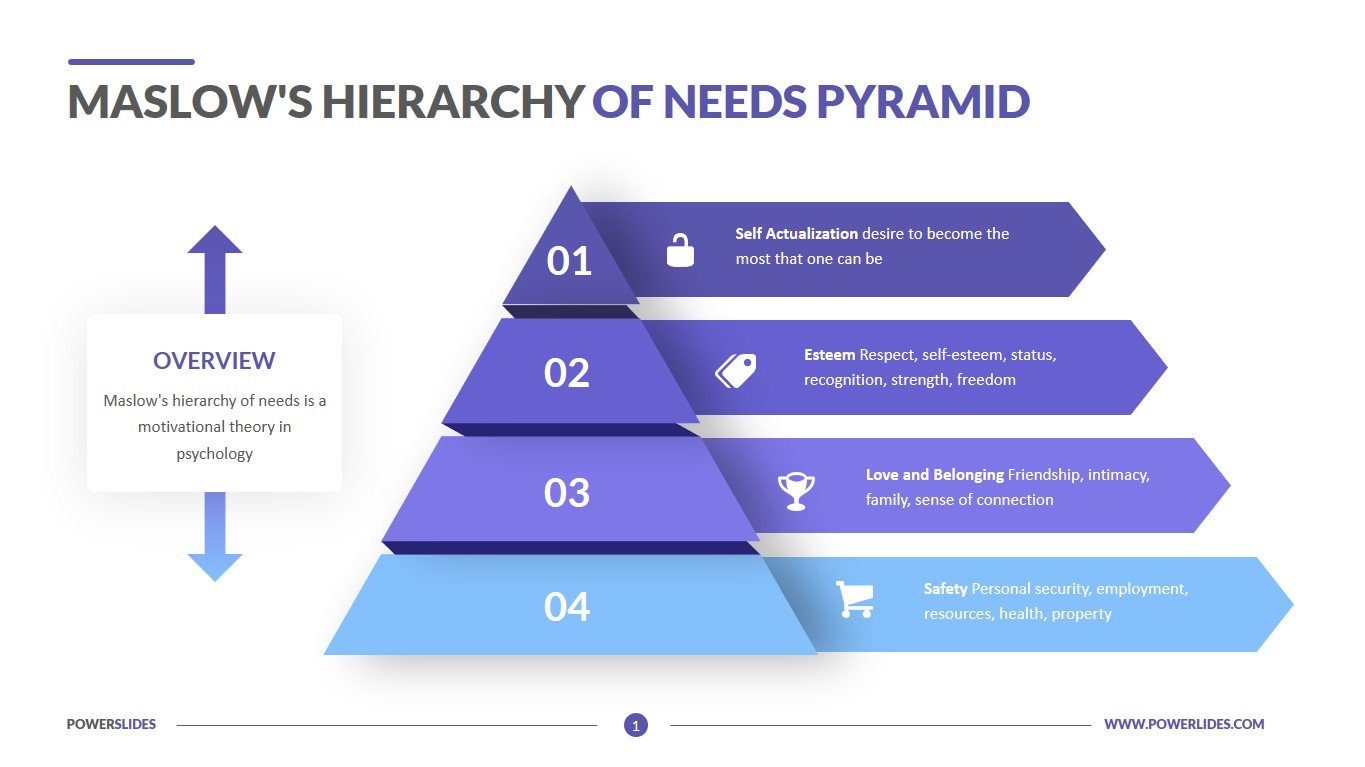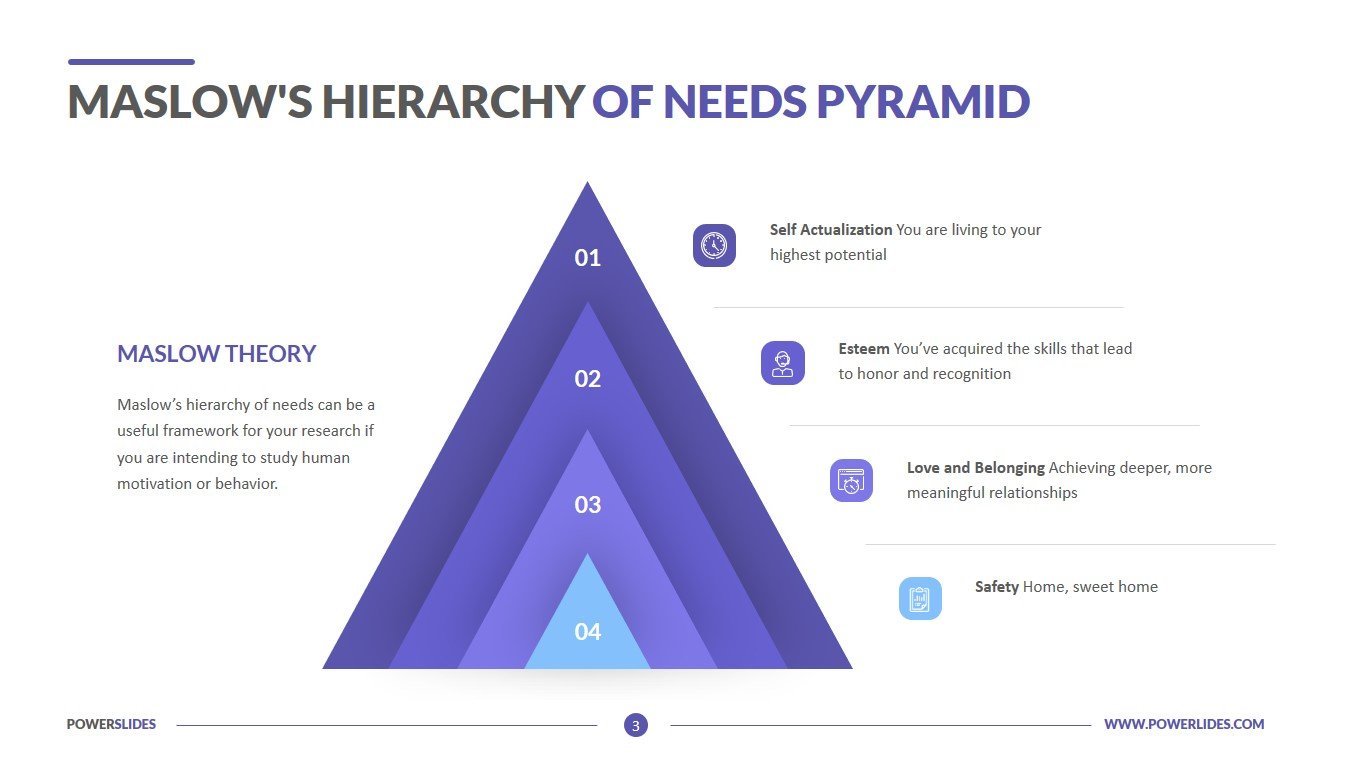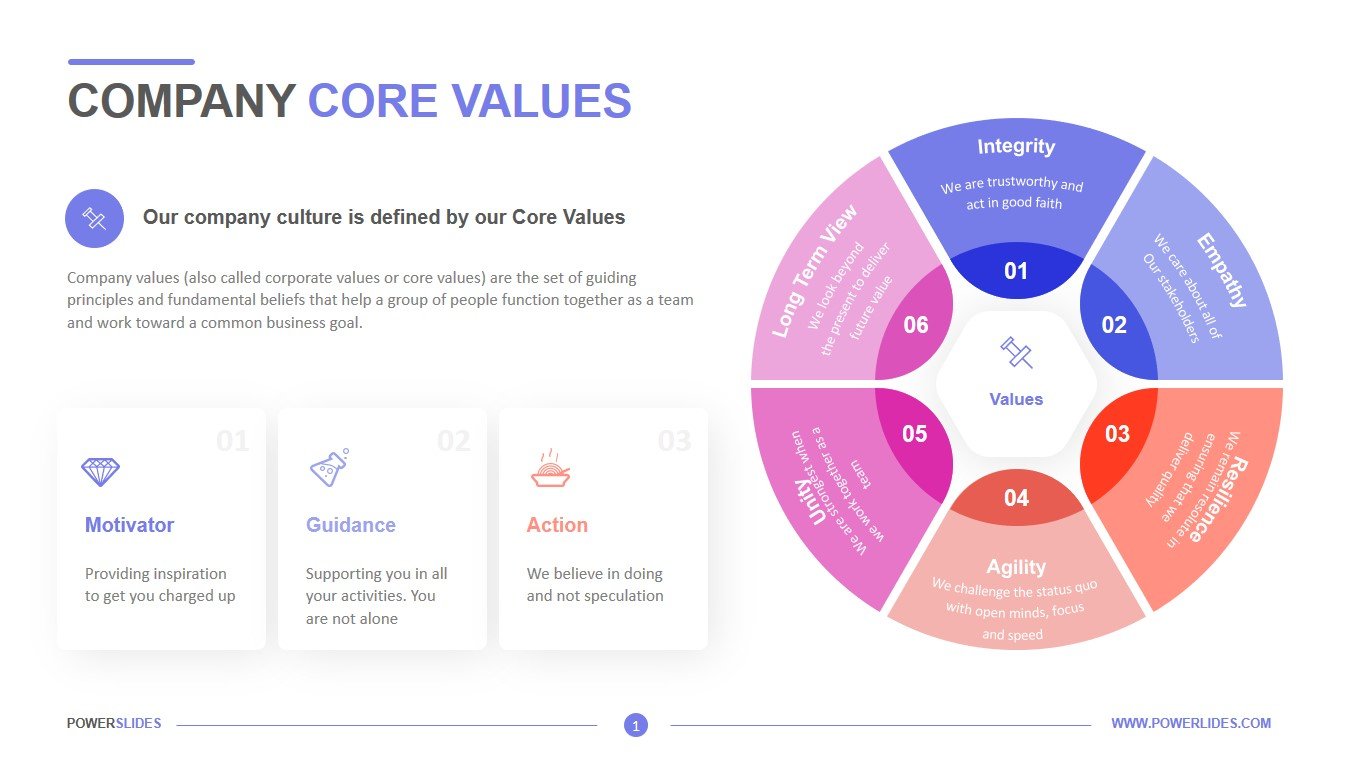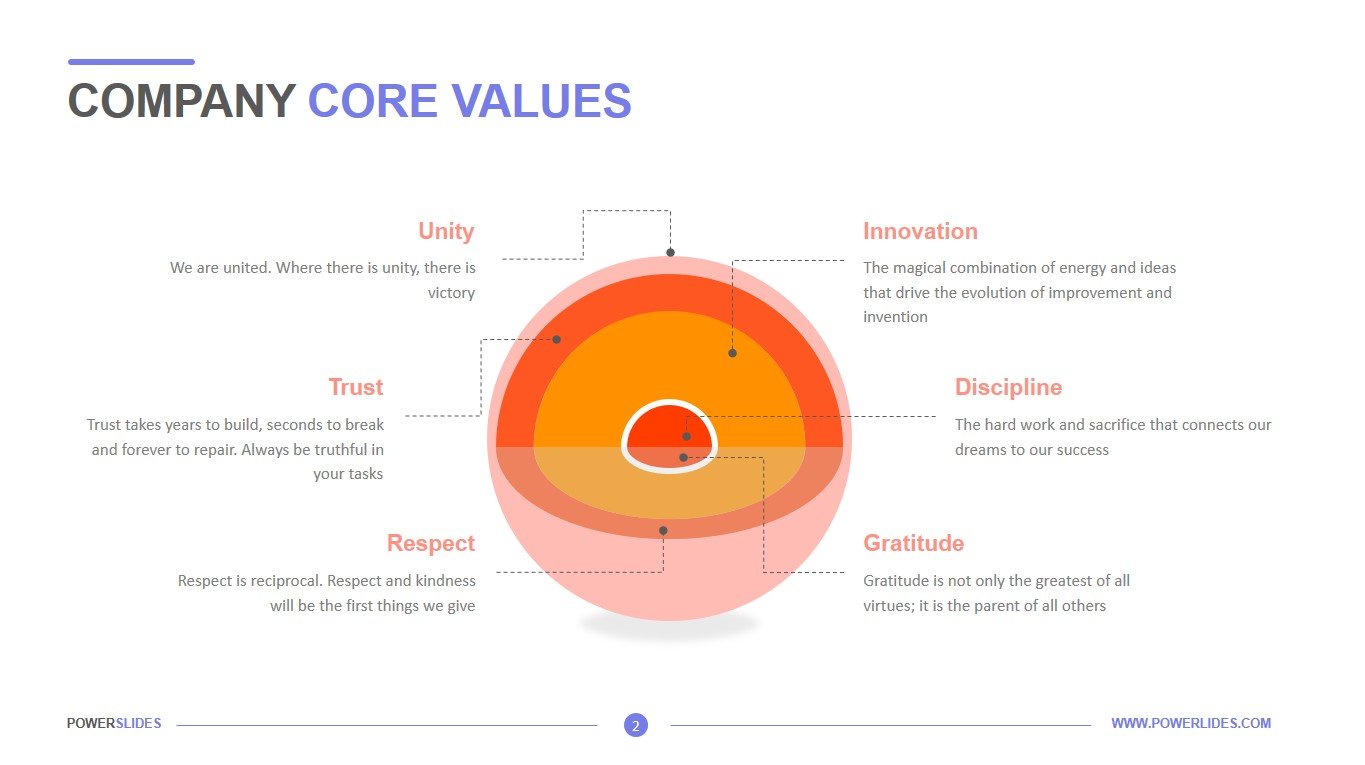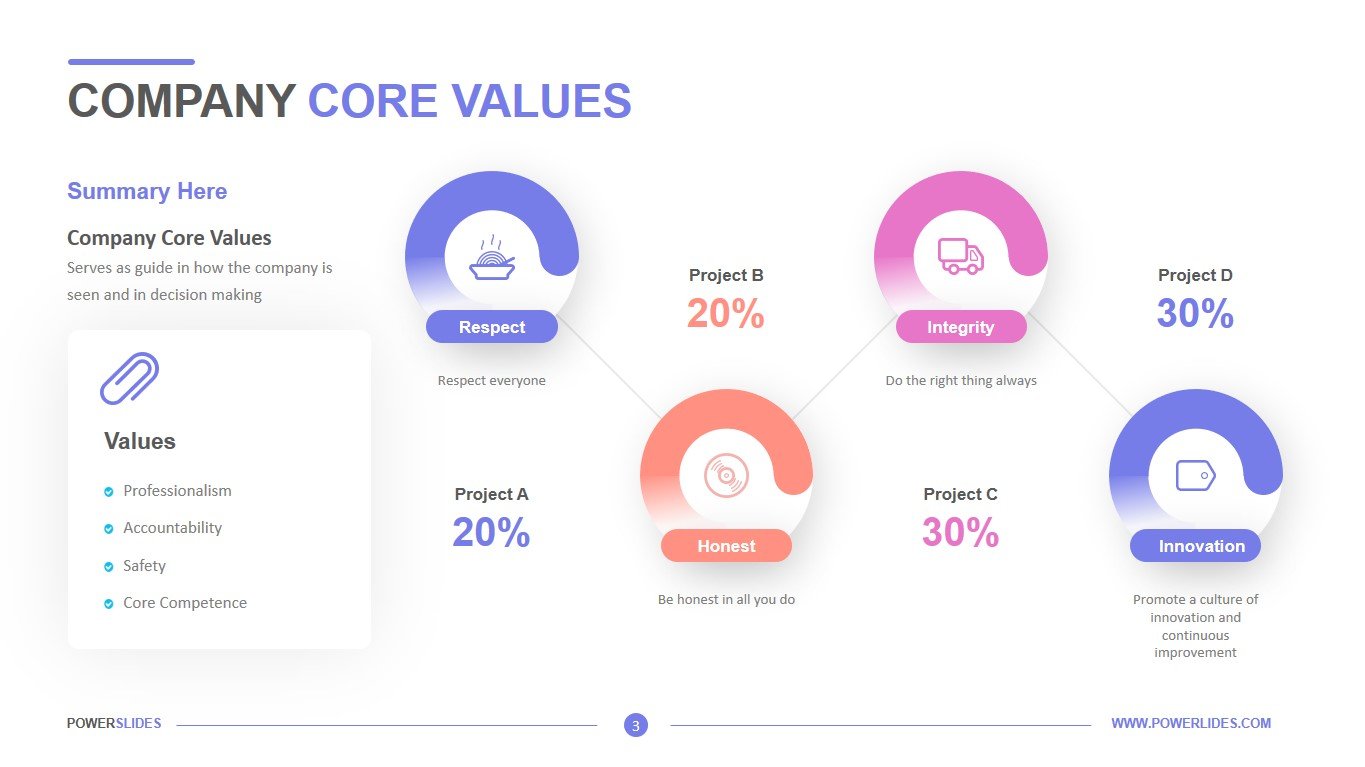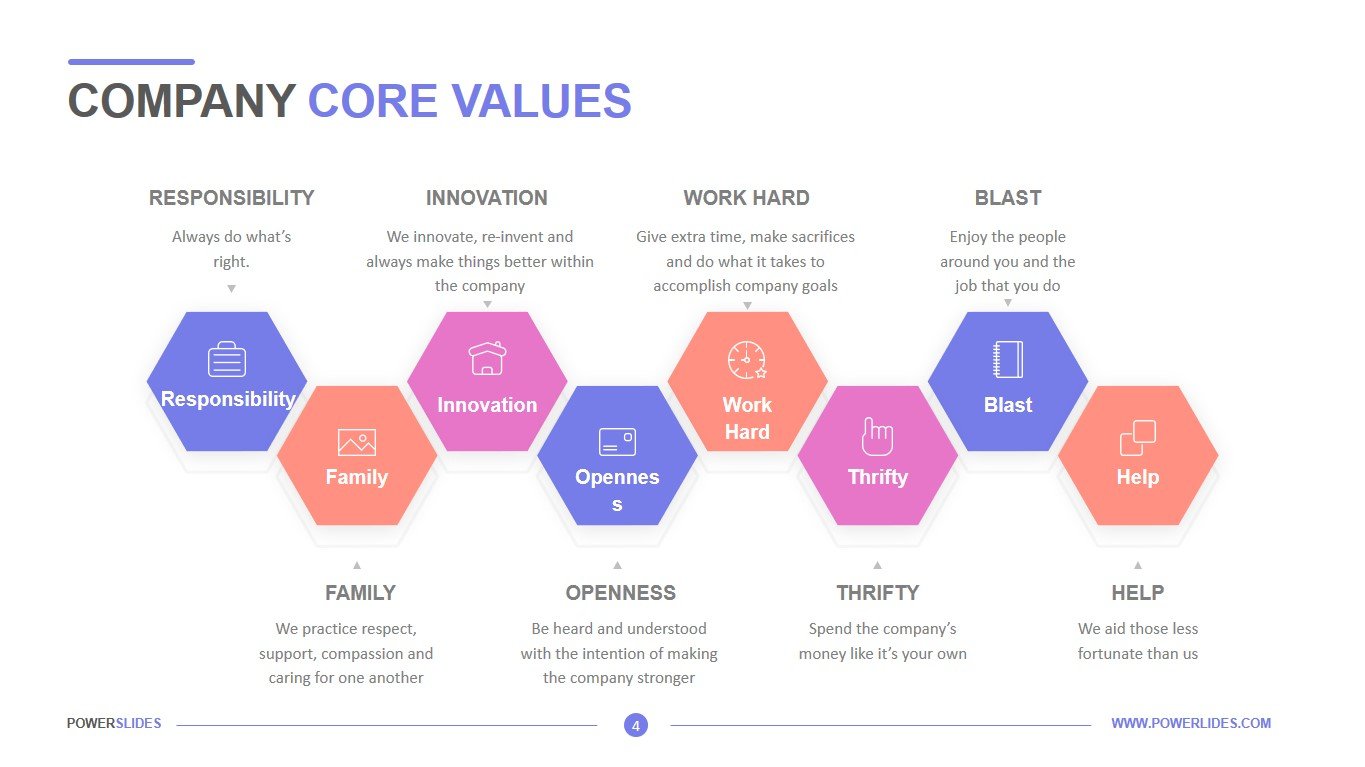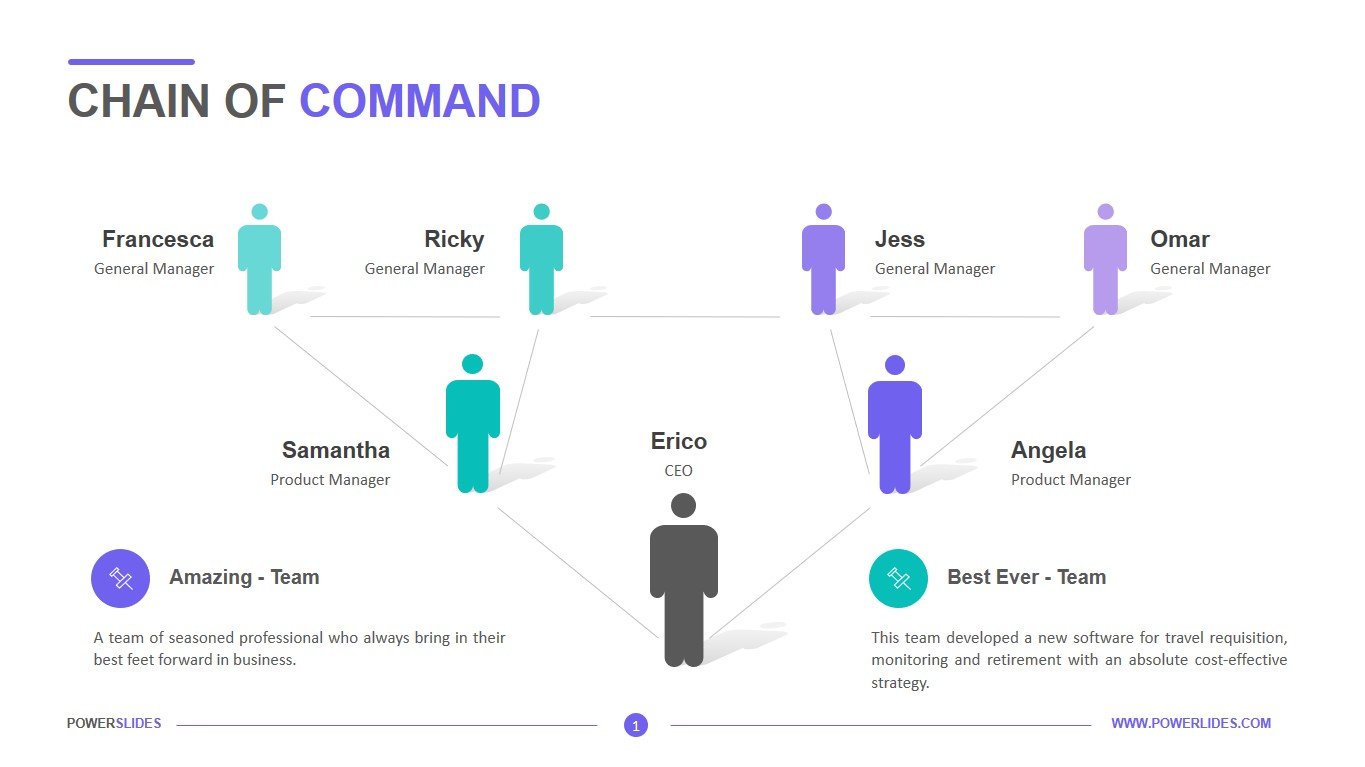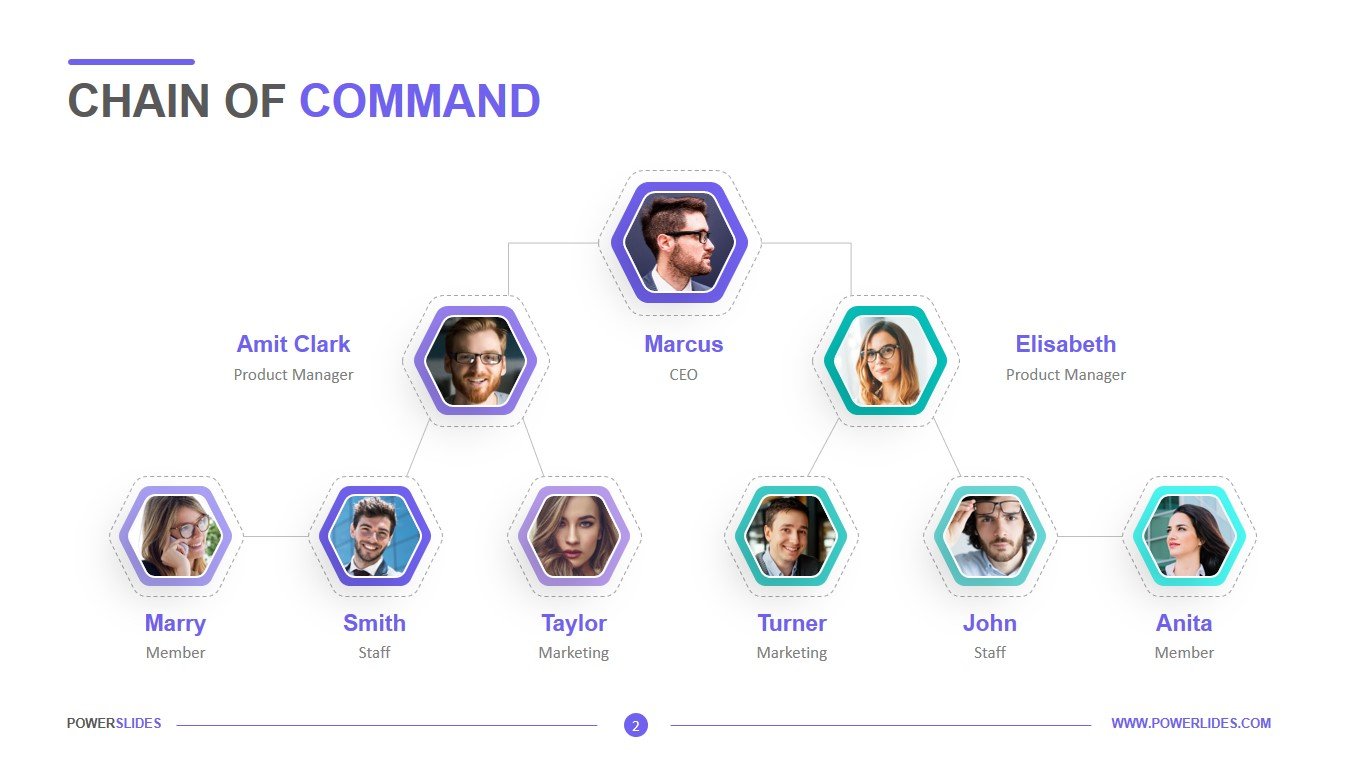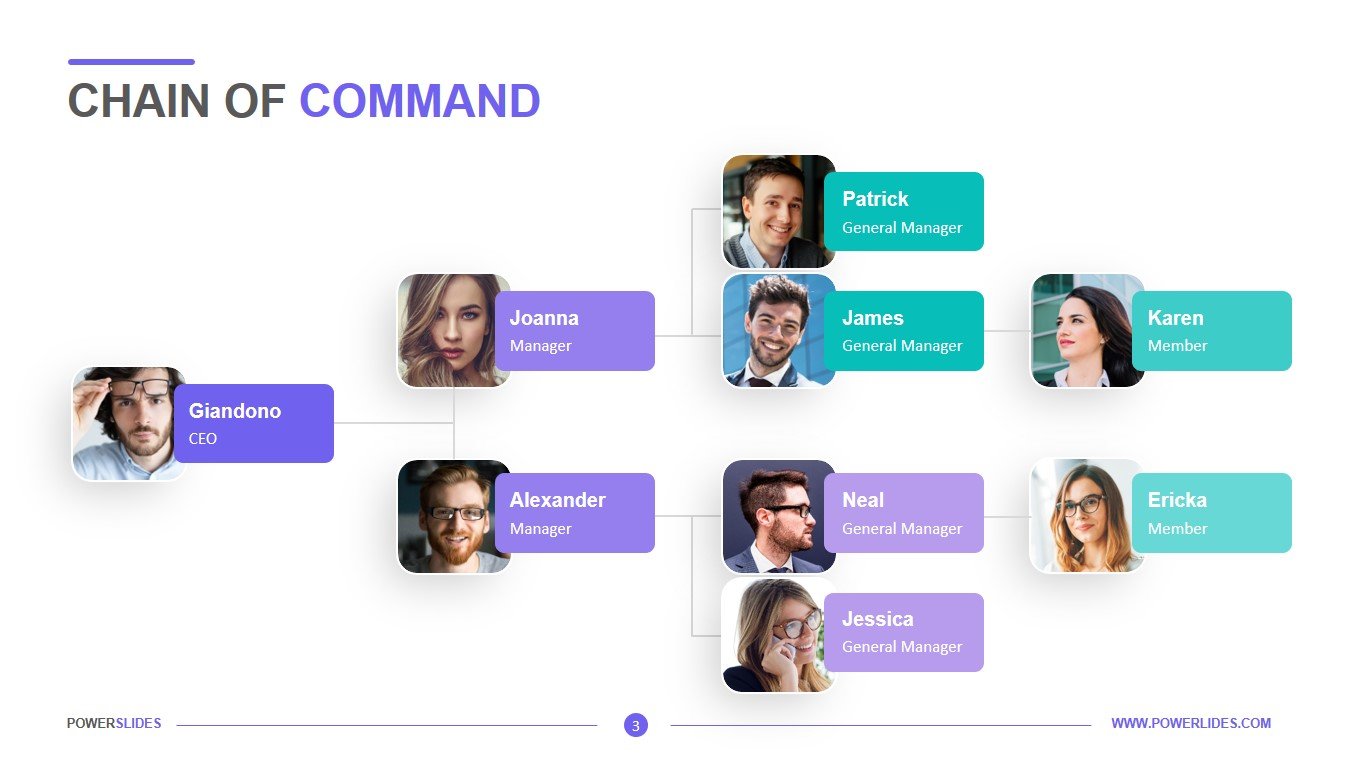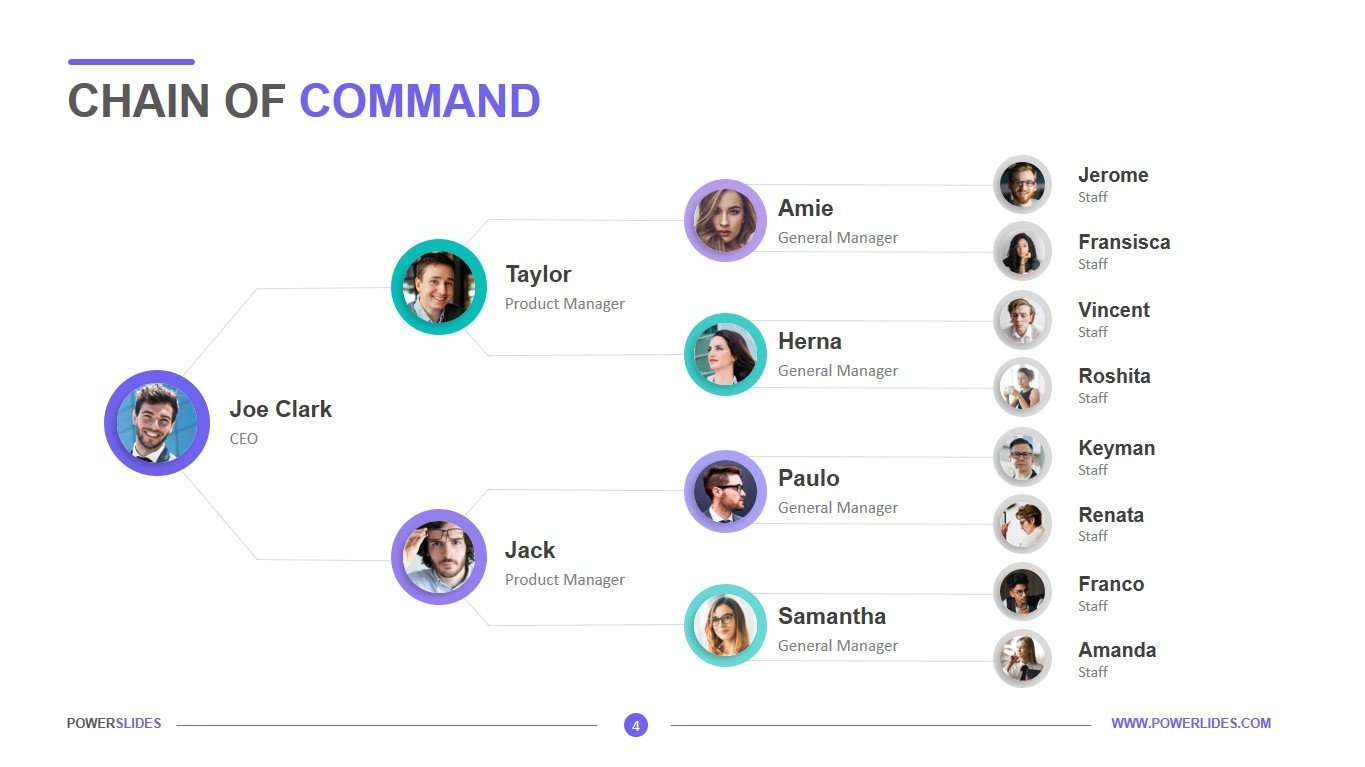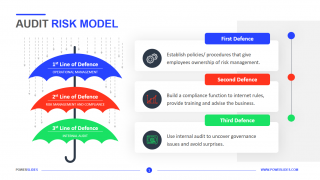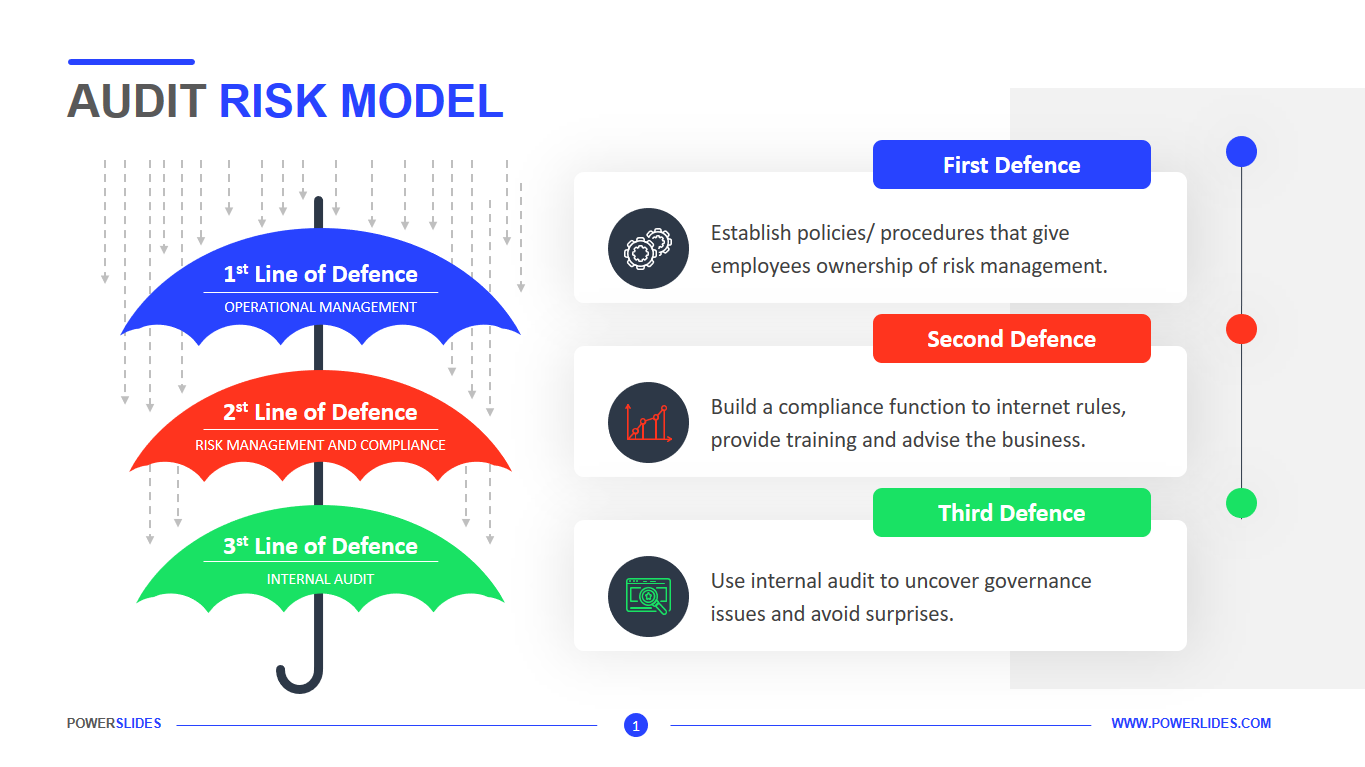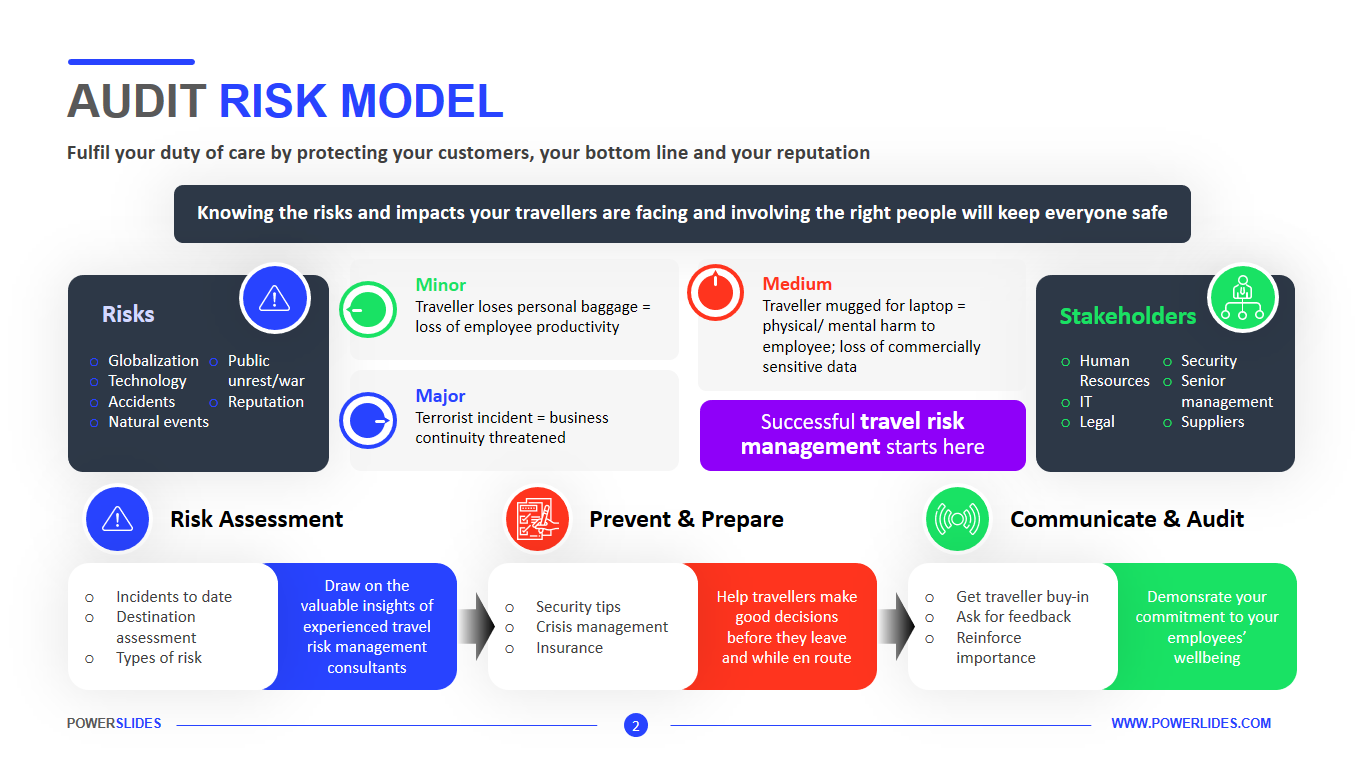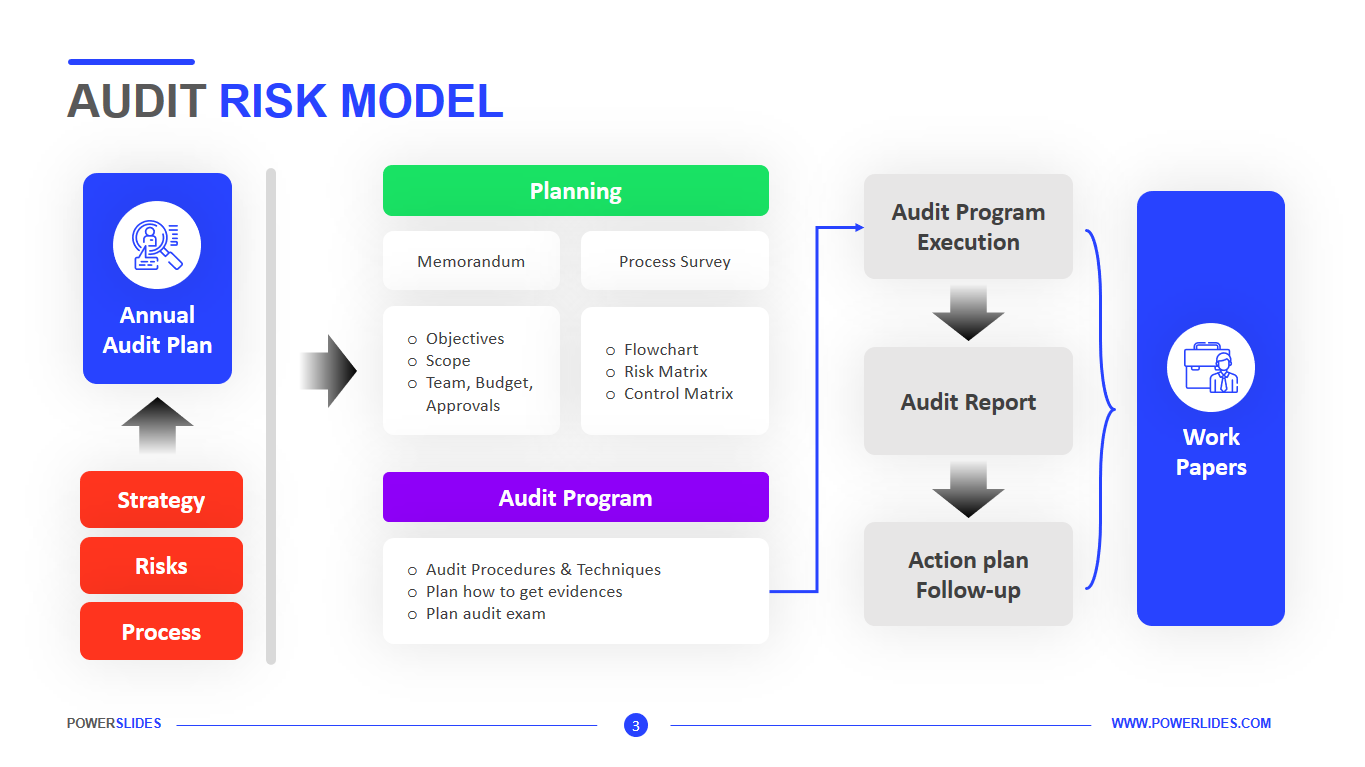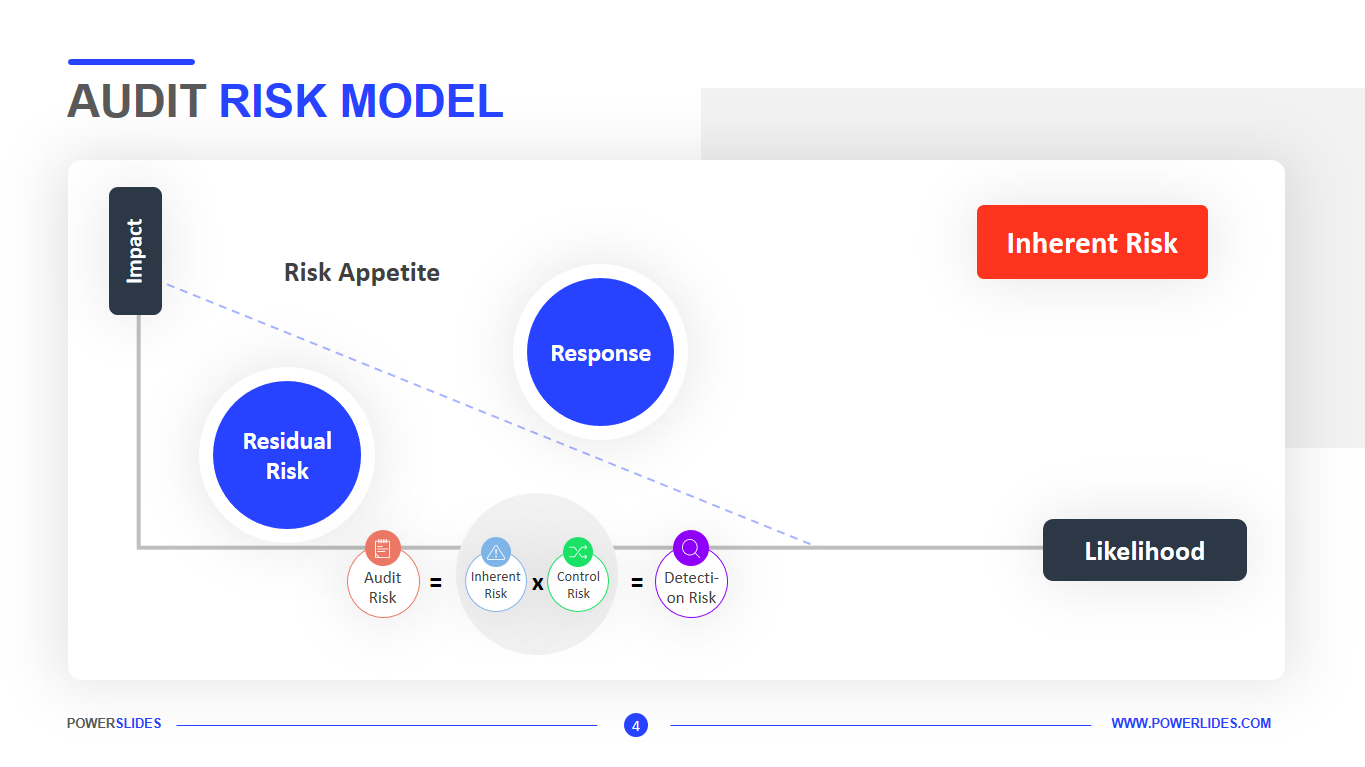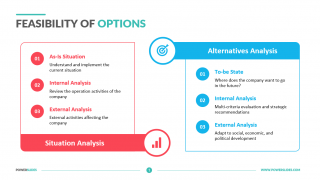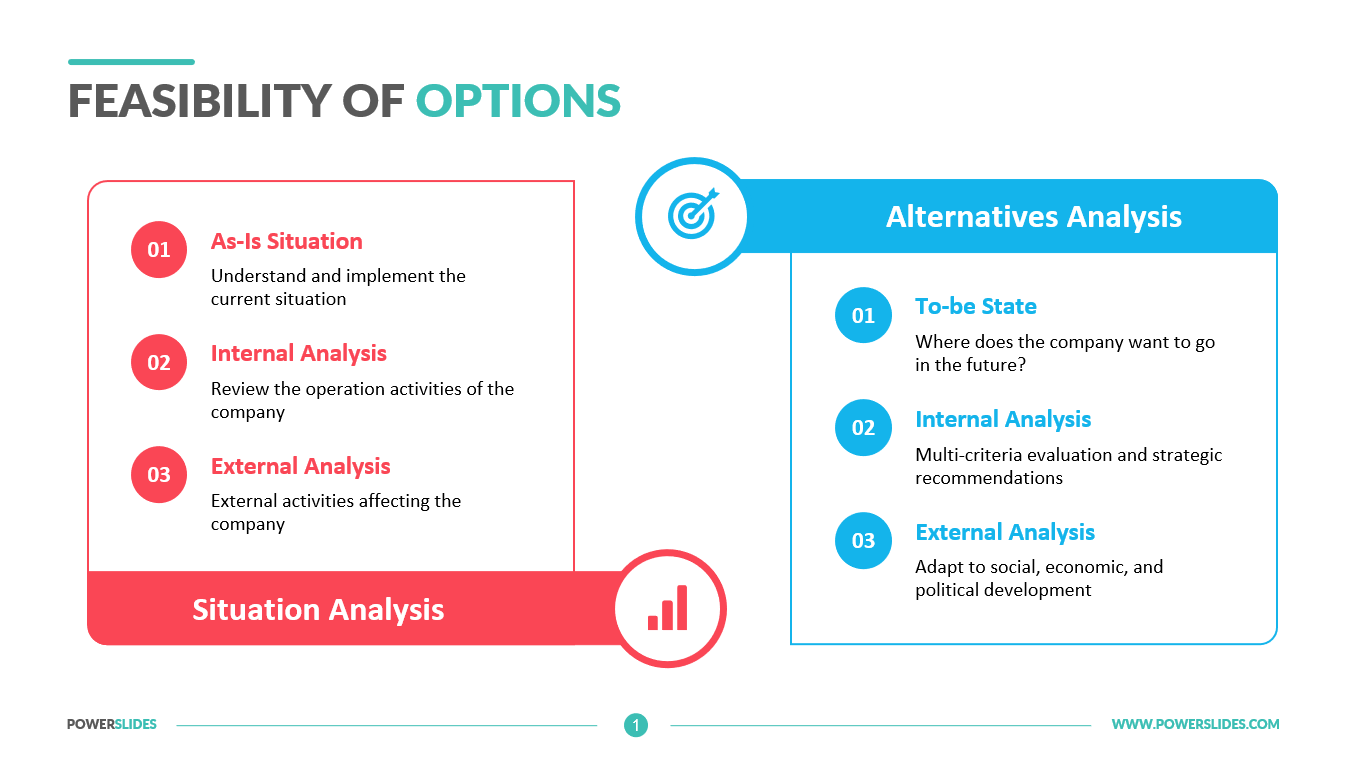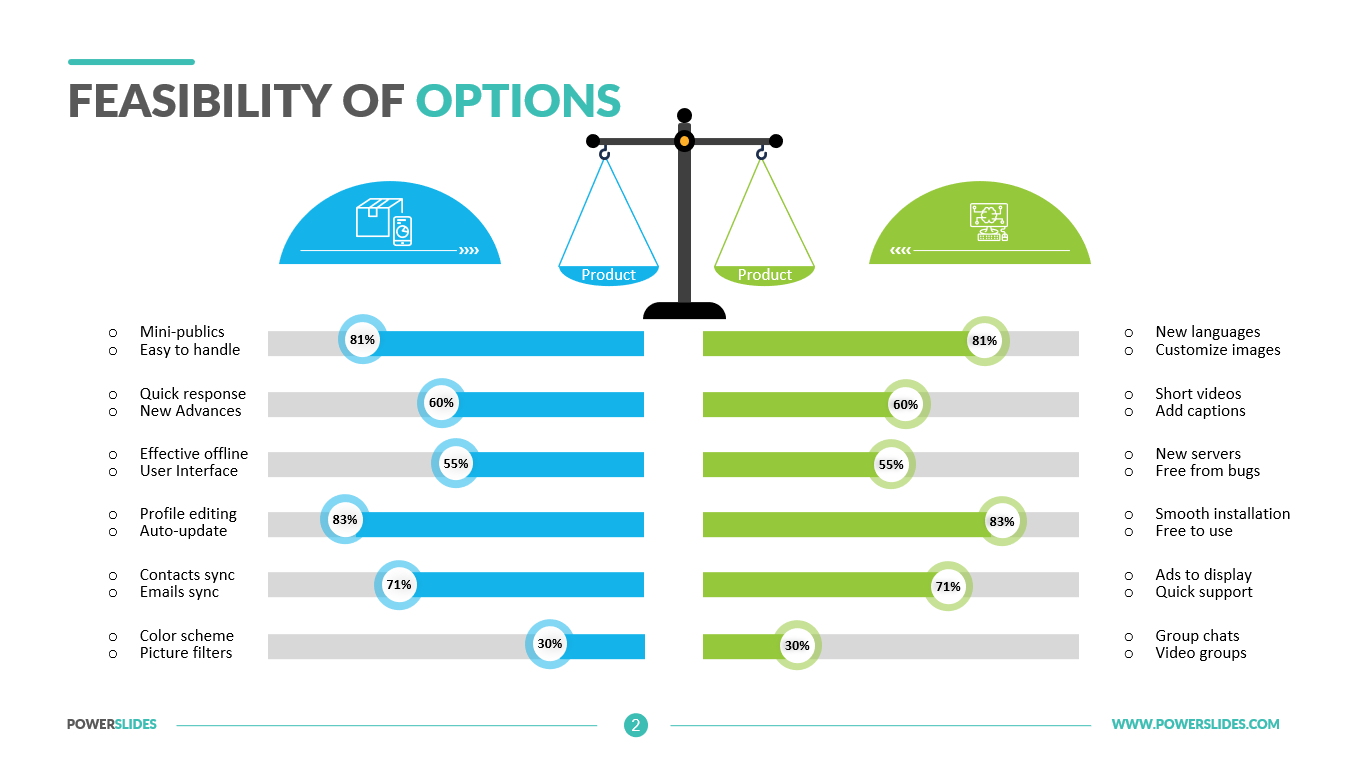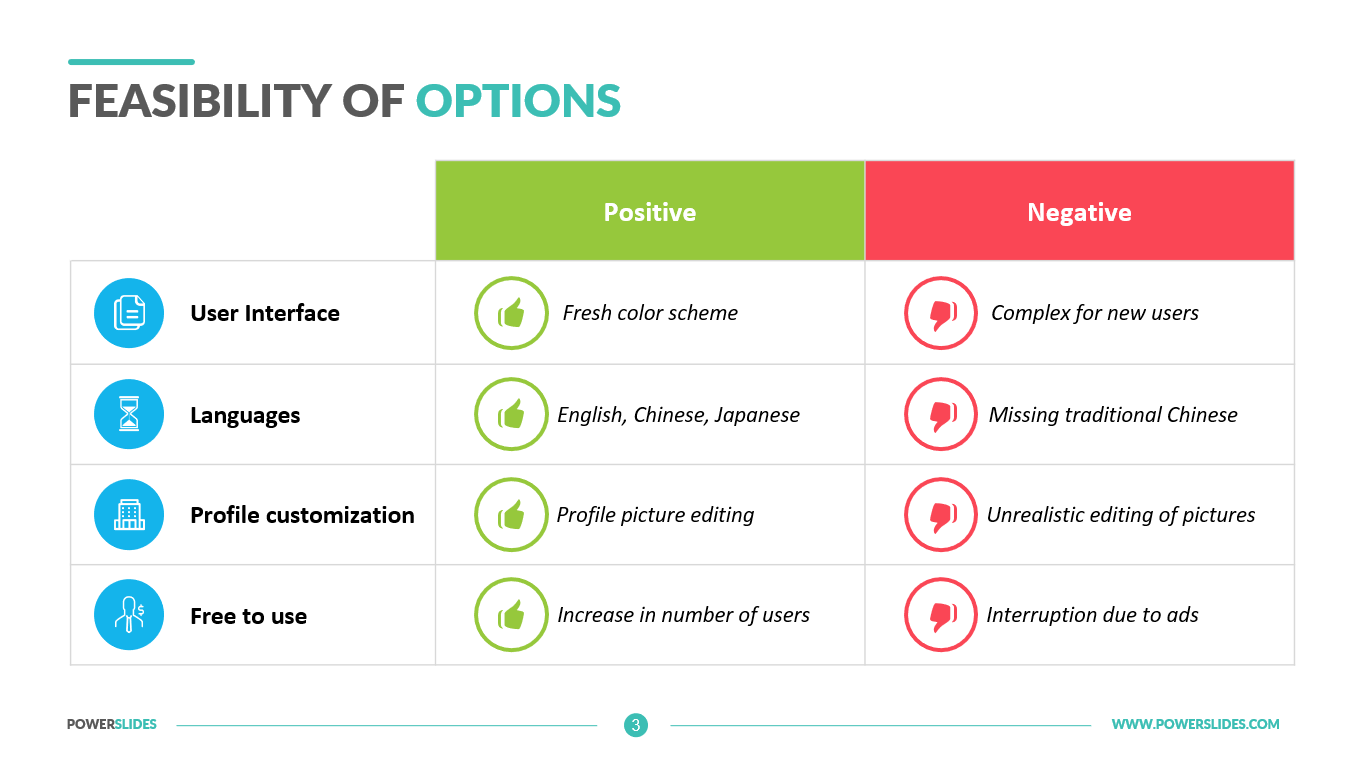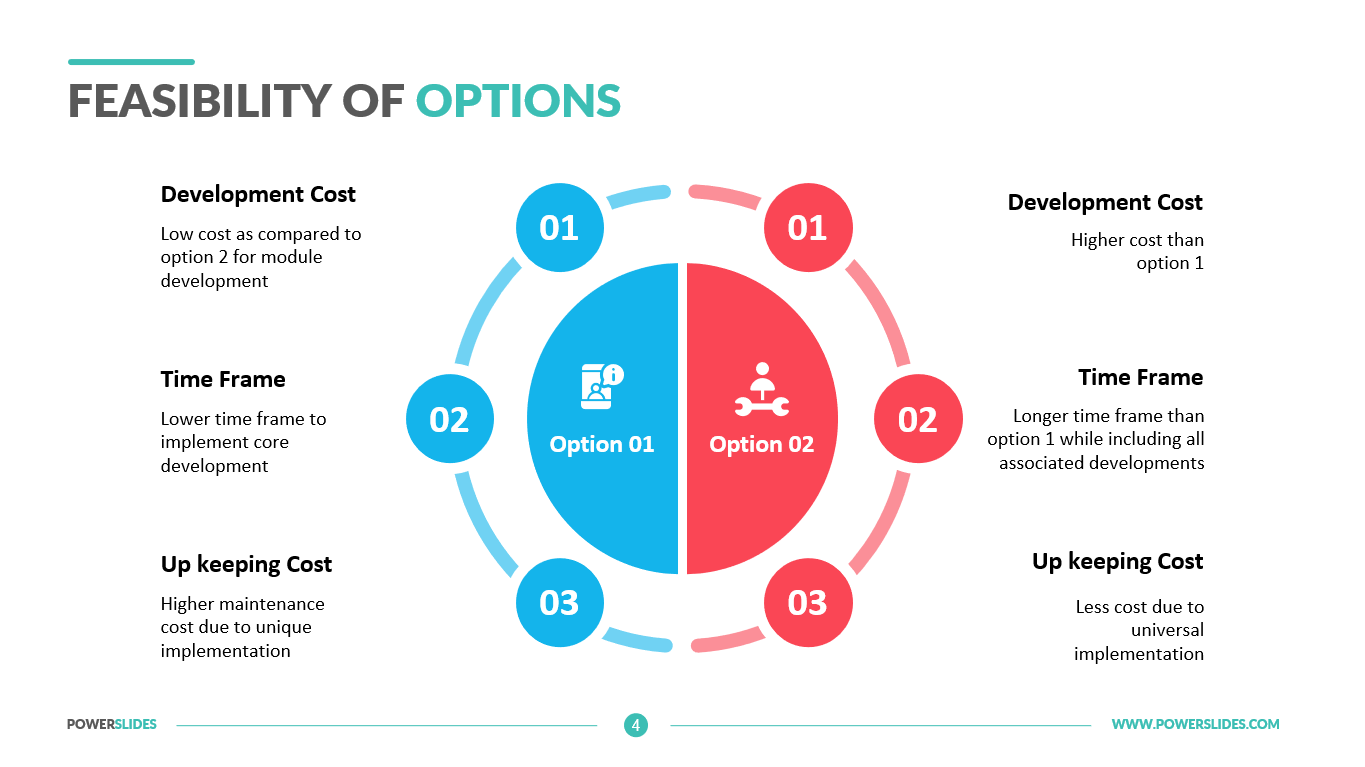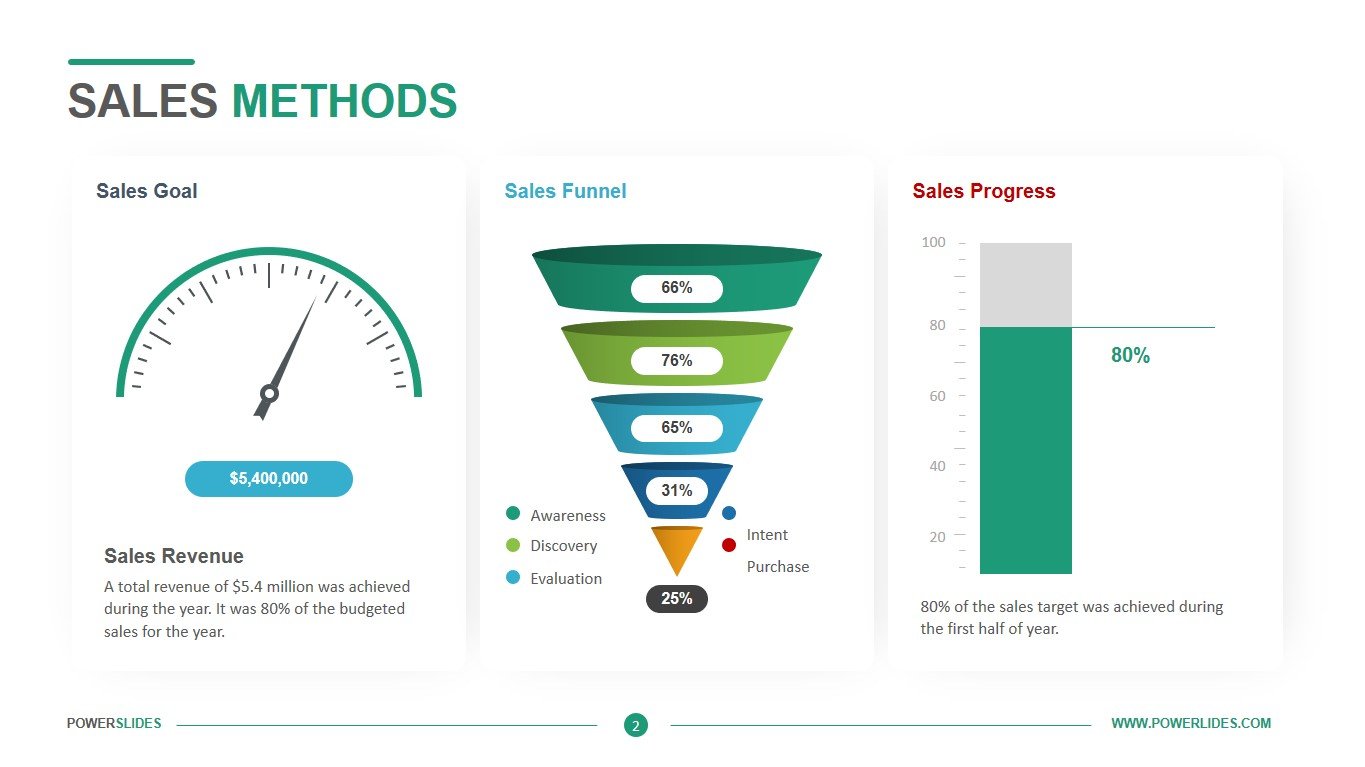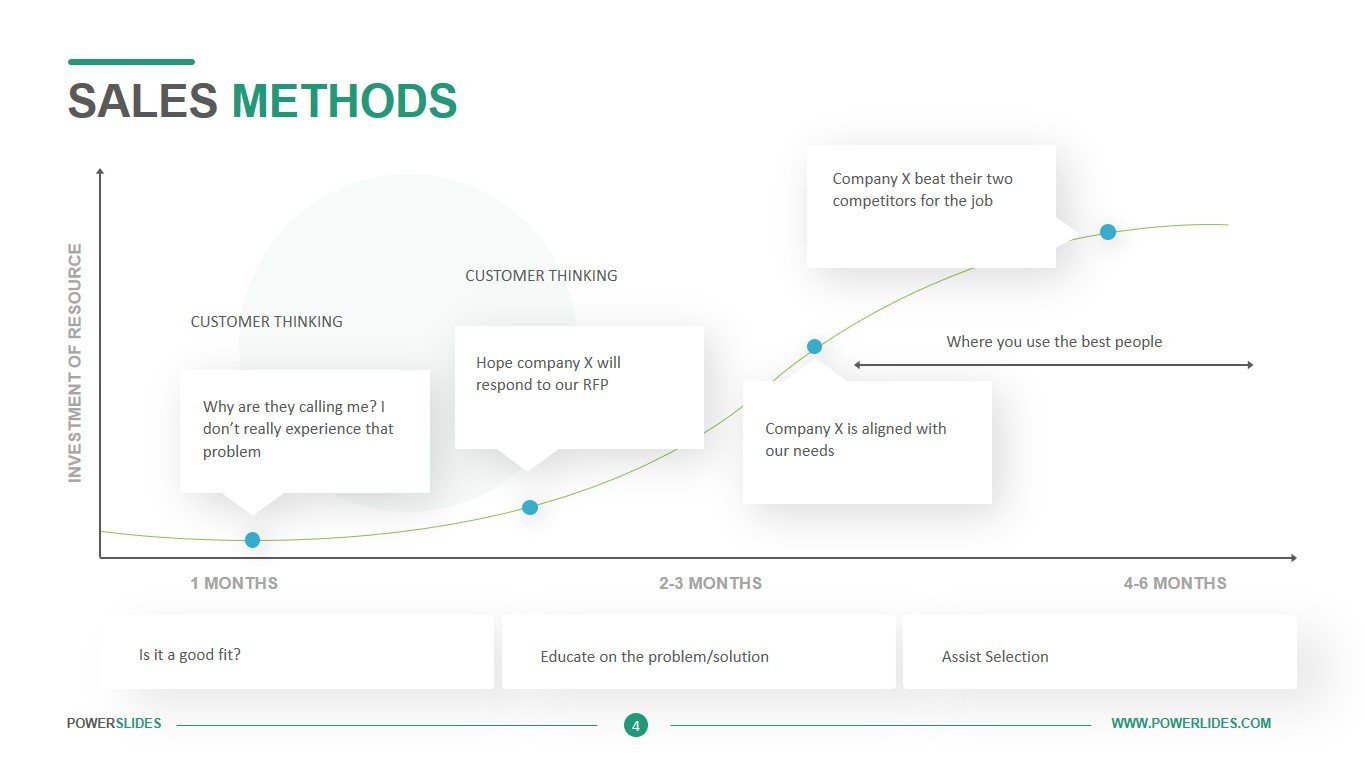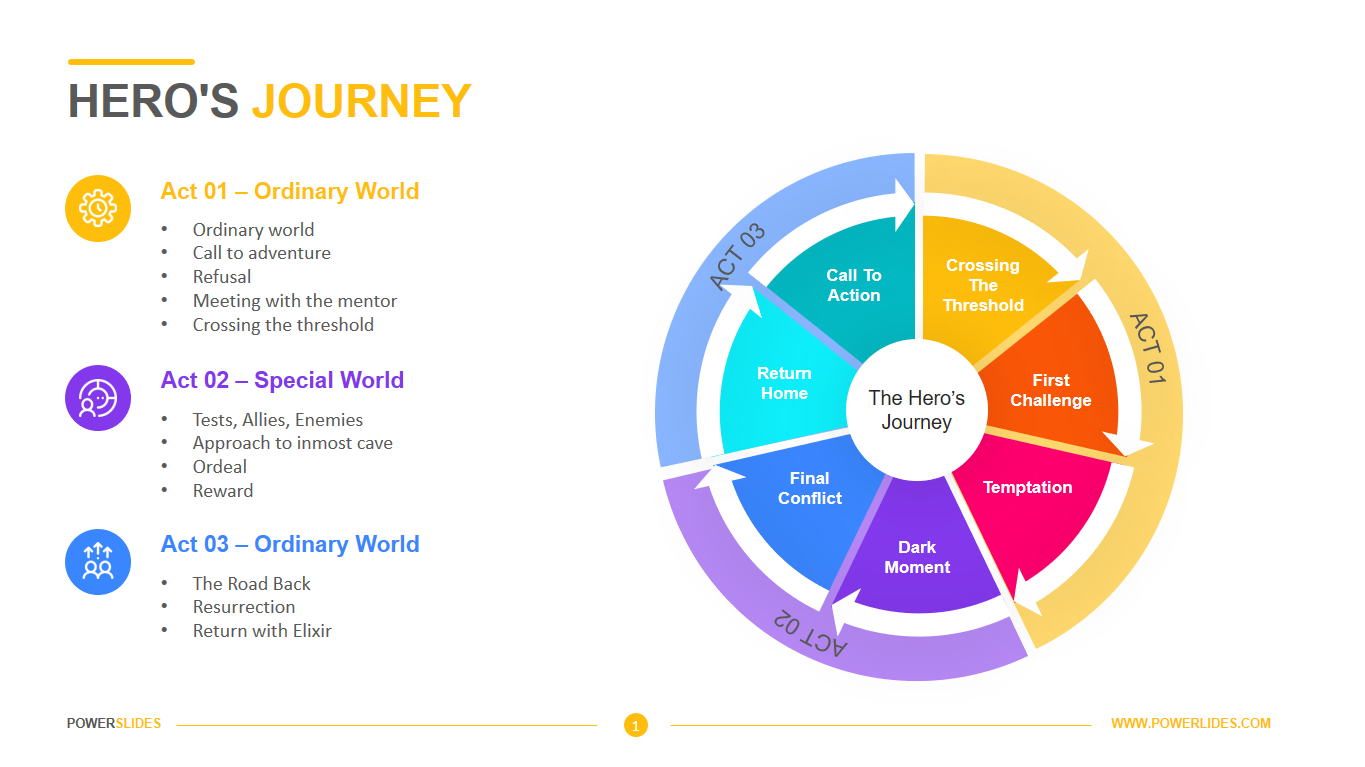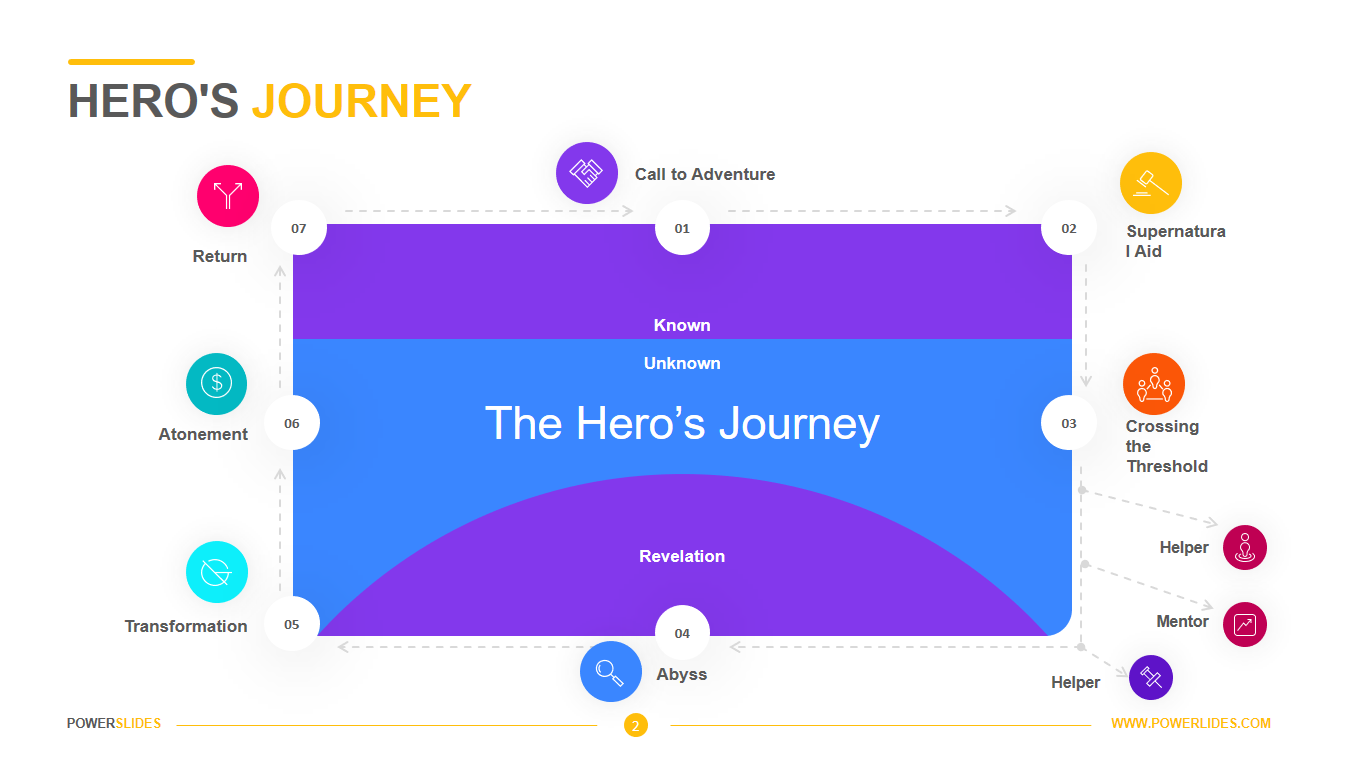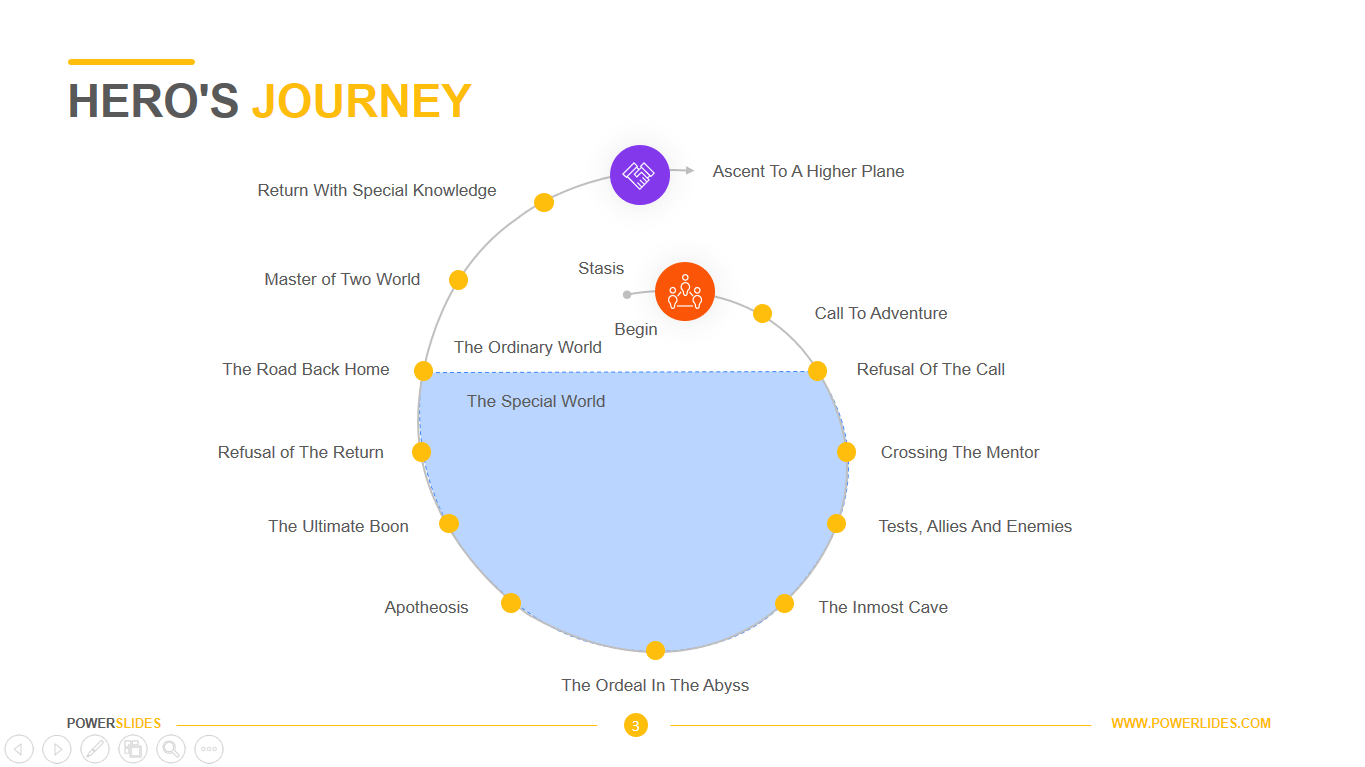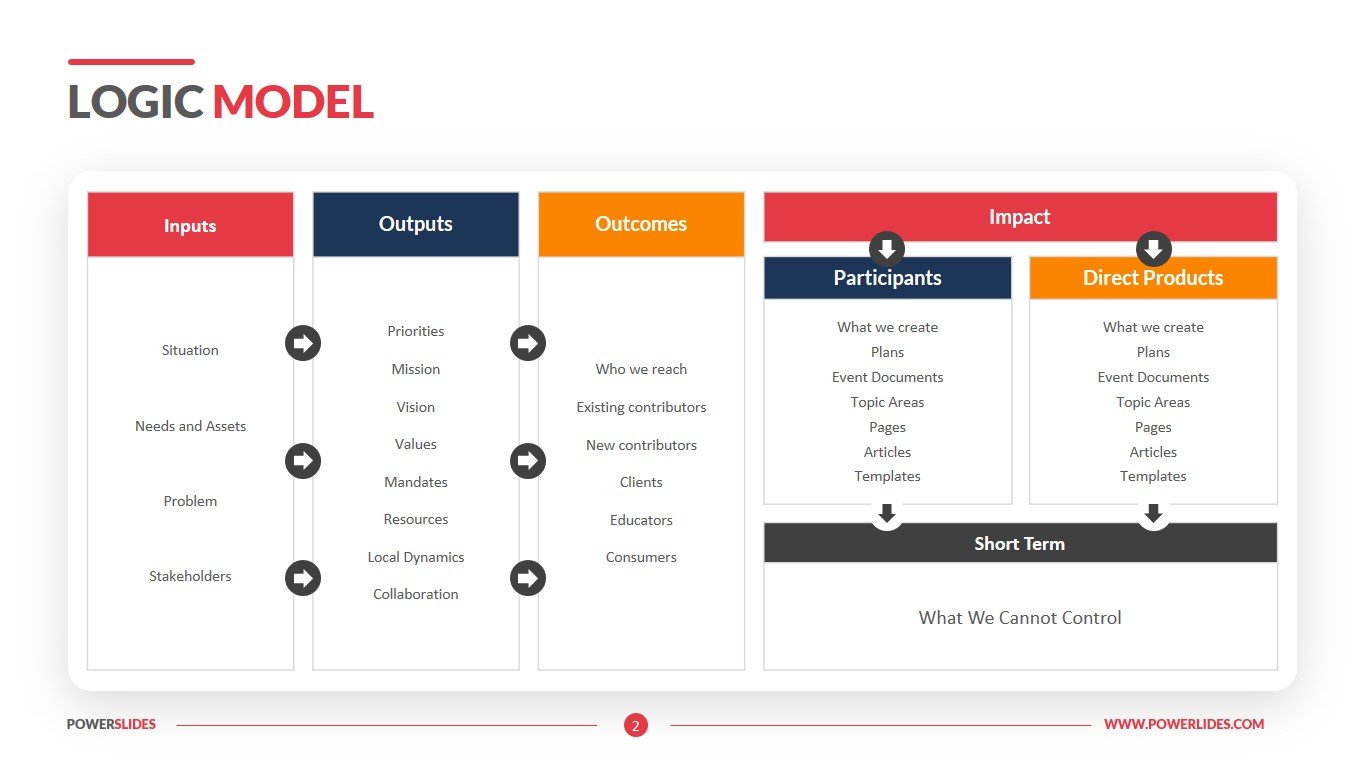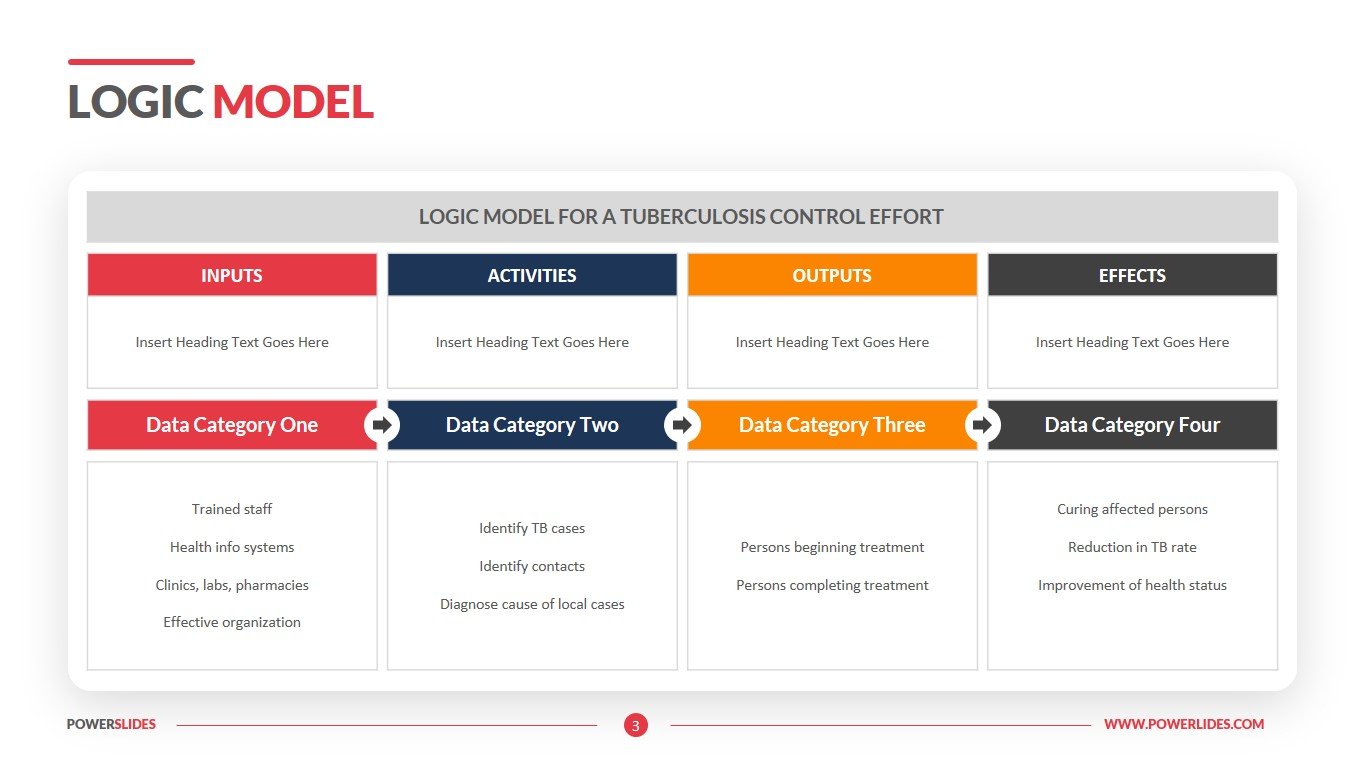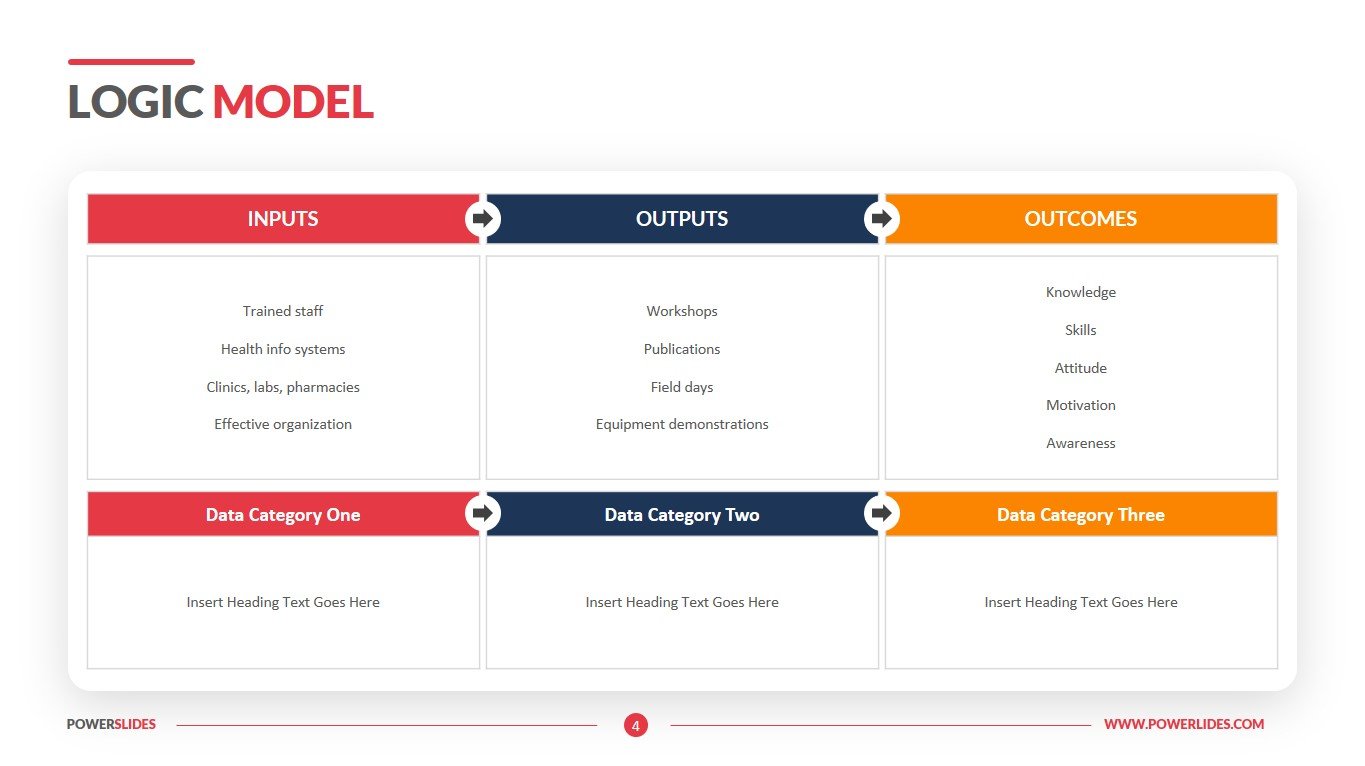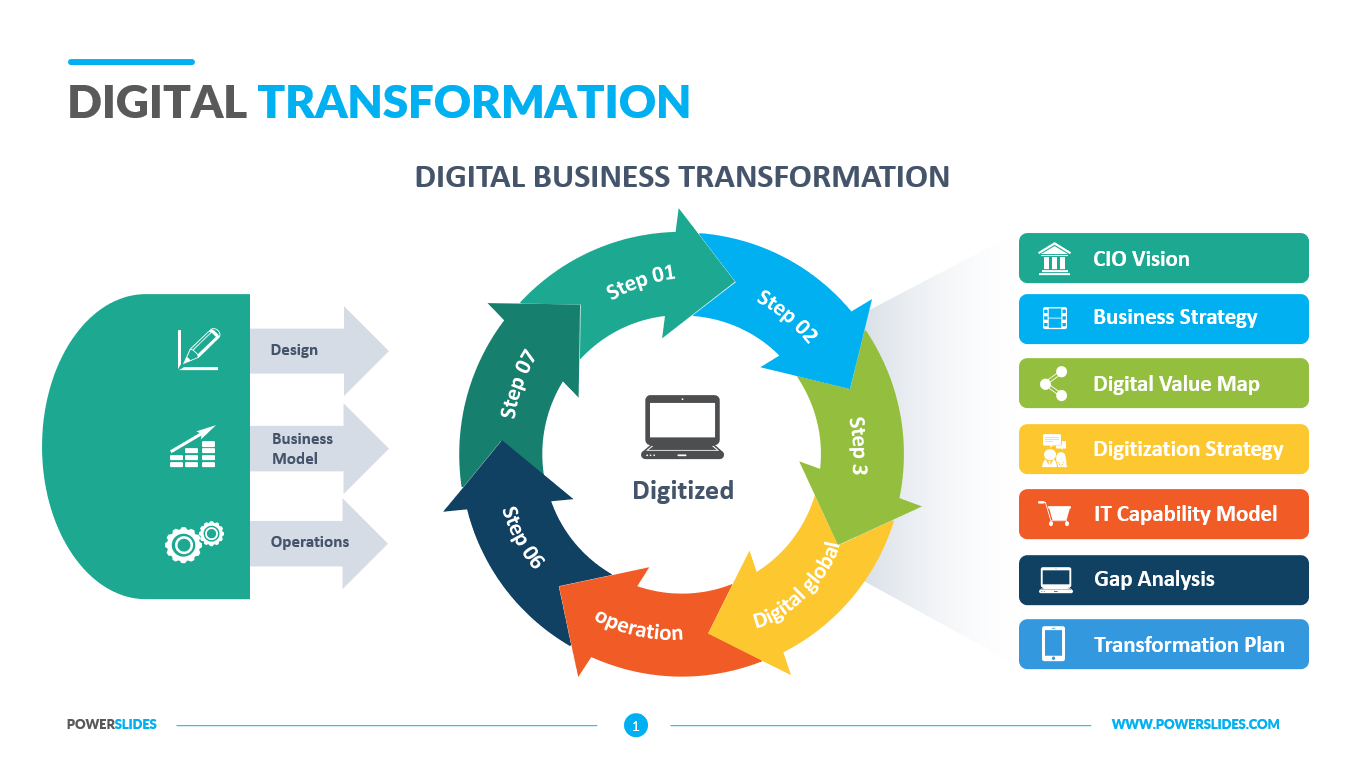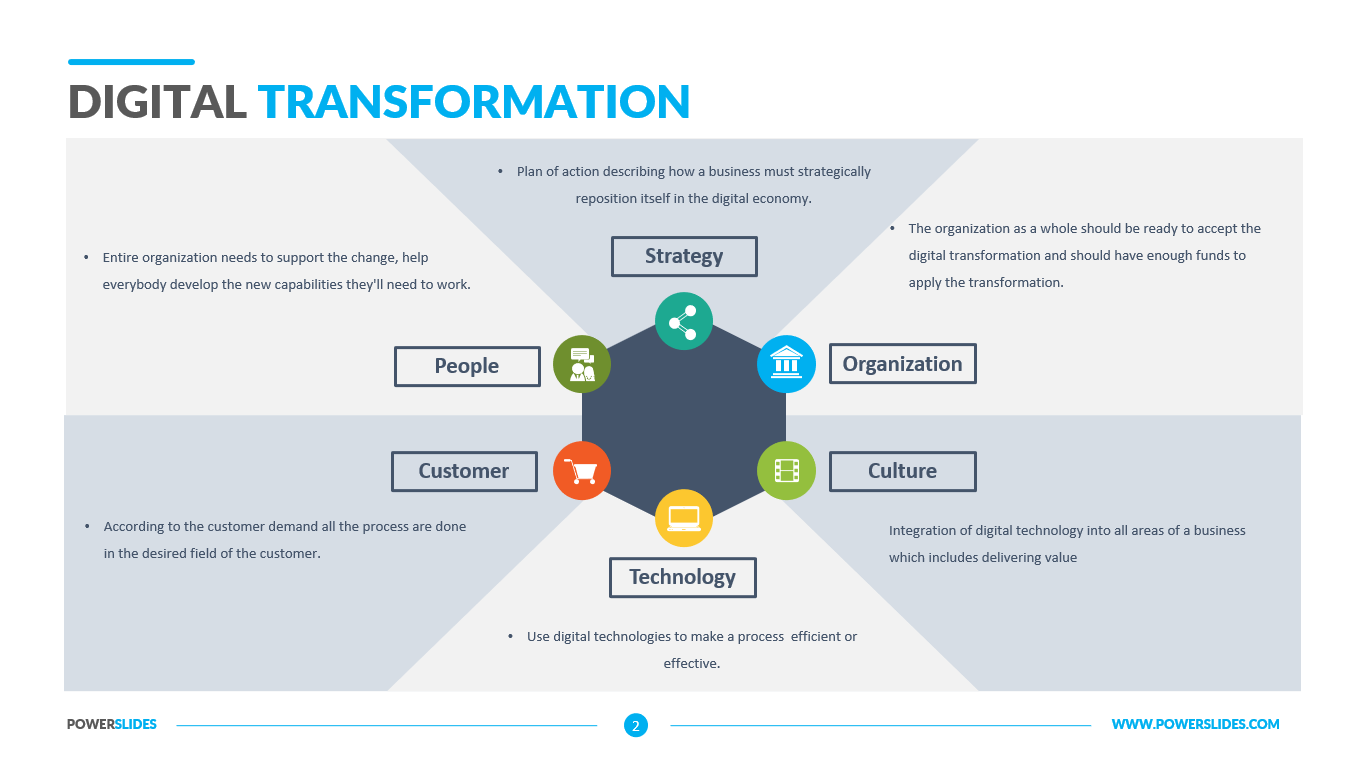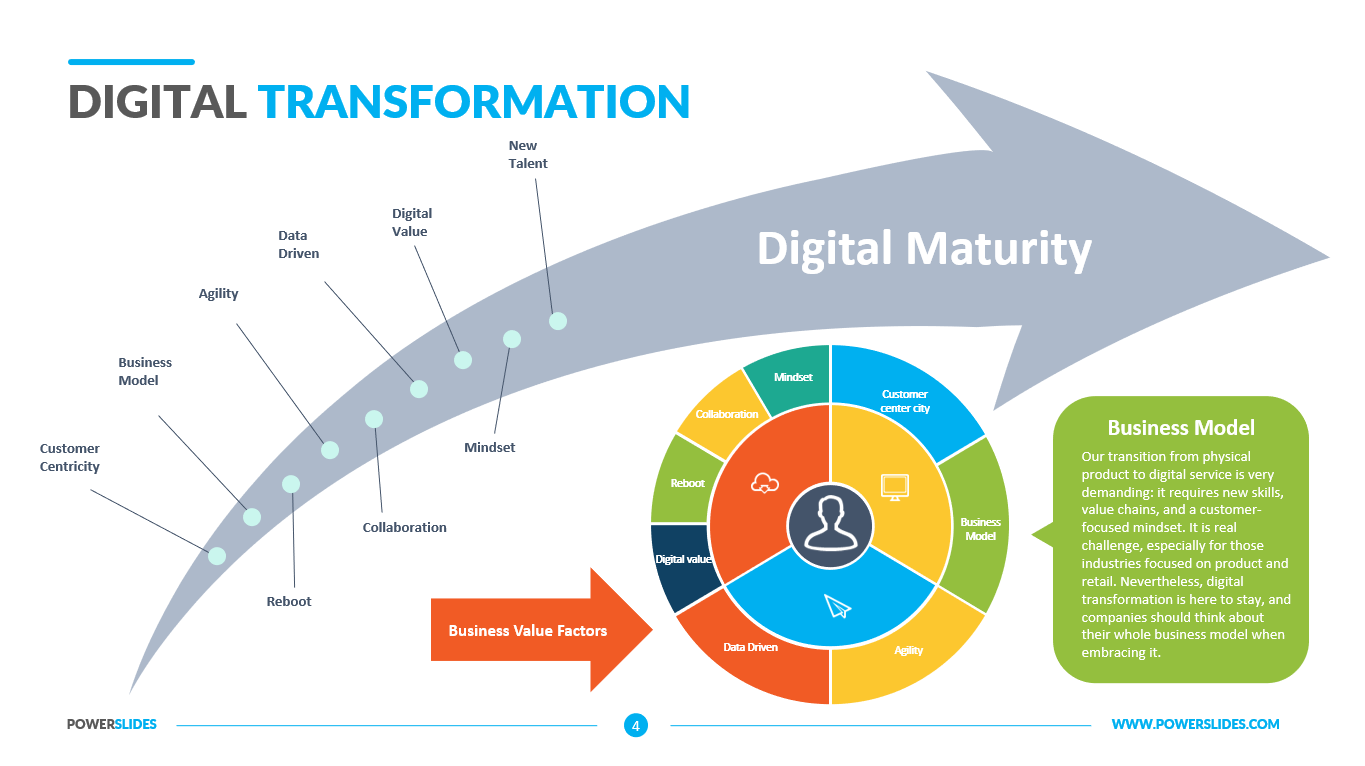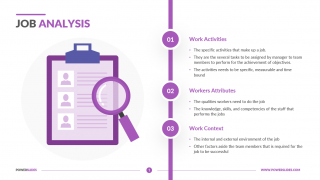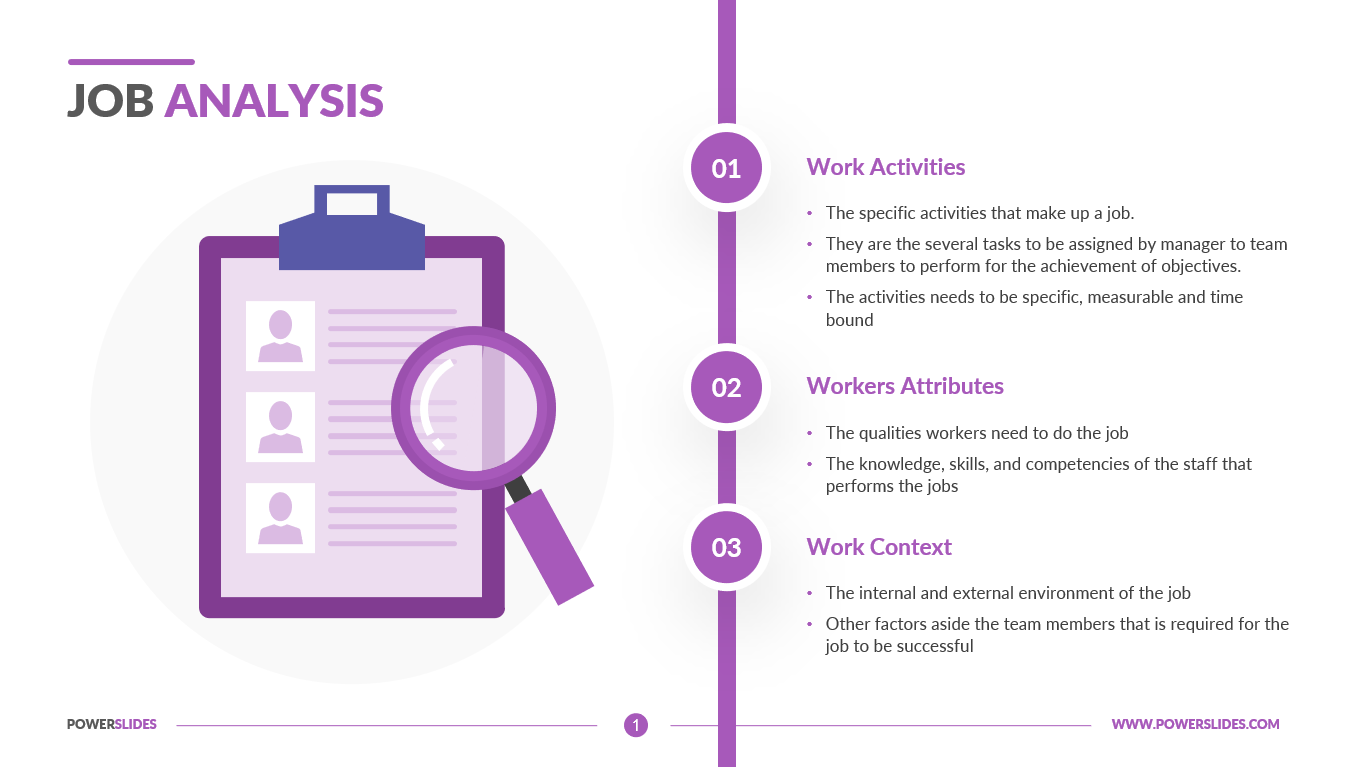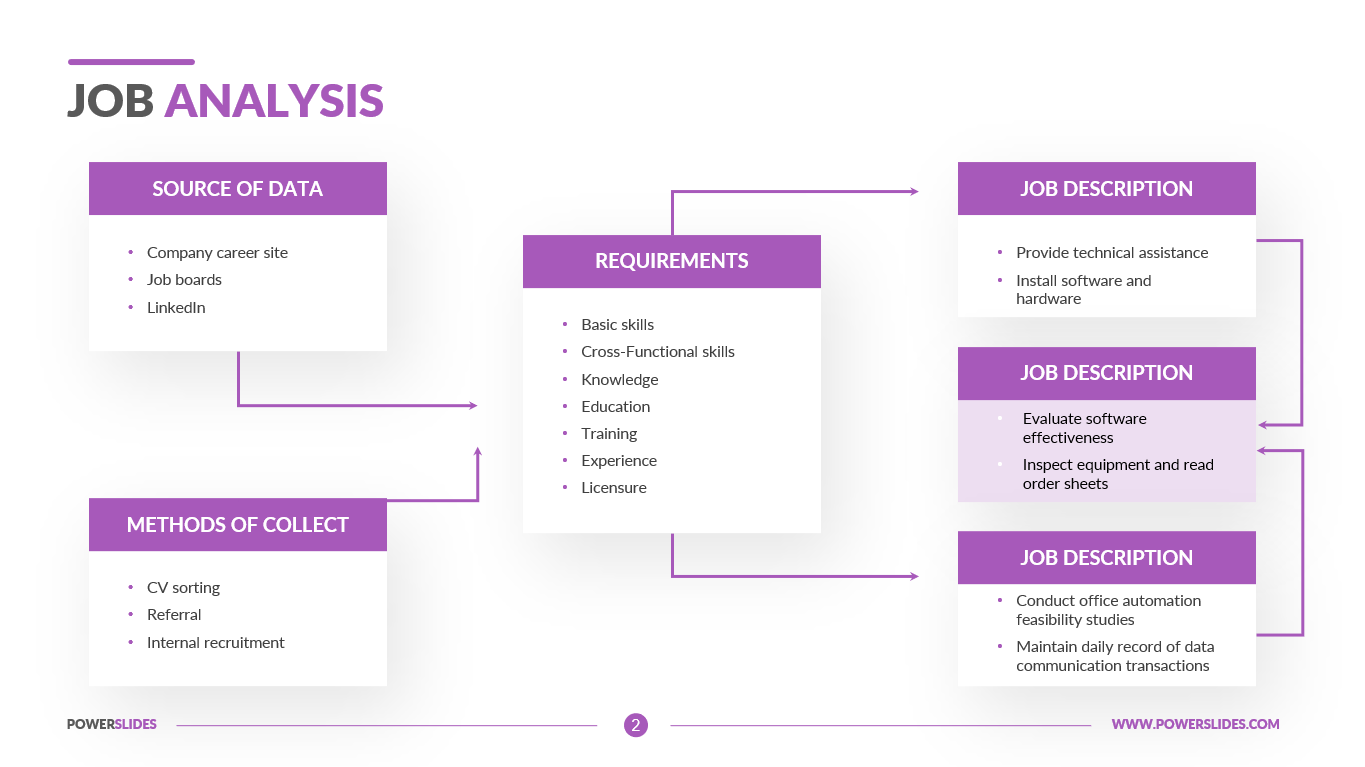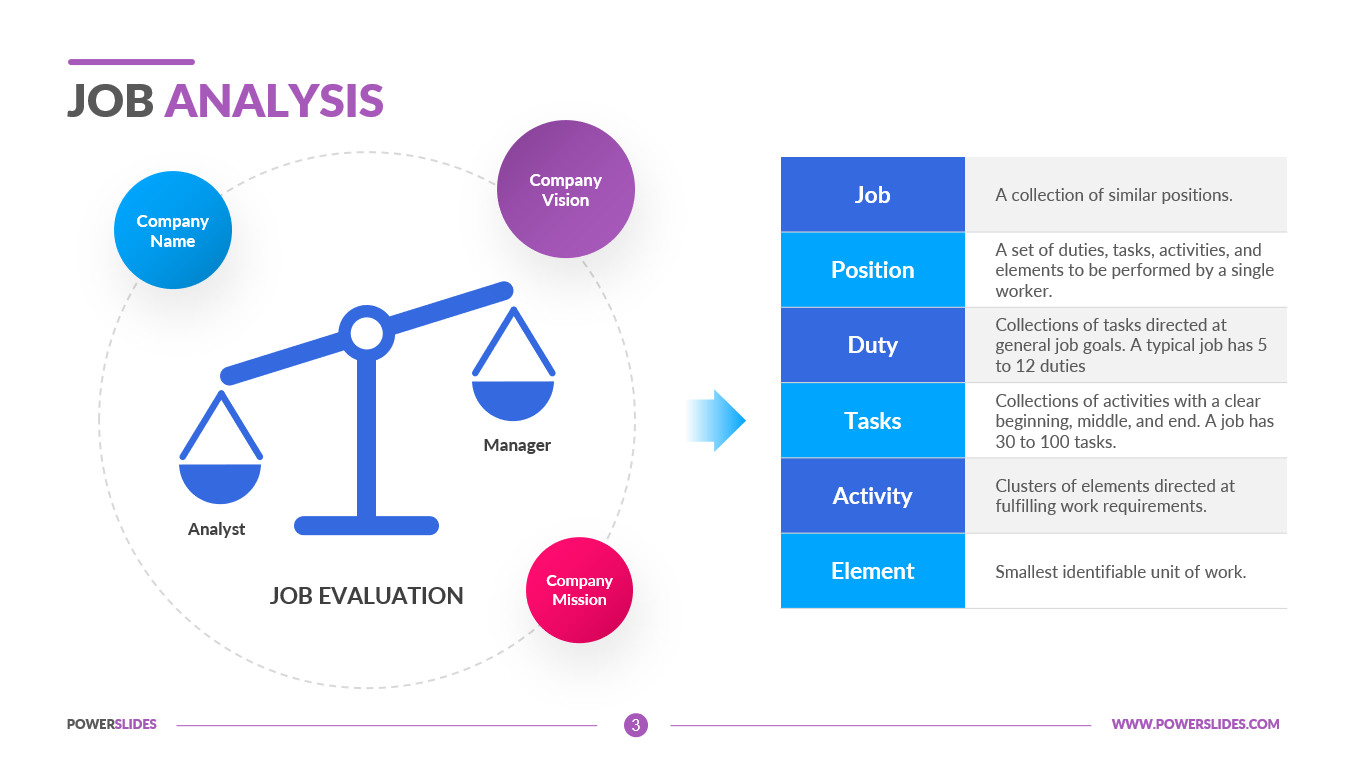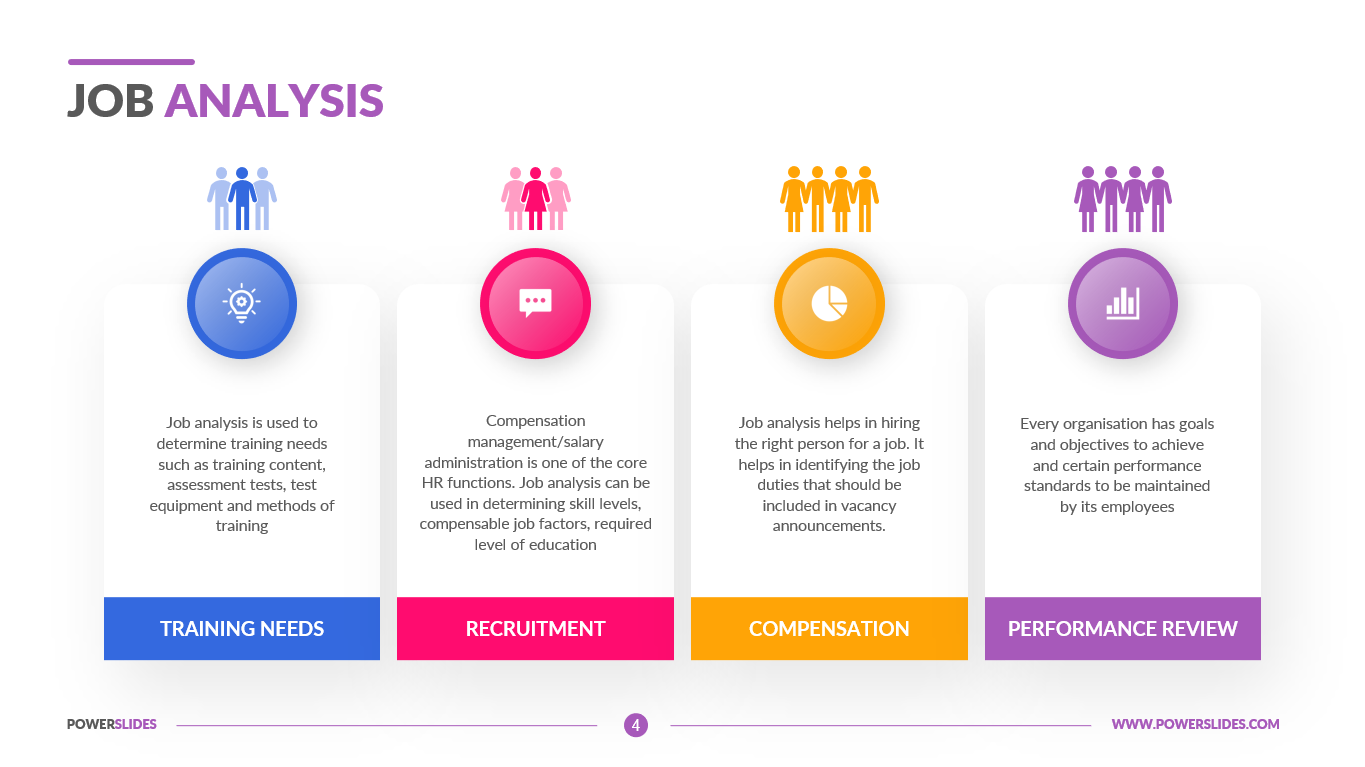User Storyboard
 4 Slides
4 Slides
 File size: 16:9
File size: 16:9 
 Fonts: Lato, Calibri
Fonts: Lato, Calibri
 Supported version
PPT 2010, PPT 2013, PPT 2016
Supported version
PPT 2010, PPT 2013, PPT 2016
Product details
As opposed to other templates that describe the process employed during a project, a user storyboard describes the project’s result from the perspective of the individuals benefiting from the project. The user storyboard template helps to guide one towards the creation of their template. As is typical of powerslides templates, this template has four slides.
The first slide of the user storyboard template has areas designated for you to input your storyboard. It has three strips, as well as ample space to hold multiple images. The second and third slides of the template also provide you with space for your storyboard. The fourth and final slide of this template is designed to serve a much different purpose. It features a table with three columns.
The first column is titled “As a (Role).” This column expects you to provide information on the capacity from which you are creating this storyboard. The second column is titled “I want (Feature).” This column requires that you provide information on the new features you will love to add to the project. It expects you to identify where the project can be improved. The third column is titled “So that I can (reason).” This column requires that you provide reason(s) why you want the feature you want.
The user storyboard template employs a text font that is easy to read and understand. The structure and color gradient of the template, further, adds a touch of professionalism to the template.