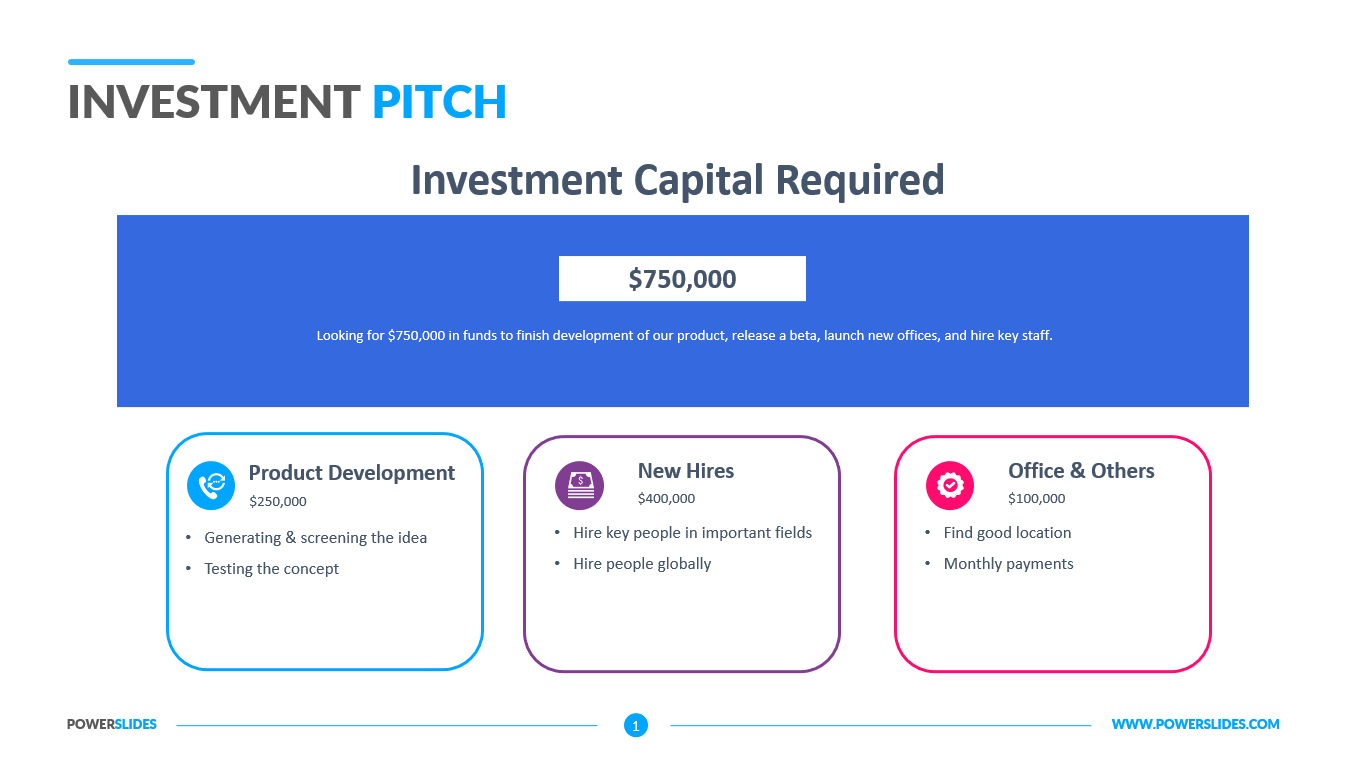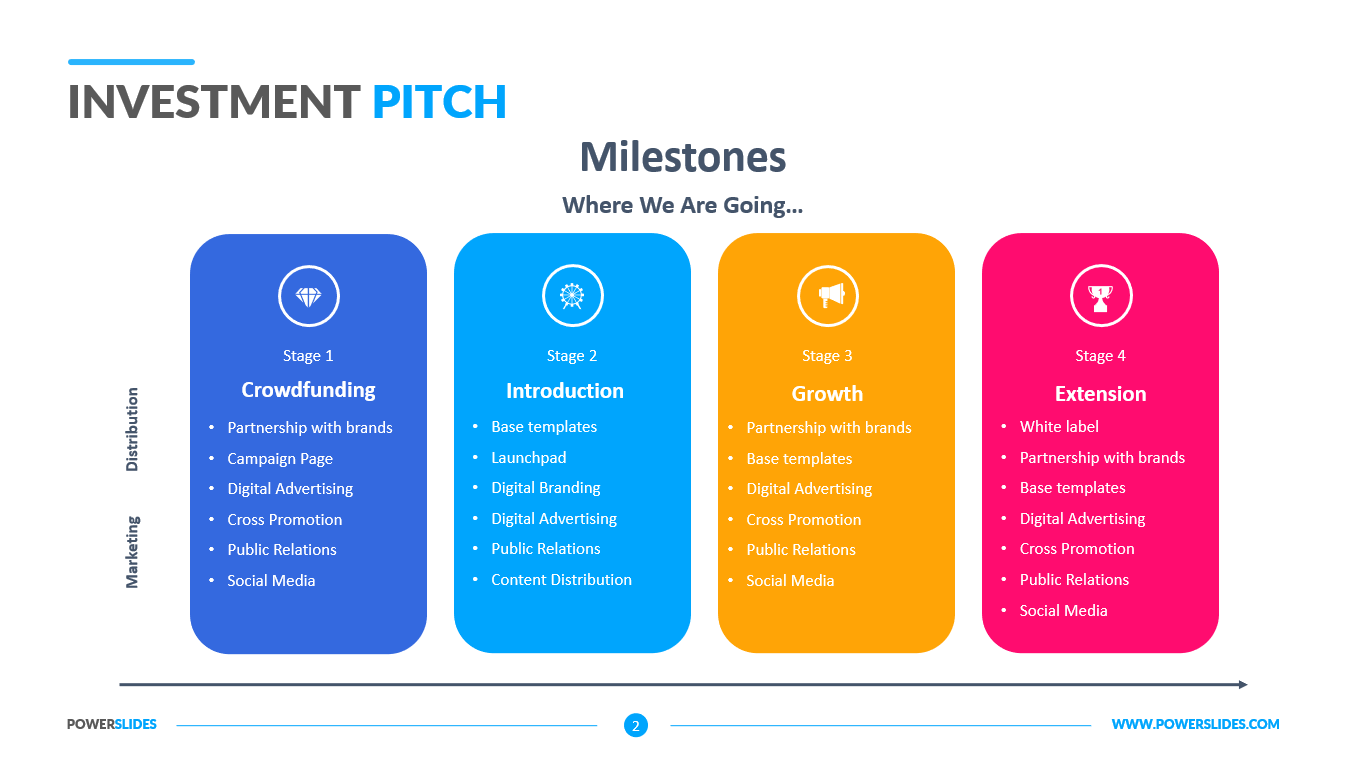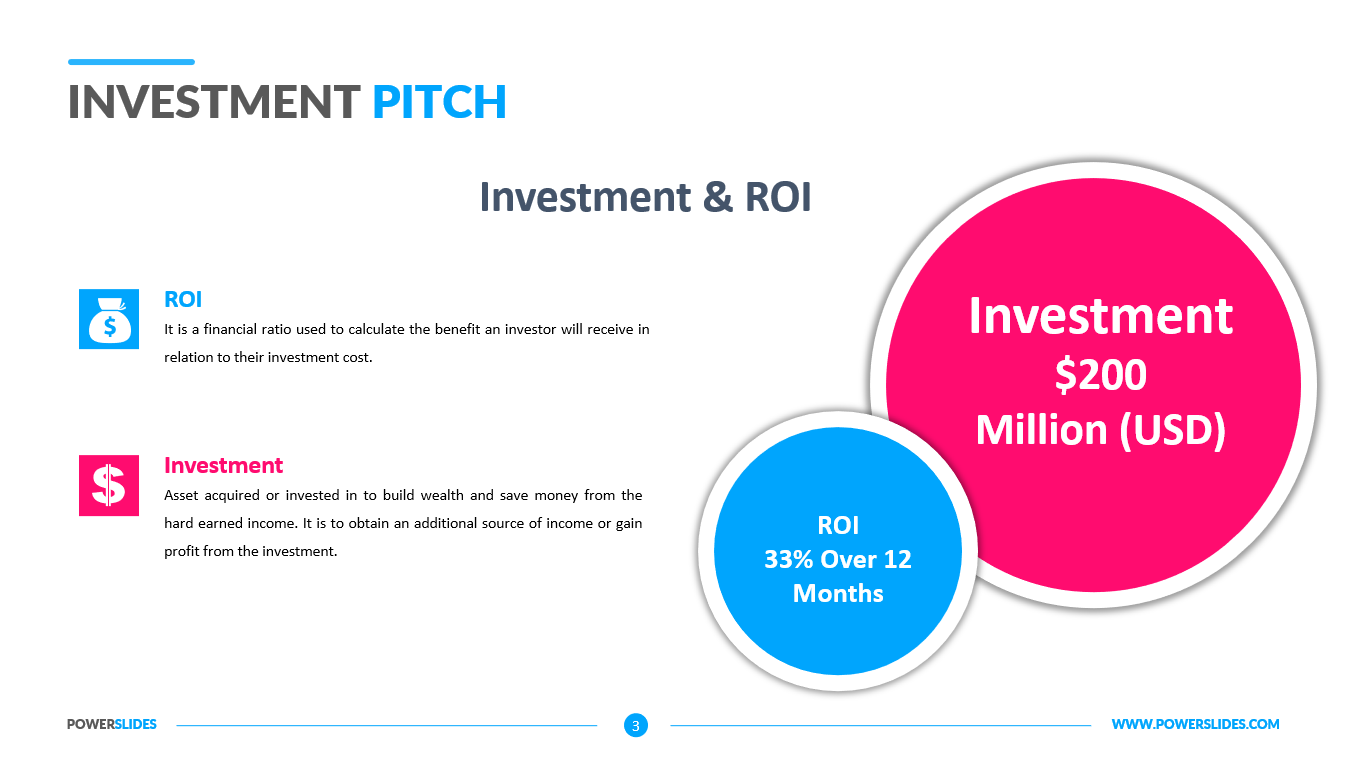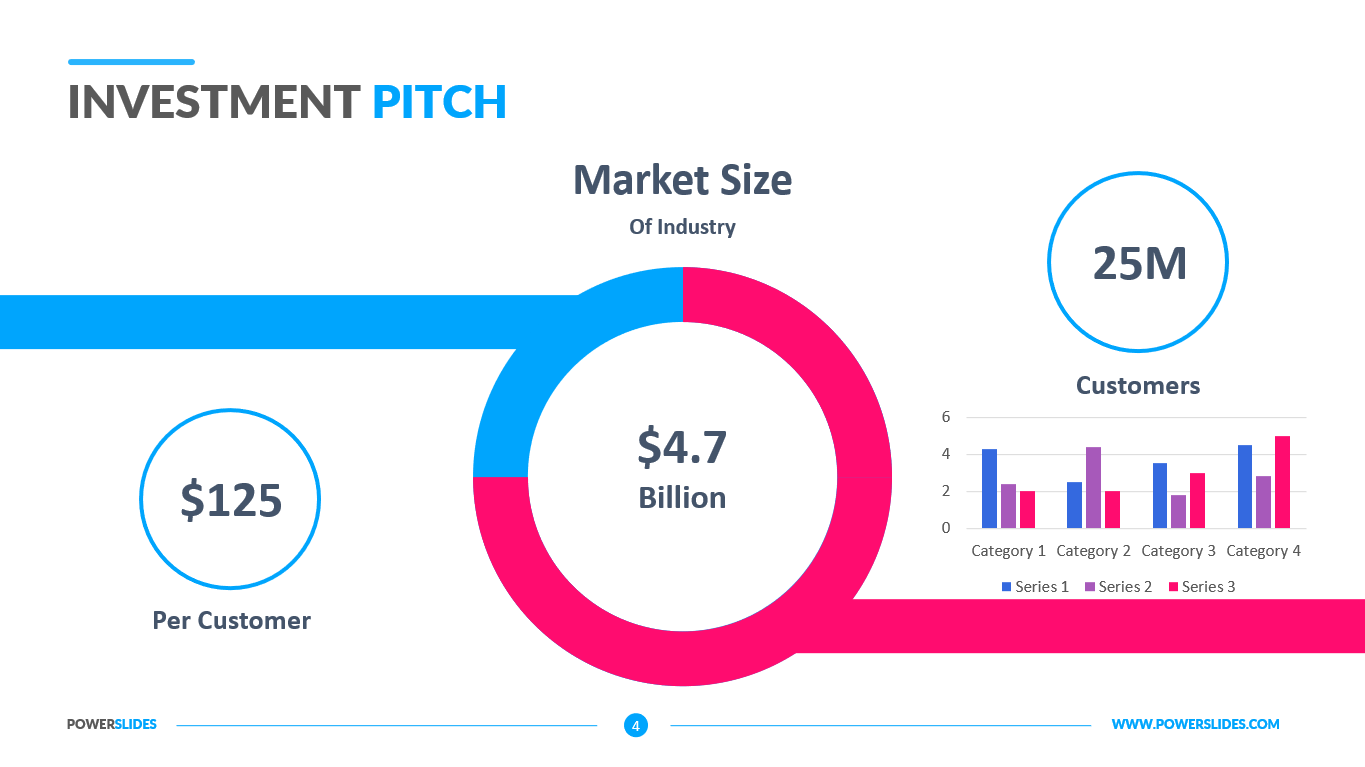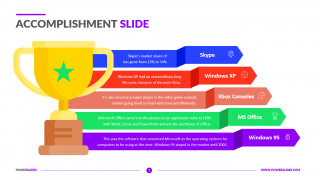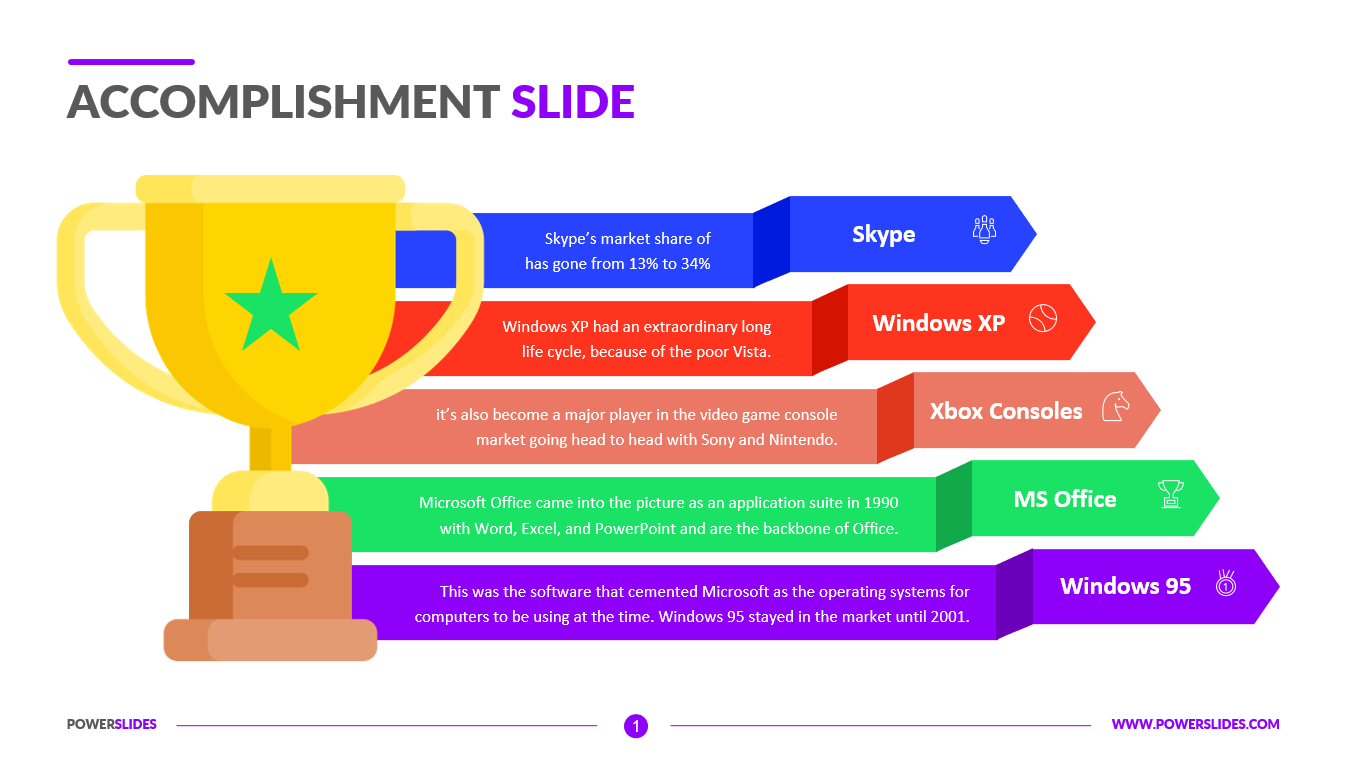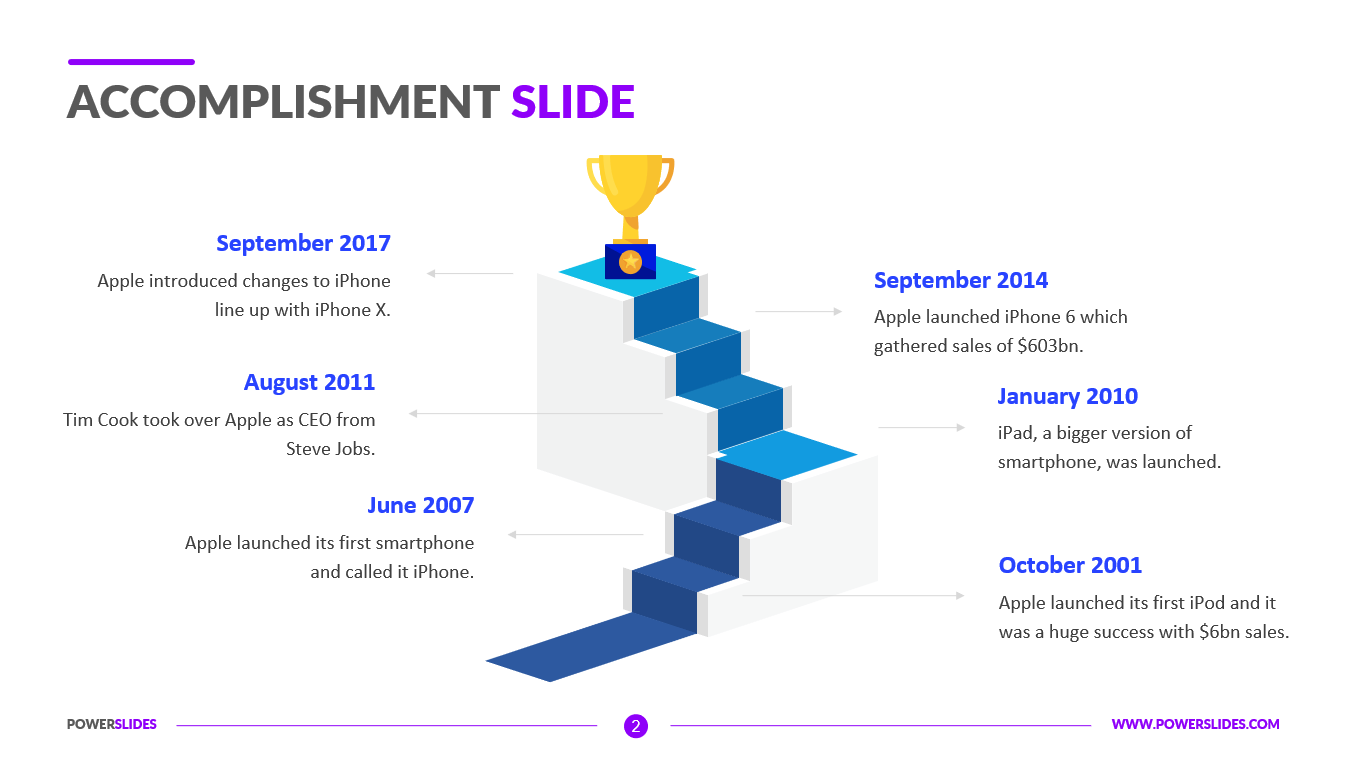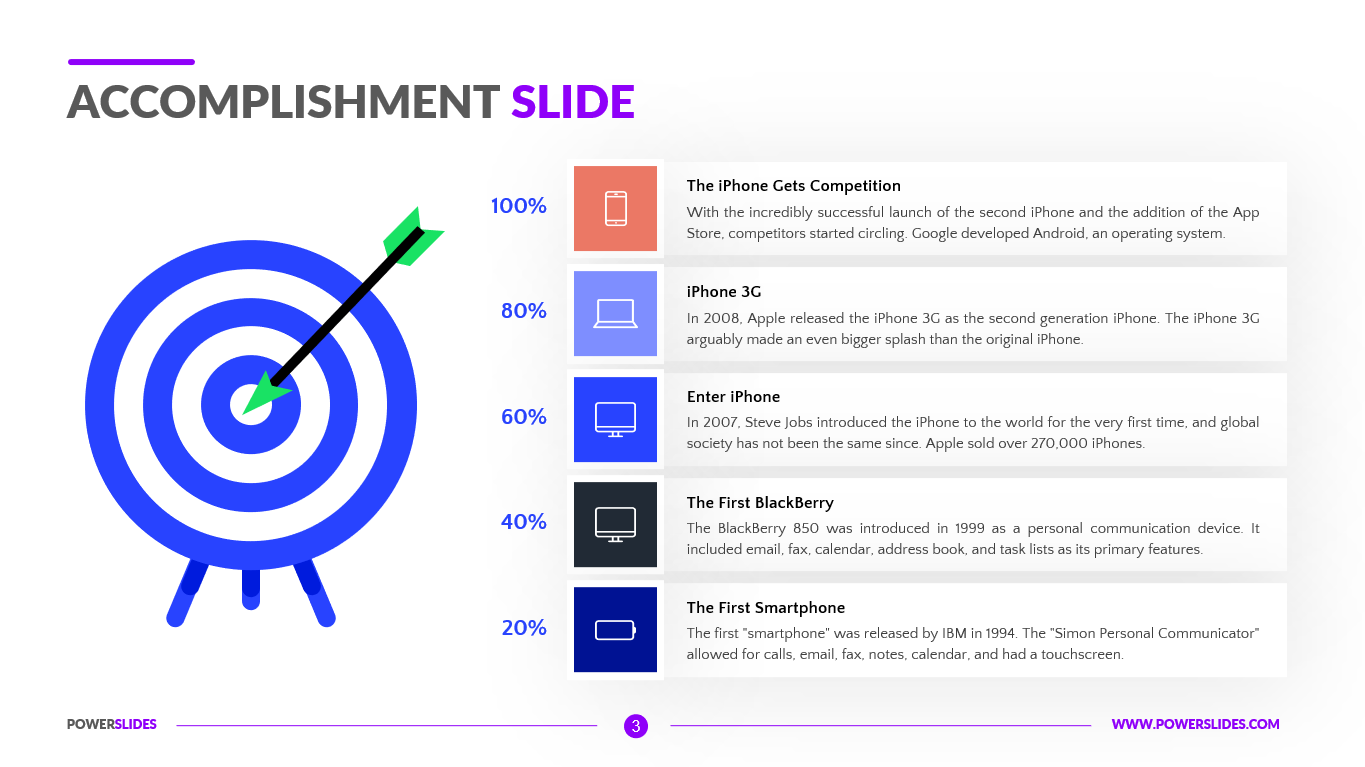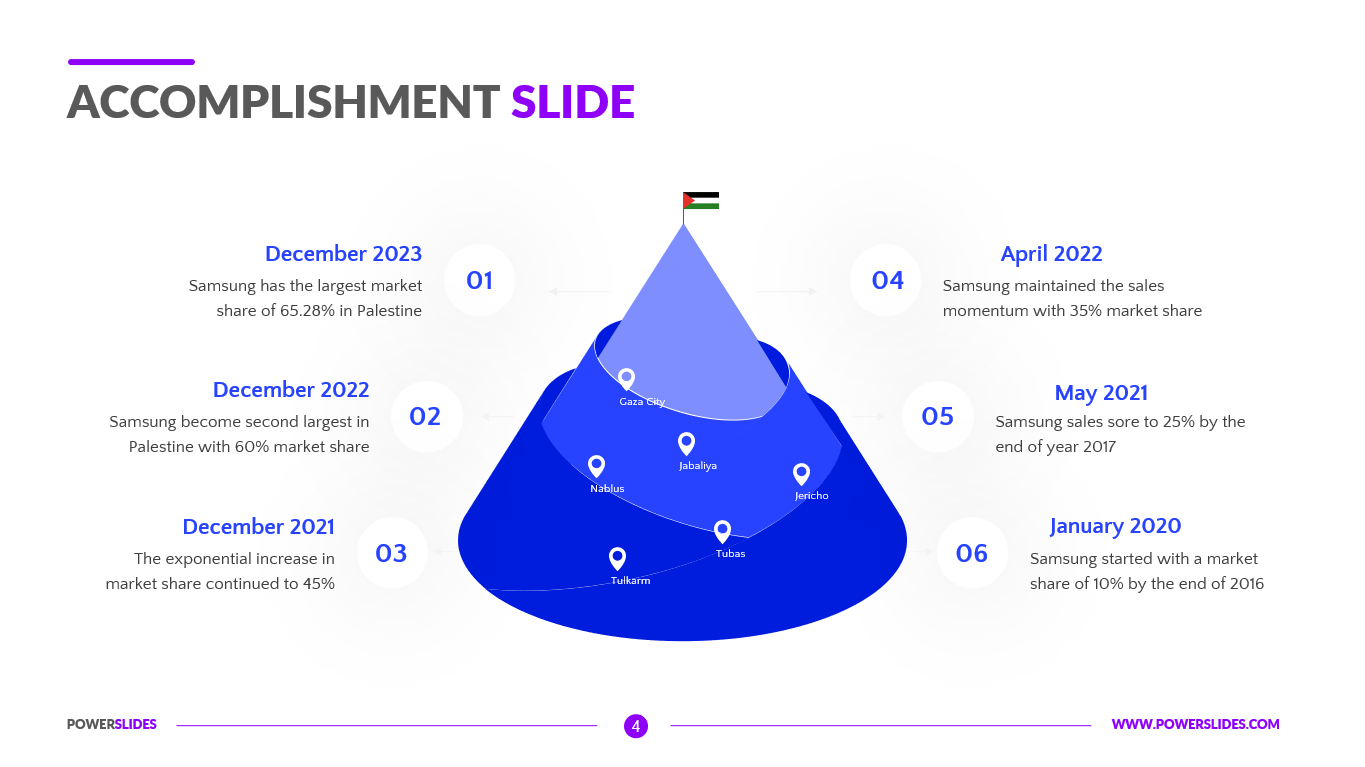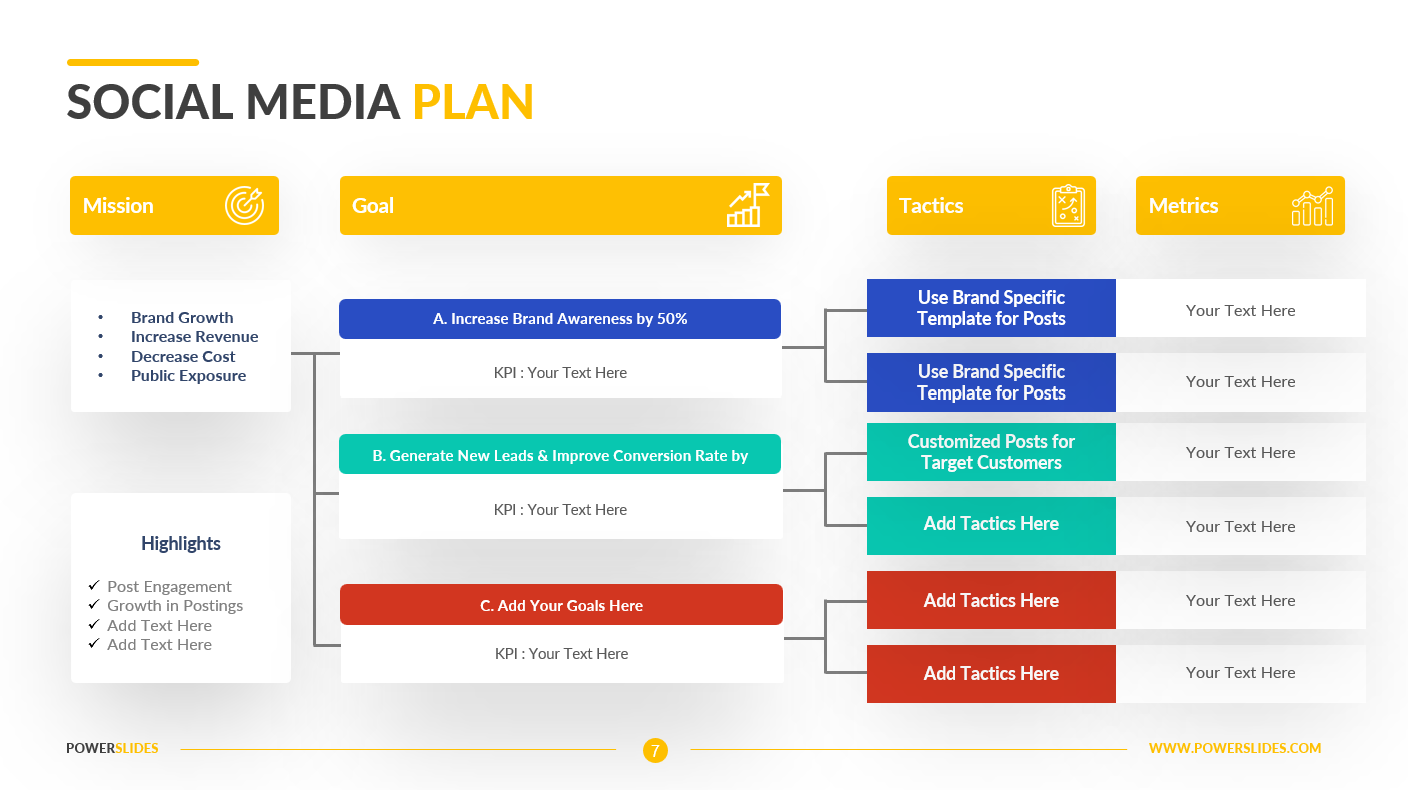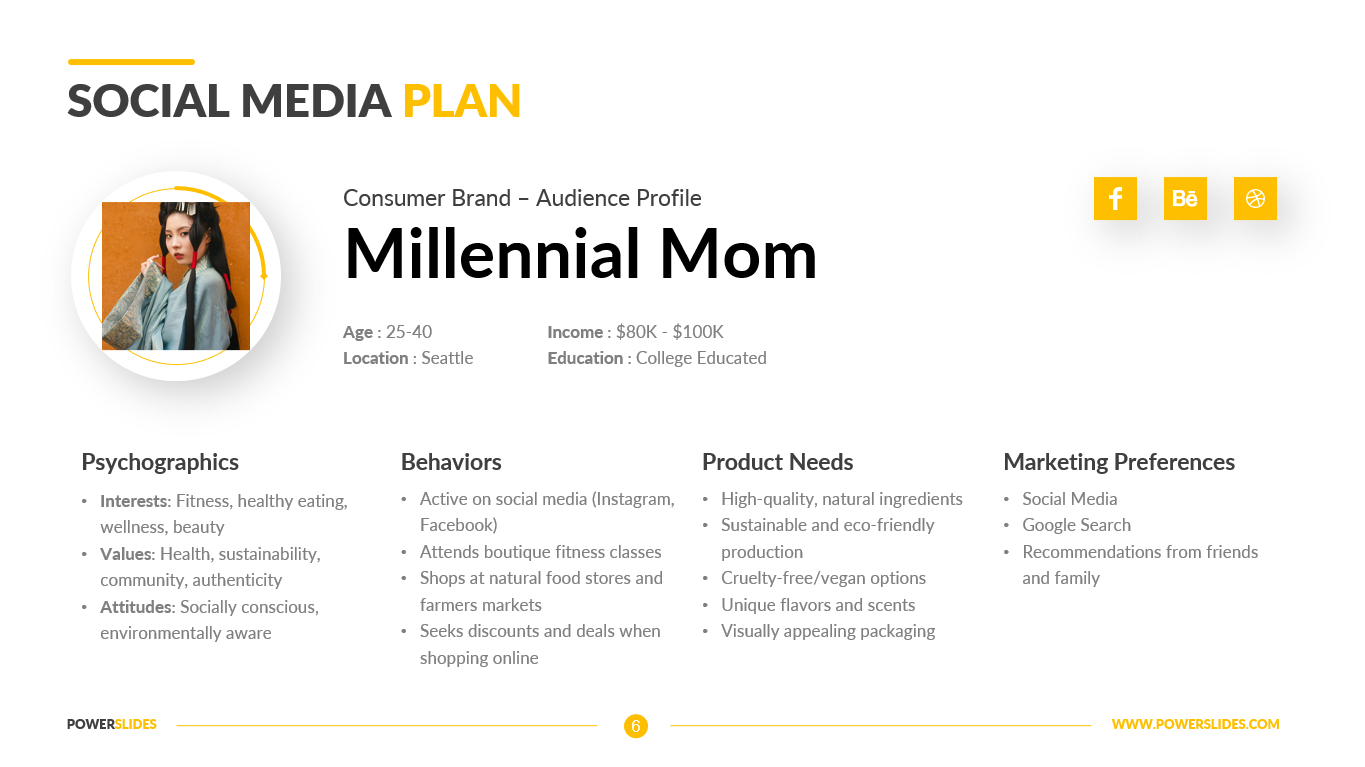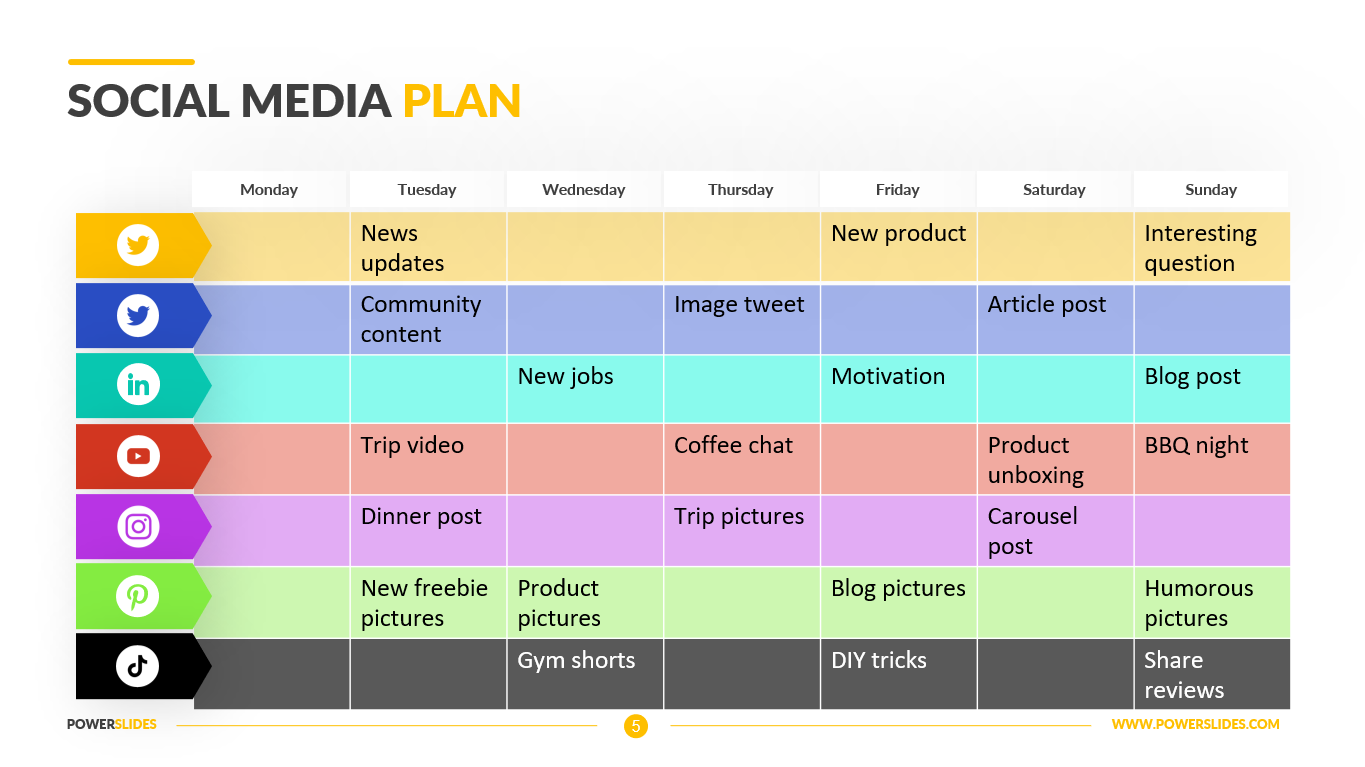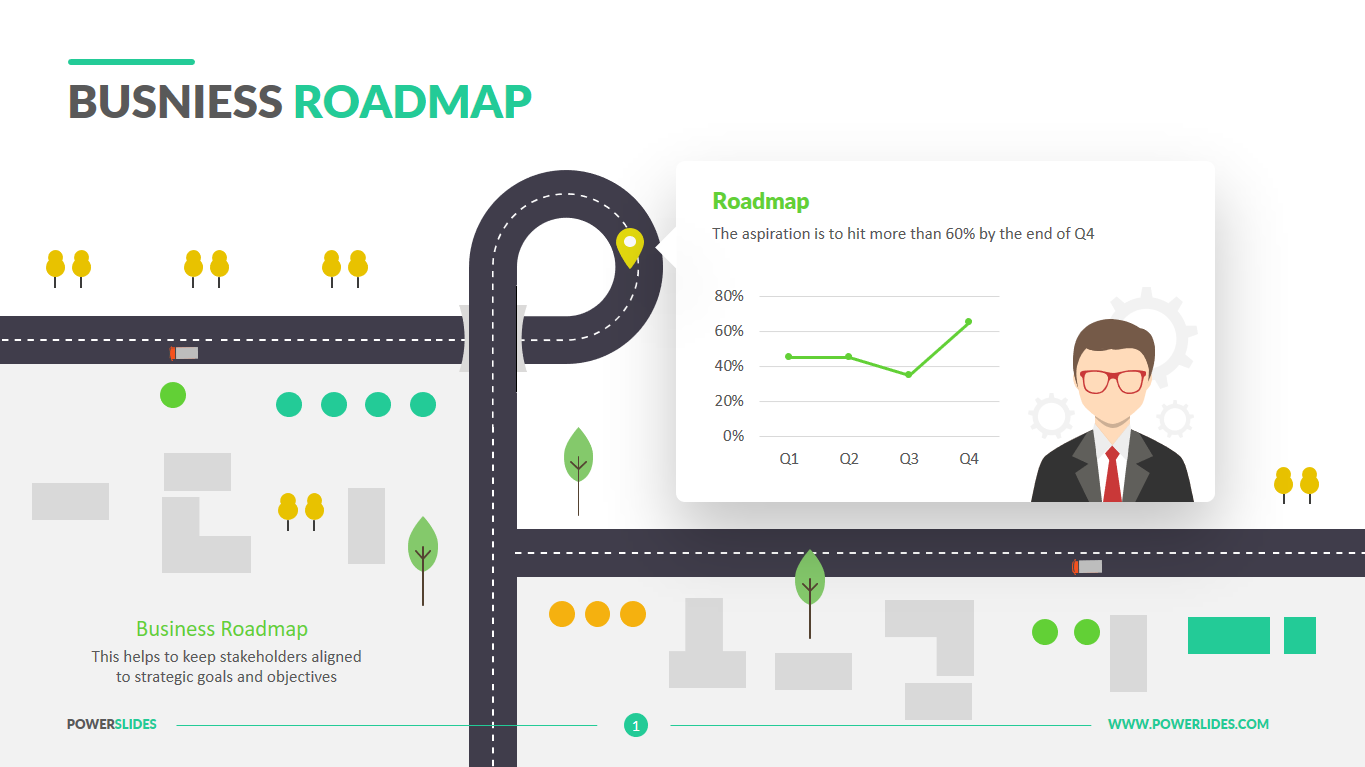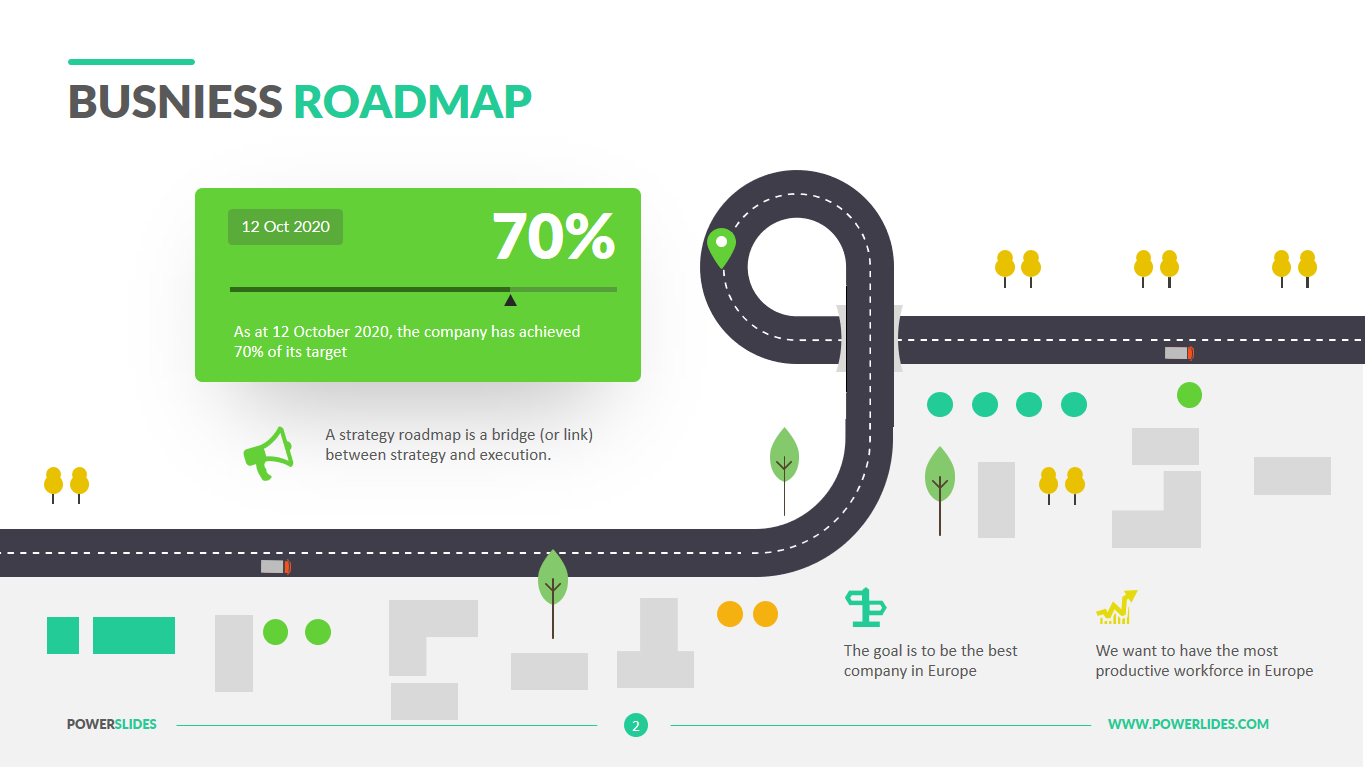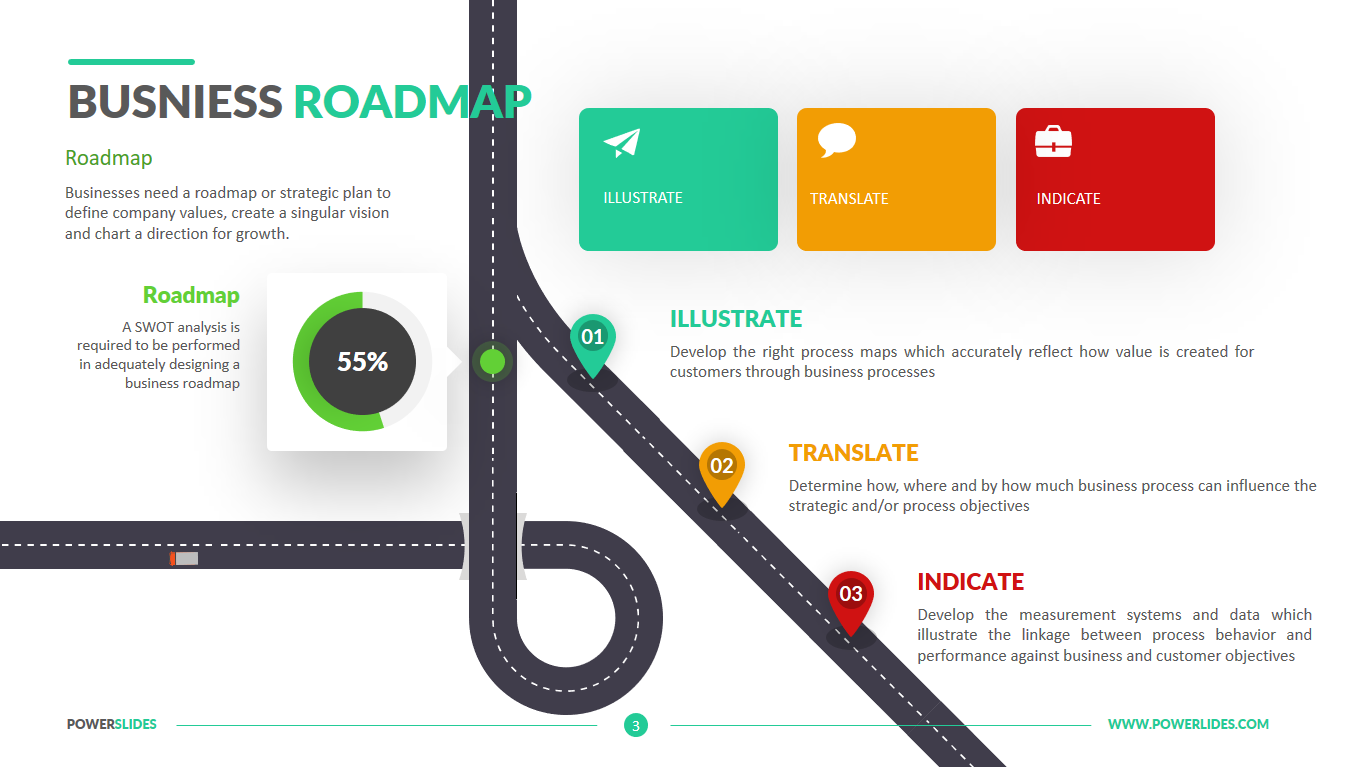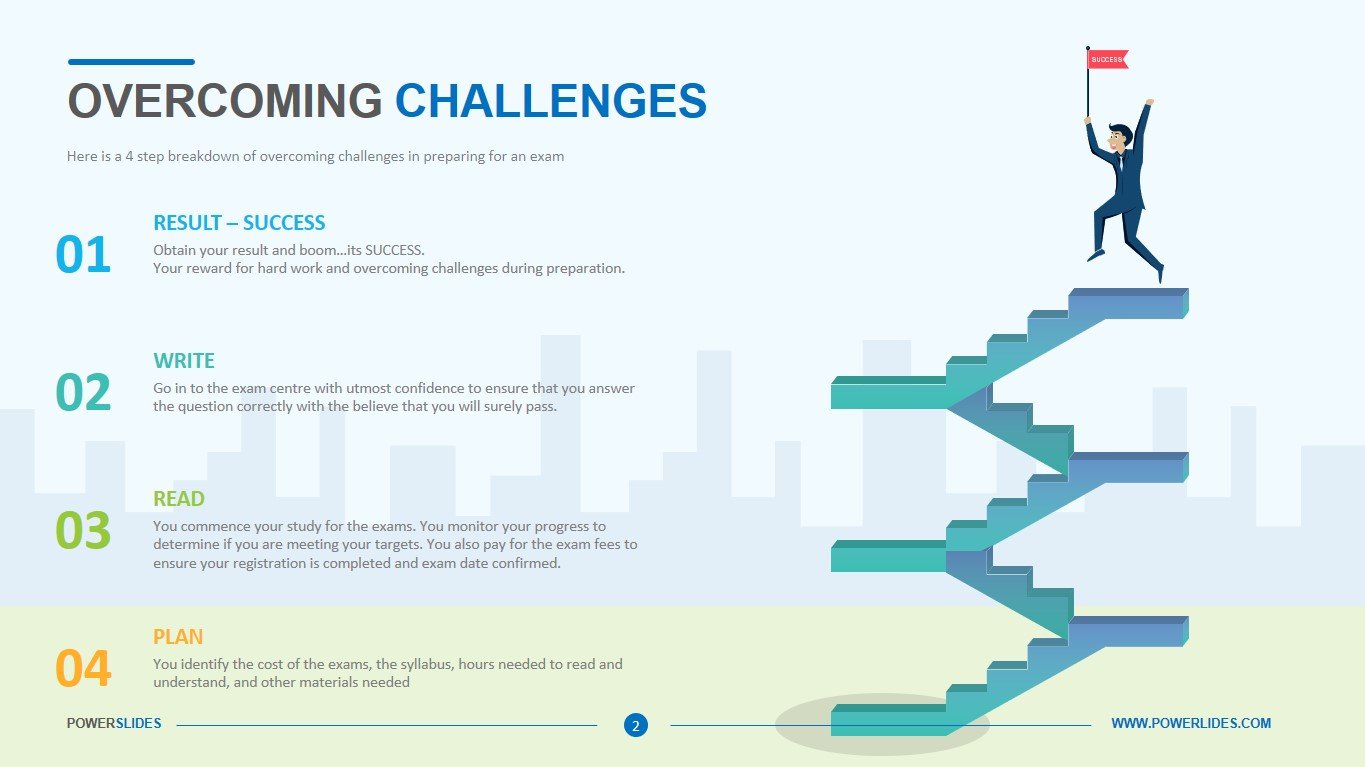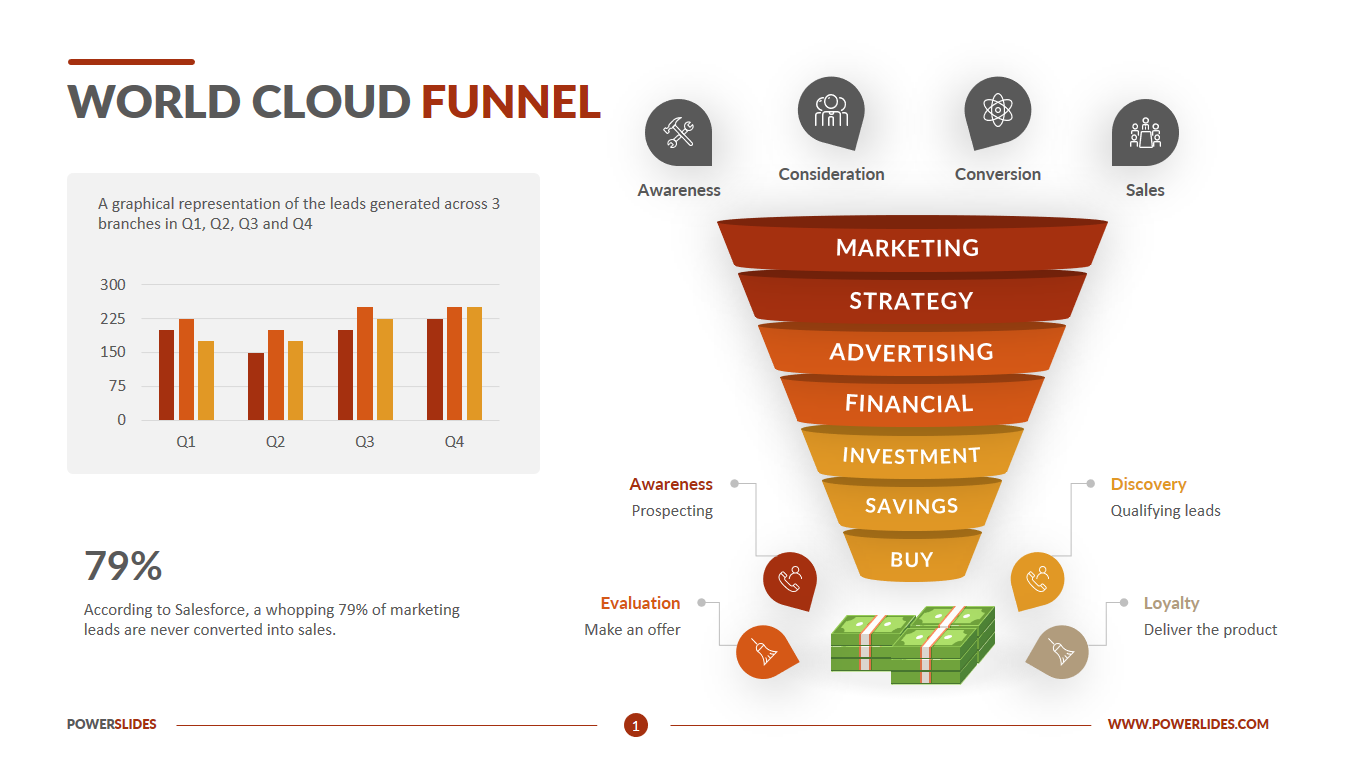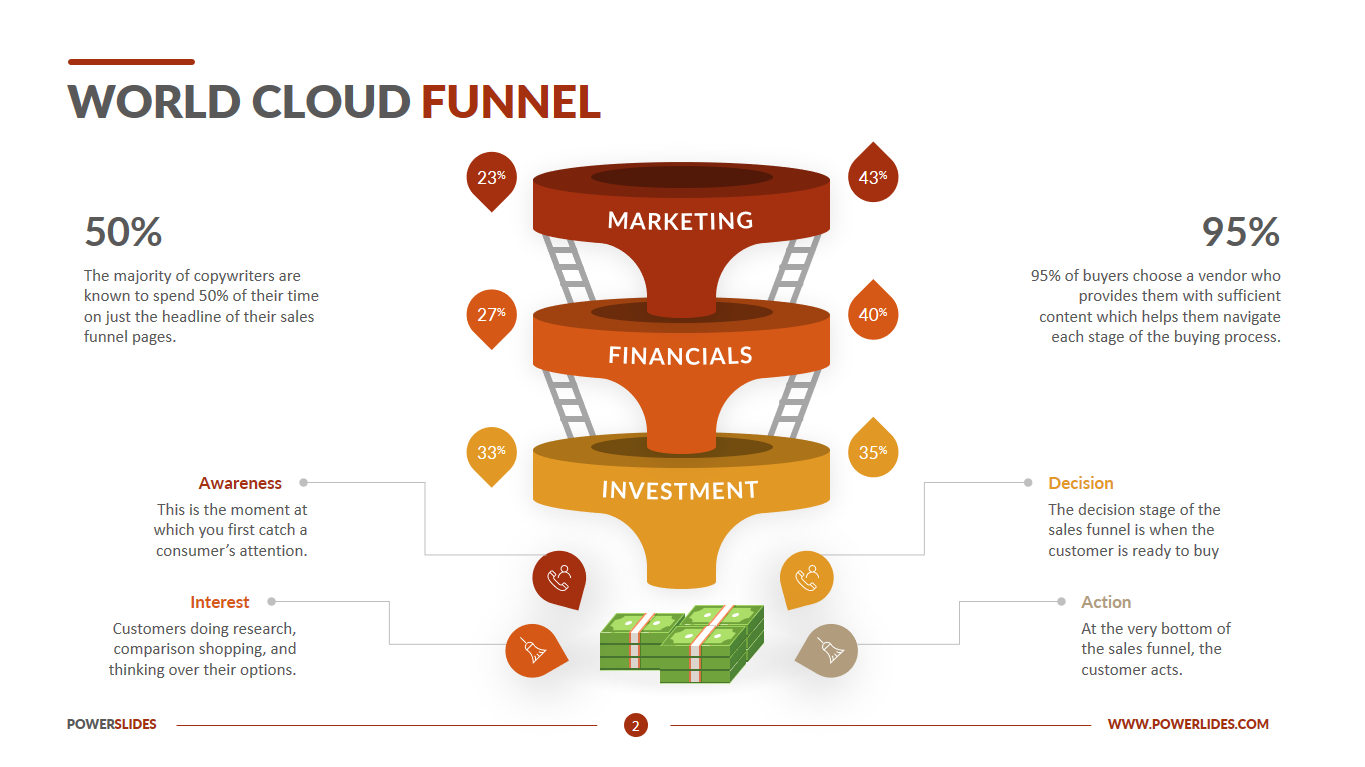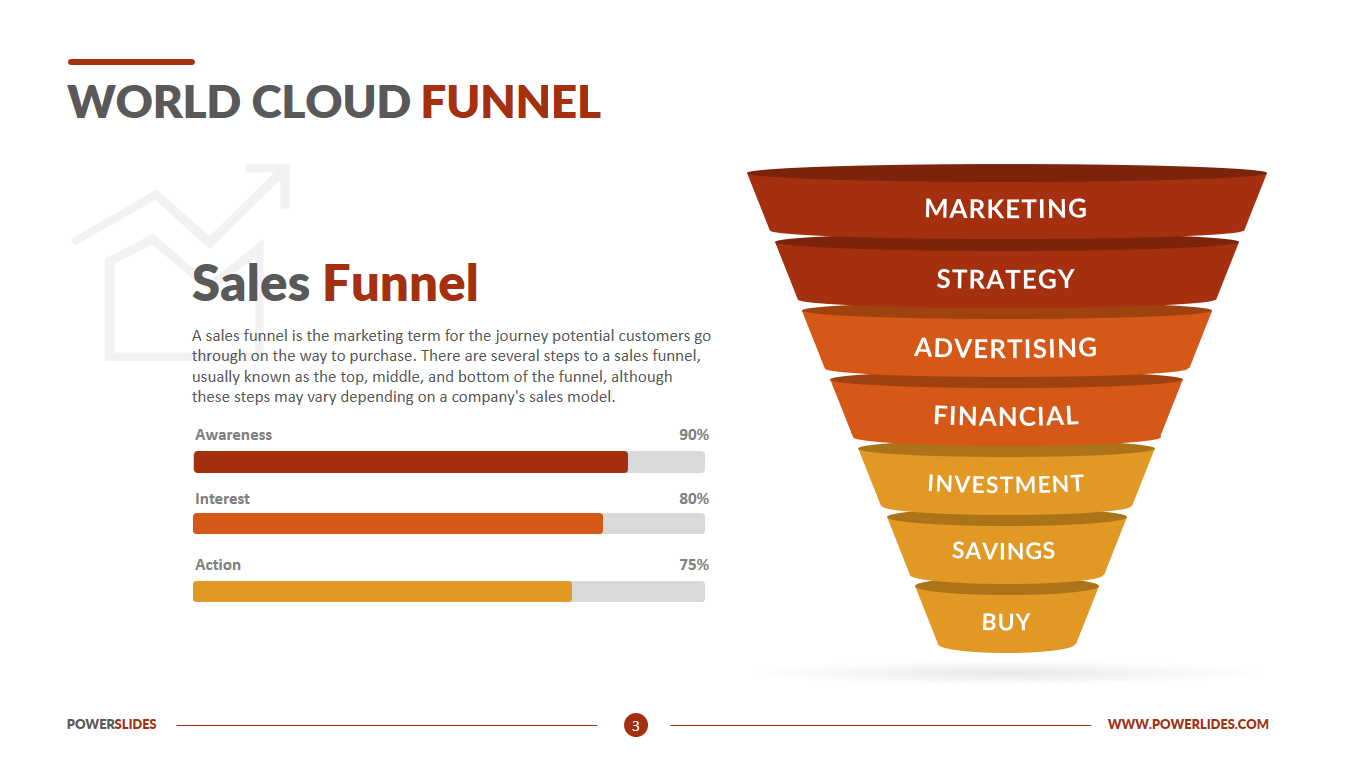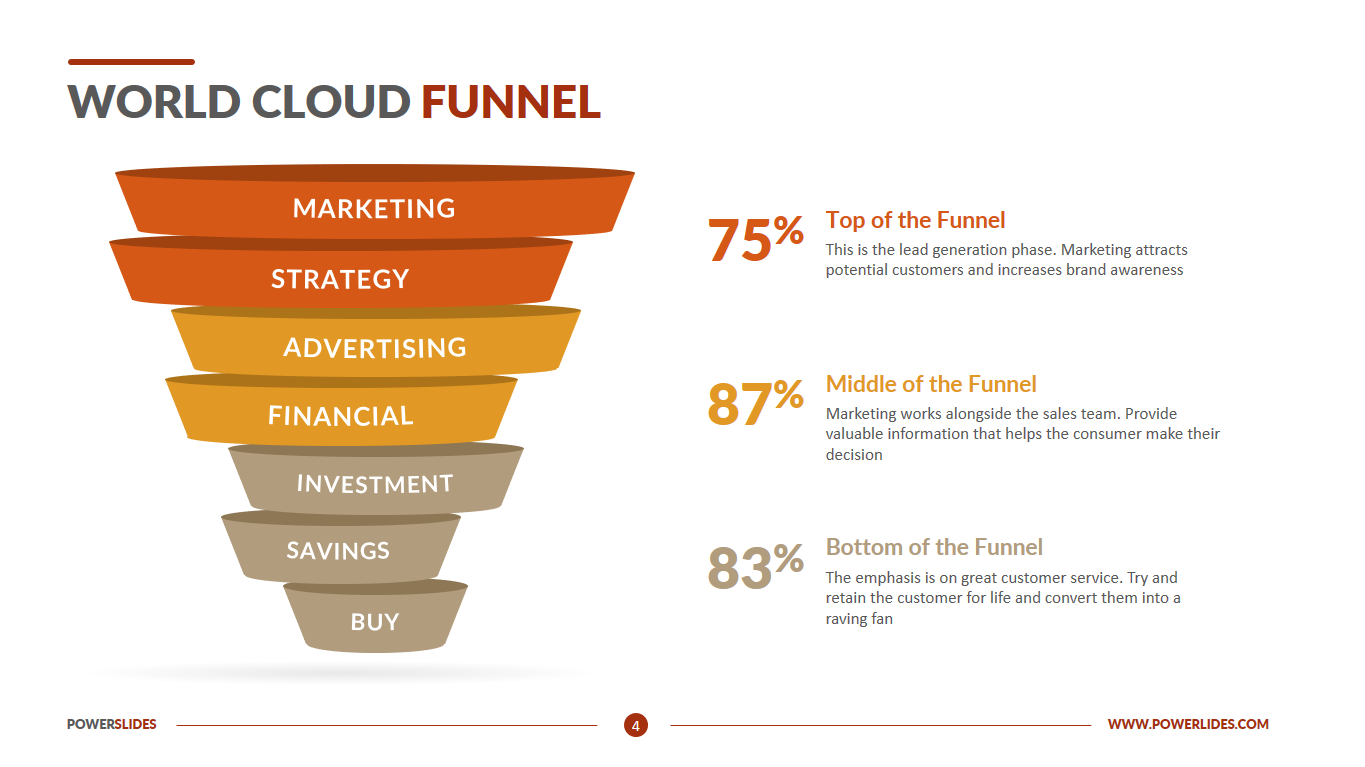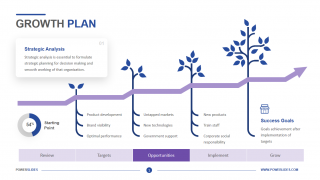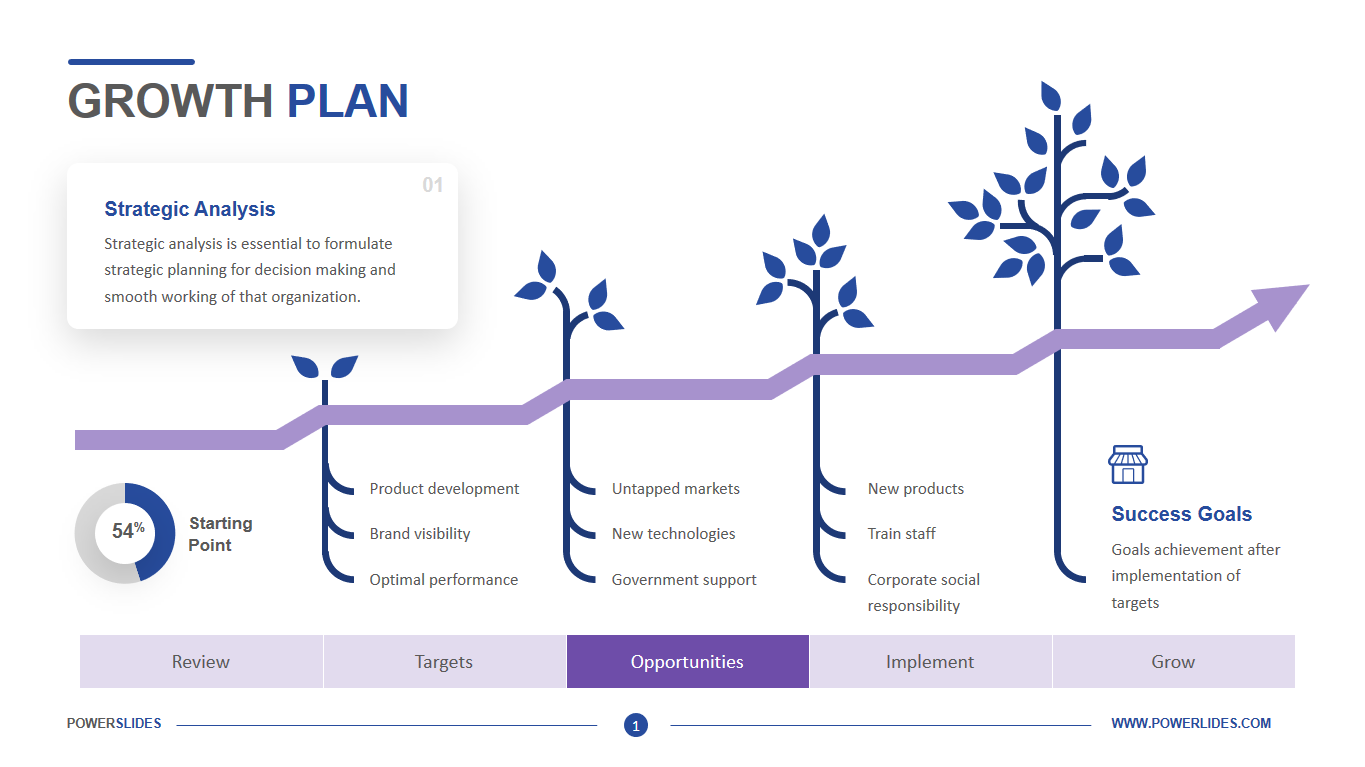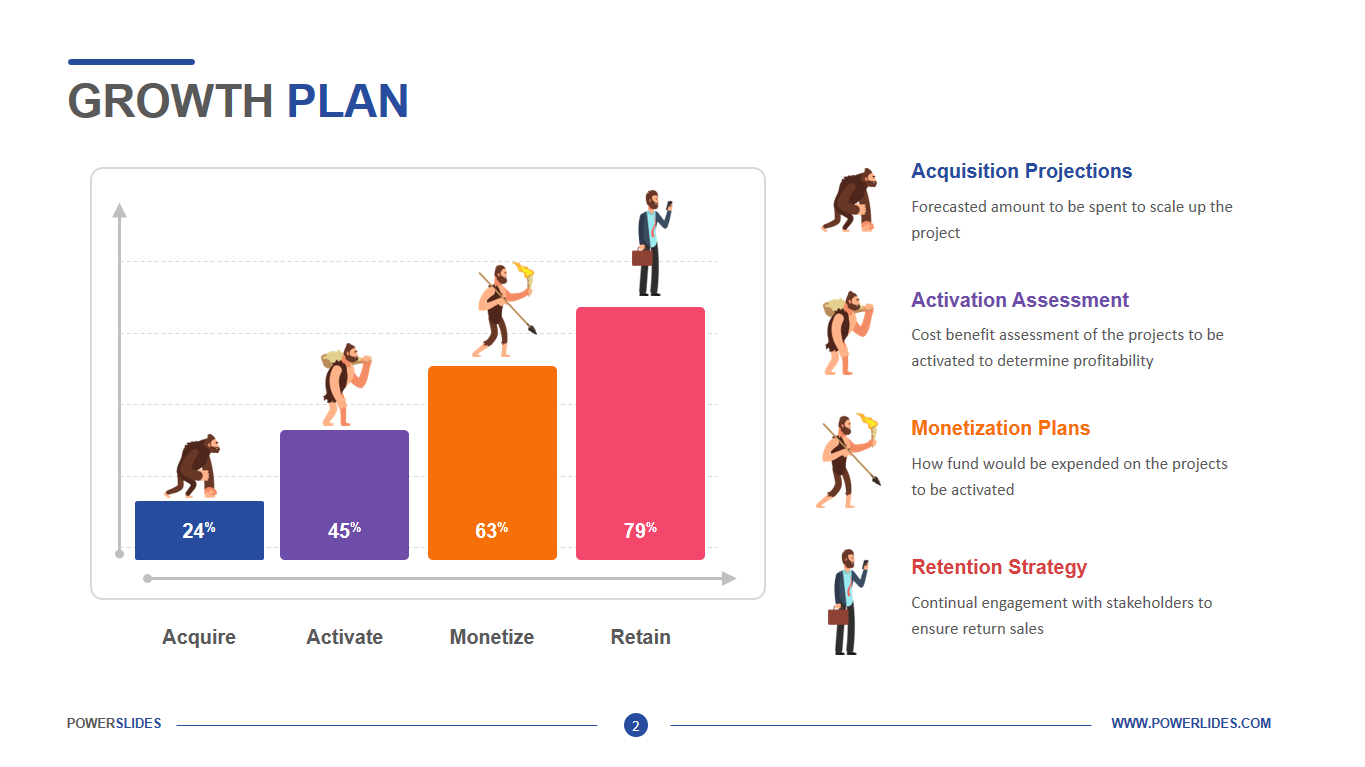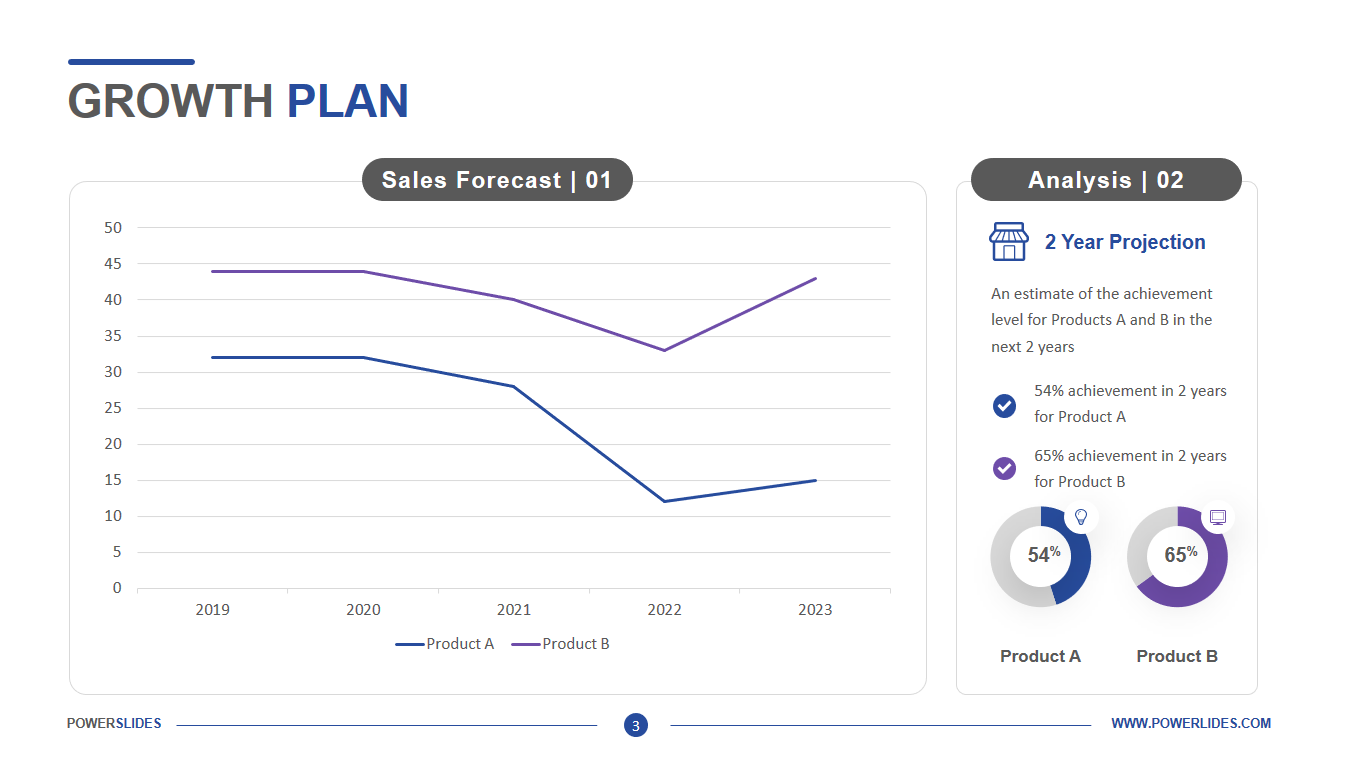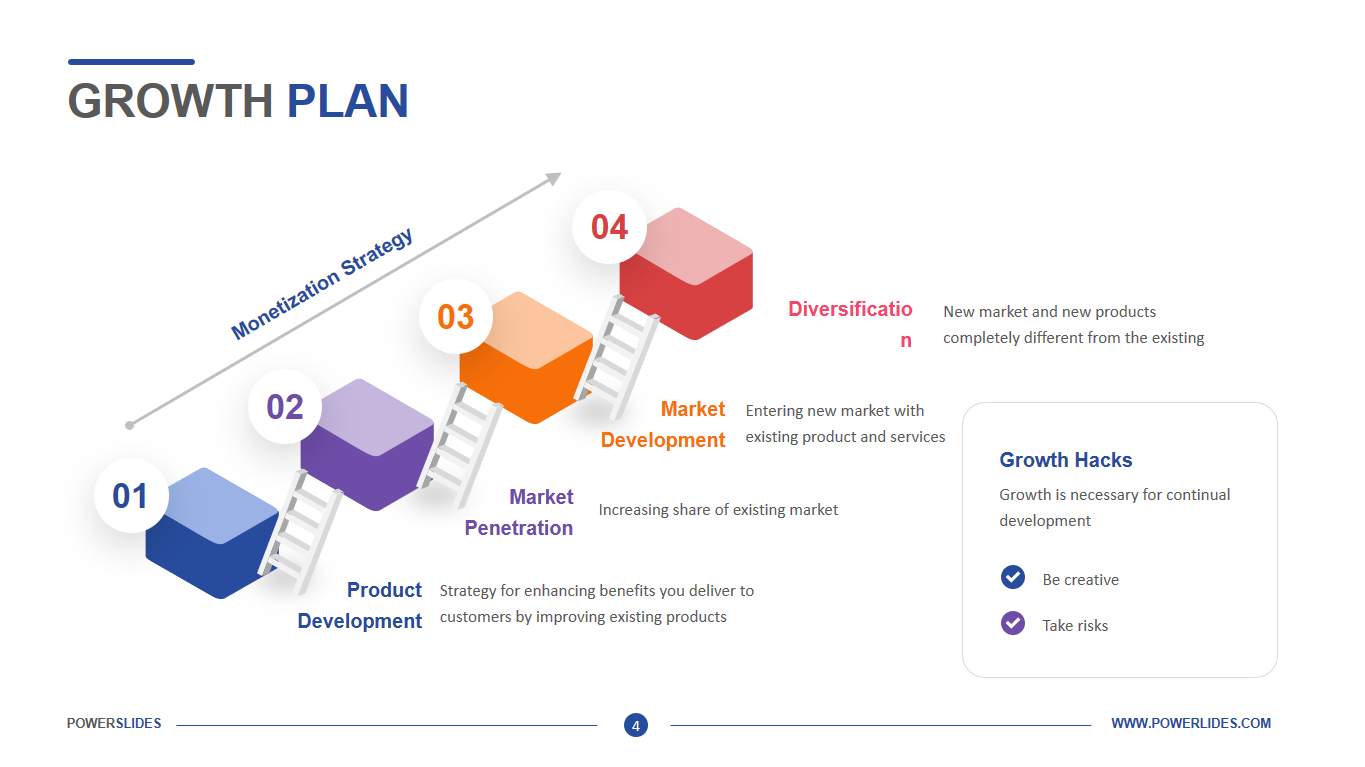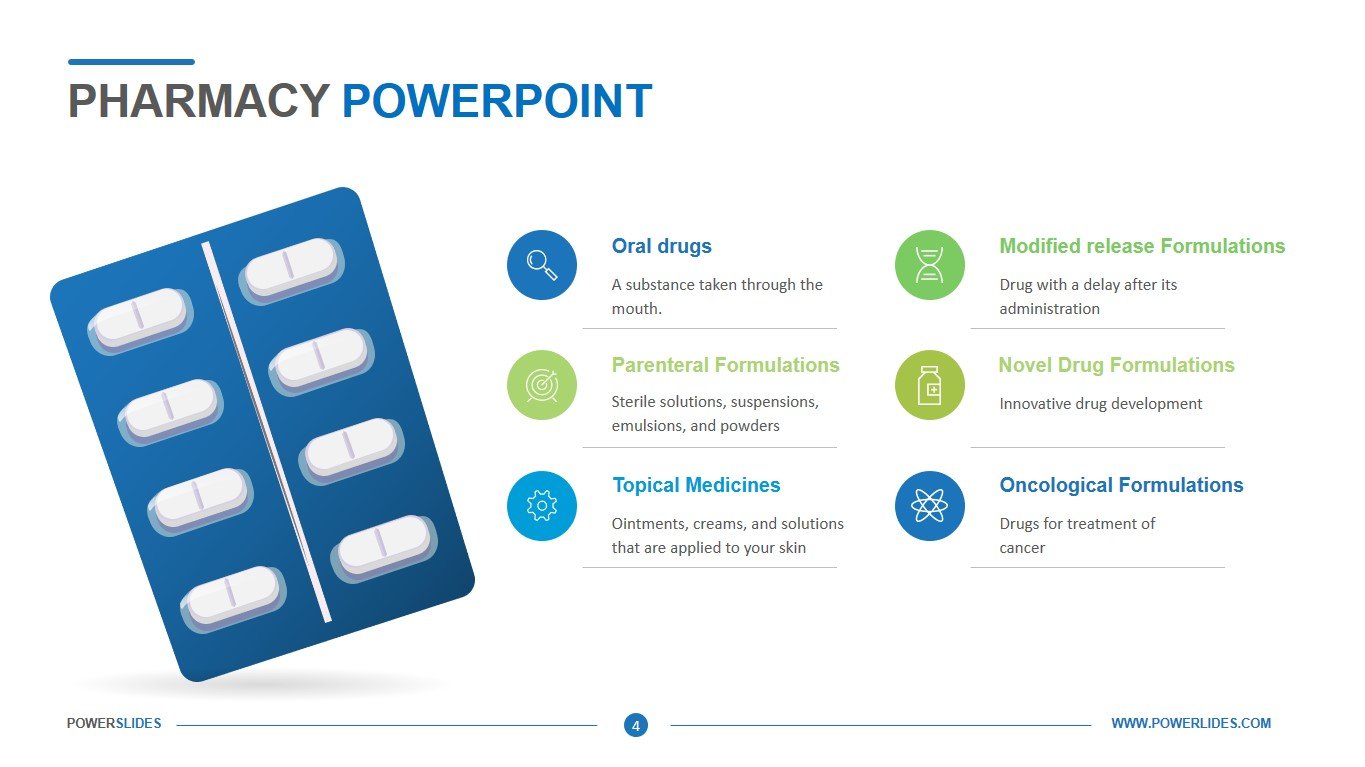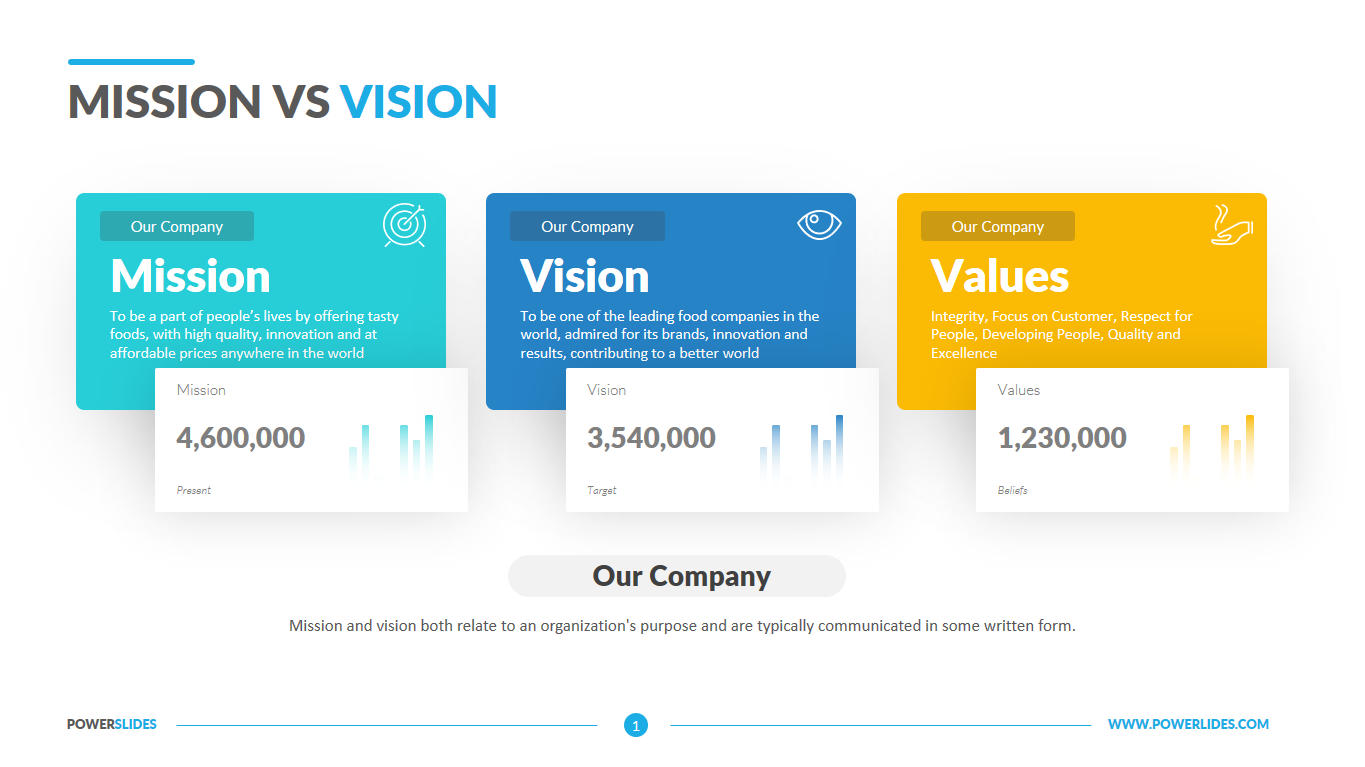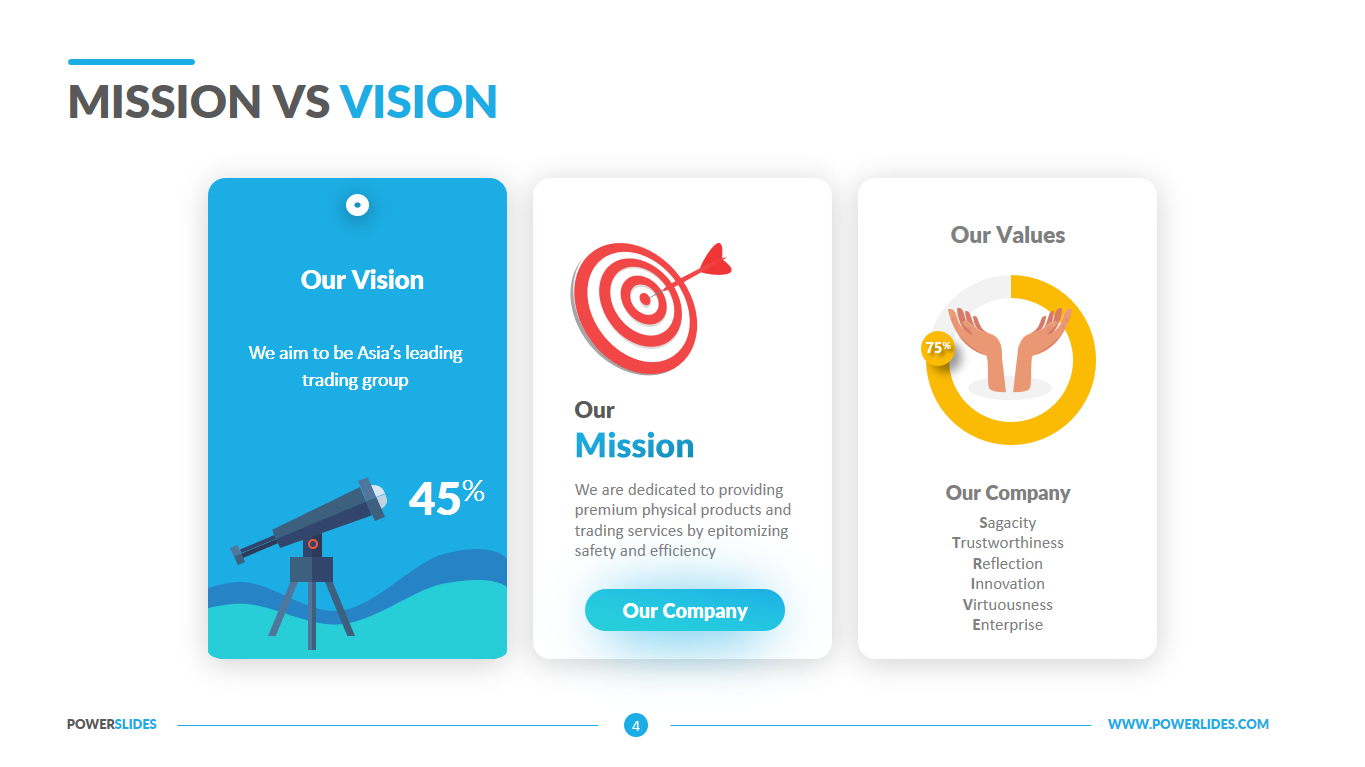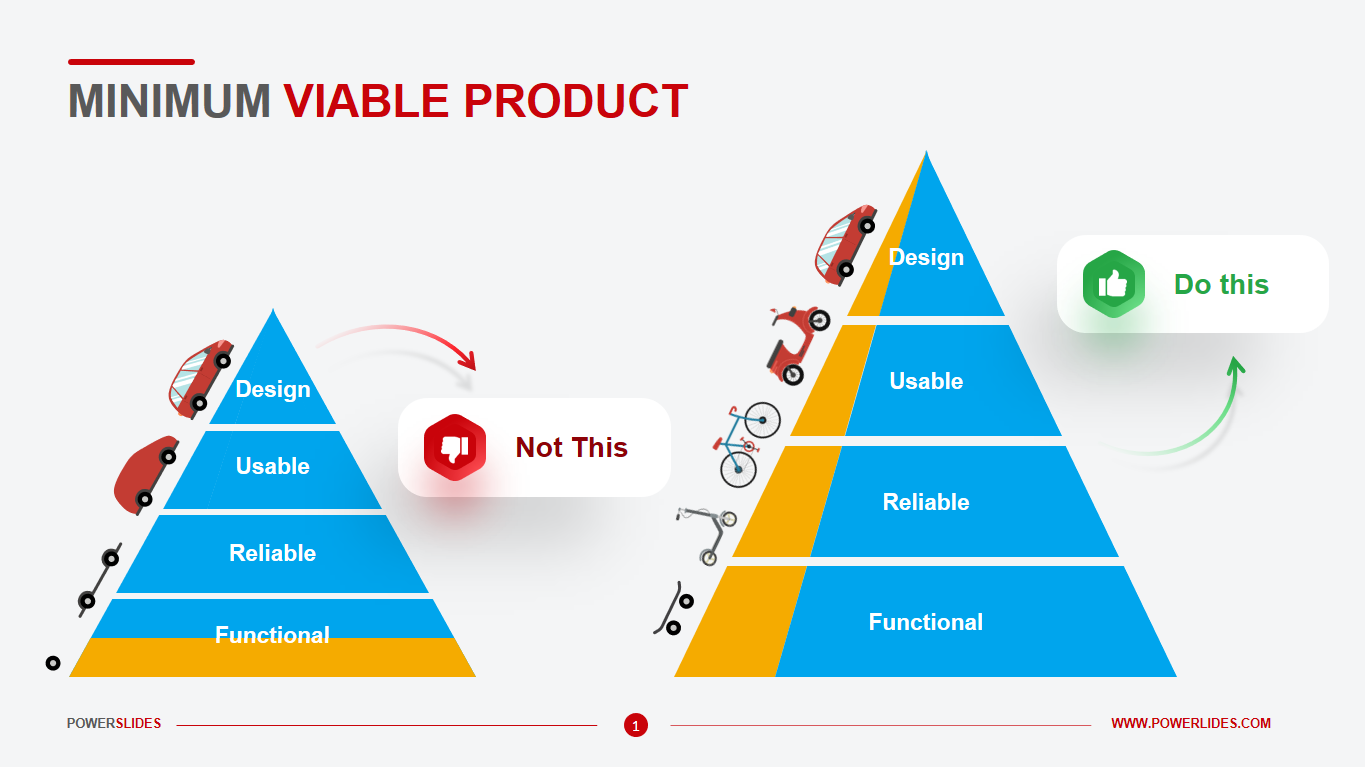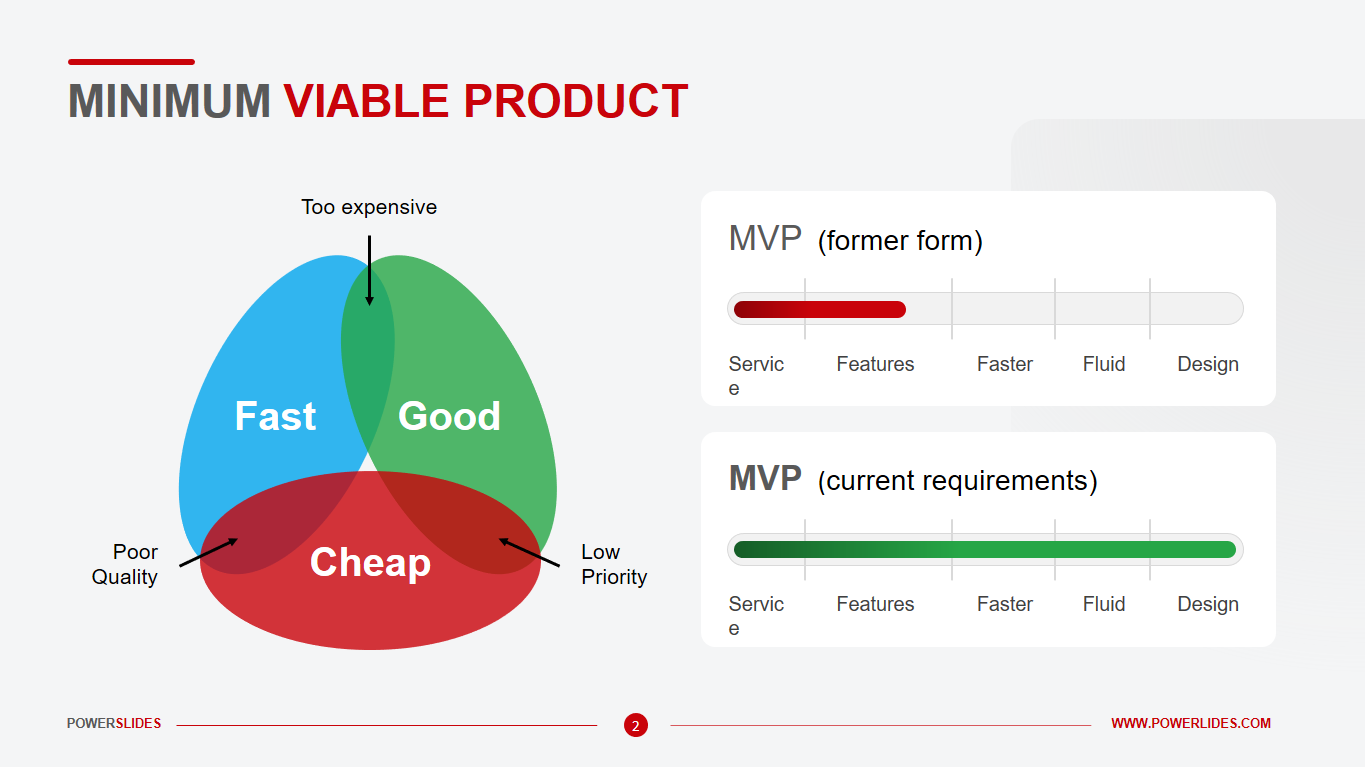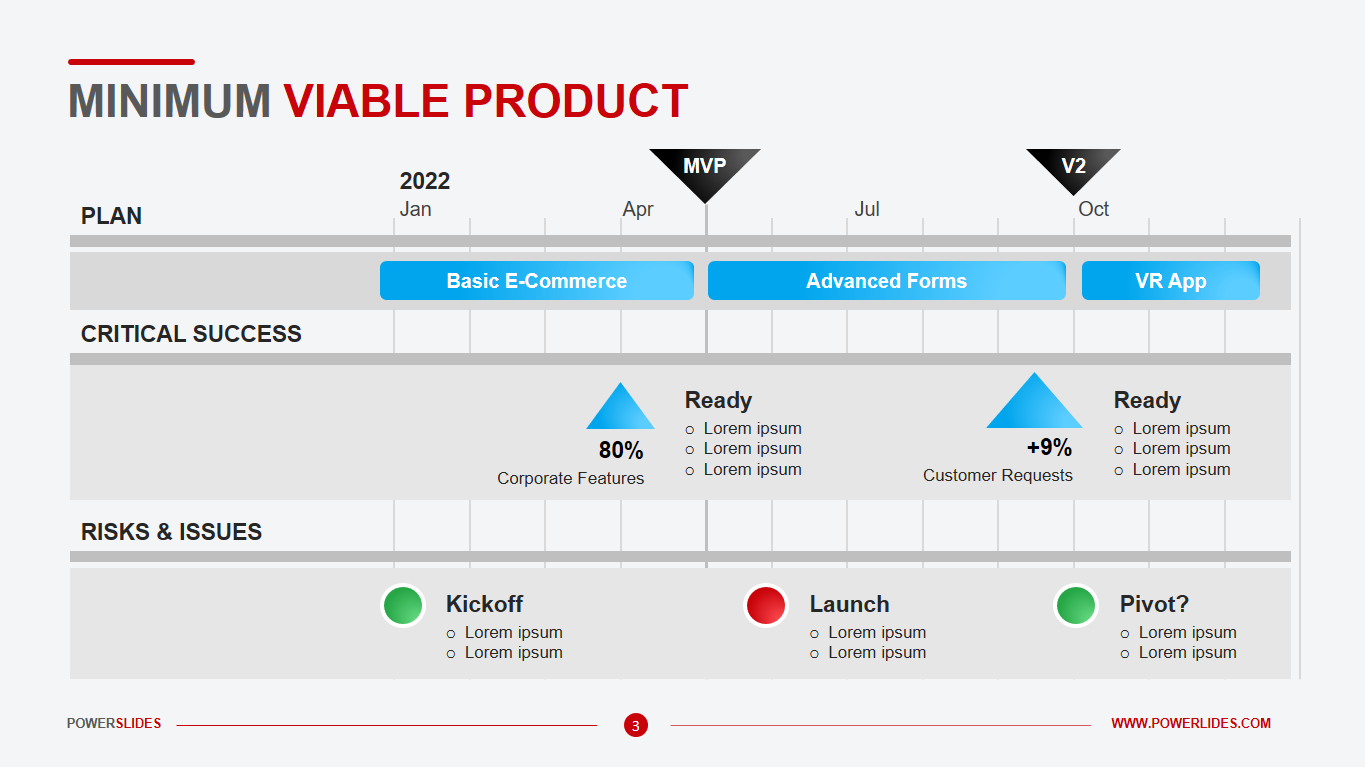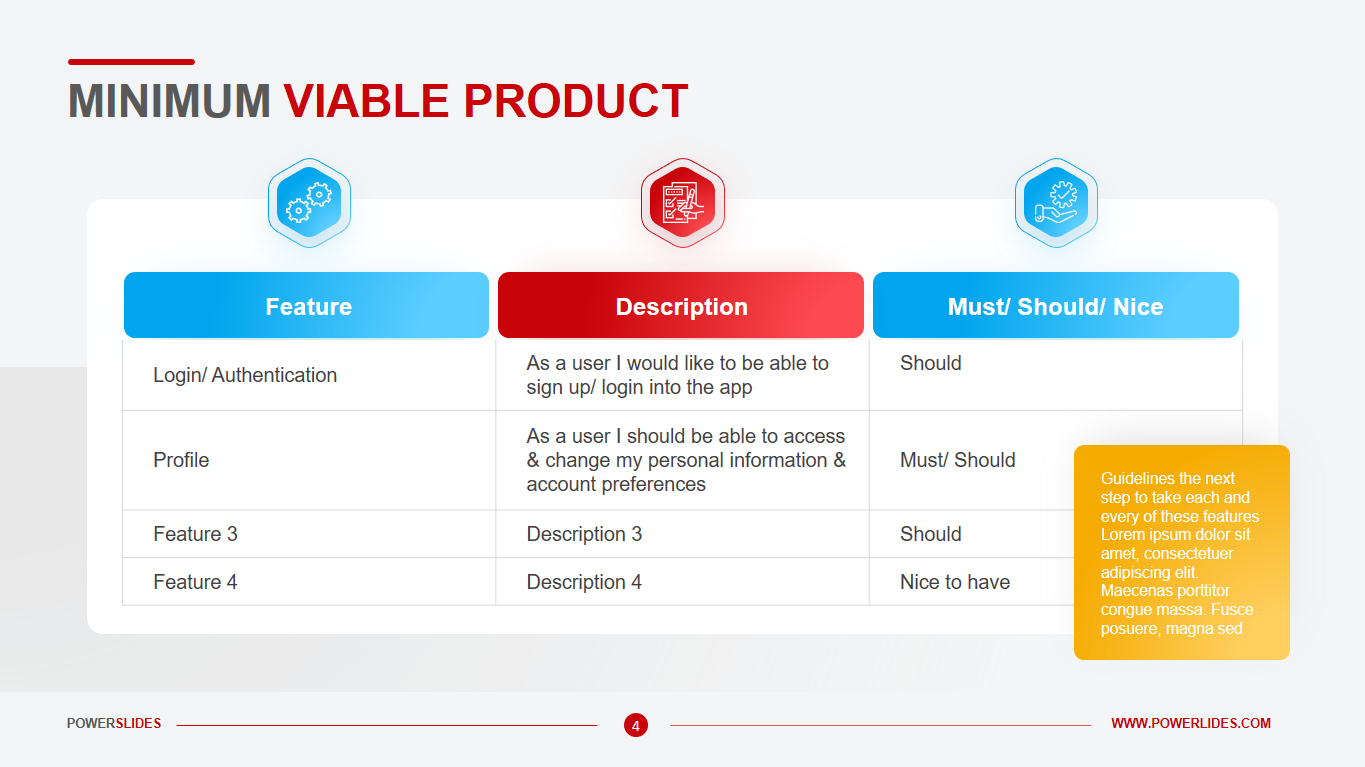Questions Slide
 5 Slides
5 Slides
 File size: 16:9
File size: 16:9 
 Fonts: Lato Black, Calibri
Fonts: Lato Black, Calibri
 Supported version
PPT 2010, PPT 2013, PPT 2016
Supported version
PPT 2010, PPT 2013, PPT 2016
Product details
In addition to the introduction, body, and conclusion, your presentation should include time for answering questions from the audience. While you should interact with the audience as you speak, there will be a separate time frame for answering the questions, depending on the purpose of your speech.
In addition, if the audience is small and familiar enough, you can allow them to ask questions during the presentation. However, it is best if you set aside a separate time for questions. This will help you better control your presentation and avoid jumping from topic to topic. Interrupting the flow of arguments will ruin the overall experience and risk losing control of the situation. So it is best to ask the audience to postpone their questions until the end of the presentation.
When preparing for this part of the speech, you must try to predict possible questions, try to give answers to them, so that the question does not catch you by surprise and does not throw you into long thinking.
Use of visual methods and materials. Visuals help both the presenter and the audience remember the main points of the talk. Most formal speeches and presentations involve the use of visual aids.
To make the audience feel like full participants in the presentation, invite them to send questions during the presentation, and then choose the most interesting ones by voting of the audience.
They appeal to both professional speakers because they help convince the audience of their point of view and help them remember the main points, and to beginners, because they distract the attention of the audience from the speaker’s figure.
Occupational safety and health managers or HR managers can use the slides from this template when preparing materials for internal training. For example, you can use the slides in this template when explaining company policy or complex equipment requirements.
Salespeople can also use the slides in this template when preparing product information for potential customers for the company. You can end your presentation by asking questions about a product or service.
The slides from this template can be used by business leaders in preparation for a strategic shareholder session. You can finish your presentation using one slide template. You can also use this template when preparing a presentation for an international conference.
Business trainers and university professors can also use this template when preparing their courses and trainings. Also, this template can be used when preparing for a quiz between employees of your company.
QUESTIONS SLIDE is a professional and modern template that contains five stylish and fully editable slides. If necessary, you can change all the elements of the slide in accordance with your corporate requirements. This template will be useful for startups, company executives, business coaches. QUESTIONS SLIDE template will organically complement your presentations and will be an excellent addition to your collection of professional presentations.