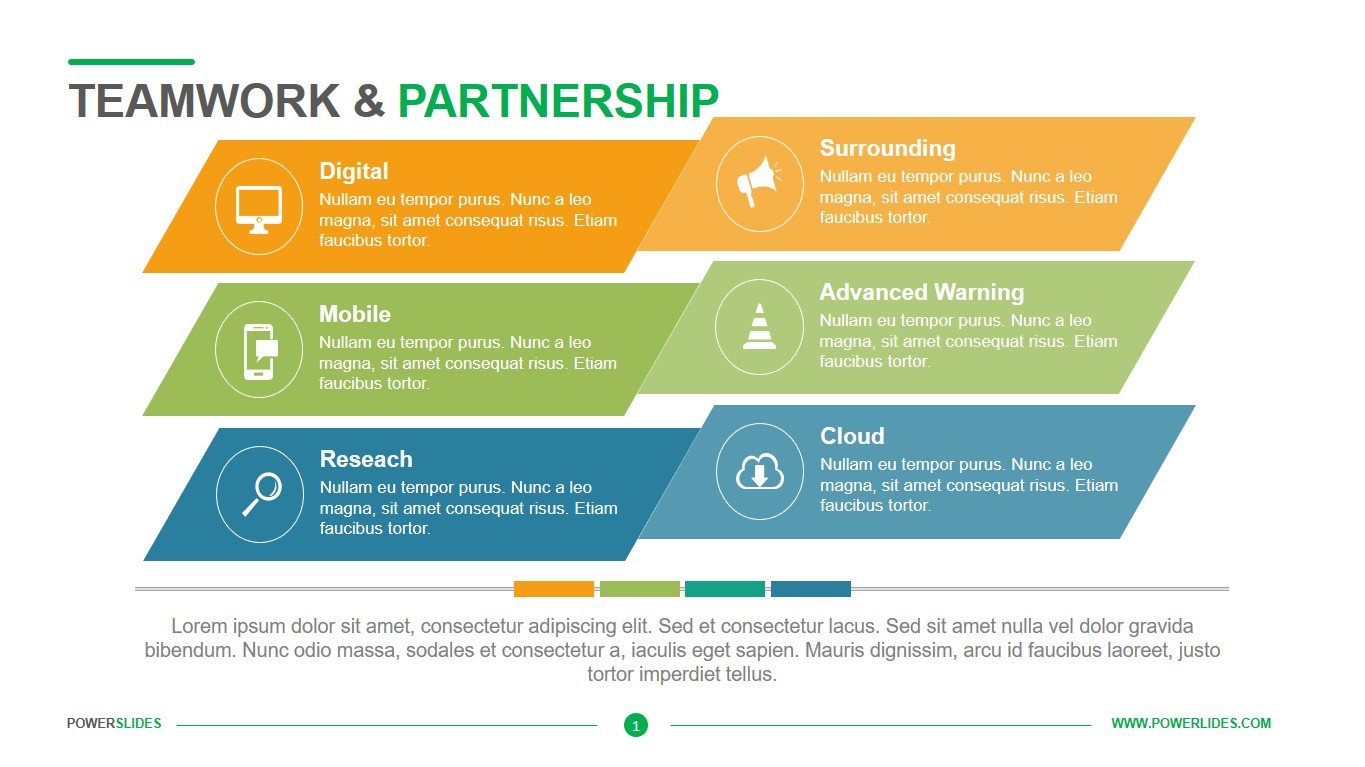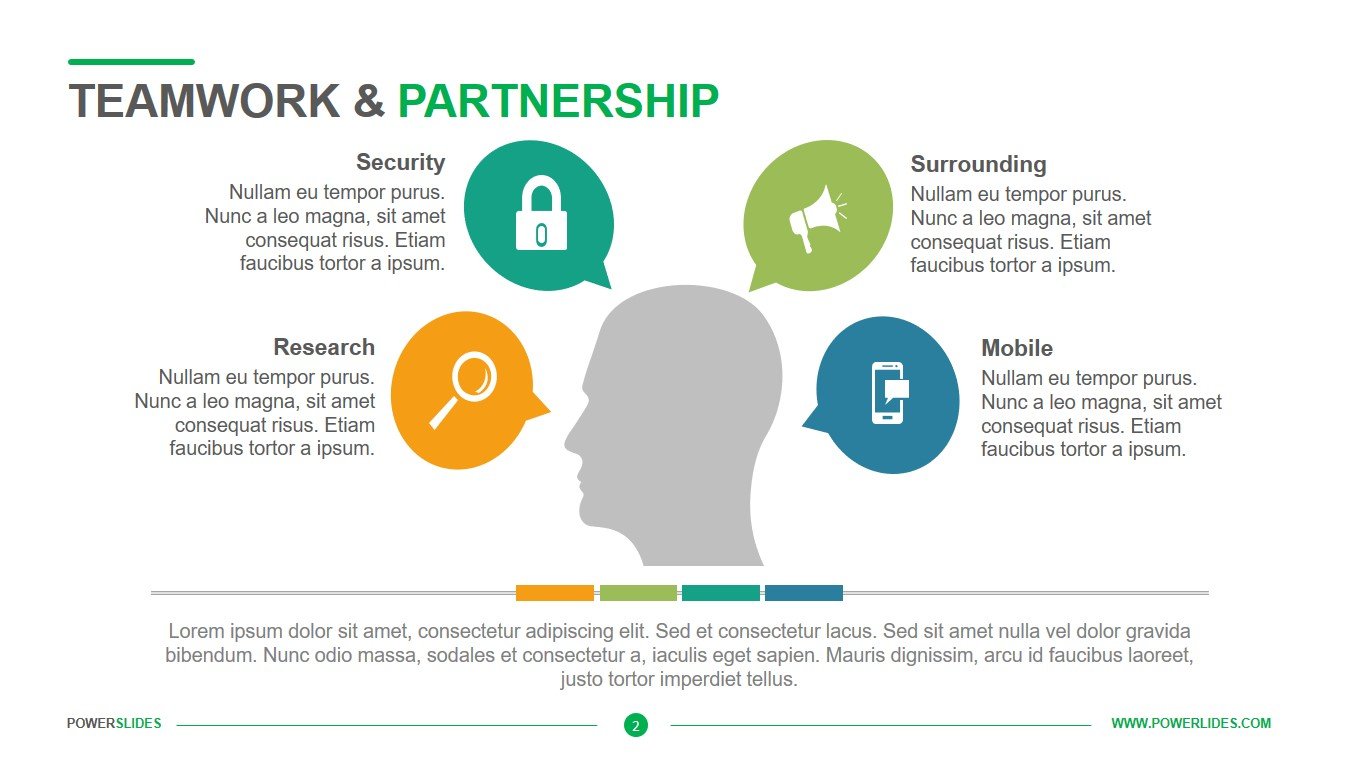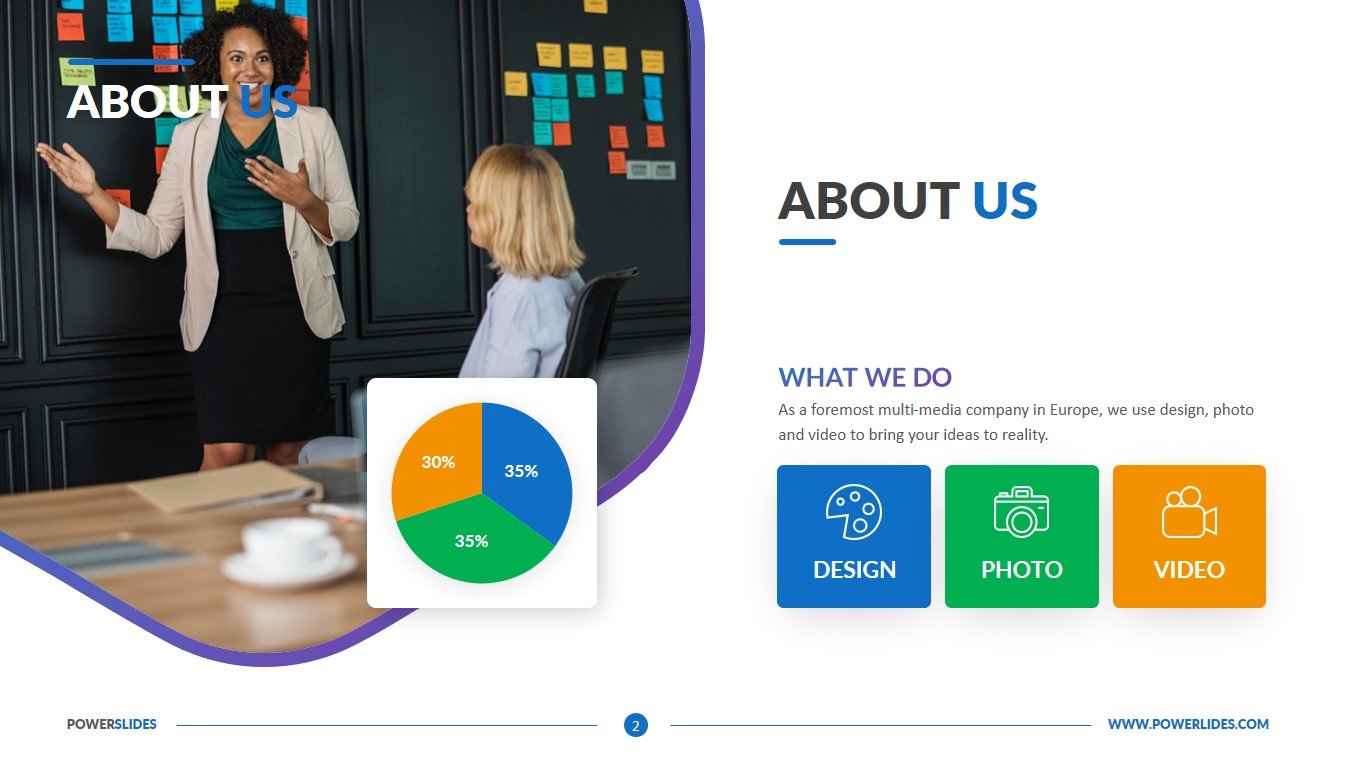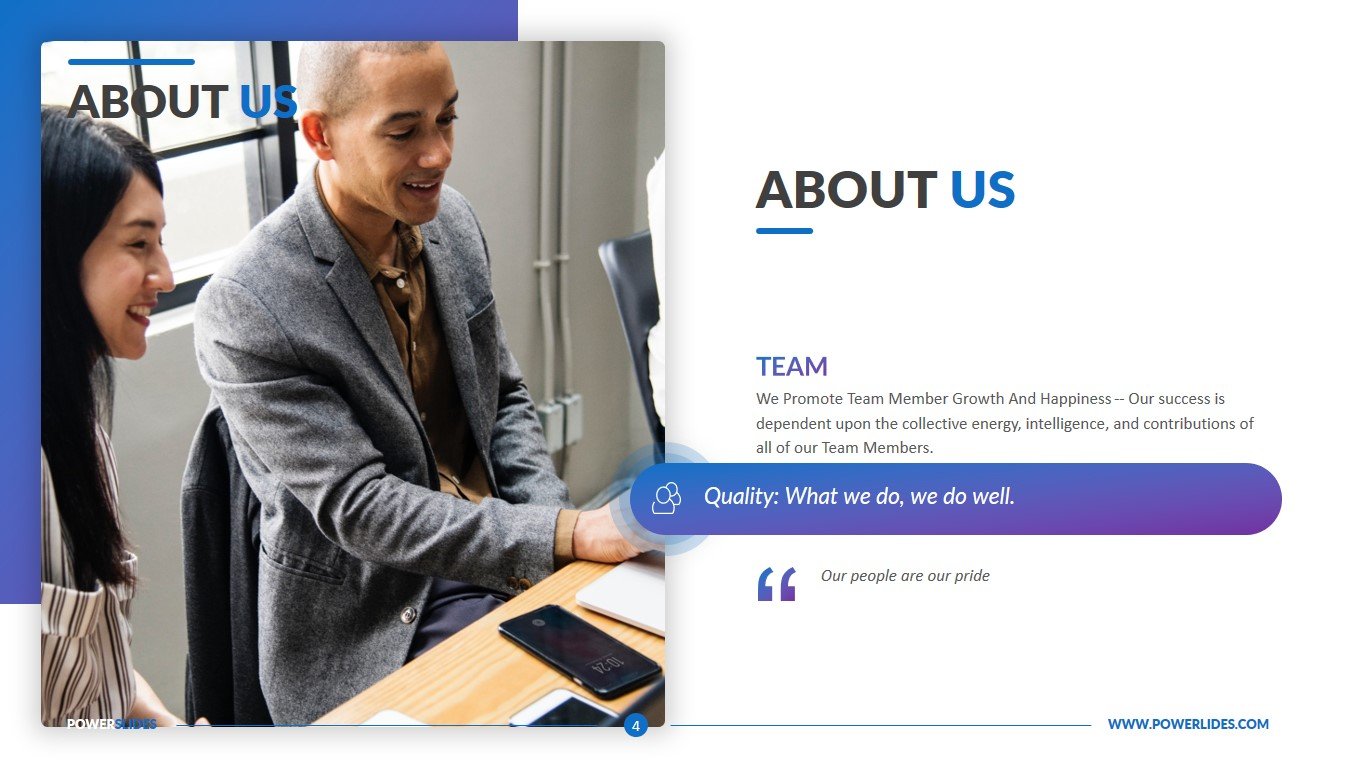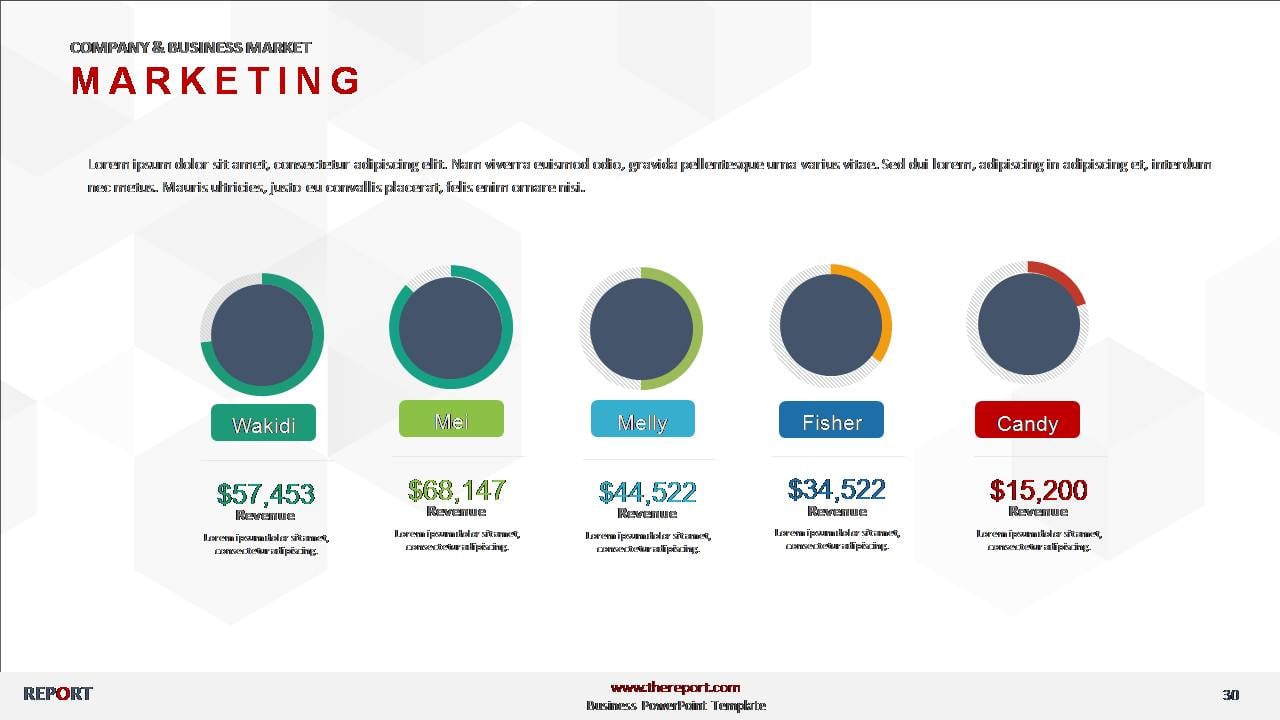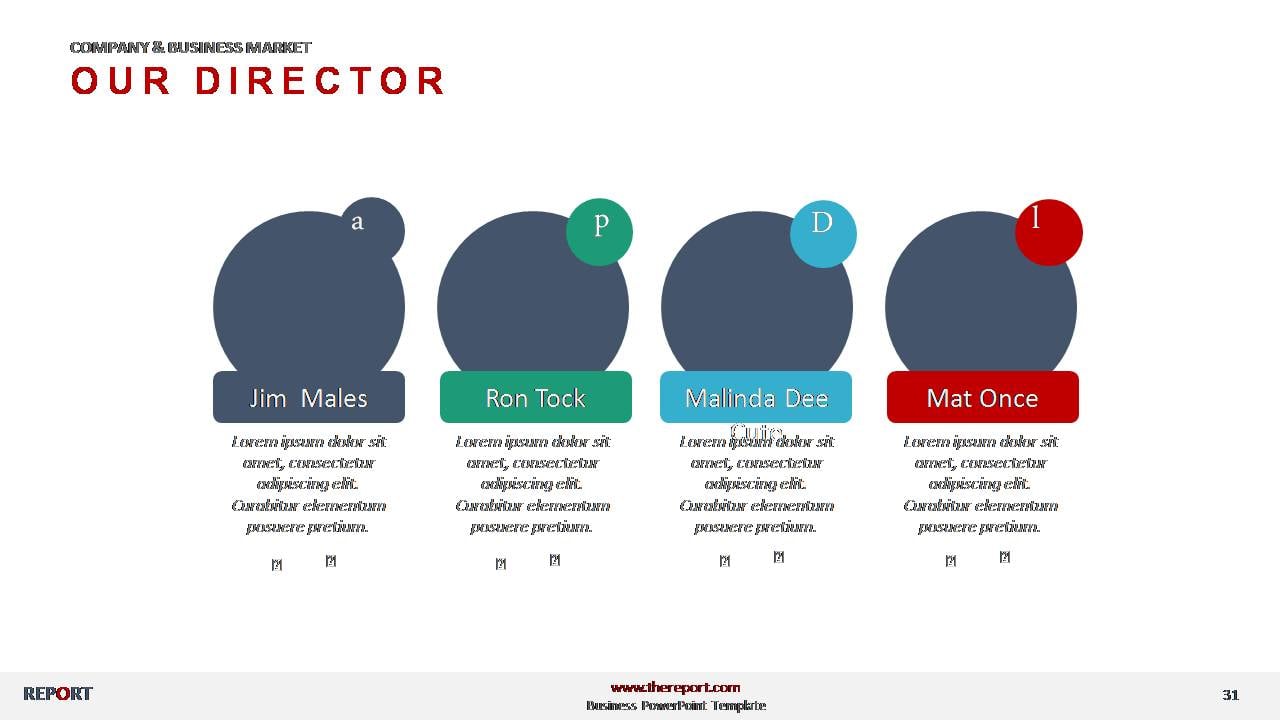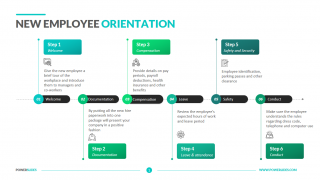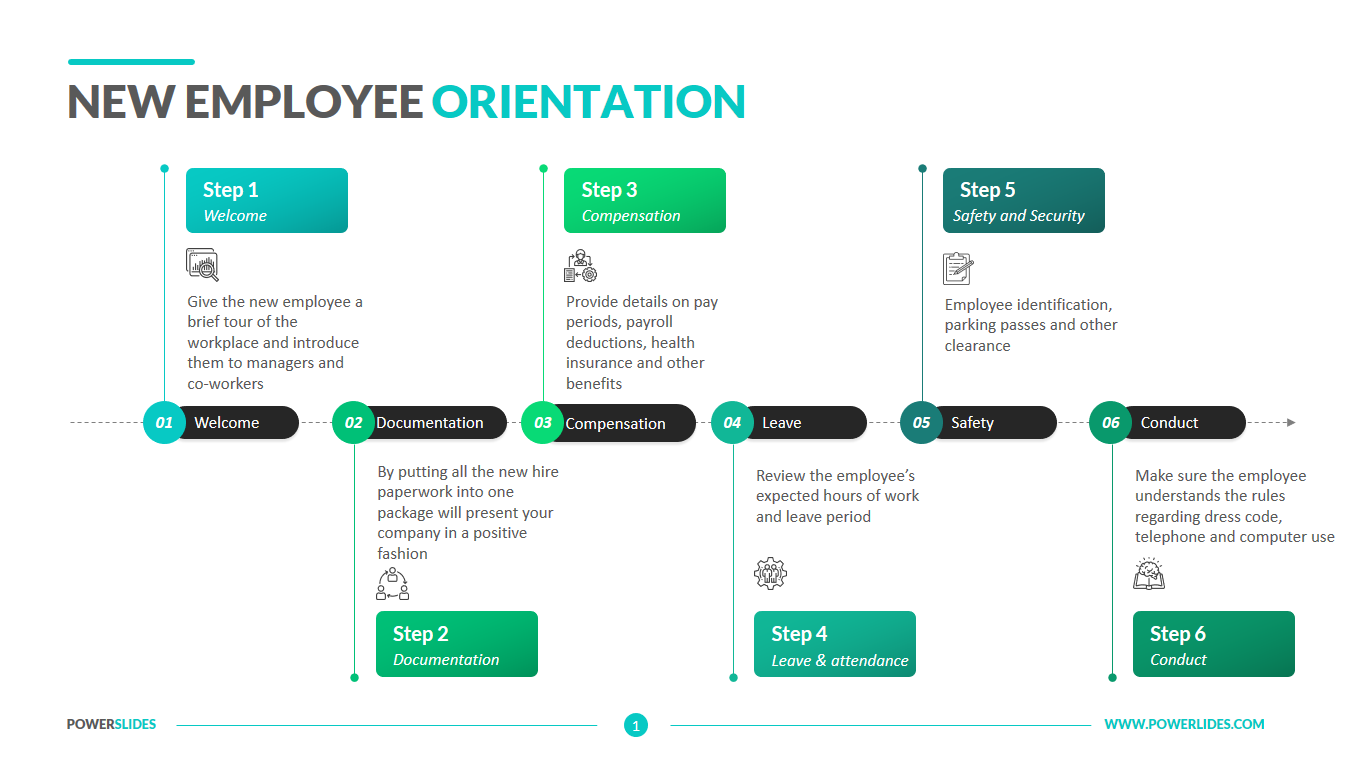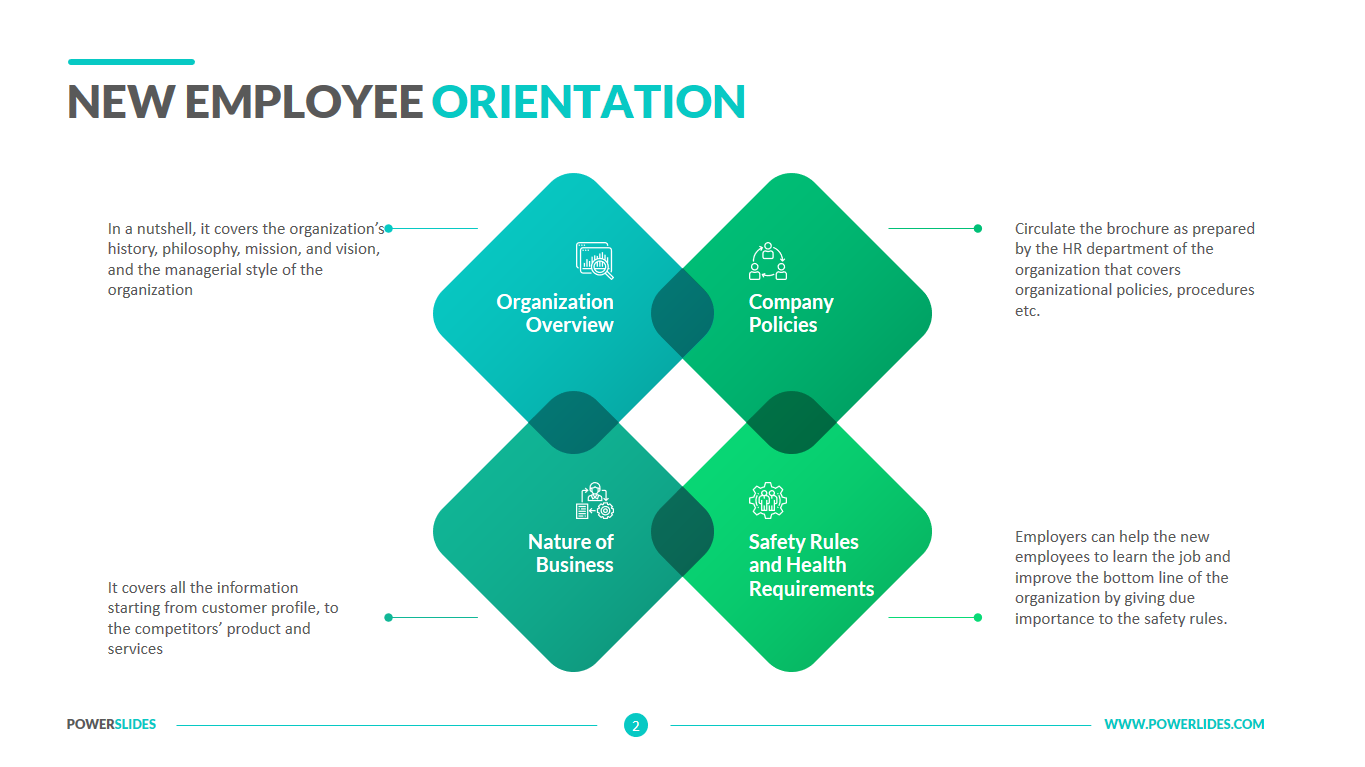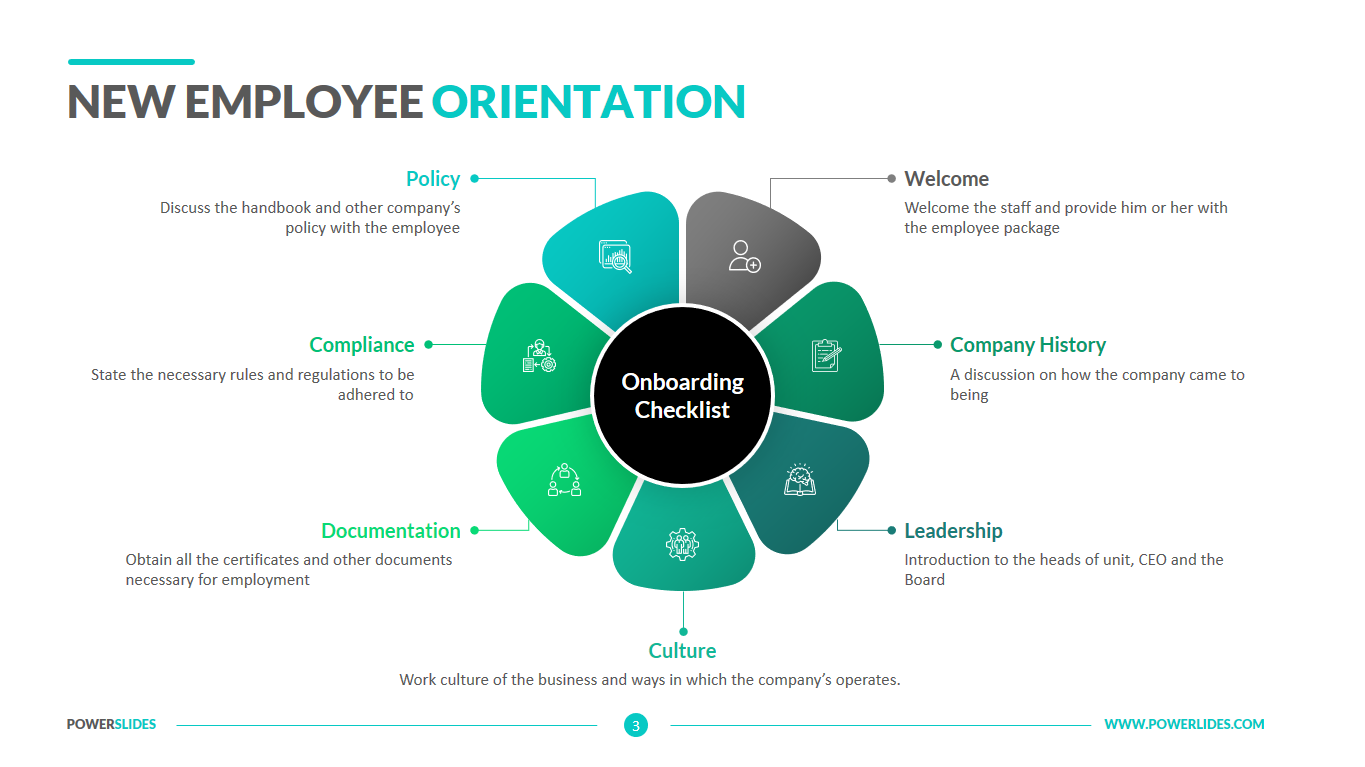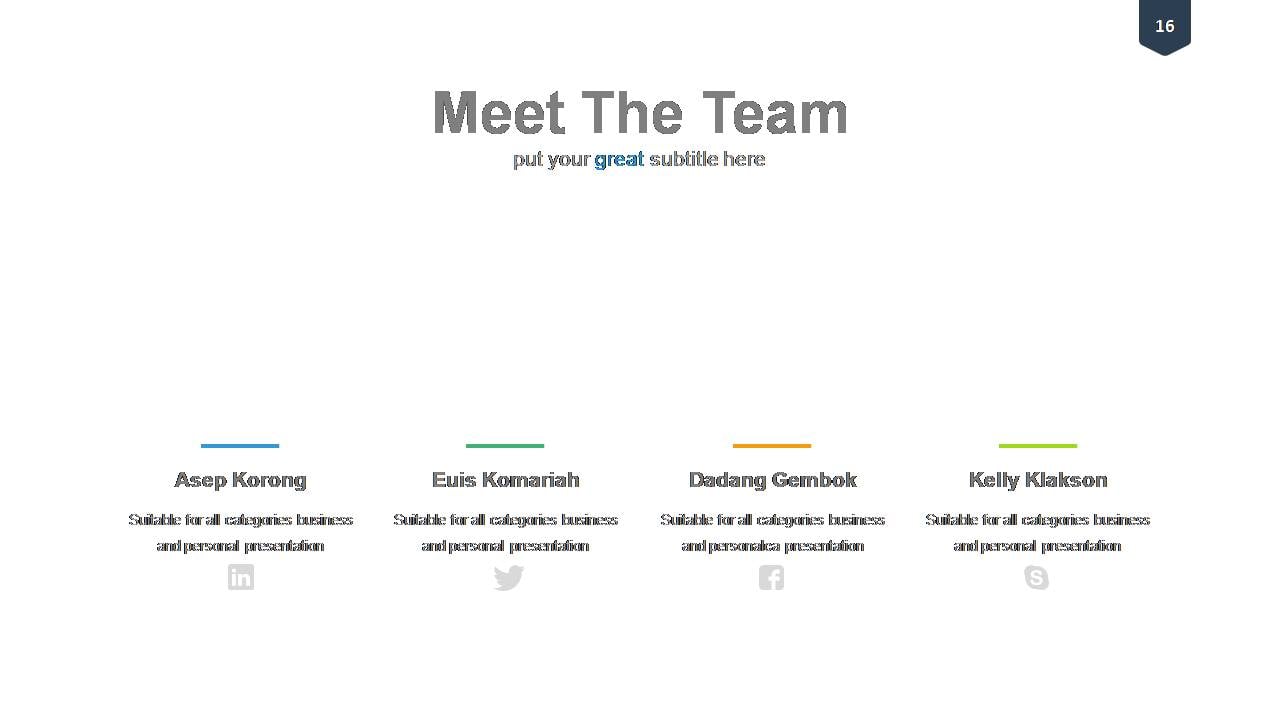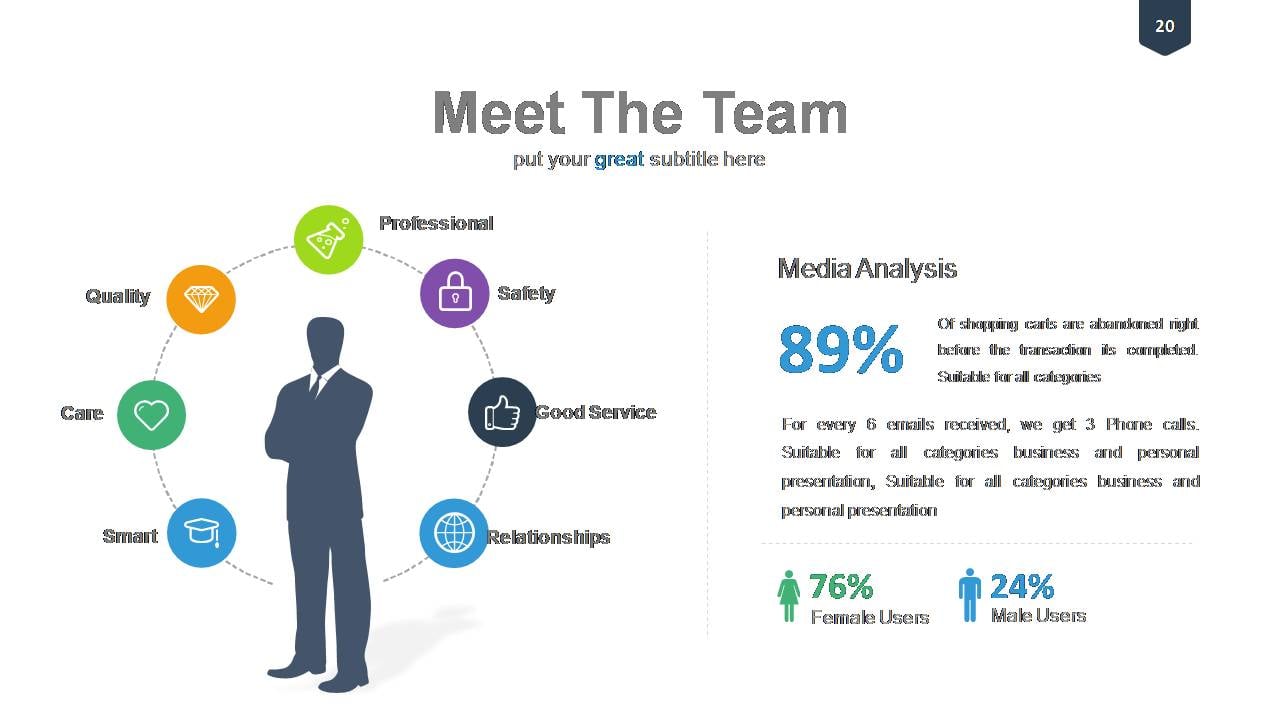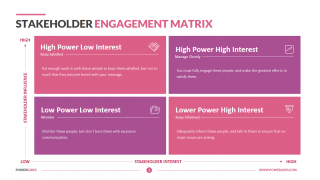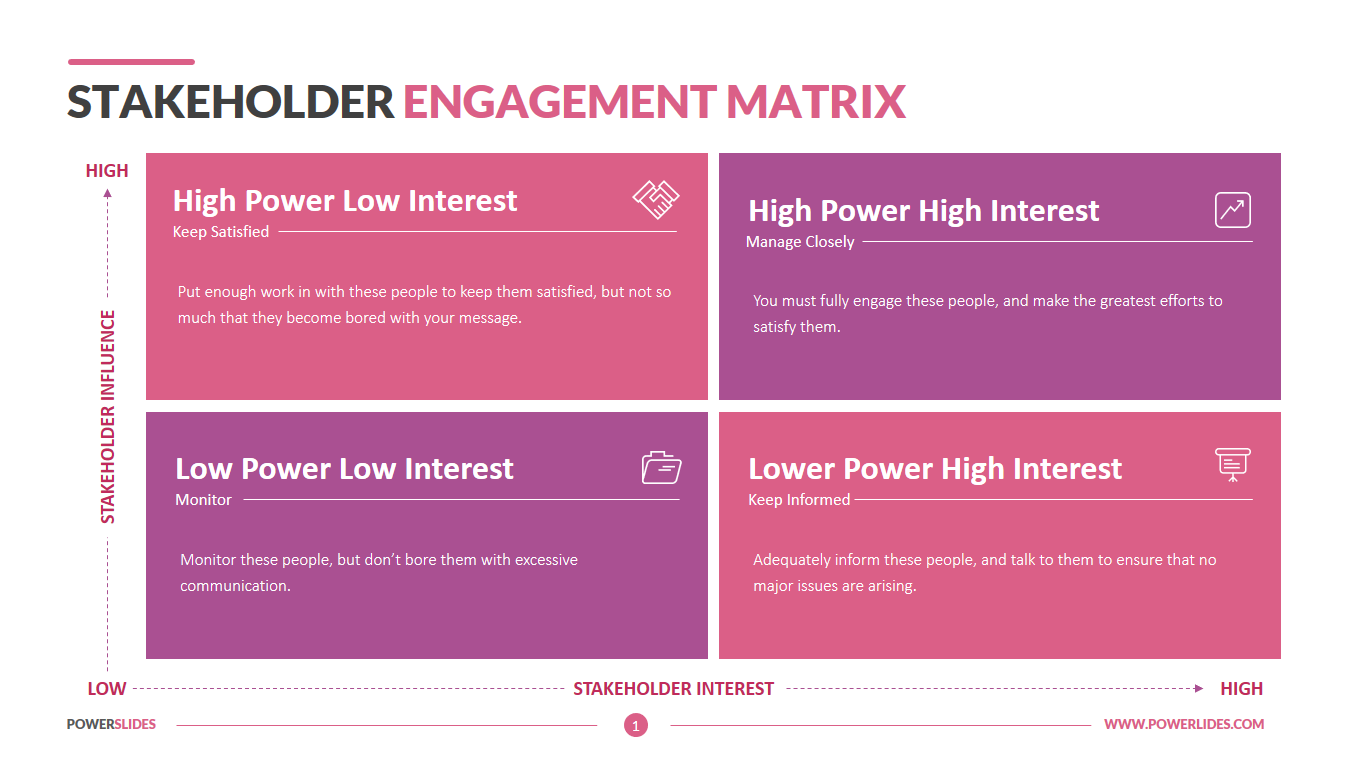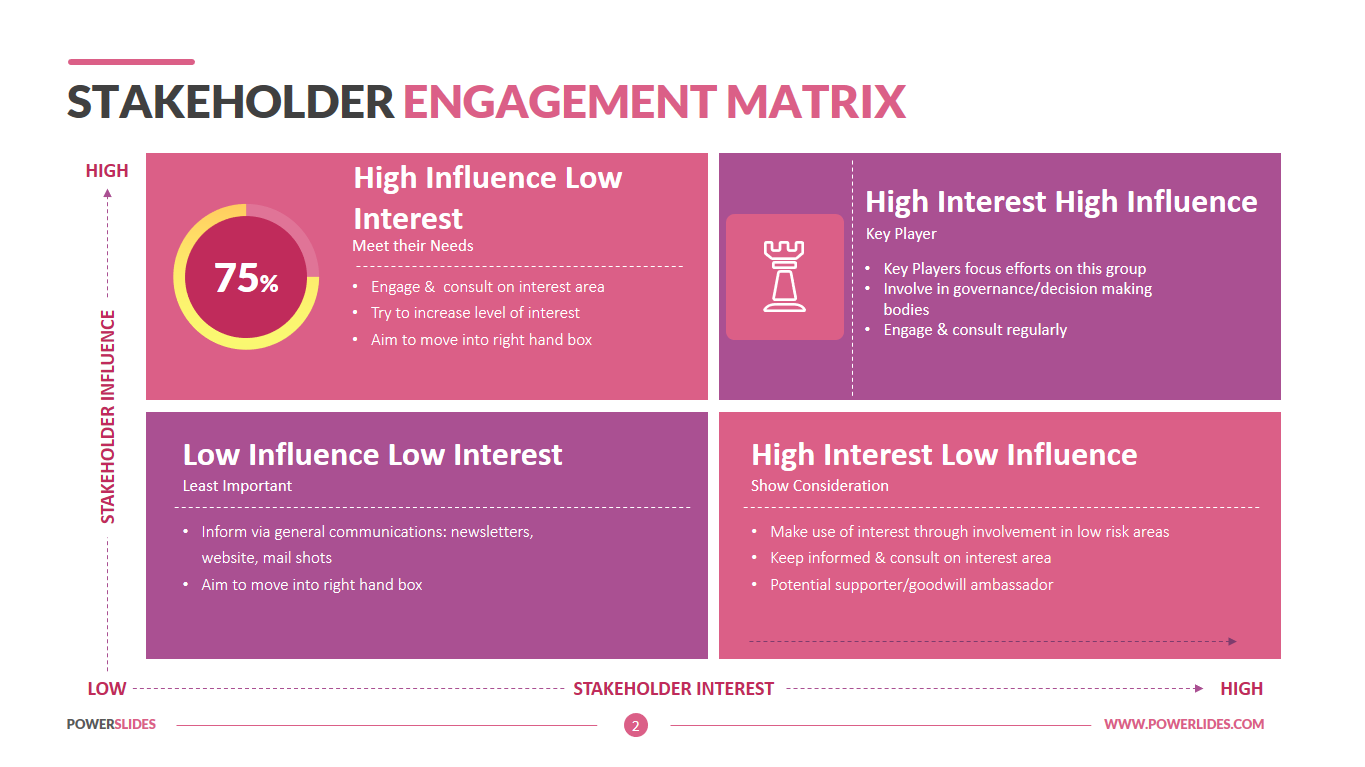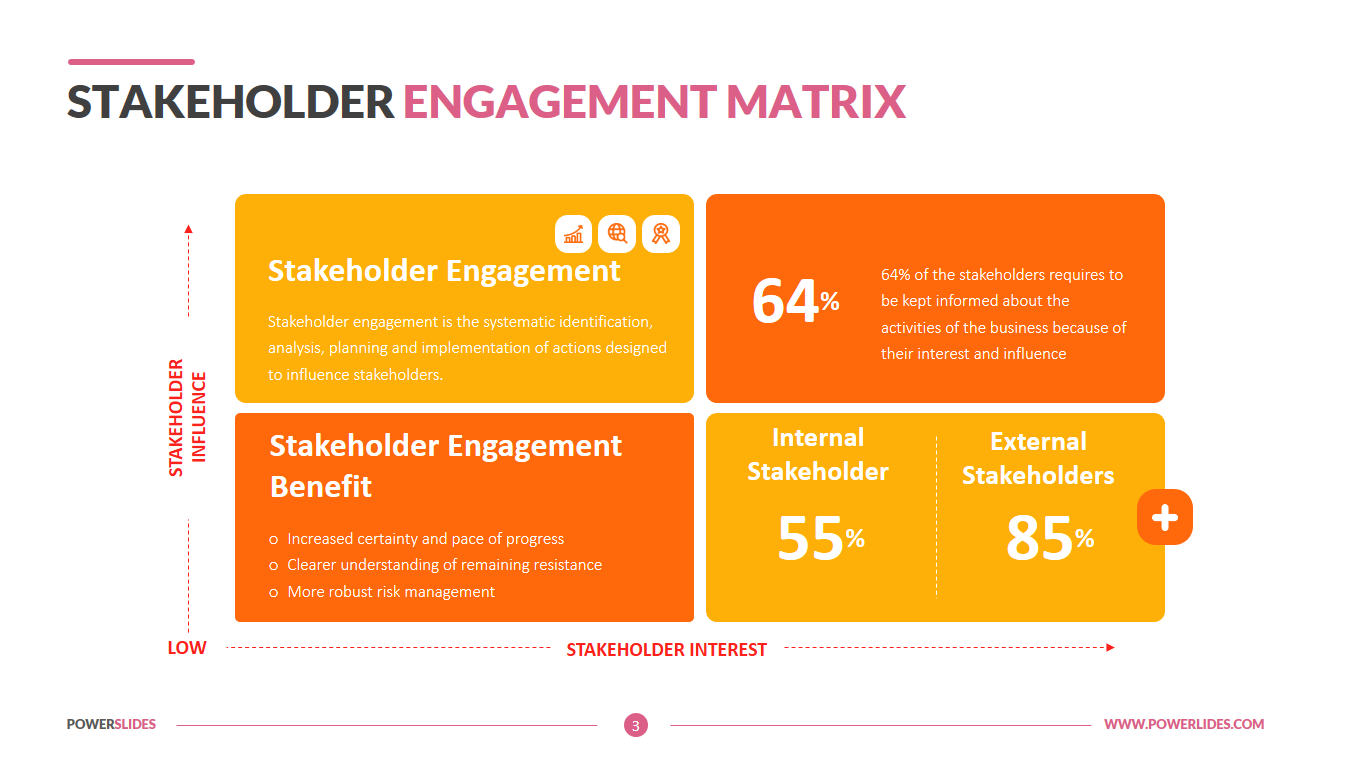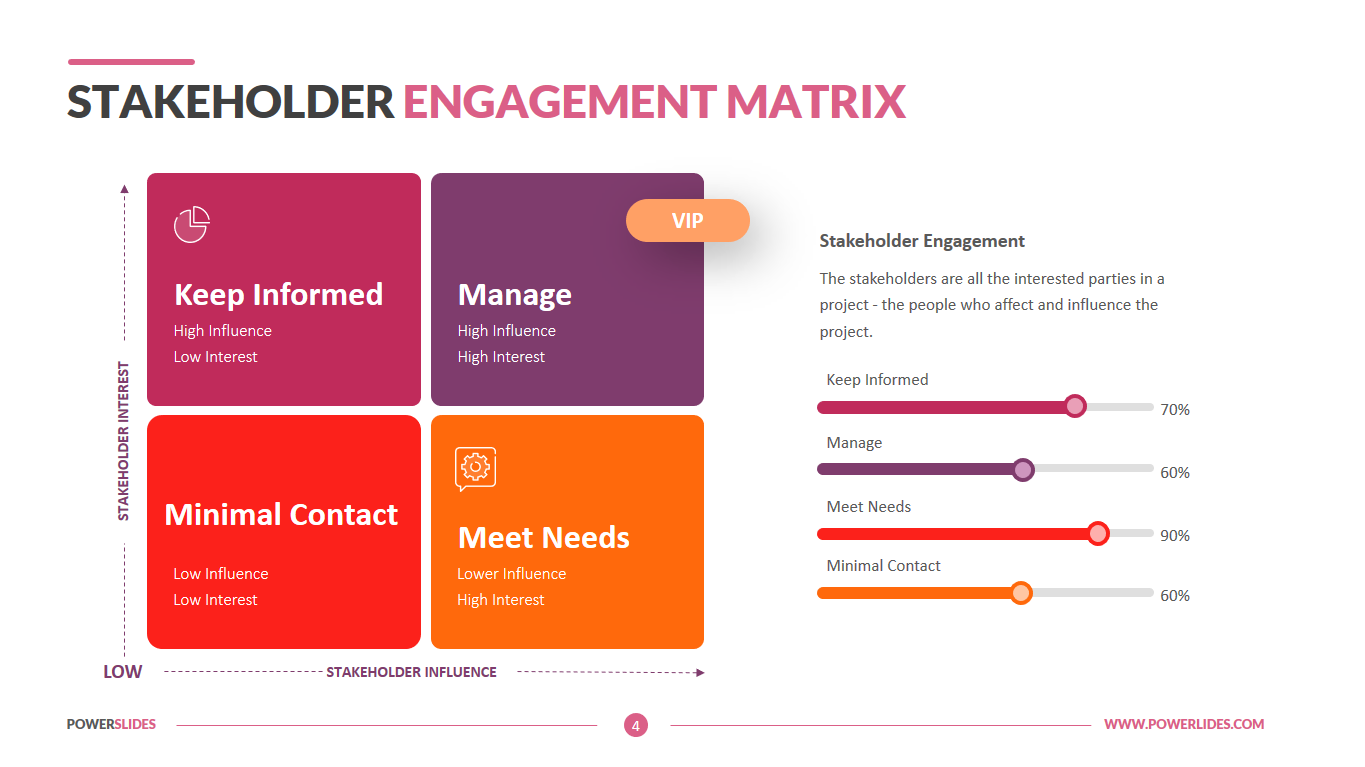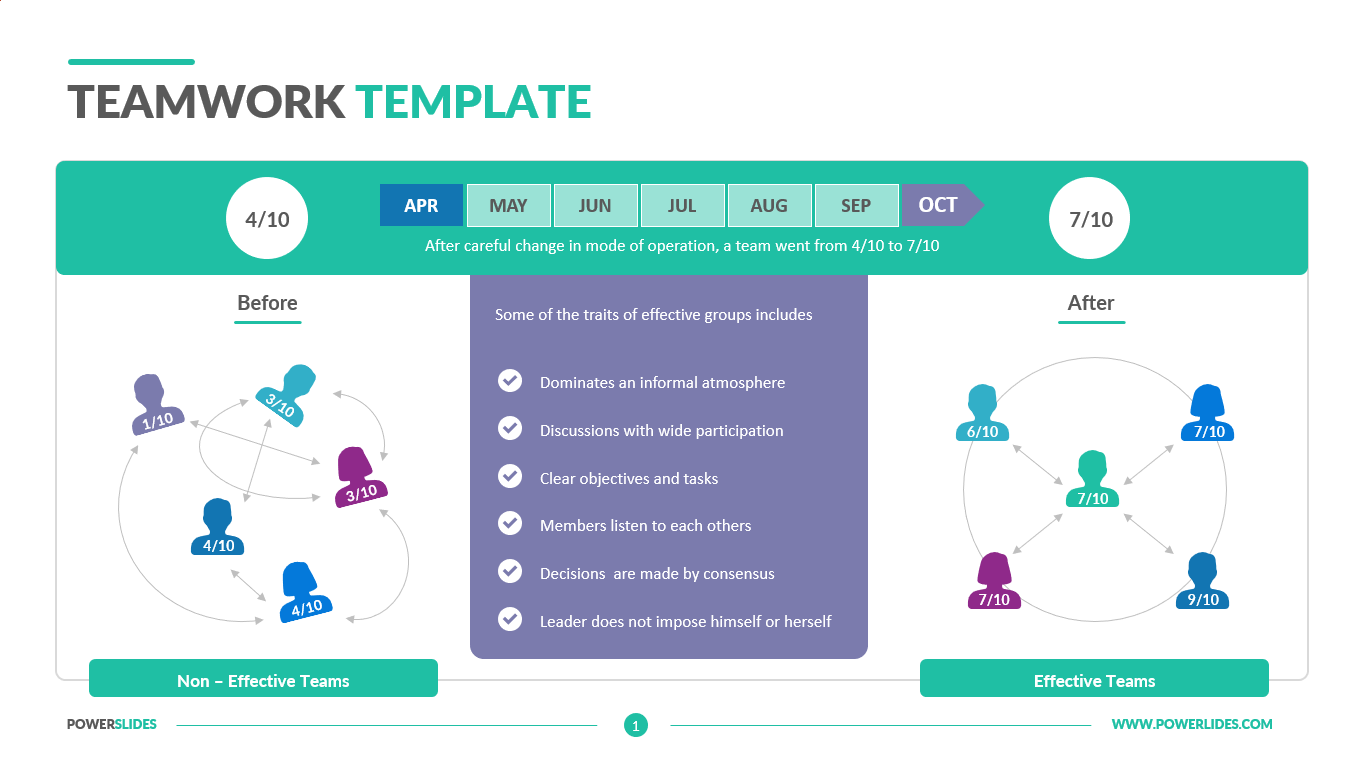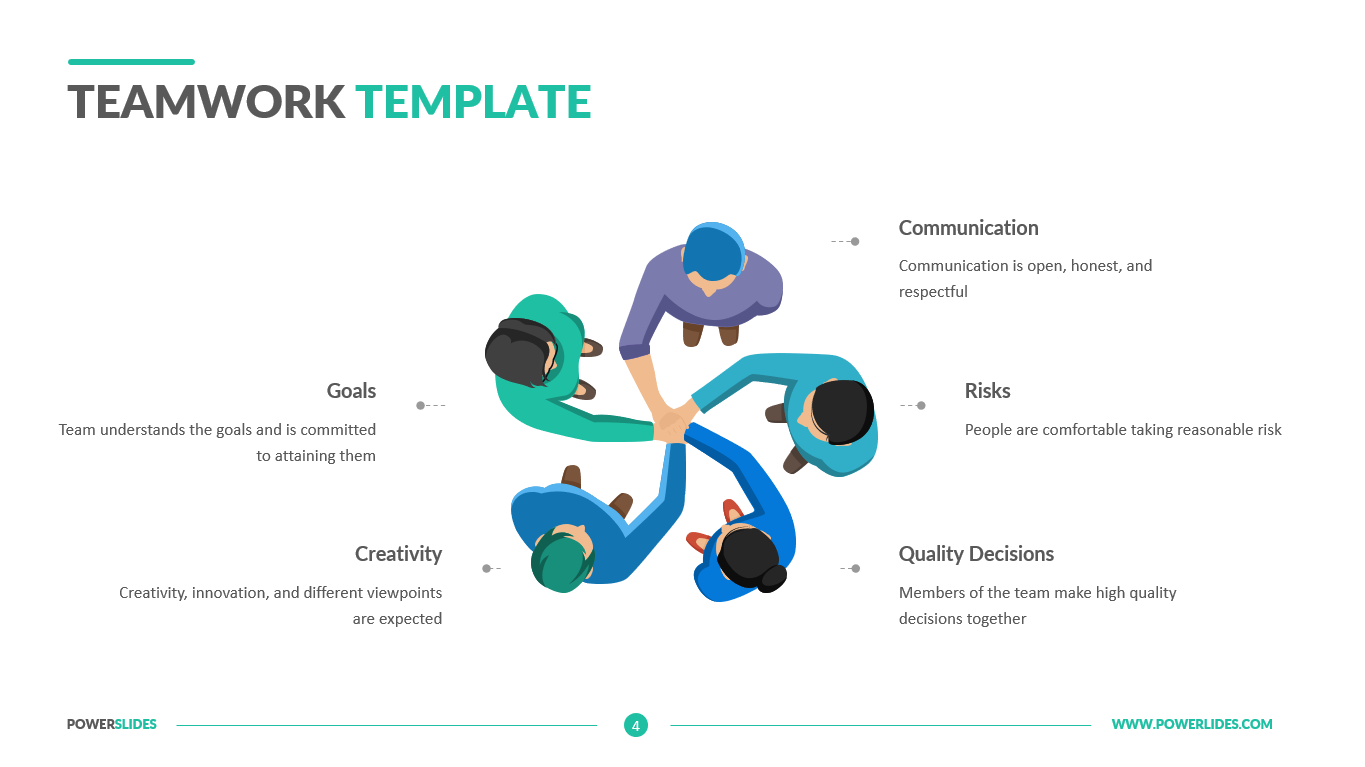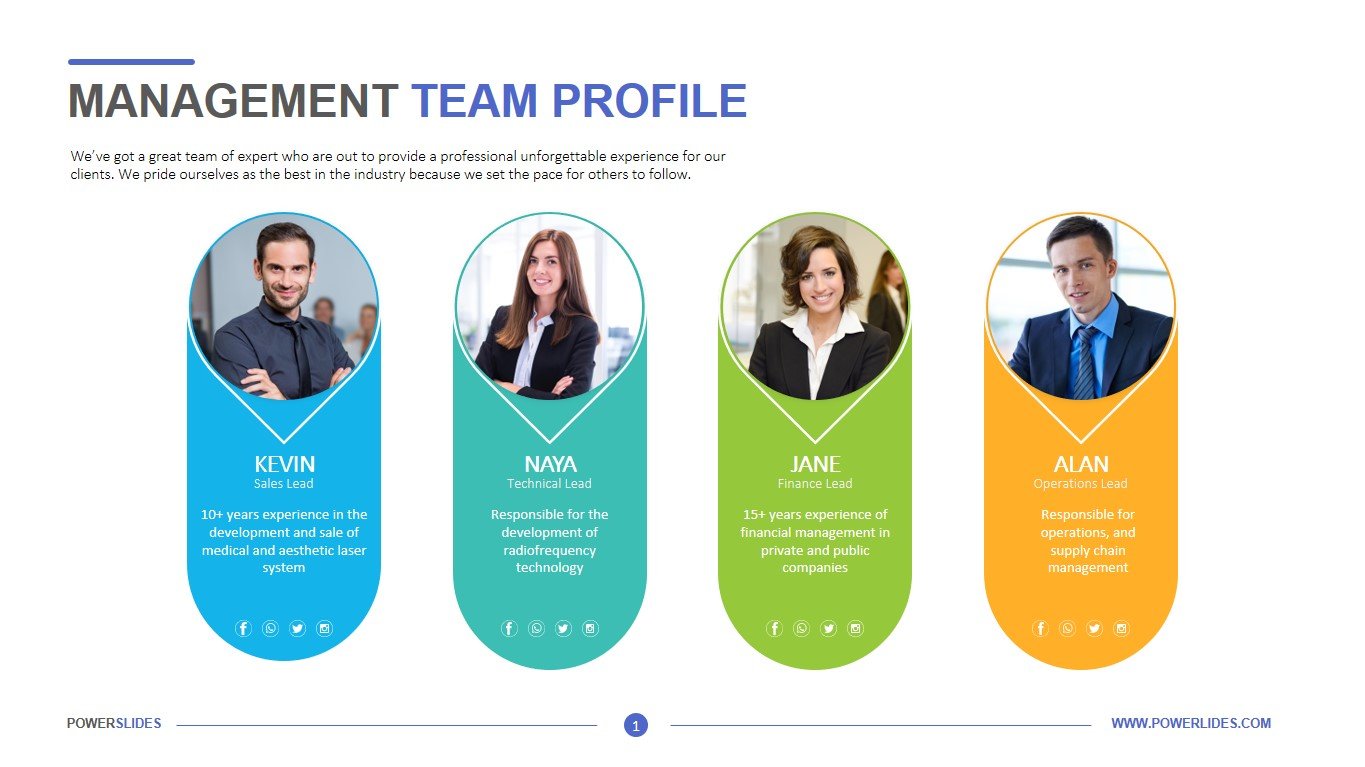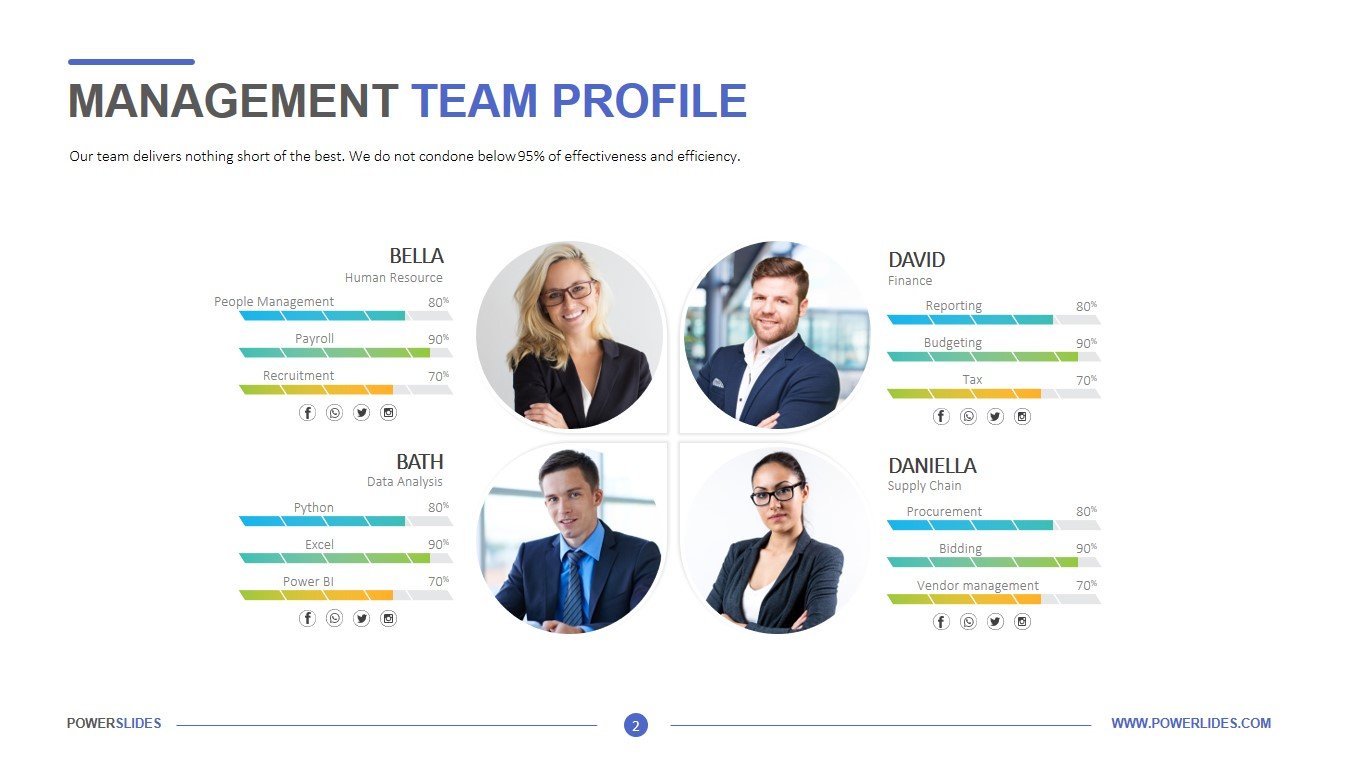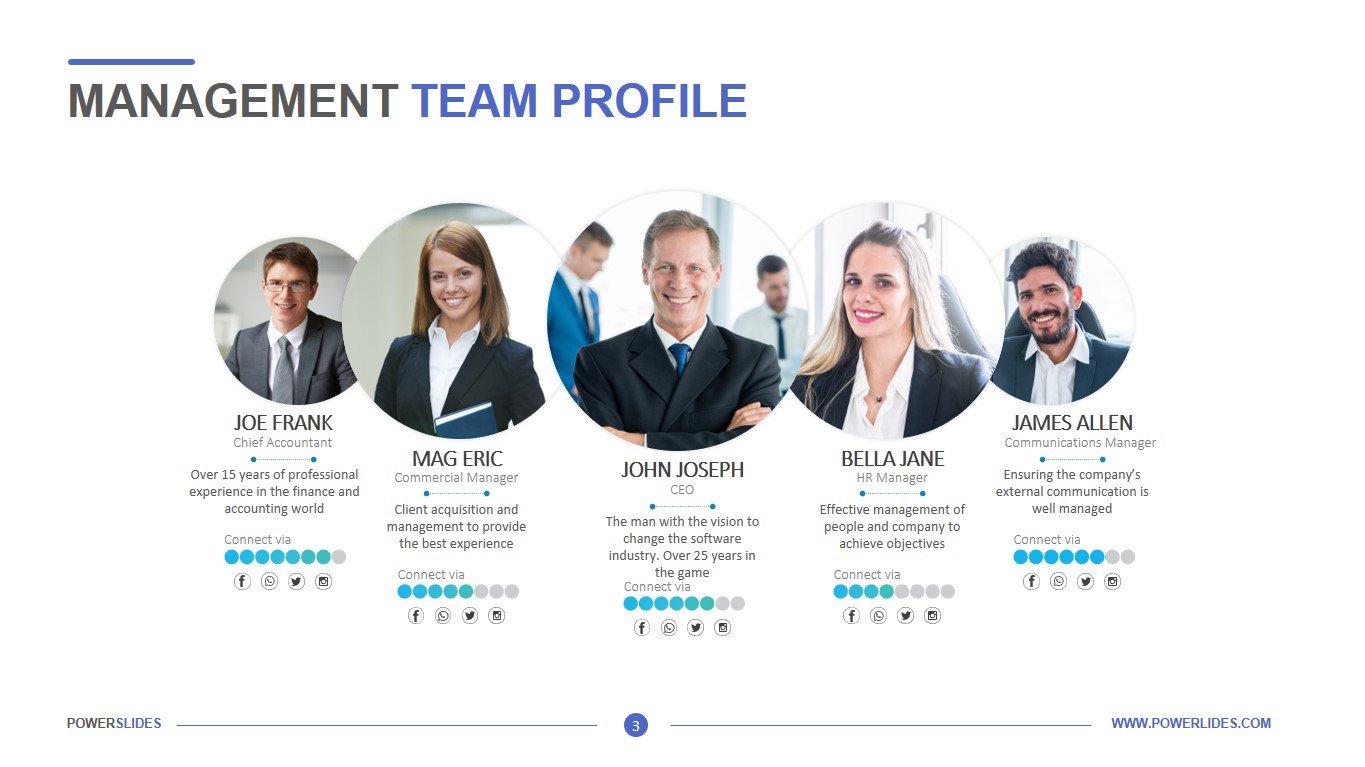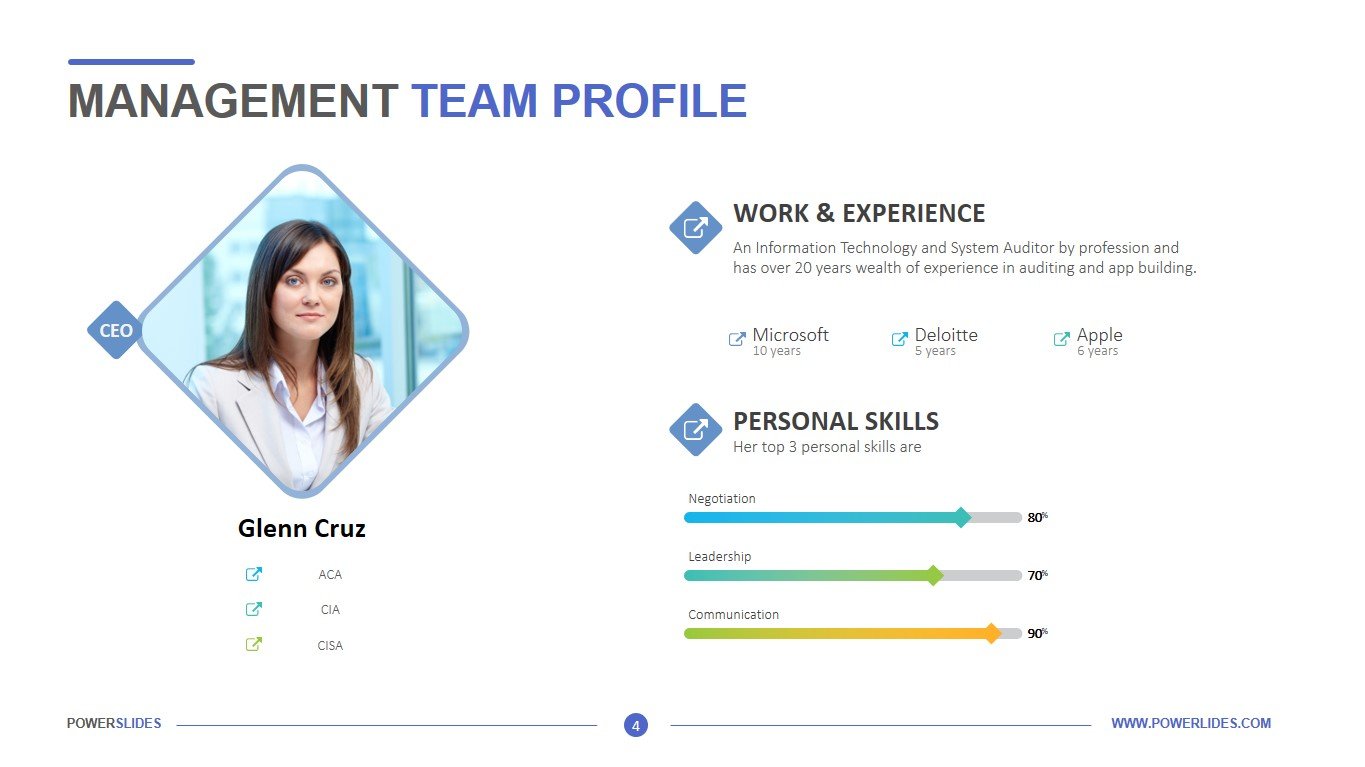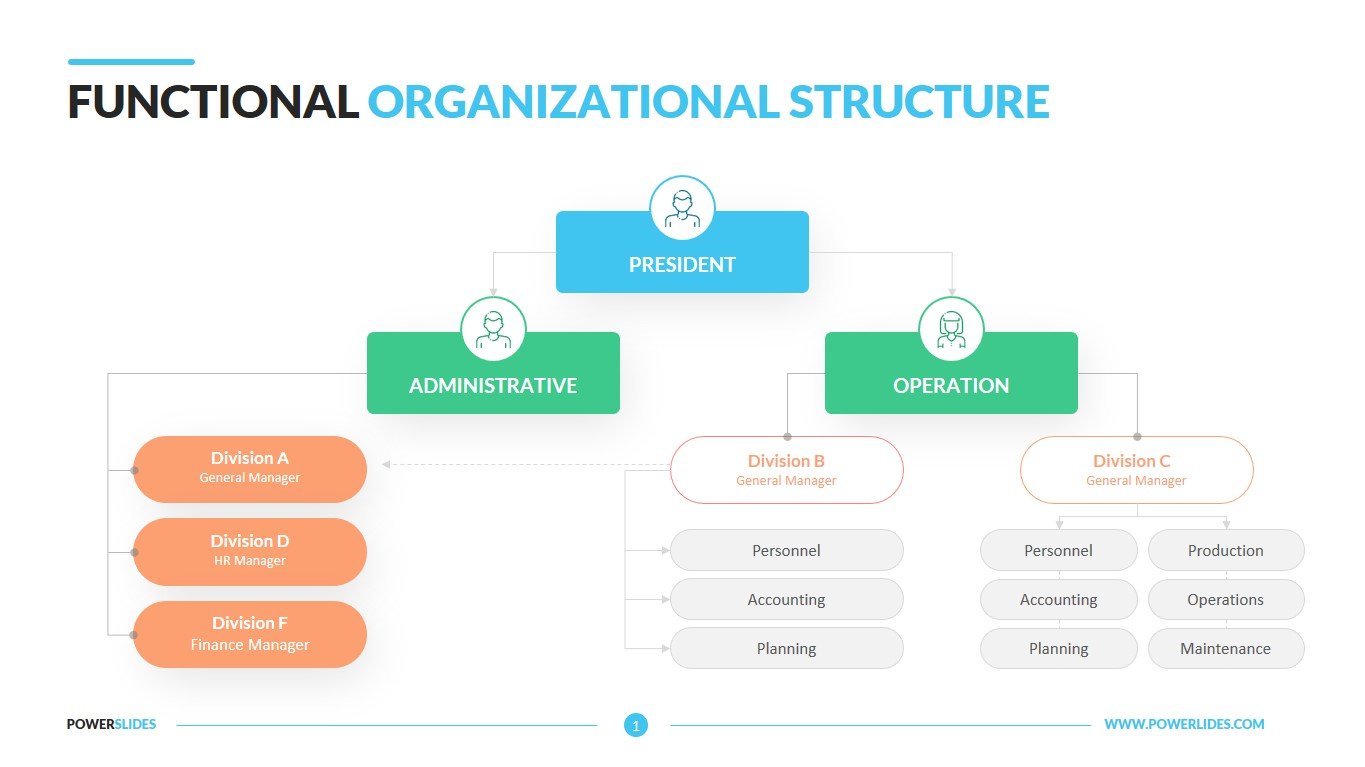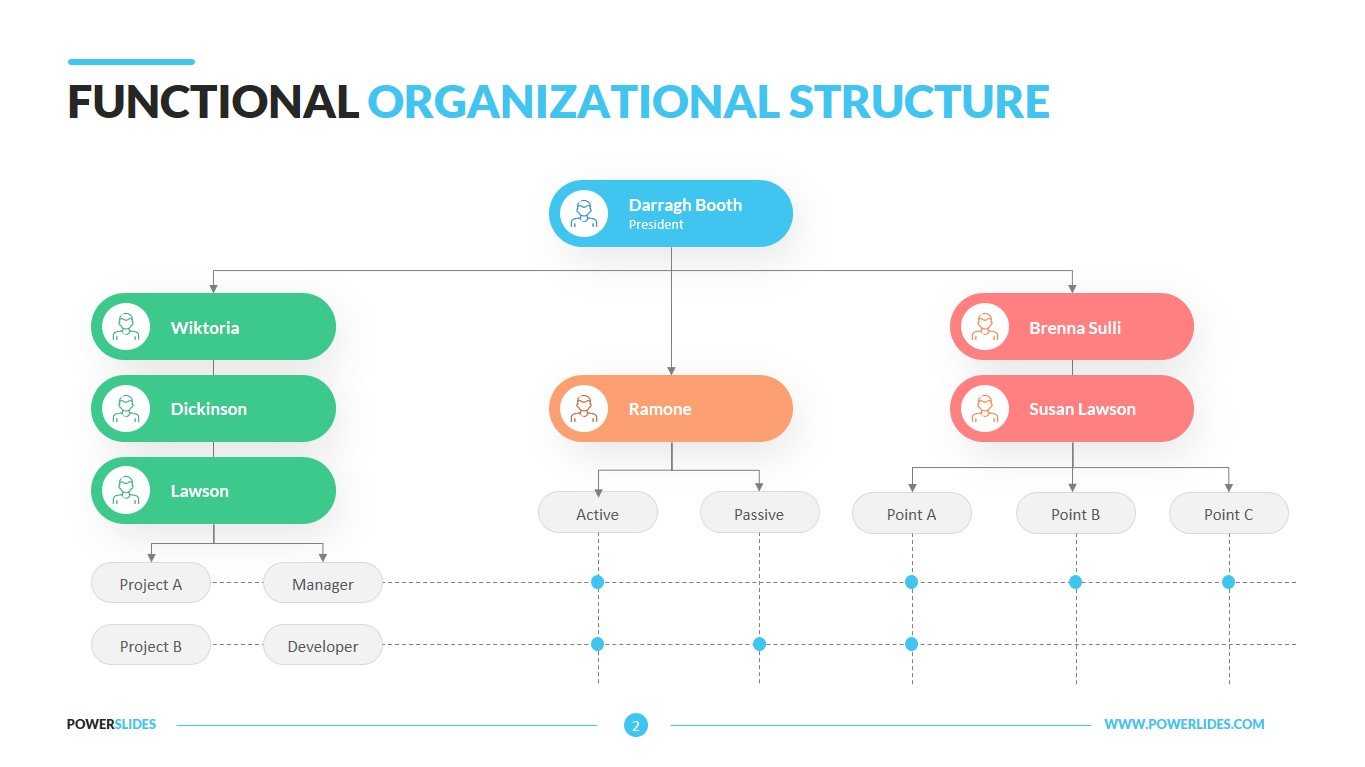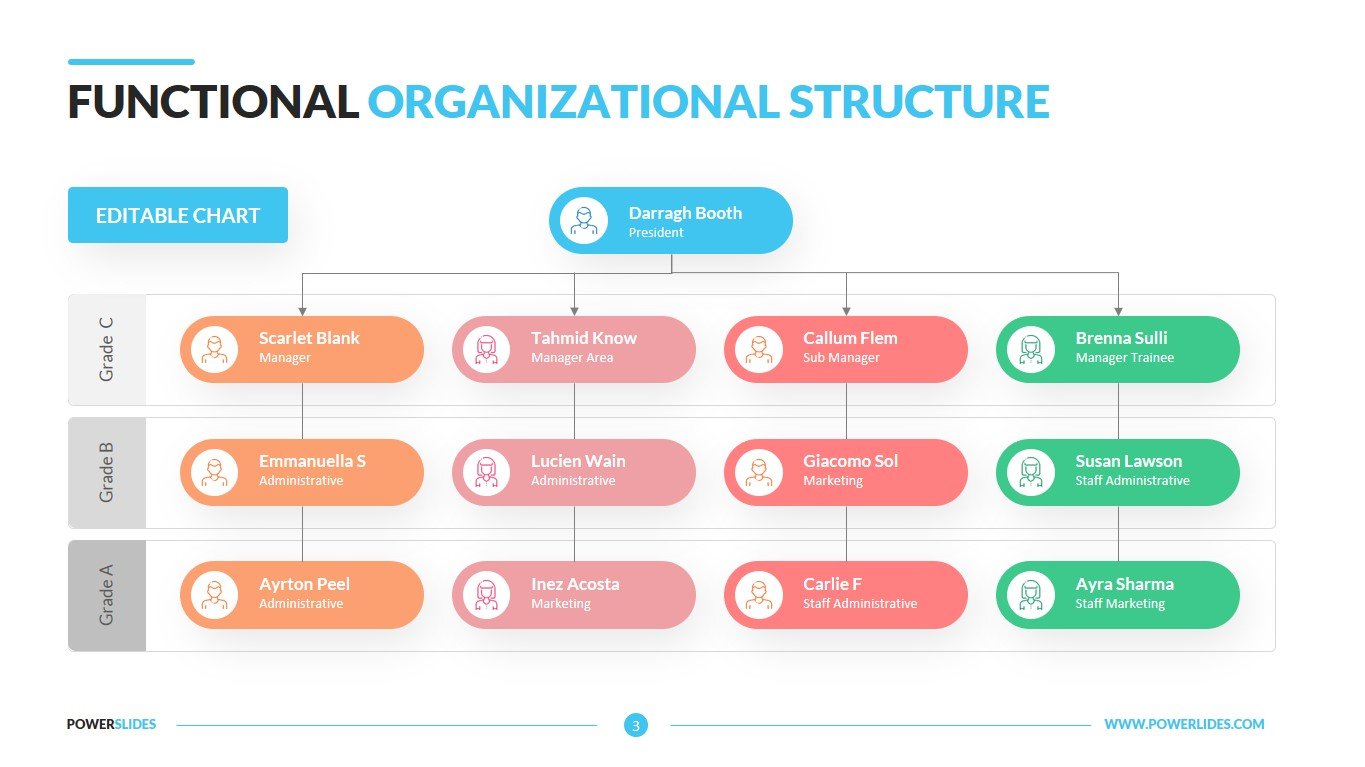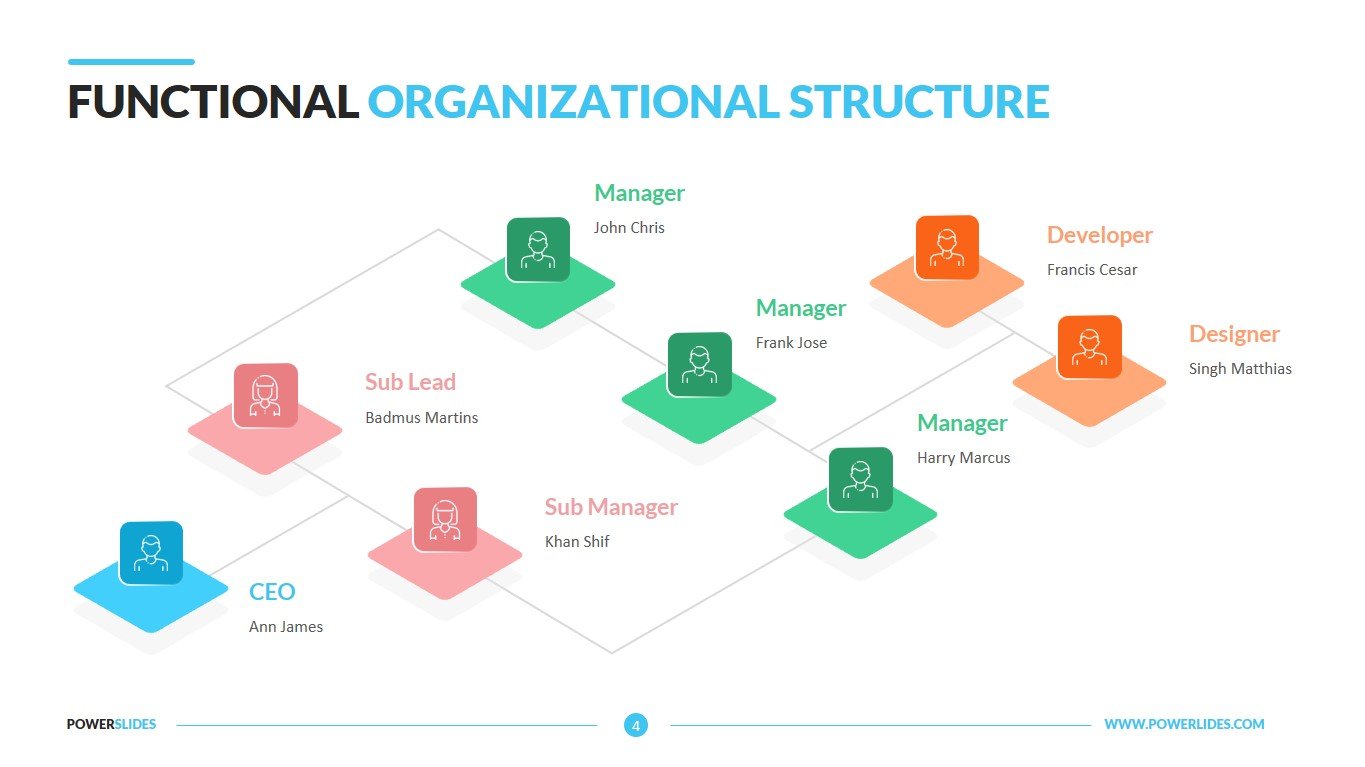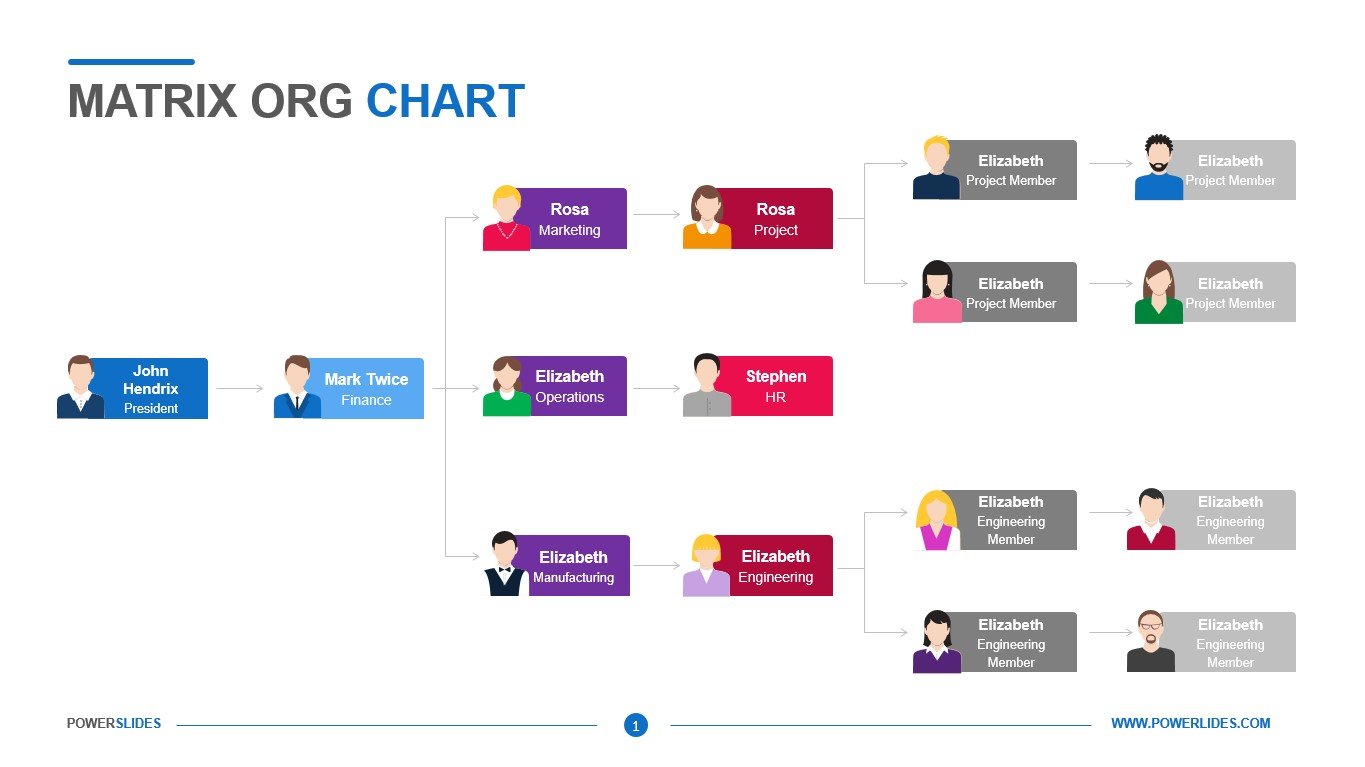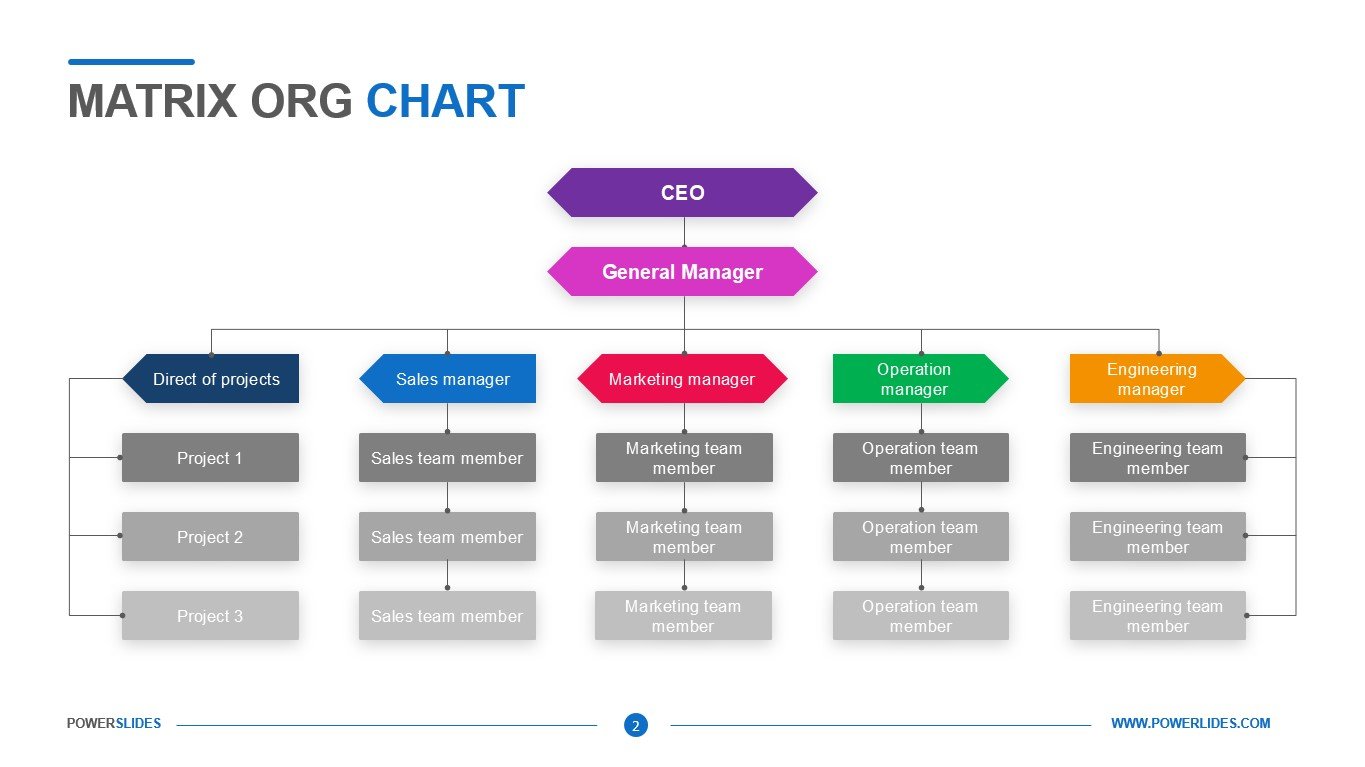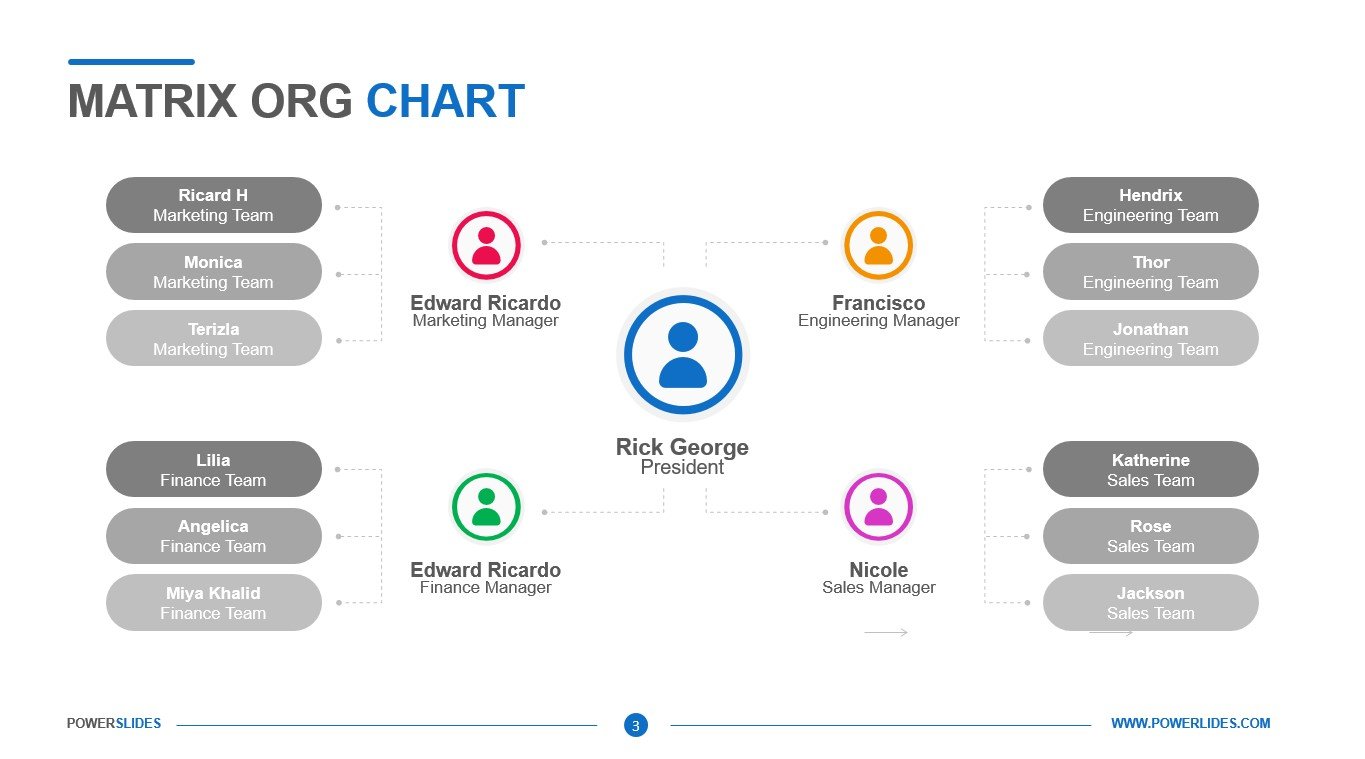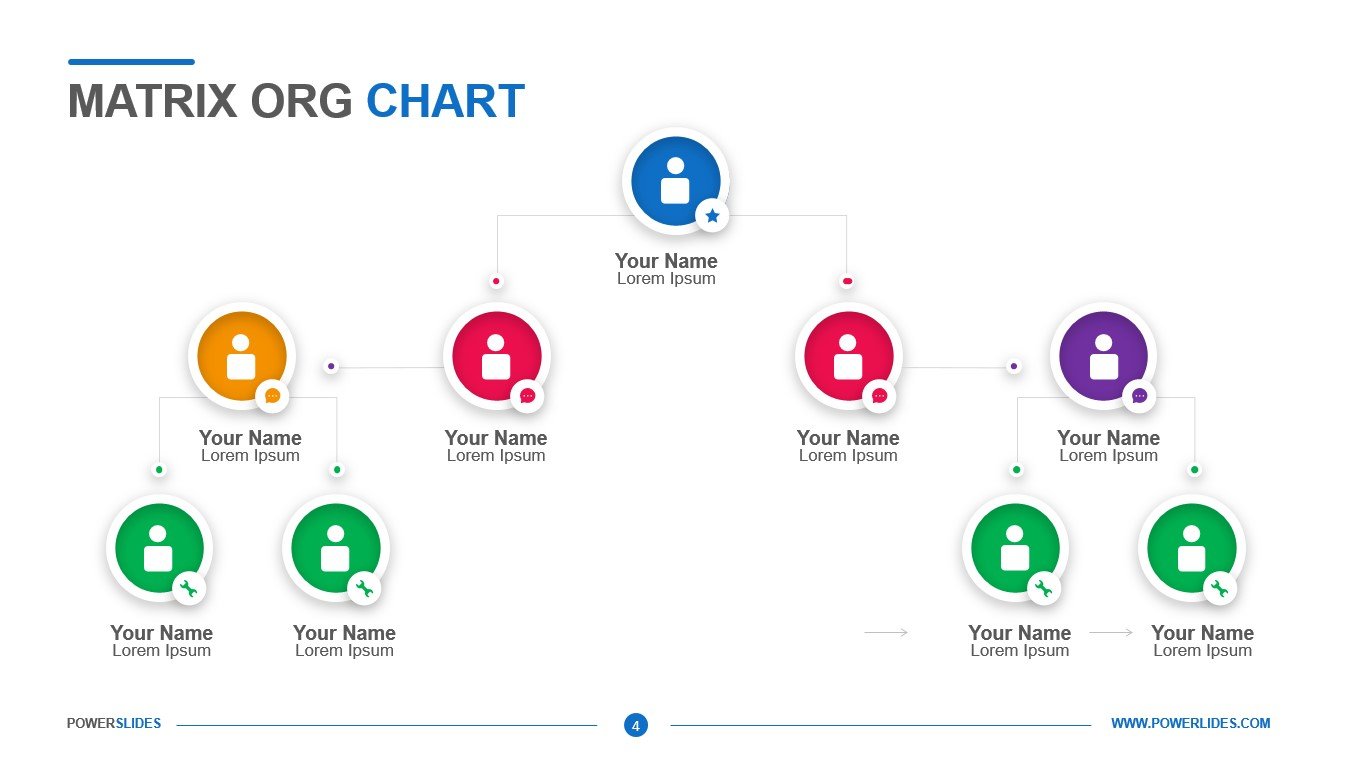Roles & Responsibilities
 9 Slides
9 Slides
 File size: 16:9
File size: 16:9 
 Fonts: Lato, Calibri
Fonts: Lato, Calibri  Supported version
PPT 2010, PPT 2013, PPT 2016
Supported version
PPT 2010, PPT 2013, PPT 2016
Product details
Whether you’re a manager or a team lead, looking to turn your project into a successful achievement, then our new Roles and Responsibilities template is for you. Dividing tasks according to the expertise of your team members can be an energy-draining task itself. Additionally, you are even required to check the current status of the tasks and even cross the completed ones. But worry not, we have your back.
We have come up with 4 elegant and unique styles in which you can assign responsibilities to your subordinates. The designs are made with flat palette colors combined in perfect gradient style. You can use these templates to assign tasks, check the status and even provide descriptions of each task and the employee to which it is assigned.
The first design is a perfect matrix where you can assign tasks against the employee and put a tick in the box once the task is completed. This slide will be able to show the roles of each of them, which is very important in teamwork. You can display not only the strong skills of the employee, but also the tasks for which he will be responsible. Also, this slide can be used by startups and development managers. They can apply it in their day-to-day work to create a short policy brief on new projects. The second slide can be used by project managers or department heads. This will help you visualize the roles of each member of a department or team on a slide. You can represent the areas of responsibility of each employee and give him additional authority within the scope of his responsibility. The next slide has some differences from other slides in the presence of additional text blocks and their arrangement. This slide is best used in presentations that don’t have a lot of infographics or images. You can also imagine the roles and responsibilities of multiple teams working on a given project at the same time. For example, when creating a website, there is a team of layout designers, back-end and front-end developers. The last slide will be useful for team leaders. You can use this slide when selecting a team for a project. If all your candidates for a project are presented in one template, then it is easier for you to analyze the strengths and weaknesses of the applicants.
If you’re a detail oriented person and want to divide tasks team-wise try the next two designs from our template. You can simply add the names of team members, list of responsibilities, deliverables each team needs to deliver and much more. The template is made in a modern style and gives you the opportunity to use all the necessary tools to prepare a professional business presentation. Completely customizable template giving you complete autonomy. You can easily change the font sizes, infographic colors and block layout. All of the above steps will help you organically fit the slides into your old presentation and give it a new life. This template is a must have in the collection of Team Leaders, Product Managers, and Department Leaders. The slides of this template will harmoniously complement your new teamwork presentations and update the design of your weekly reports.



 (4.42/ 5)
(4.42/ 5)