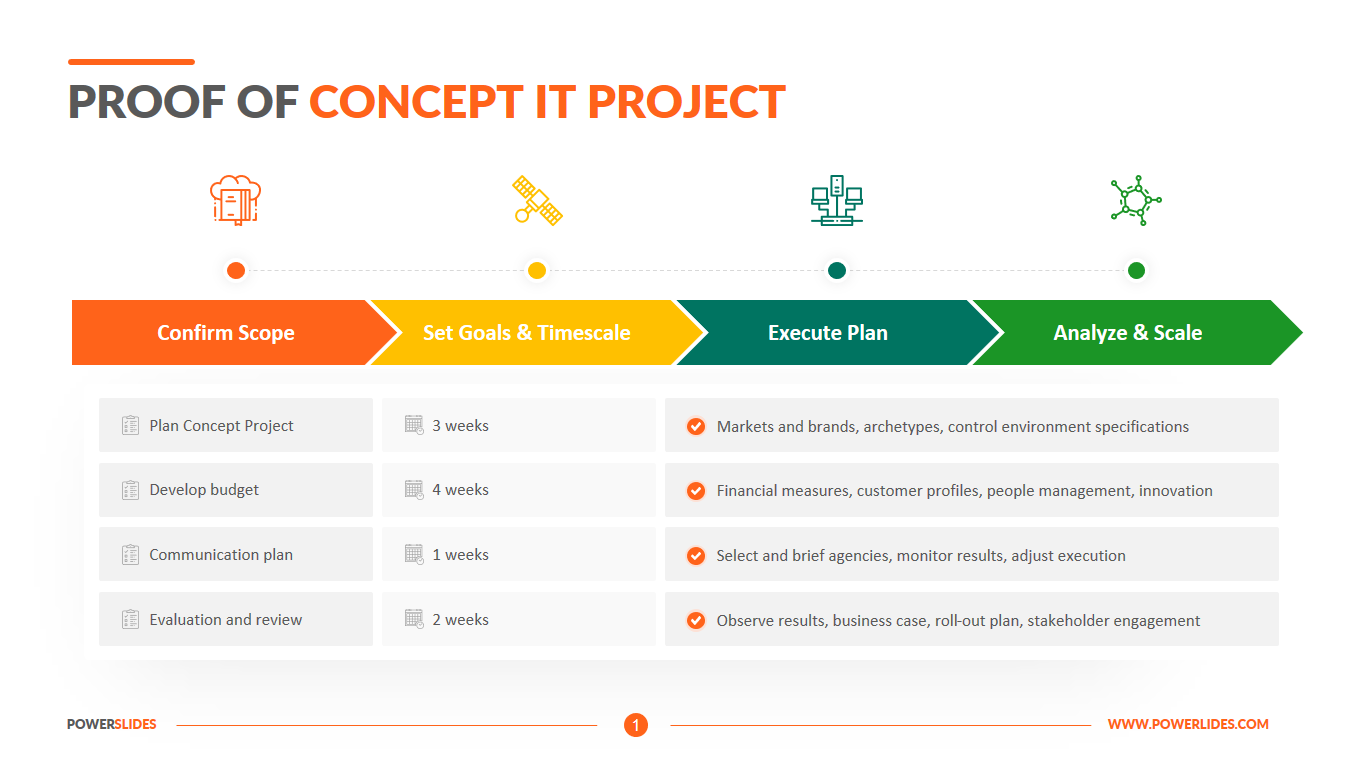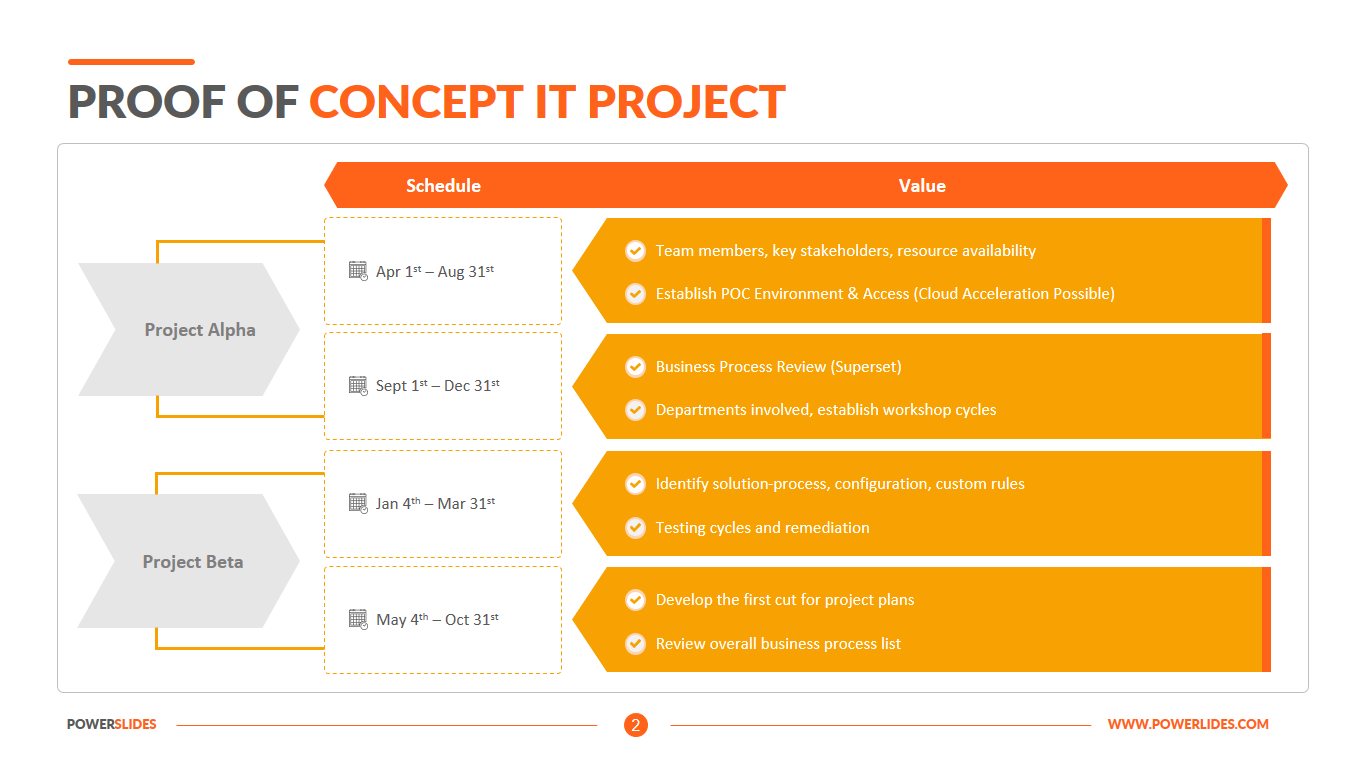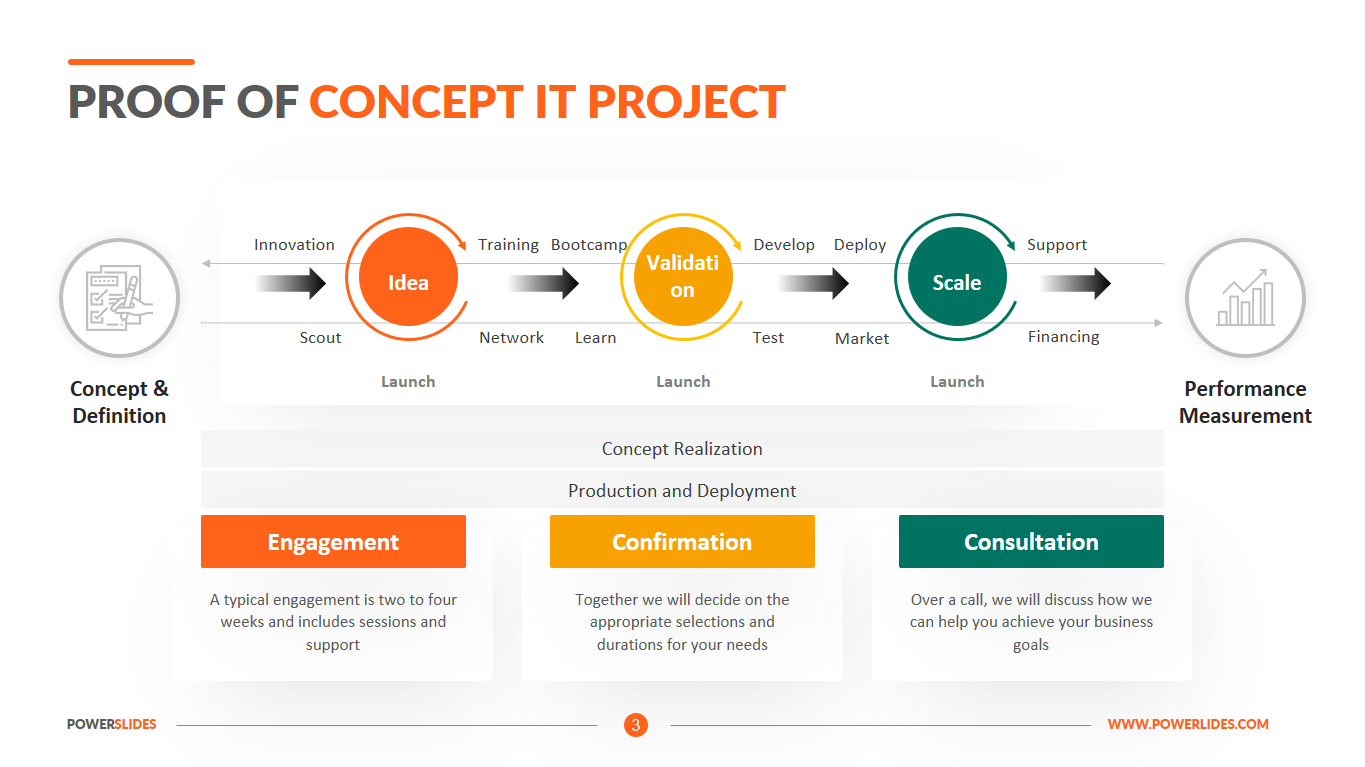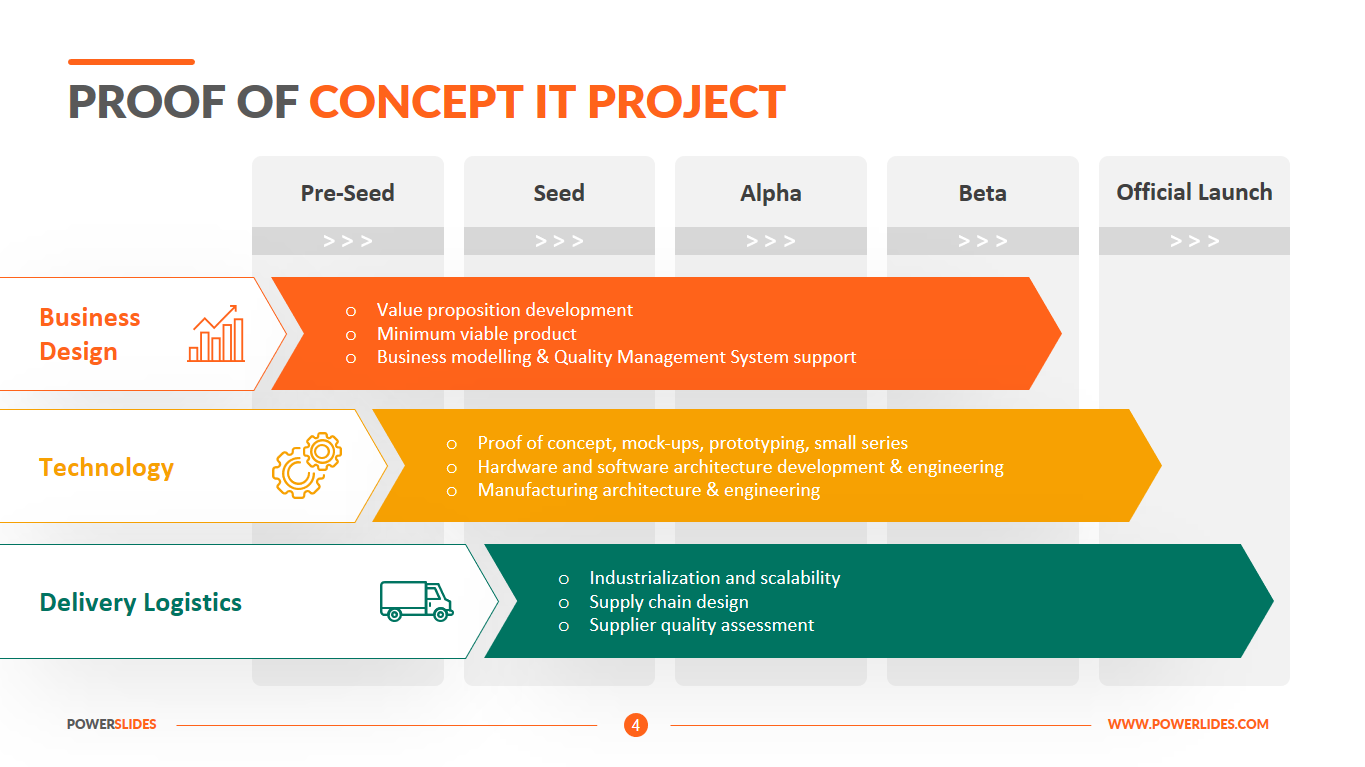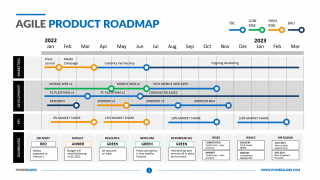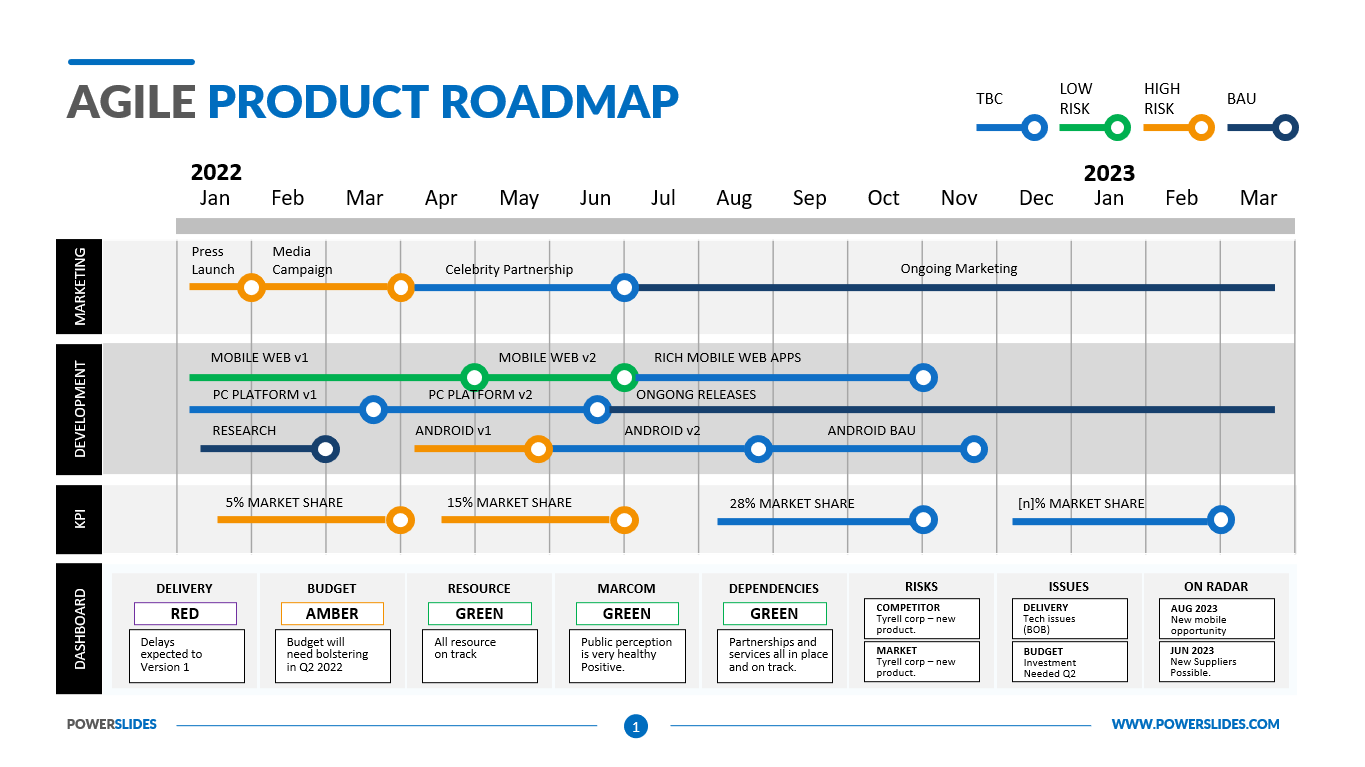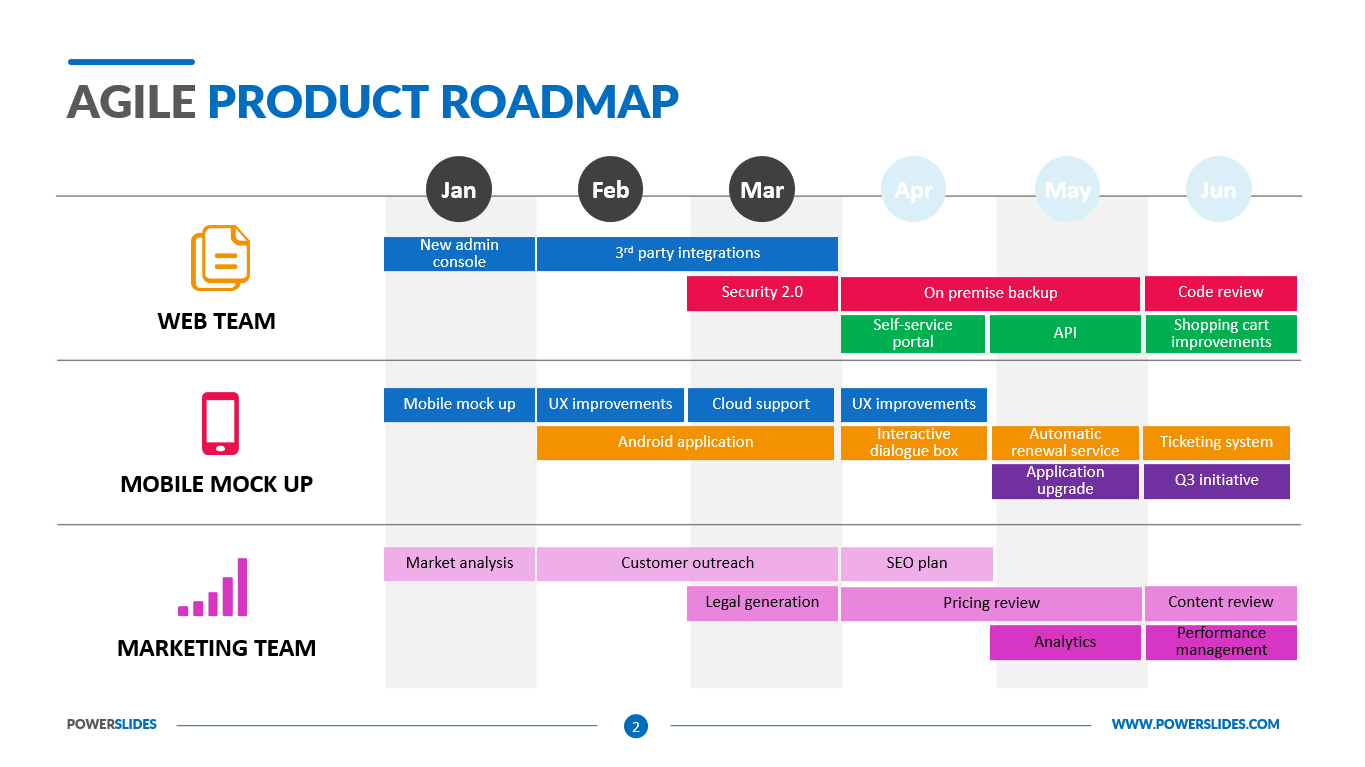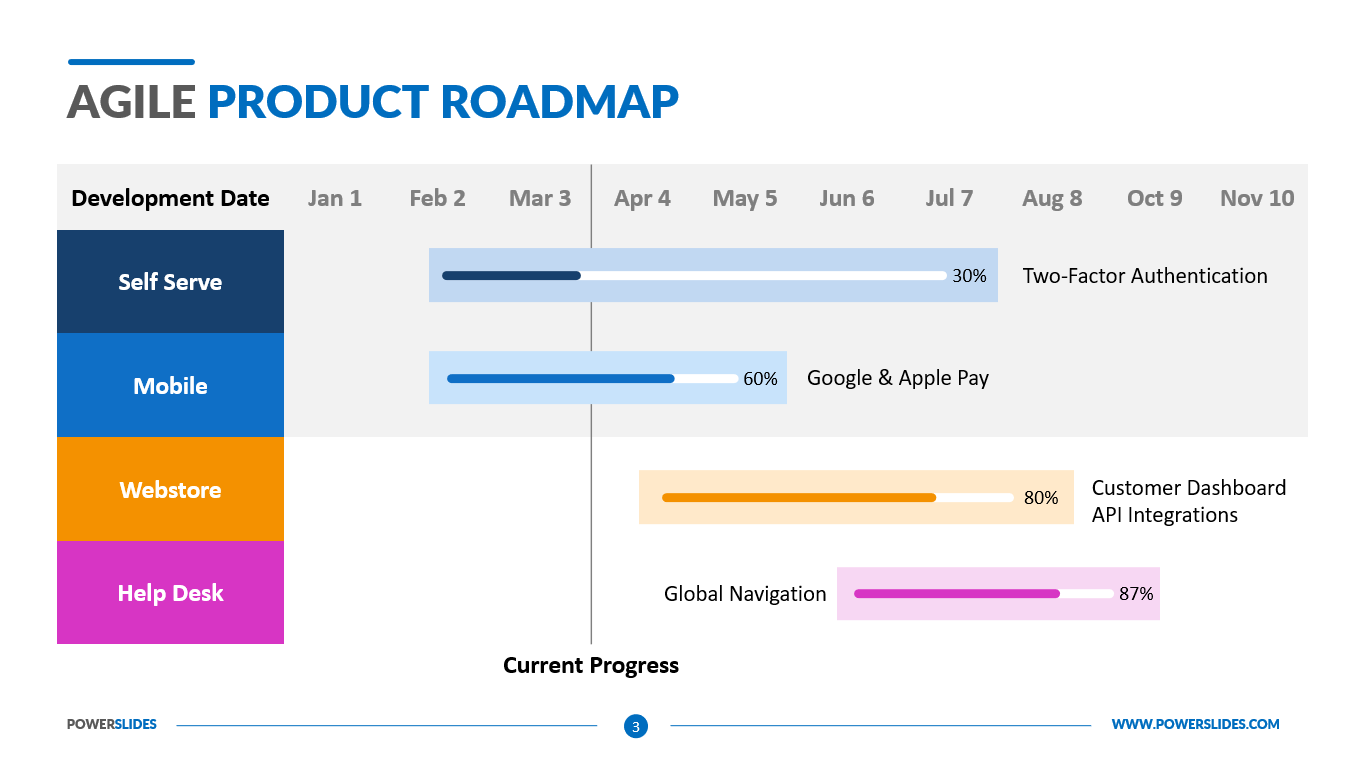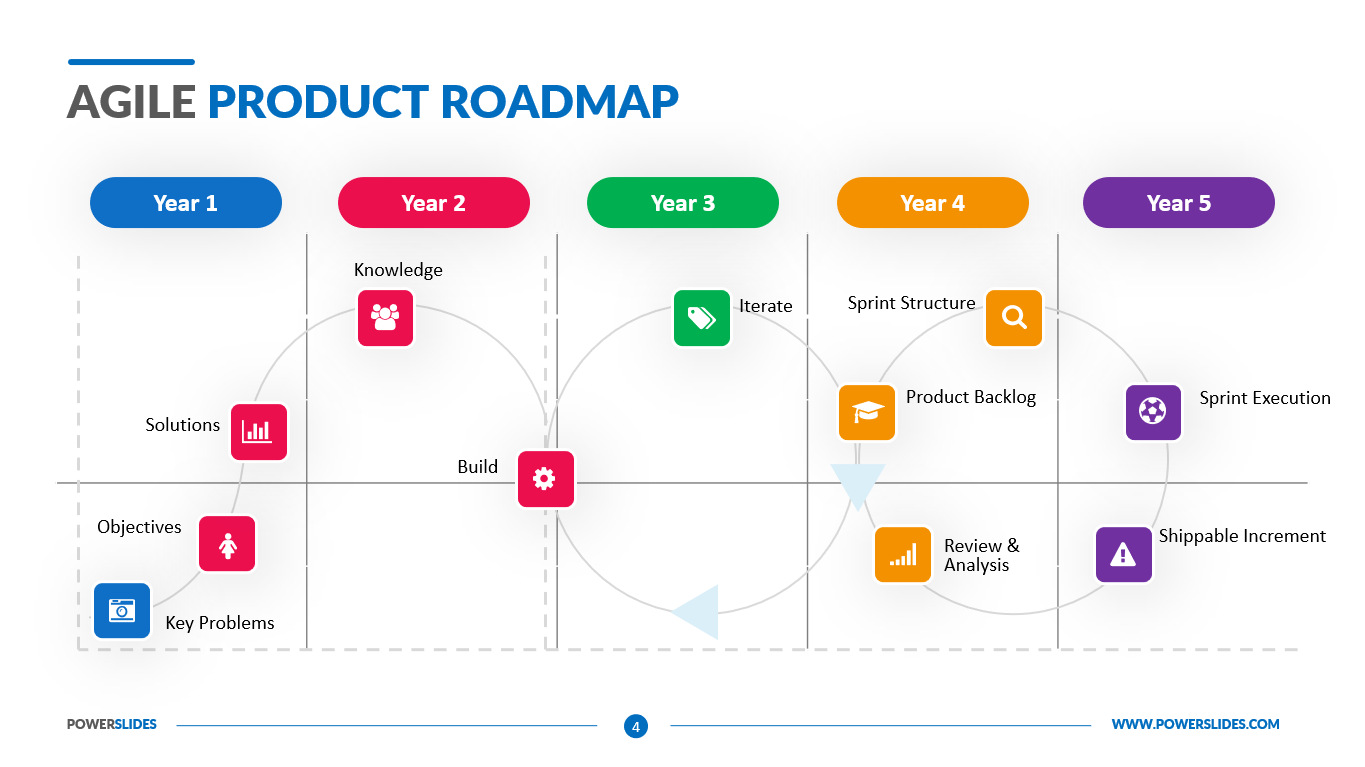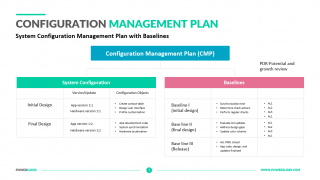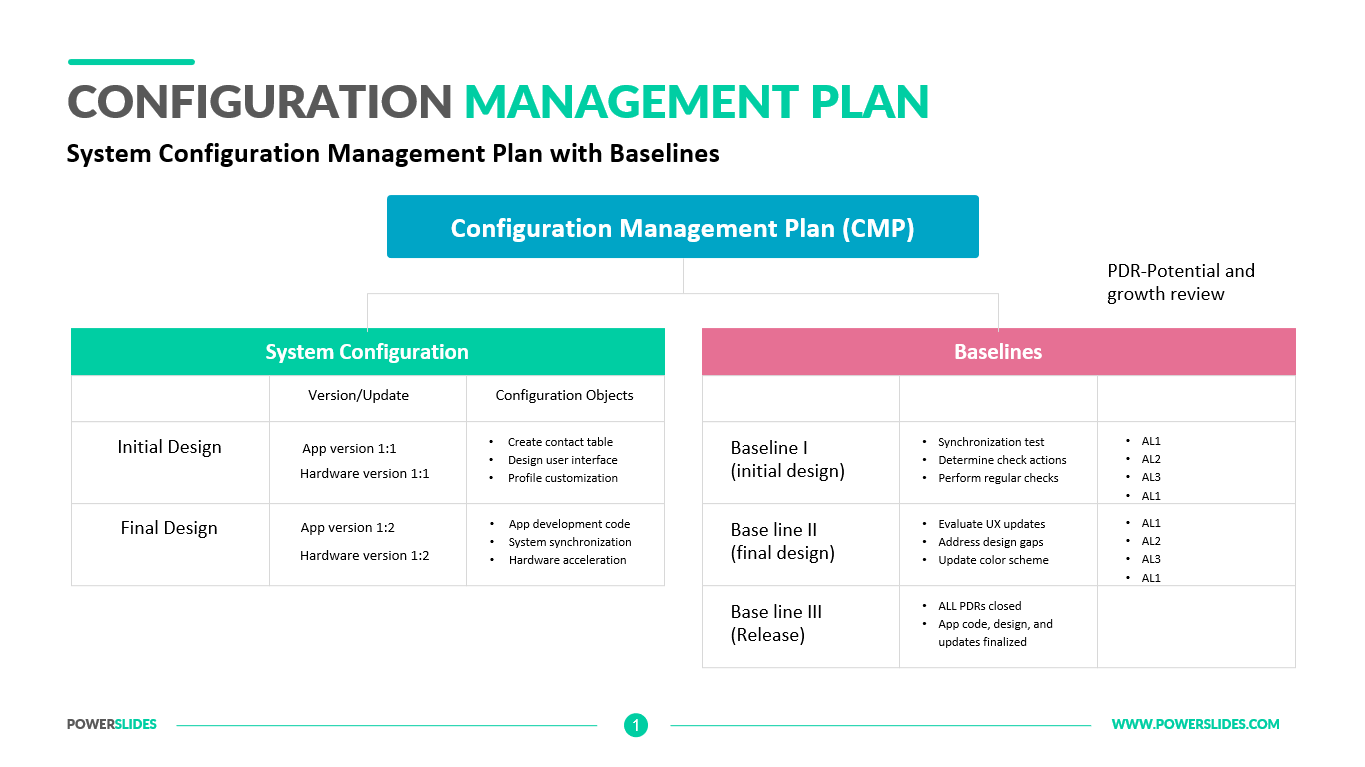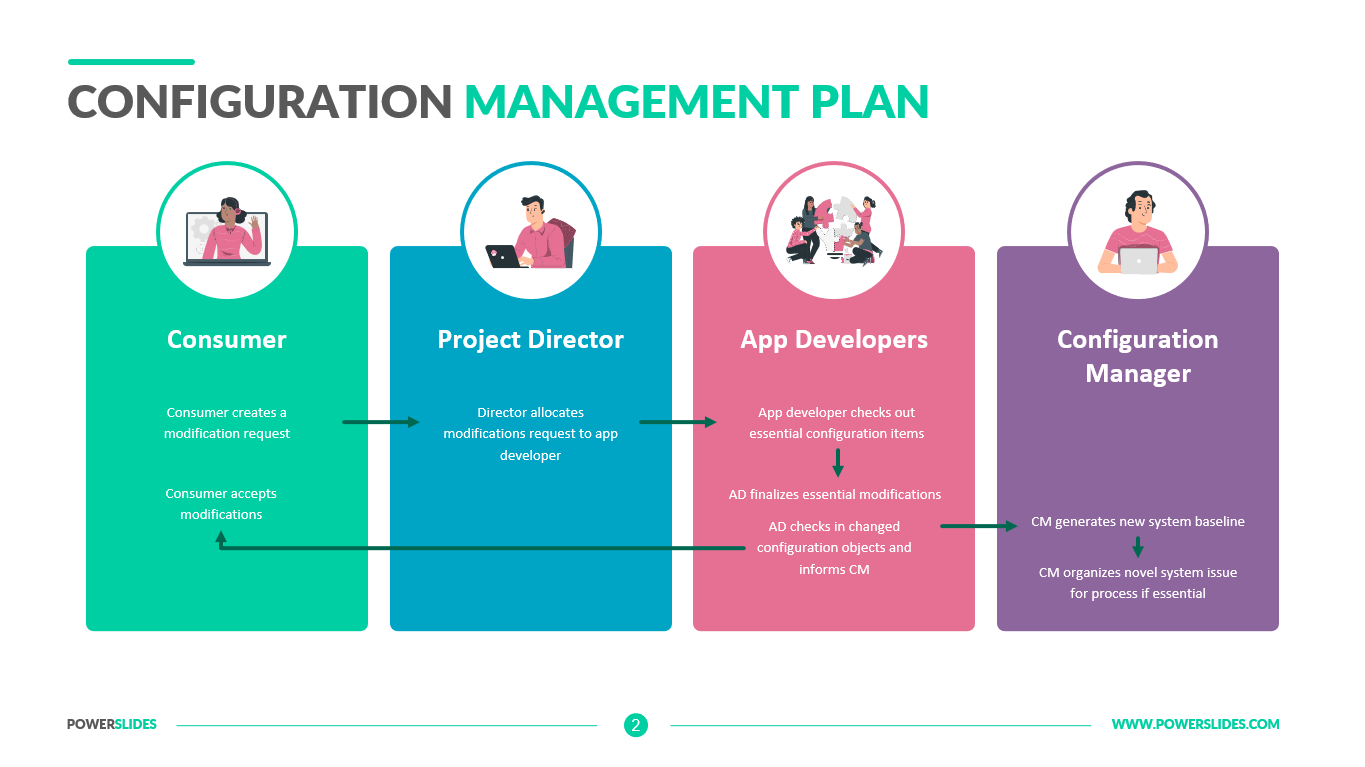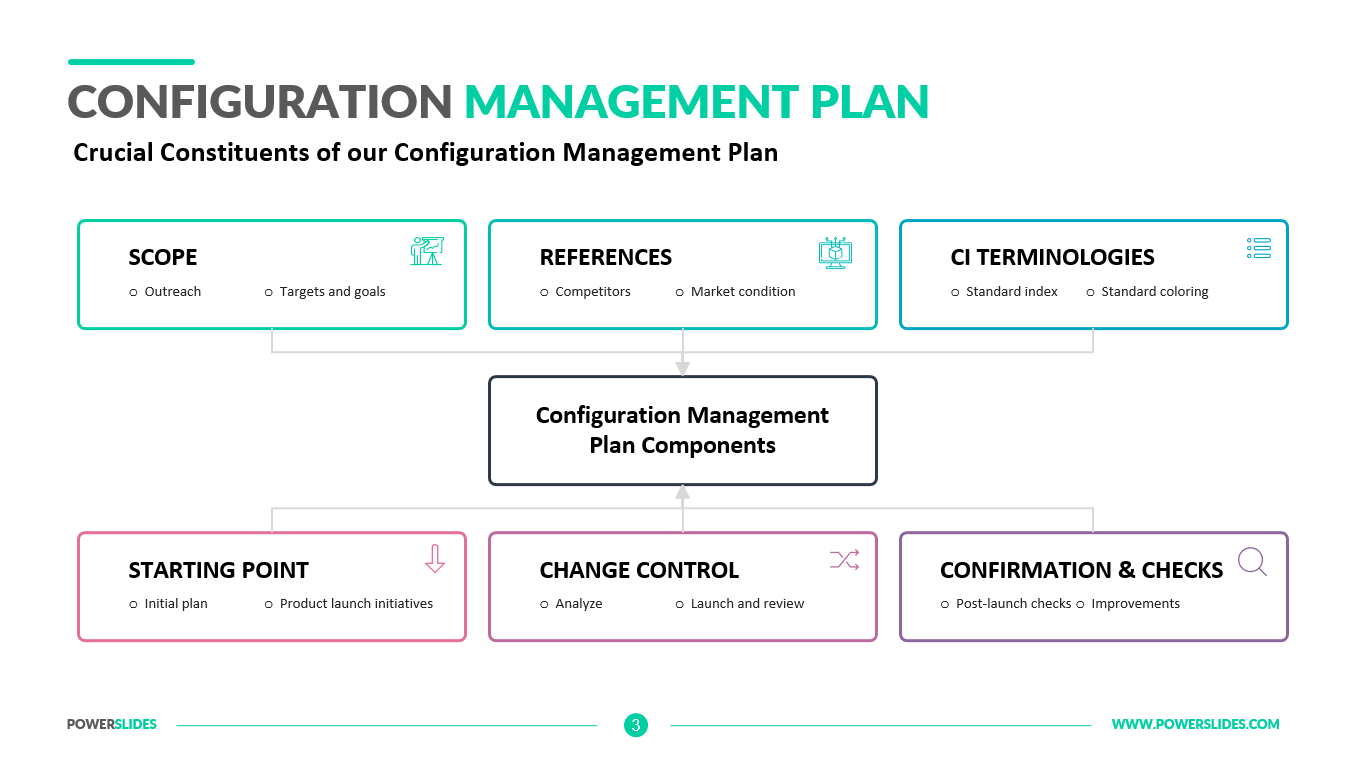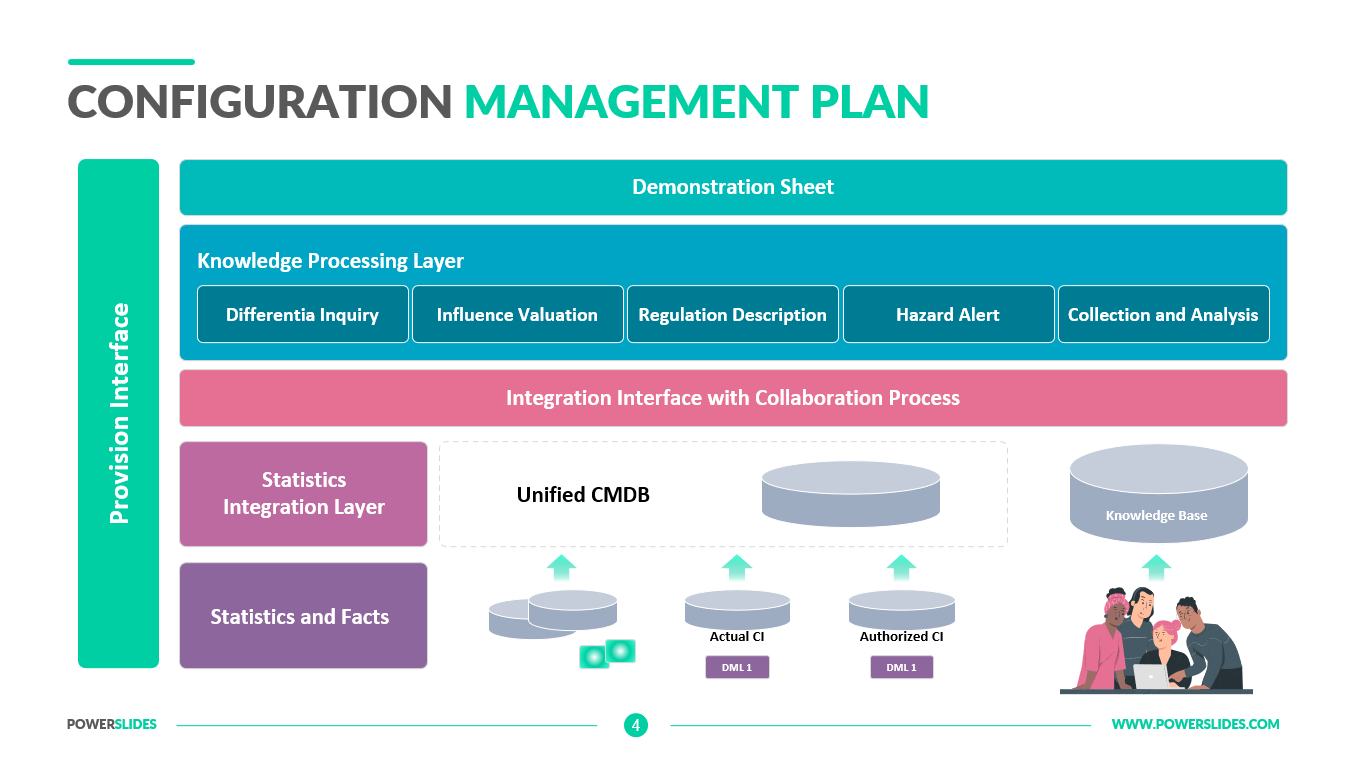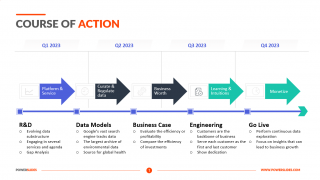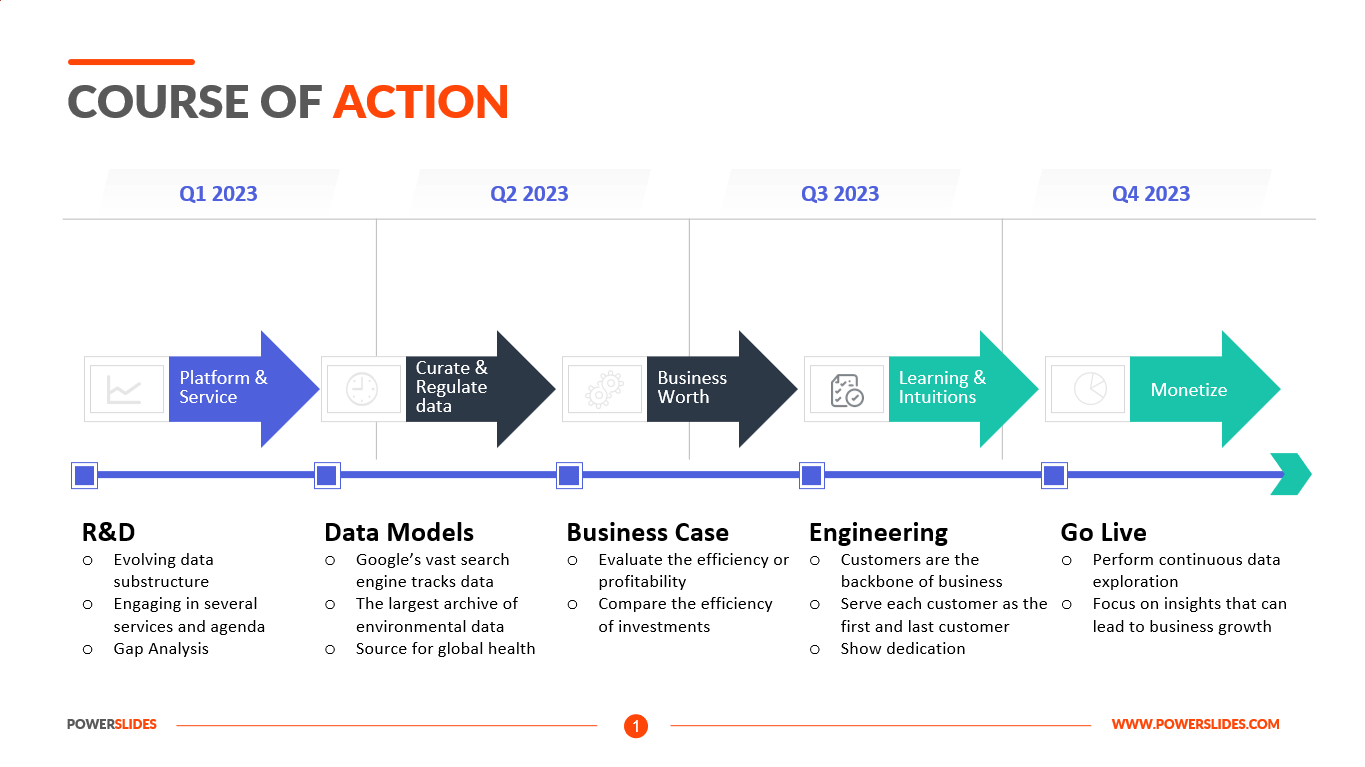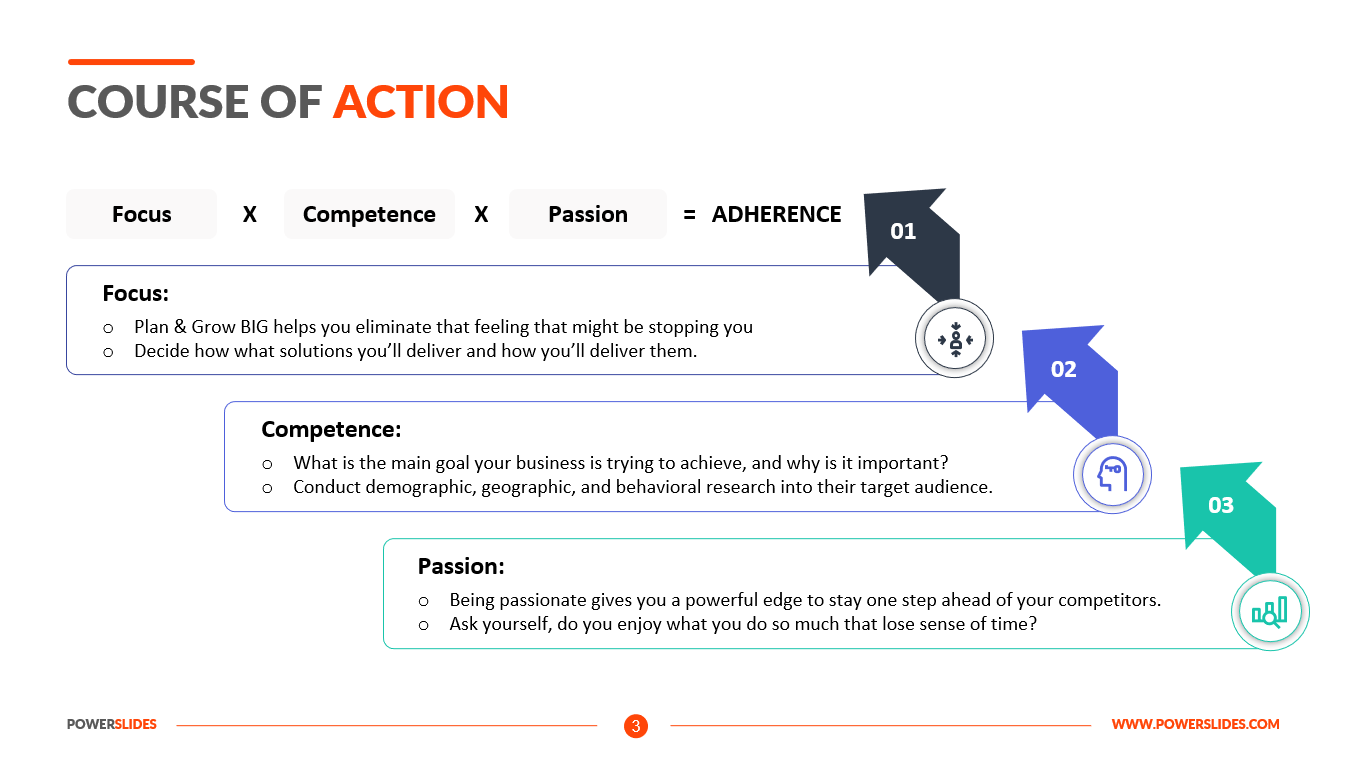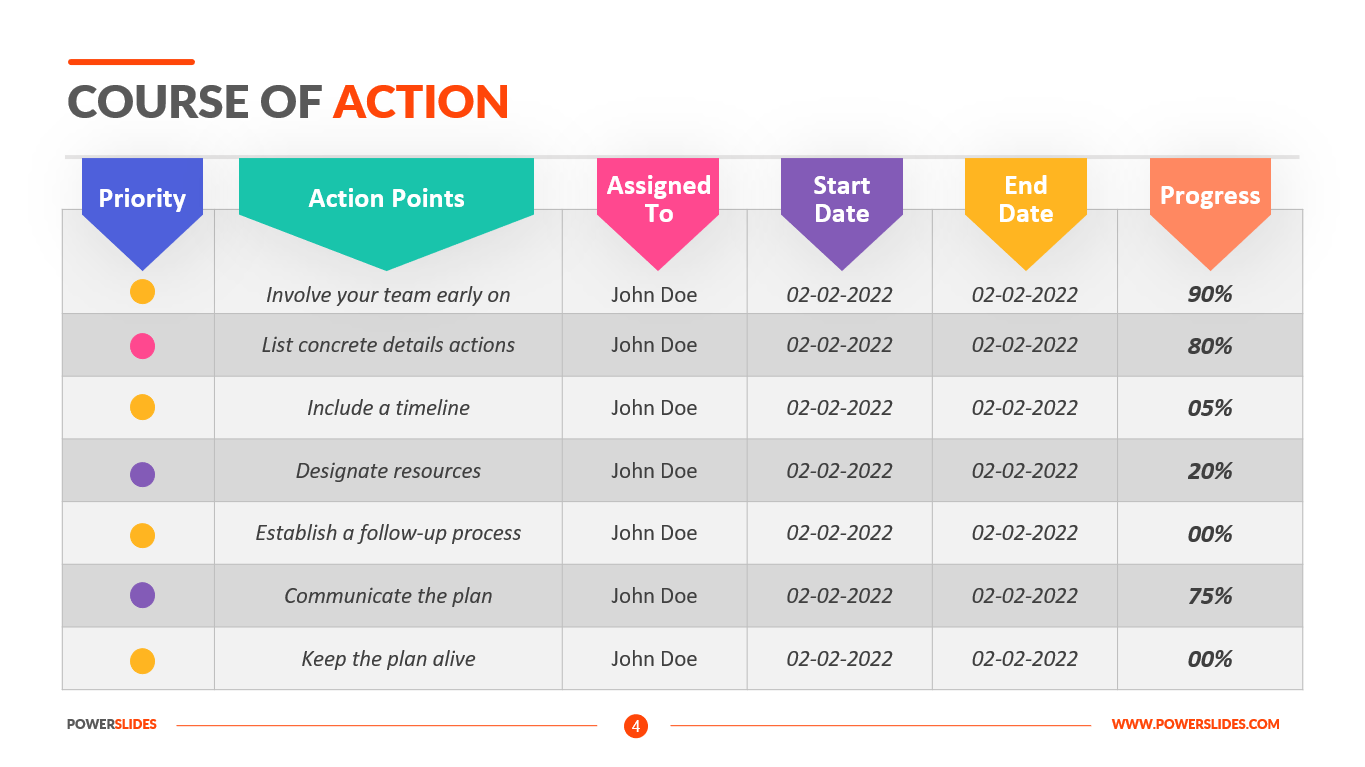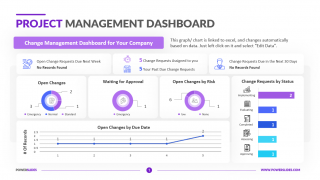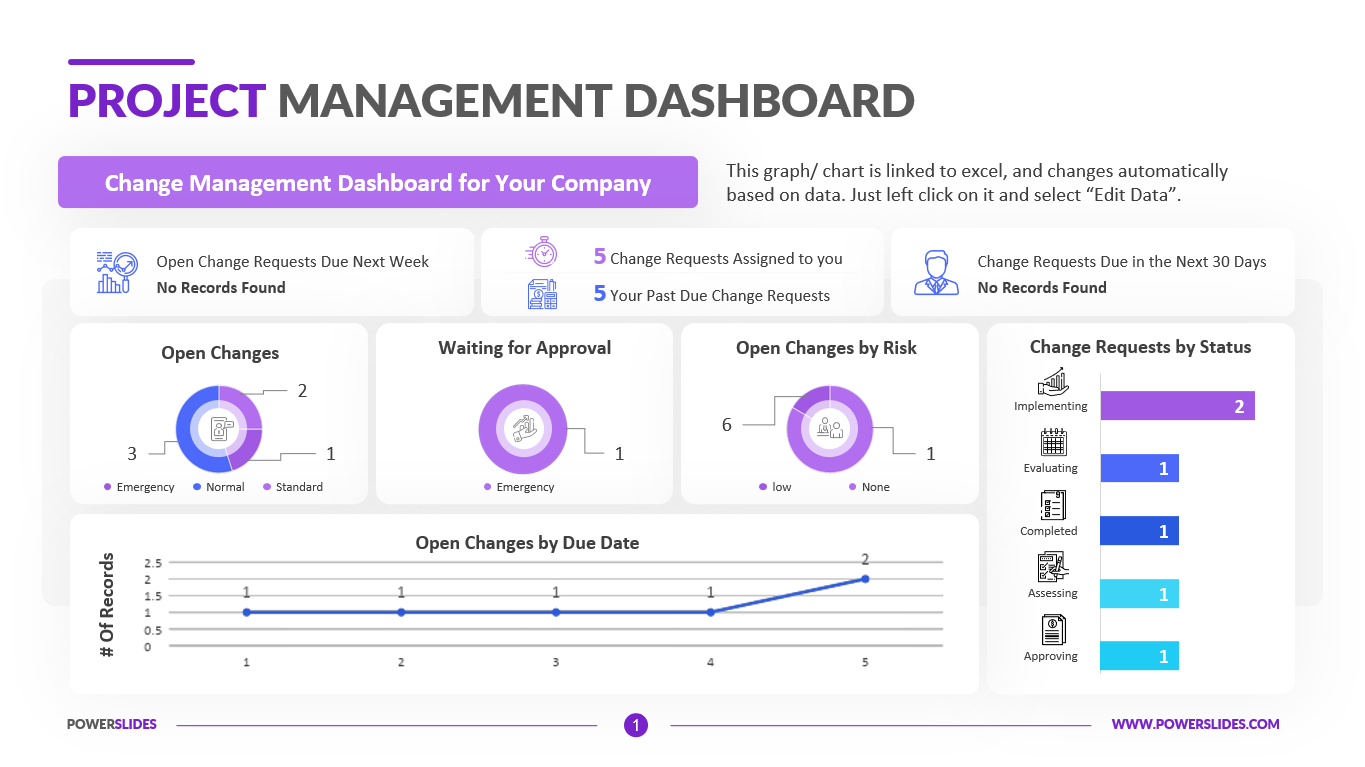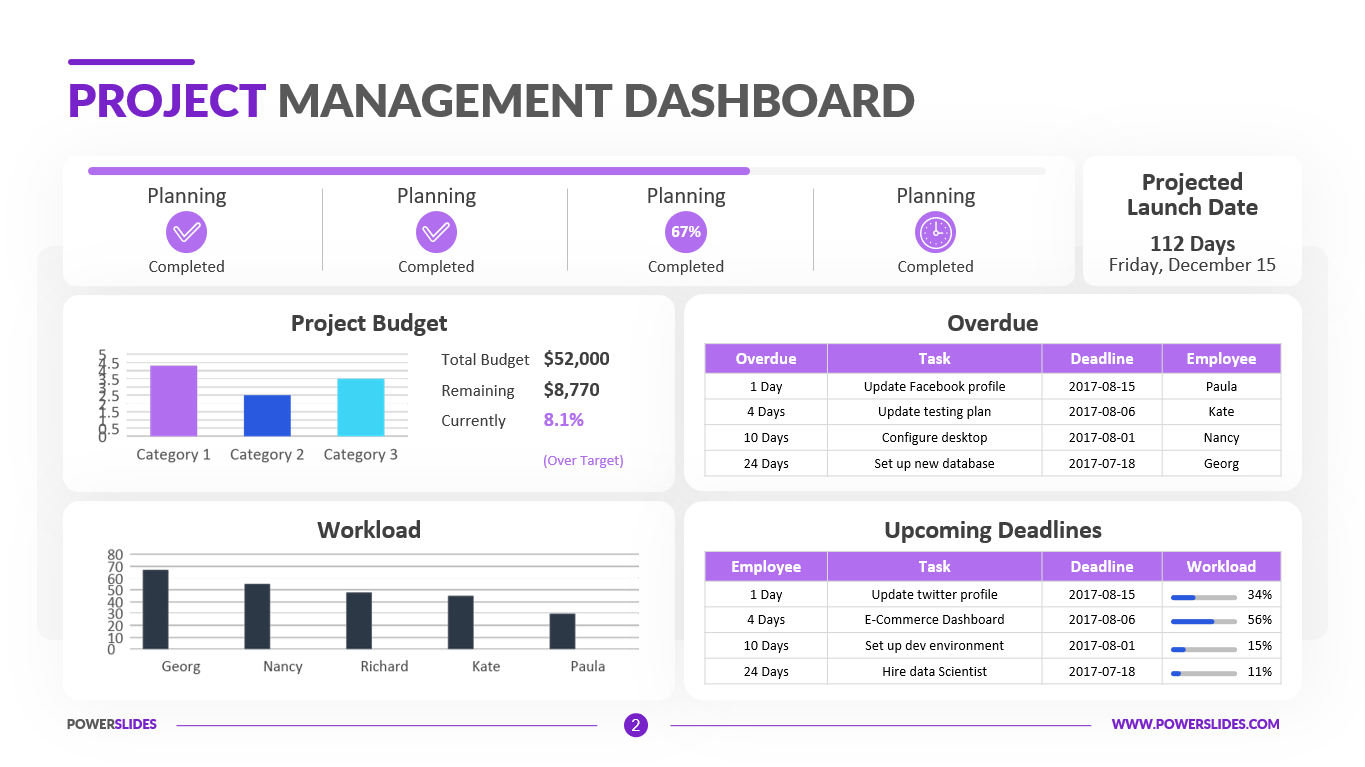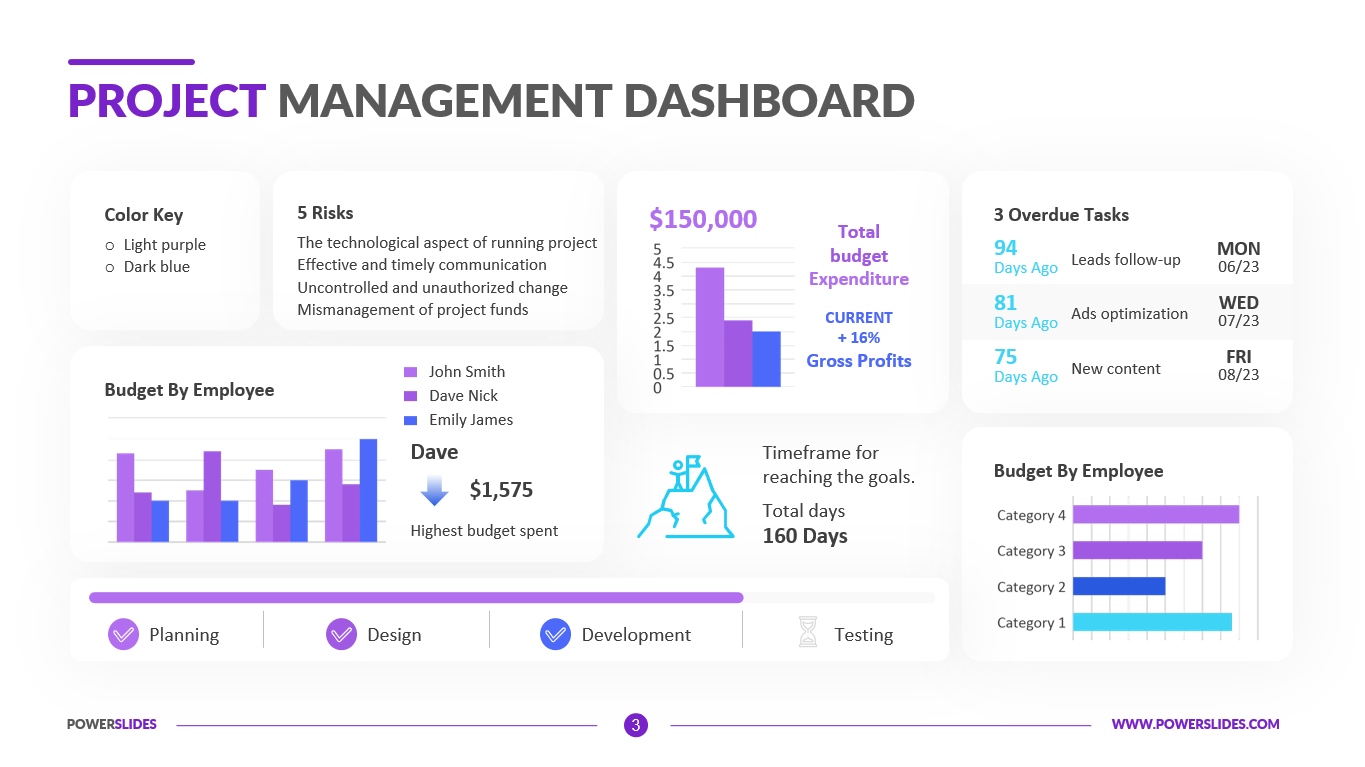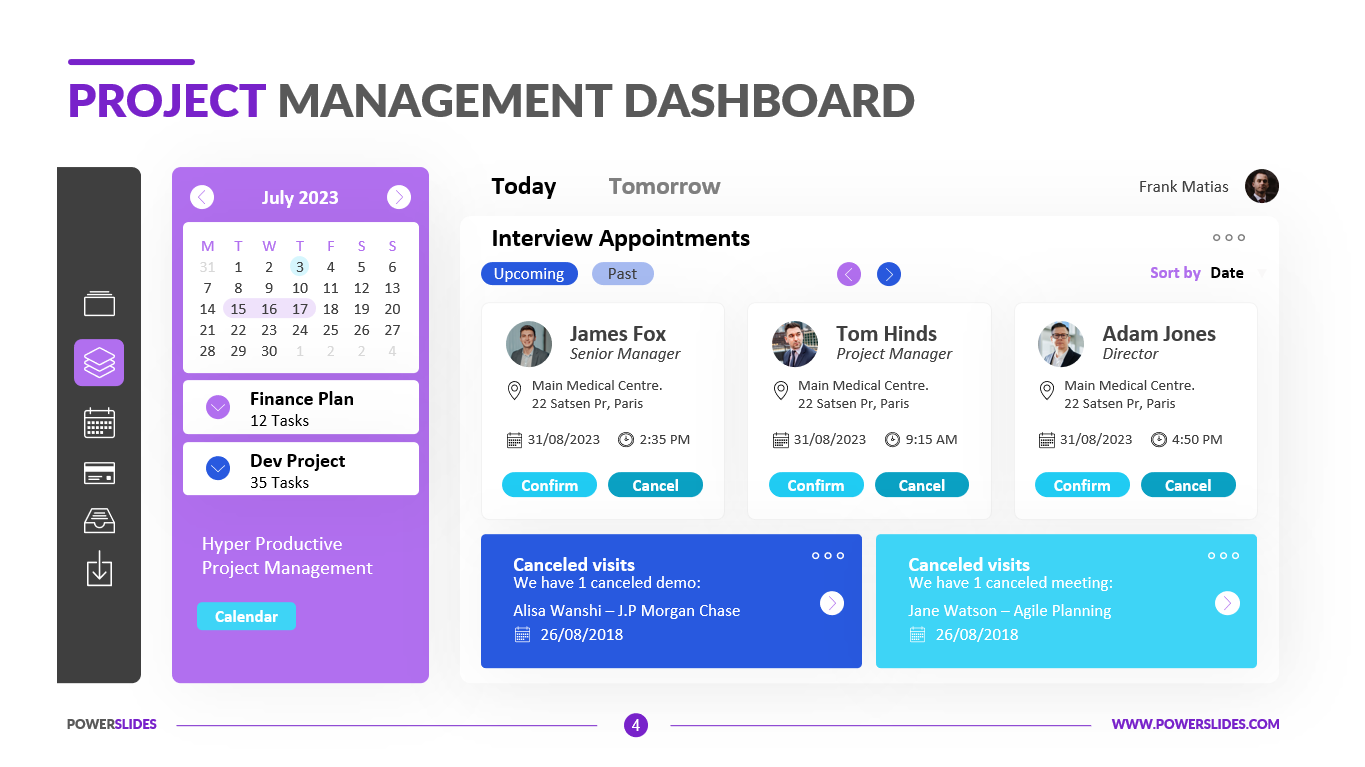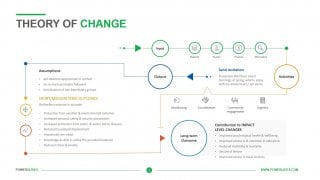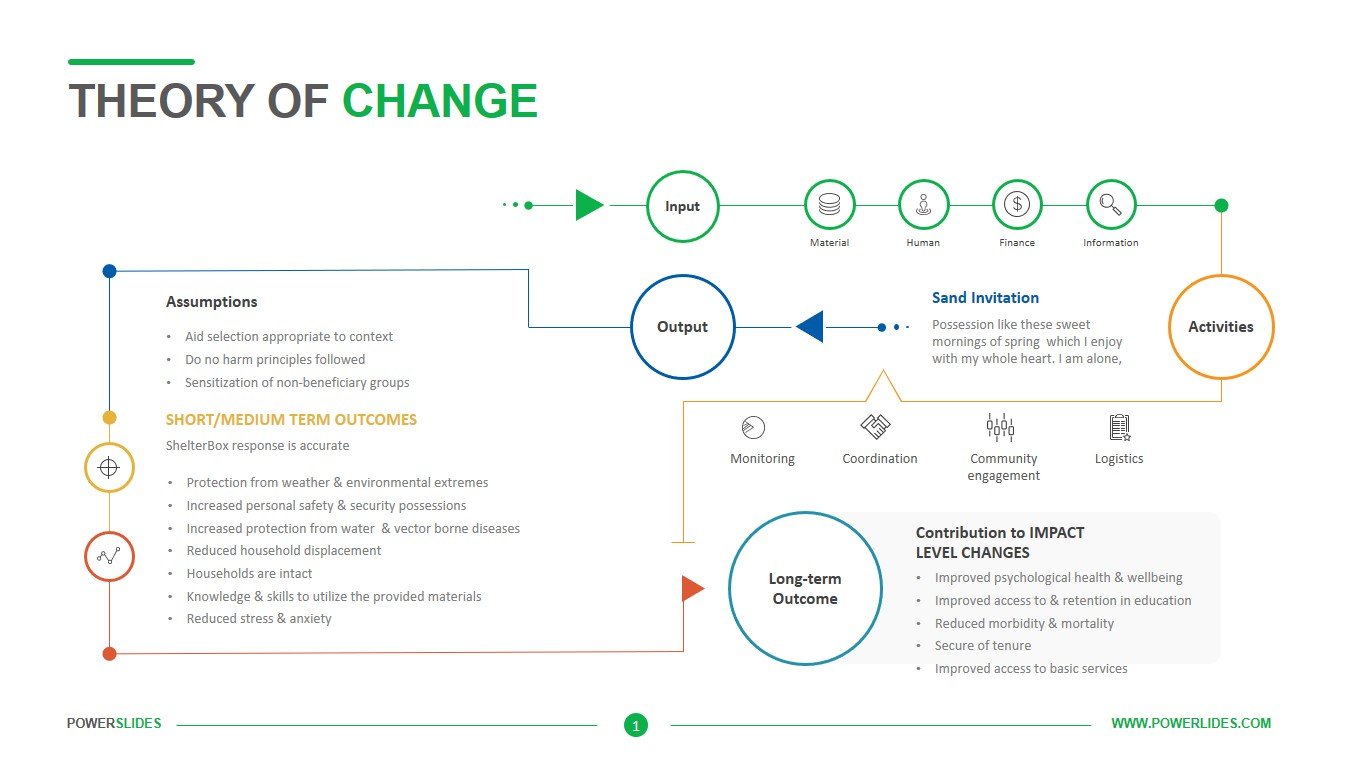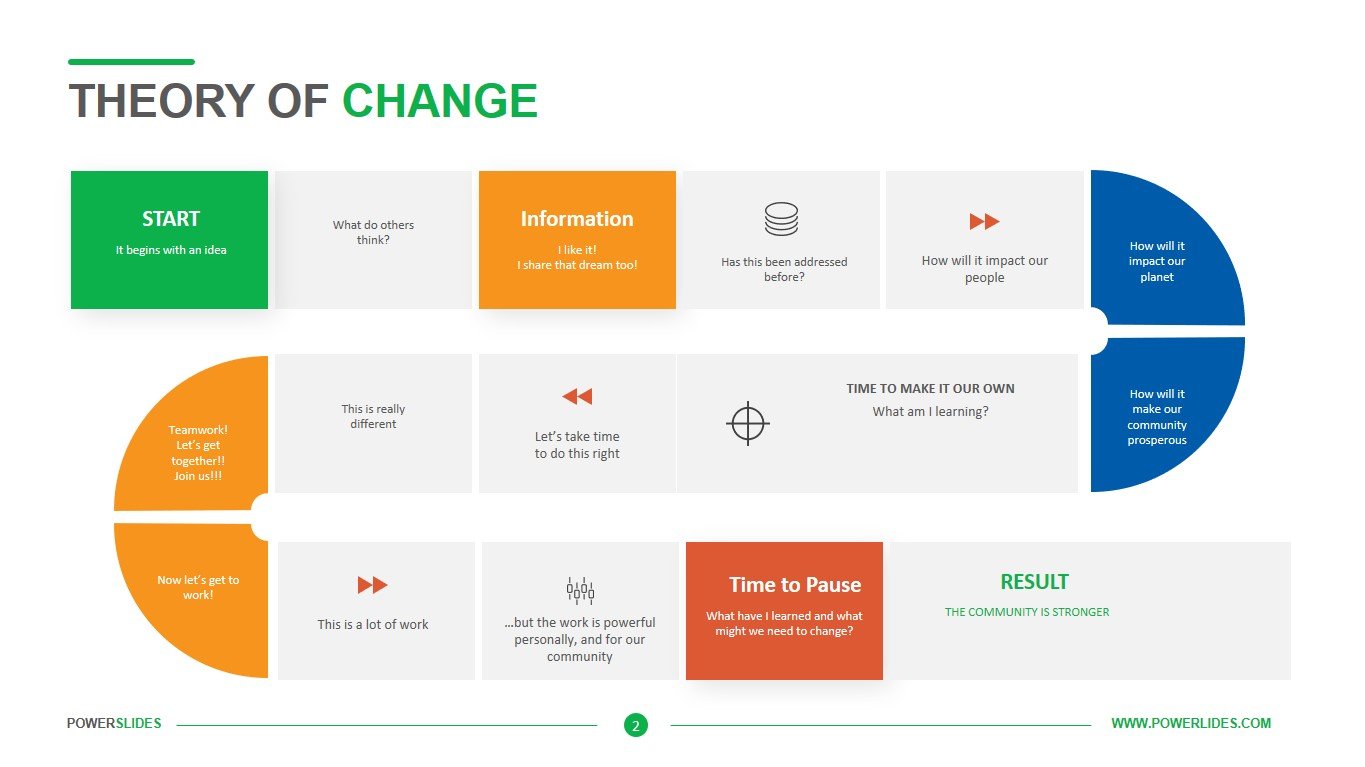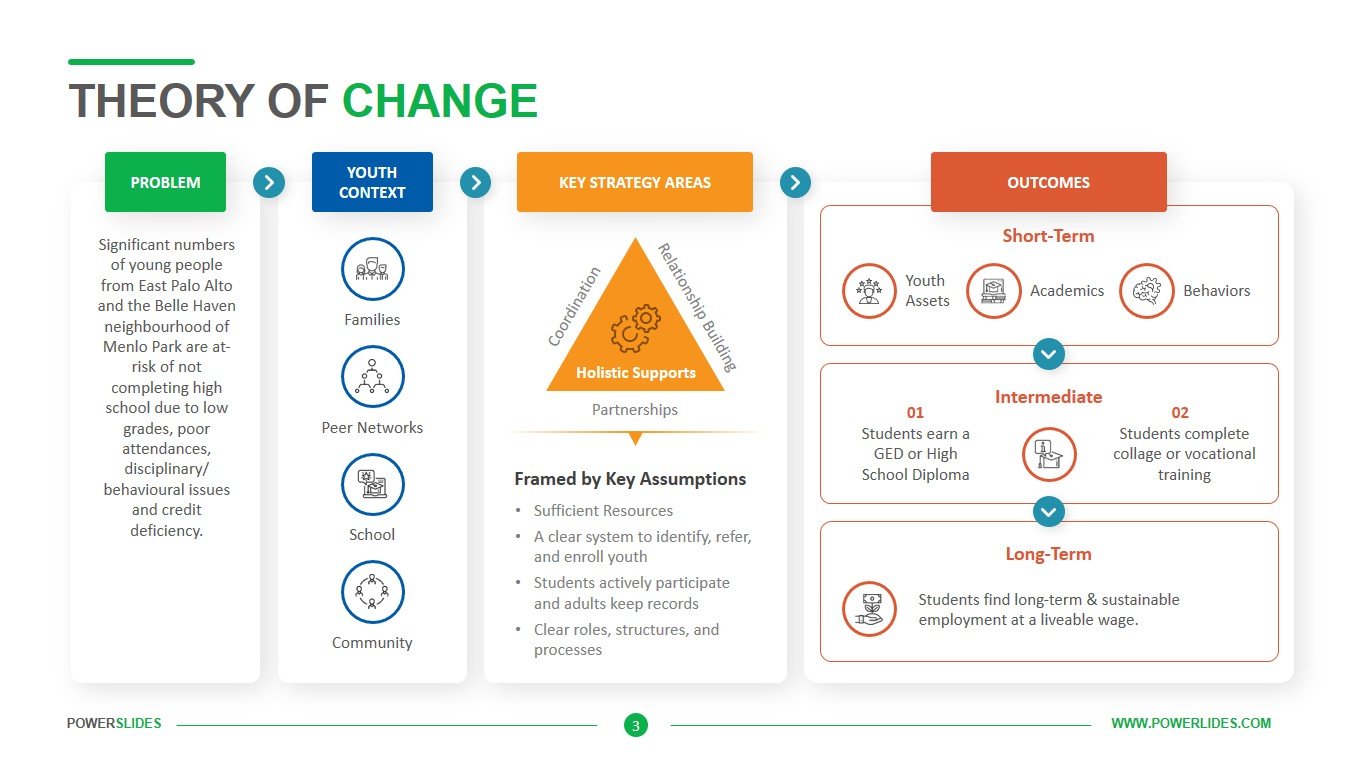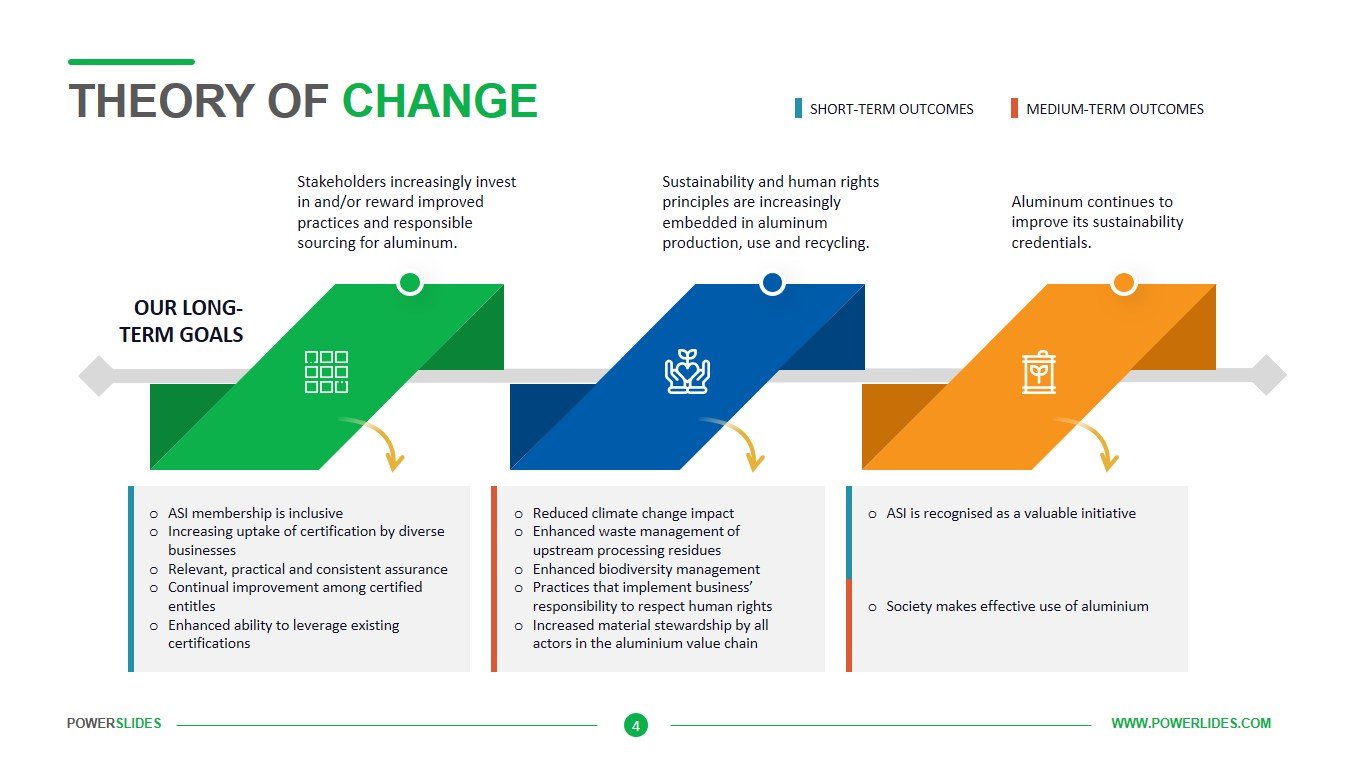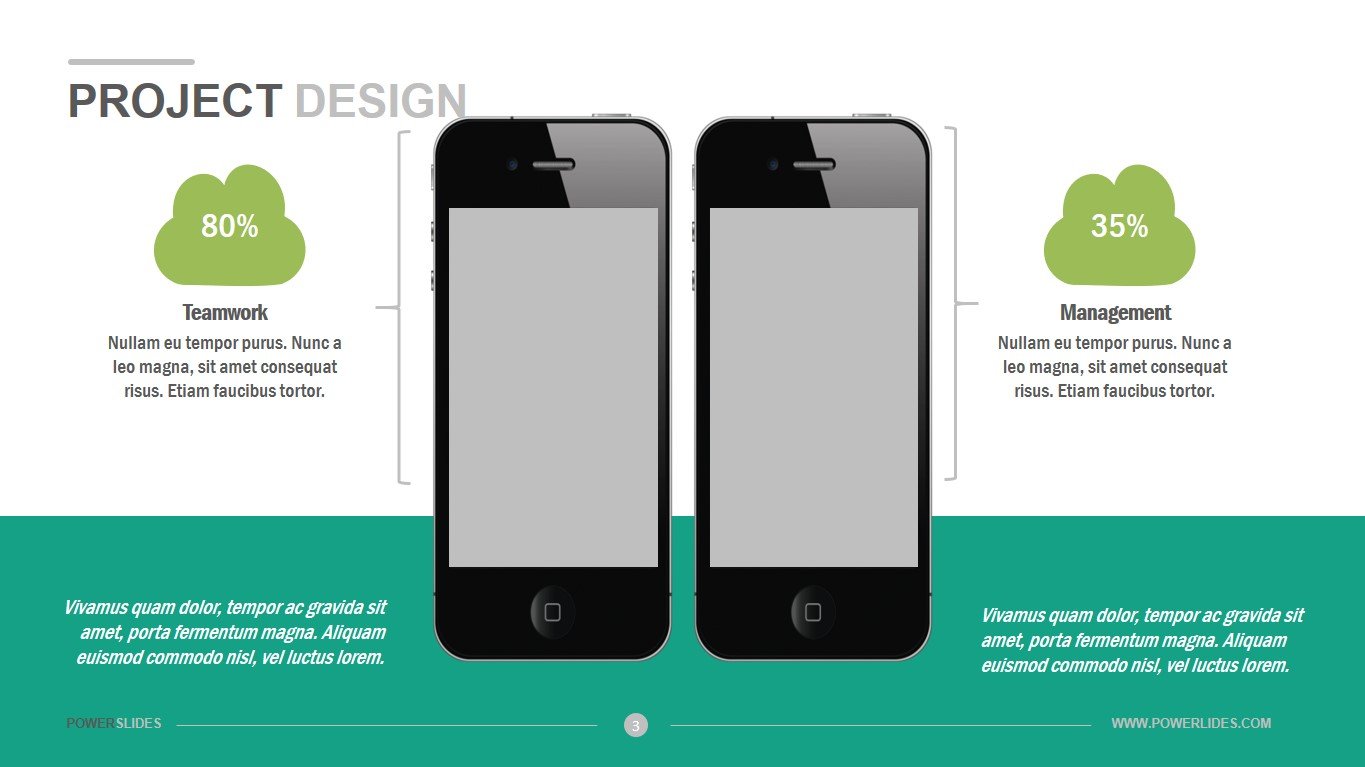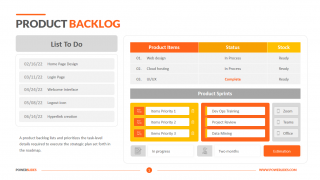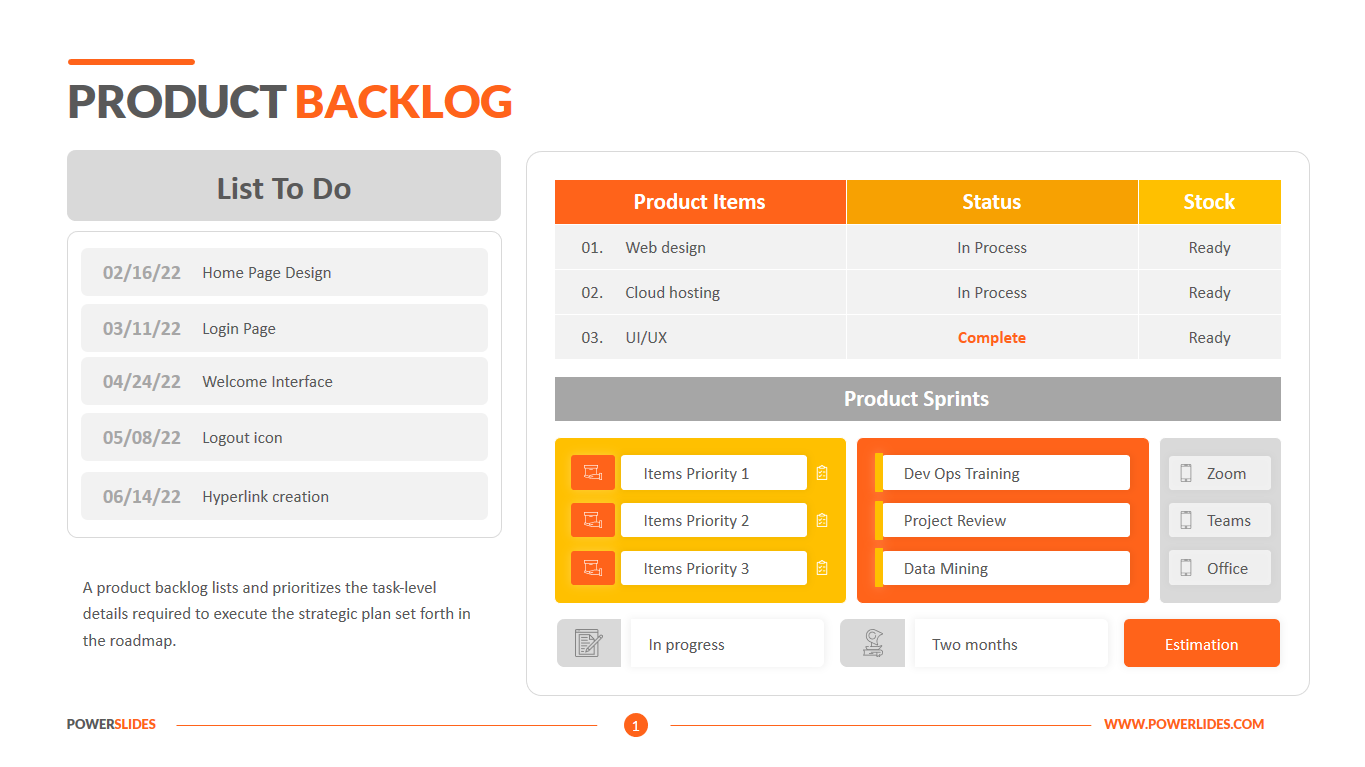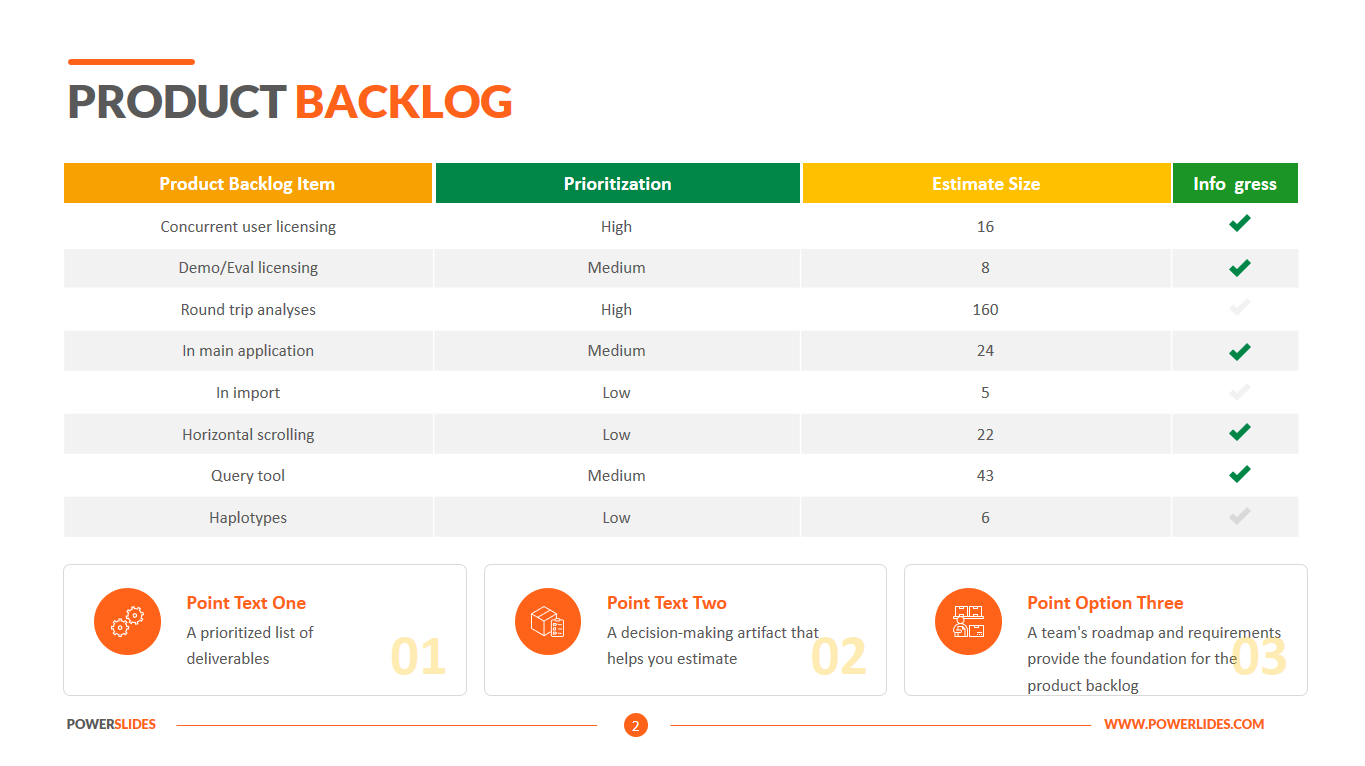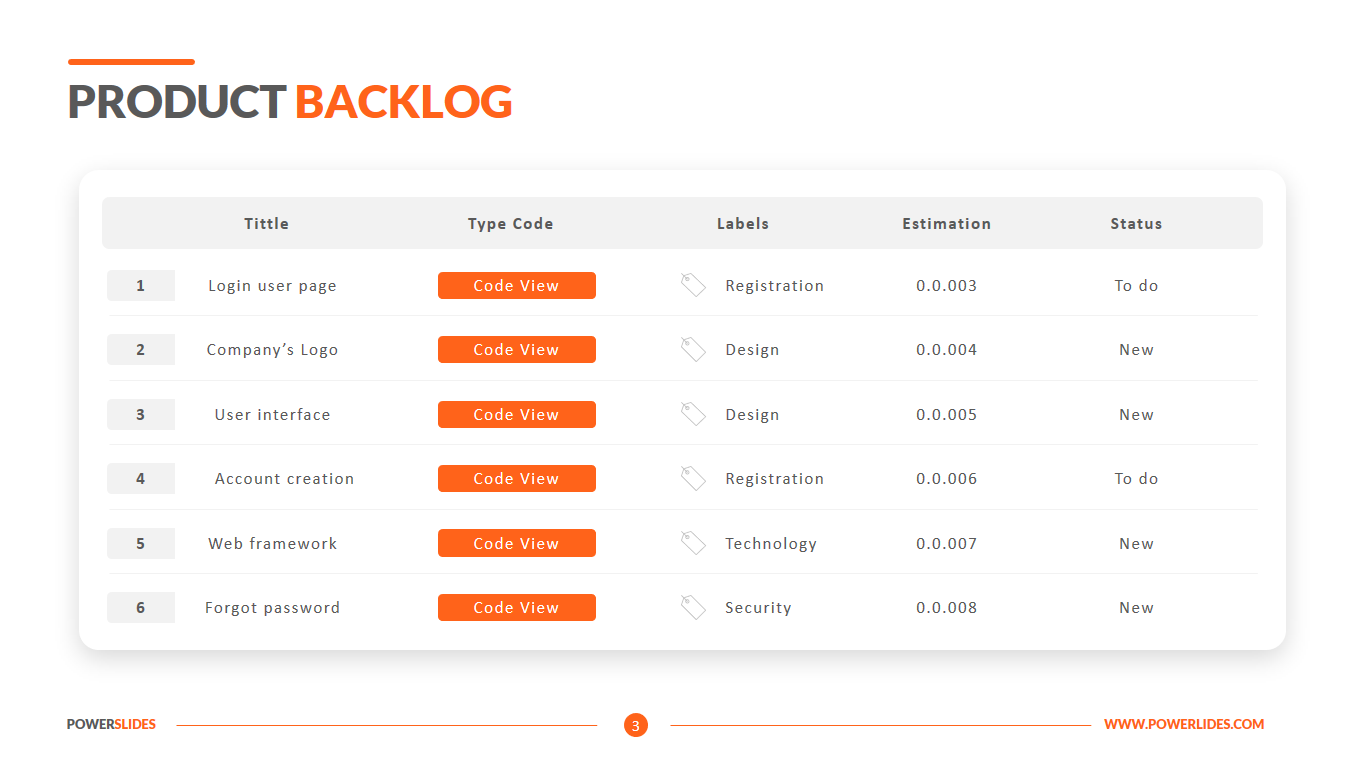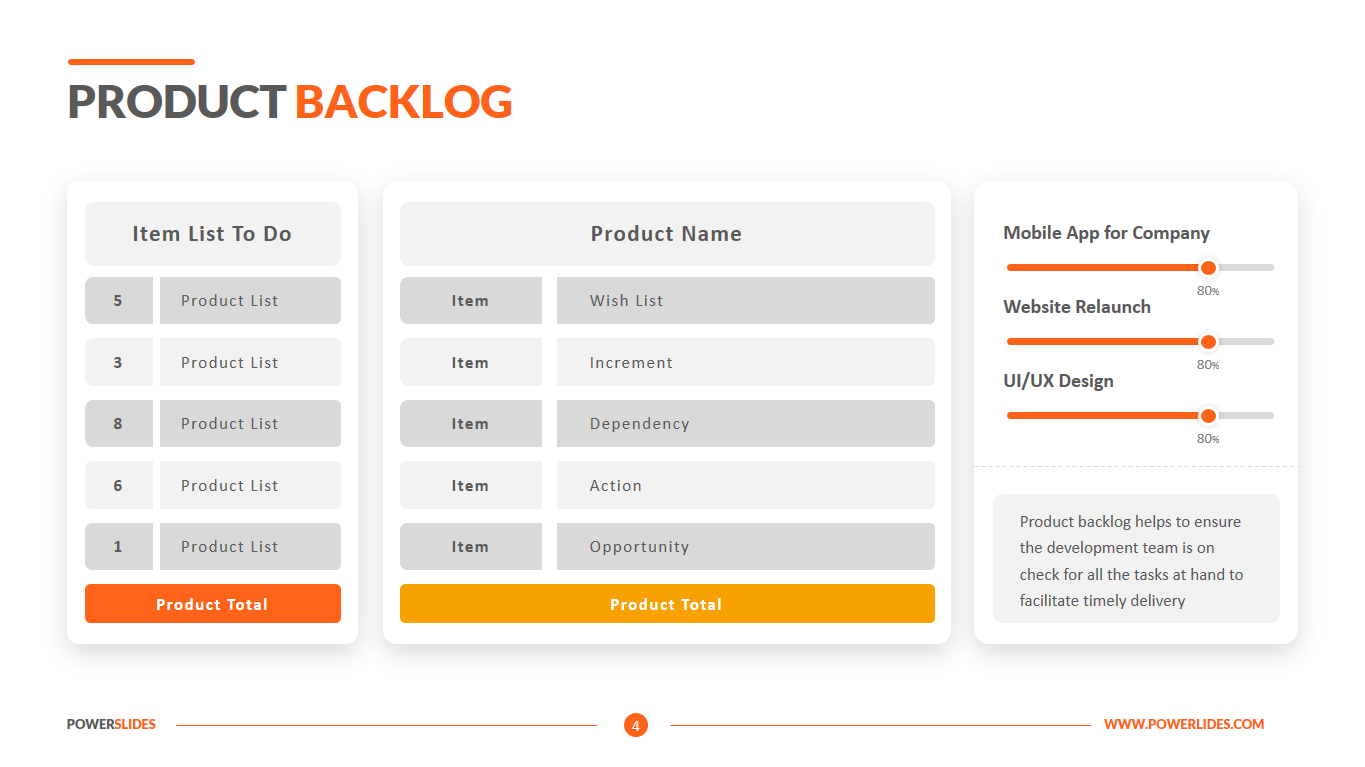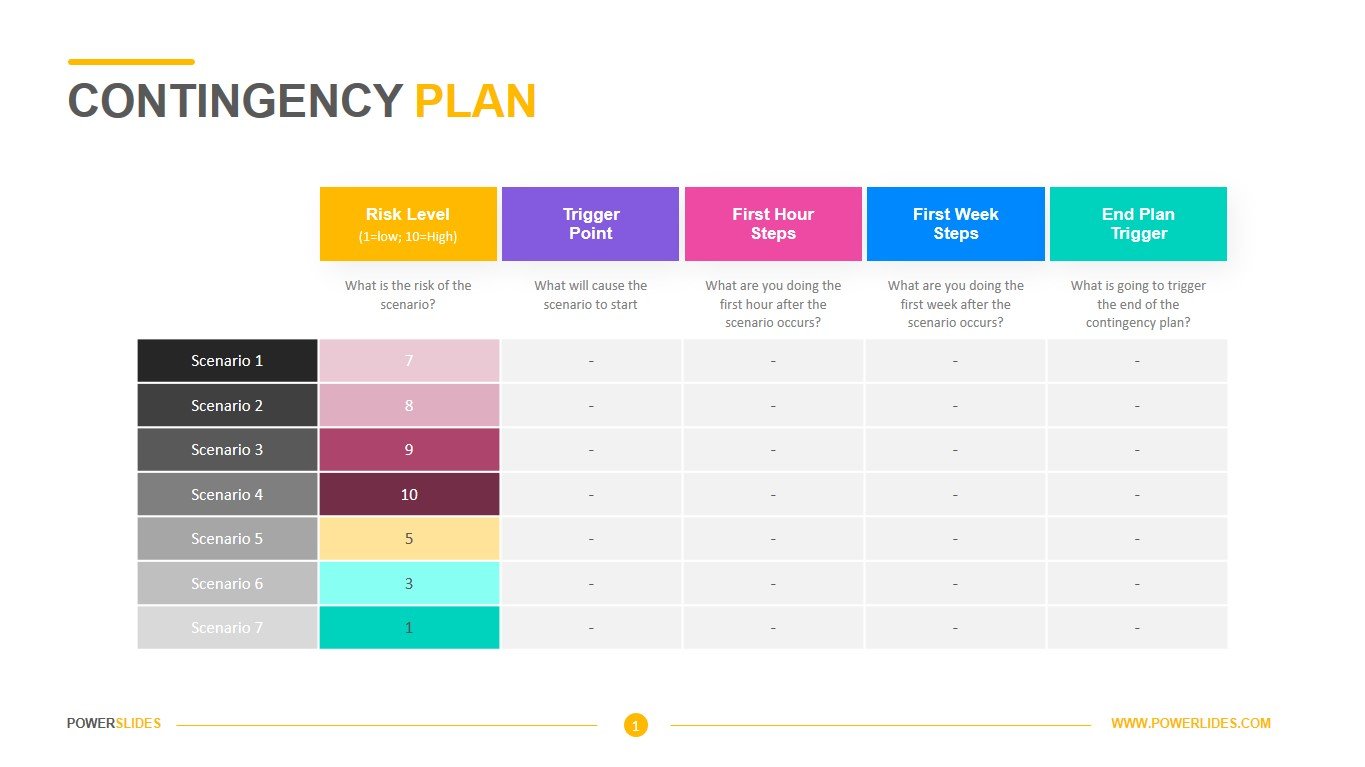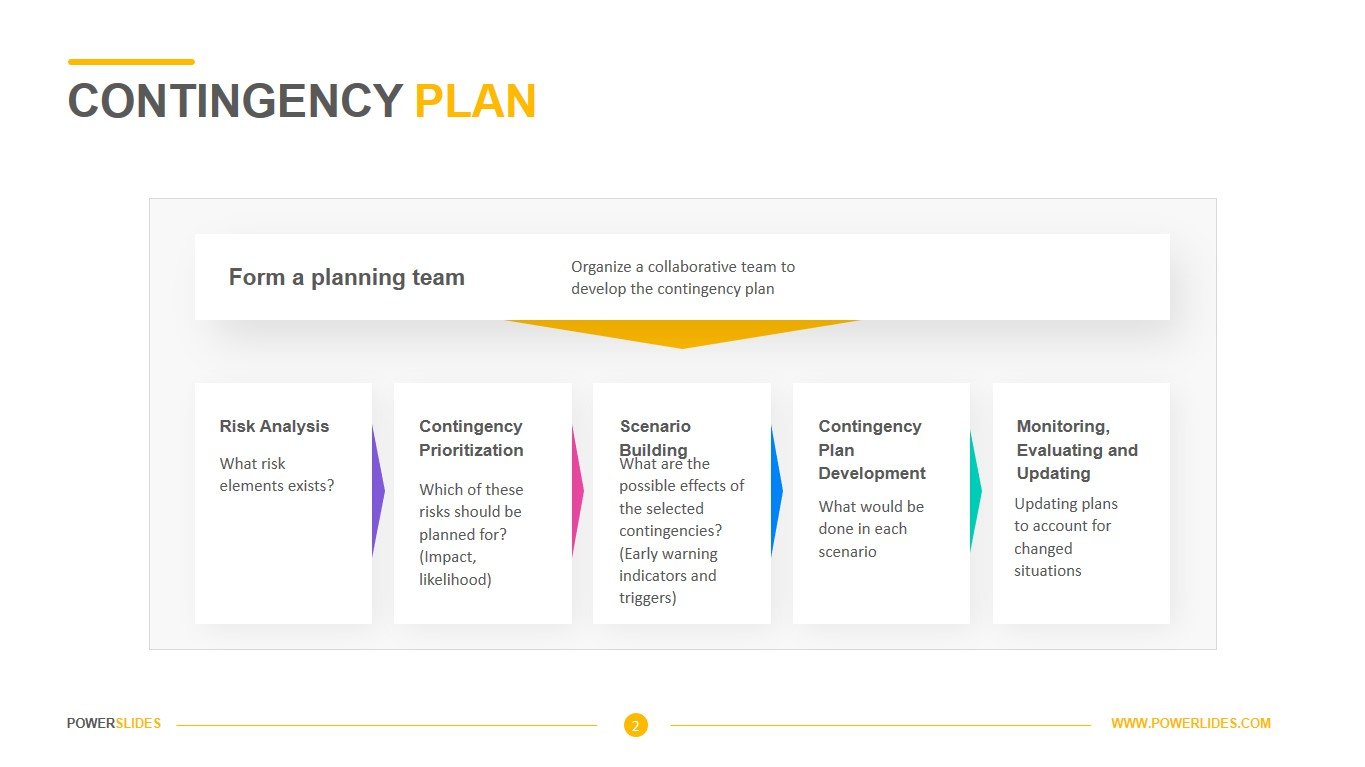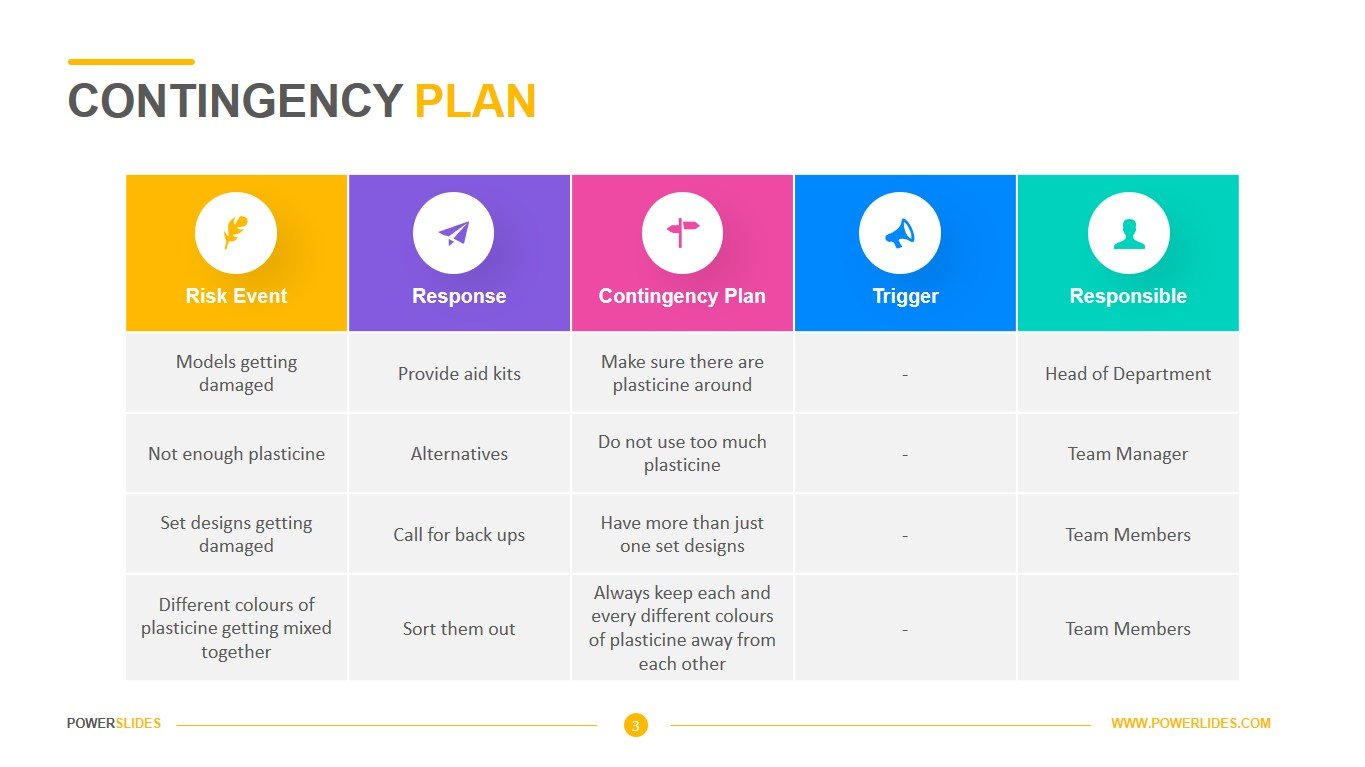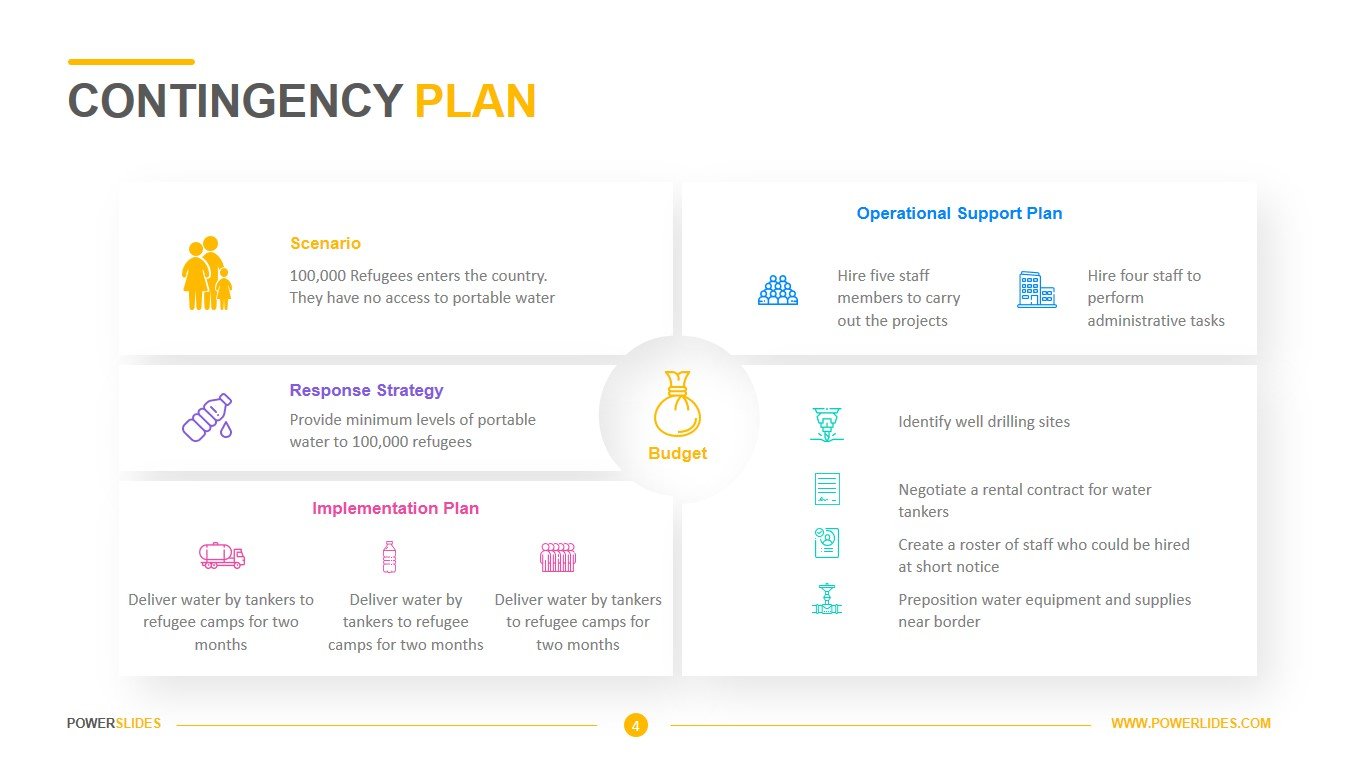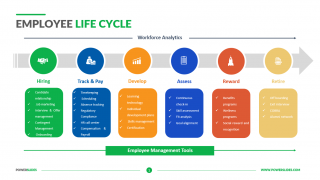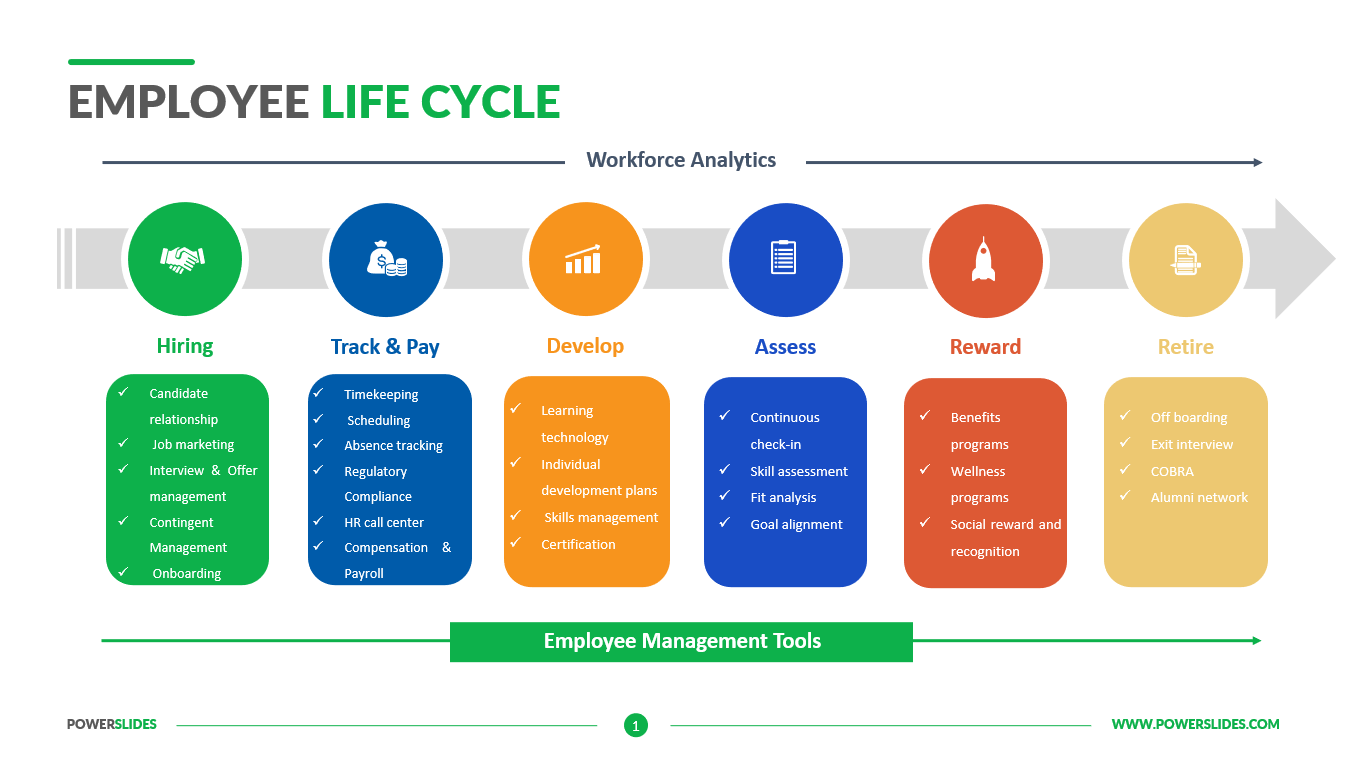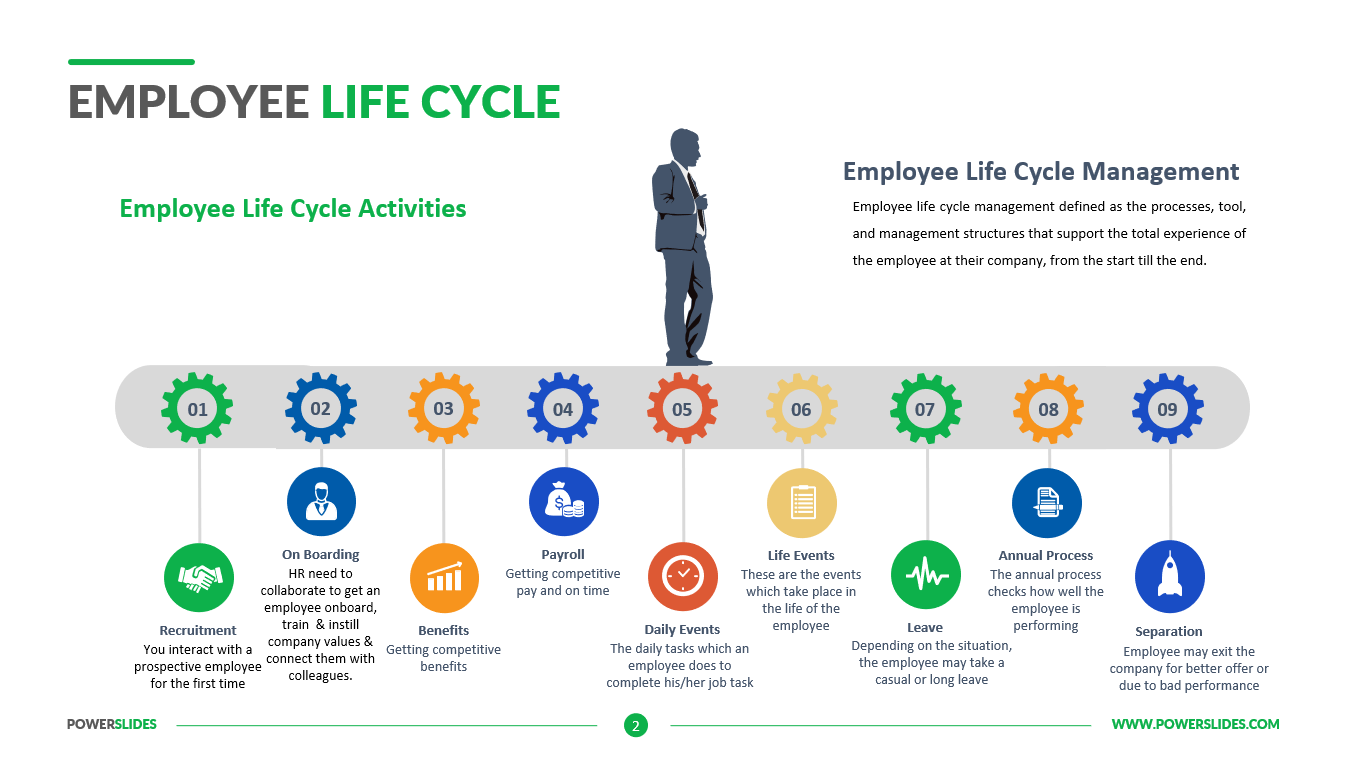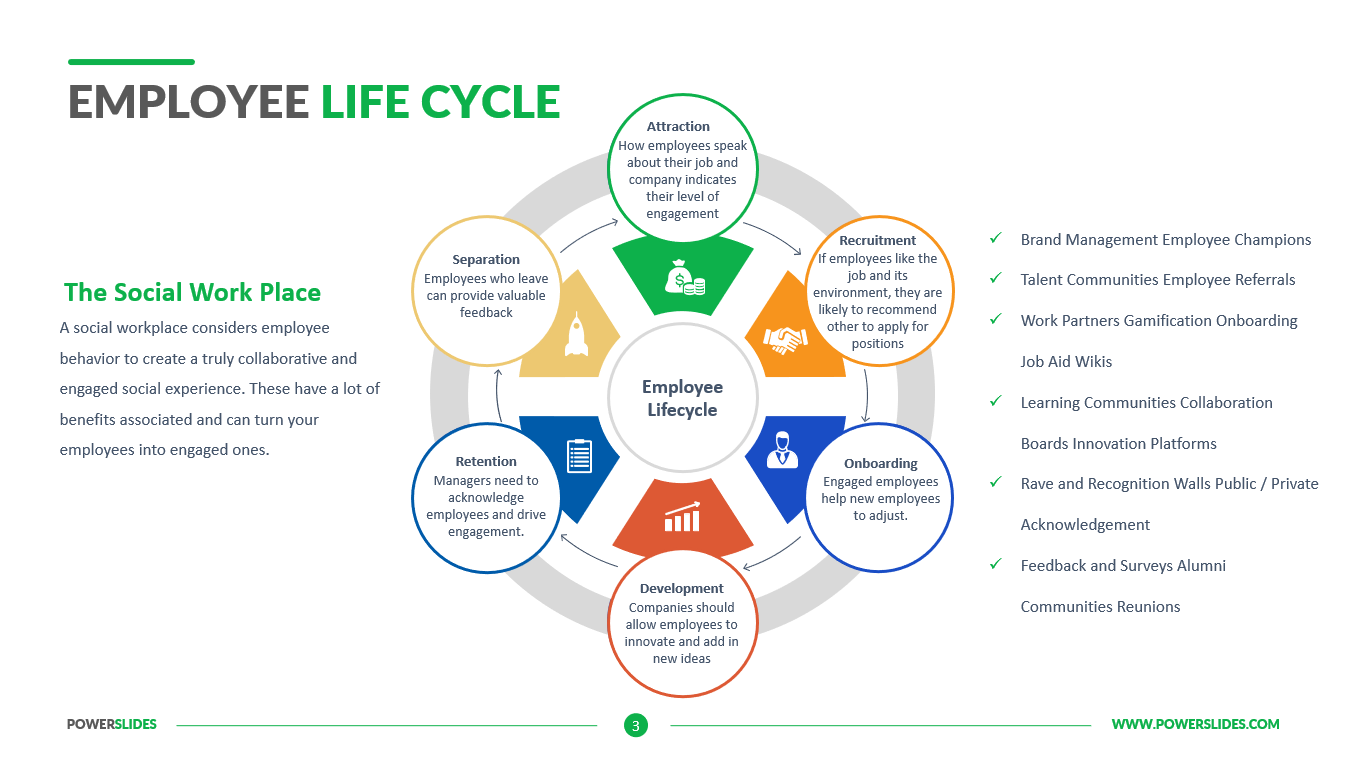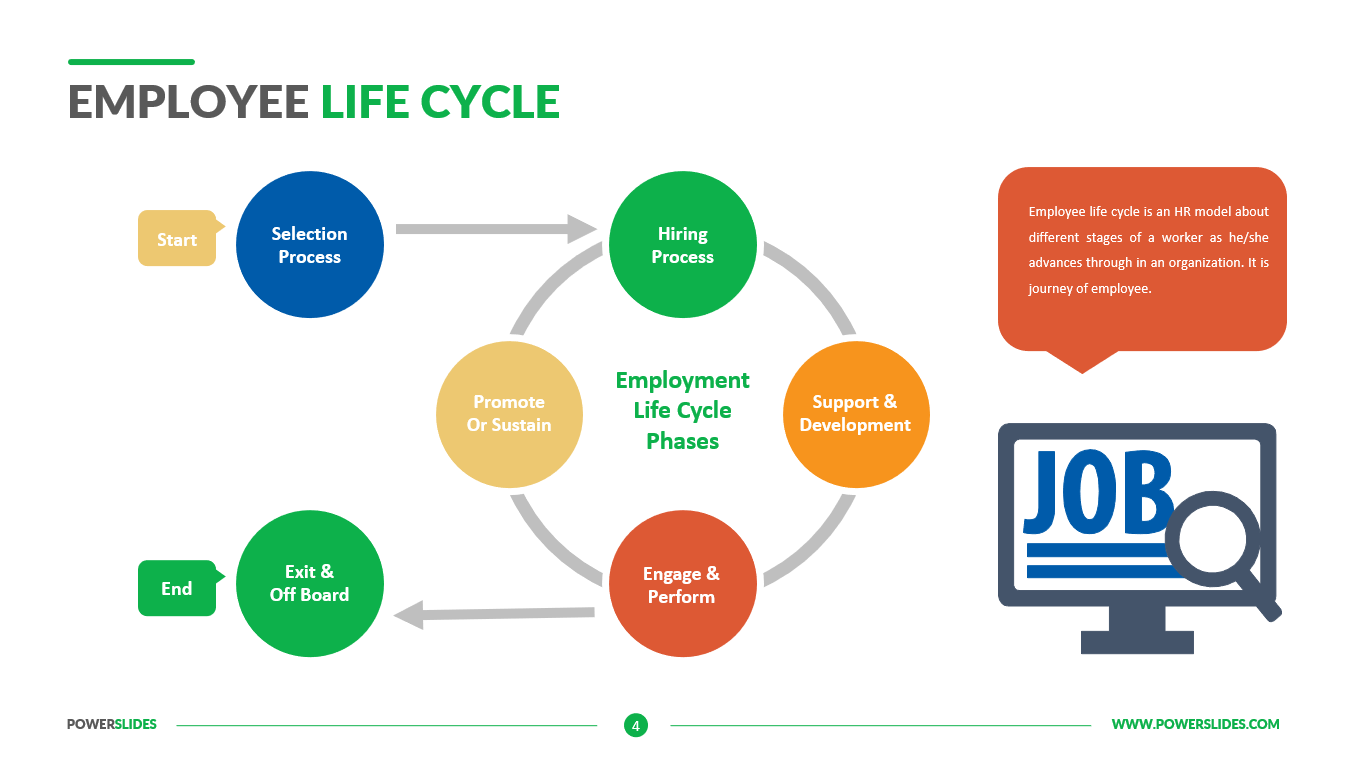Project Brief Template
 8 Slides
8 Slides
 File size: 16:9
File size: 16:9 
 Fonts: Lato, Calibri
Fonts: Lato, Calibri
 Supported version
PPT 2010, PPT 2013, PPT 2016
Supported version
PPT 2010, PPT 2013, PPT 2016
Product details
Do you need to provide a monthly project report? Or do you have weekly project summaries? Then you need a brief description of the project. A brief description of the projects is widespread in many industries, be it design, engineering, architecture, or any other sector where planning is an important part of the work. To solve this problem, we prepared the Project Brief Template.
What is a project brief template? As expected, each slide contains the name of the project and several basic categories for description. The main categories that we see on the first slide of this template are Project Brief / Summary, Objectives, Expected Outcomes, and Status. In the first category, you can briefly describe your project and identify key points. The second category requires you to clearly describe the objectives of the project. The following category shows the audience the results that you expect to receive at the end of the project. In the last, you specify at what stage the project is. Stylish icons along with description blocks and shadow create a 3D illusion. Illustration of a man with a tie betrays business style to this slide. The location of the image on the background makes you focus on the main categories of the project. The next slide has only three main categories. One of the categories includes the two previous ones. This slide additionally has a block with the percentage completion of project tasks. Illustration of a man with a pointer, which is located above other objects of the presentation also creates the illusion of 3D. The third slide is presented as an audience and a speaker in front of it. He blurs the line between the audience and the speaker. There is a little less space for describing the main categories, but the two fields on the right allow you to fix this situation. The last slide combines the advantages of the first and second. Larger icons immediately grab your attention, and bulleted lists make category descriptions more business-like.
The color scheme of the presentation, as always, is done in stylish and neutral colors. It is worth paying attention to the game of shadows and illustrations of speakers who create the illusion of 3D. Stylish icons are inscribed in circles, which have a transparency of 75%. This effect allows you to make them almost transparent and adds realism when creating a 3D effect. All infographics look great on a white background. The light background gives the presentation a business style. Slide titles use the Lato and Lato Black fonts. The main blocks are Calibri and Calibri Light. For the main text, 12 font size is selected, for the name of the categories, 14 font size is used. Using two fonts make this presentation truly stylish and professional. We are sure that your weekly report will be successful and you will not regret that you purchased the Project Brief Template.



 (4.40/ 5)
(4.40/ 5)