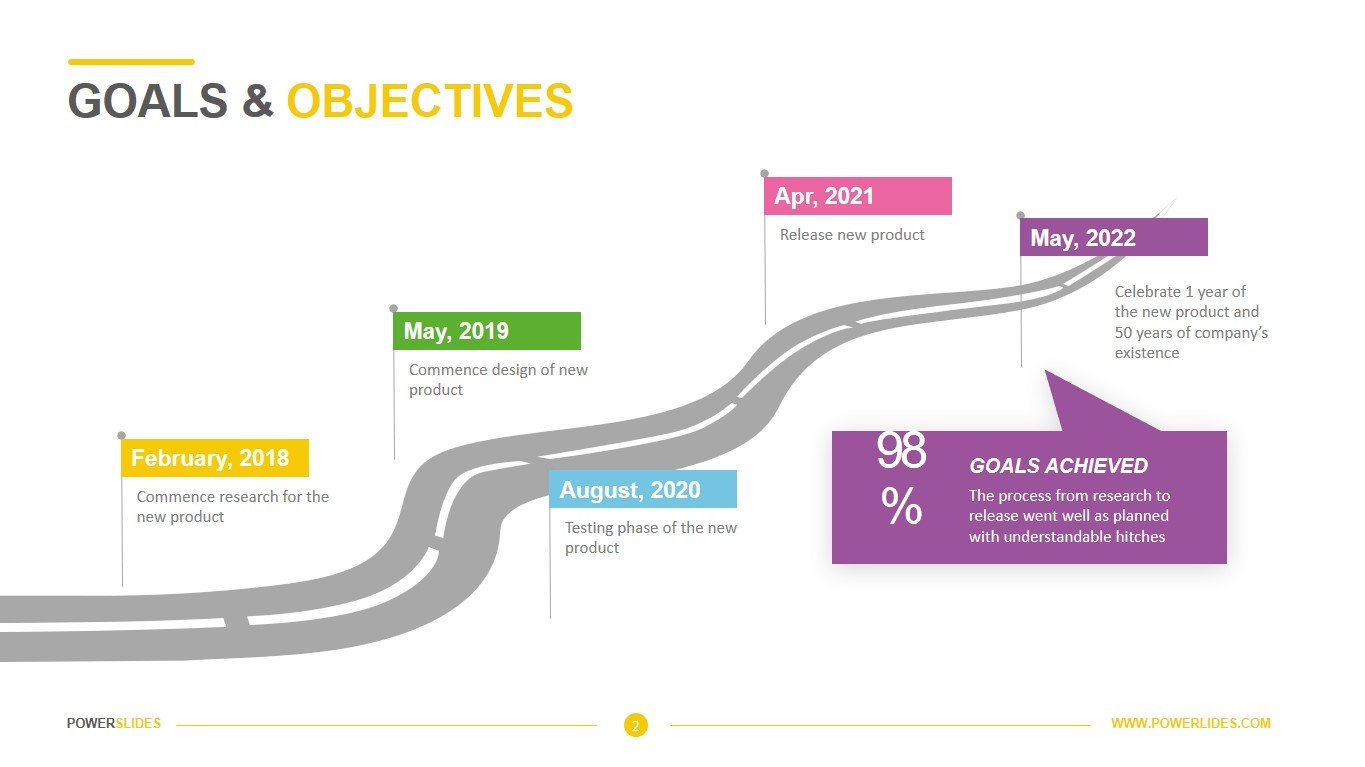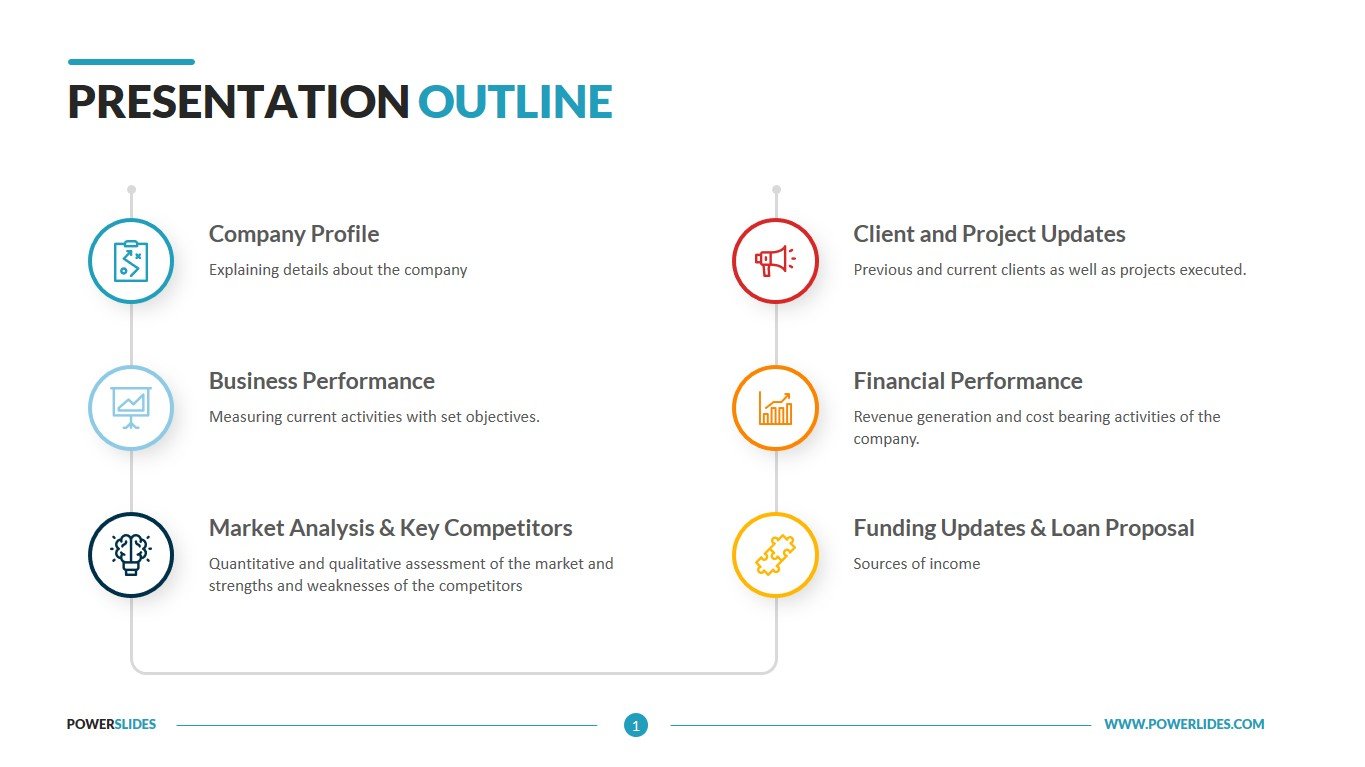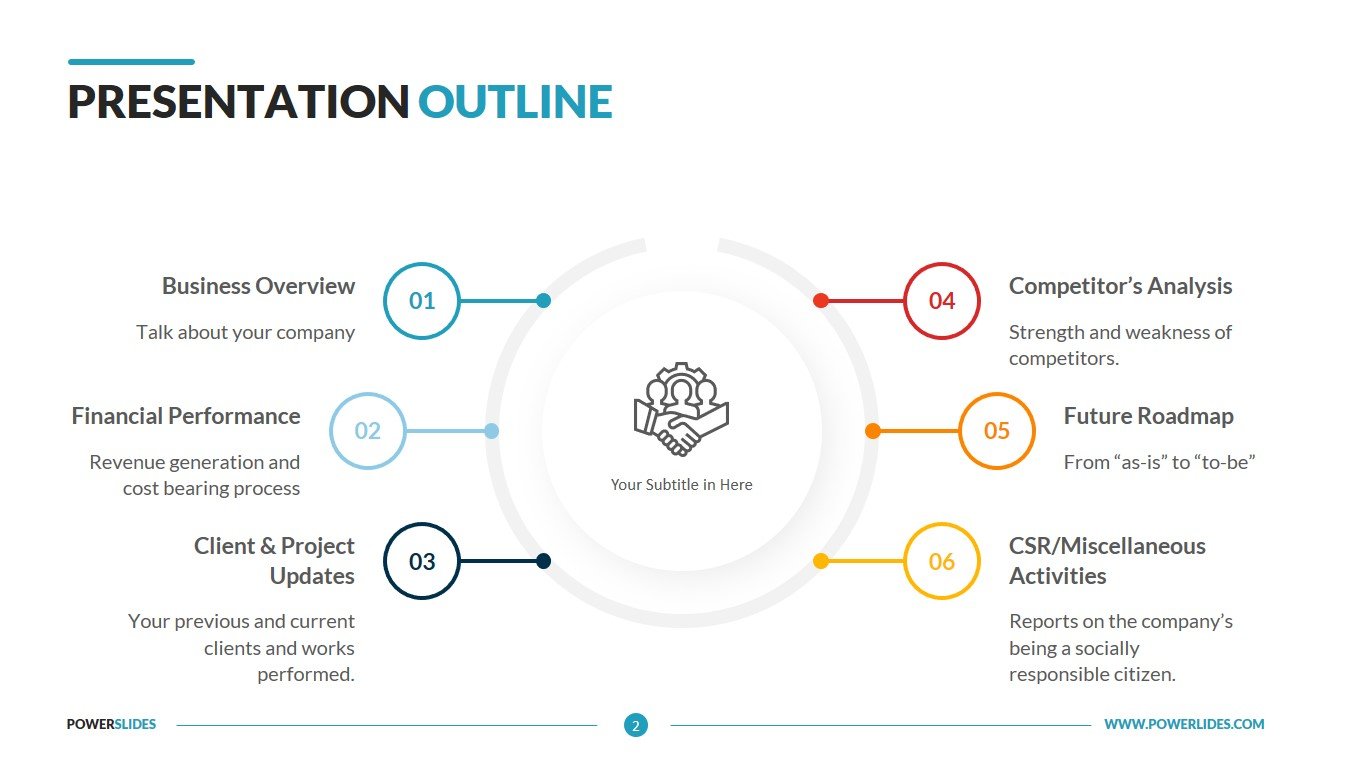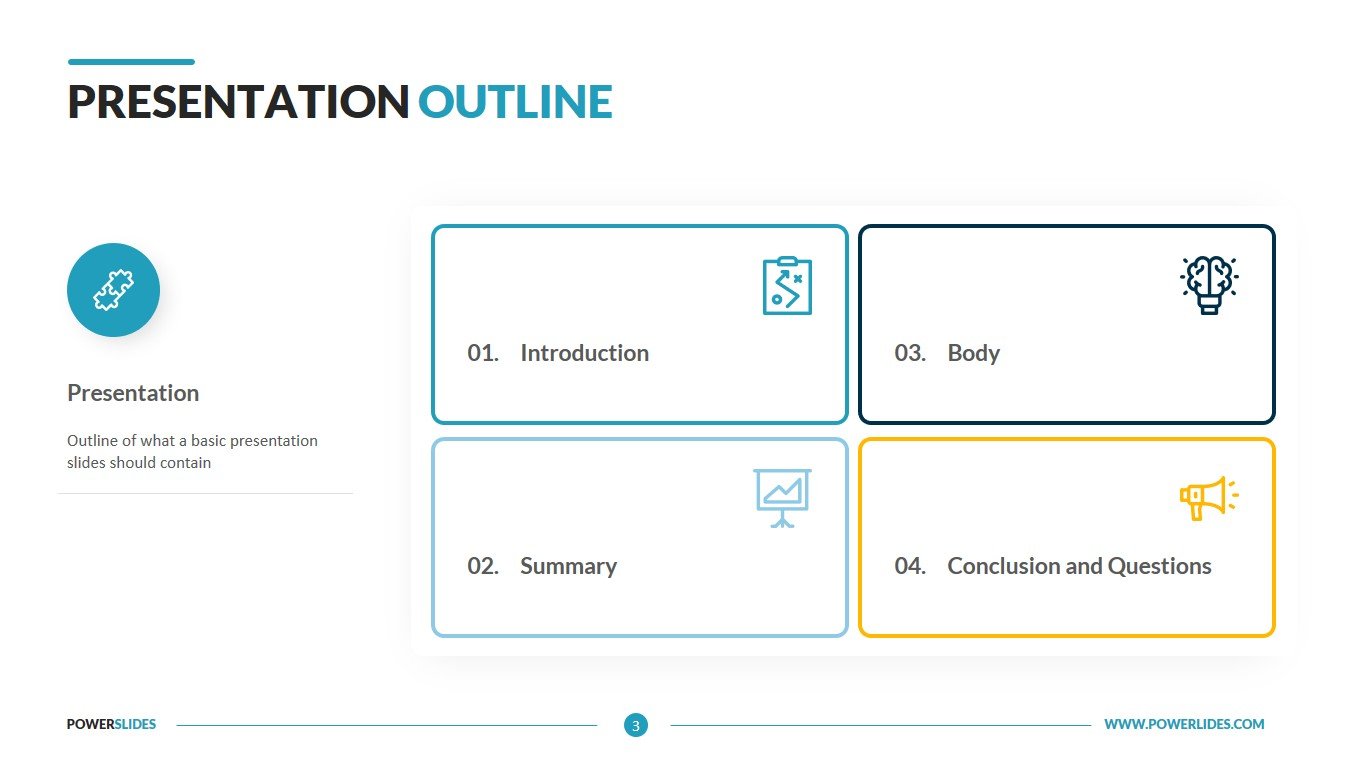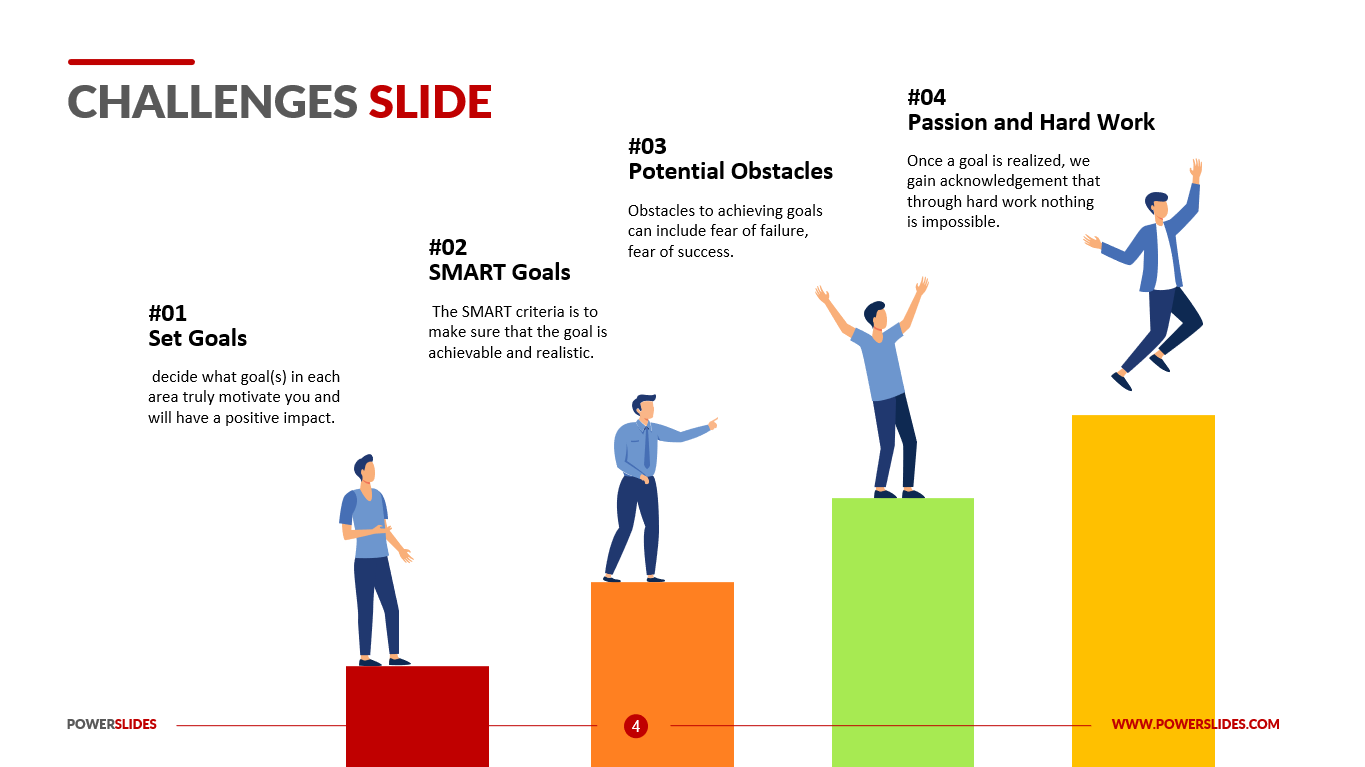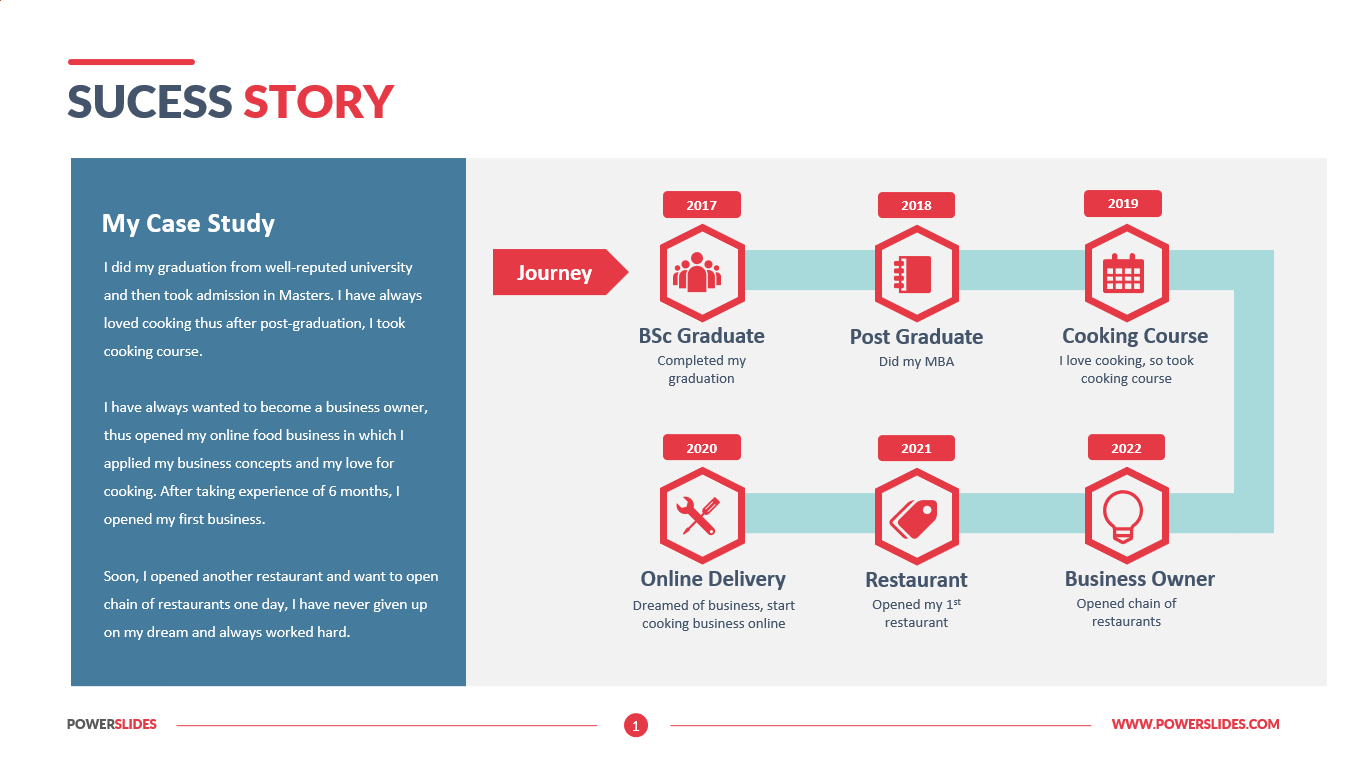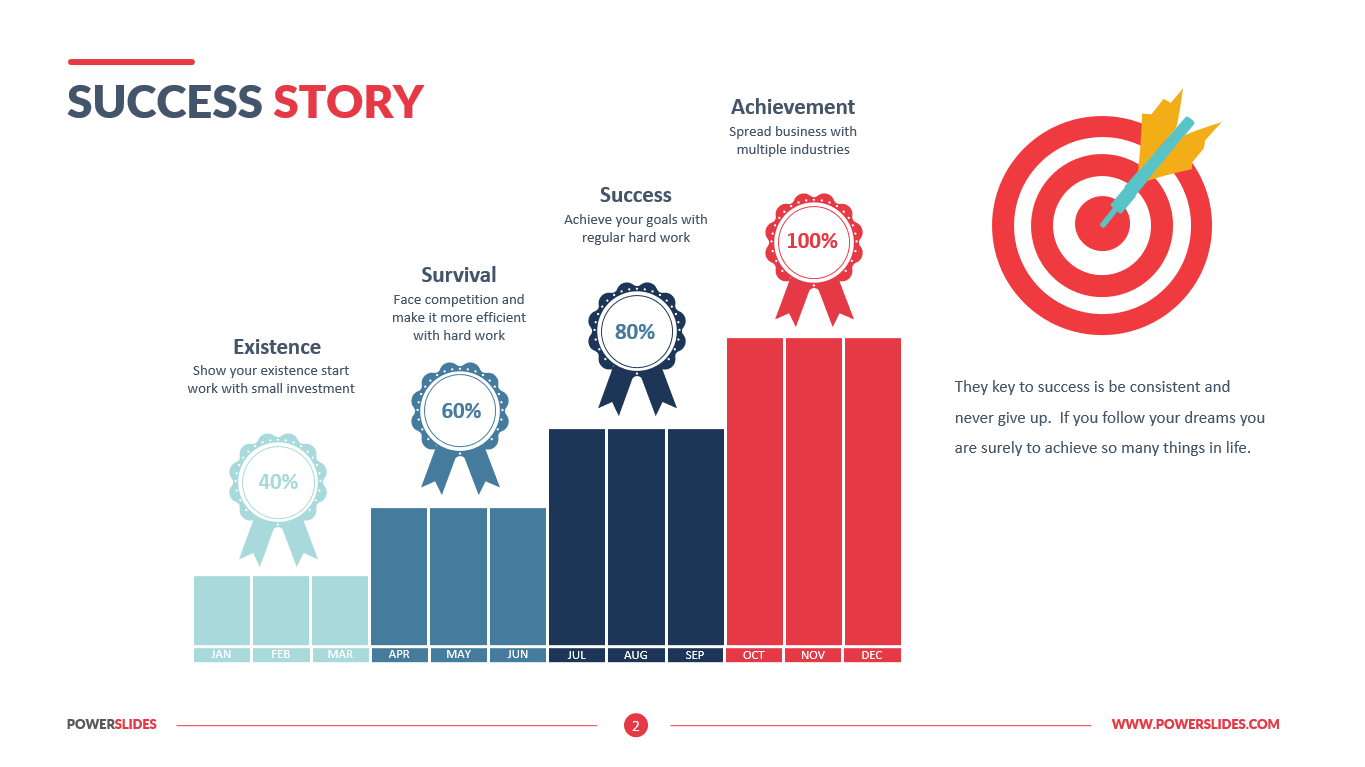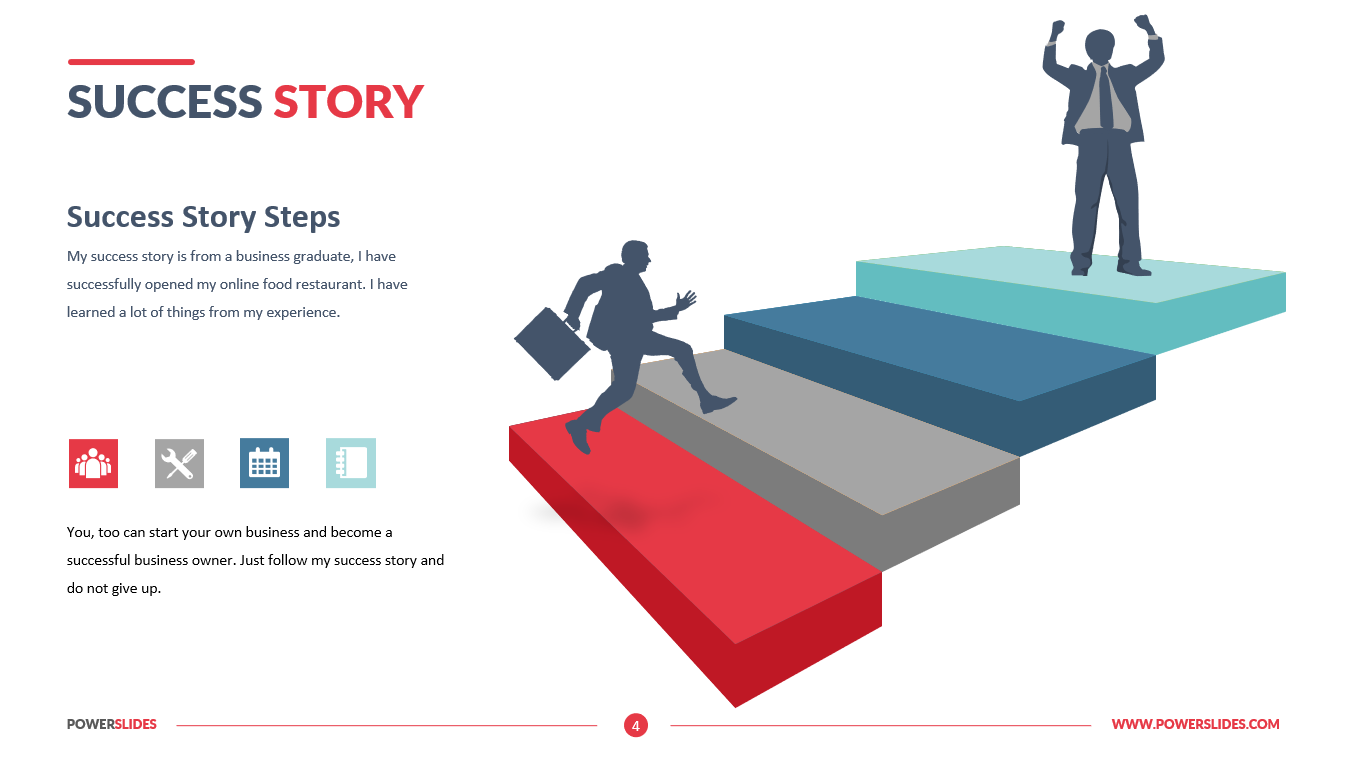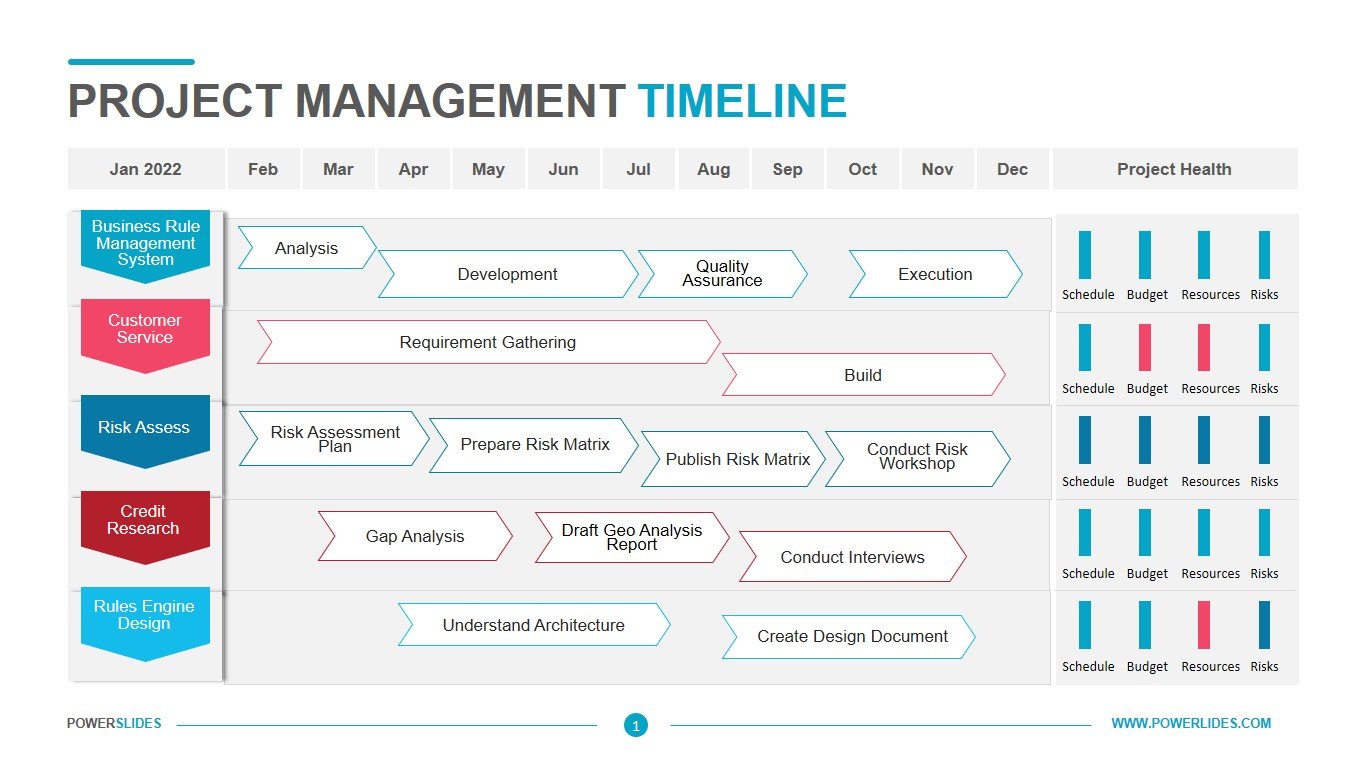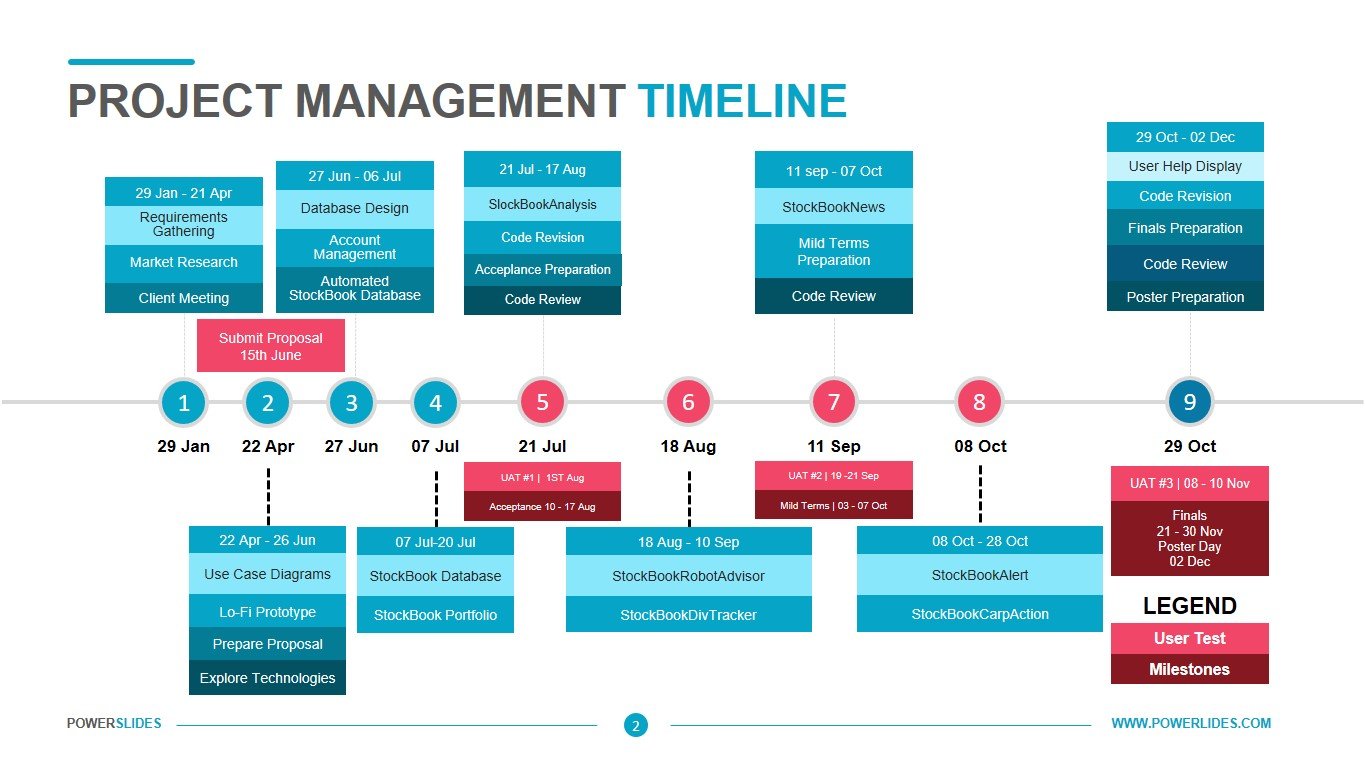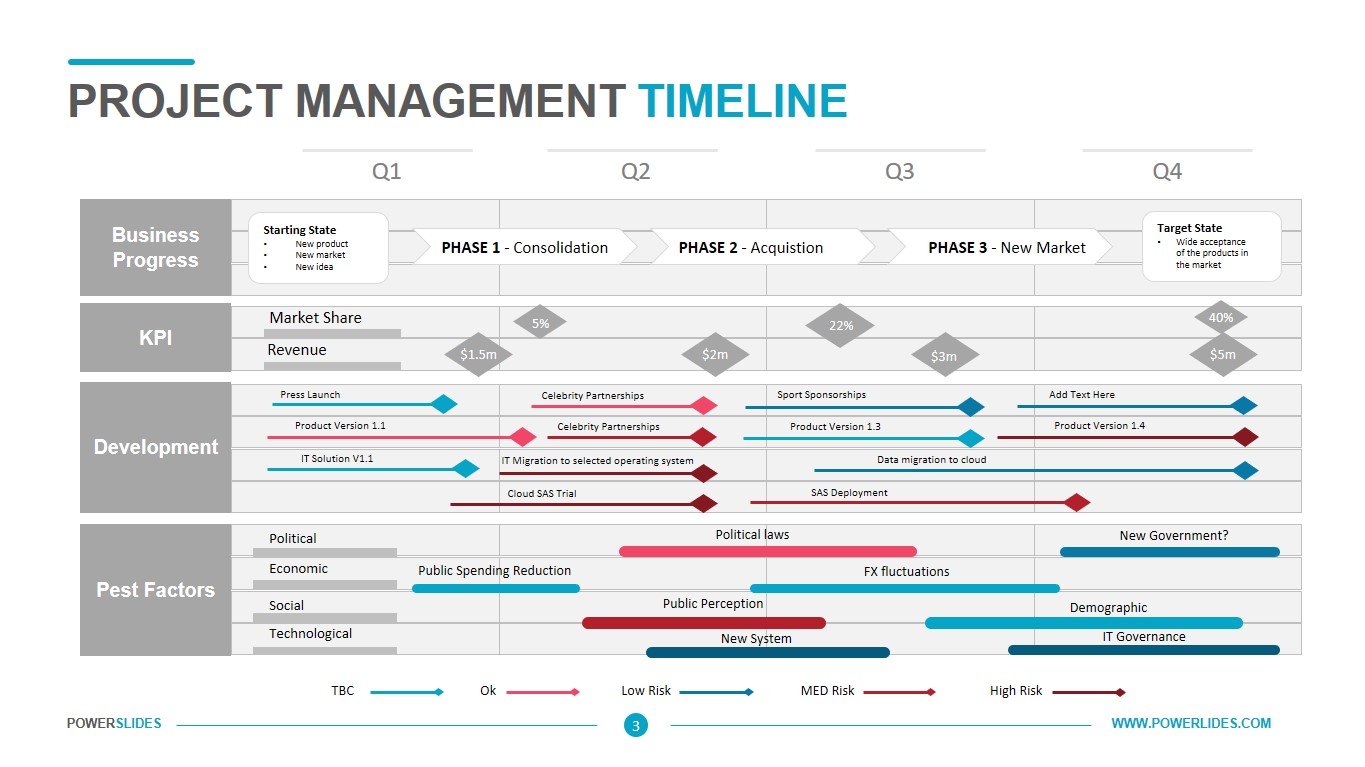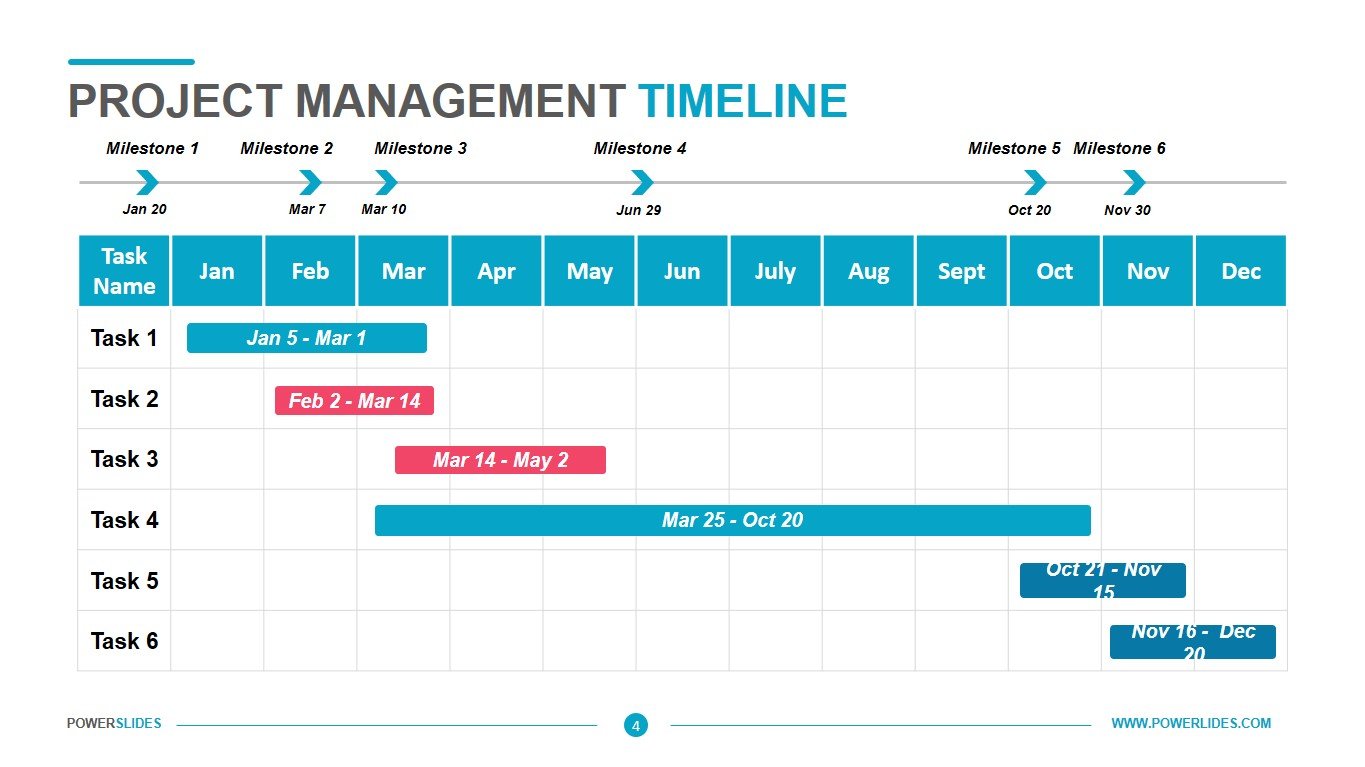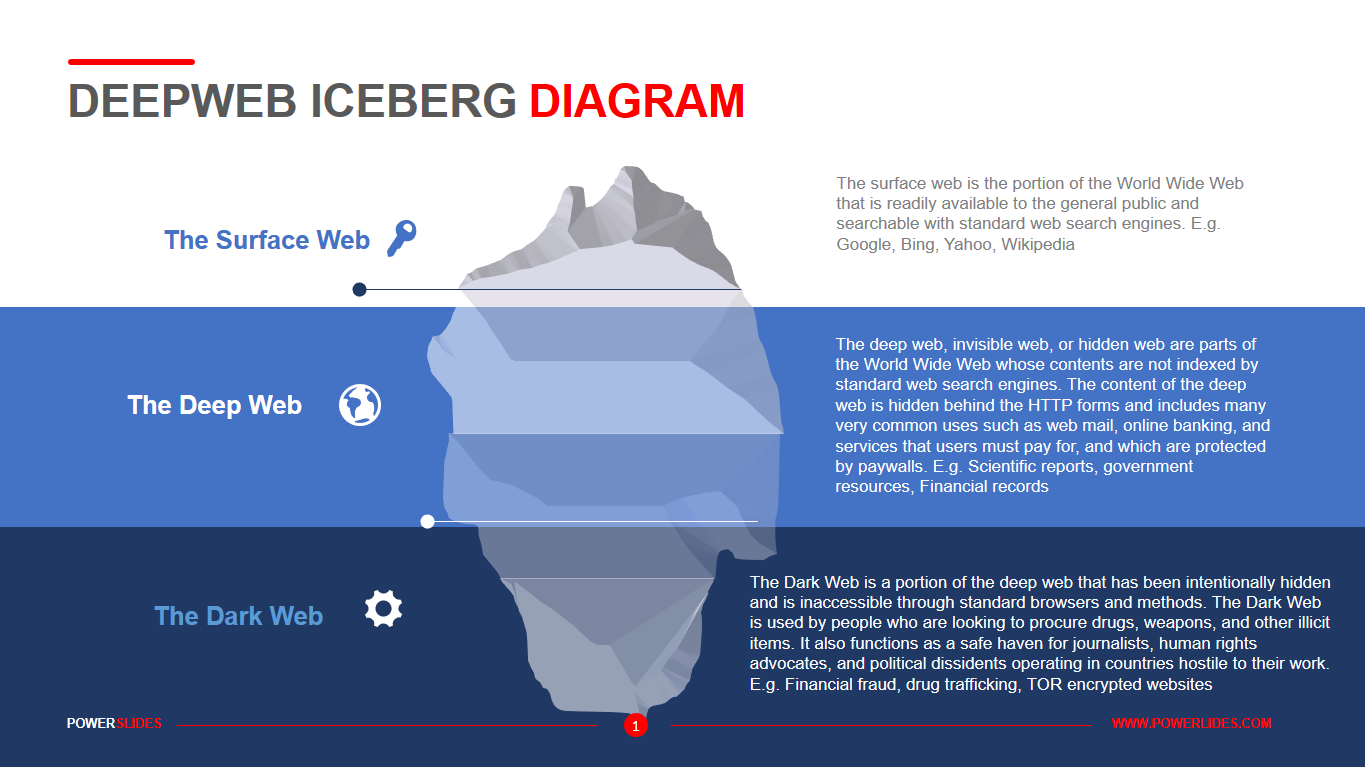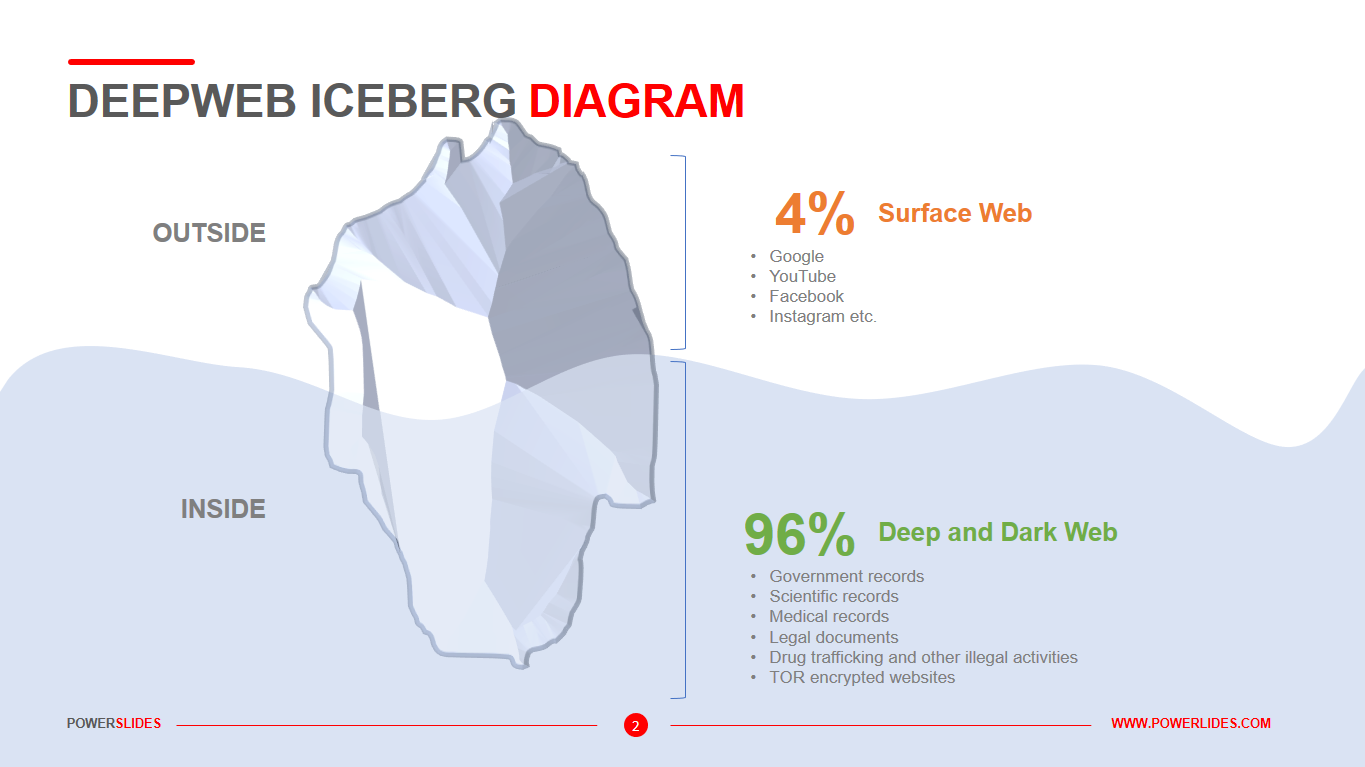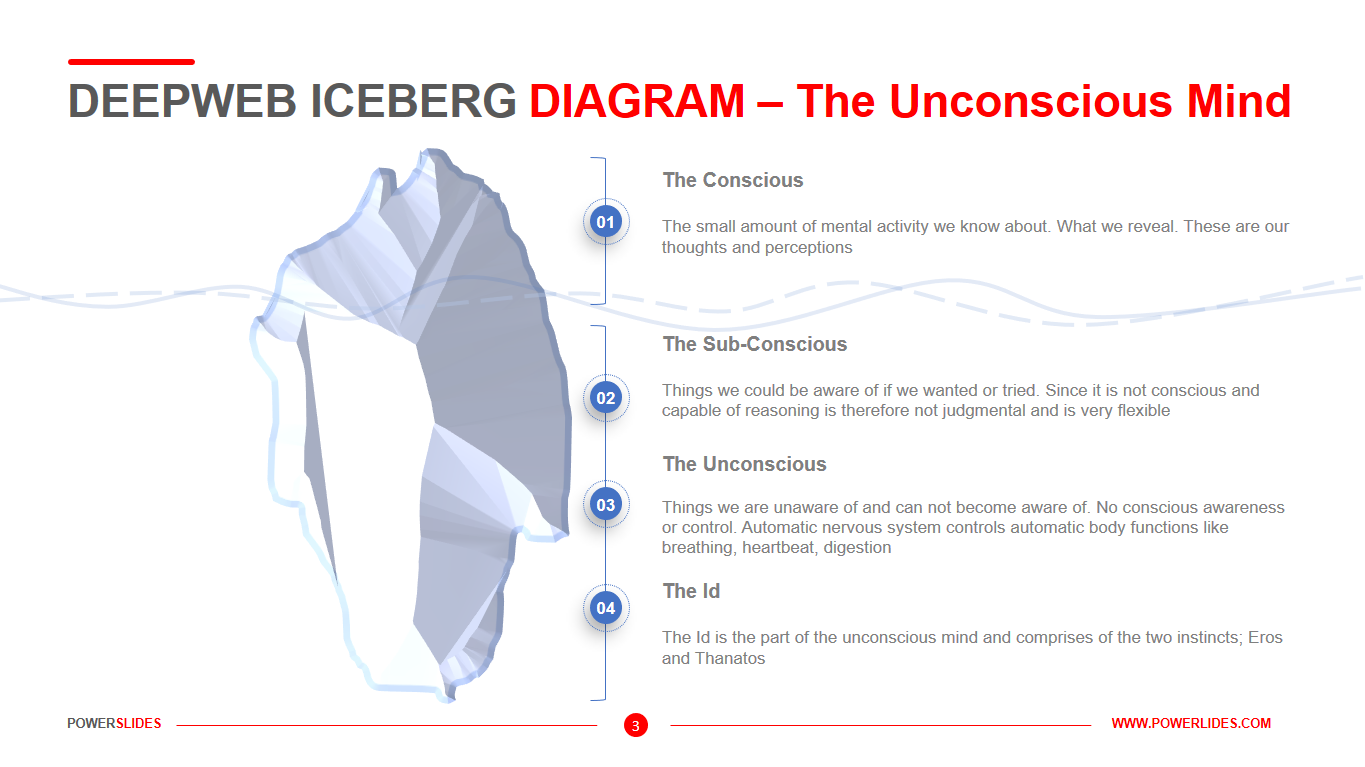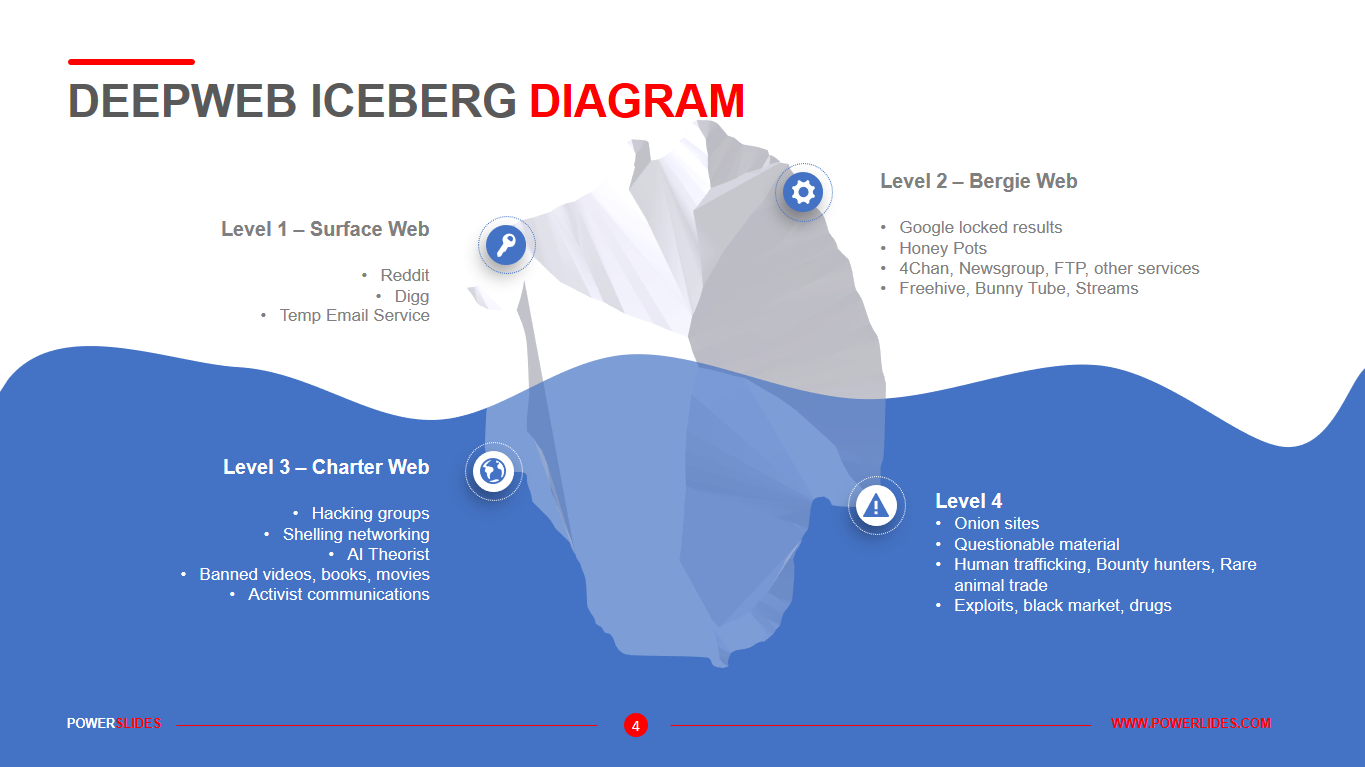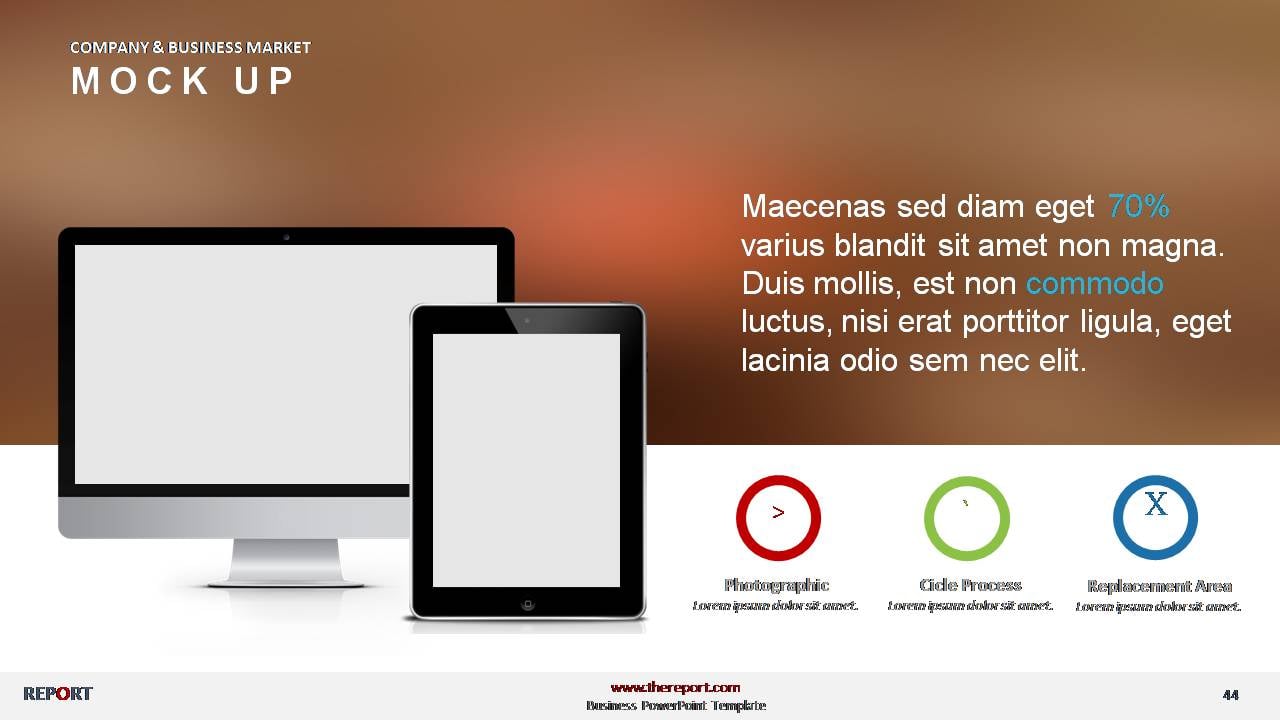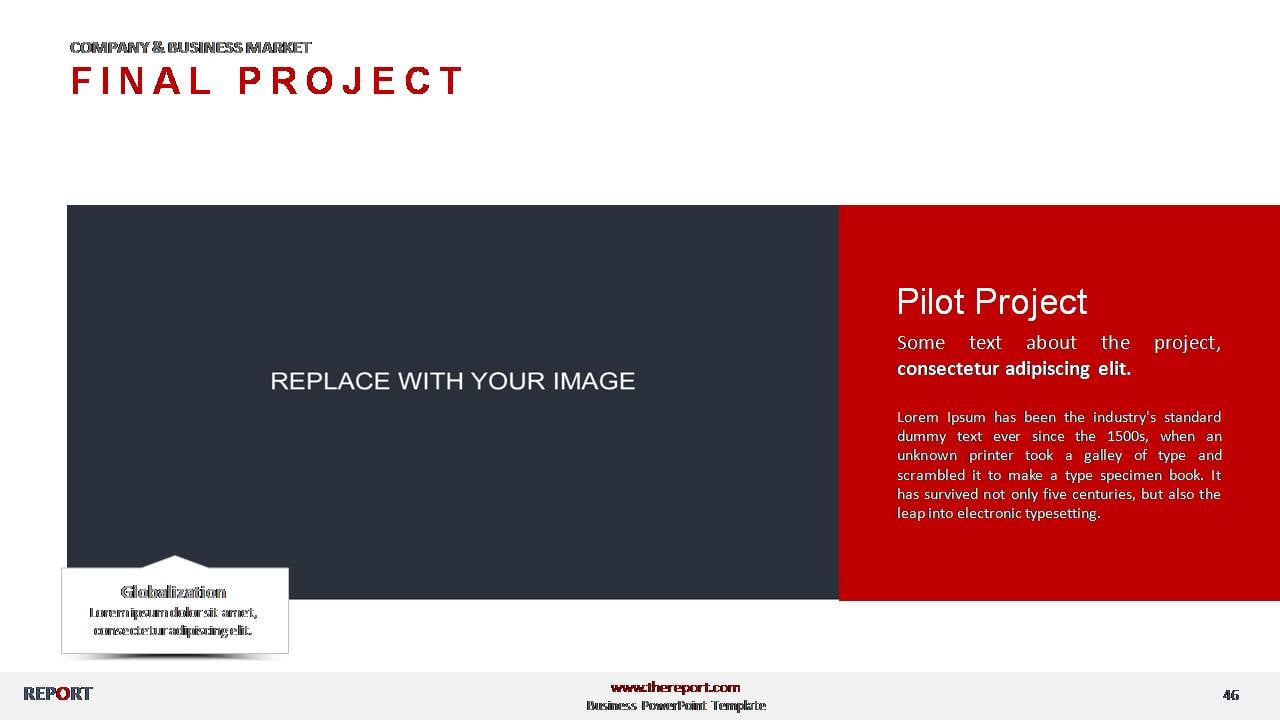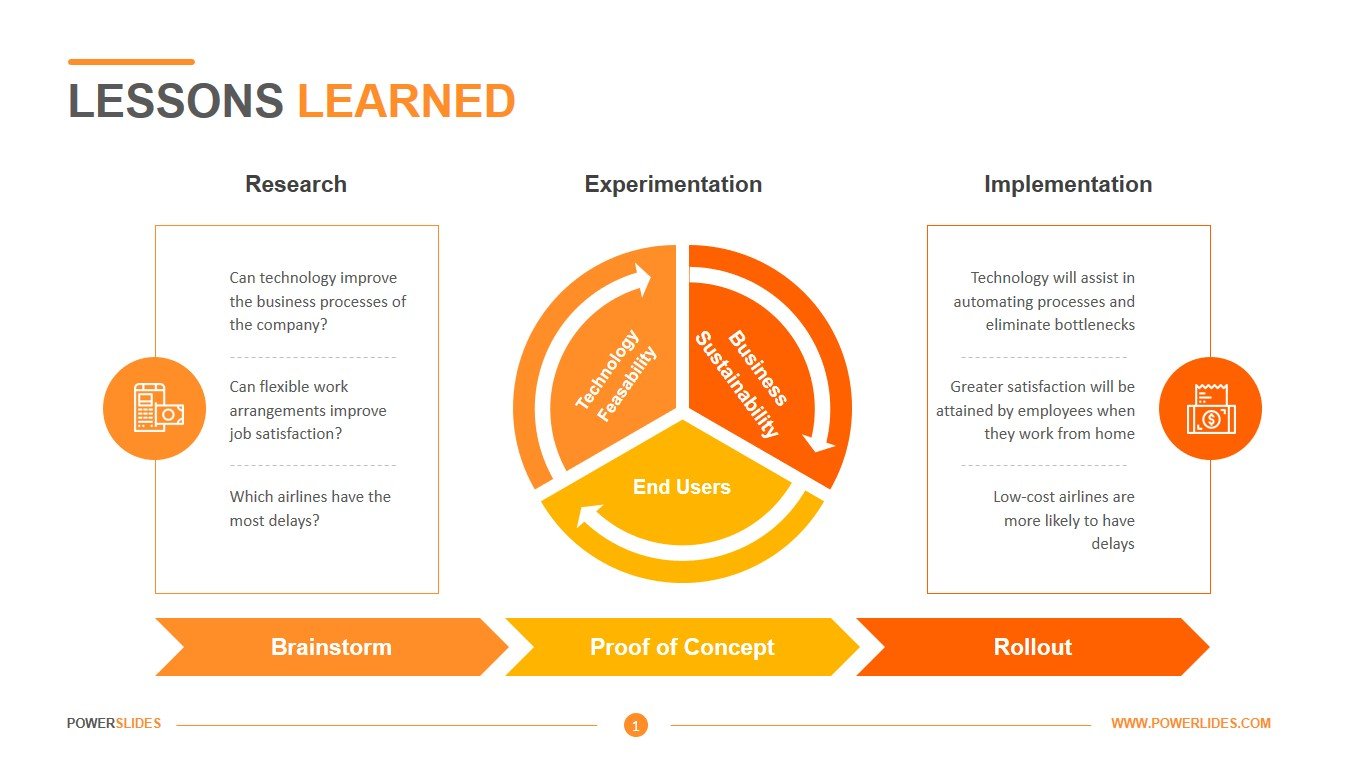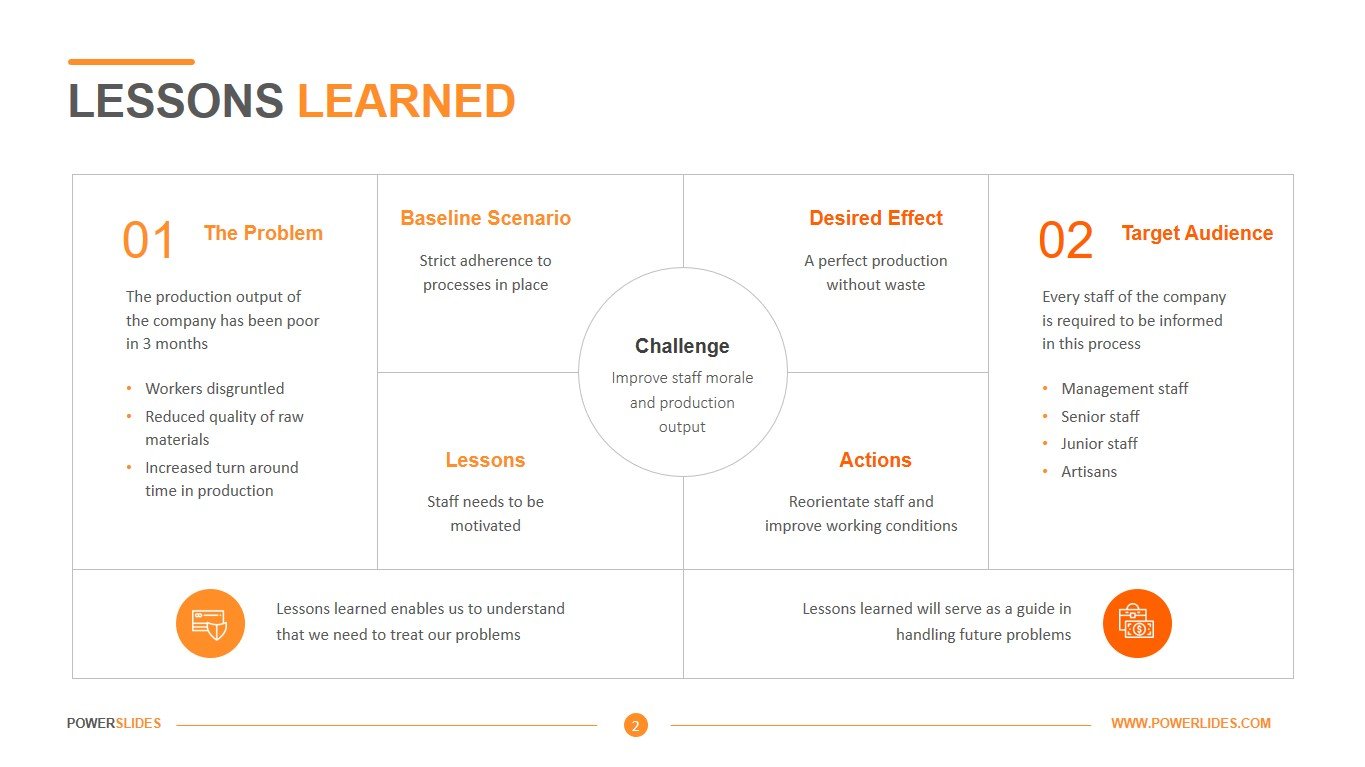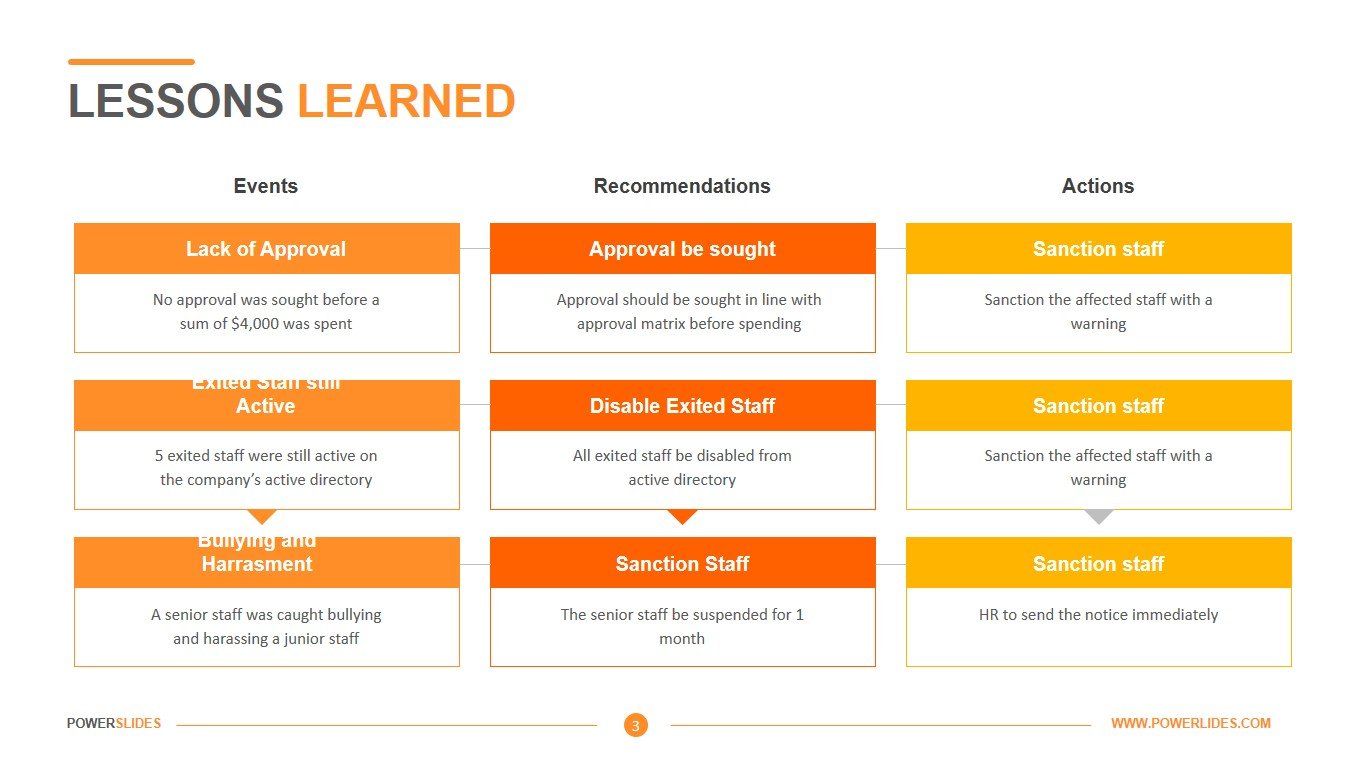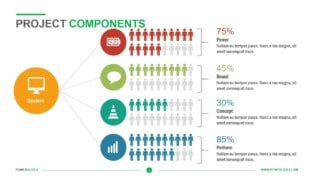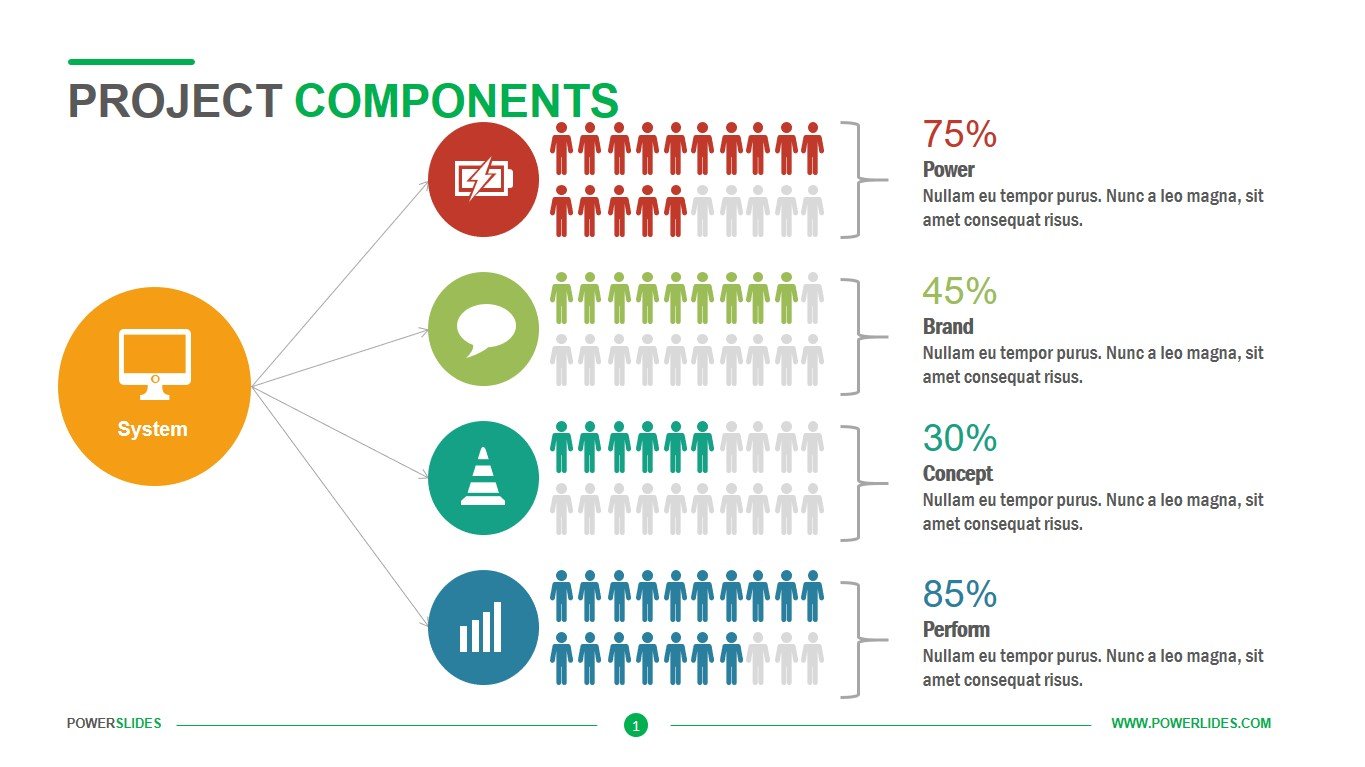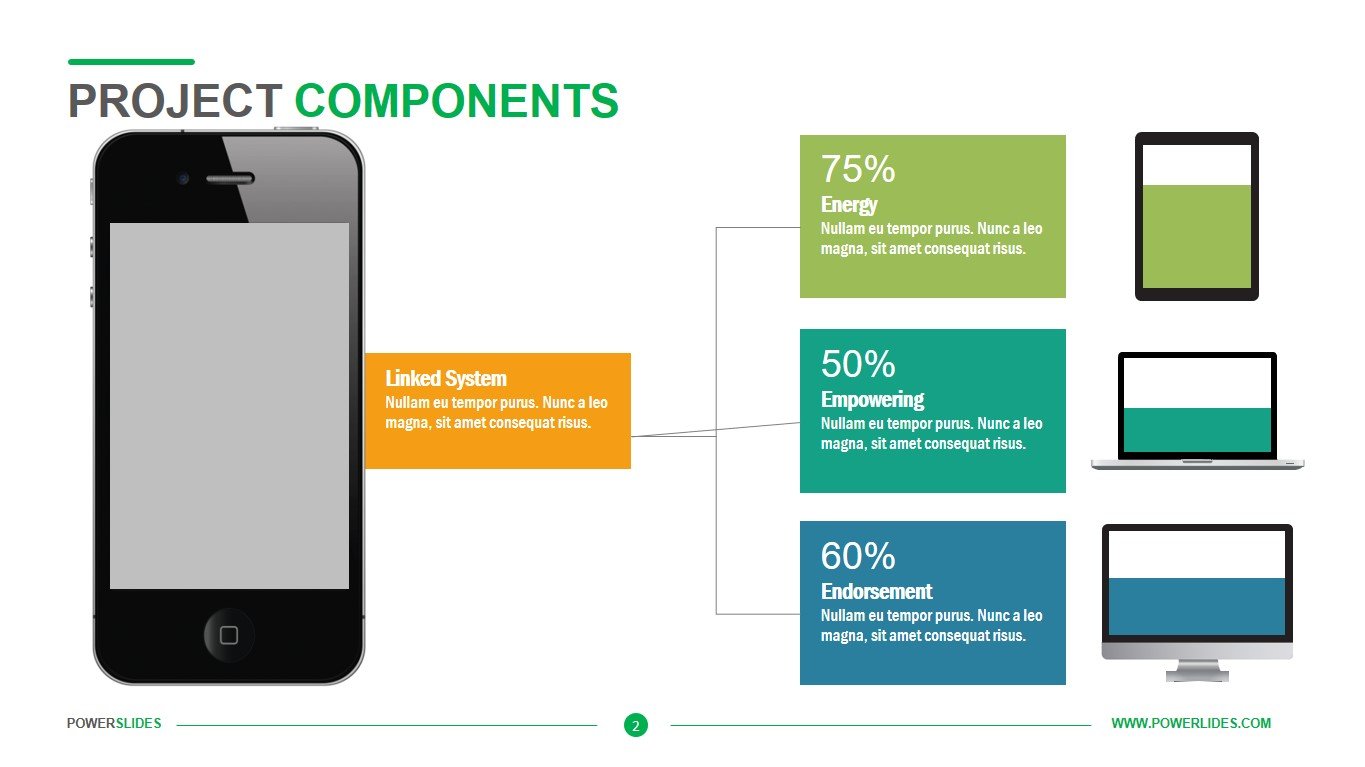Project Highlights
 4 Slides
4 Slides
 File size: 16:9
File size: 16:9 
 Fonts: Lato Black, Calibri
Fonts: Lato Black, Calibri
 Supported version
PPT 2010, PPT 2013, PPT 2016
Supported version
PPT 2010, PPT 2013, PPT 2016
Product details
A project is an activity to meet the creation of a unique product or service and thus activities that are undertaken to accomplish routine activities cannot be considered projects.
Project must be progressively elaborated. This means that the project progresses in steps and continues by increments. This also means that the definition of the project is refined at each step and ultimately the purpose of the progress is enunciated. This means that a project is first defined initially and then as the project progresses, the definition is revisited and more clarity is added to the scope of the project as well as the underlying assumptions about the project.
The phases of a project make up the project life cycle. It is convenient for the project managers to divide the project into phases for control and tracking purposes. Each milestone at each stage is then elaborated and tracked for completion. The basic phases of a project are dependent on the kind of project that is being carried out.
Thus, the naming of the phases of a project depends on the kind of deliverables that is sought at each phase. For the purpose of definition, the phases may be divided into initial charter, scope statement, plan, baseline, progress, acceptance, approval and handover.
The Project Highlight provides highlights of the past week and the upcoming week, as well as high level project information, risks, requests and issues.
This template will be primarily useful for project managers. You can use the slides from this template in your daily work. For example, you use the second slide to provide data on project progress over several months and indicate the KPIs for the project.
Marketers can use the slides from this template when preparing a new product-to-market strategy. You can specify the main geographic segments of product sales, sales forecast and key parameters that affect product sales. Architectural firms can use this template when preparing information about the construction stages of a new shopping complex.
Startup executives can use this template when preparing to meet with investors. For example, you can imagine the milestones for getting your new product to market. Engineers can use the slides in this template to prepare equipment efficiency improvements or production line upgrades. For example, you can use the fourth slide to present the main stages of modernization and efficiency gains in each of these stages.
Also, this template will be useful for sales managers. You can use the slides in this template when preparing sales order fulfillment information. University professors can use this template when preparing their project management courses.
Project Highlights is a stylish and professional template that contains four slides. All slides in the template can be easily customized to suit your corporate color requirements. Project Highlights The template will be useful for project managers, product managers, department heads. This template’s slides will be a great addition to your professional presentation collection.