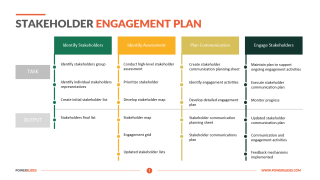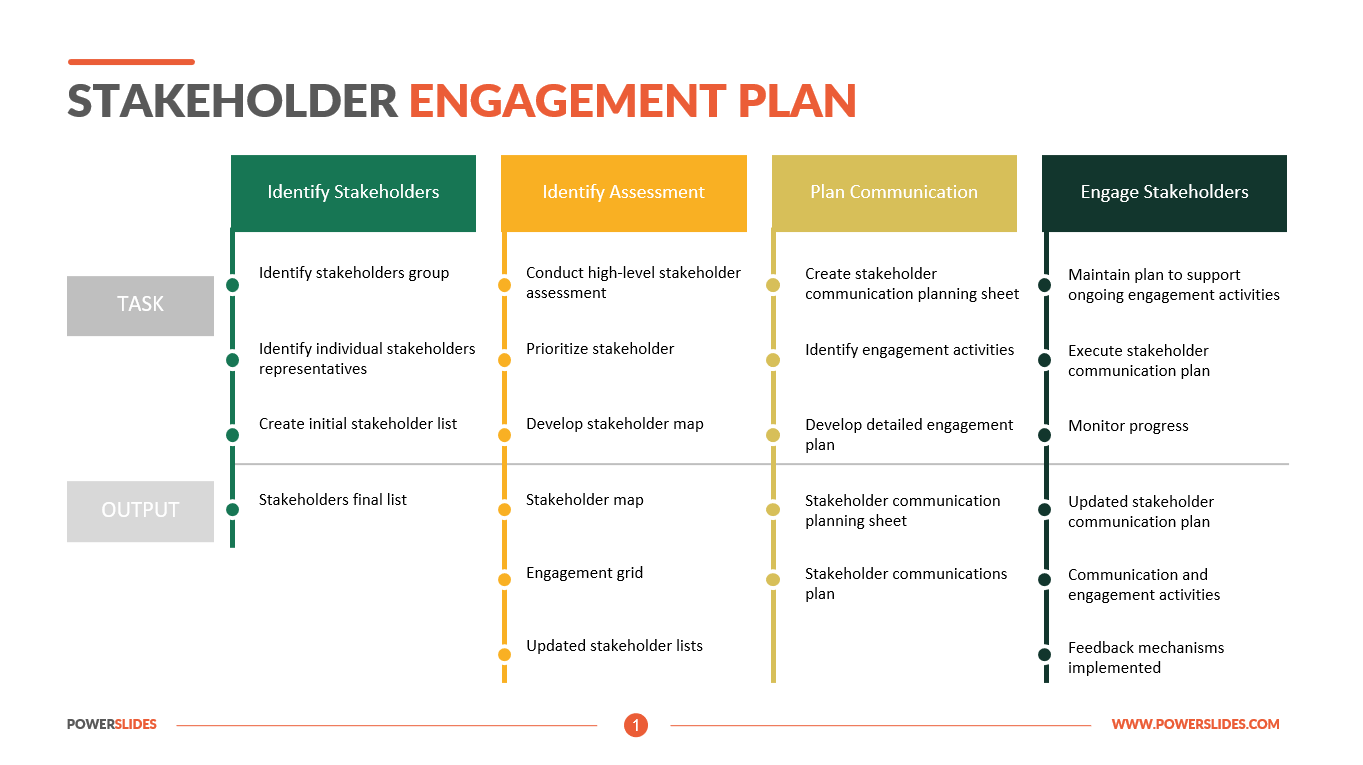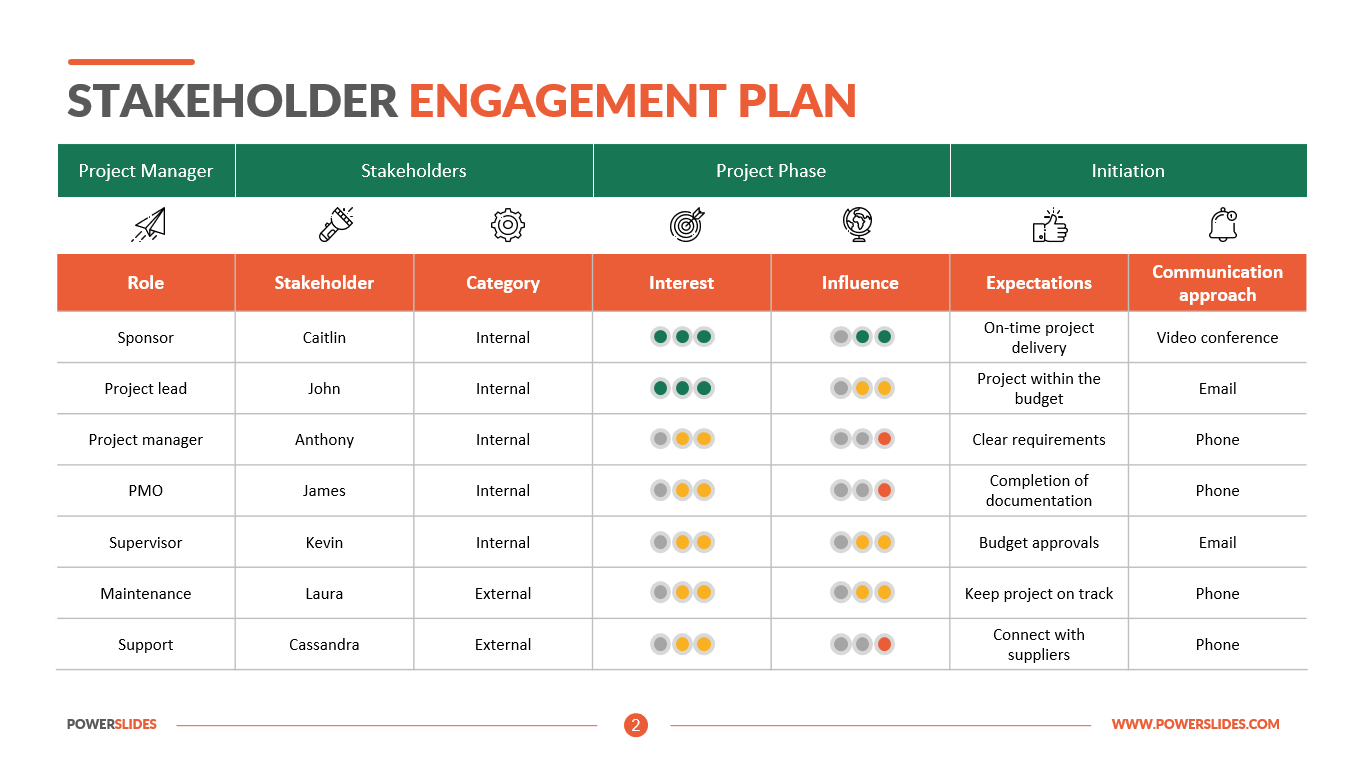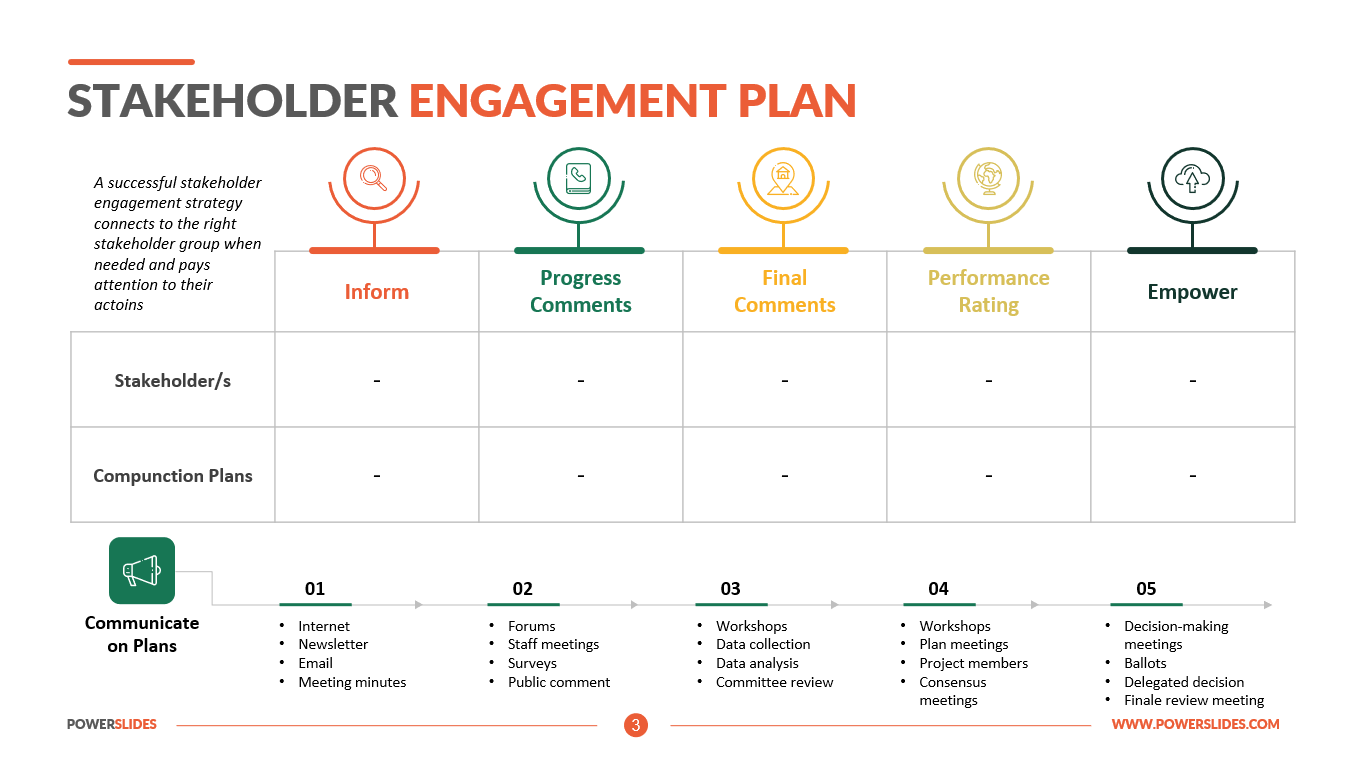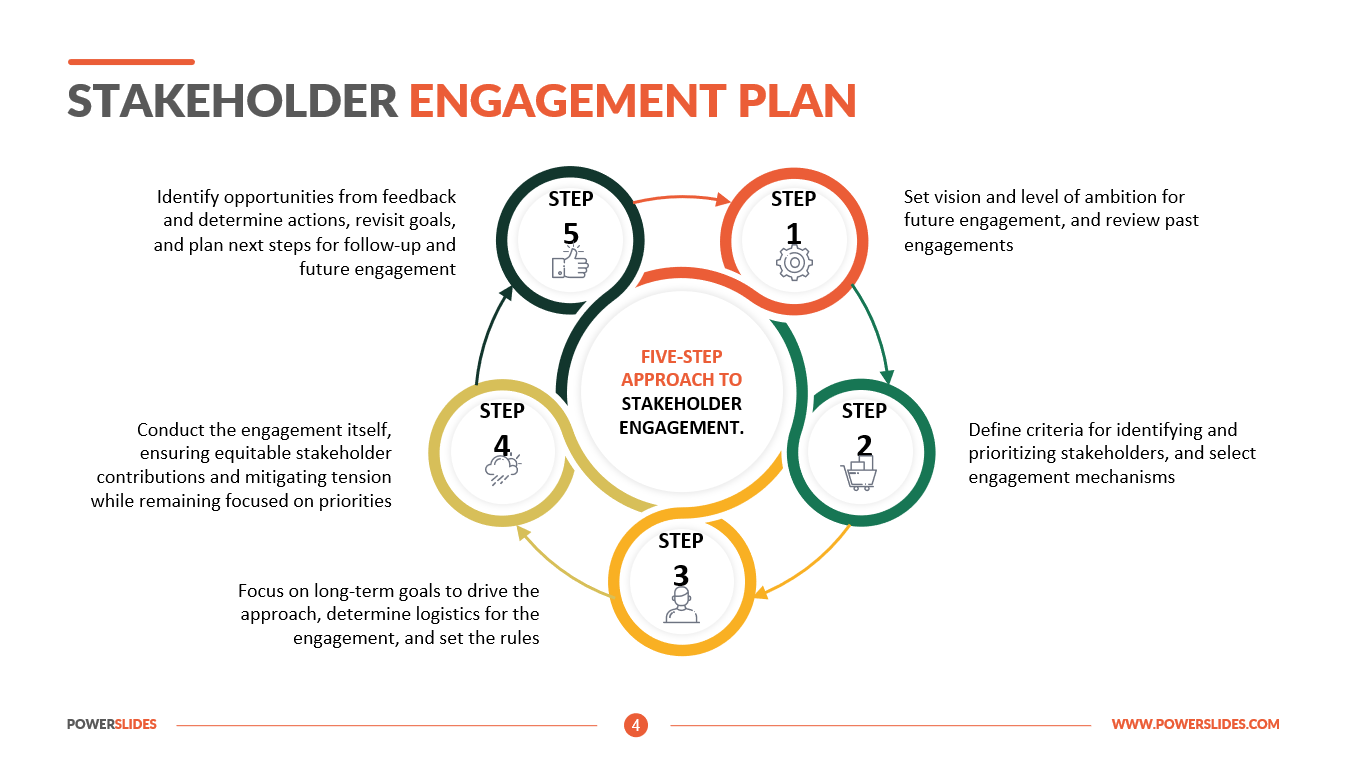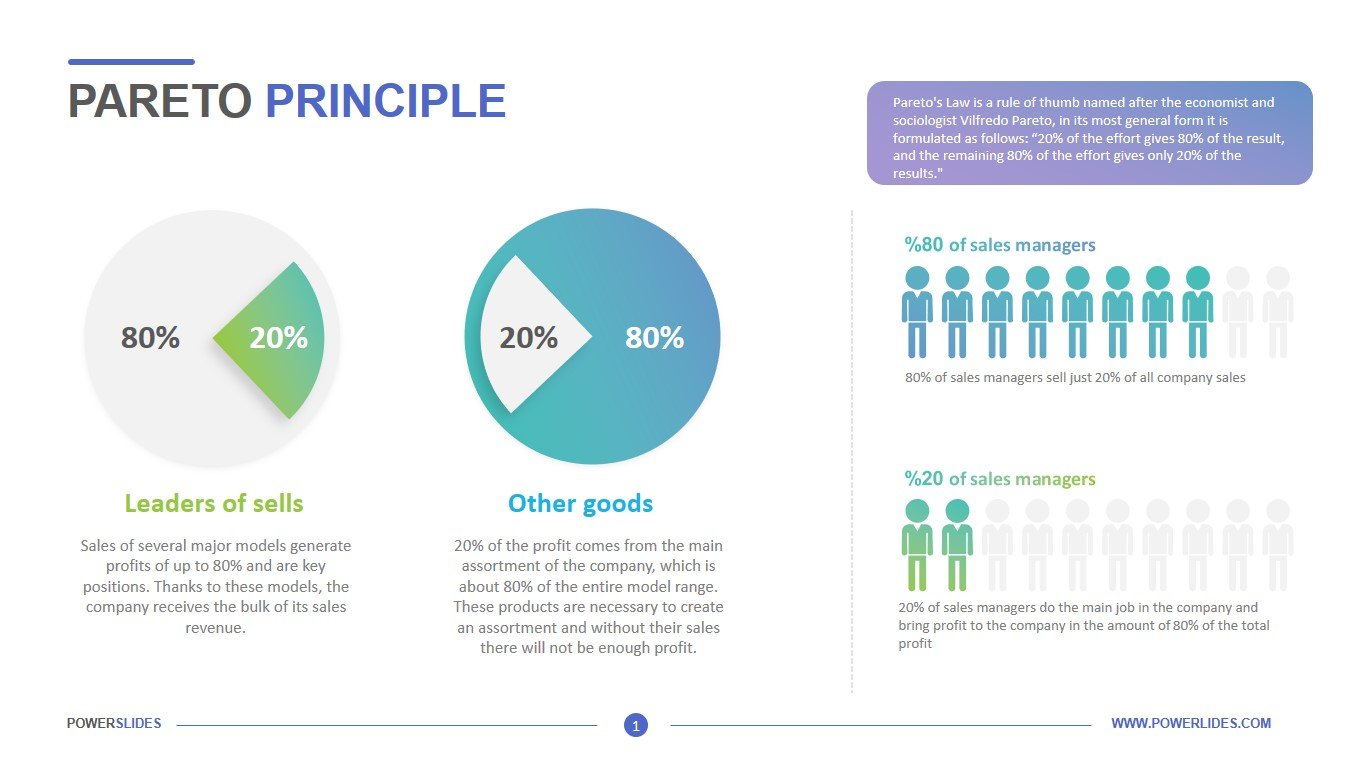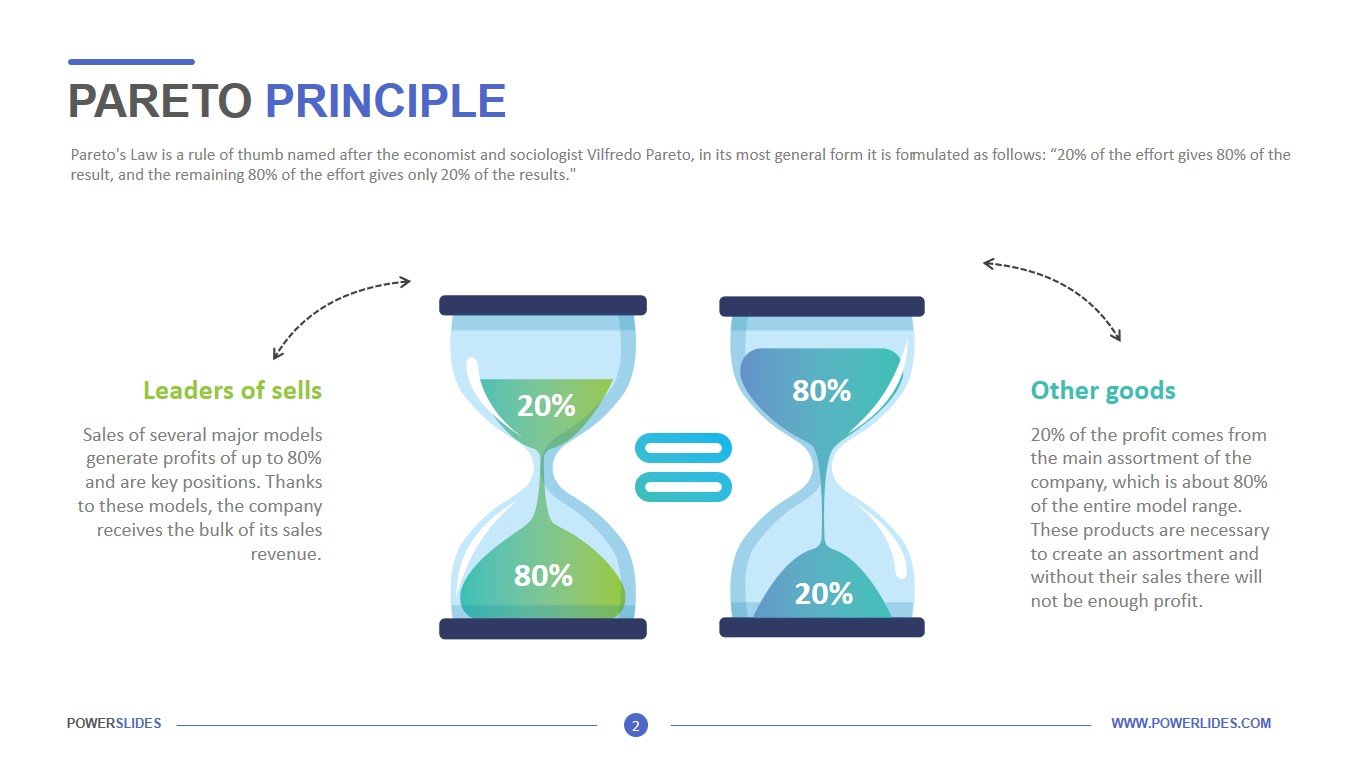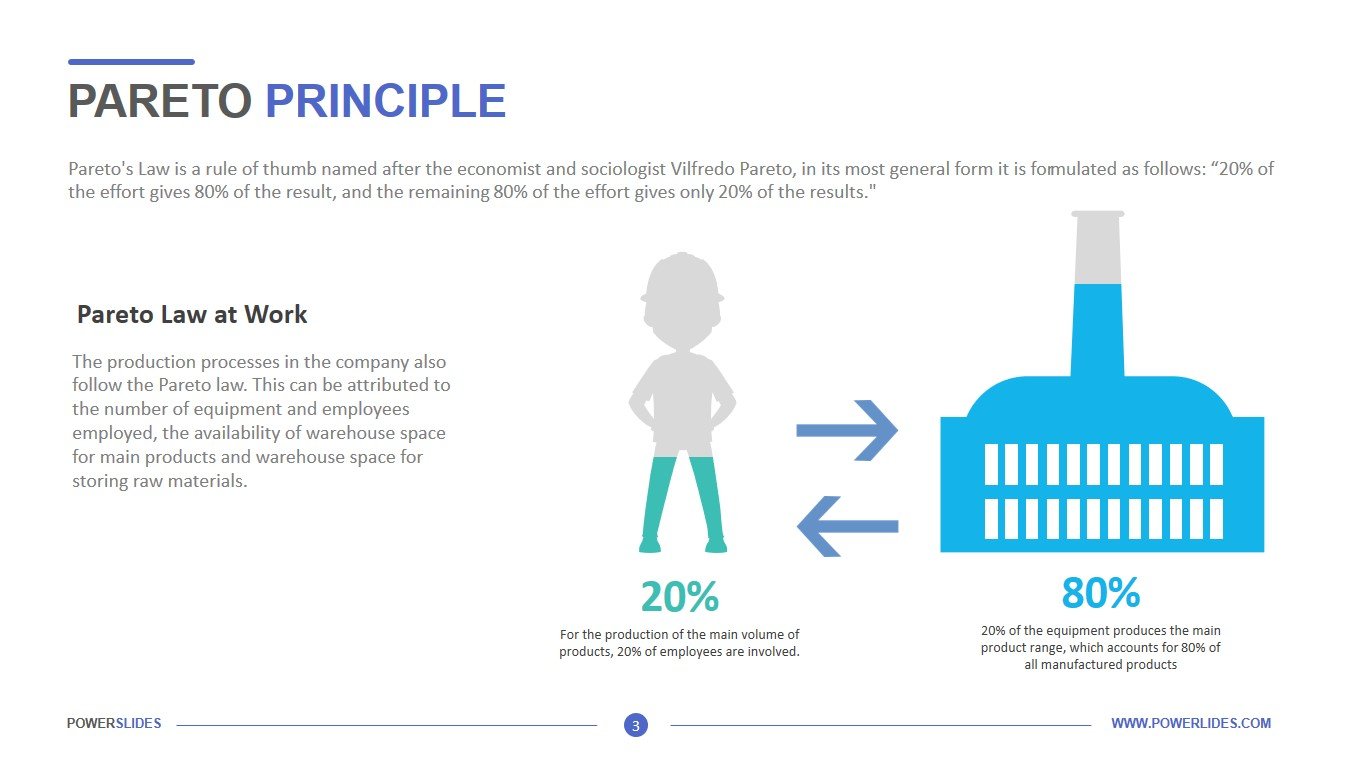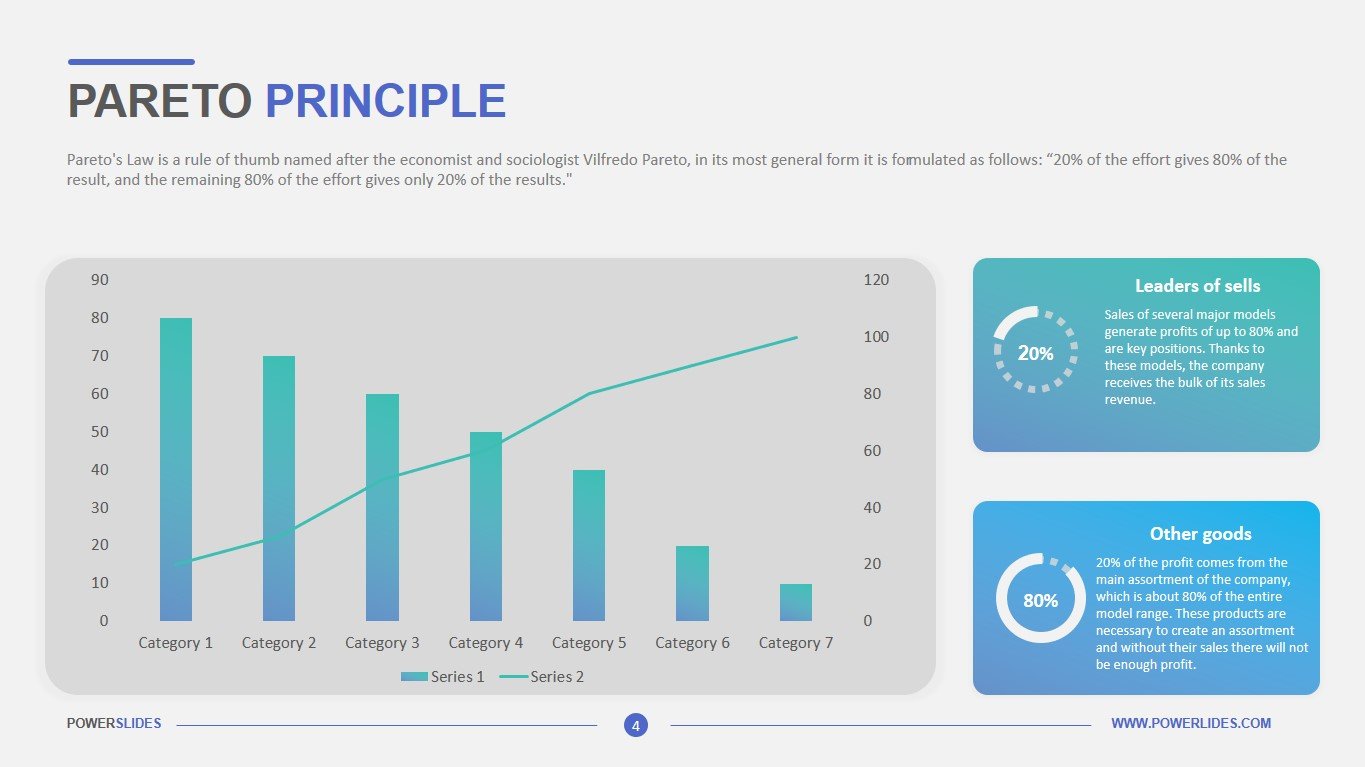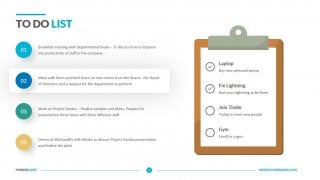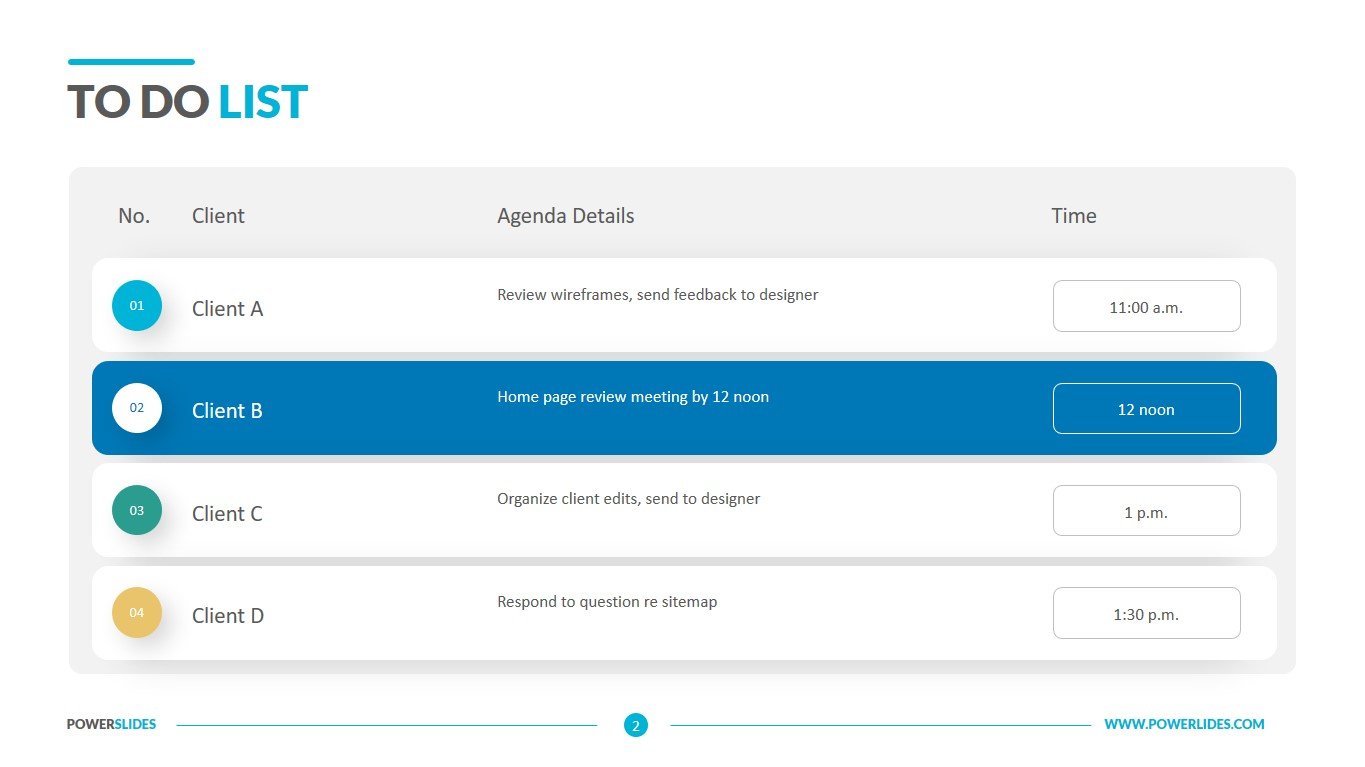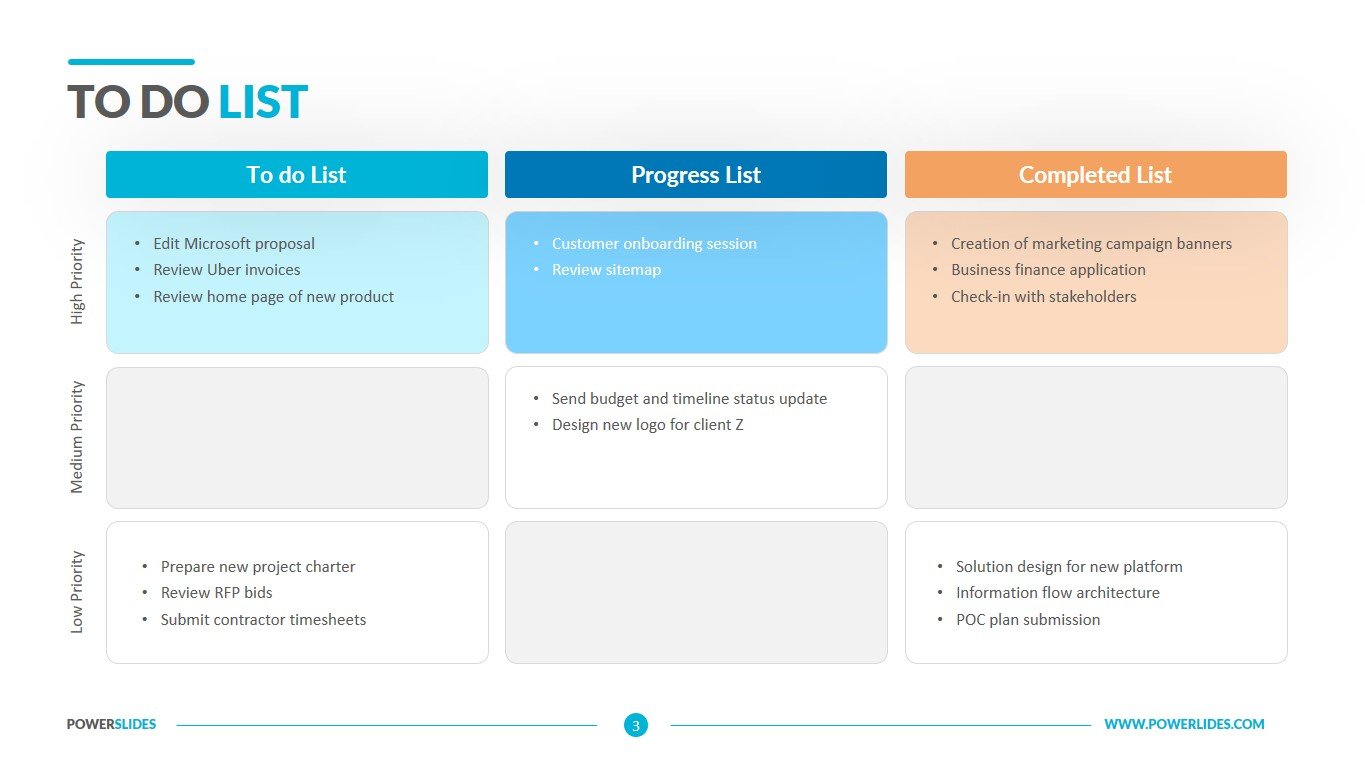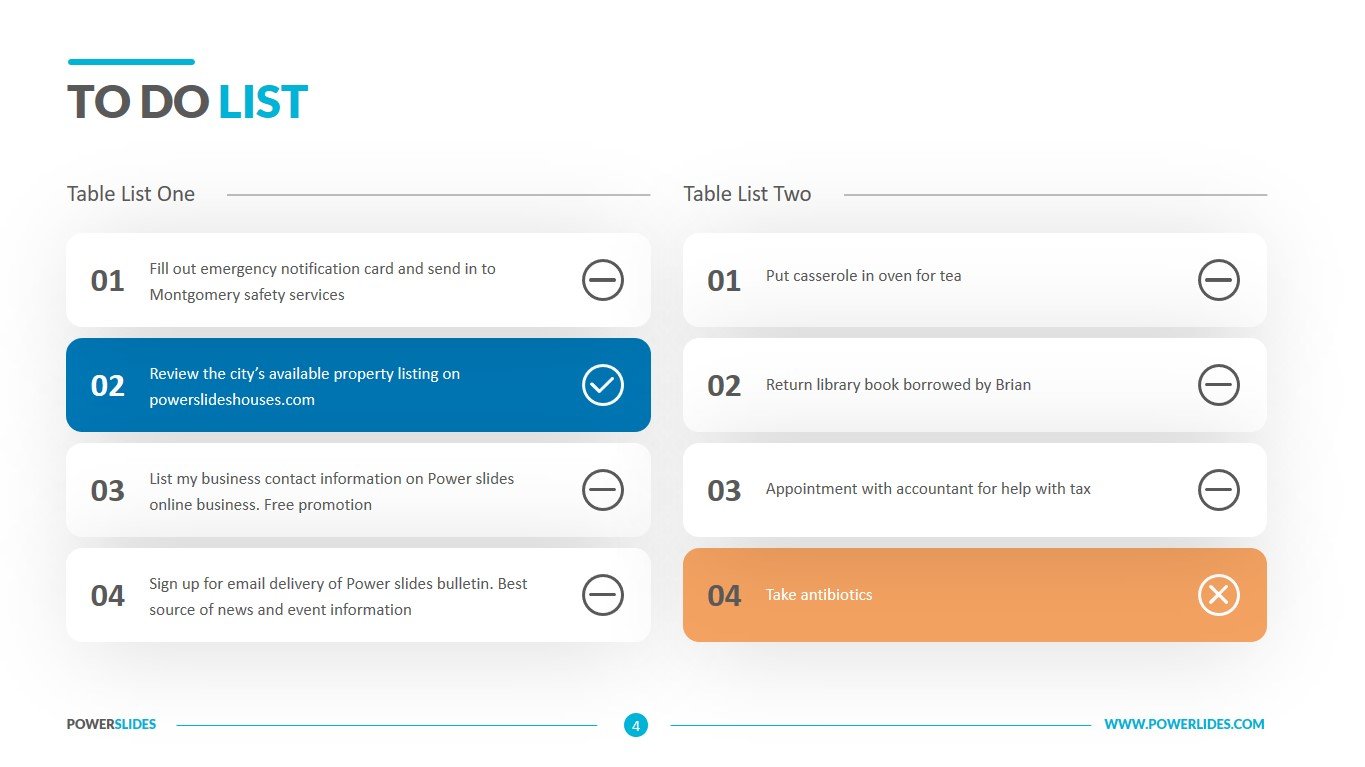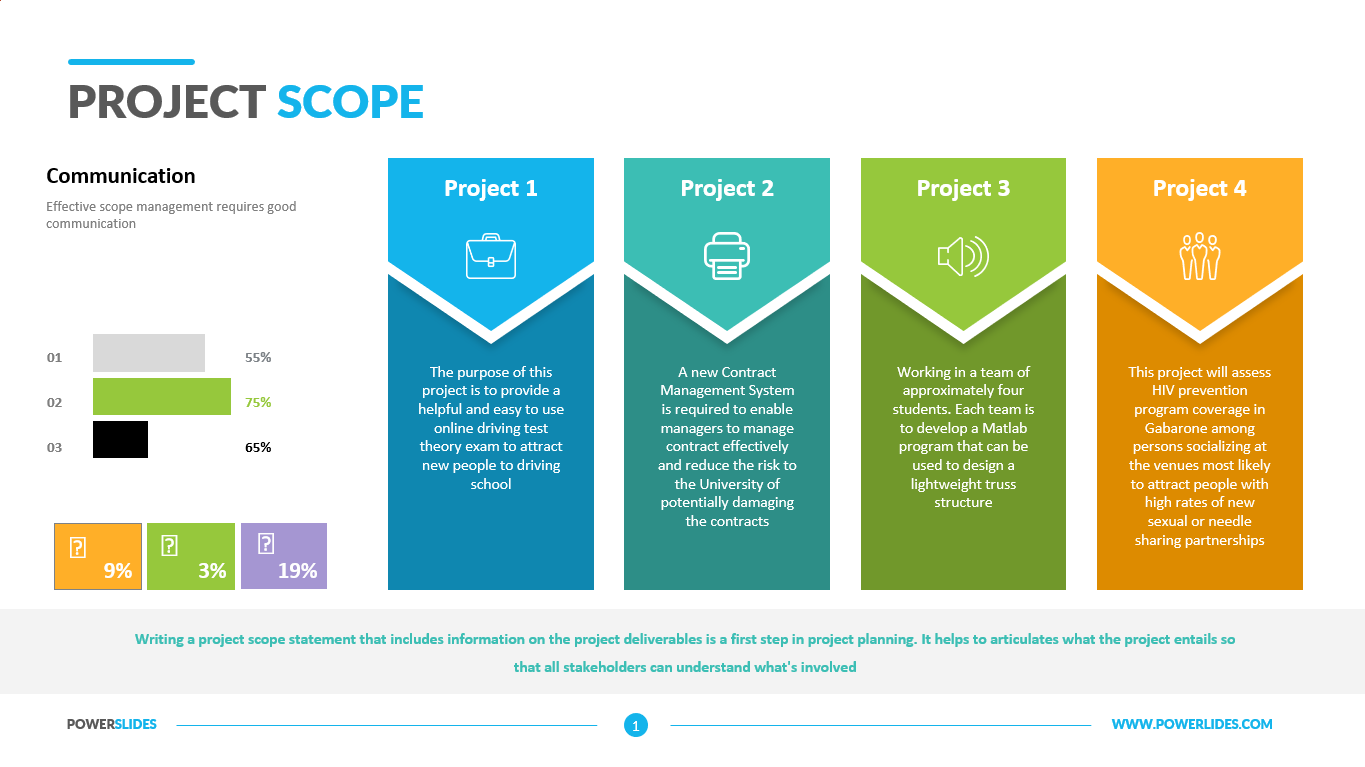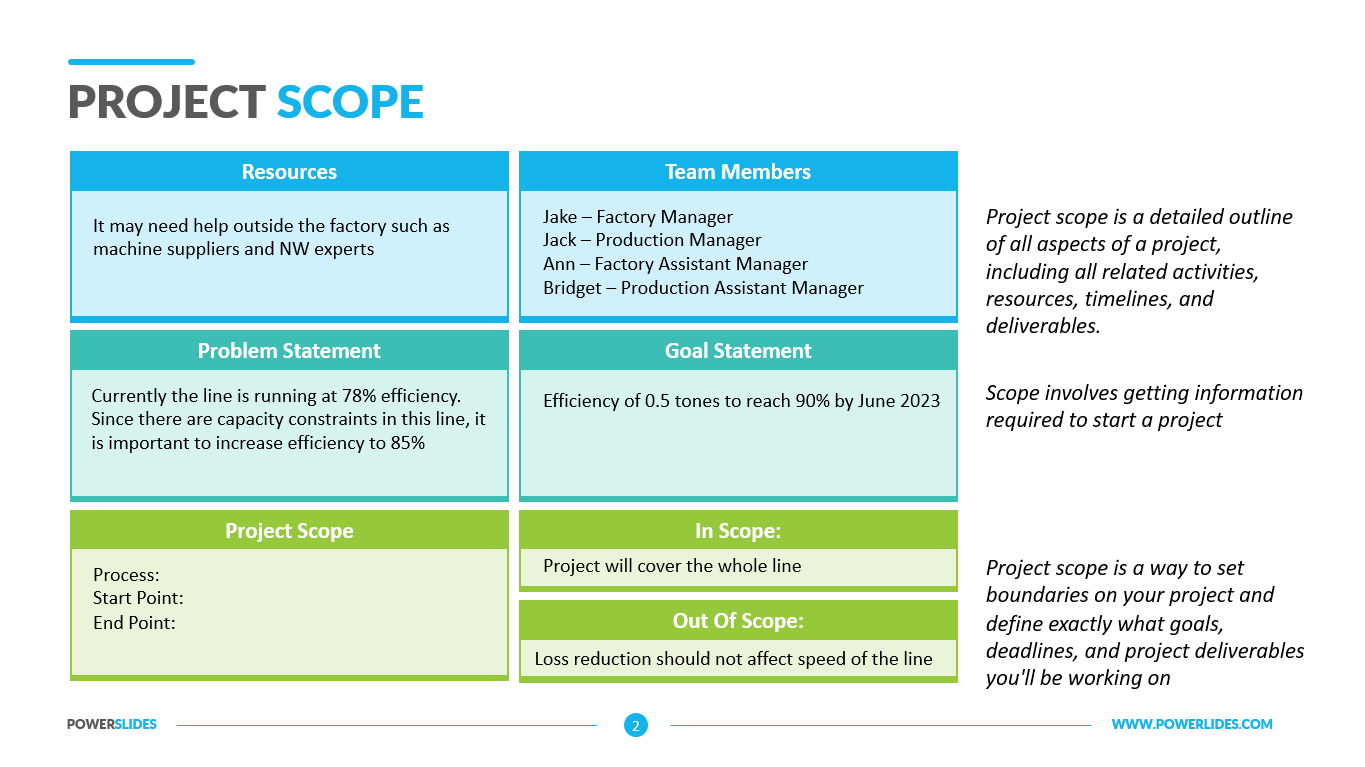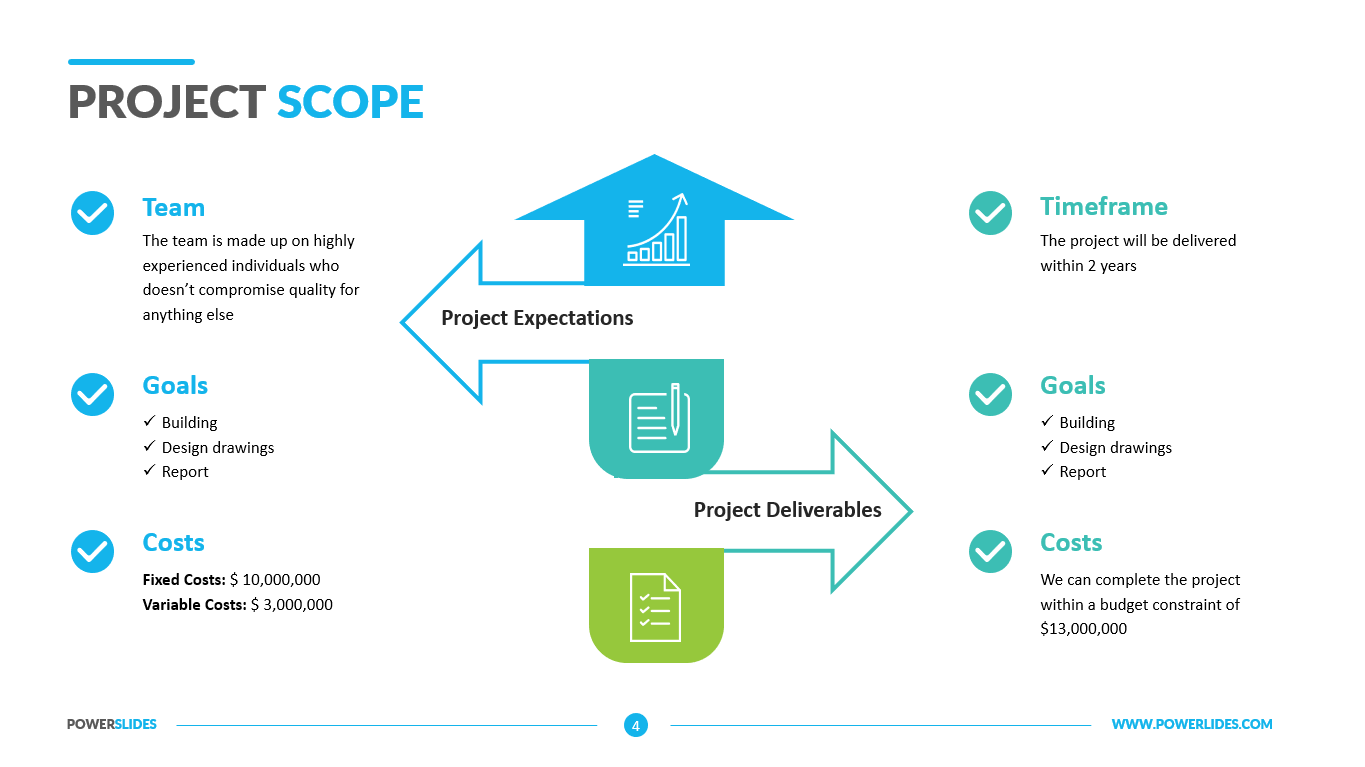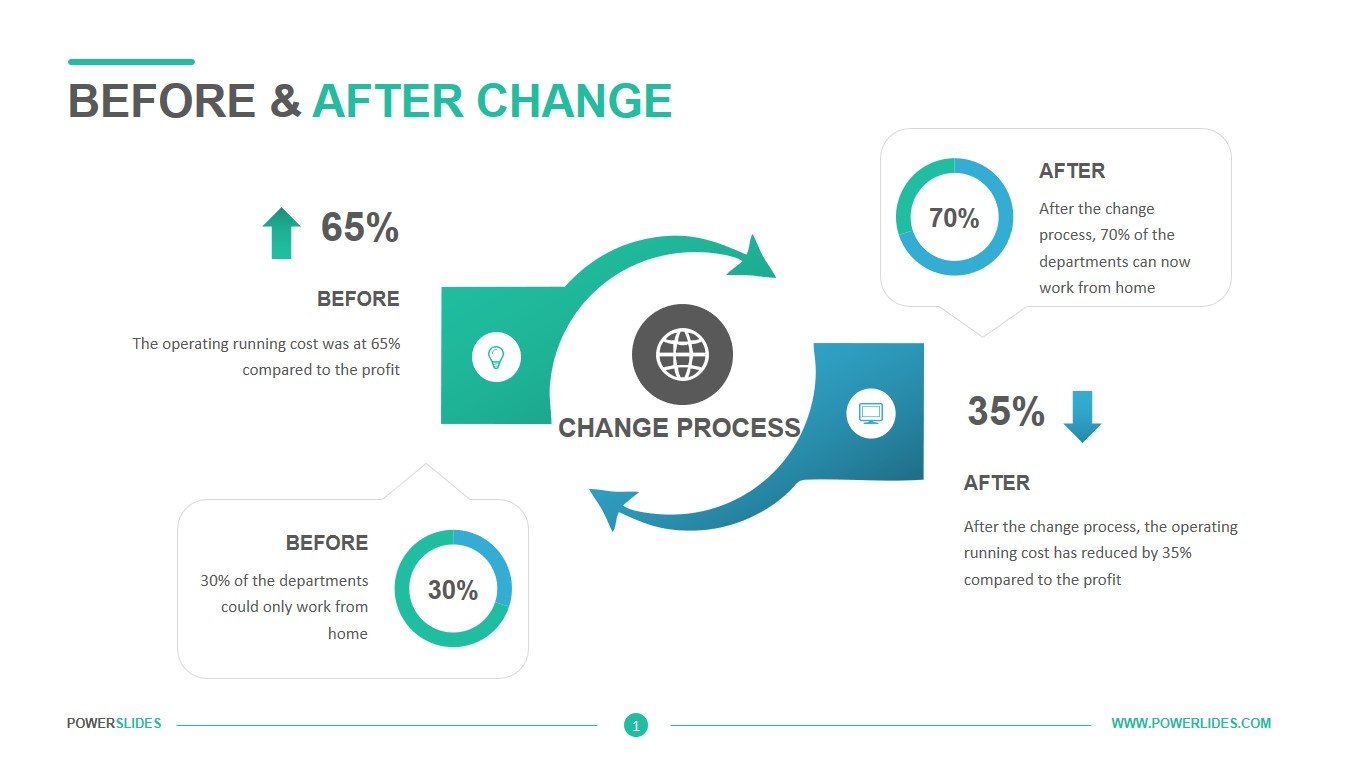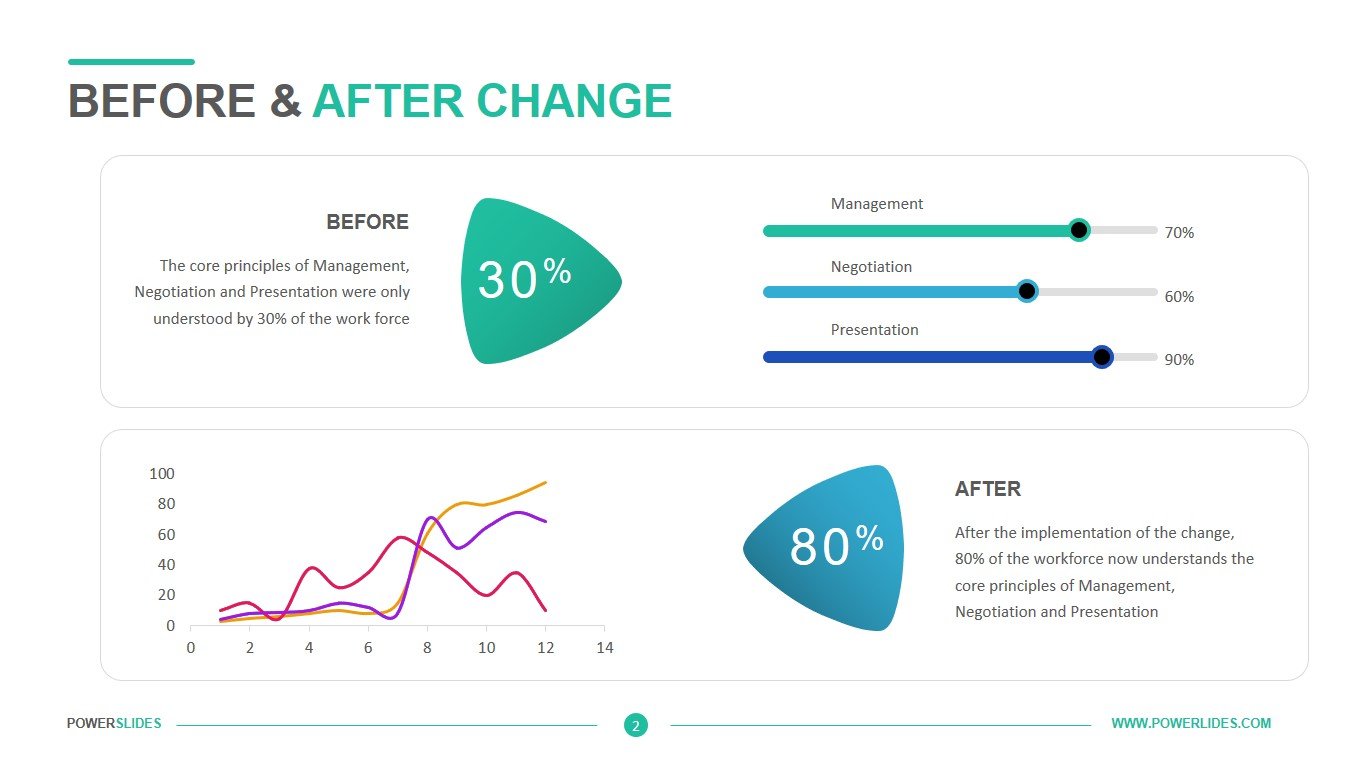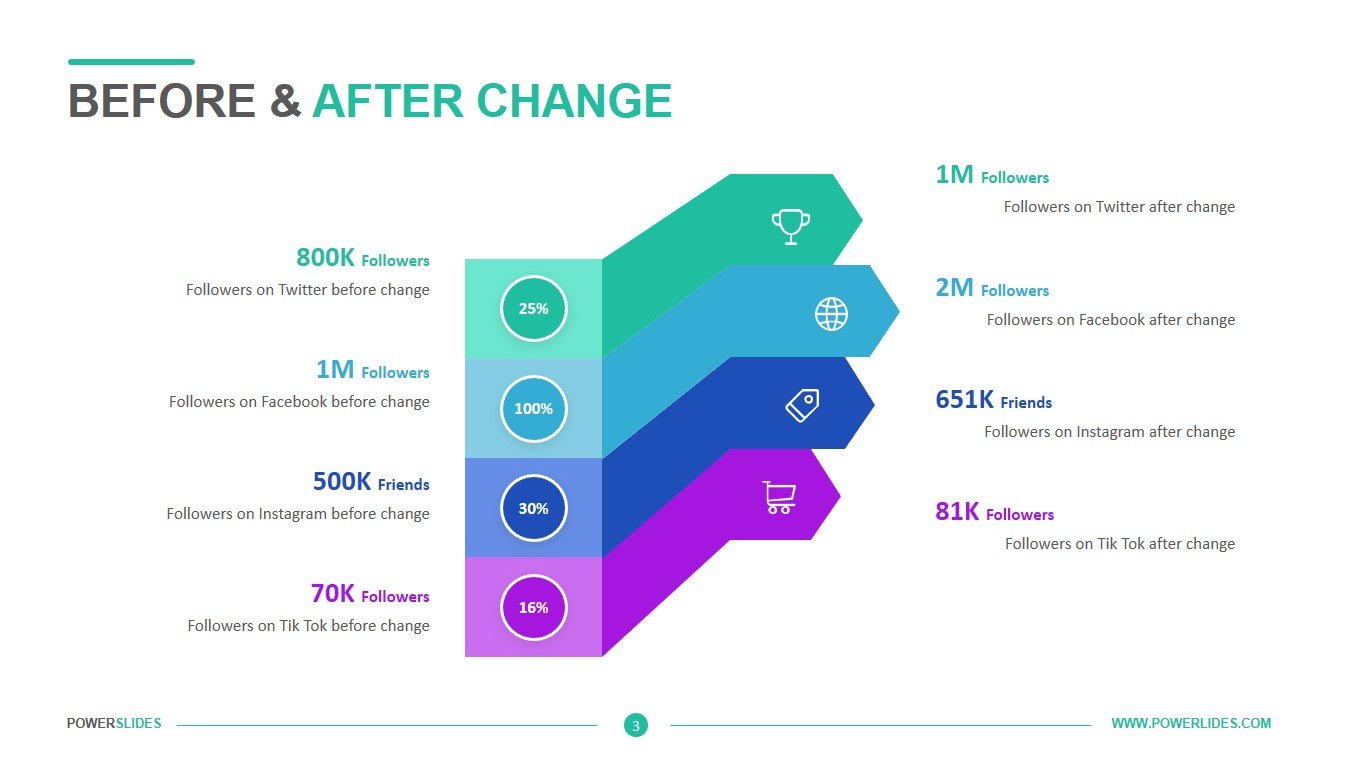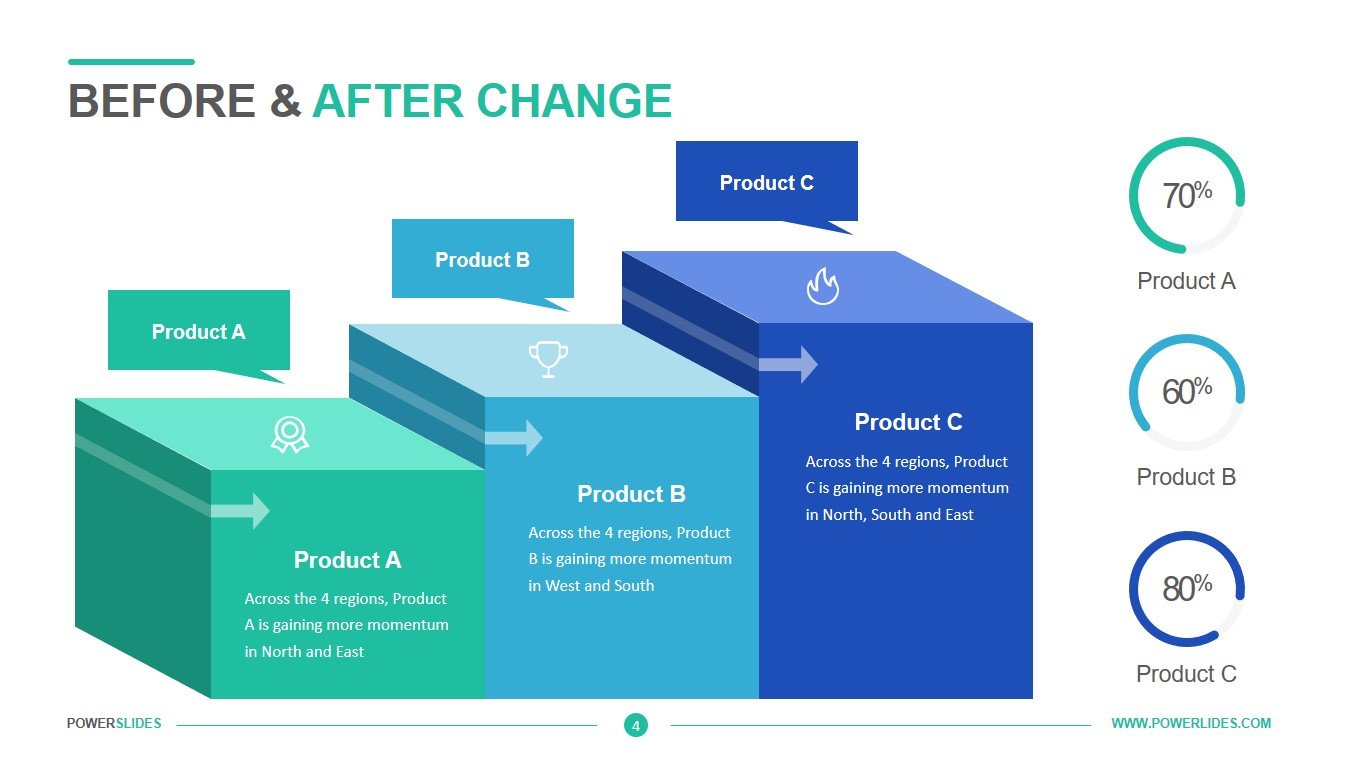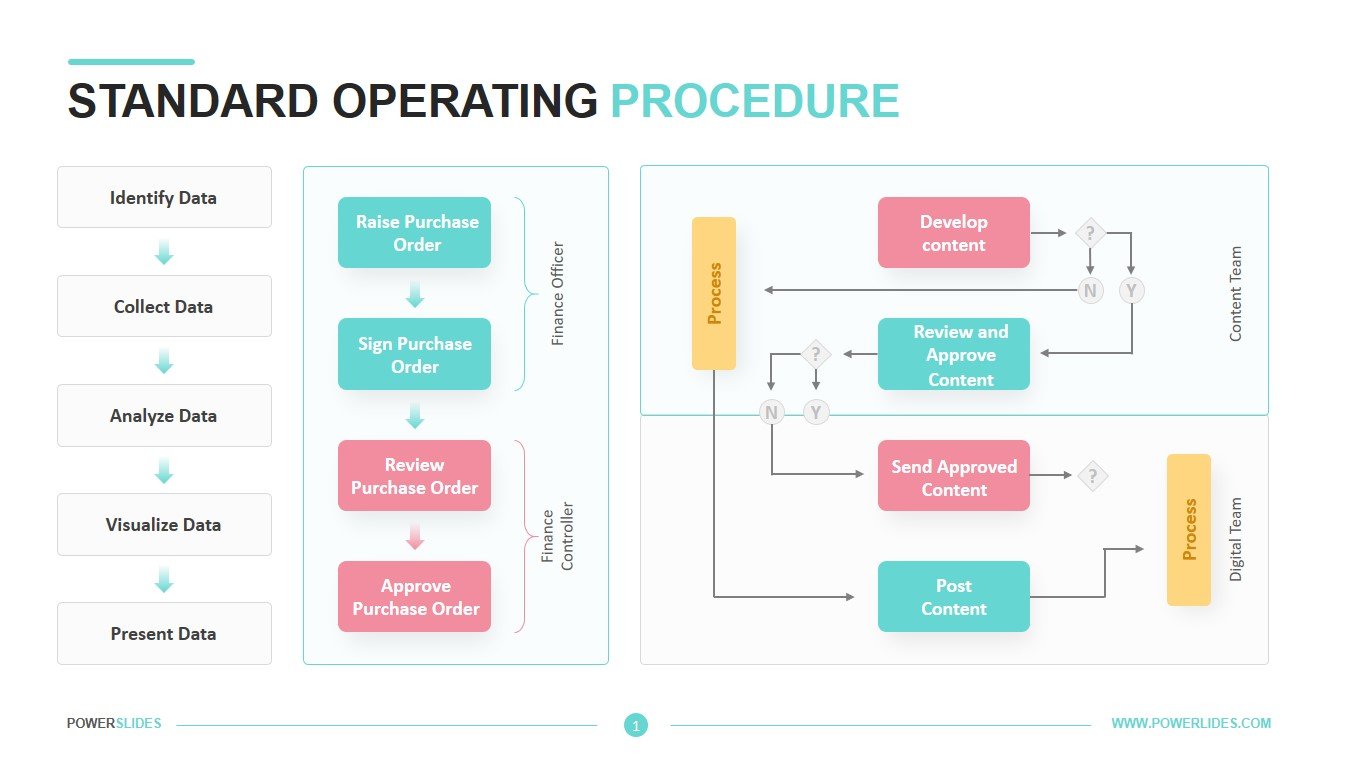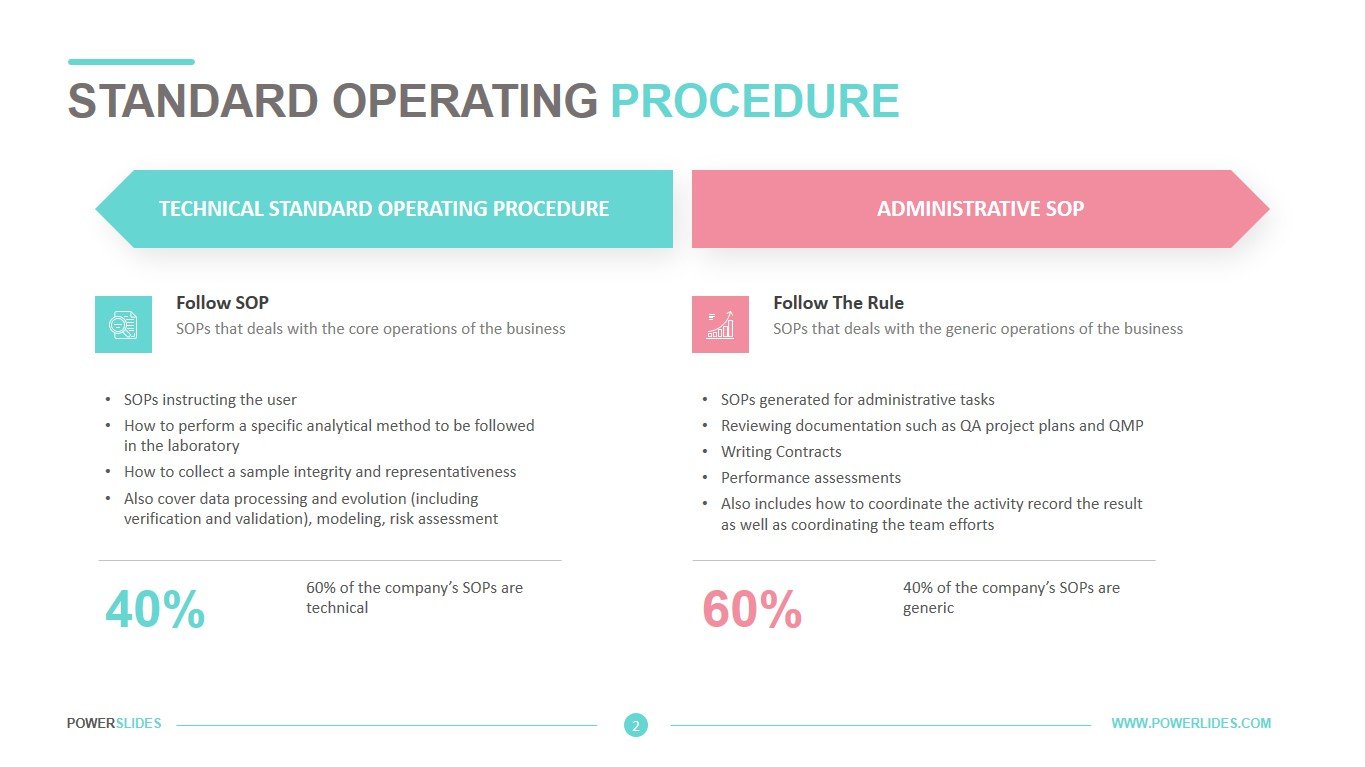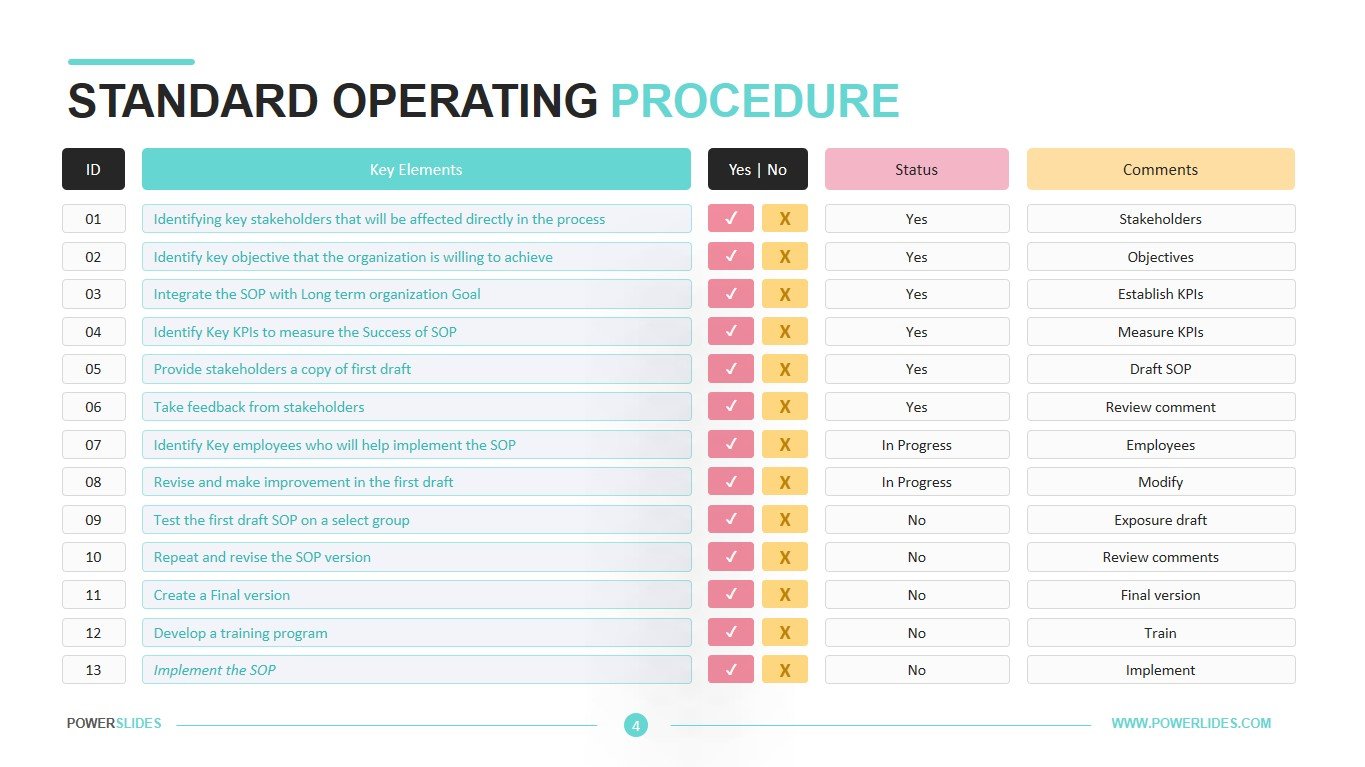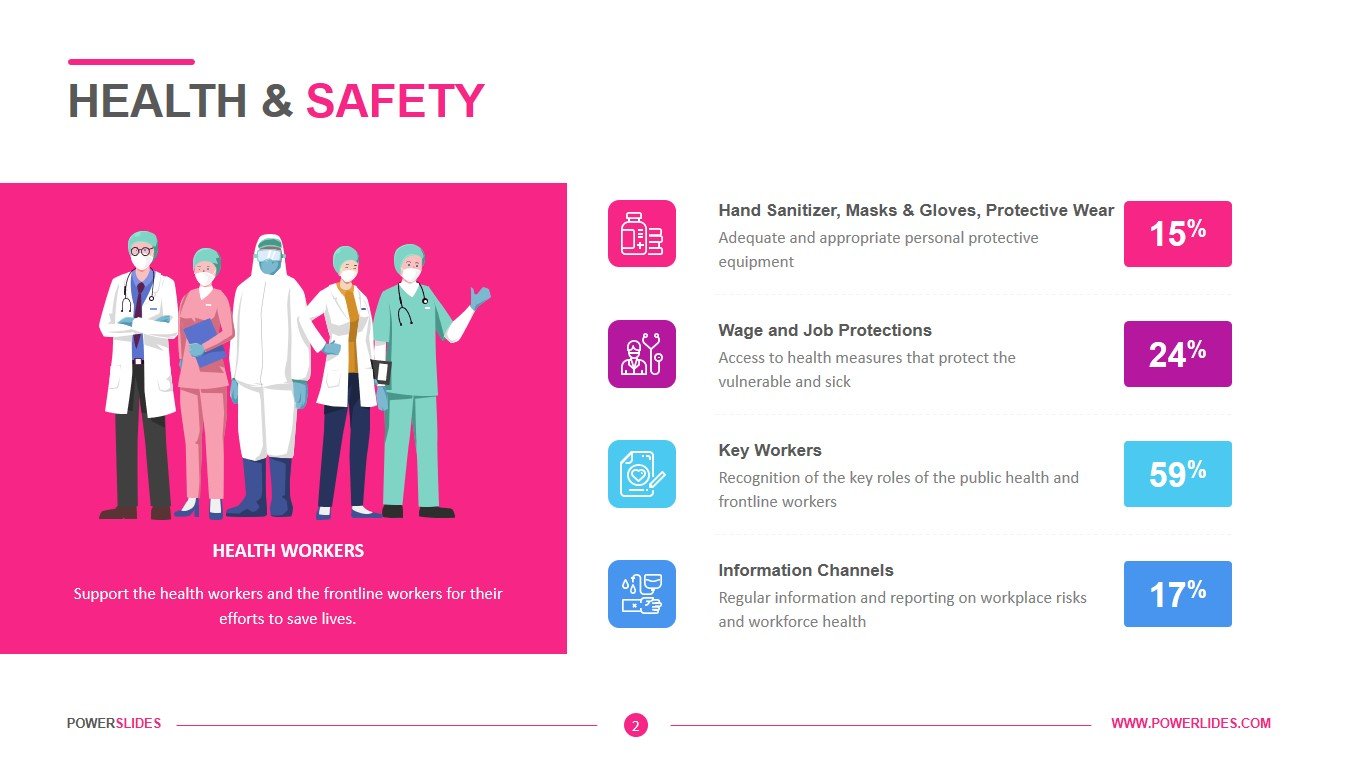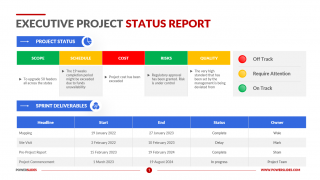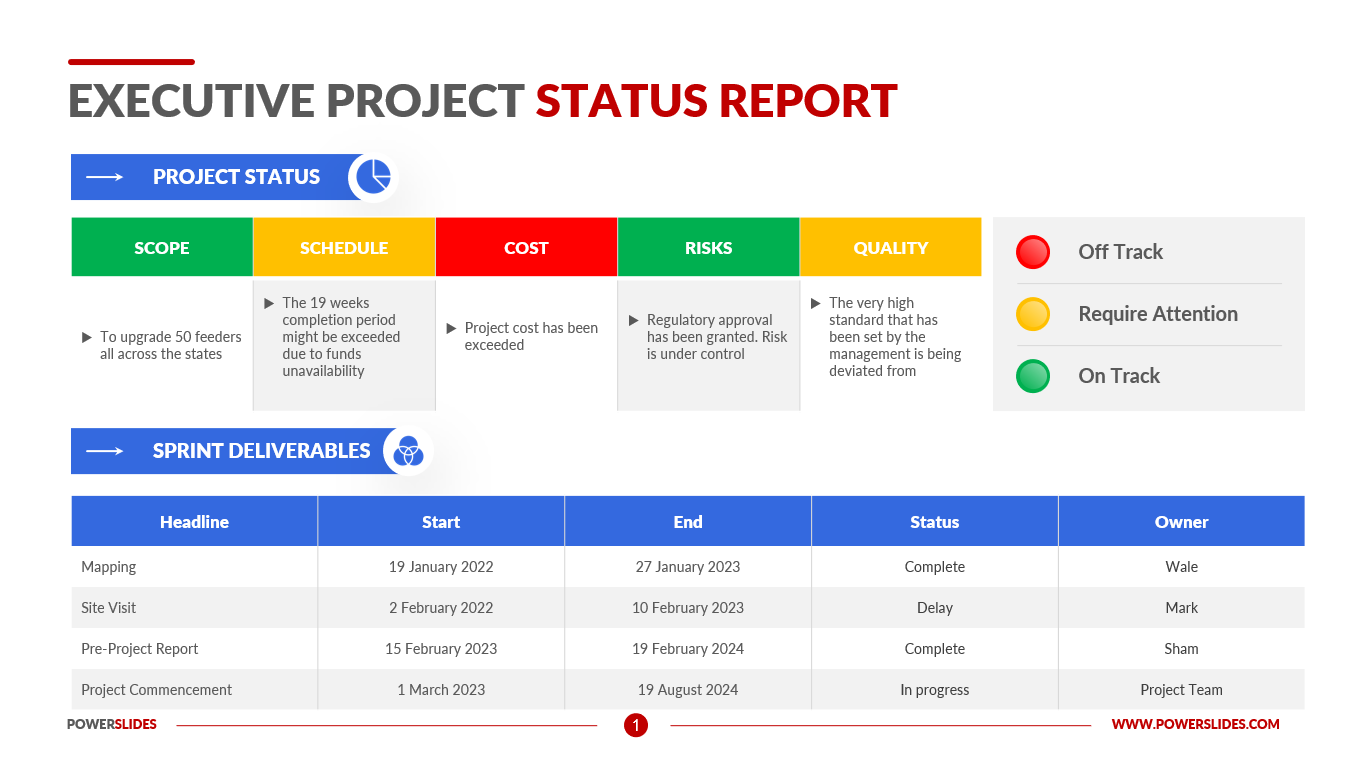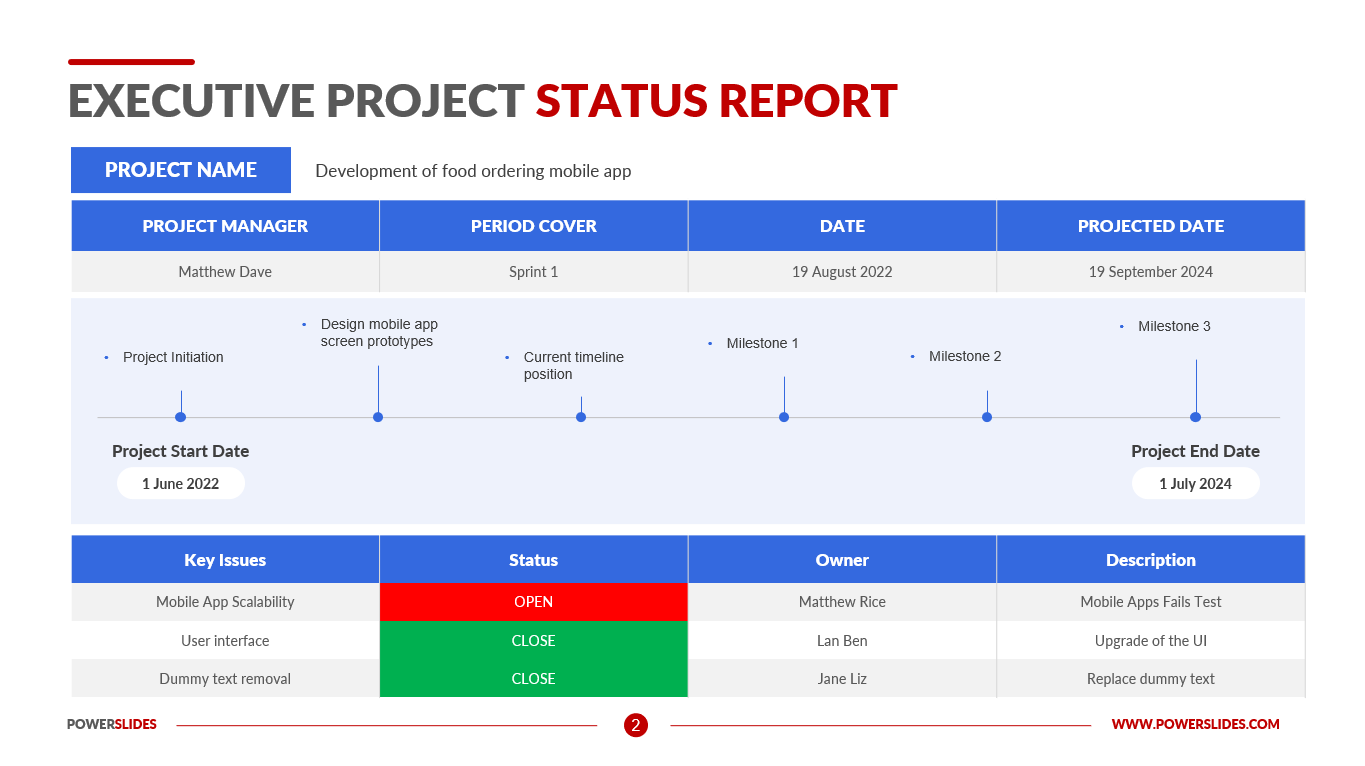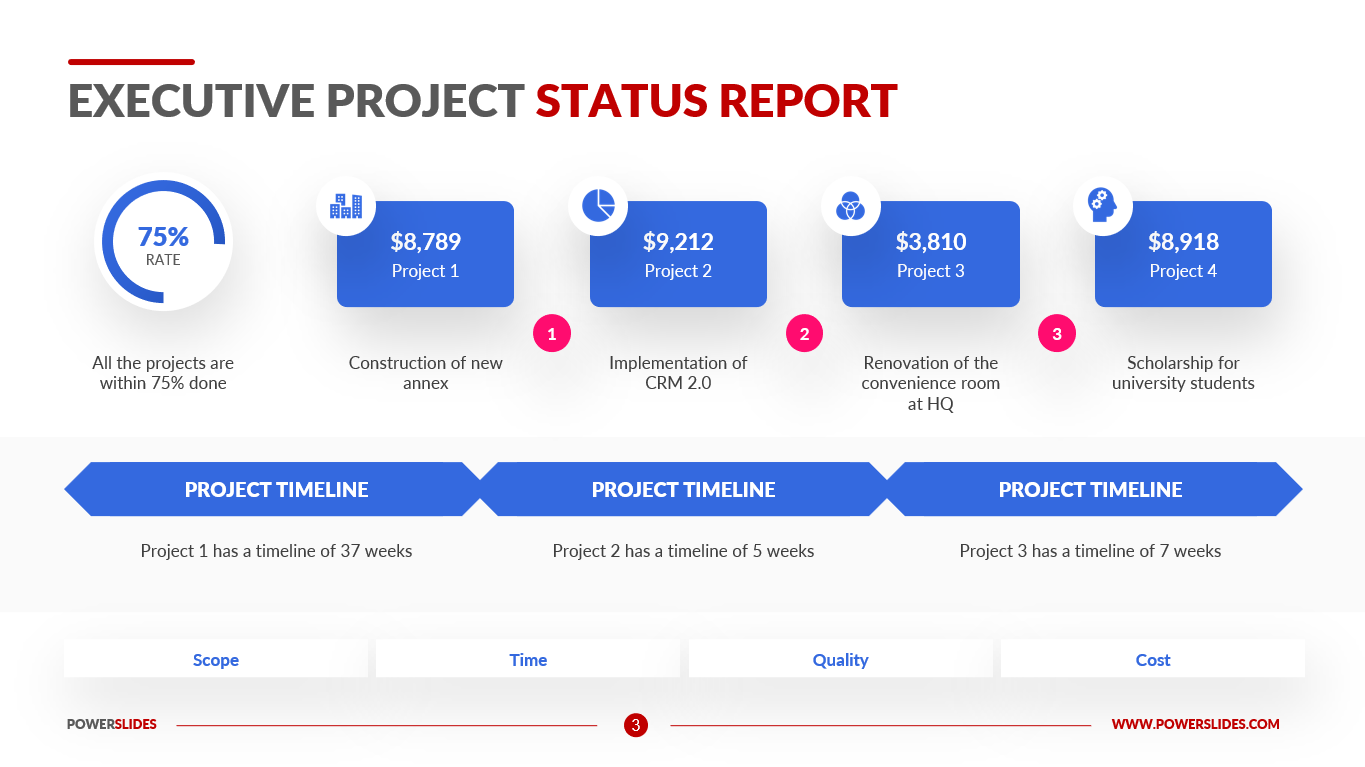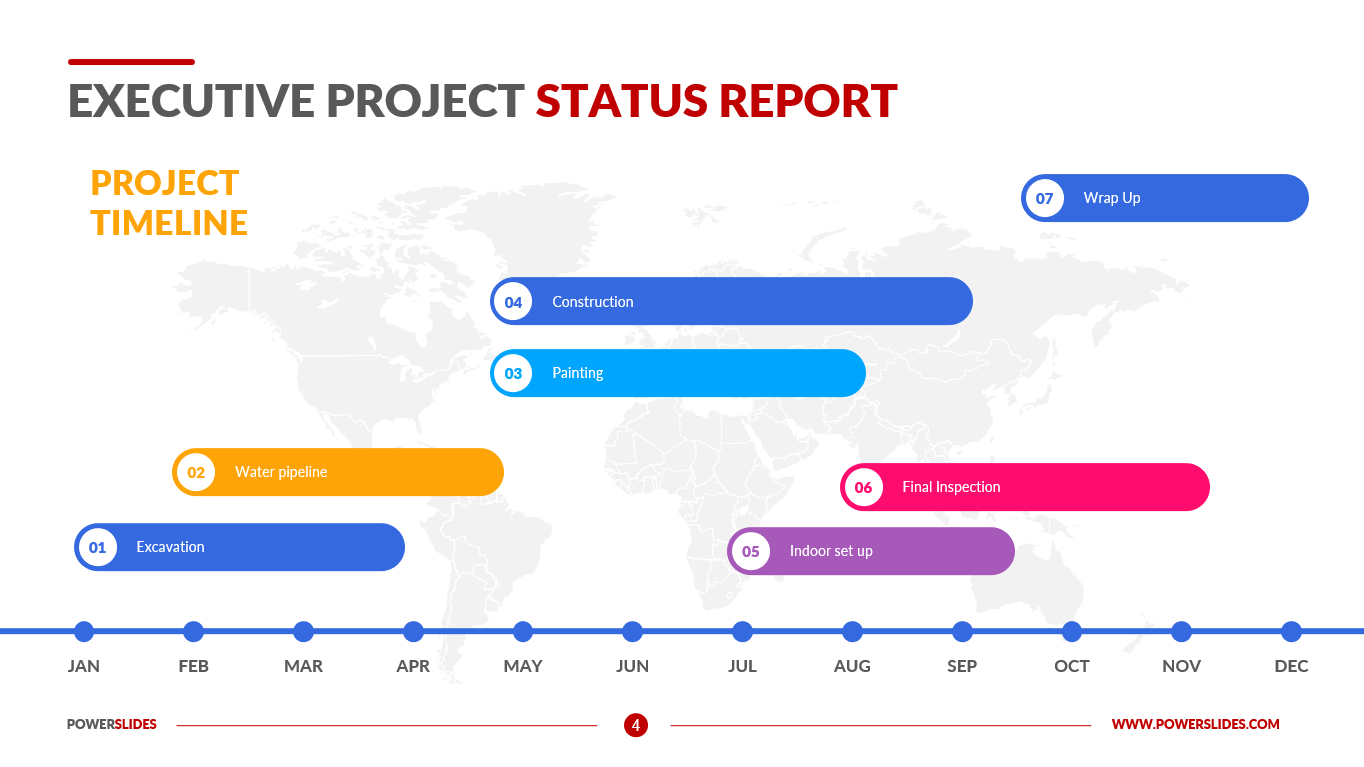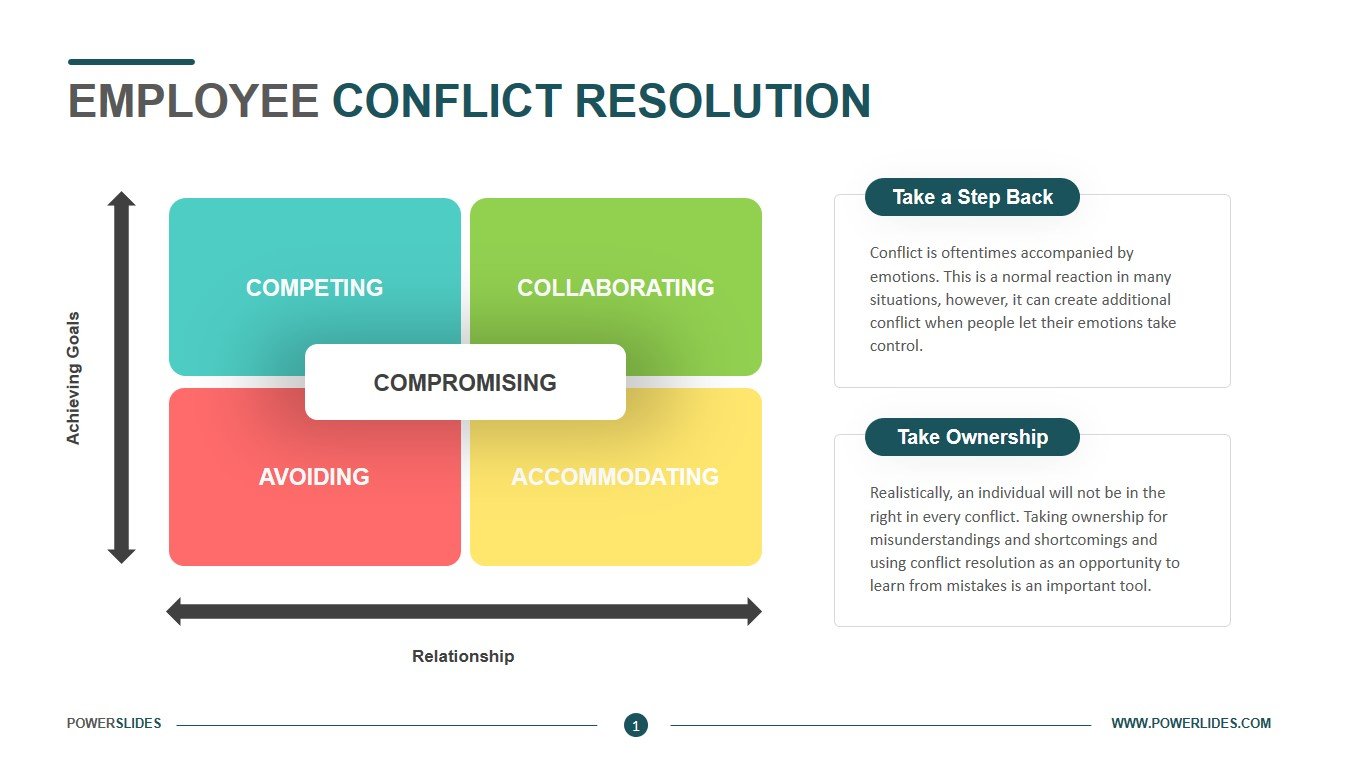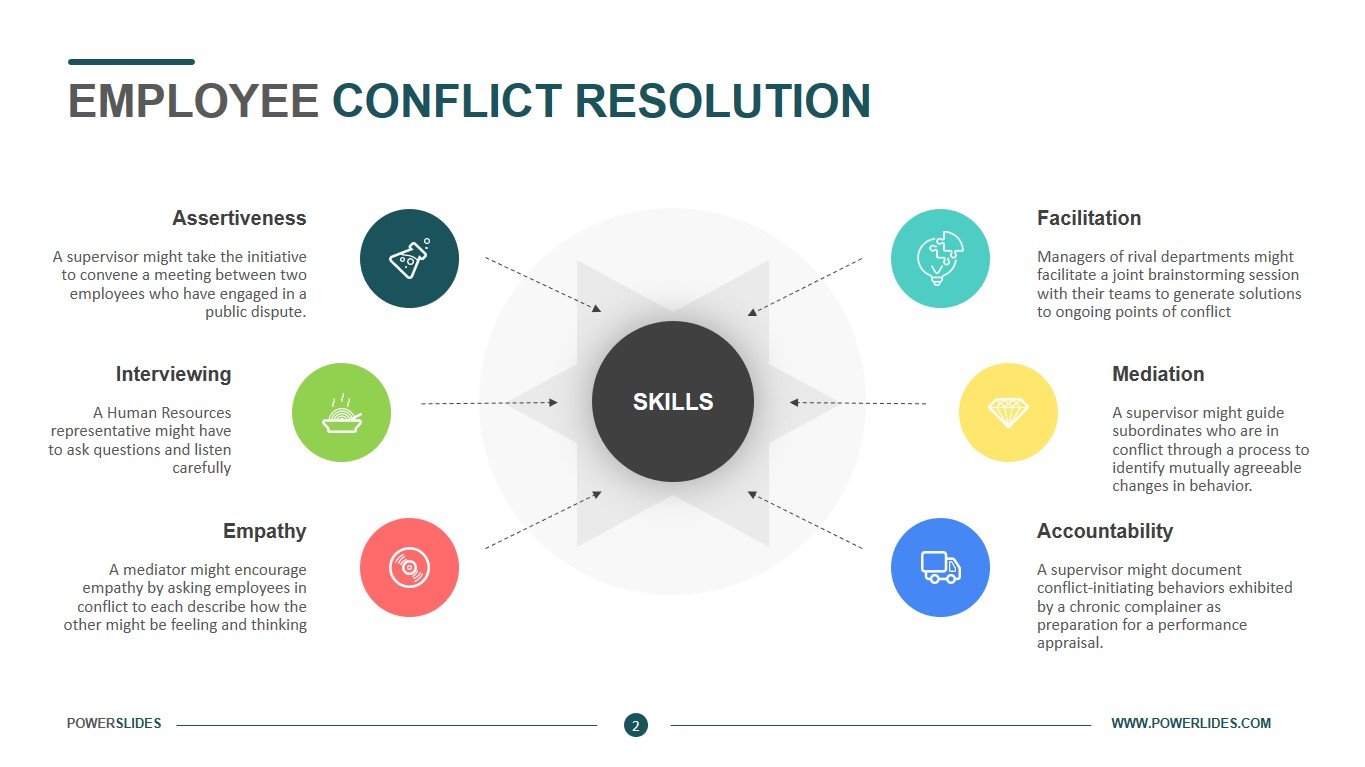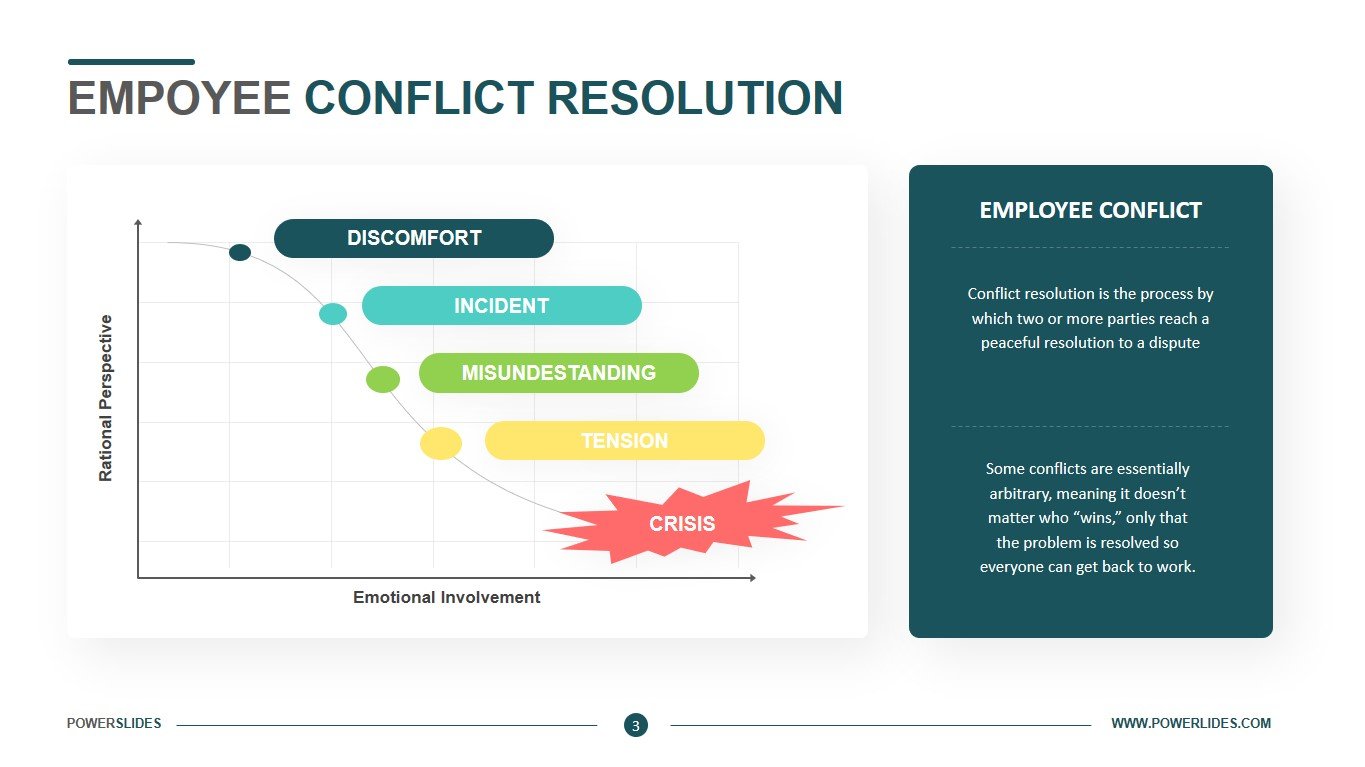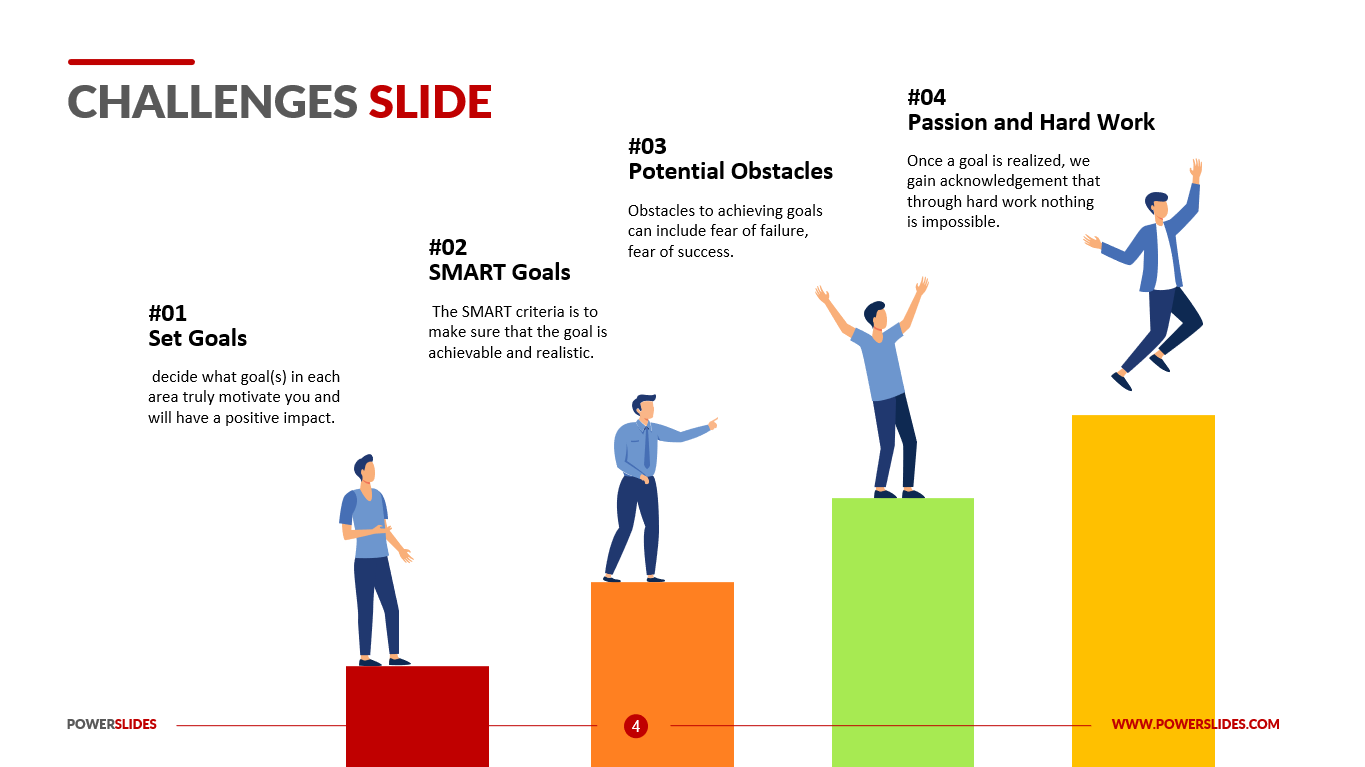Project Management Timeline
 8 Slides
8 Slides
 File size: 16:9
File size: 16:9 
 Fonts: Lato, Calibri
Fonts: Lato, Calibri
 Supported version
PPT 2010, PPT 2013, PPT 2016
Supported version
PPT 2010, PPT 2013, PPT 2016
Product details
This type of timeline means that you are going to take all of the information that you have about your project. This is information about the project start date, the deliverables, and the end date. With a project management timeline, you can schedule your tasks and visualize the required steps to complete your project. As a project manager, you are directly informed about delays in your project and can act accordingly. How to create a project timeline? You need to go through the following seven steps – understand the scope of your project, begin breaking the project down into smaller pieces, explore those pieces to create tasks, think about dependencies, calculate the time required for each task, assess your resources, and outline important milestones. When you have completed these seven steps, you are ready to present your schedule to the team. The project manager can manage several projects at the same time. The Project Management Timeline, which is presented to your attention, will allow you to significantly reduce the time that you spend on preparing presentations.
All you have to do is fill in all the necessary blocks with information and calculations and build a sequence of tasks in your project. There is no need to search for icons every time, to develop infographics for each project. You can easily change the color and size of infographics based on your corporate colors, choose the type of fonts that are used in your company. The first slide consists of several stages that overlap. This allows the audience to understand their relationship and sequence of implementation. The slide can be used to display historical sales data and projected future sales. The second slide suggests using several charts that can show the distribution of different resources at each stage of your project. For example, in the first step, you need to advertise on social networks, magazines, television, and radio. This graph can show the distribution of funds for each type of ad delivery. The next slide describes each of the four projects that make up one major company project. The slide can be used with weekly or monthly sales reports for different regions or different products. This slide will be useful for the sales or purchasing department. The last slide represents a type of Gantt chart. The slide clearly demonstrates the timing of each task. The audience can see how each task should be performed – sequentially or in parallel with another task. This will enable the project manager to properly use the resources he needs and avoid equipment downtime or unnecessary resource storage costs. You can also display the main risks for this project or highlight in color the stages, the terms of which have increased or decreased from the original plan.
Project Management Timeline will be useful not only for project managers but also for investors, financiers, resource planners. The slides from this template can be used when budgeting for a company or department, preparing information about a new product to market.