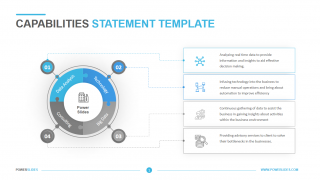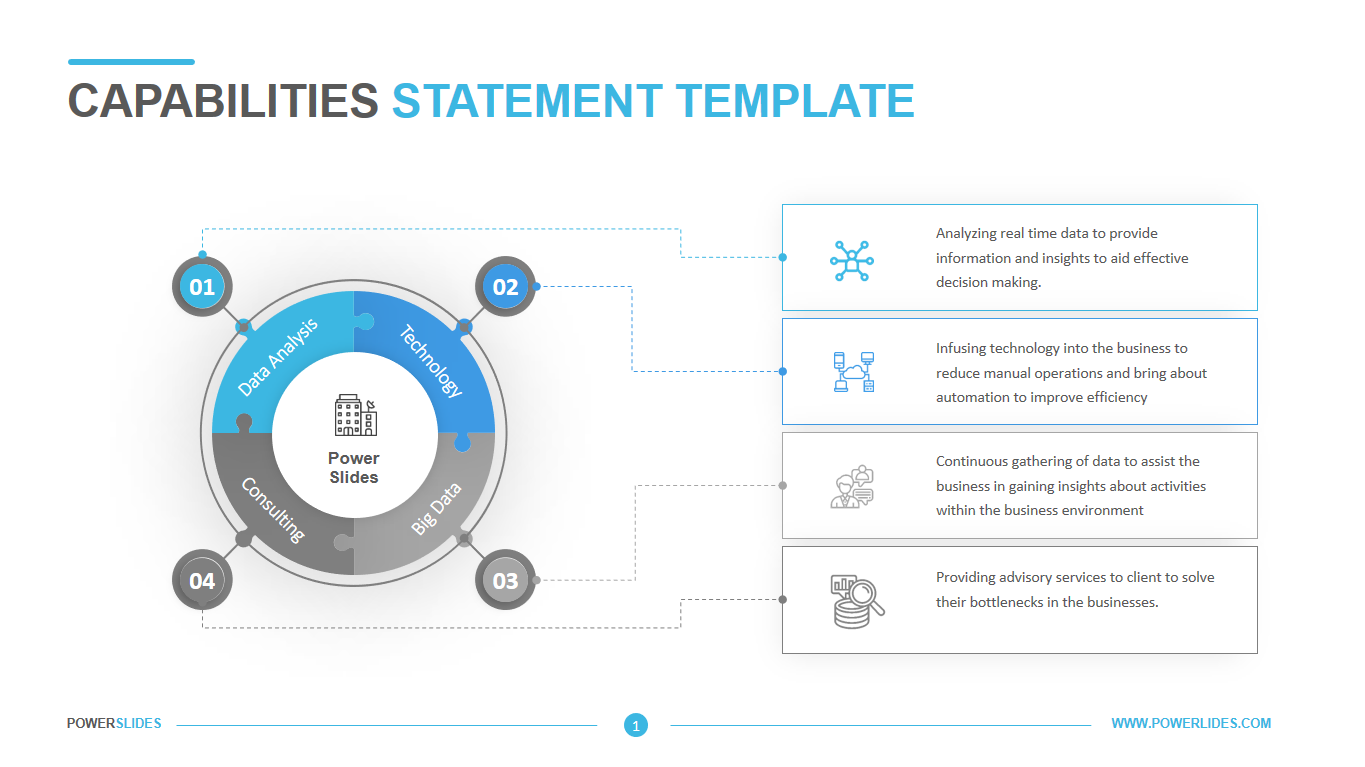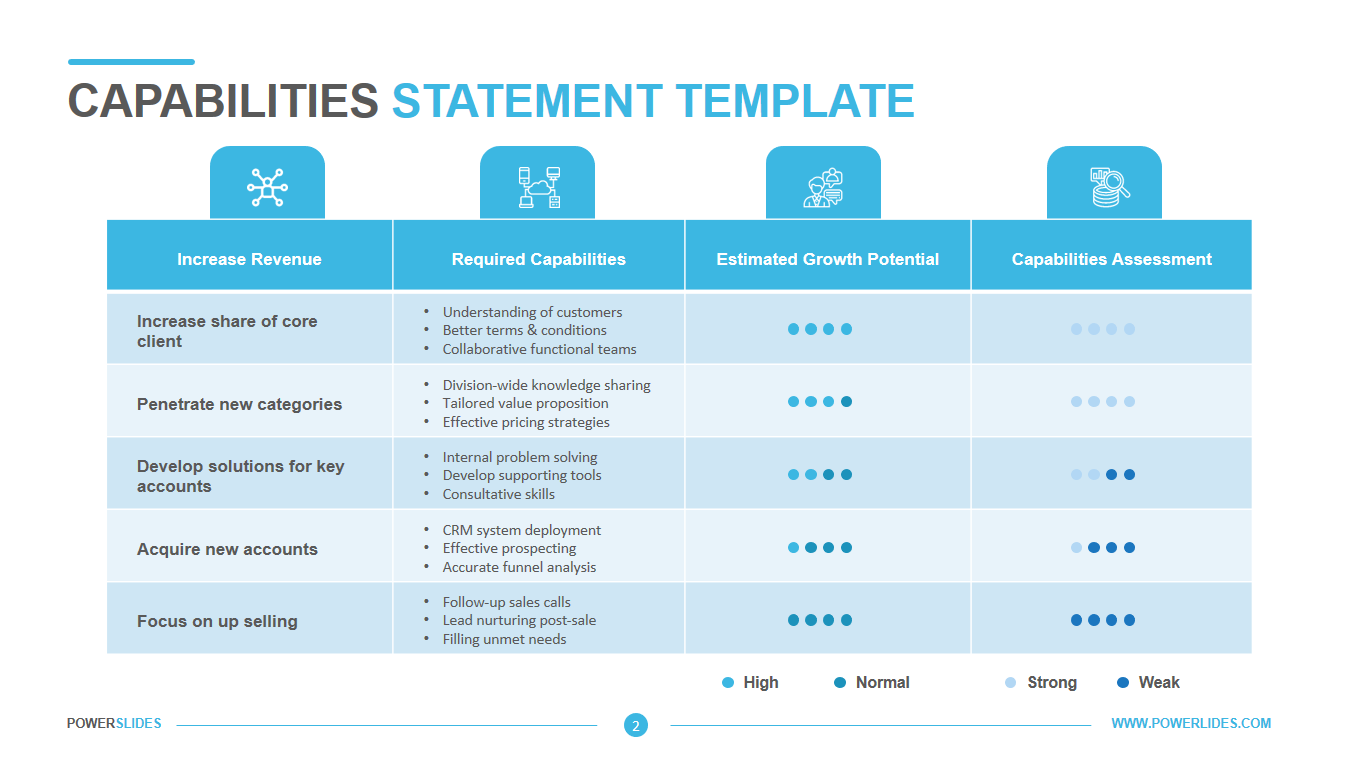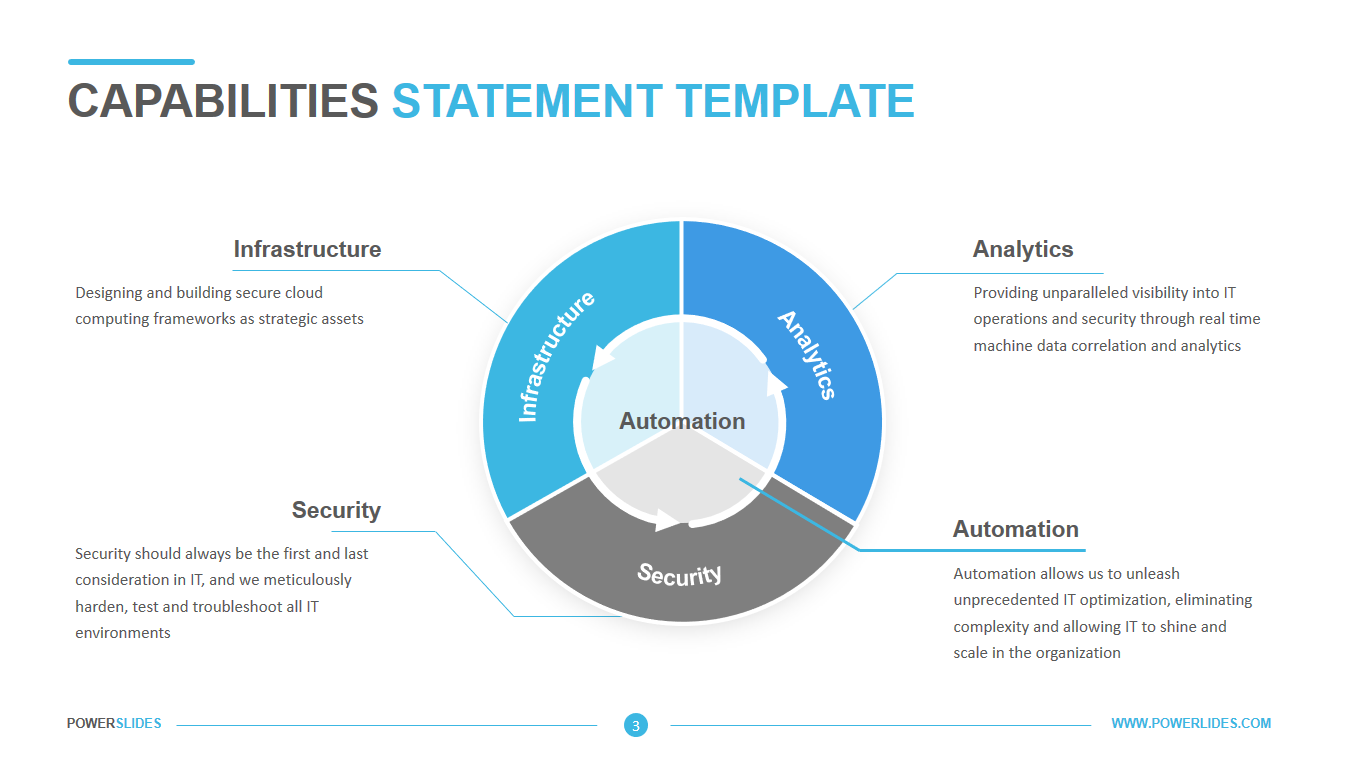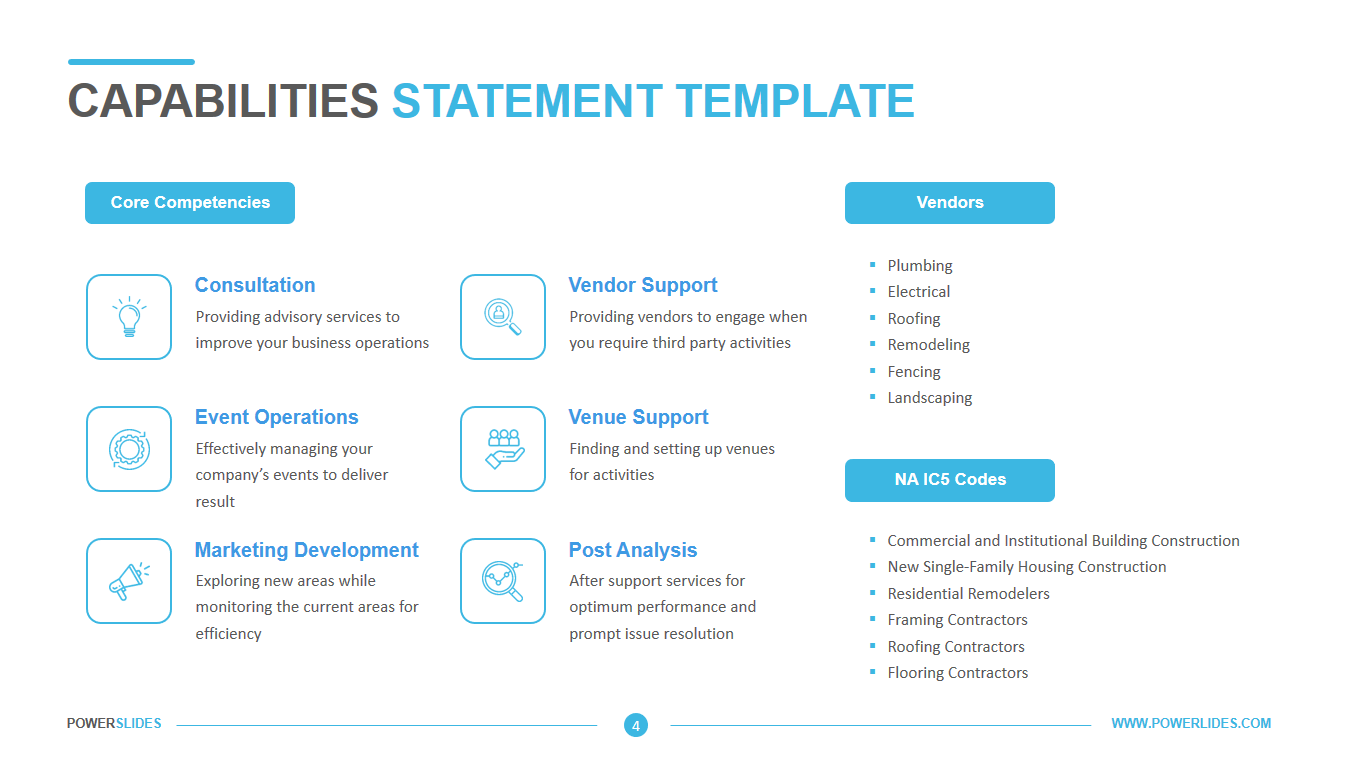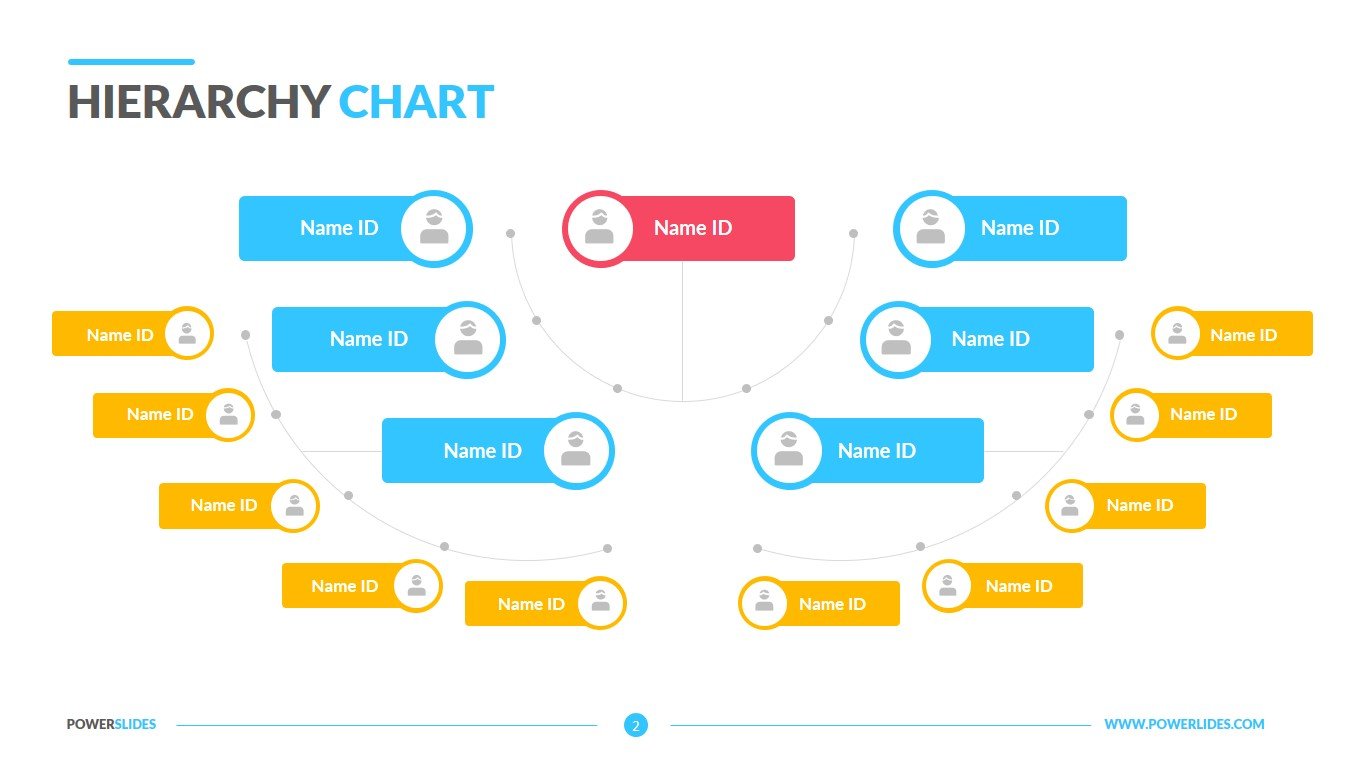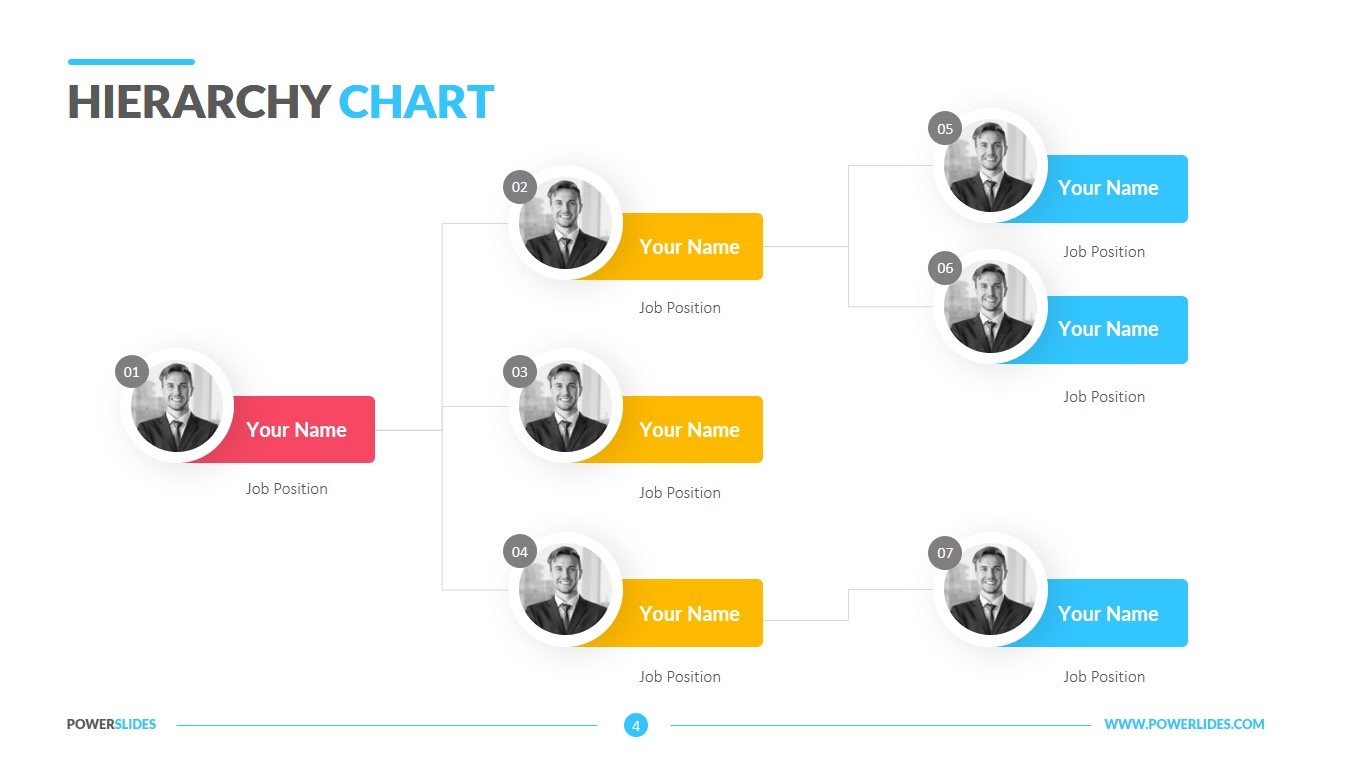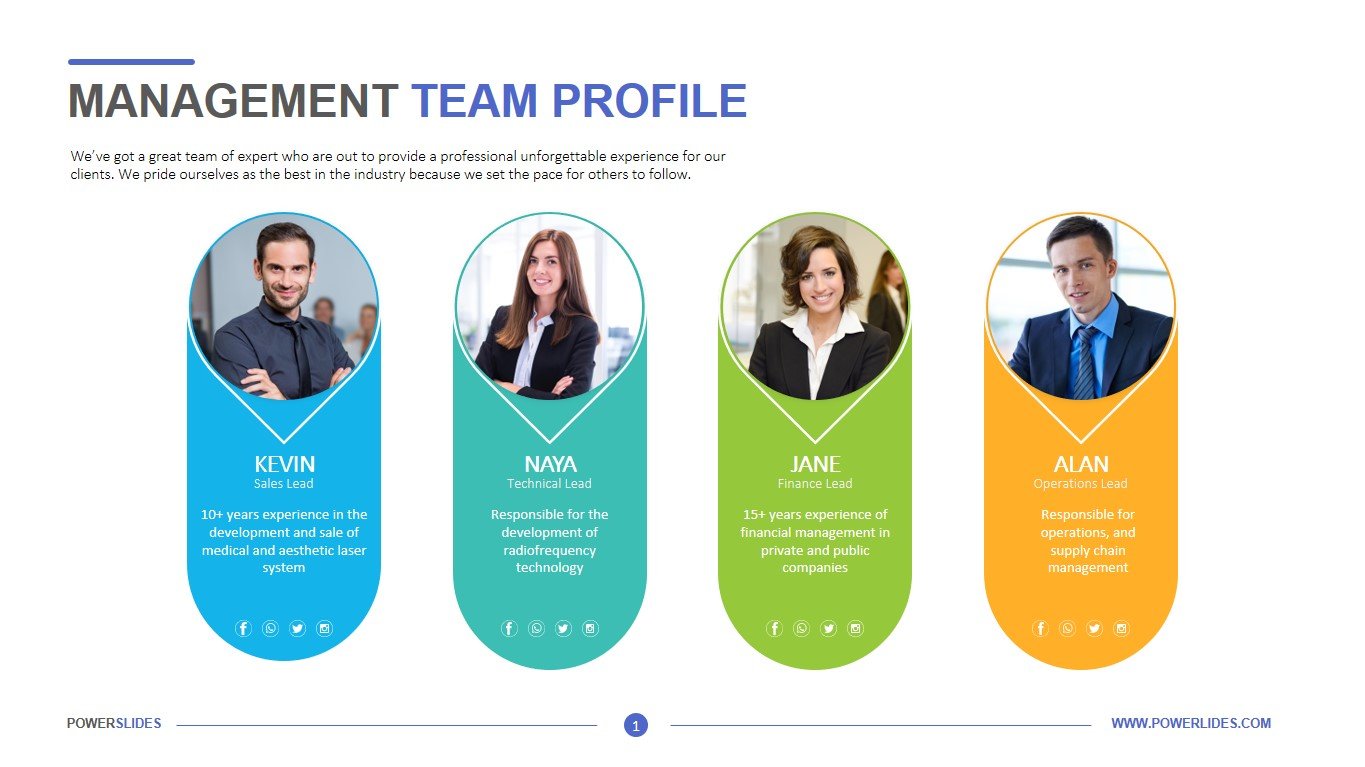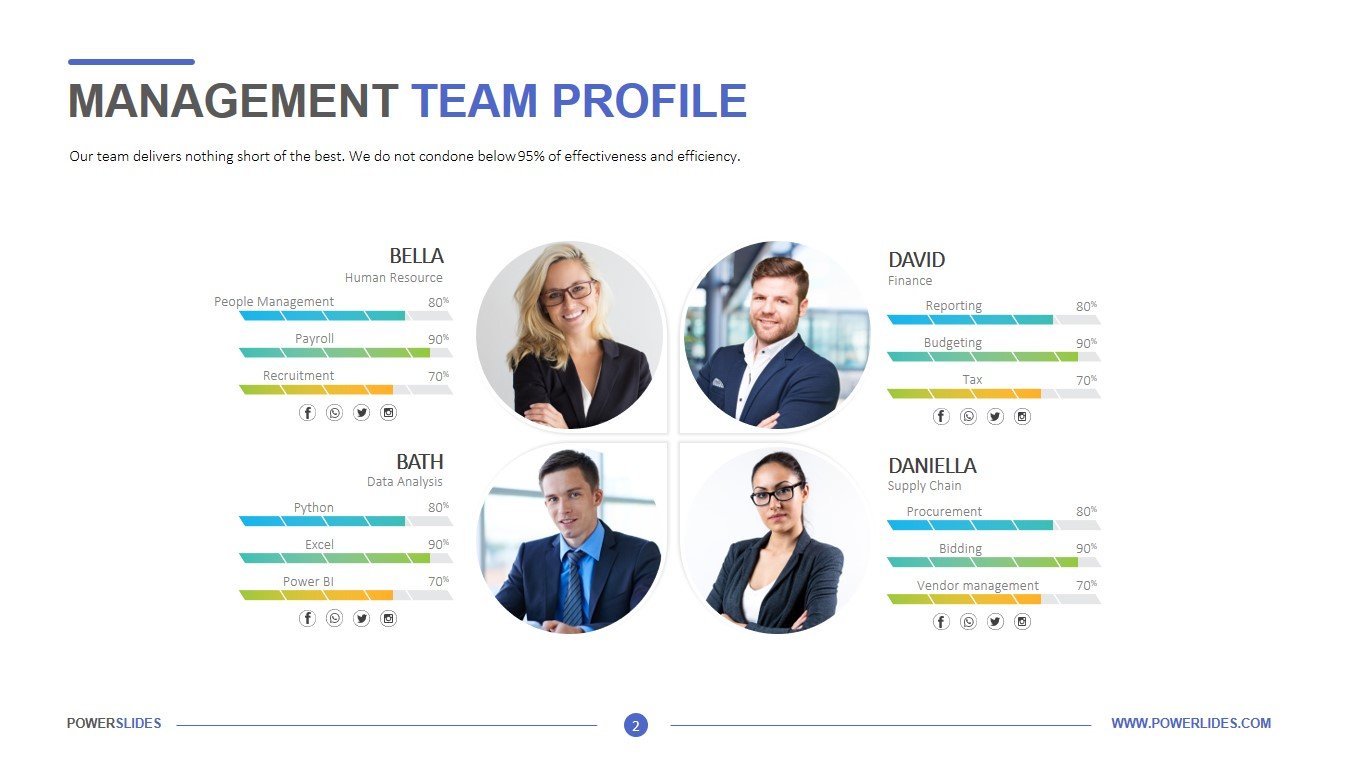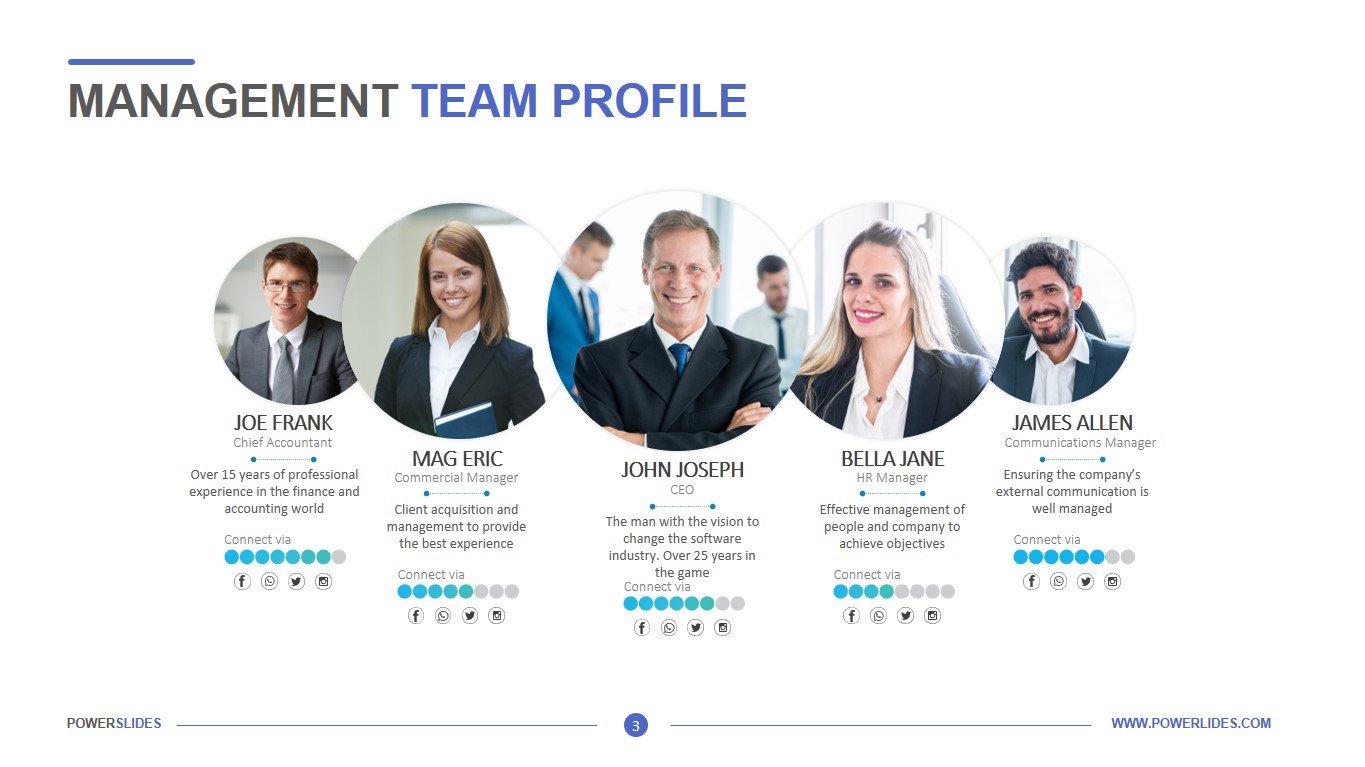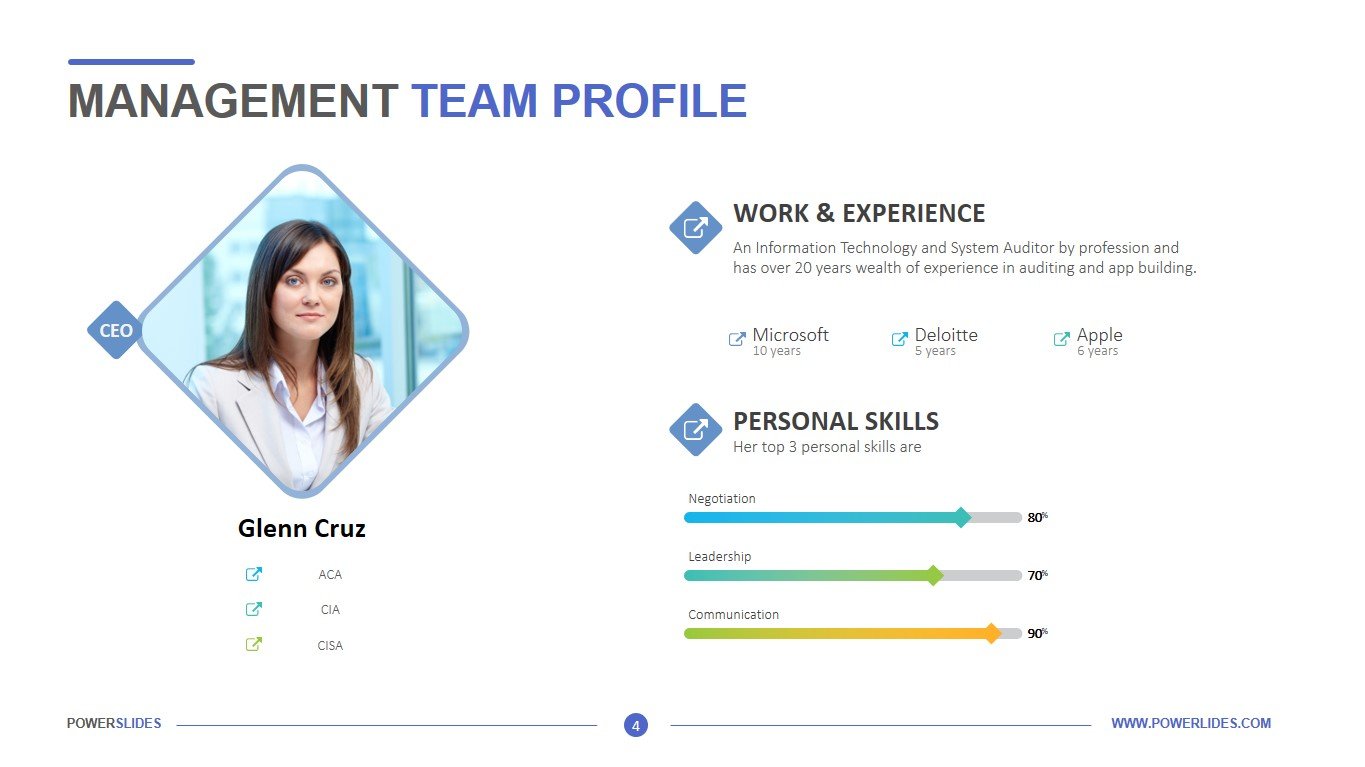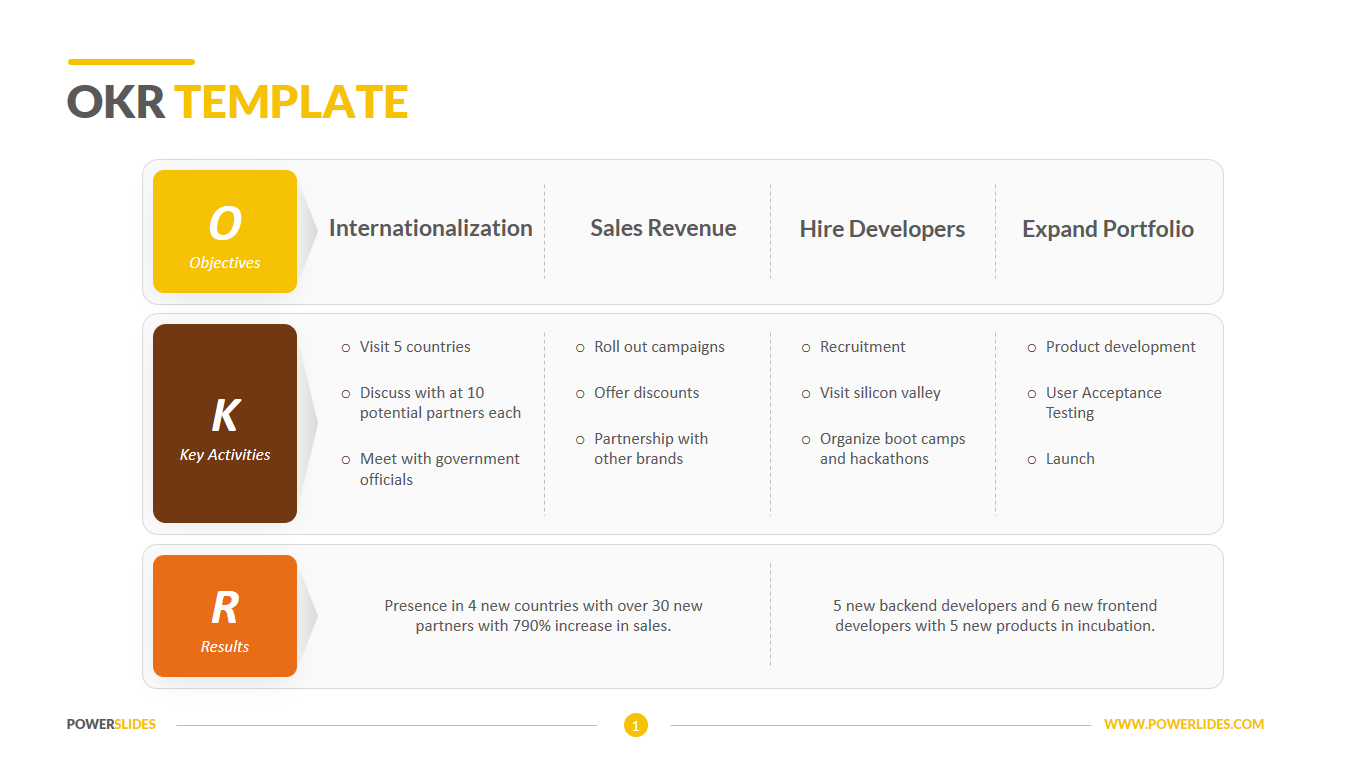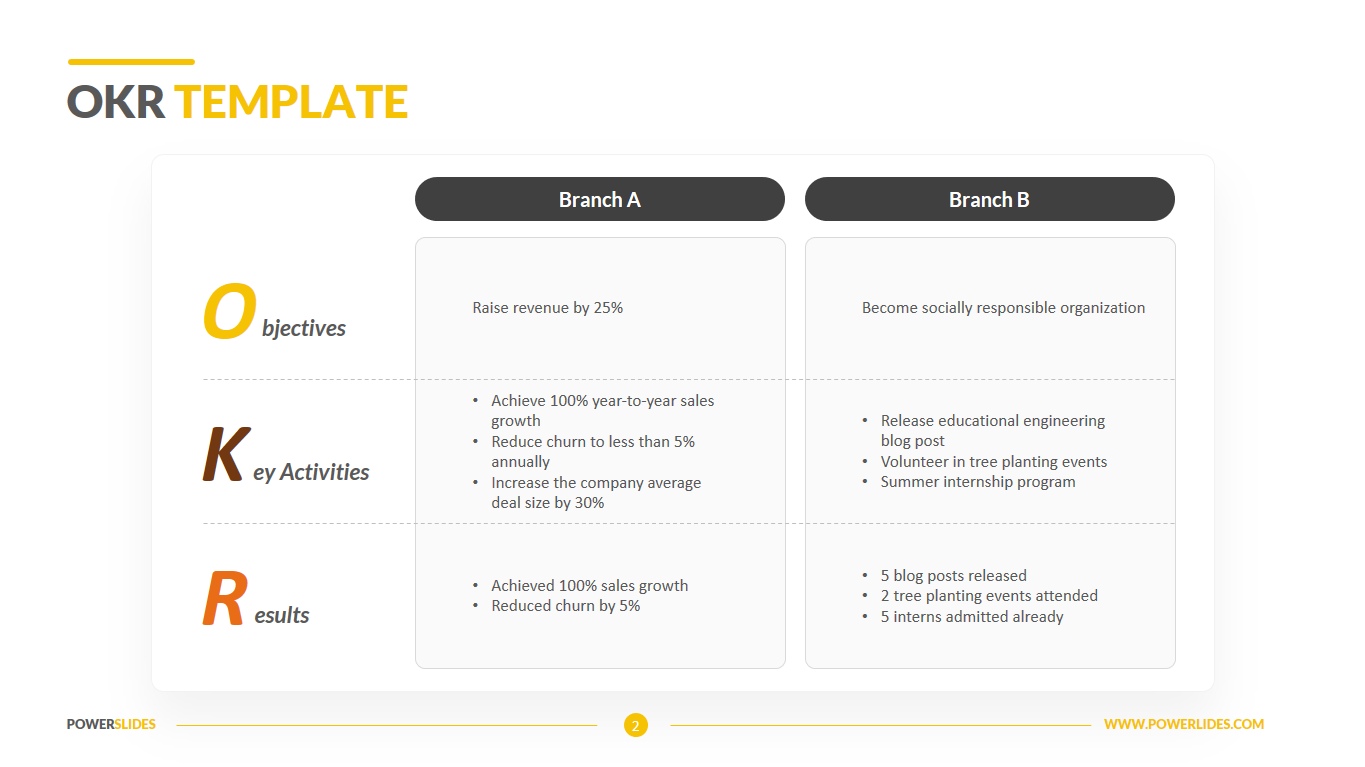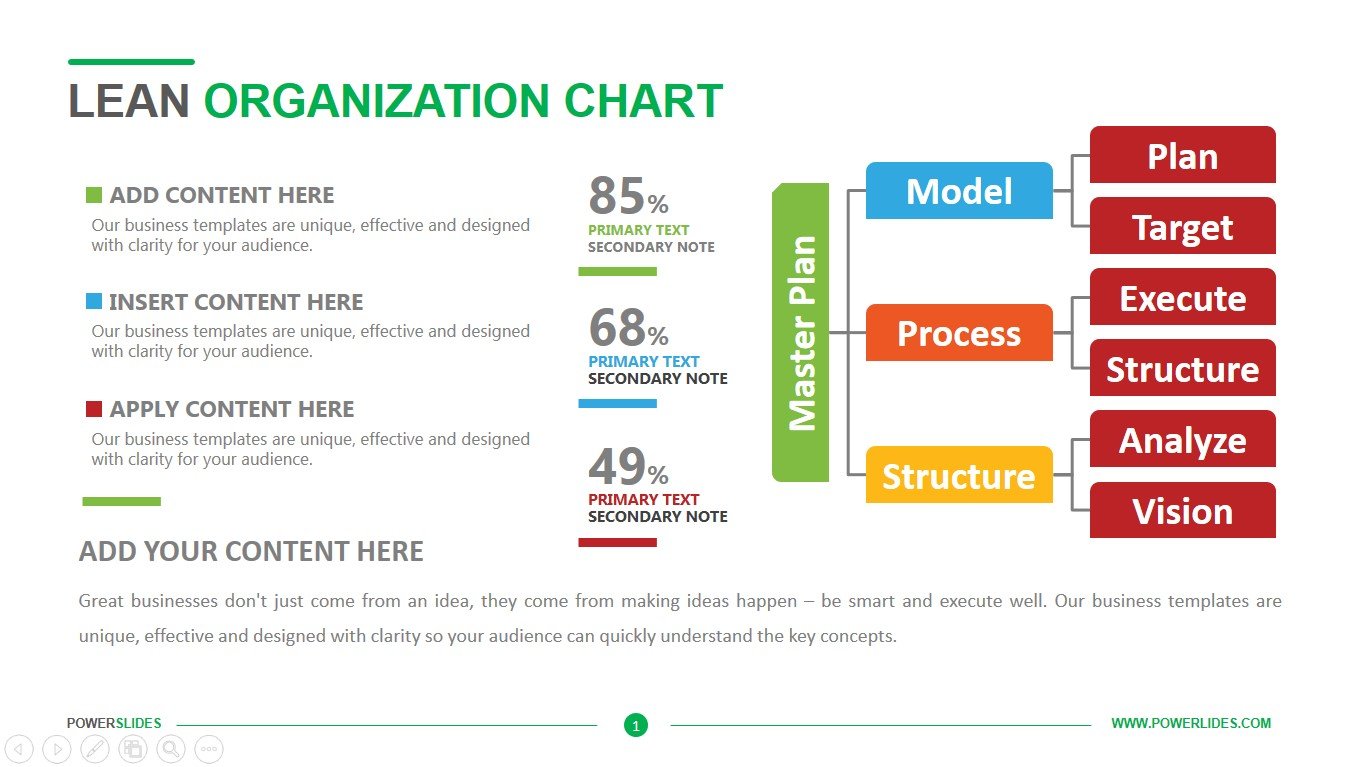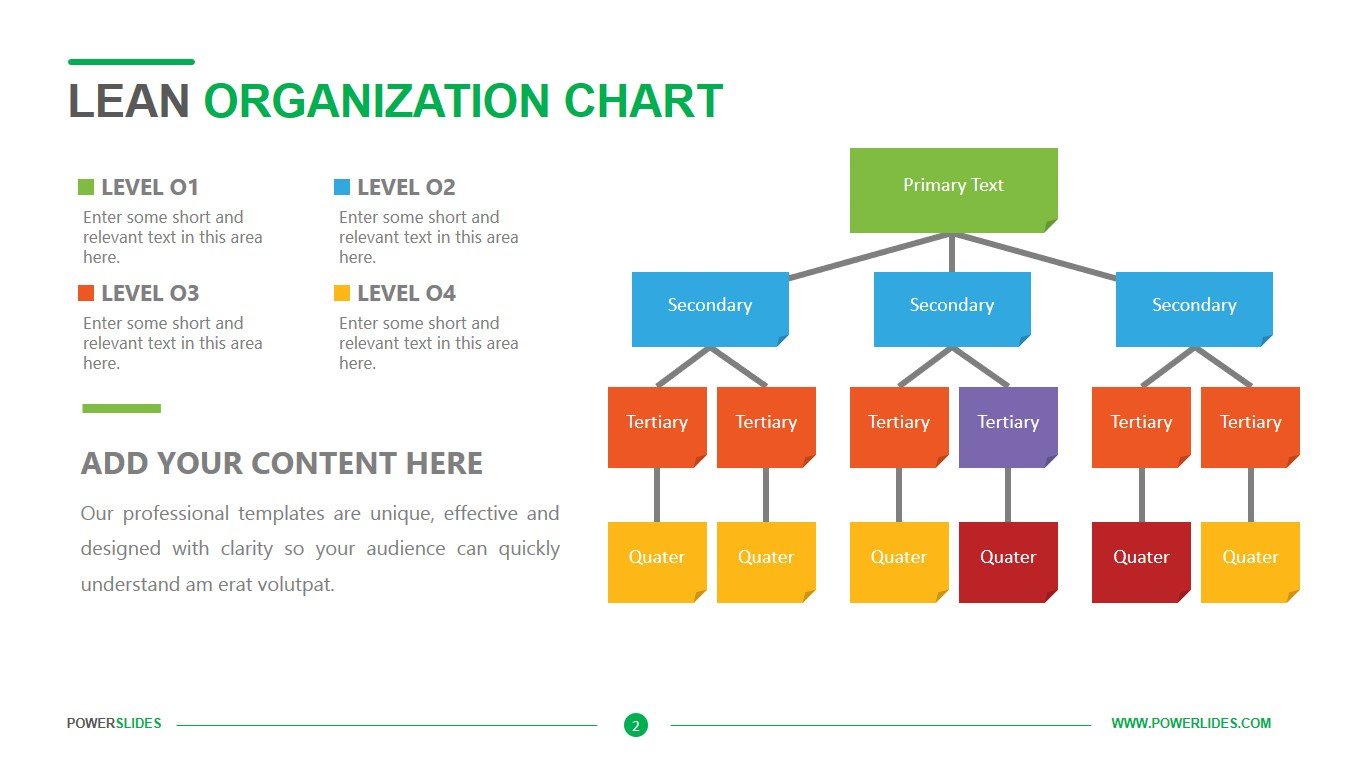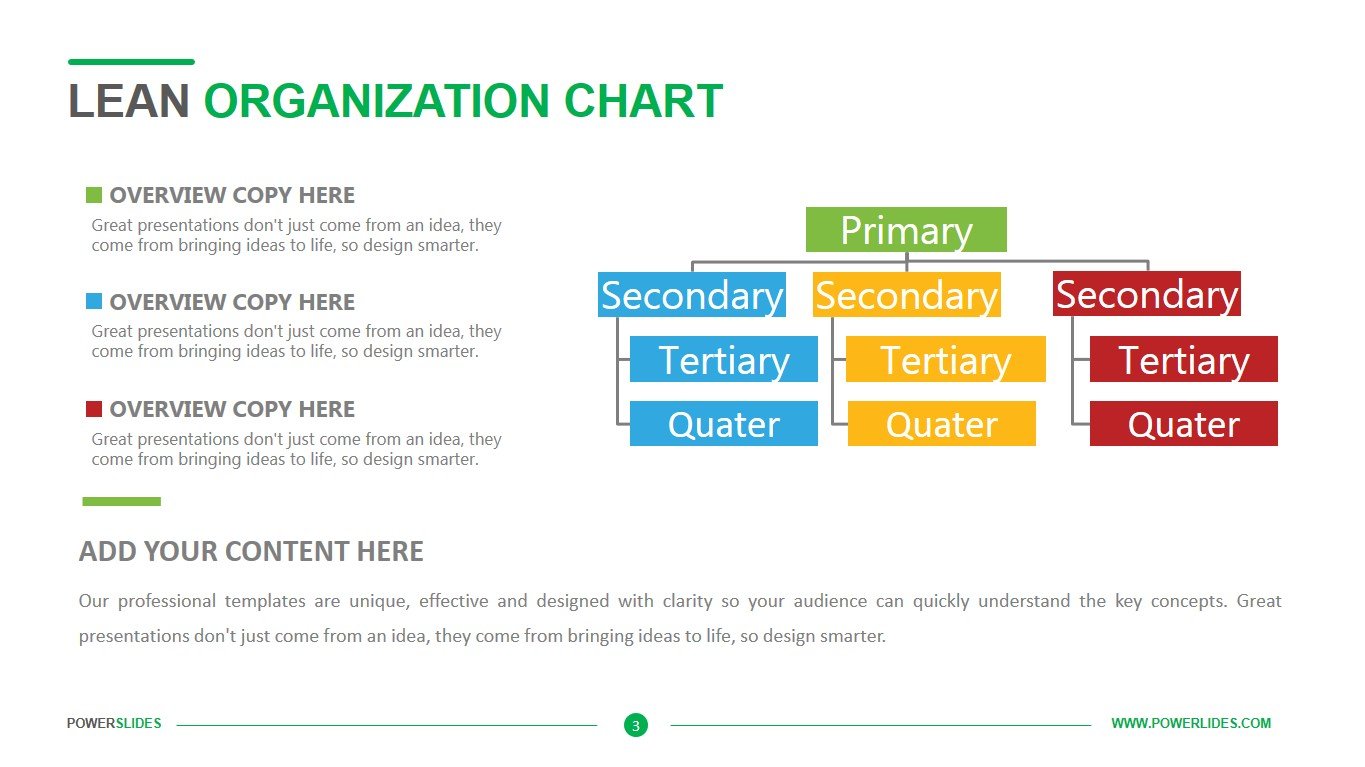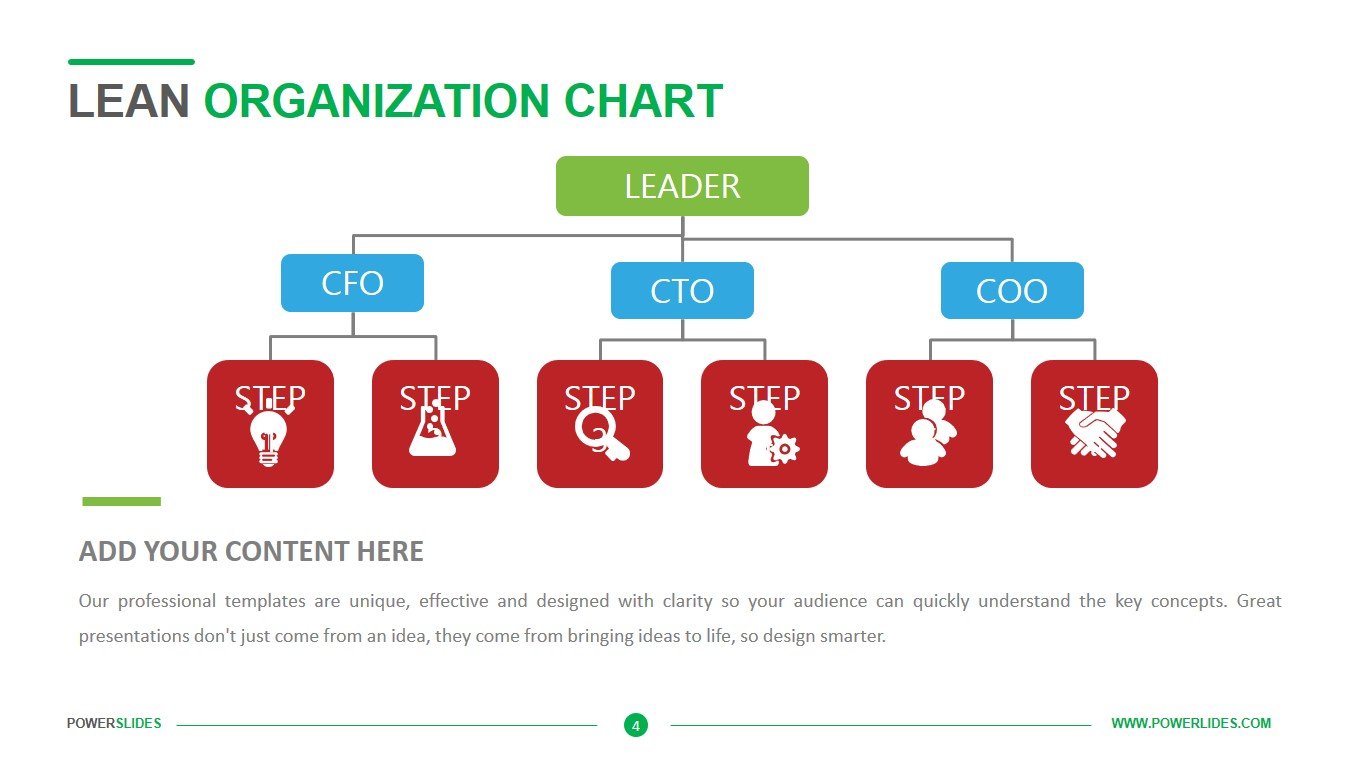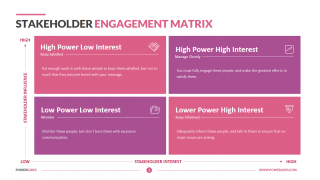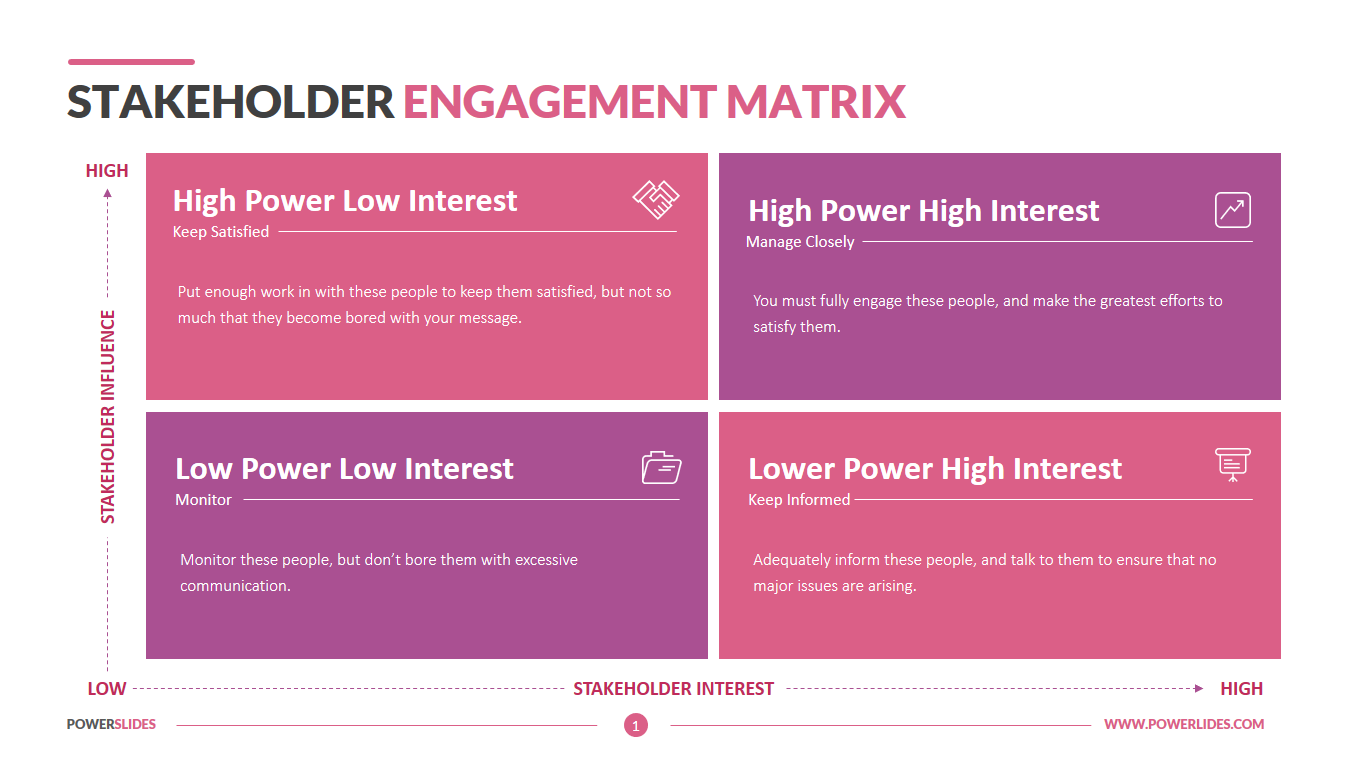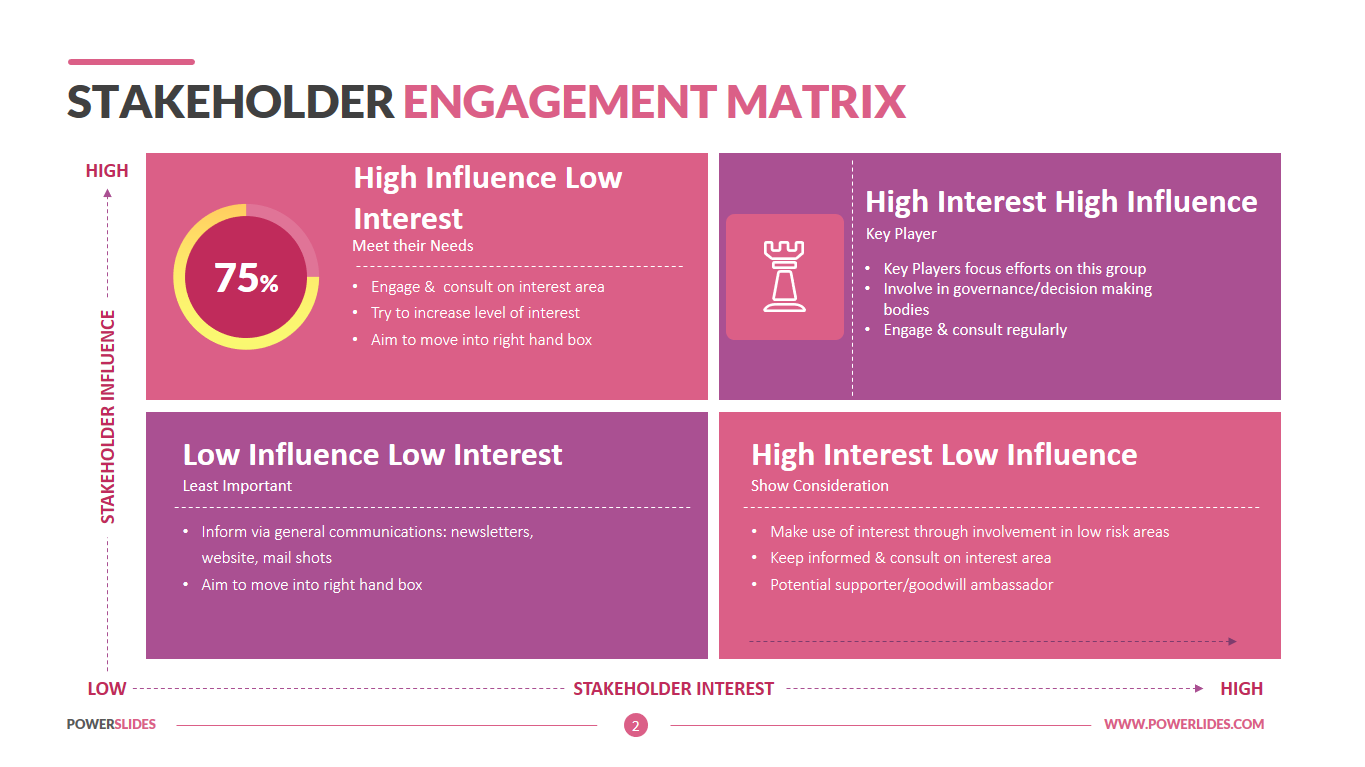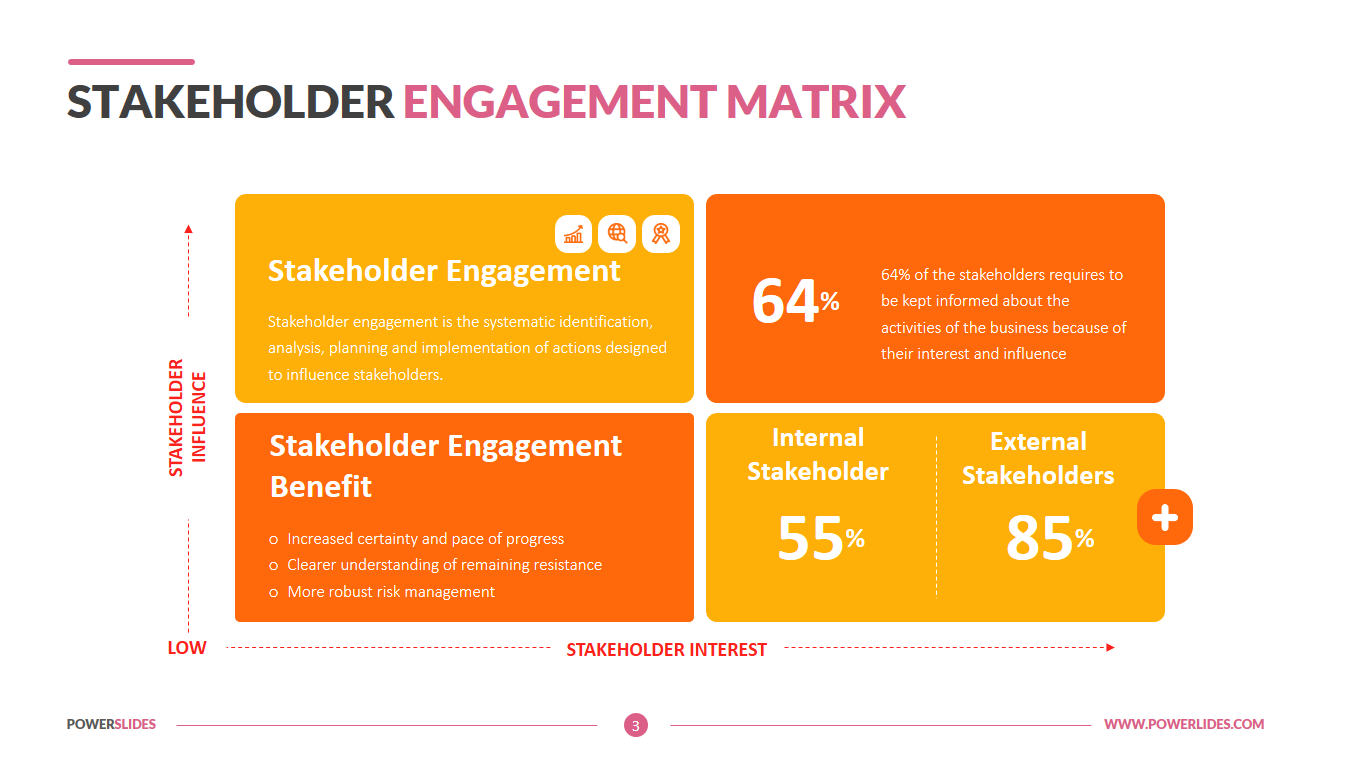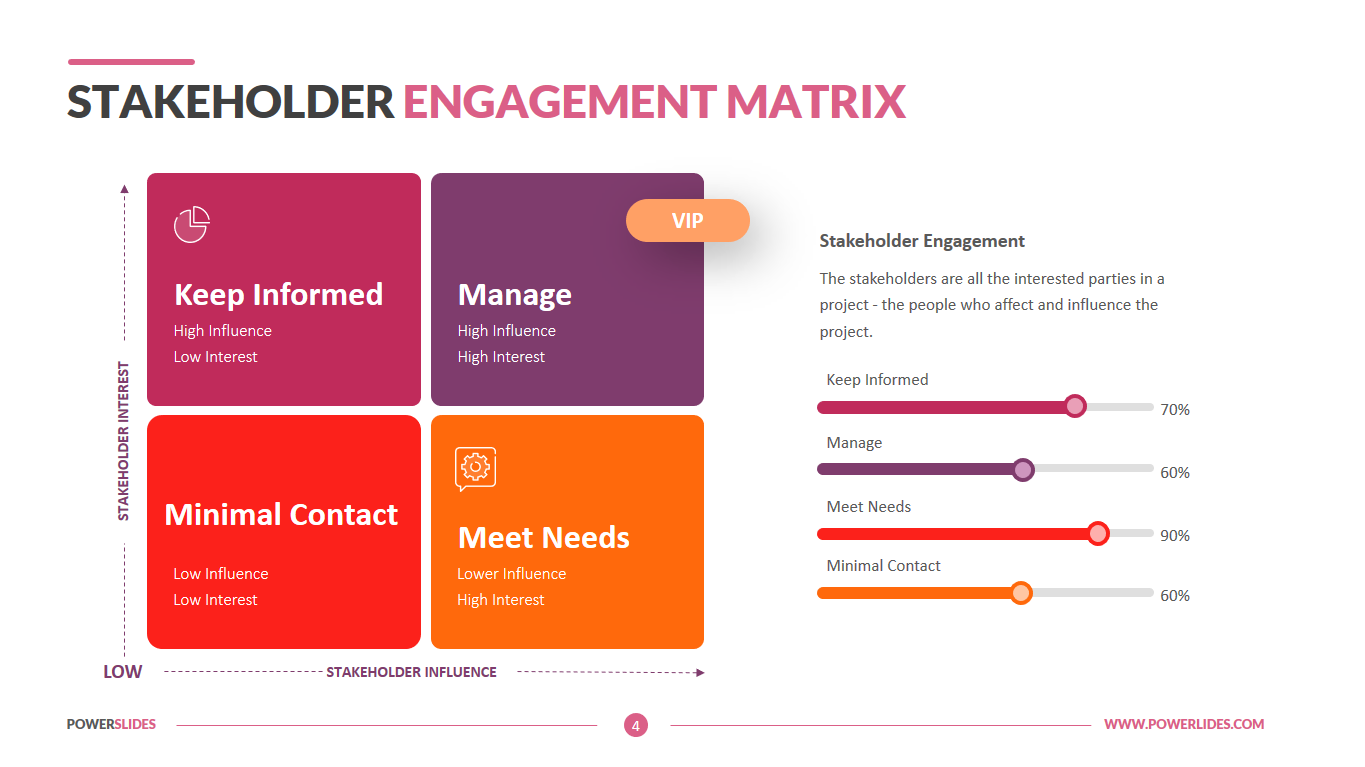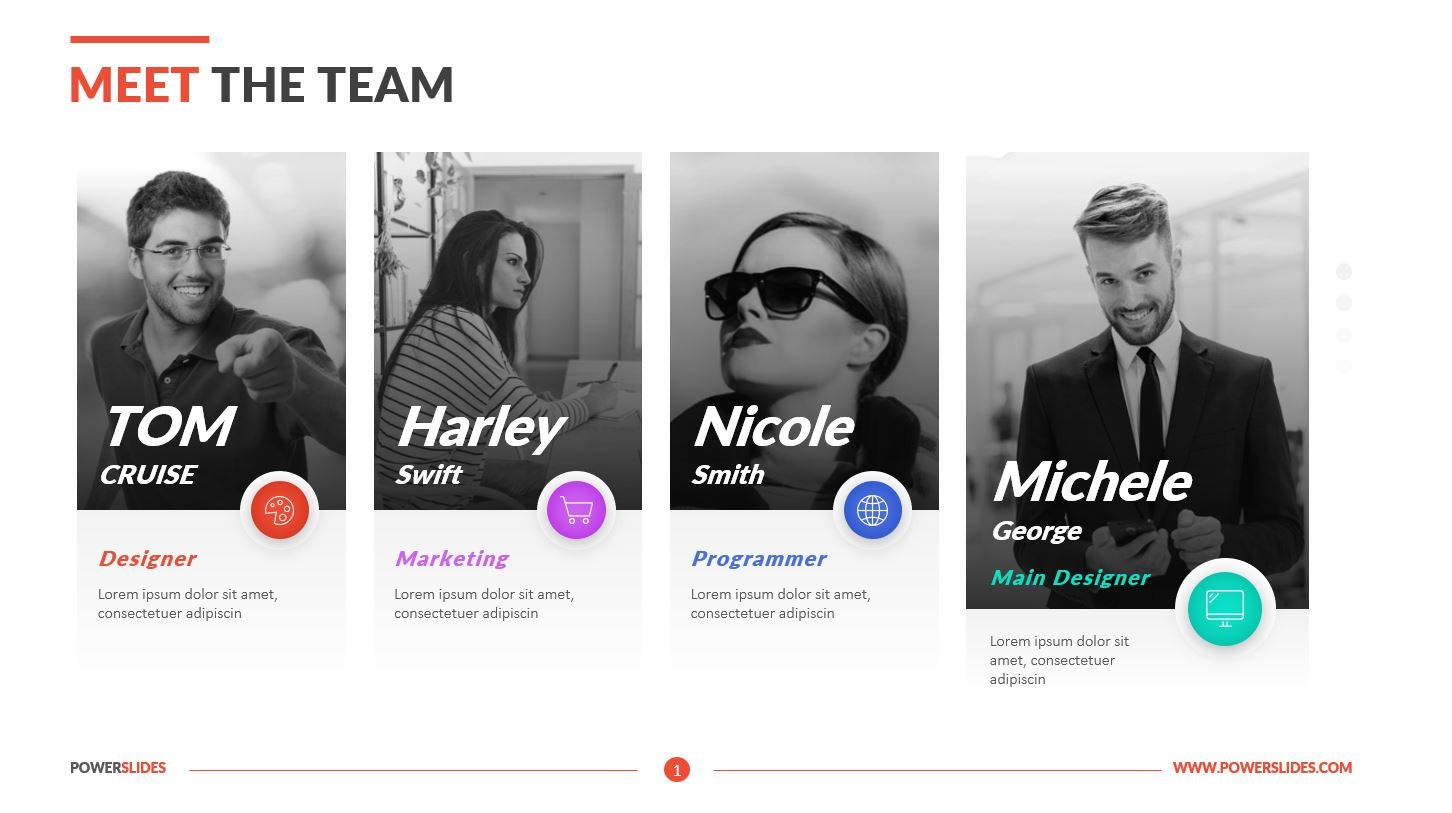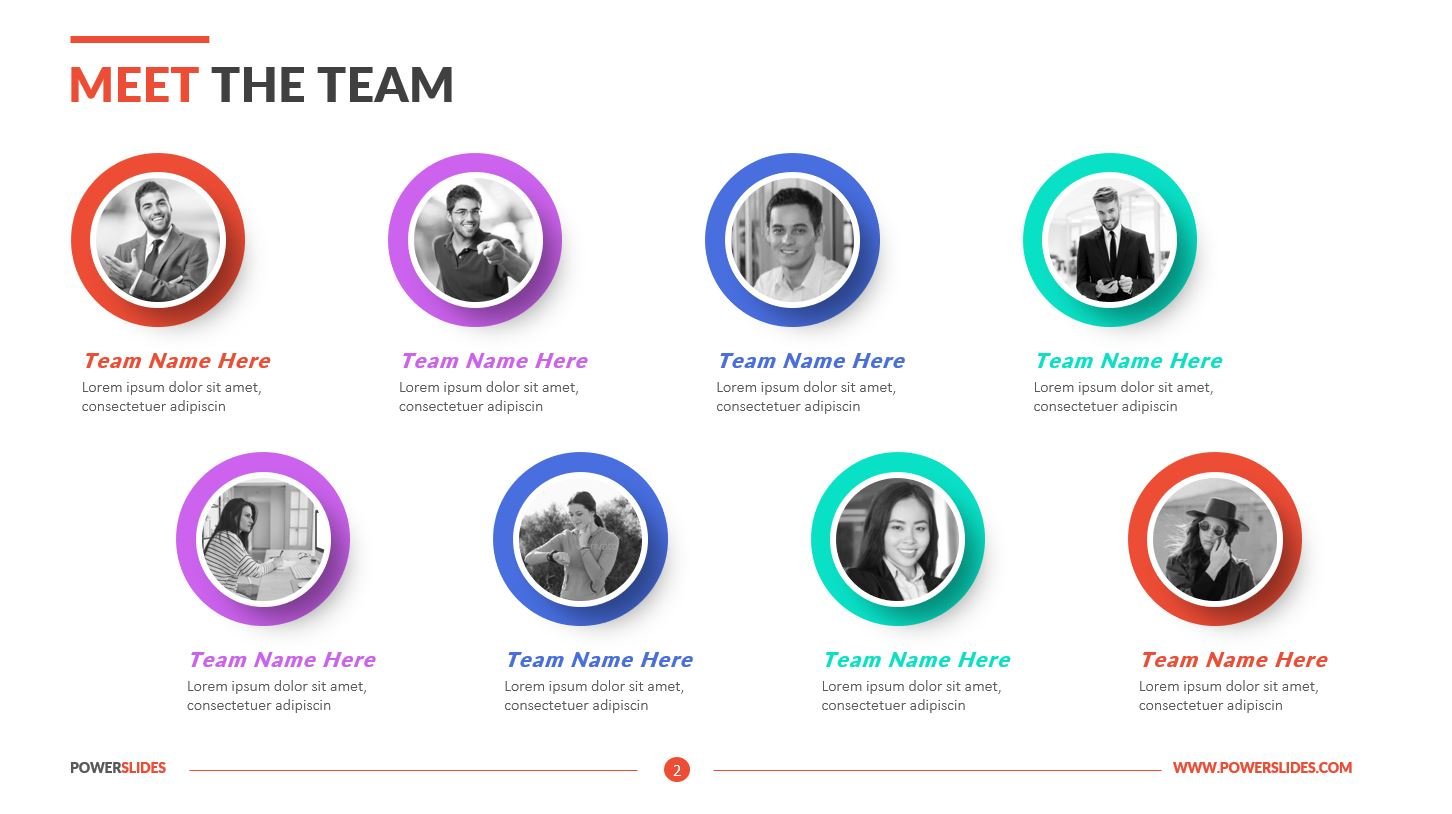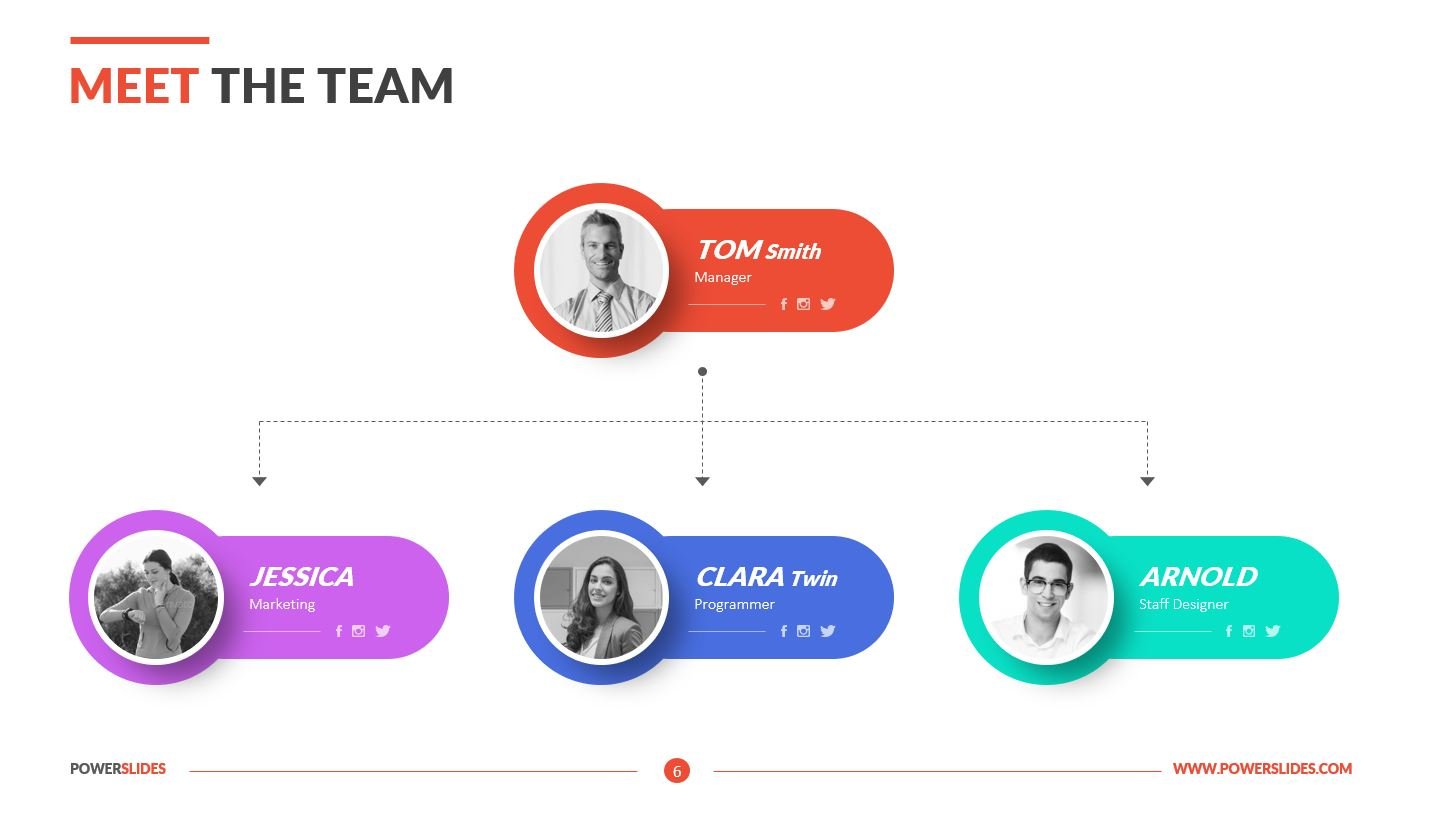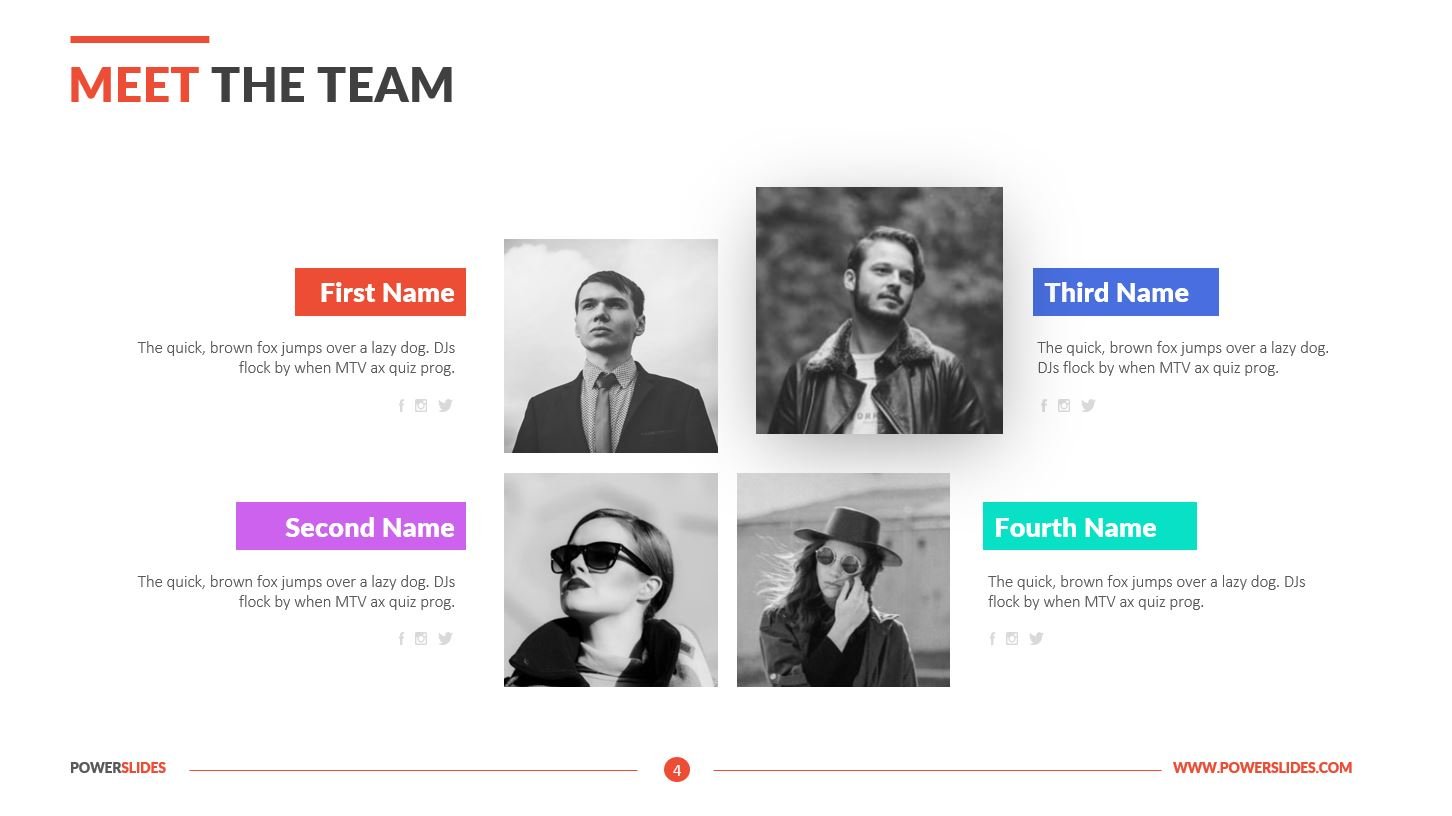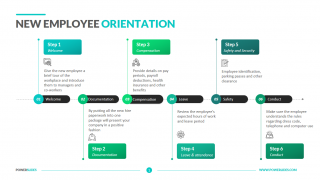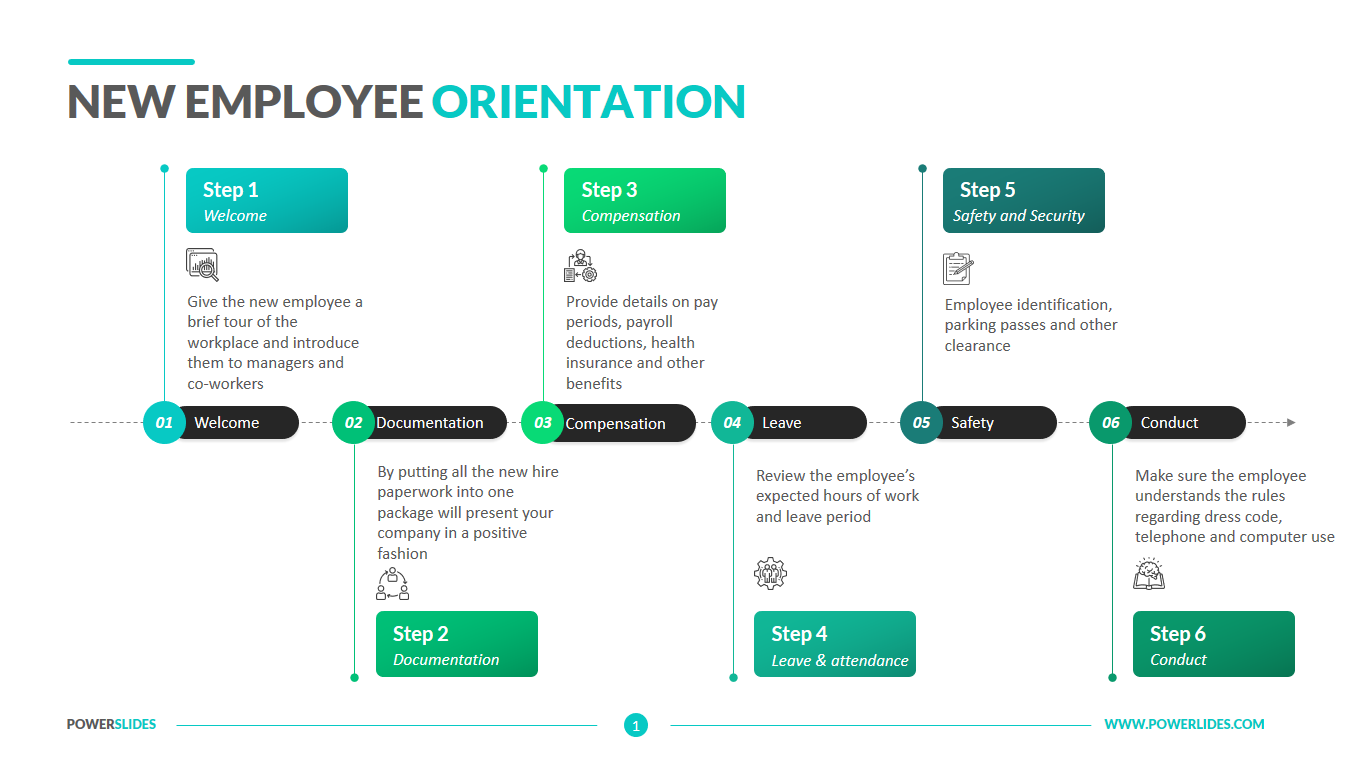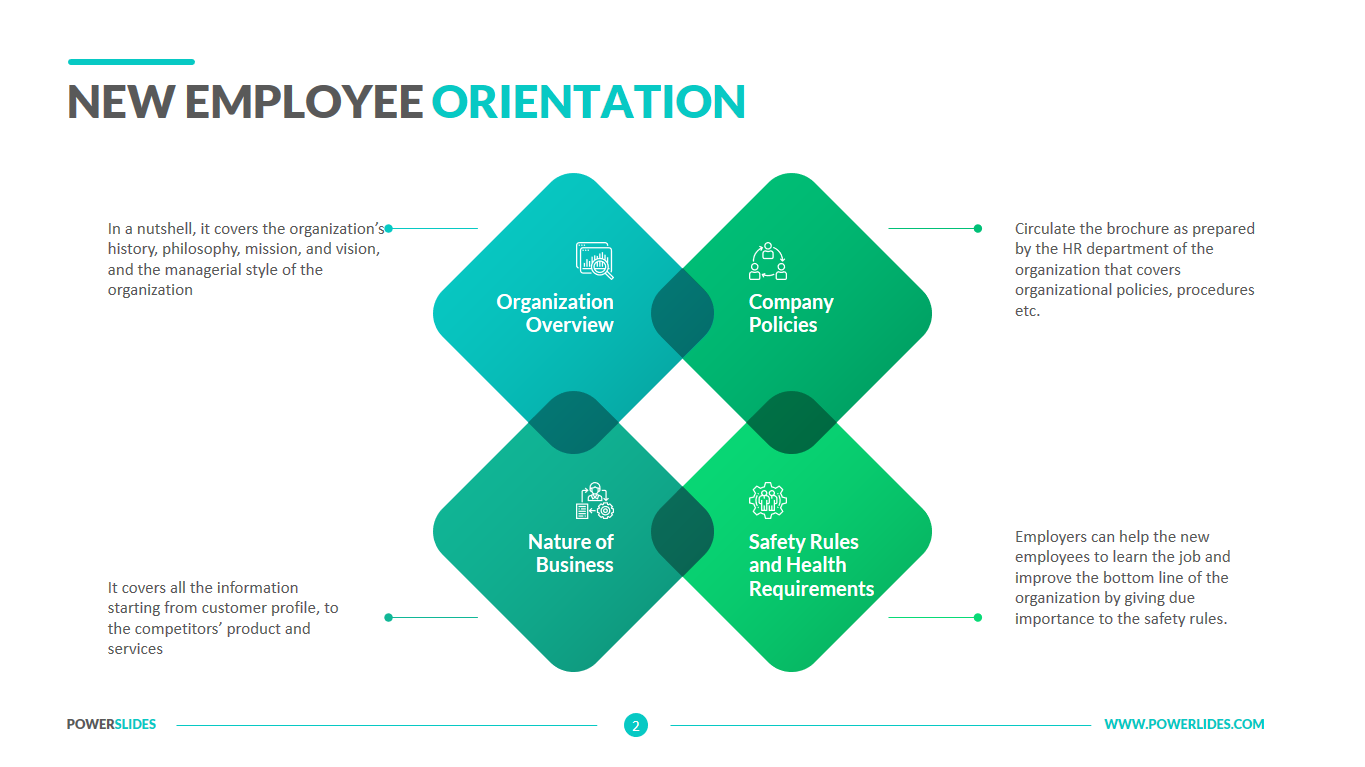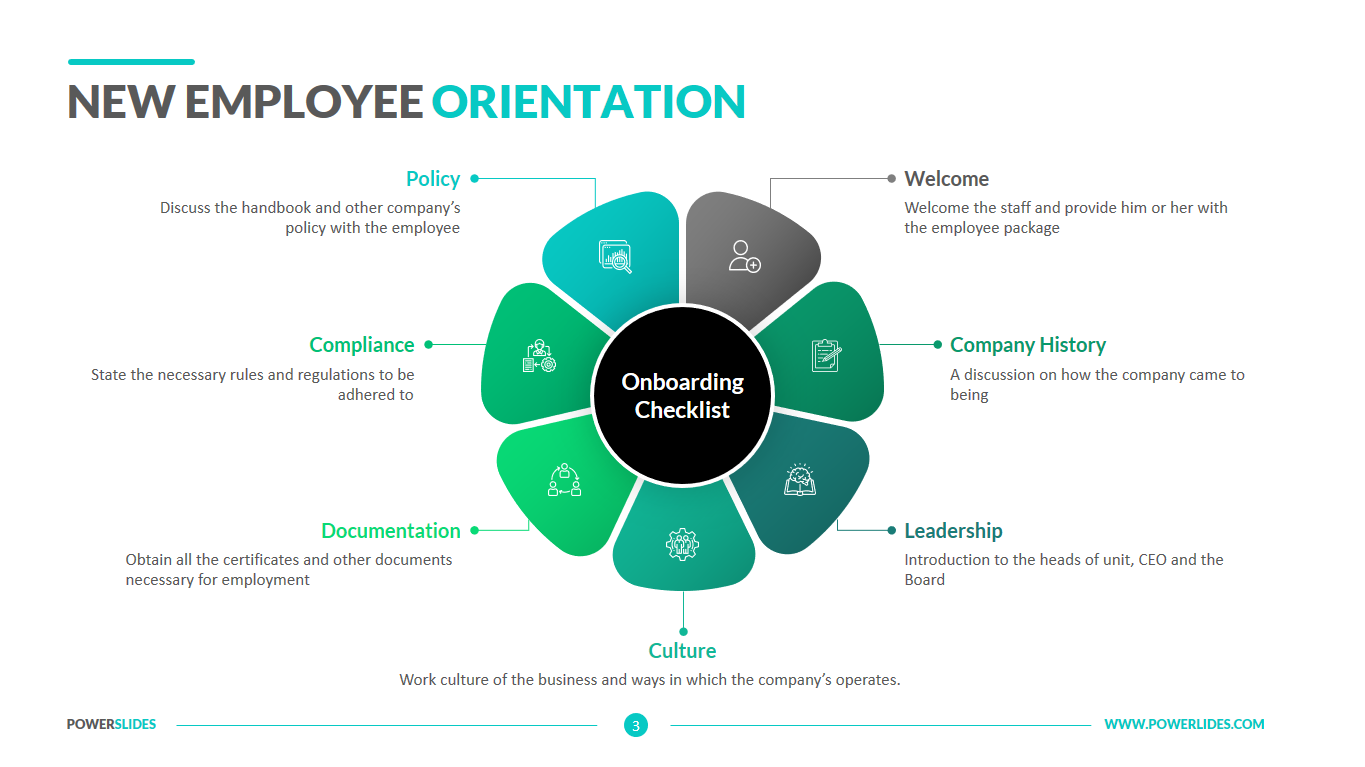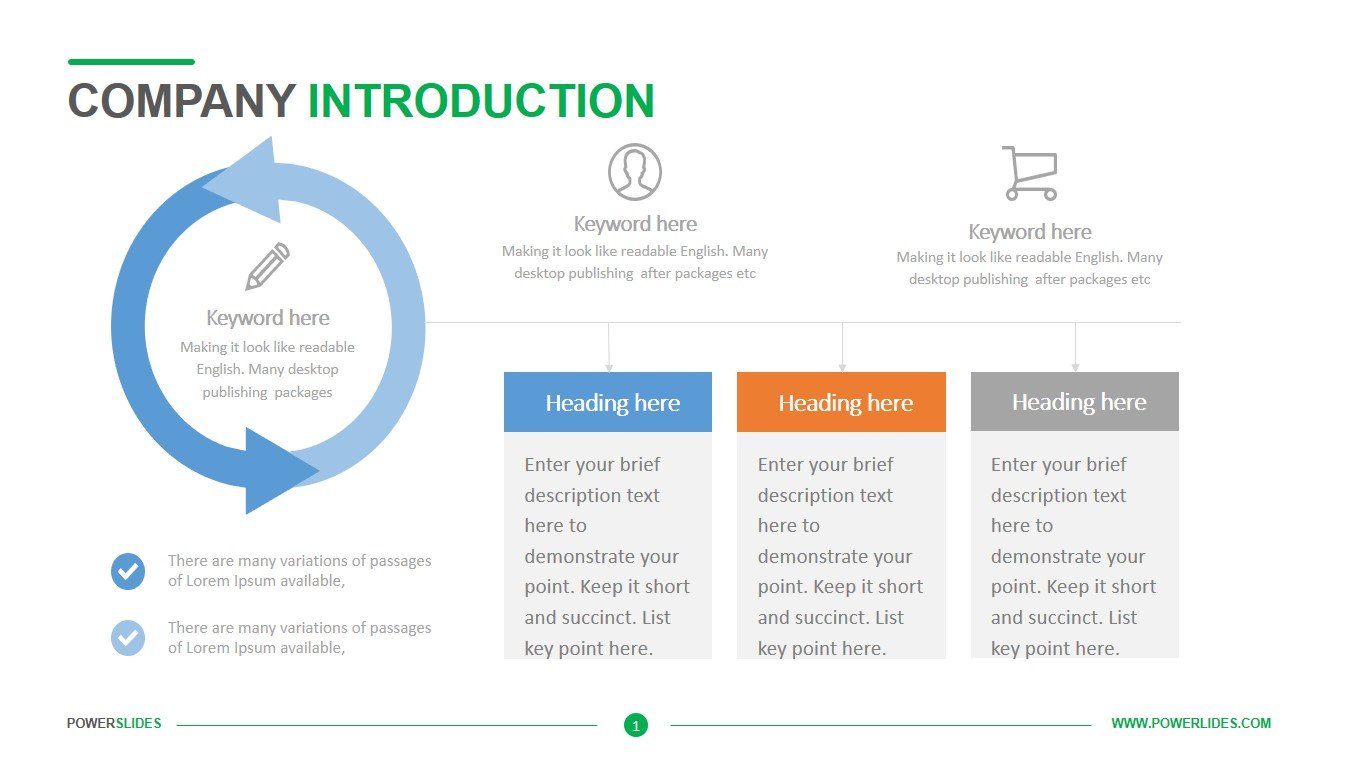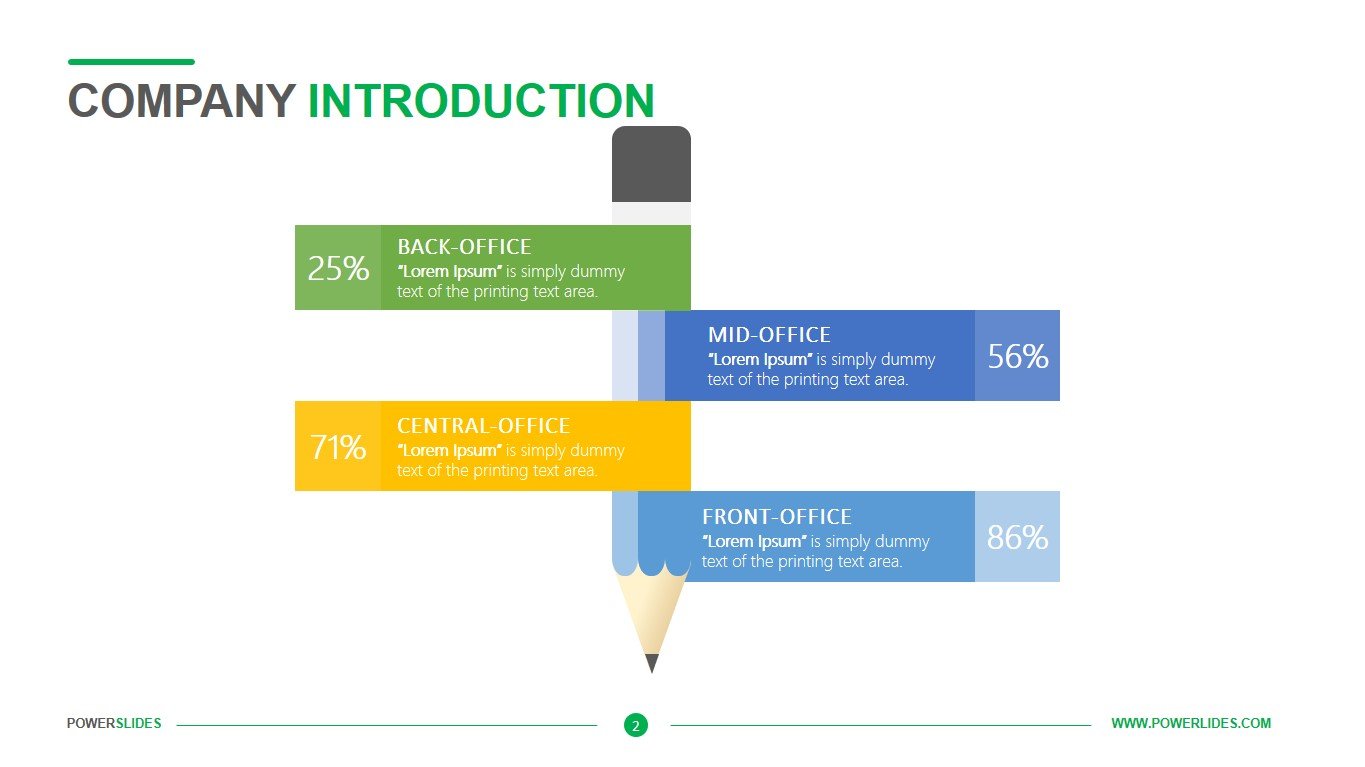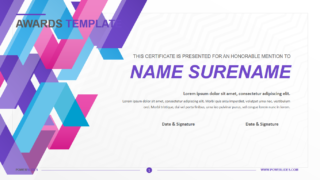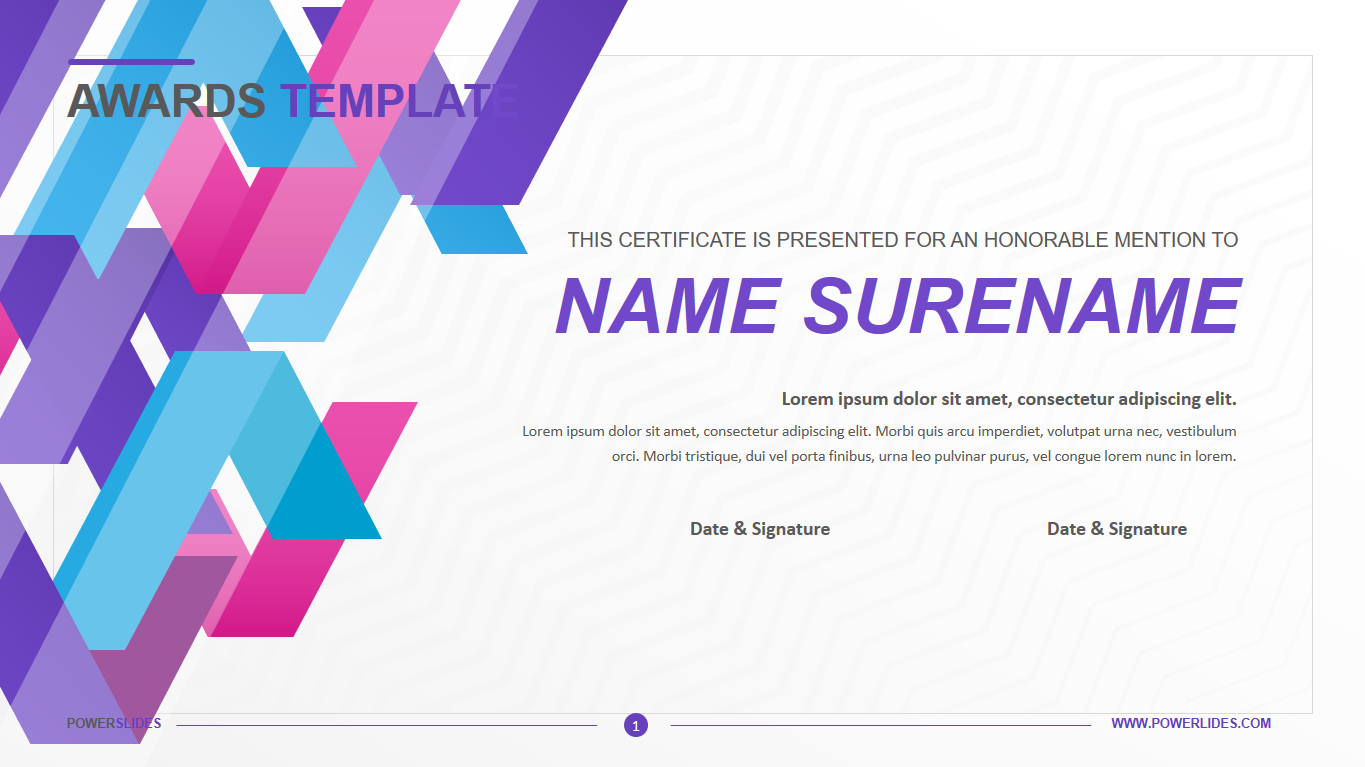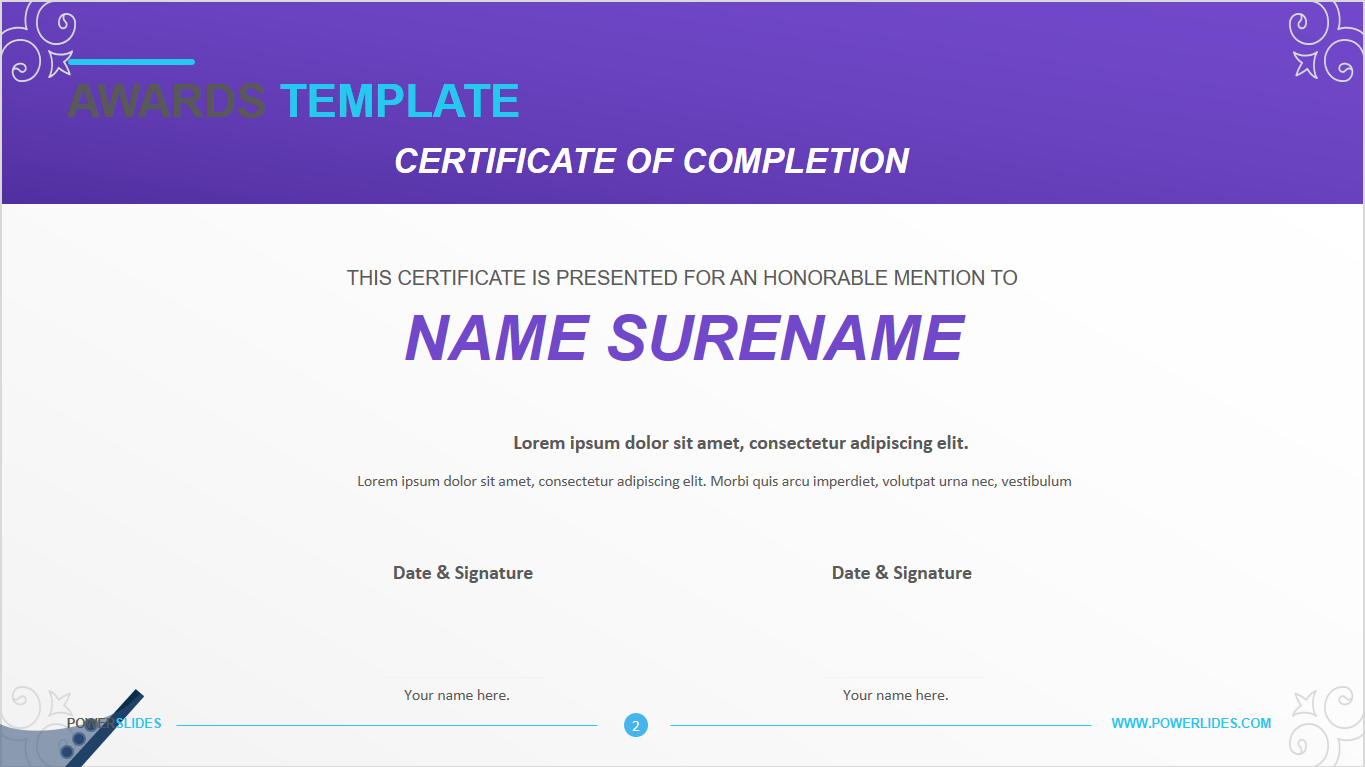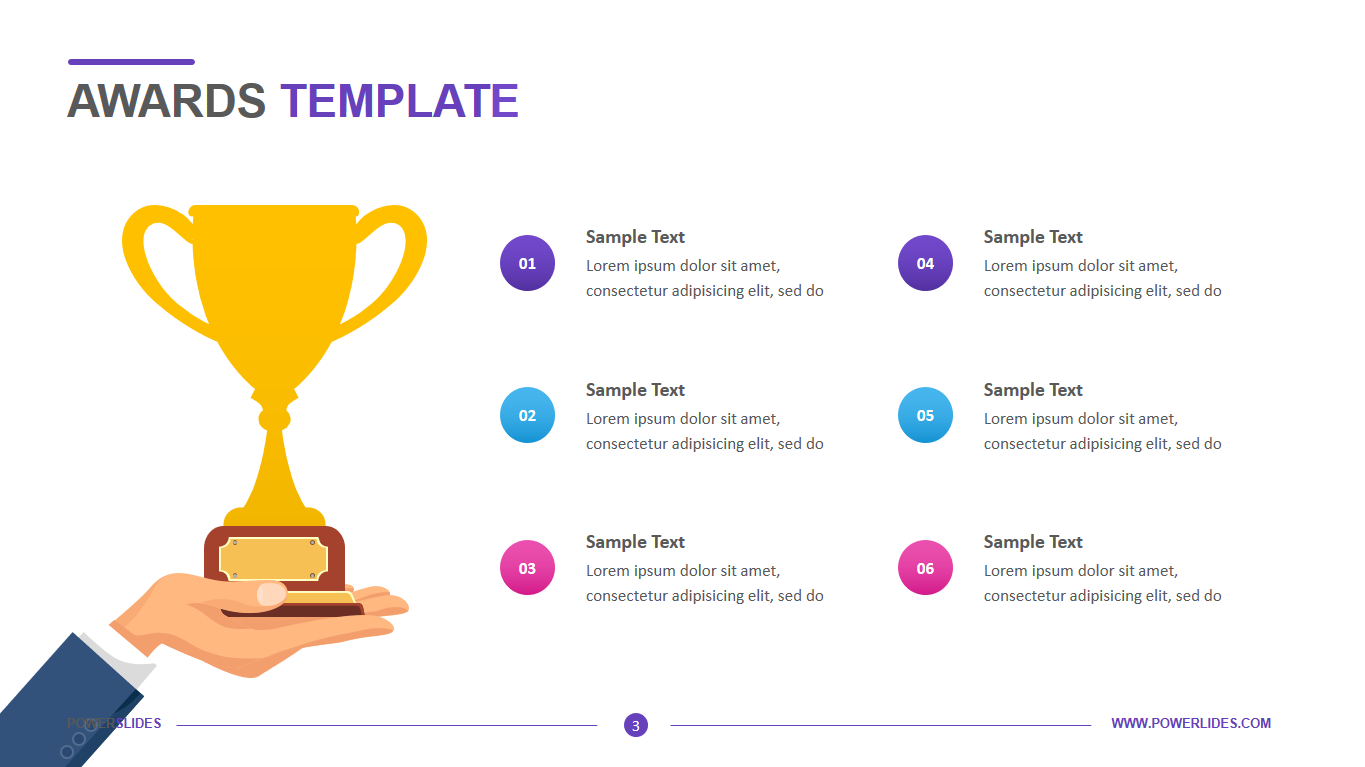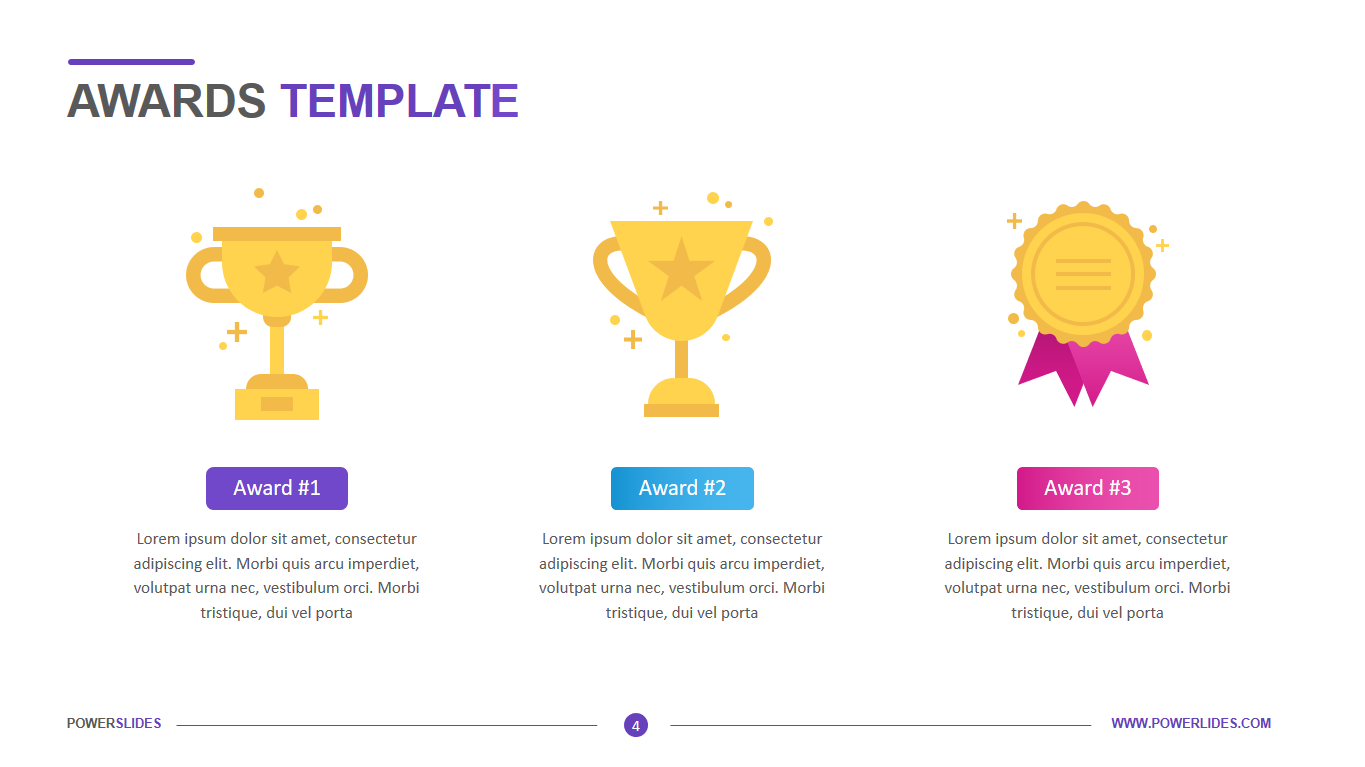Headcount Template
 8 Slides
8 Slides
 File size: 16:9
File size: 16:9 
 Fonts: Lato Black, Calibri
Fonts: Lato Black, Calibri  Supported version
PPT 2010, PPT 2013, PPT 2016
Supported version
PPT 2010, PPT 2013, PPT 2016
Product details
We all are faced with the need to present our data in a stylish and accessible form for the audience. If these are numbers, we display them using histograms and charts or use tables. Headcount infographics are also used. Hotels can use this tool when preparing a visitor count report. Animal welfare organizations can prepare information and the number of animals of a particular species. Companies often use this tool when preparing various reports. You may need this when preparing a report on the number of employees in your enterprise. For example, companies can use headcount when preparing Personnel Headcount Budget Report. Personnel Headcount Budget Reports are considered workforce planning tools and are used by budget managers and department heads to plan full time equivalent (FTE) staff levels for the coming year. A key functionality in this type of personnel budget report provides integration with the payroll budget to automatically derive monthly headcount per department. Rows can be expanded to see each employee by department. At the bottom, the report summarizes total Filled and Open positions and grand total headcount. You will find an example of this type of personnel budget report below. Companies and organizations use Personnel Headcount Budget Reports to plan for salary and headcount activities. When used as part of good business practices in a Financial Planning & Analysis and HR Department, a company can improve its workforce-related expenses as well as reduce the risk that staffing levels do not match business plans for the coming year.
The Headcount Template contains four professional slides in a cool color scheme. The first slide gives you the opportunity to present your data using a stylish infographic combined with a bar chart. For example, you can indicate the number of people who have received different levels of education. The next slide gives you the opportunity to present statistics by region and branch of the company. For example, you can provide statistics on the salary level. This template will be primarily useful for HR managers. Also, this template can be used by social services when preparing various reports. For example, you can specify how many people use social transport benefits. Salespeople can use the slides in this template when preparing customer statistics. For example, you can divide them into men and women, define groups by area of residence or income. Marketing professionals can use this template when preparing an ad campaign report. For example, you can specify the number of customers who saw your ad through various social networks. This template will be useful when conducting an election campaign. For example, you can prepare statistics on the support of your candidate. This template can be used by educators when preparing courses on populations around the world. If necessary, you can change the color, size and position of the blocks according to your need. Headcount Template will be a worthy addition to your collection of professional presentations.



 (4.33/ 5)
(4.33/ 5)