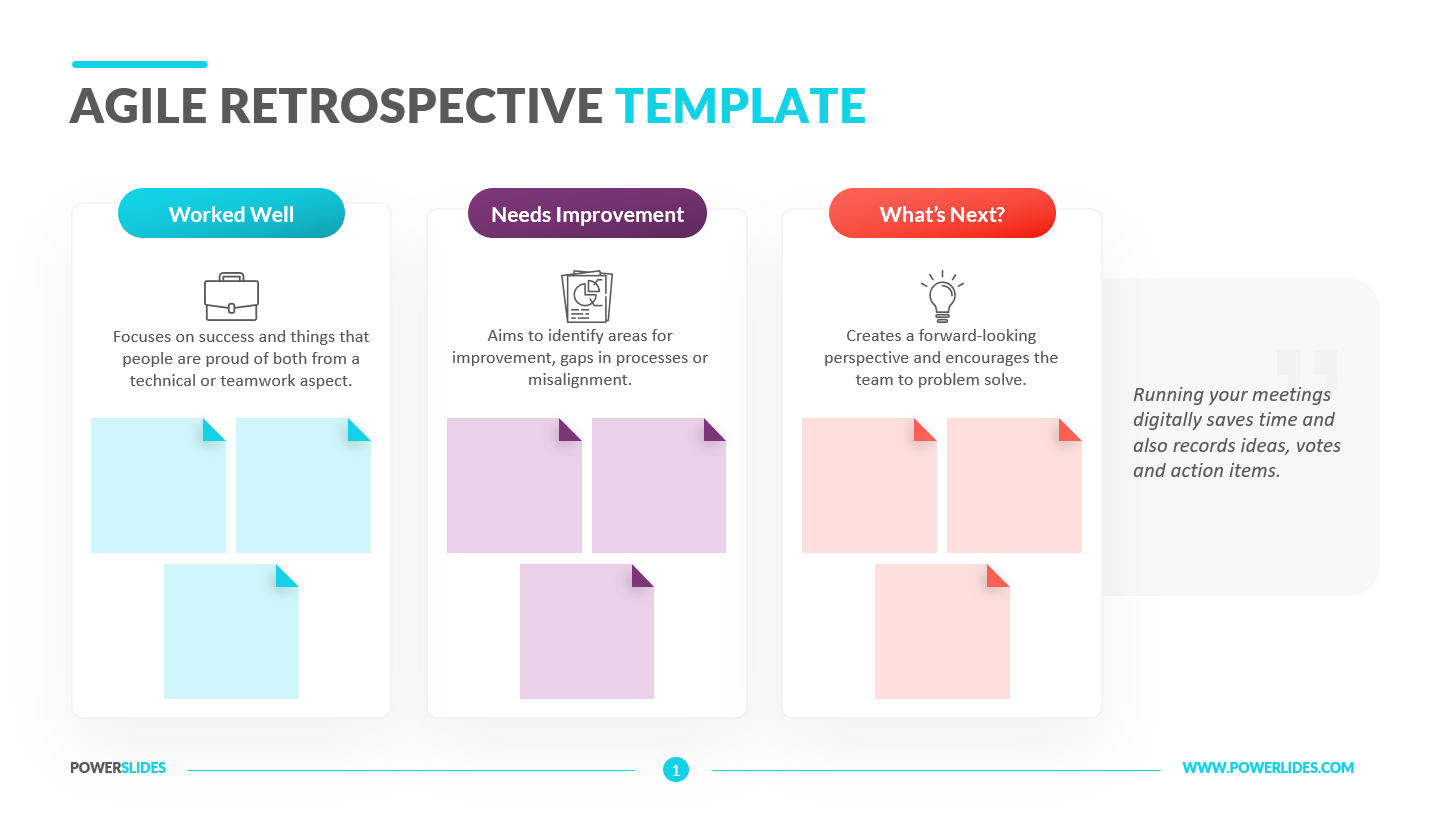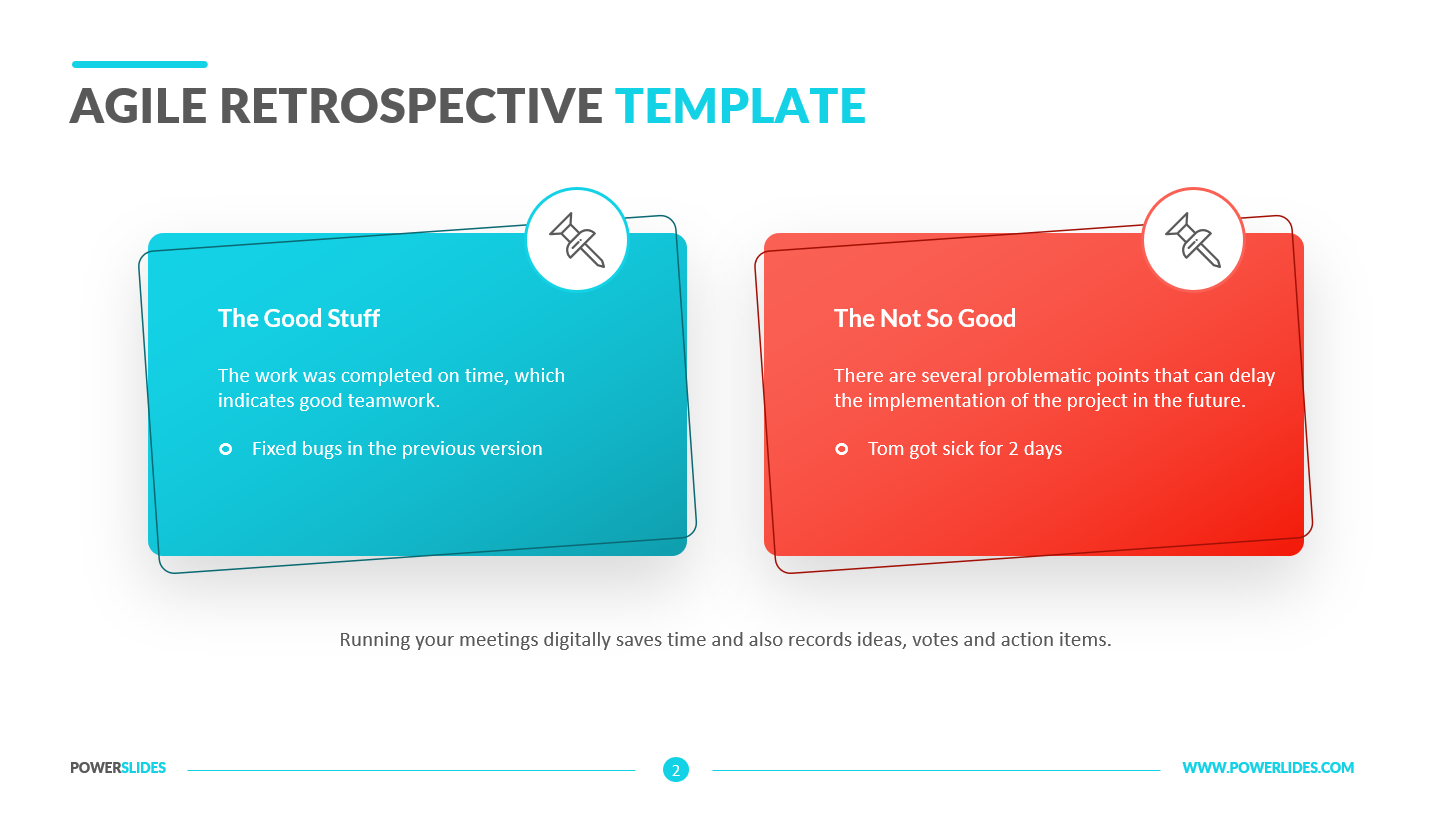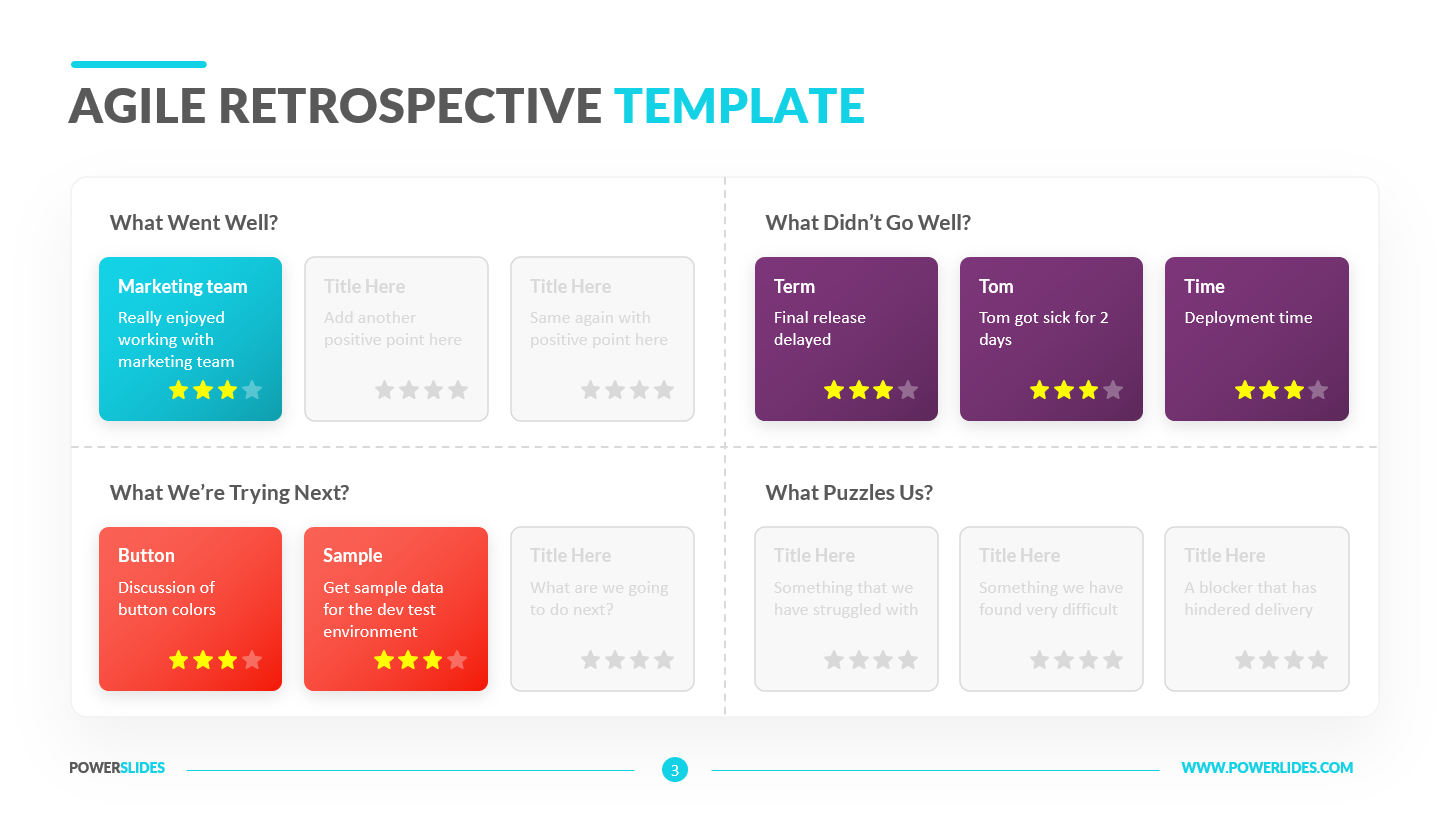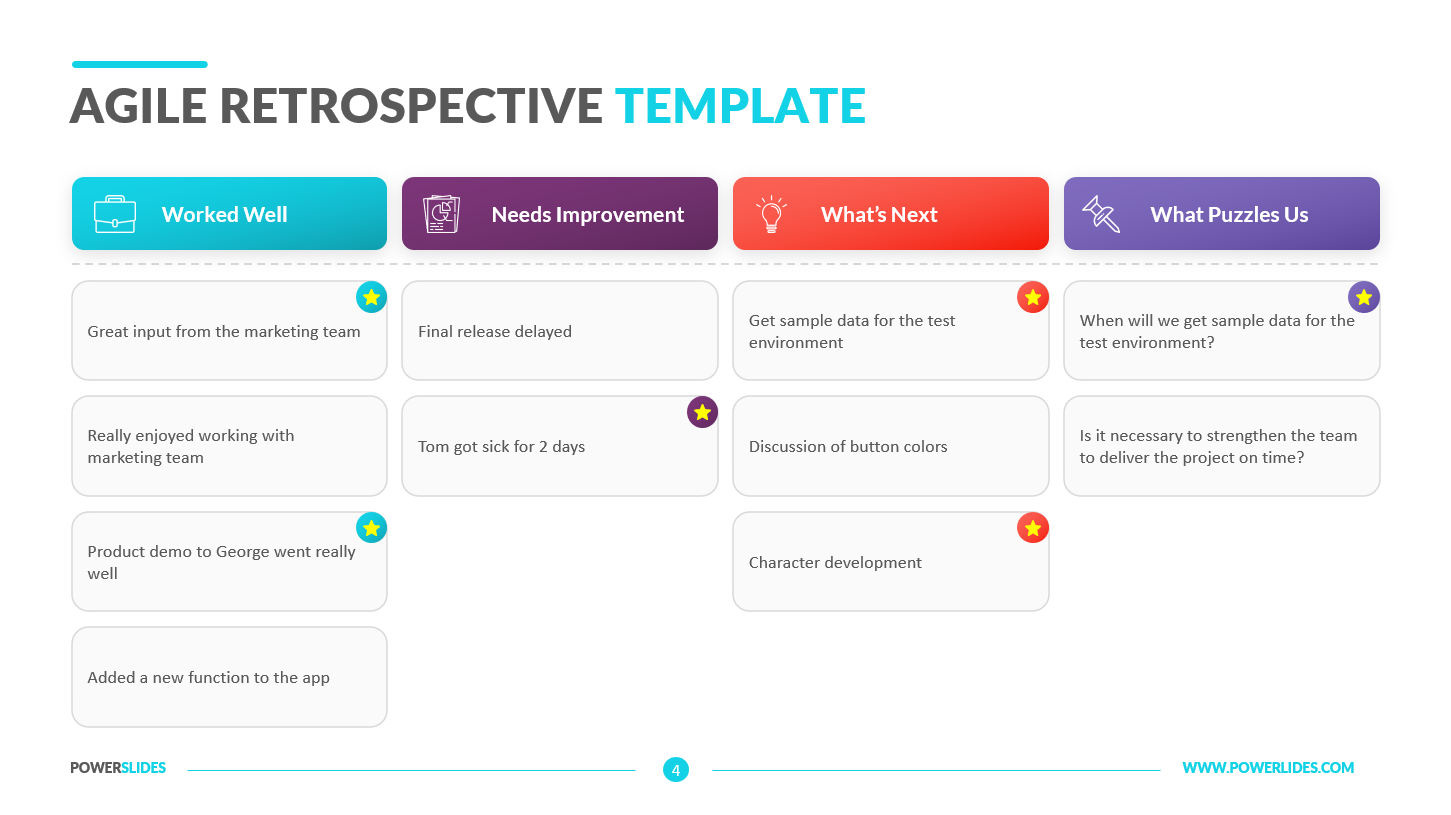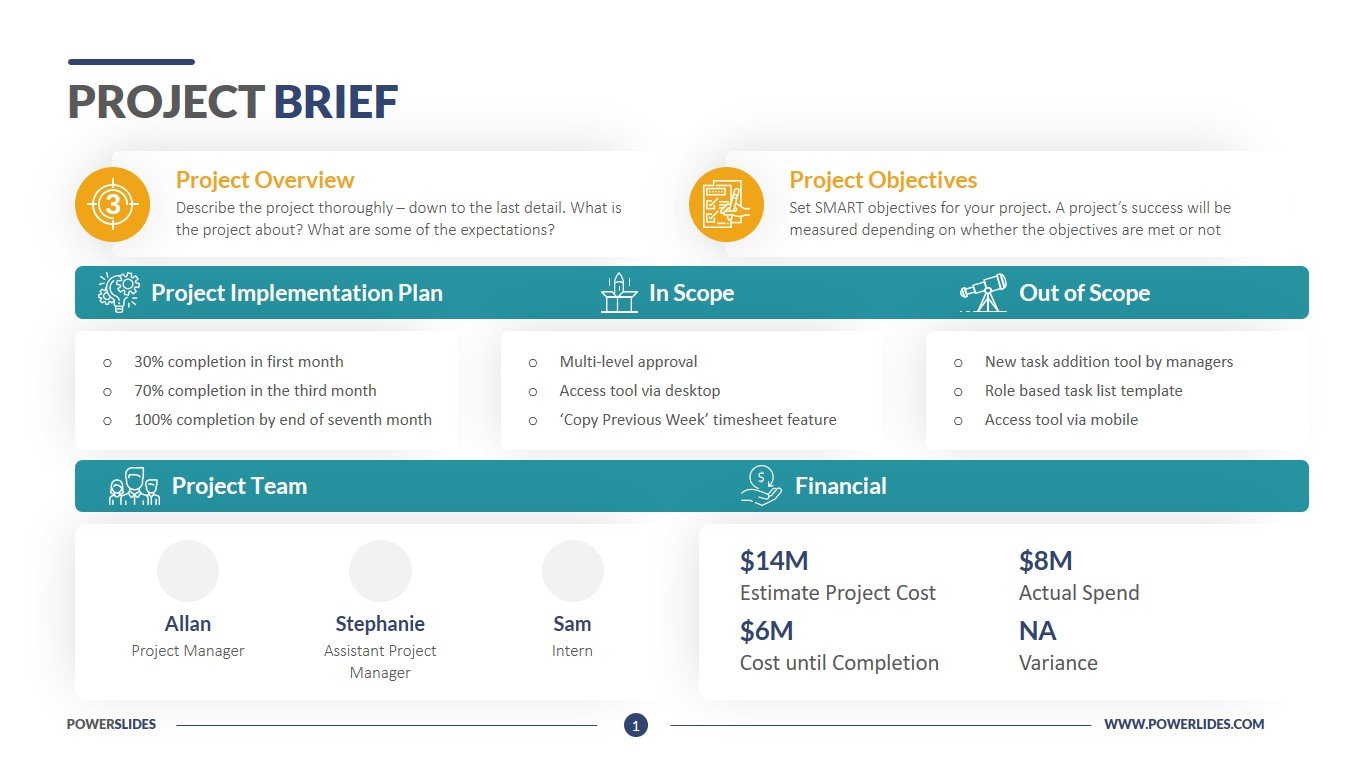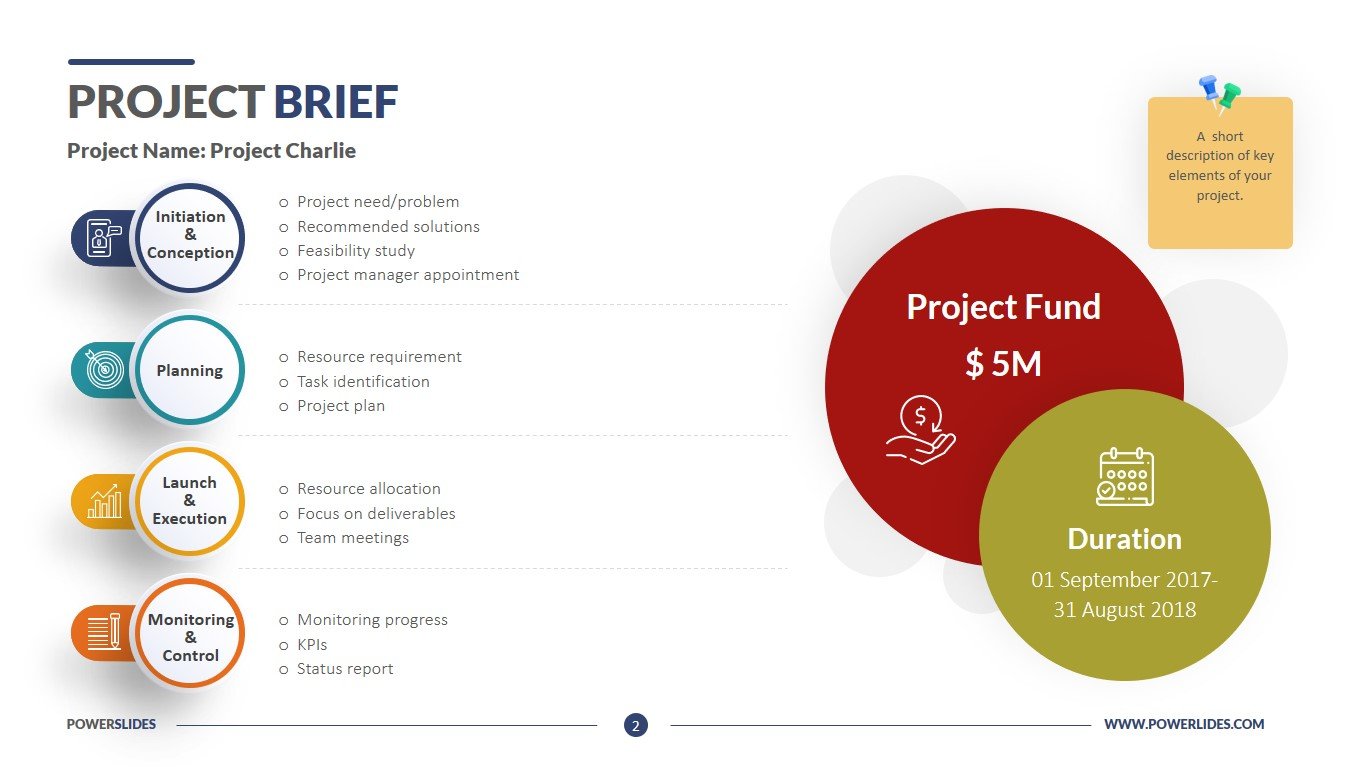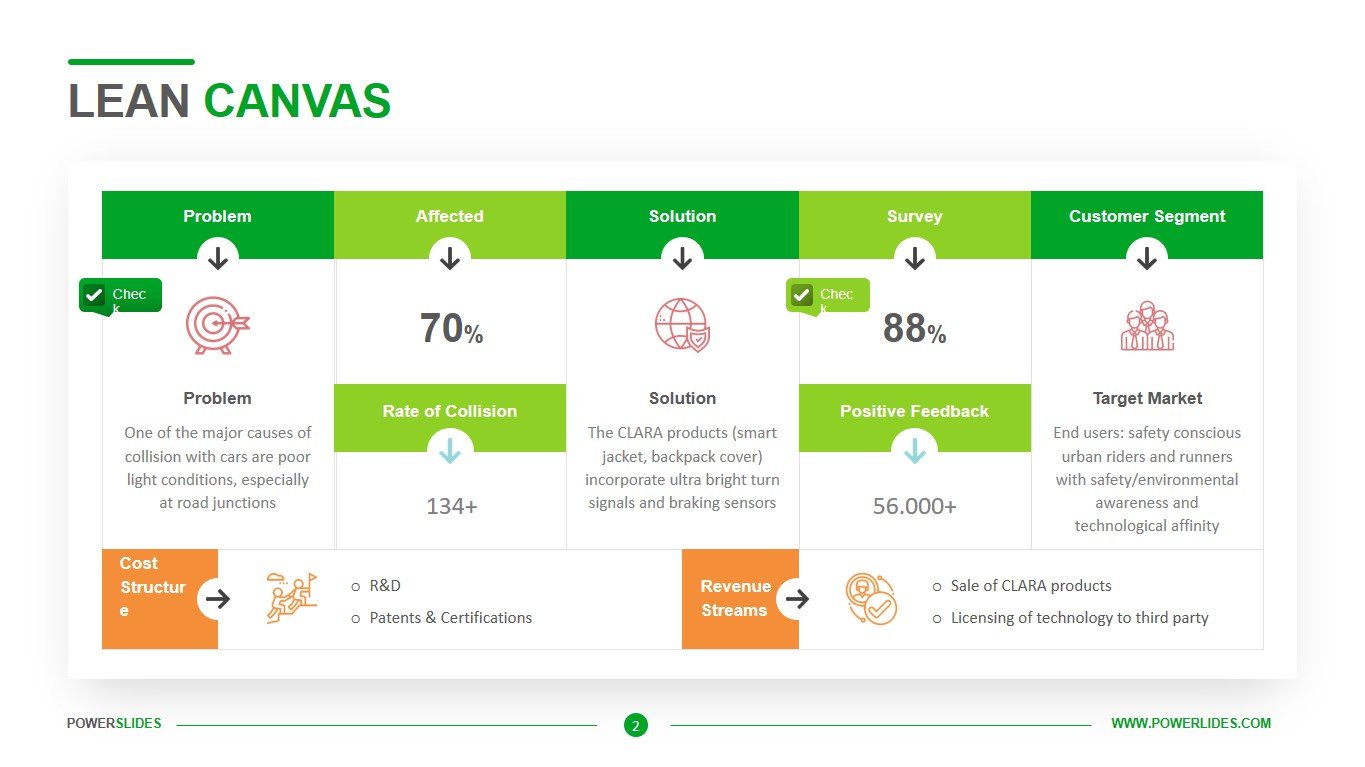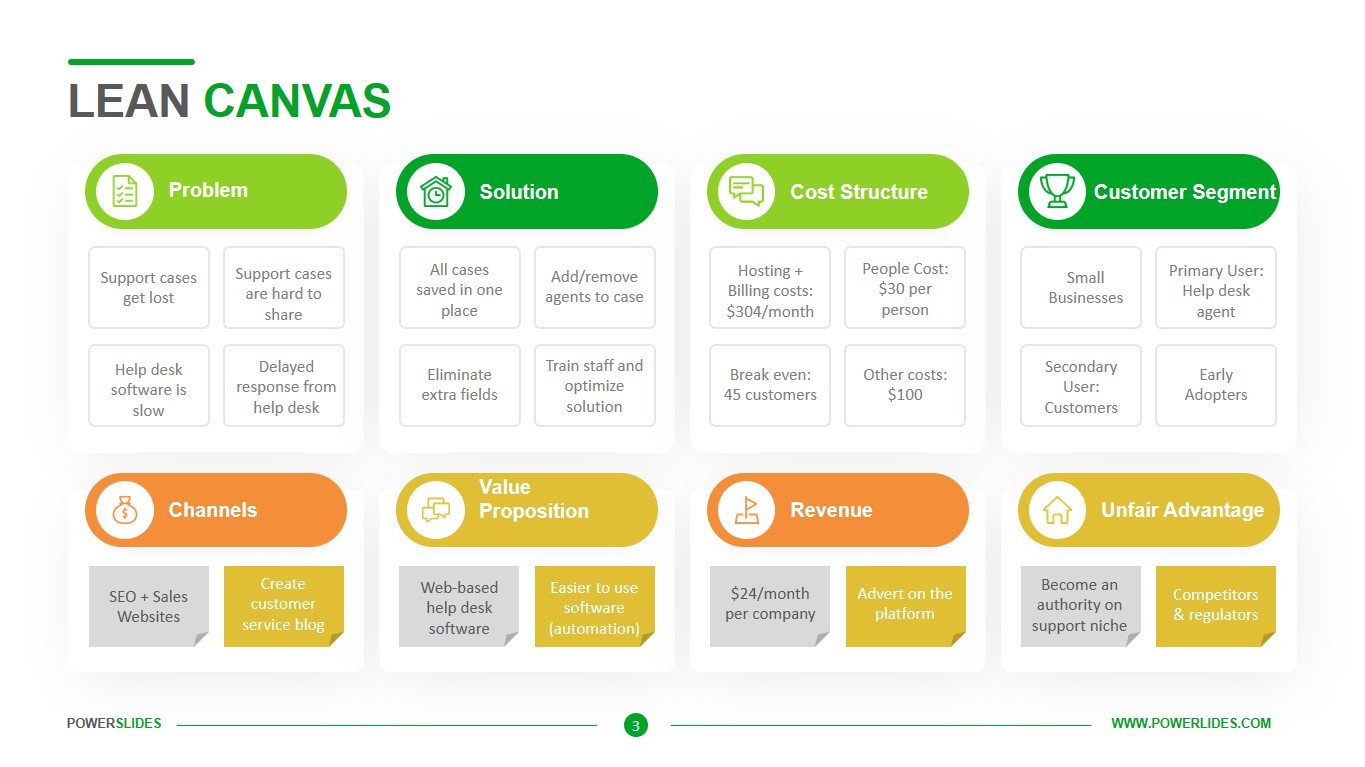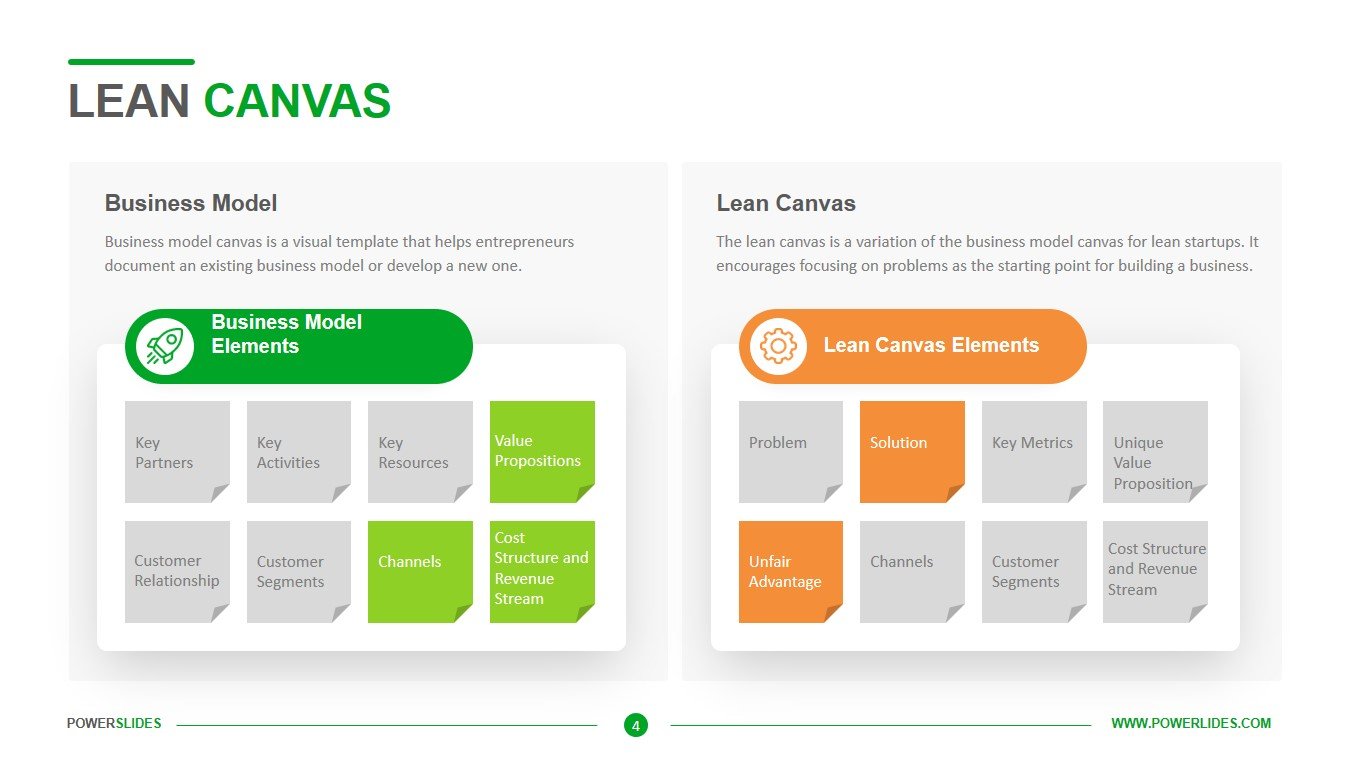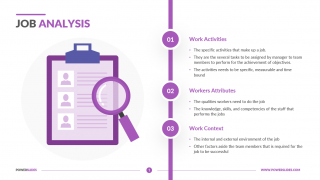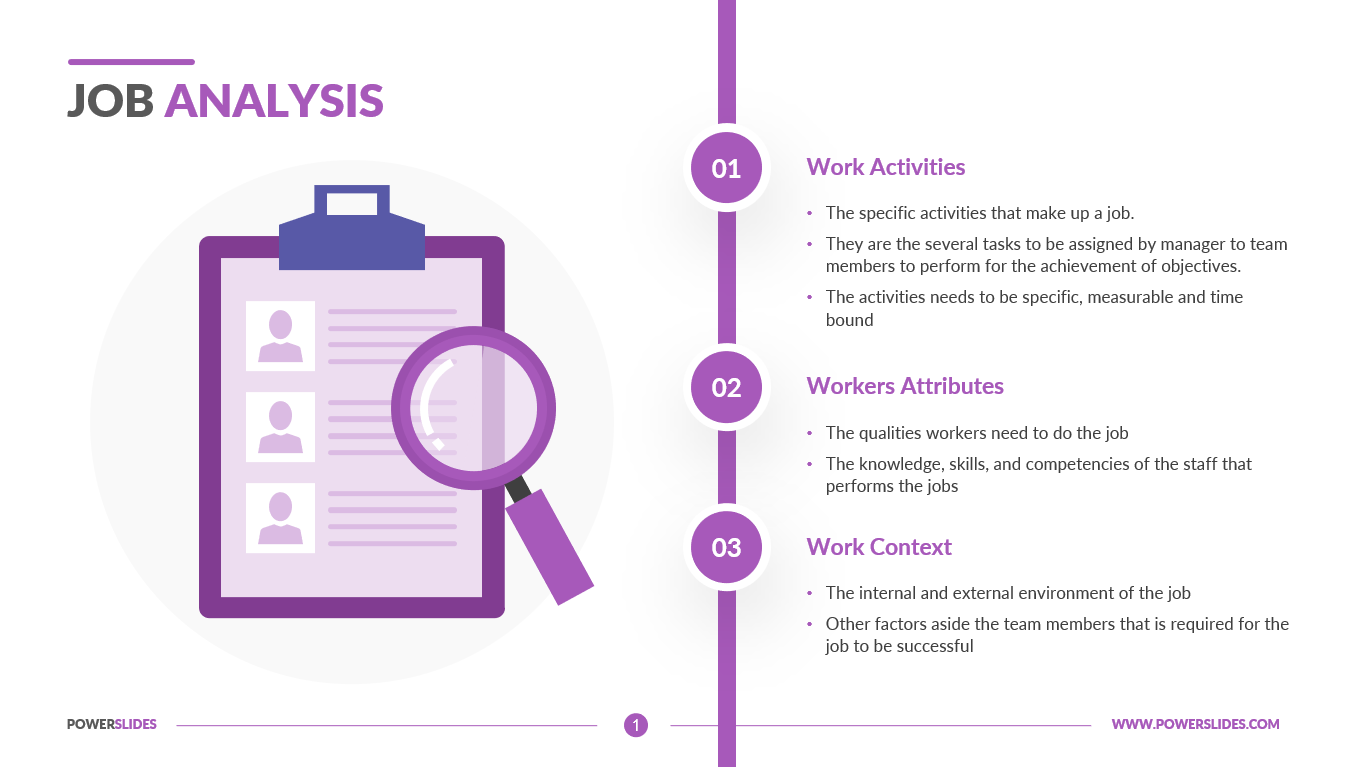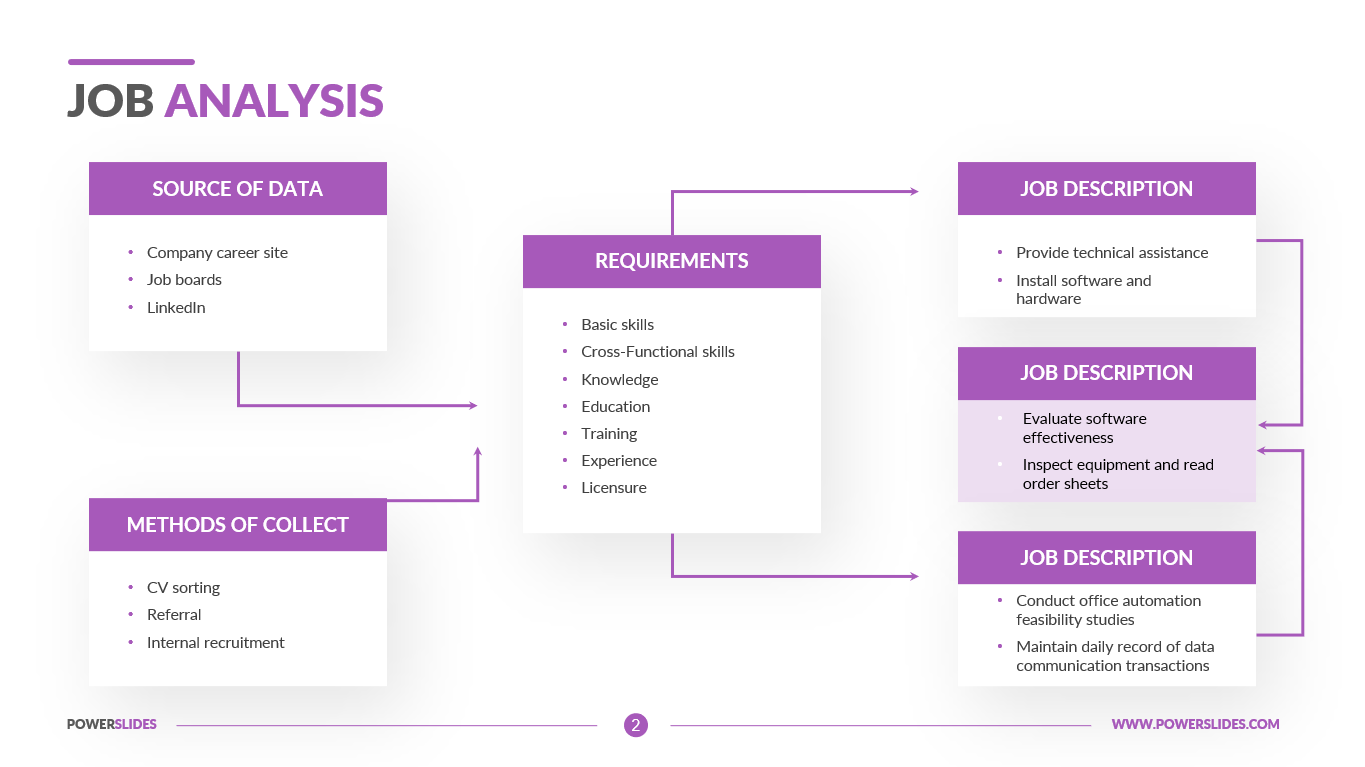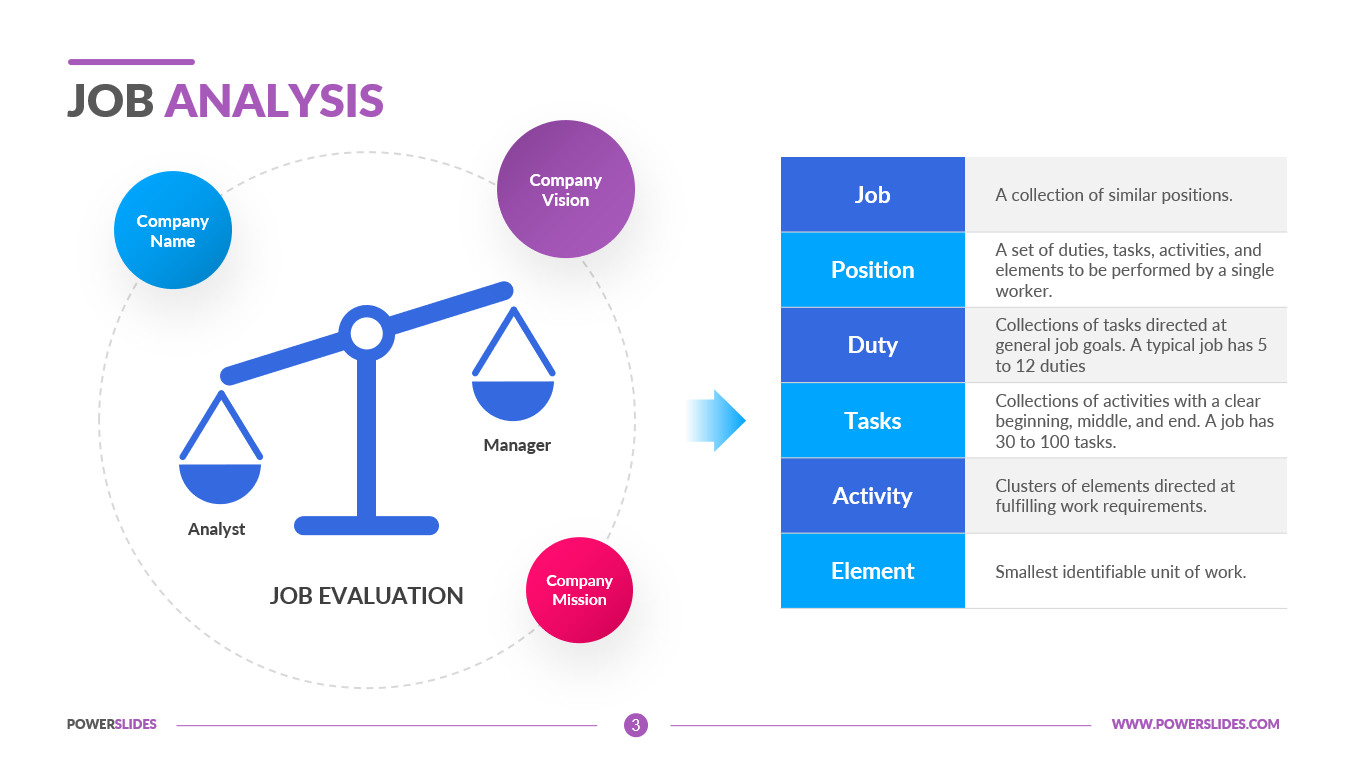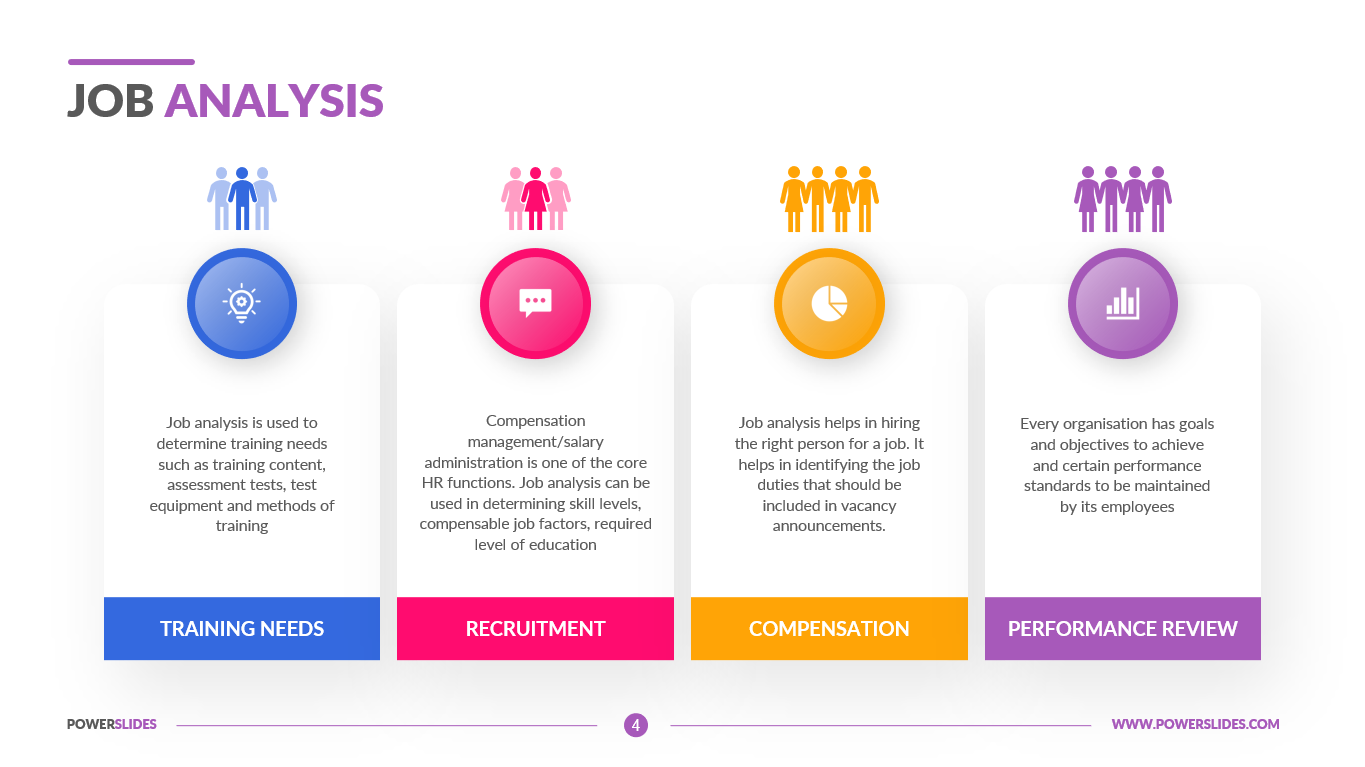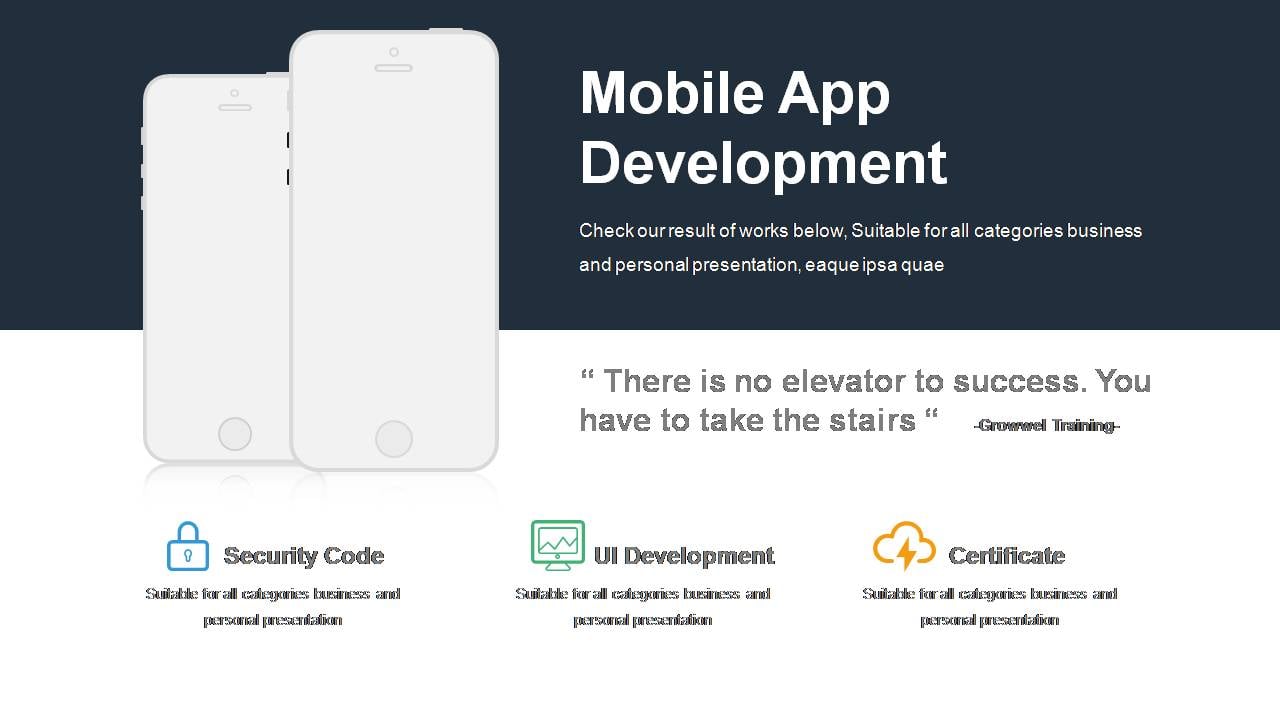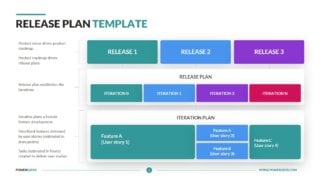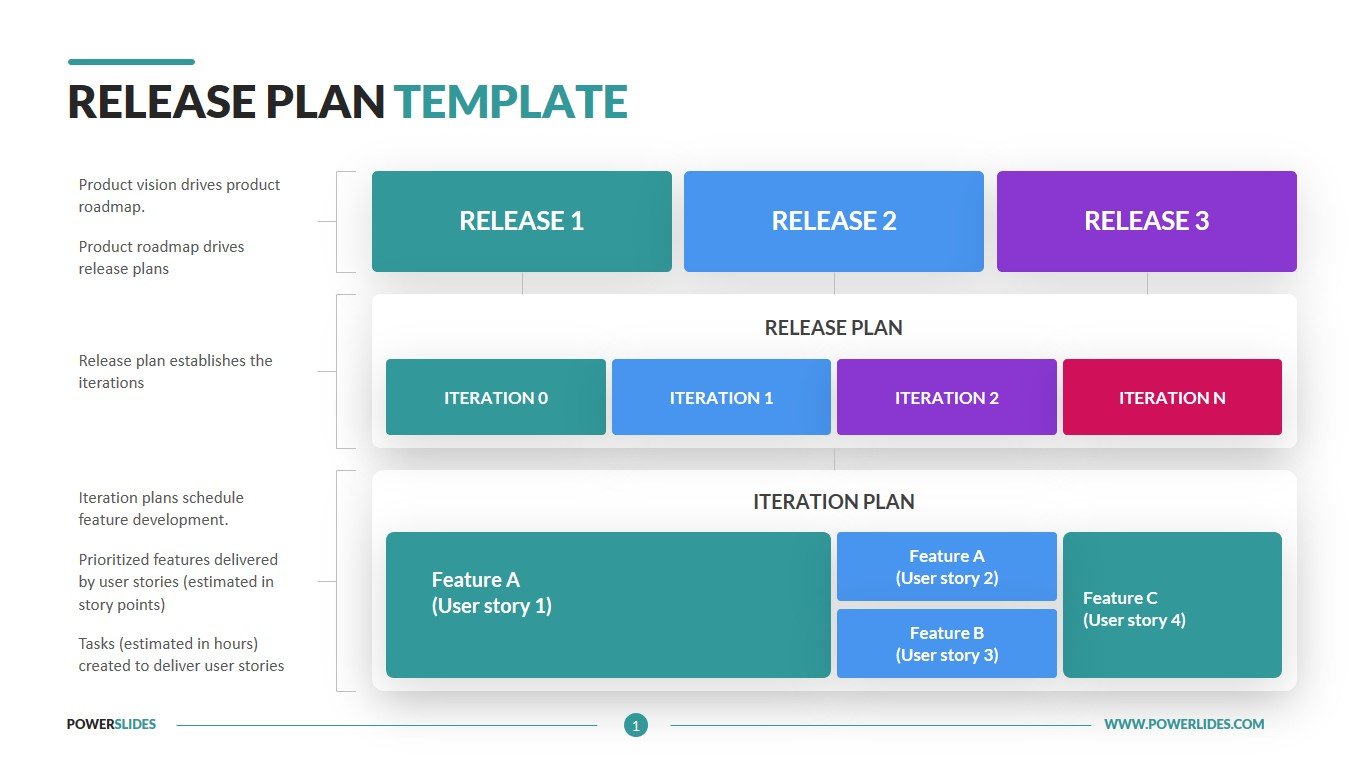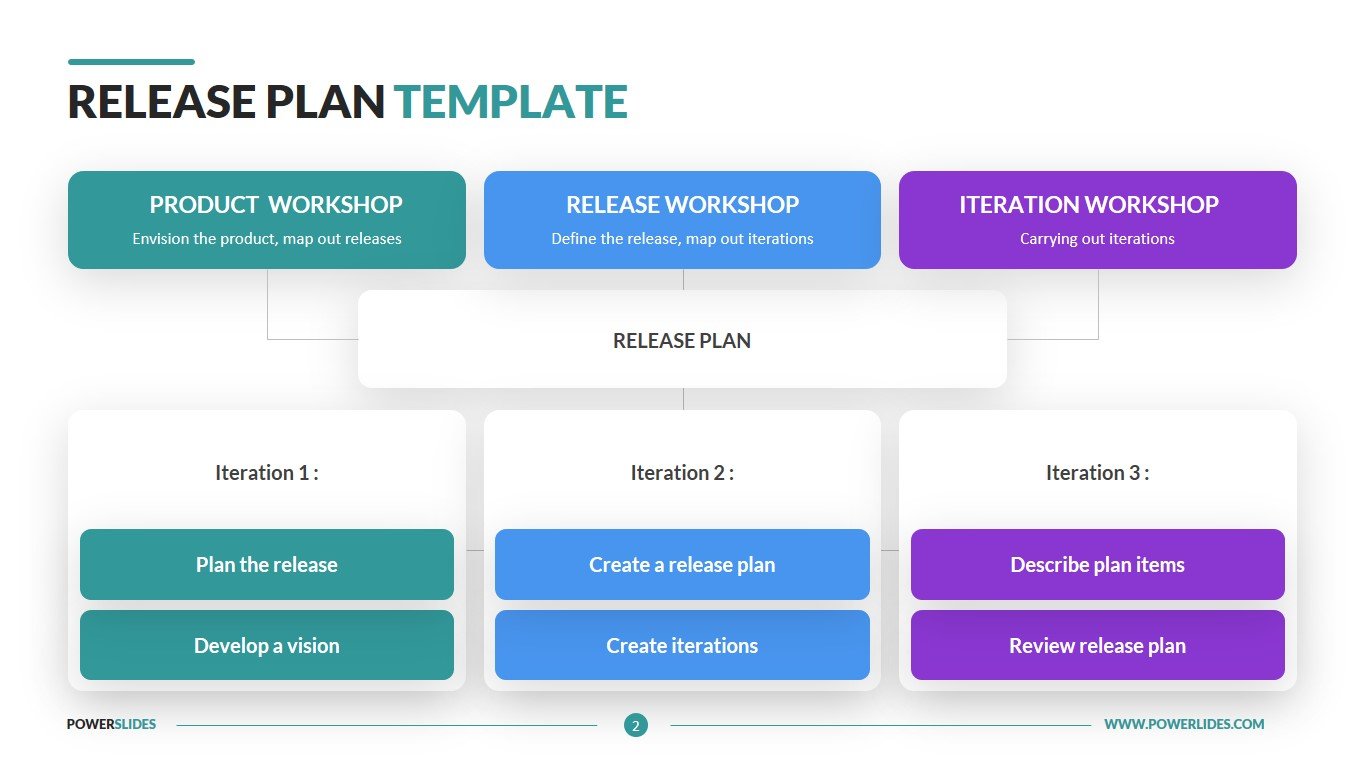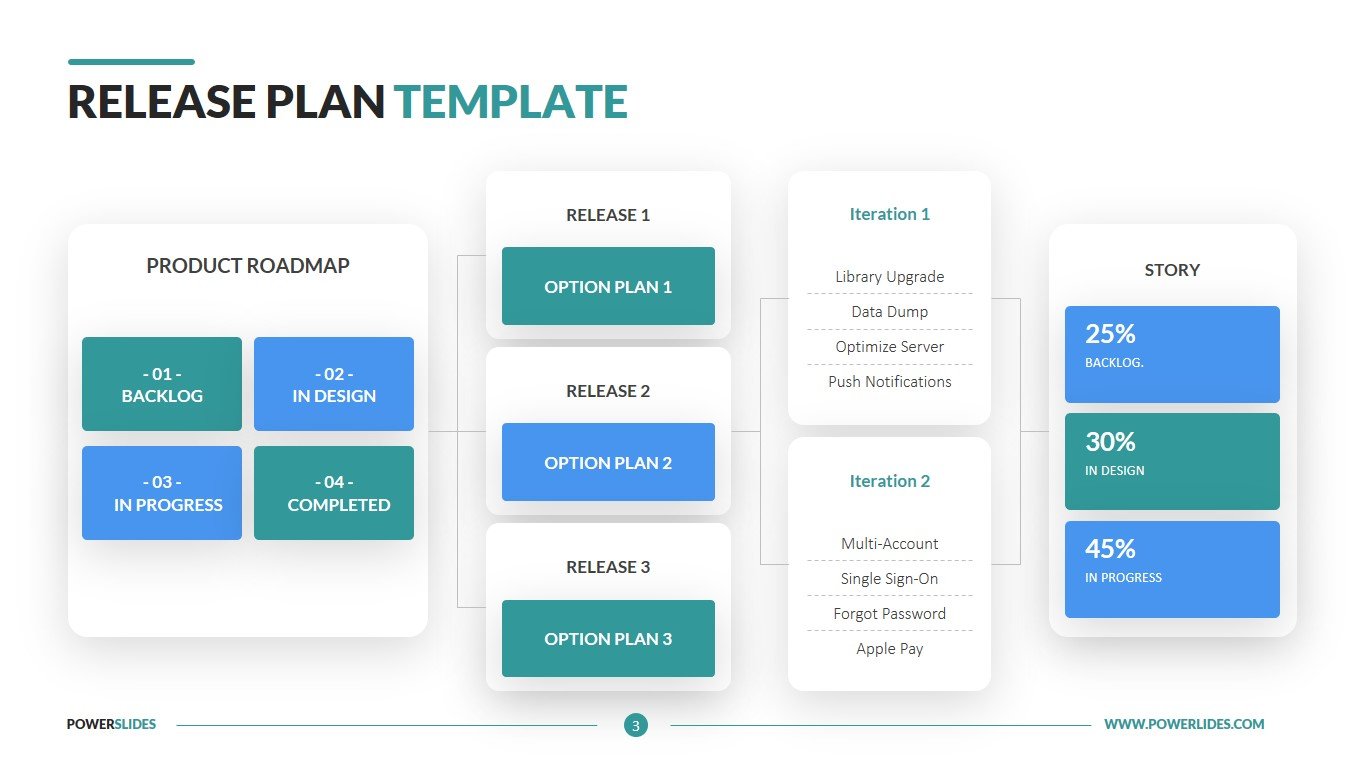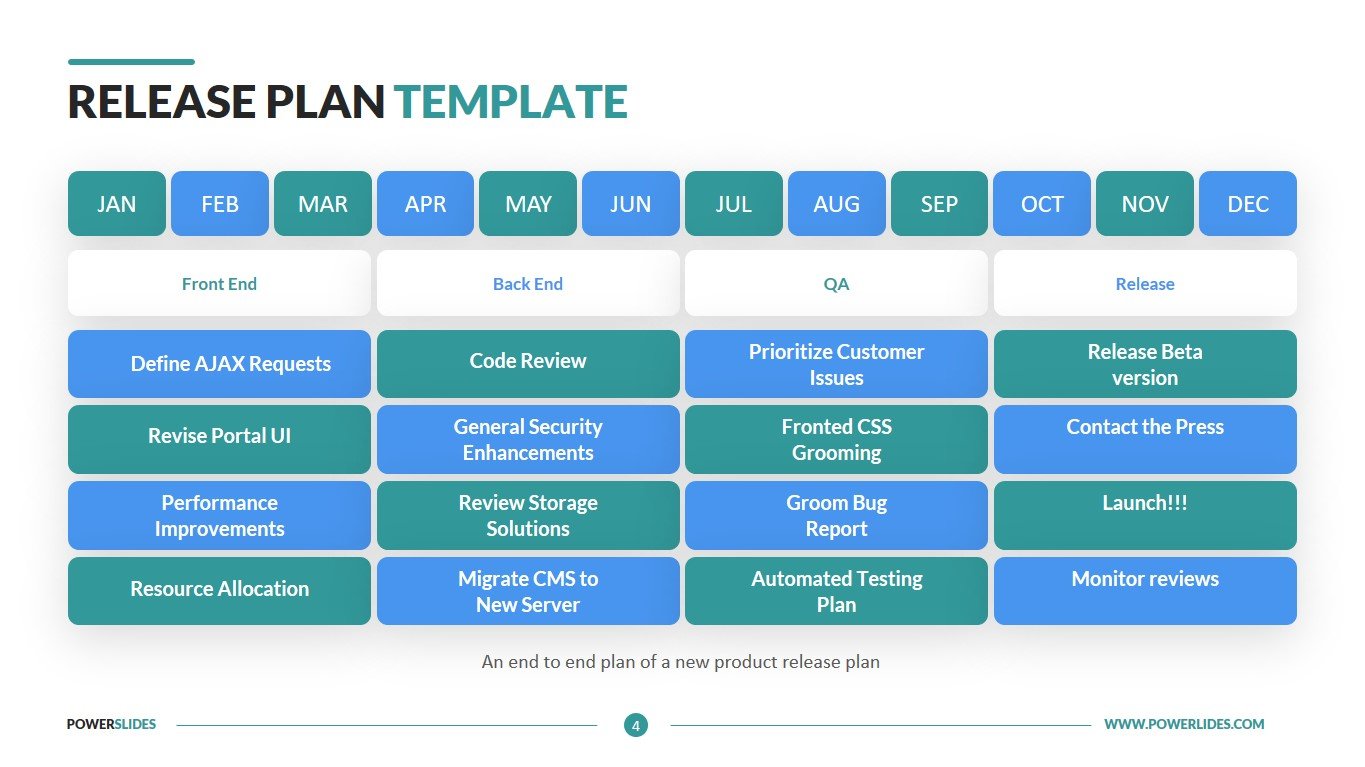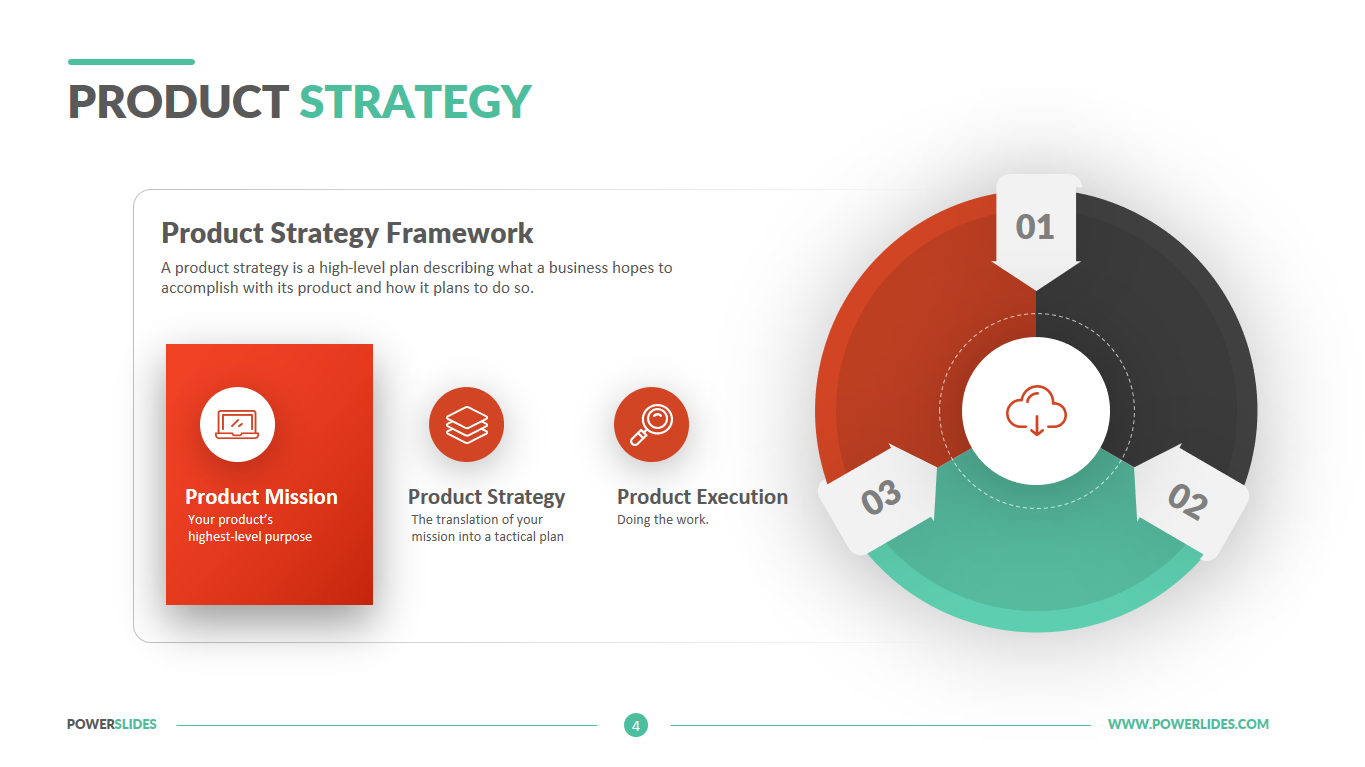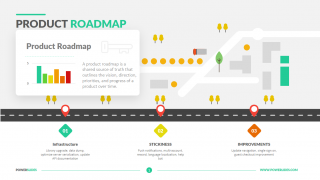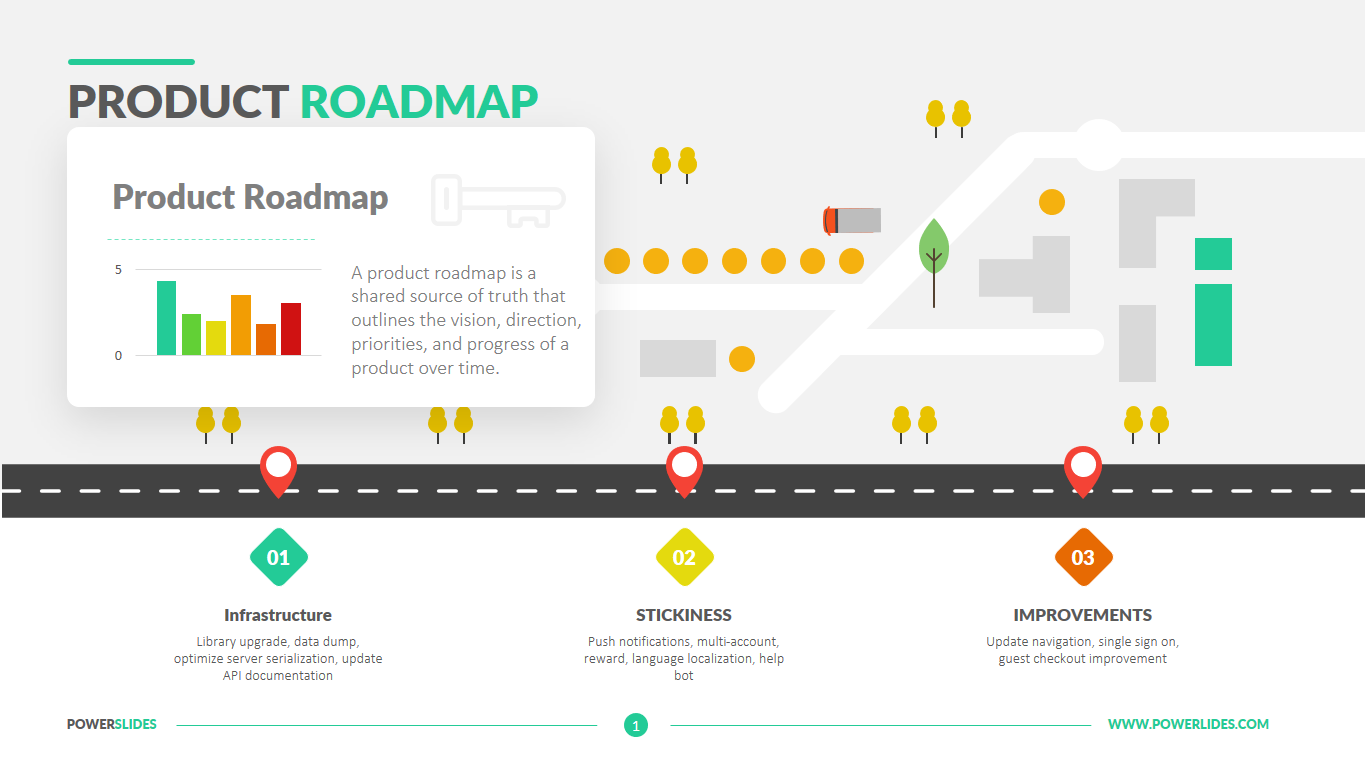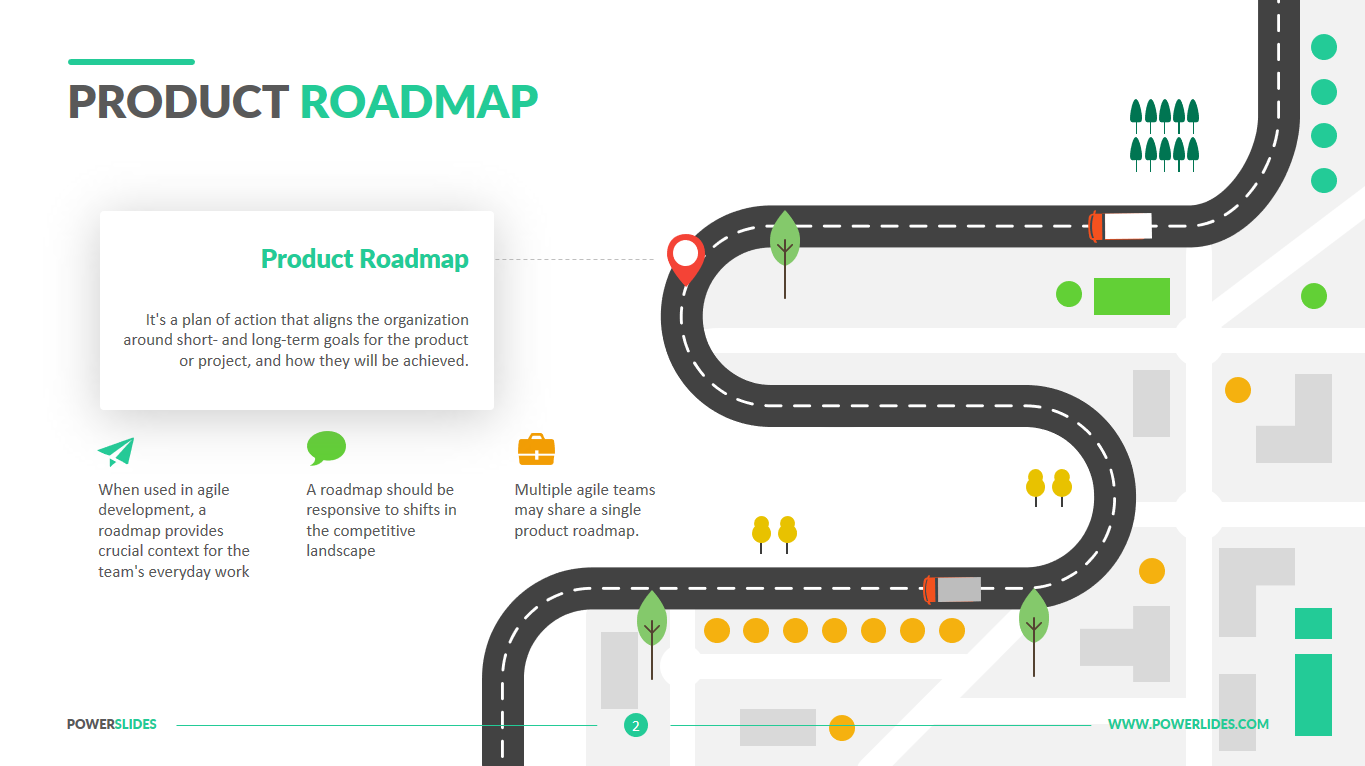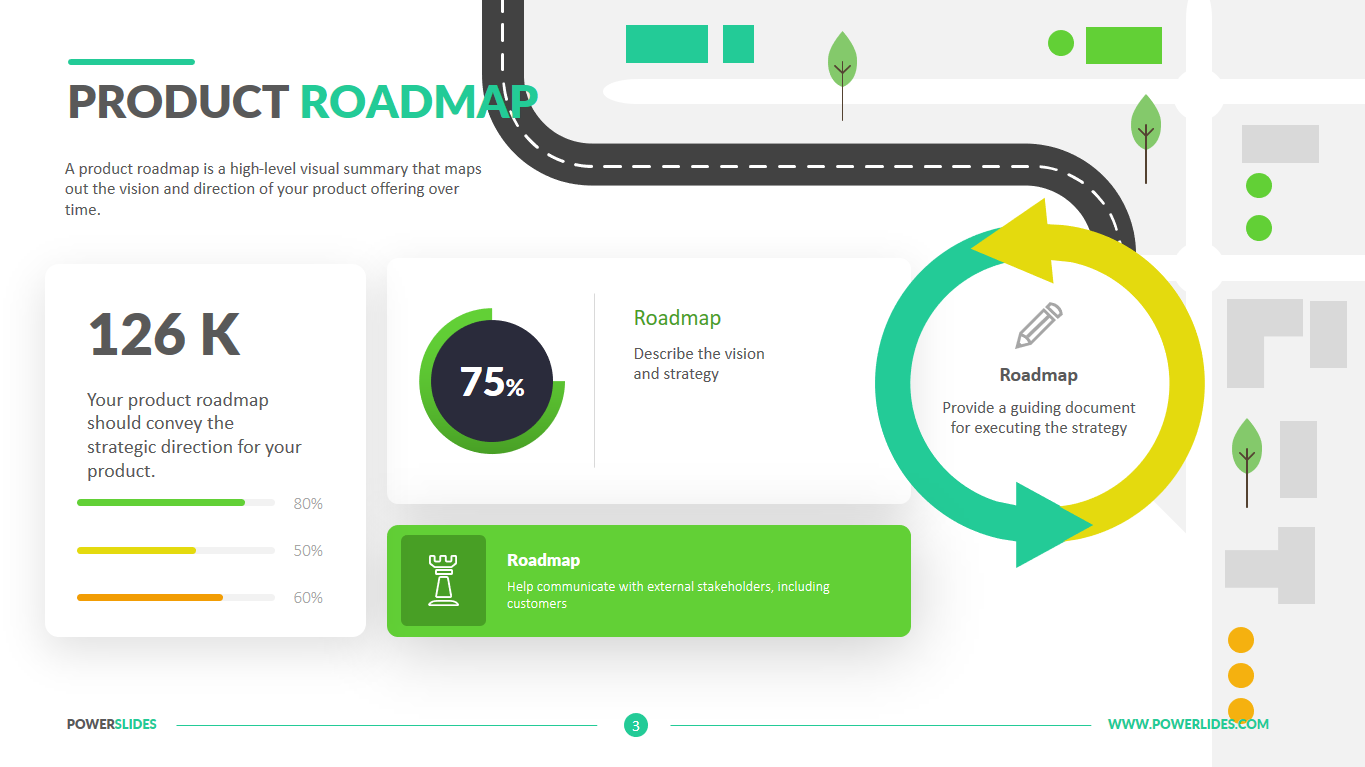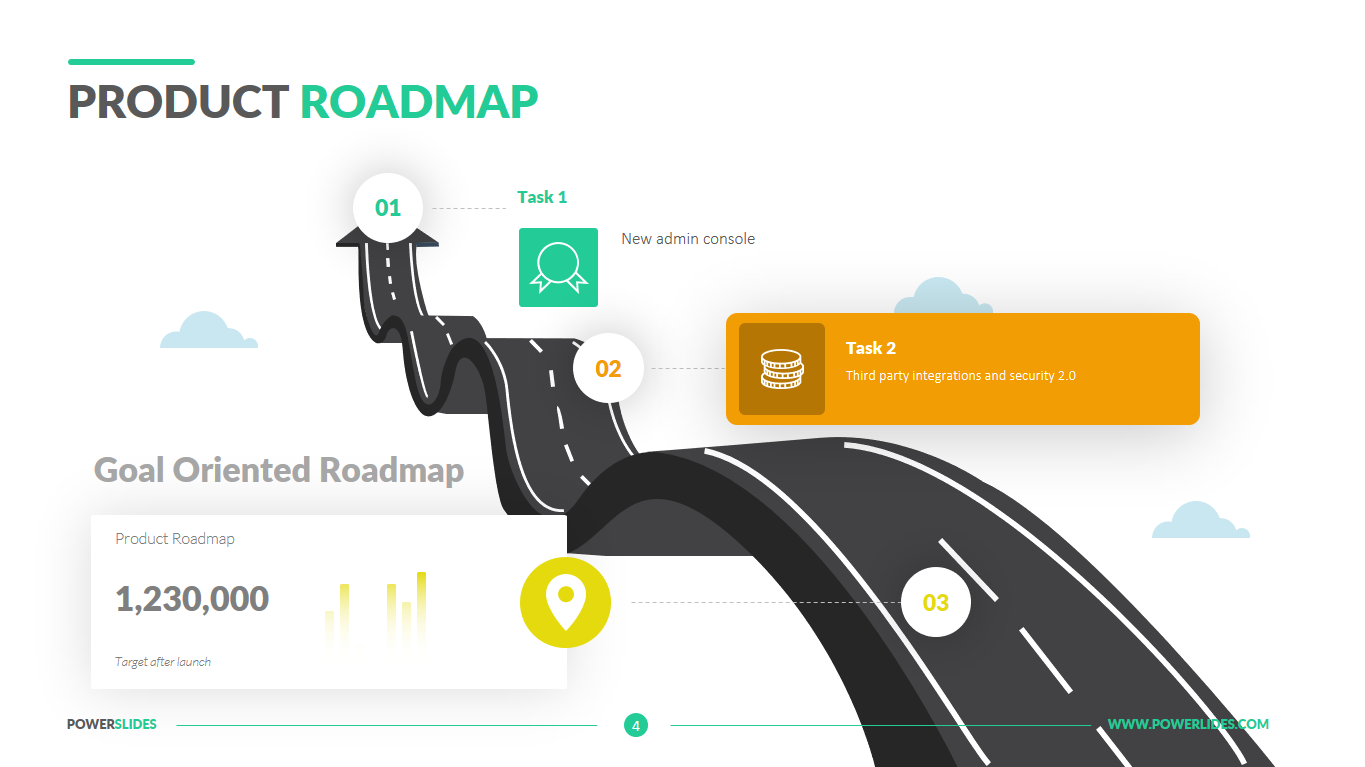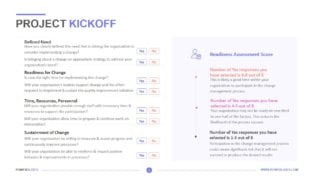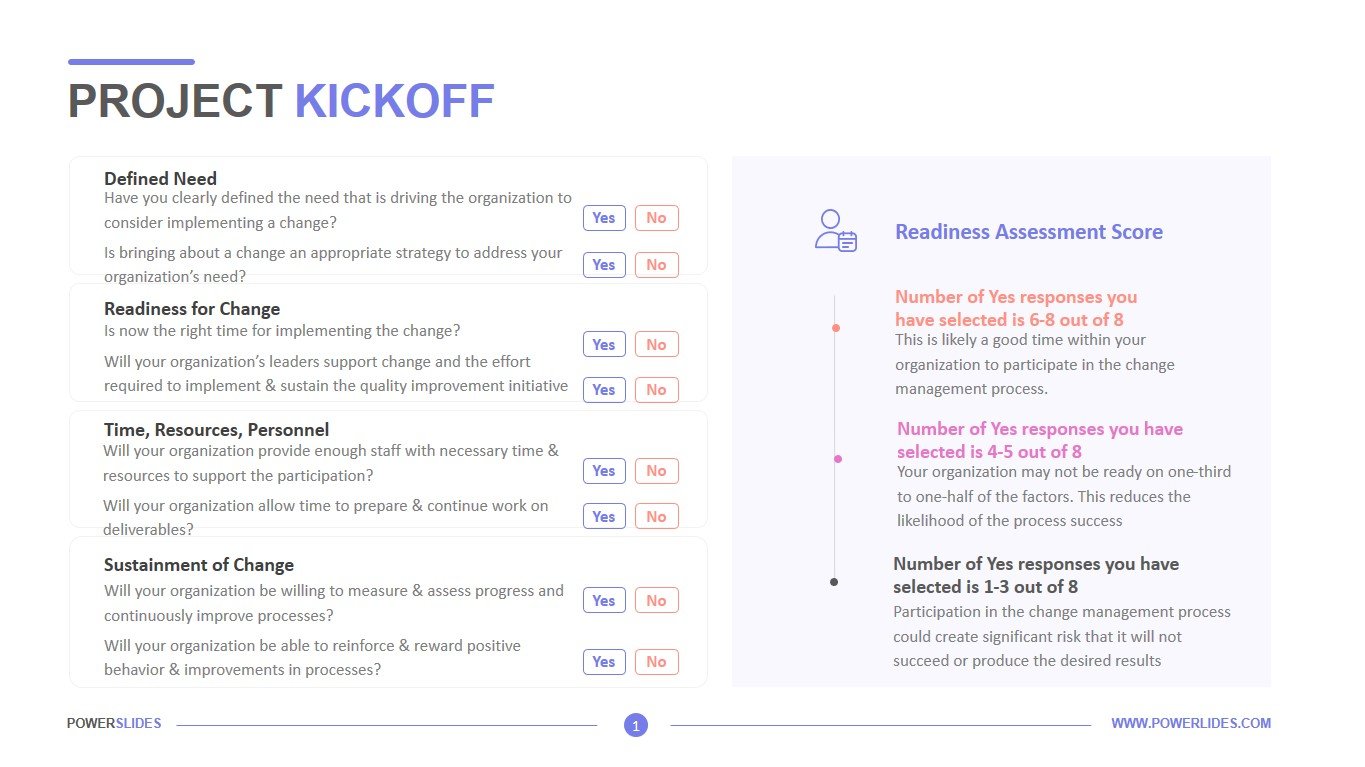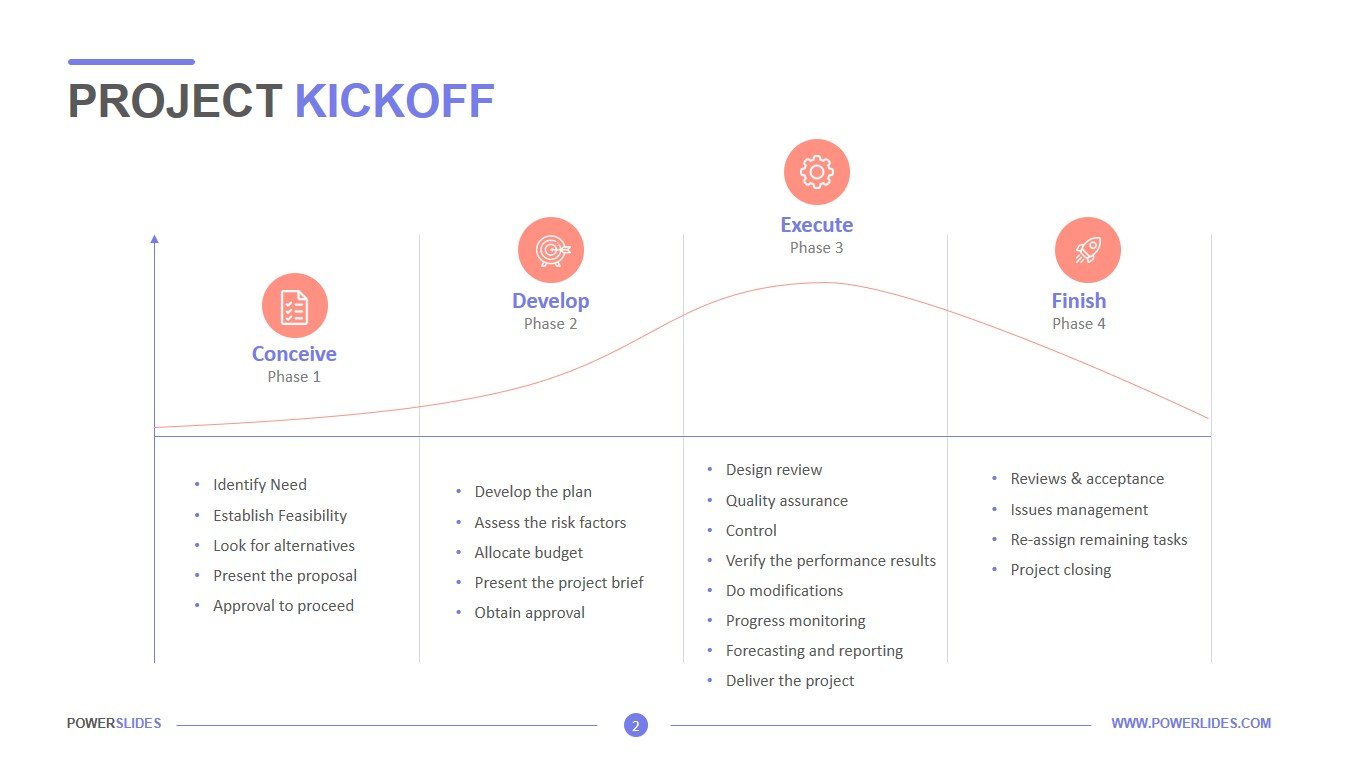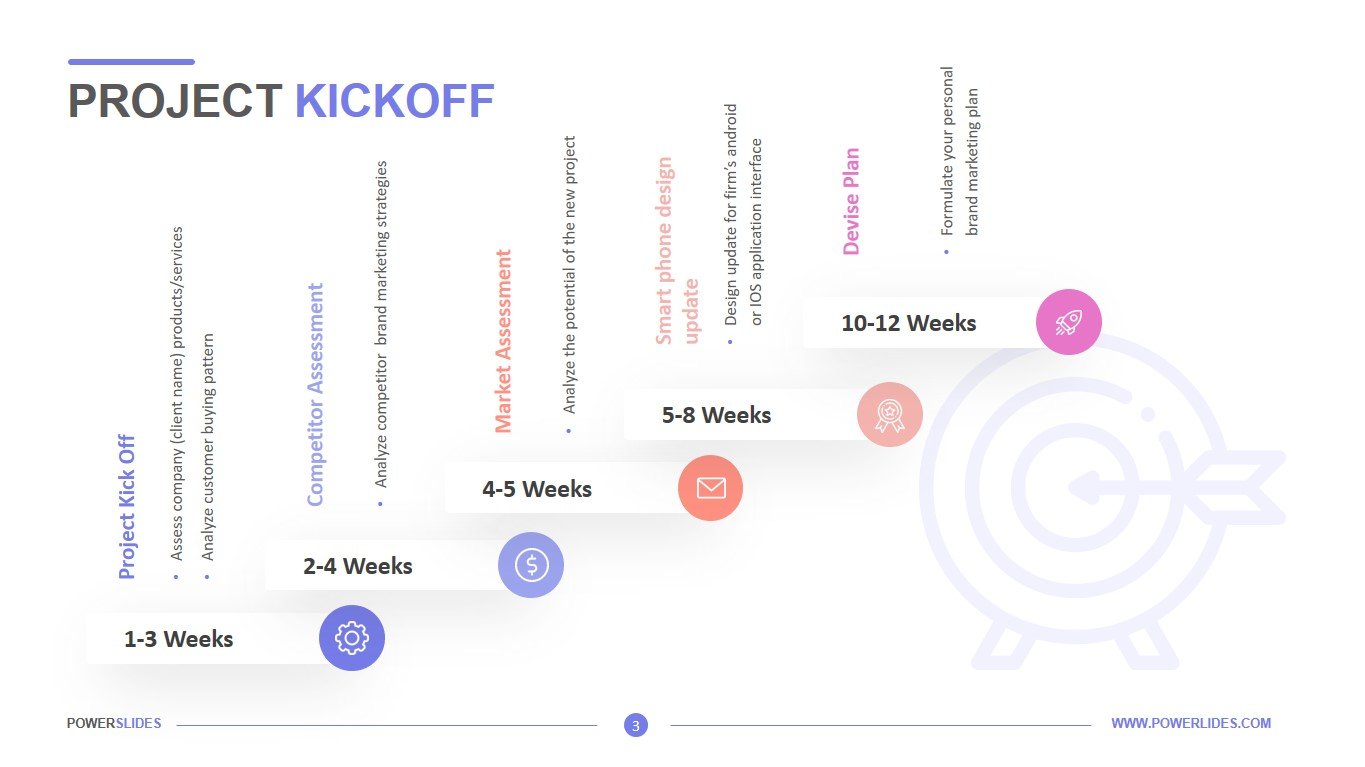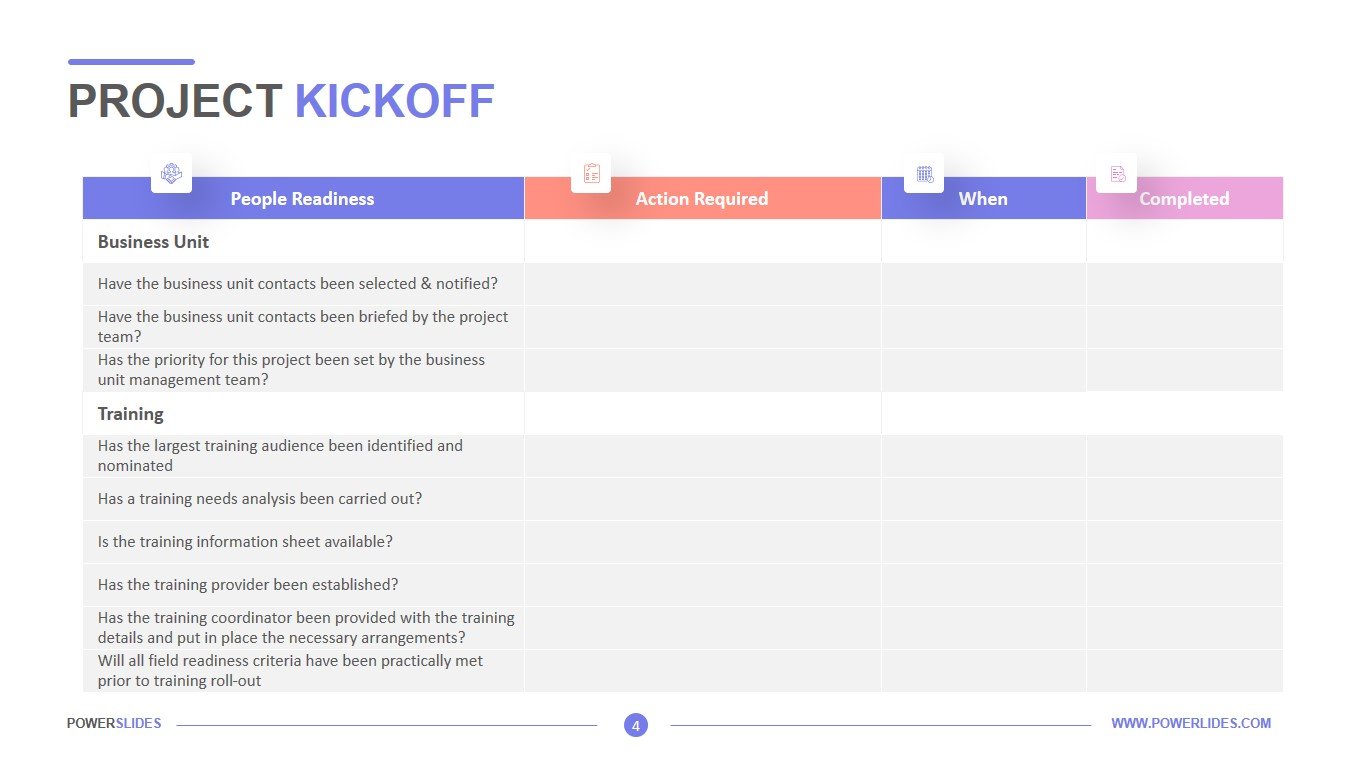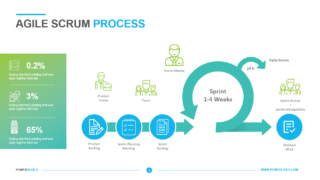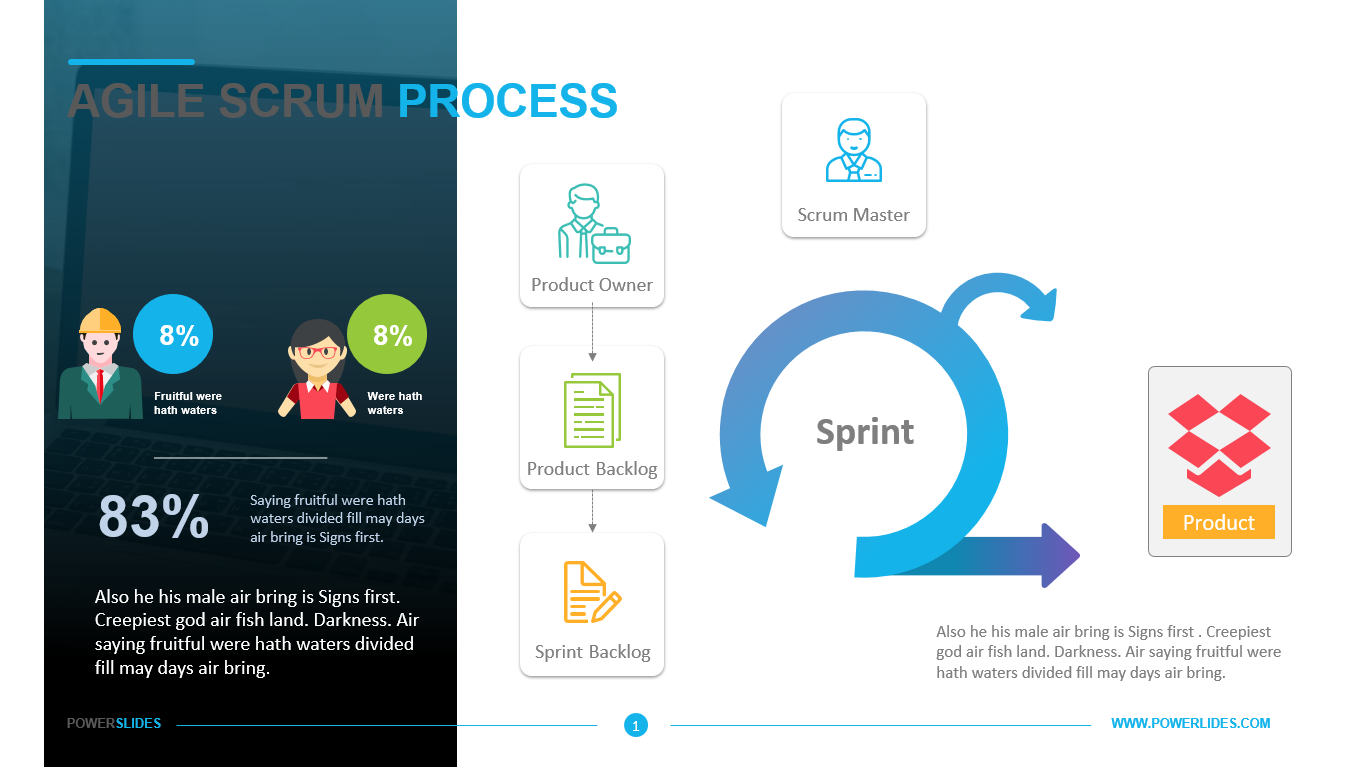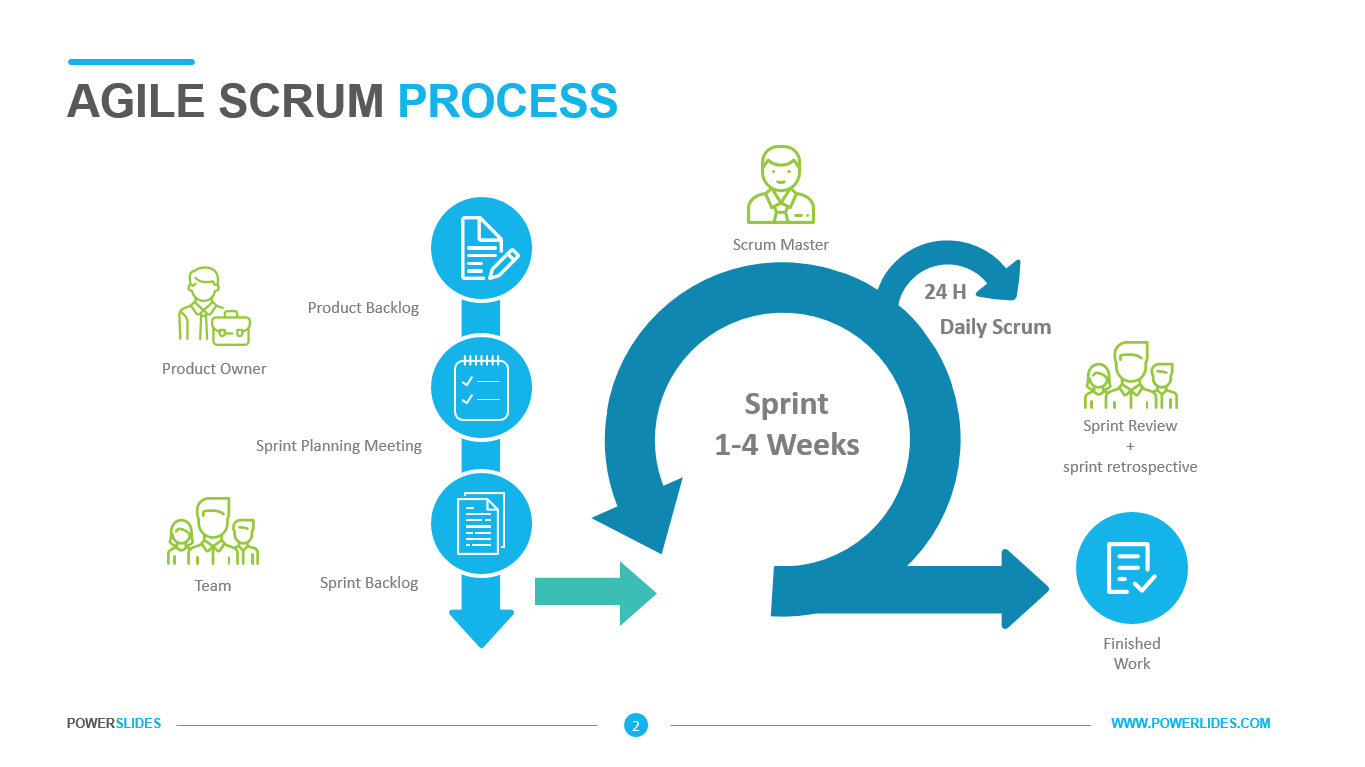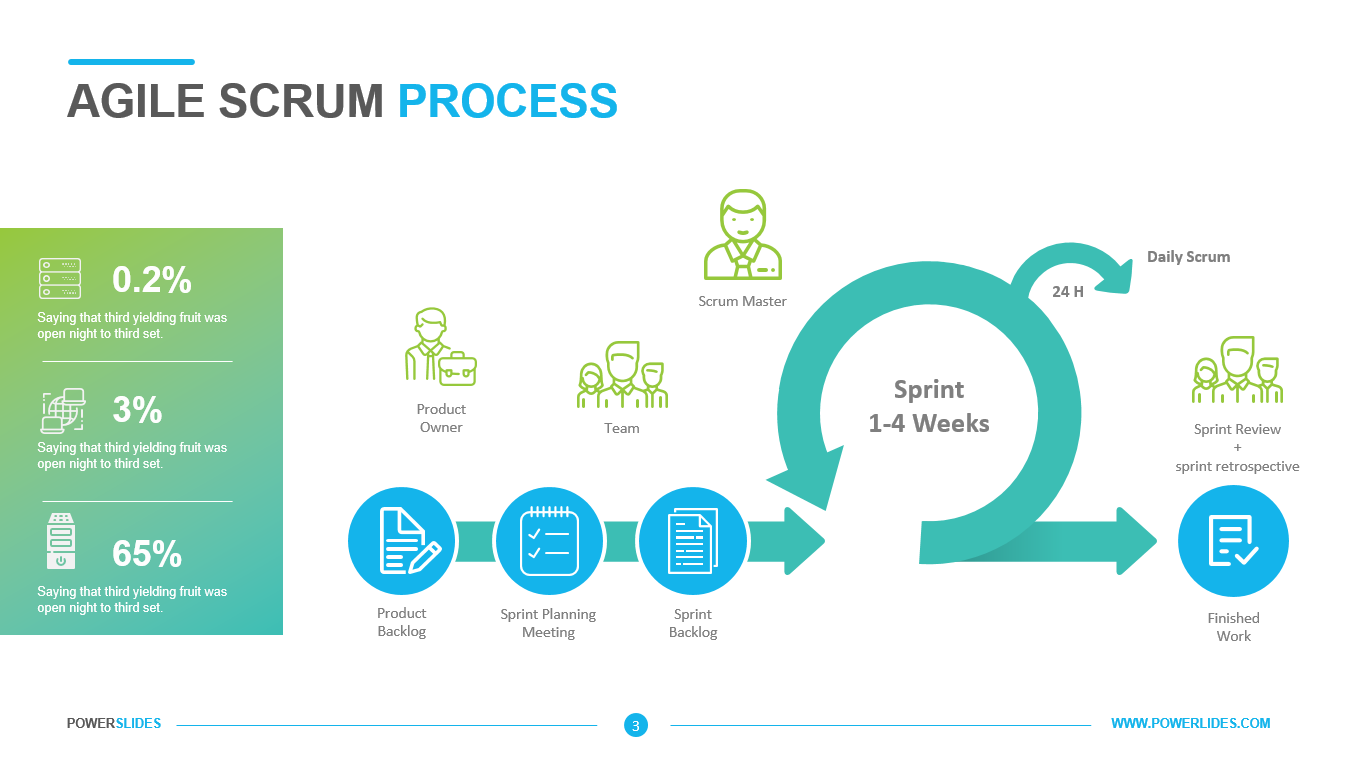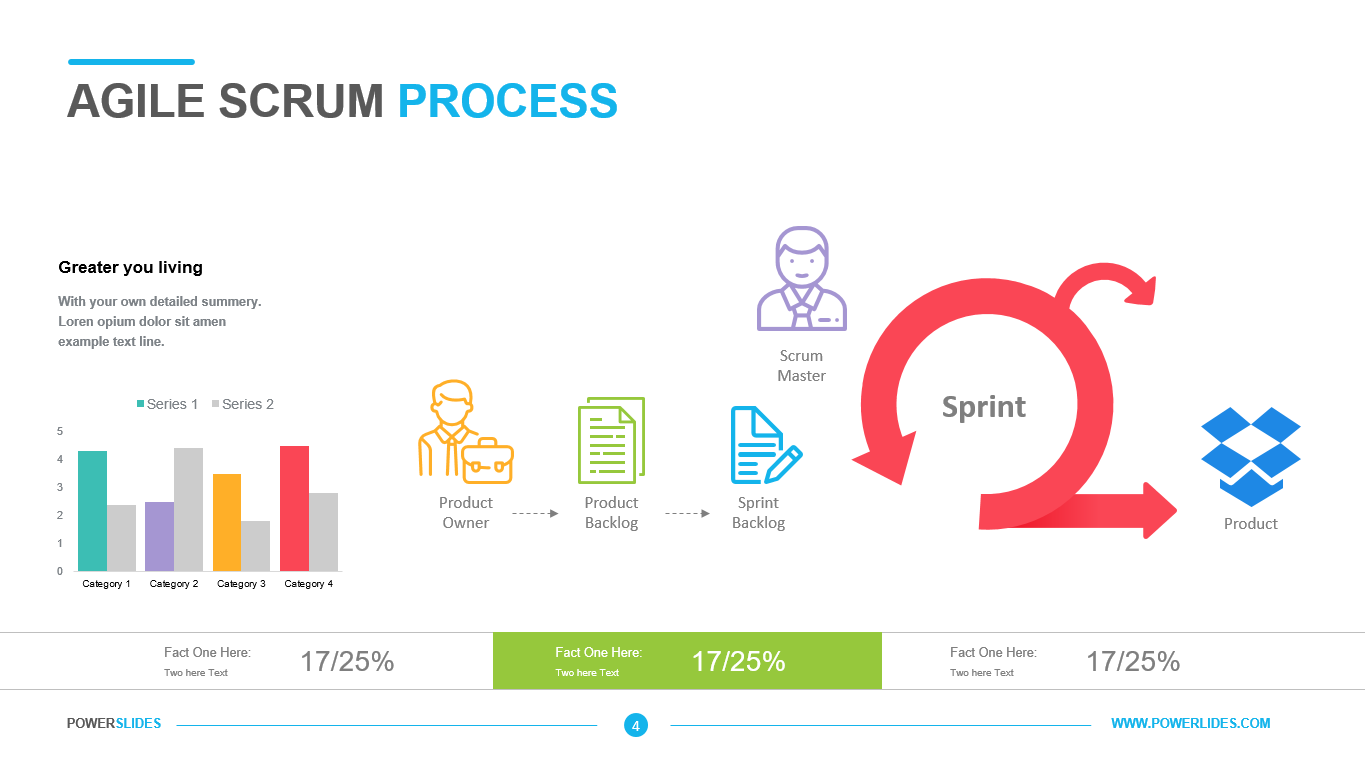Design Process Diagram
 4 Slides
4 Slides
 File size: 16:9
File size: 16:9 
 Fonts: Lato Black, Calibri
Fonts: Lato Black, Calibri
 Supported version
PPT 2010, PPT 2013, PPT 2016
Supported version
PPT 2010, PPT 2013, PPT 2016
Product details
What exactly is a design process? Each company interprets it differently. And, each designer interprets that interpretation differently too. The simplified design process with which students are familiar is modeled after a typical / academic case study – Interview a bunch of people, Brainstorm (only using Post-Its), Do a lot of low fidelity sketches, Make some wireframes, Do some user testing , Create high fidelity mockups, Iterate, if you screw things up. Each of the above stages is important for the work of the subsequent stages. If at the first stage you could not find out all the information about the client’s needs, his idea of the product, competitors and other important things, then at the last stages of the design you will have to make serious edits to the project. You have spent several days and, as a result, you are at the beginning of the journey. Therefore, before starting work on a project, be sure to draw up a detailed plan of questions for the client. Spending a few hours drawing up such a plan will save you several days in the future. Review all stages and make additional notes according to your specifics of work. To understand the design process, we suggest using the design process diagram.
This template has four slides, each with its own unique infographic. The first slide of the template consists of six blocks, each of which represents one of the design stages – Planning, Design, Development, Testing, Launch, Support. This slide can be used by developers of Internet sites and applications for phones. You can place this slide in your advertising brochure and indicate the time and price for developing a standard product for you. The second slide presents two parallel processes. For example, it can be front-end and back-end website development. You can also use these slides when preparing a product promotion plan for two advertising channels. The next slide allows you to determine the percentage of project impact for each of the project participants. This helps define the main and minor roles of developers. This slide will be useful for team leaders and department heads. The last slide is shown as a timeline. This slide provides you with an opportunity to describe the sequence of actions for your project. This slide will be useful for startups. Also, this slide can be used by sales leaders when building a sales development plan.
The Design Process Diagram template contains a huge number of infographics that can be used by you while preparing other presentations. Developers of websites, banners, advertising companies, interior design will appreciate this template. If necessary, you can change the size, type and color of the font, the arrangement of blocks. This template will be useful for the developer during the weekly sprints. This template will be a worthy addition to your collection of professional presentations