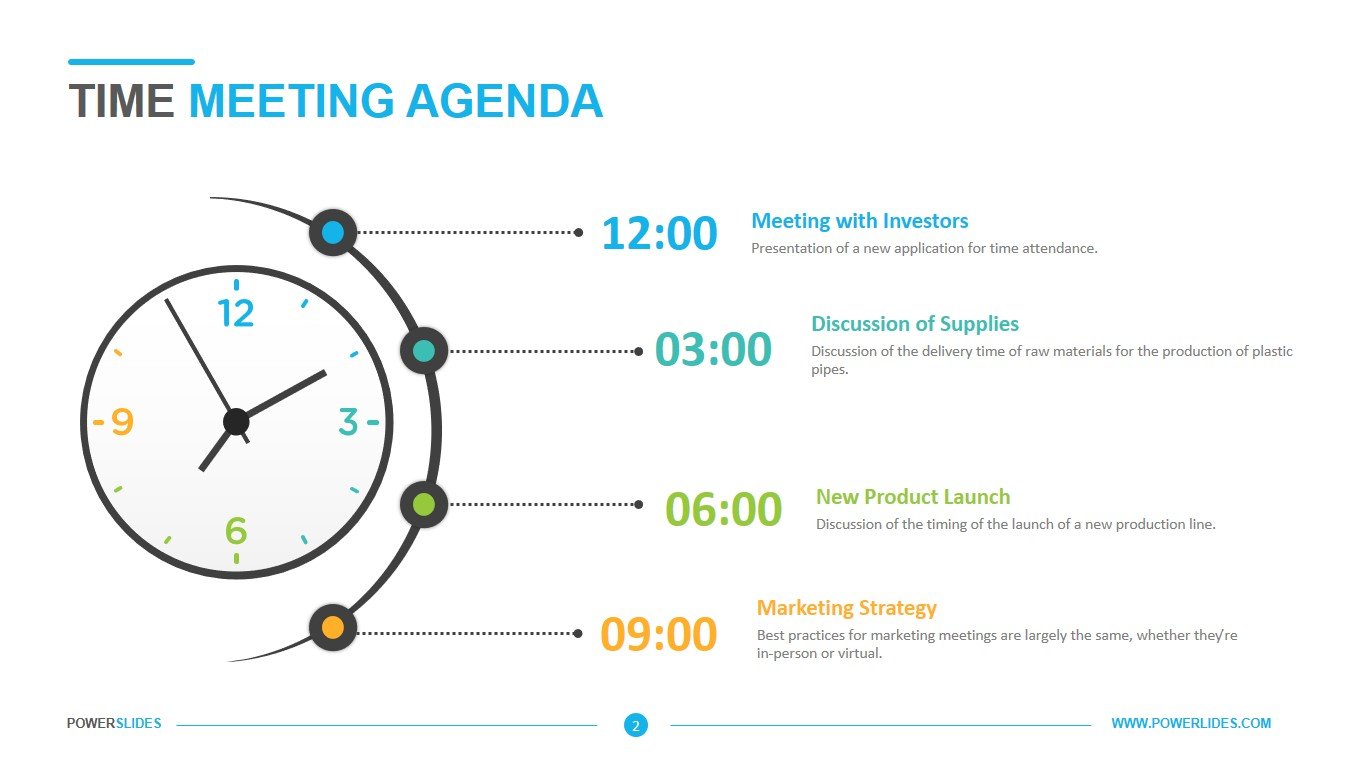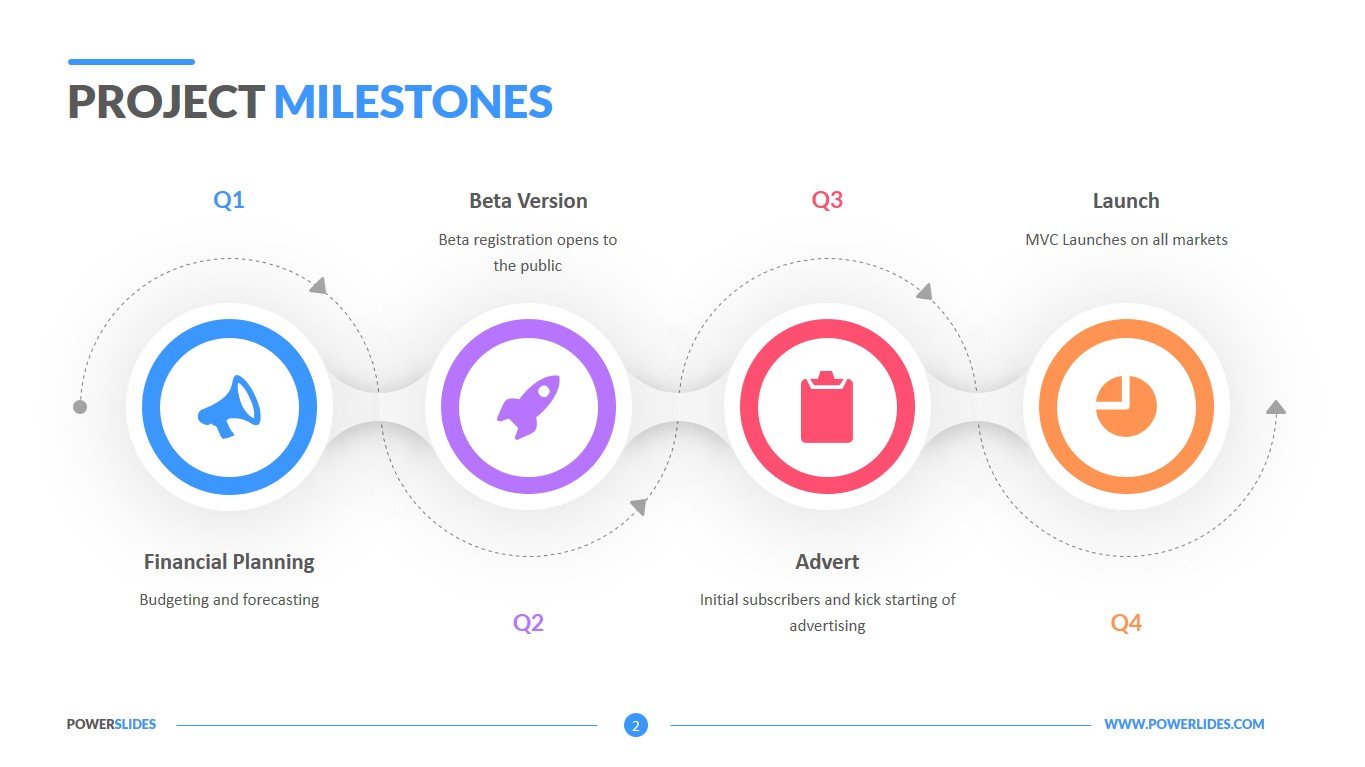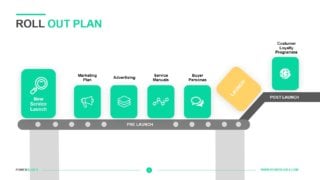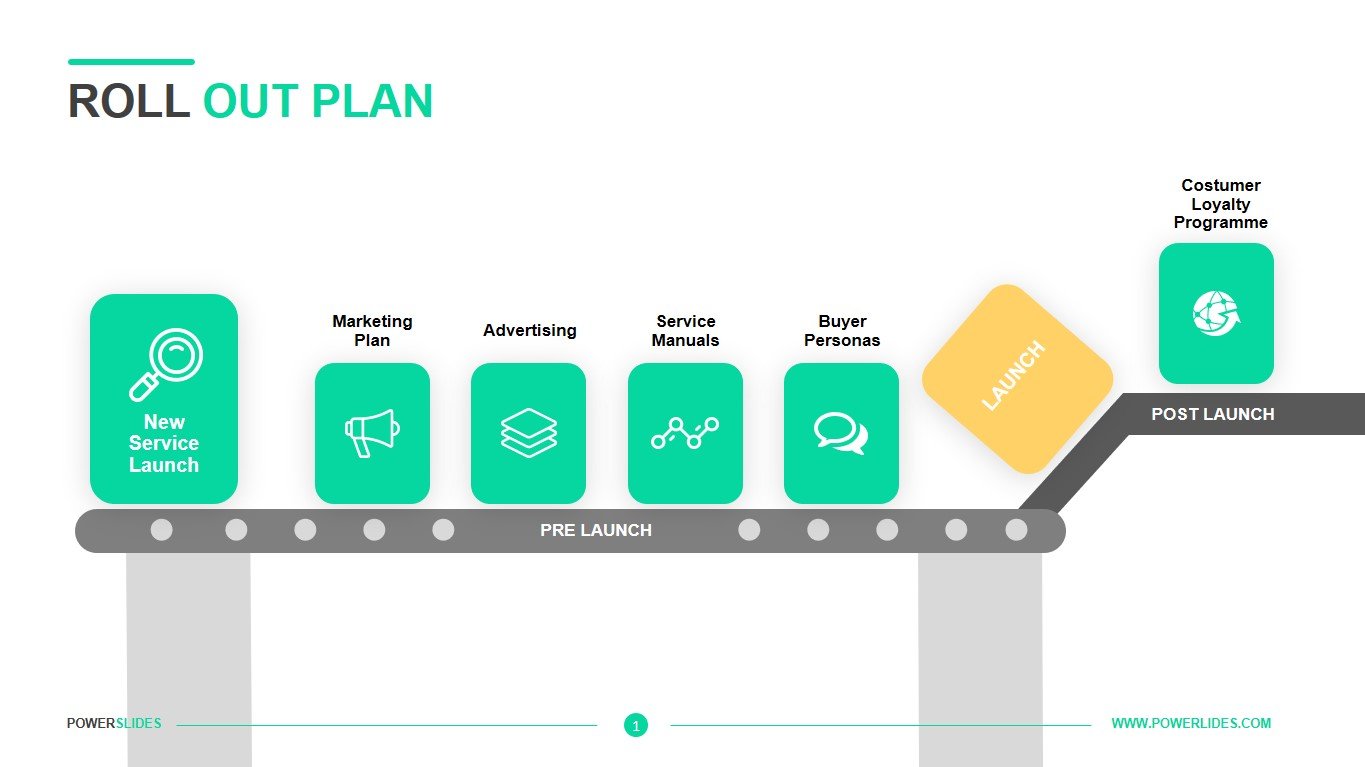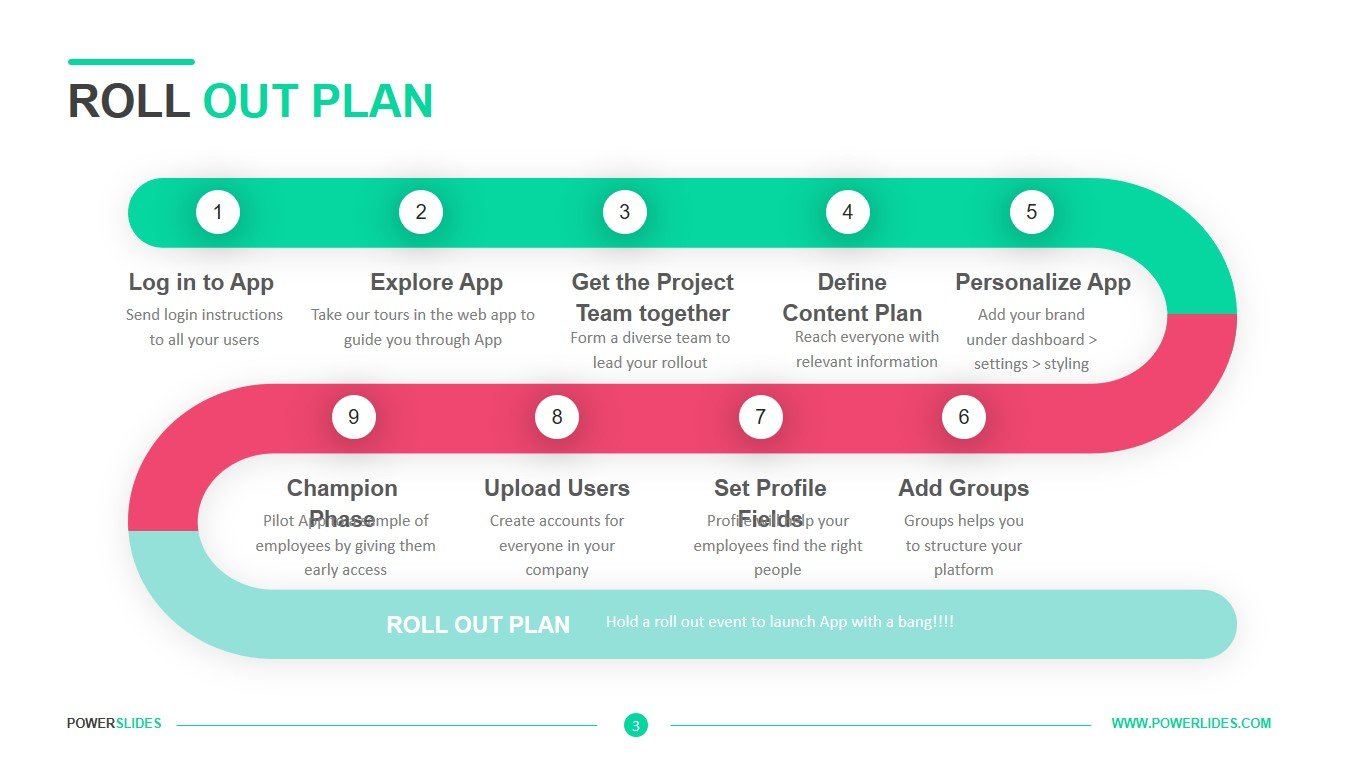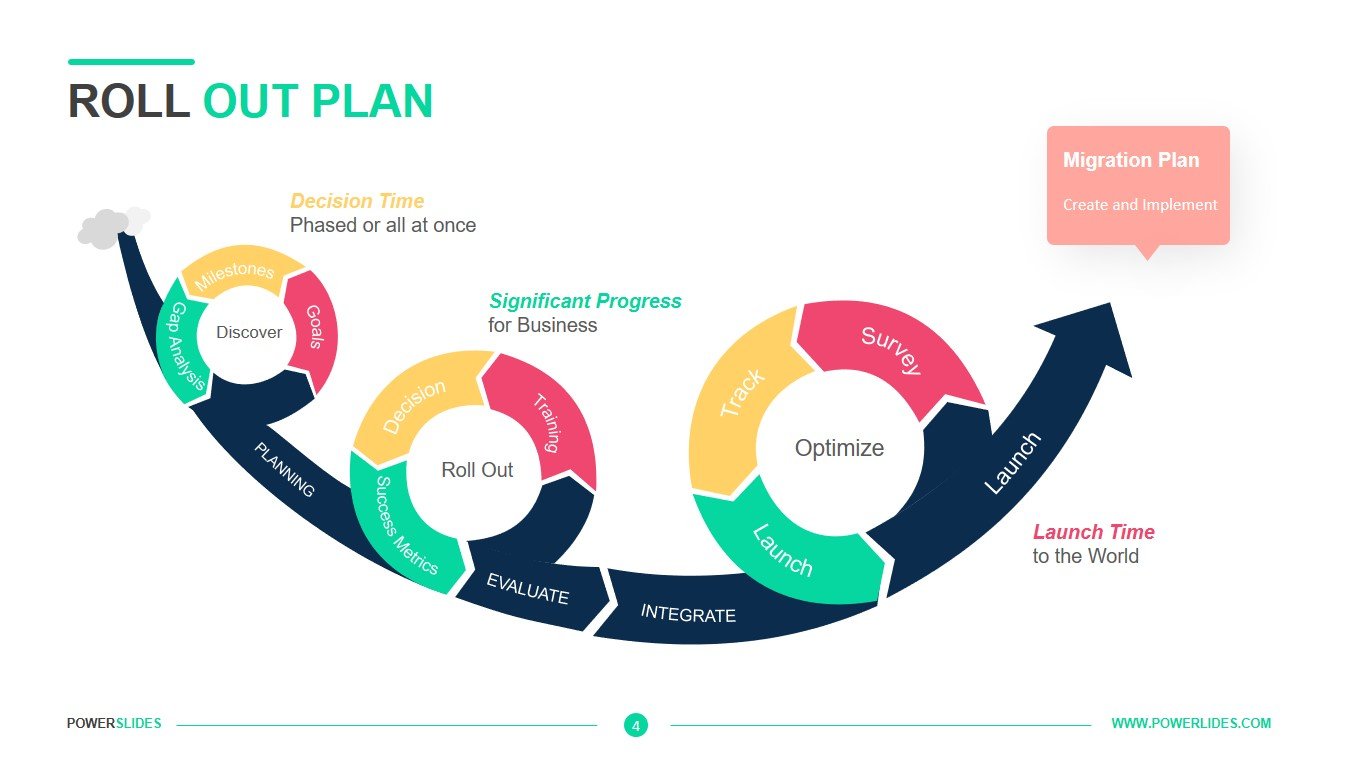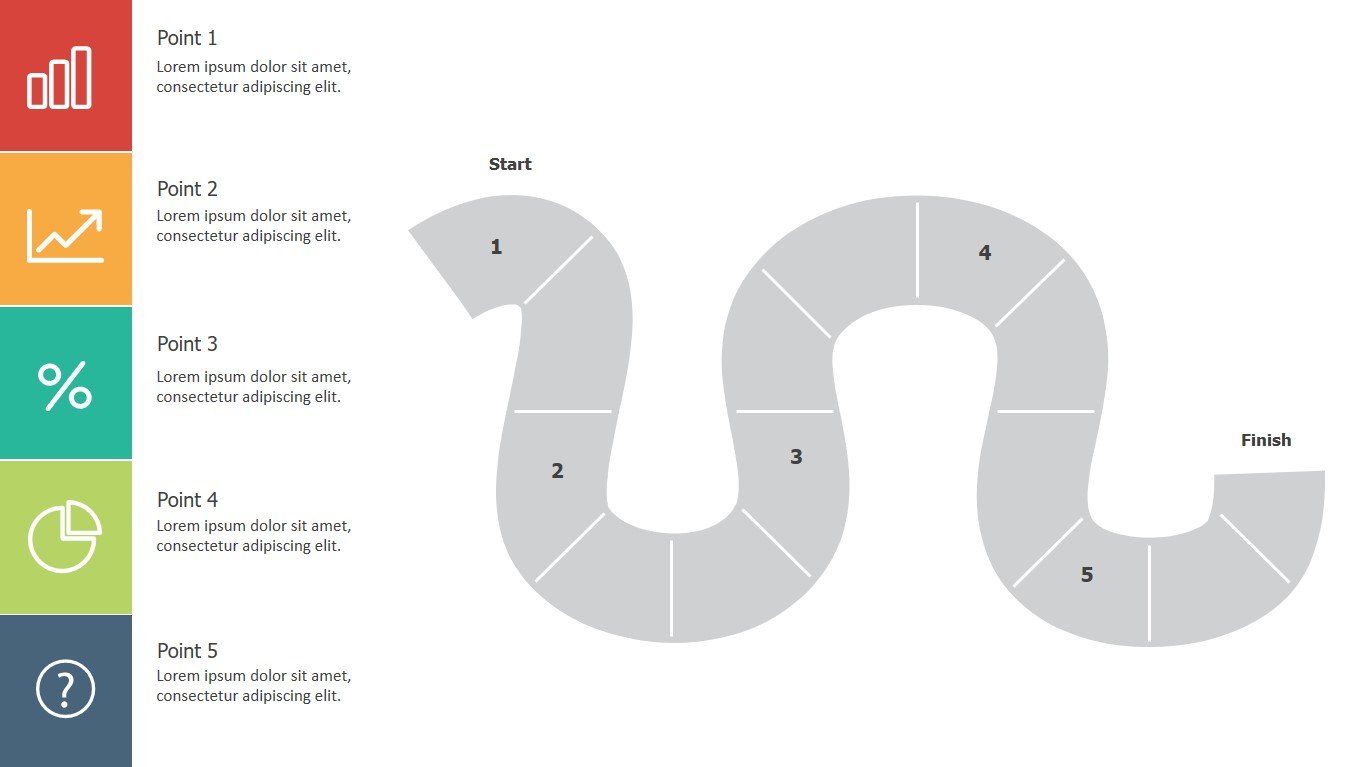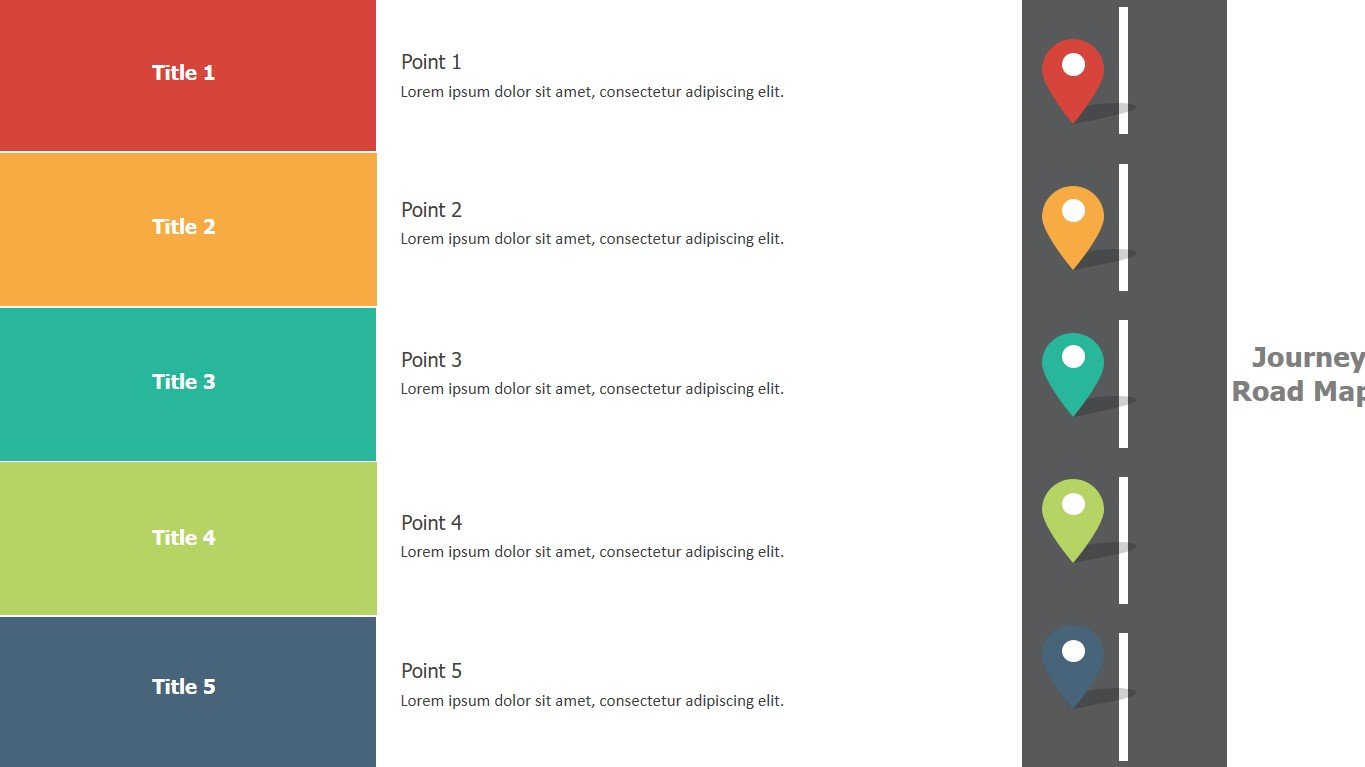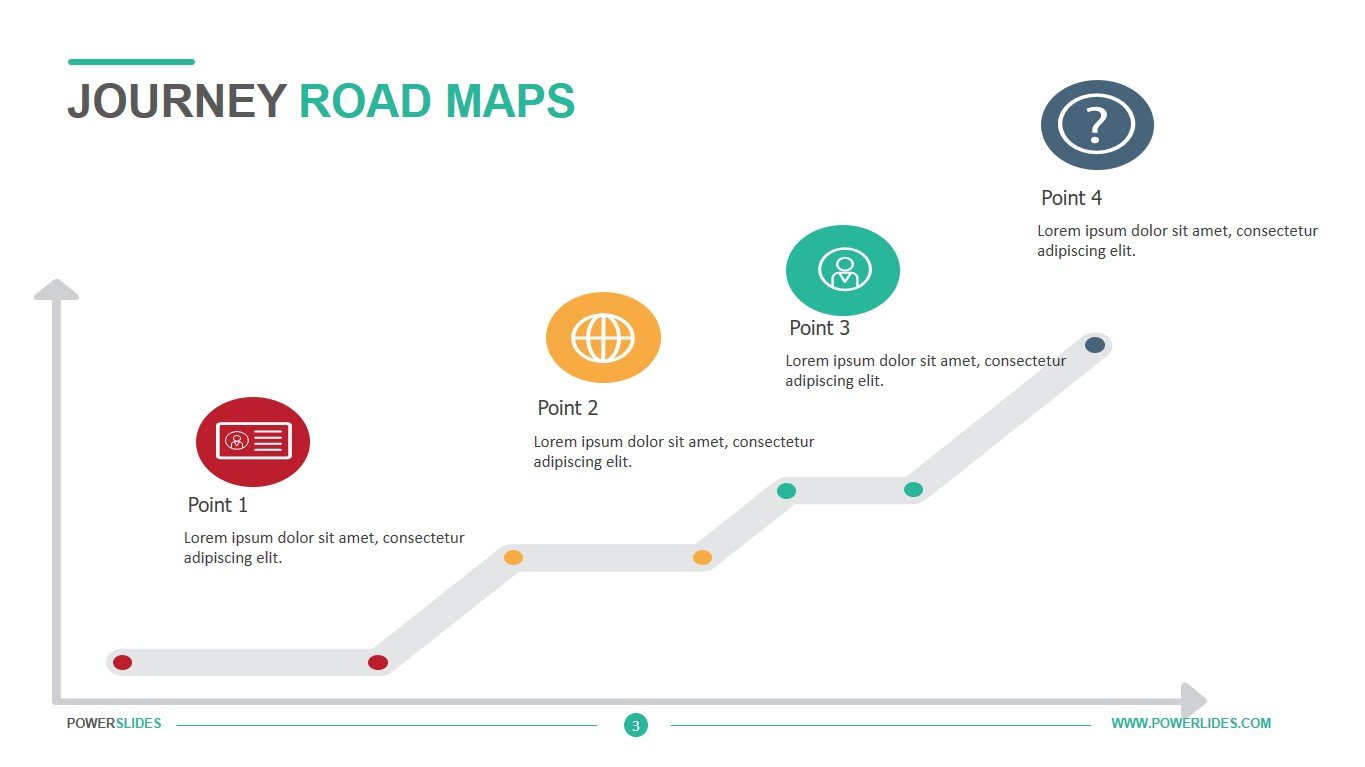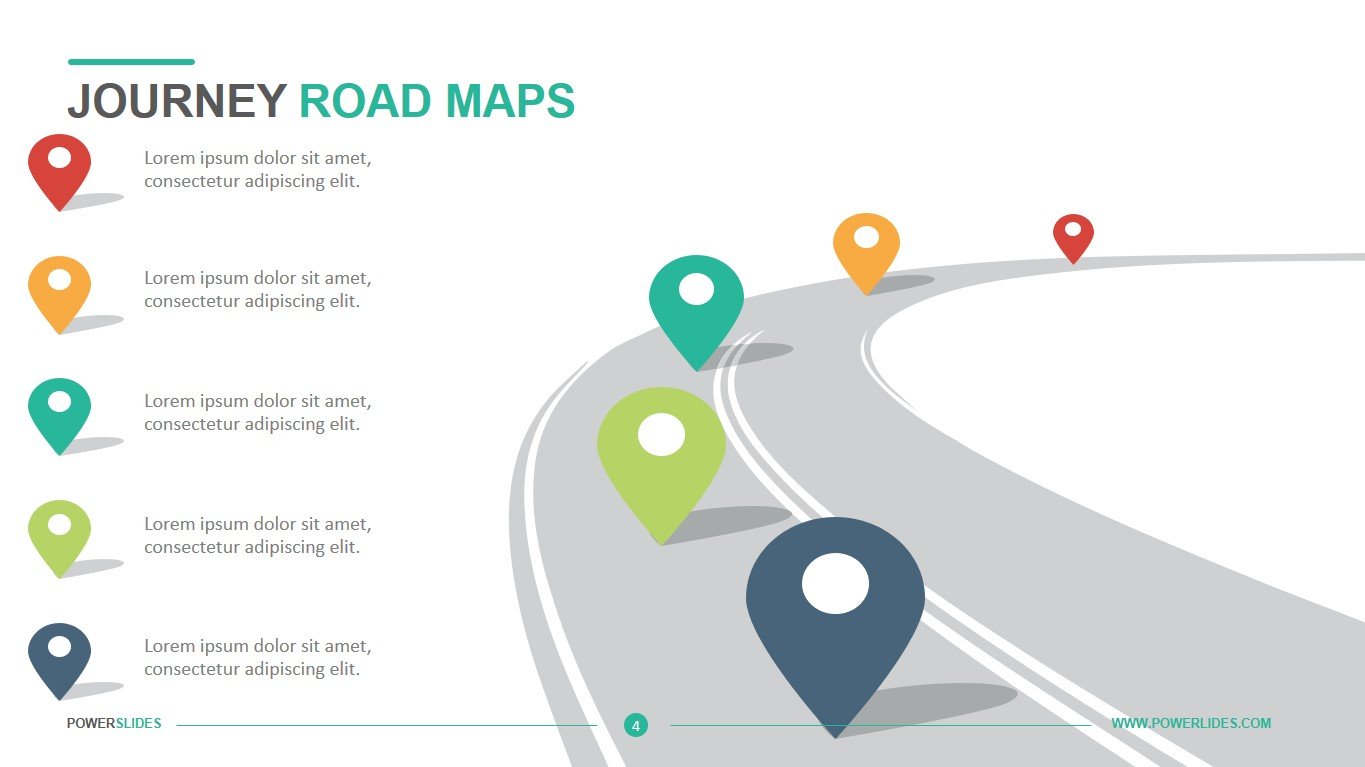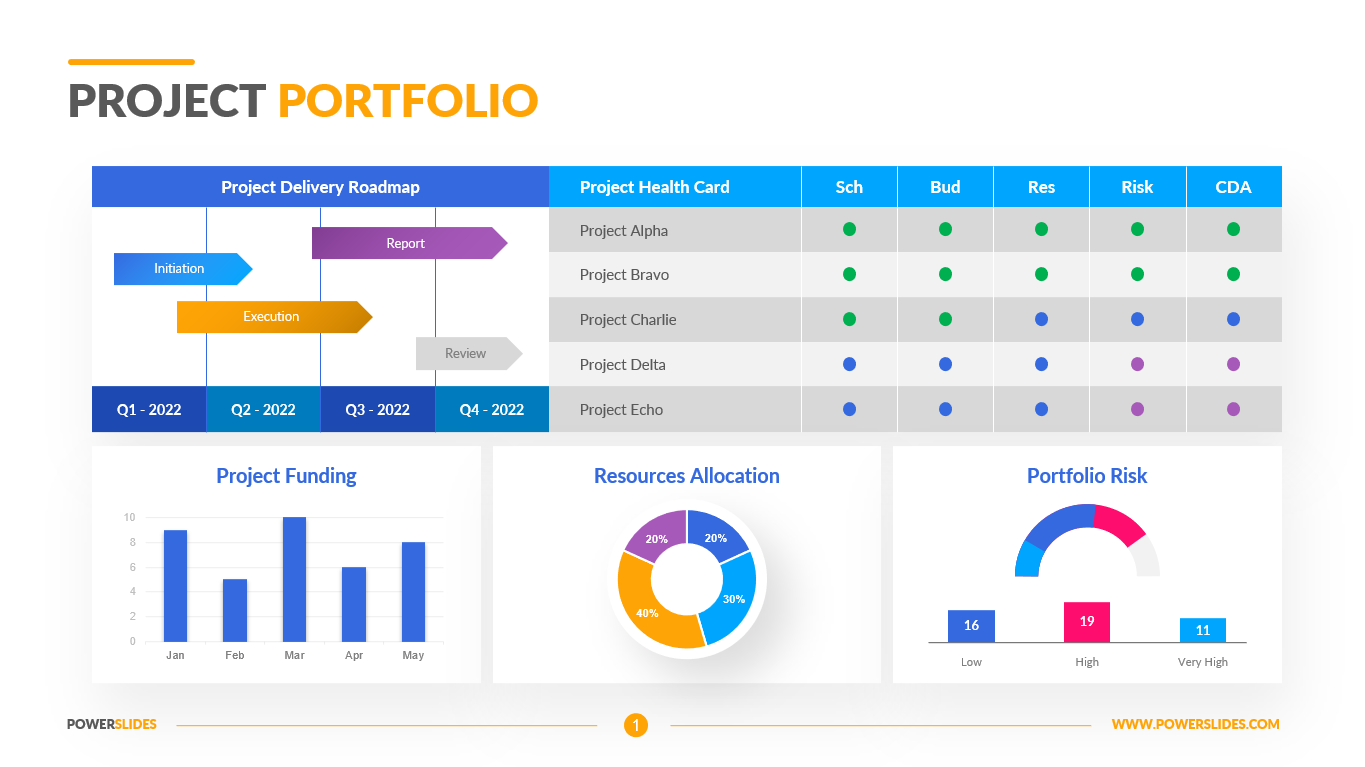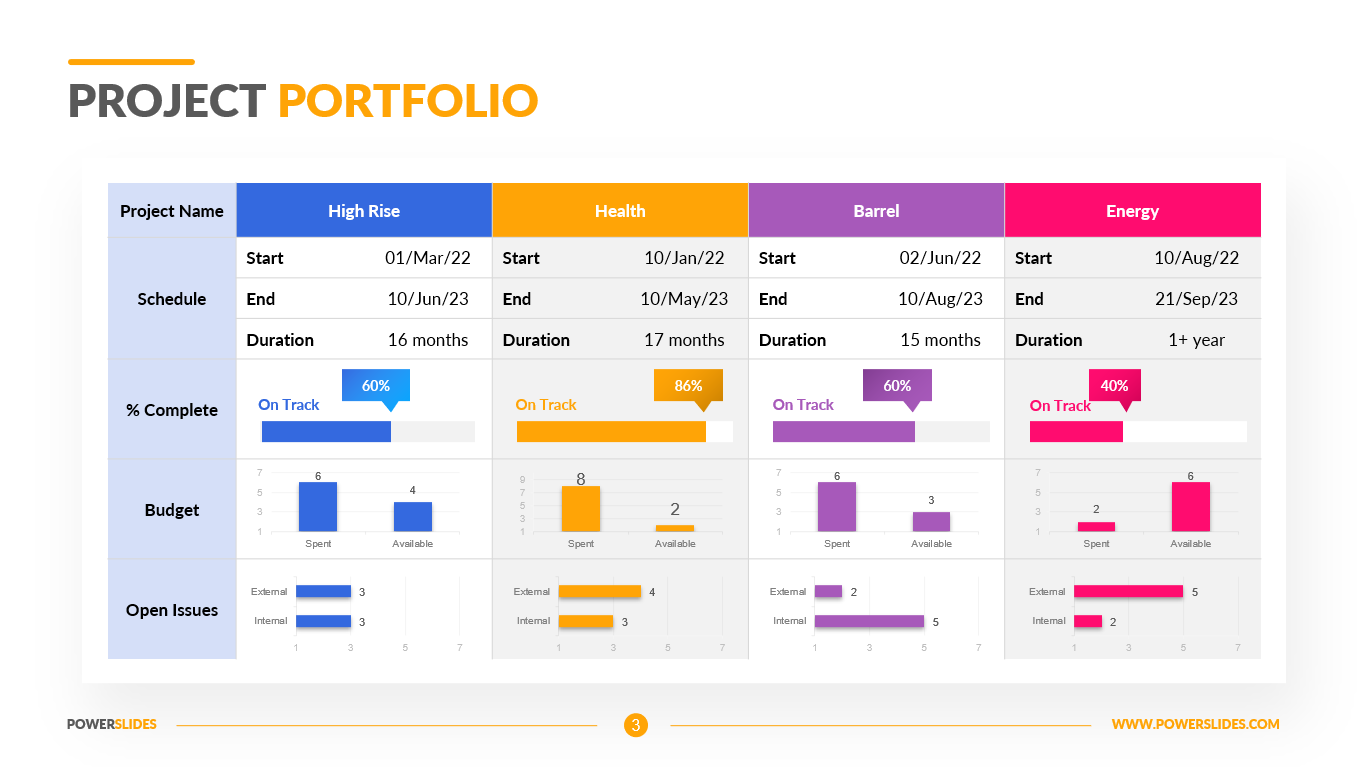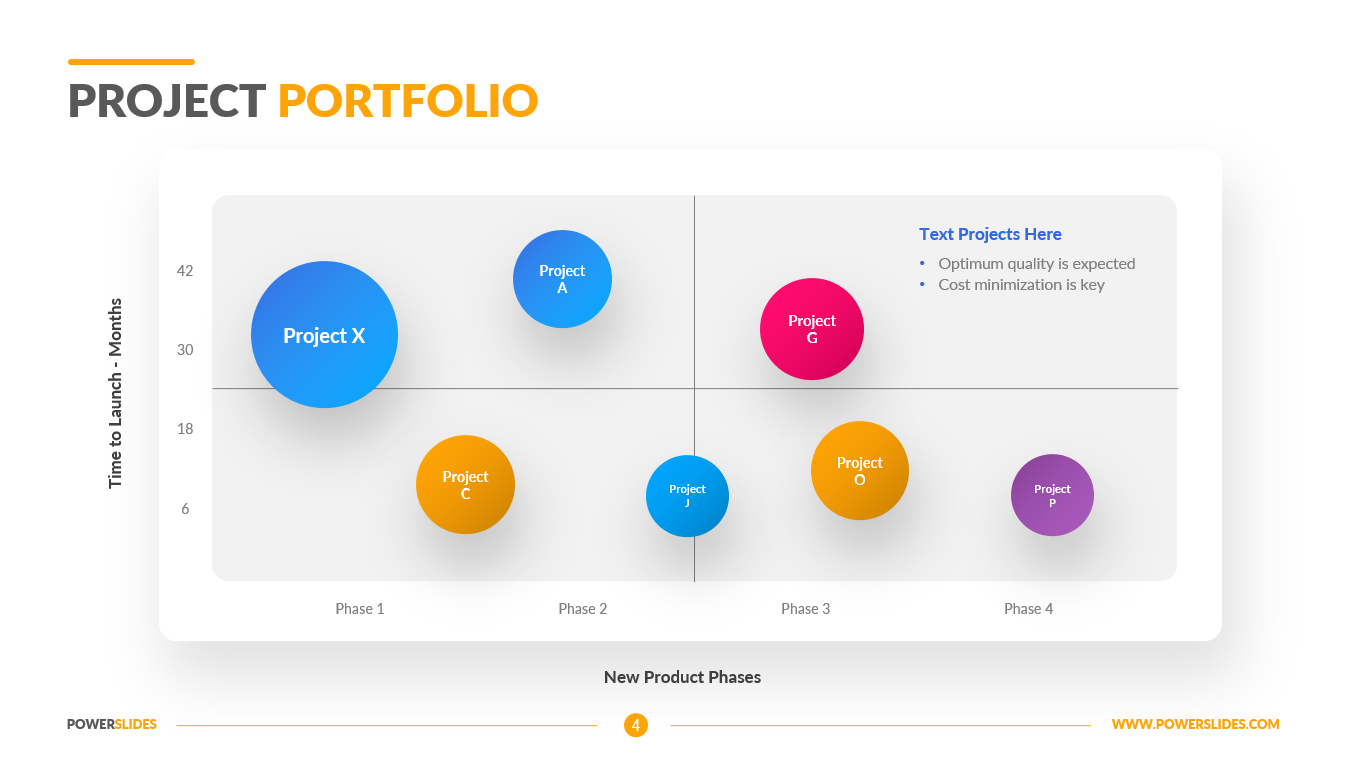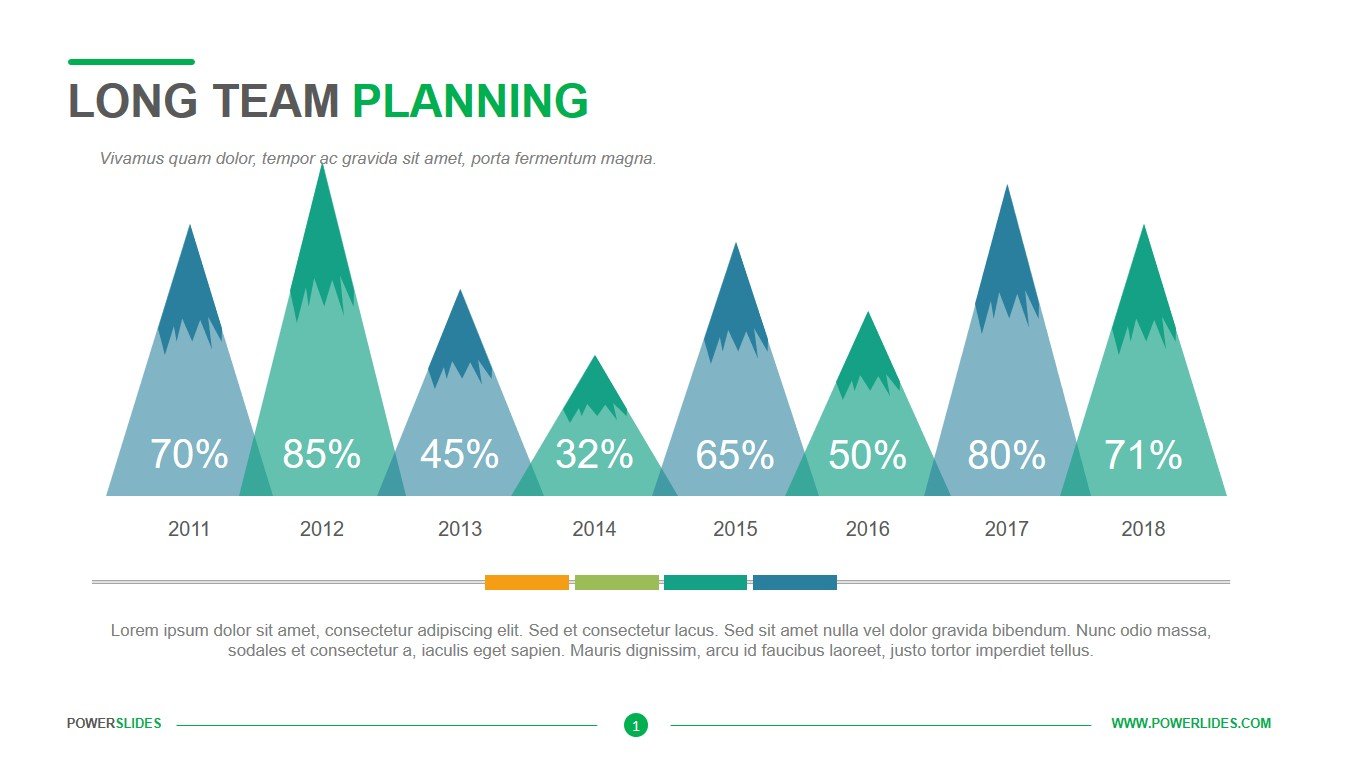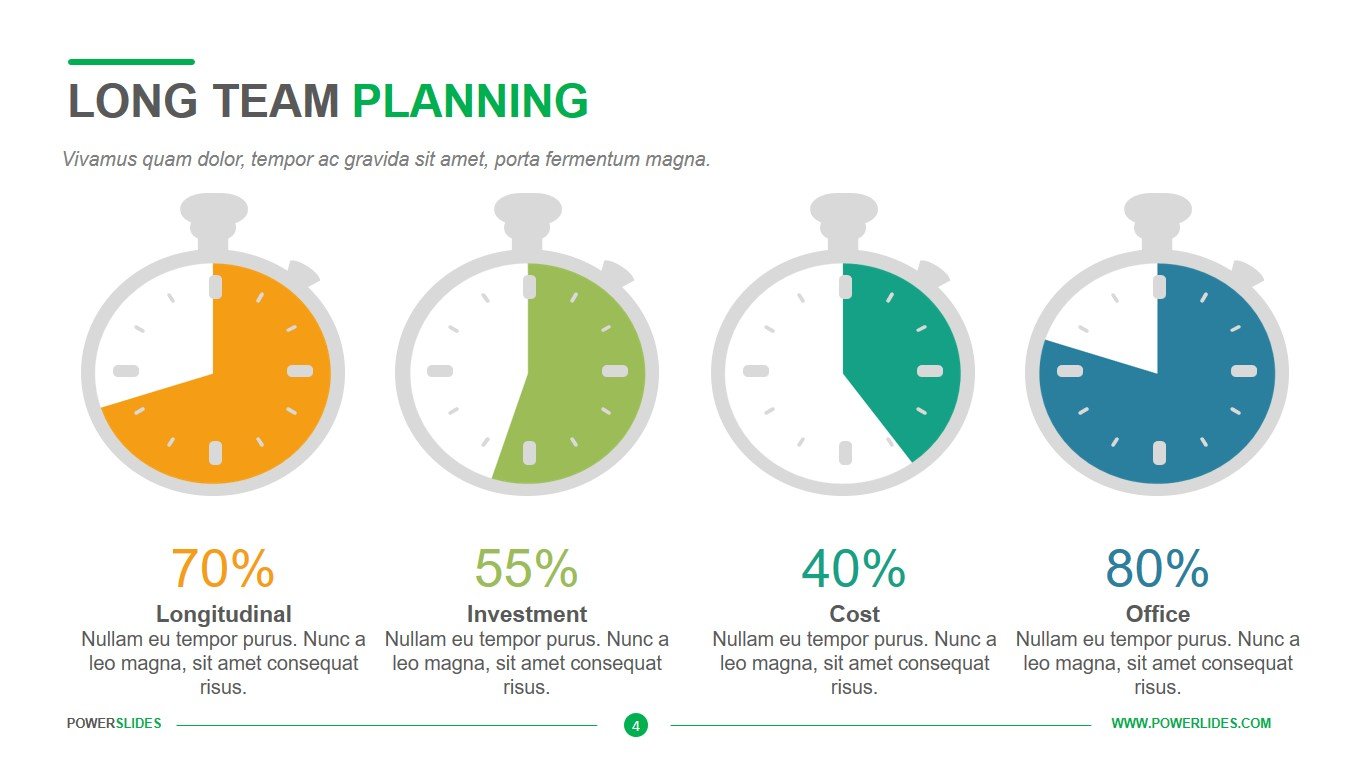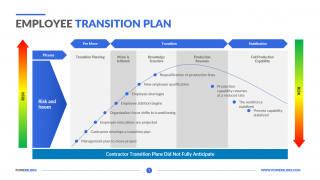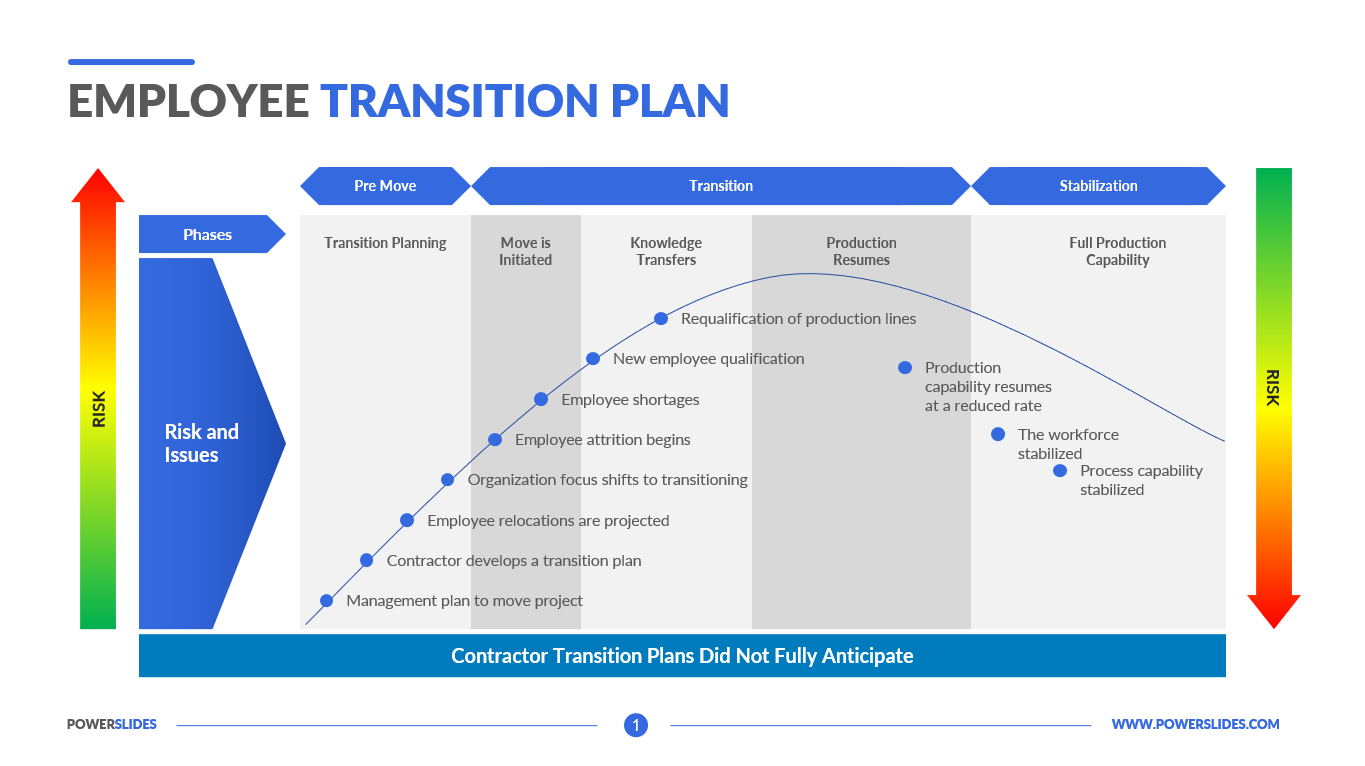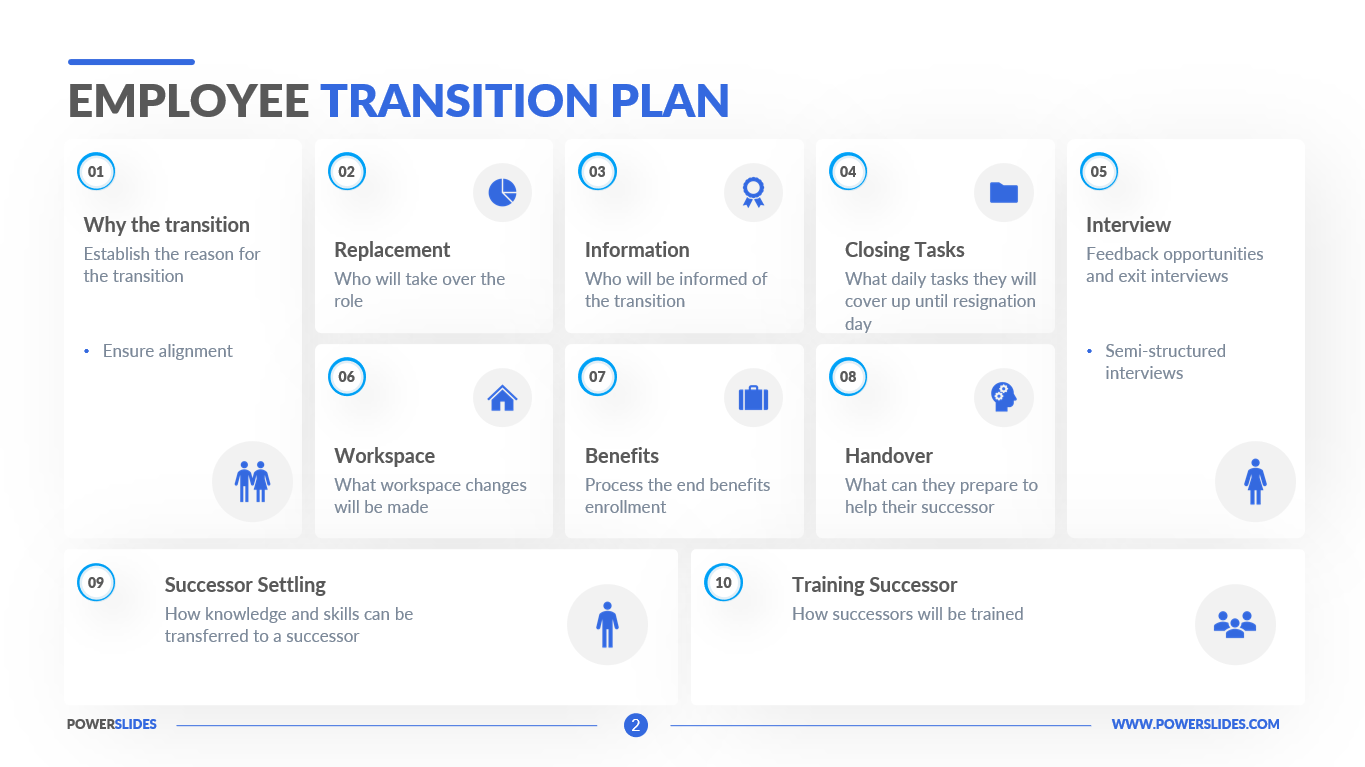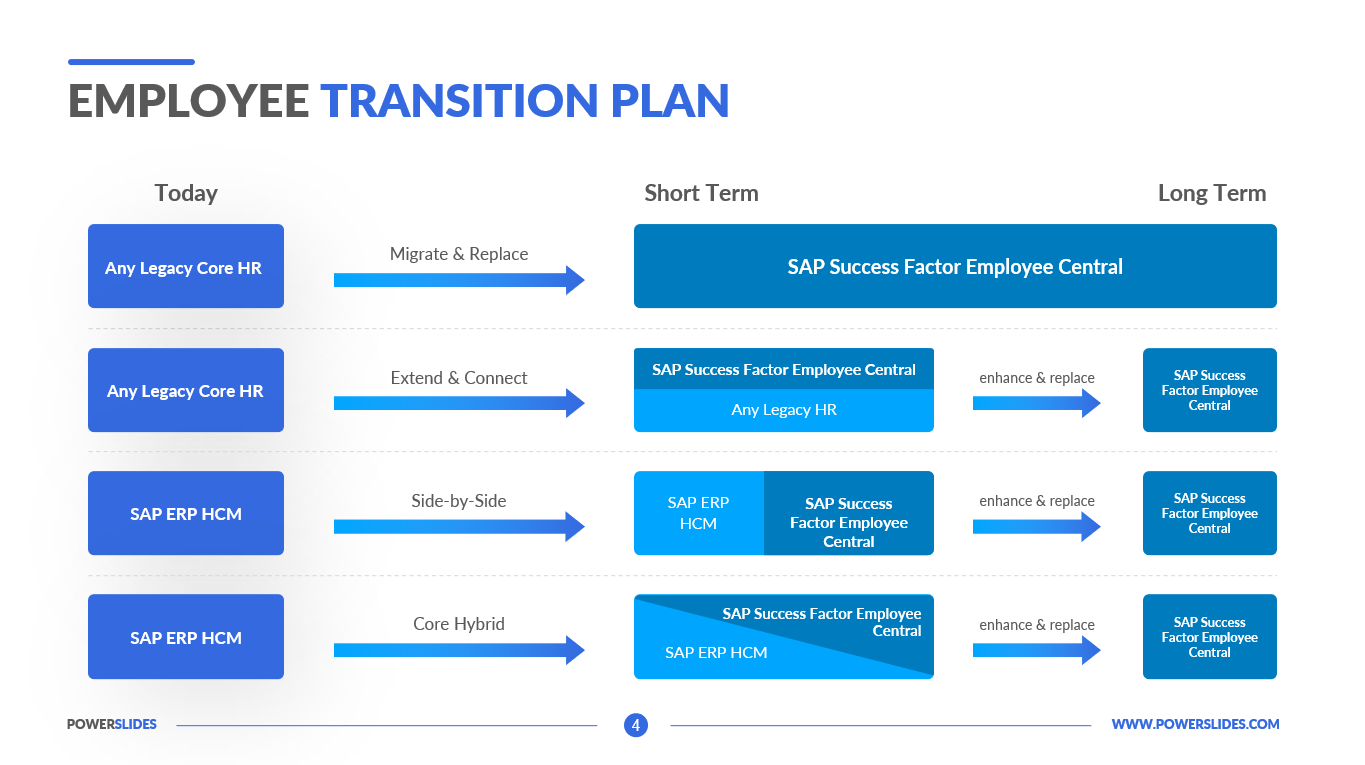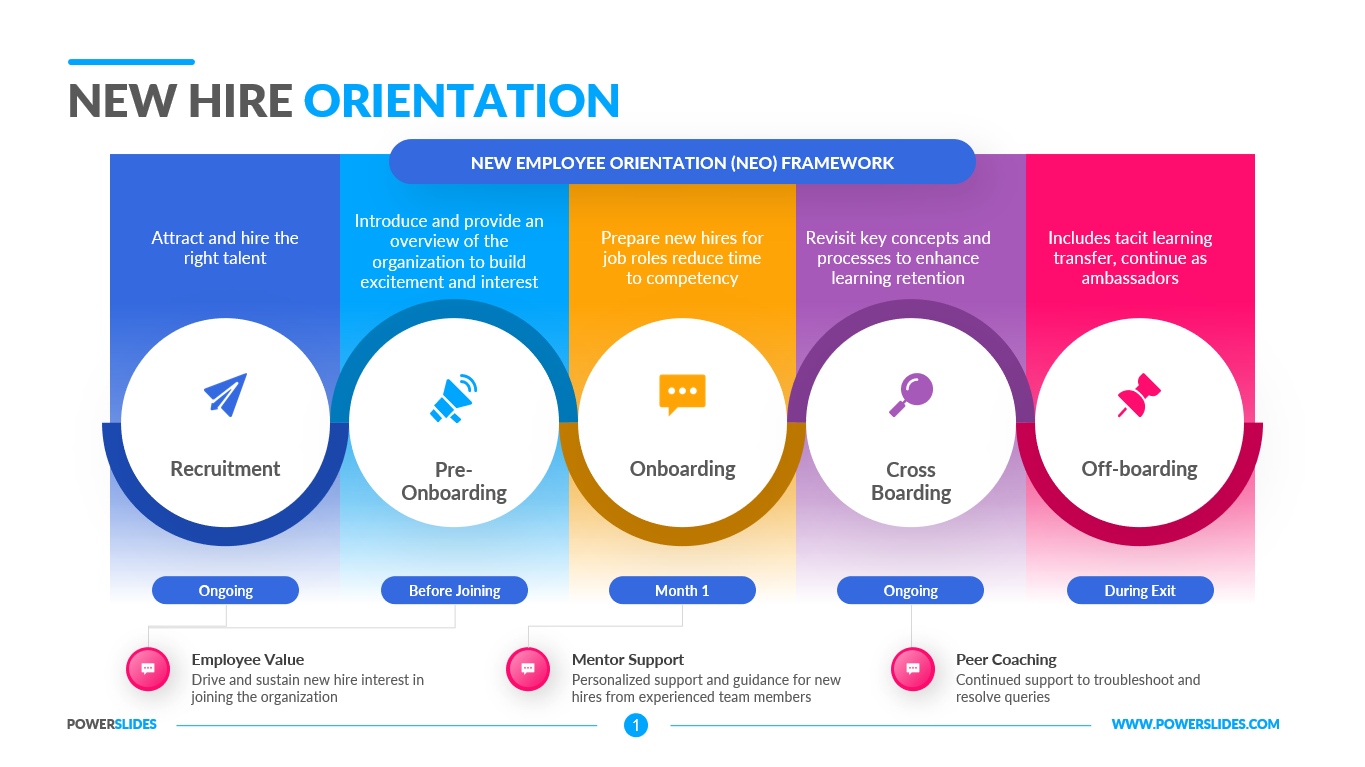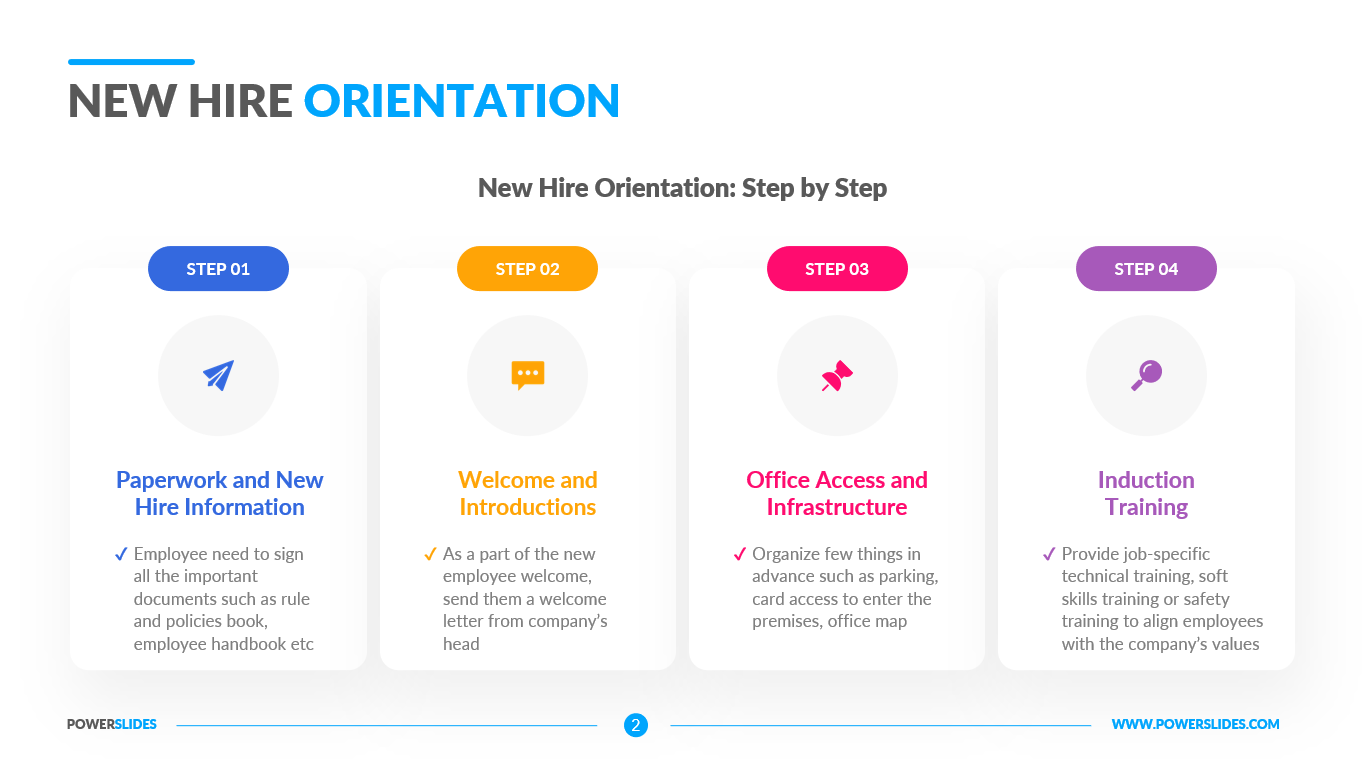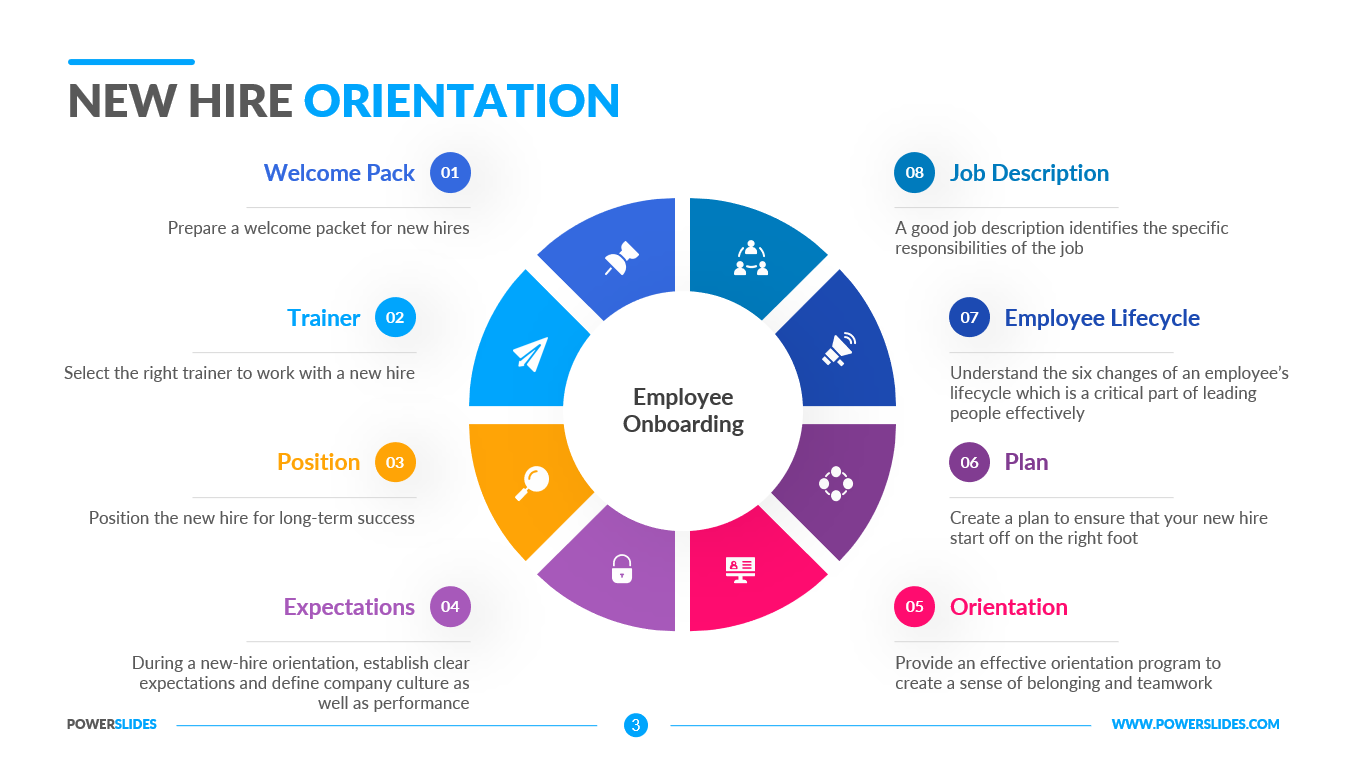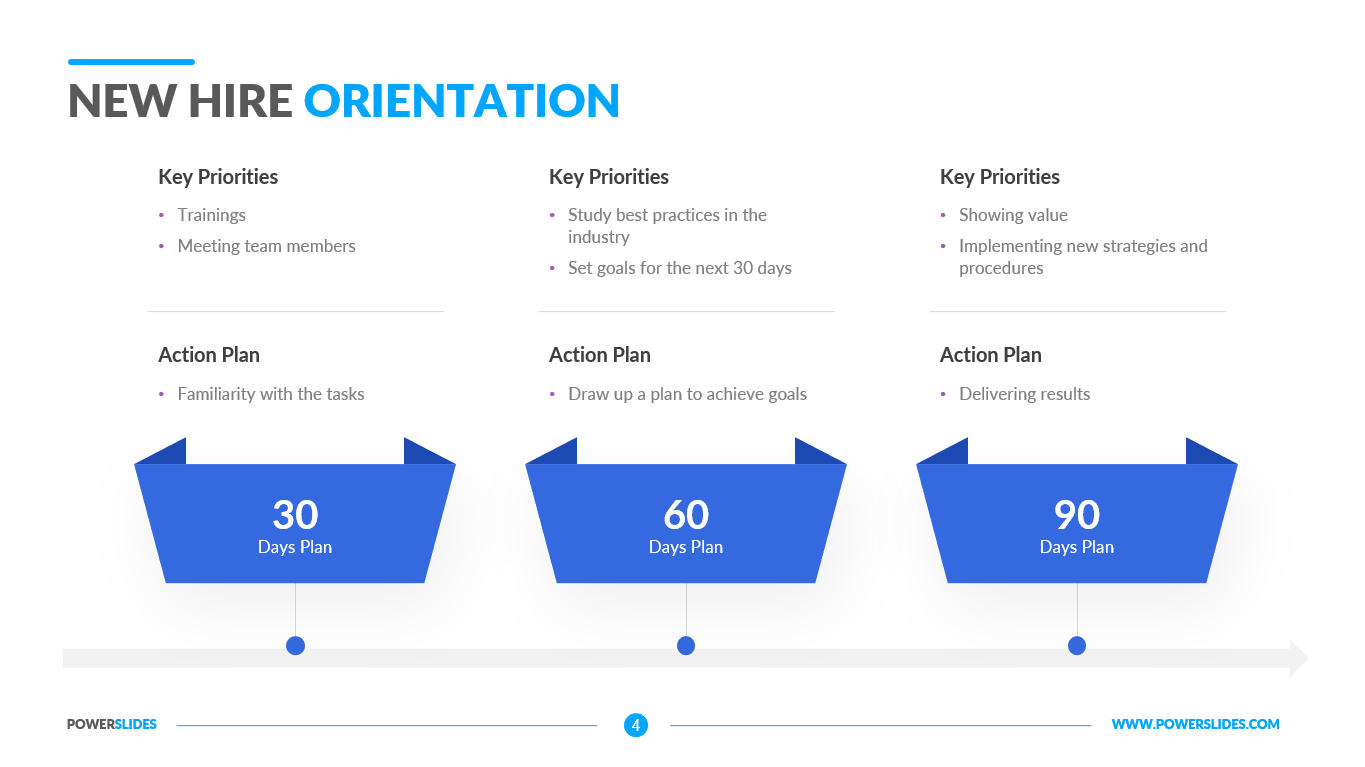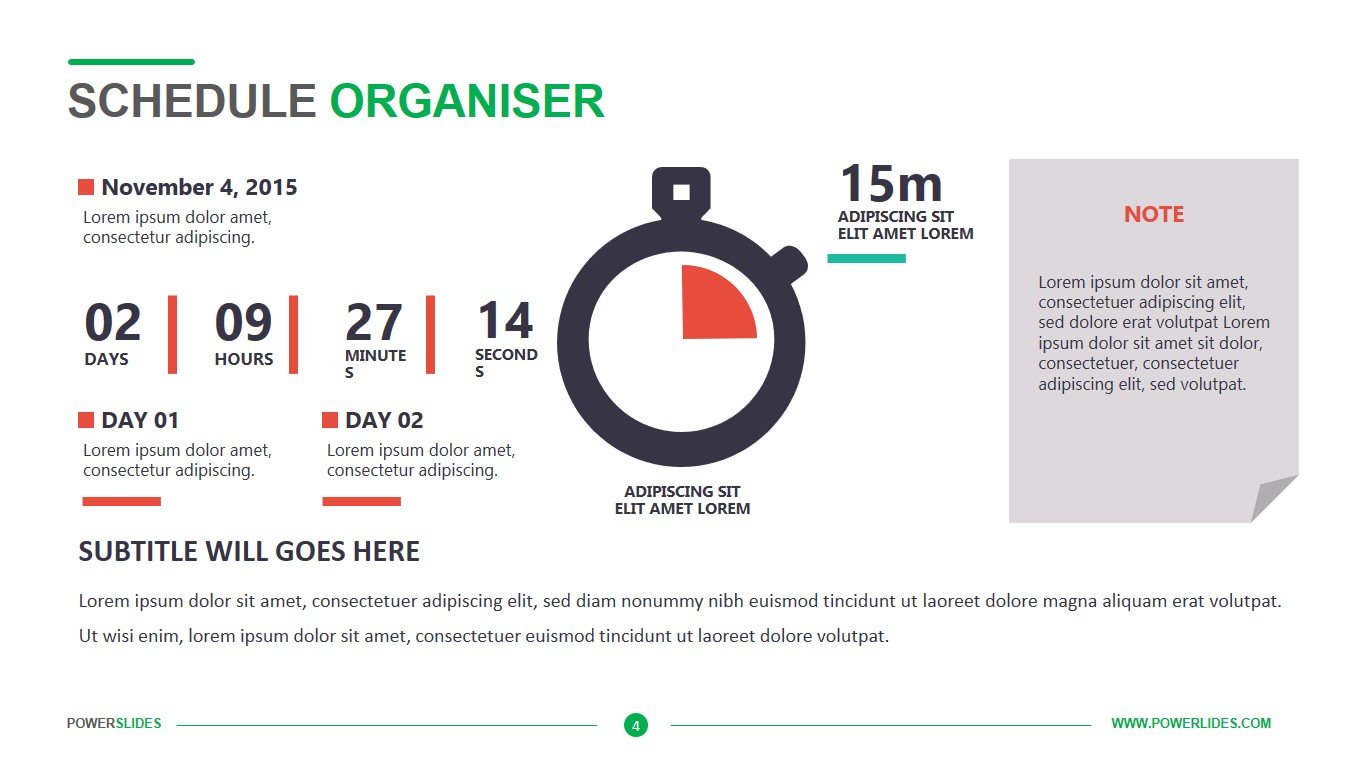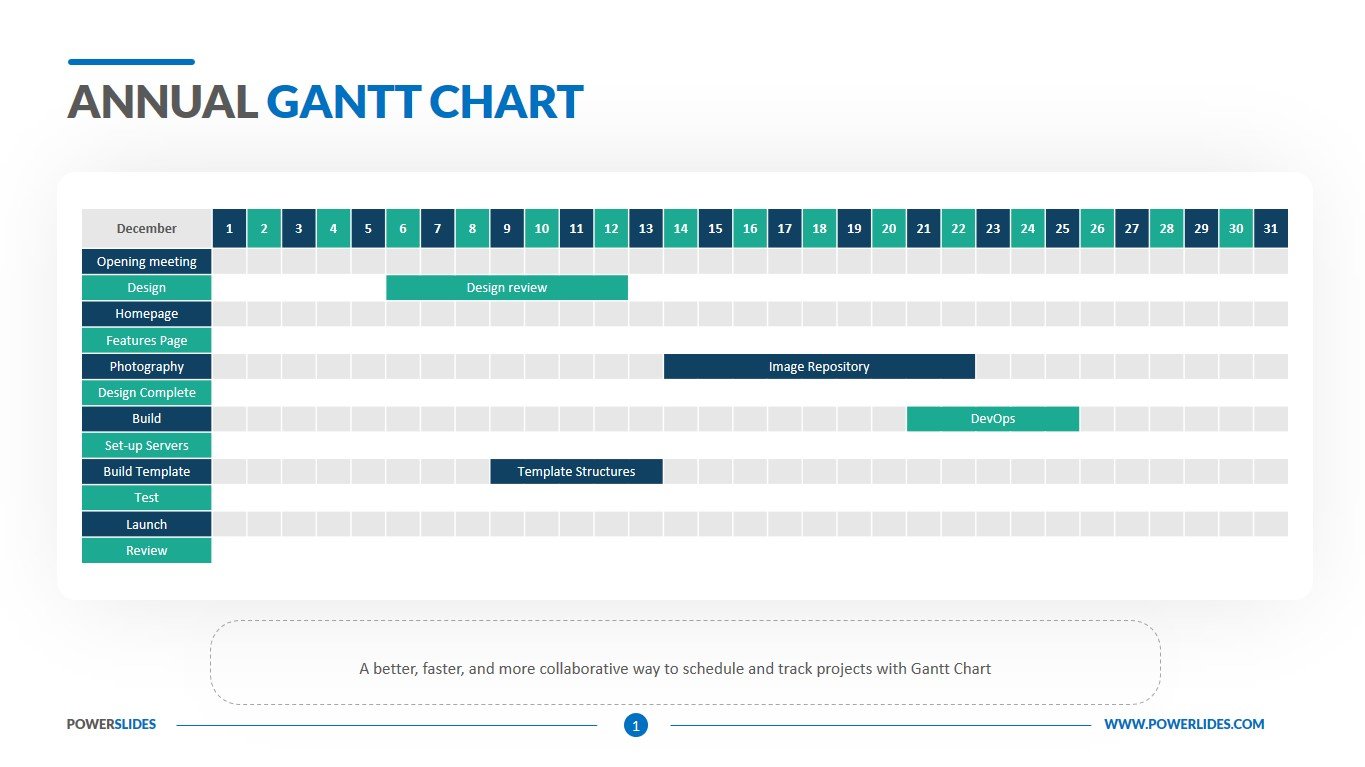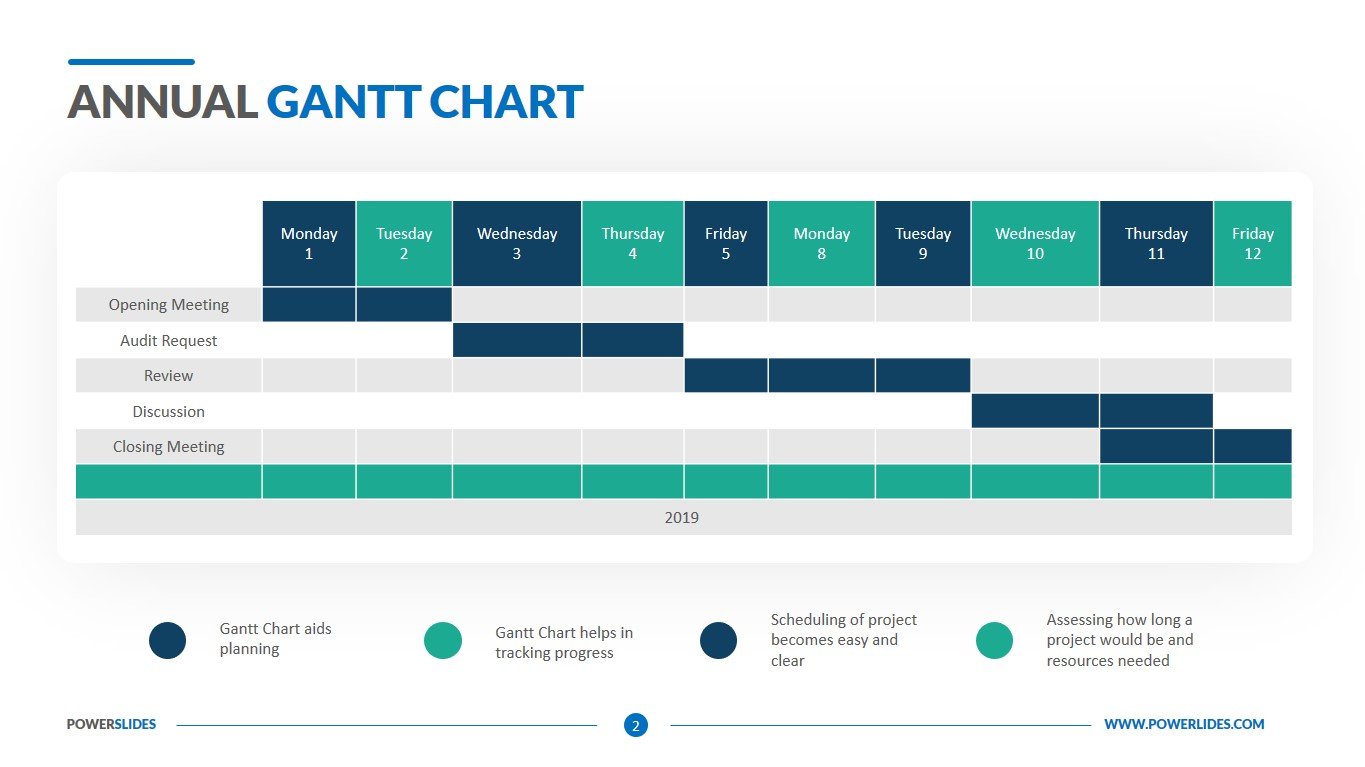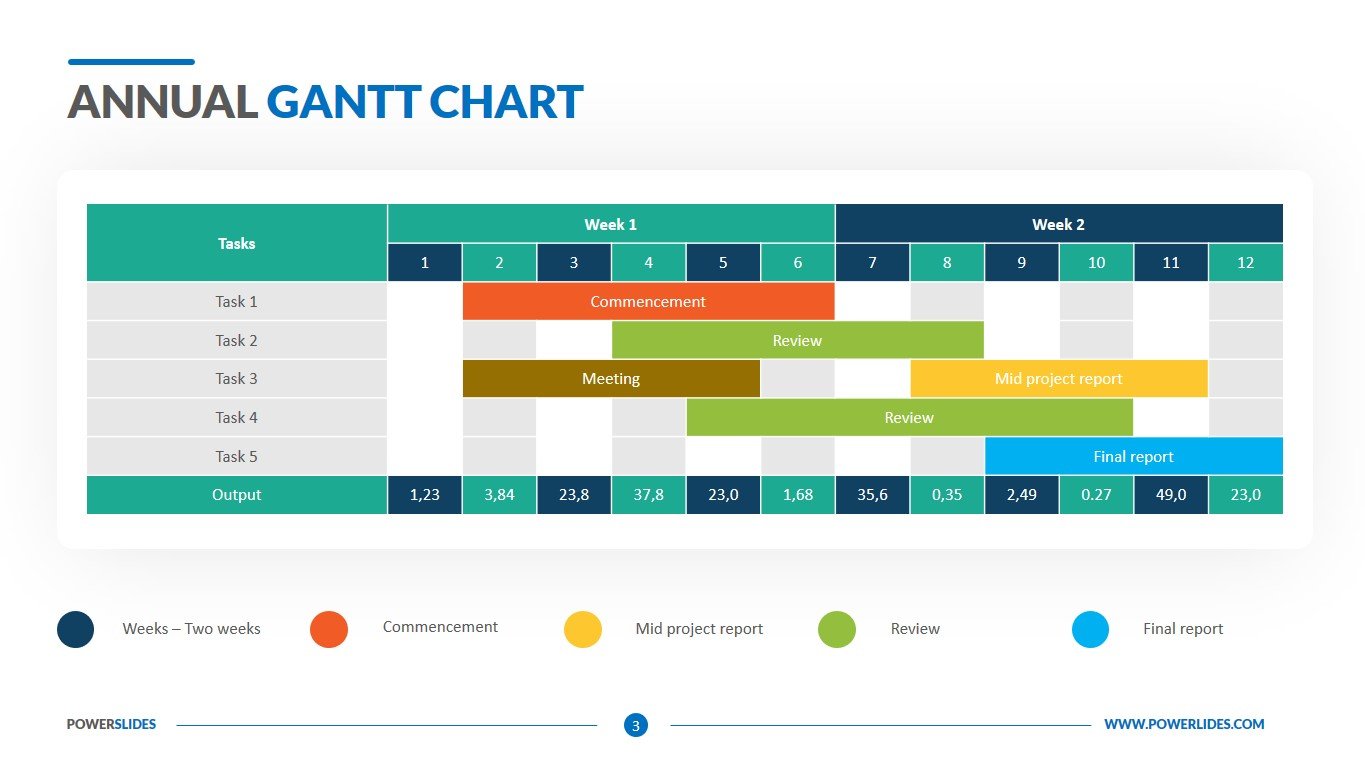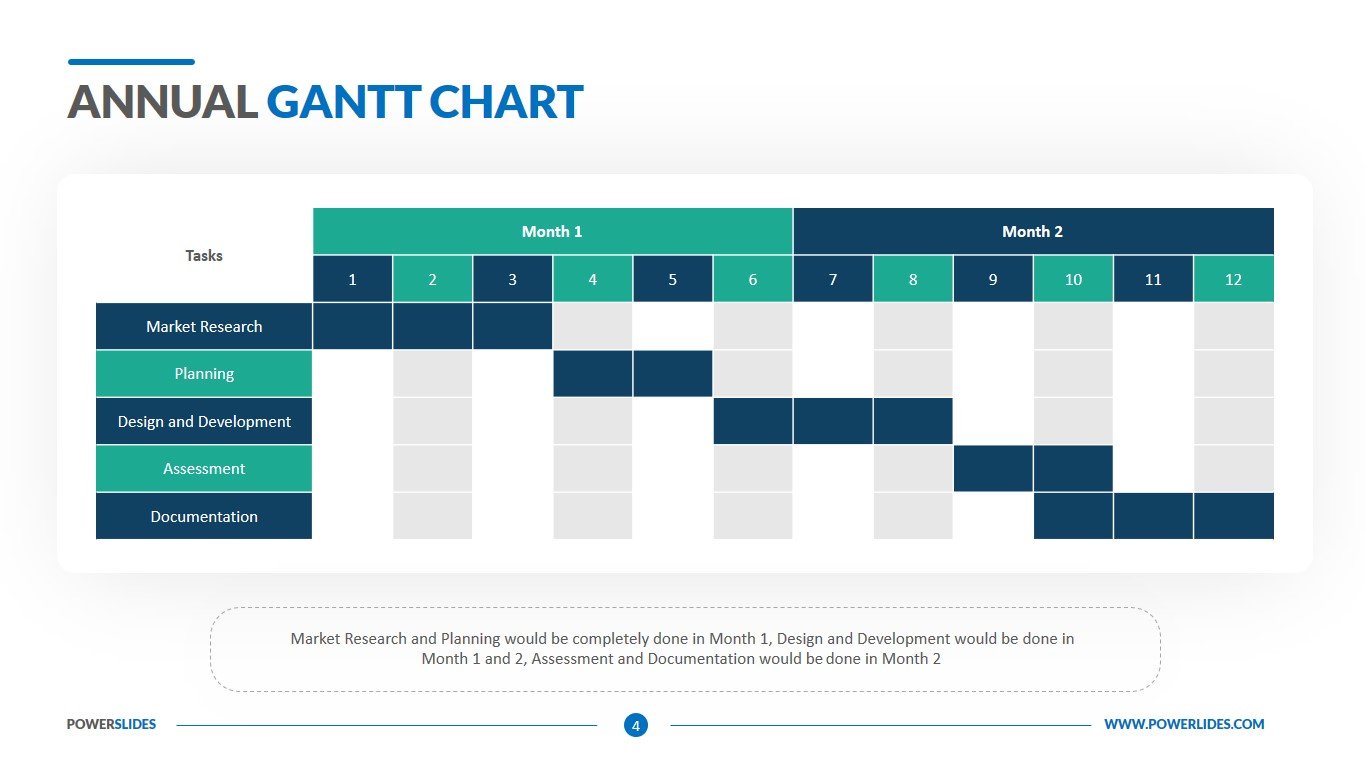Bullet Point PowerPoint
 4 Slides
4 Slides
 File size: 16:9
File size: 16:9 
 Fonts: Lato Black, Calibri
Fonts: Lato Black, Calibri
 Supported version
PPT 2010, PPT 2013, PPT 2016
Supported version
PPT 2010, PPT 2013, PPT 2016
Product details
What should a content creator do to get users’ attention? You could keep your content short, but there’s evidence that longer pieces get more social engagement and links. The key to writing articles that hold a reader’s attention is not to make them shorter but to make them more readable, and doing so requires organization that calls attention to key topics. There’s arguably no more useful organizational tool than the venerable bullet point. Some people argue that the essence of a great bullet is brevity plus promise. By using bullets, you’re demonstrating that you know how to be concise and cut to the chase. Then, you must deliver on that promise by making every point essential and impactful. Think of a bullet point as a mini headline. It needs to be concise and attention-grabbing in a way that intrigues readers and compels them to read more. Highlight elements key to understanding the content of your article. There’s no room for fluff here, so call out what’s most important. Avoid complex outlines and don’t use sub-bullets if you can help it. Keep bullets thematically related. Bullet points highlight key elements of very specific topics, so stay on a single track. Make your bullet points symmetrical. Notice how each point begins with a bolded directive and ends with a one-sentence. Don’t overdo it. You want your post to look like an article, not a grocery list. Bullet points often create confusion for writers. Do you capitalize each one? Put periods at the end? When should you use numbers instead of bullets? It turns out that making your articles easy to read through the strategic use of bullet points requires a little know-how. If the text introducing your list is a complete sentence, it should end with a colon. If it’s a fragment, forget the colon and jump straight into the list. If your action items need to take place in a specific order, use a numbered list rather than bullets.
The Bulletpoint Powerpoint Template consists of four professional slides, each with a vibrant colour scheme. The first slide gives you the opportunity to describe up to six bulleted lists. The multi-coloured stylized arrow markers immediately grab the attention of your audience. The next slide is presented as a list of what to do. This slide can be used in preparation for the meeting. For example, you can send this slide to everyone in an upcoming meeting and briefly display the meeting agenda. This slide will be useful for assistant executives and directors. The last two slides can be used by health professionals when preparing their safety instructions. Also, this template will be useful for team leaders when setting goals for the development team for weekly sprints. All slides in this template are easy to edit. Bulletpoint Powerpoint Template is a must-have for everyone who wants to structure their data and make it easier for the audience to understand.