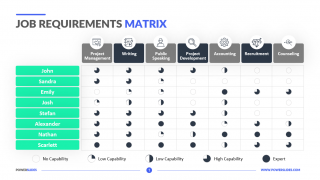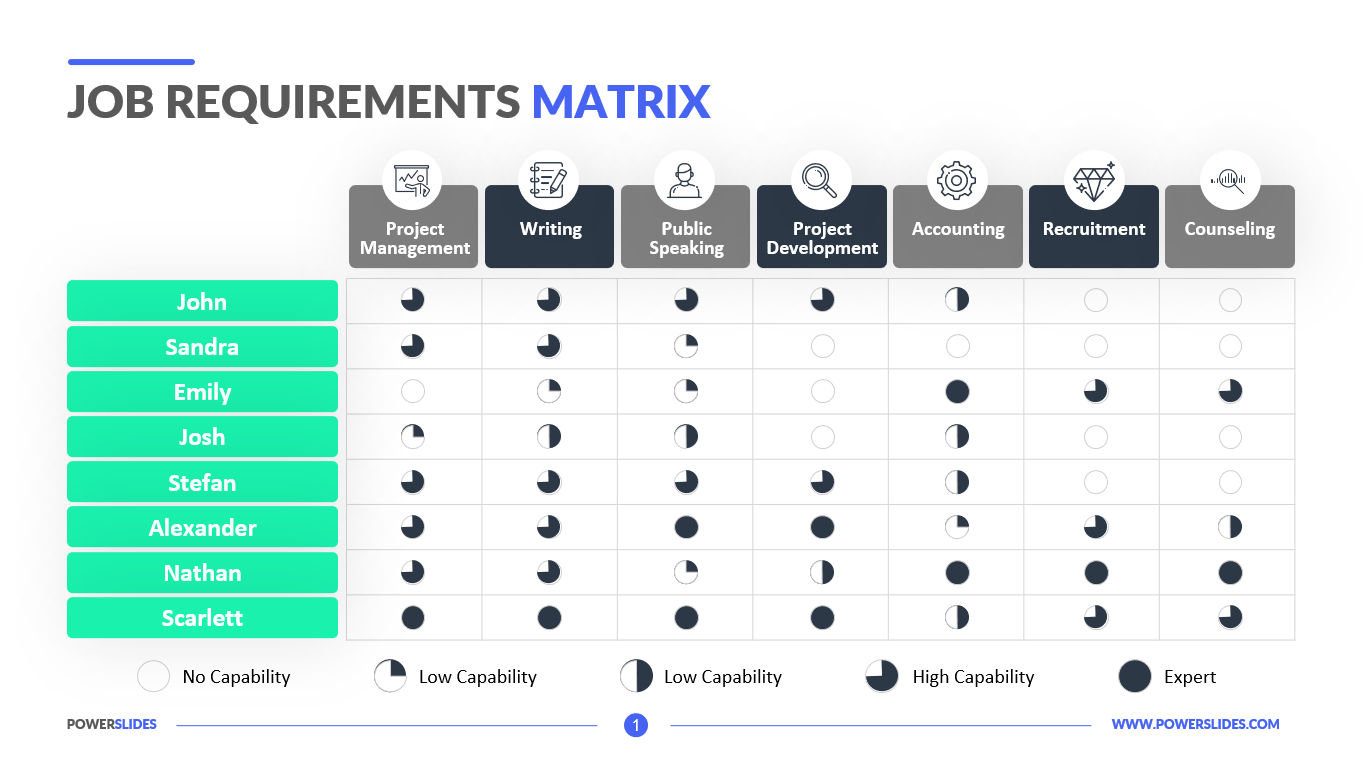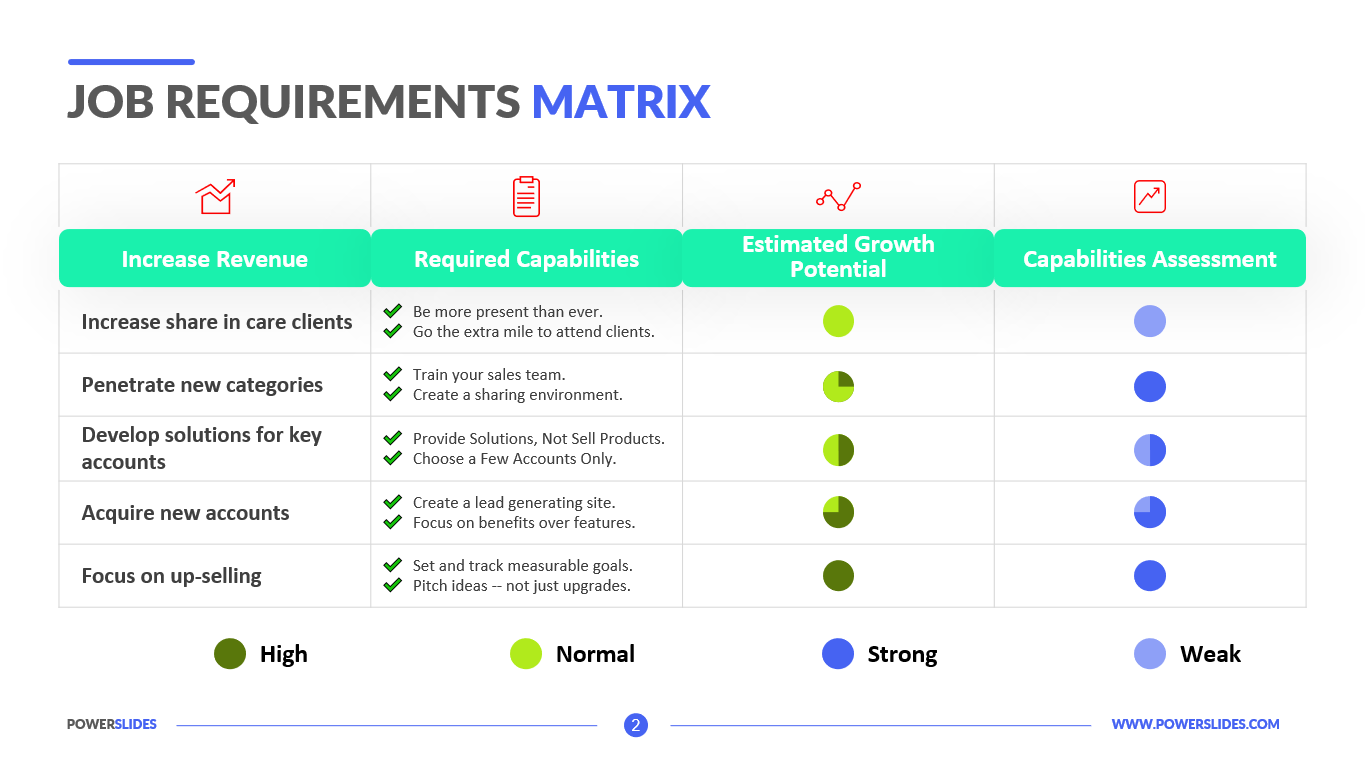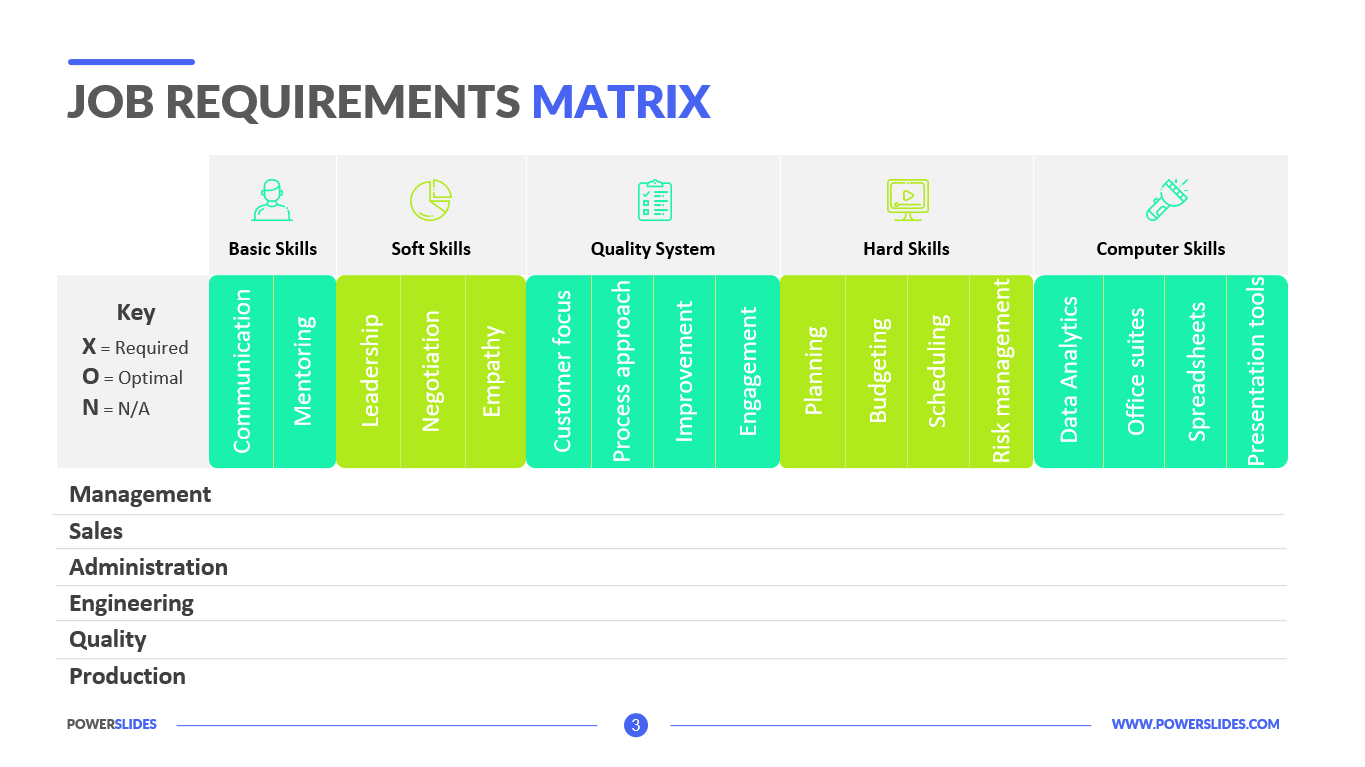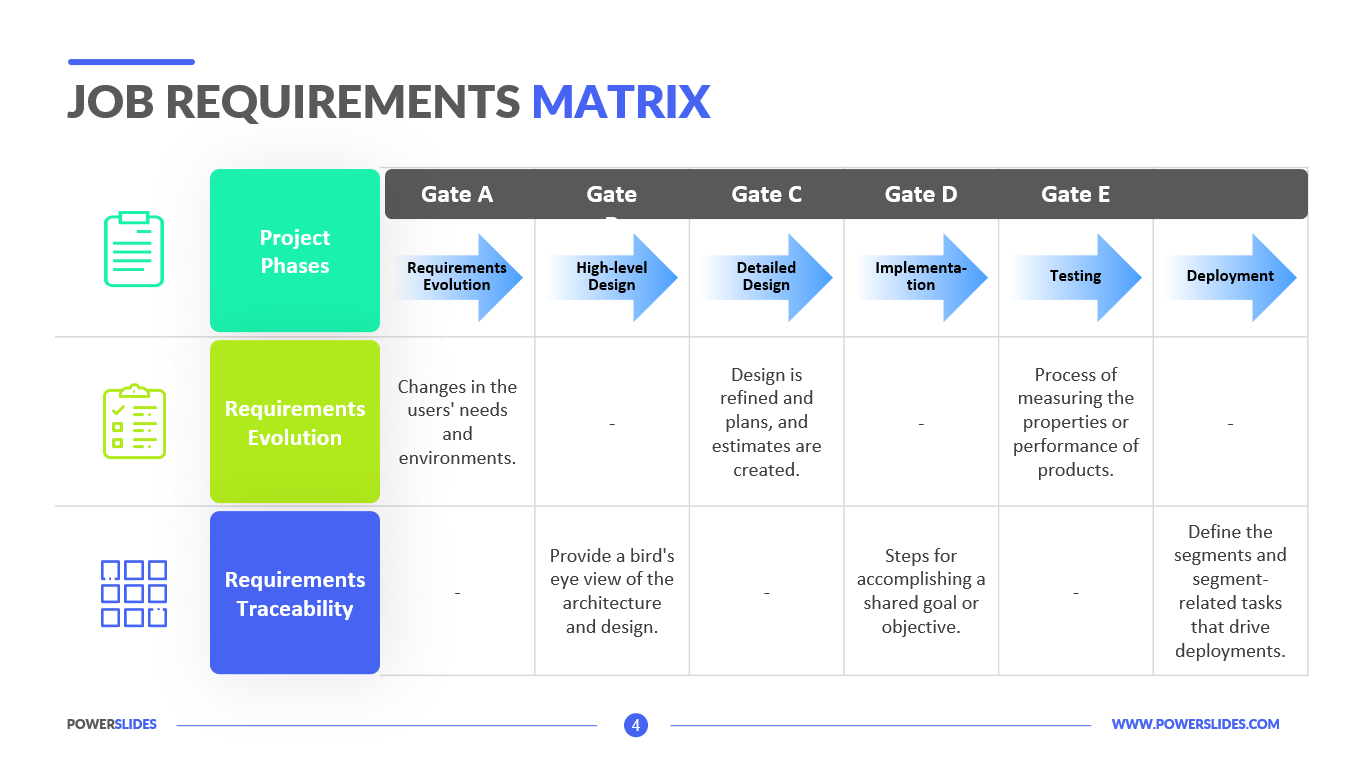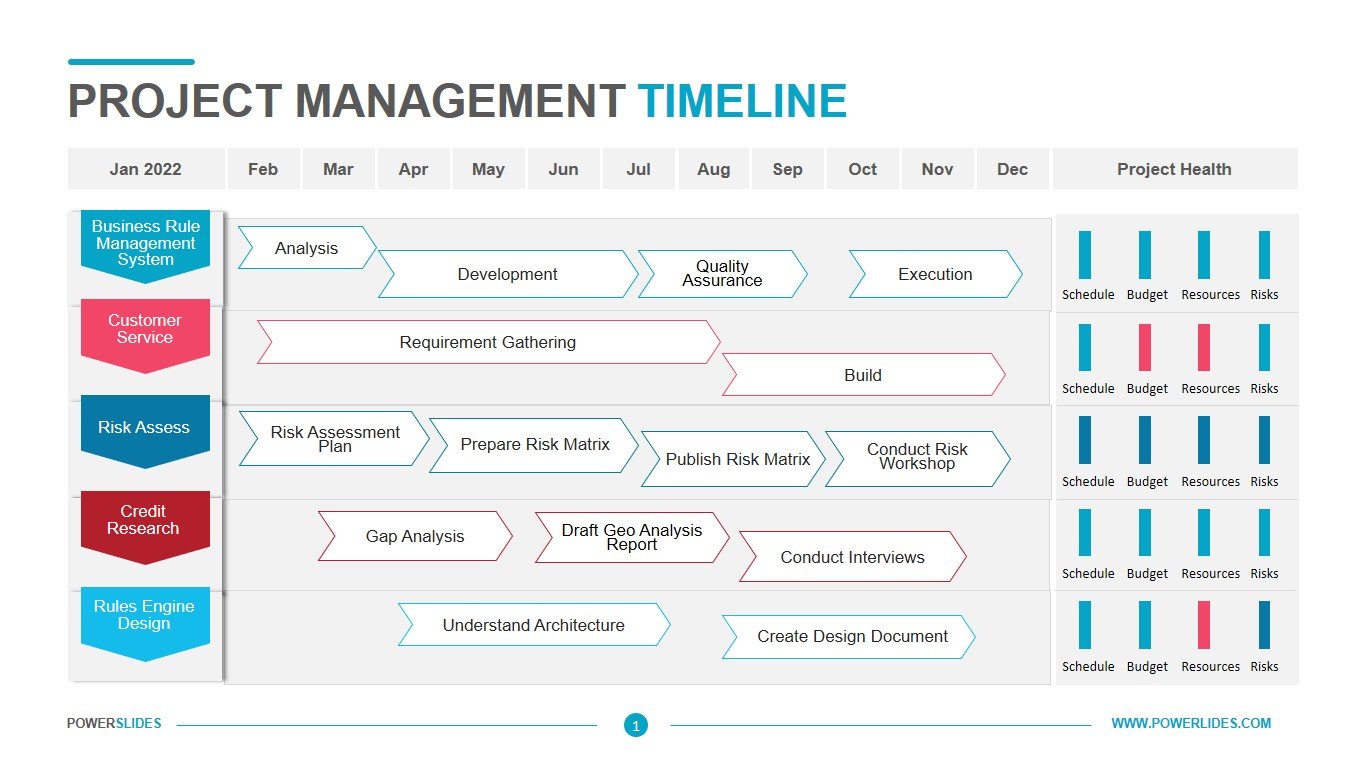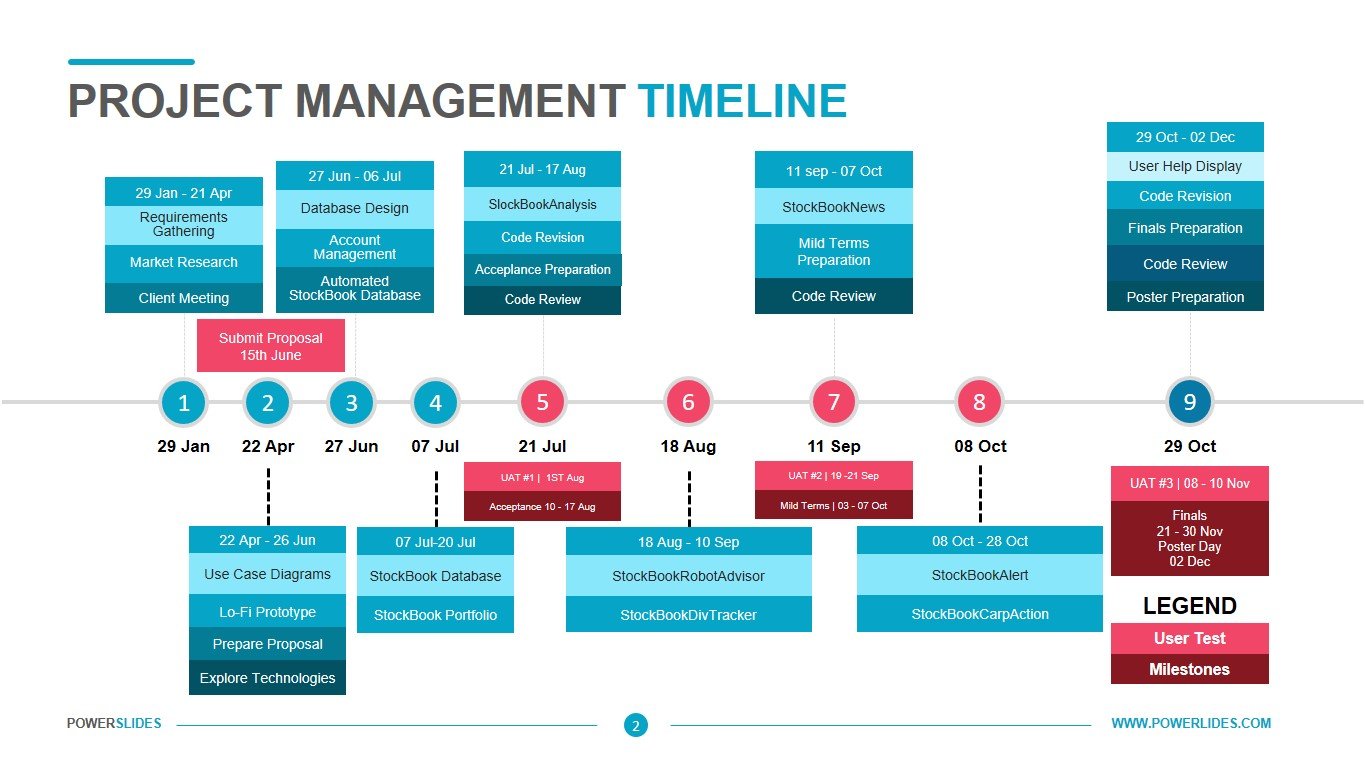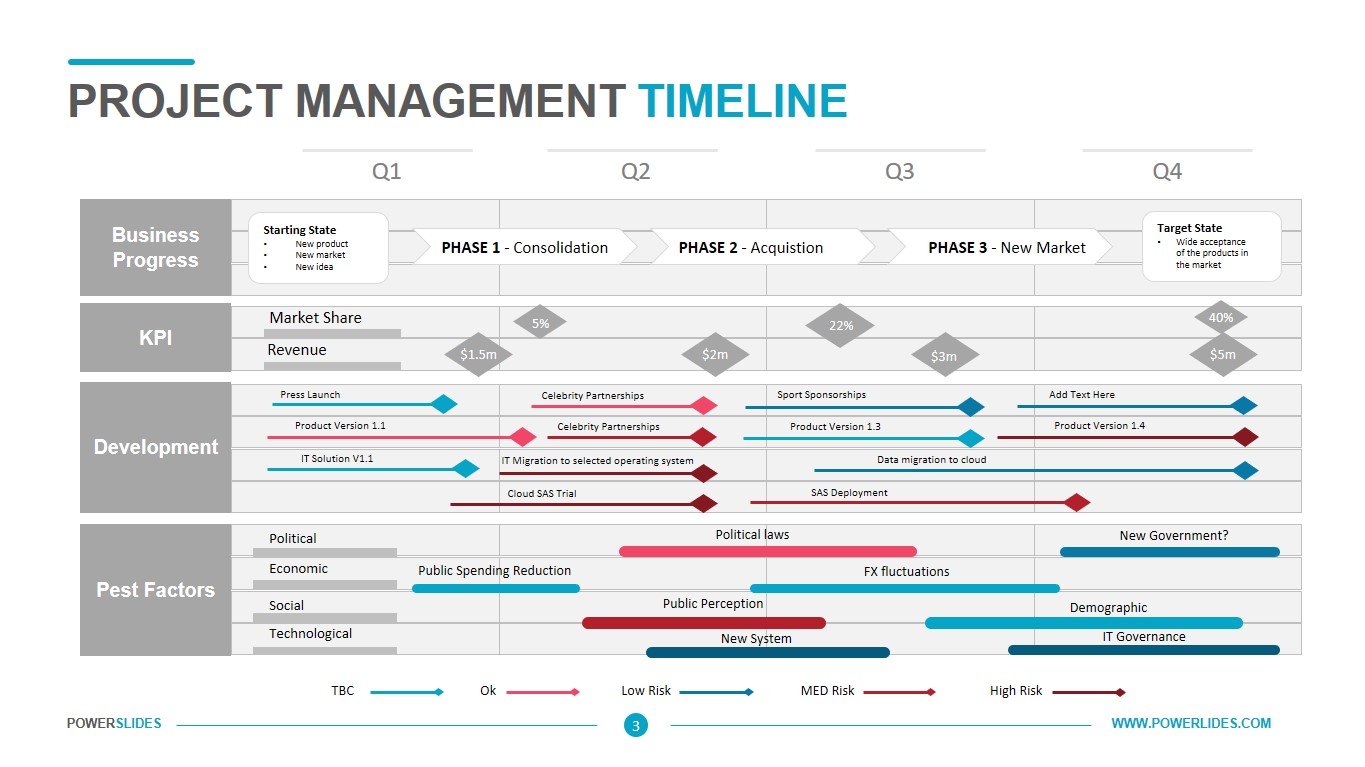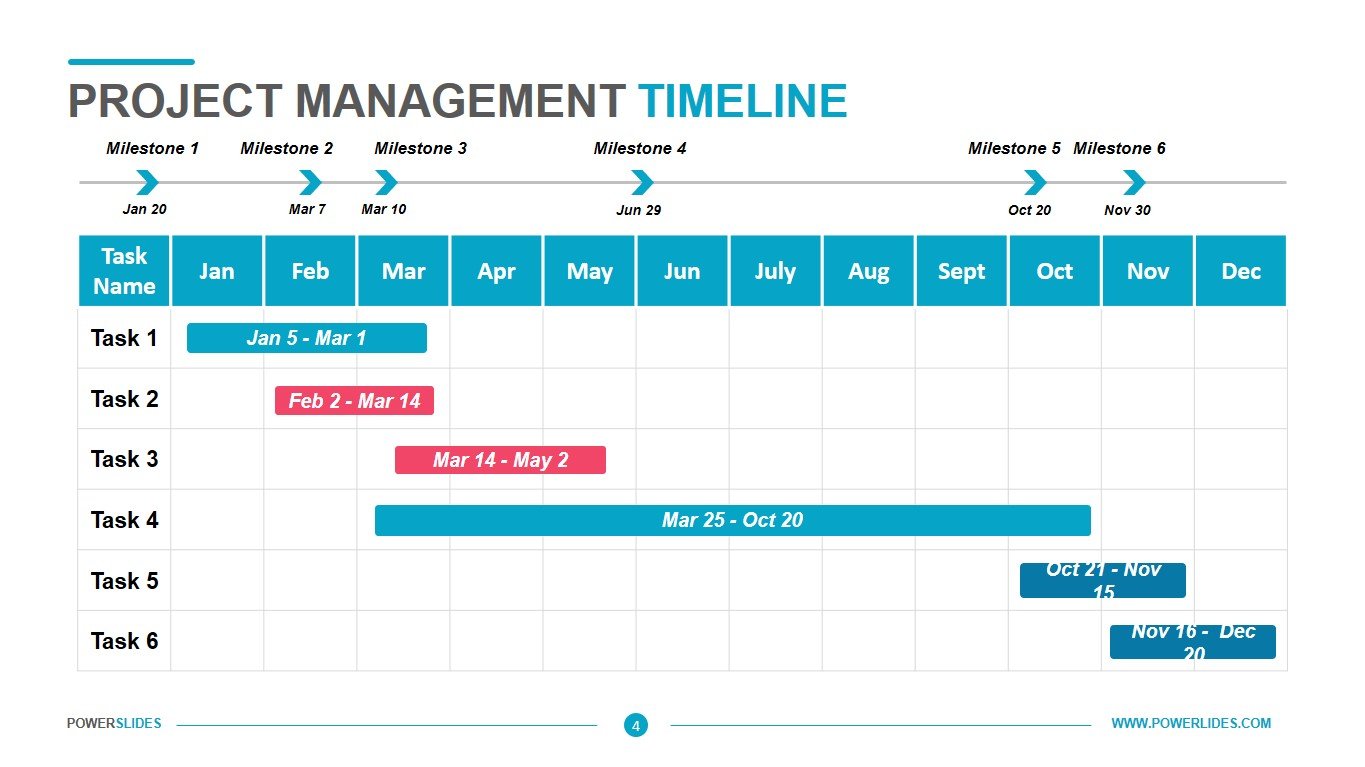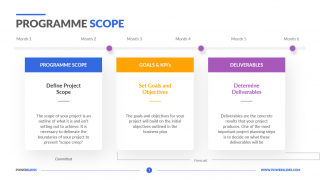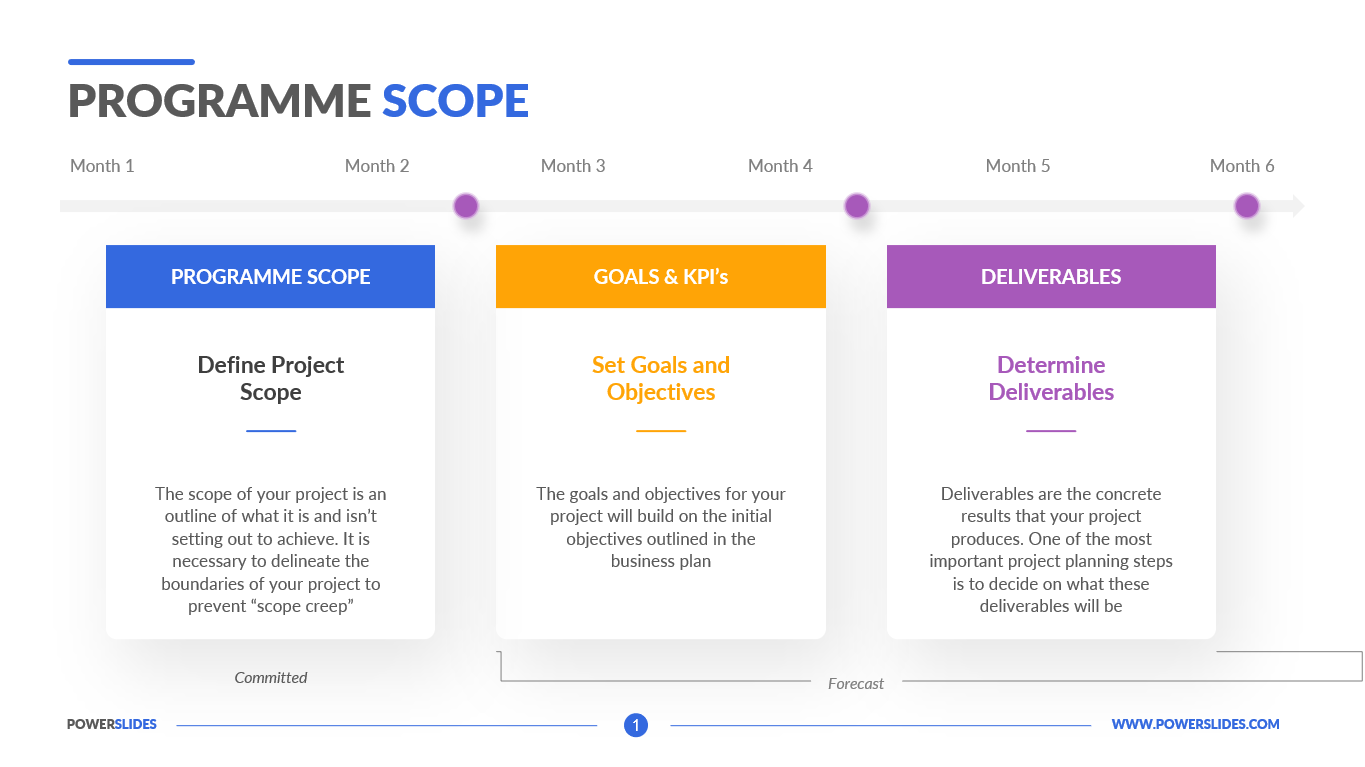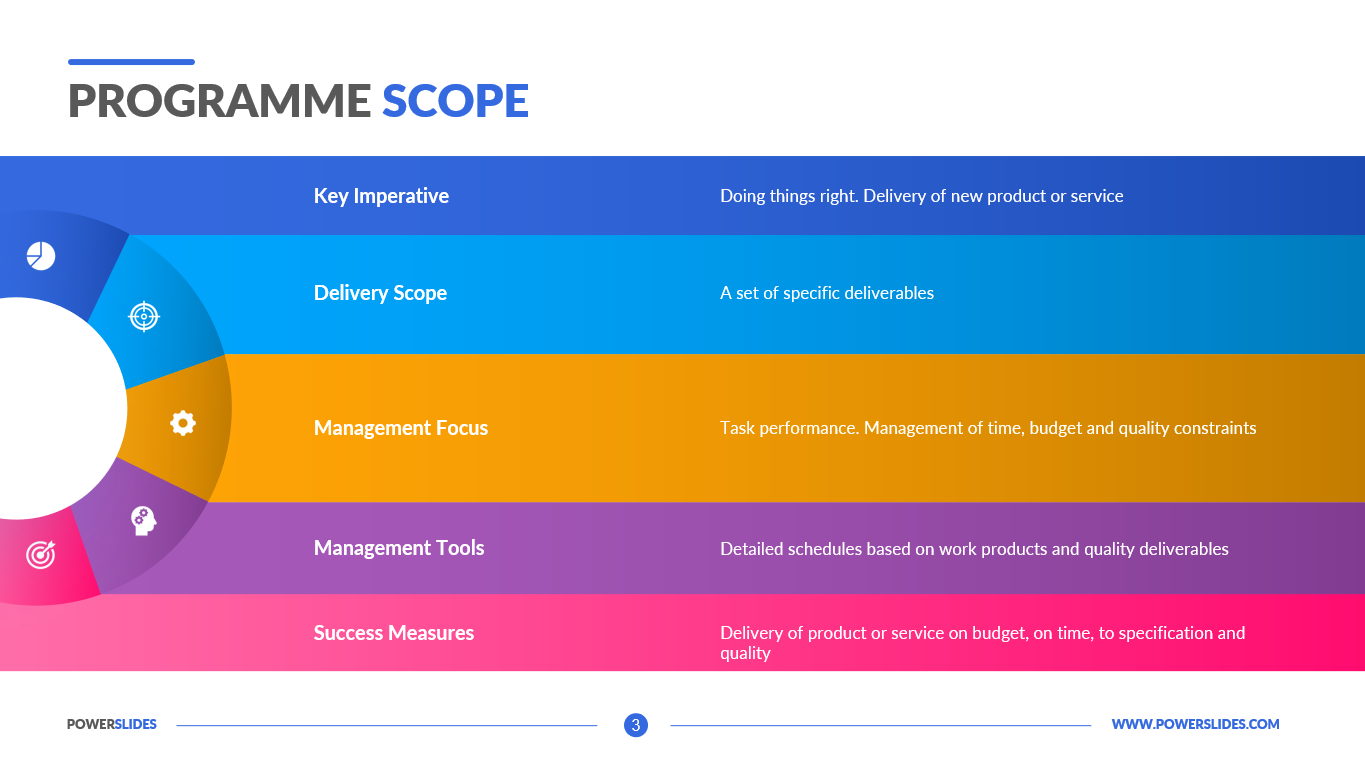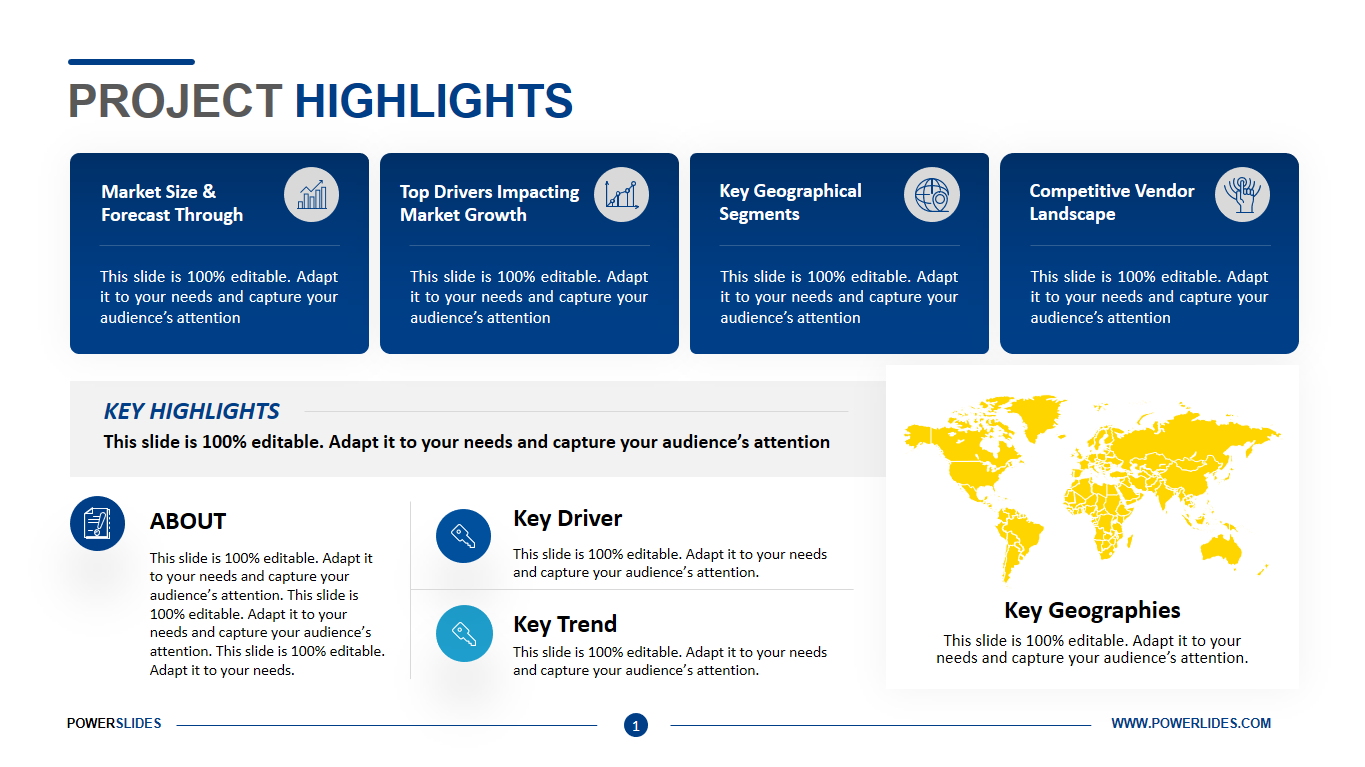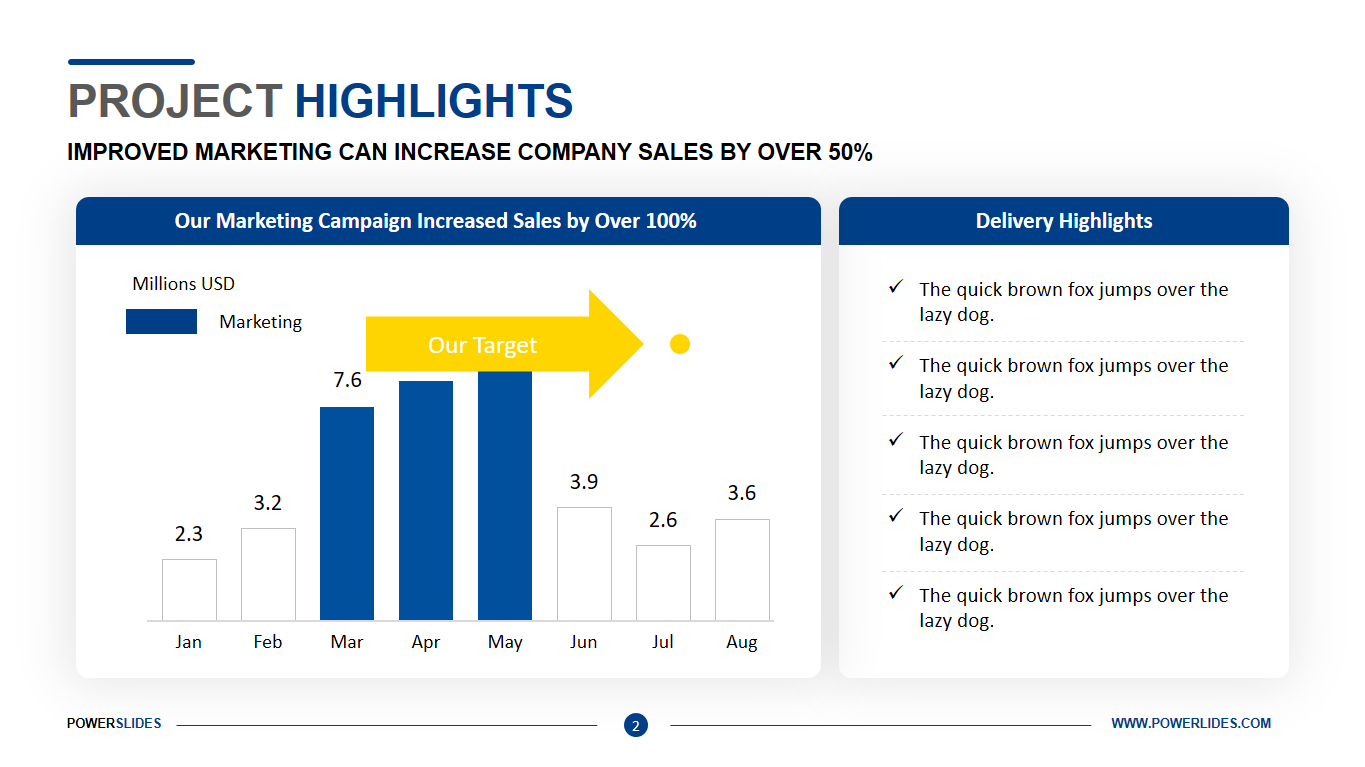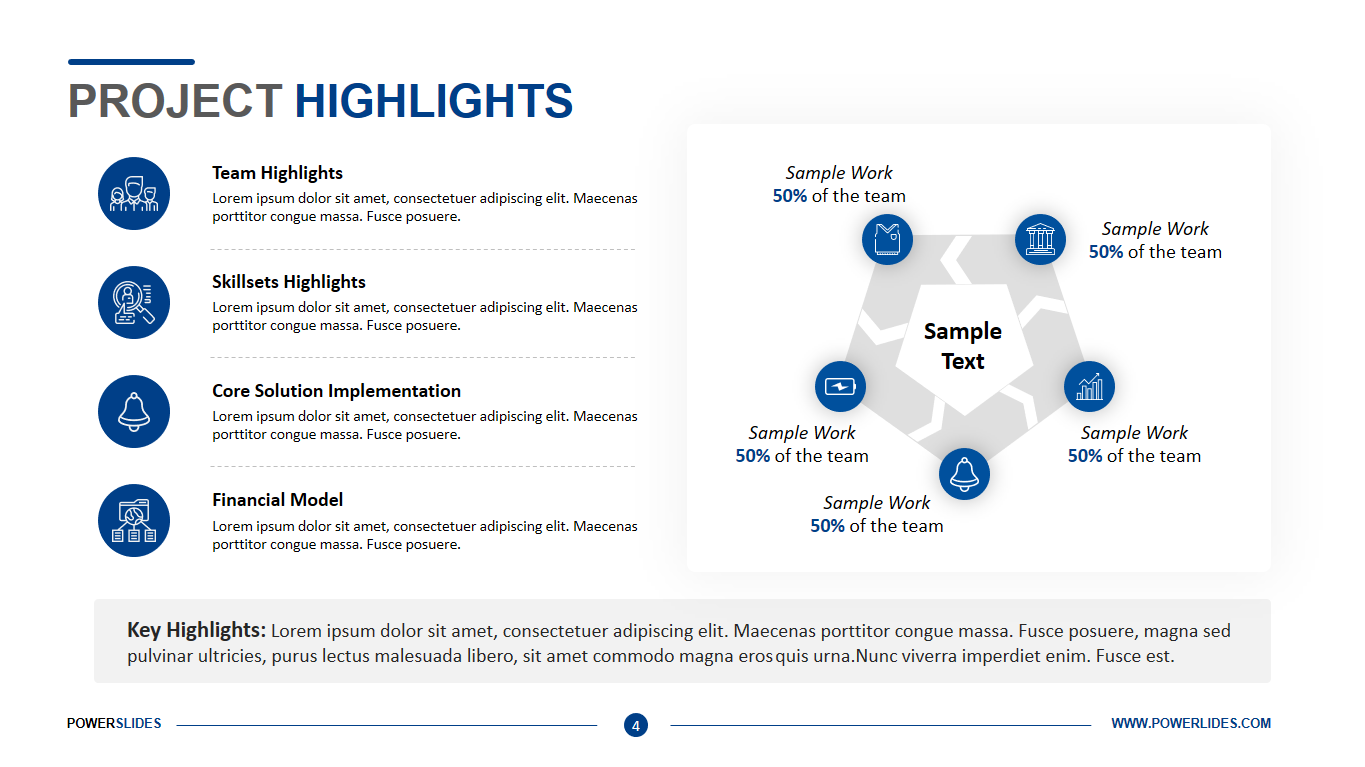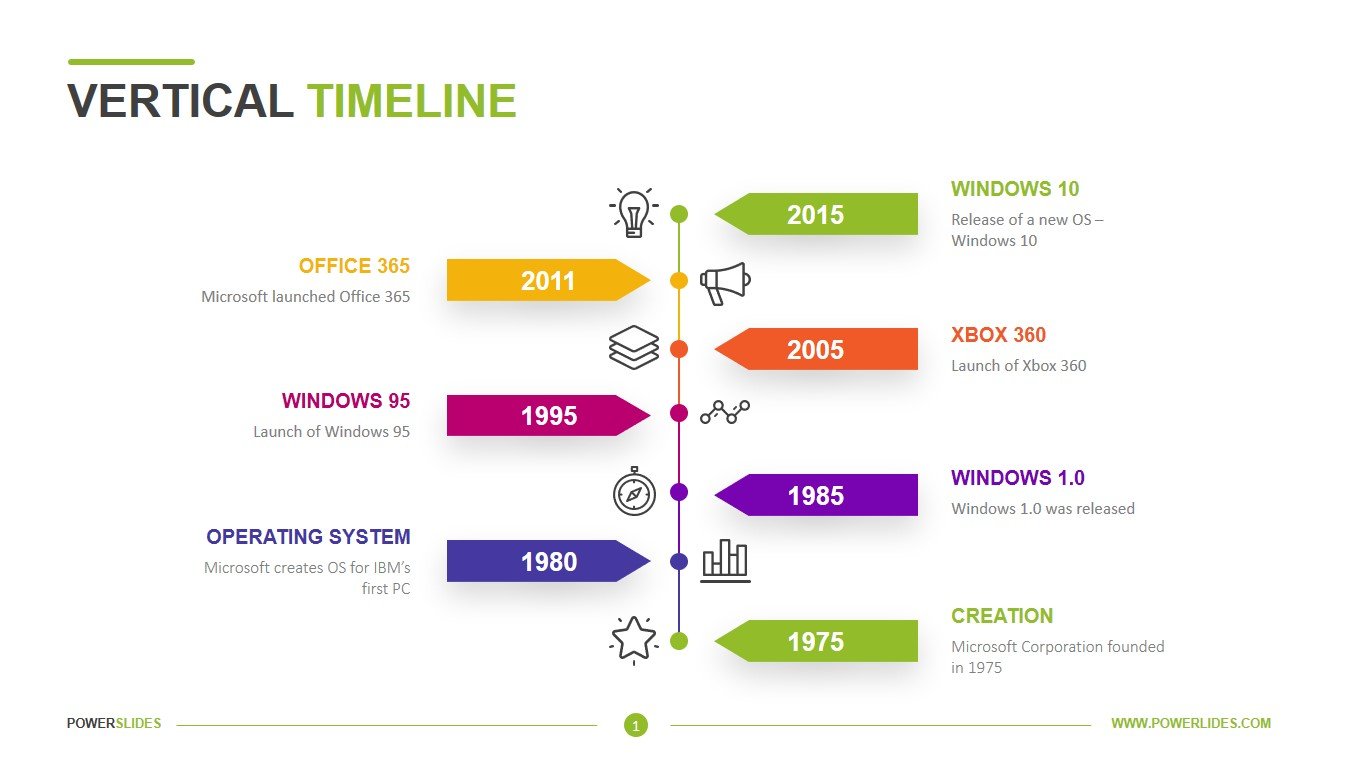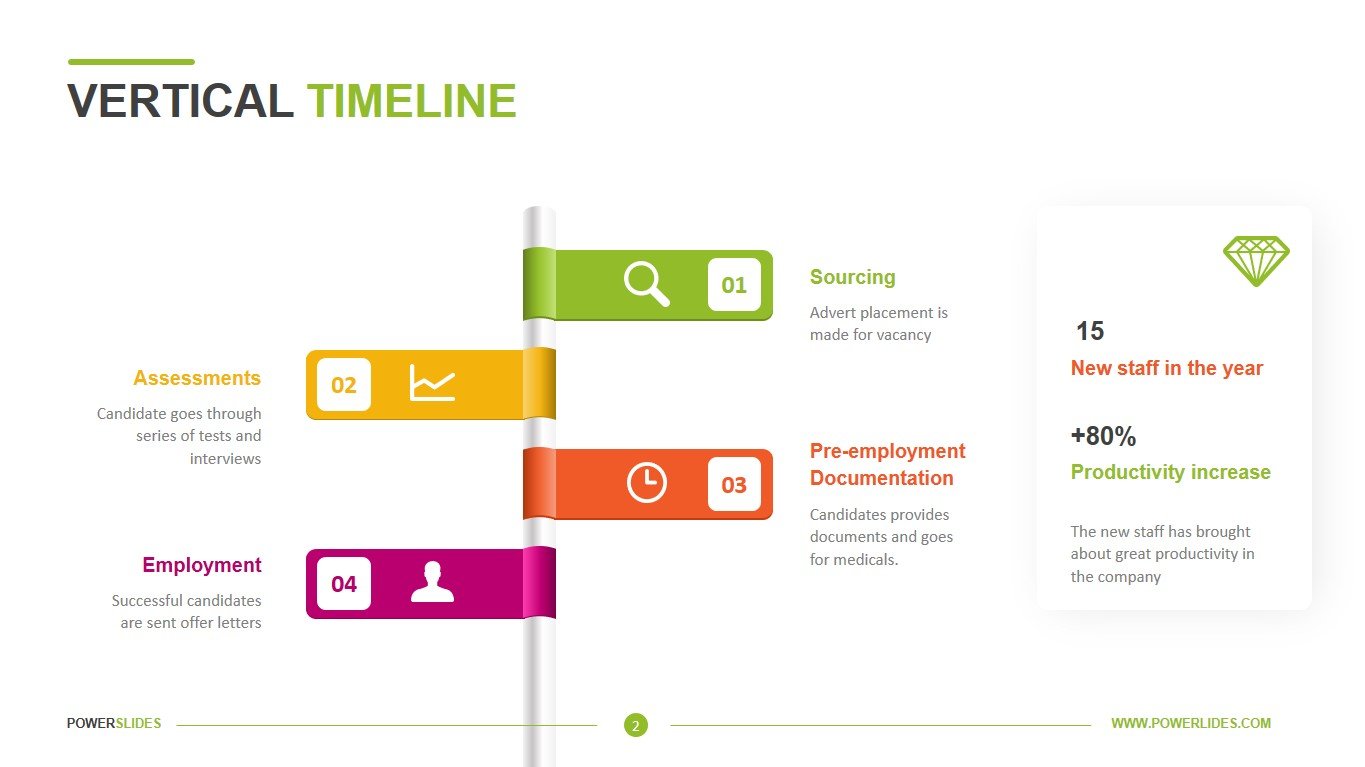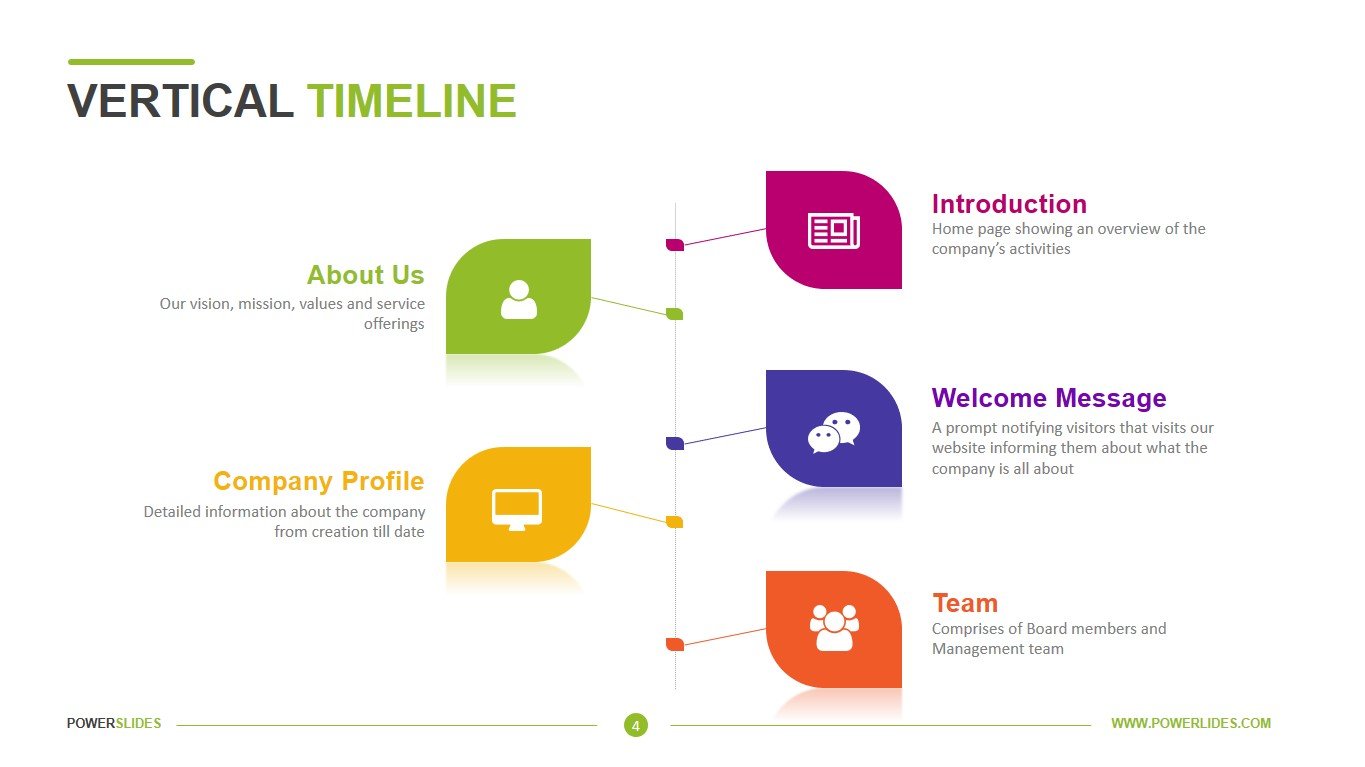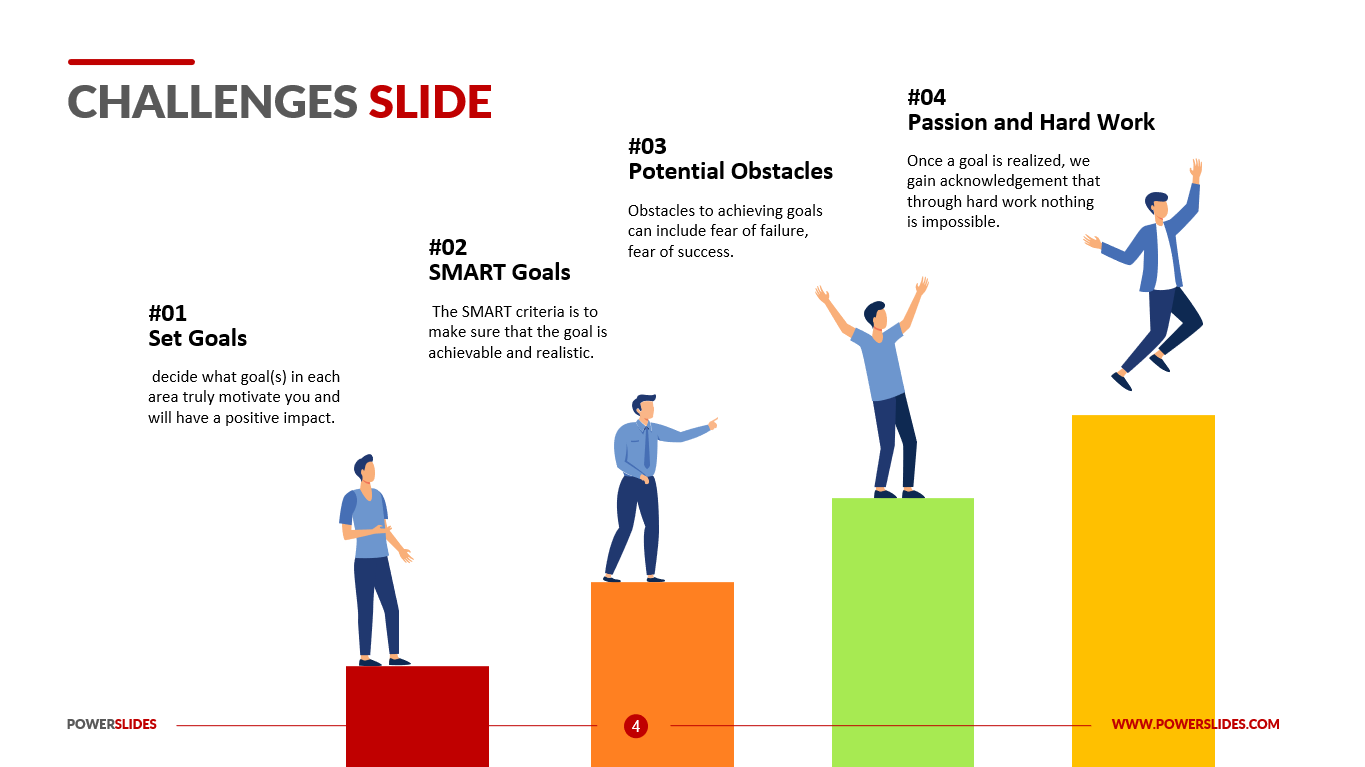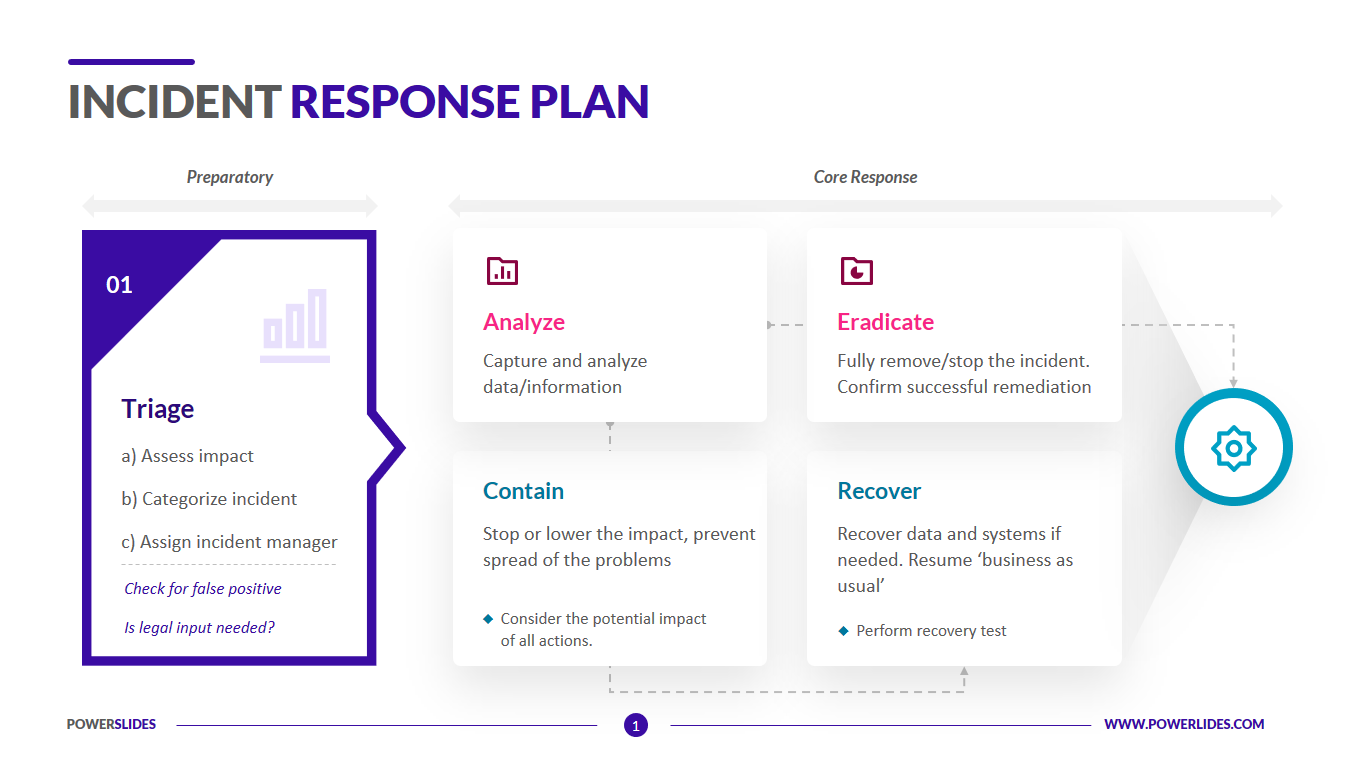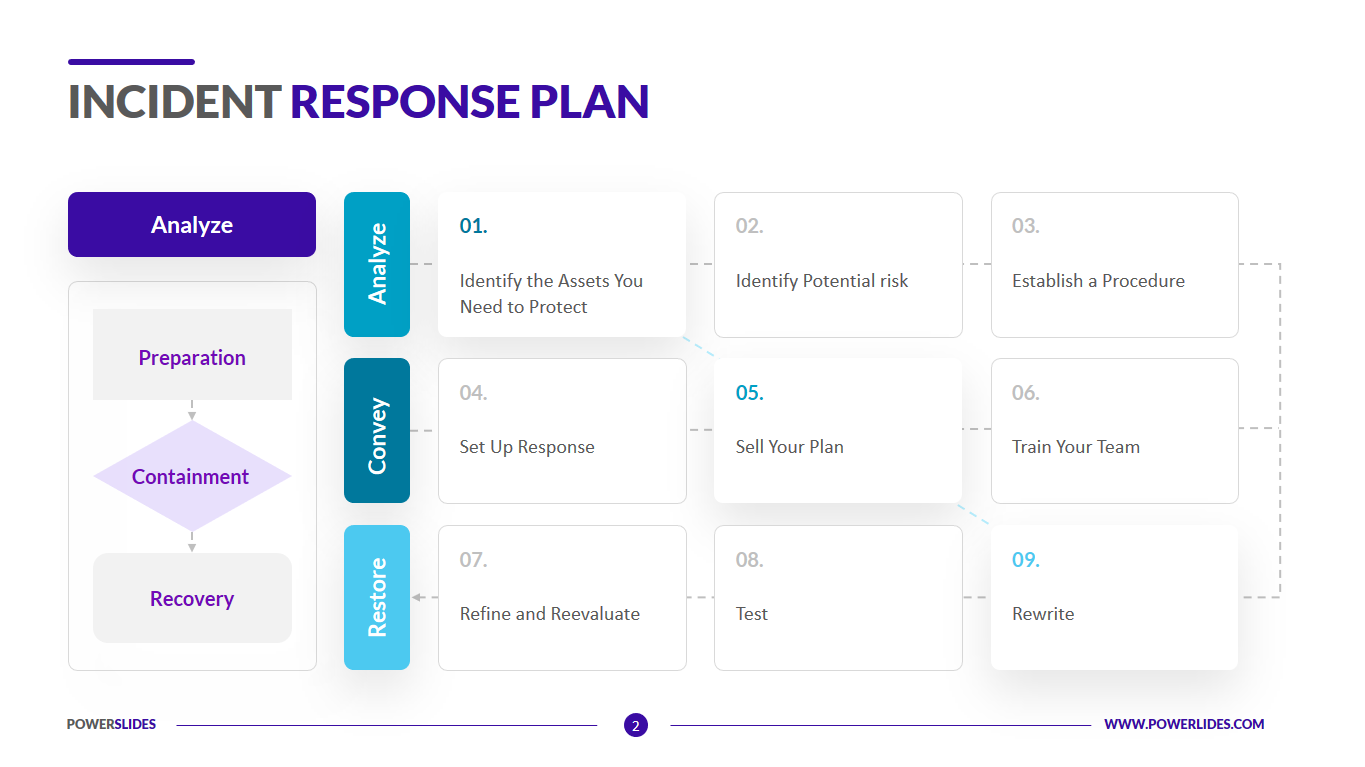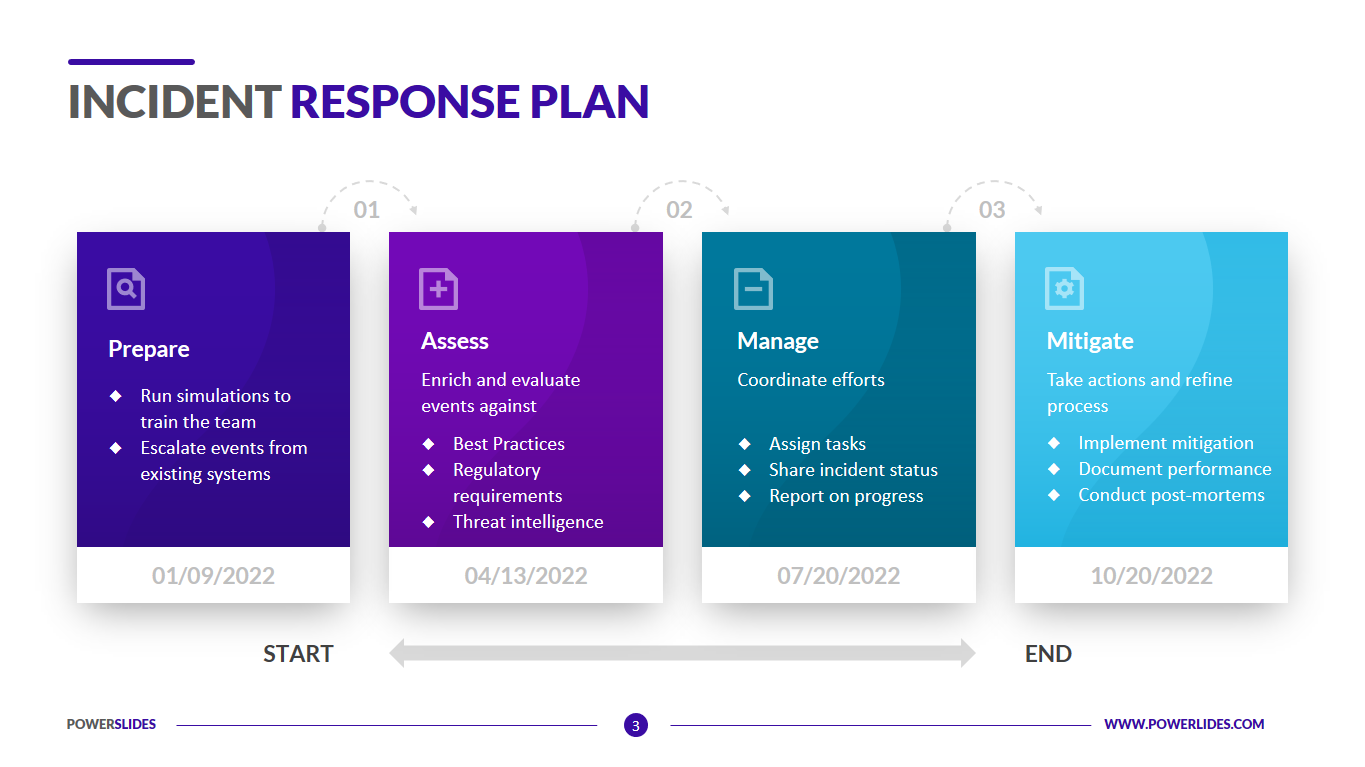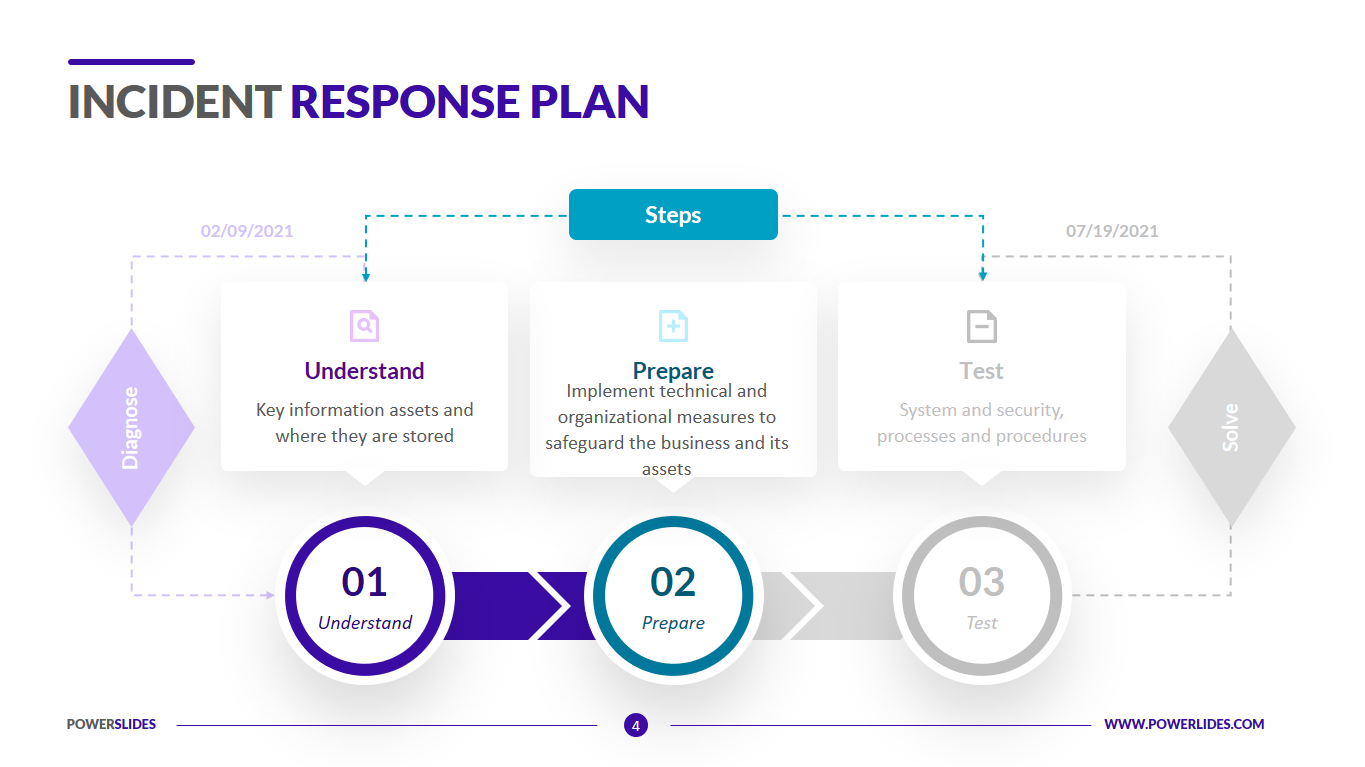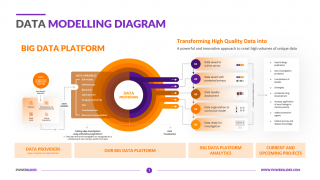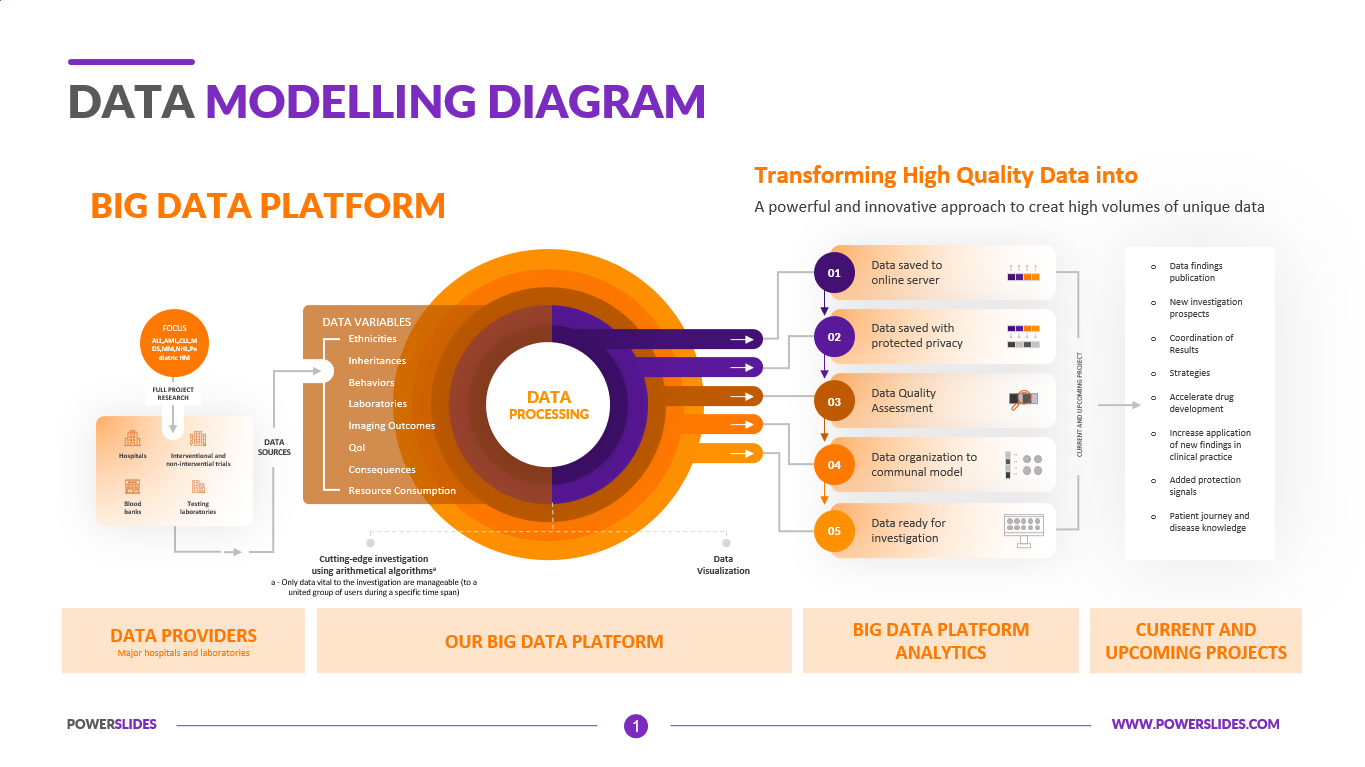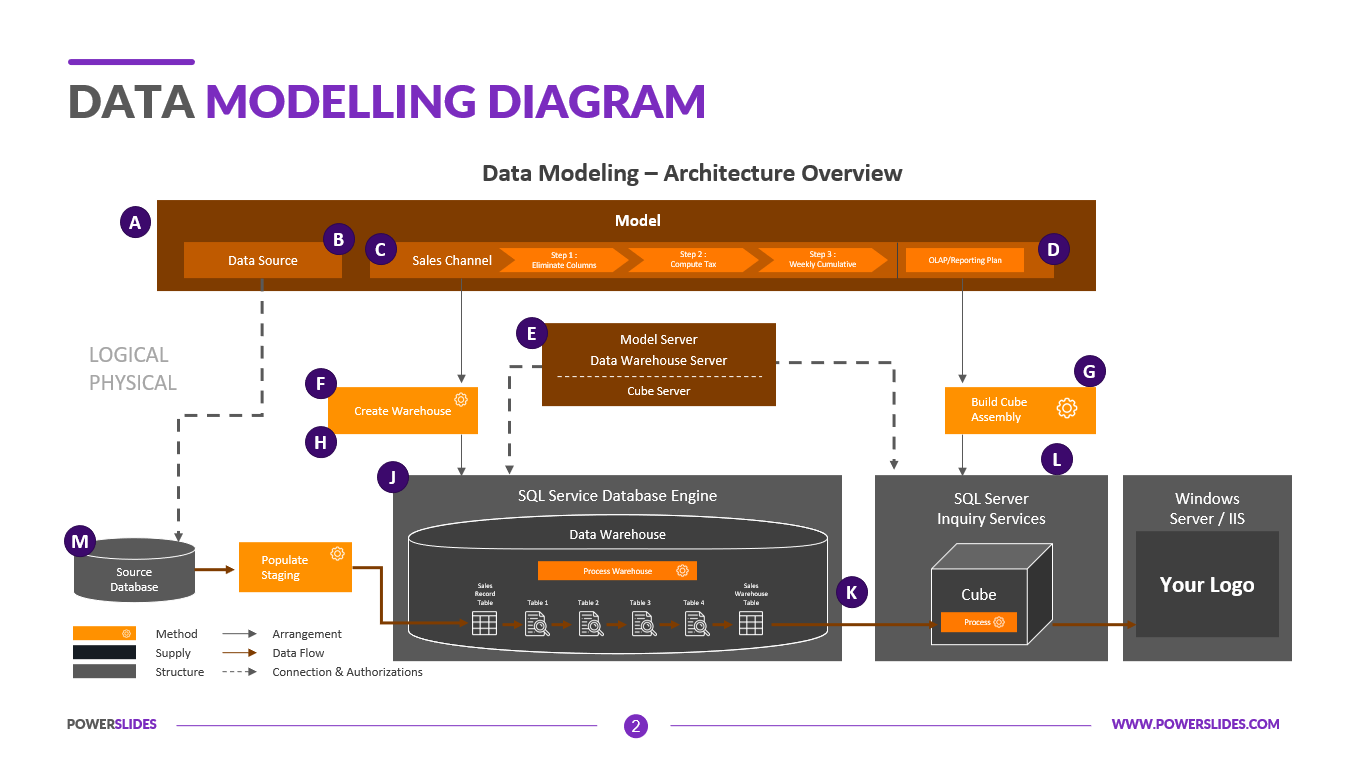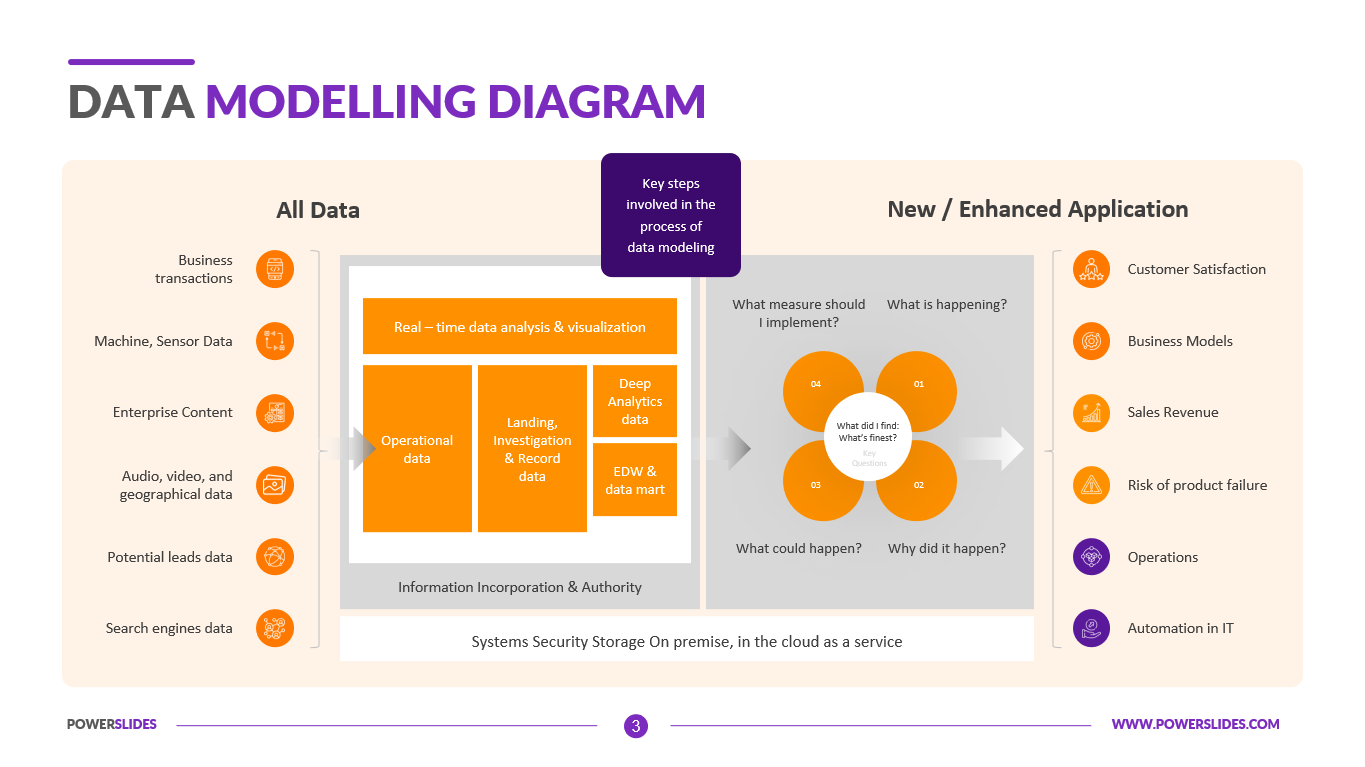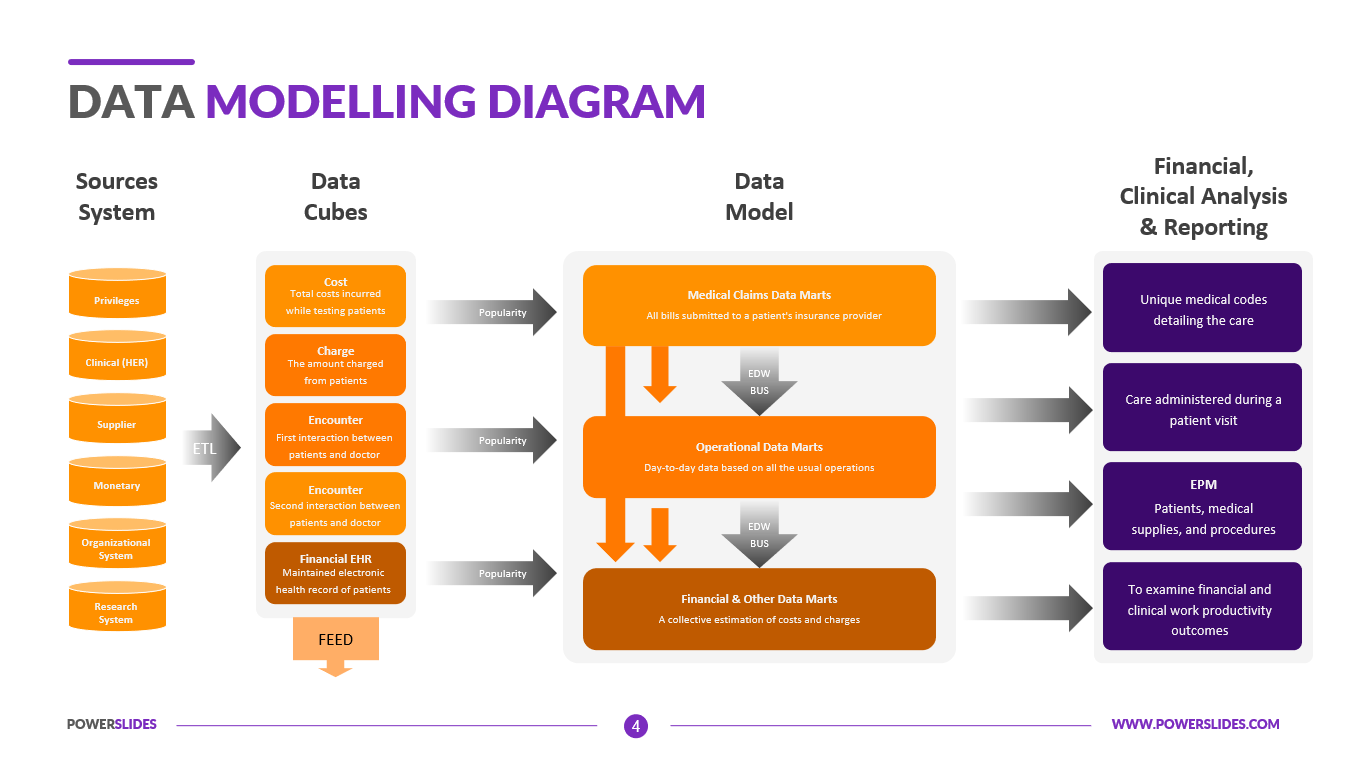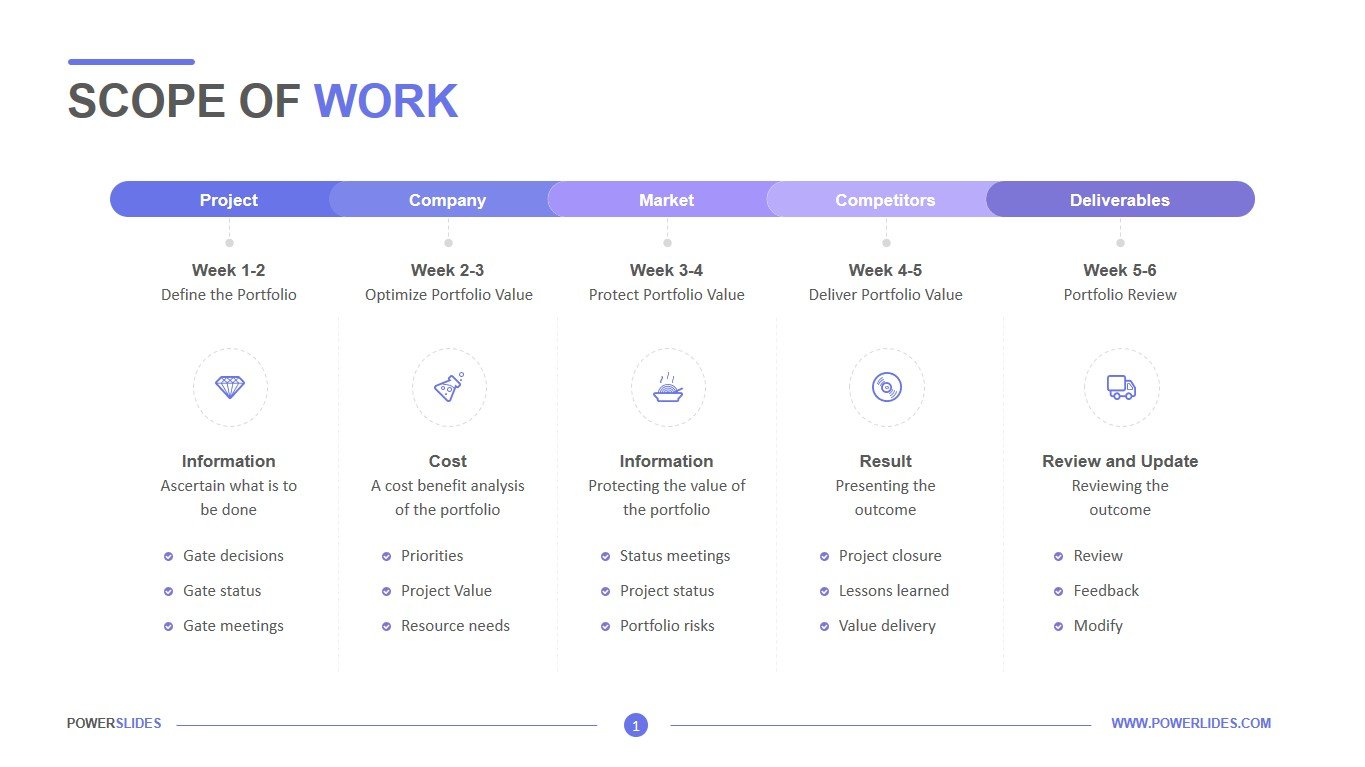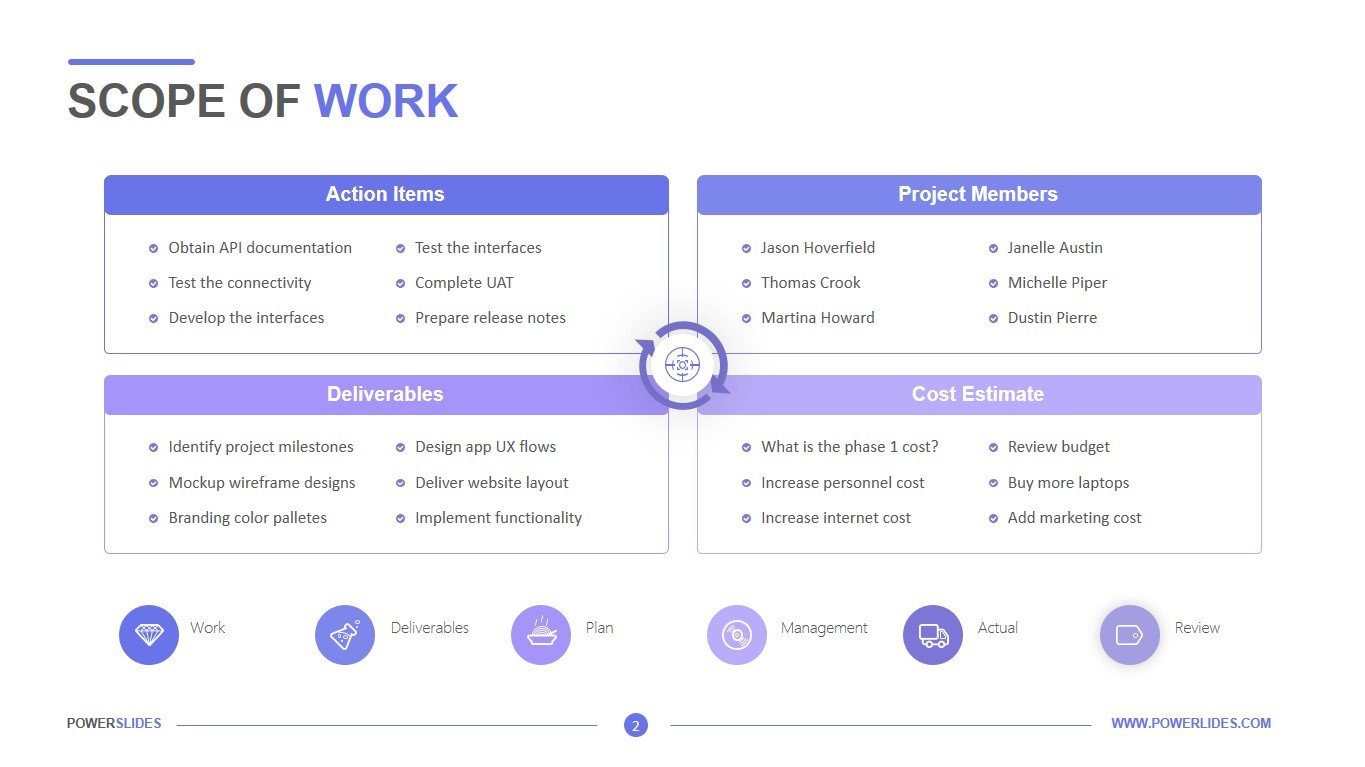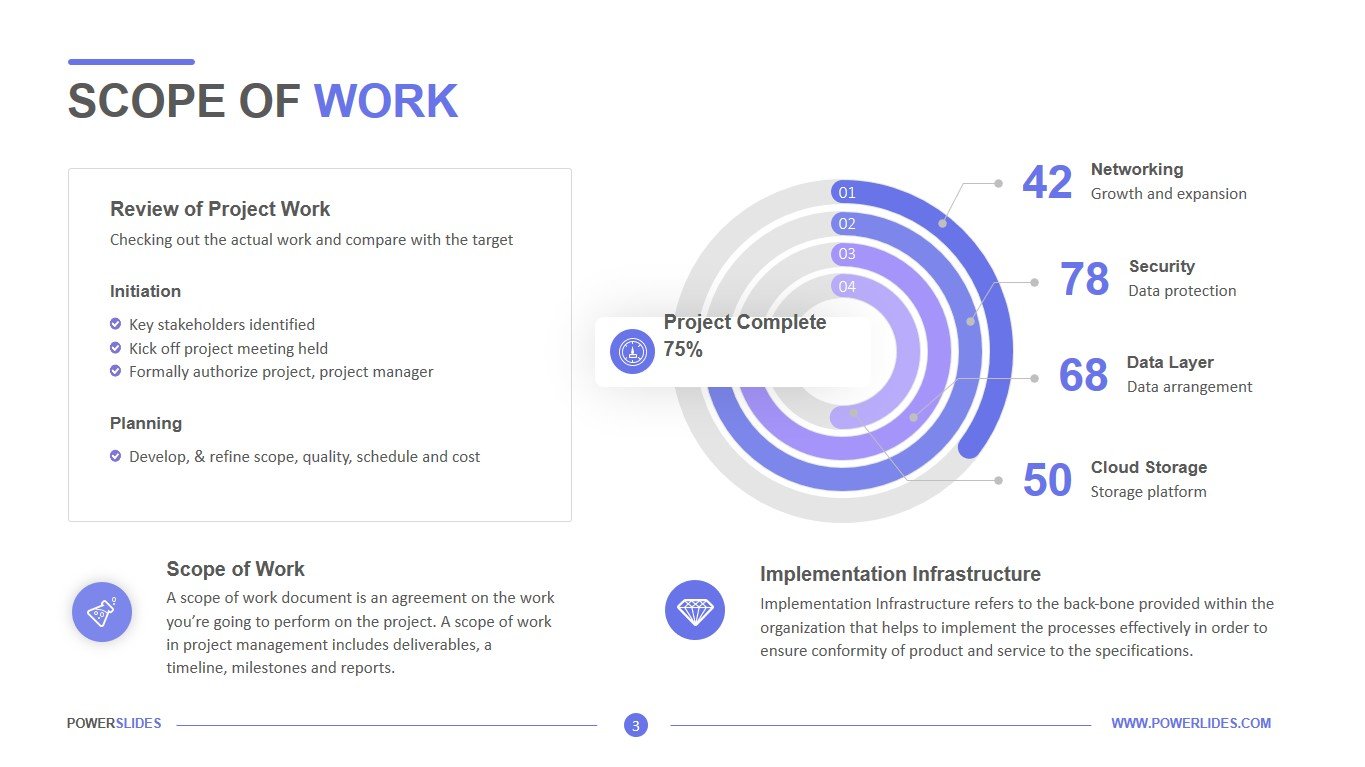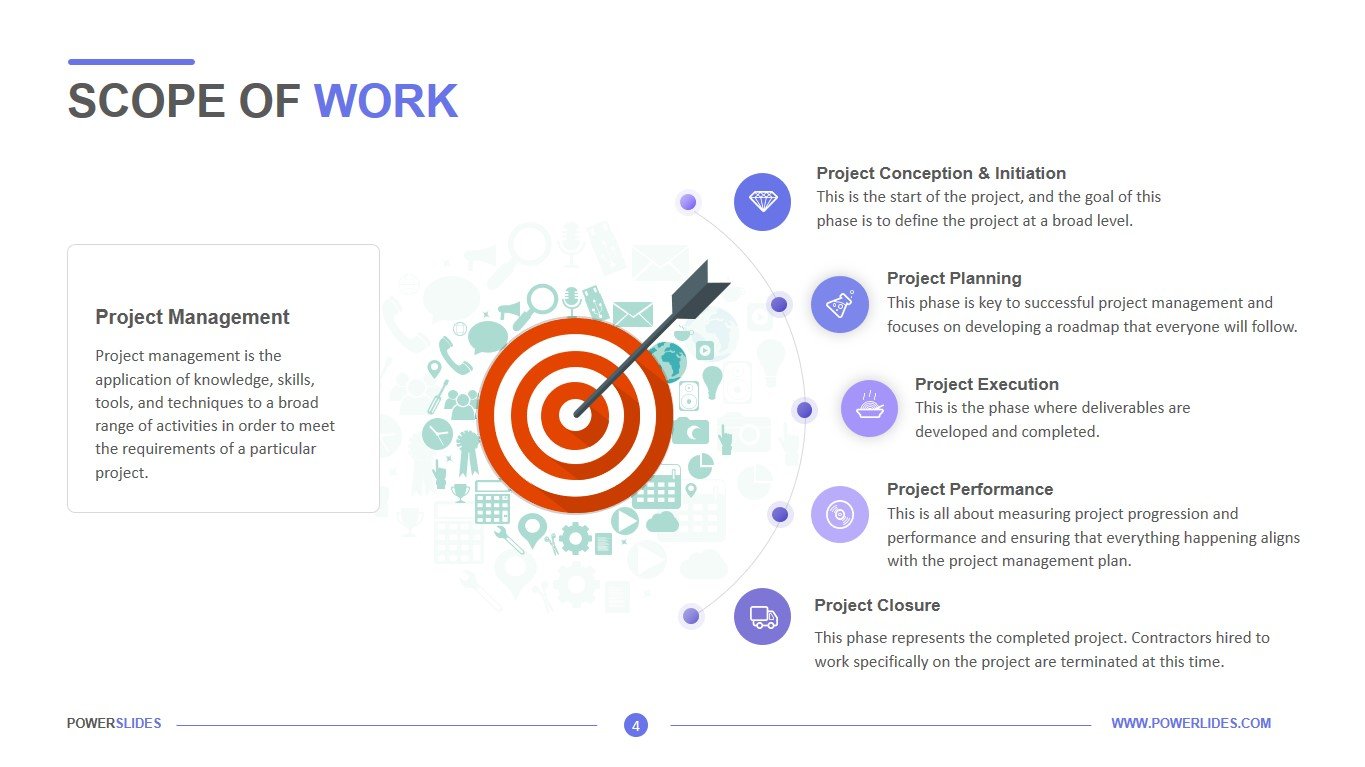Roll Out Plan
 4 Slides
4 Slides
 File size: 16:9
File size: 16:9 
 Fonts: Lato Black, Calibri
Fonts: Lato Black, Calibri
 Supported version
PPT 2010, PPT 2013, PPT 2016
Supported version
PPT 2010, PPT 2013, PPT 2016
Product details
It is probably obvious that when you introduce a completely new software platform at your company you should have a training plan ready. But what you might not have realized is the importance of establishing such a plan when you’re rolling out a newer version of something familiar — such as Office or email software. The truth is when migrating to newer versions of software, training can help prevent productivity loss. Beyond that, short training sessions can help users maintain their skill sets while highlighting new features that can boost their capacities of using the software. Here is our four-step software rollout plan. Identify users’ specific needs within the software you’re deploying. For example, PowerPoint can be a valuable tool for all employees within a company, but it’s used differently by various roles and departments. By allowing your employees to understand their real usage of the application, you can not only prioritize training topics, but also determine your training priority for different users and departments. Communicate to those who will use the software why they and the company need it. Some people just resist change. If your users understand the purpose behind the change, however, they may be more likely to embrace it. Further, this is an opportunity to listen. By addressing specific concerns, you’re also mitigating fear or discomfort among those who may not be as technologically minded as others. Plan training early and time it accordingly. Ideally, your users will be exposed to their new software prior to deployment. Webinars and demonstrations of new features are great ways to get them excited. Anticipate and limit IT-support needs by preparing for life after deployment. Every rollout needs its champions. Identify your coaches and subject-matter experts prior to deployment and have a plan in place for your users to ask for their support. Training a few of these experts in advance can make the process considerably less expensive in the long run. You may even want to consider having a coach or two on your help desk for a temporary period for relevant questions.
The Roll Out Plan Template contains four slides in a vibrant color scheme. All template layouts are easy to edit. This template will primarily be useful for software developers. It is also a template that department leaders can use when preparing their plan to update software or introduce new innovations. Template slides allow you to display the implementation plan by breaking it down into major steps – Log in to App, Explore App, Get the Project Team together, Define Content Plan, Personalize App, Add Groups, Set Profile Fields, Upload Users, Champion Phase. The template will also be useful for training organizations and course teachers. Roll Out Plan Template will organically complement your old presentations and take its rightful place in your collection.



 (4.43/ 5)
(4.43/ 5)