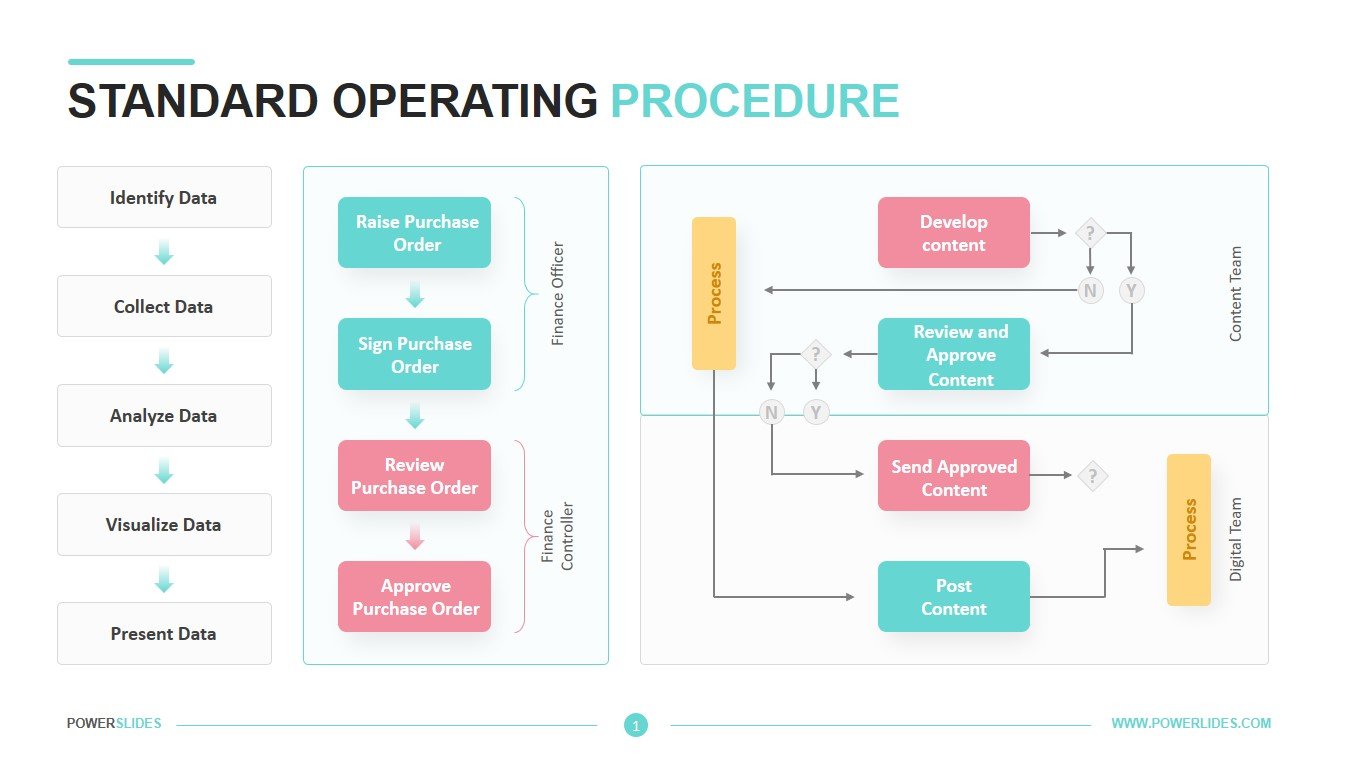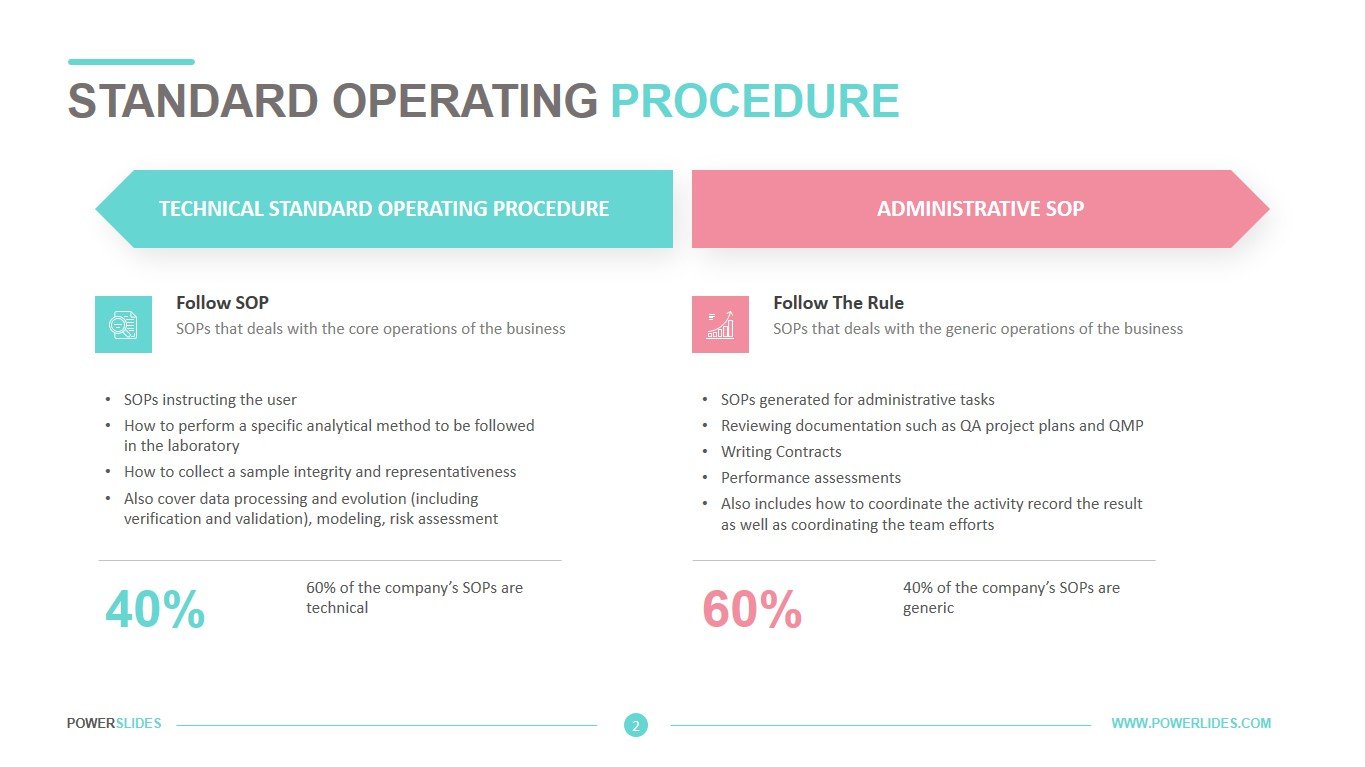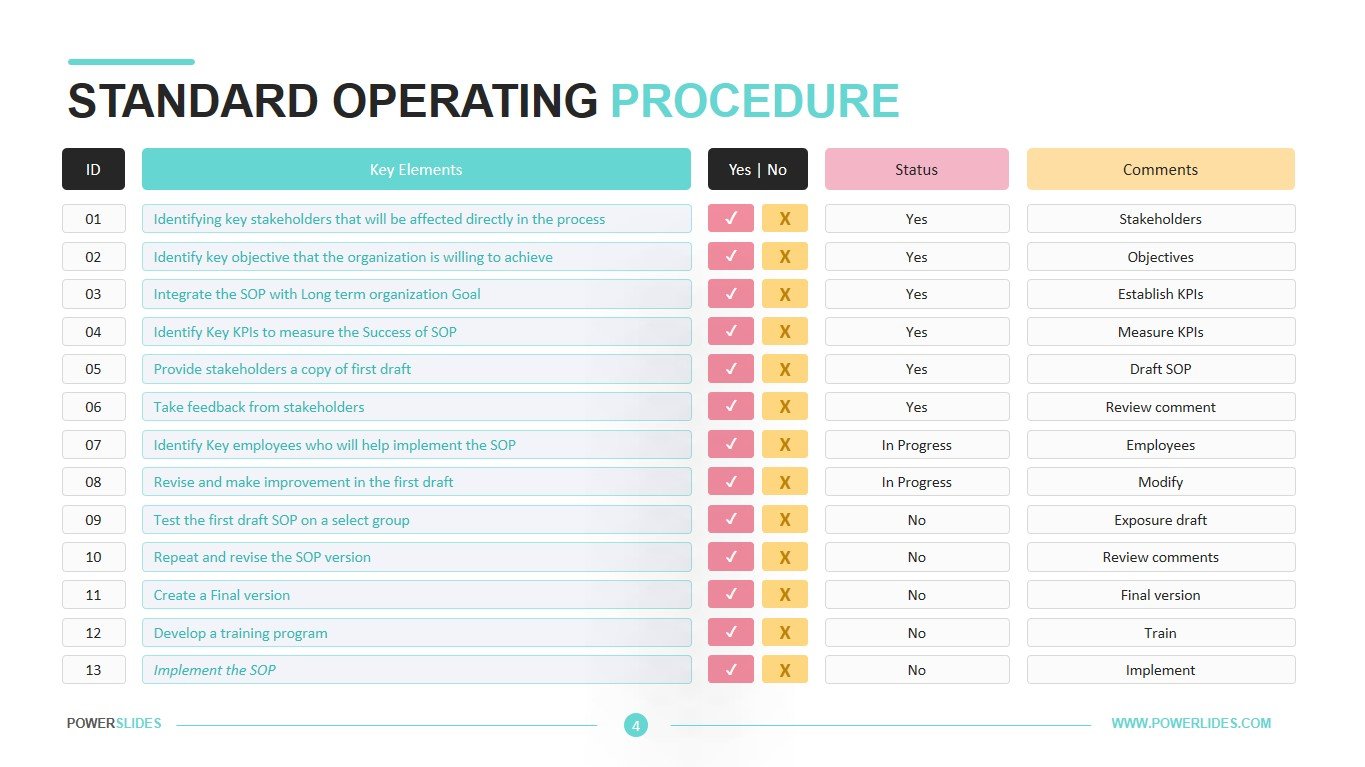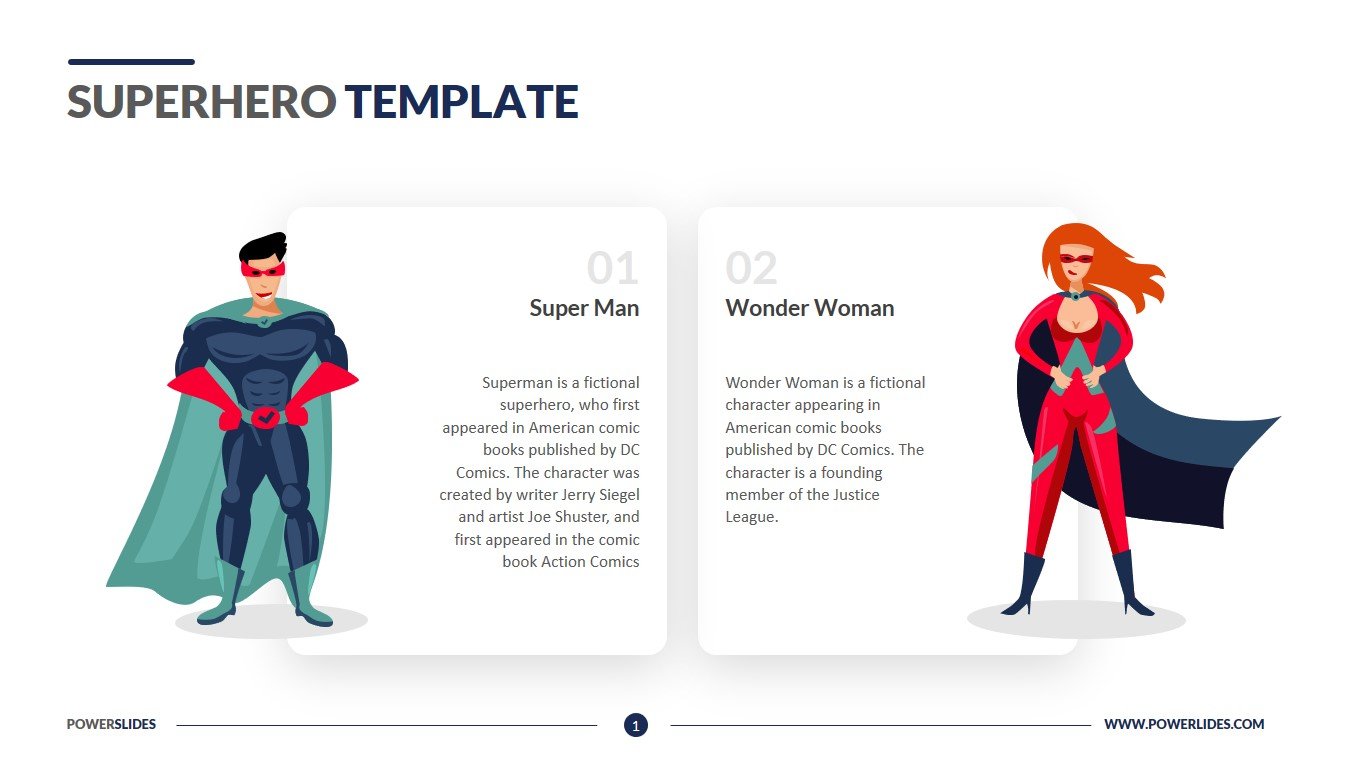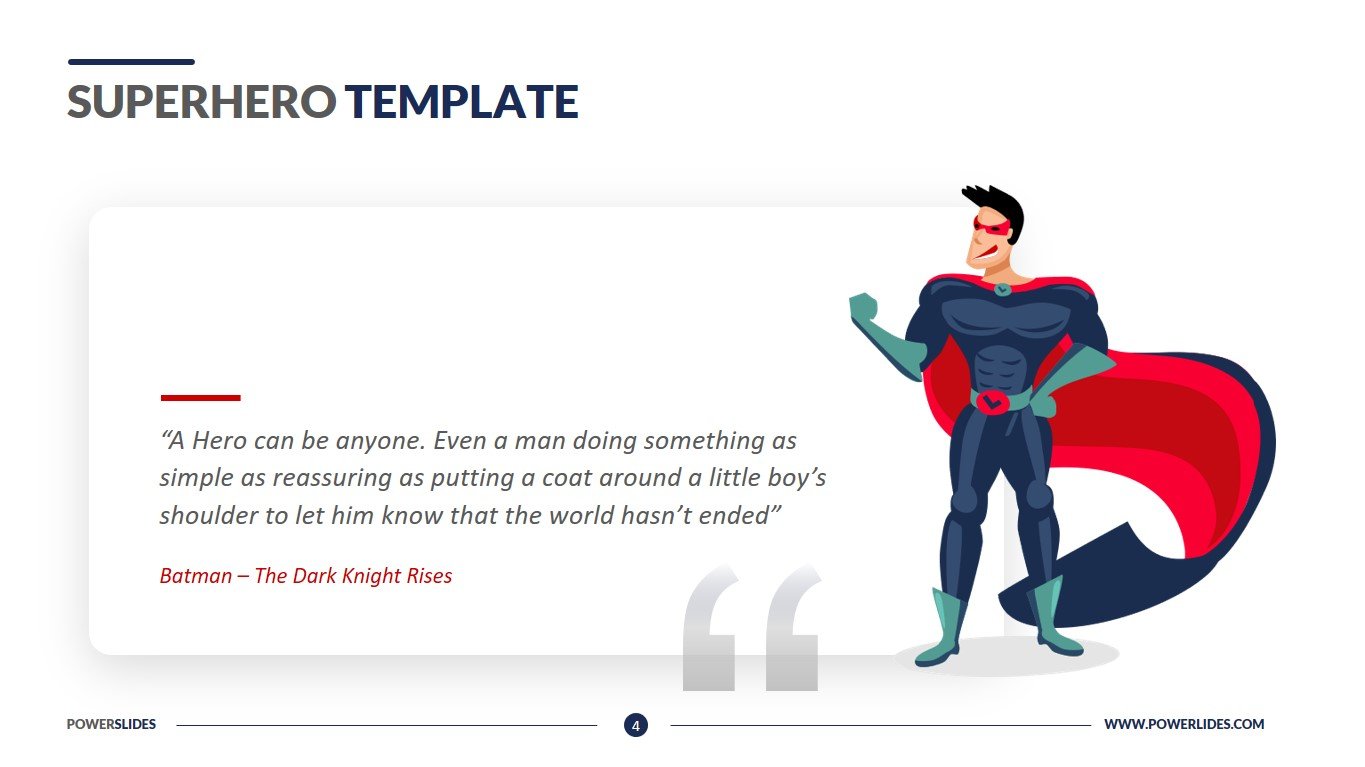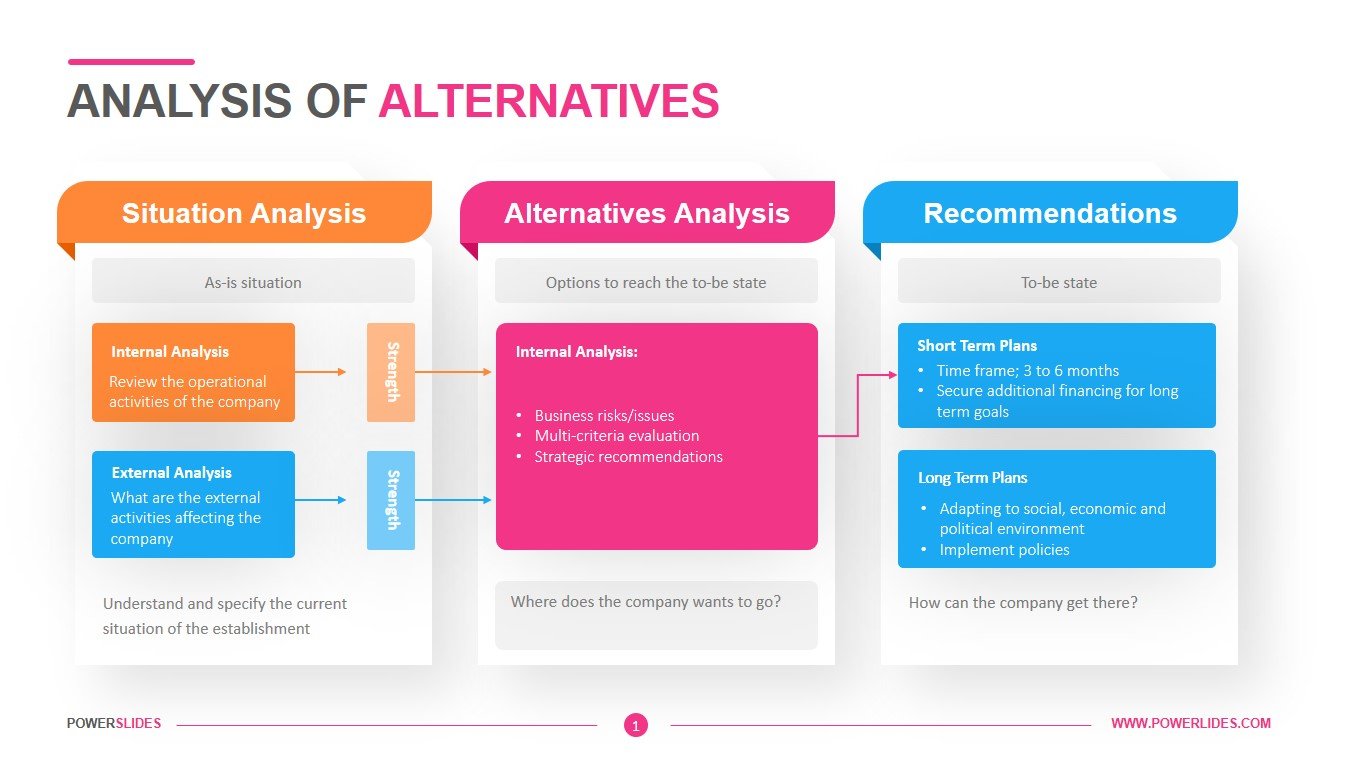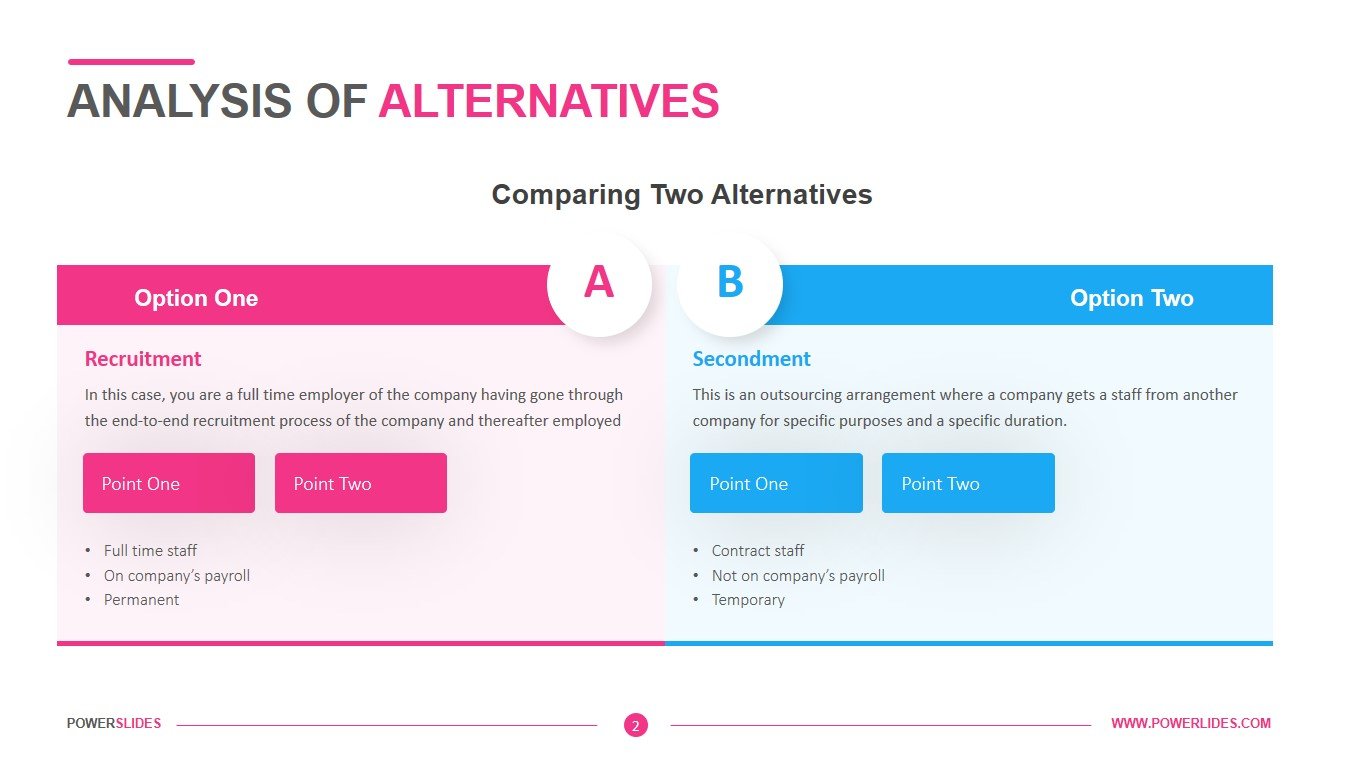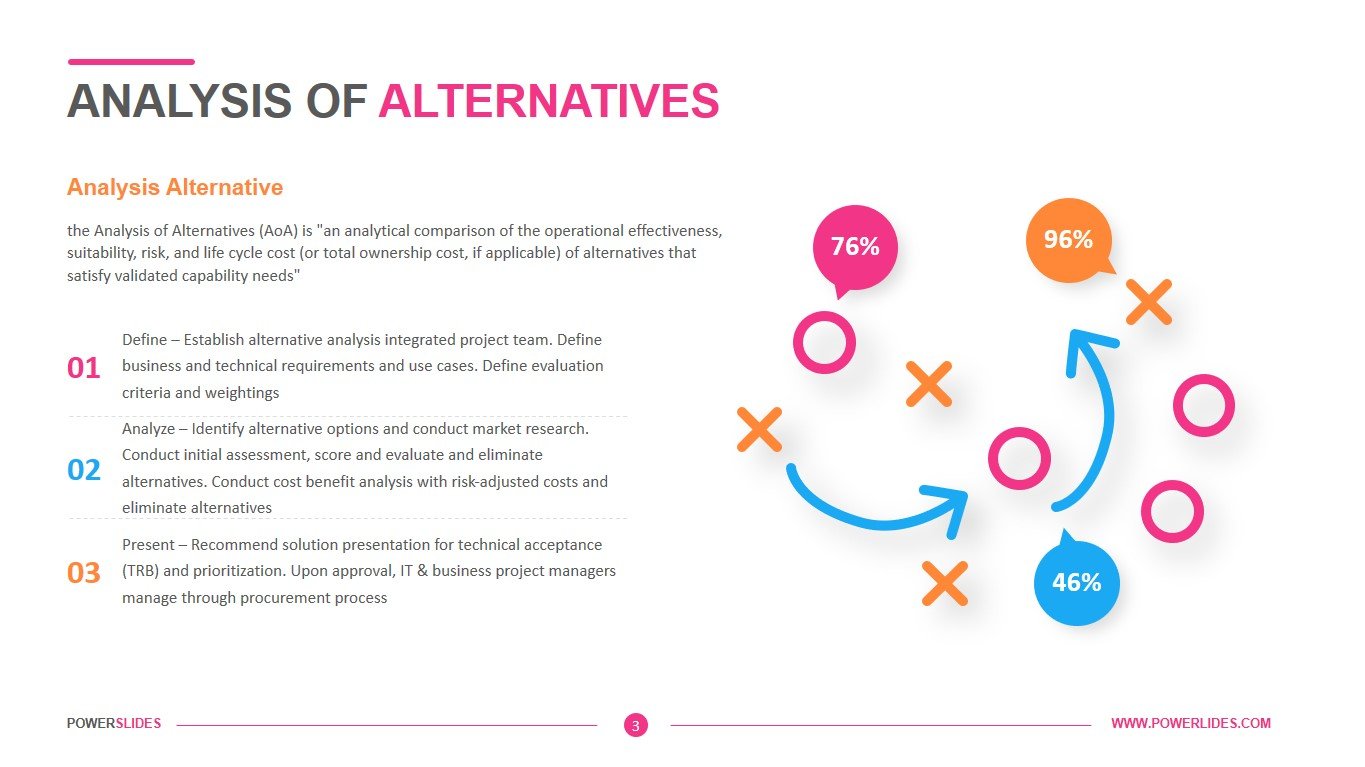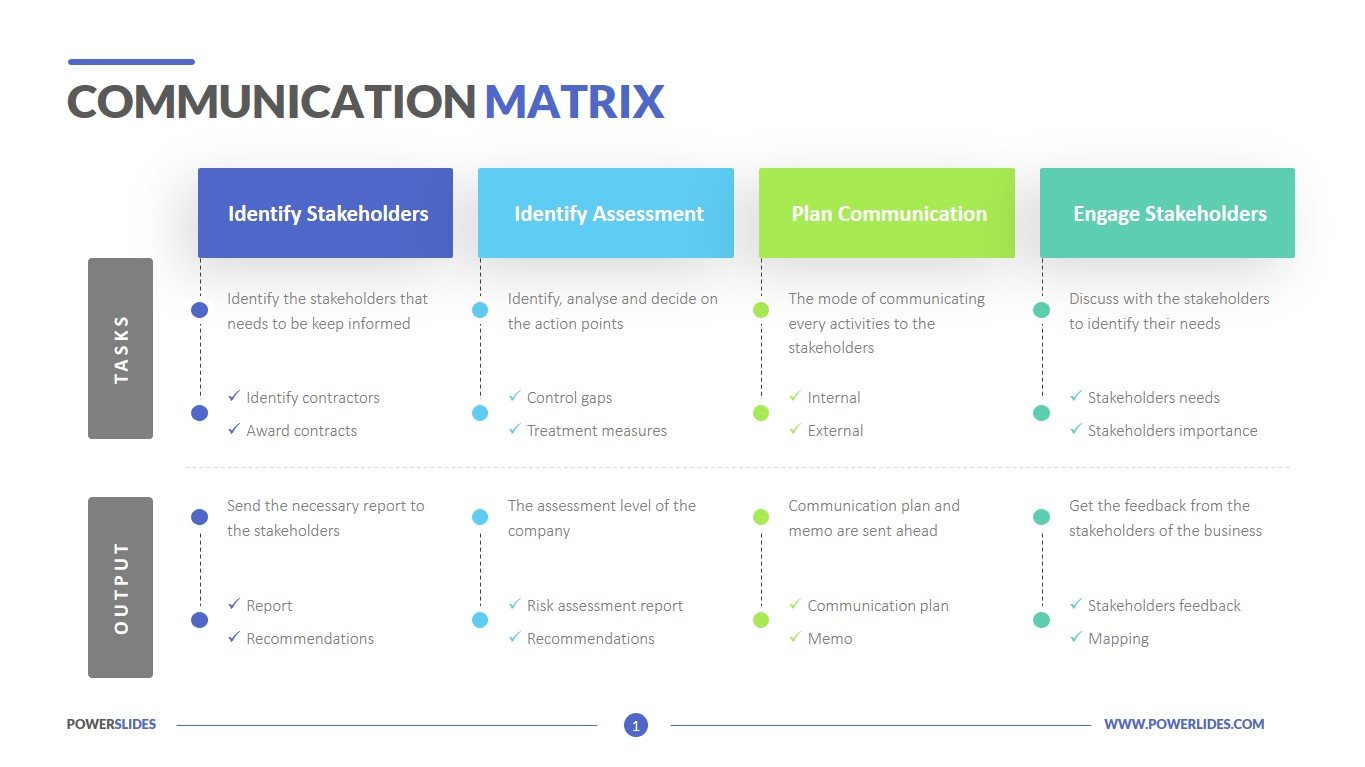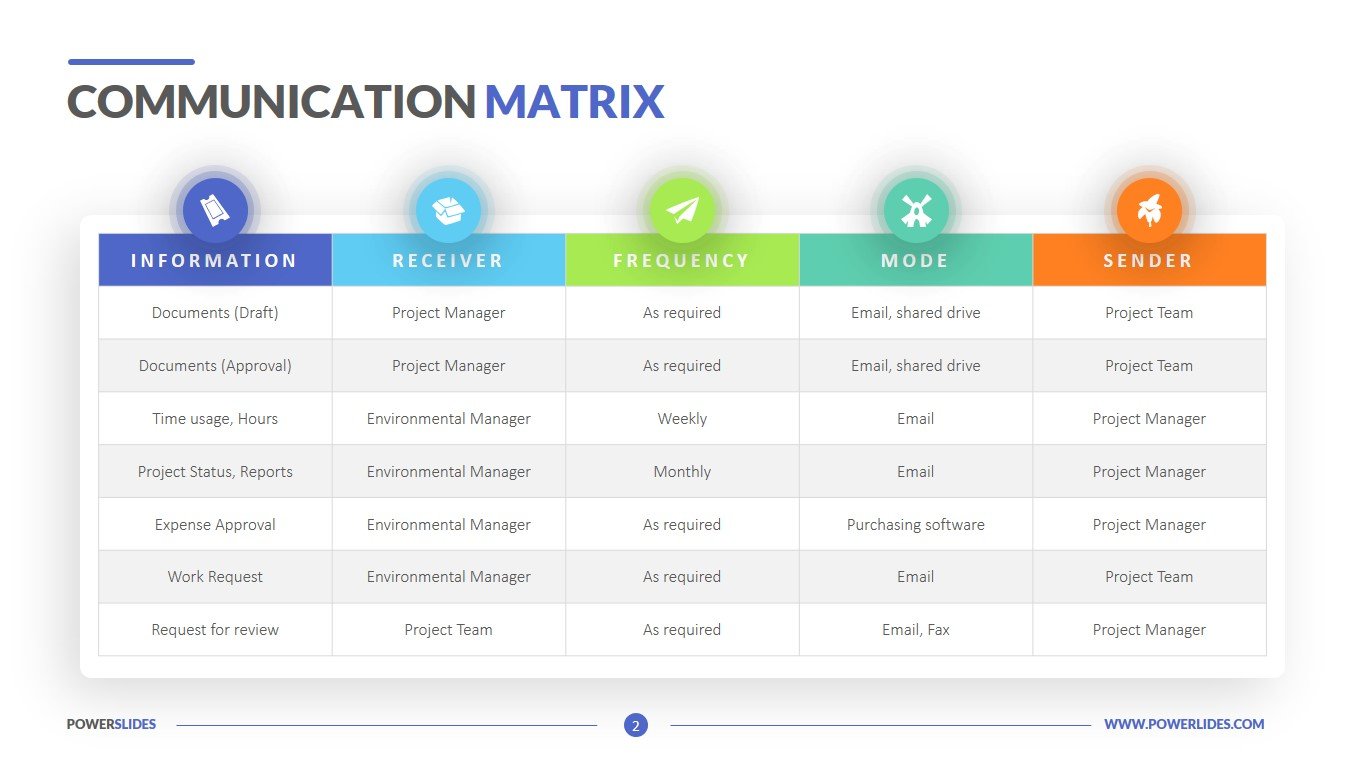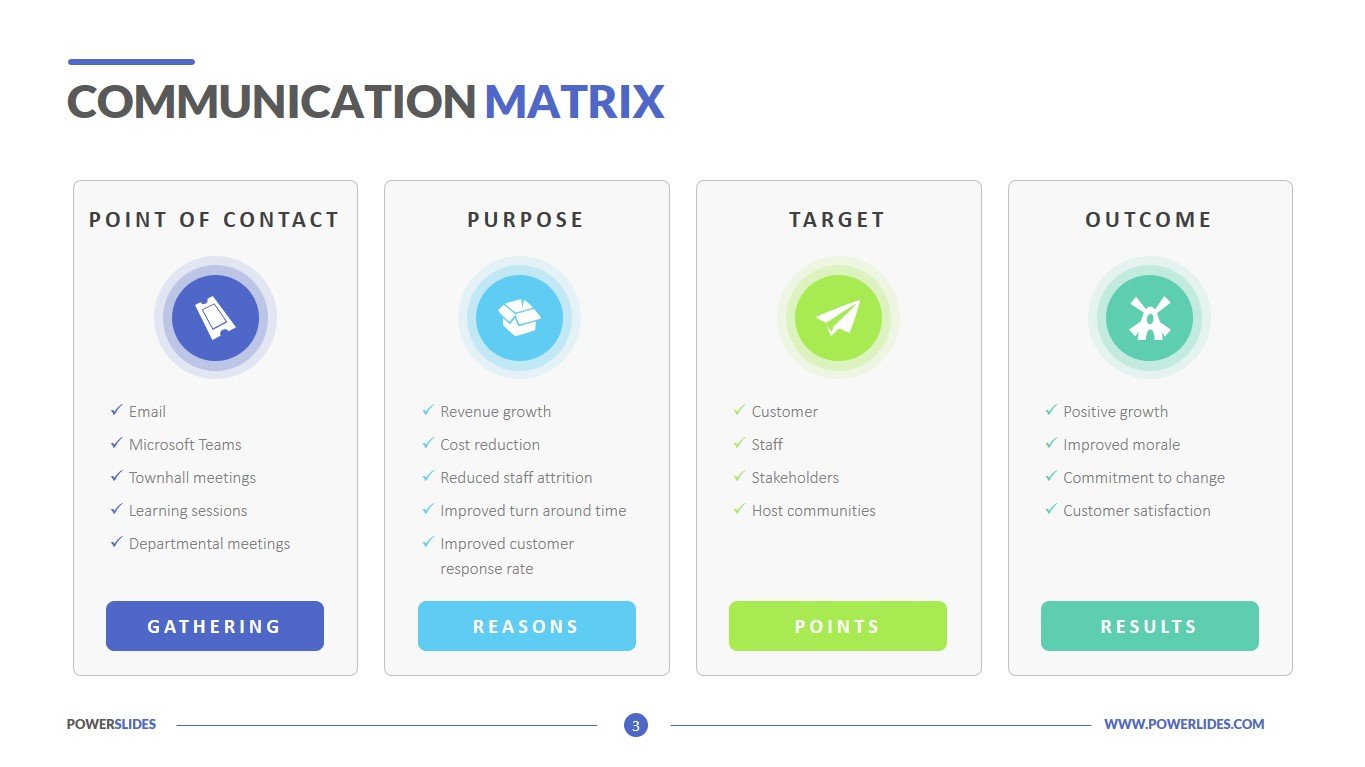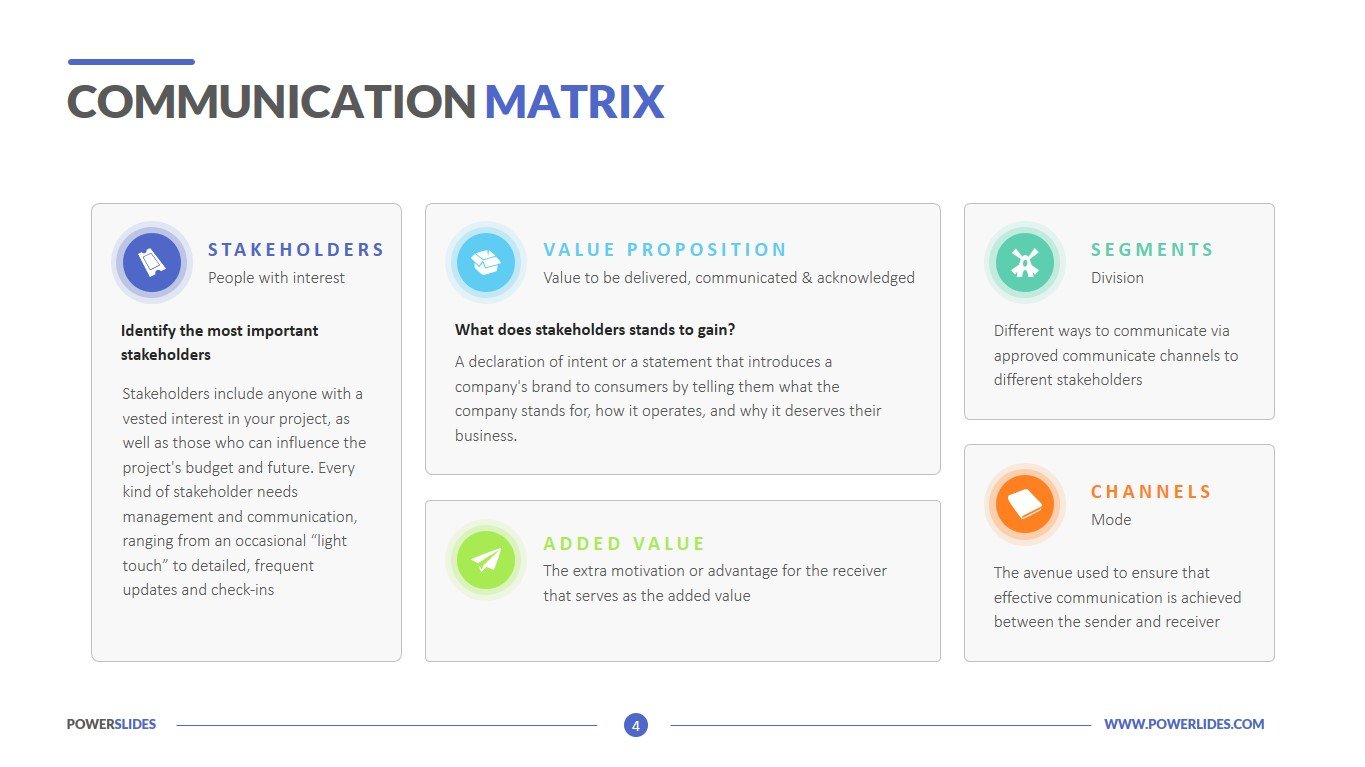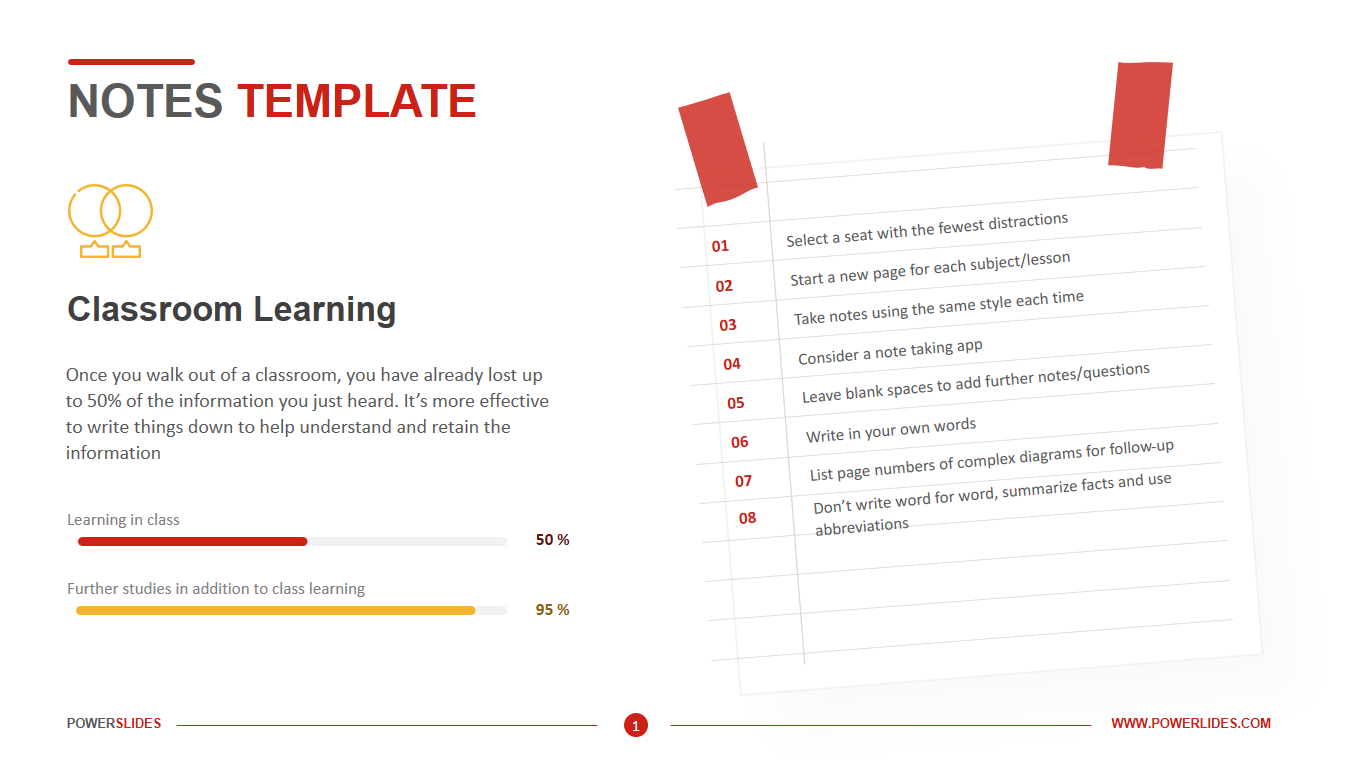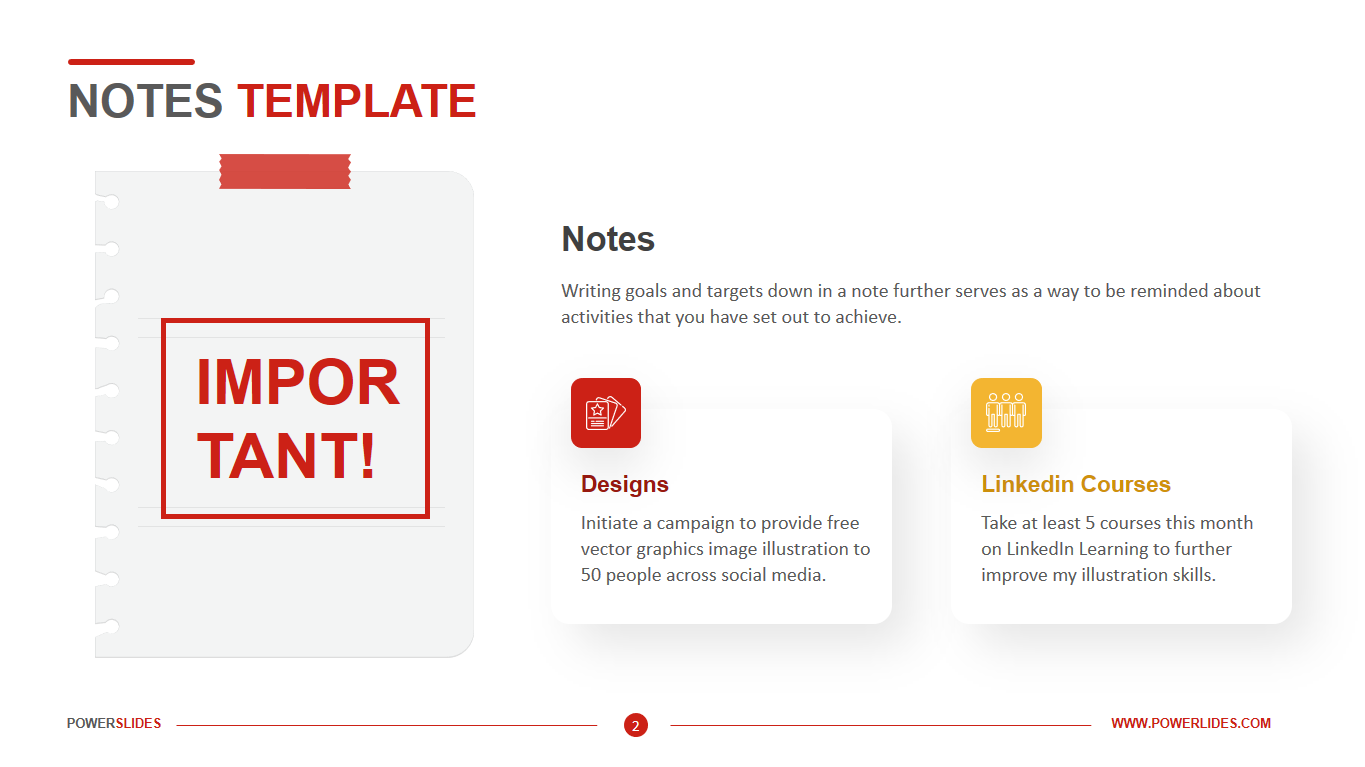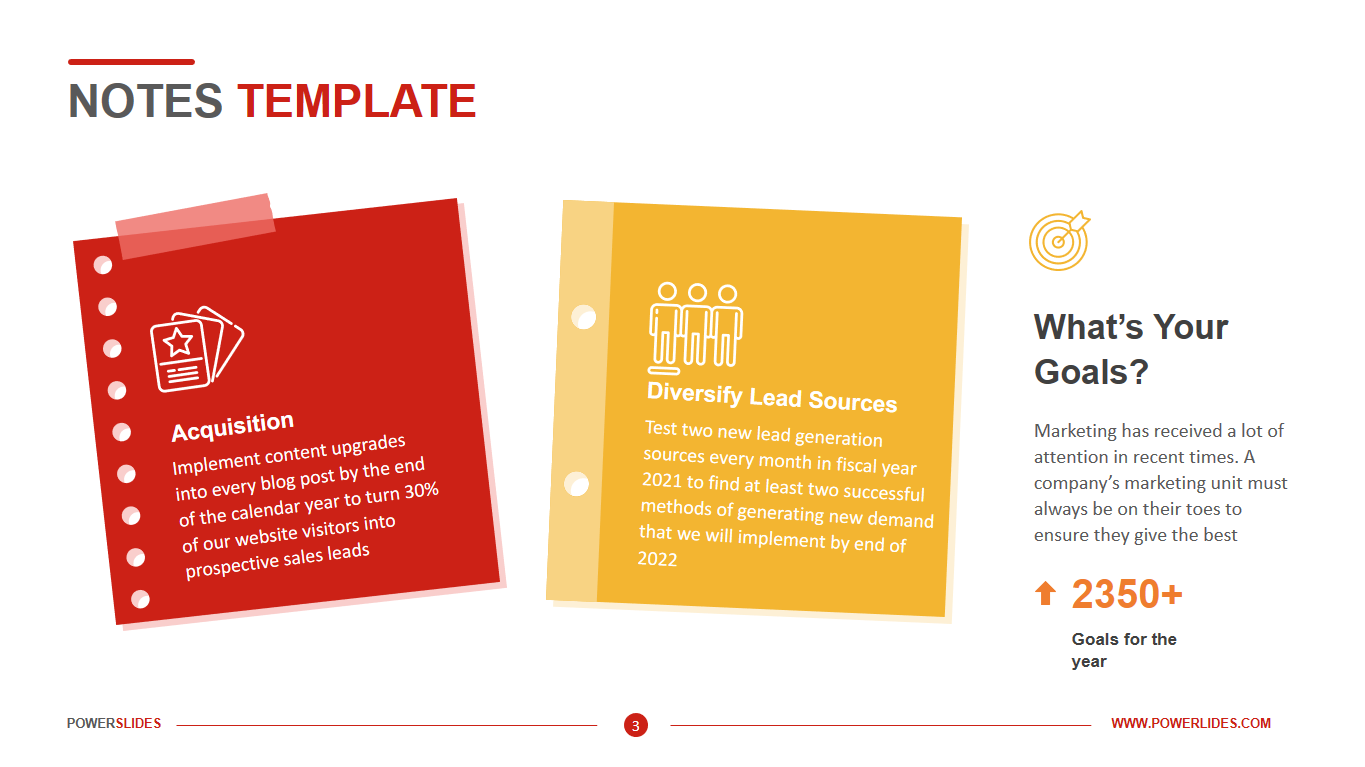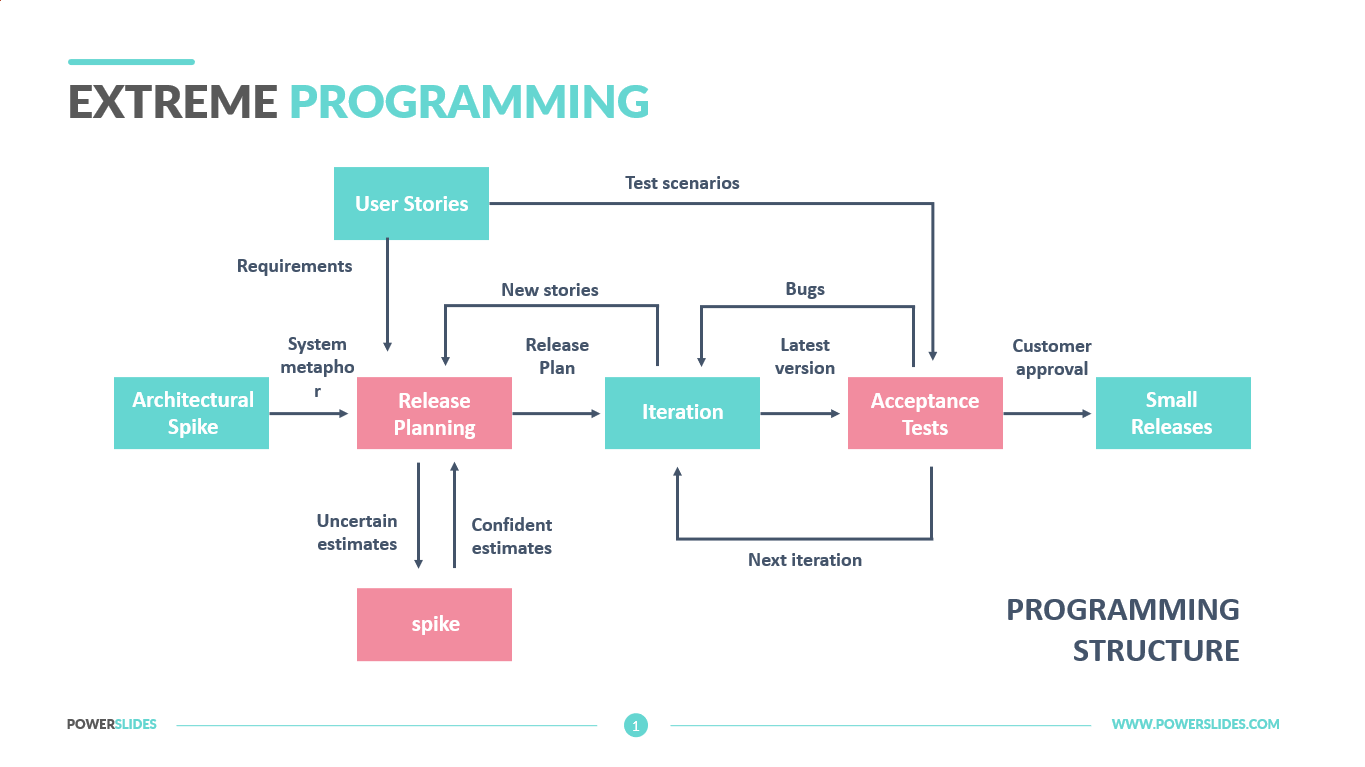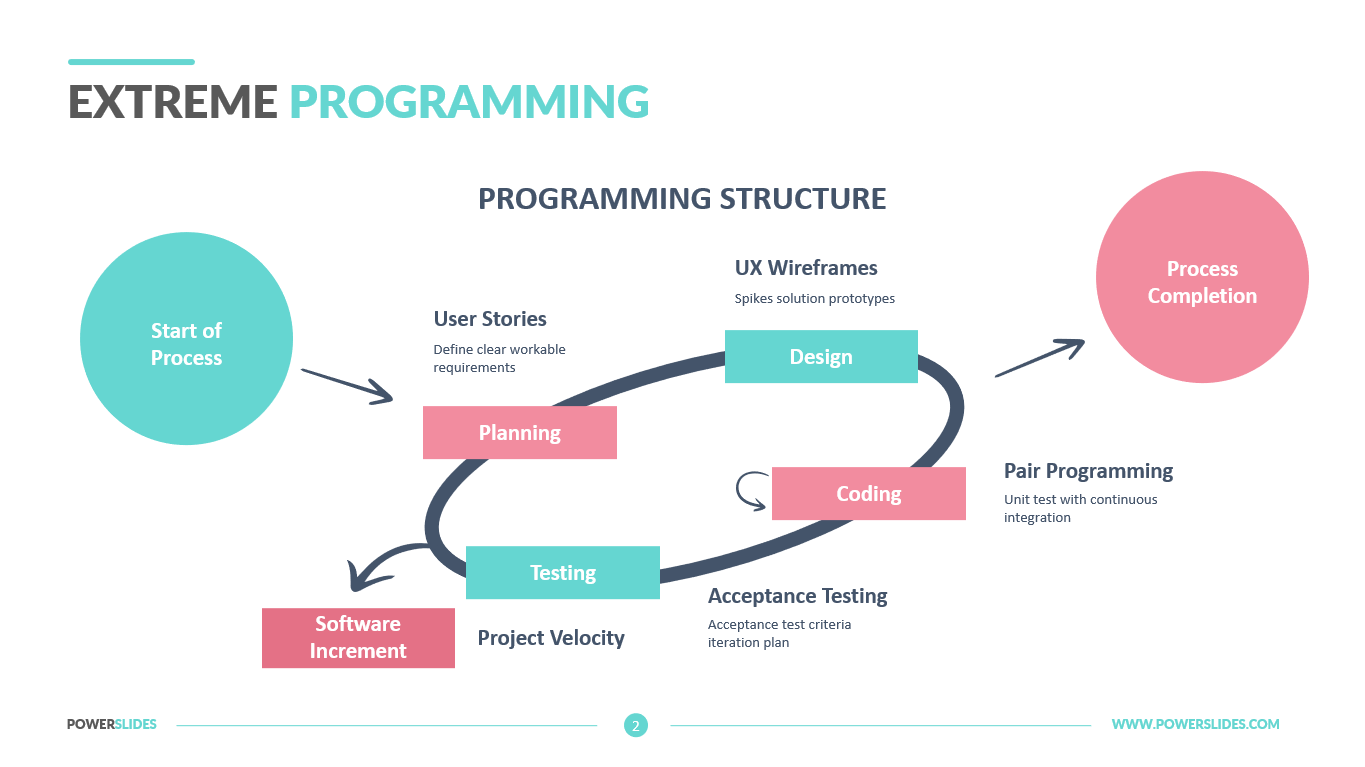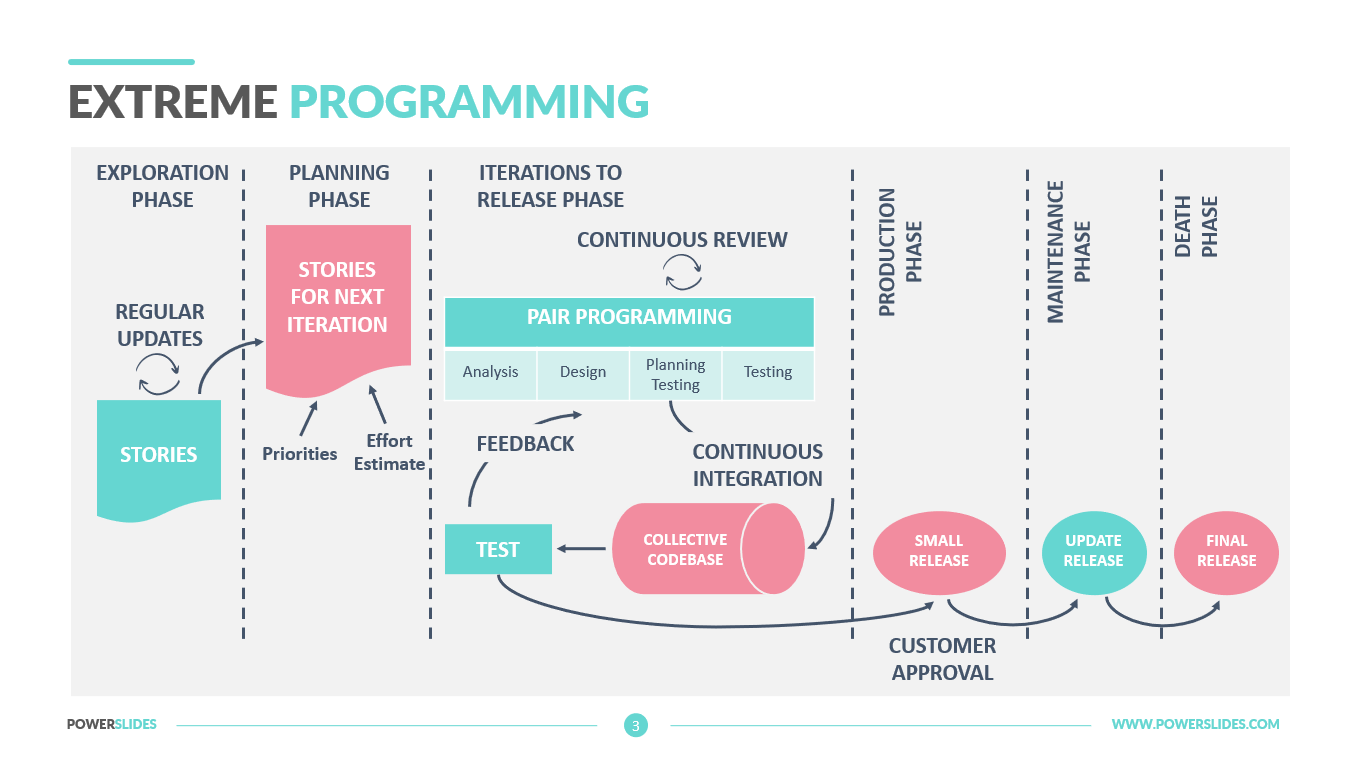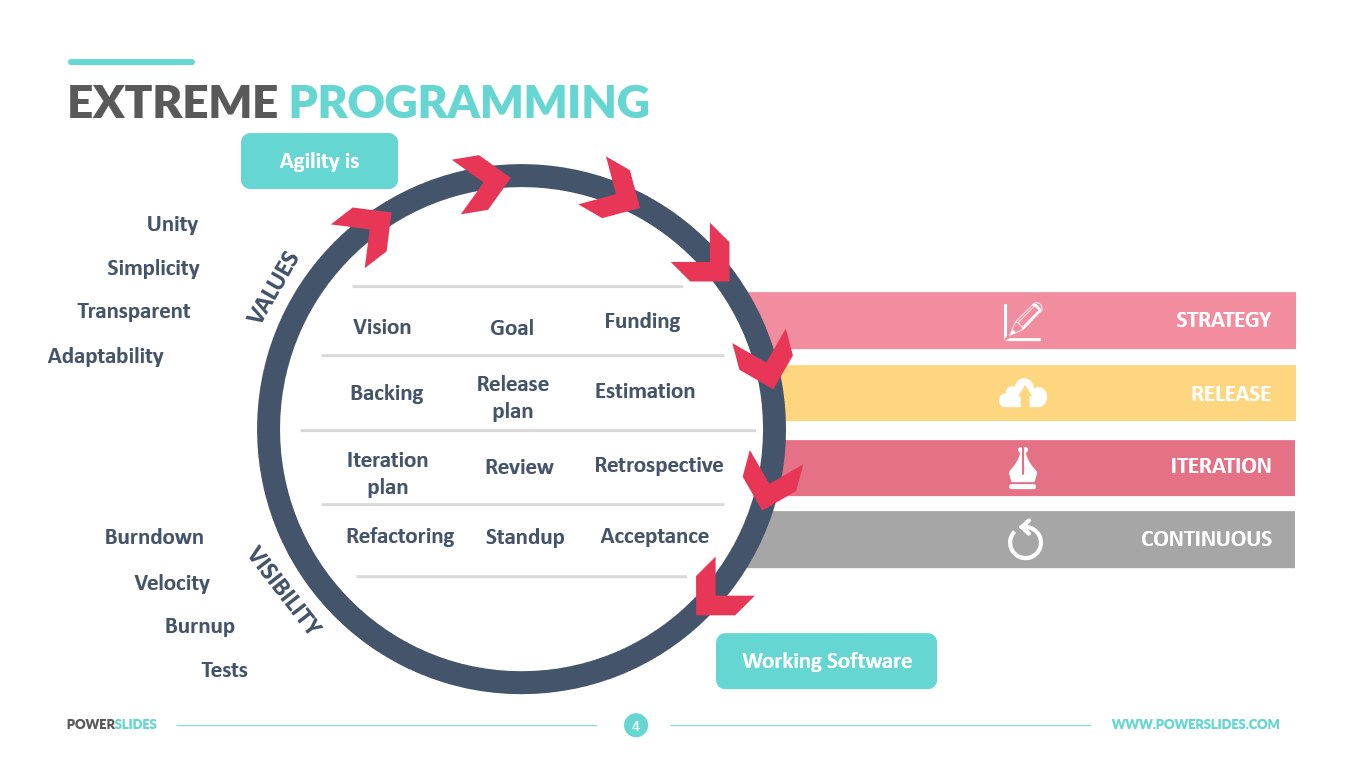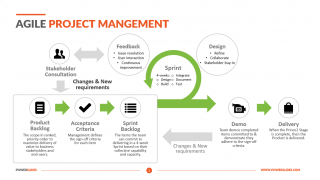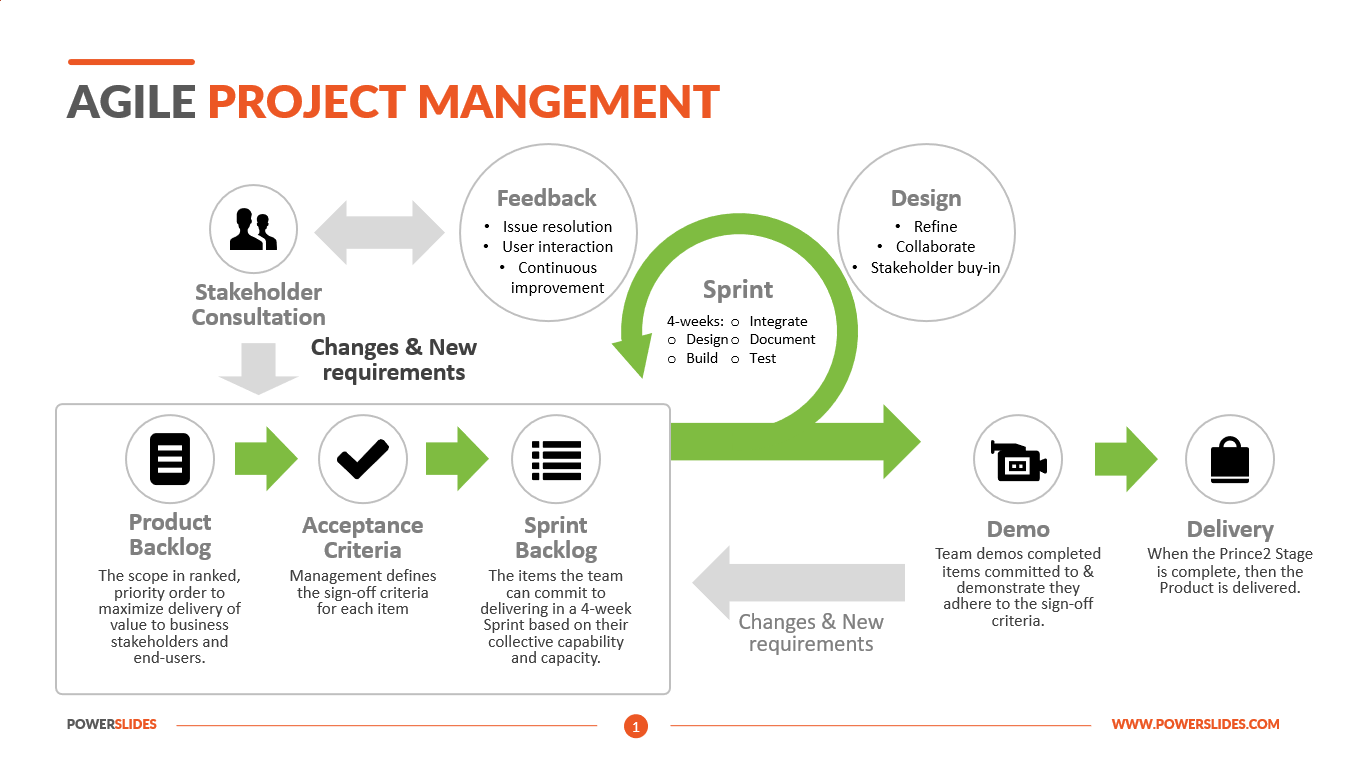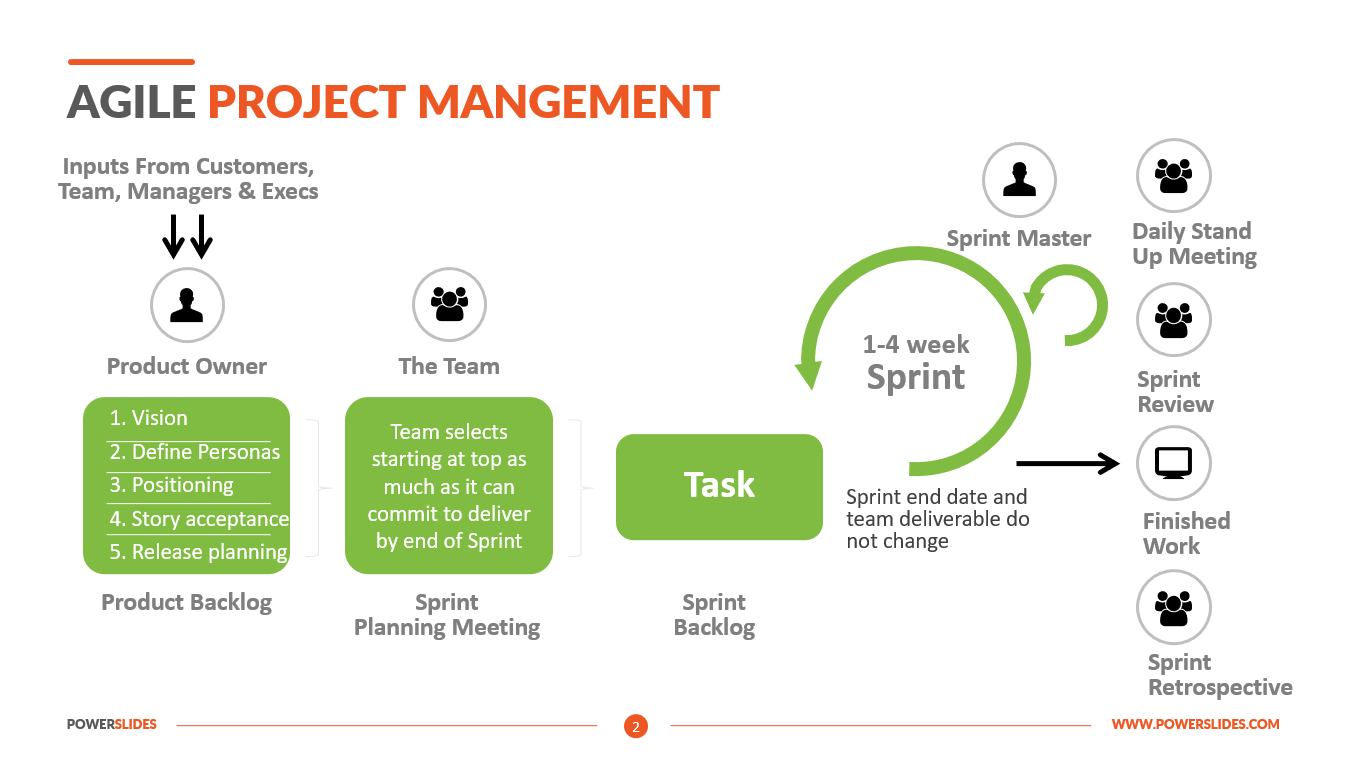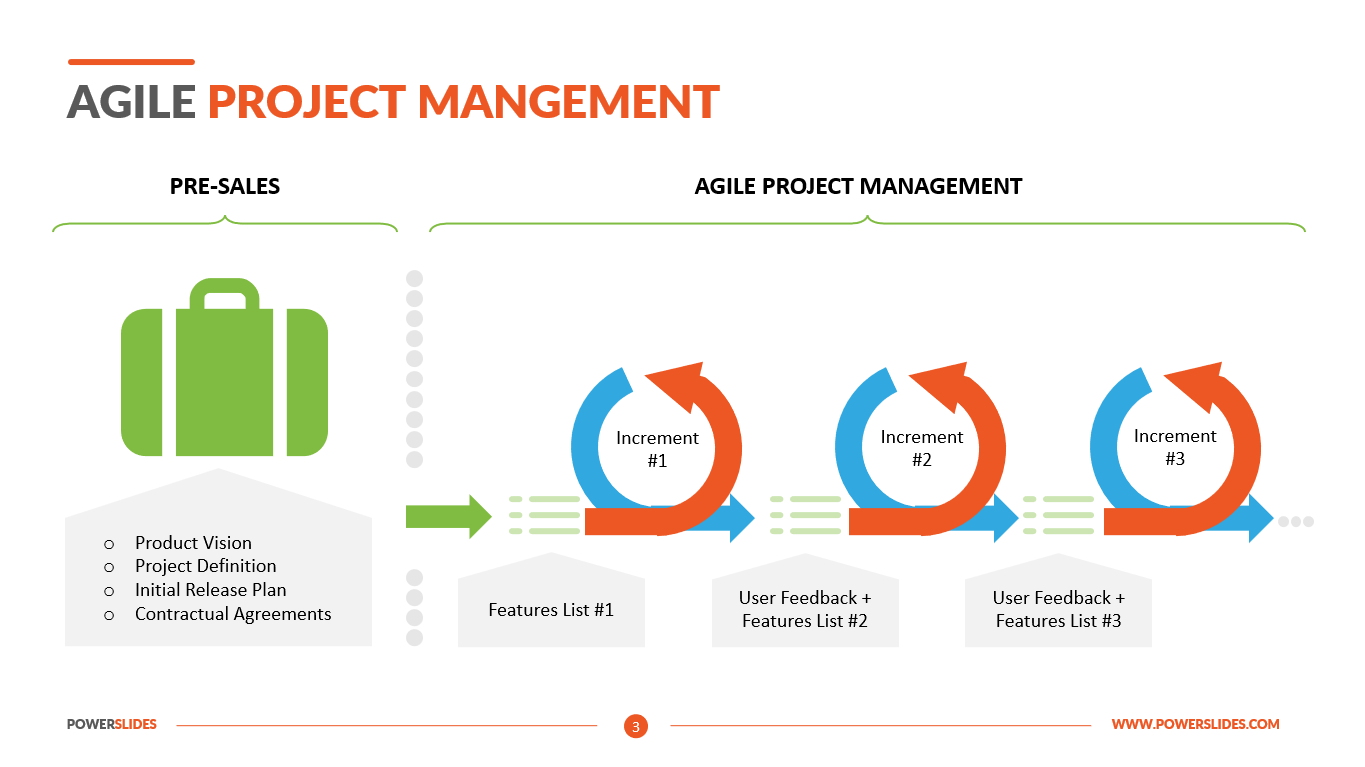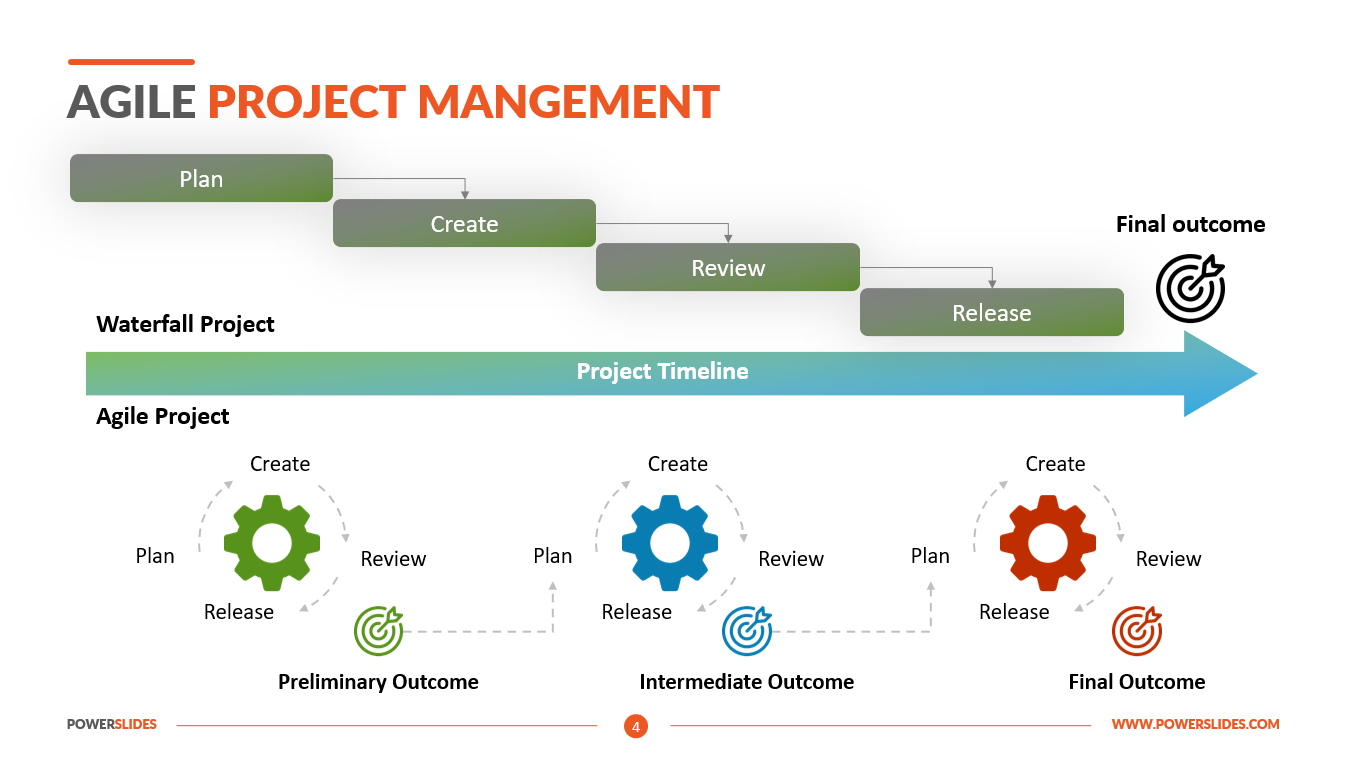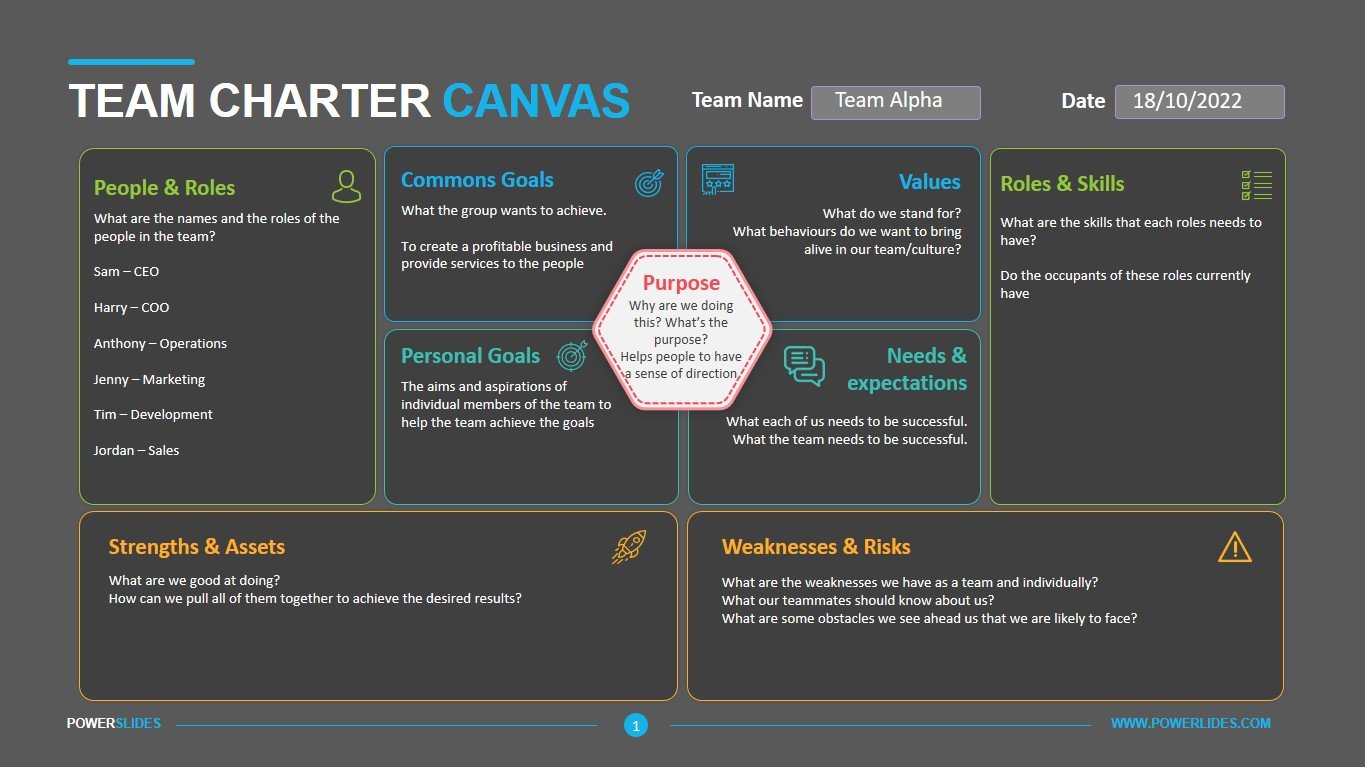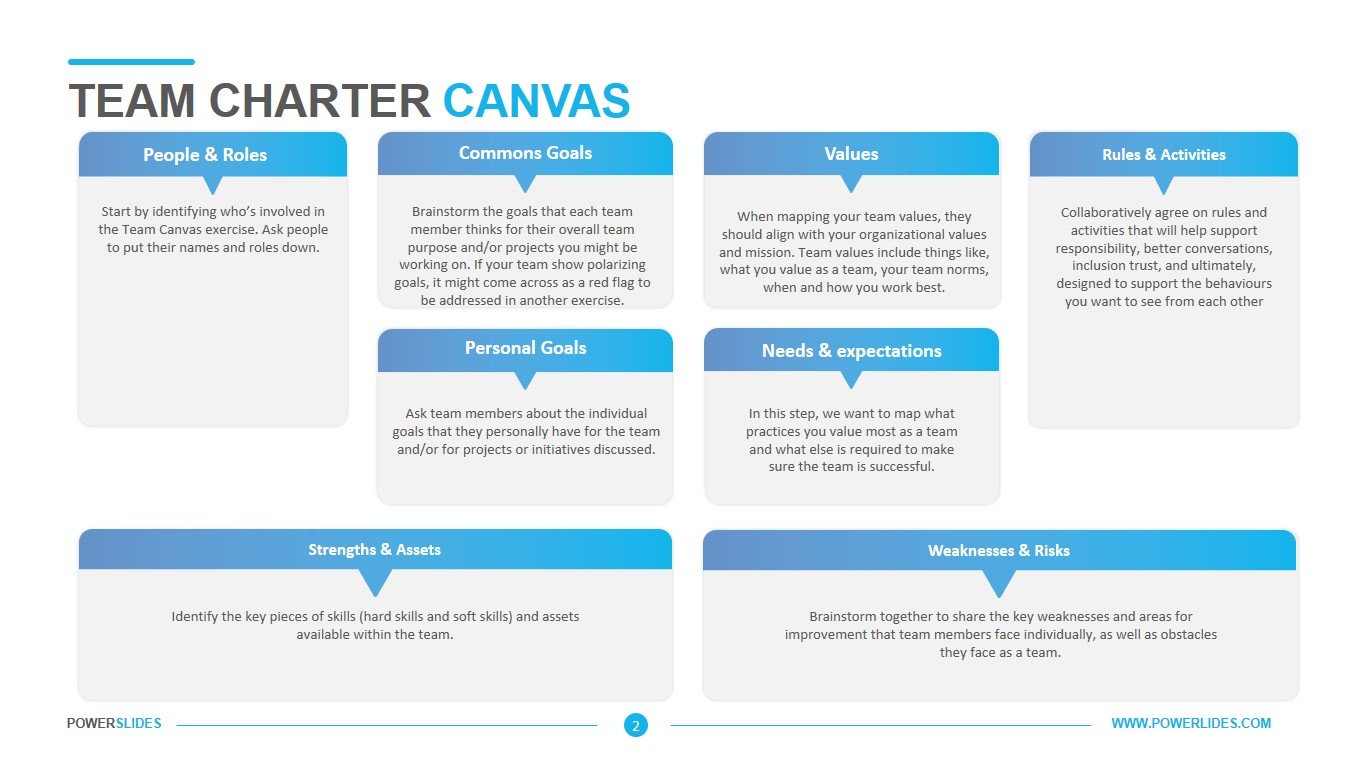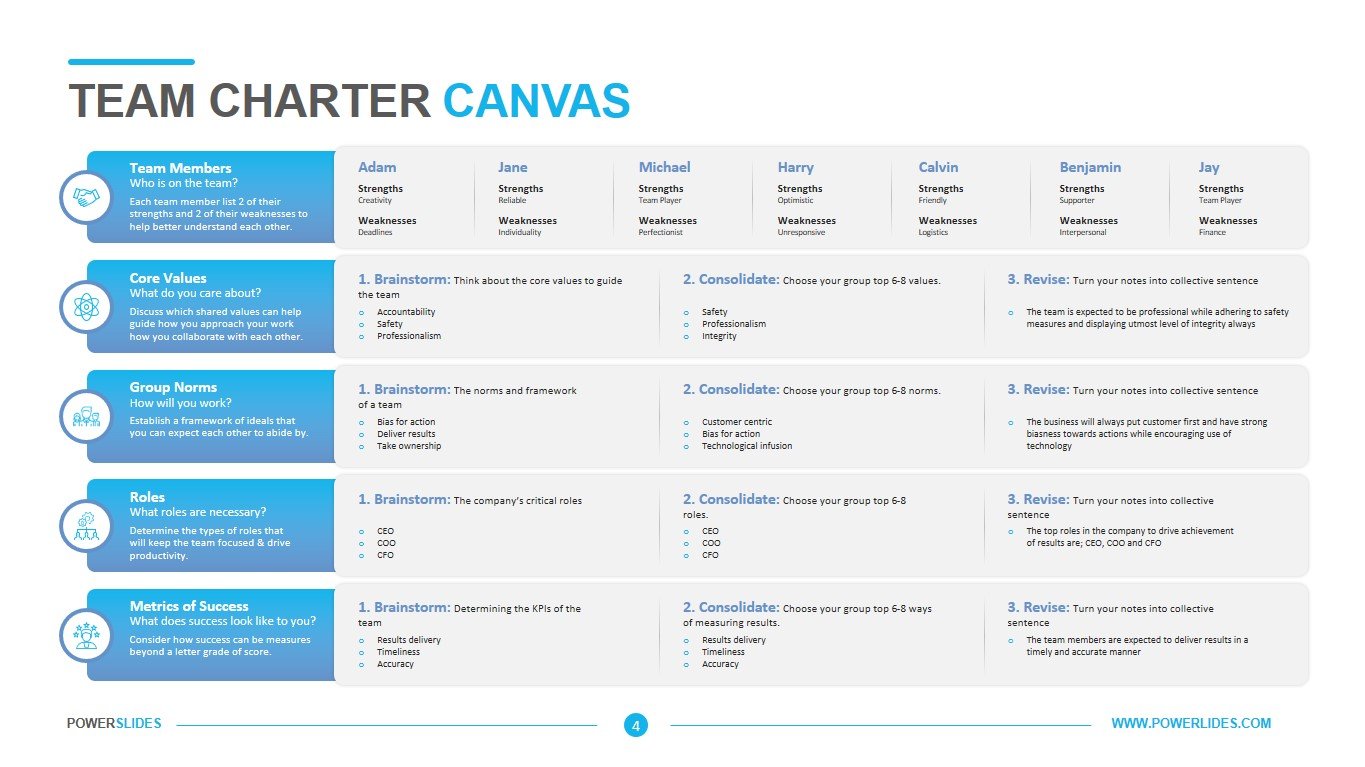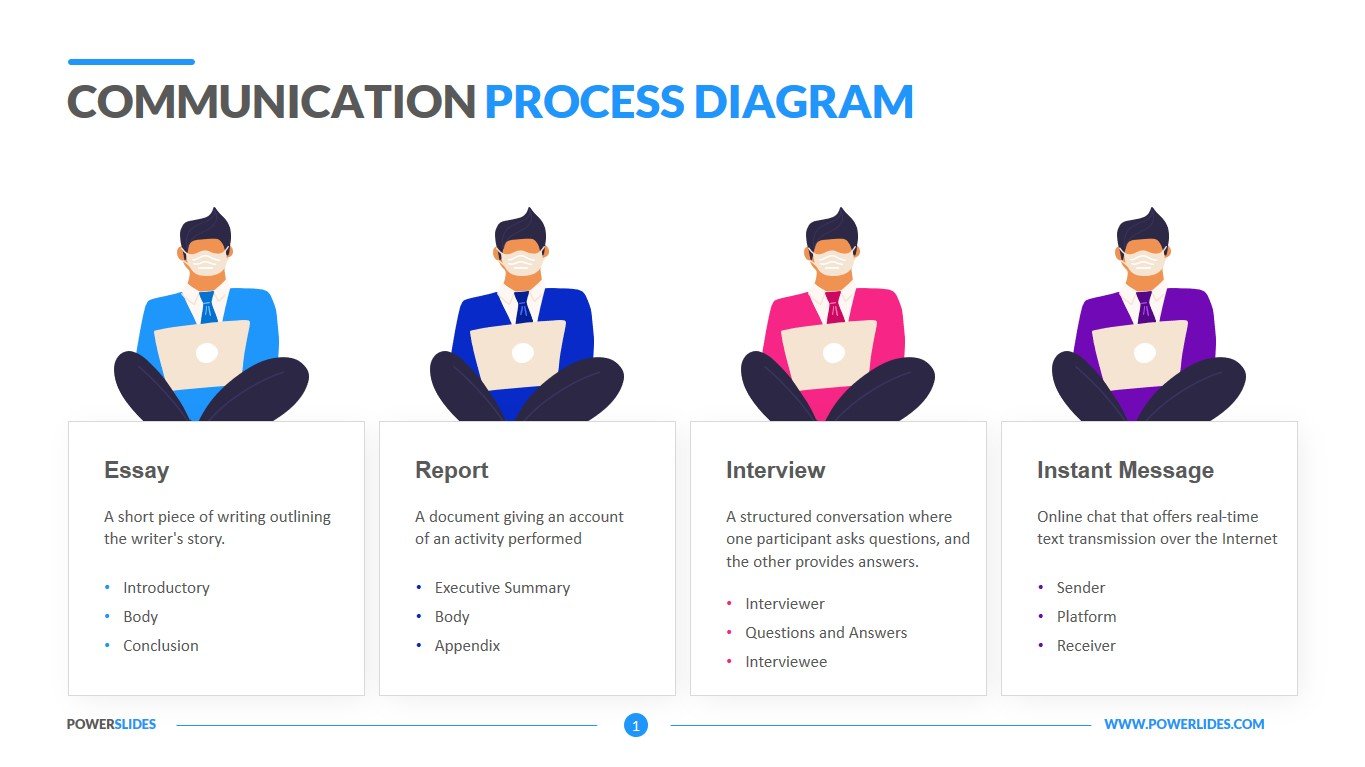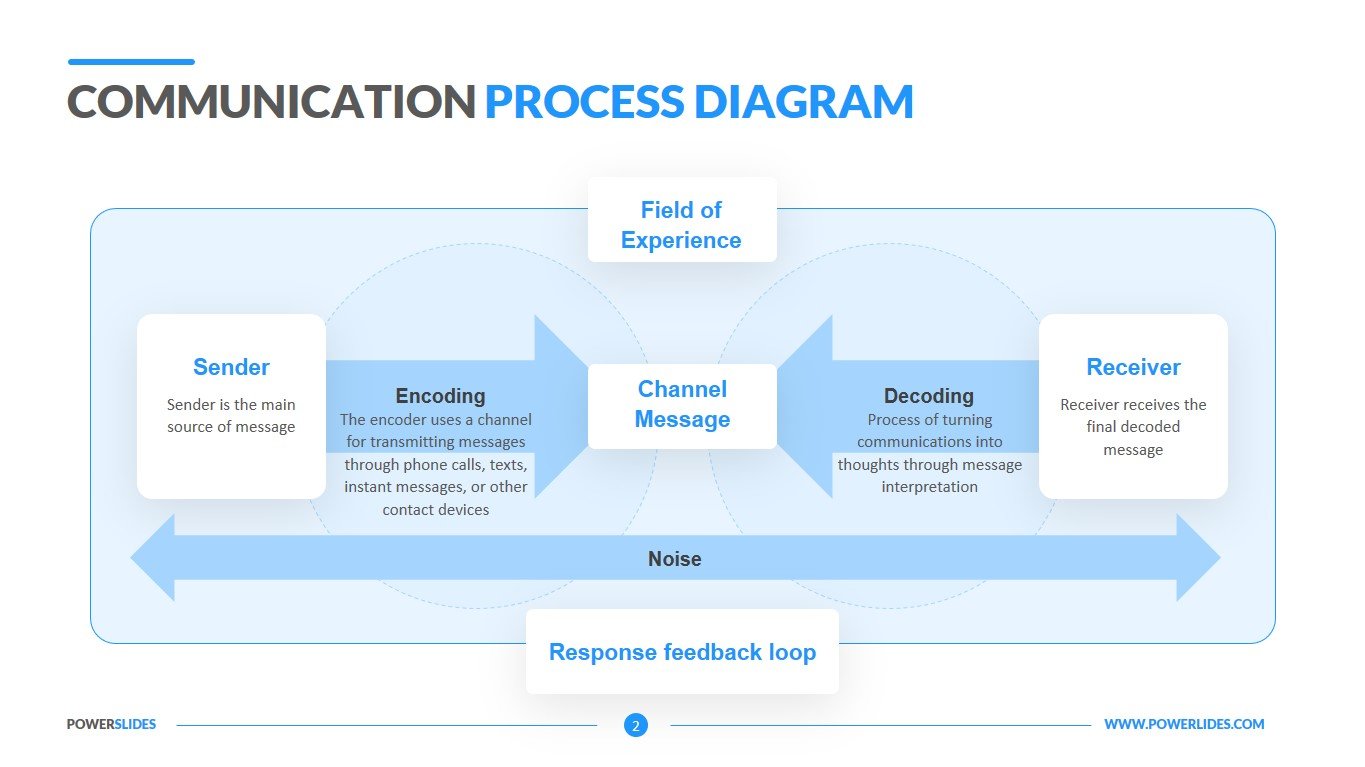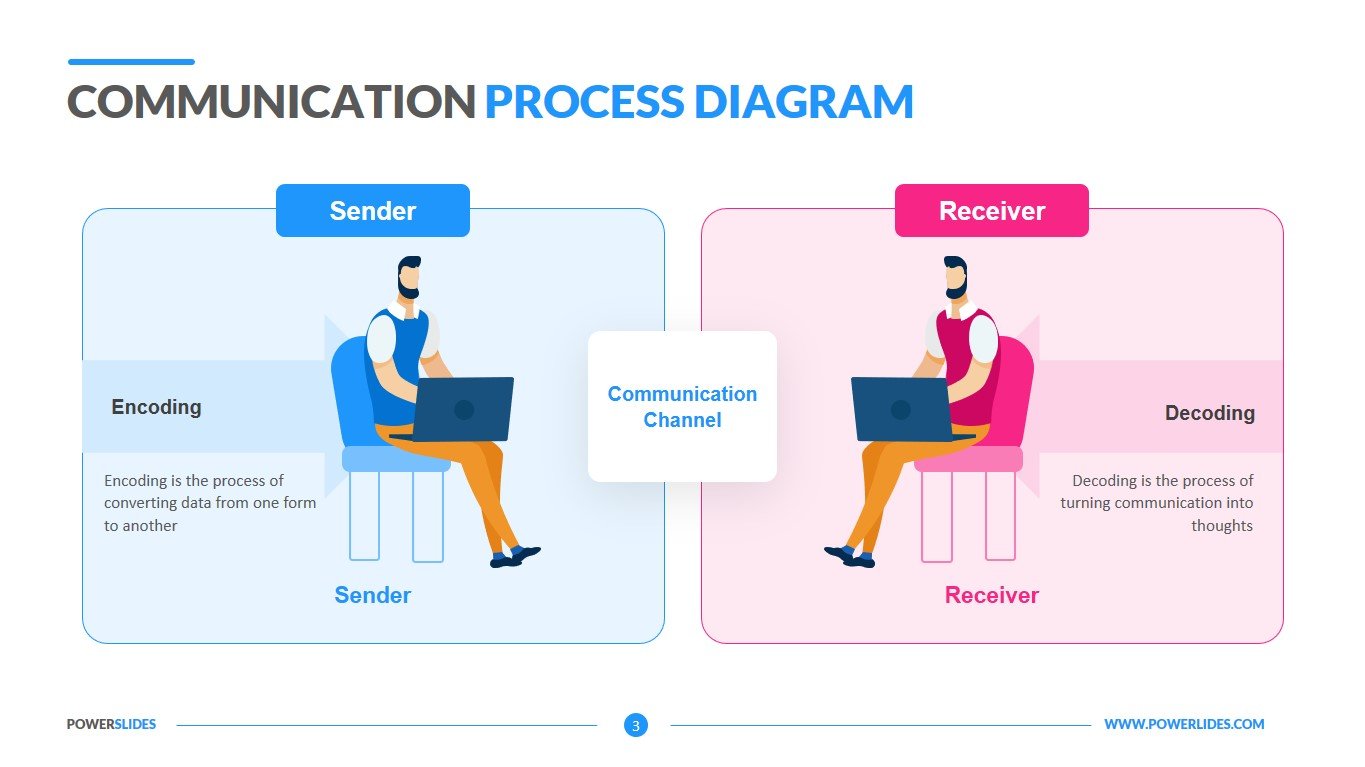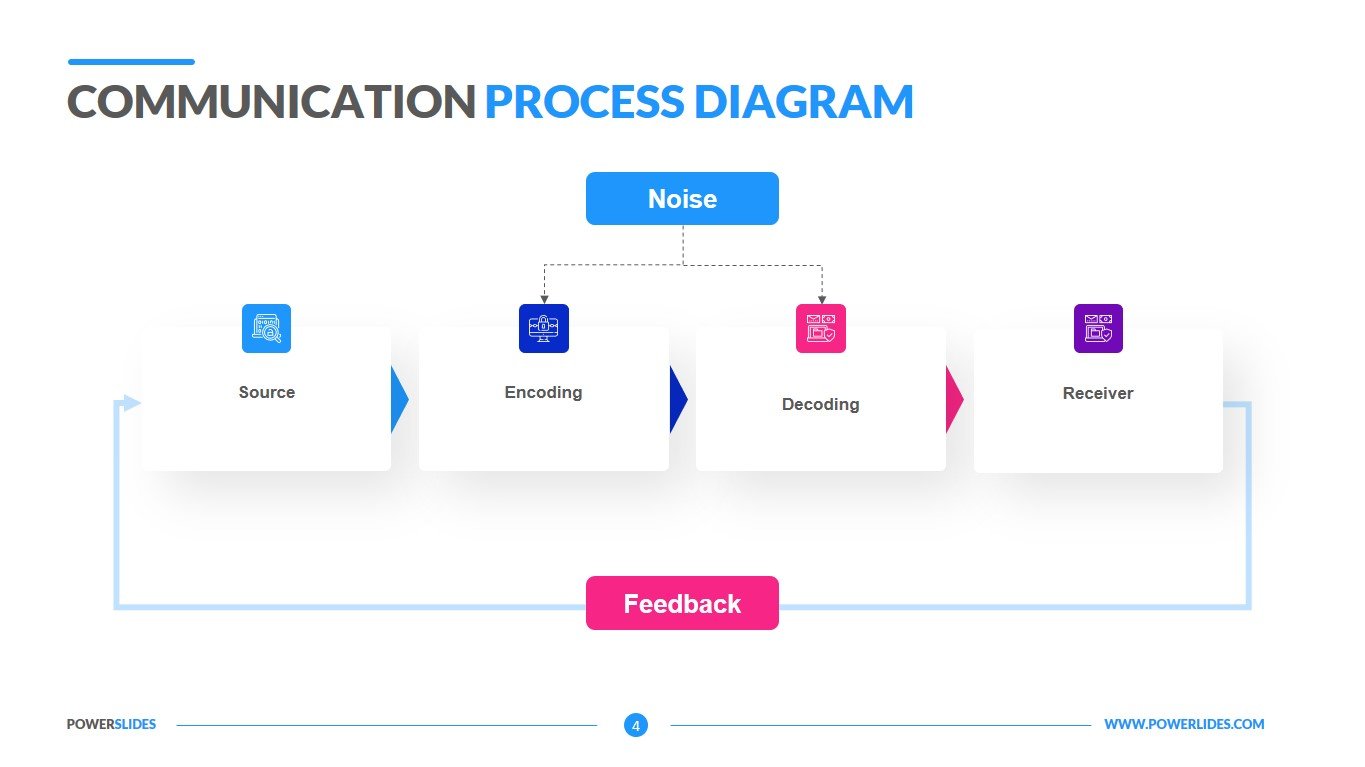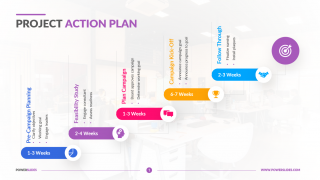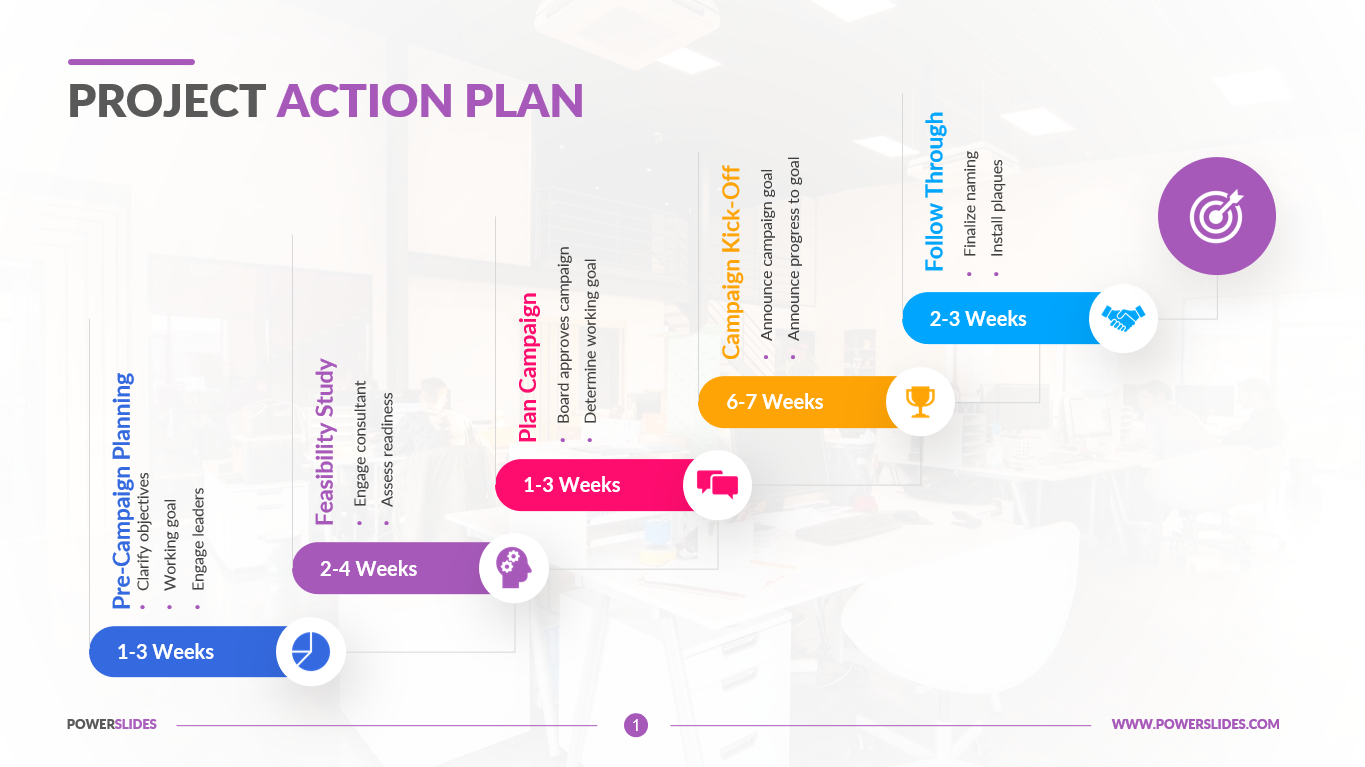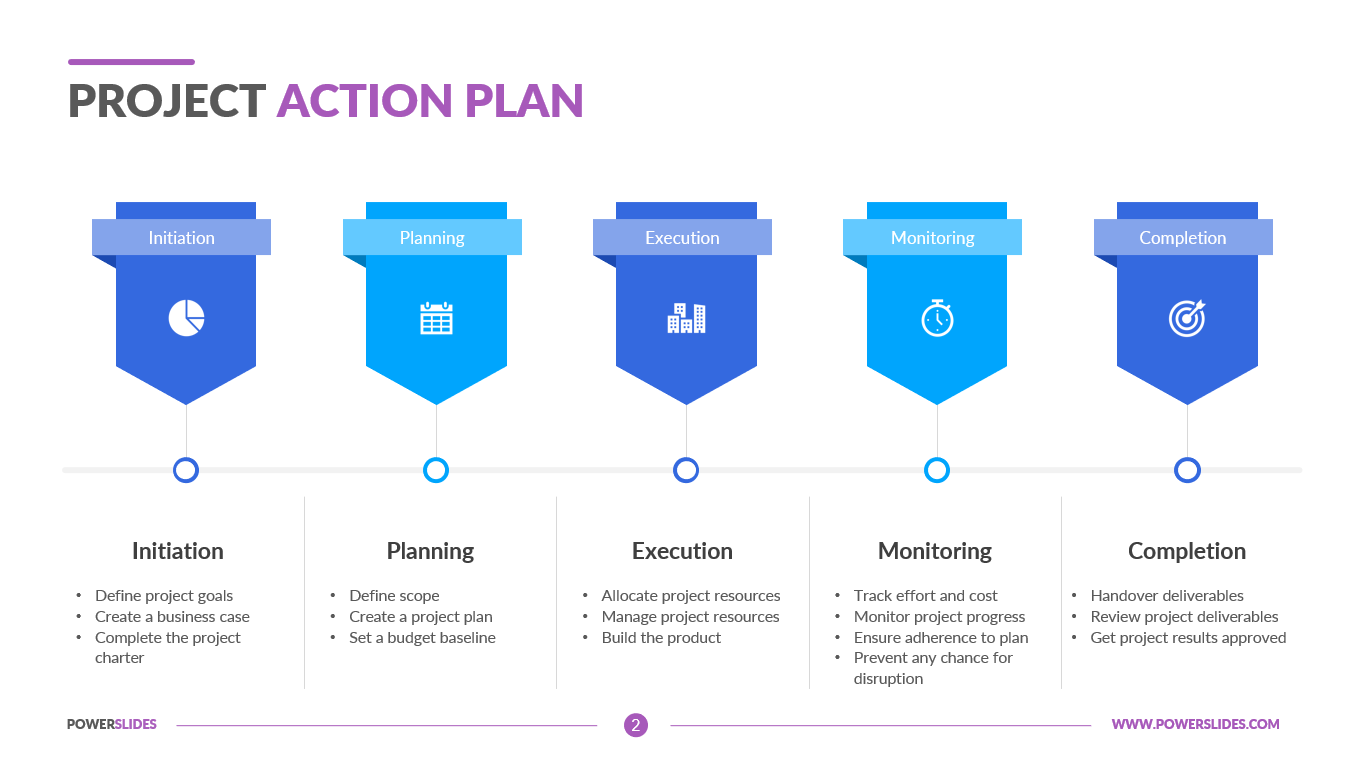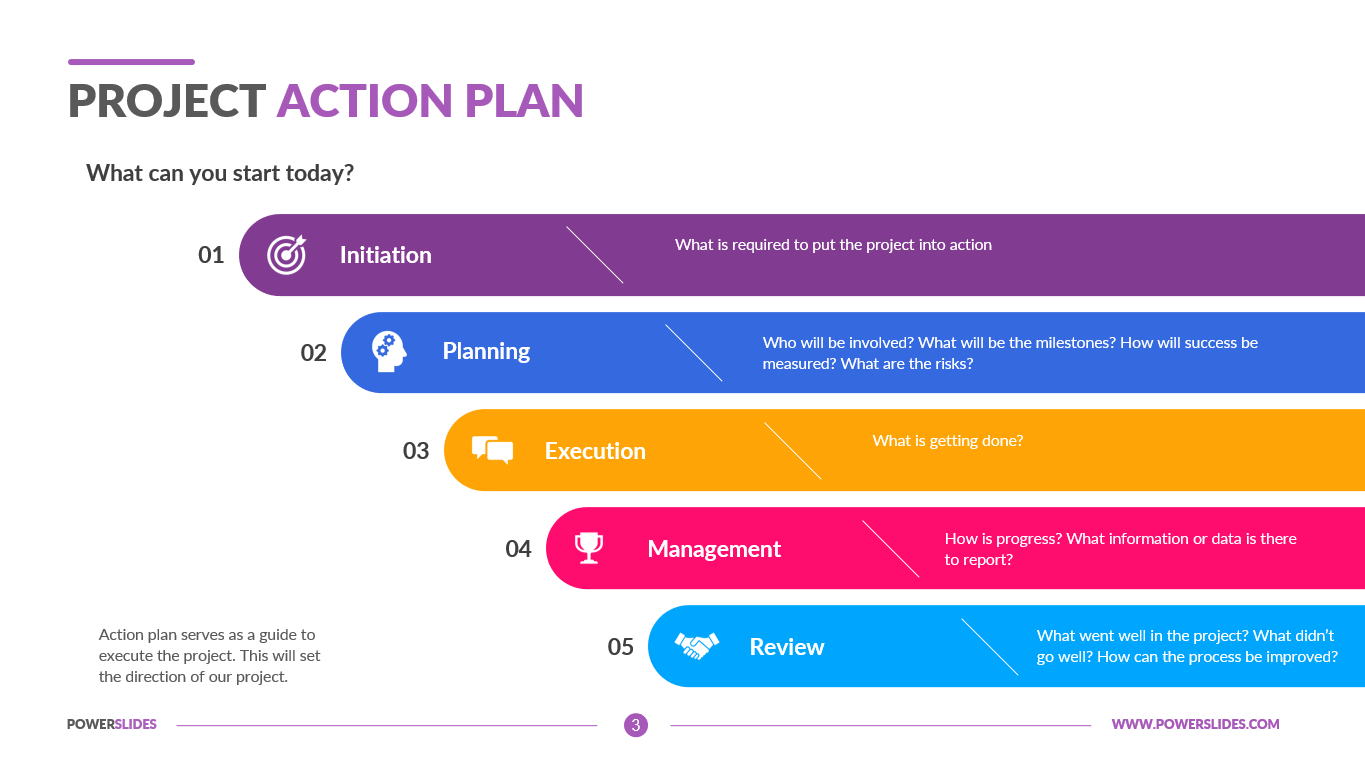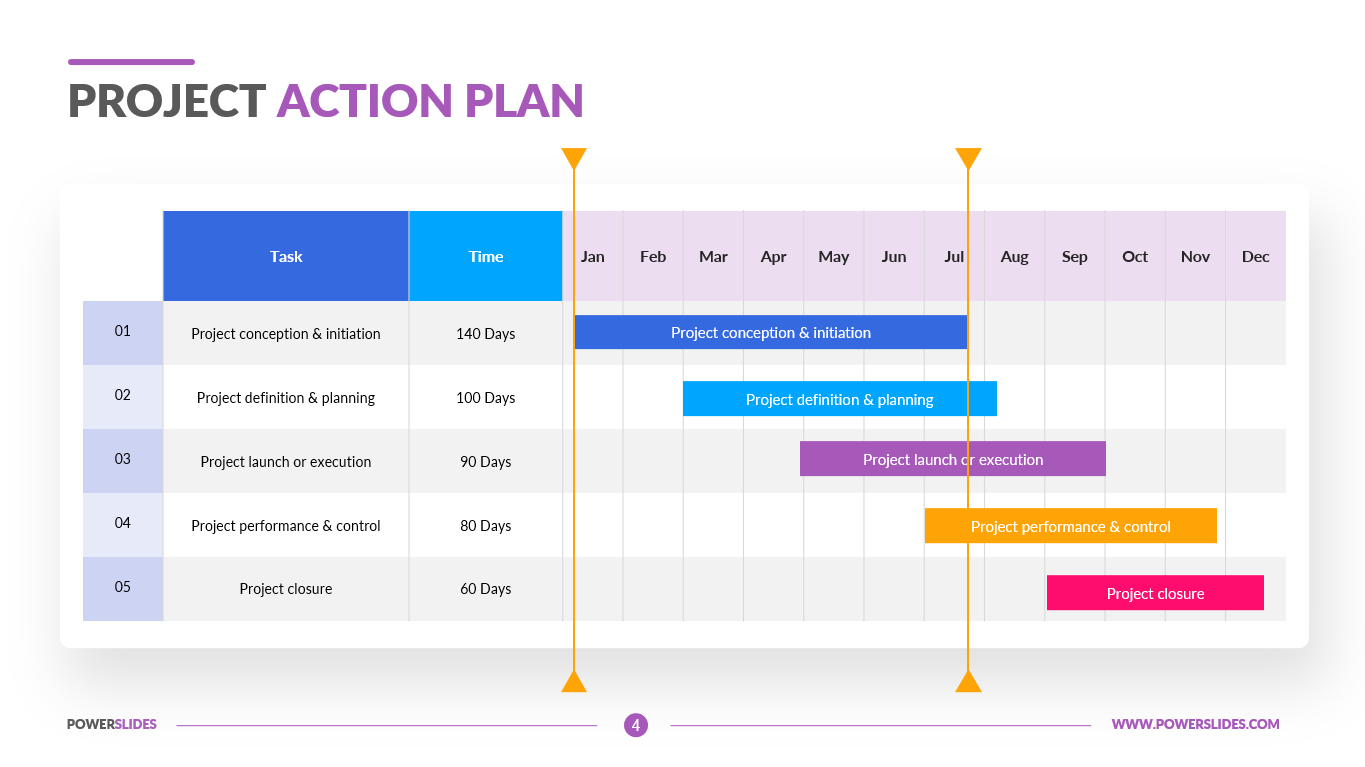Workflow Diagram Template
 4 Slides
4 Slides
 File size: 16:9
File size: 16:9 
 Fonts: Lato Black, Calibri
Fonts: Lato Black, Calibri
 Supported version
PPT 2010, PPT 2013, PPT 2016
Supported version
PPT 2010, PPT 2013, PPT 2016
Product details
A workflow diagram is a step-by-step, linear representation of a business process from start to finish. It shows how individual tasks, actions, or resources flow between different people or groups. It also shows what needs to be done in order for that task to be finished.
Tasks are generally represented as boxes and diamonds, although images or real-life pictures can also be used. Each shape or image is then connected to another by an arrow, which shows how those tasks are related to each other, and how each task should be done.
Workflow diagrams also give a broad overview of a business process, which means they’re often used as a springboard to other more granular process diagrams, such as data flow diagrams, flowcharts, and more.
To create a workflow diagram, you’ll first need to conduct a workflow analysis. This is essentially a deep dive into your team or organization’s current way of completing tasks, including the order in which work is completed and the responsibilities of different employees.
Every team has a unique way of working. A good workflow template will flex to your unique processes. You’ll be pleasantly surprised with how this PowerPoint template gives you the flexibility to change graphics and create a workflow that matches the way you and your team work.
This template can be used by team leaders when preparing for a new project. You can detail the process of working on the project and the roles of each of the team members to your team members. This template will also be useful for startups when preparing information about the team structure.
Manufacturing managers can use this template when preparing a derivative process on conveyor lines and in the assembly of large assemblies and assemblies. Also, this template will be useful when preparing information about the processes in the company for new employees.
Mobile developers can optimize their work using the slides in this template. University professors can use this template when preparing a course on effective management in manufacturing or developing business processes in a company.
This template is ideal to show financial processes, procurement processes, human resources processes, information technology processes, software development lifecycles and more. Visually show sequential steps, progression, approvals and tasks for a process or project. Whether your business is small or large, this workflow template will ensure that your team’s tasks and processes are verified to completion. The Workflow Diagram Template will be a worthy addition to your collection of professional presentations.
The template comes in four varieties with different backgrounds that can match your brand aesthetic. The colors, text and shapes are customizable and editable. You can add, delete or change tasks and fields. Use this template to show progression, a timeline or sequential steps in a task, process, or workflow.



 (4.00/ 5)
(4.00/ 5)