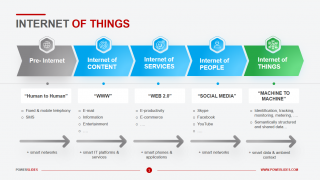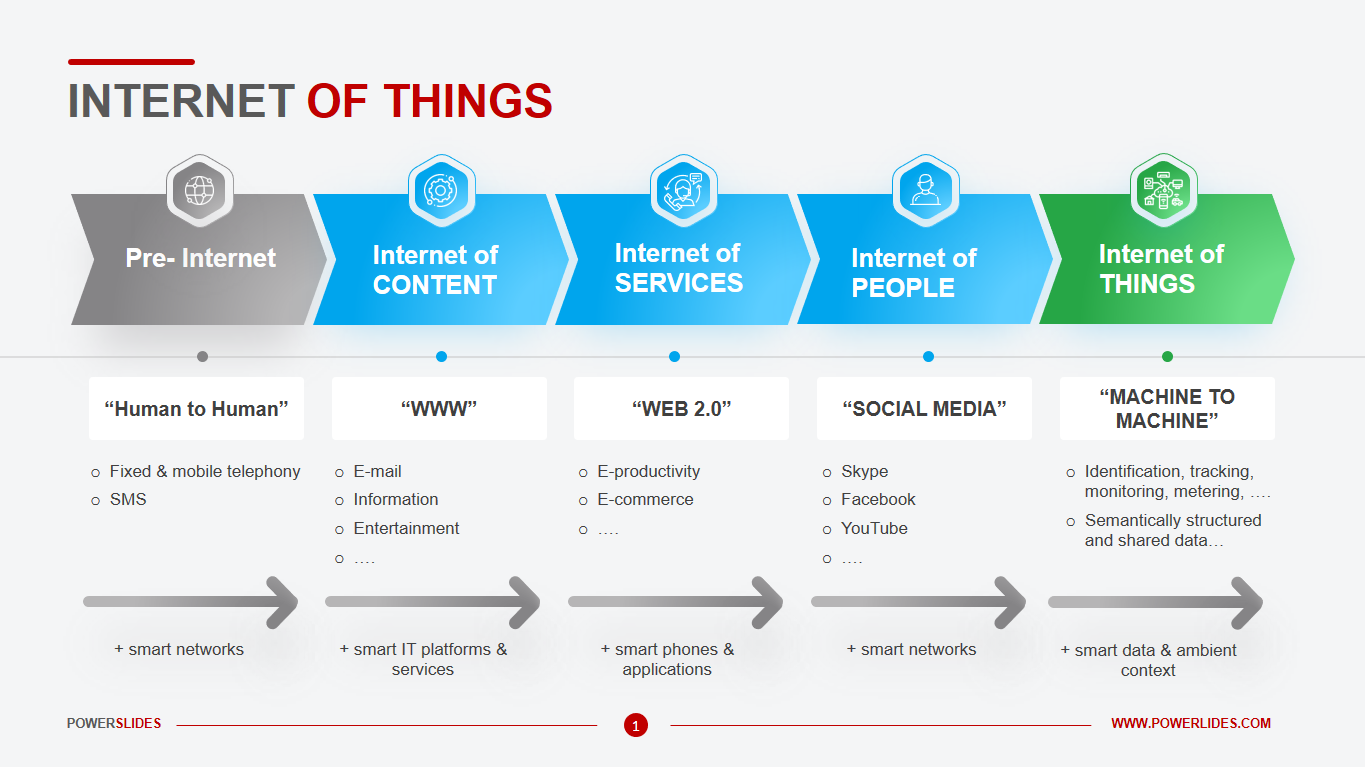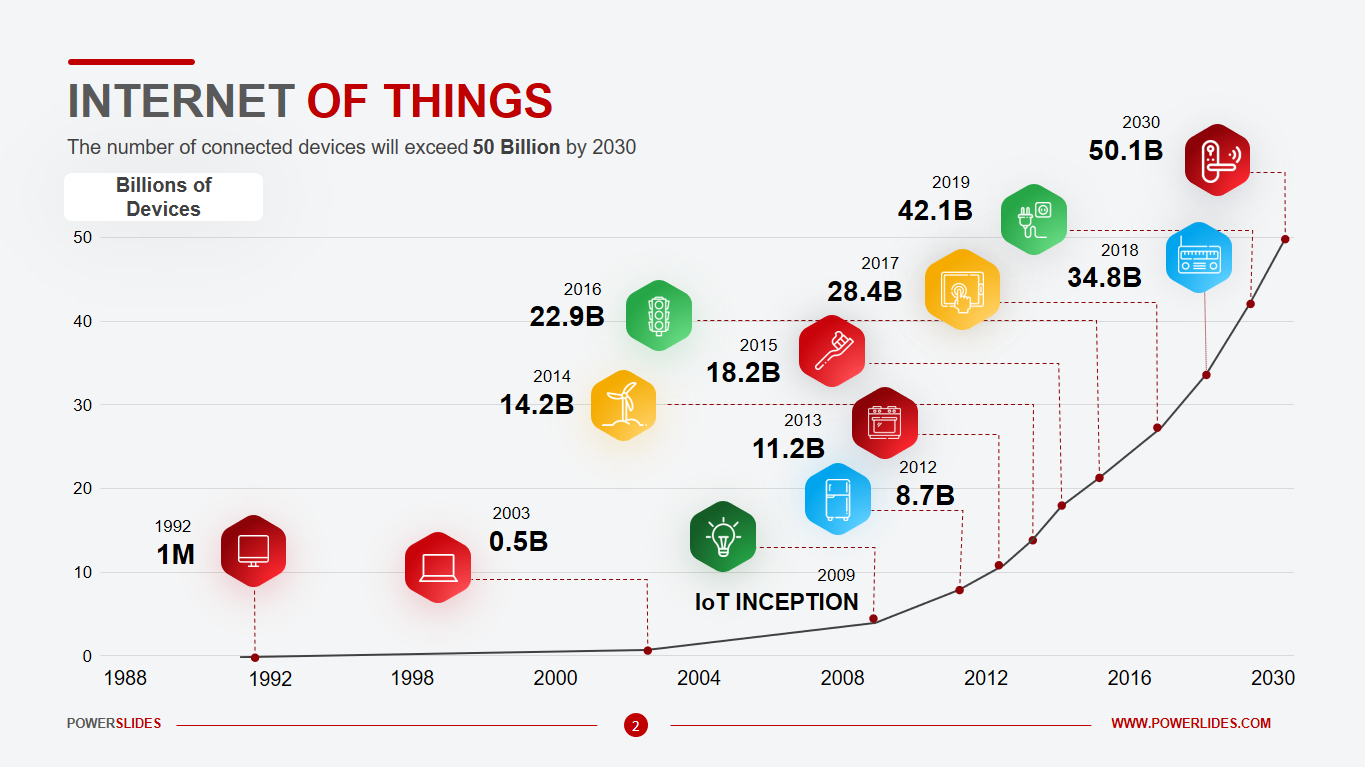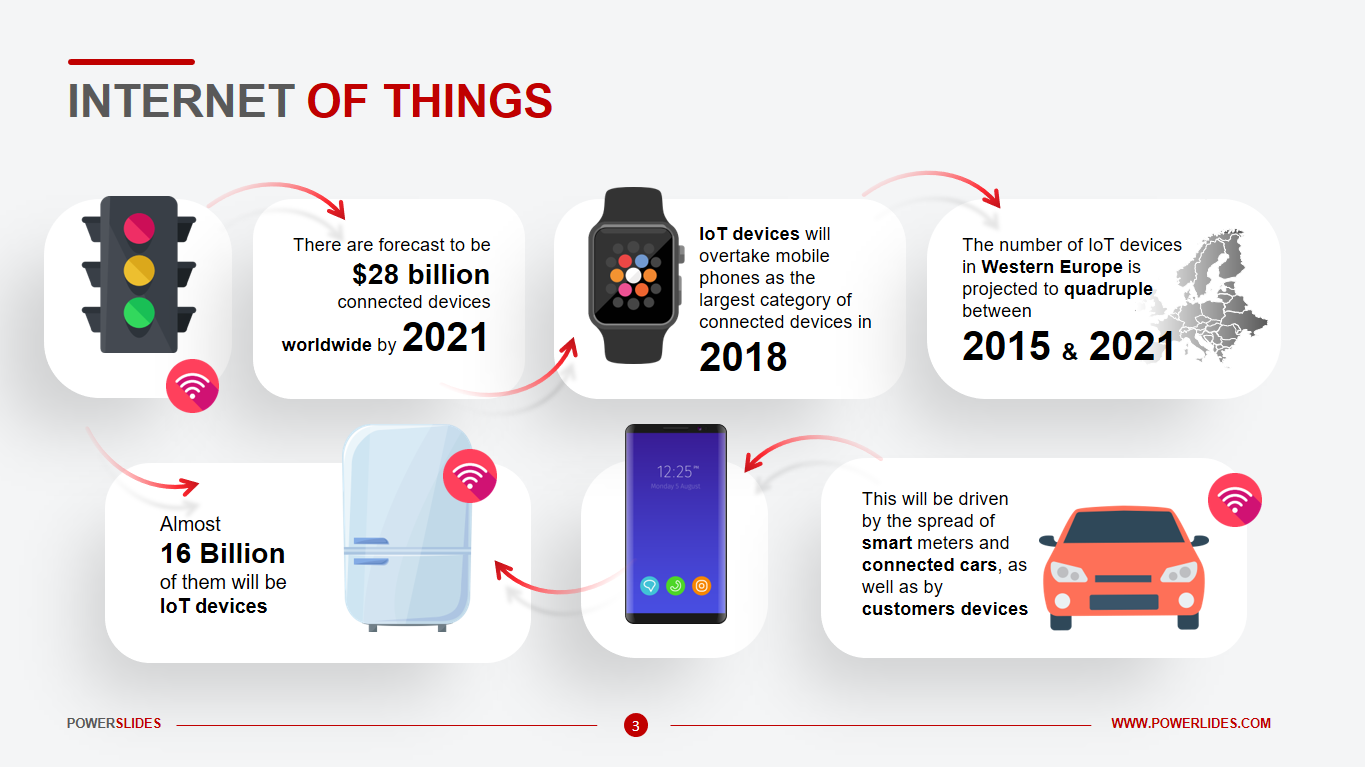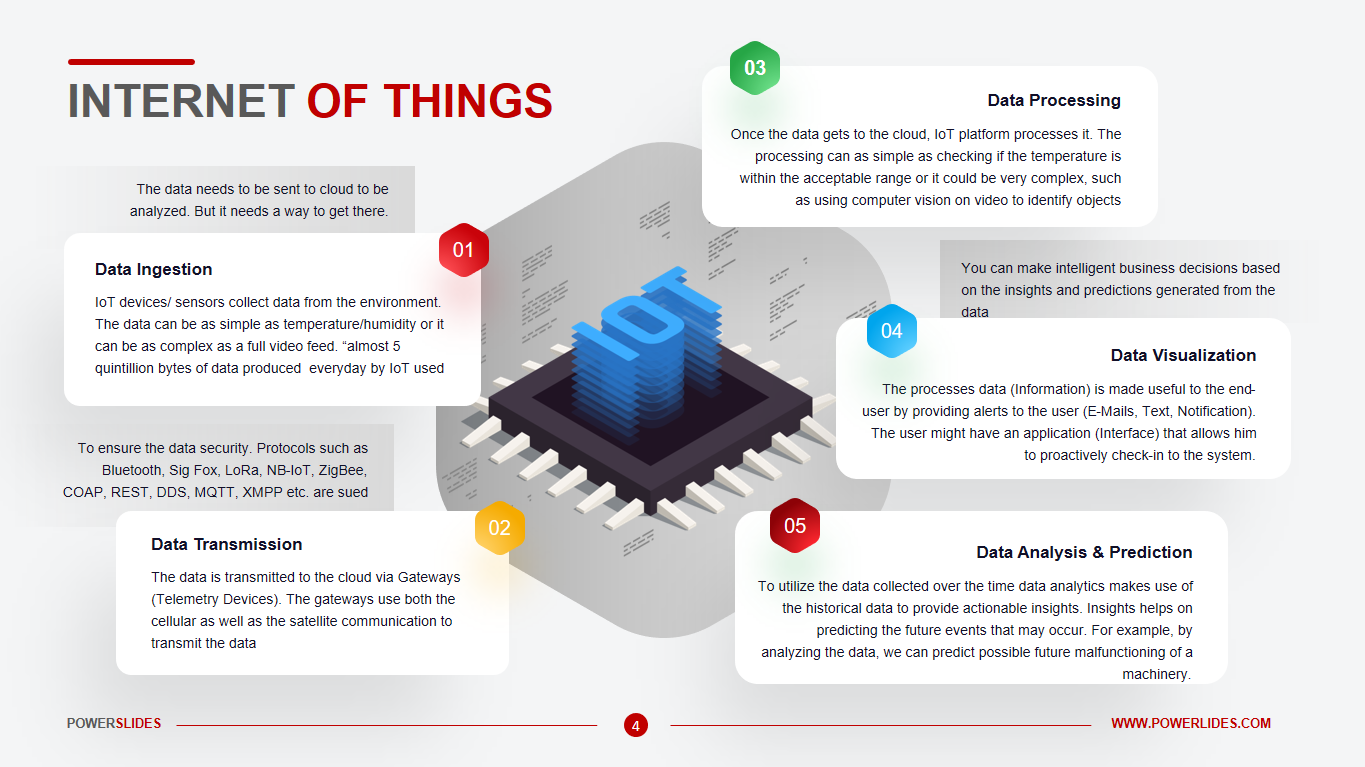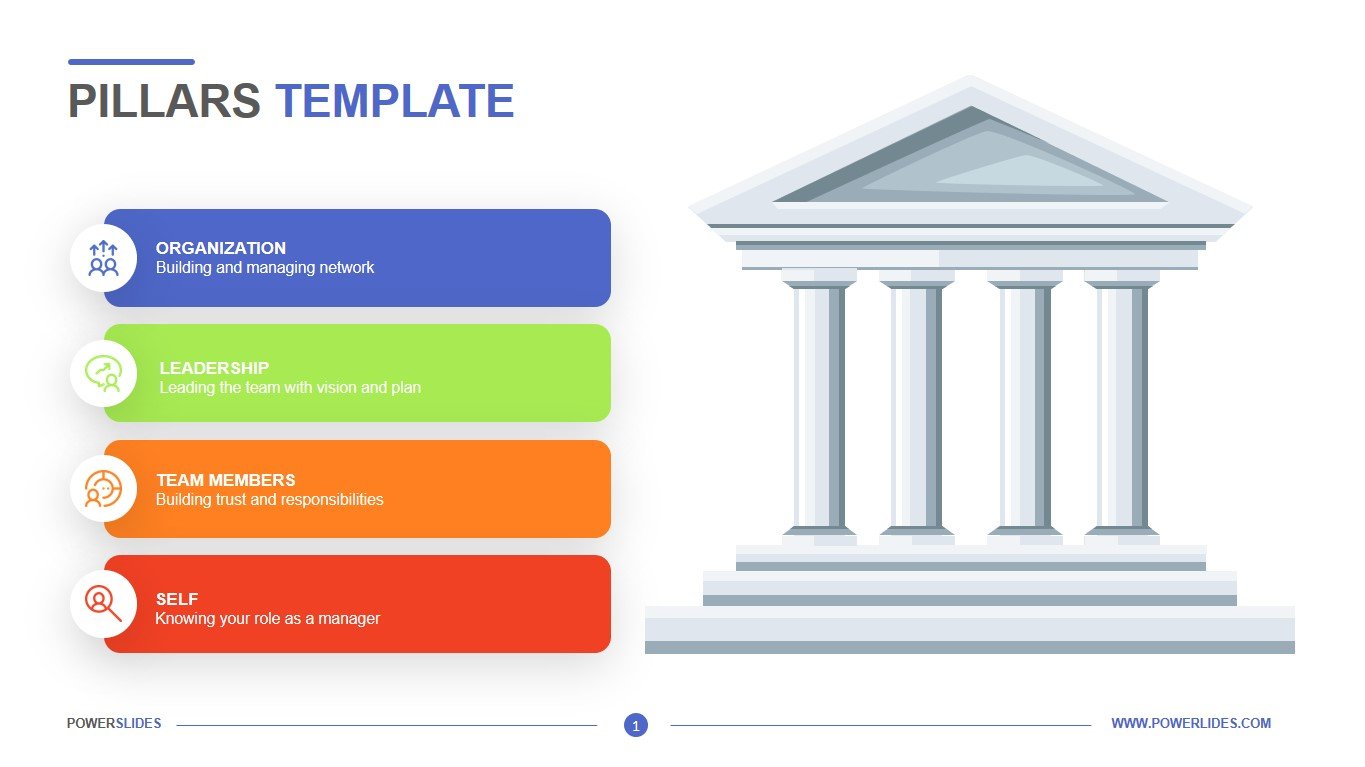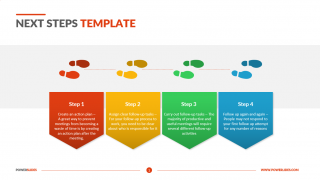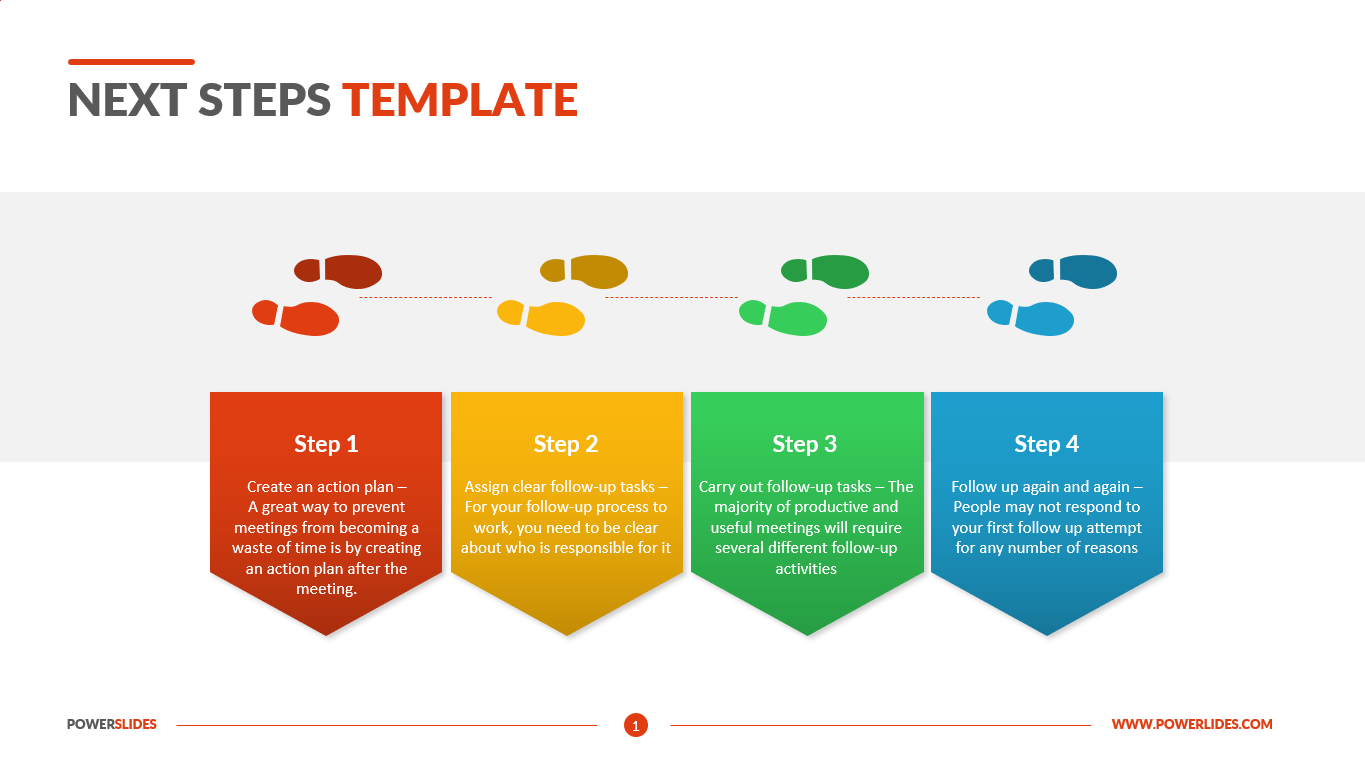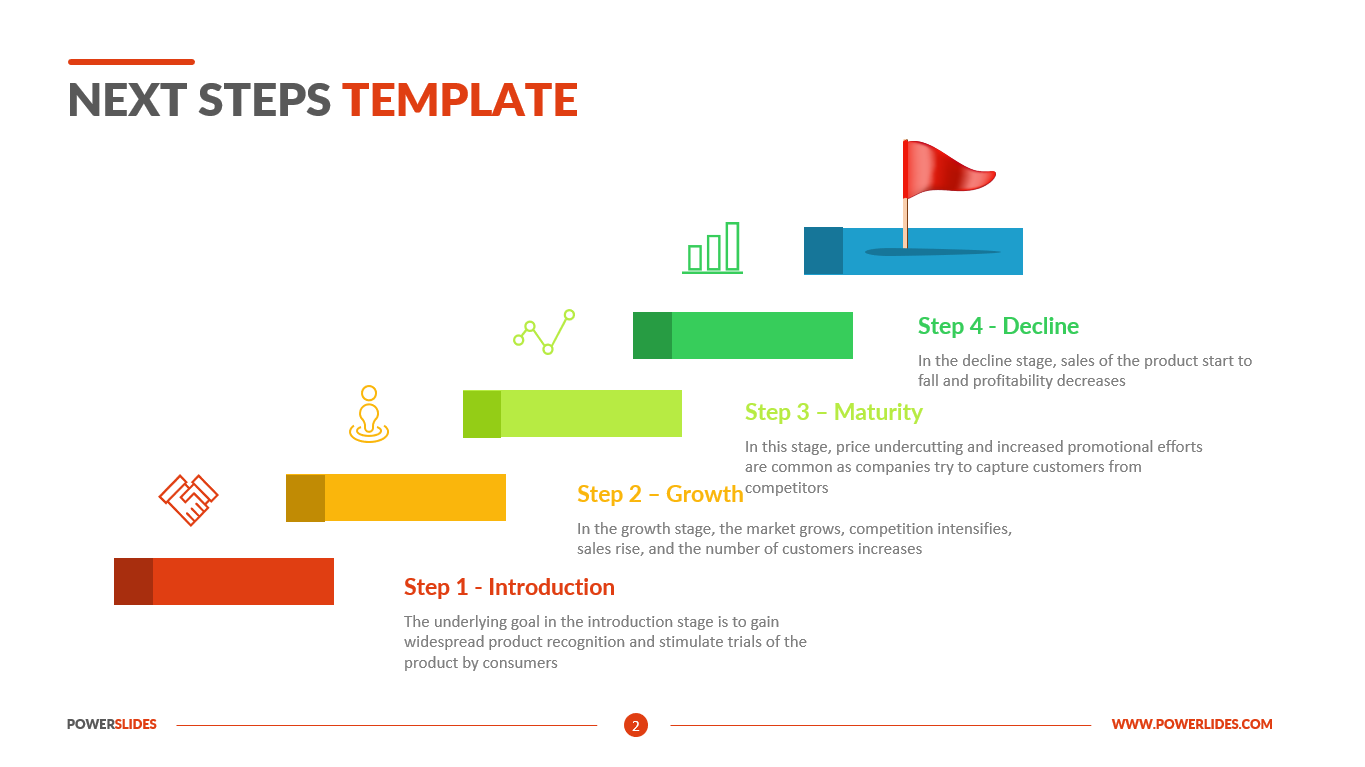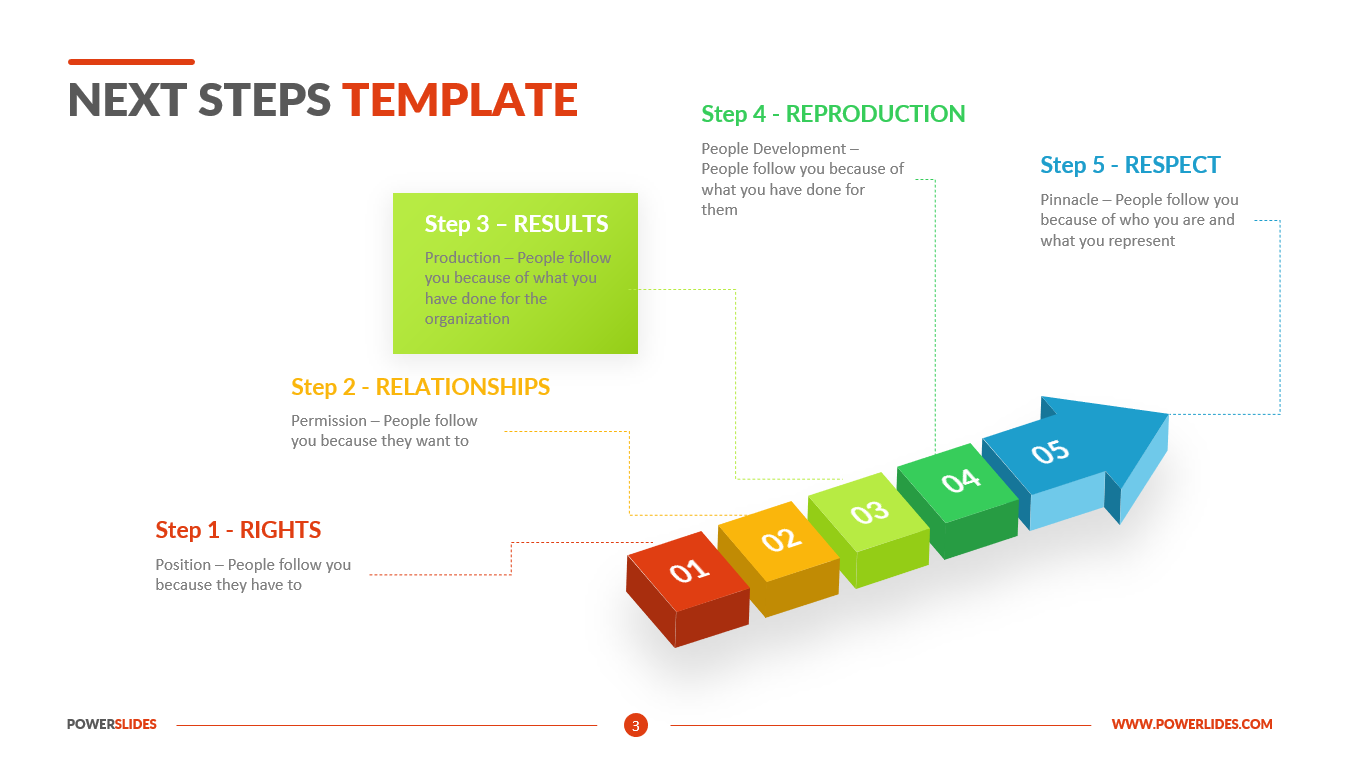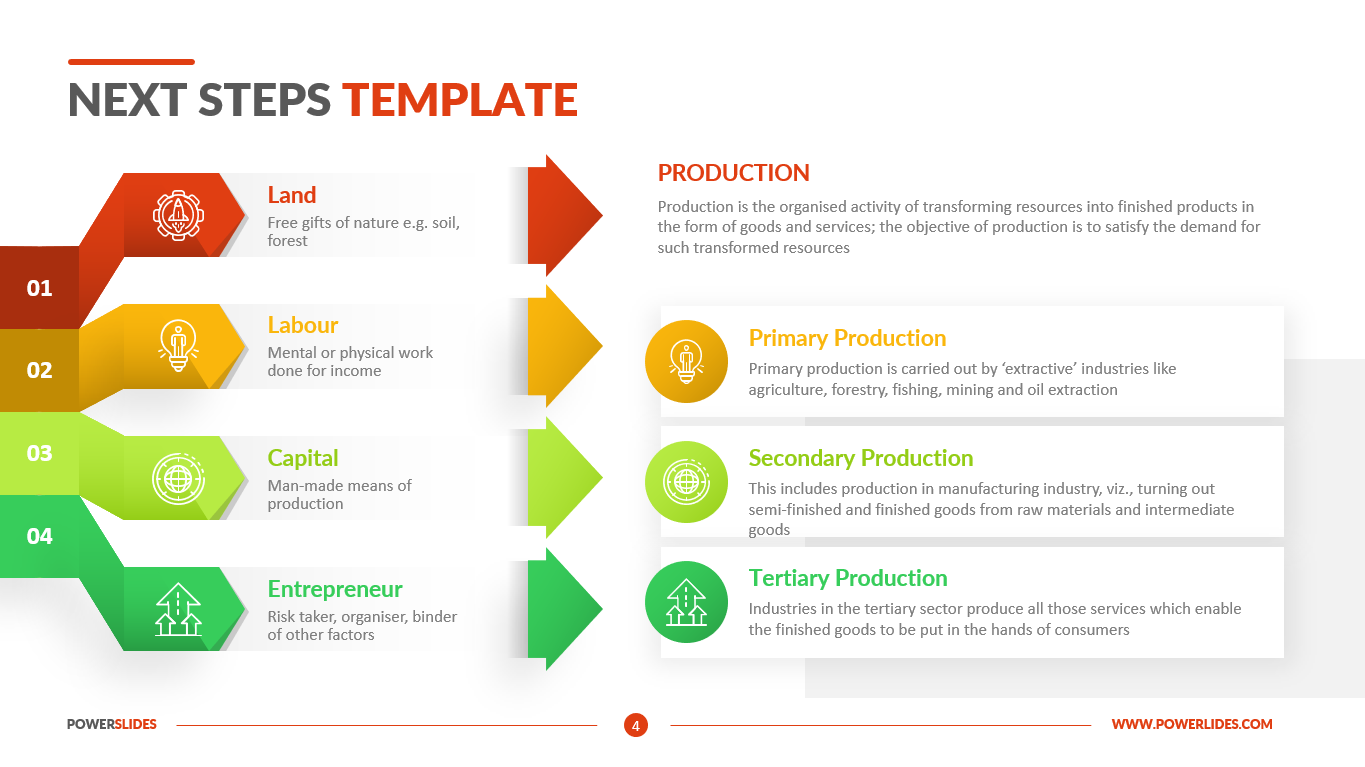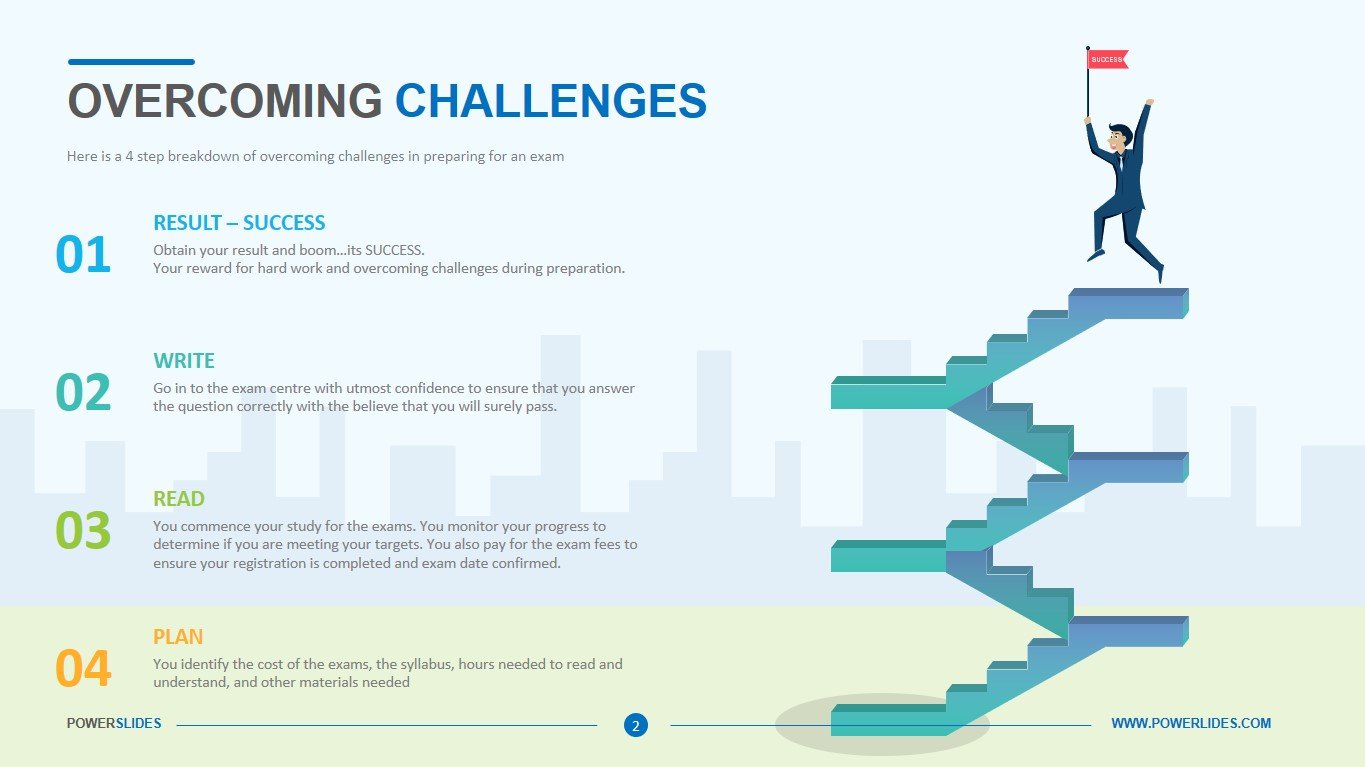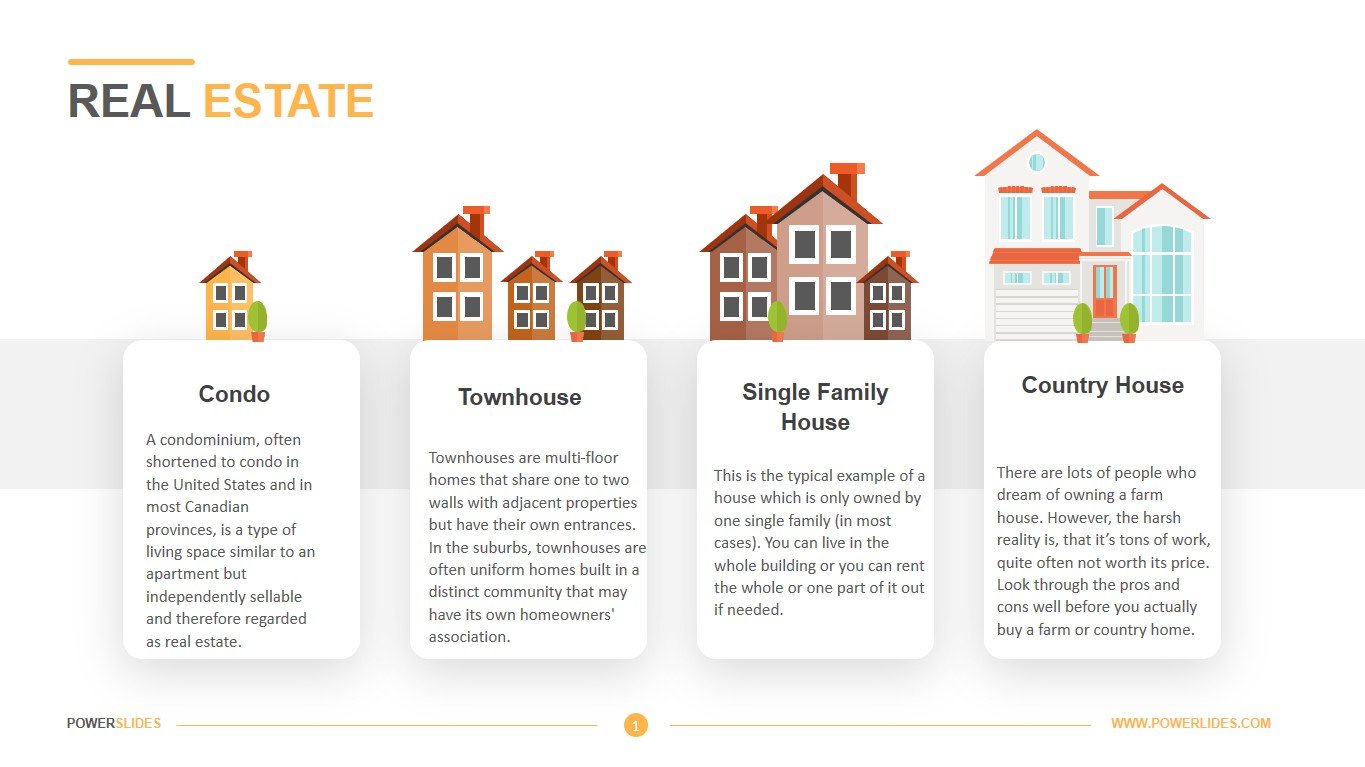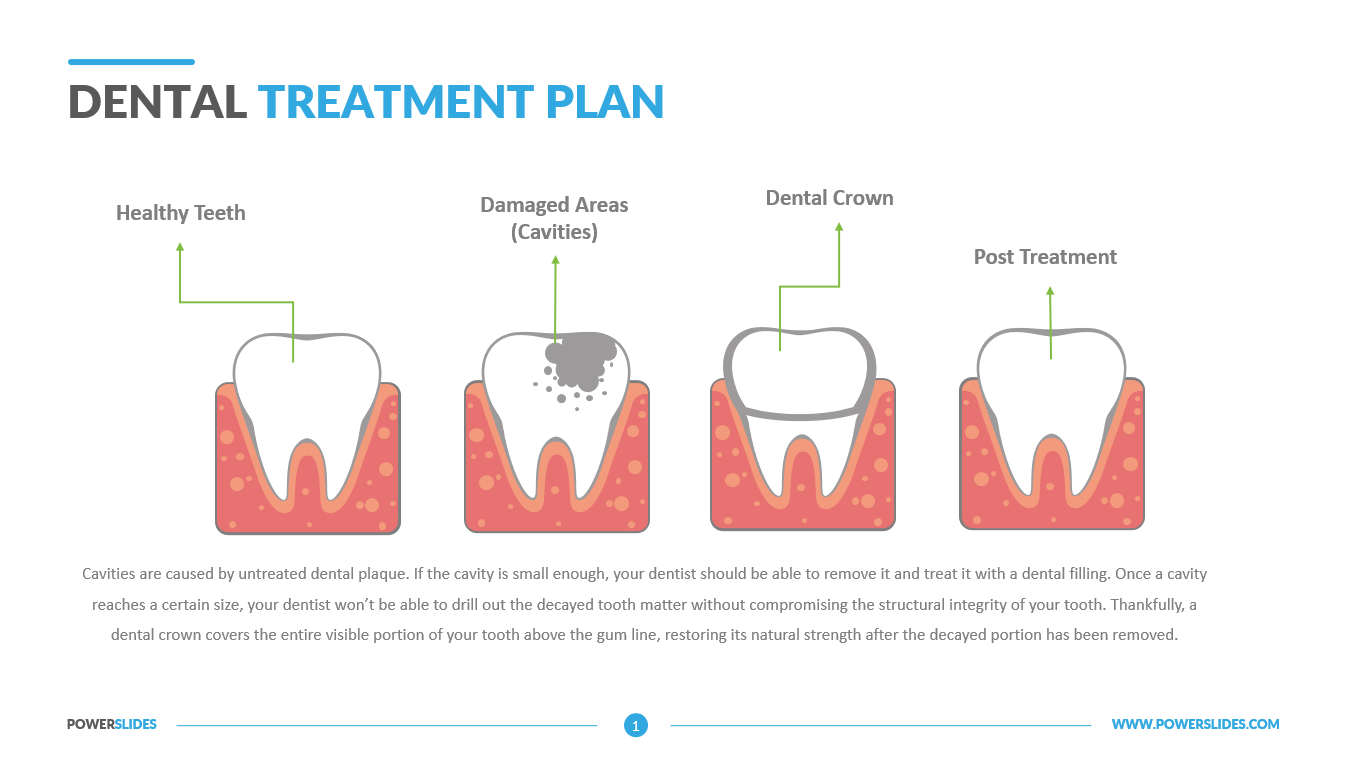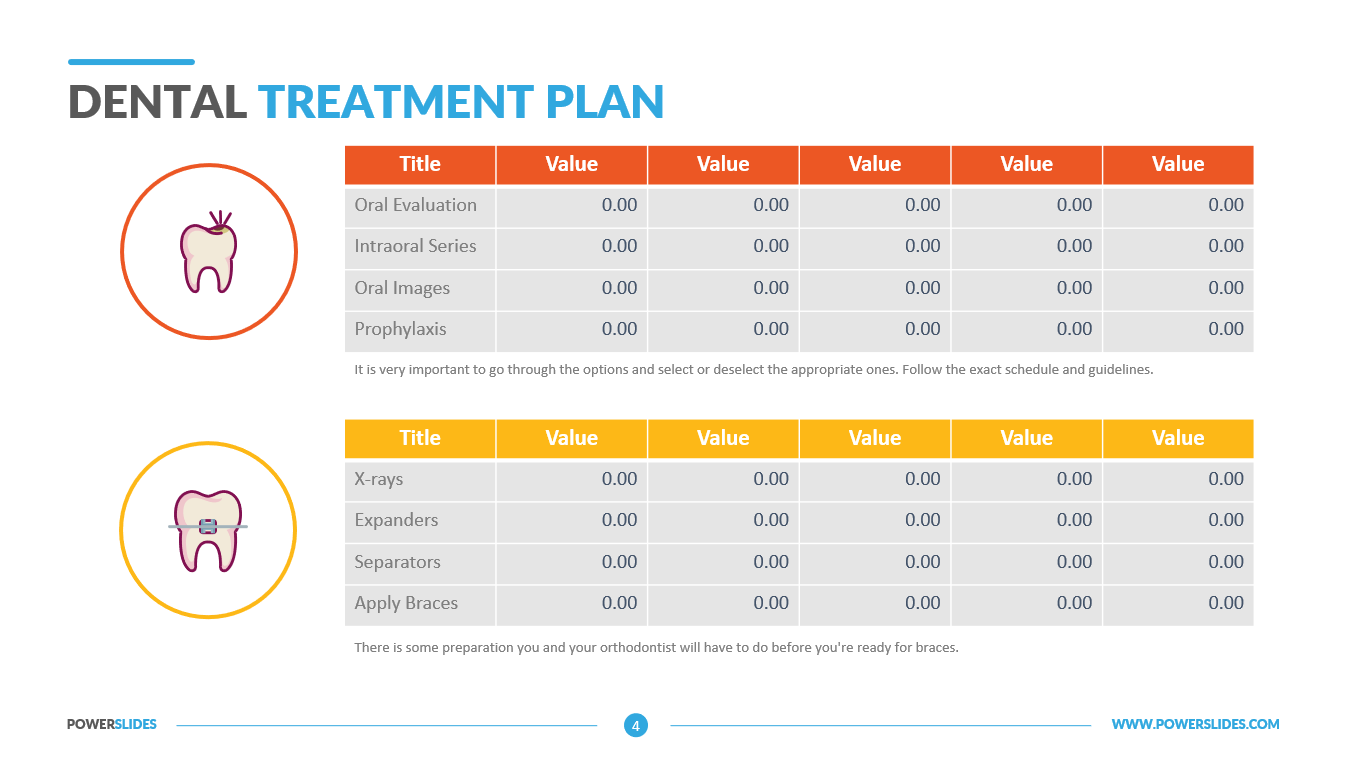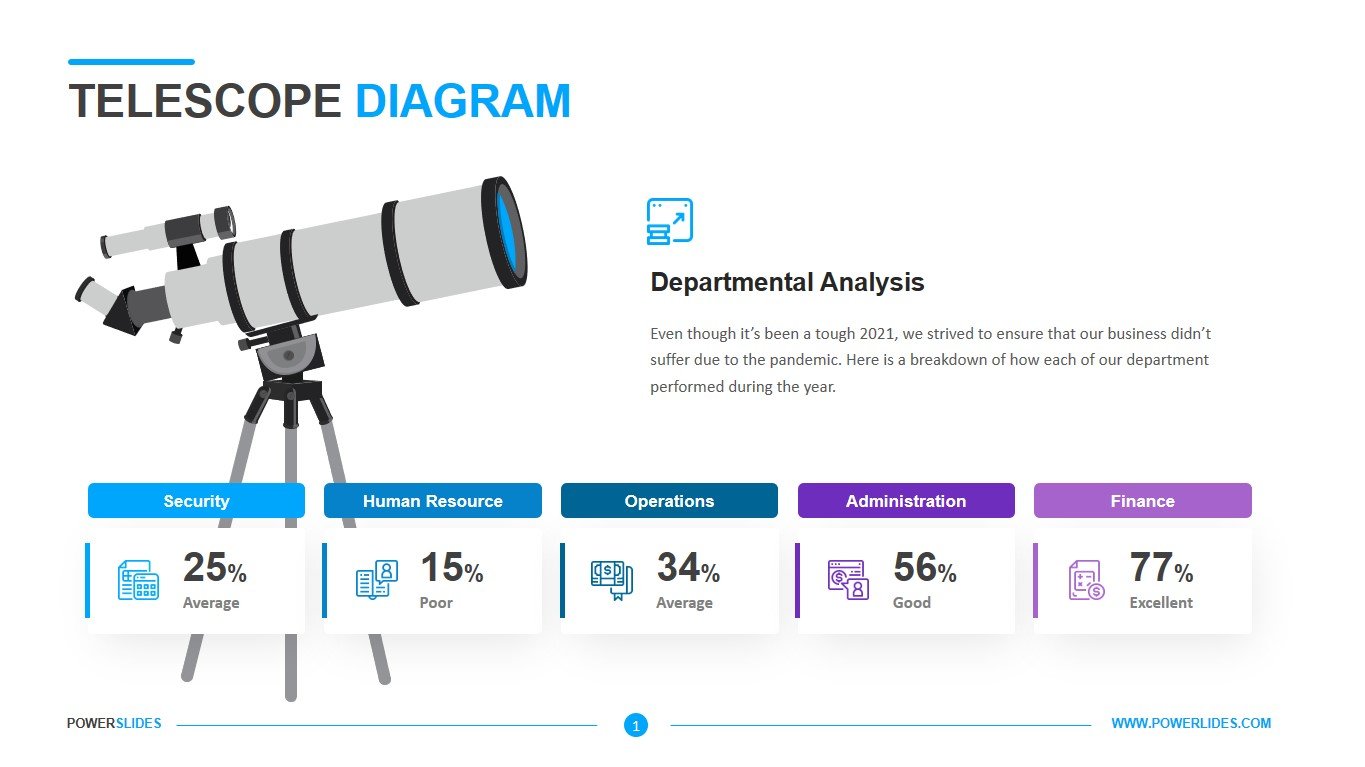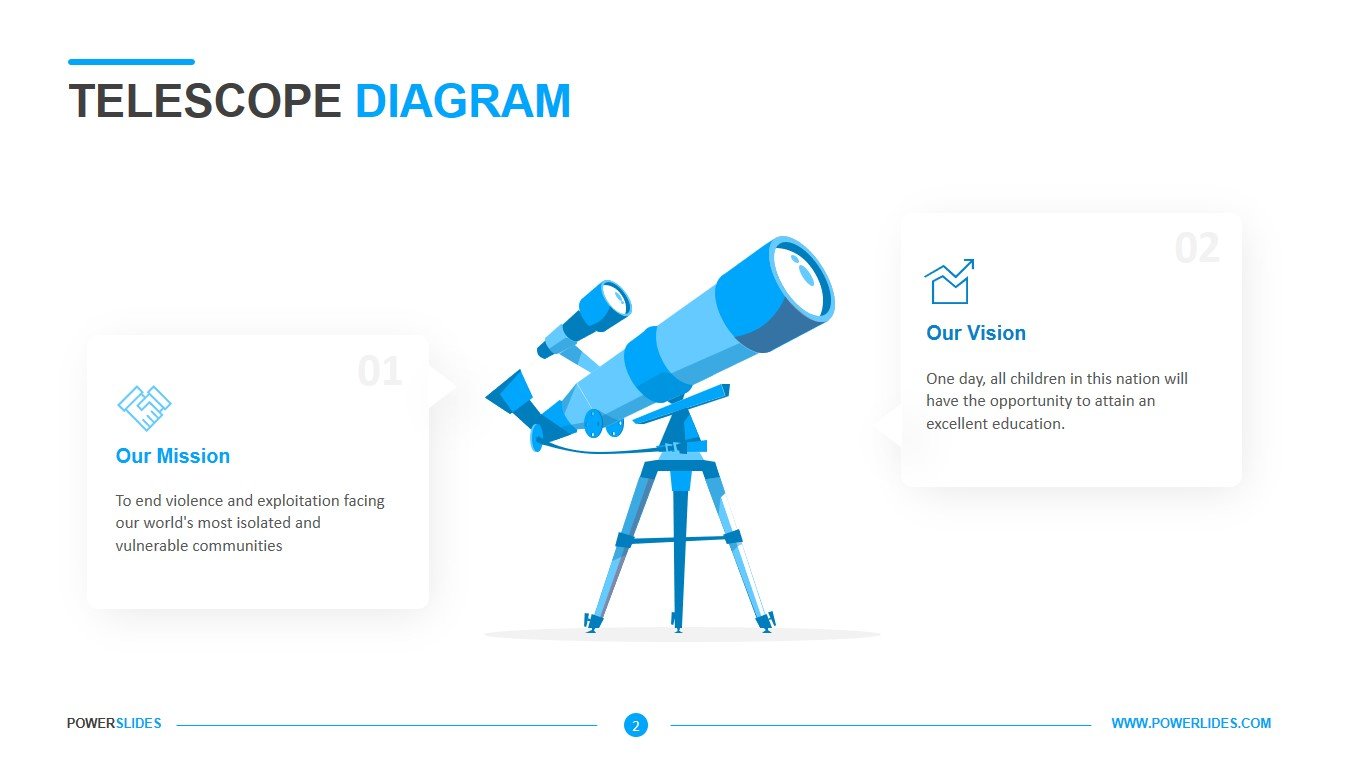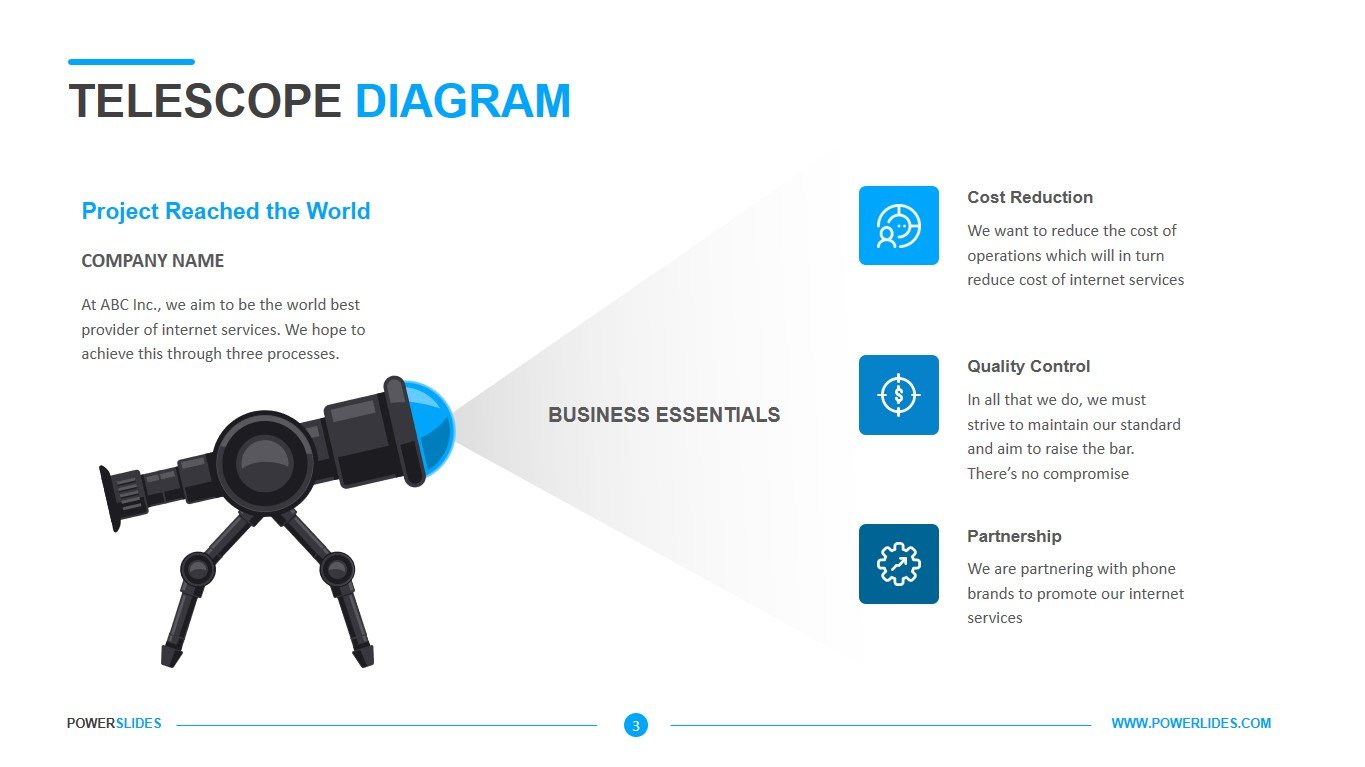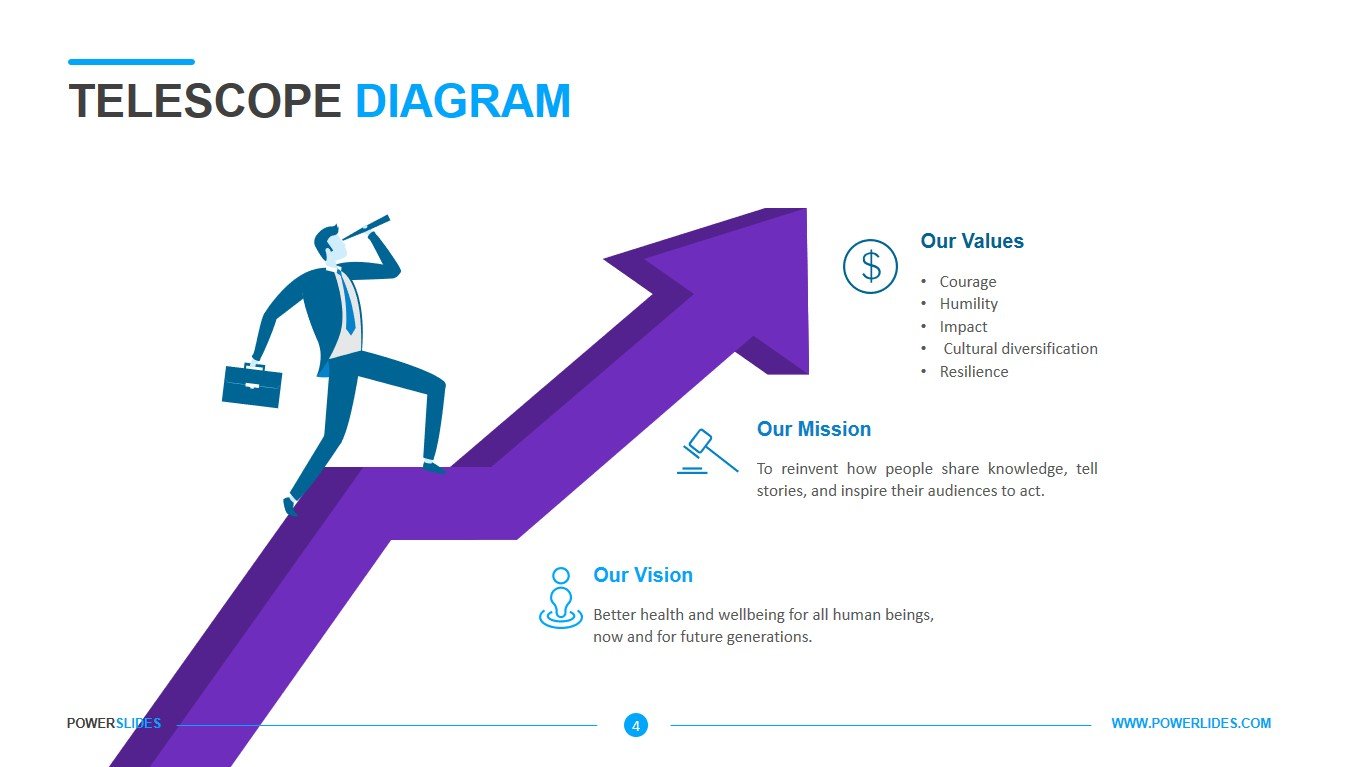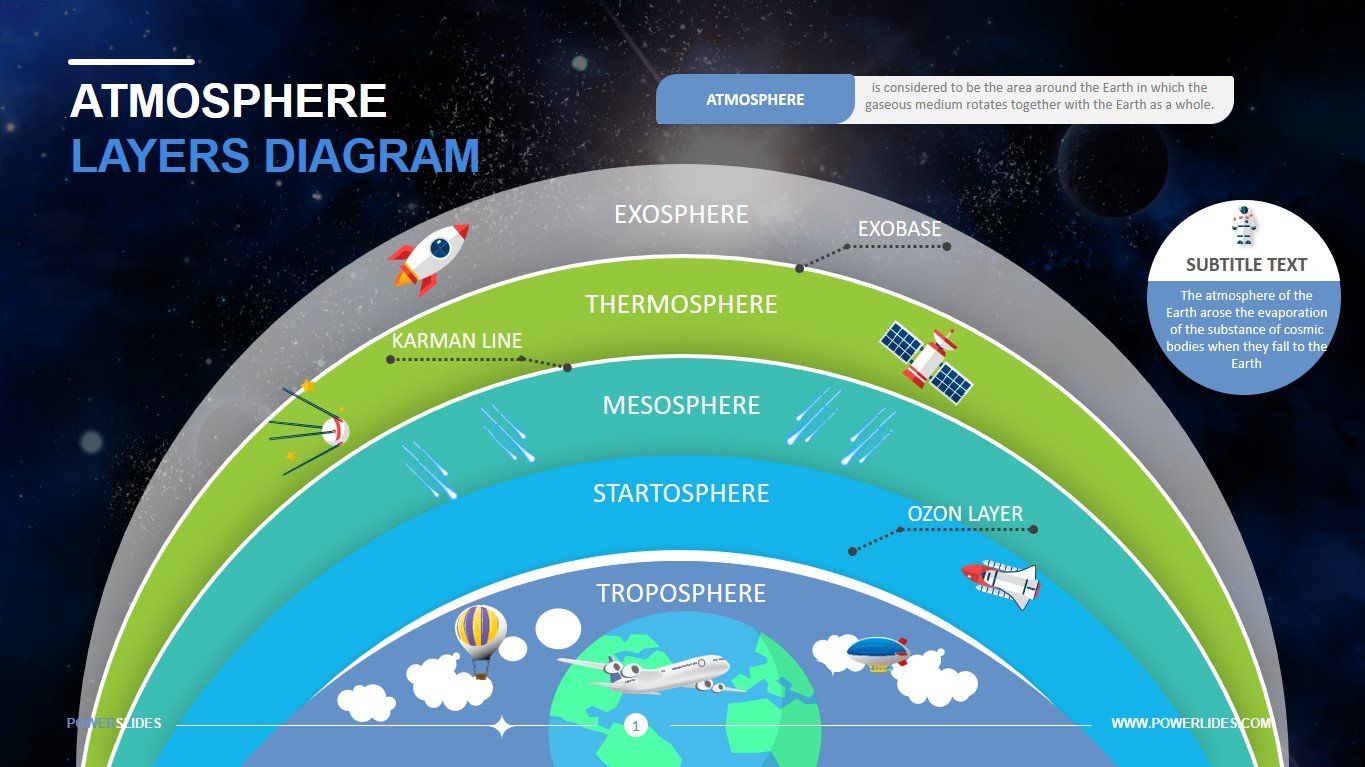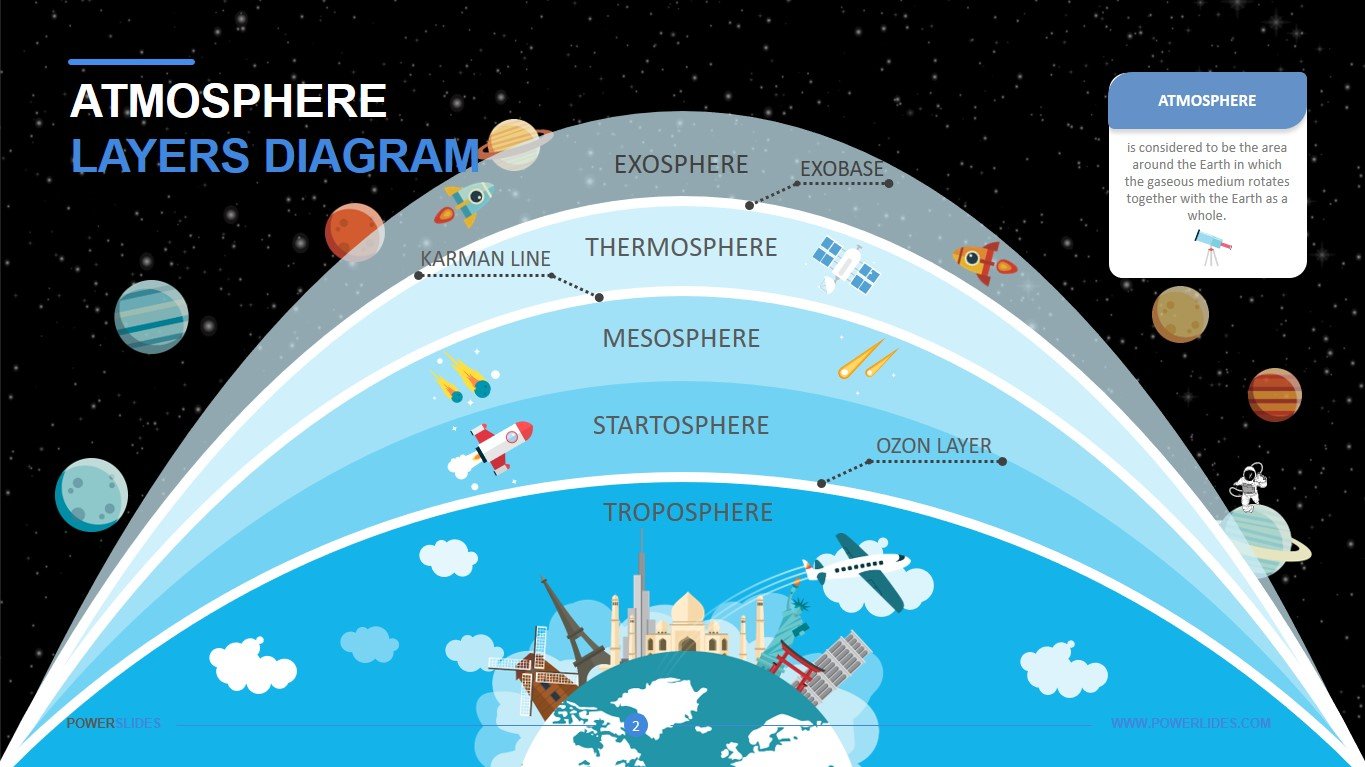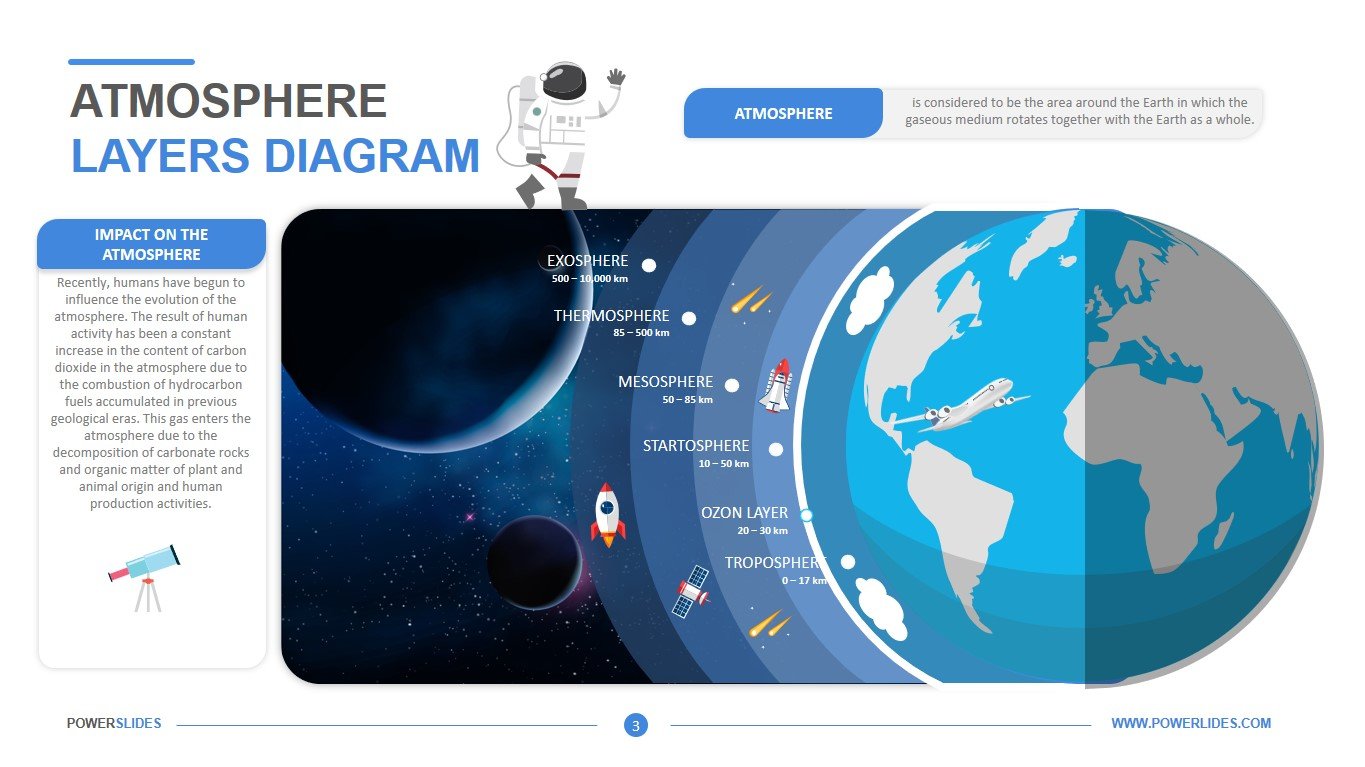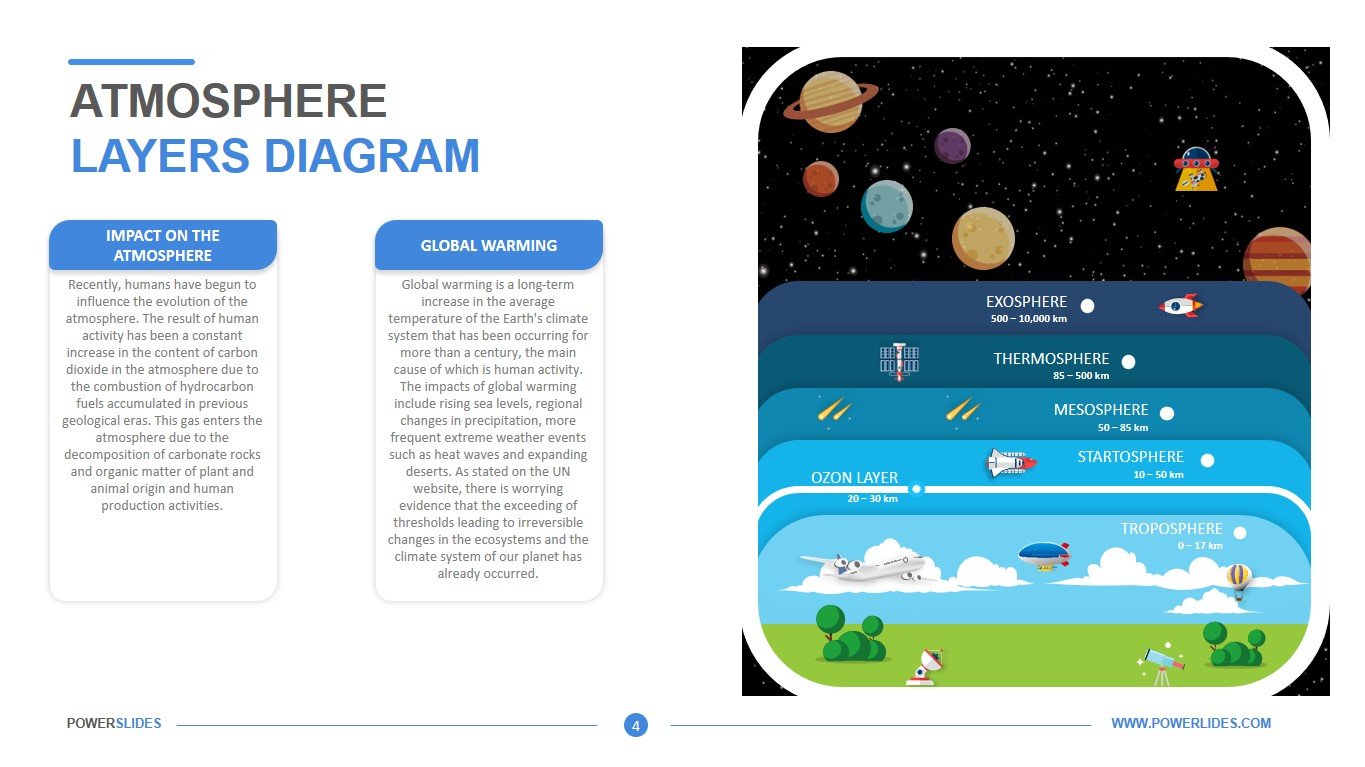Layer Diagrams
 4 Slides
4 Slides
 File size: 16:9
File size: 16:9 
 Fonts: Lato, Calibri
Fonts: Lato, Calibri  Supported version
PPT 2010, PPT 2013, PPT 2016
Supported version
PPT 2010, PPT 2013, PPT 2016
Product details
A layer diagram is used in a number of fields. Using a Layer diagram gives you the ability to show the structure of an object in a section, the structure of an organization or a process on which several departments are working. Can also be used when displaying a sequence of actions or hidden processes. For example, when developing websites, front-end, and back-end developers.
The Layer diagram template consists of five slides, which include beautiful infographics and are done in soft colors. The first slide represents three levels, each of which has its own process. For example, it can be used when displaying the research process of a new product, medical research, analysis of the work of several branches. Marketers and sales professionals can use this template in their day to day work. The second slide has six levels and will be useful for cost item analysis or cause and effect analysis. The next slide uses horizontal layering to add pie charts to your presentation. Different colors of layers will help you to highlight parallel works or different key products of the company when analyzing. The fourth slide can be used to describe the benefits of the company. This slide will be useful for investors, sales managers, advertising agencies. The last slide allows you to show the actual state of affairs and the planned results. Planning directors and managers will appreciate this slide.
The layer diagram template is a simple and handy tool for creating marketing and business presentations. Economists, startup executives, marketers, salespeople, and research organizations must have this template in their collection.