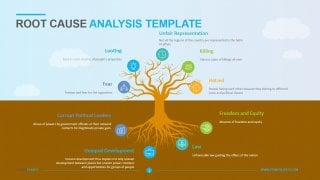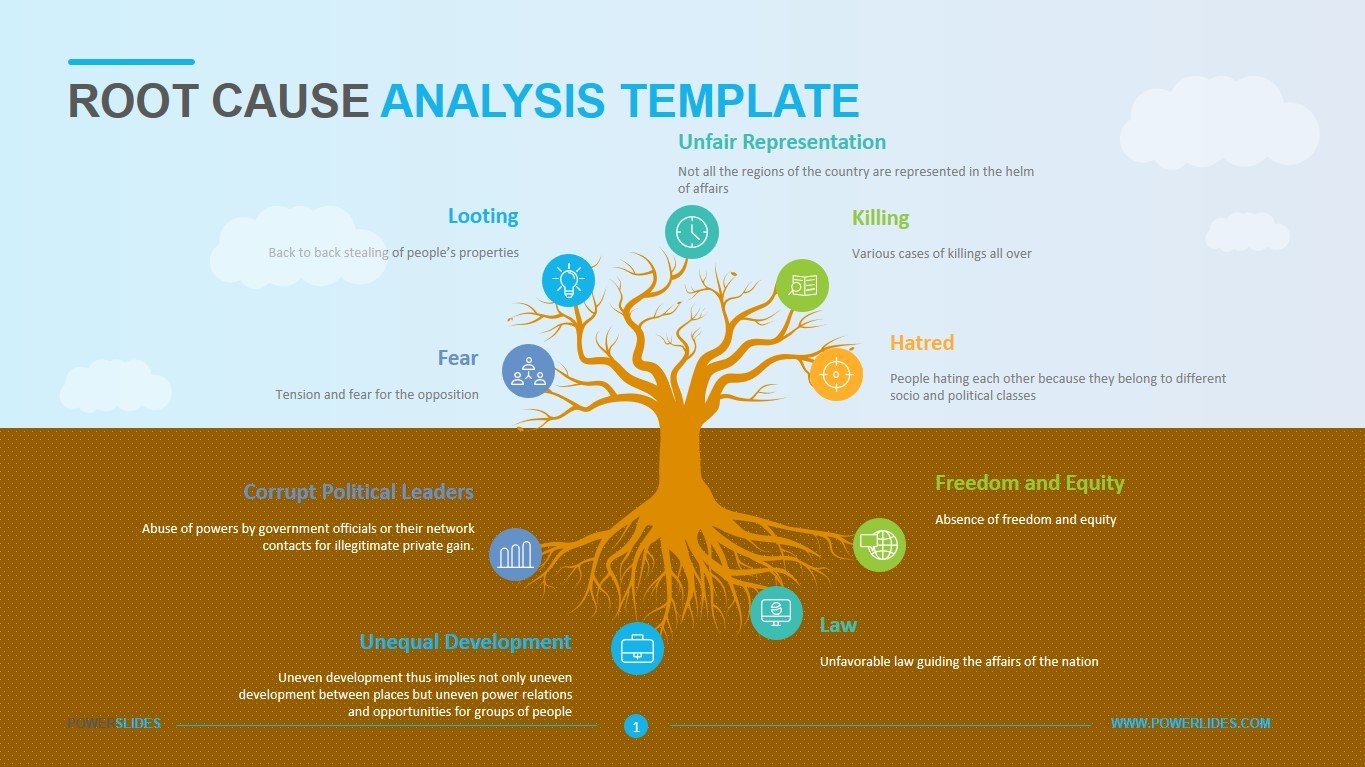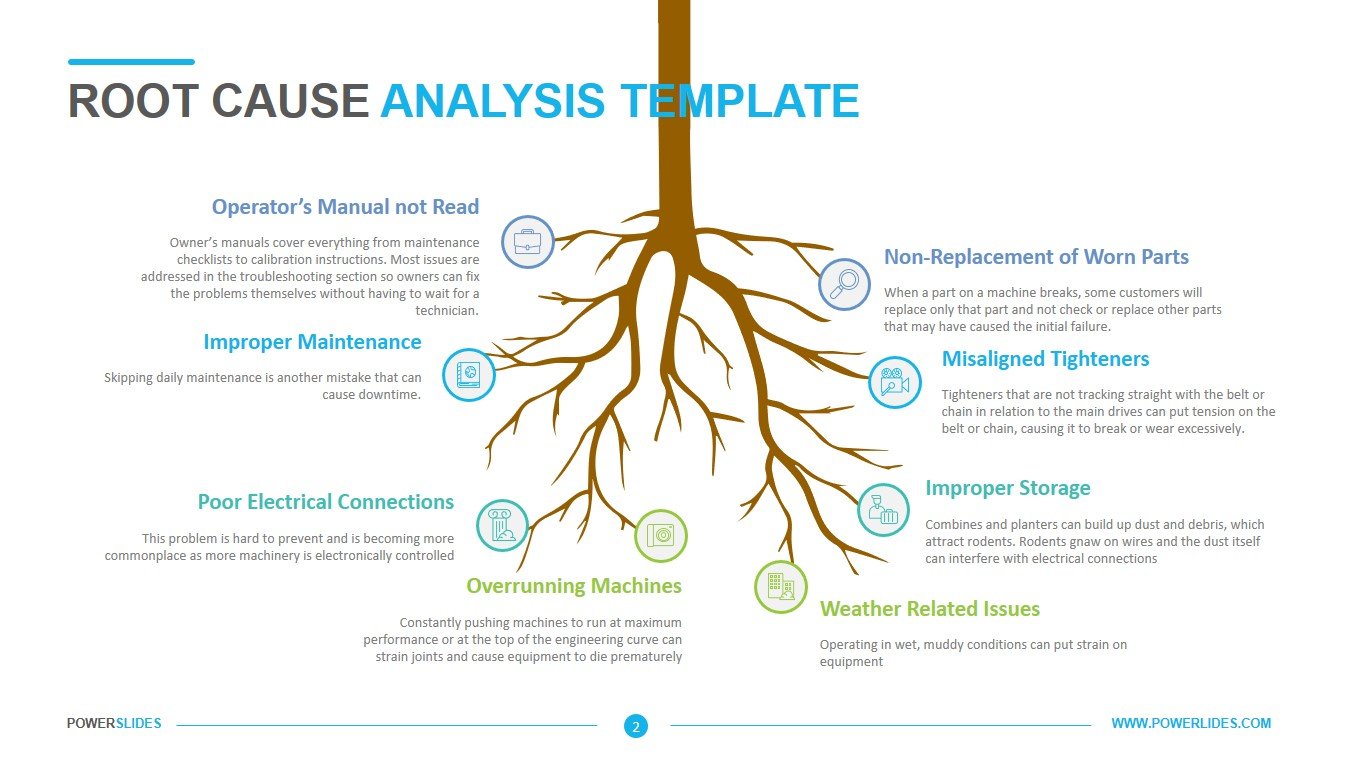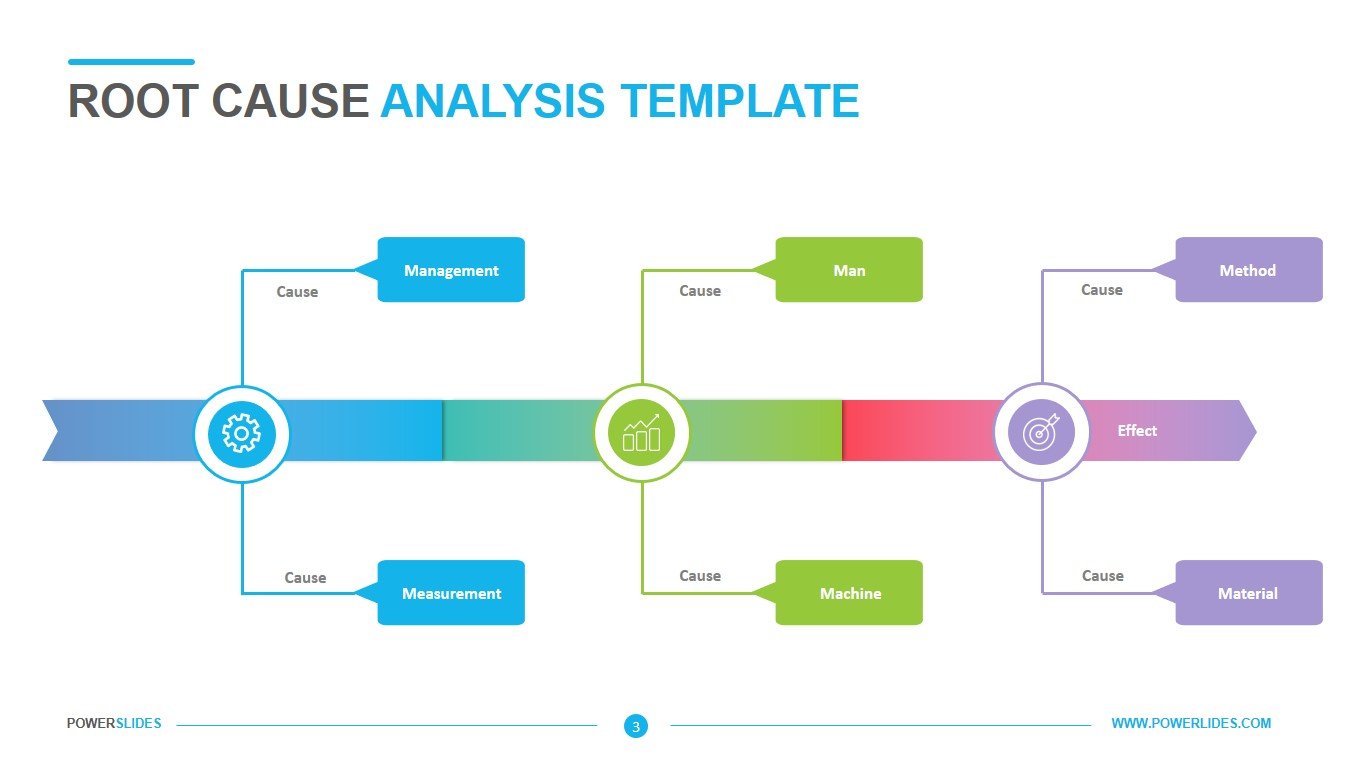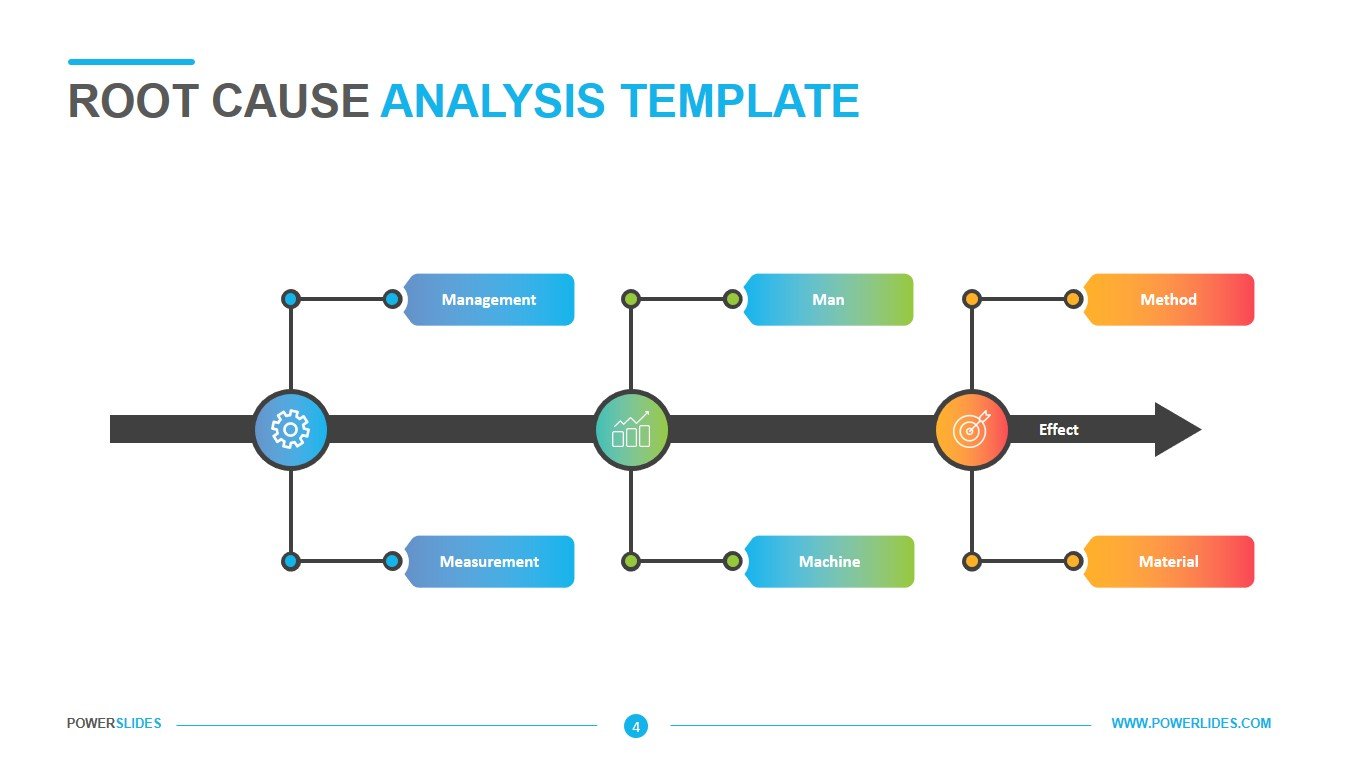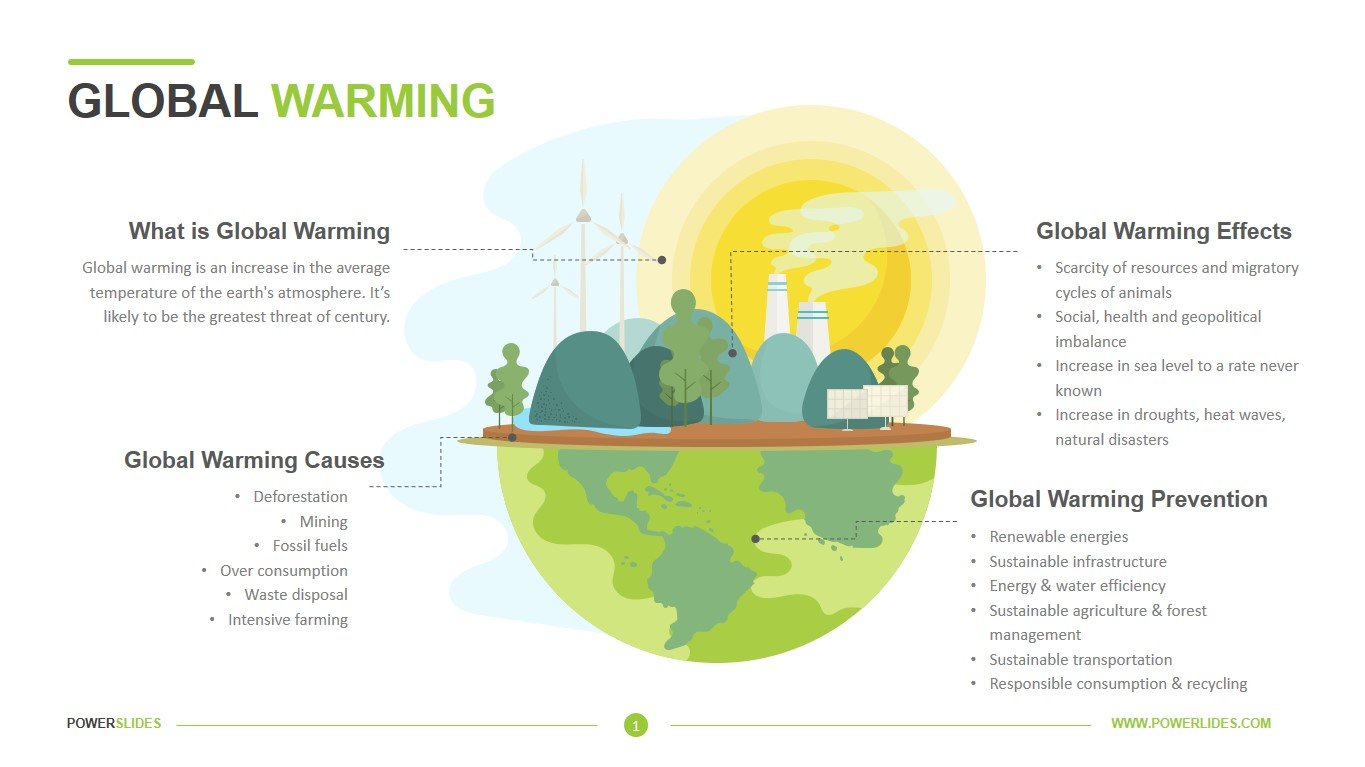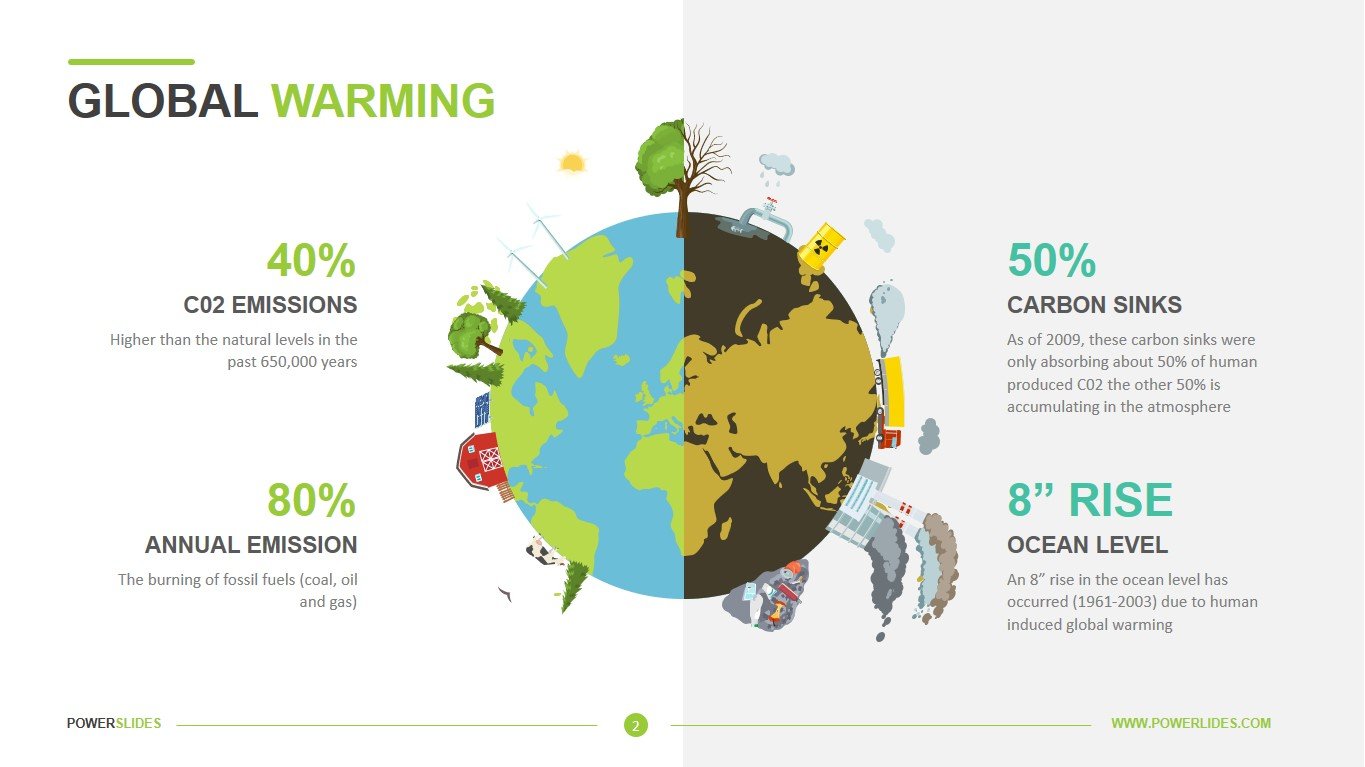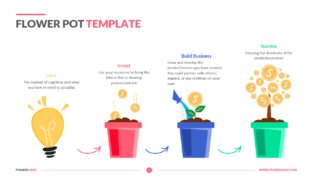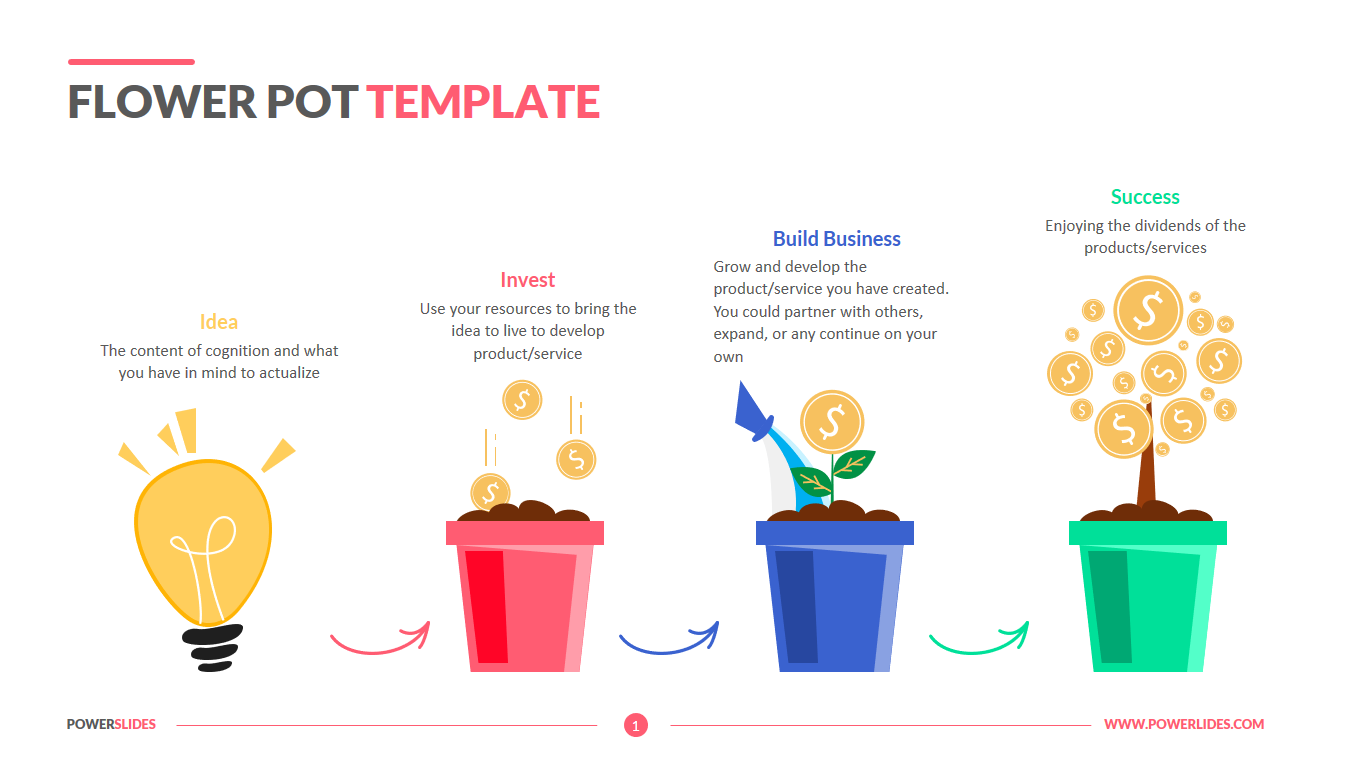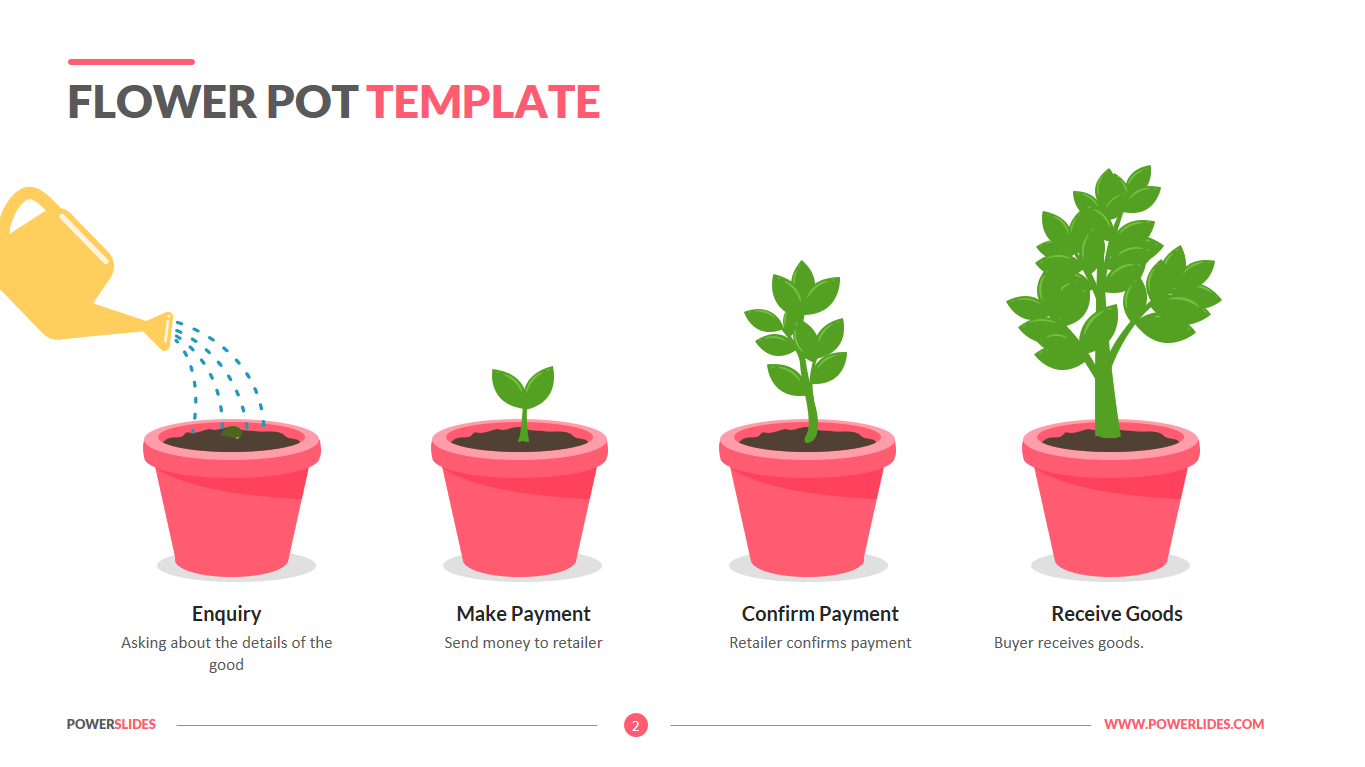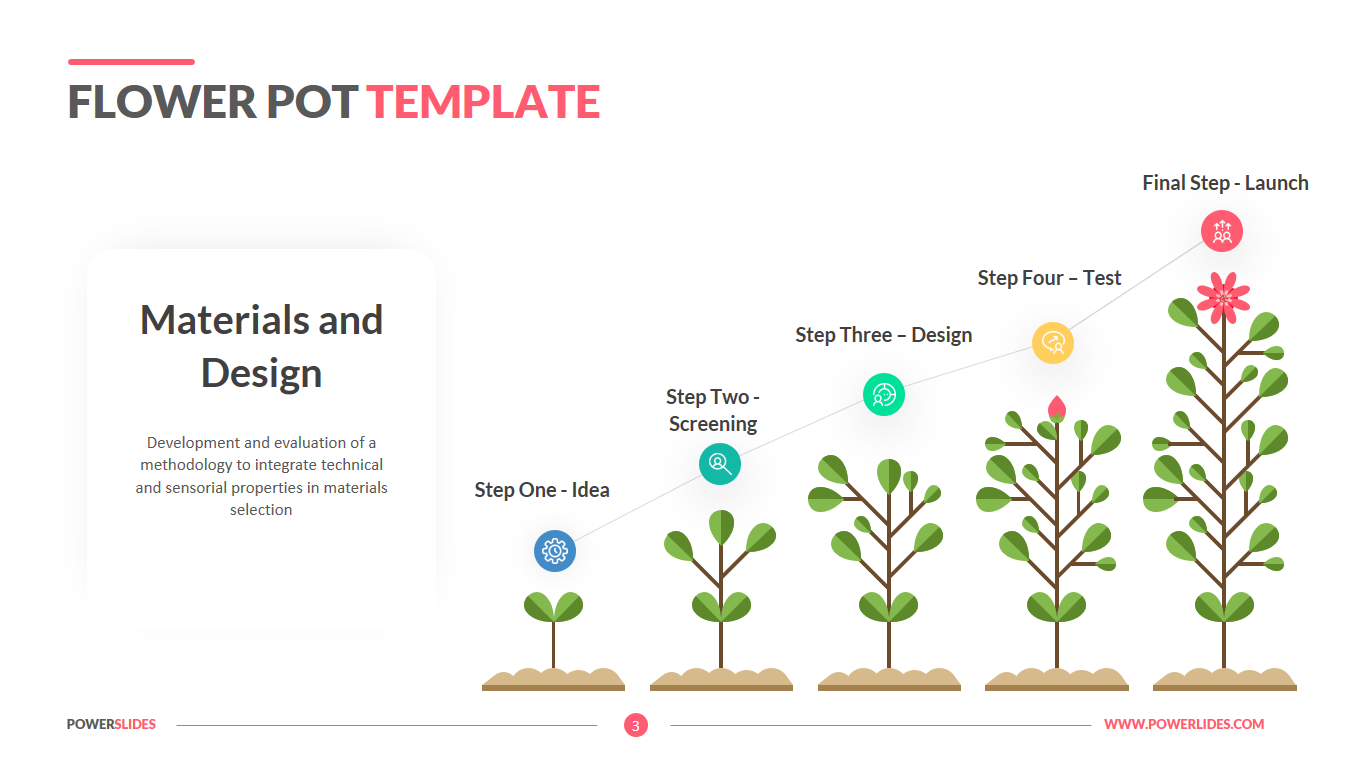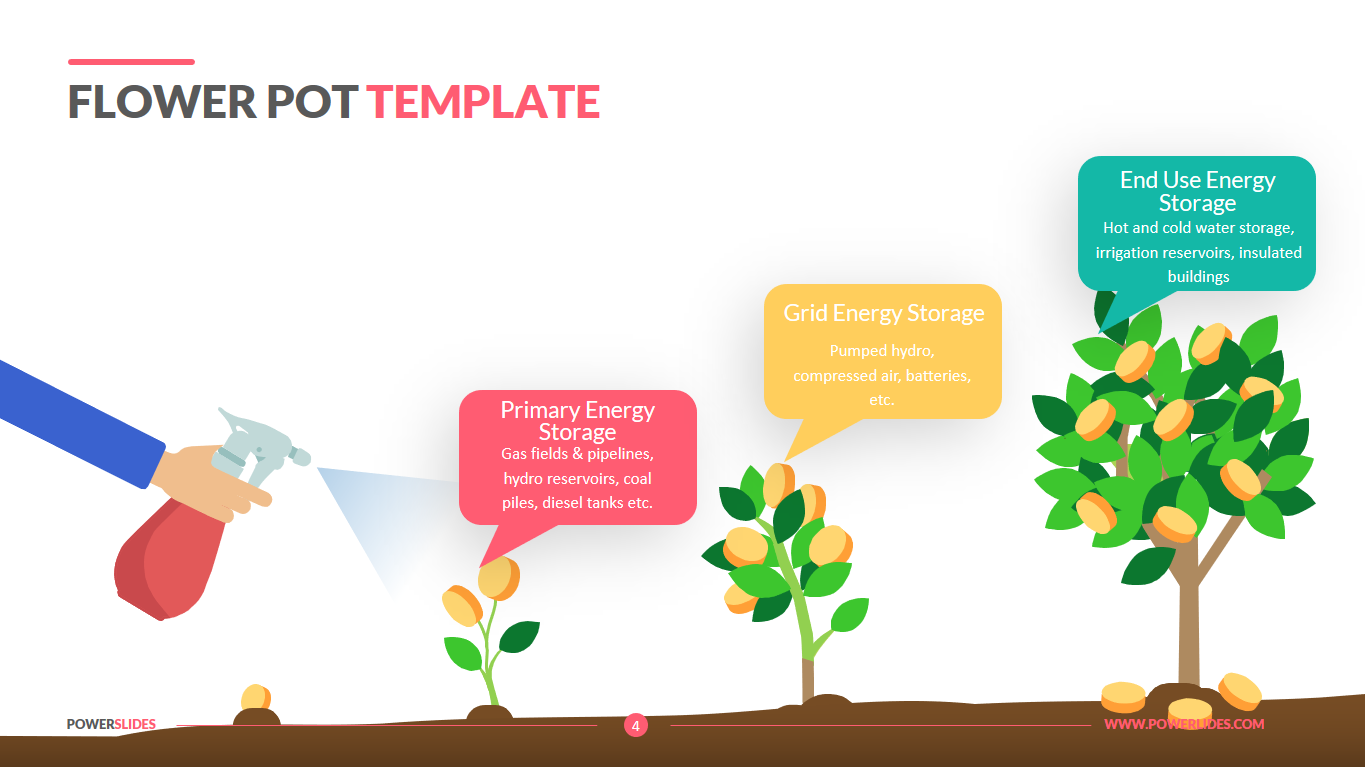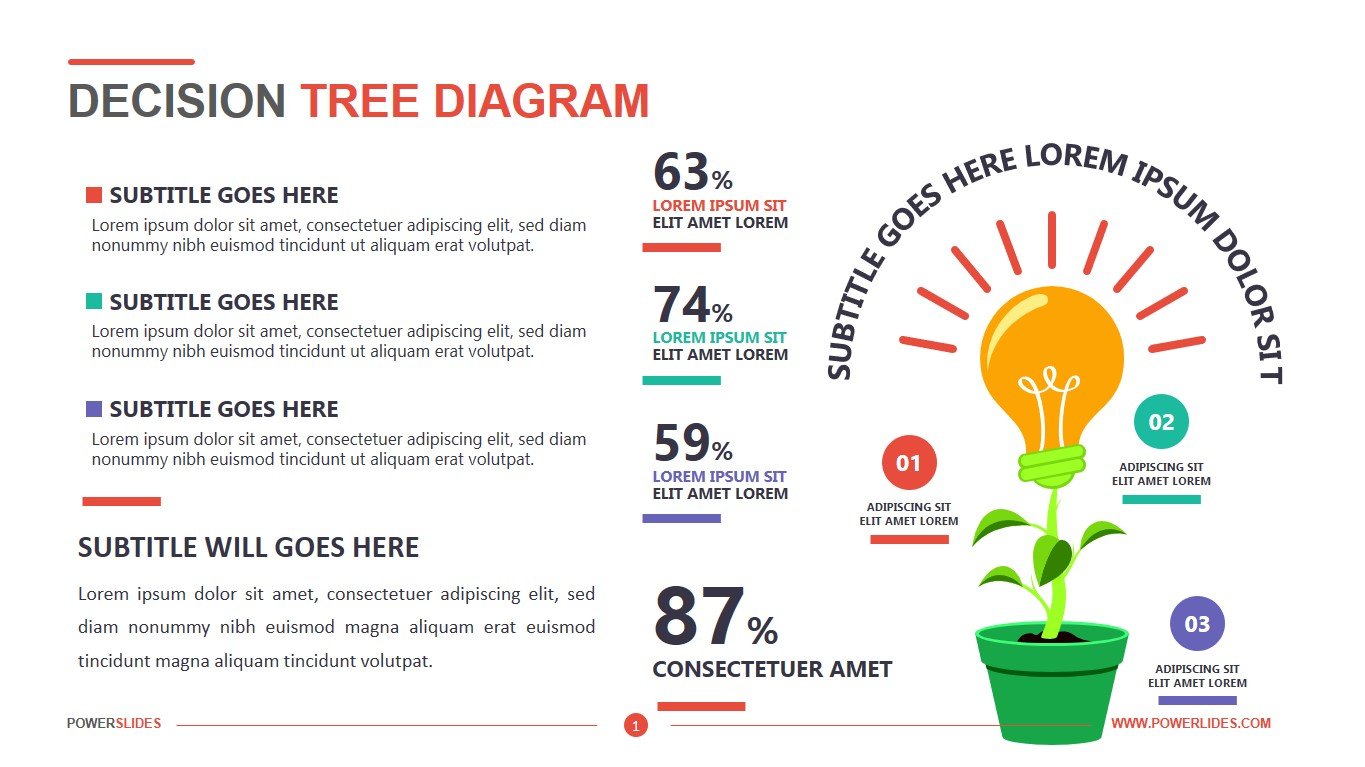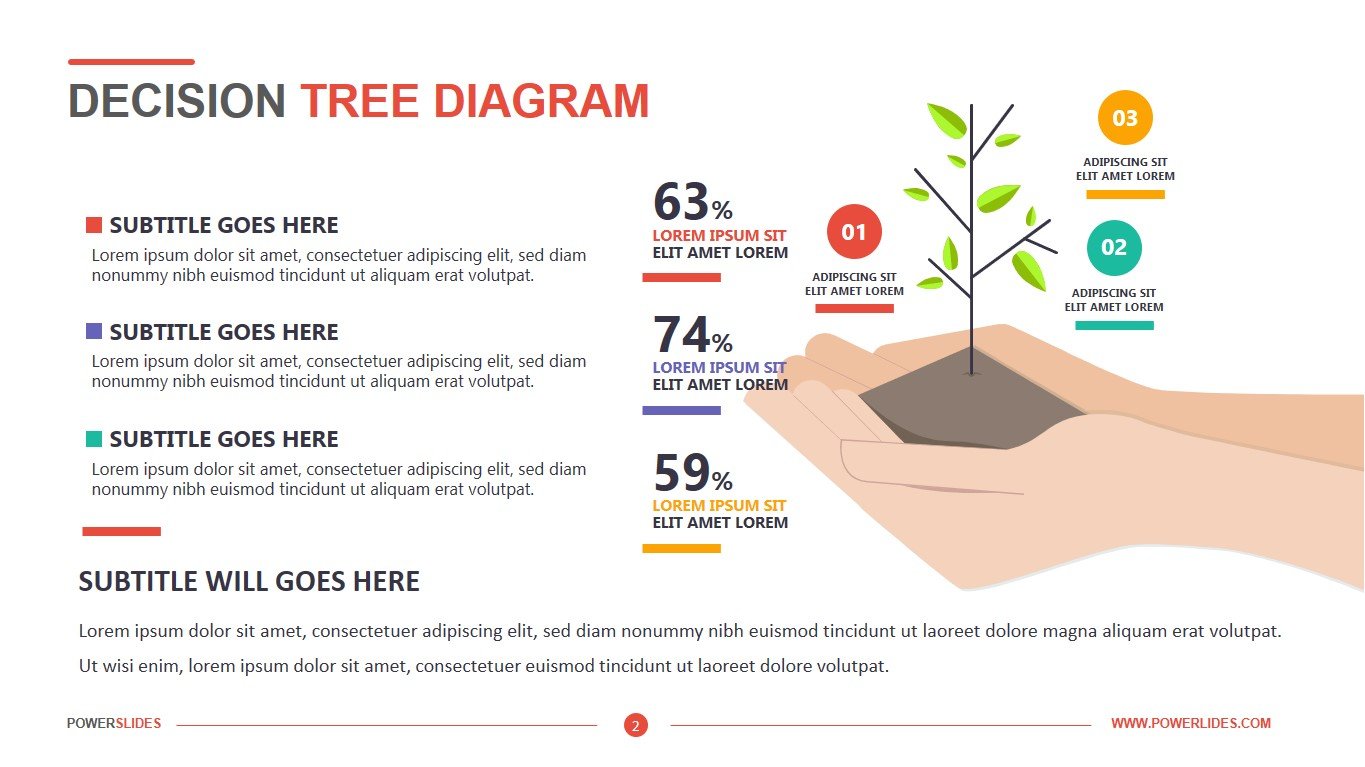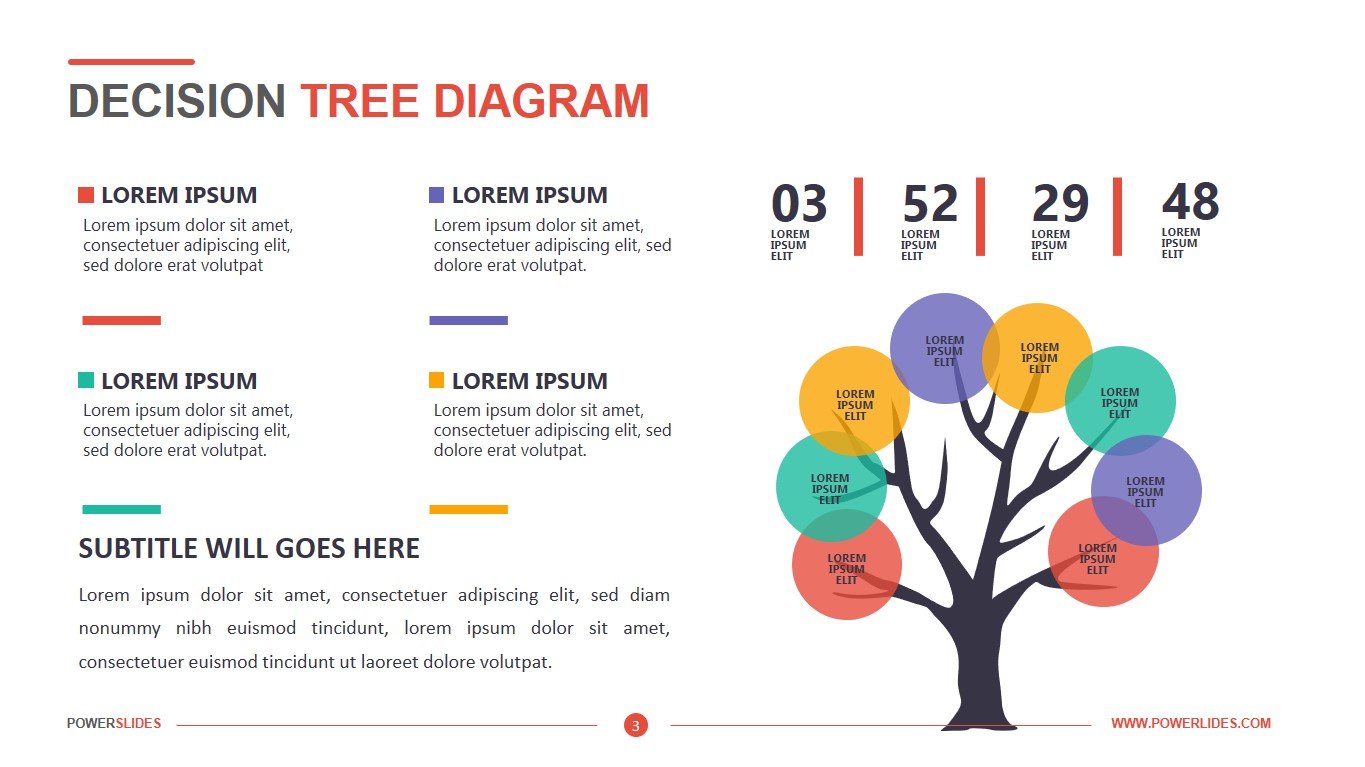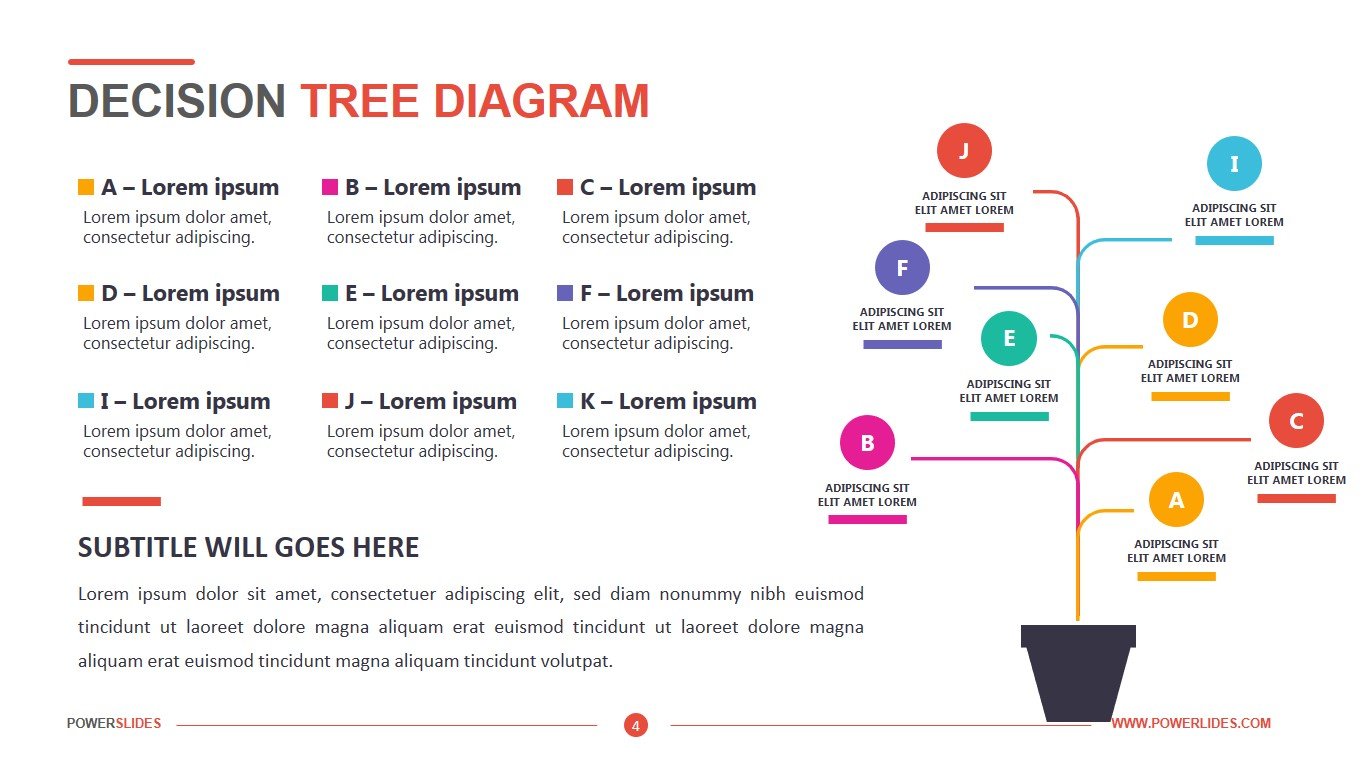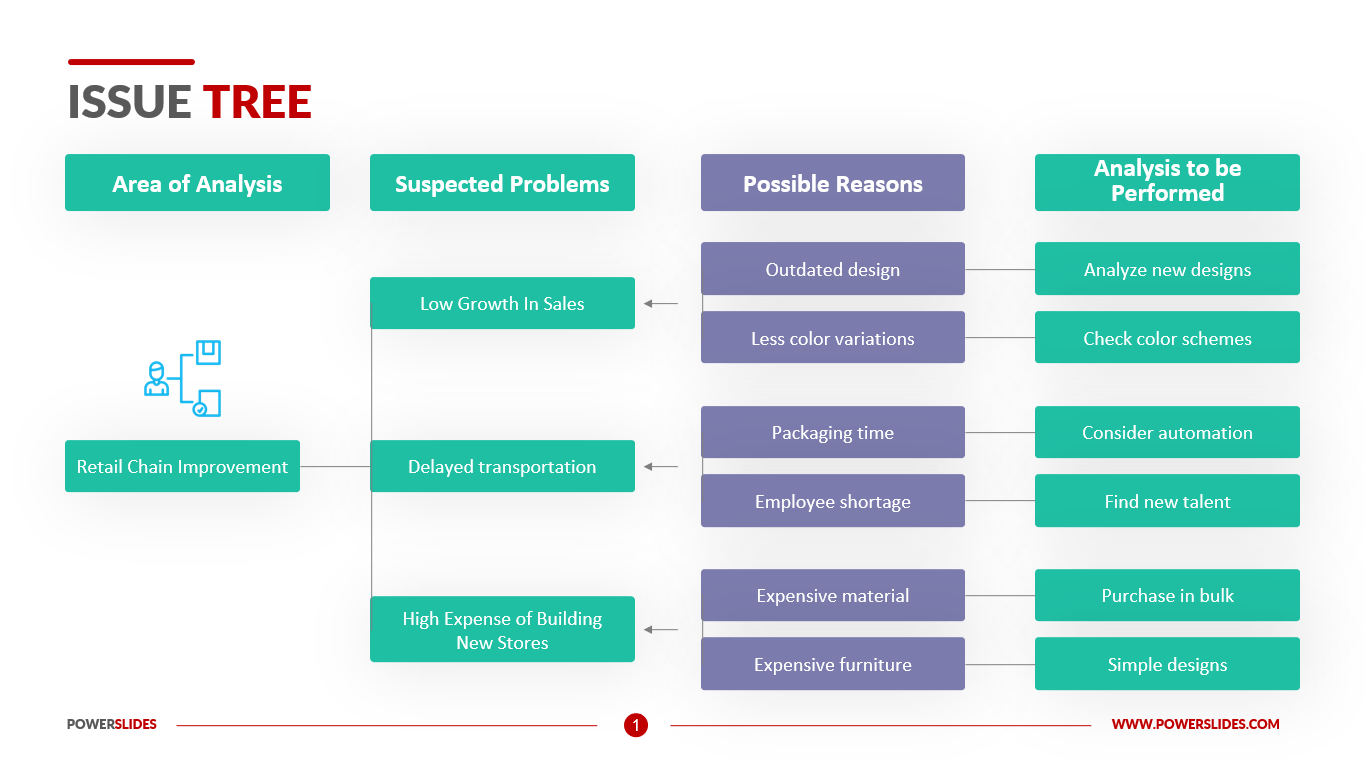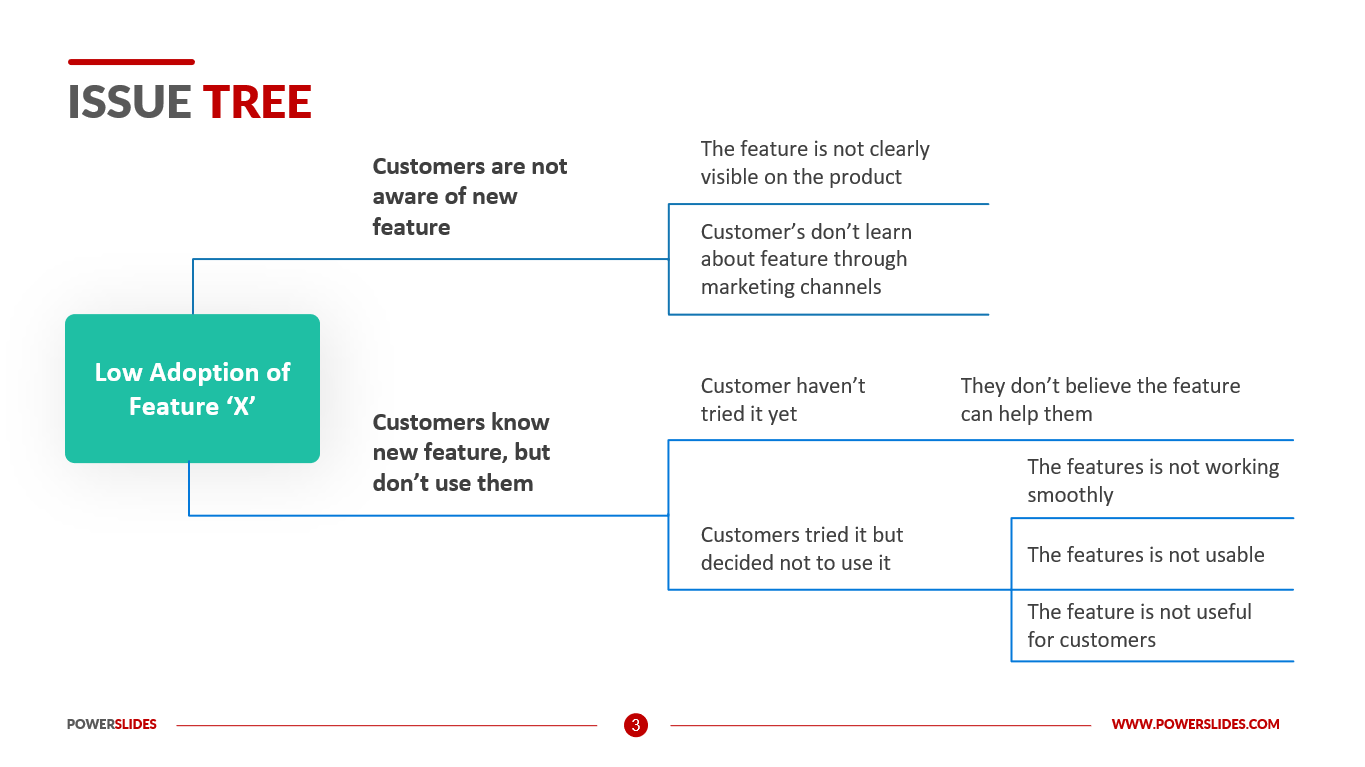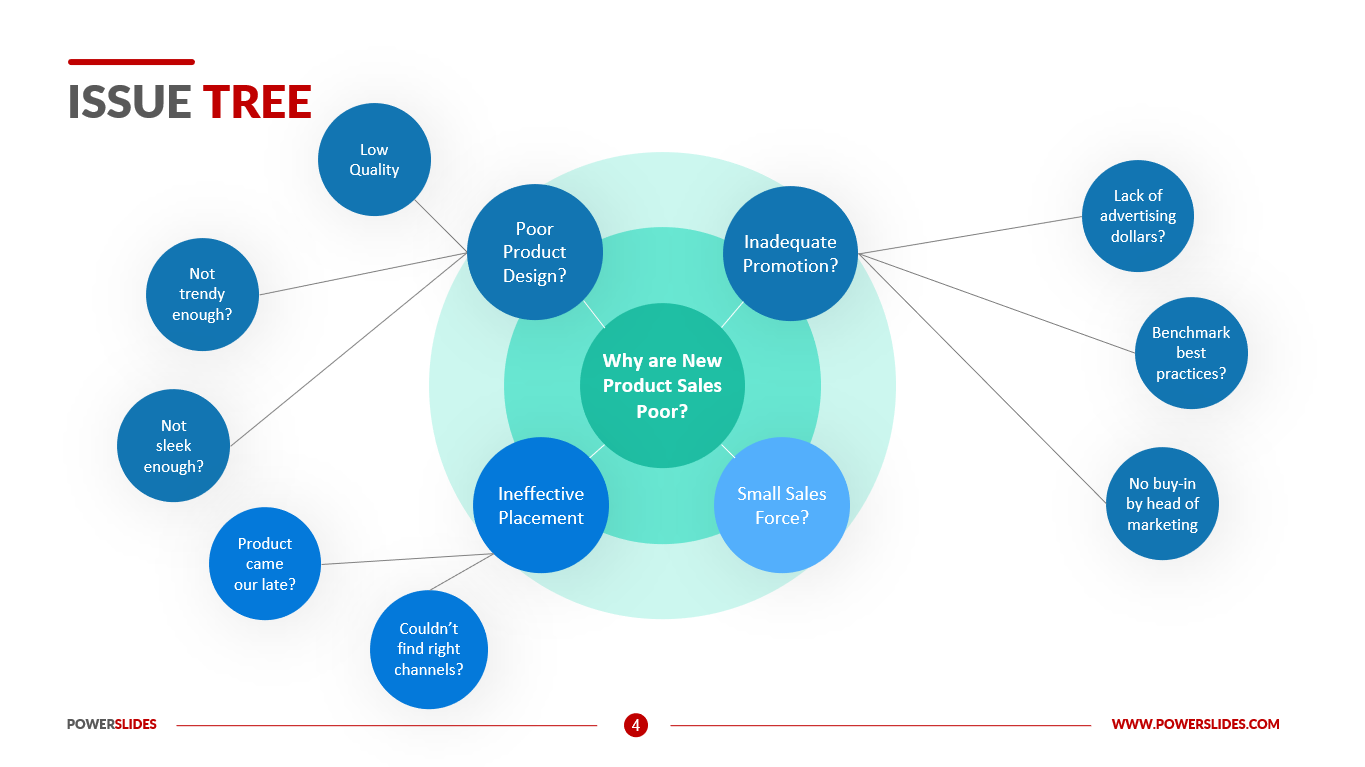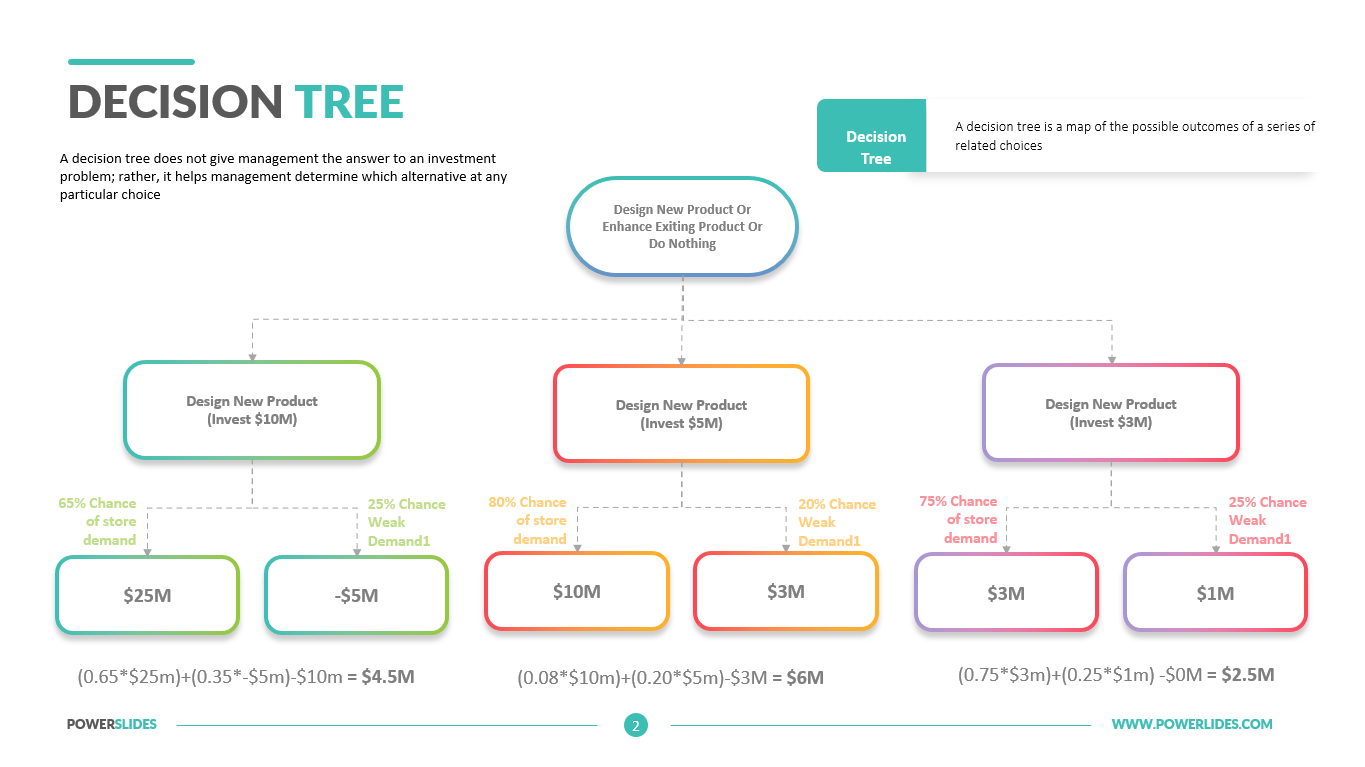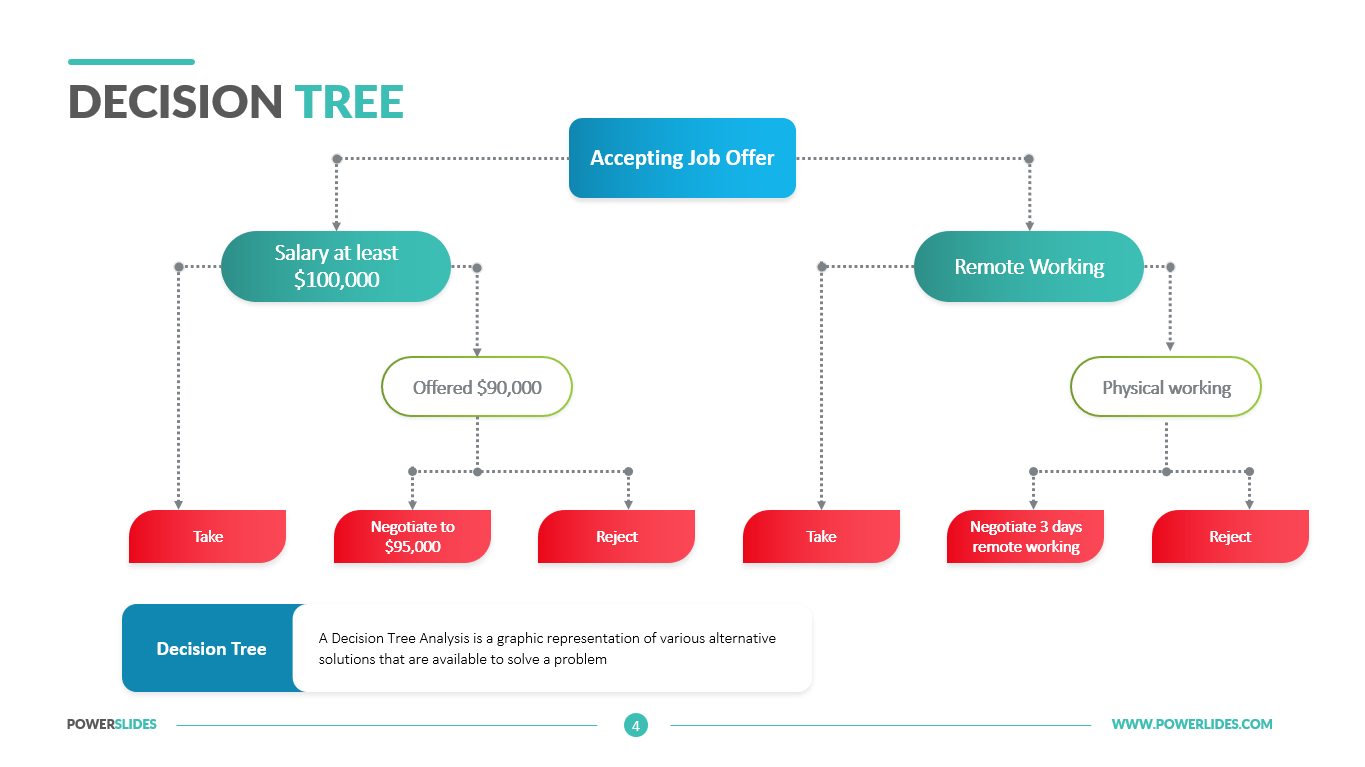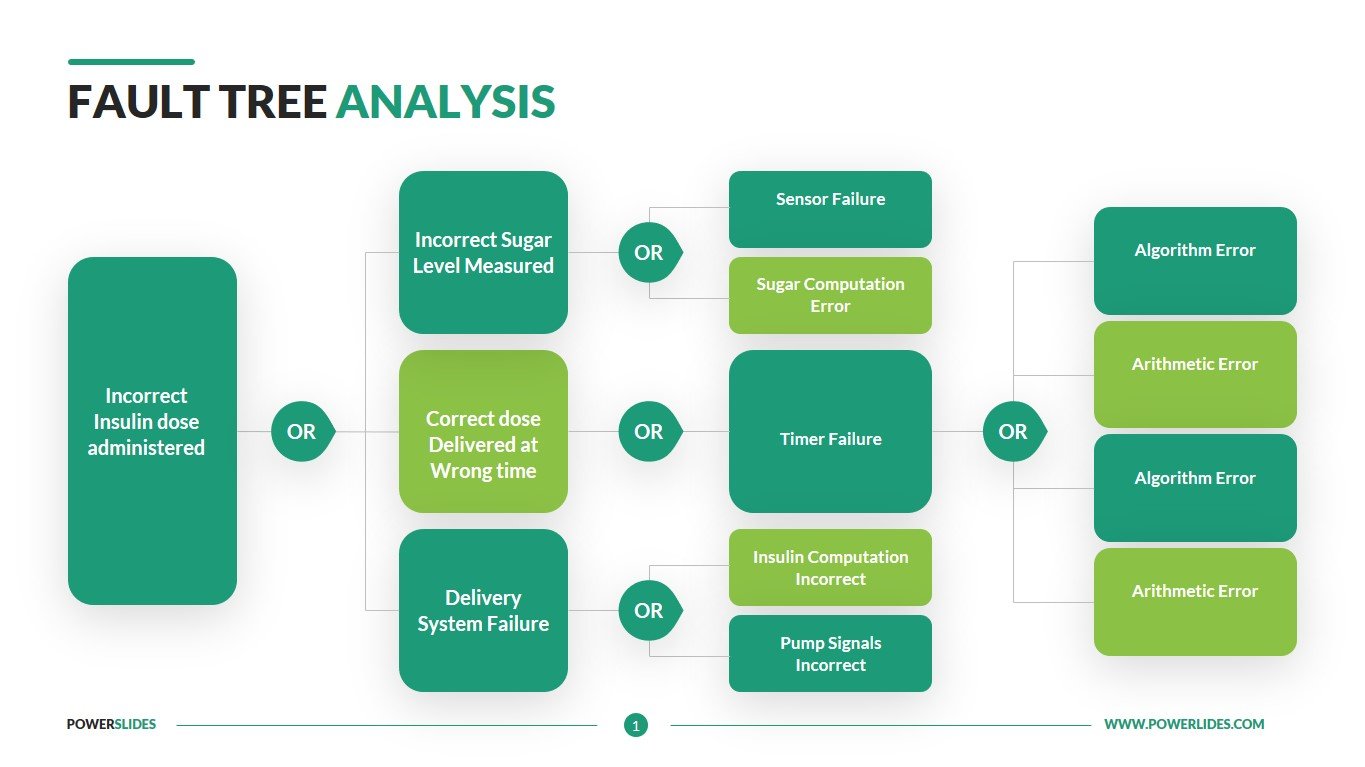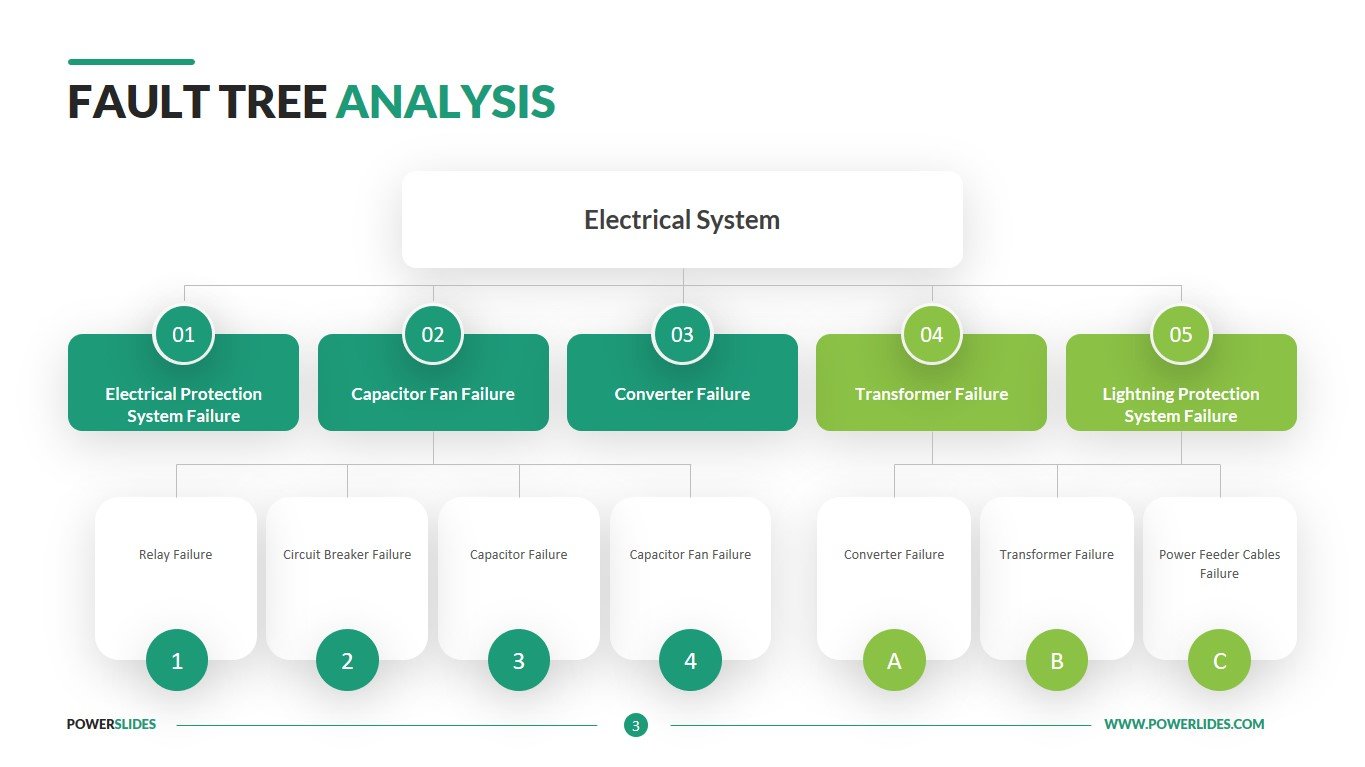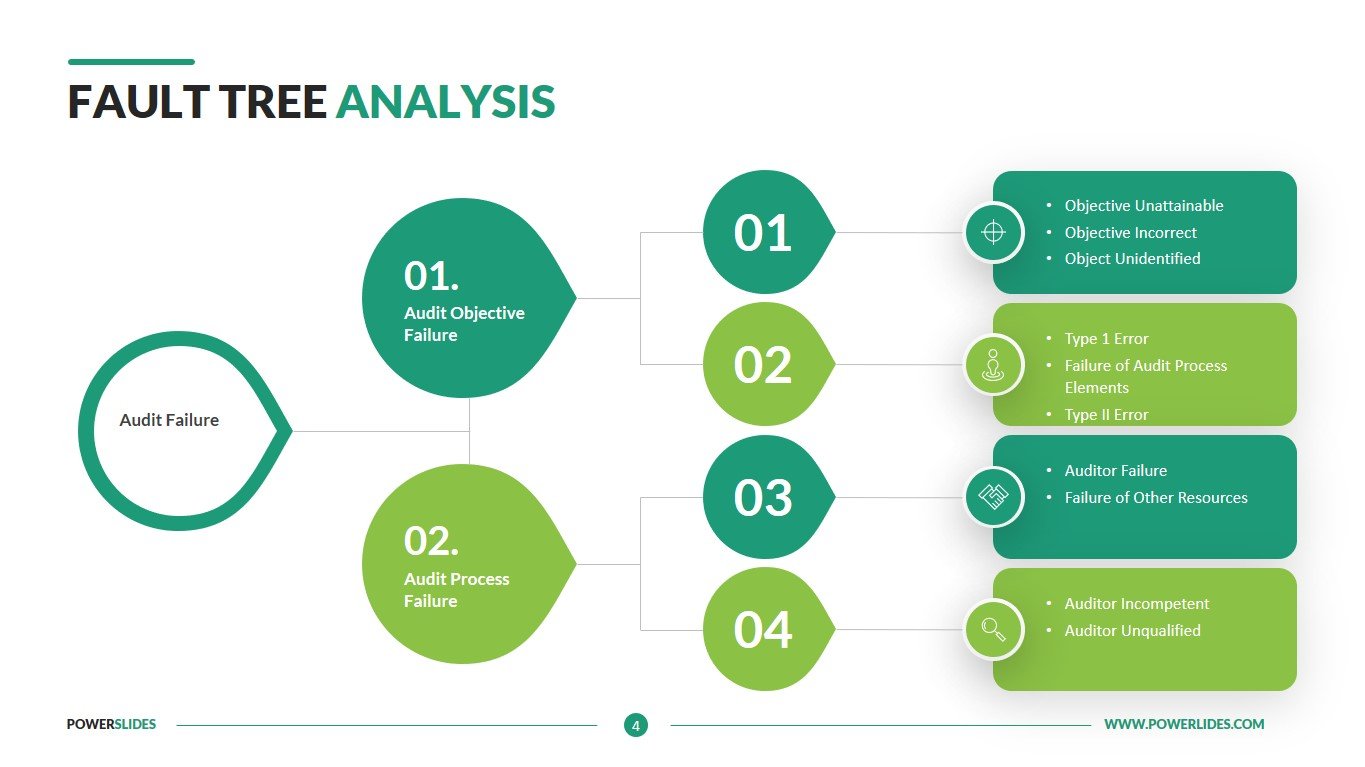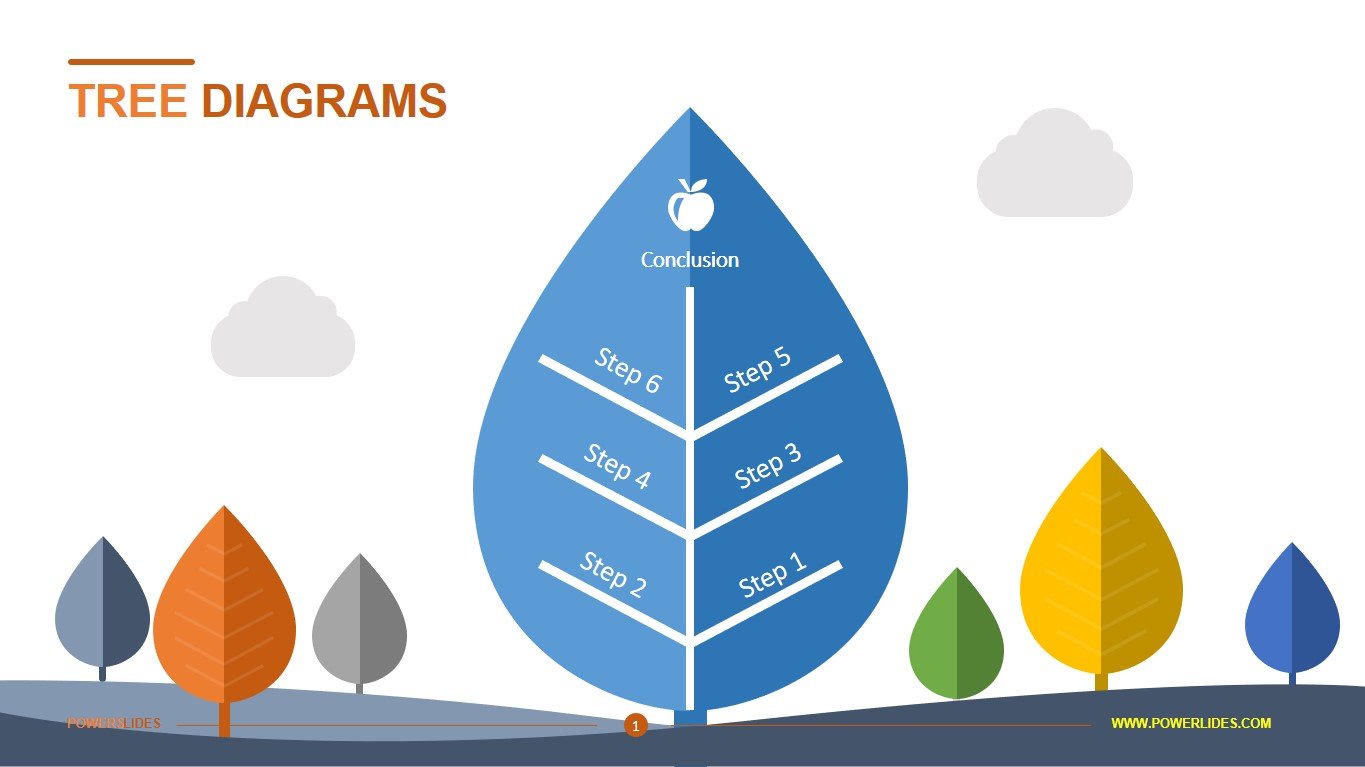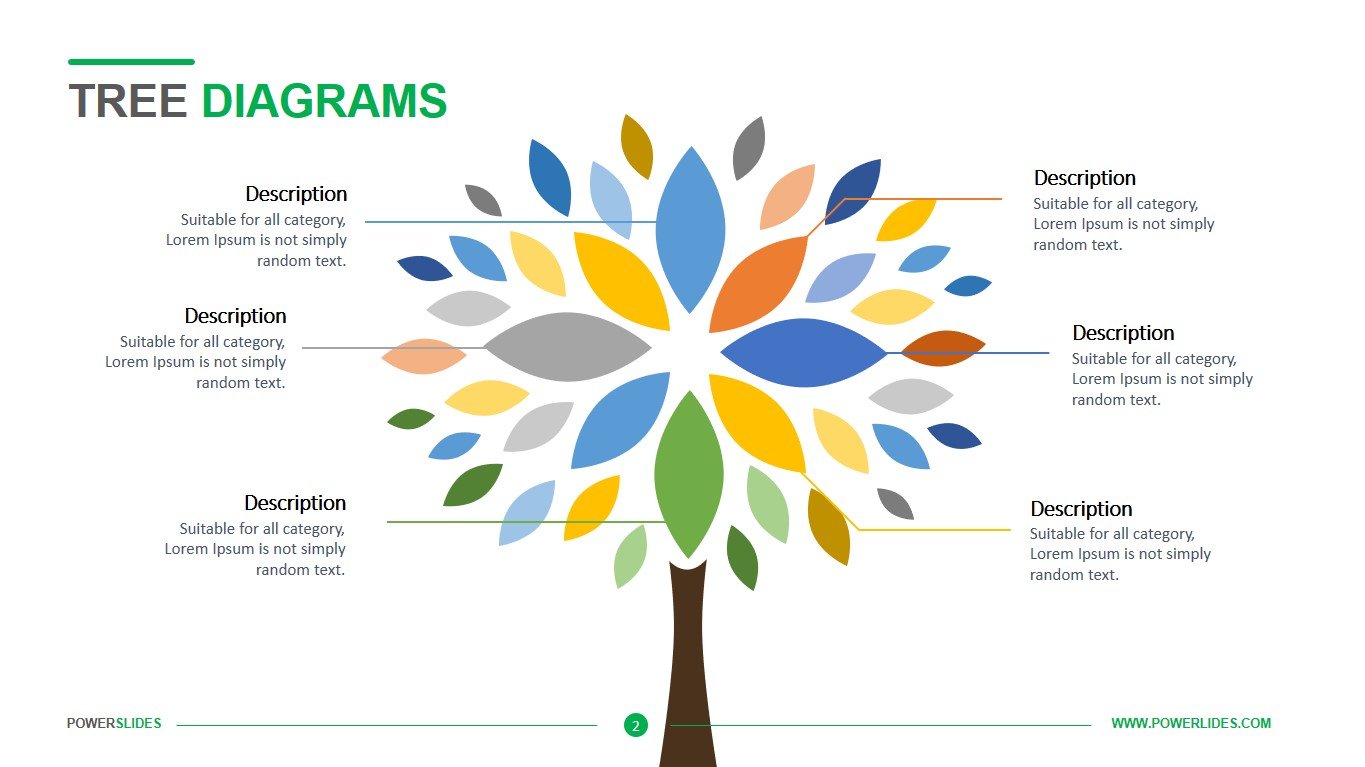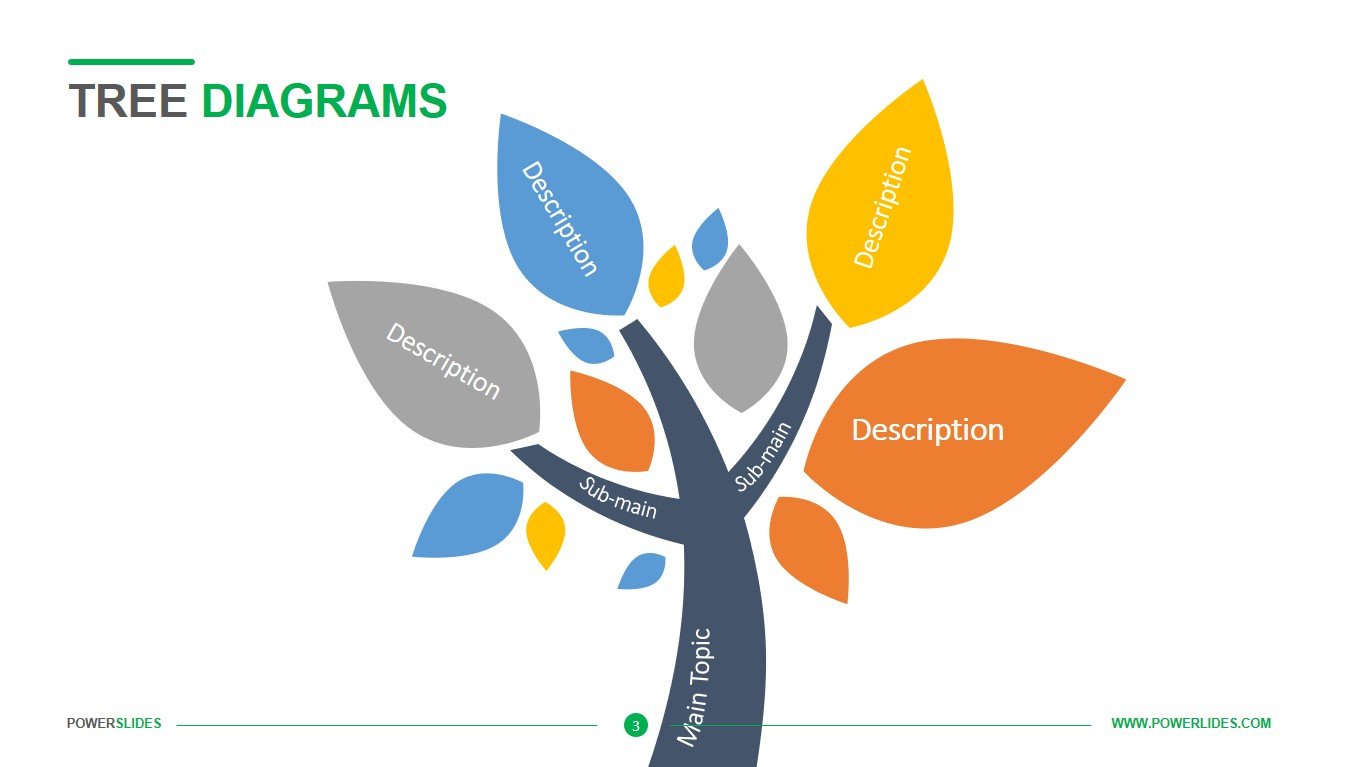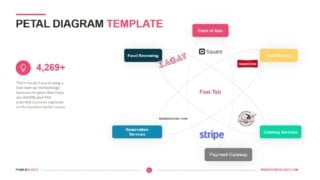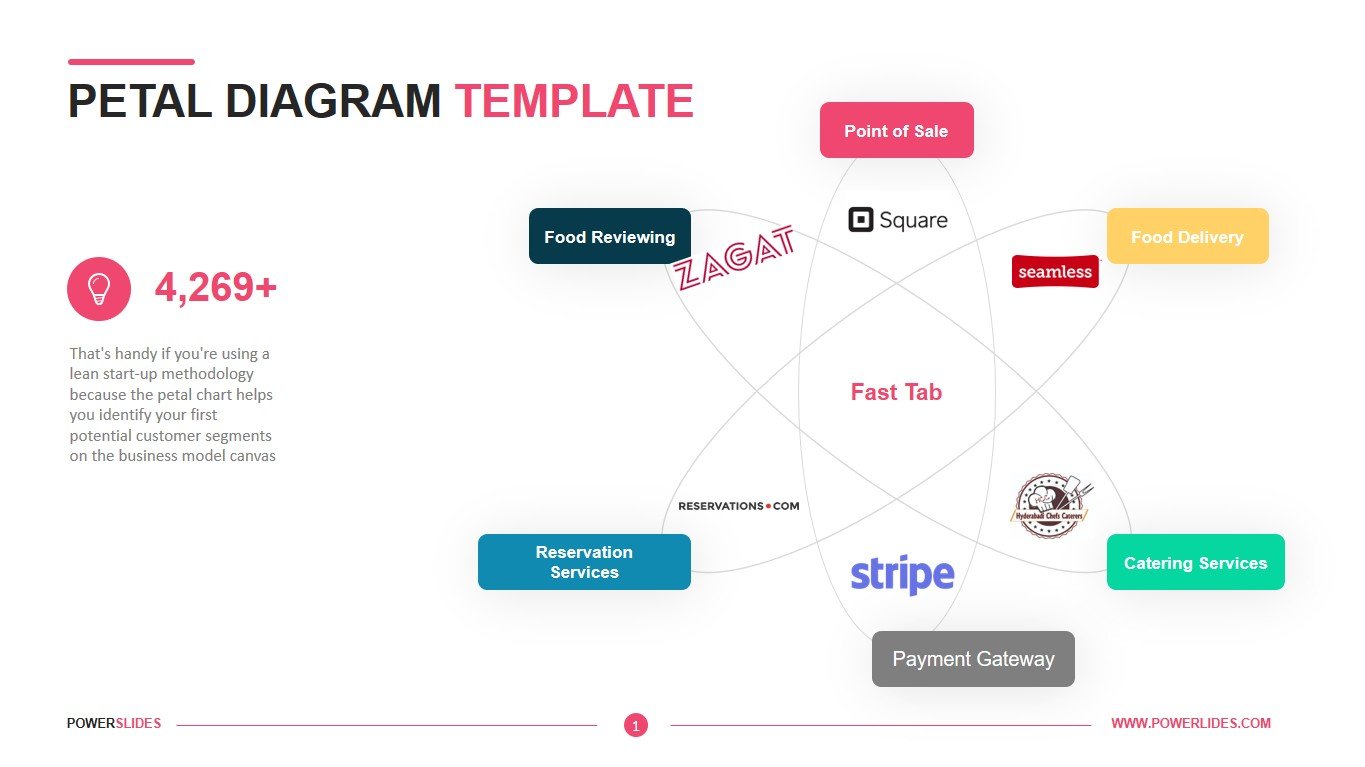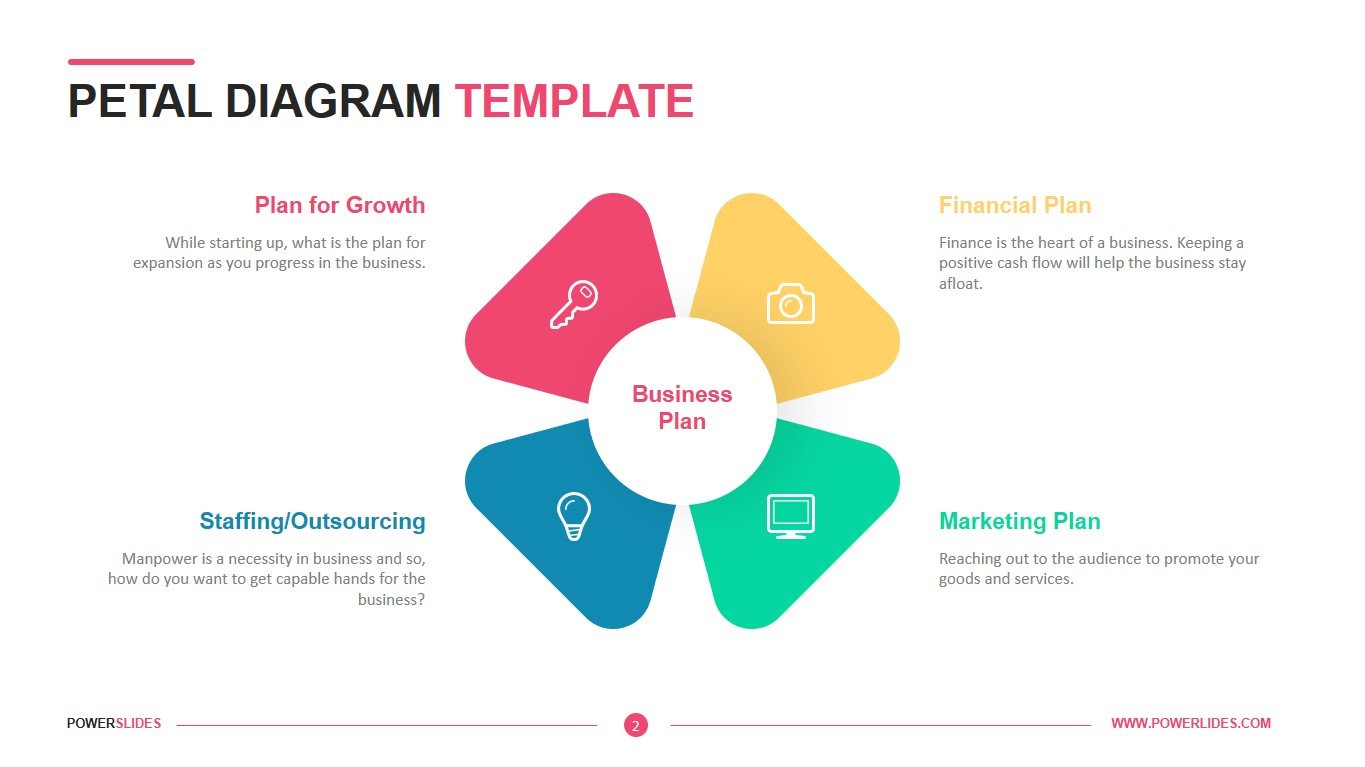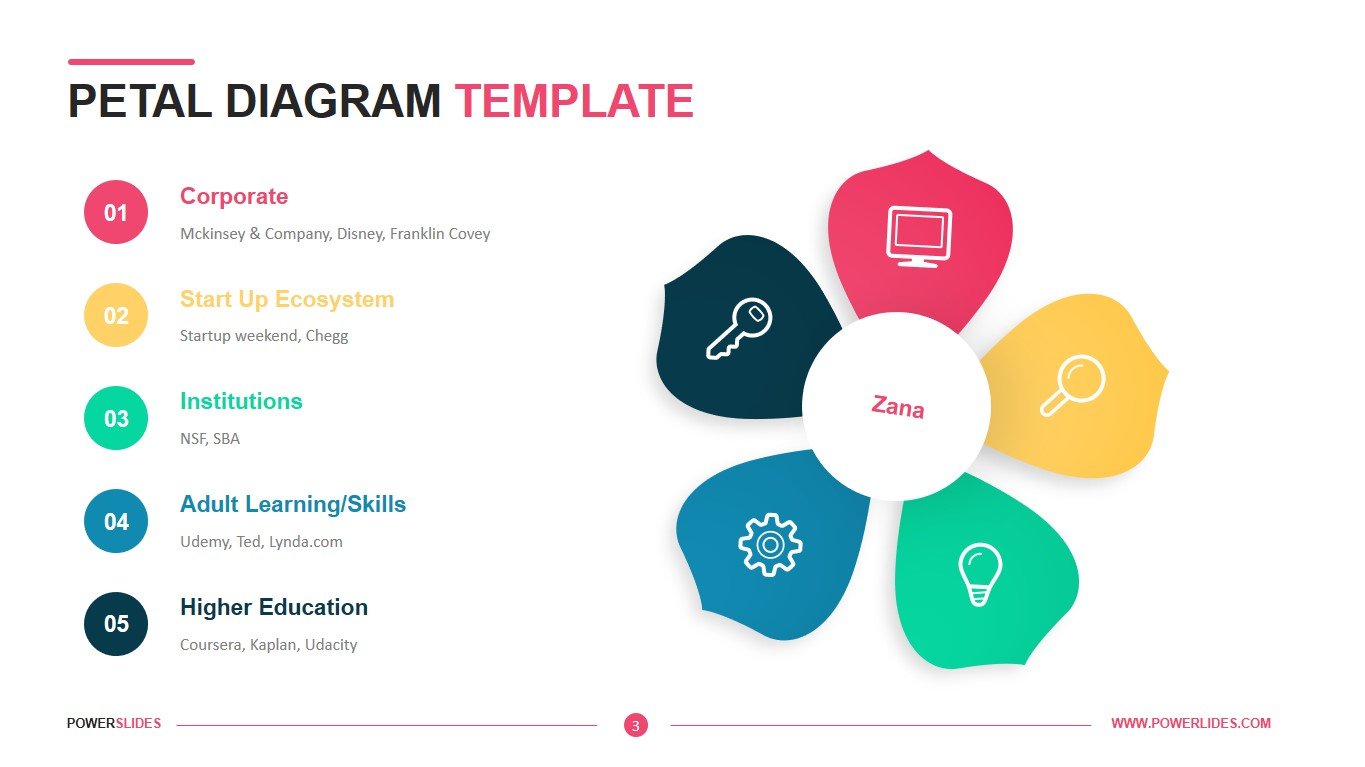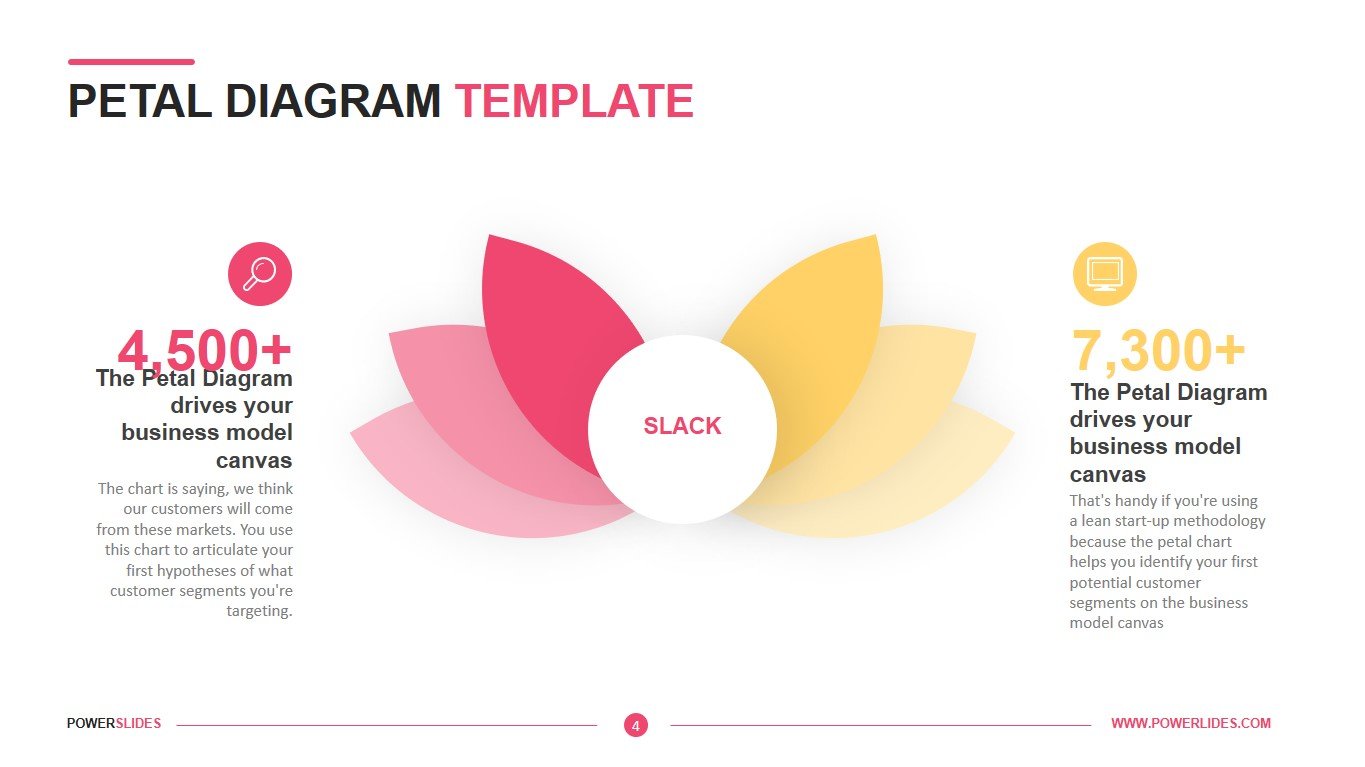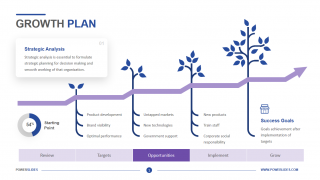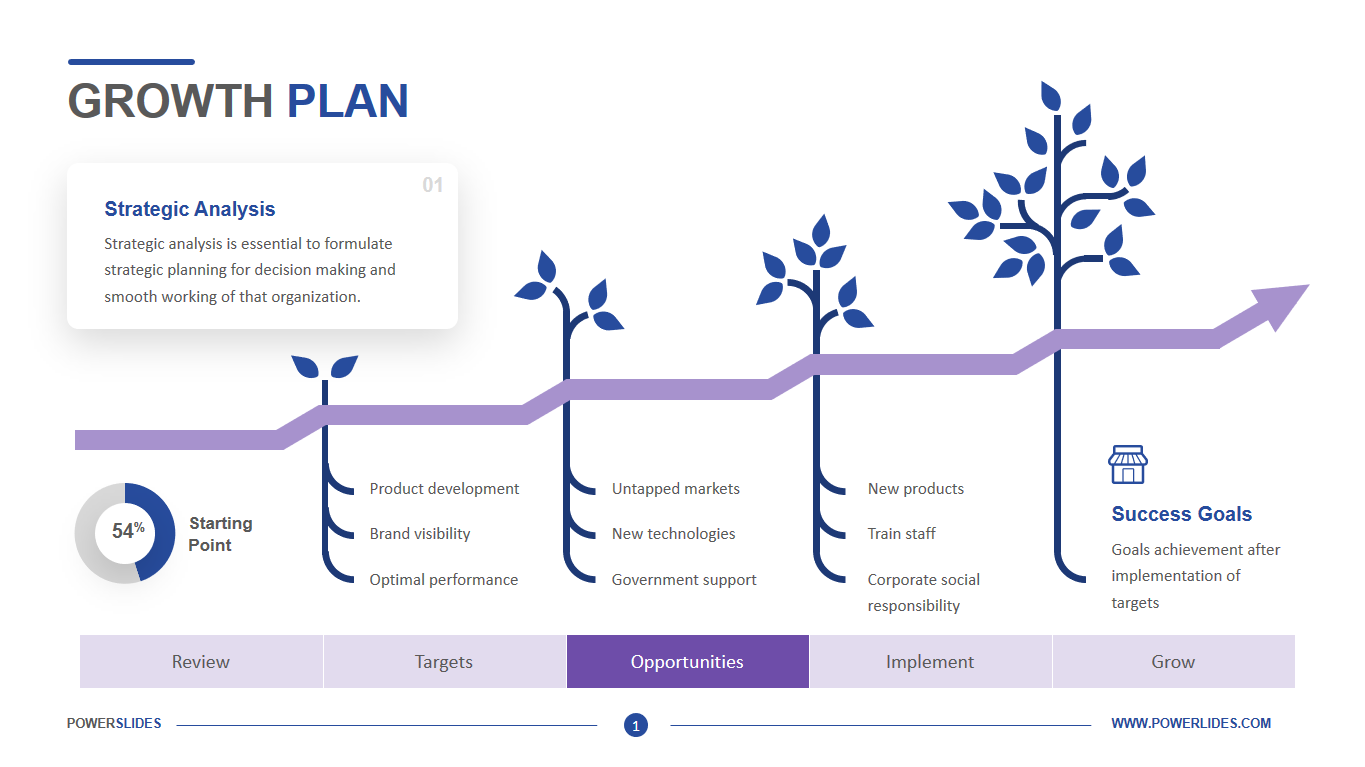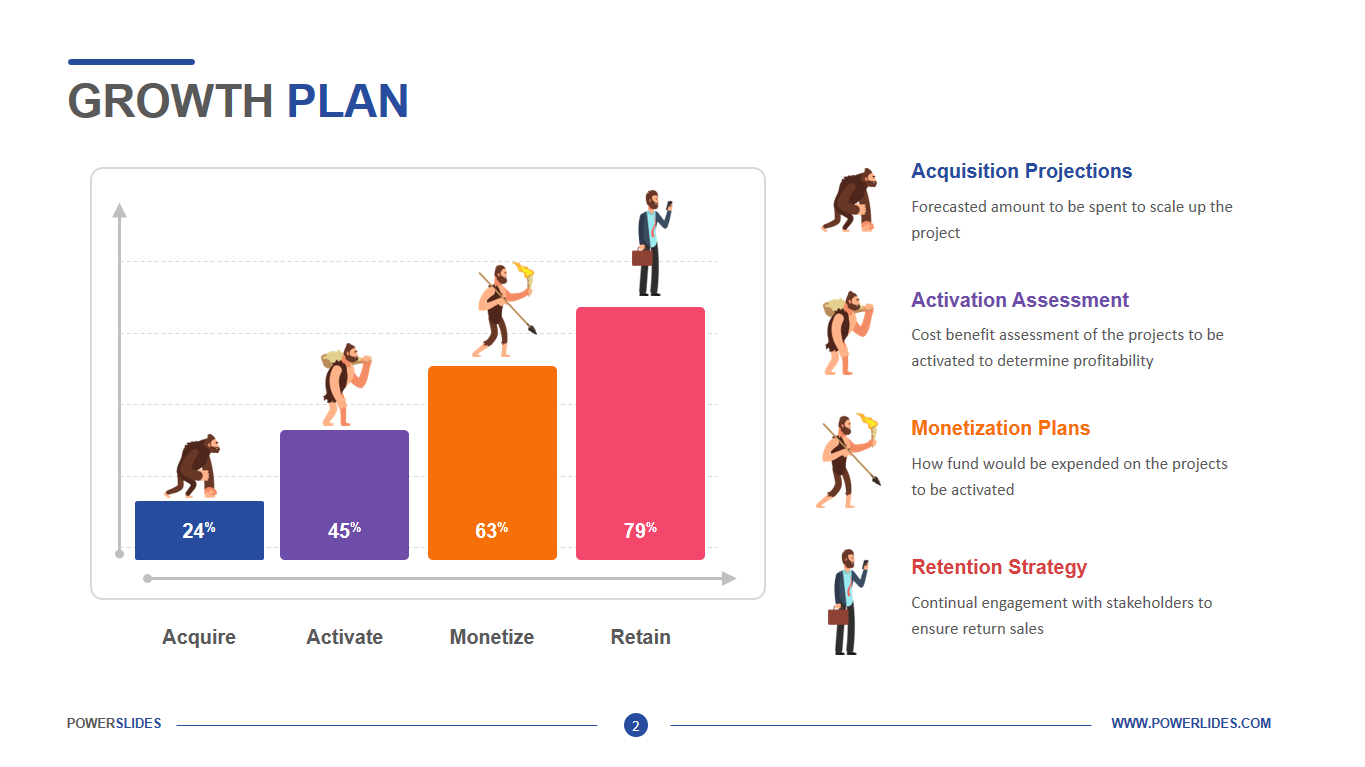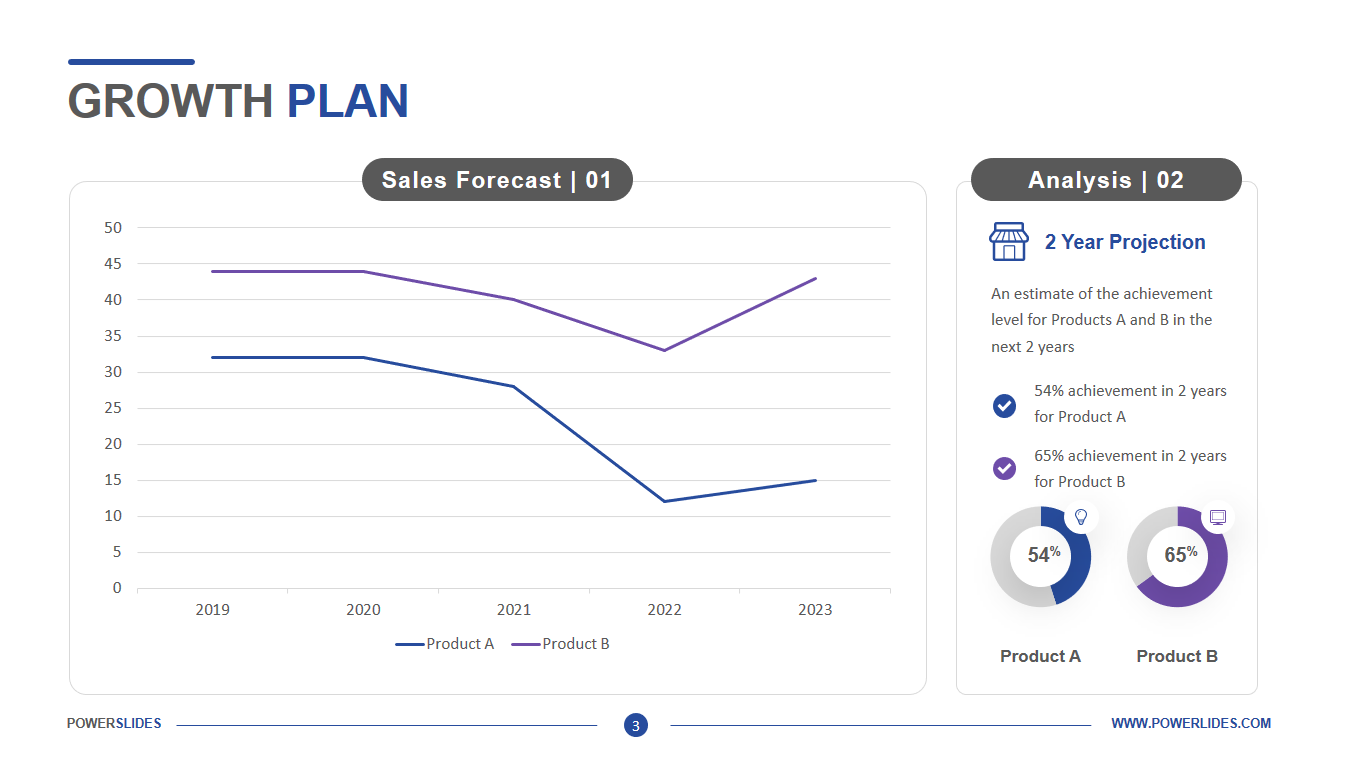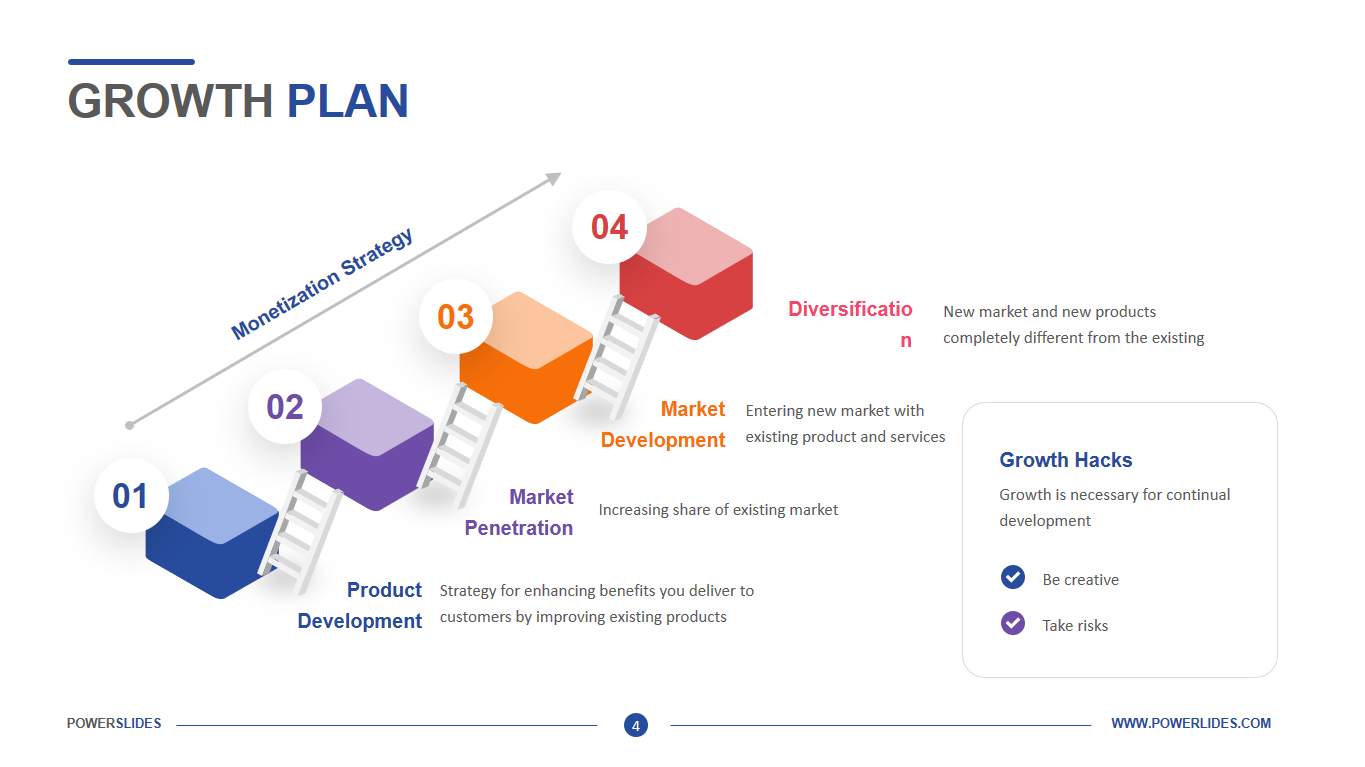Plant Diagram
 4 Slides
4 Slides
 File size: 16:9
File size: 16:9 
 Fonts: Lato Black, Calibri
Fonts: Lato Black, Calibri
 Supported version
PPT 2010, PPT 2013, PPT 2016
Supported version
PPT 2010, PPT 2013, PPT 2016
Product details
From a small seed, a green sprout stretches through the ground. Several days pass and a small, immature sprout turns into a small plant. After a while, we see that this sprout has turned into a bush or sapling. An analogy can be drawn between the growth of a tree from a seed and a small hobby of a few people that has grown into a large corporation. A small company emerges from the hard work and dedication of its founders. Small investments, like moisture for the sprout, help a firm grow stronger. The firm has become more visible and receives more sunlight and moisture – a large investment. Making this analogy reinforces investor confidence in startups. Each phase of the company’s development will correspond to a certain phase of plant growth. Many companies use this kind of data presentation in preparation for their meeting with investors in order to strengthen their position in the eyes of potential shareholders. Using infographics allows you to catch the audience’s attention already on the first slides. The green color of the plants reinforces confidence in the successful completion of the project.
The Plant Diagram template consists of four slides that are designed in a modern and professional style. All slides of the template use stylish plant infographics. The first slide provides you with an opportunity to identify the milestones for your company and provide a short description for each of them. For example, you can split your project into several stages – legal registration of the company and hiring employees, launching production of products, expanding the product line, capturing new sales markets. This slide can be used in their work by marketers and product managers when preparing a sales development strategy. The next slide gives you an opportunity to present the history of your company’s development since its foundation and make a forecast for the coming years. On the left side of the slides, you can give a short description of profit indicators, number of customers and other useful information of an economic nature. The slide will be useful for HR managers when preparing information about the history of the company. The third slide can be used by project managers and team leaders in preparation for the weekly sprints with software developers. The last slide allows you to define the main directions of the company or employee’s development. Business trainers can use this slide to help them prepare their personal growth course. The slide will also be useful in preparing information about social packages that the company offers to its employees.
The Plant Diagram template contains all the tools you need to prepare a professional presentation. If necessary, you can independently change the size, color and position of blocks and infographics on each slide. This template will be useful for startups and investment companies when preparing to meet with business angels. Also, this template can be used by company leaders when preparing for a strategic session with company shareholders. This template will organically complement your old presentations and will take its rightful place in your collection of professional presentations.



 (4.50/ 5)
(4.50/ 5)