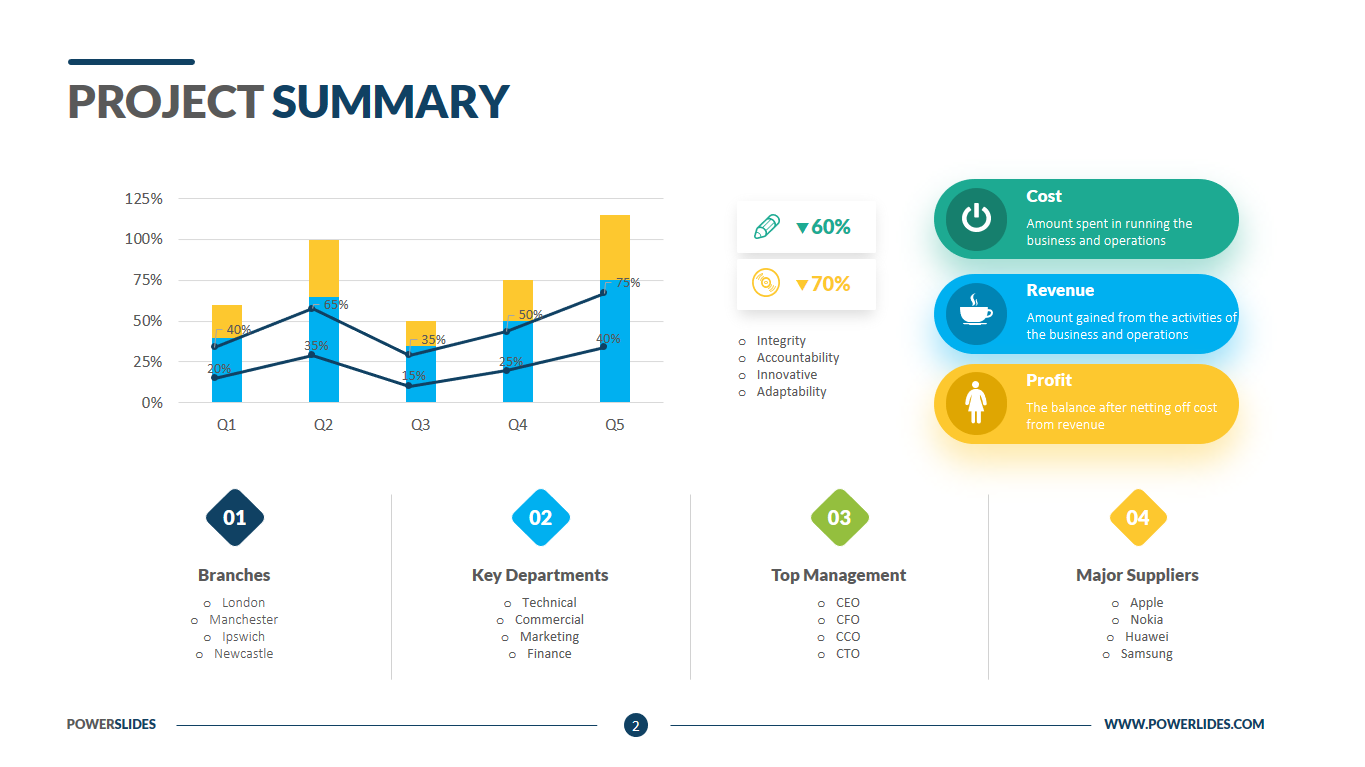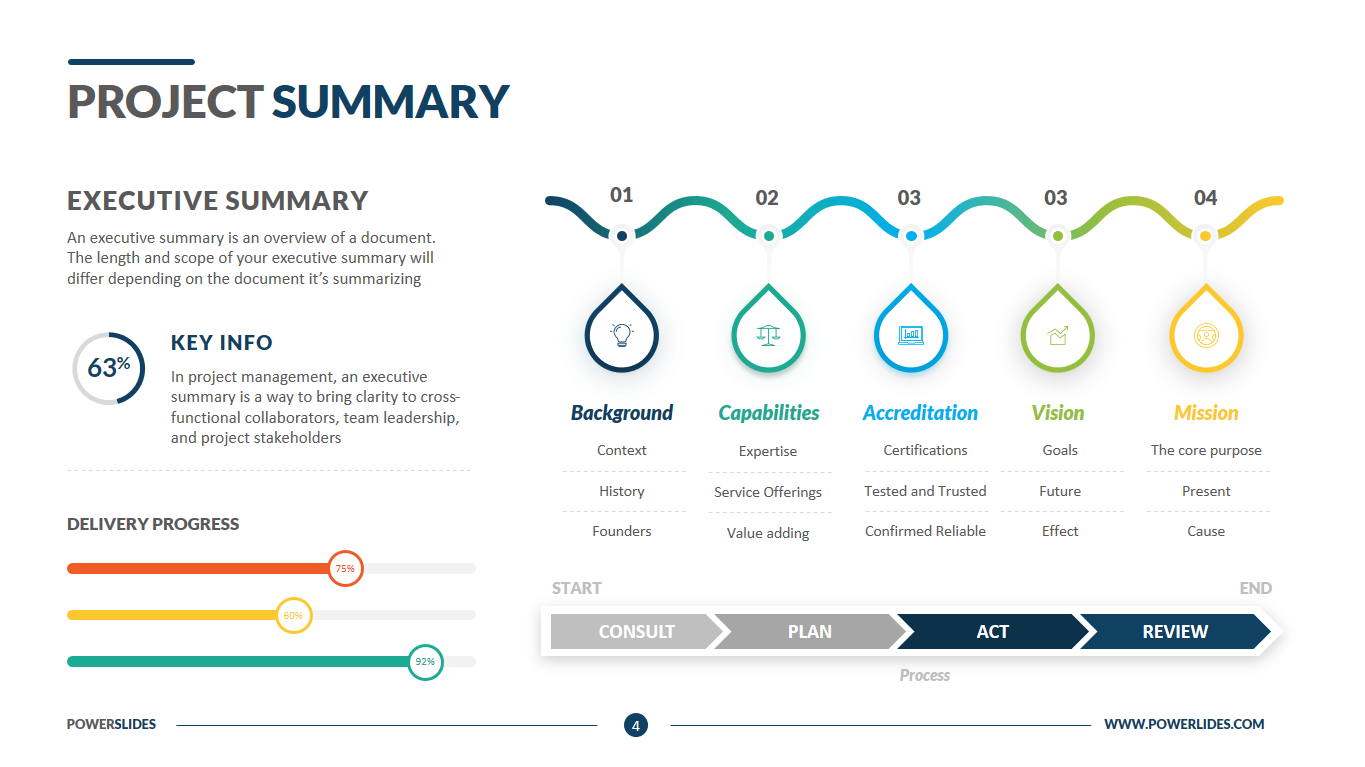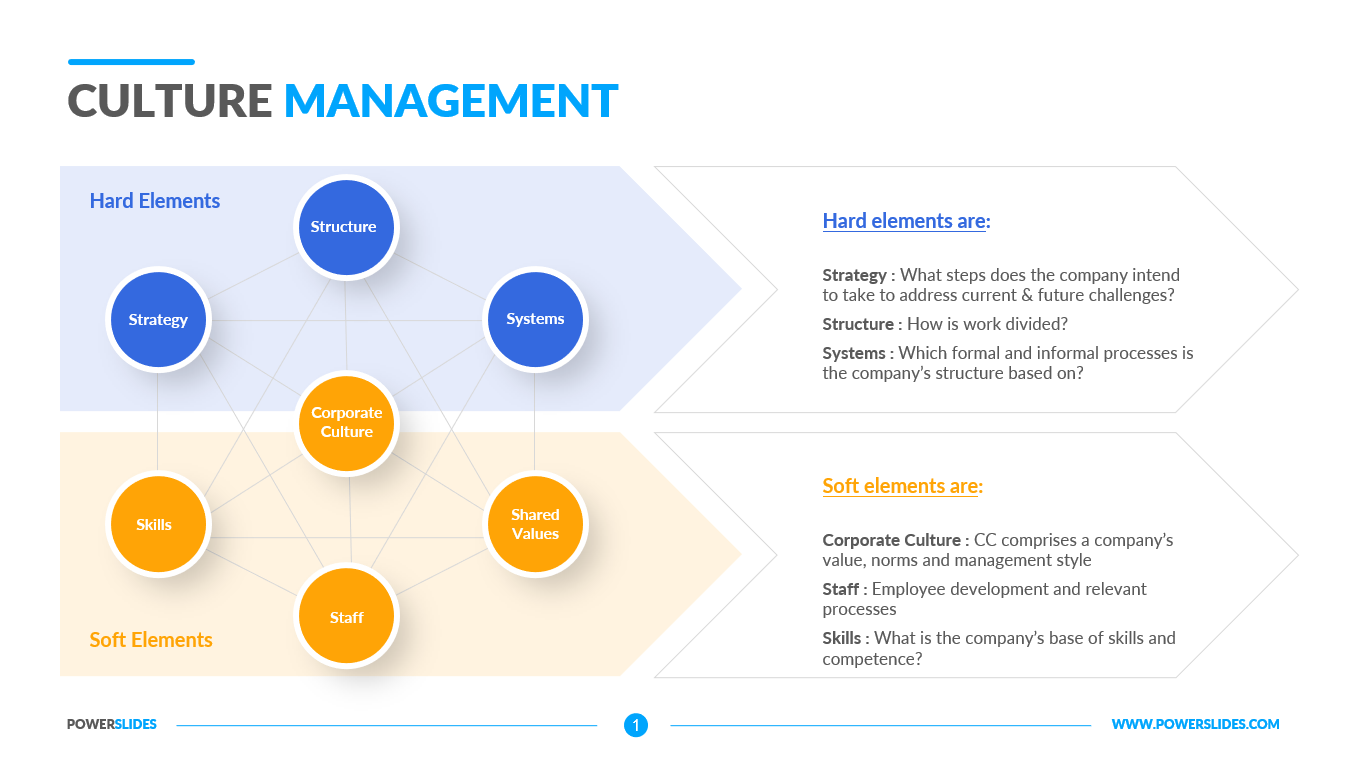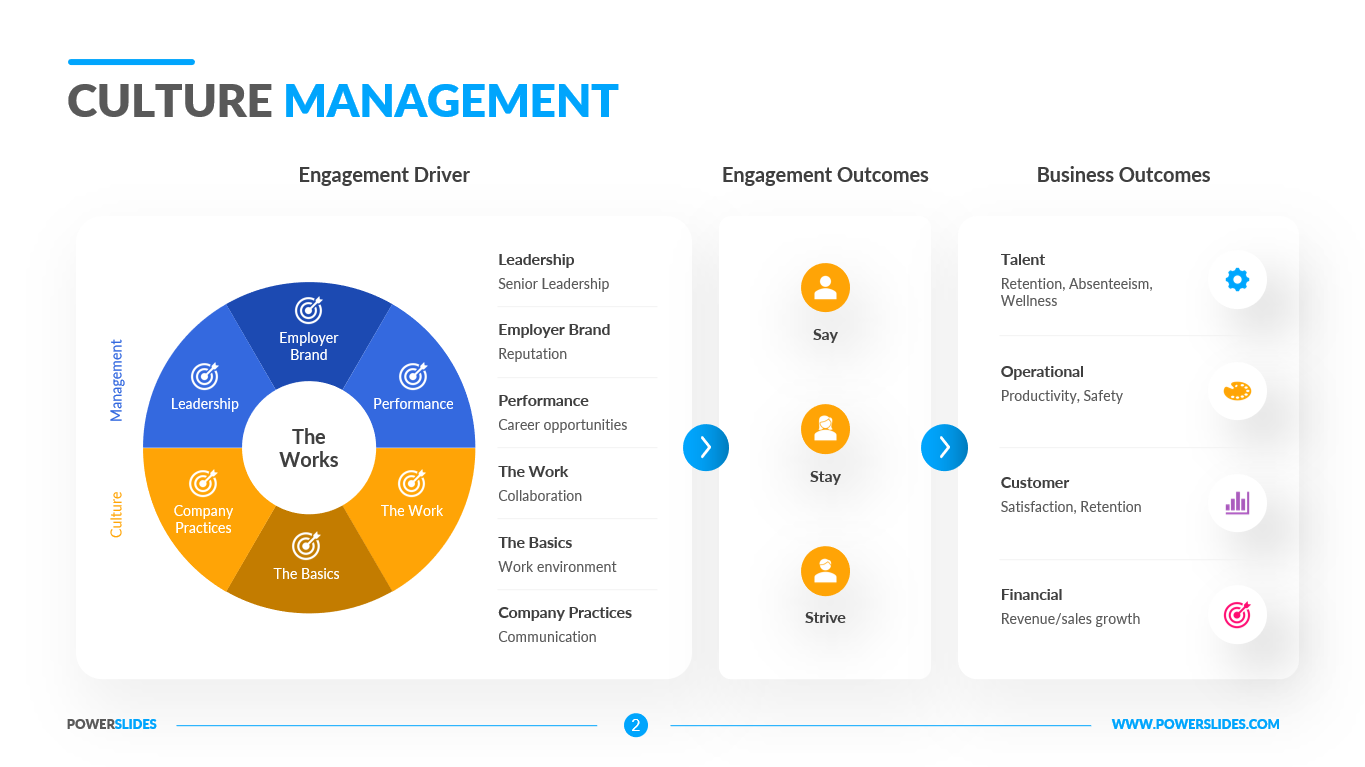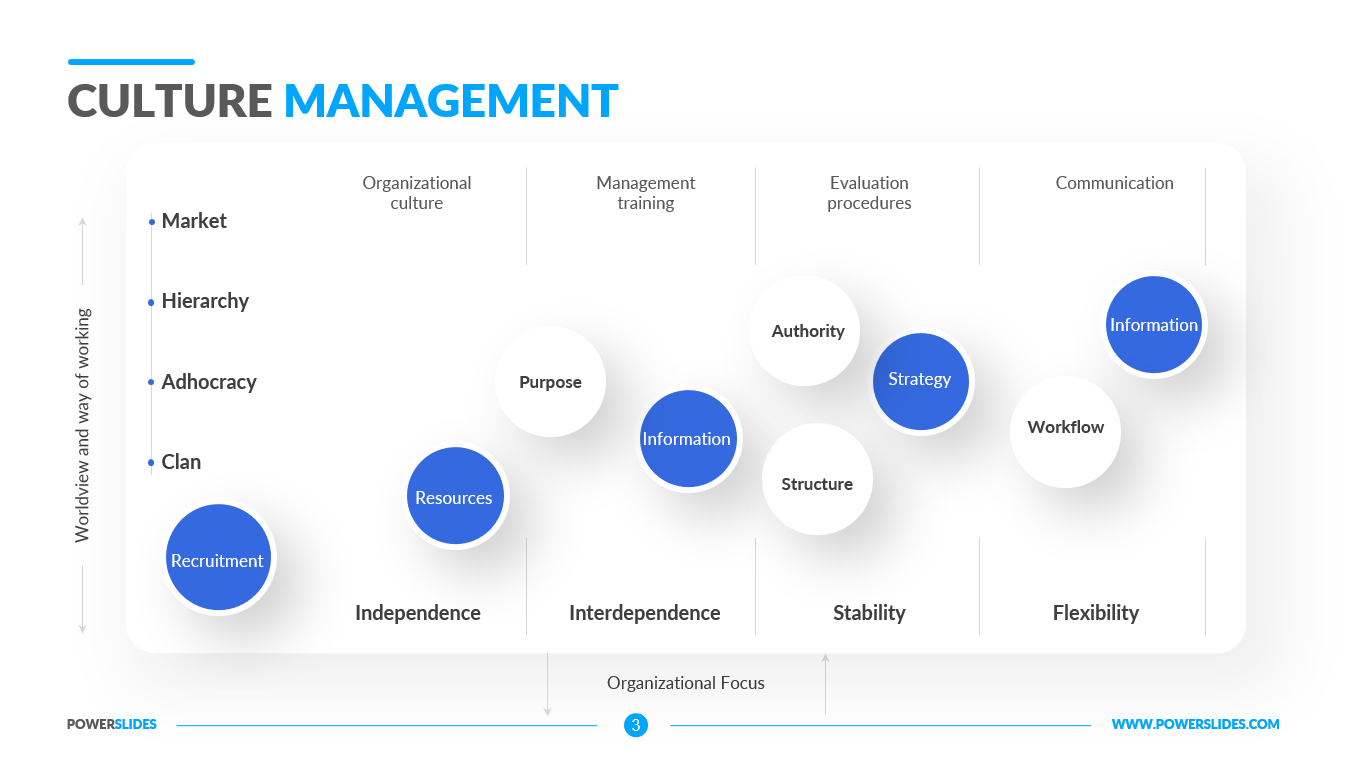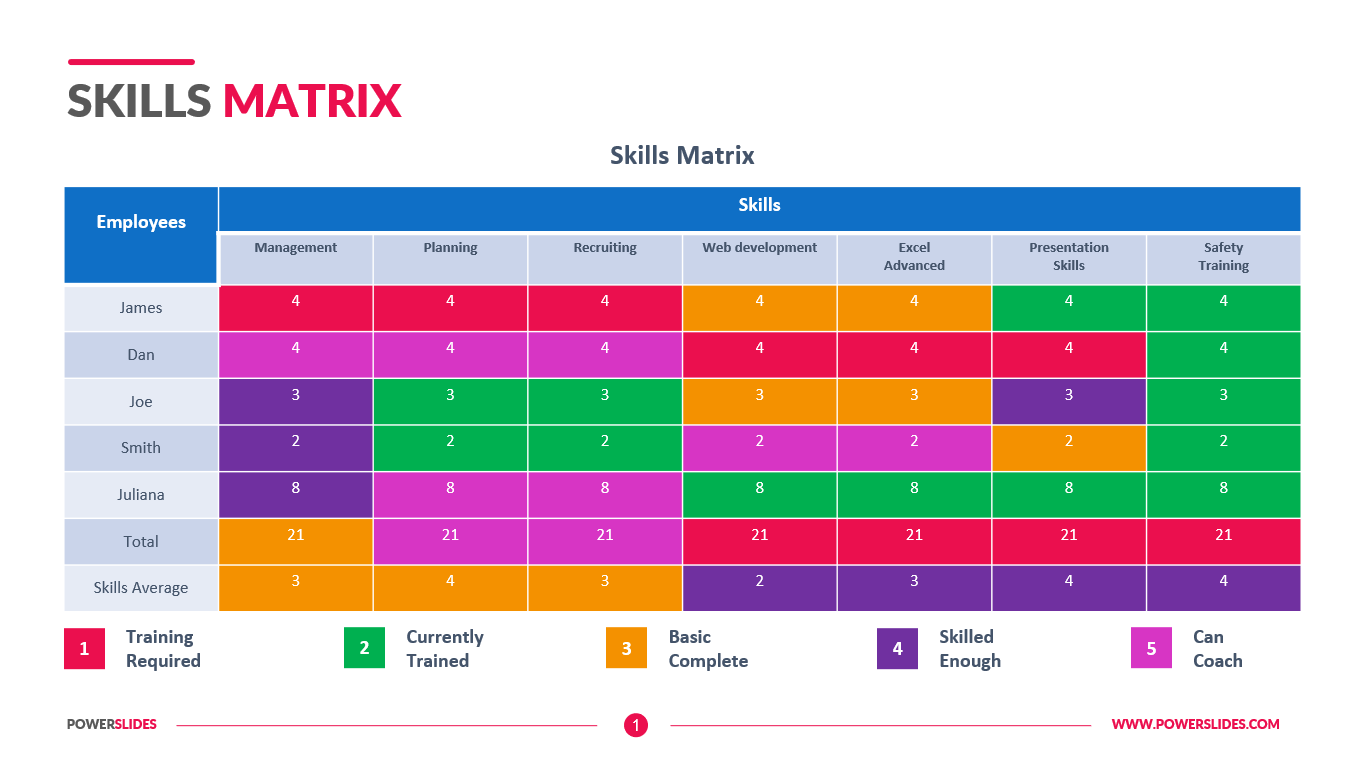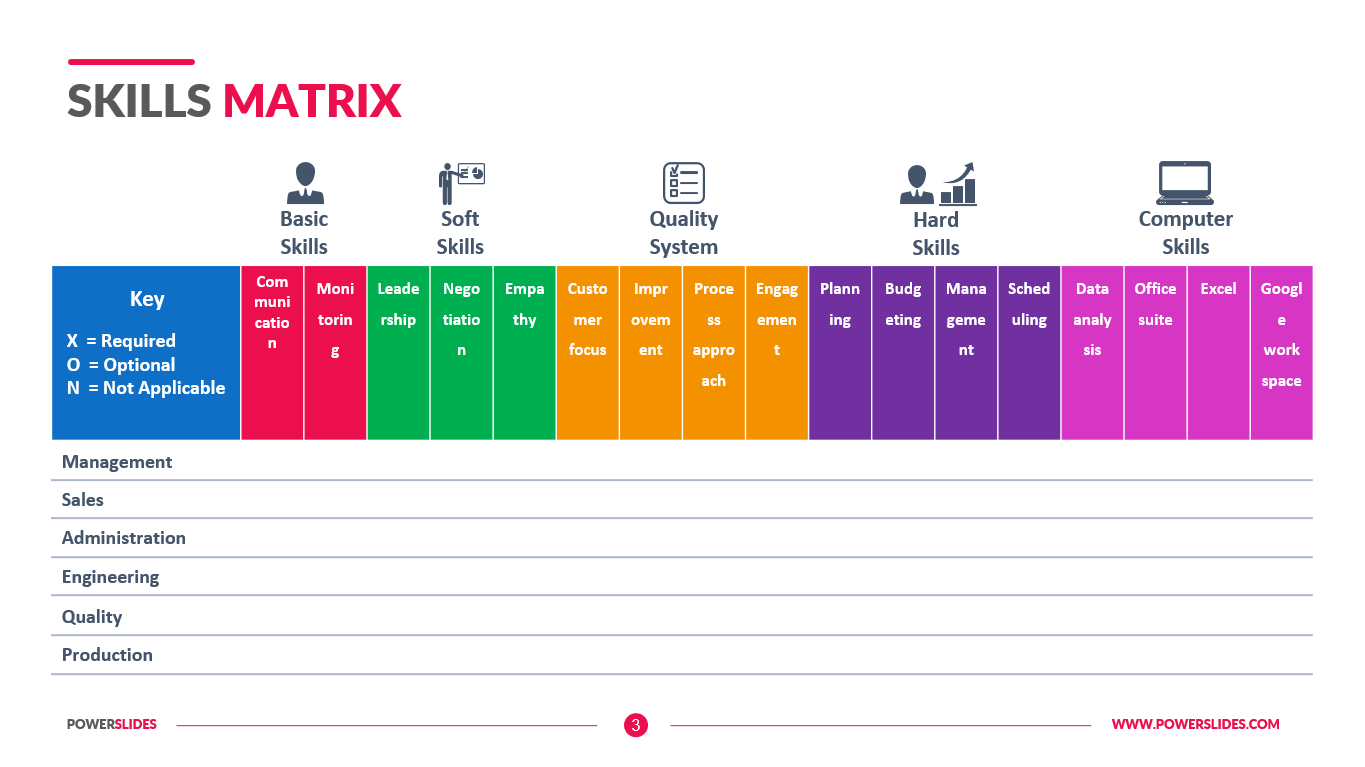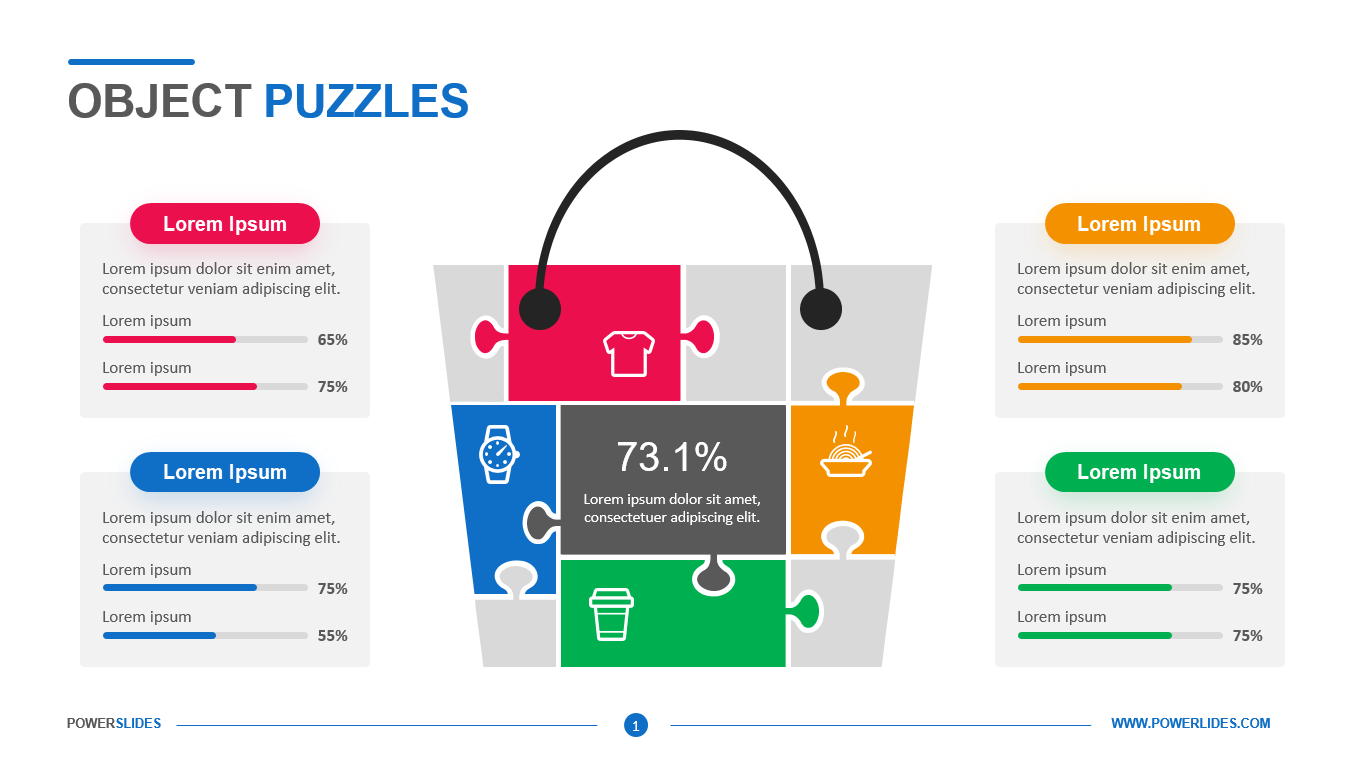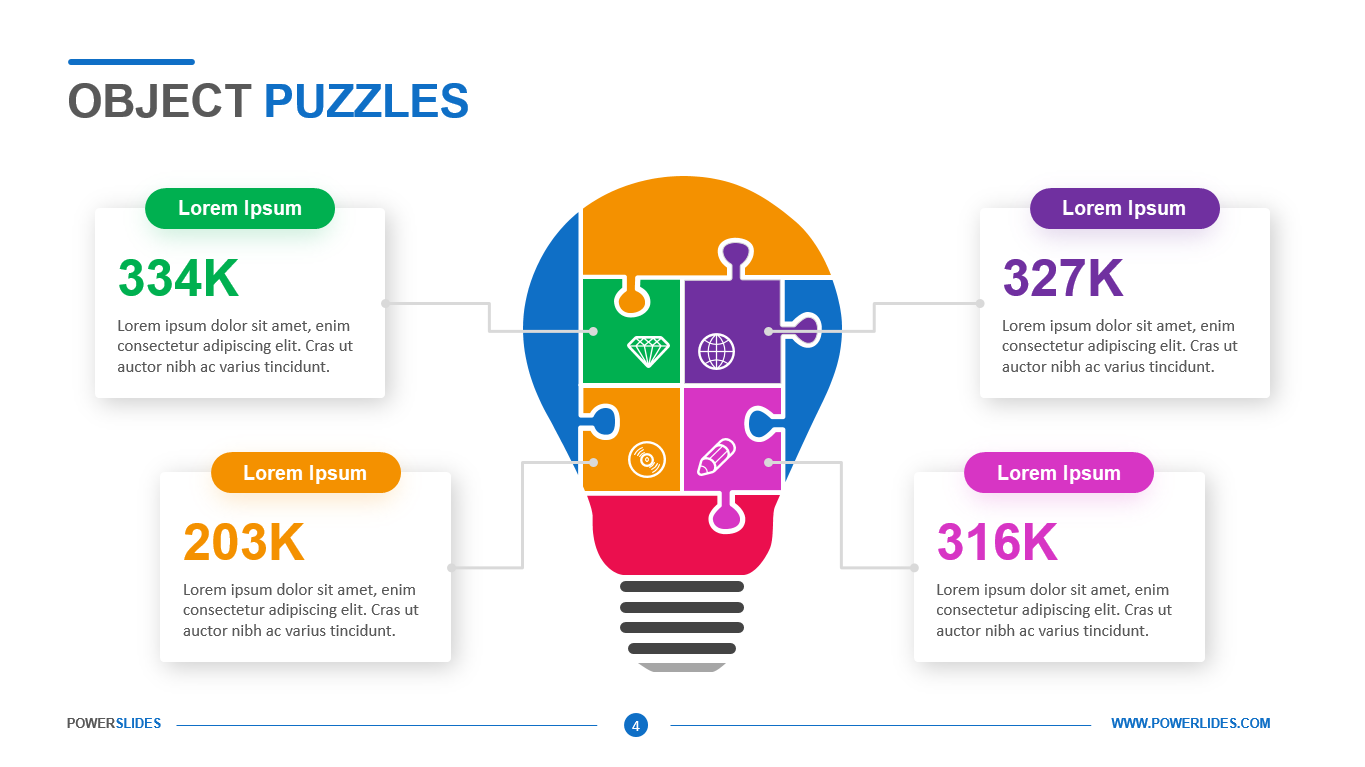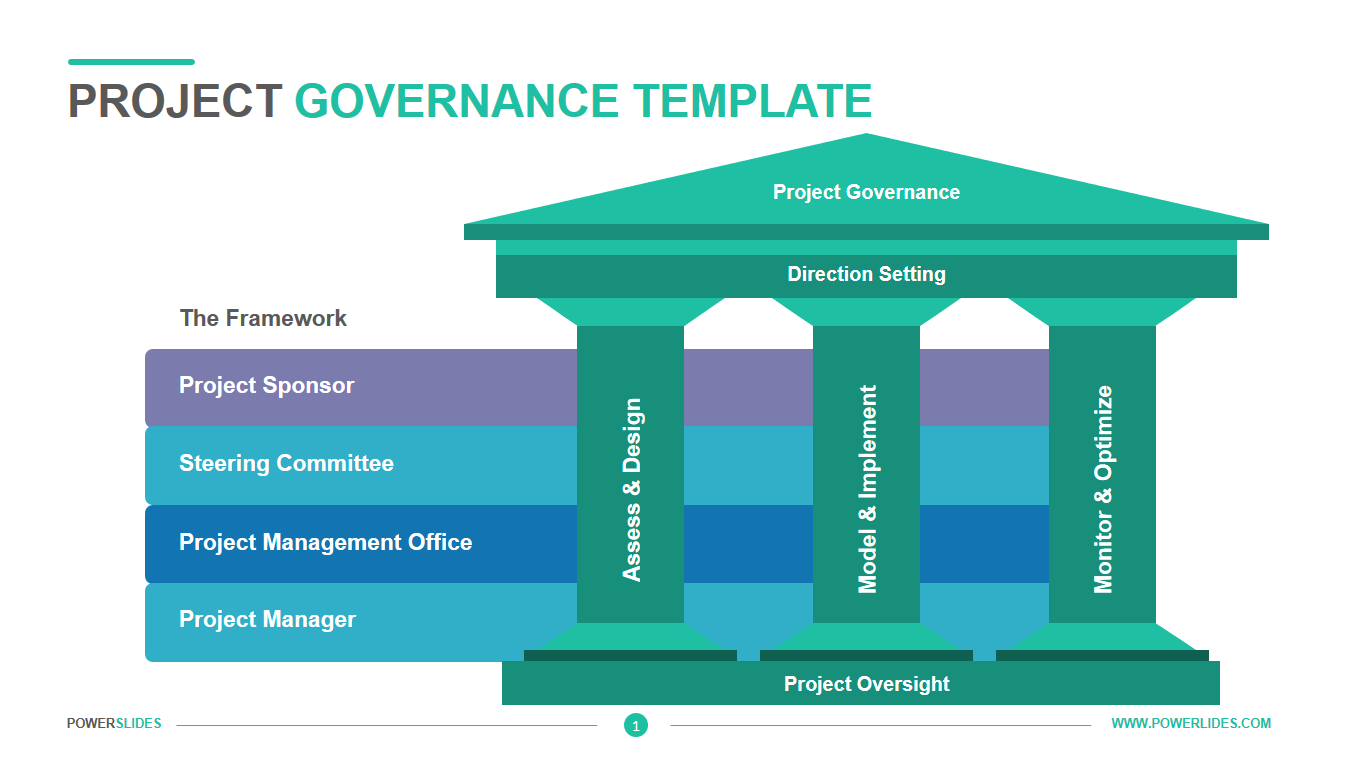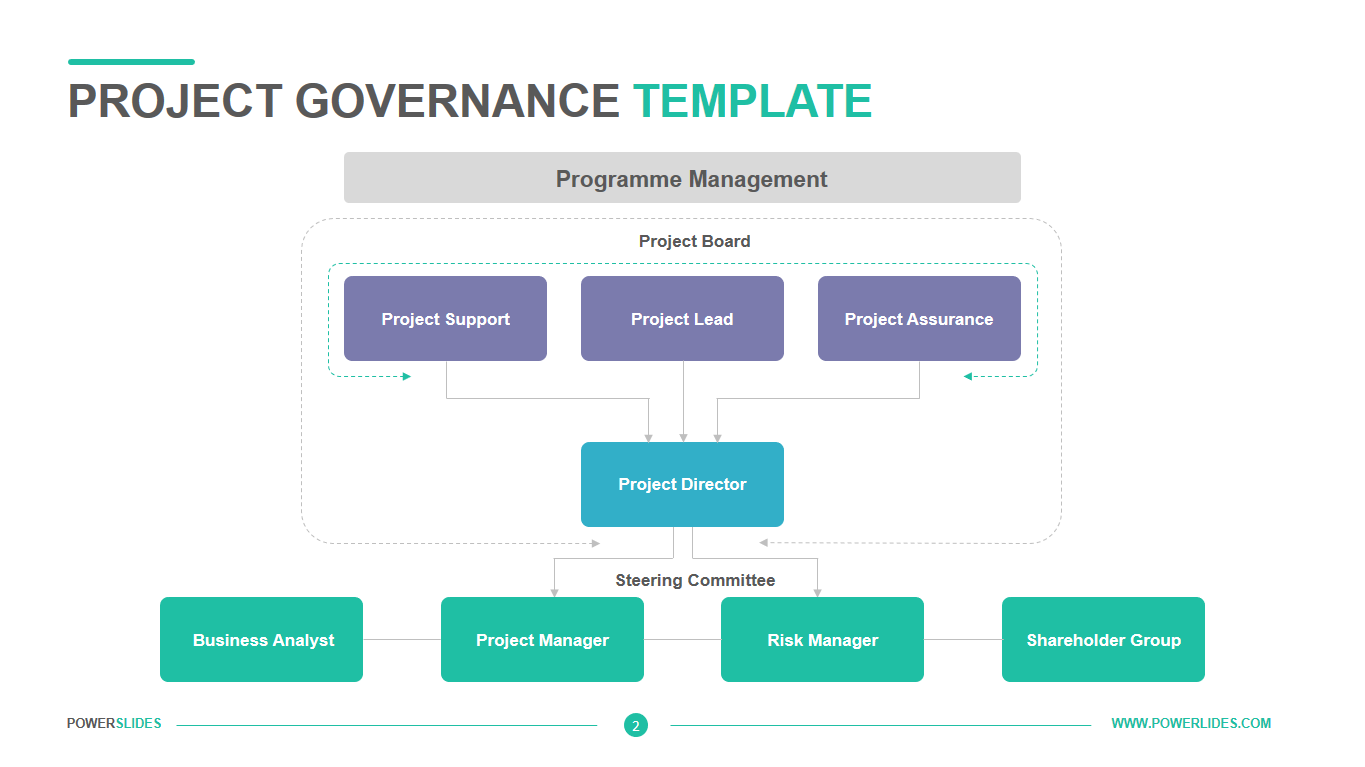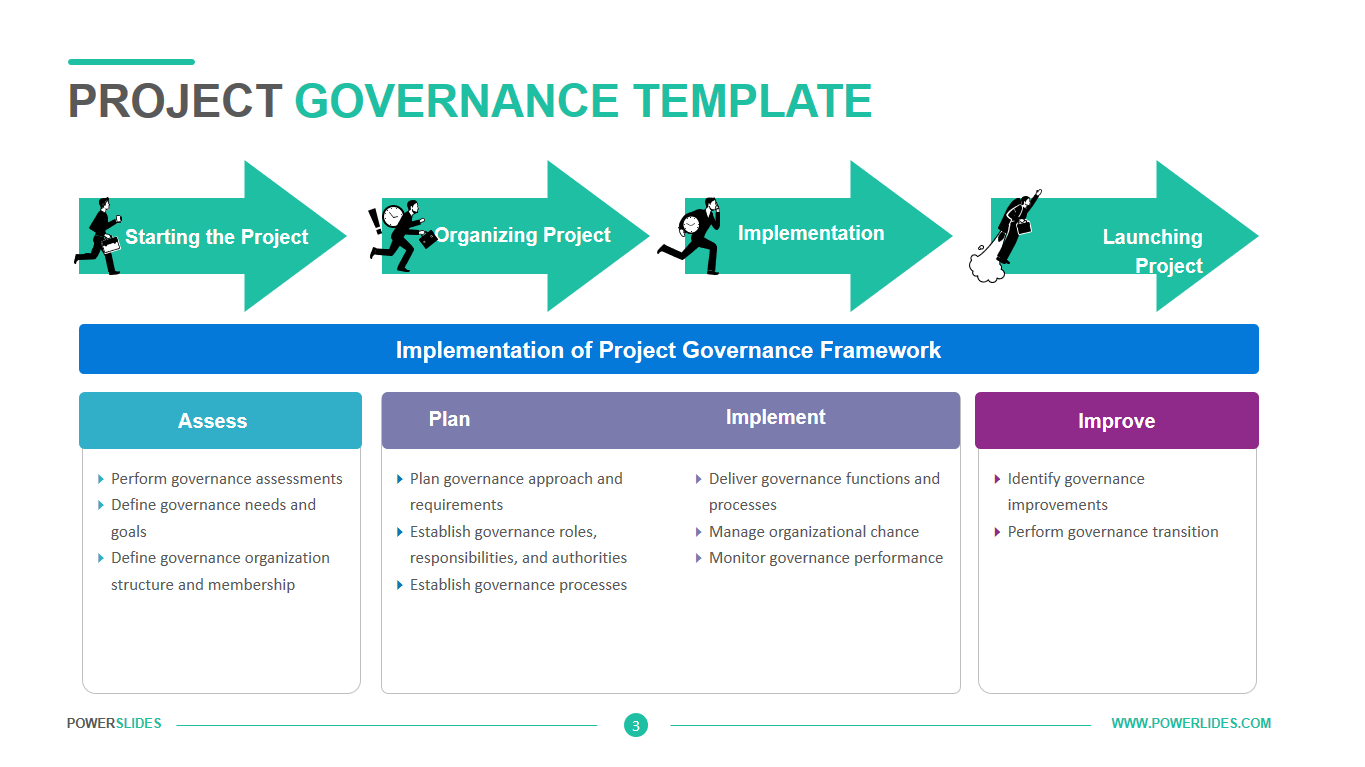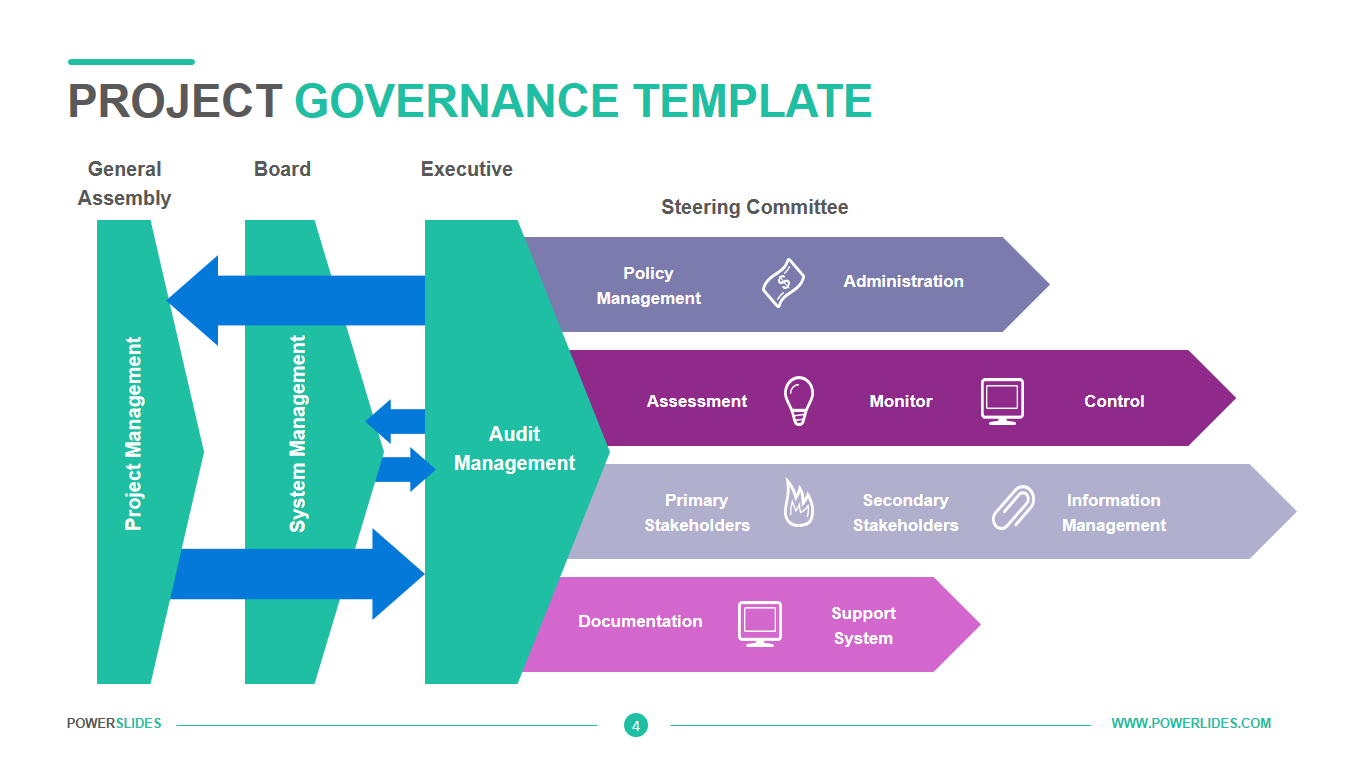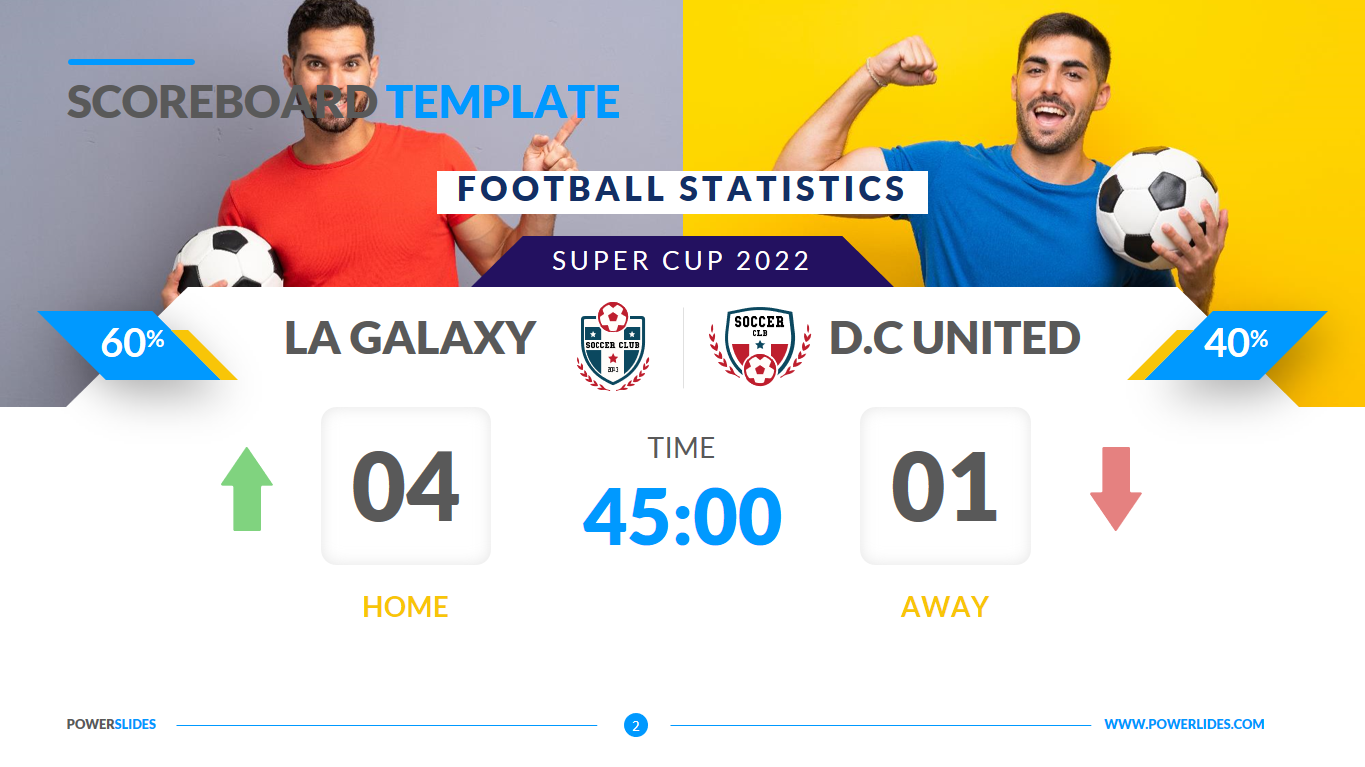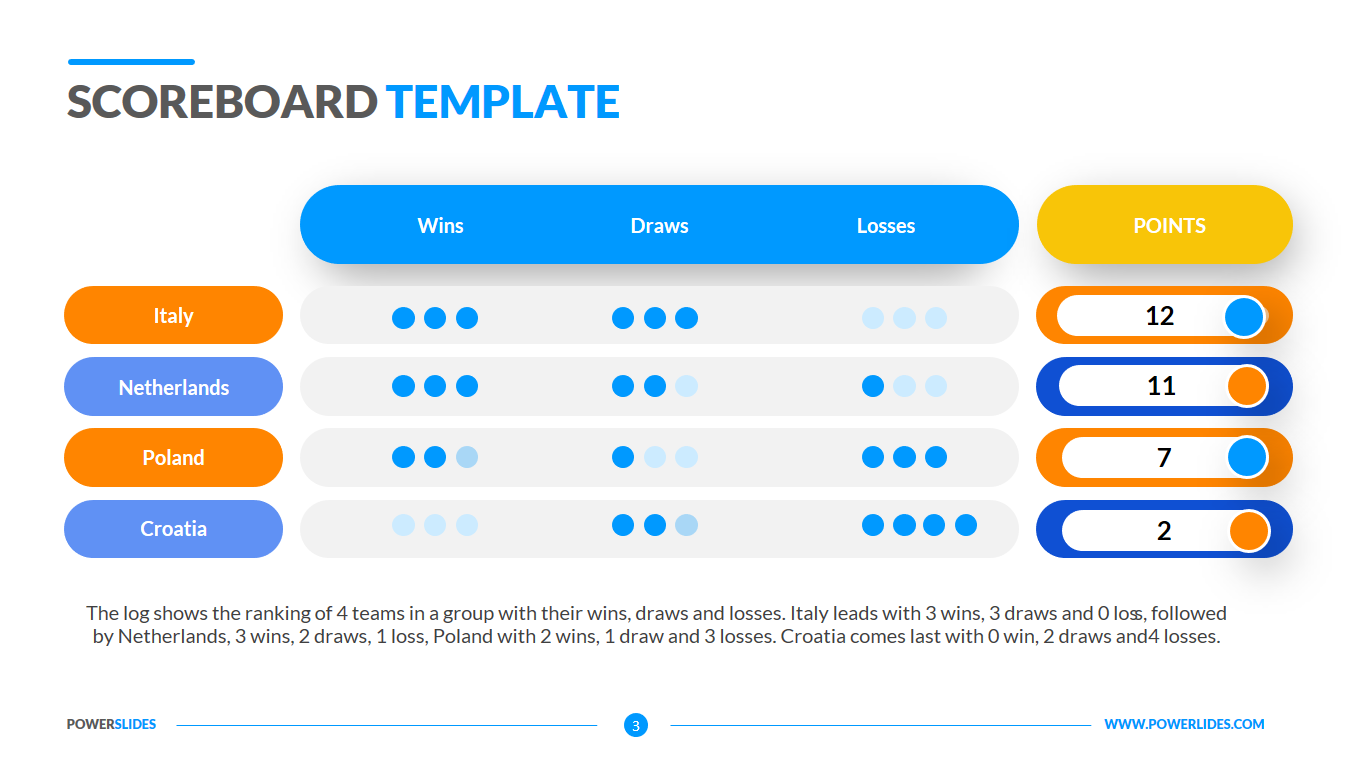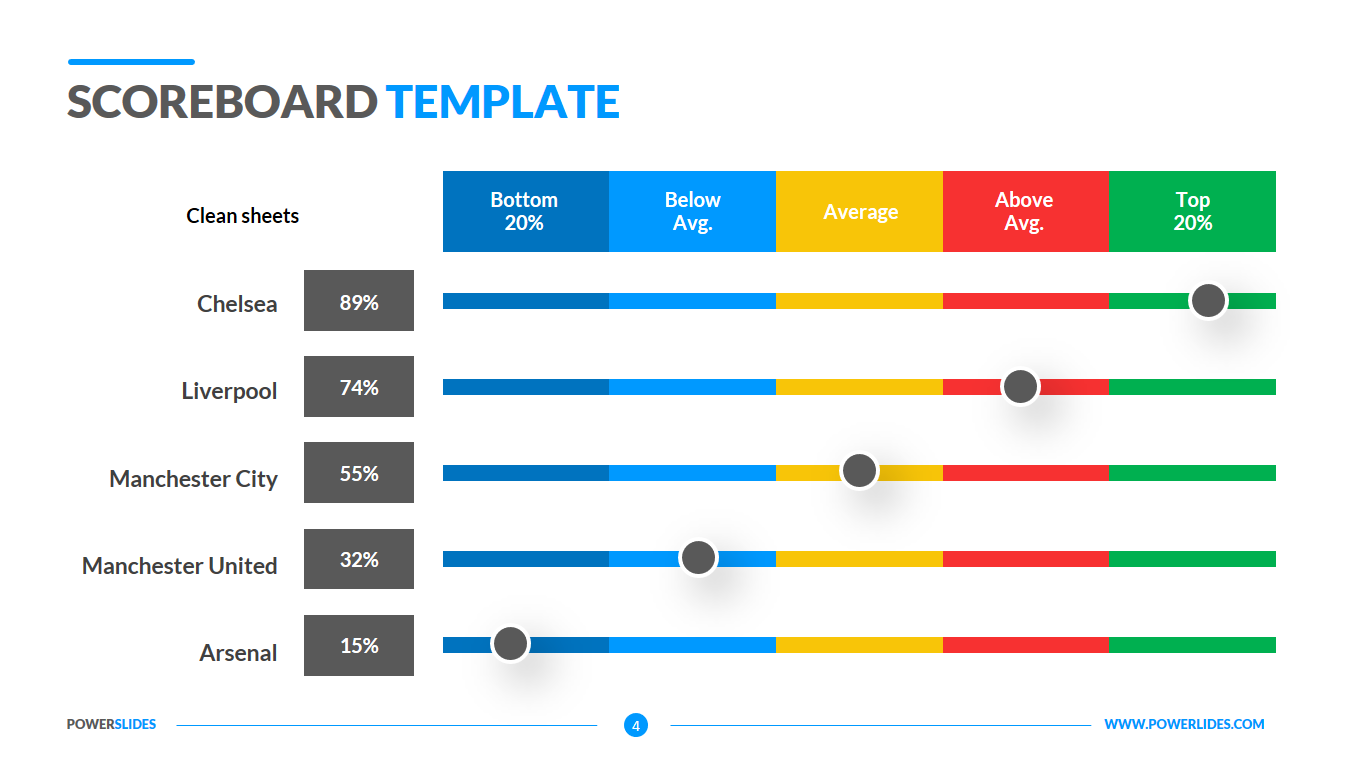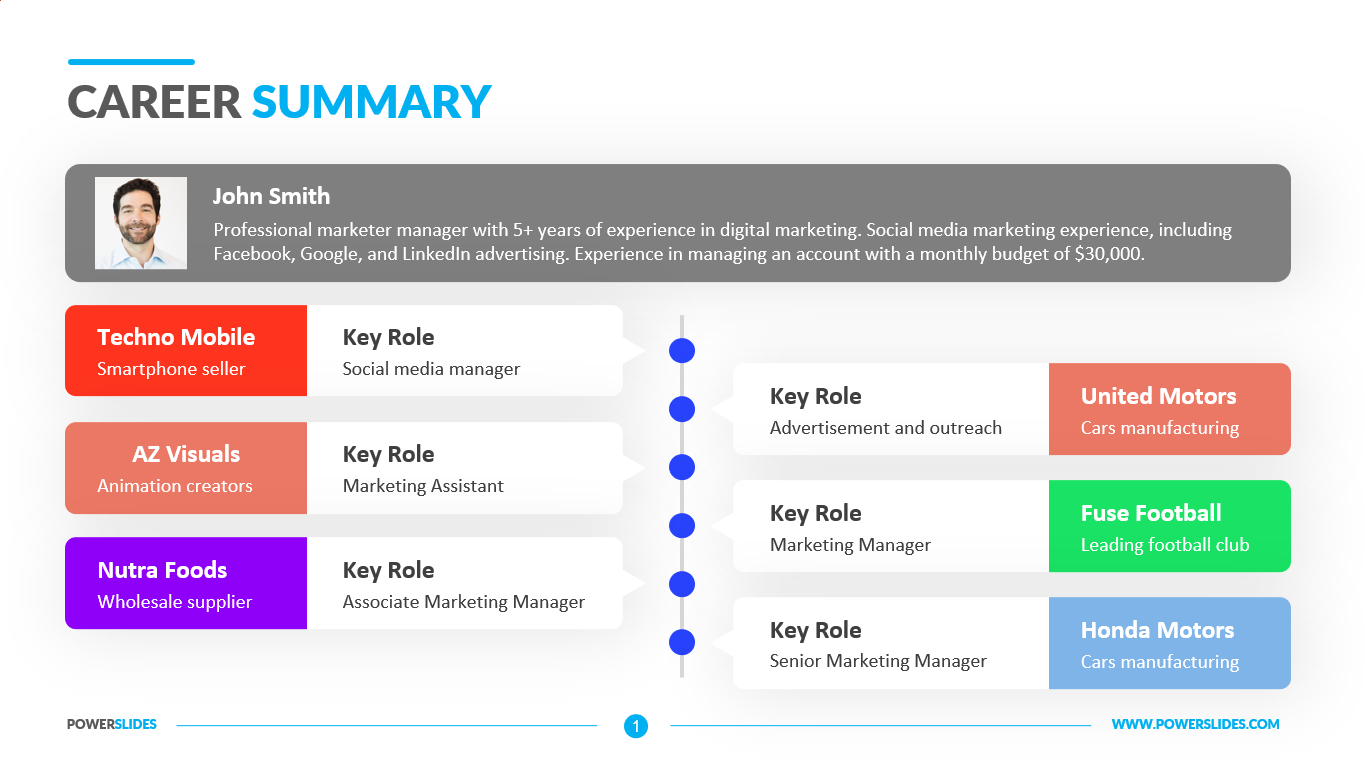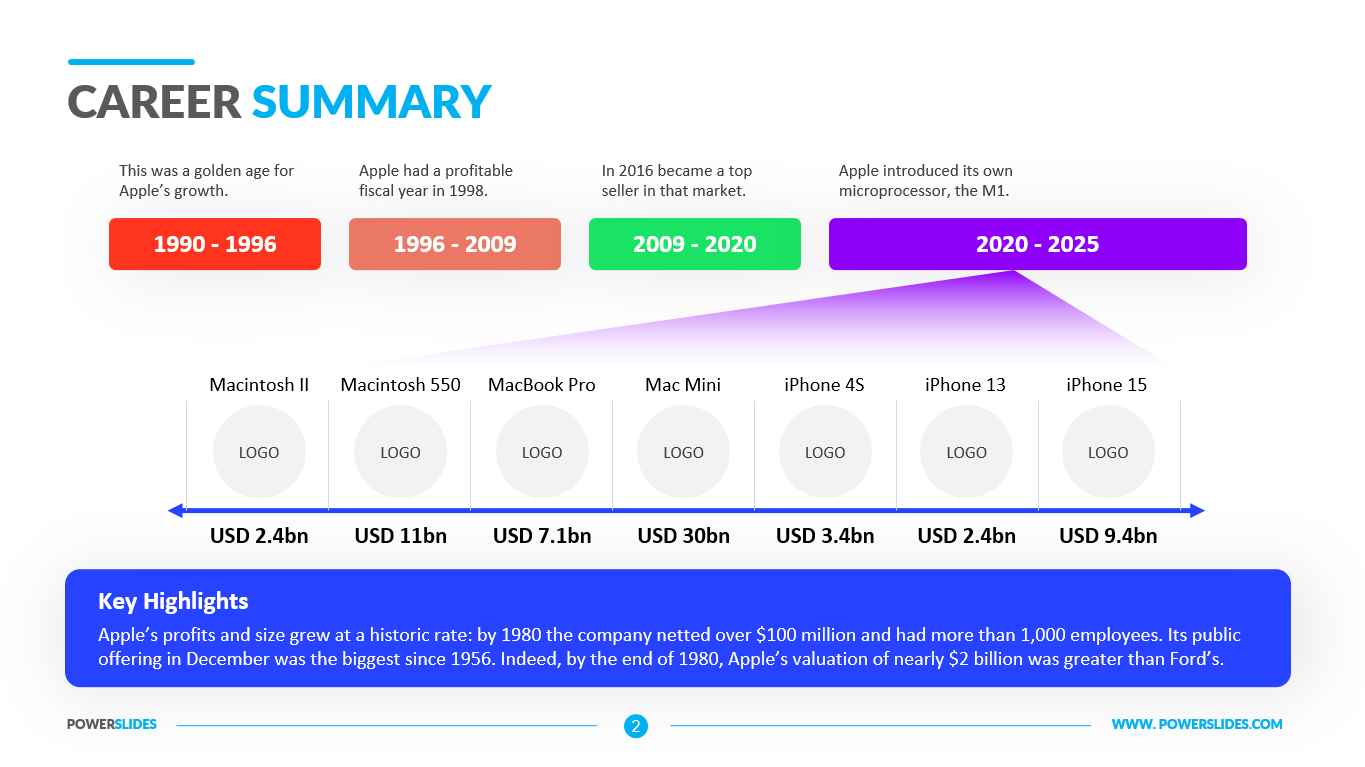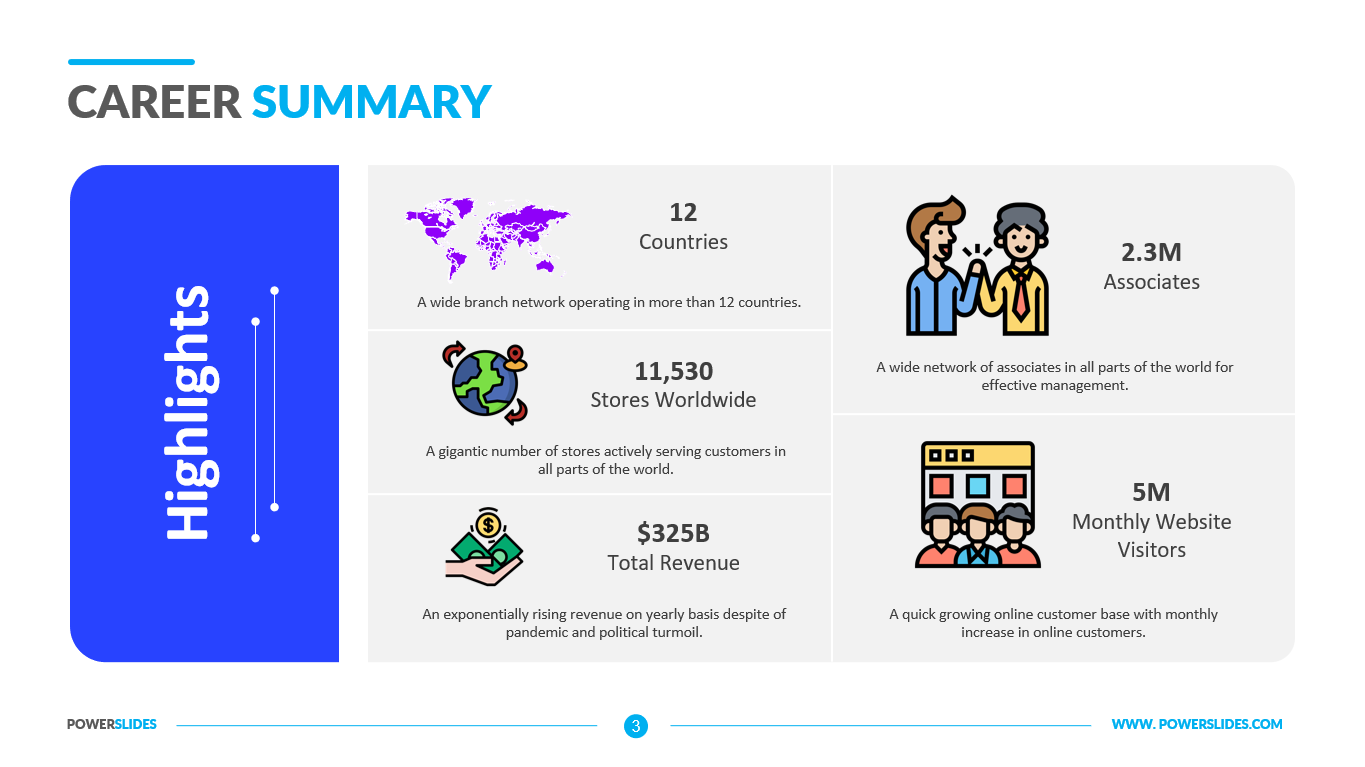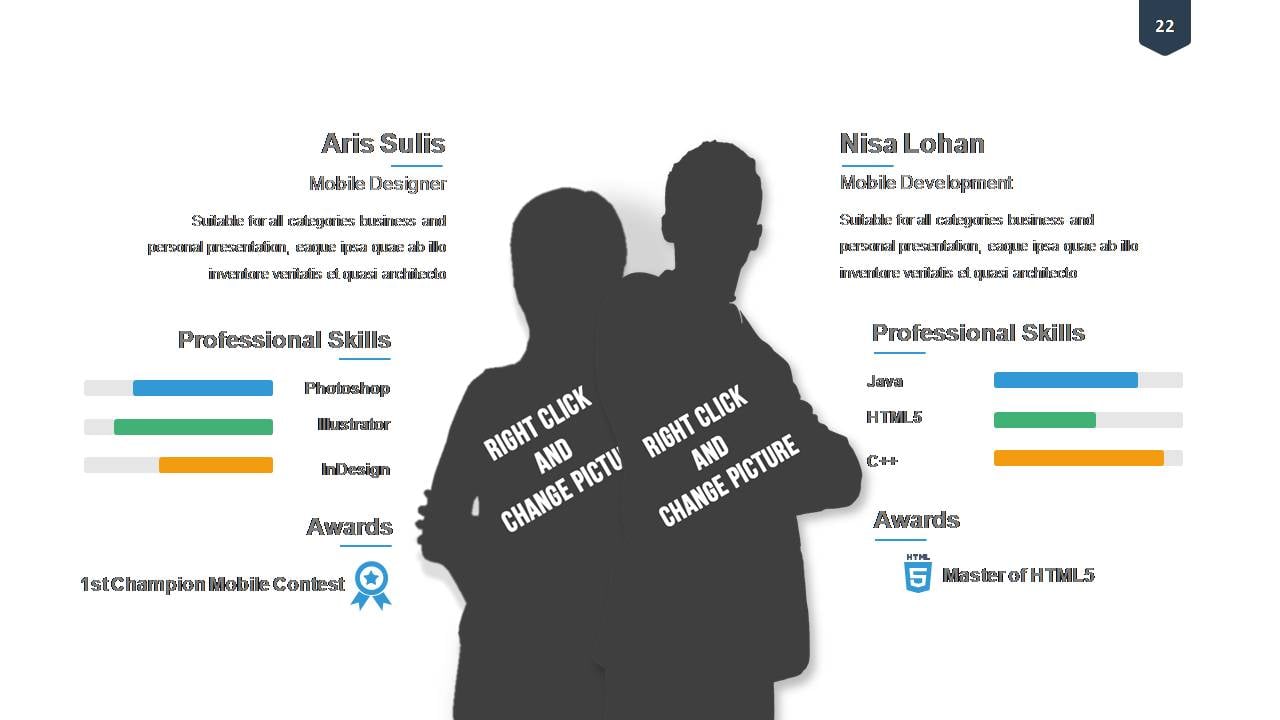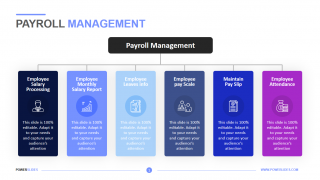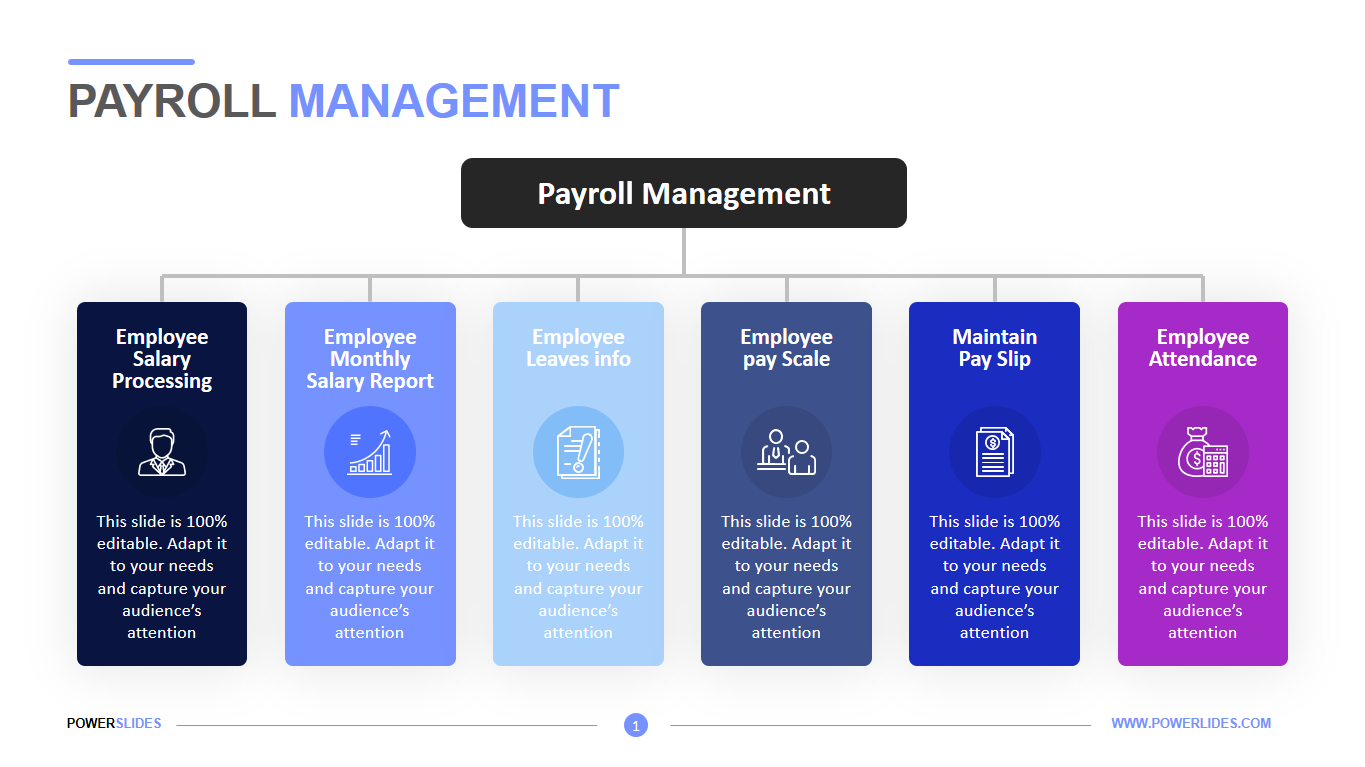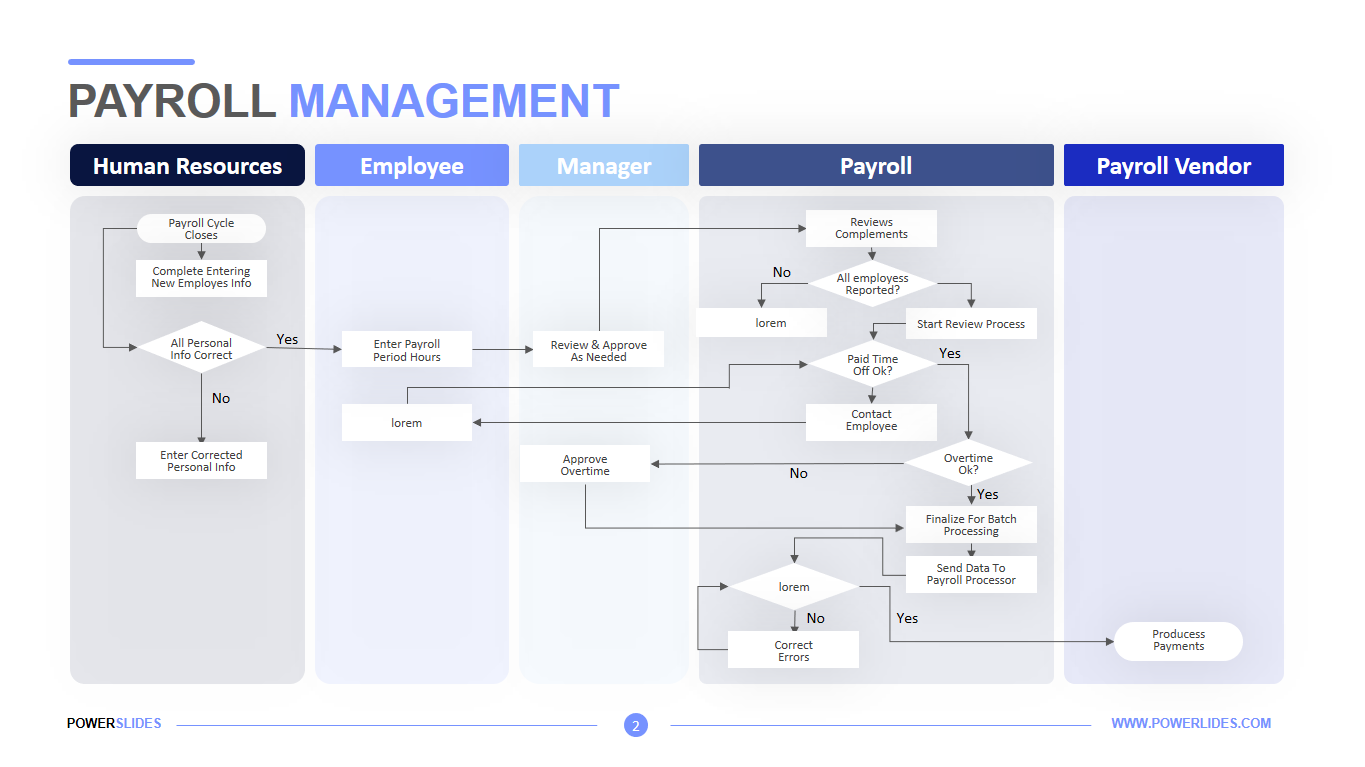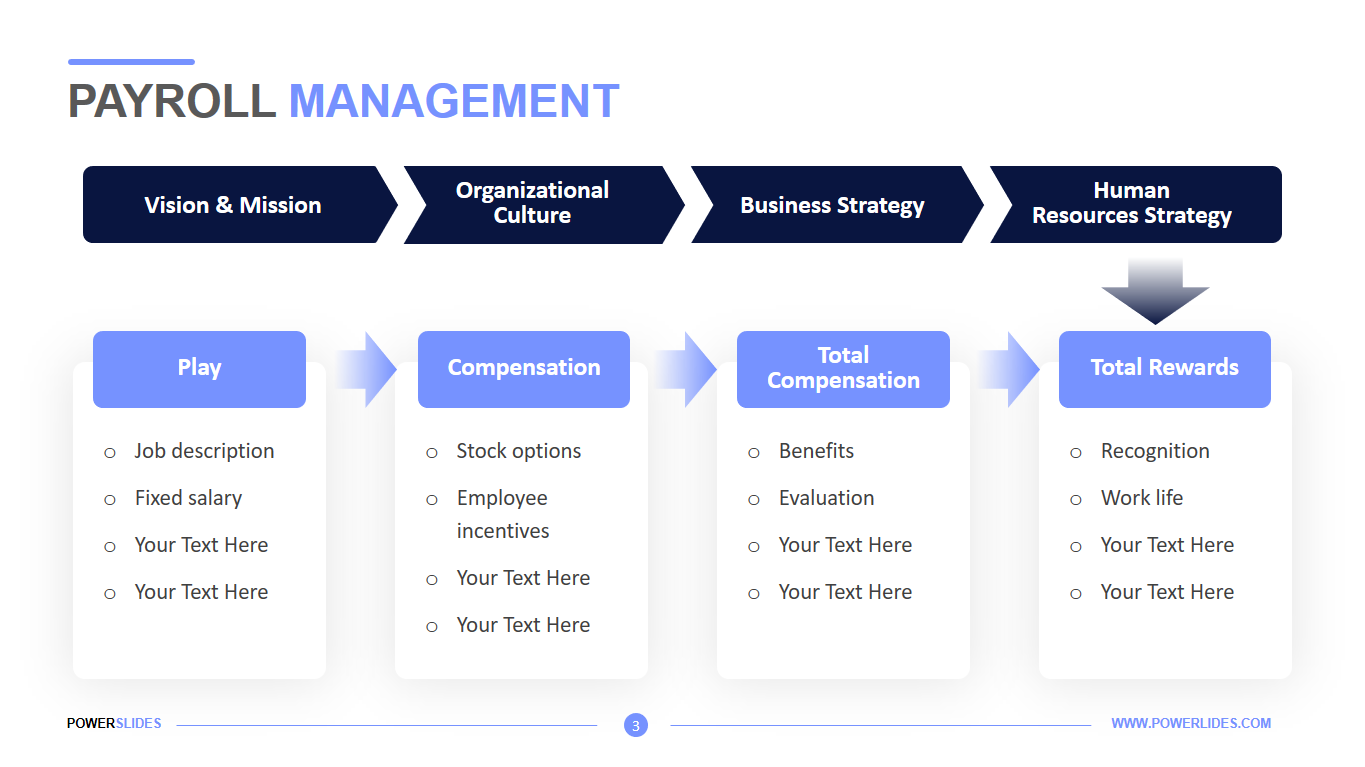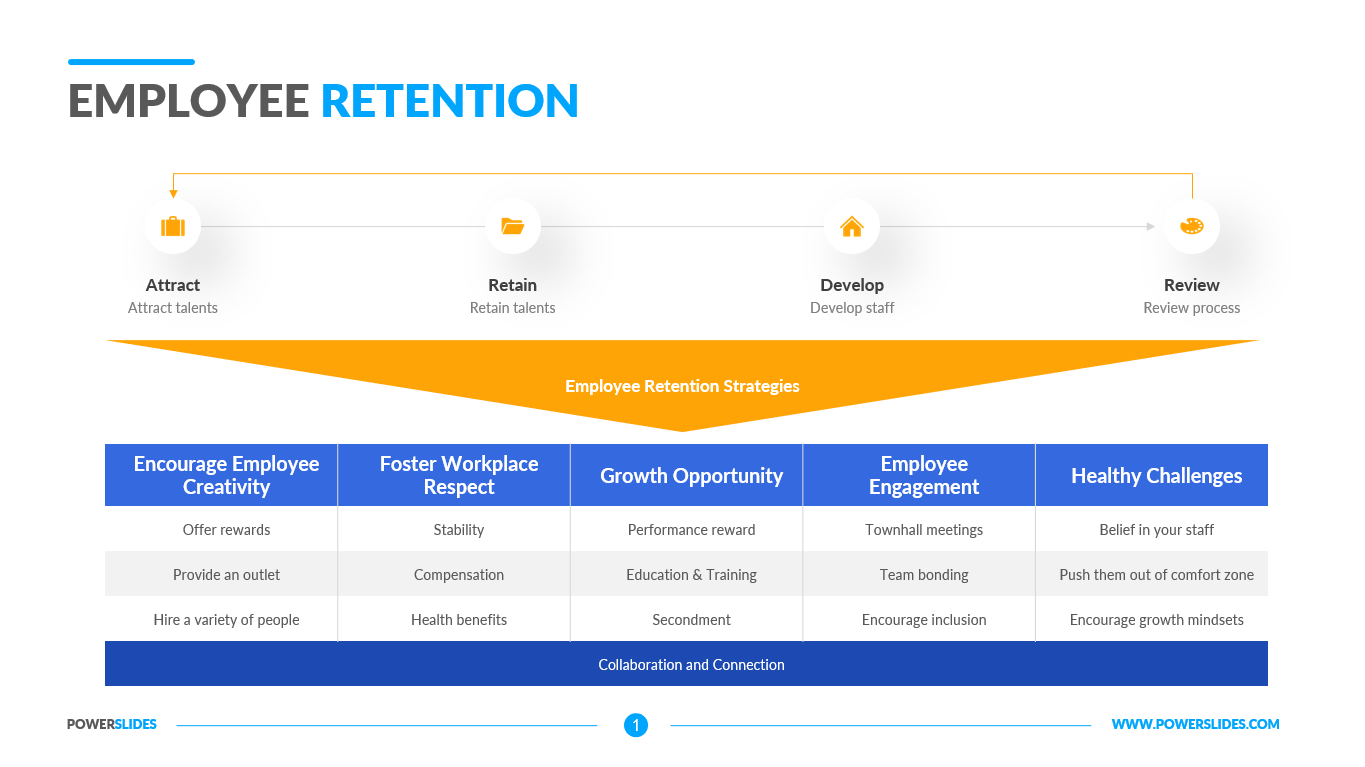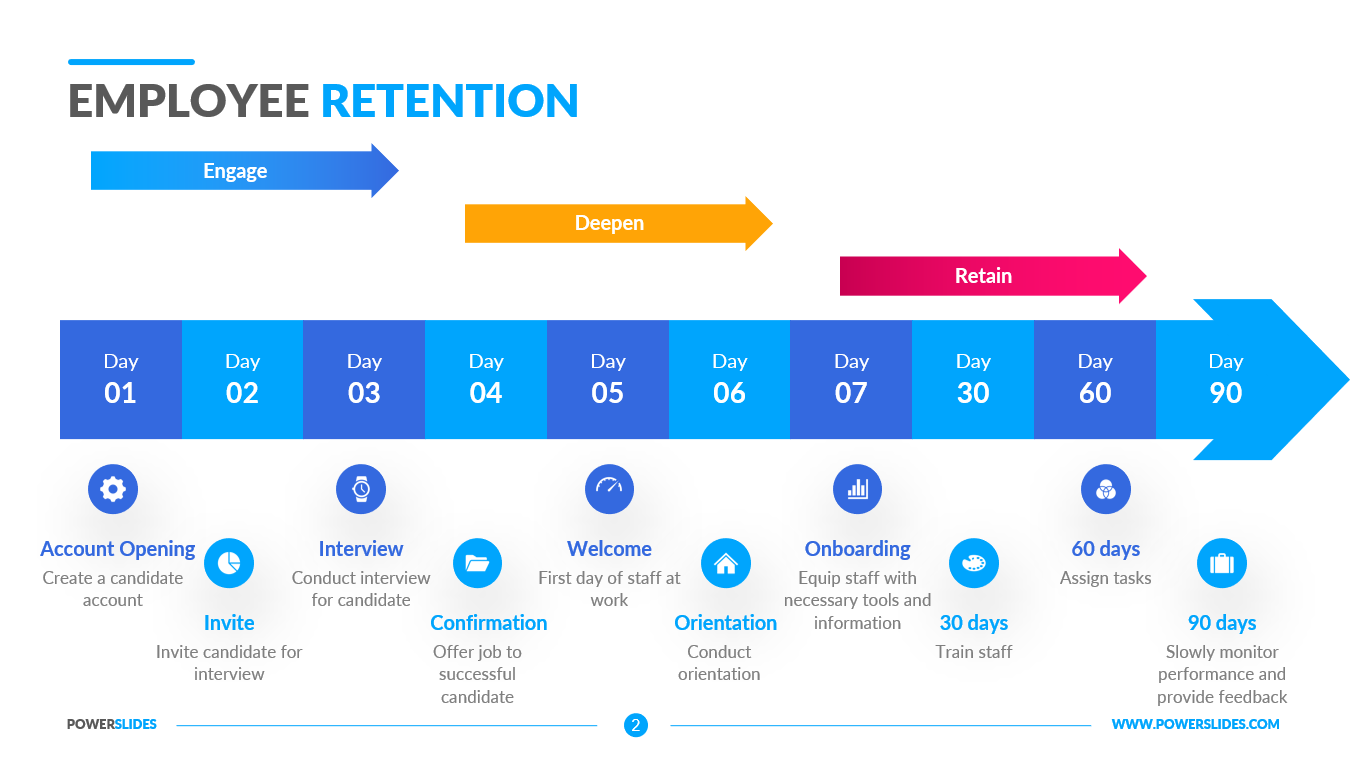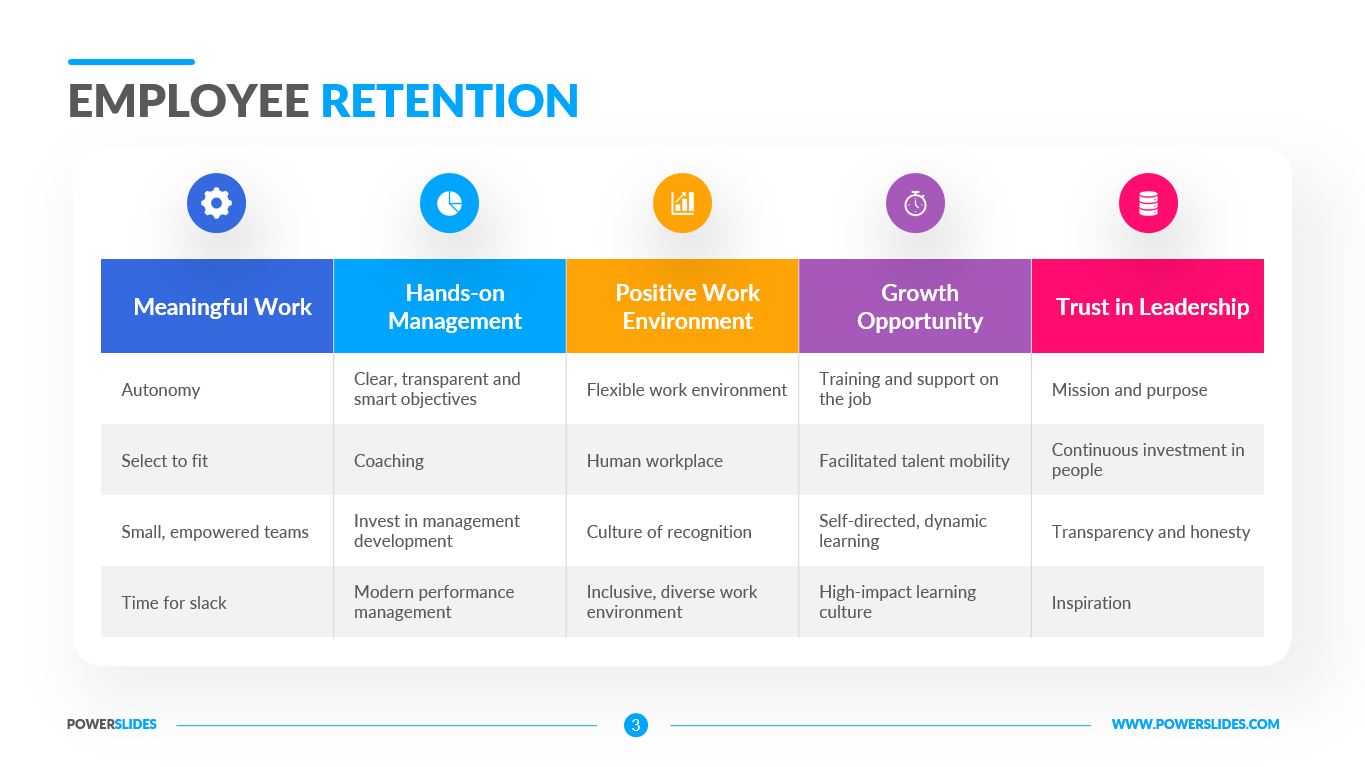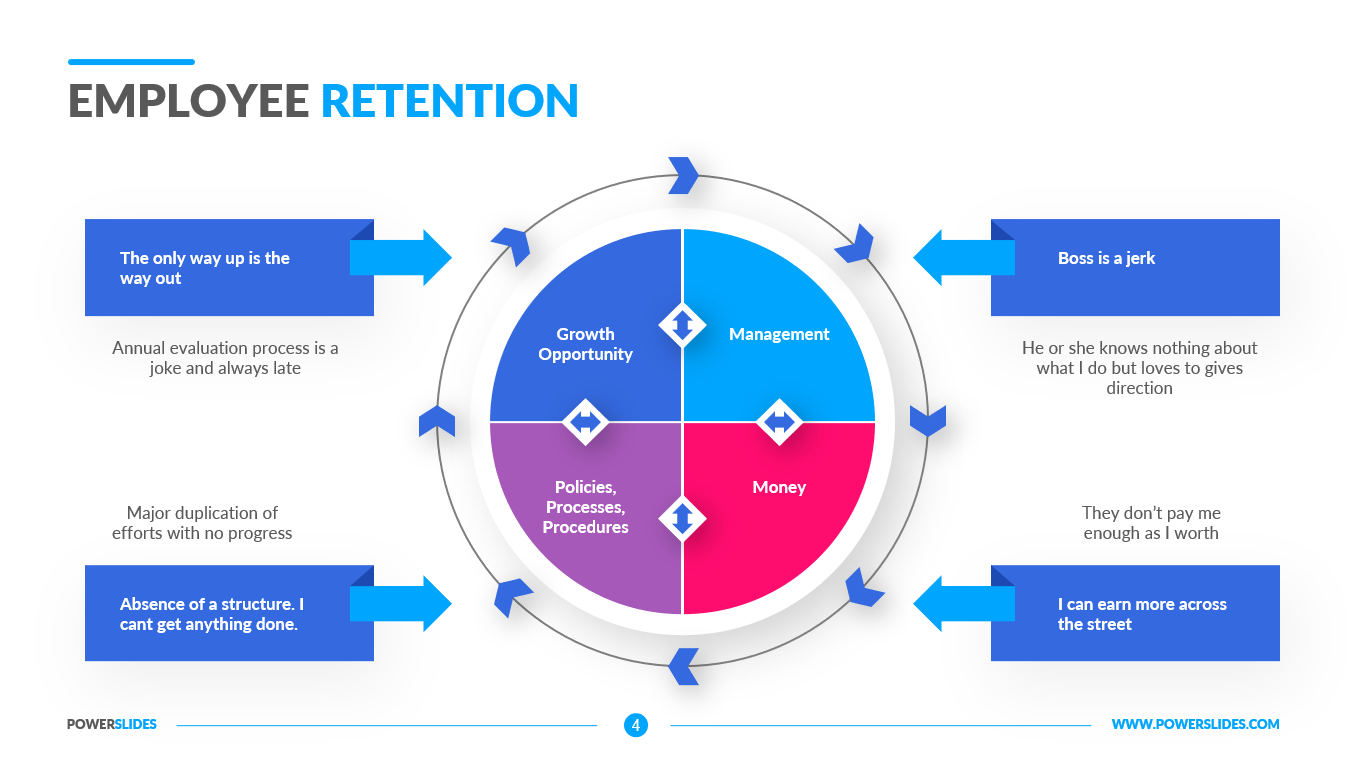Employee Spotlight
 4 Slides
4 Slides
 File size: 16:9
File size: 16:9 
 Fonts: Lato, Calibri
Fonts: Lato, Calibri  Supported version
PPT 2010, PPT 2013, PPT 2016
Supported version
PPT 2010, PPT 2013, PPT 2016
Product details
If you want to tell a successful story about building a career in your company or to highlight the work of an outstanding employee, then this template will surely be useful to you. You will tell the story of your employees’ success in a vibrant and accessible way used Employee Spotlight Template.
How can this template help you present your employee story to impress future employees? The first slide immediately introduces us to the hero of our story. Here you can post his photo, indicate his name and surname, position. Below is a block in which you provide basic information about the employee. Here you can indicate what he does, his main tasks, hobbies, and hobbies. This will help the audience immediately perceive him as a person they have long known. The second part of the slide is a description of the employee’s skills. Horizontal graphs allow a better perception of this information. Here you can also indicate work experience and time in the company. The second slide is somewhat different from the first, although it carries the same semantic load. What is its difference? It is less official and here you can specify the address of the employee’s Facebook and Twitter. The second part of the slide is fully occupied with a photo of your best employee. This allows you to focus on the emotions that the employee expresses in this photo. The size of the block for the photo allows you to place the full-size photo of the employee here. The third slide is made in the form of a letter with a seal that confirms the outstanding achievements of your employee – the best employee of the month. The slide is made in bright colors, which gives it a festive look. The fourth slide has a common semantic load with the first, but in its own way conveys it visually. Here you can specify the name of the employee and his position, and spotlights create the effect of the greatness of the moment. You are like at a film festival where prizes are awarded for the best directors and actors. The third and fourth slides can be printed and presented as certificates for recognizing the achievements of your best employees.
What is the design of this presentation? The first two slides have colder colors. But you can reduce its impact if you have photos of workers in soft colors. Or vice versa, strengthen this effect using a photo with cool shades. You can quickly edit photos in Photoshop and give the photo the desired color cast. The presentation design is made more in an informal style. Although the presence of stylish icons and diagrams adds a bit of formality to this presentation. This allows the audience to feel involved in this event. The use of bright colors and their variety makes this presentation festive and appropriate for the moment. You will be comfortable using the Employee Spotlight Template when preparing your best employee’s success story.