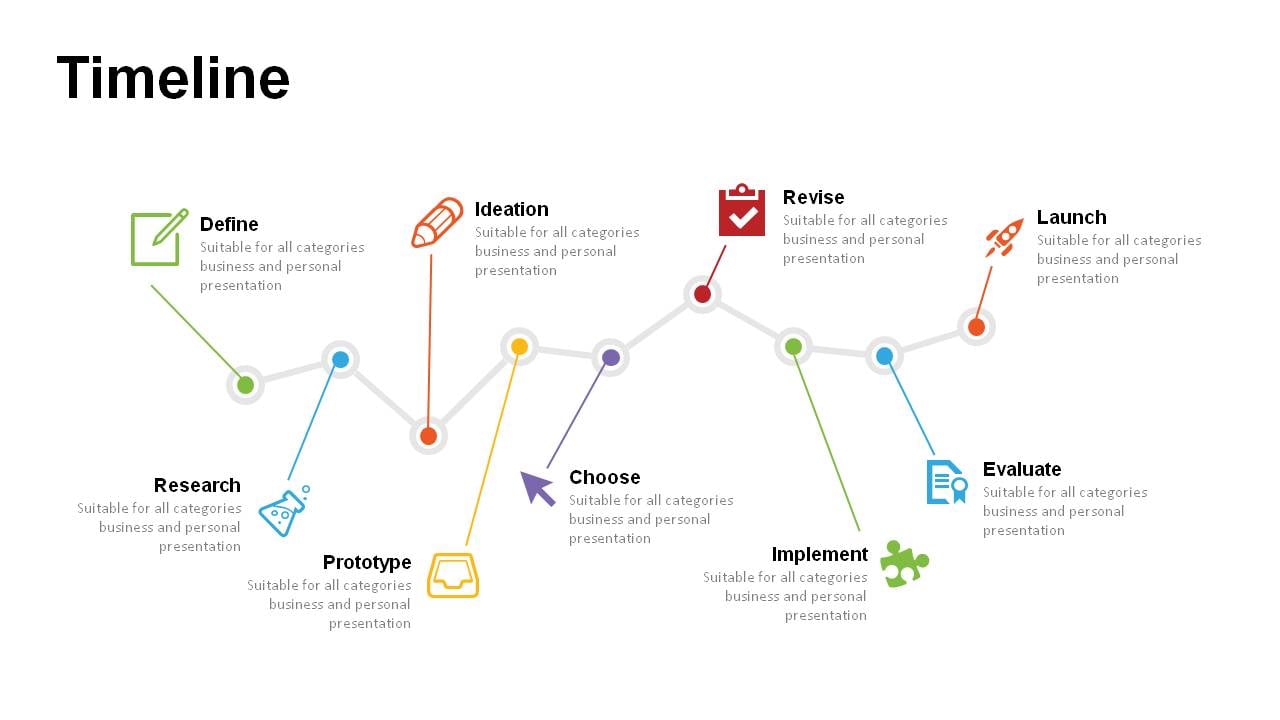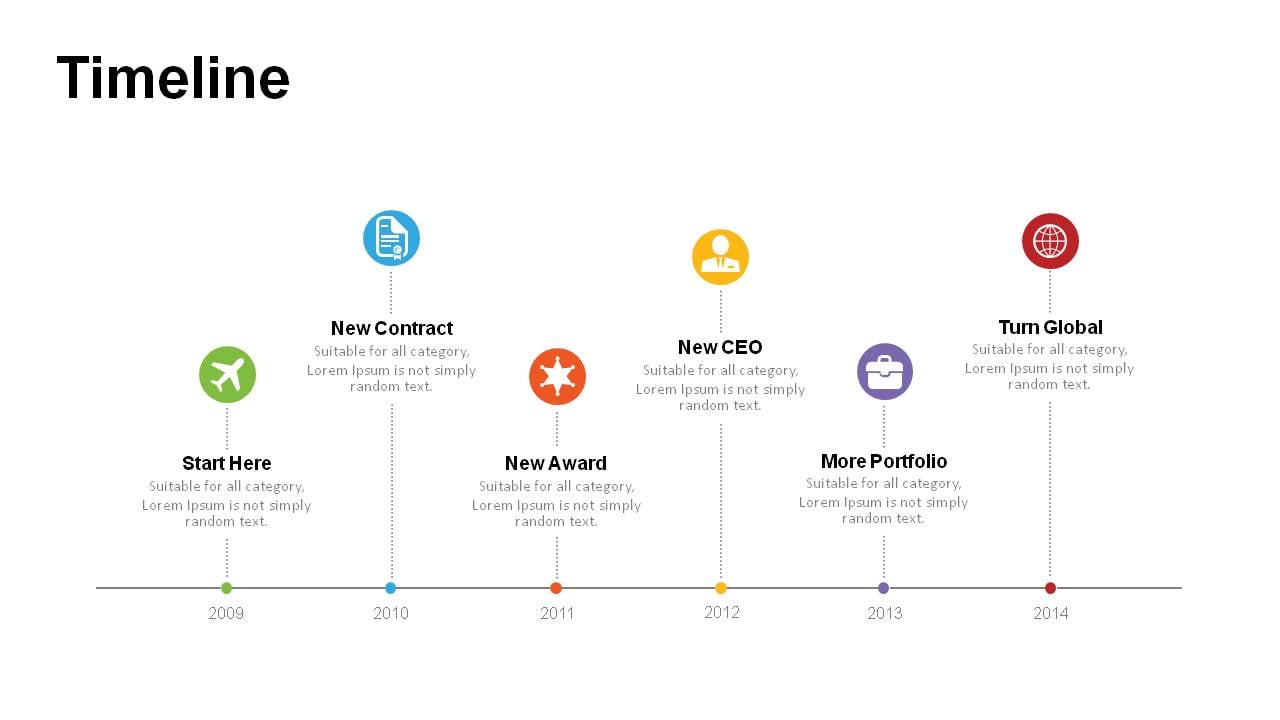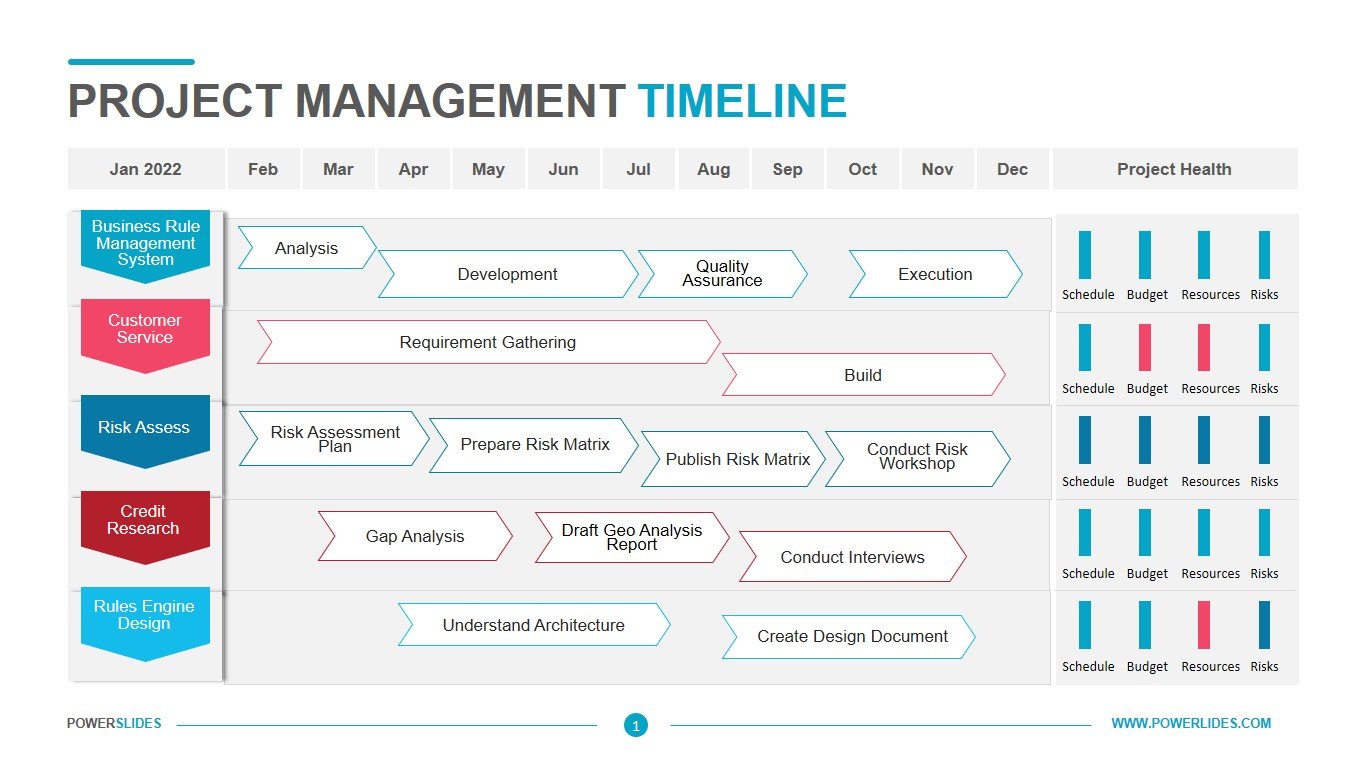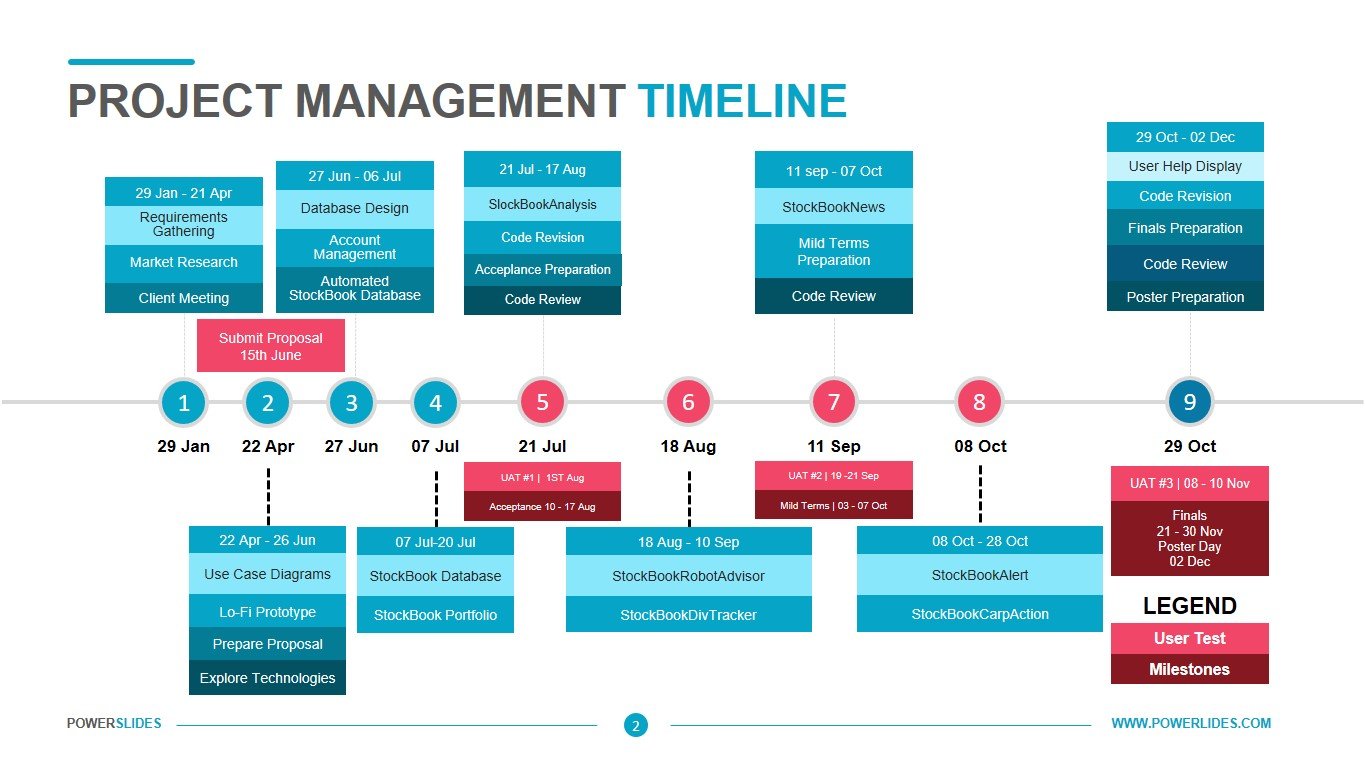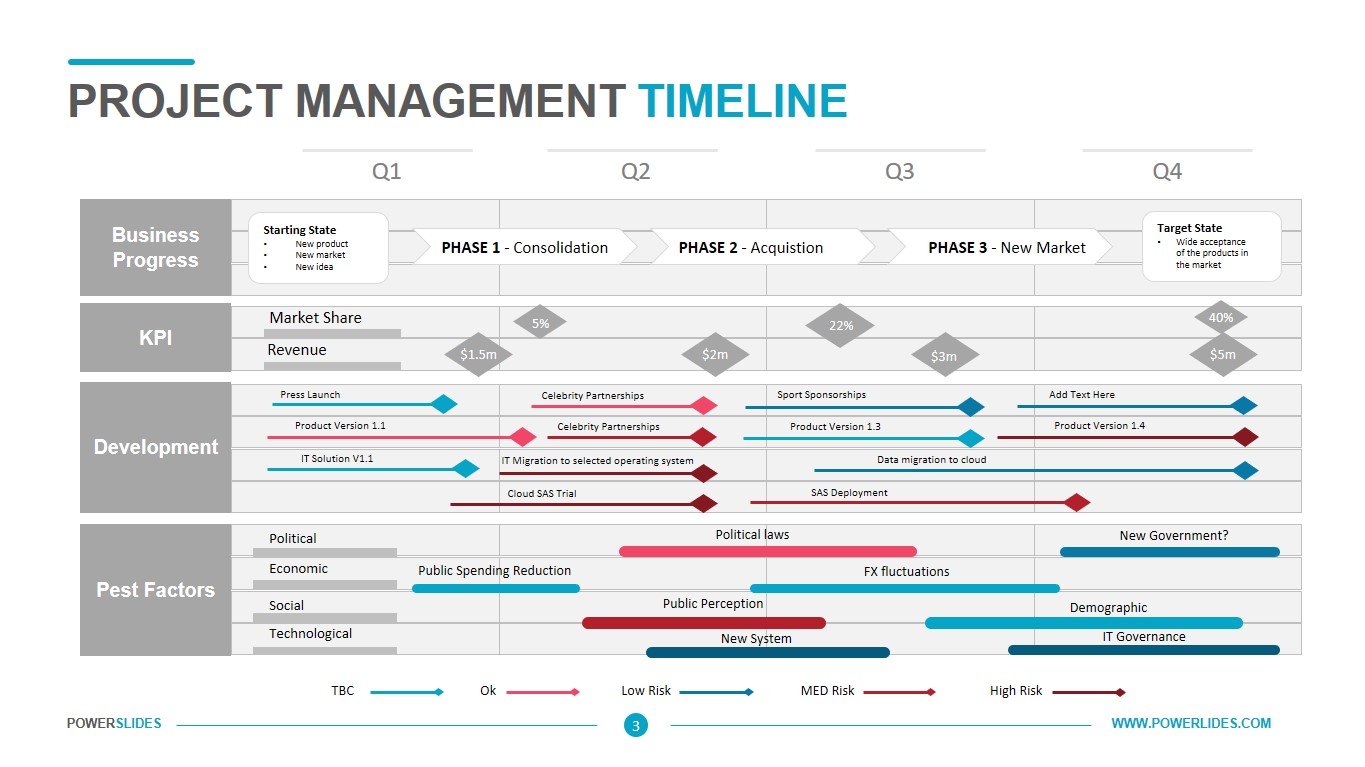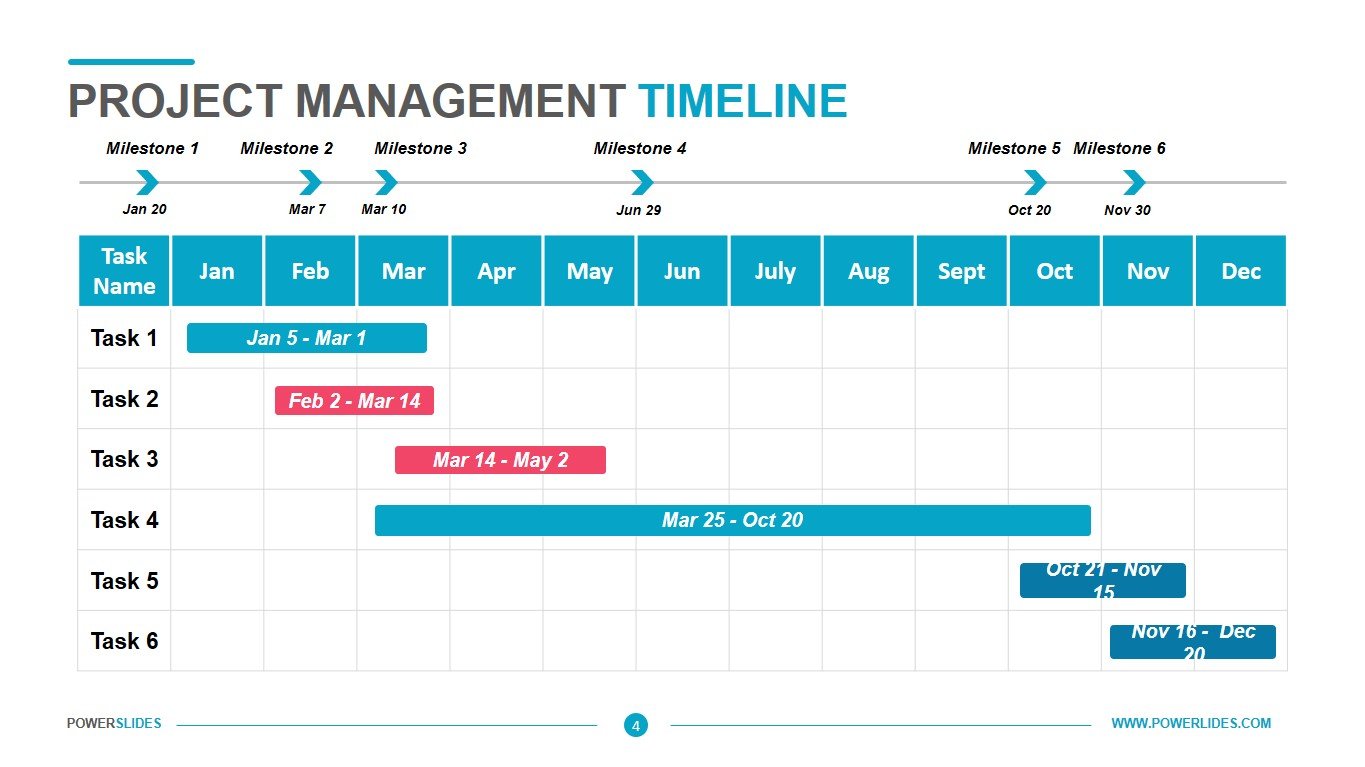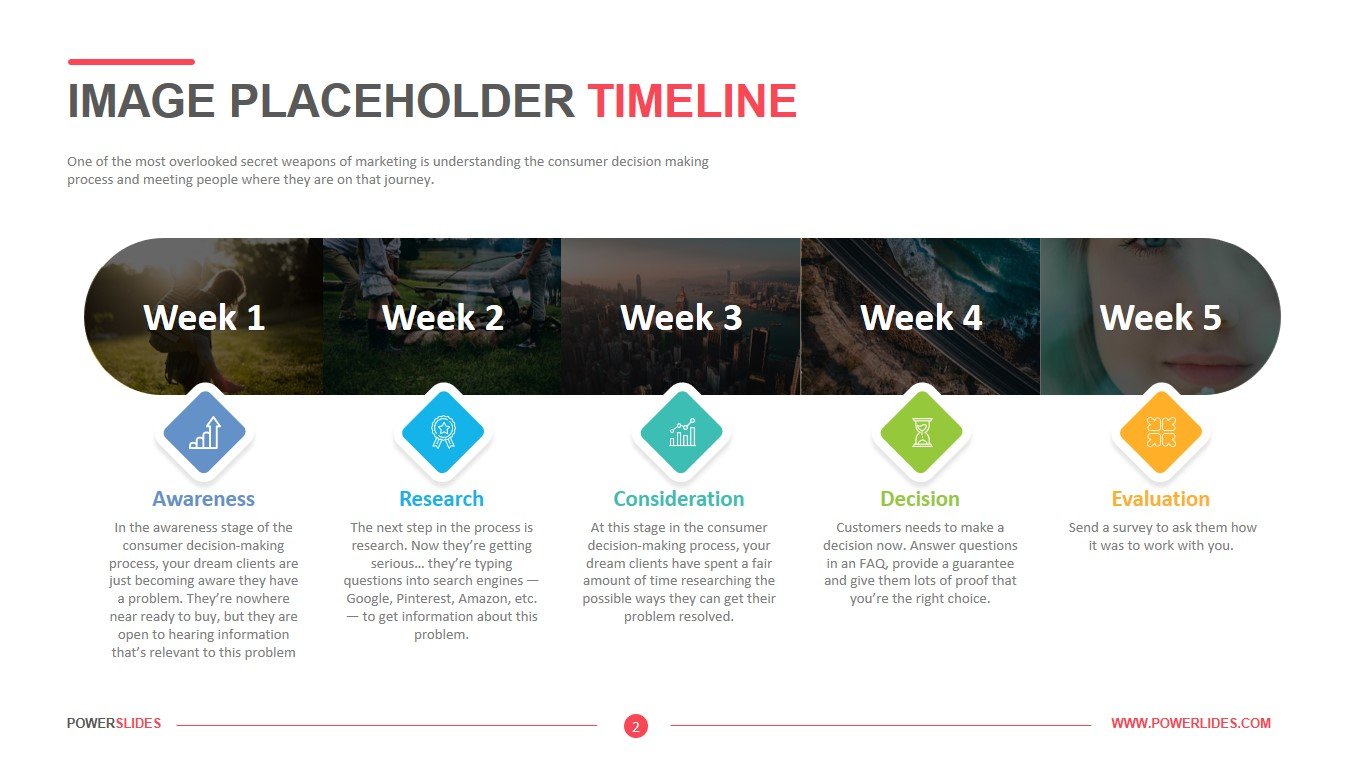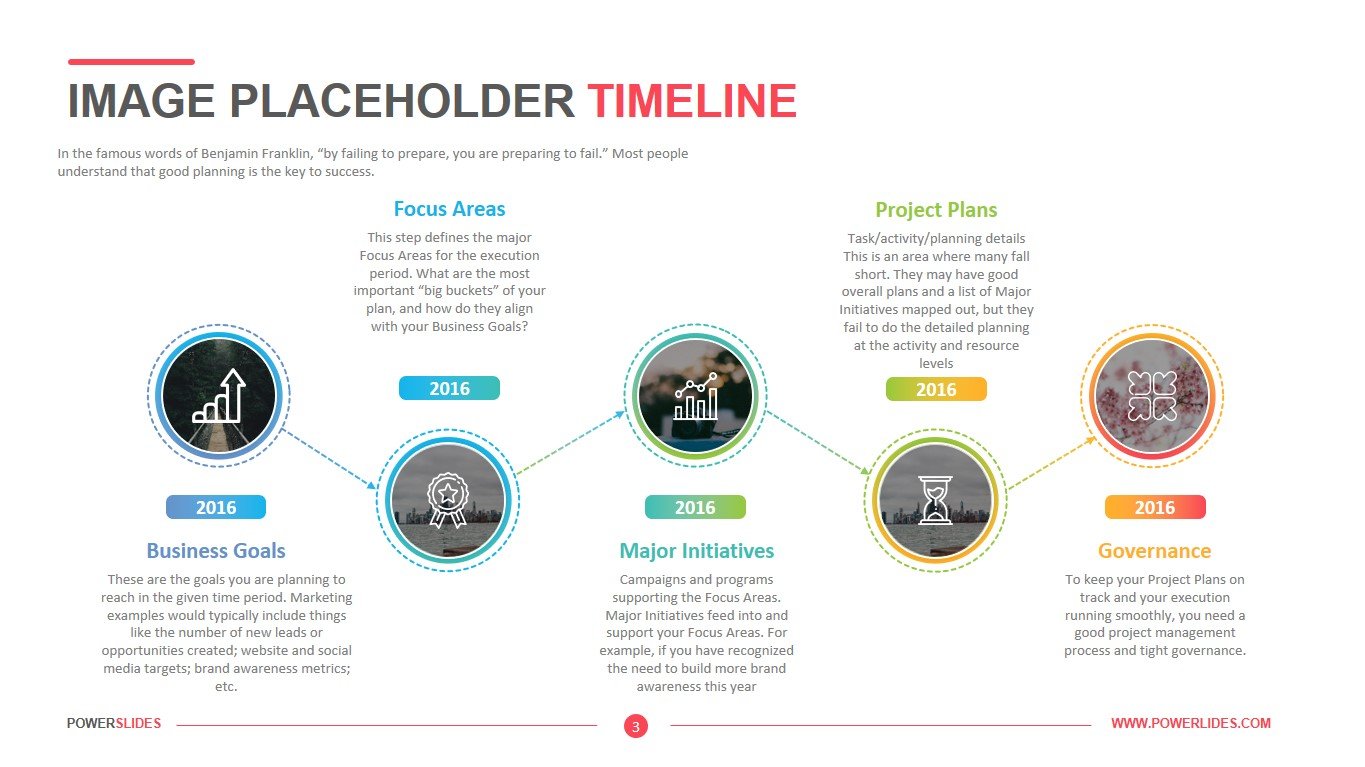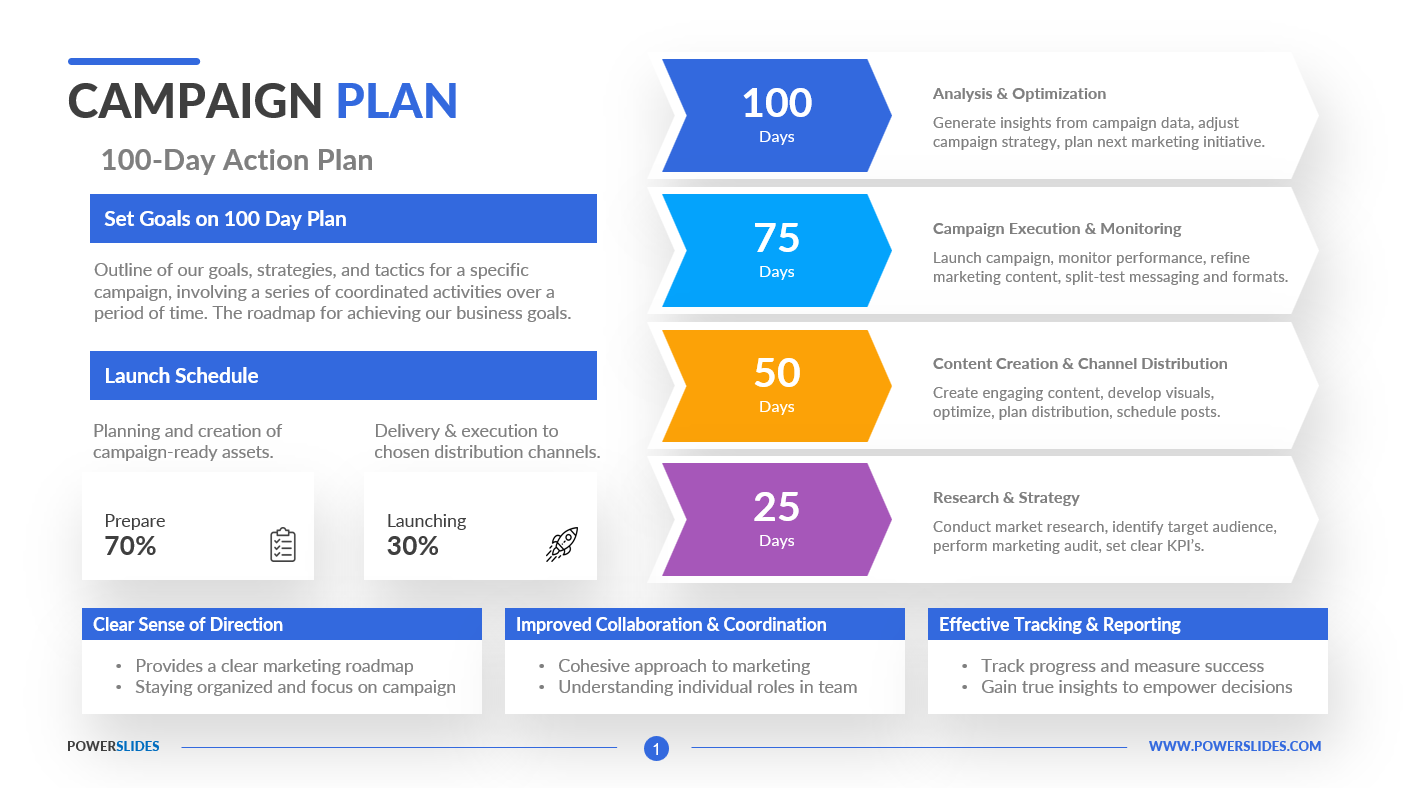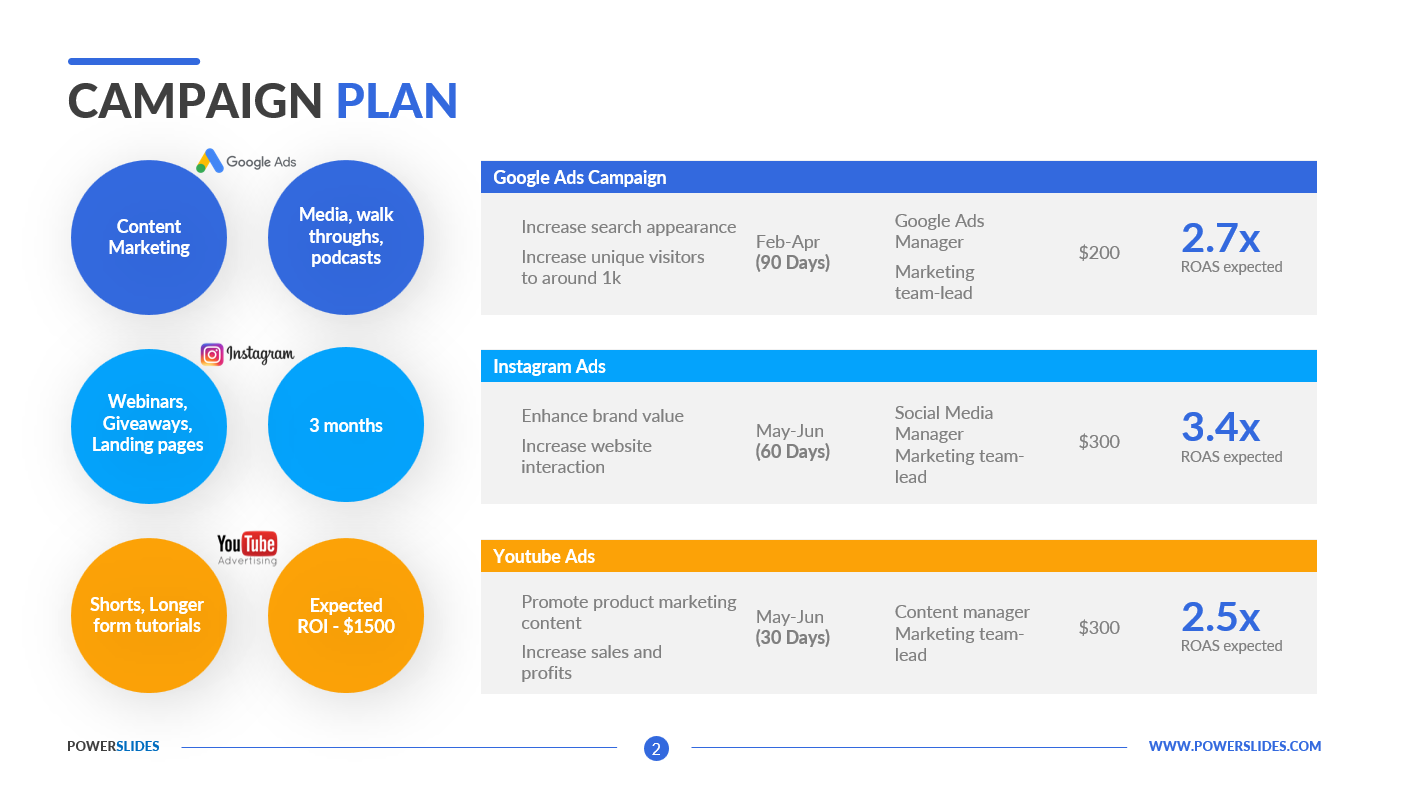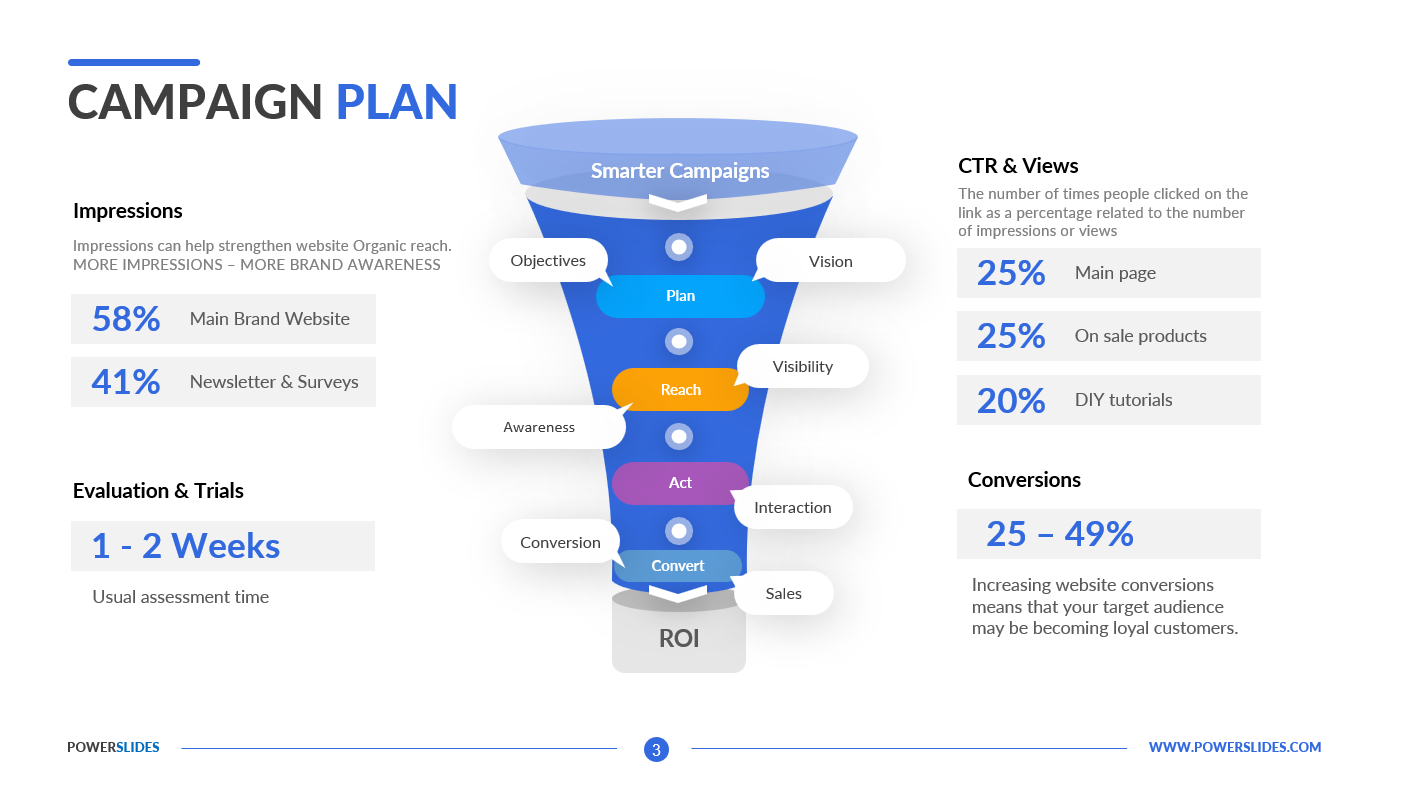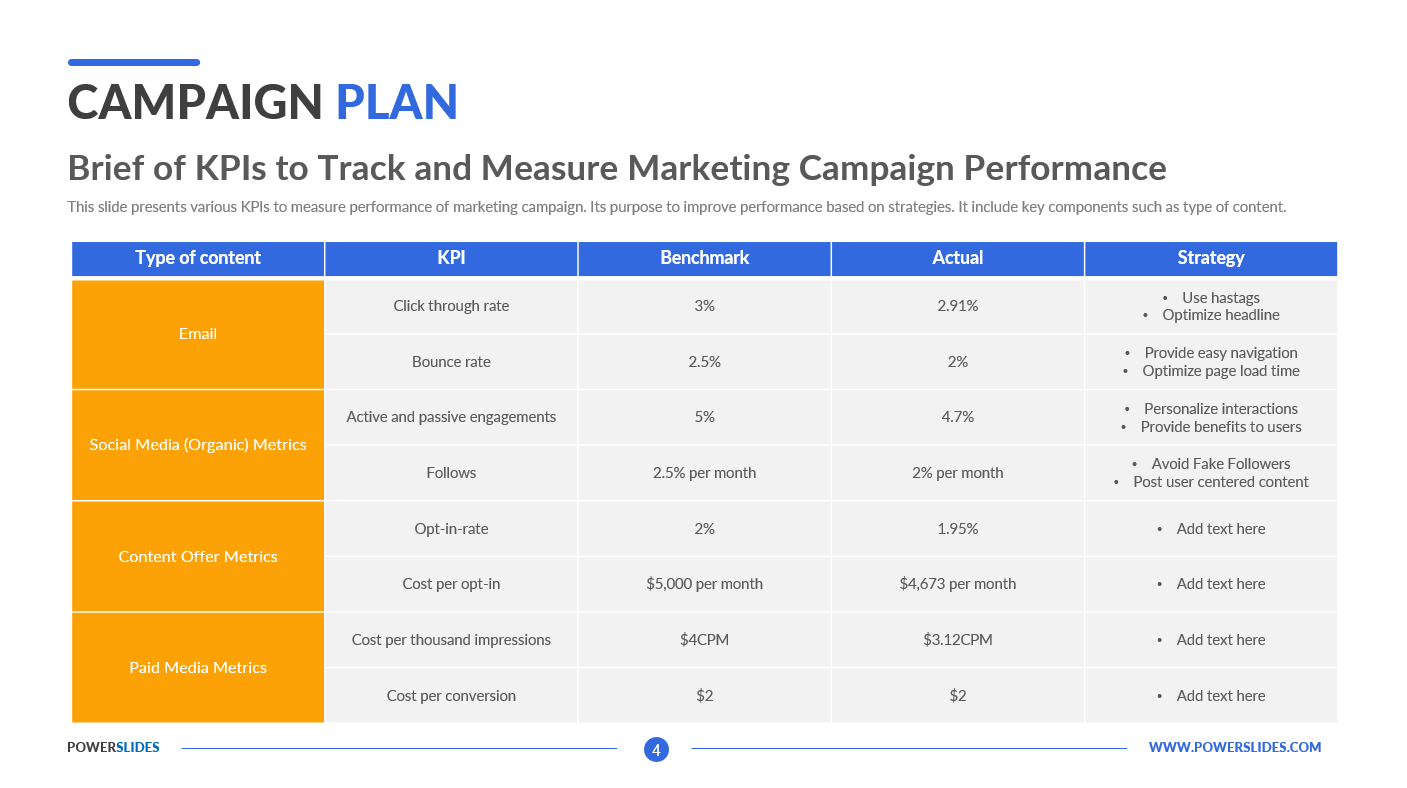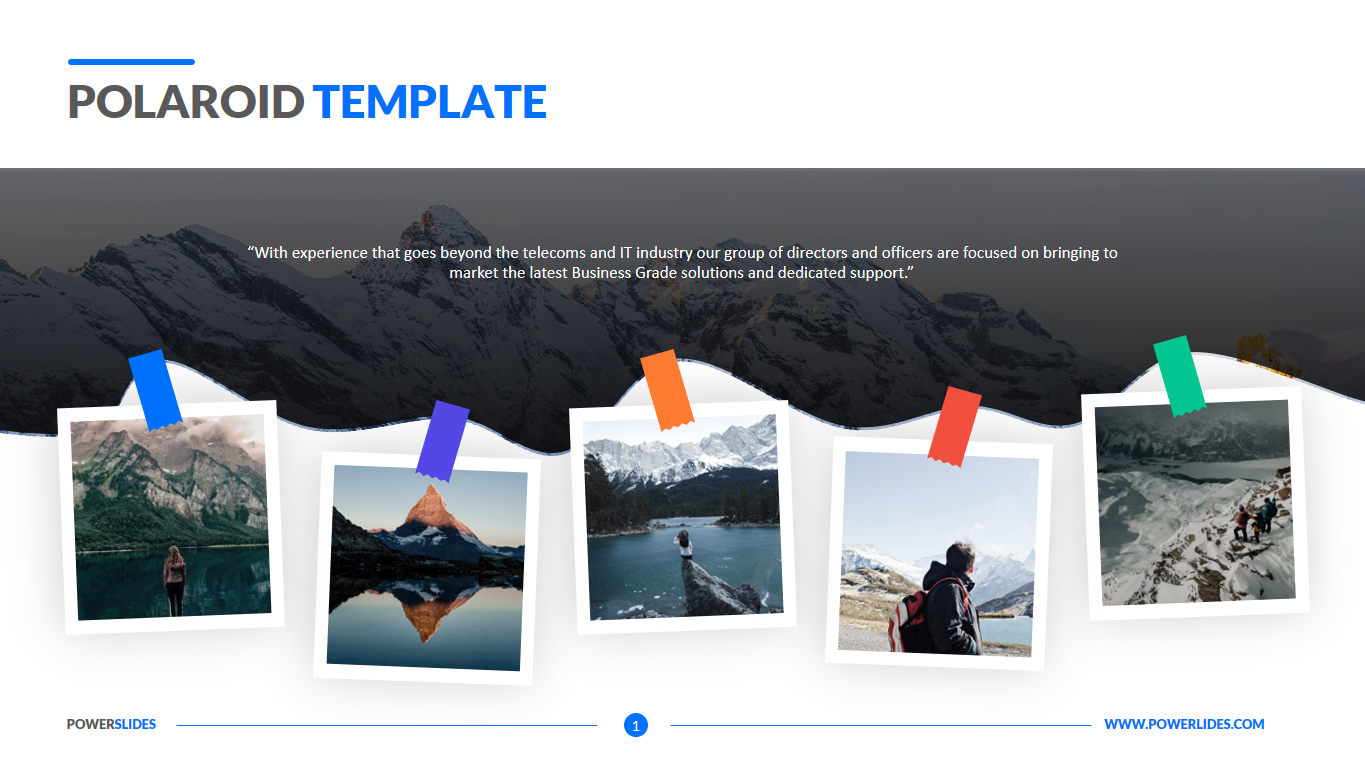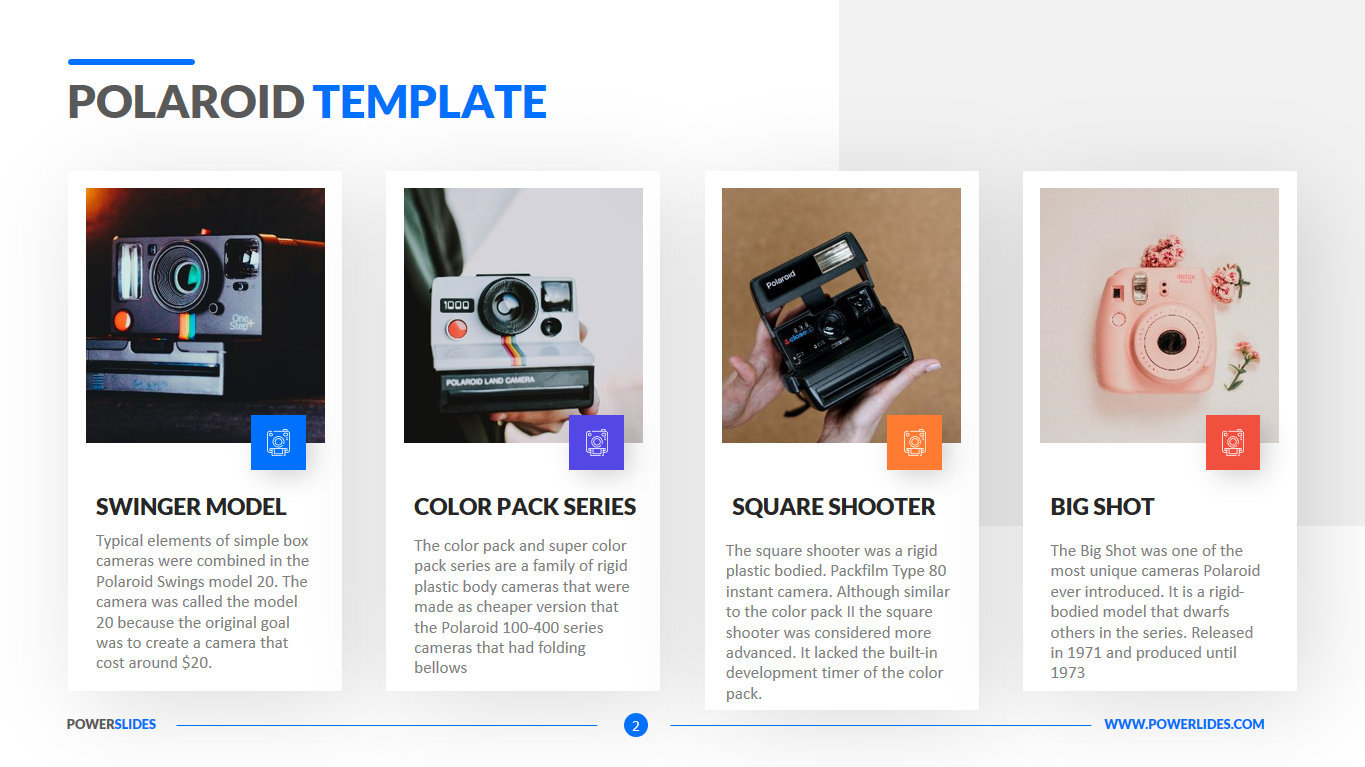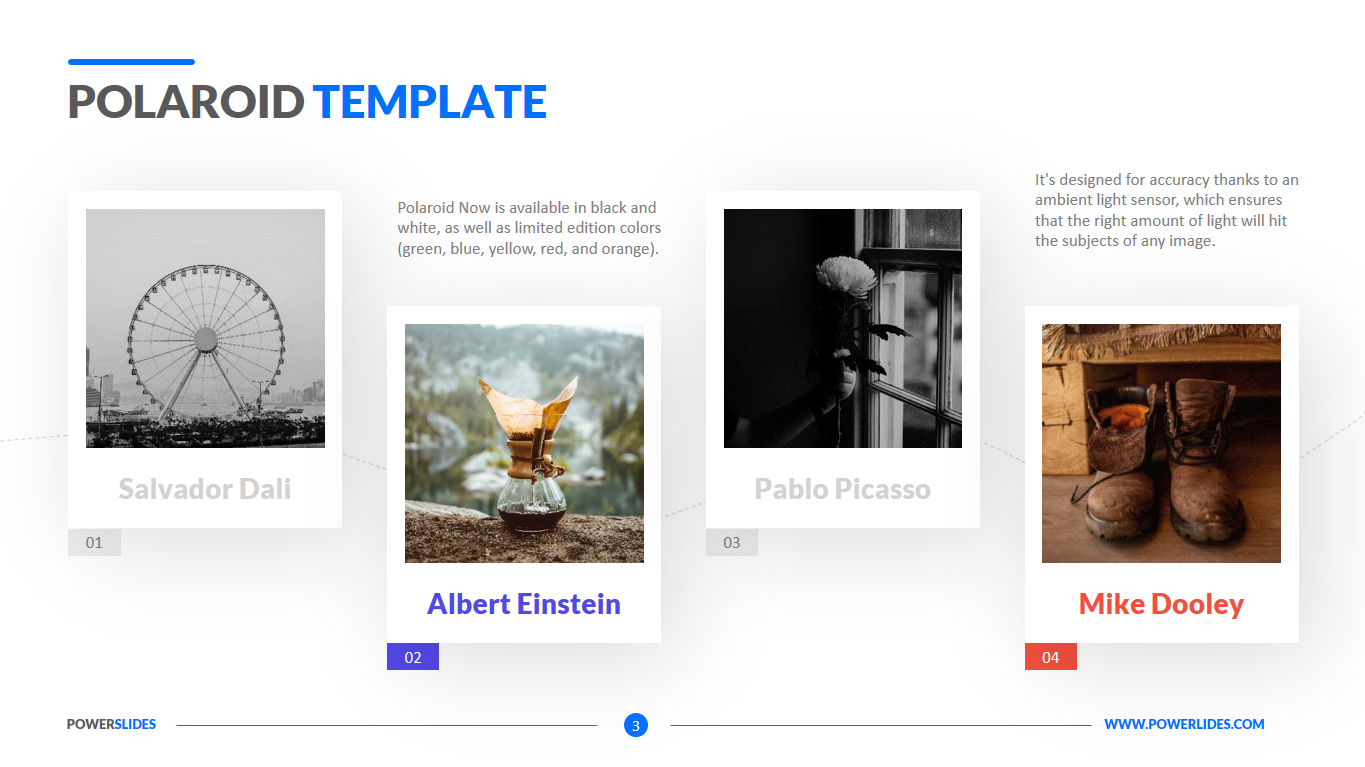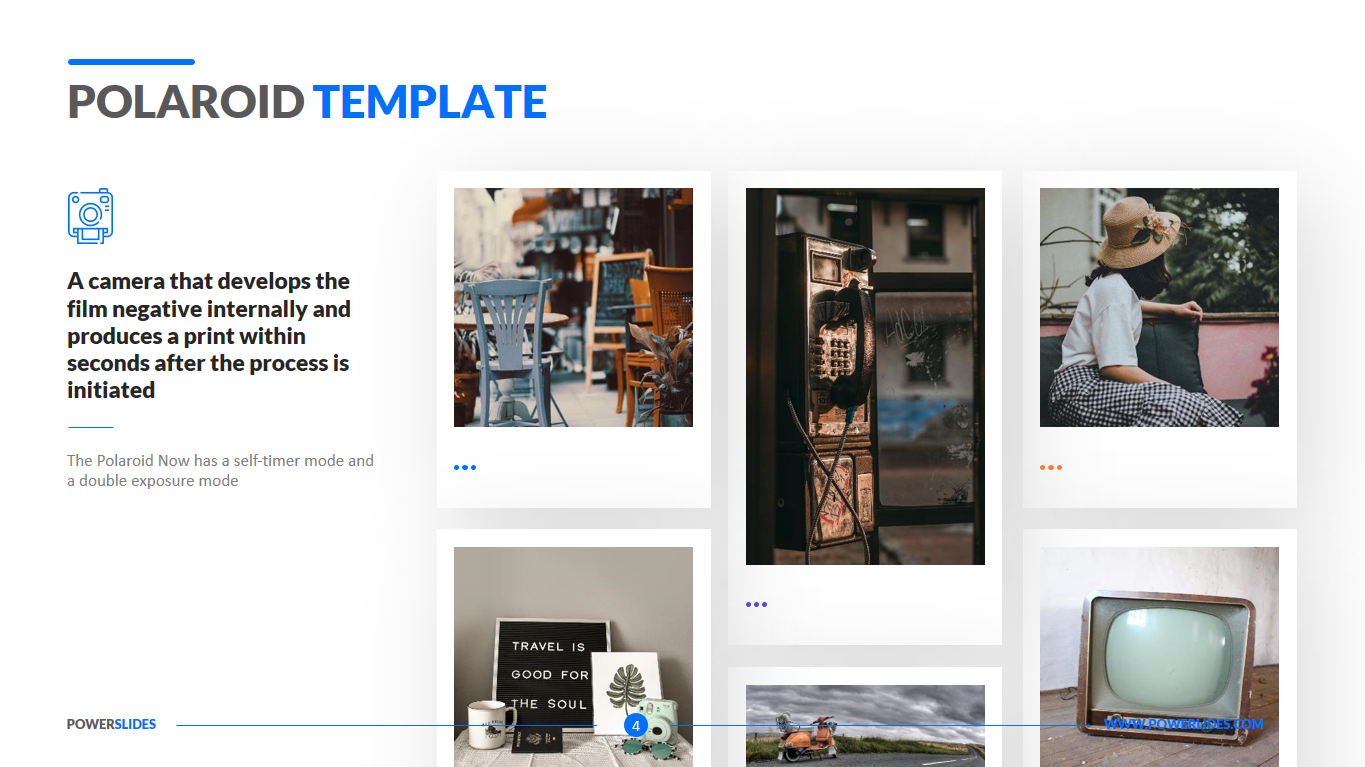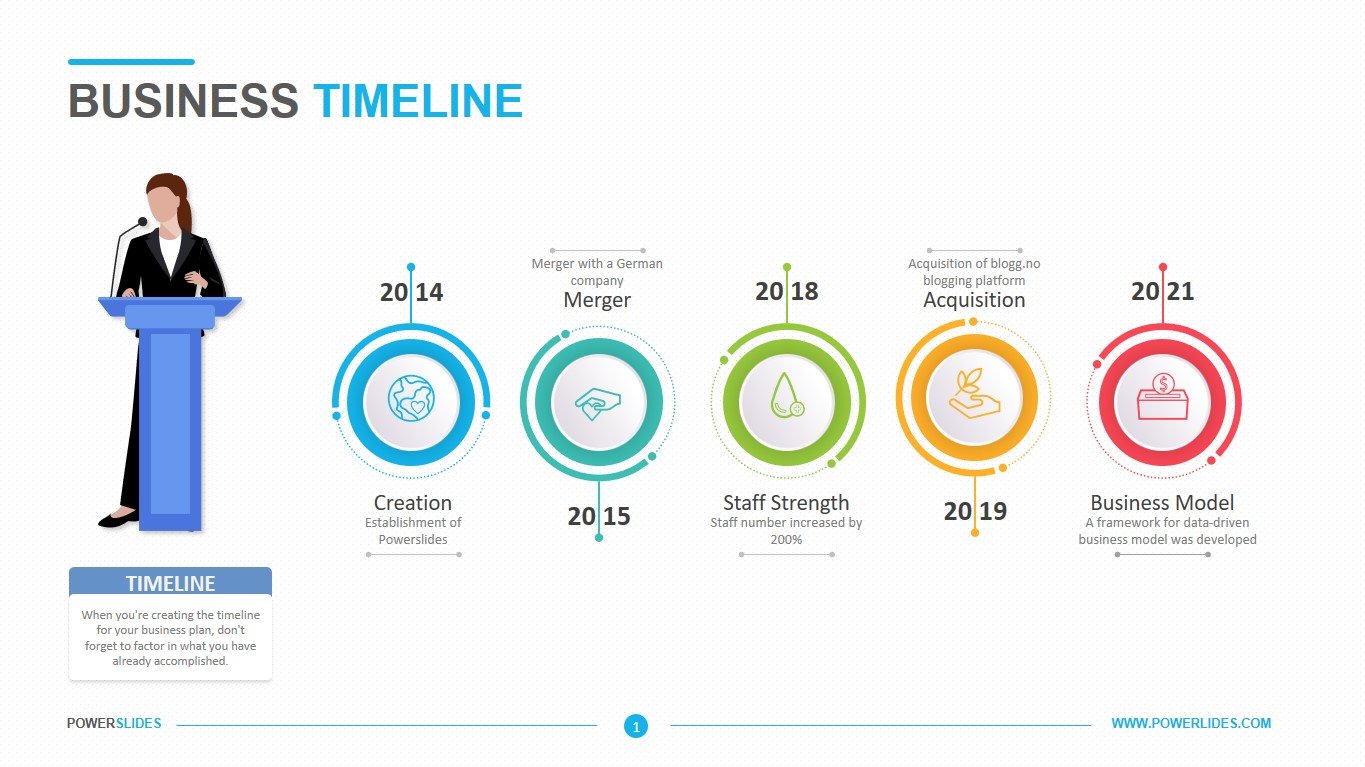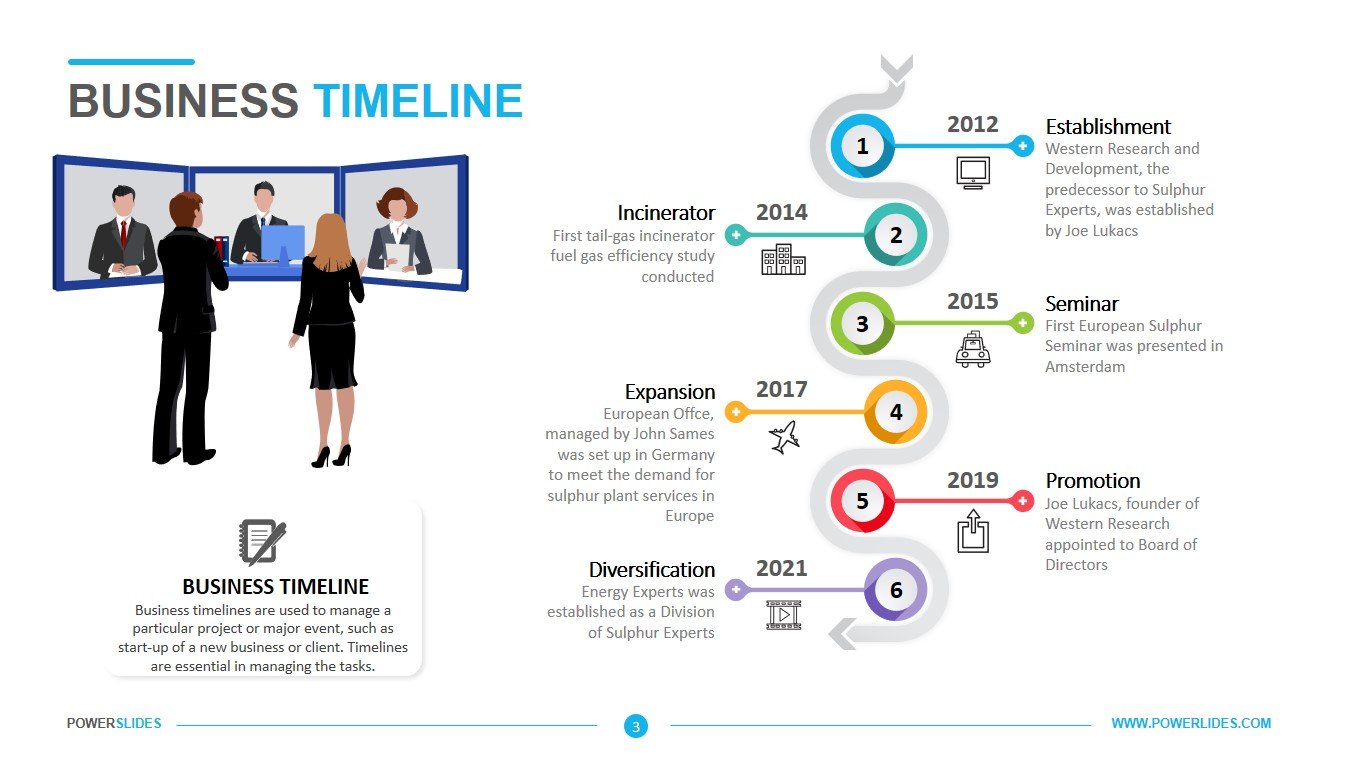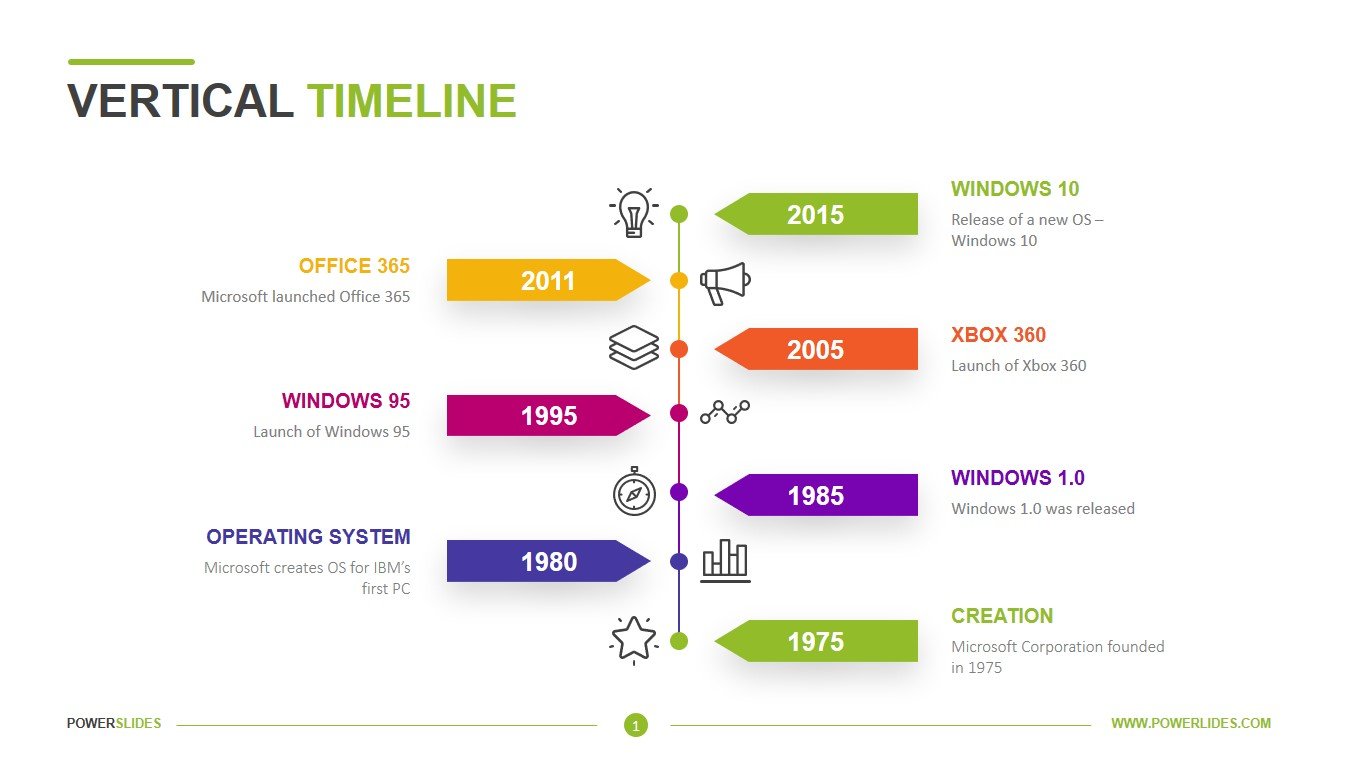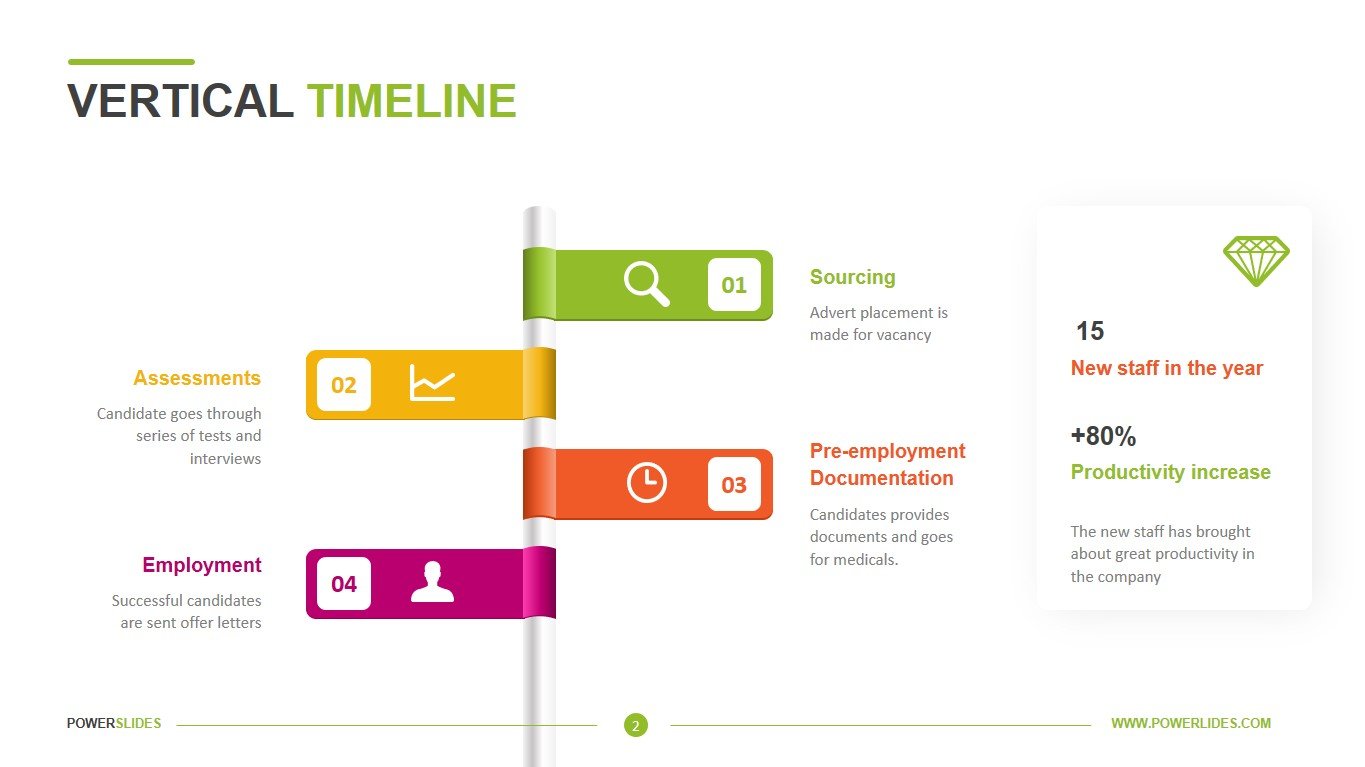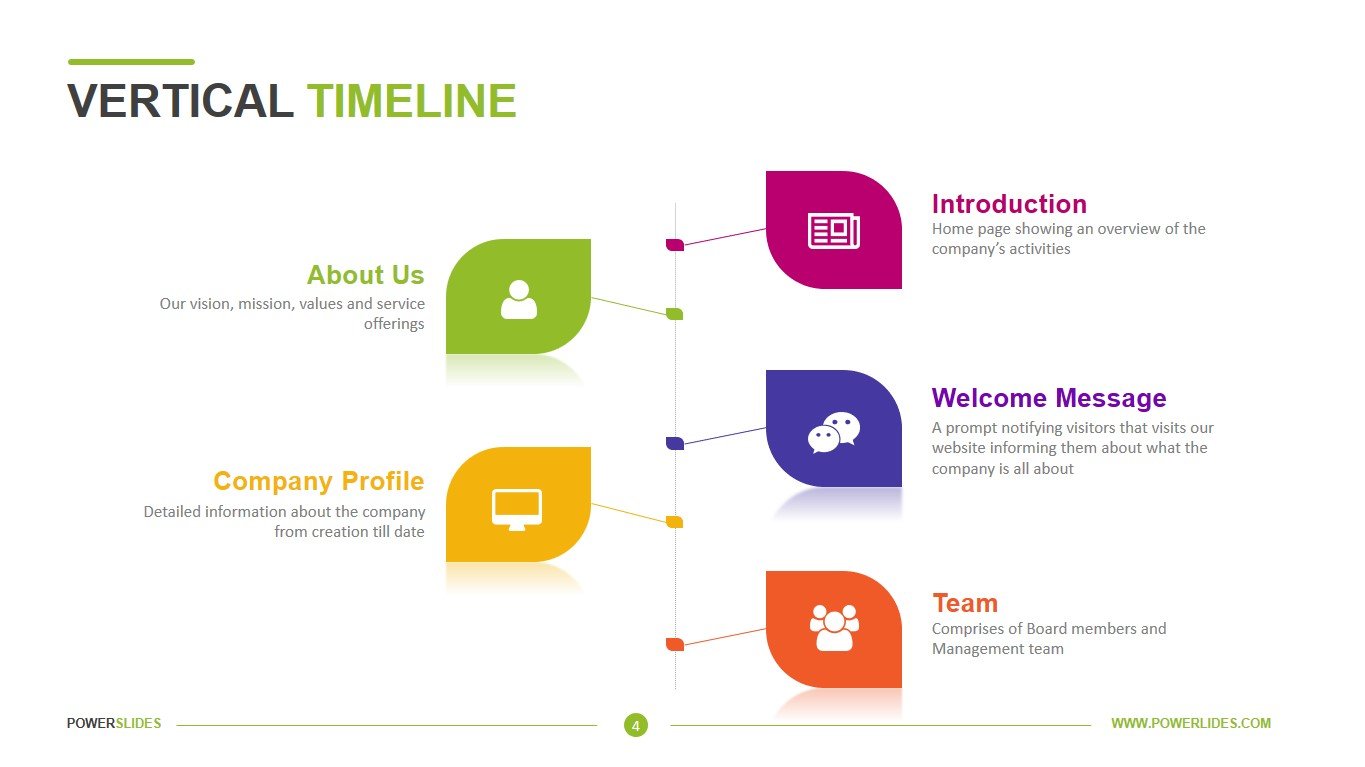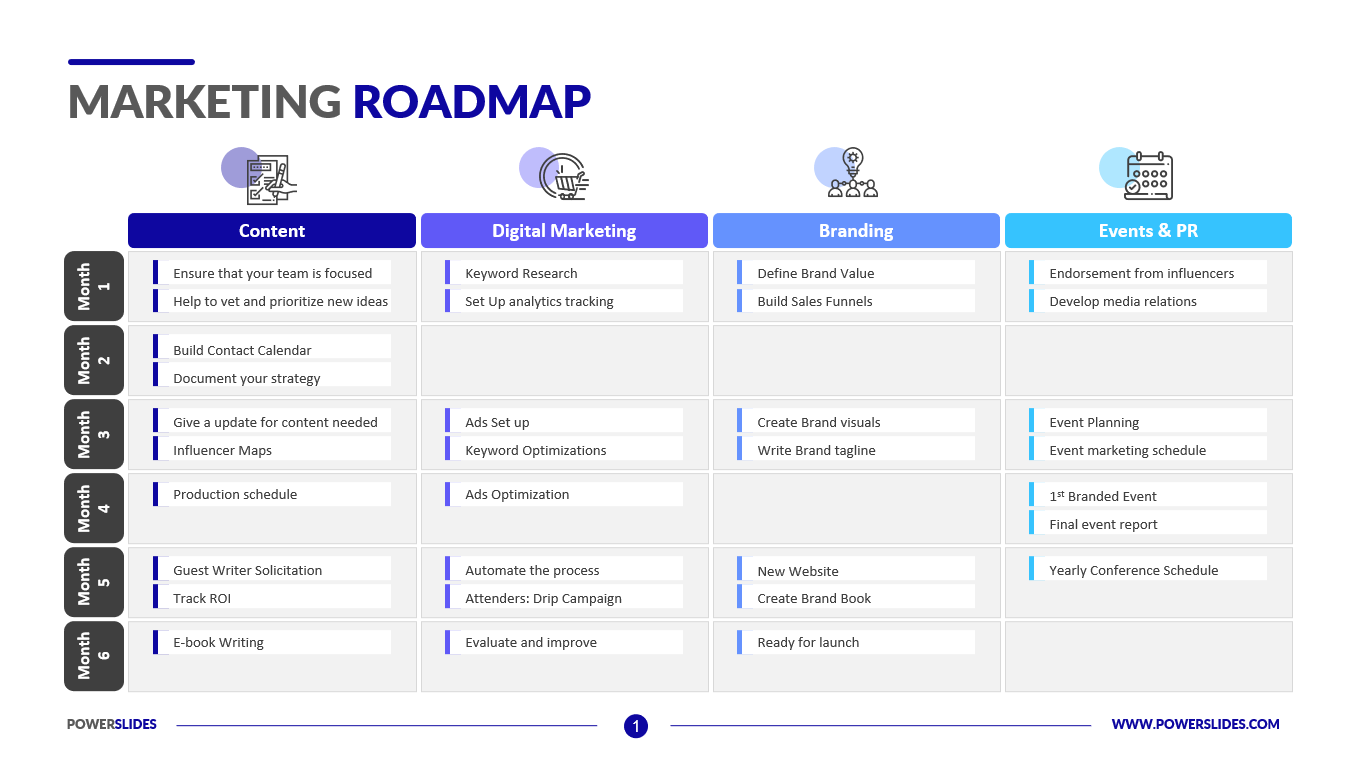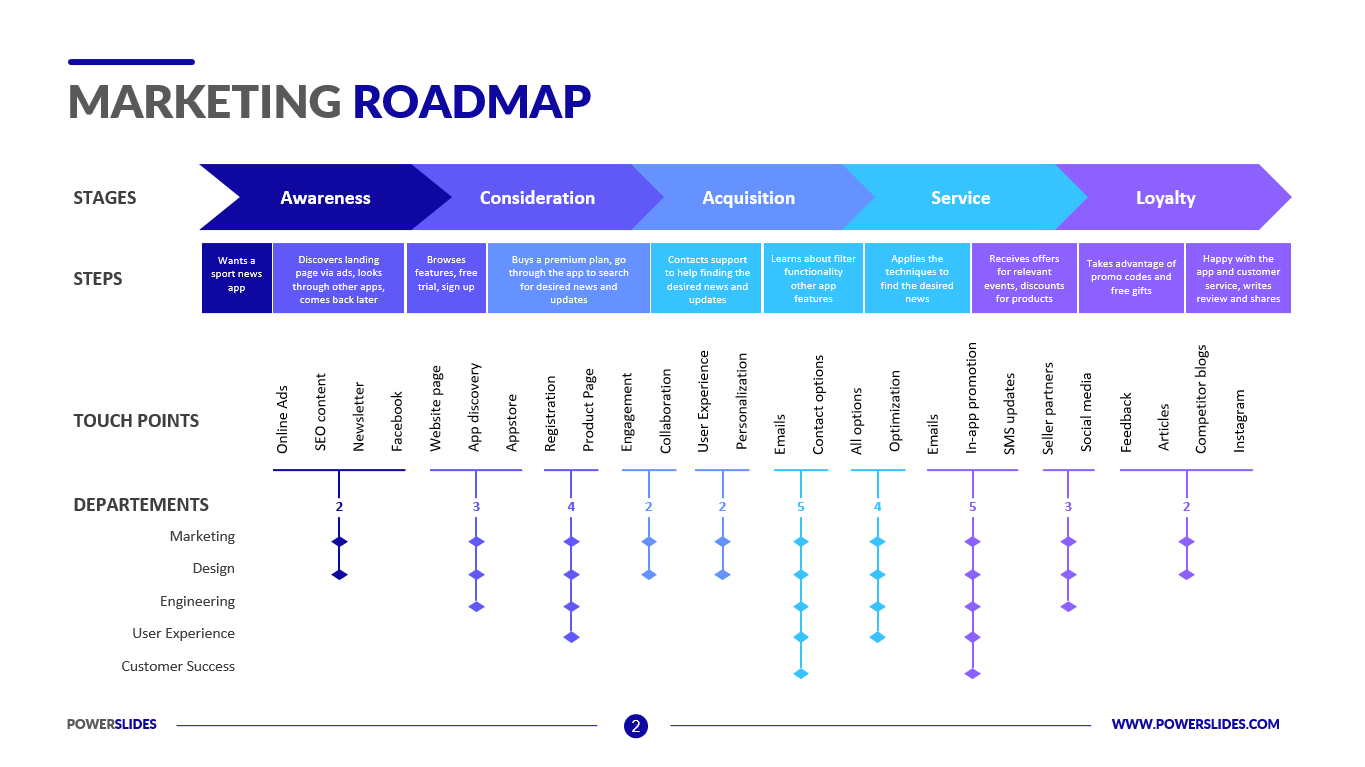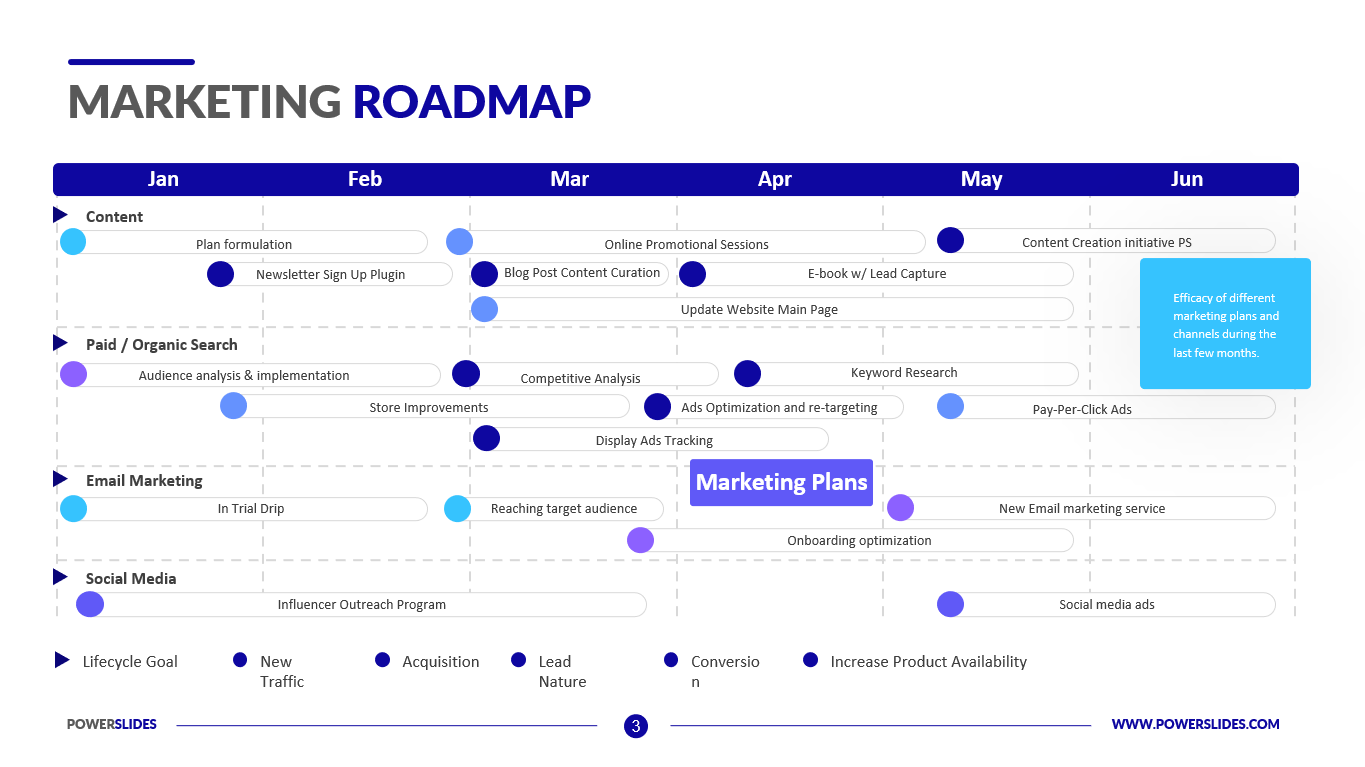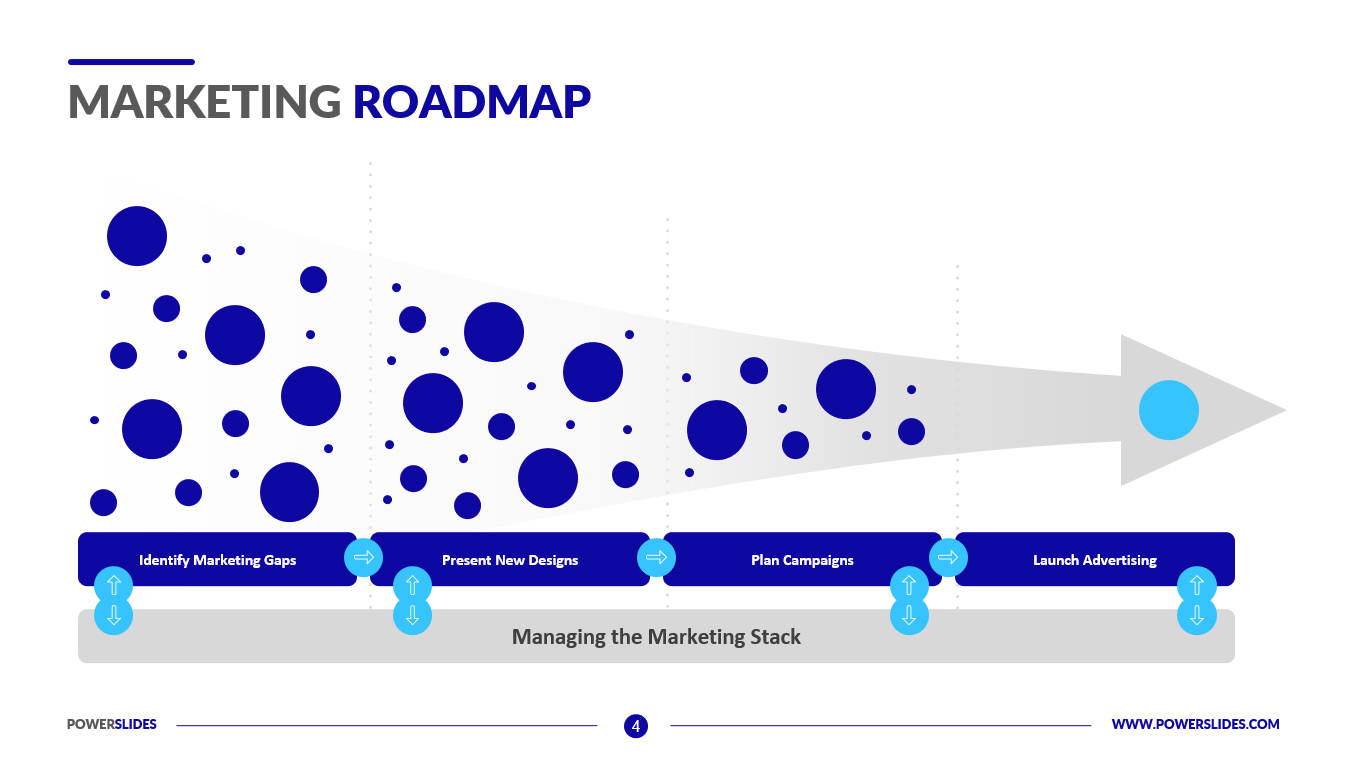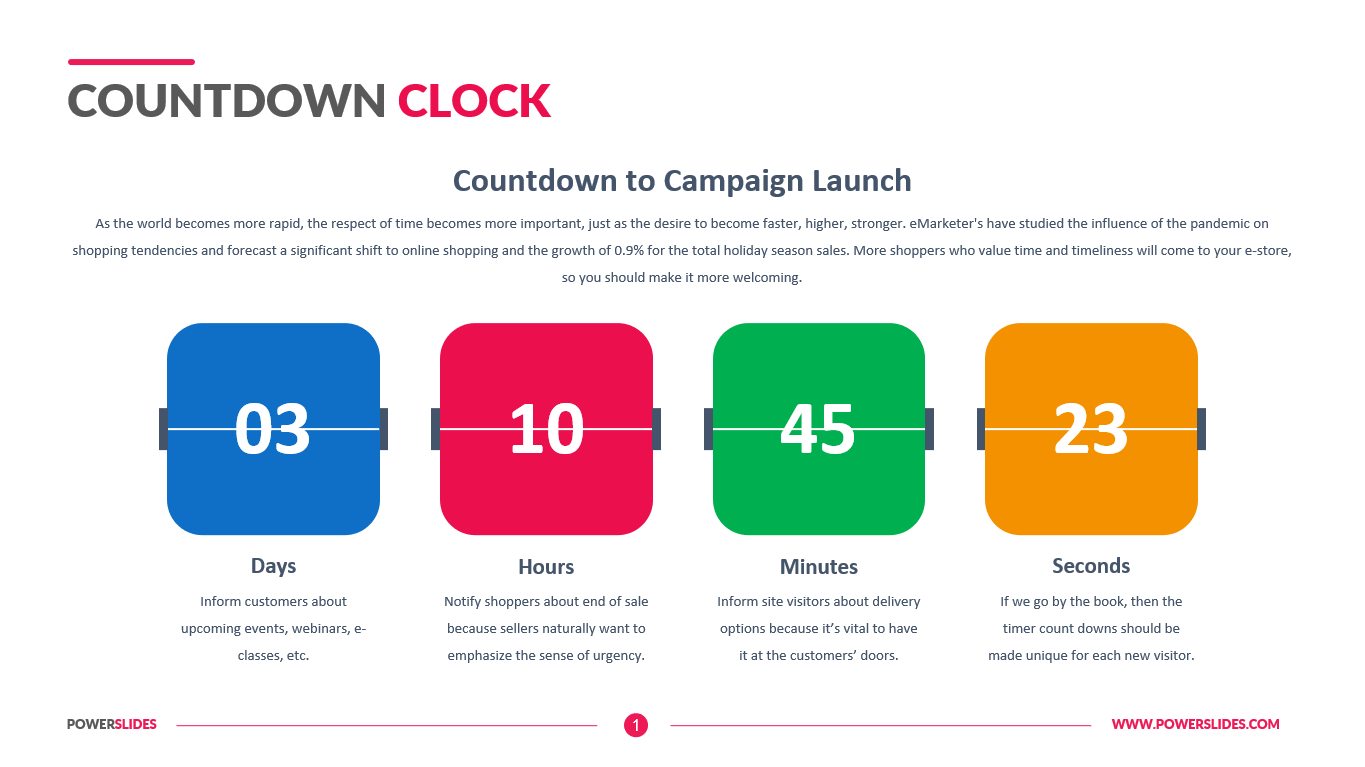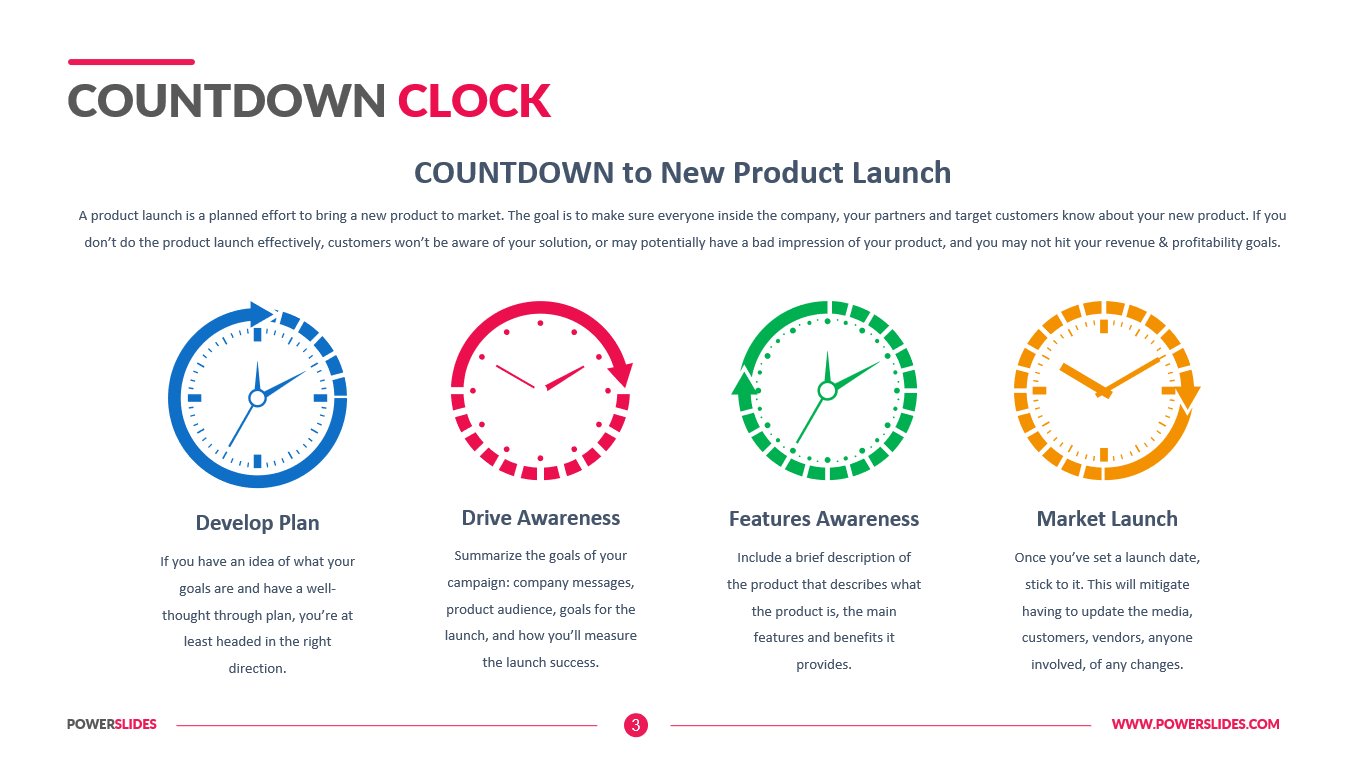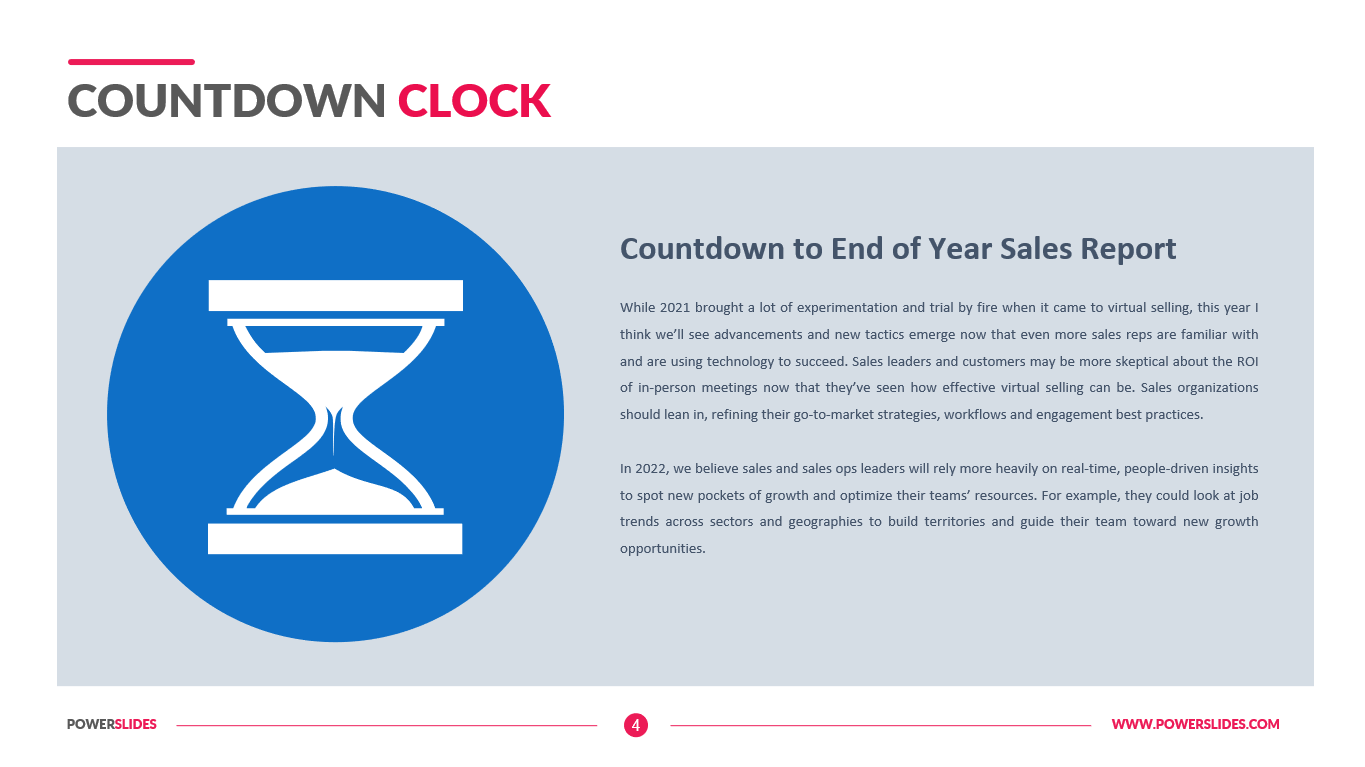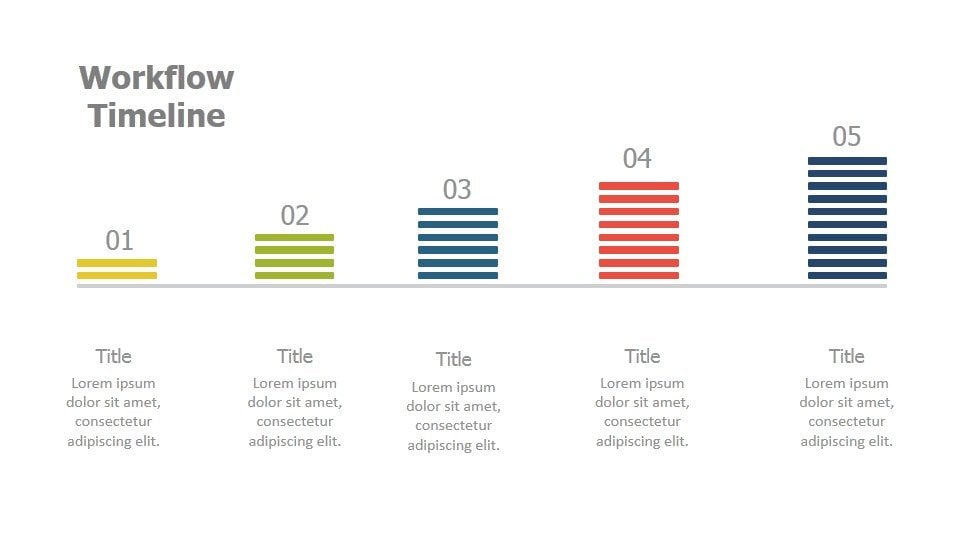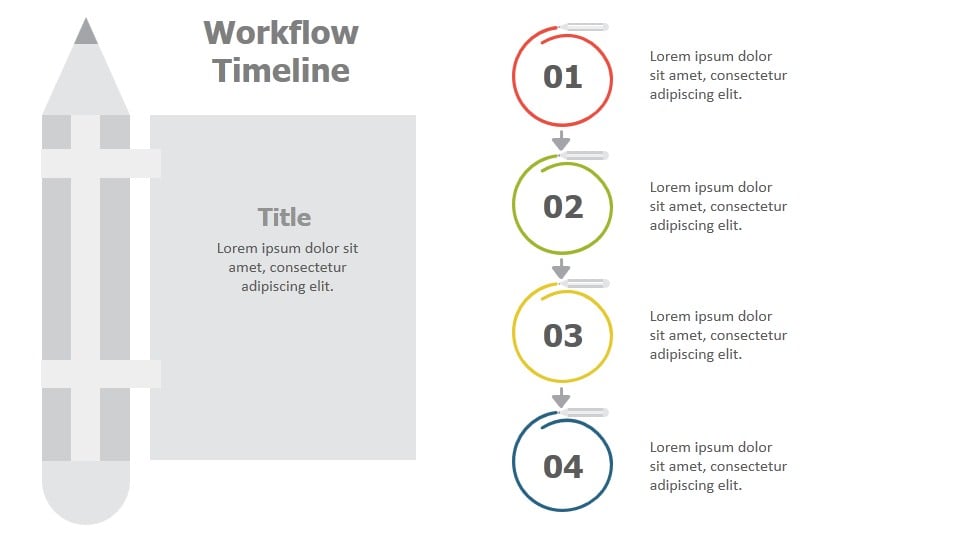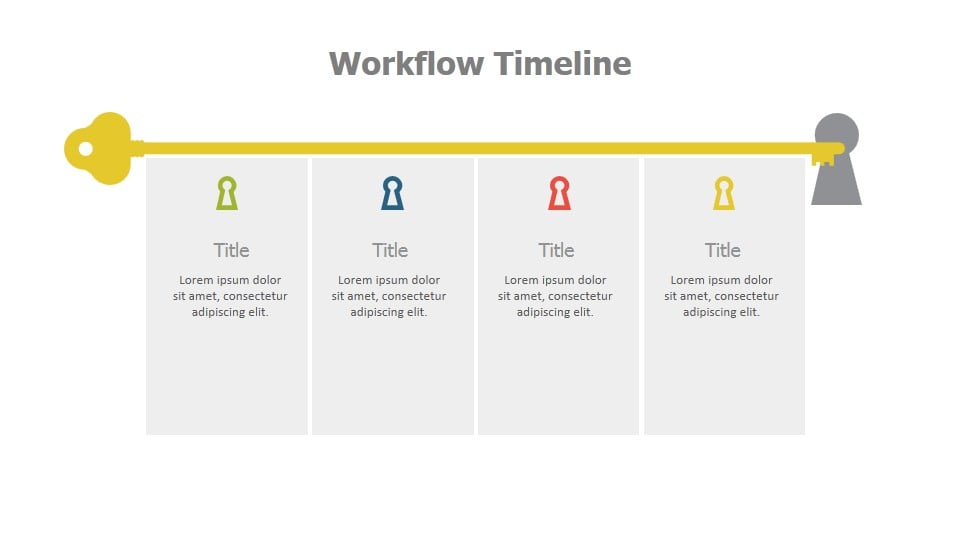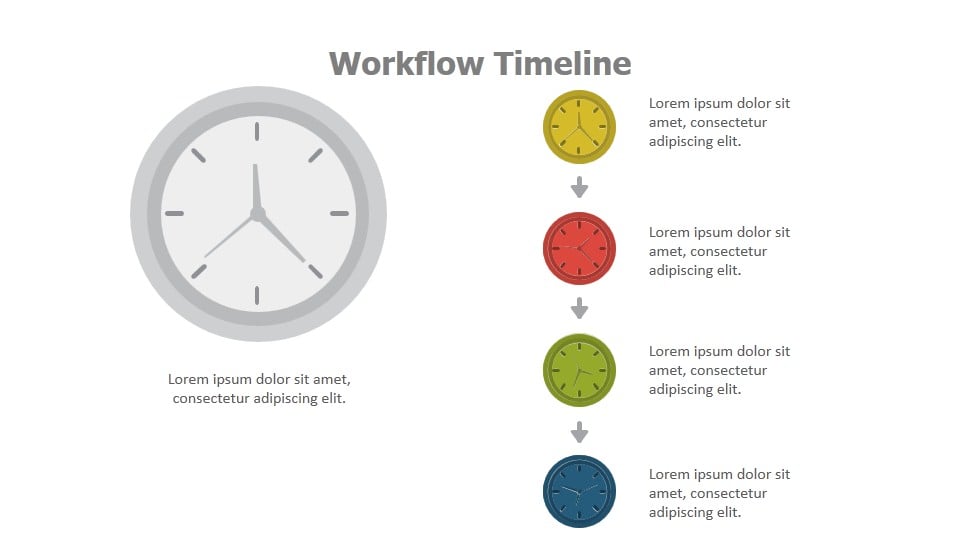Implementation Timeline
 8 Slides
8 Slides
 File size: 16:9
File size: 16:9 
 Fonts: Lato, Calibri
Fonts: Lato, Calibri
 Supported version
PPT 2010, PPT 2013, PPT 2016
Supported version
PPT 2010, PPT 2013, PPT 2016
Product details
Do you already have a decision who will do the project, what needs to be done, and in what time frame it is necessary to finish the work? Do you need to present all this in the form of a presentation to the board of directors or shareholders? Looking for a good presentation to help you present your data in the best possible way? We have a solution to this problem. Implementation Timeline is a presentation template that lists actions, responsible parties, and estimated time to complete a task. You can also include here the costs and risks that may arise during the implementation of your project.
Efficient planning is highly critical in every project management operation. It distinguishes the success of the project. It also shows the full perspective of your business strategy. It schedules your scope and budget resources right from the planning process. In most cases, even if a project has a great strategic plan, it often fails because of the holes between the perspective and execution. A compelling implementation template can tap the holes to obtain a strategy that further transforms into practical and feasible tasks.
The template uses colored main icons for you to record the leading goal of the project. Subsequently, you can have an option to write the core features of that goal to assist your team on what you expect to deliver. Additionally, the light and simple colored template provide you a timeline section to assist the project users in viewing the project development chronologically. It also provides you with a progress overview of when and what actions you have taken so far. Finally, the outline of milestones achieved yearly is presented through an elegant graphic design that is easily understood without overloading your texts. The Implementation PowerPoint Template process gives you the freedom to easily brainstorm your project plans effectively. It is also an editable version so you can customize or modify the timelines for your needs and preferences.
Let’s dive into the details of the slides in this bundle – the first slide is presented as a timeline with five steps. Let’s list these steps – Business Analysis, Framework Design, Software Implementation, Solution Configuration, and Portfolio Execution. Each step can be described in detail. The color scheme allows you to highlight the one at the stage where you are currently or which is relevant to you at this time. Project managers can use the project implementation template to help all team members quickly see what they need to complete, when, and what steps and tasks they need to complete. The second slide also contains a timeline indicating the main stages and the ability to indicate specific dates for the beginning or end of the stage. Additionally, it allows you to display data on several pie charts. The third slide provides you with a unique opportunity to stand out among other presentations of this kind. Here is a visual concept that allows you to customize the visualization of your data or processes. Just look at this slide and you will definitely find its application in your report. The last slide stands out for its infographic, which creates the illusion of 3D. Here you can display the main points from product development to its successful implementation. For example, you can specify the following stages of Technology Development, First Prototype, Business Model, Plan Field, and Testing Deployment. This template is specially designed to help project managers and team leaders effortlessly create clear tactical plans.
The Implementation Template is purposefully designed to guide project managers, team leaders, and project coordinators to generate project strategies smoothly. It is an optical timeline providing a bird’s eye view of the entire project plan. This template will be appreciated by all project and group managers, as it provides an excessive number of tools for implementing their plans. Now you can easily and quickly make a to-do list for each workflow and visualize it to your team. Modern infographics and the availability of readable fonts help the audience to perceive information quickly and at the same time not to be overloaded from its overabundance. A large number of timelines make it possible to break the project into small components and help your team understand what stages the project is divided into. This template can be used in other types of presentations combining slides with each other. For example, the use of slides from this template would be appropriate when presenting your business plan or the feasibility study of the project. Implementation Timeline is a worthy tool for professionals and should be a must for every project manager.



 (4.63/ 5)
(4.63/ 5)