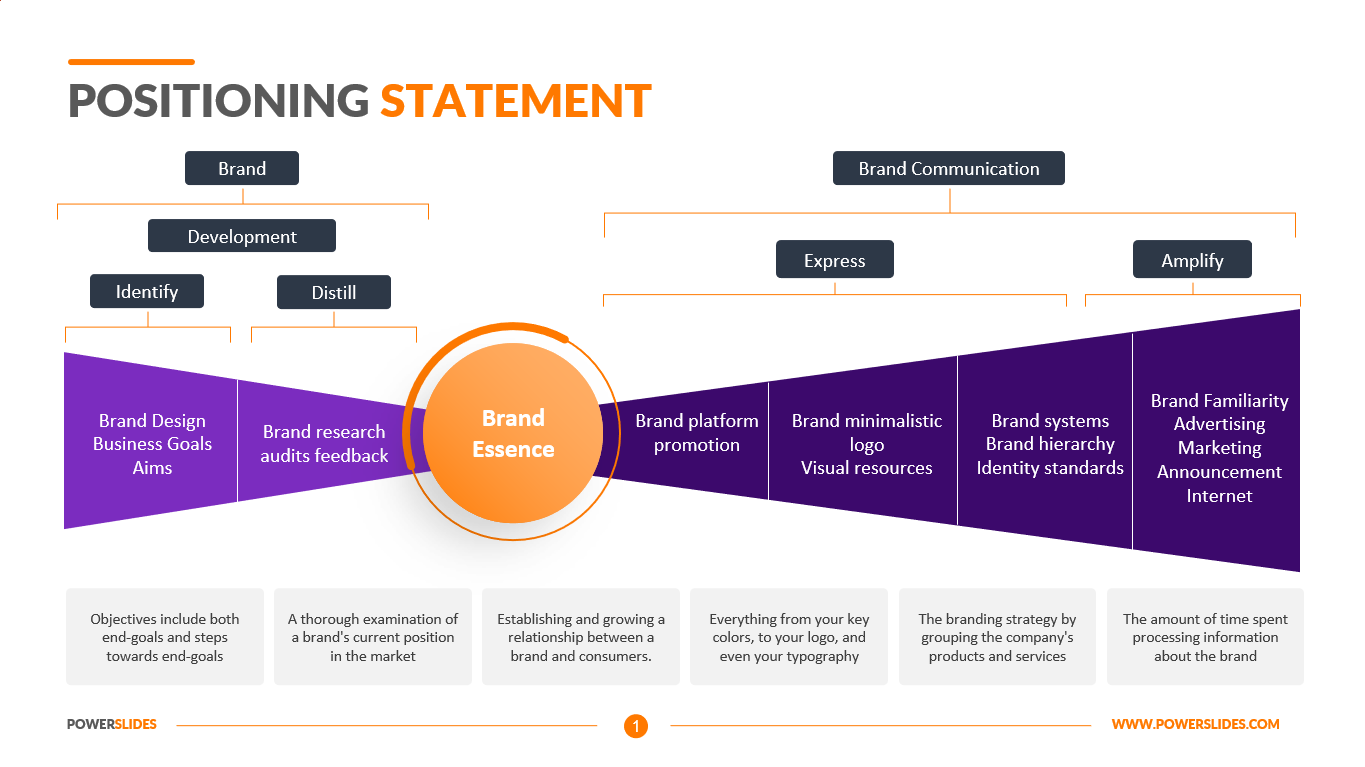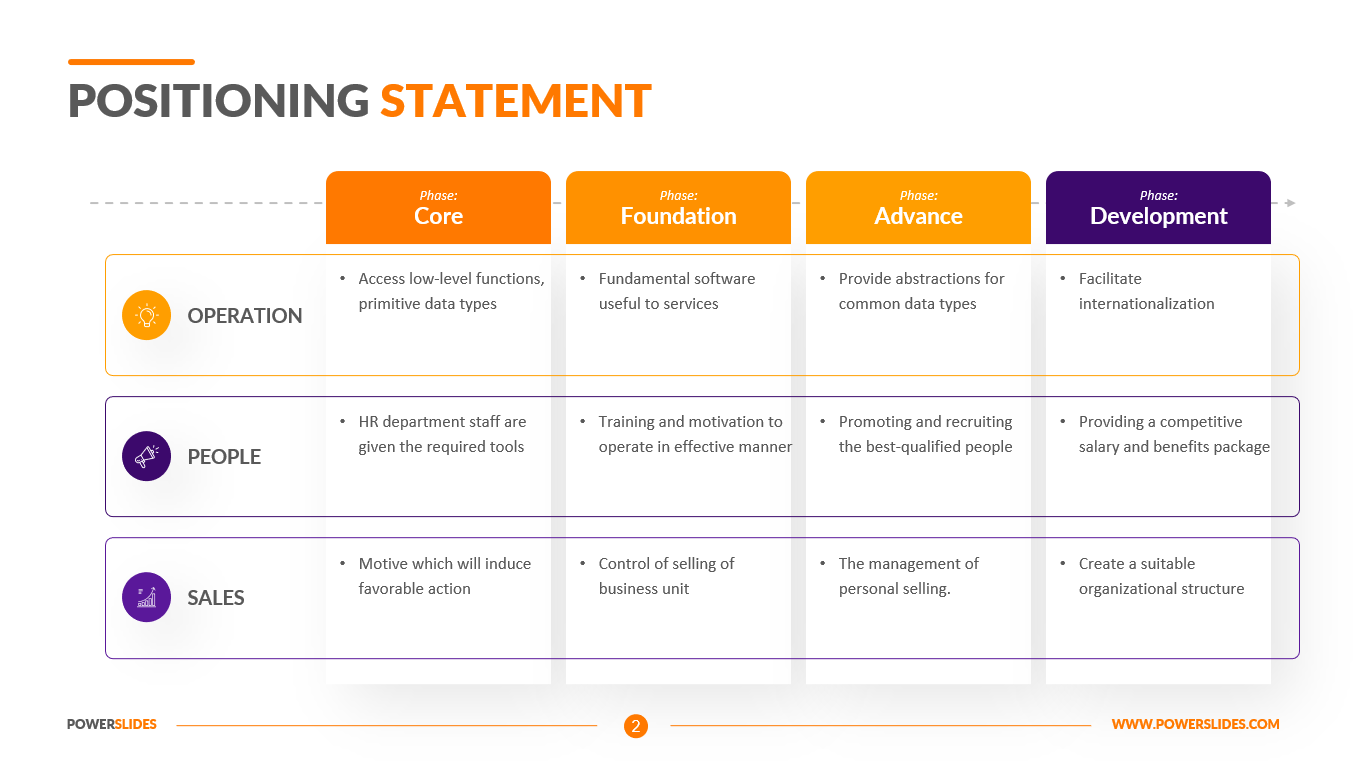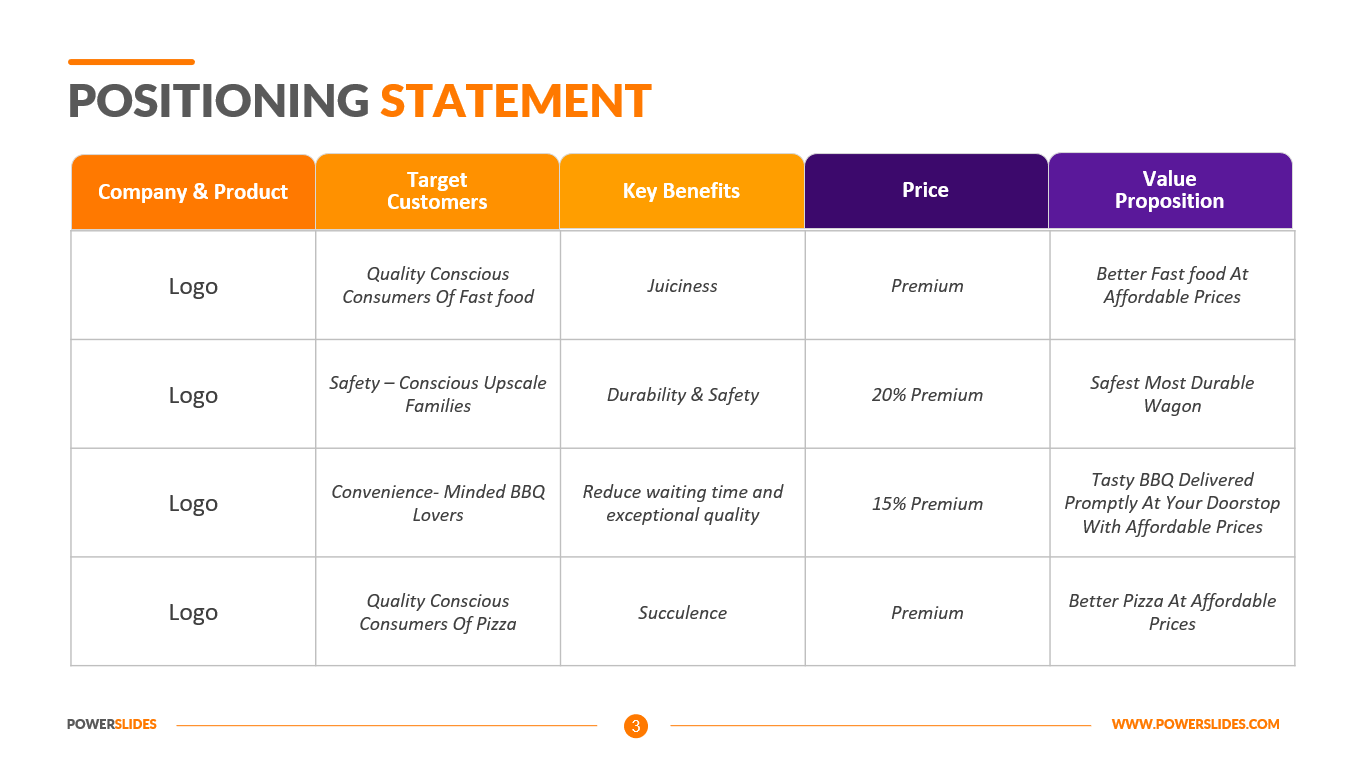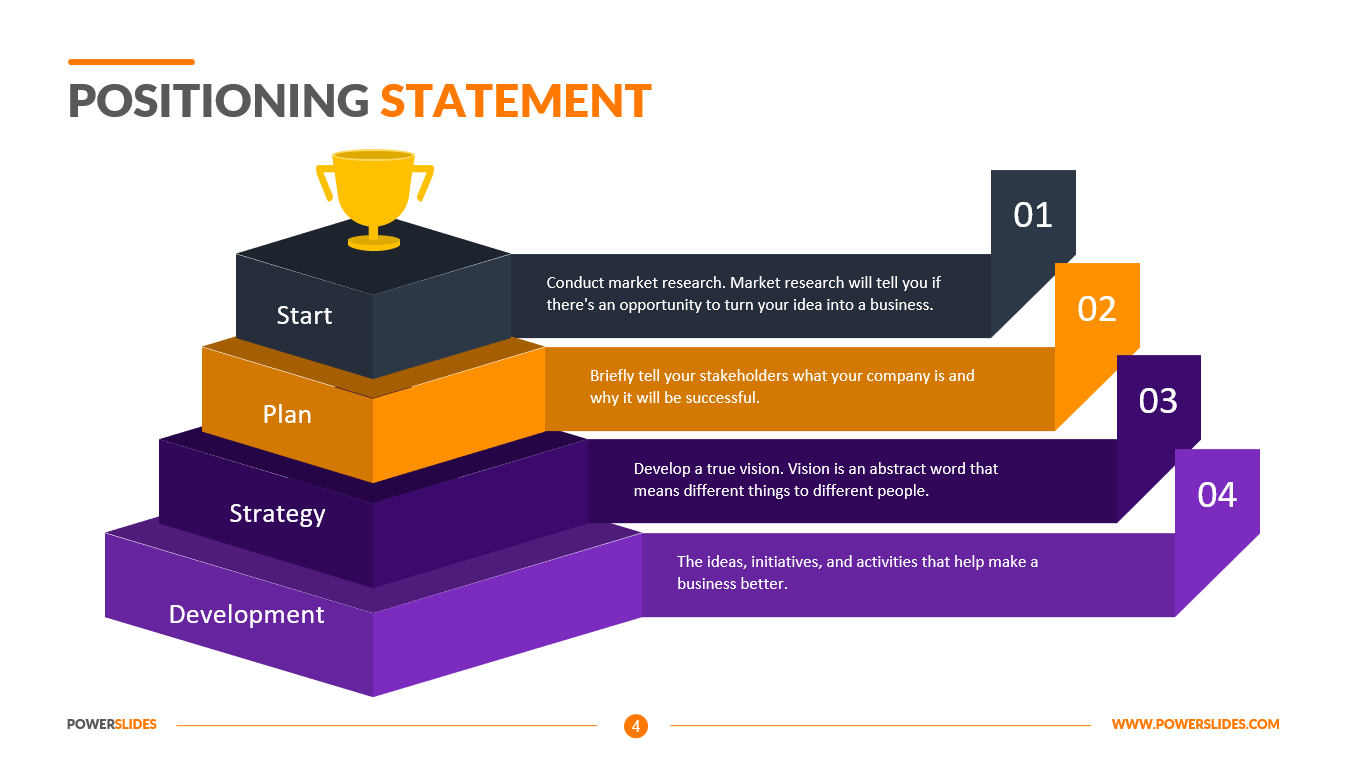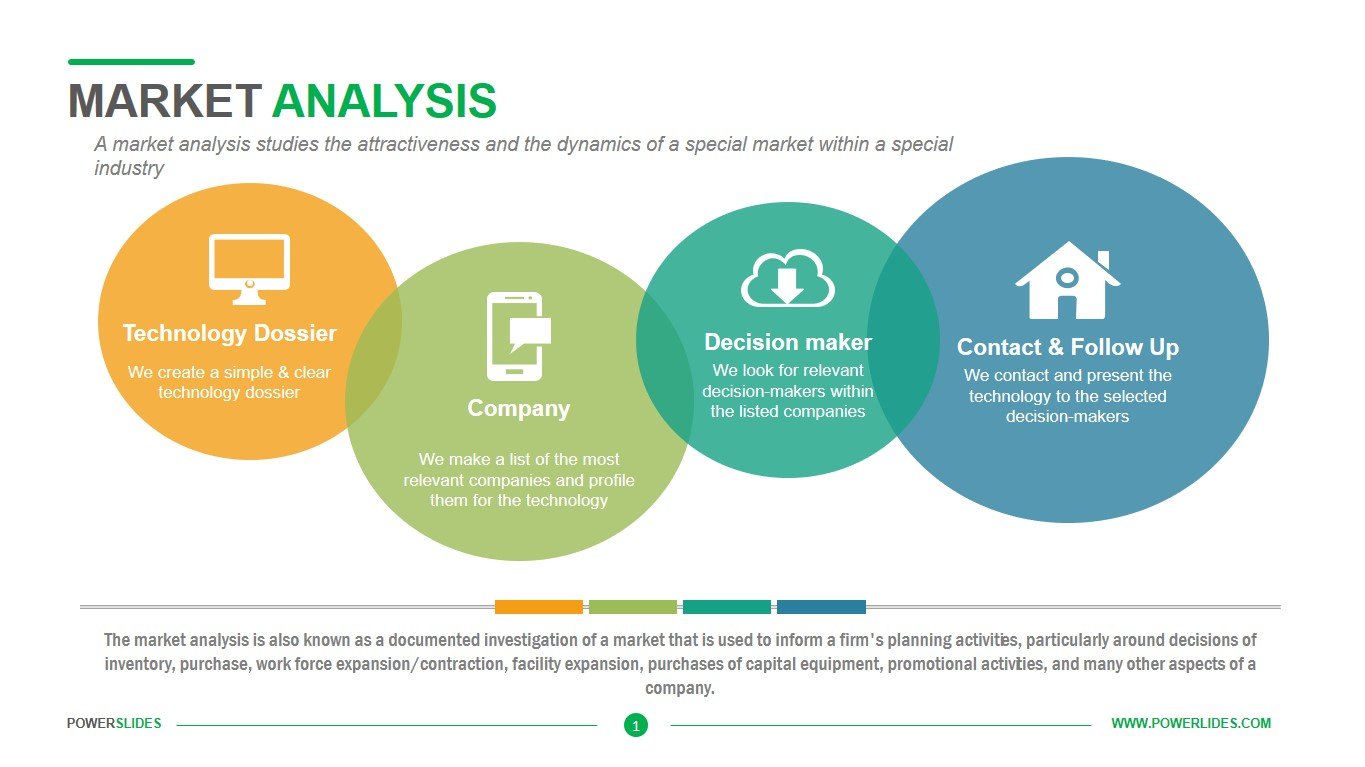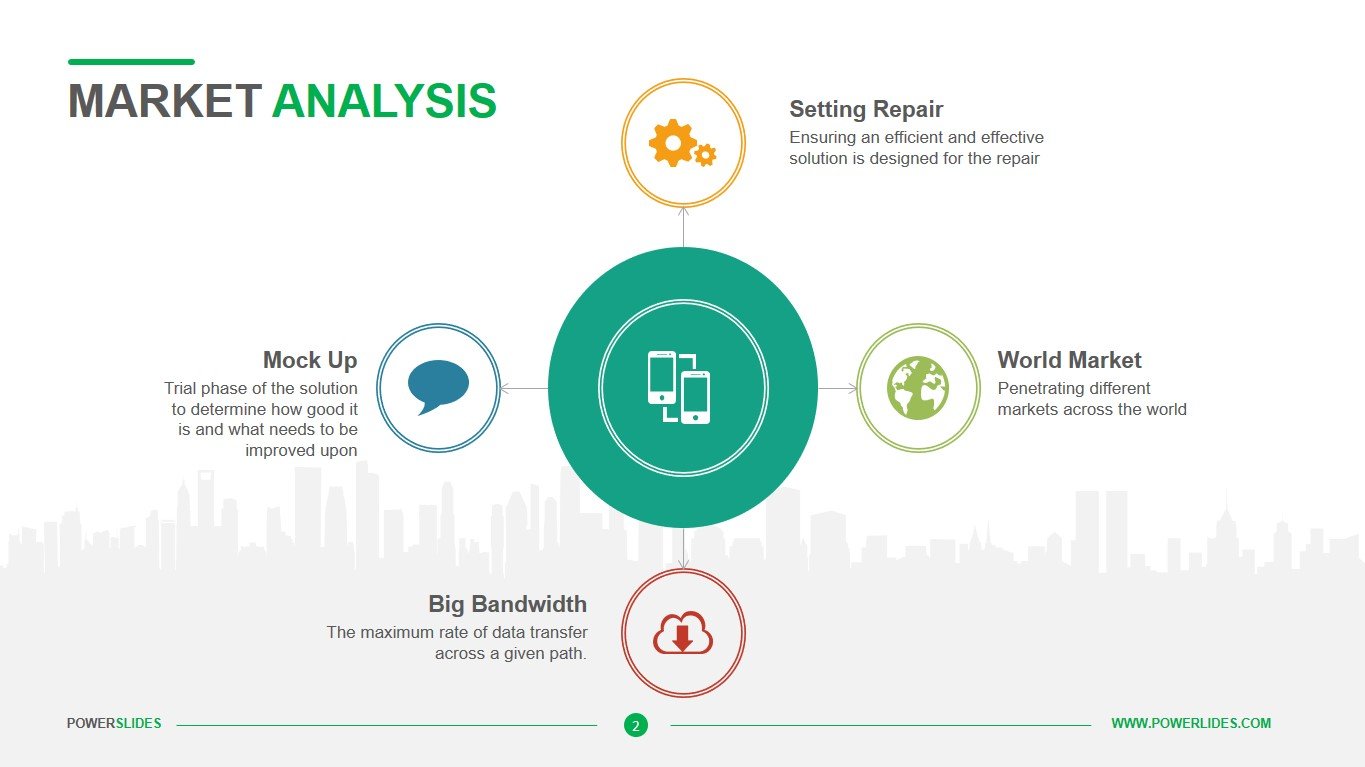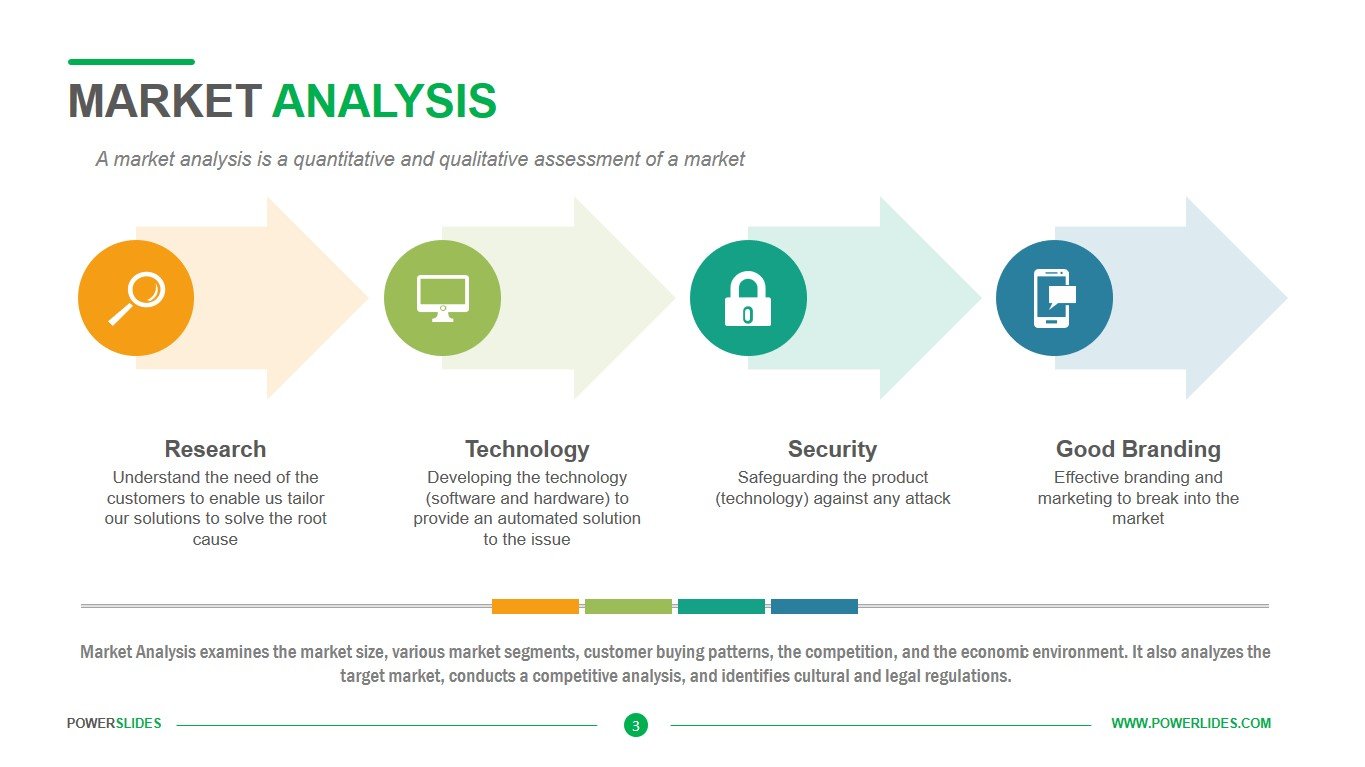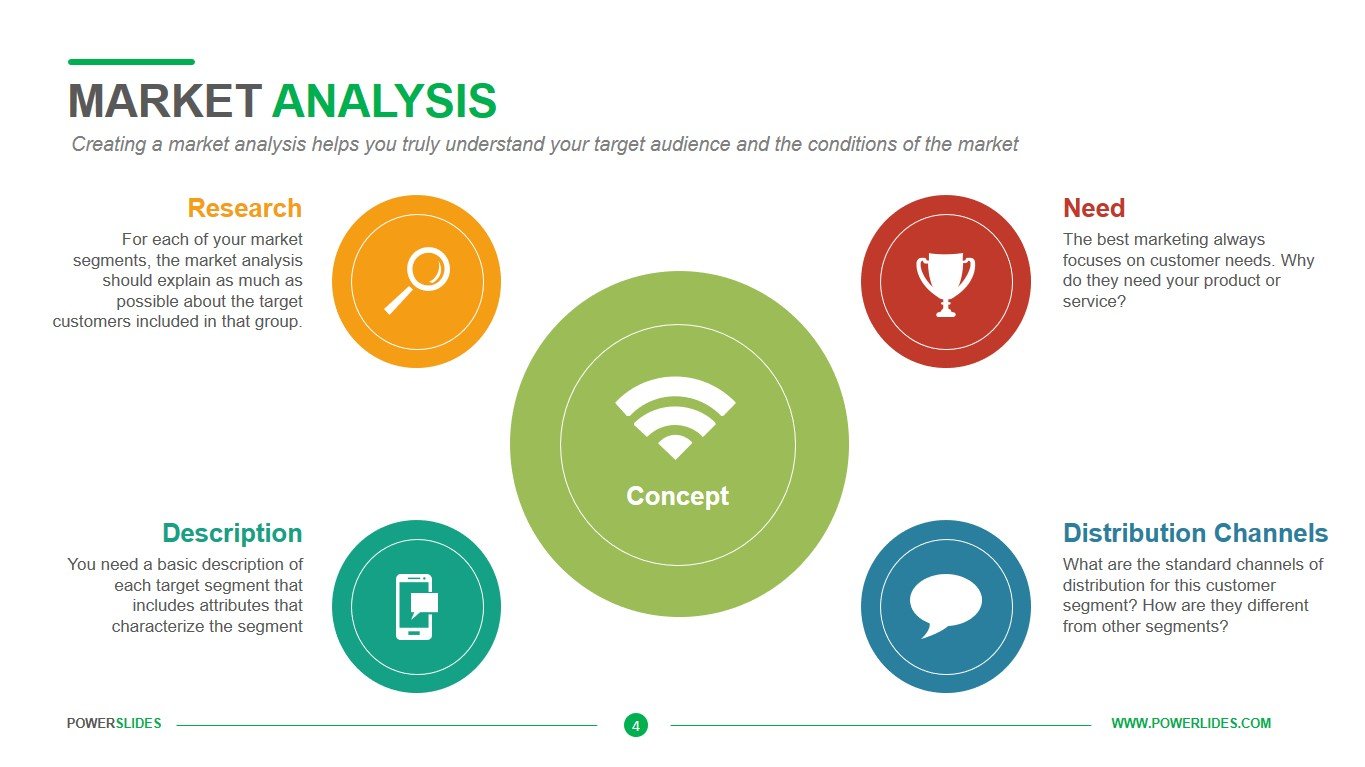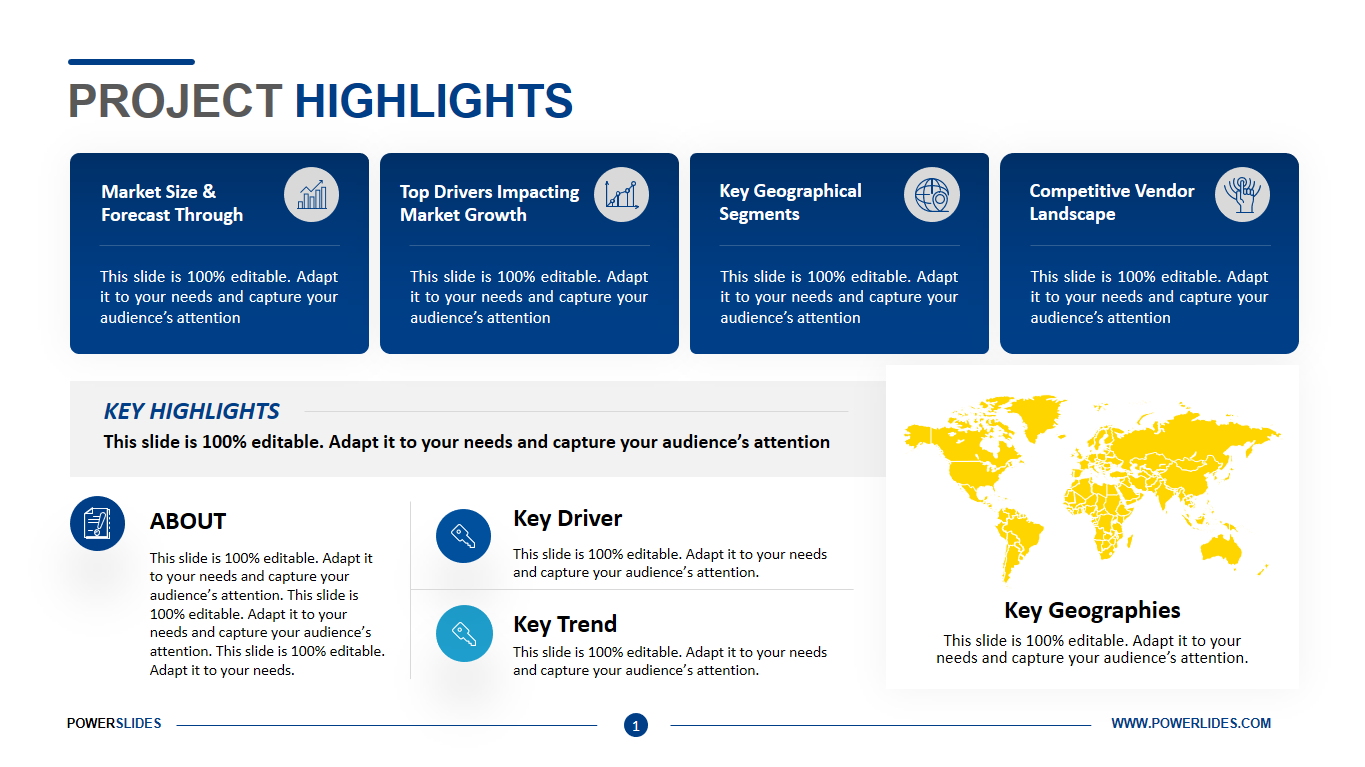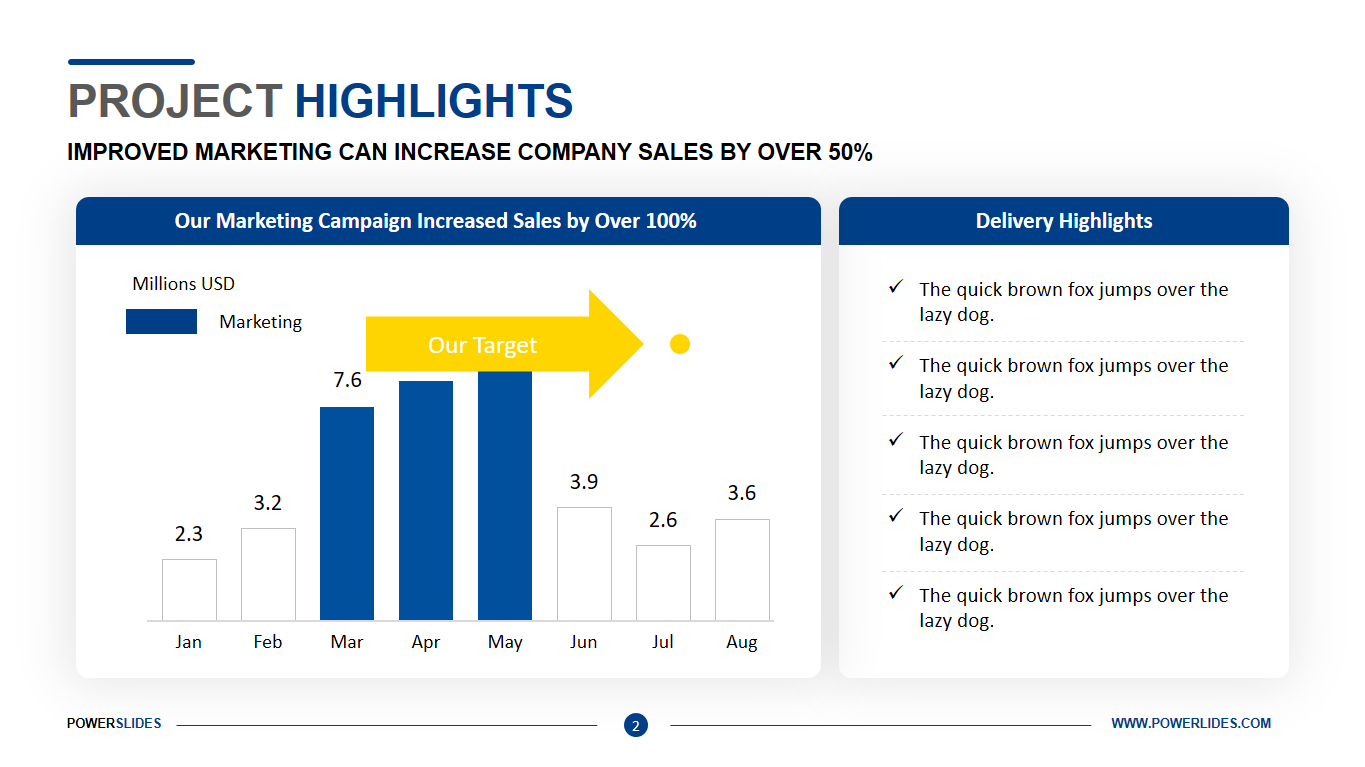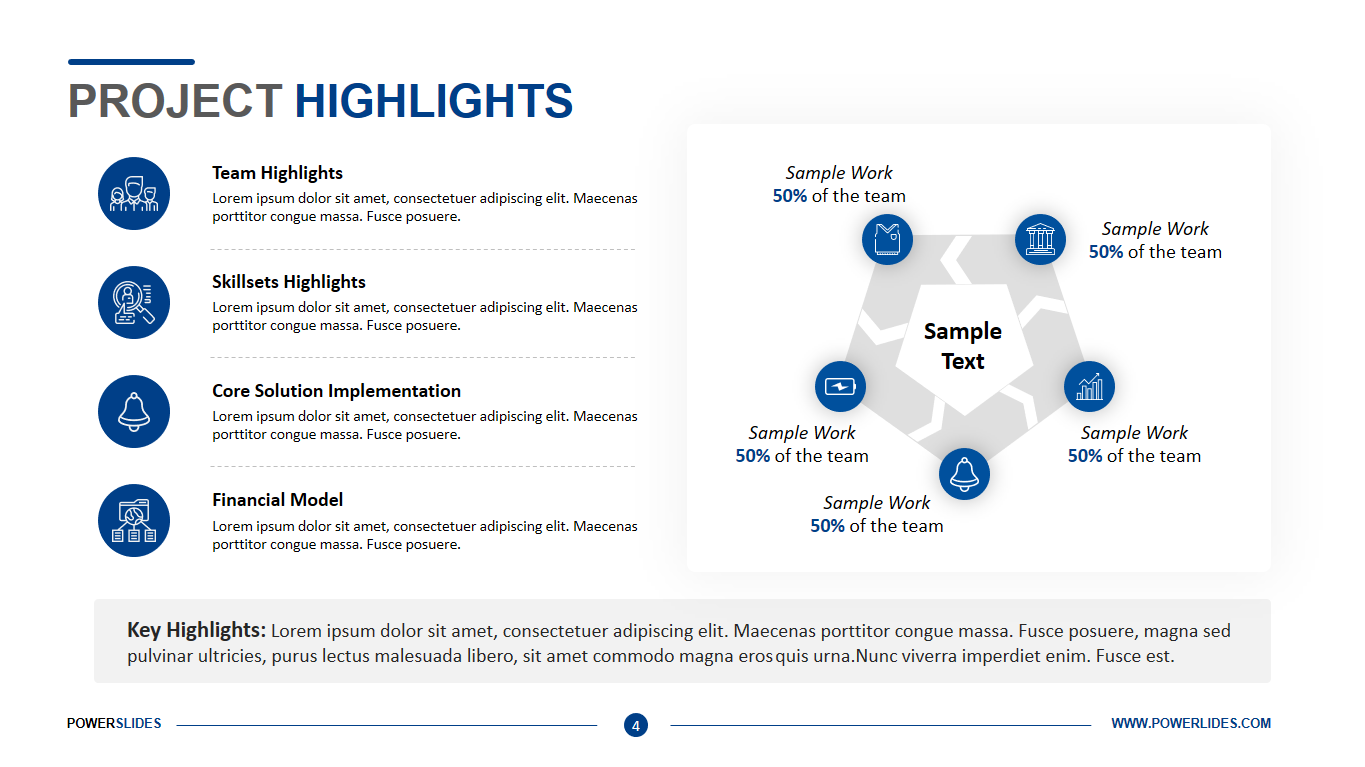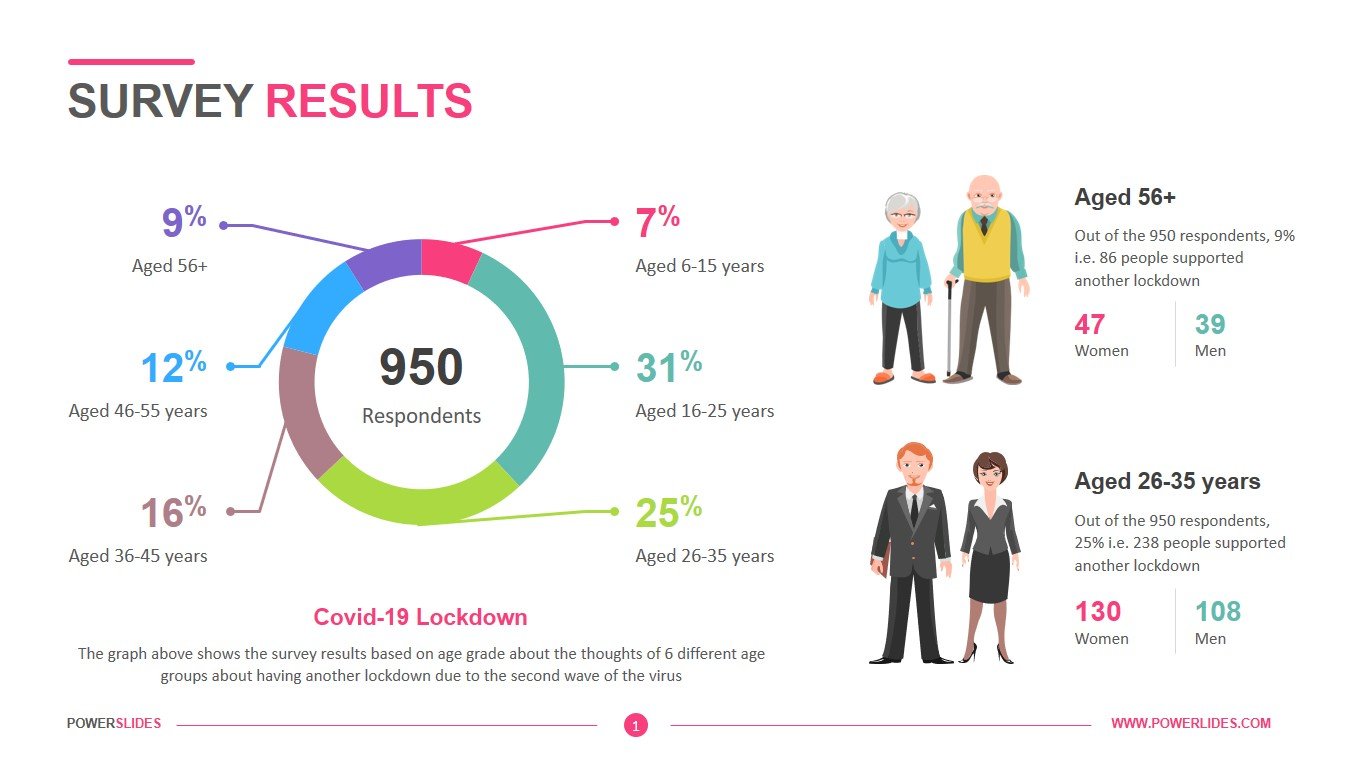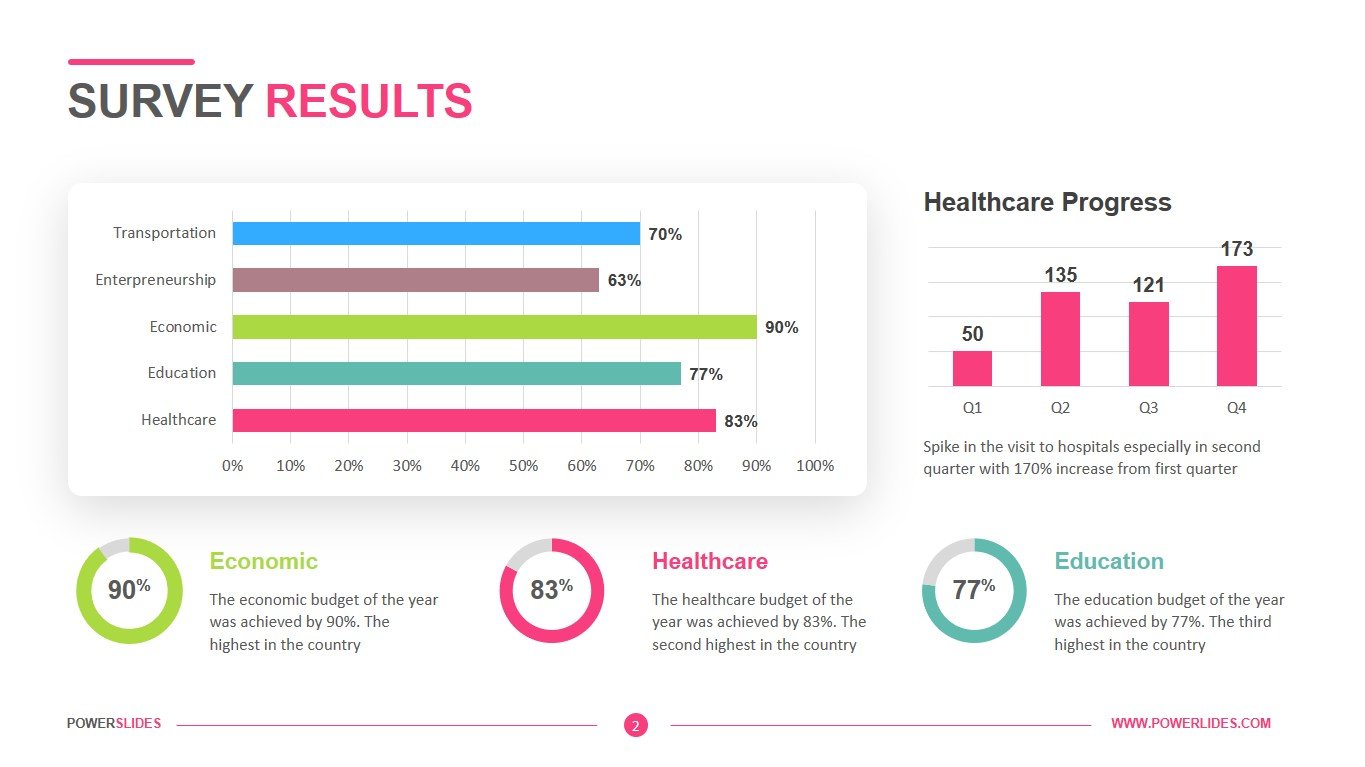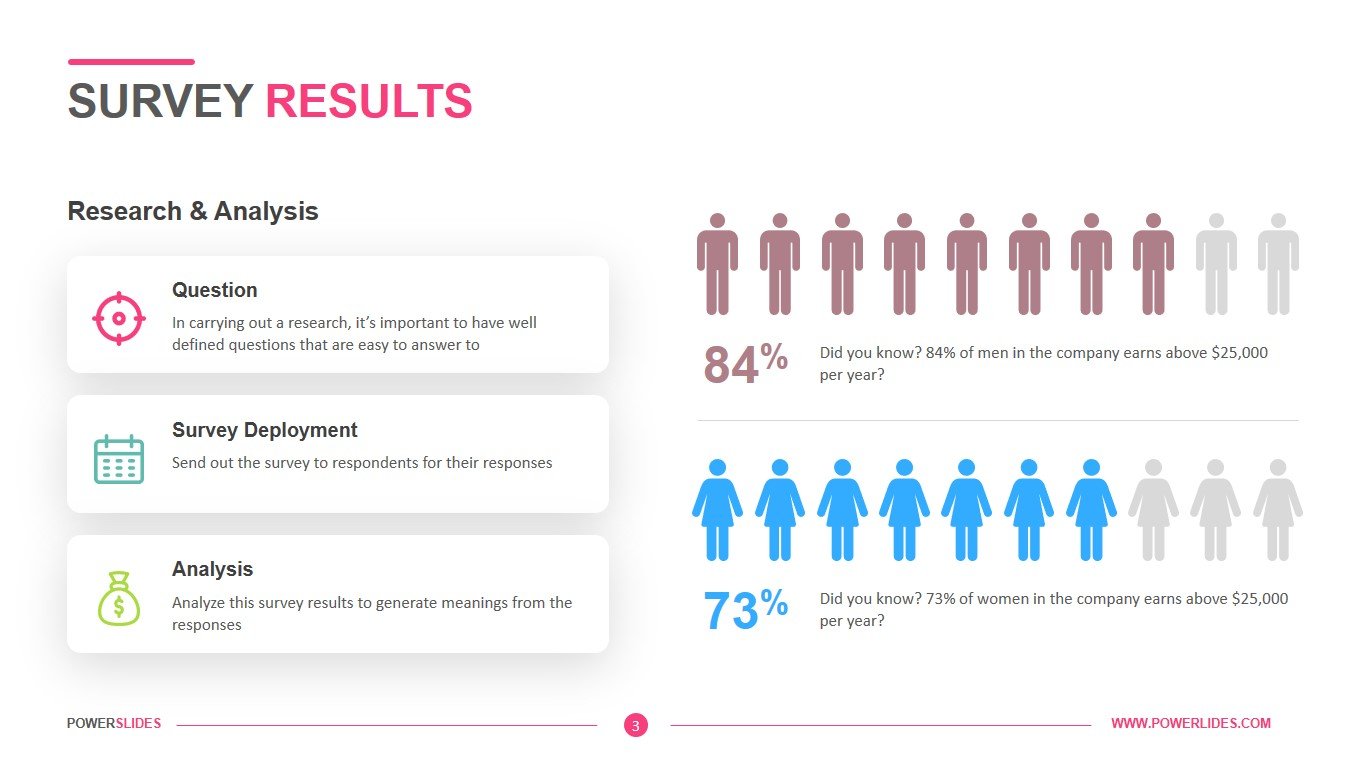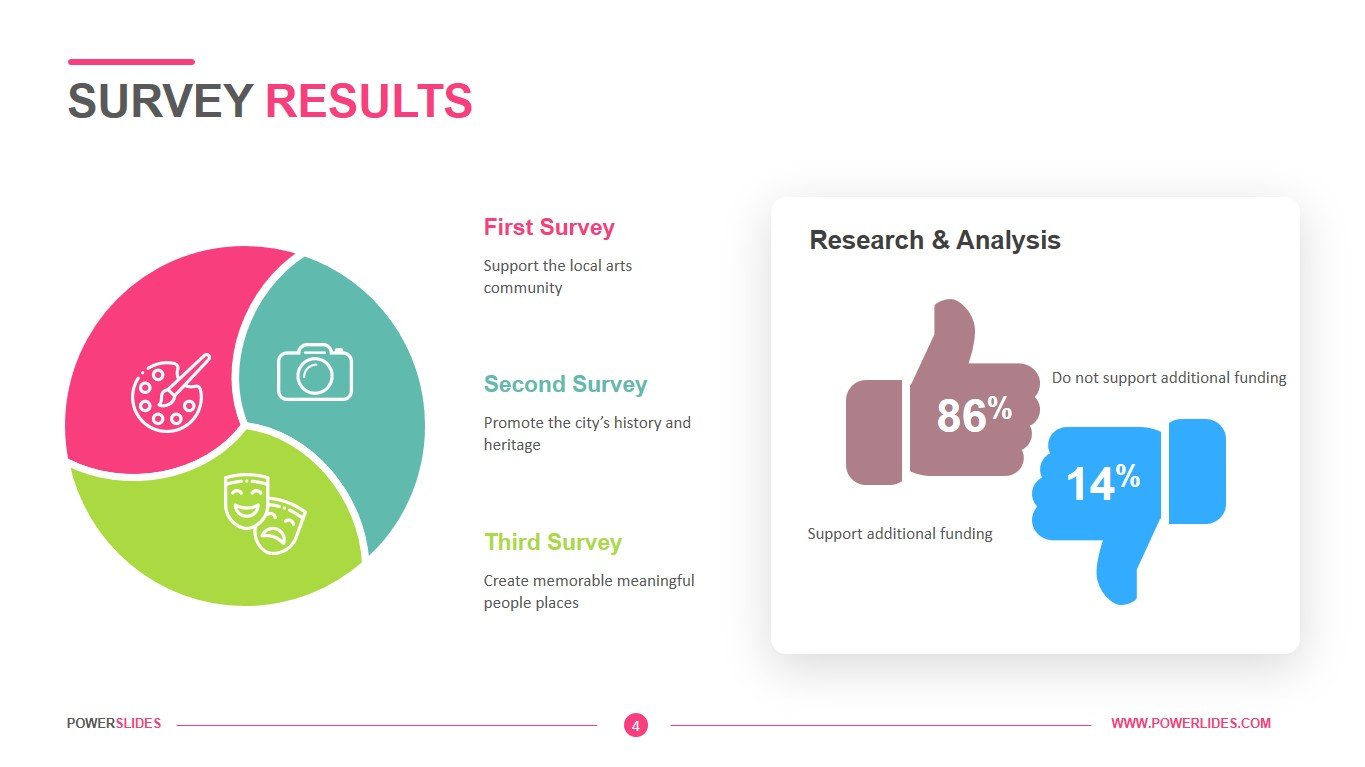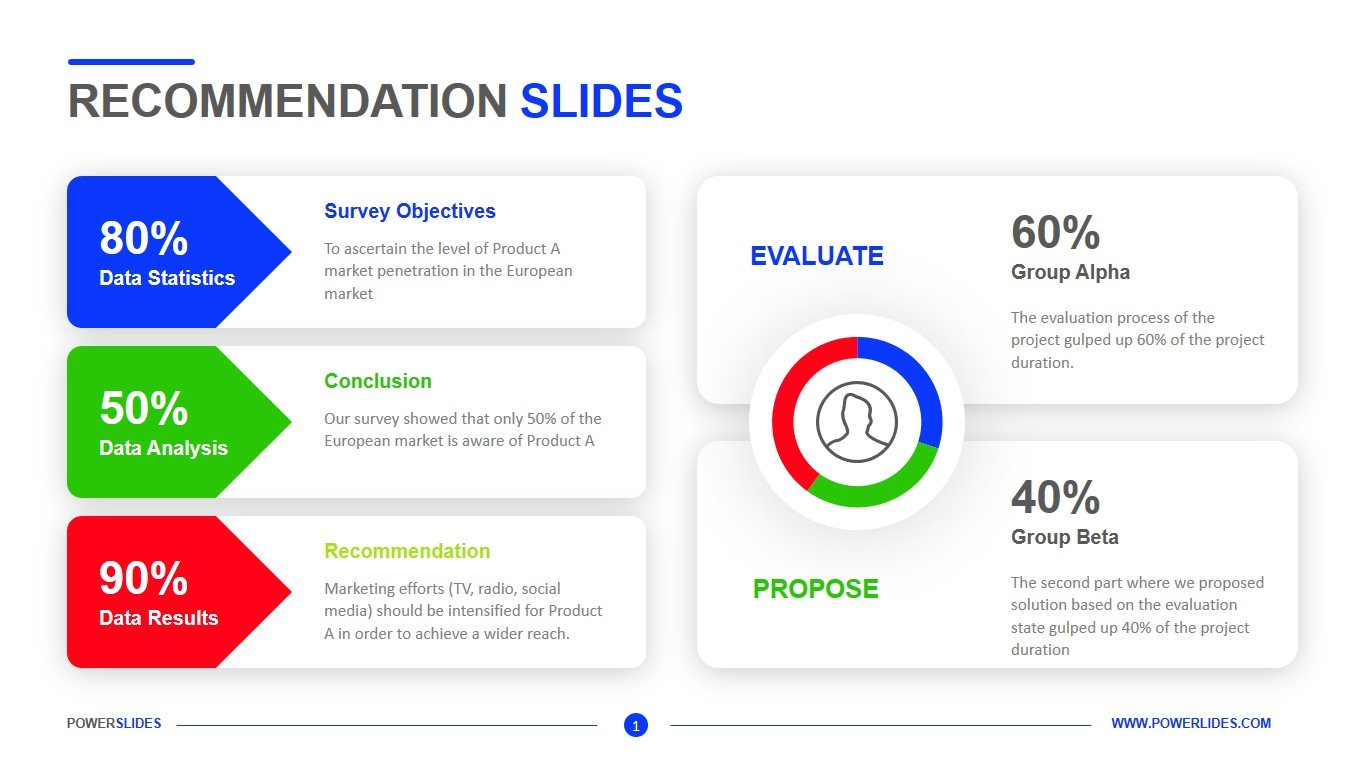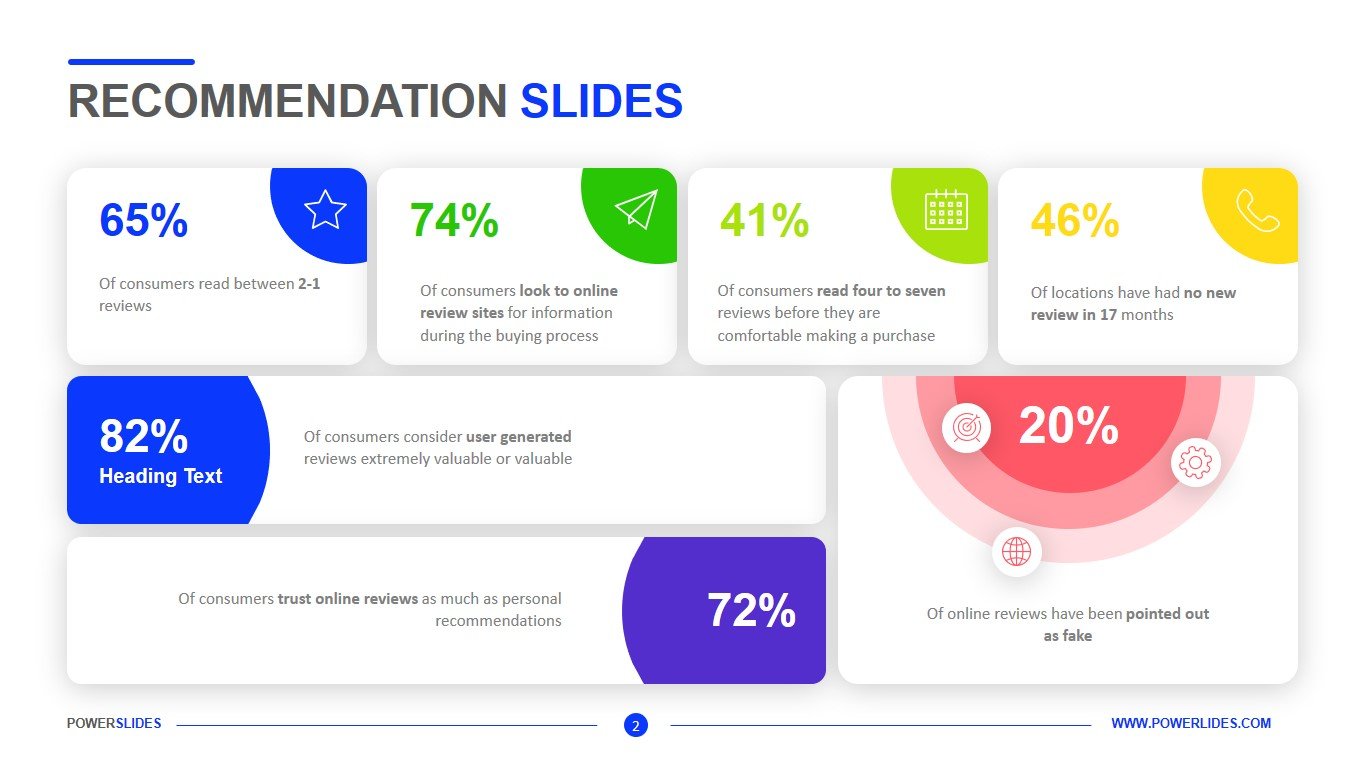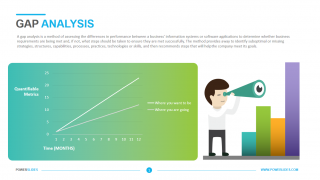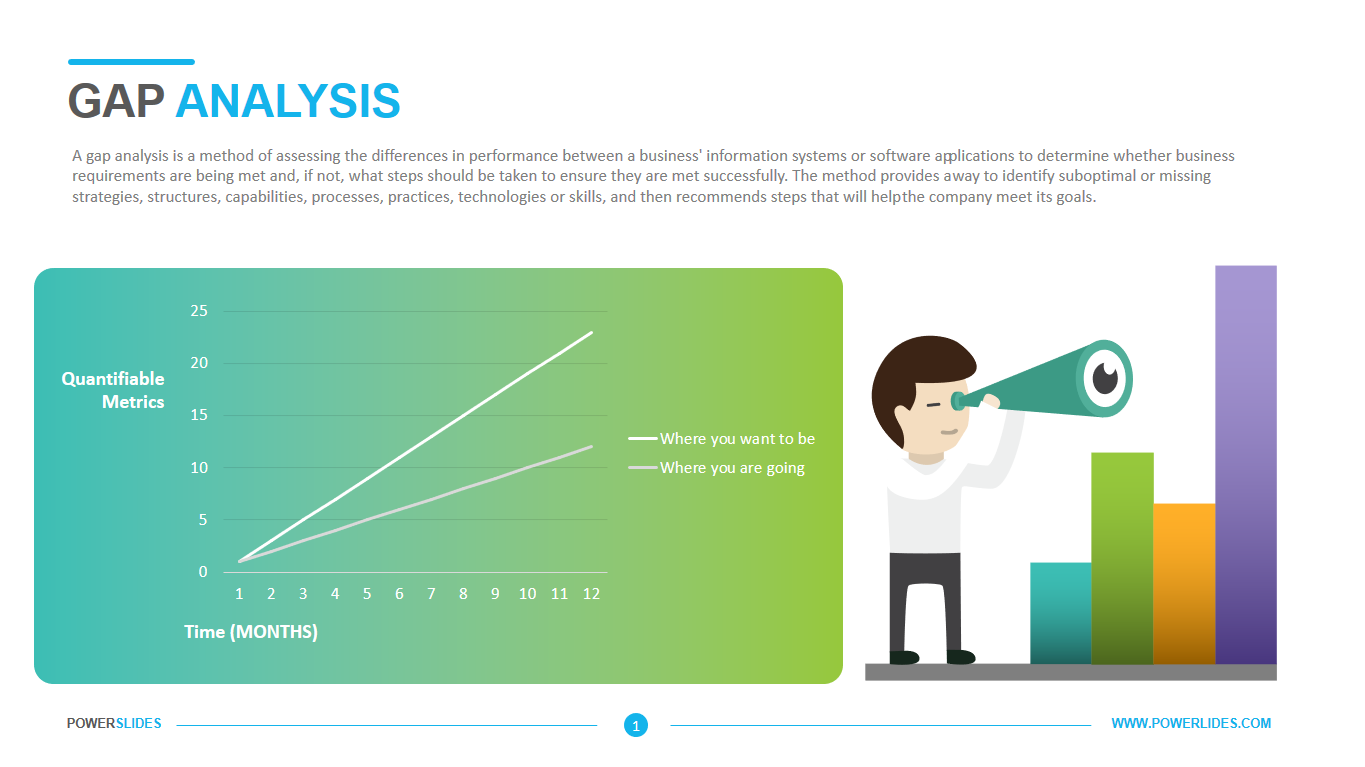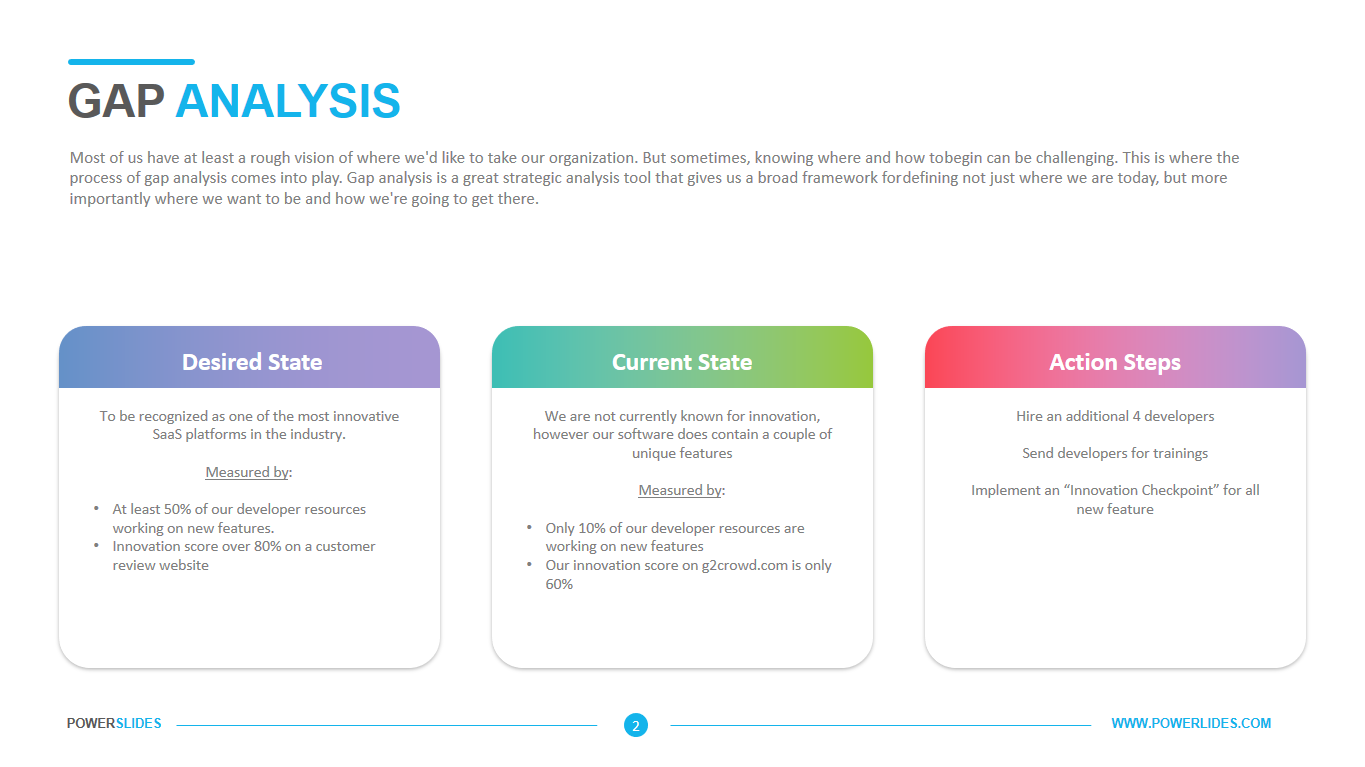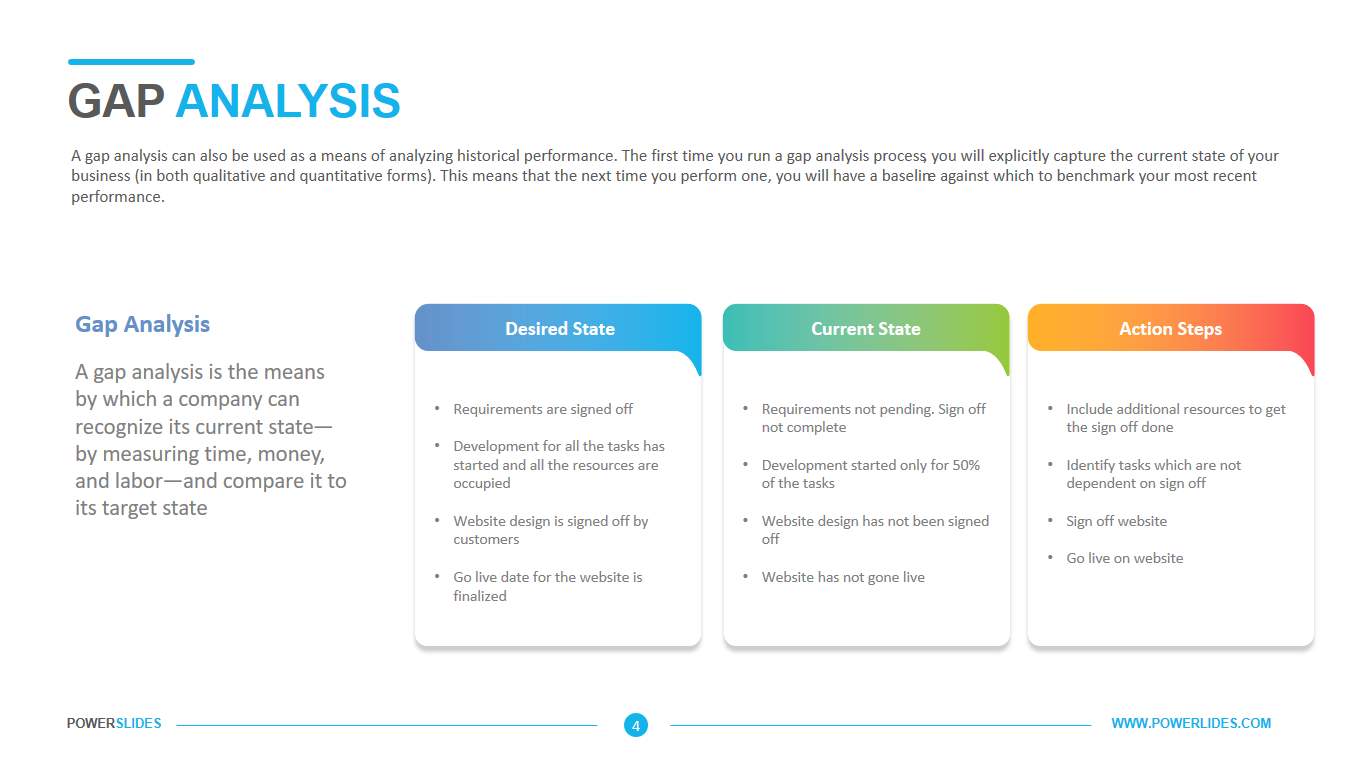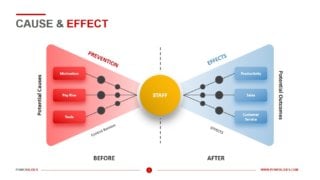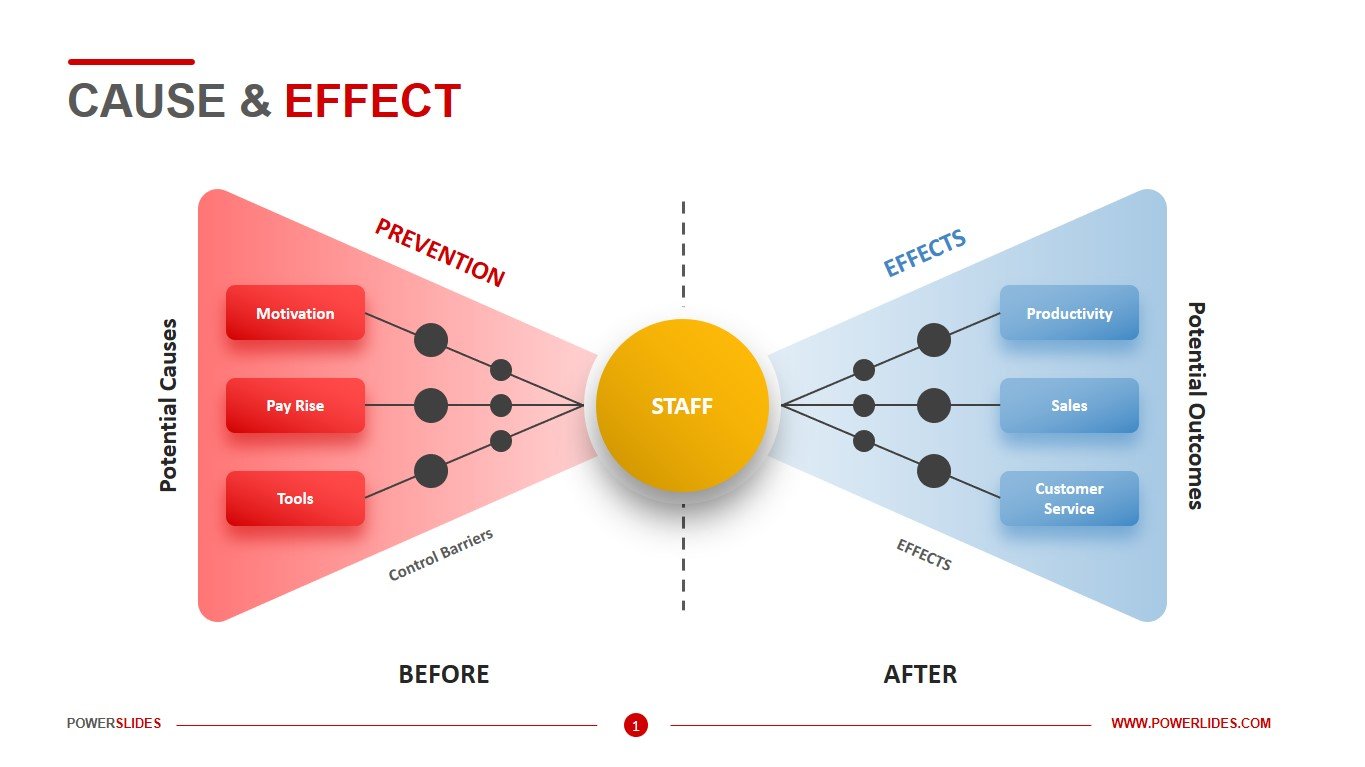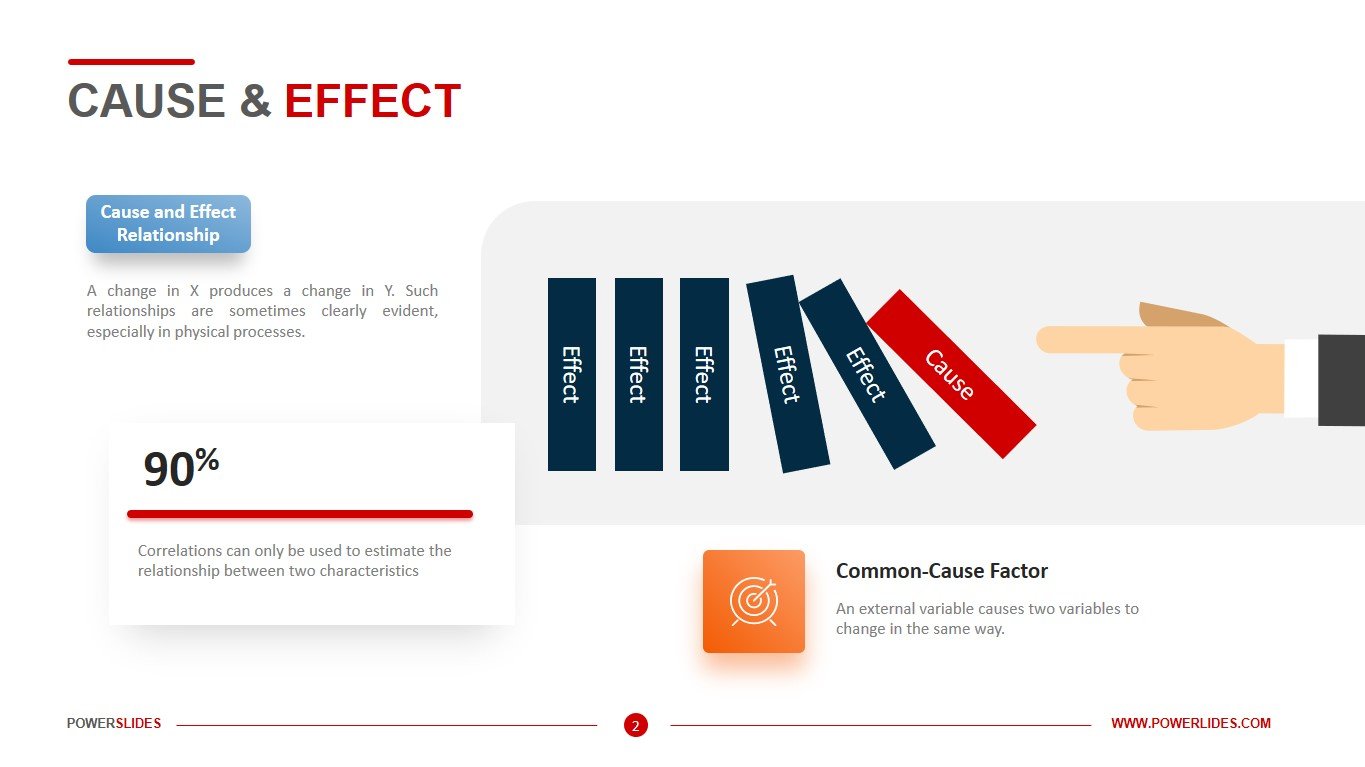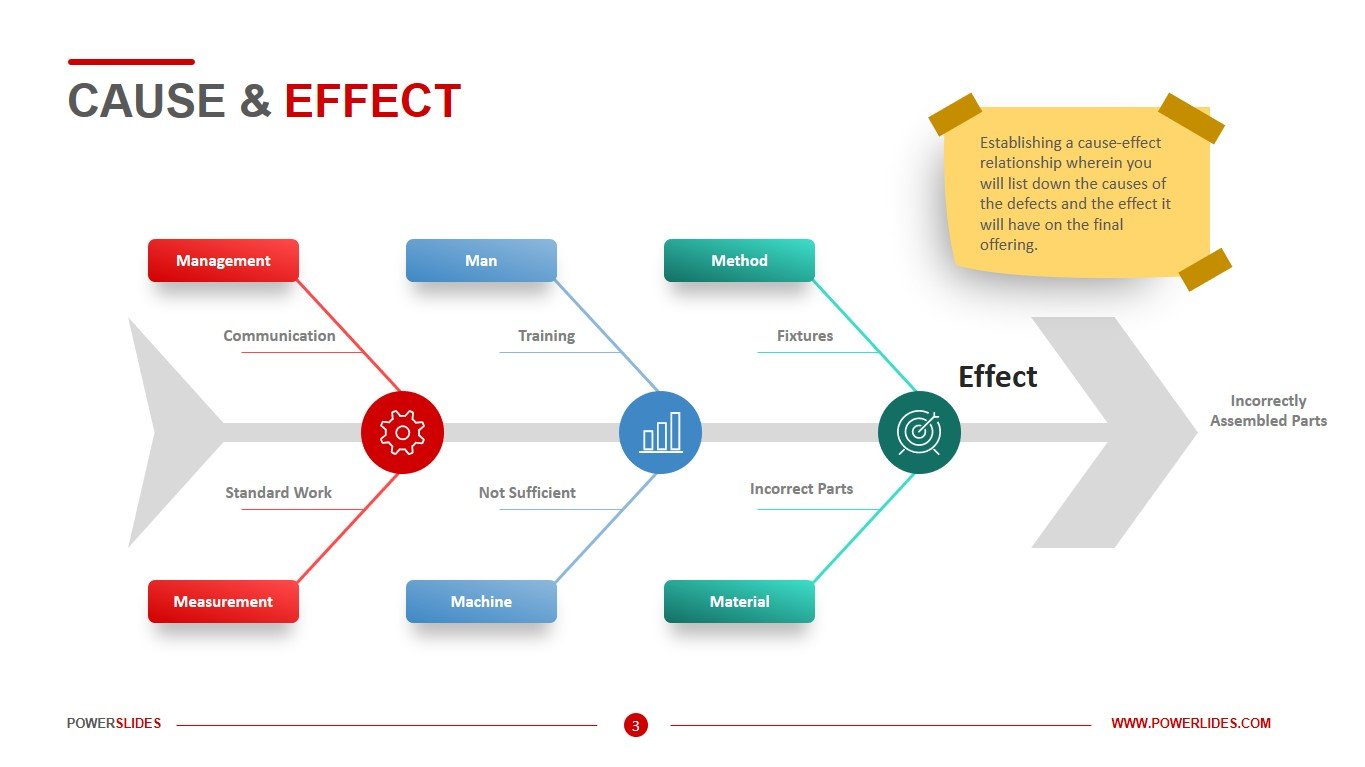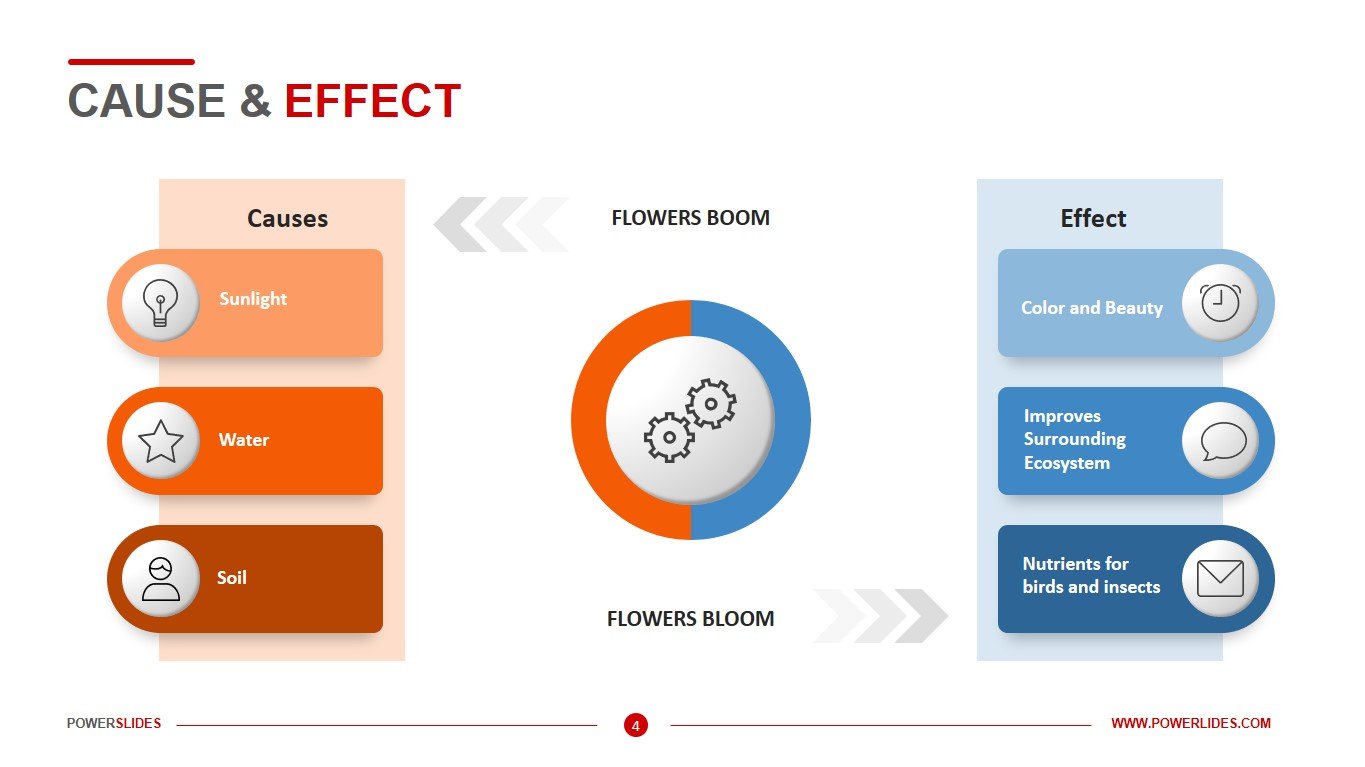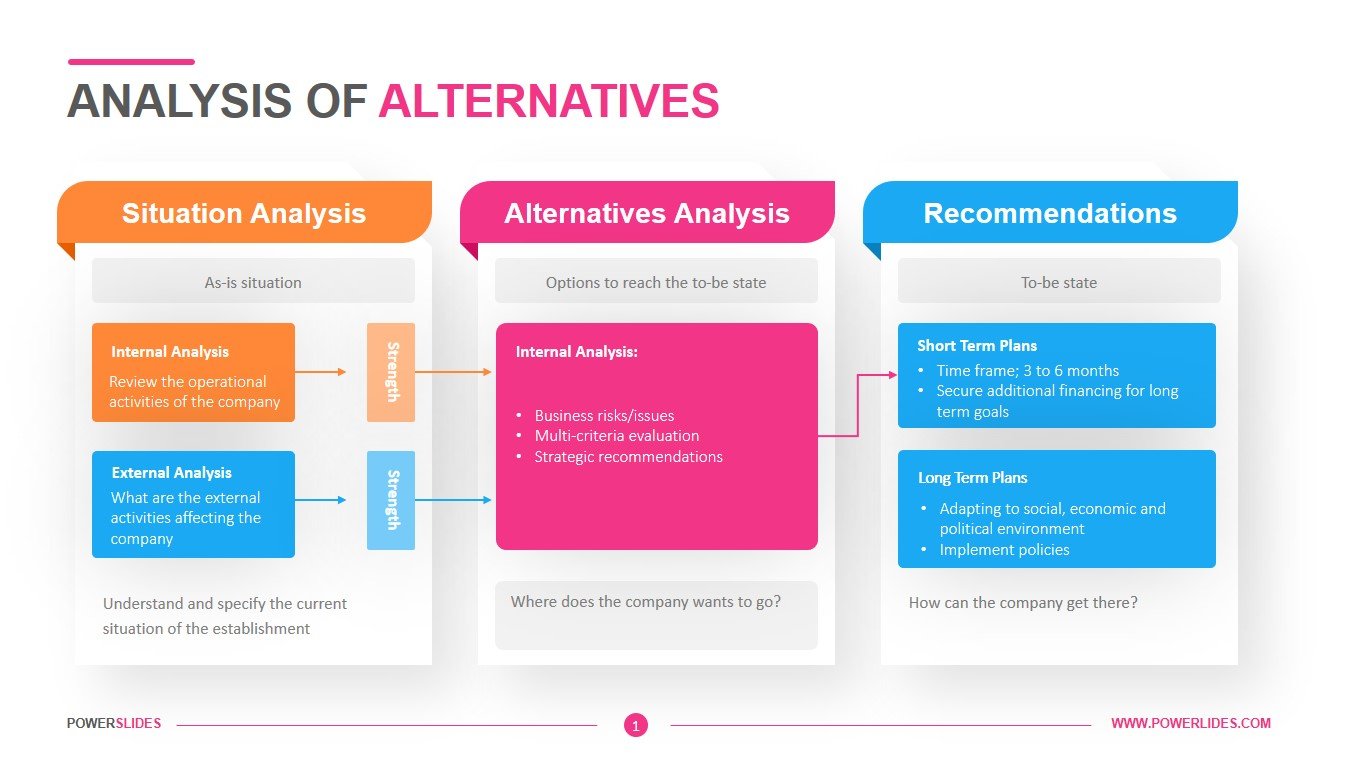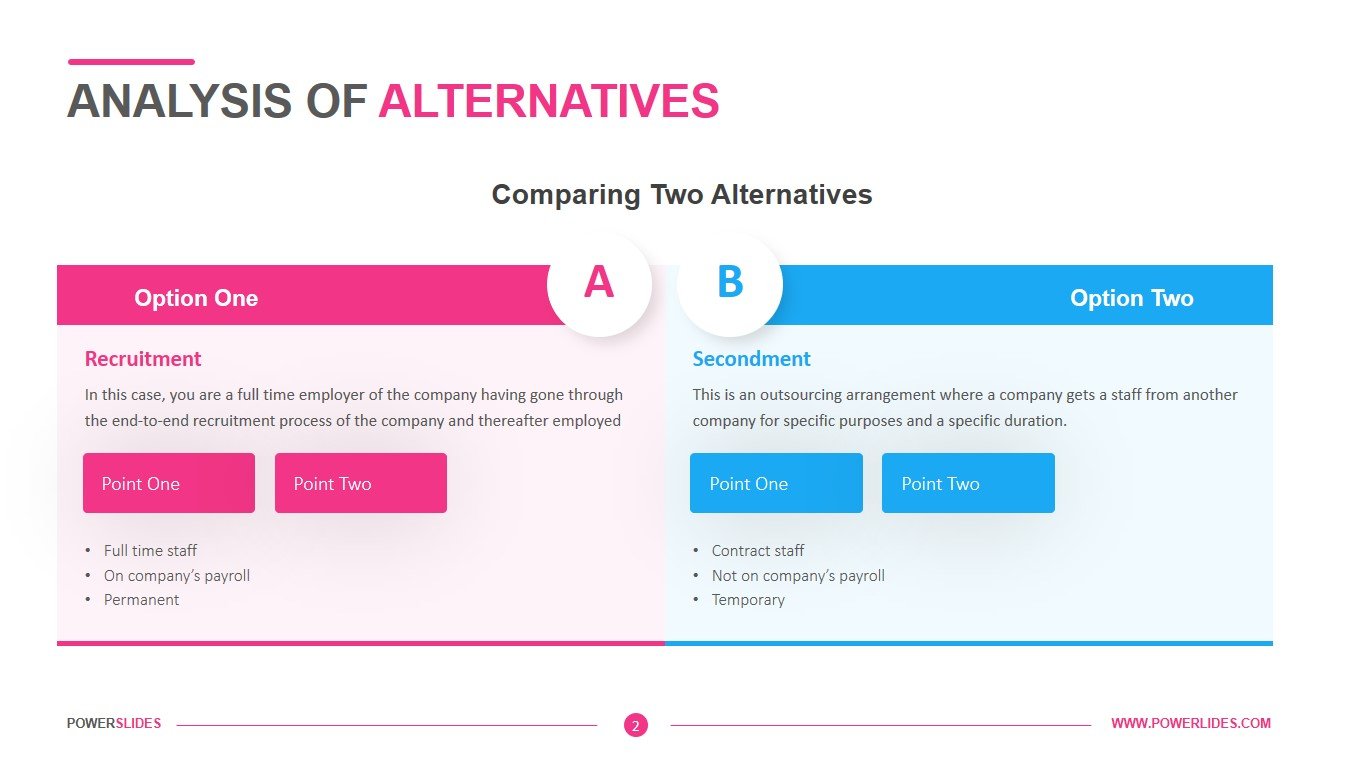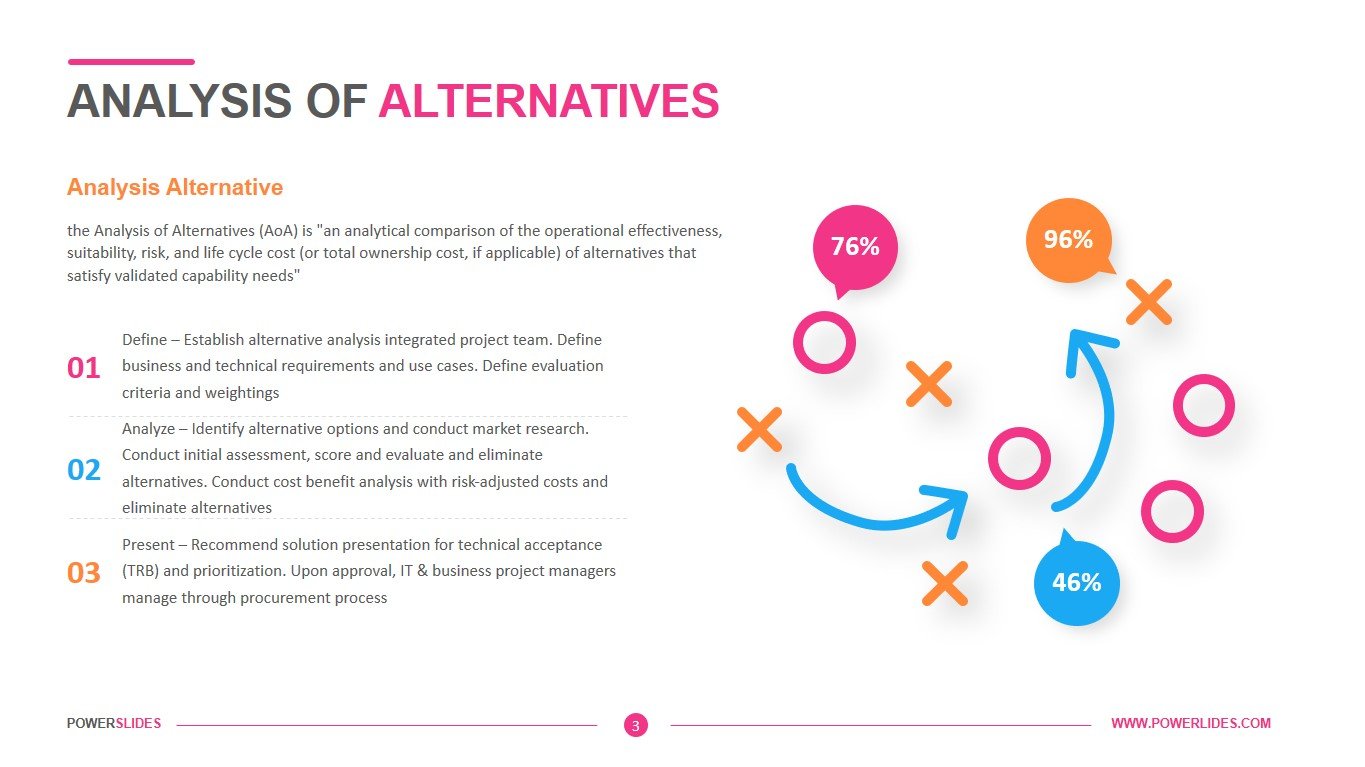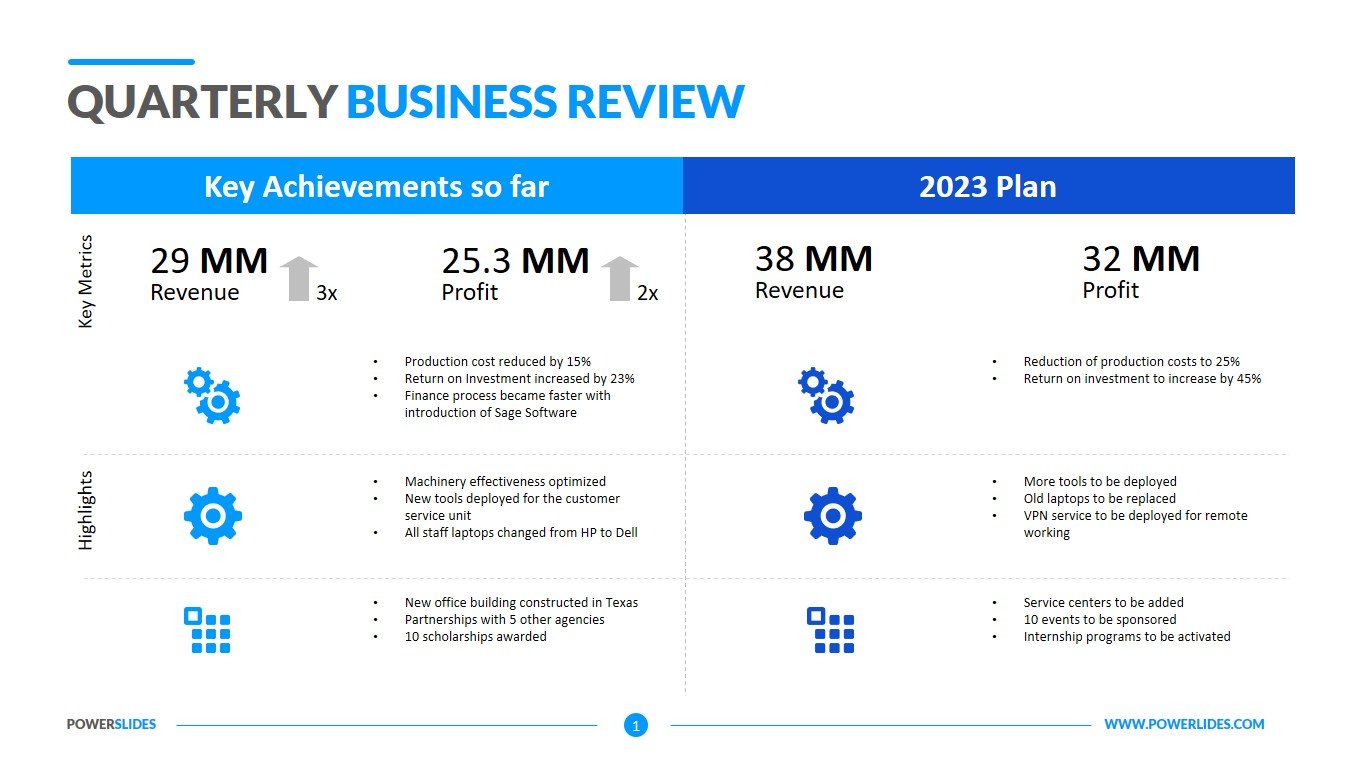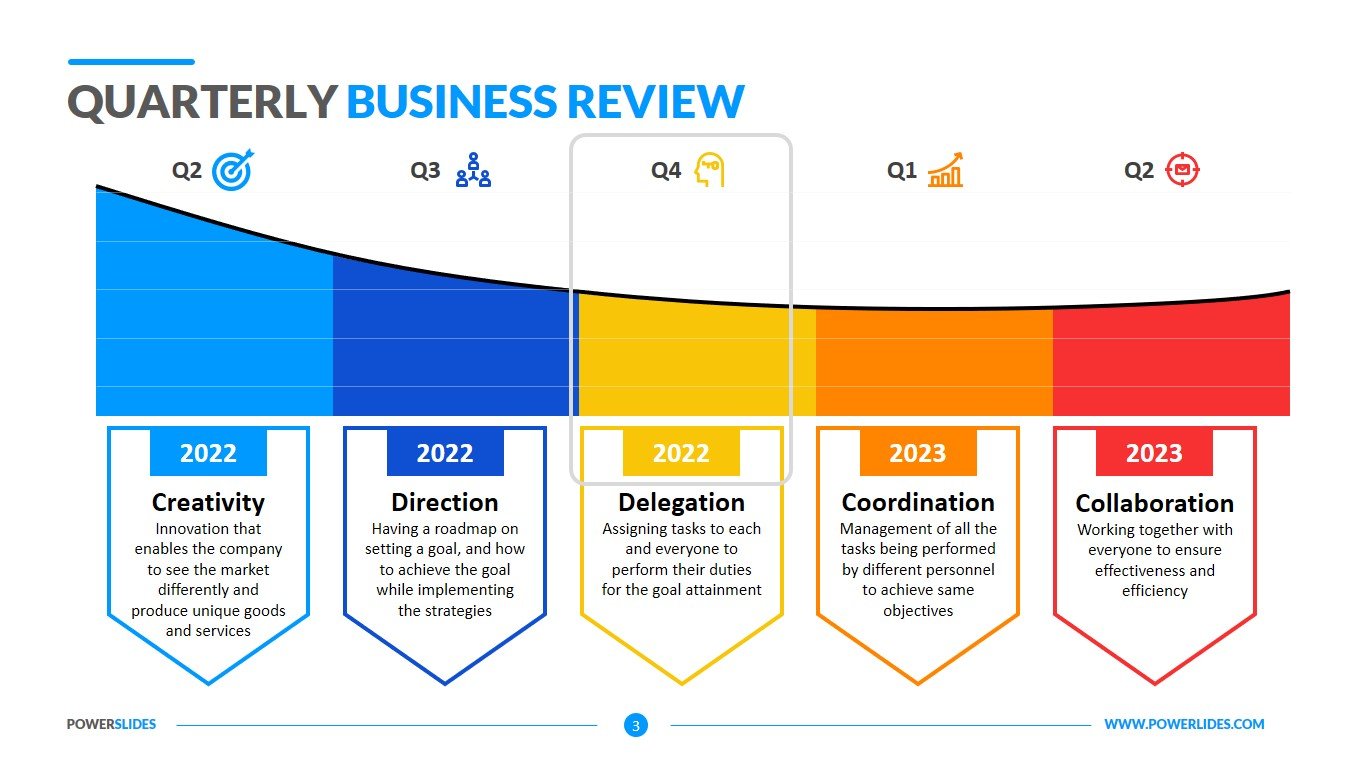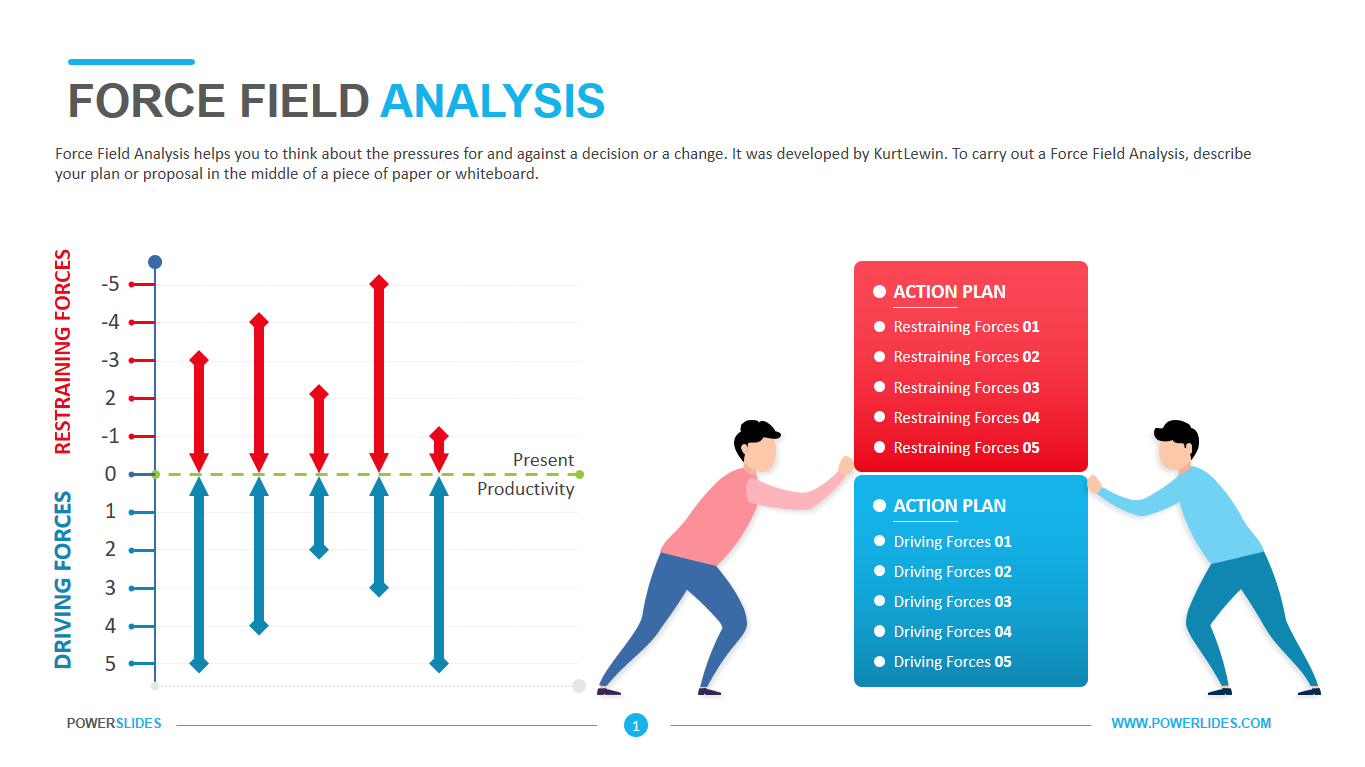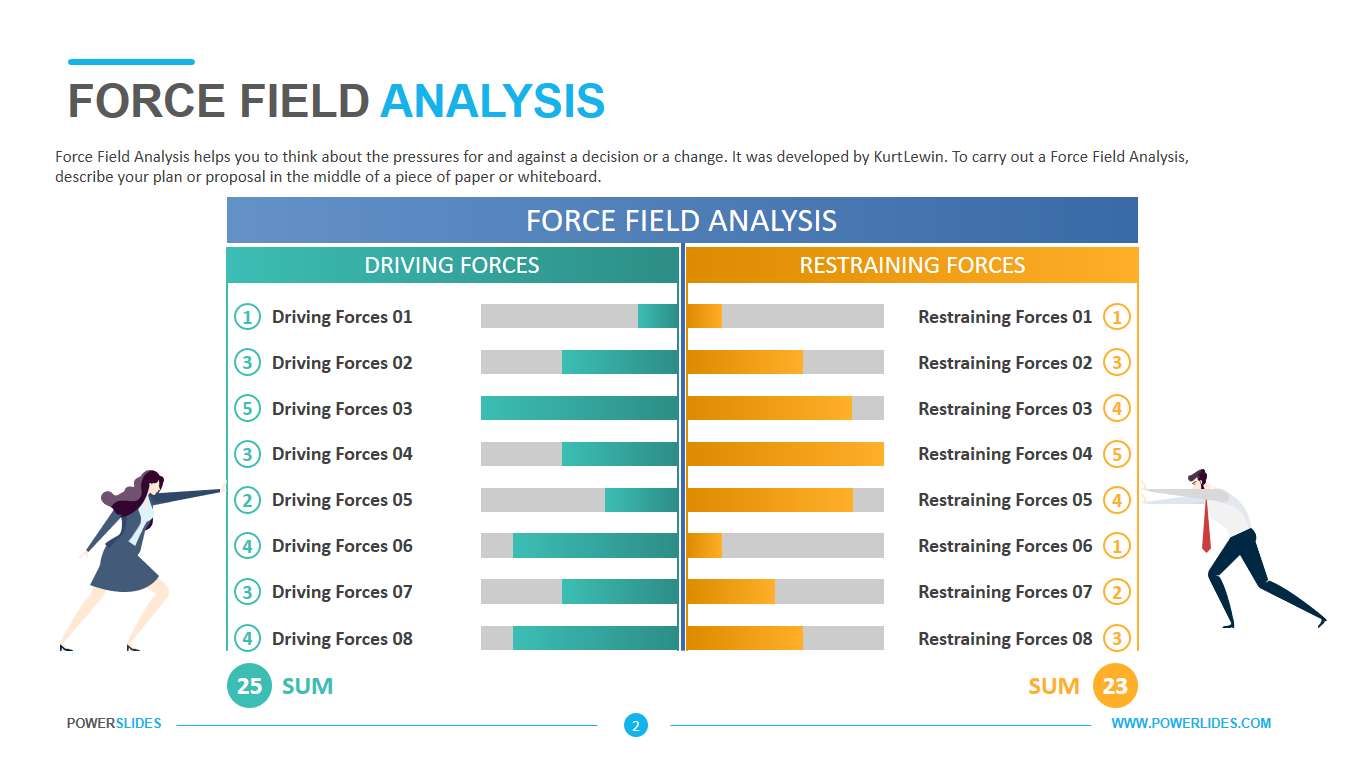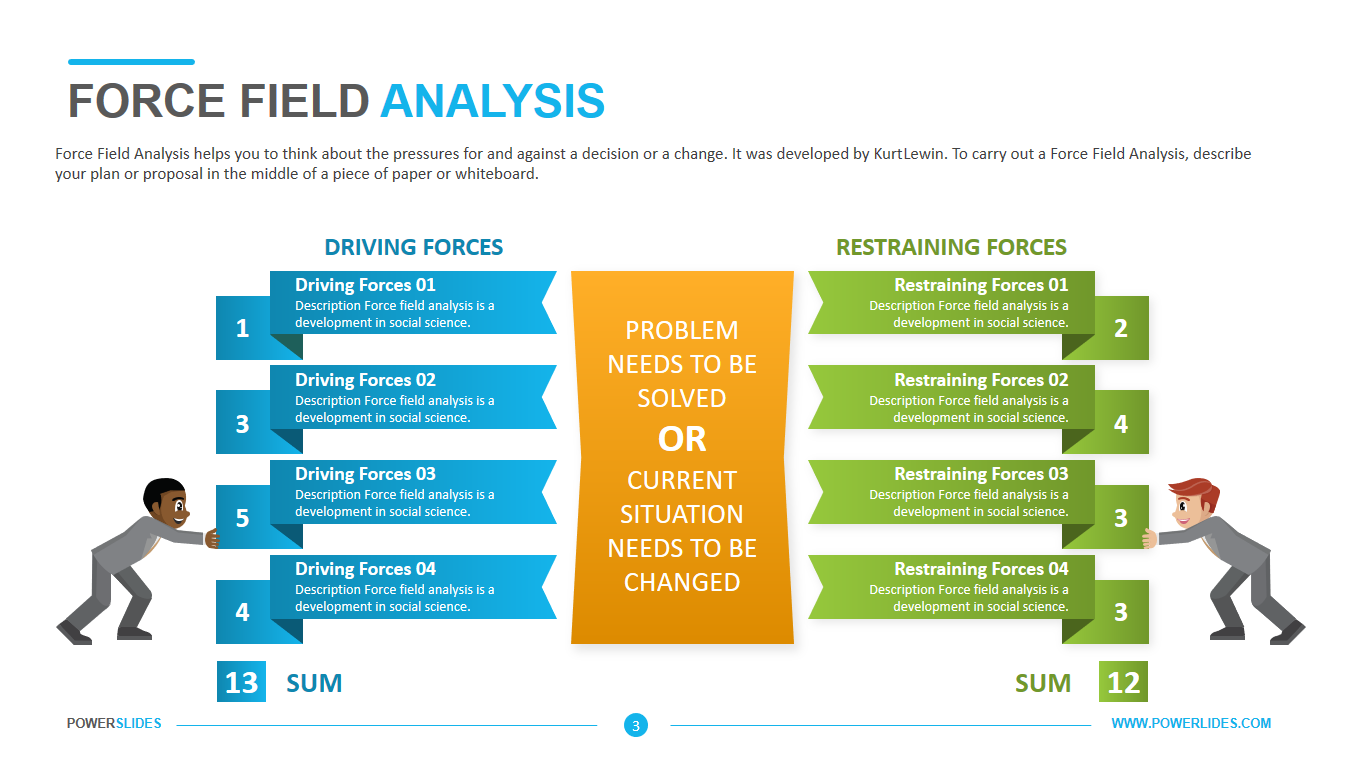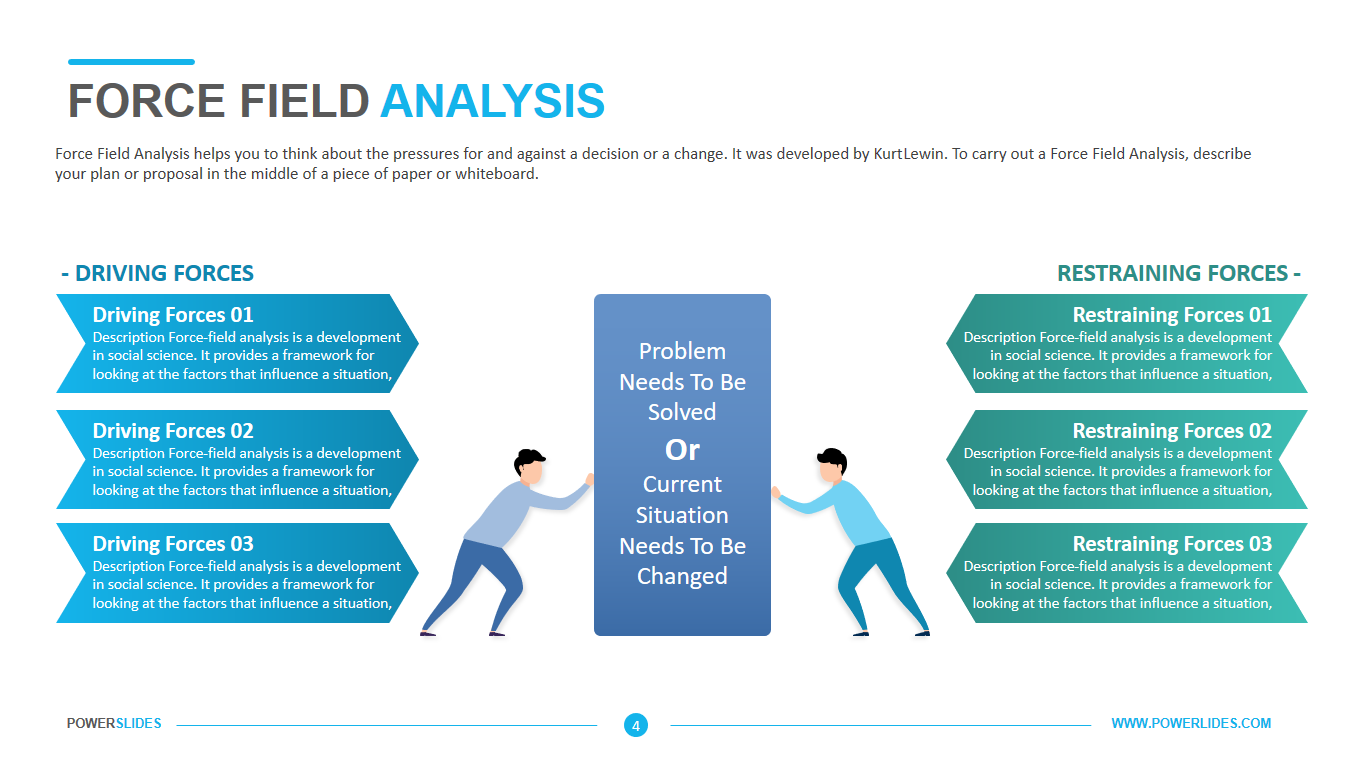Conclusion Slides
 4 Slides
4 Slides
 File size: 16:9
File size: 16:9 
 Fonts: Lato, Calibri
Fonts: Lato, Calibri
 Supported version
PPT 2010, PPT 2013, PPT 2016
Supported version
PPT 2010, PPT 2013, PPT 2016
Product details
Introduction and Conclusion – these are the only 2 regions that can either make or break your presentation. To impress a client or to attract customers, the introduction has to be mysterious in a leading manner. The same goes for the conclusion. However, the conclusion requires more convincing as you have to ultimately seal the deal. Furthermore, state-of-the-art design for your conclusion slides also adds to its success ratio. For the very reason, this conclusion slides template remains developed. These slides can be used in any field given that presentation is the requirement. You can use it in business meetings with your clients, in sales and marketing procedures, for academic purposes and even in public product launch events.
Conclusion Slides template is made in a modern style and follows the latest trends. The first slide allows you to present your audience data in a concise and accessible form. This slide uses list tools to give your audience the impression that your plan is complete and structured. You can describe your action plan for the two days, or identify the activities required for a successful meeting. Also, this slide can be used by HR managers when preparing information for new employees, where they can indicate the main departments of the company or a list of documents that must be provided to an applicant for a job in order to be able to pass an interview. The second slide is presented in the form of four colored lines across the entire length of the screen. Separating into colors allows your audience to better understand long descriptions of your main goals. This slide can be used to prepare information about the activities of the company’s departments or the main stages of the project. Also, this slide can be used by sales managers when preparing key customer data. For example, you can indicate what the client is doing, in which regions he is represented, the volume of your sales, or the sales of competitors to this client. The next slide gives you the opportunity to describe the four main topics that you will cover in your presentation. For example, you can specify here the stages of plant design or preparation of an advertising campaign. Project managers can use it when preparing reports on their projects. This slide is also suitable for team leaders in their daily work. The last slide is presented in the form of a beautifully executed infographic. HR managers can use this slide to prepare a presentation on the best people in the company. For example, they might point out key skills that helped the employee achieve superior results. Also, this slide will be useful for trainers in preparing their courses.
Consisting of 4 slides, this Conclusion Slides Powerpoint template is distinctively developed. Each of the slides serves the same purpose but offers the flexibility to choose from a variety of design options. Doodle art, description spaces and ambient colors. Whether you want to write pros and cons in your conclusion, highlight the salient features of your product/service or sum up the conversation, you have the capability to do so. As the template remains completely editable. You can customize the font color and size to fit your slides seamlessly into your old presentations.




 (3.80/ 5)
(3.80/ 5)