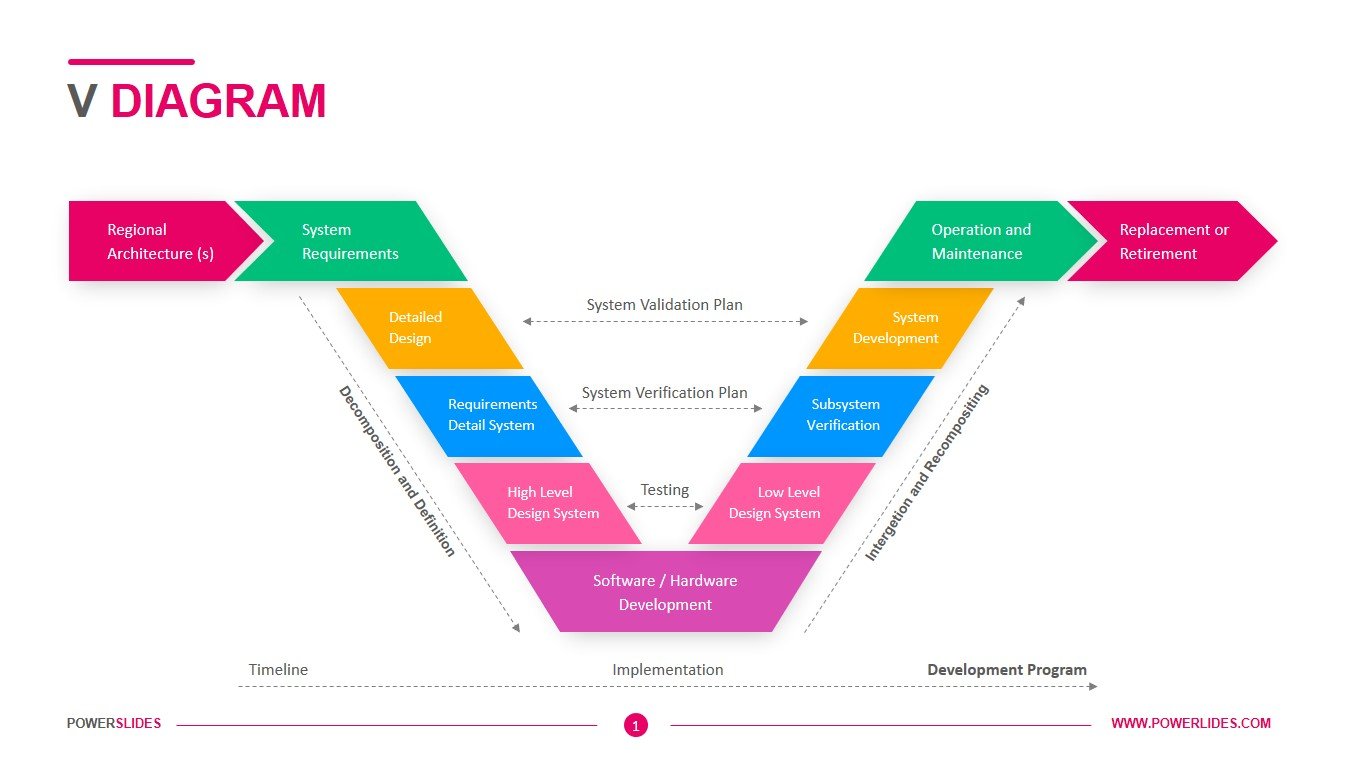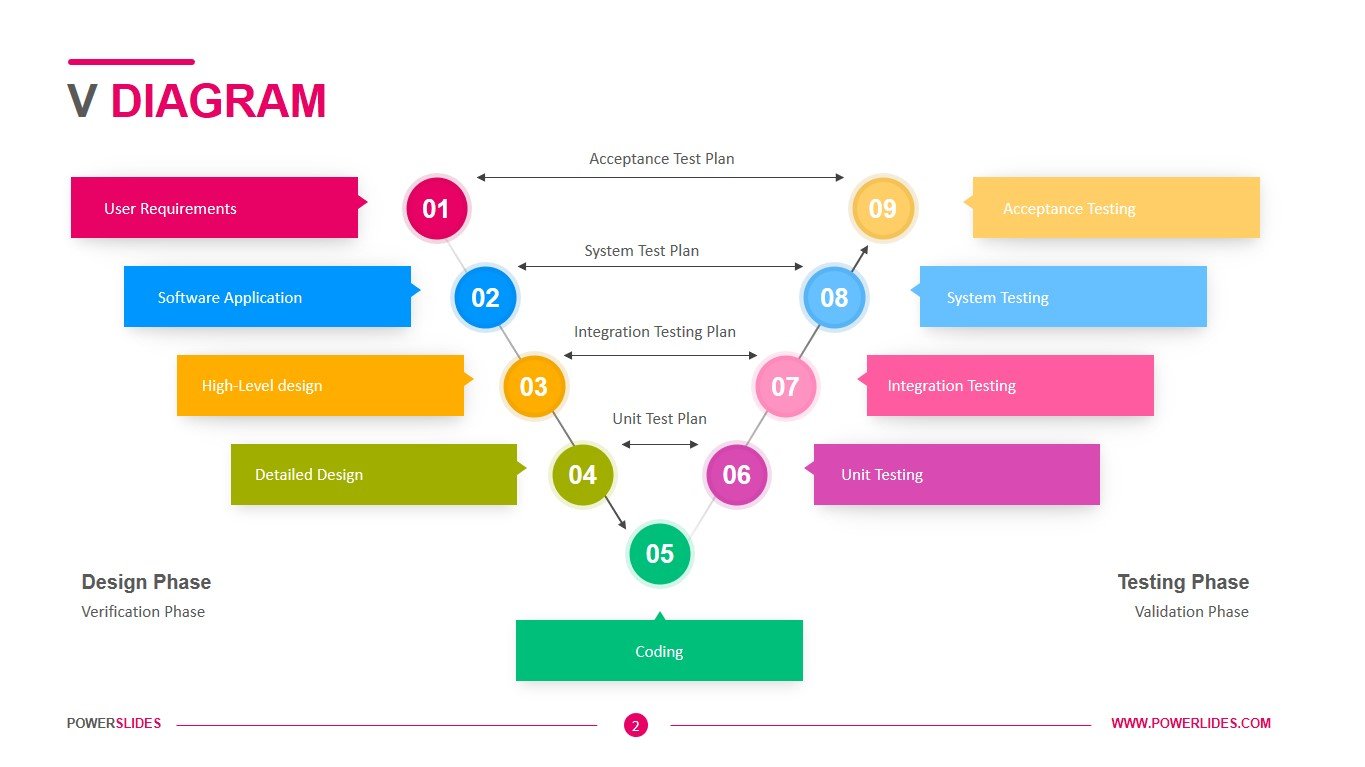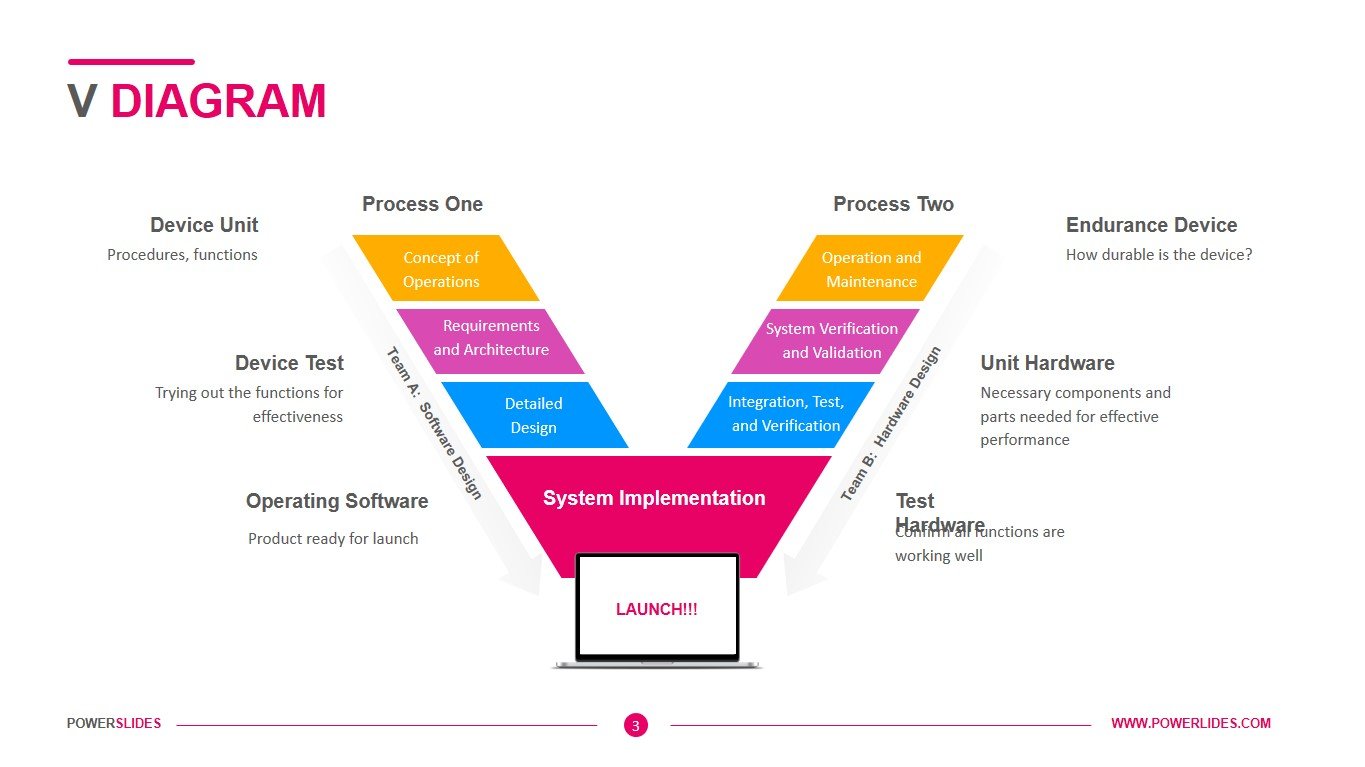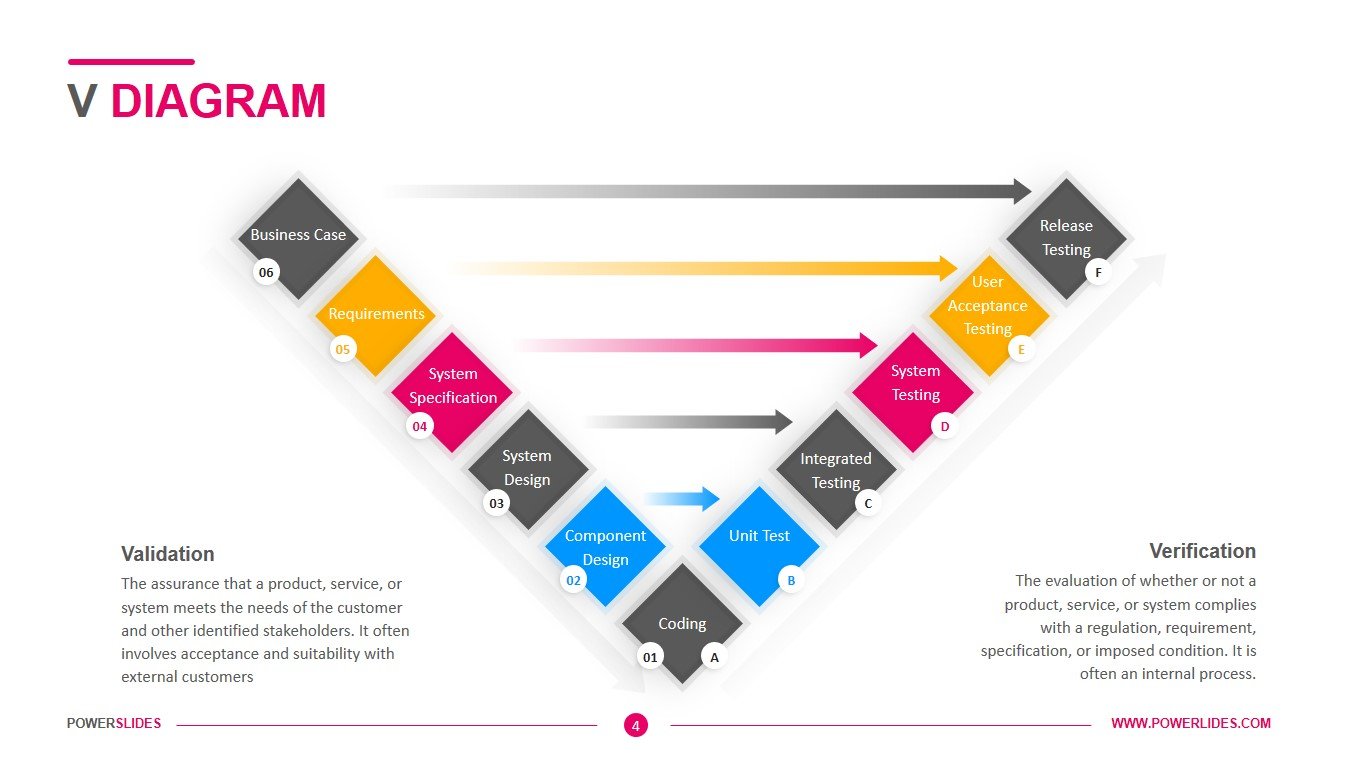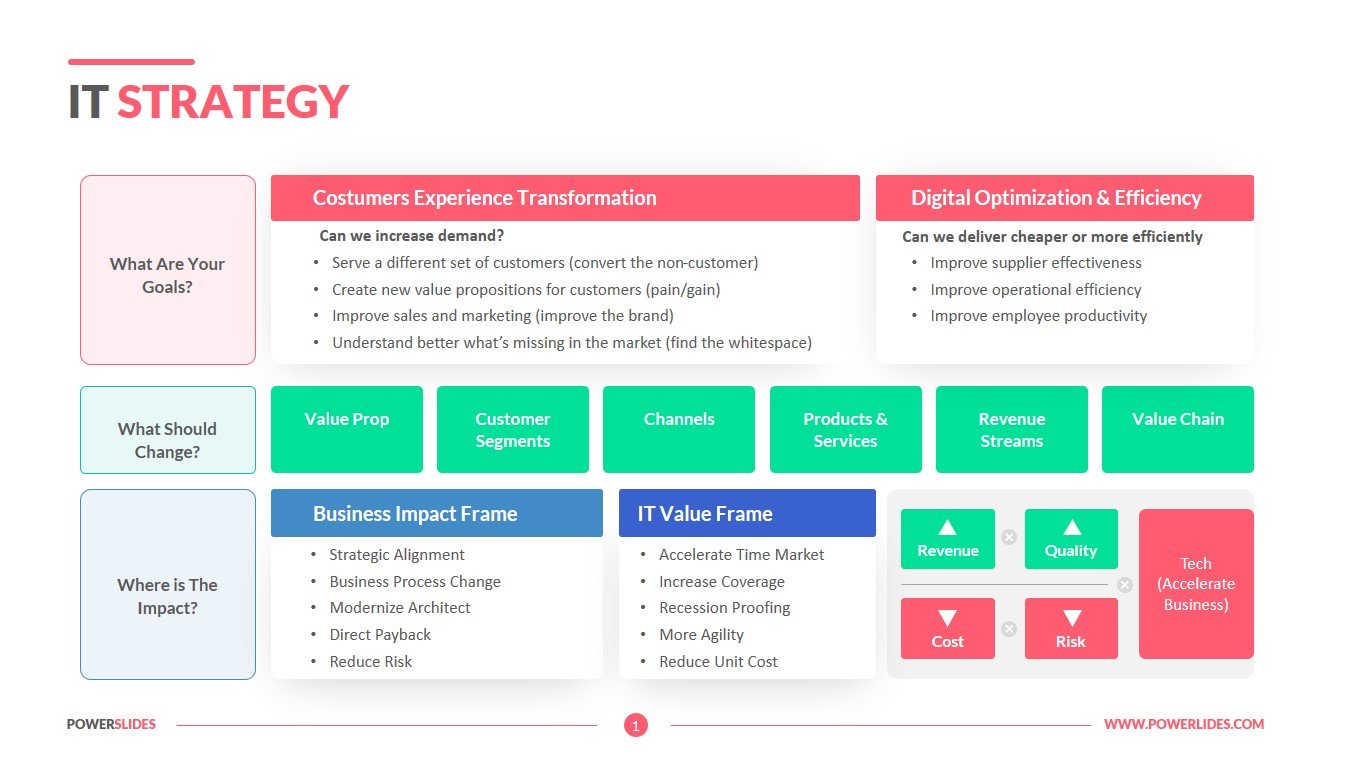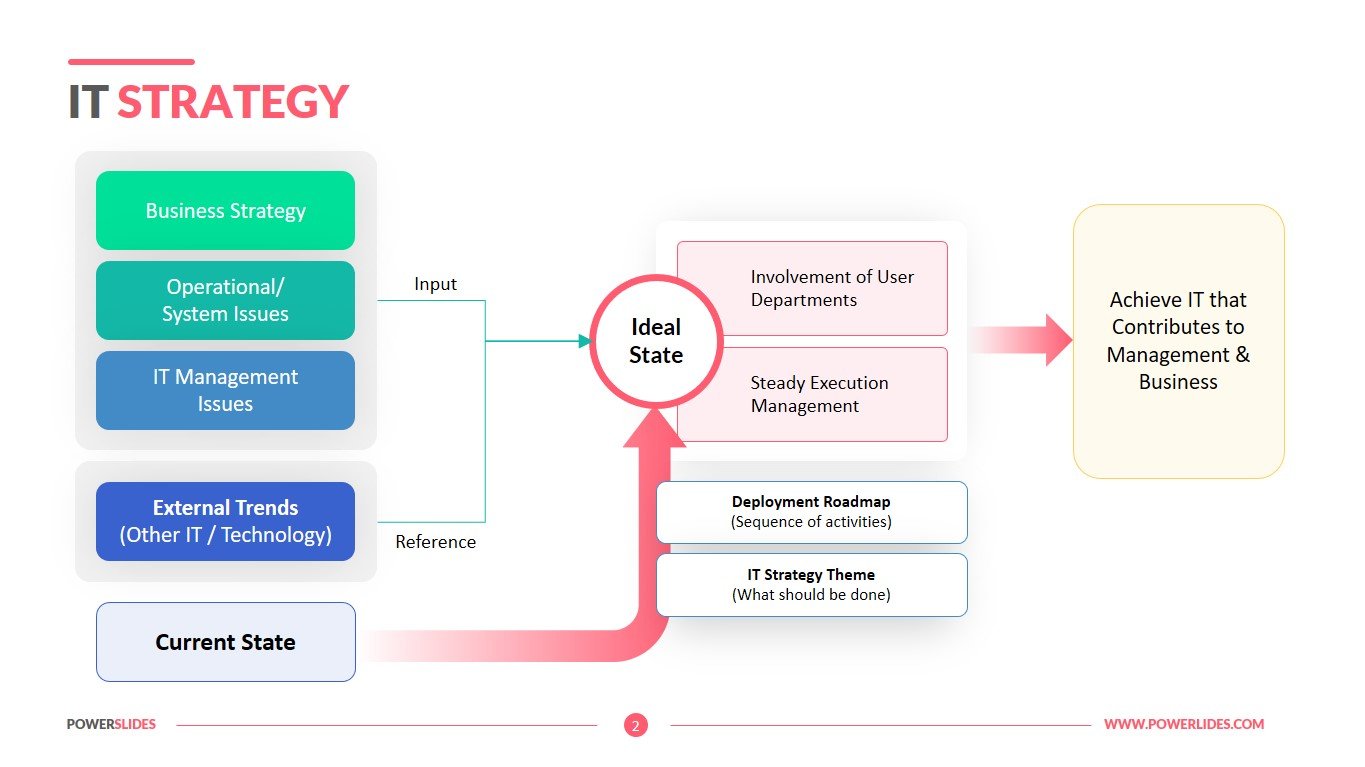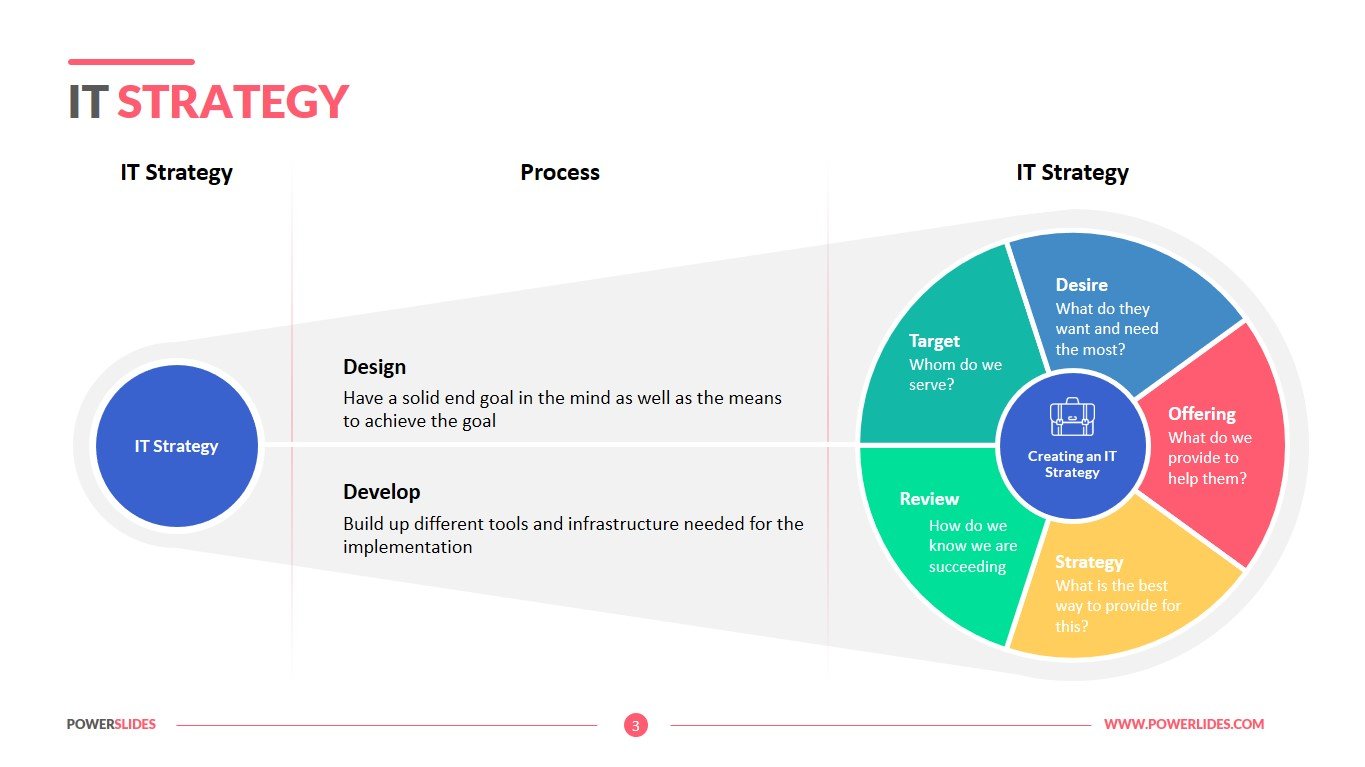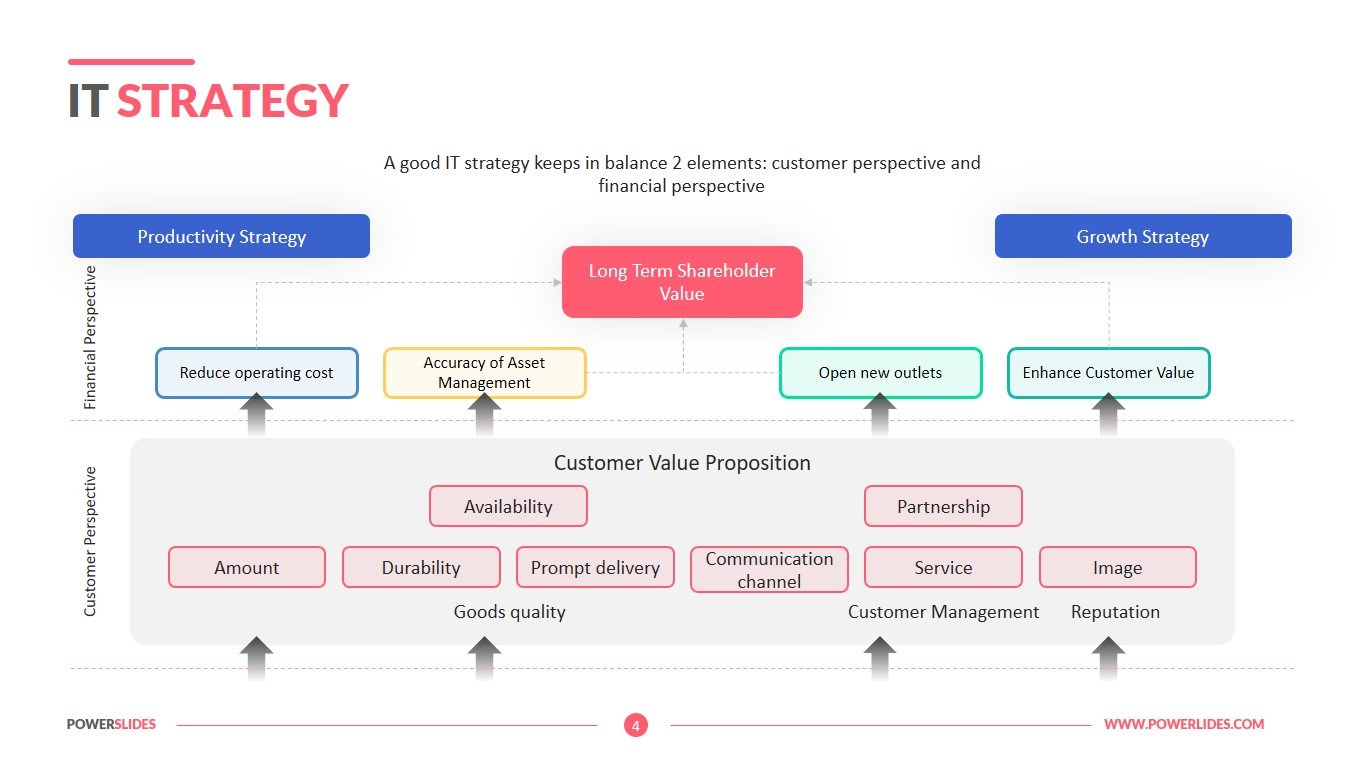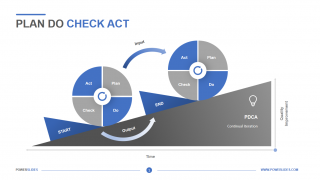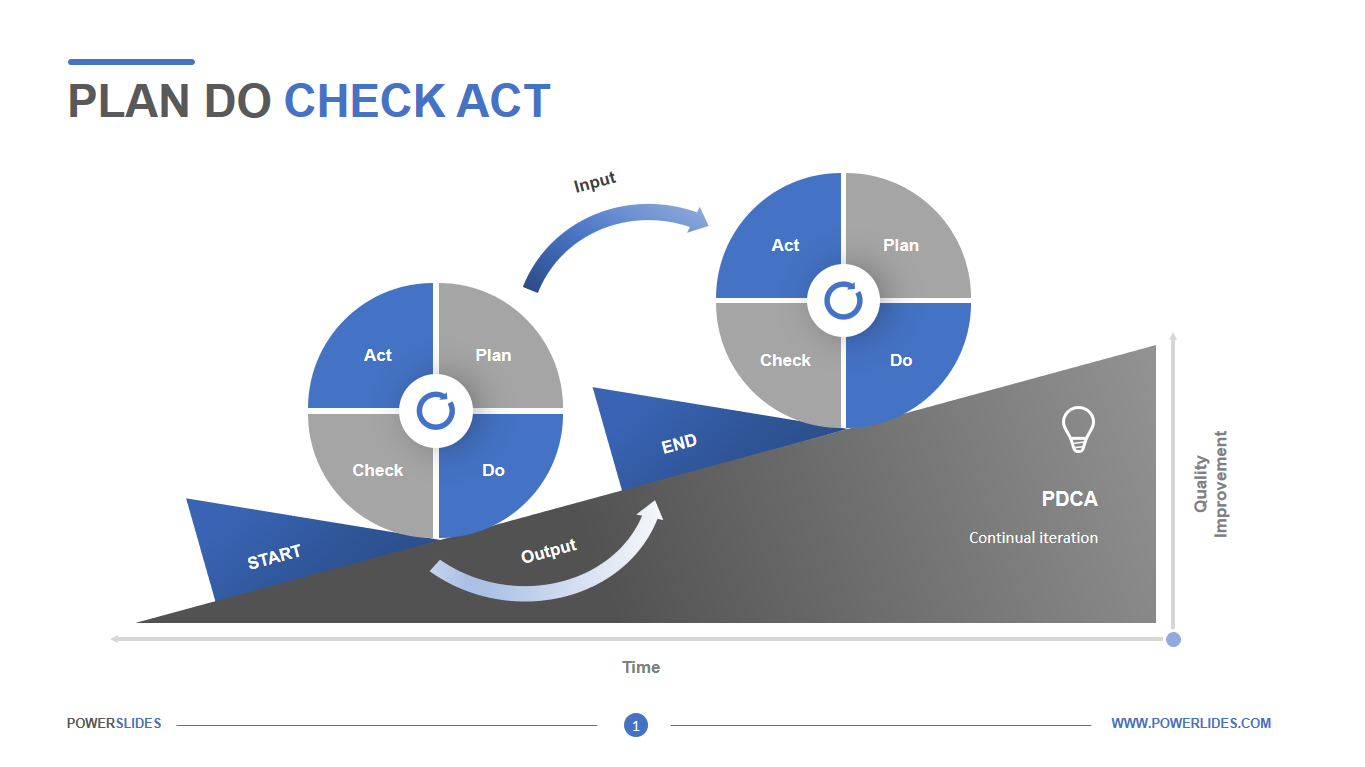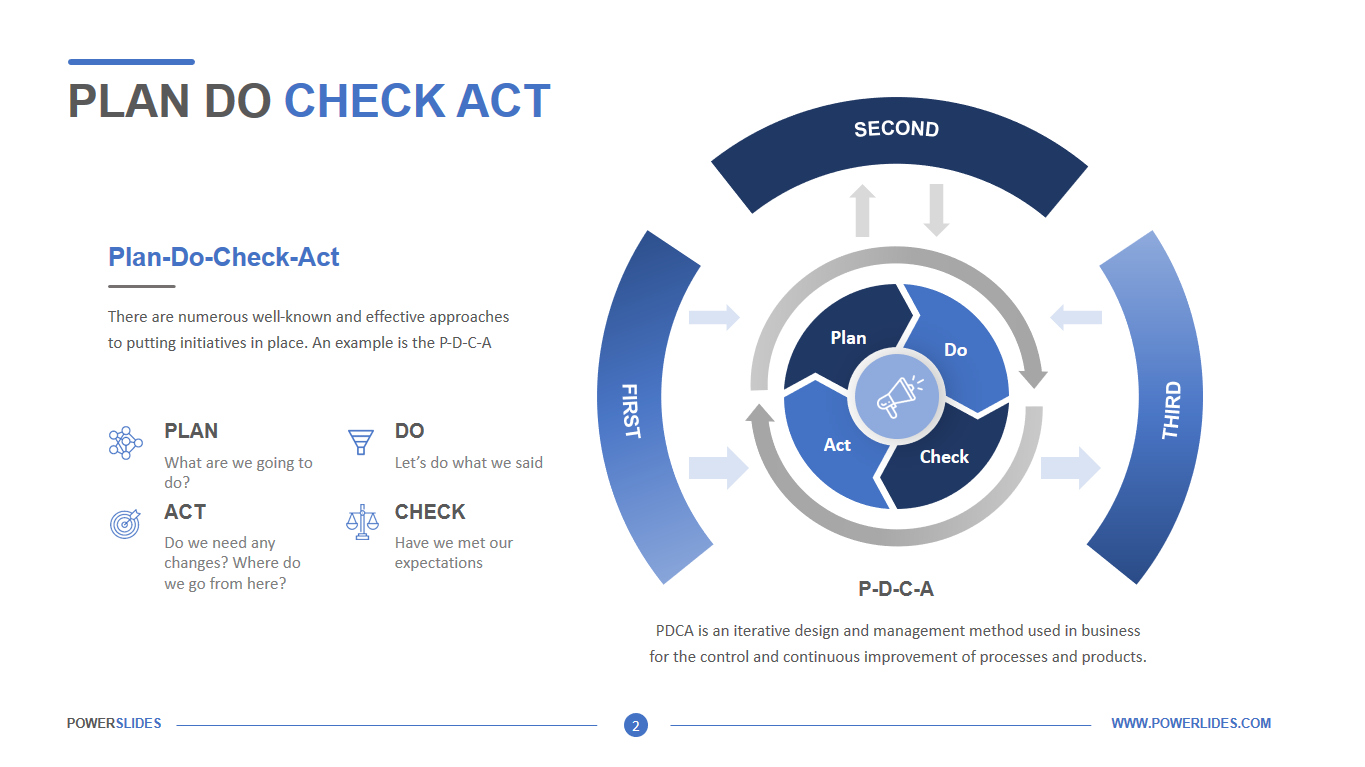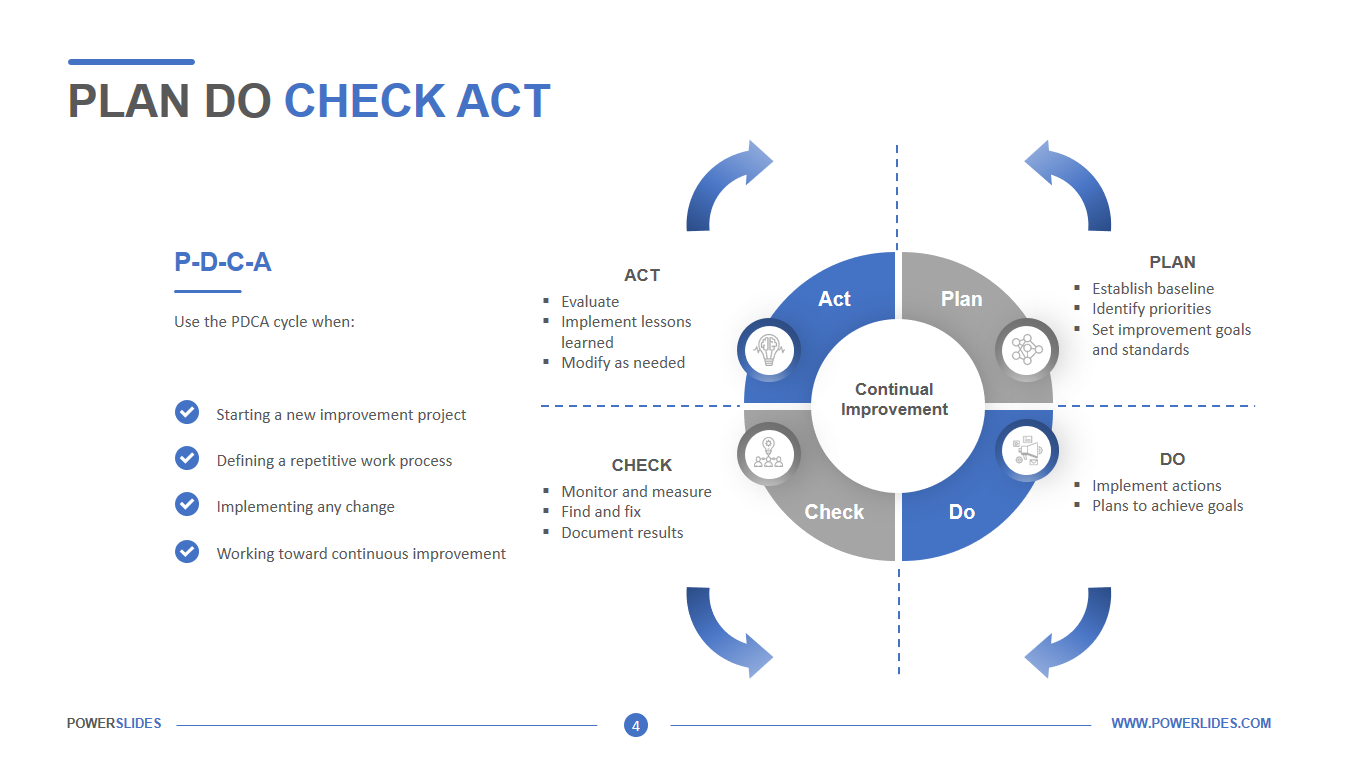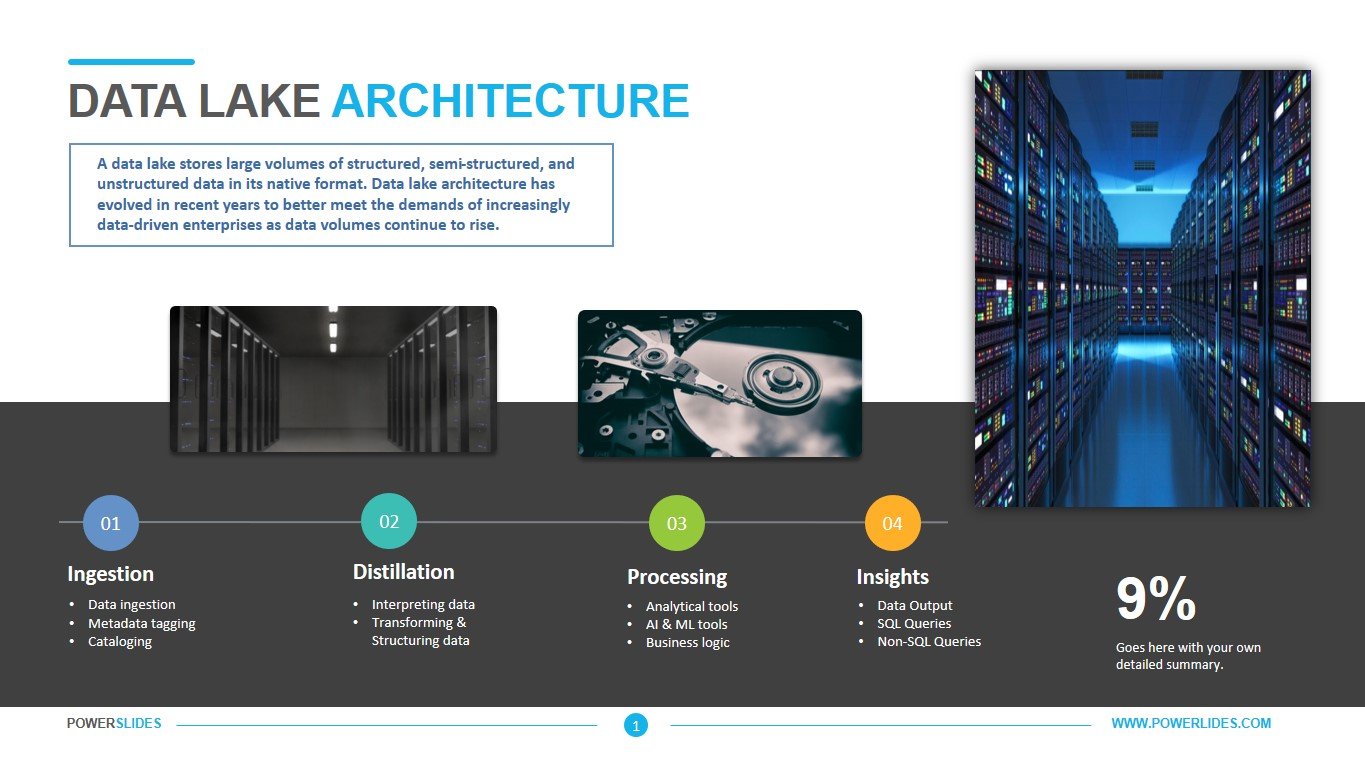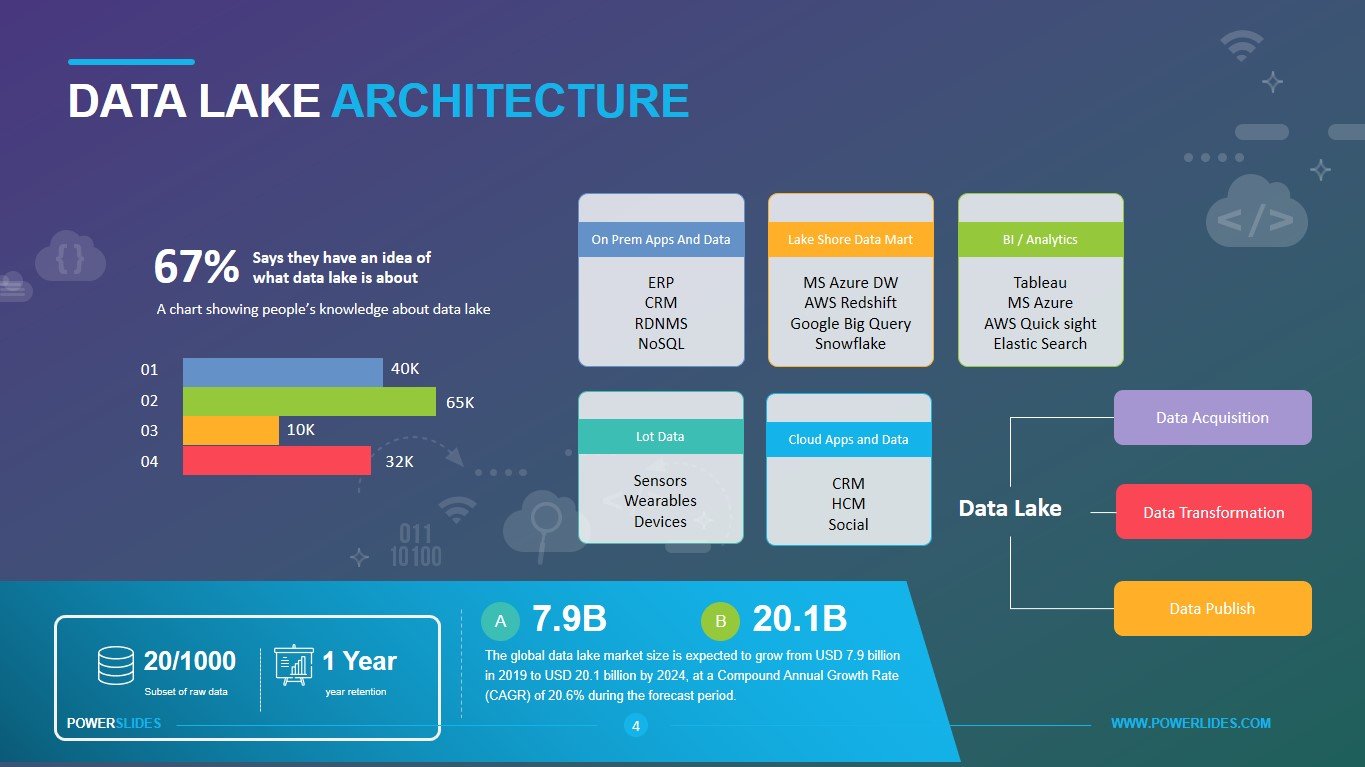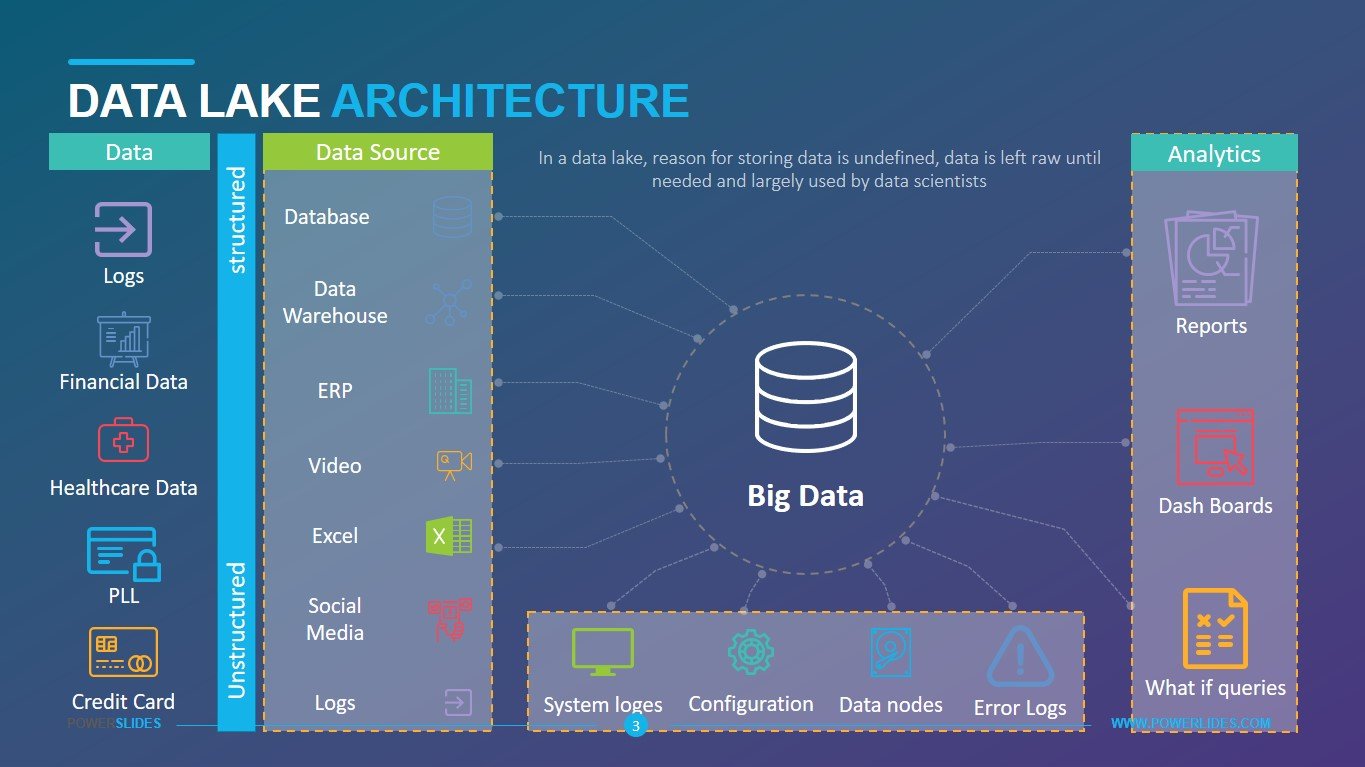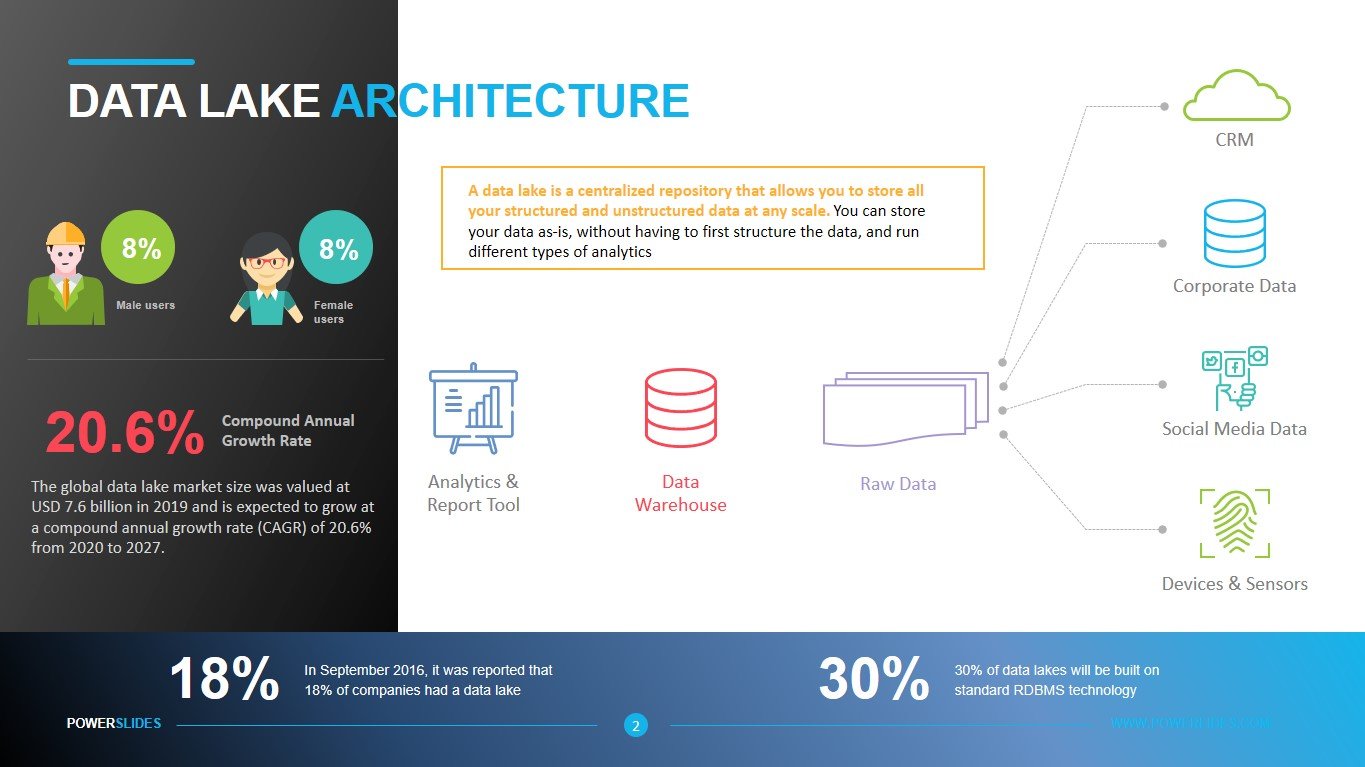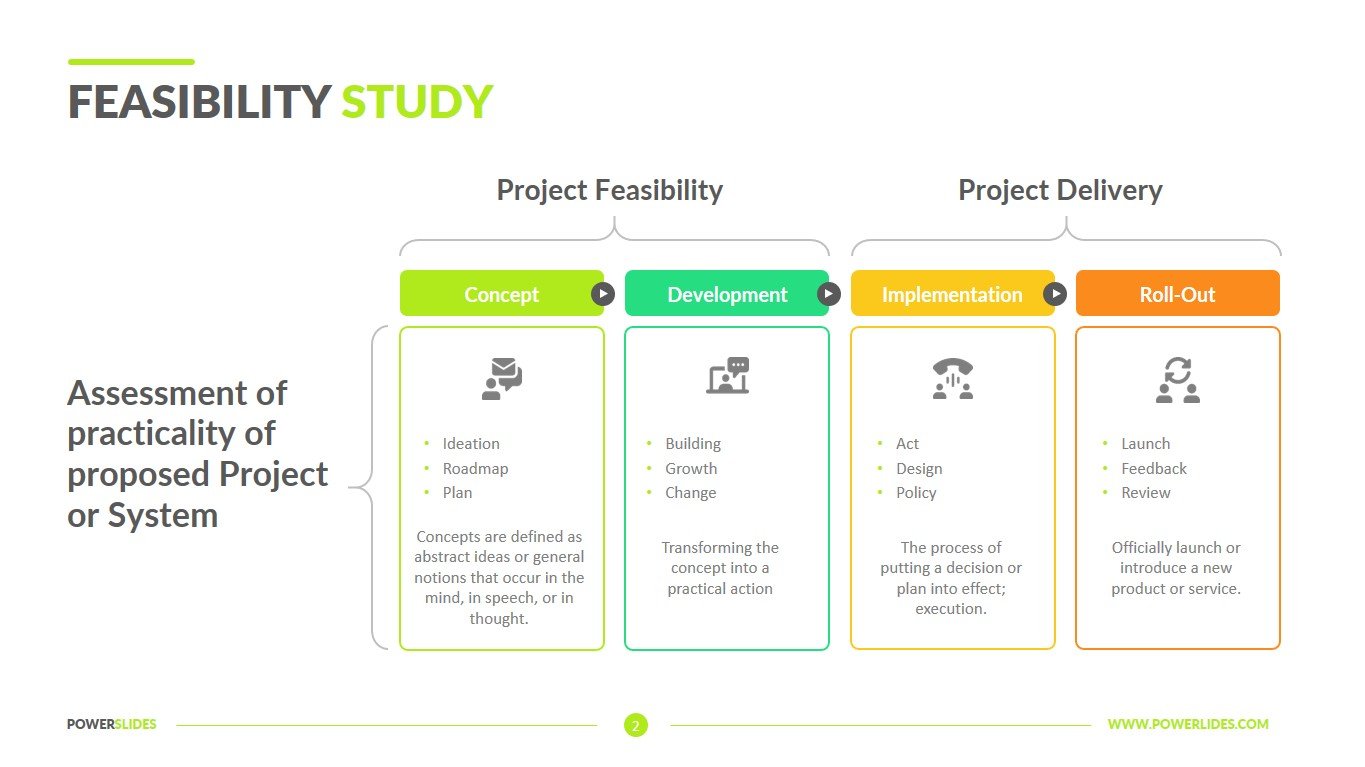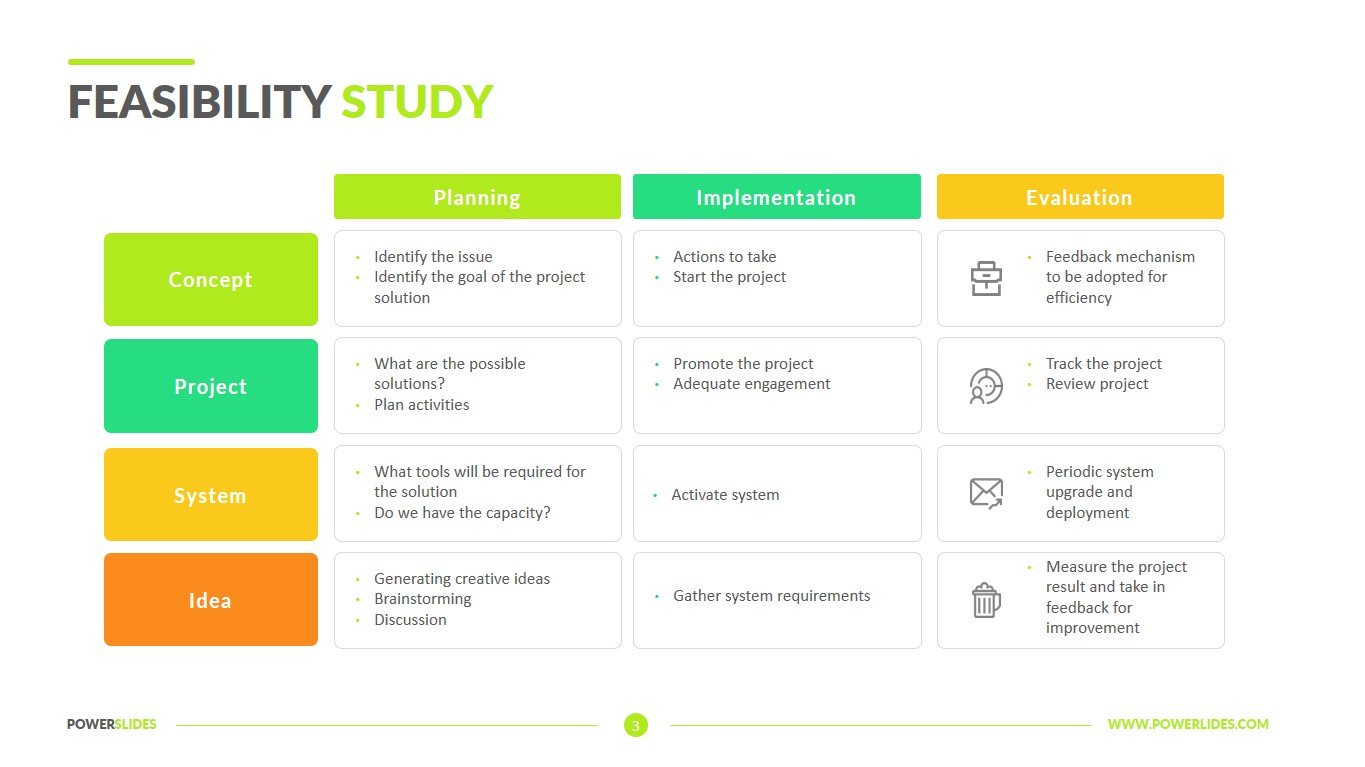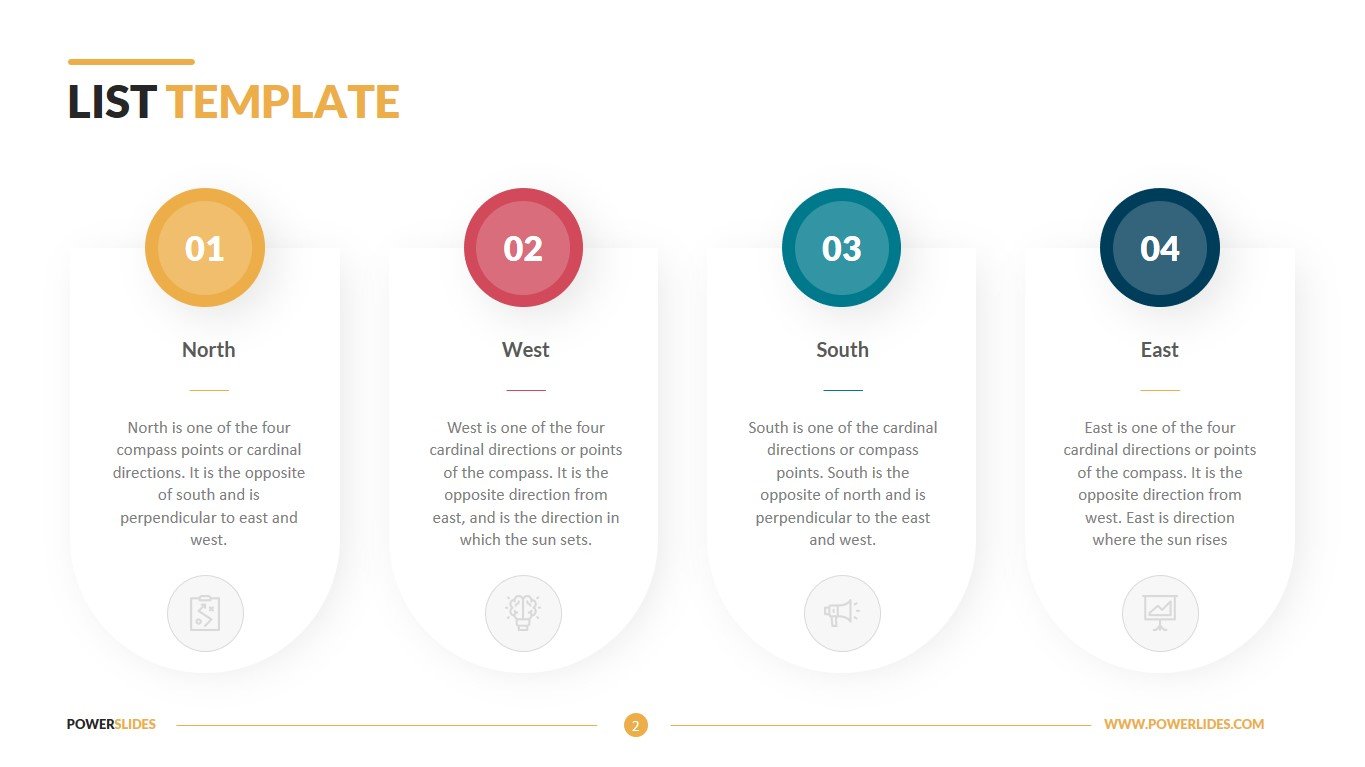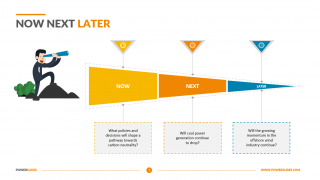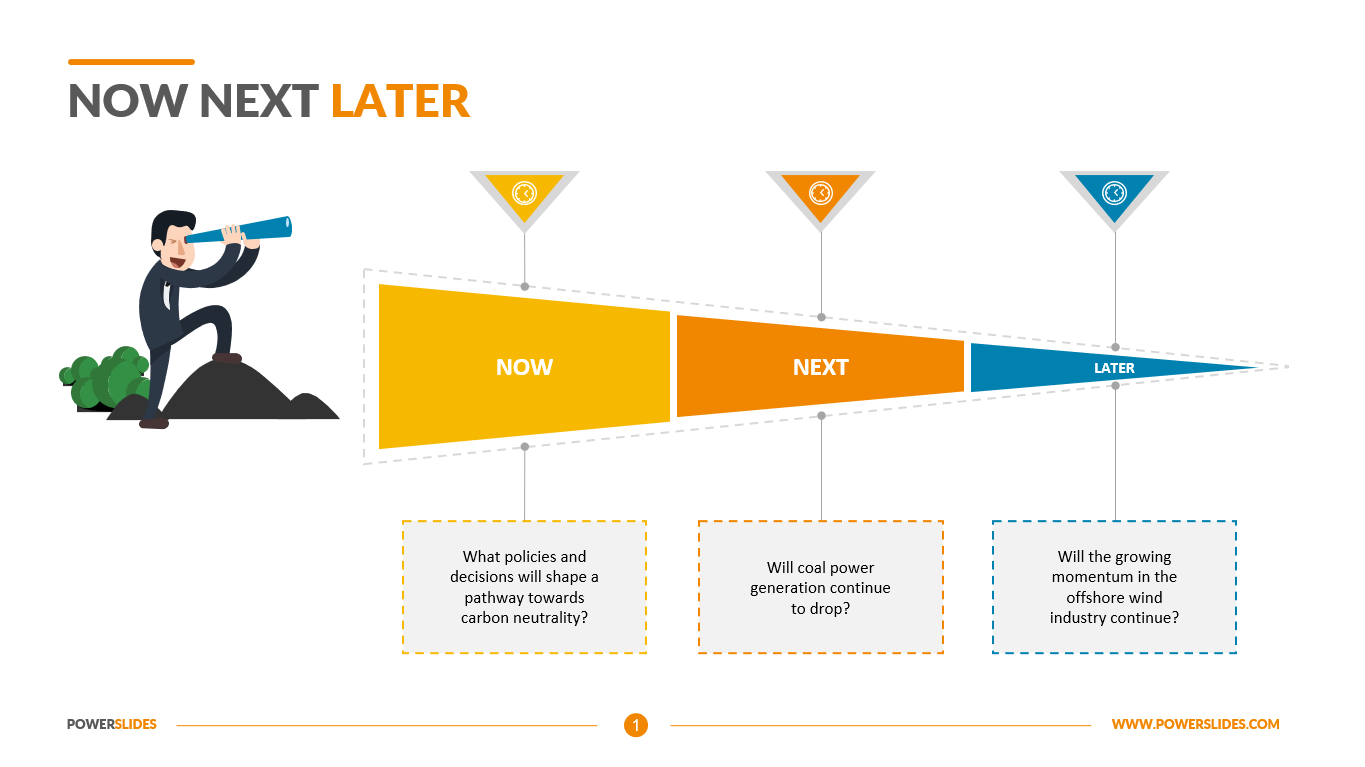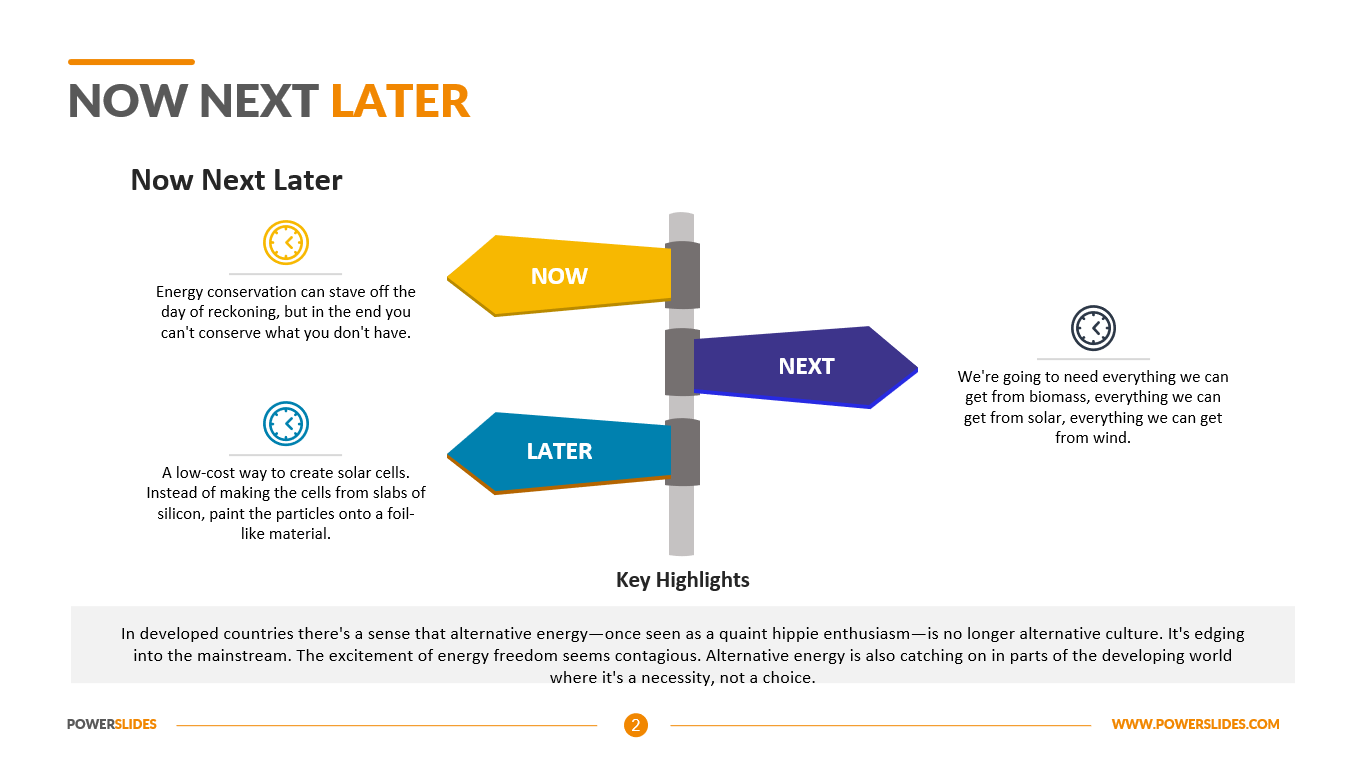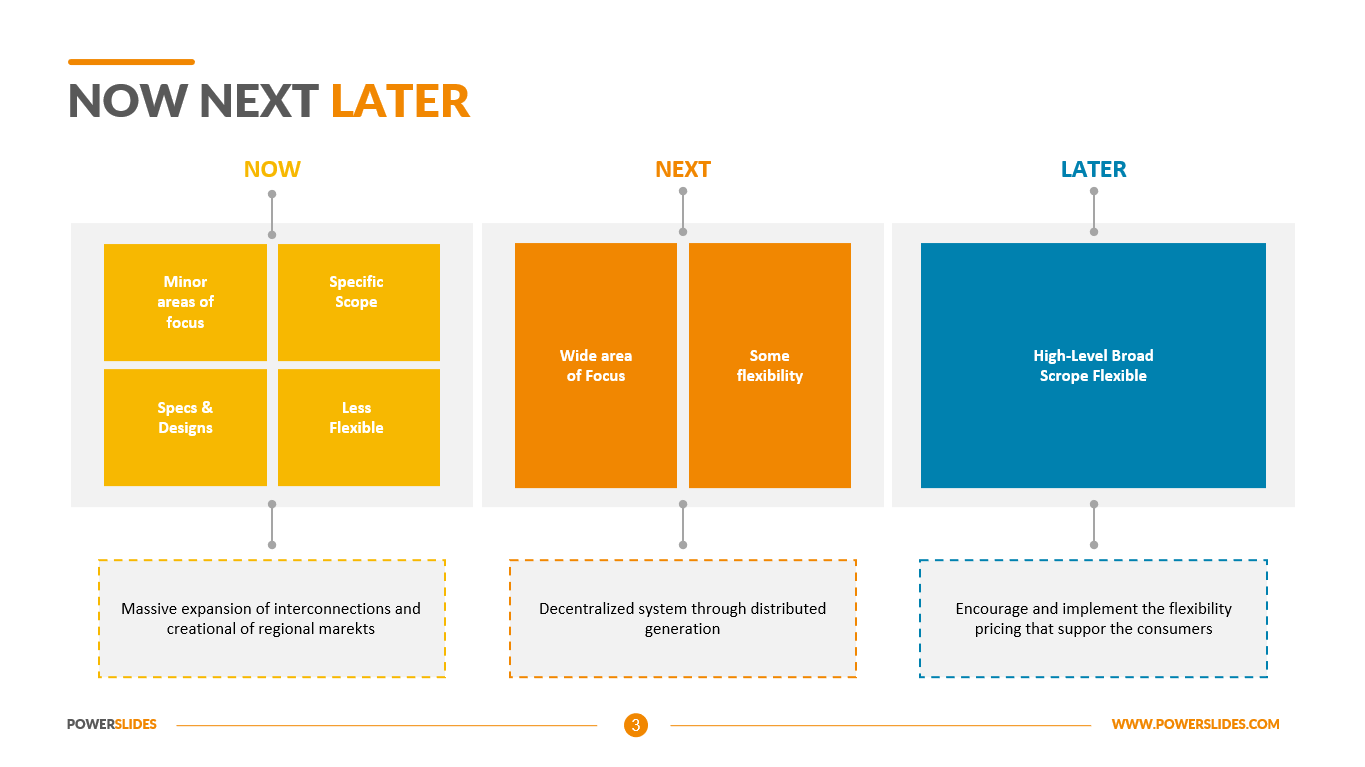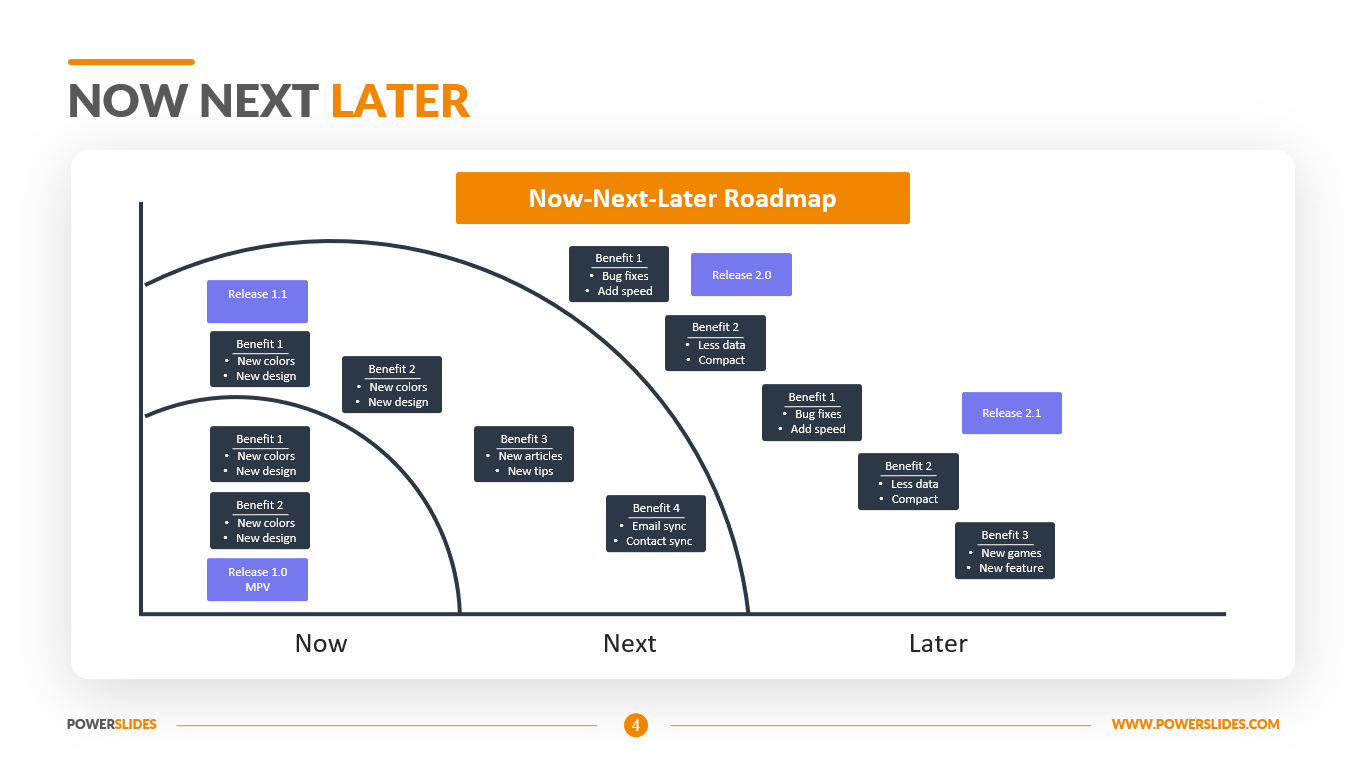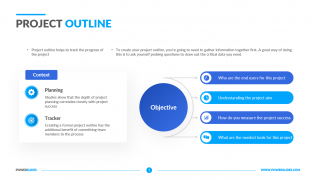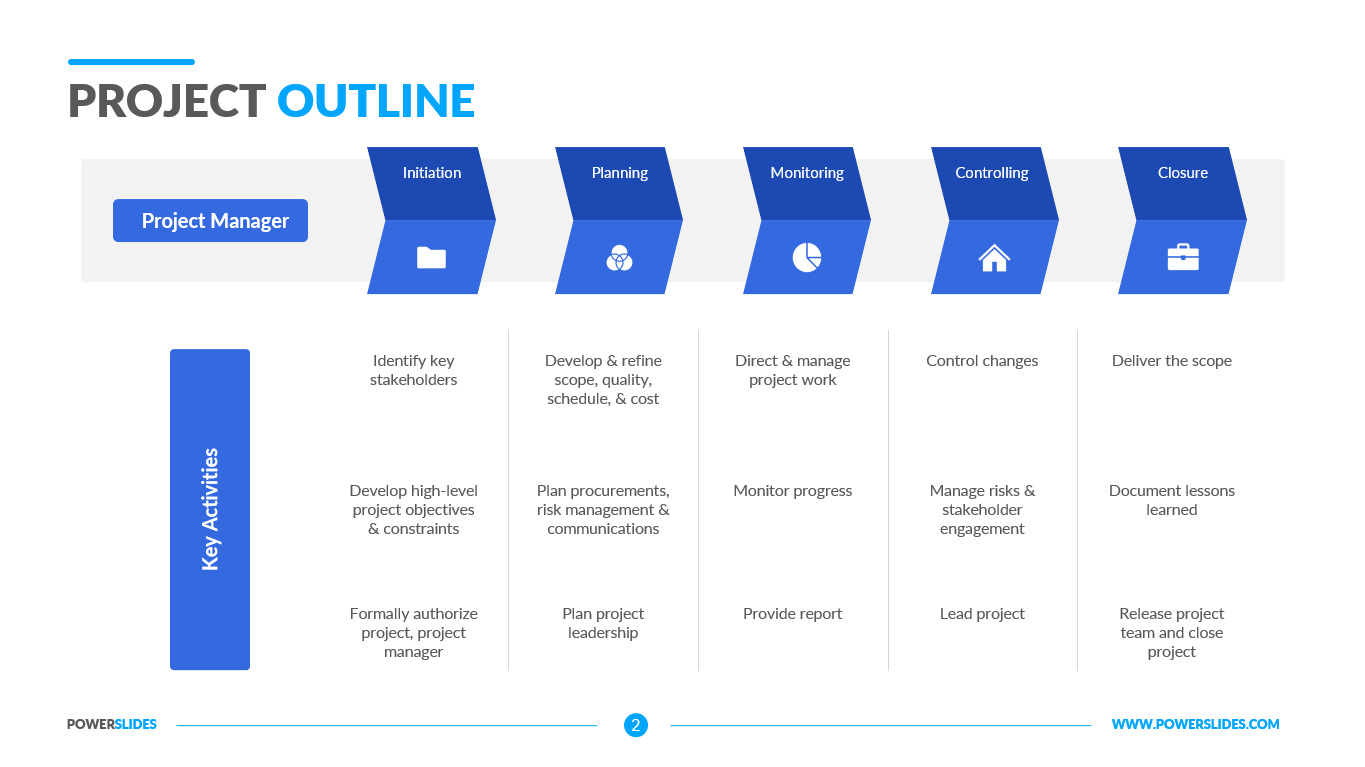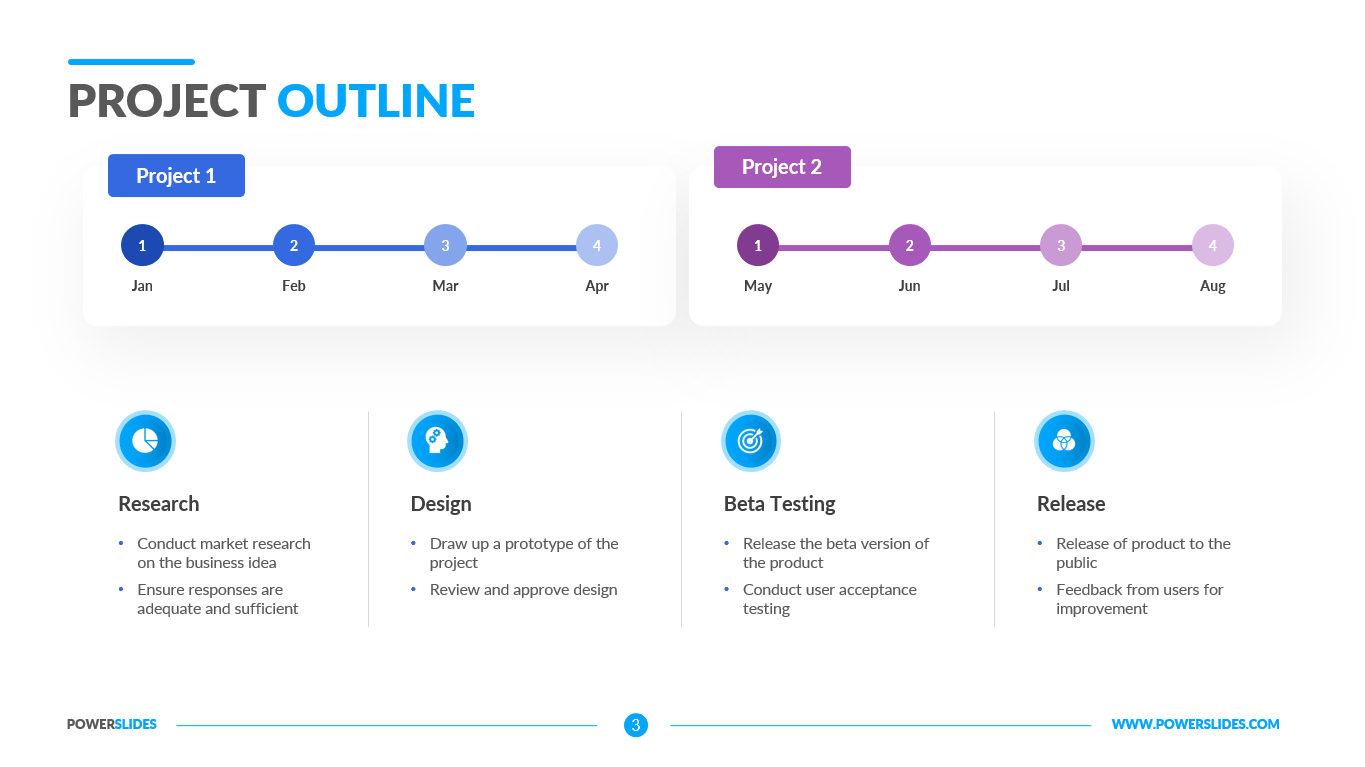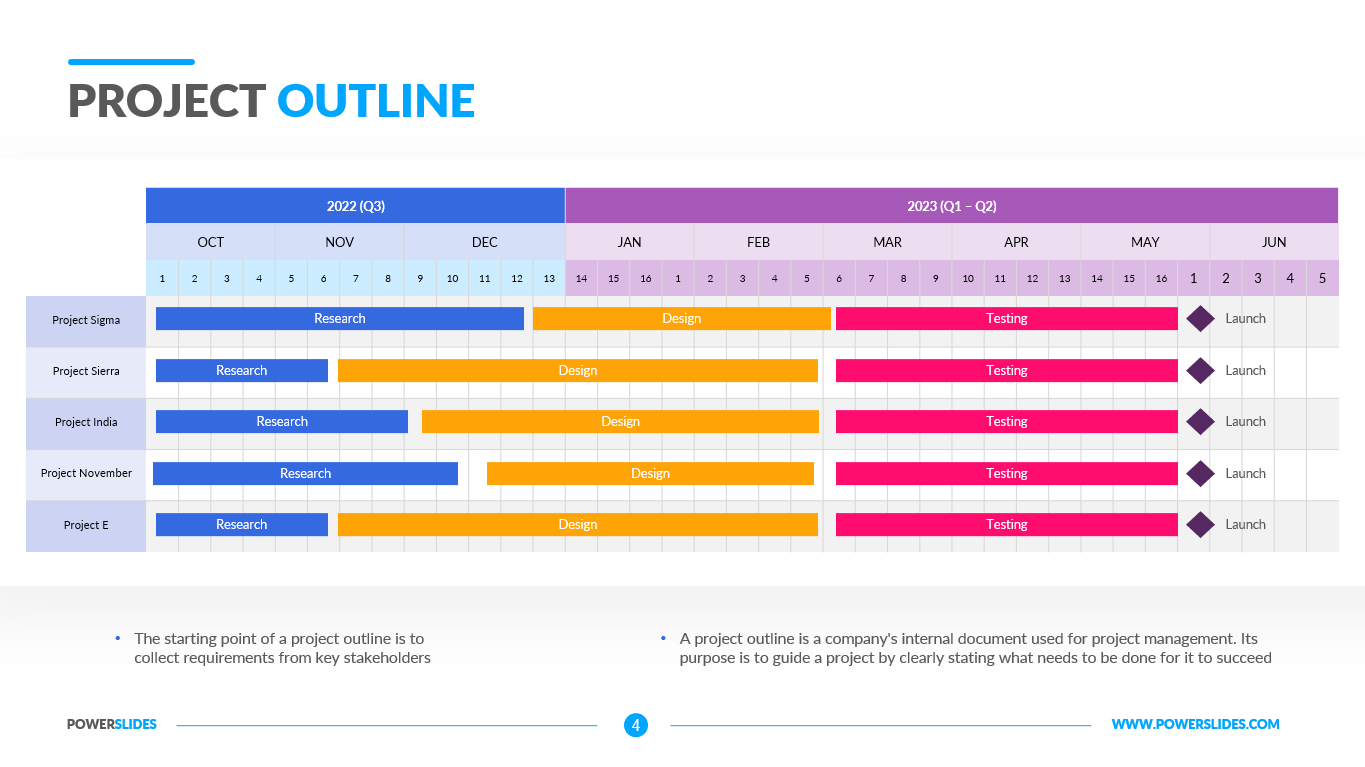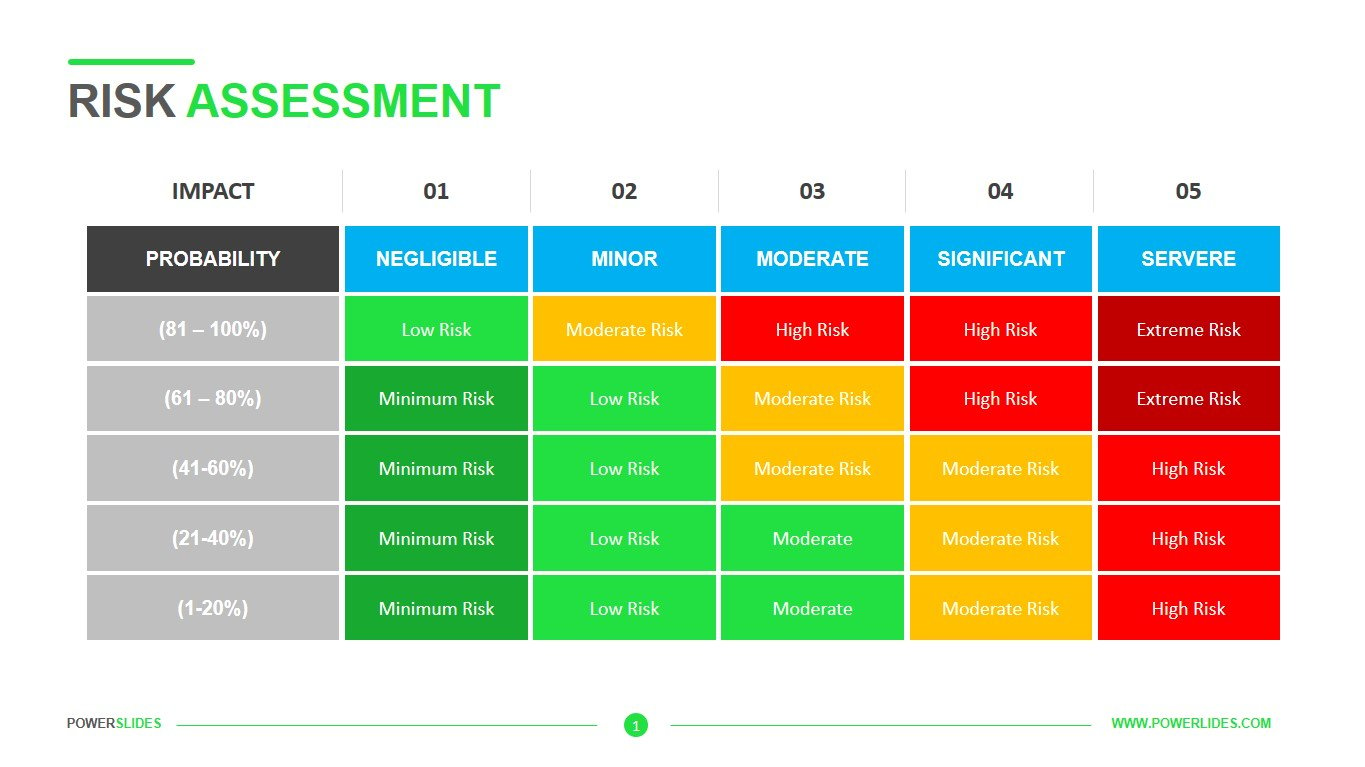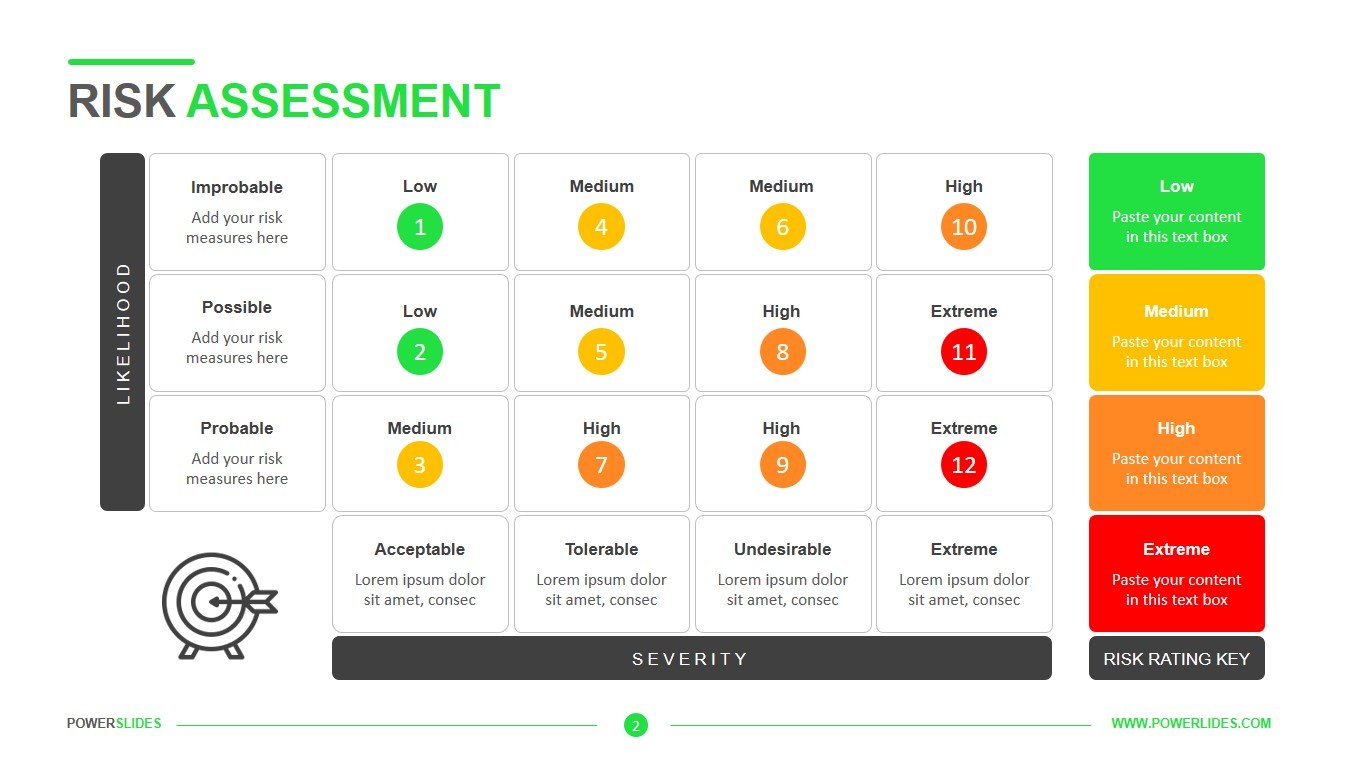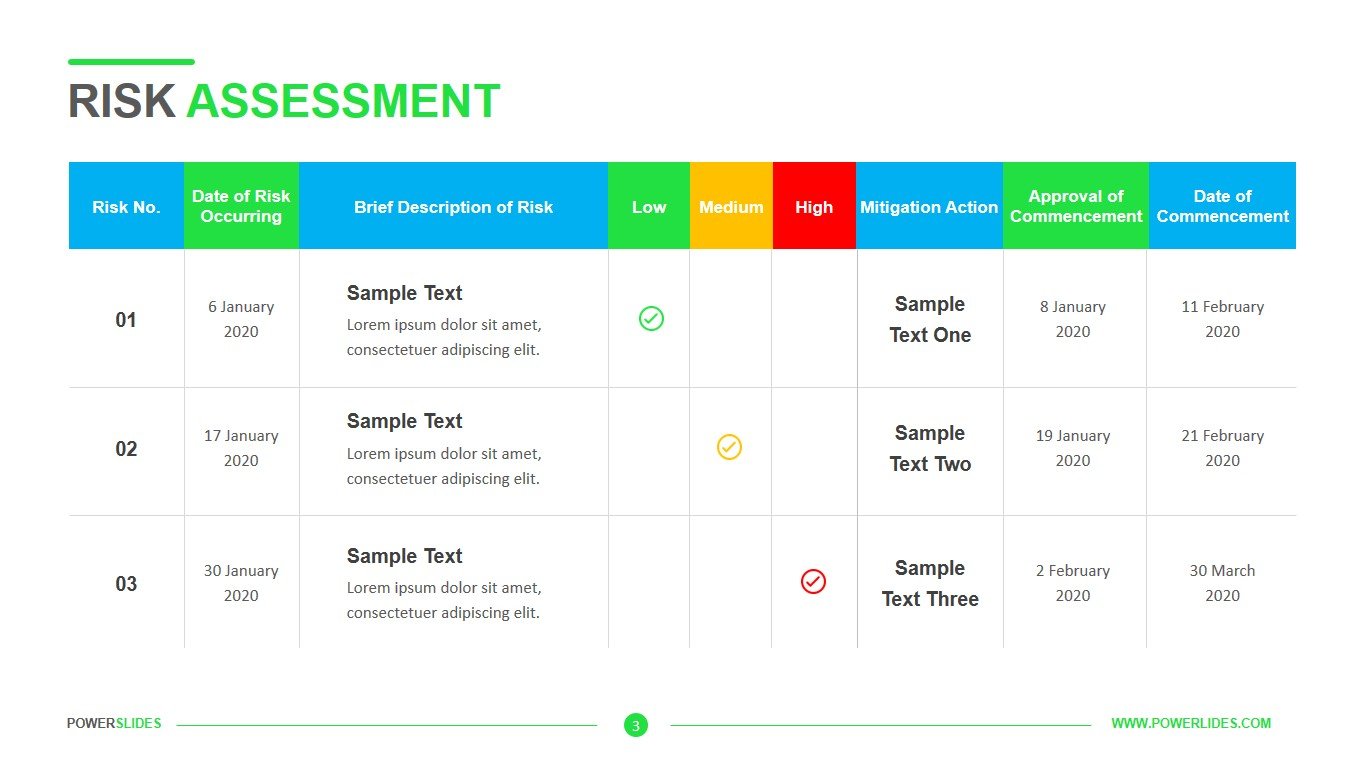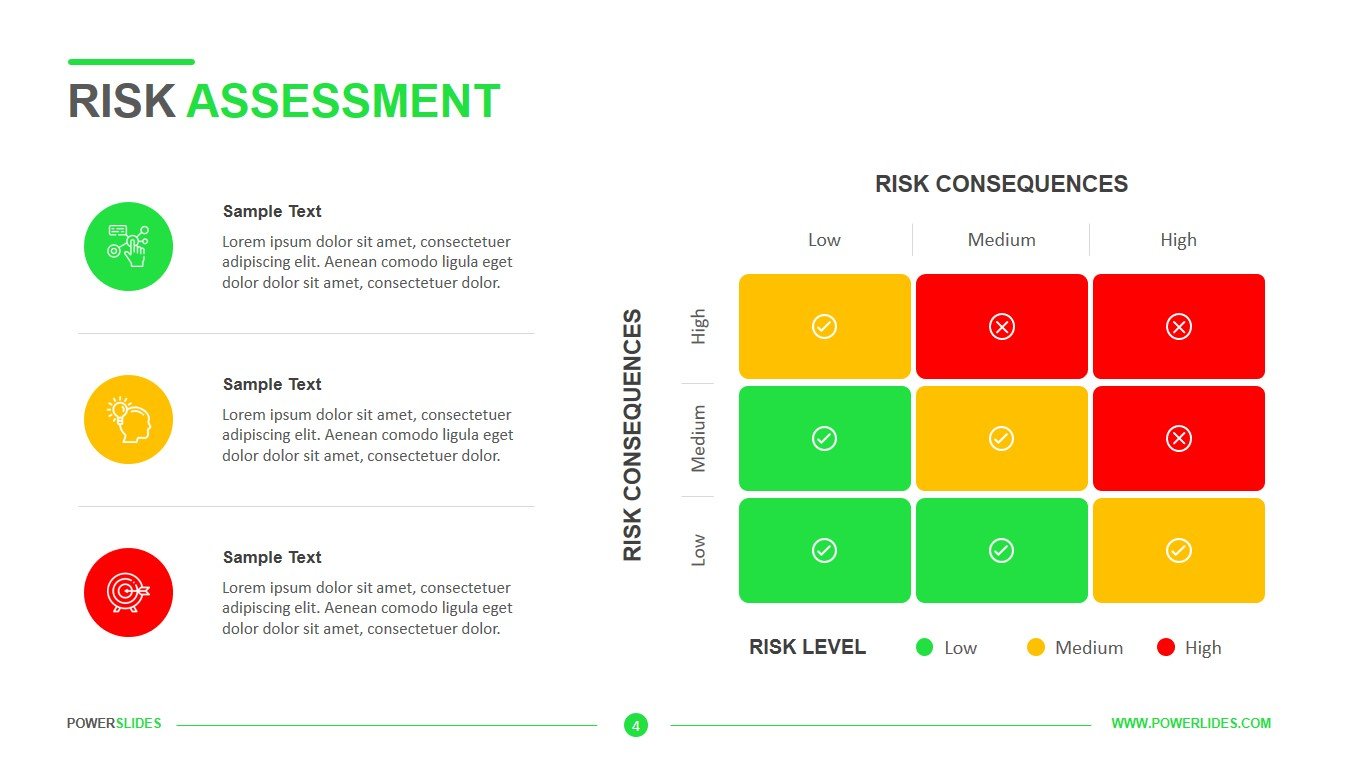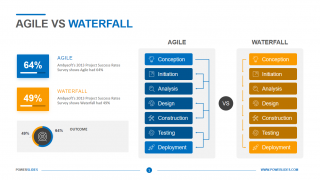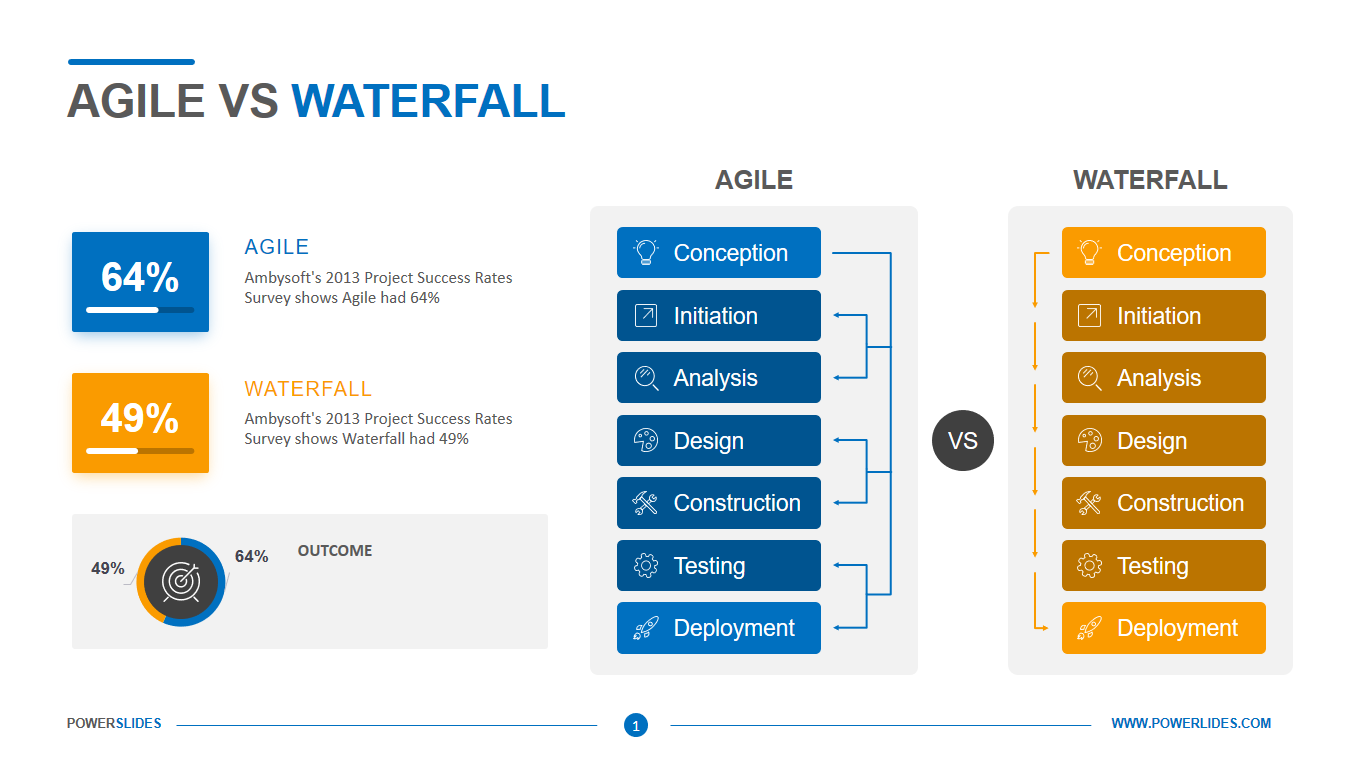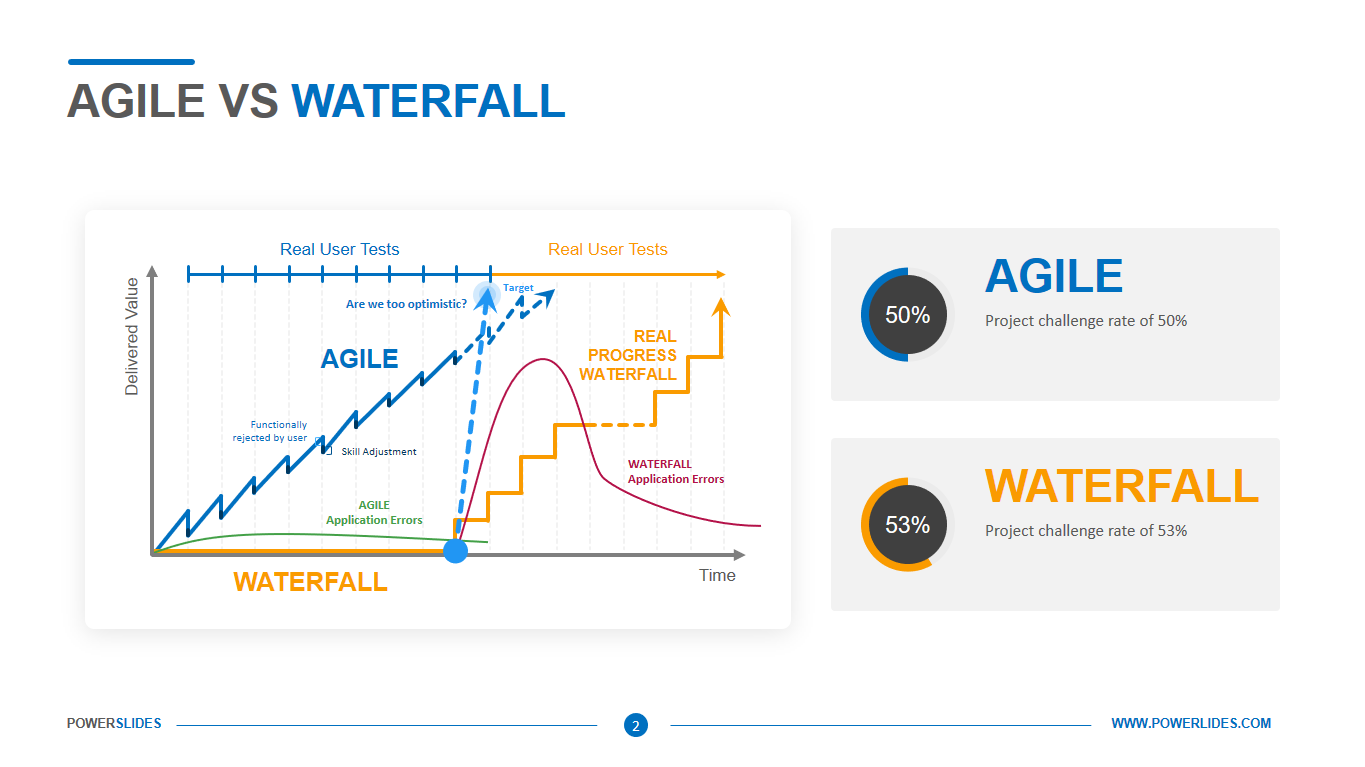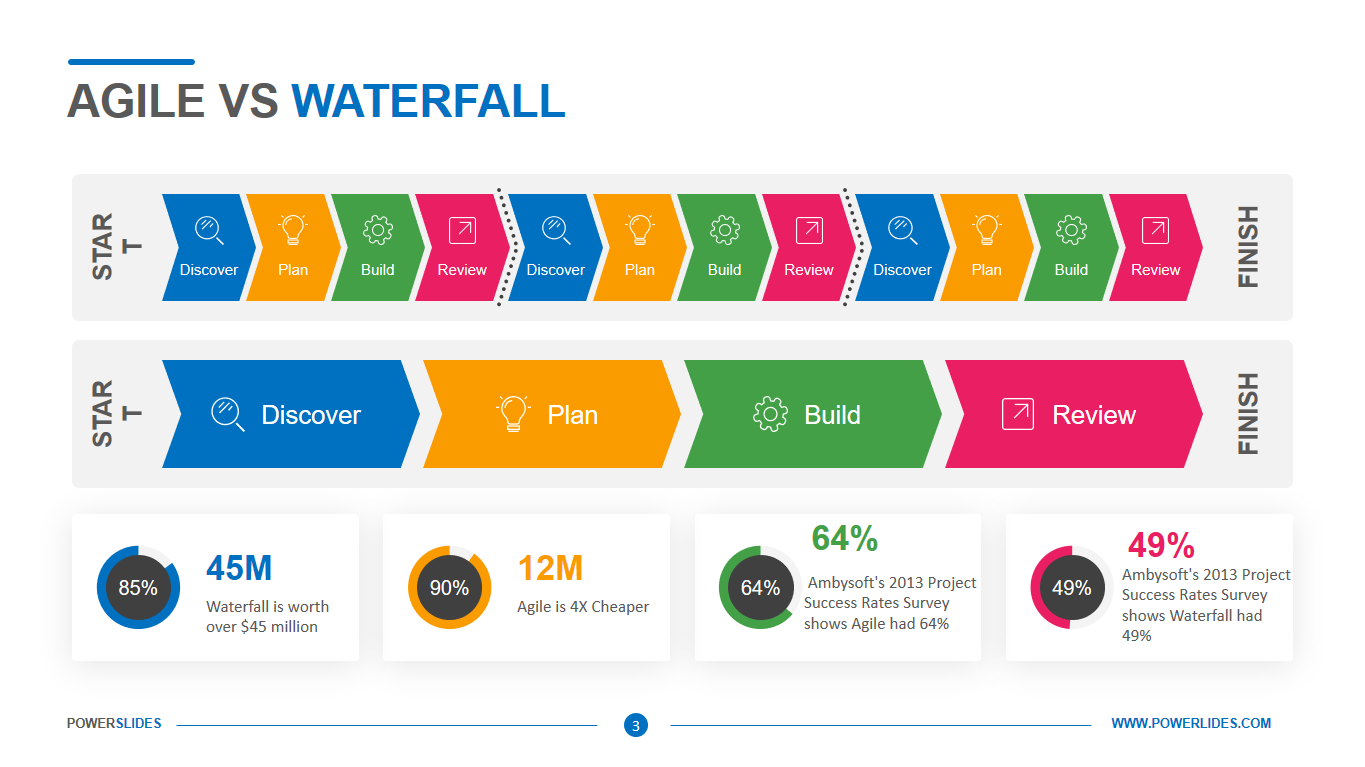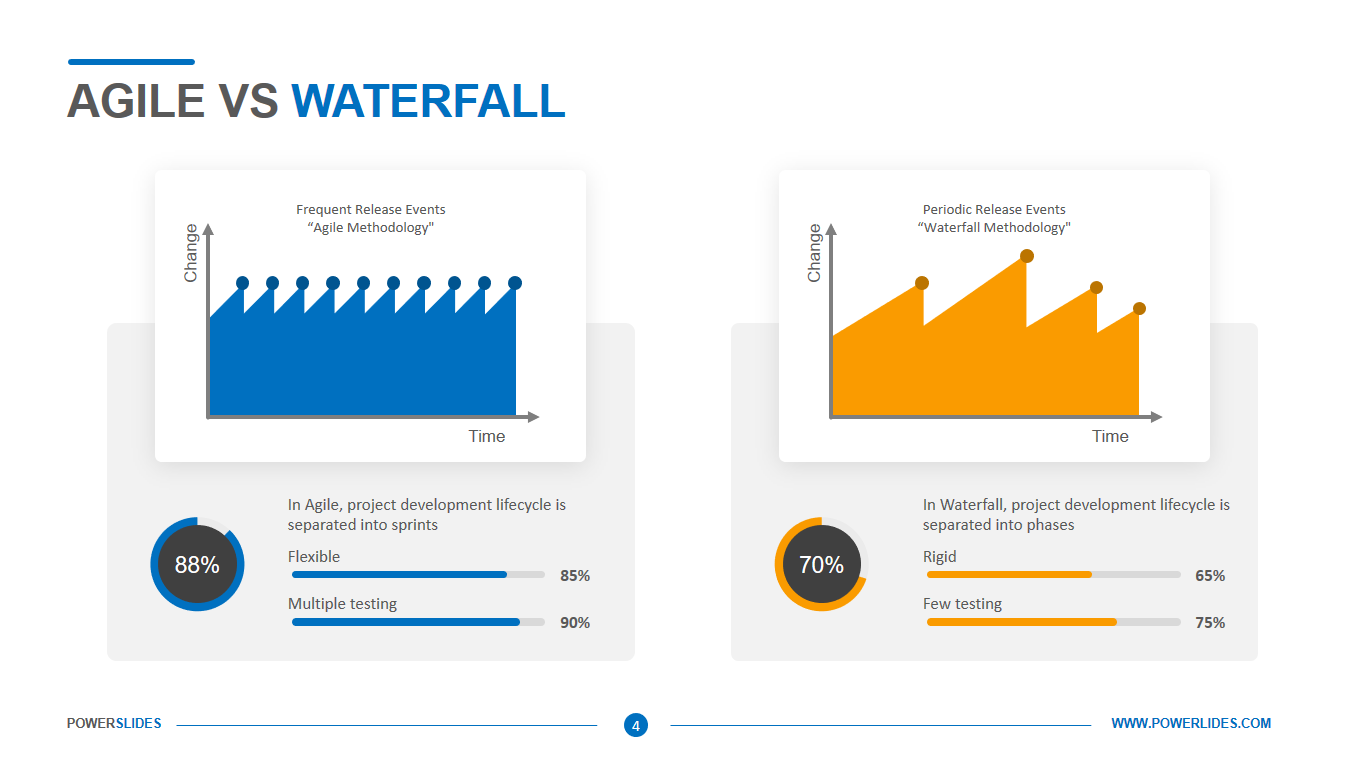Use Case Template
 5 Slides
5 Slides
 File size: 16:9
File size: 16:9 
 Fonts: Lato Black, Calibri
Fonts: Lato Black, Calibri  Supported version
PPT 2010, PPT 2013, PPT 2016
Supported version
PPT 2010, PPT 2013, PPT 2016
Product details
Have you ever been disappointed when a new software release does not include that one common feature all users want? Perhaps you were part of planning a new system and could not figure out why the final product was all botched up? If so, understanding how use cases improve your business may be beneficial.
A use case is a description of how a person who actually uses that process or system will accomplish a goal. It’s typically associated with software systems, but can be used in reference to any process. A use case helps you understand where errors could occur in the process and design features to resolve those errors.
Thera are three elements that a use case must contain. Actor, which is the user, which can be a single person or a group of people, interacting with a process. System, which is the process that’s required to reach the final outcome. Goal, which is the successful user outcome.
The use case should be a textual, meaning it’s a written document. Images aren’t necessary, and are used primarily to enhance what the document states. Before developing a use case, it’s best to gather the requirements. This process involves meeting with those that would use the system, or the designer of the system, to understand the goals.
When possible, the user is the best source, as a system designer may not be able to represent all the real-world scenarios. The use case is supposed to model what the system will eventually do. A good use case will record what’s going to happen from the trigger to the goal. The trigger is what causes the event to start through the process.
Our use case template contains many illustrative and easy to understand use case concepts with a set of actions, services and functions that need to be performed or actioned upon. Learn how a system interacts with actors without getting too into the weeds. A use case diagram template is perfect for recording processes and ways of working for new joiners on a team. With the right diagram, it establishes a method, a culture of efficiency and accountability.
This professionally designed, graphic-rich use case template for PowerPoint adds fun and flair to process. It demonstrates actors, stakeholders and personas through illustrations. Customizable and editable, this template can be updated to meet your unique business needs and customer relationships.
This template will be useful for software product developers. You can prepare different use cases for your application for the meeting with the client. This will help determine whether to implement all the features of the application, or leave only the most essential.
Also, this template will be useful for construction organizations when designing a new home for a client. You can prepare a detailed plan for additional features that you can add when designing and building your home. This will help save the client’s time and money even at the design stage of the house. Team leaders can use the slides in this template to prepare for their weekly sprints with team members and the product owner.
Ideal for all industries – no matter size, this use case description template outlines a simple flow and has call-out text boxes to highlight data points. The visual template is available in five design varieties and provides a high-level analysis that’s useful for product development teams, design teams, operations teams and marketing teams. This template has all the tools you need to build a professional presentation. Use Case Template will be a great addition to your collection of professional presentations.



 (4.50/ 5)
(4.50/ 5)