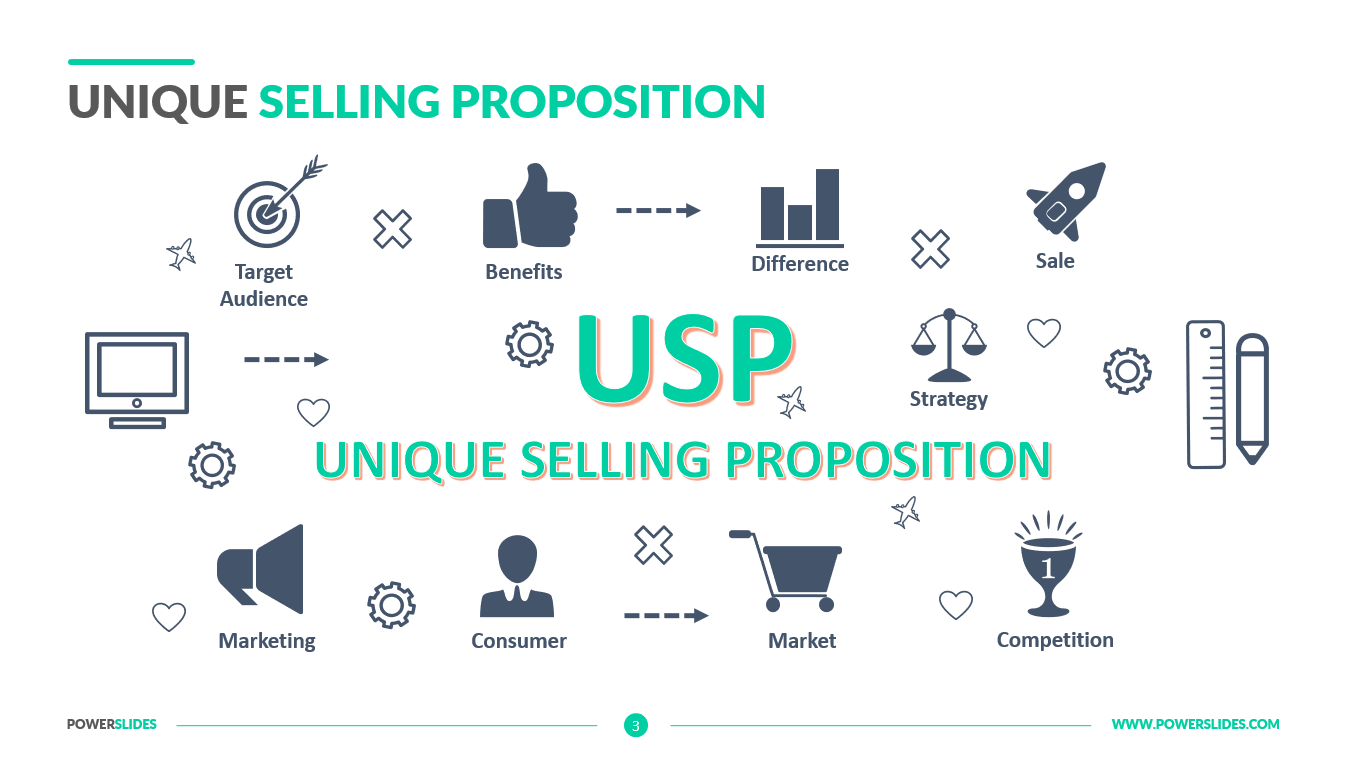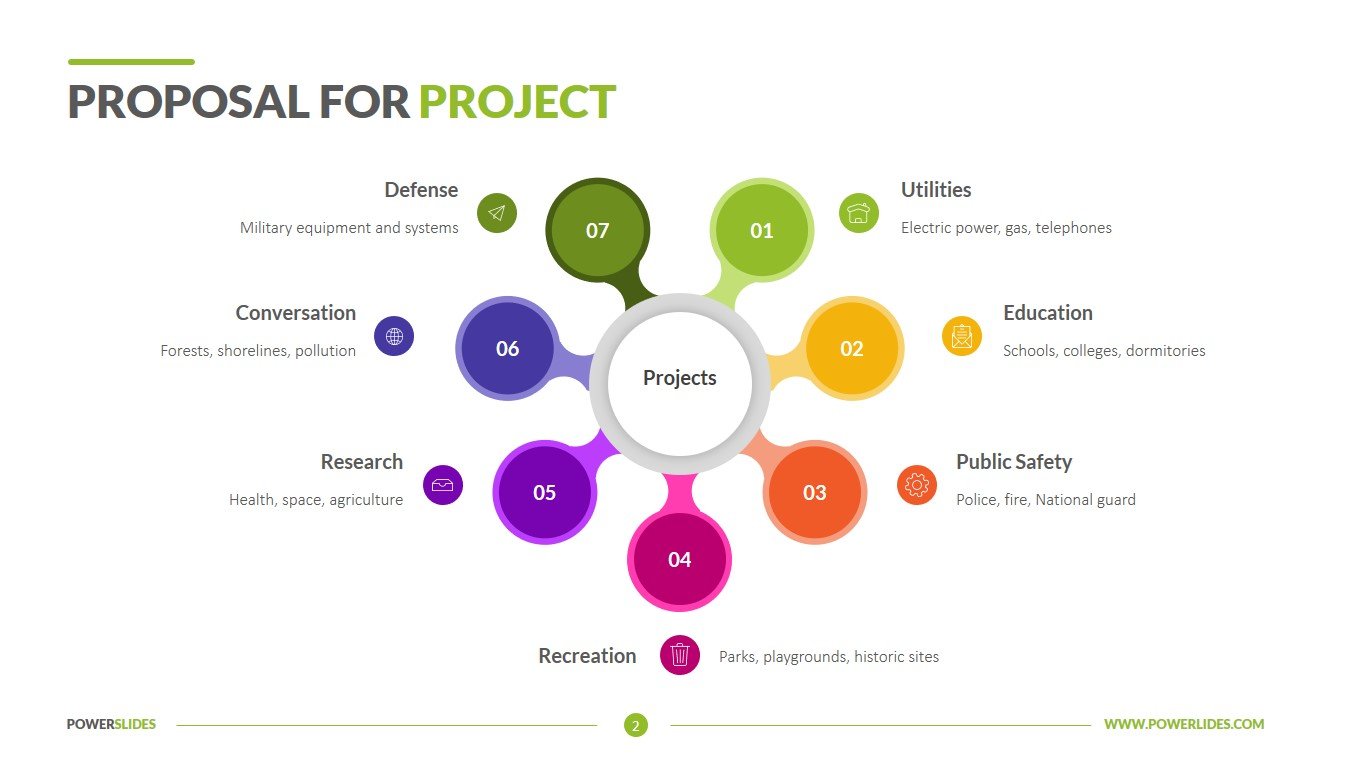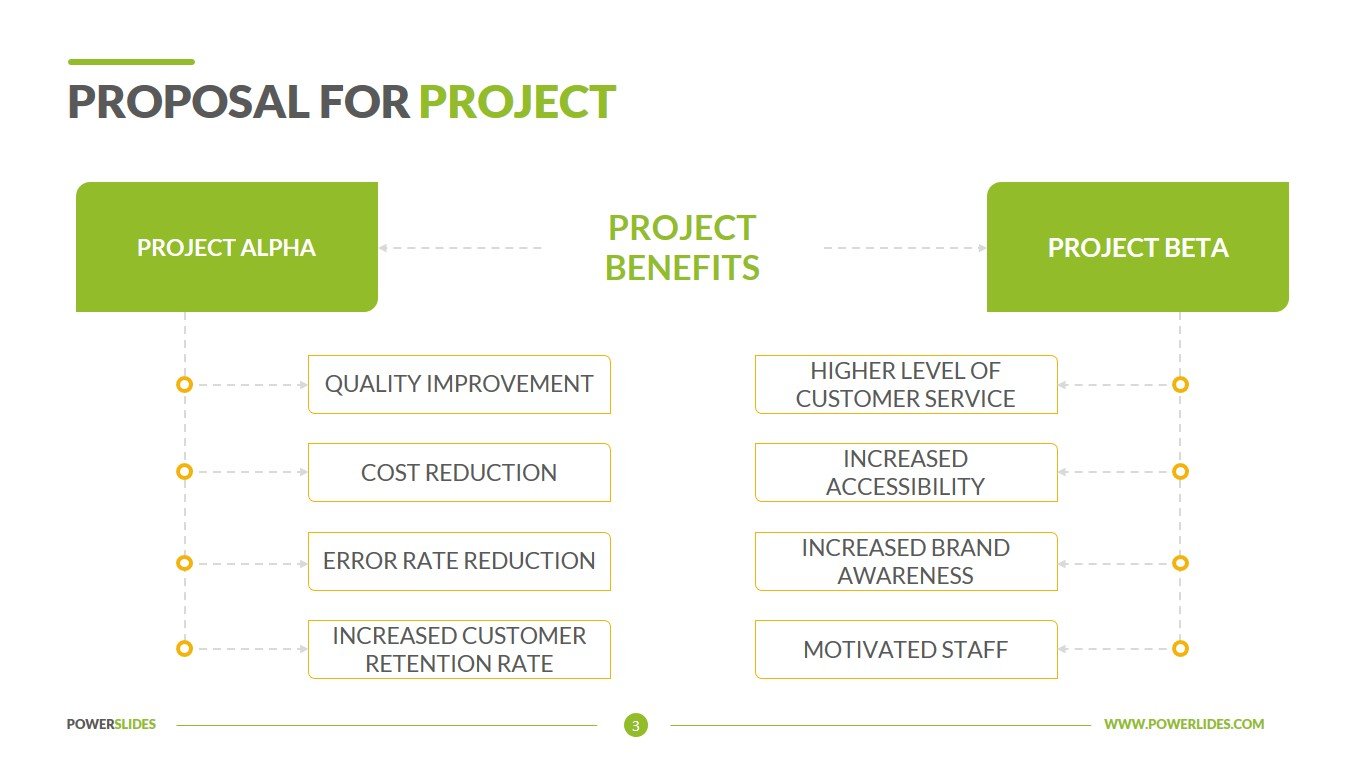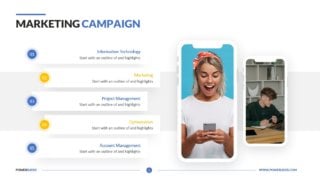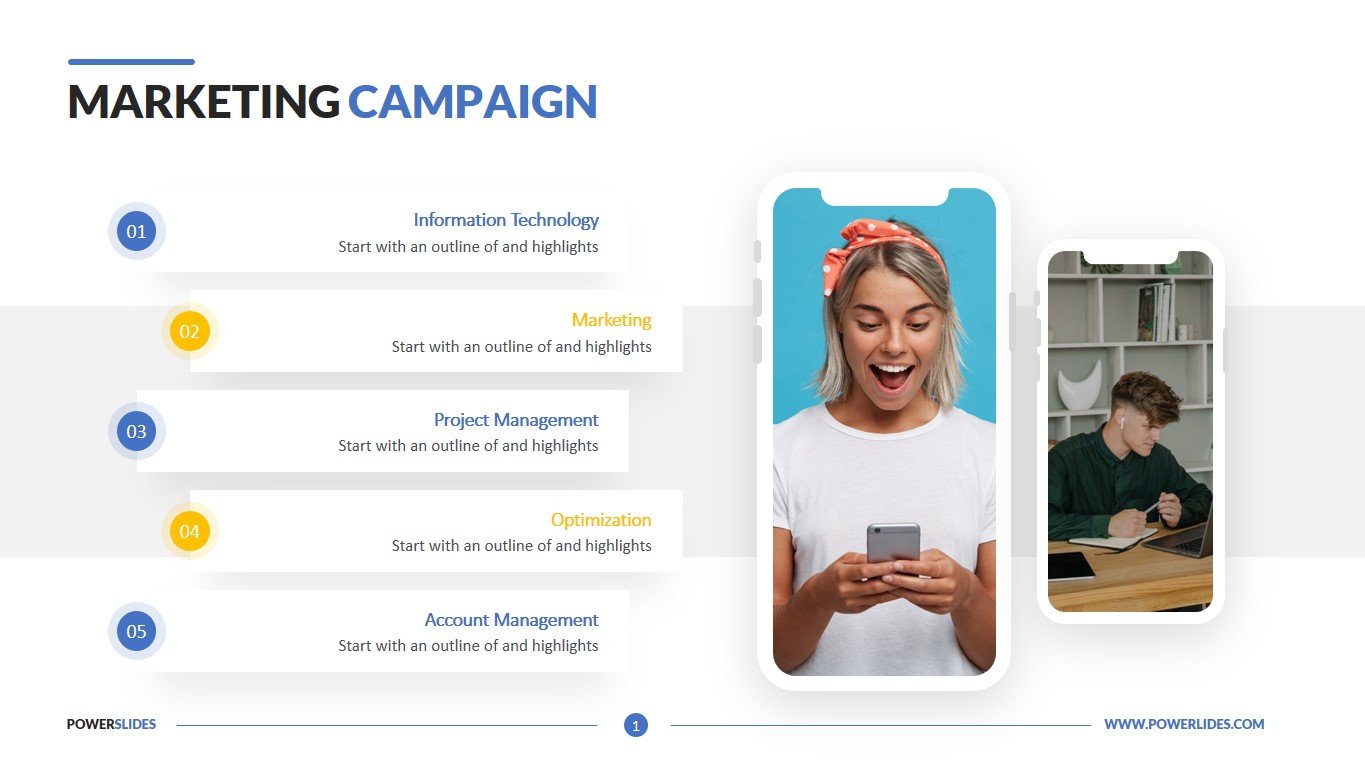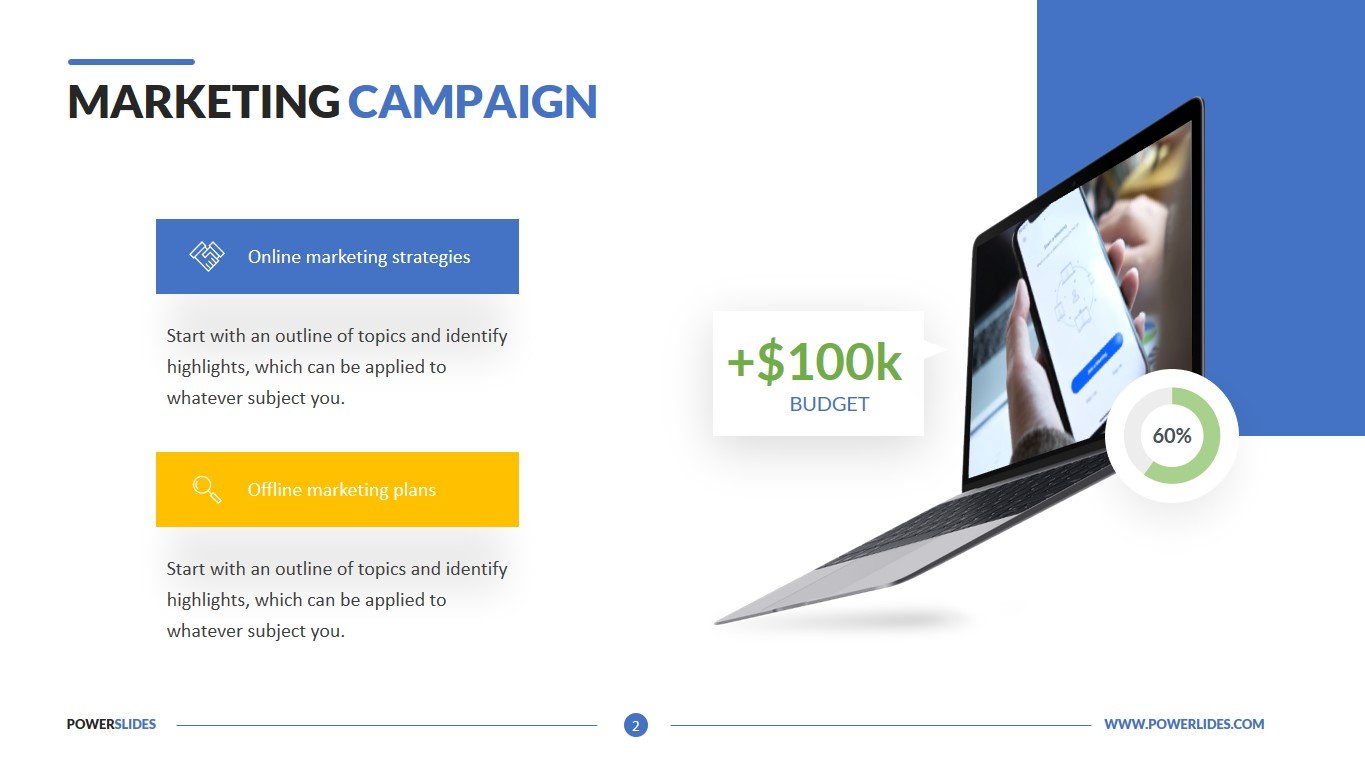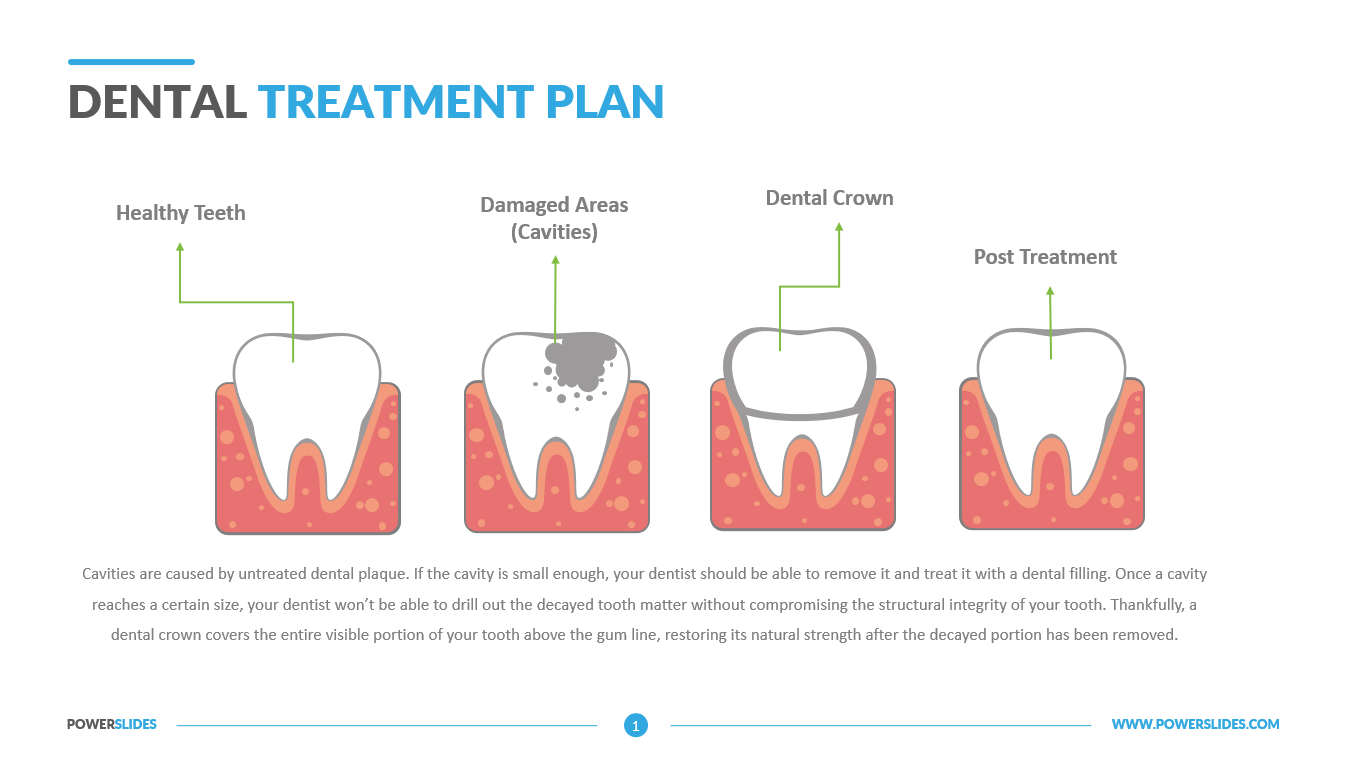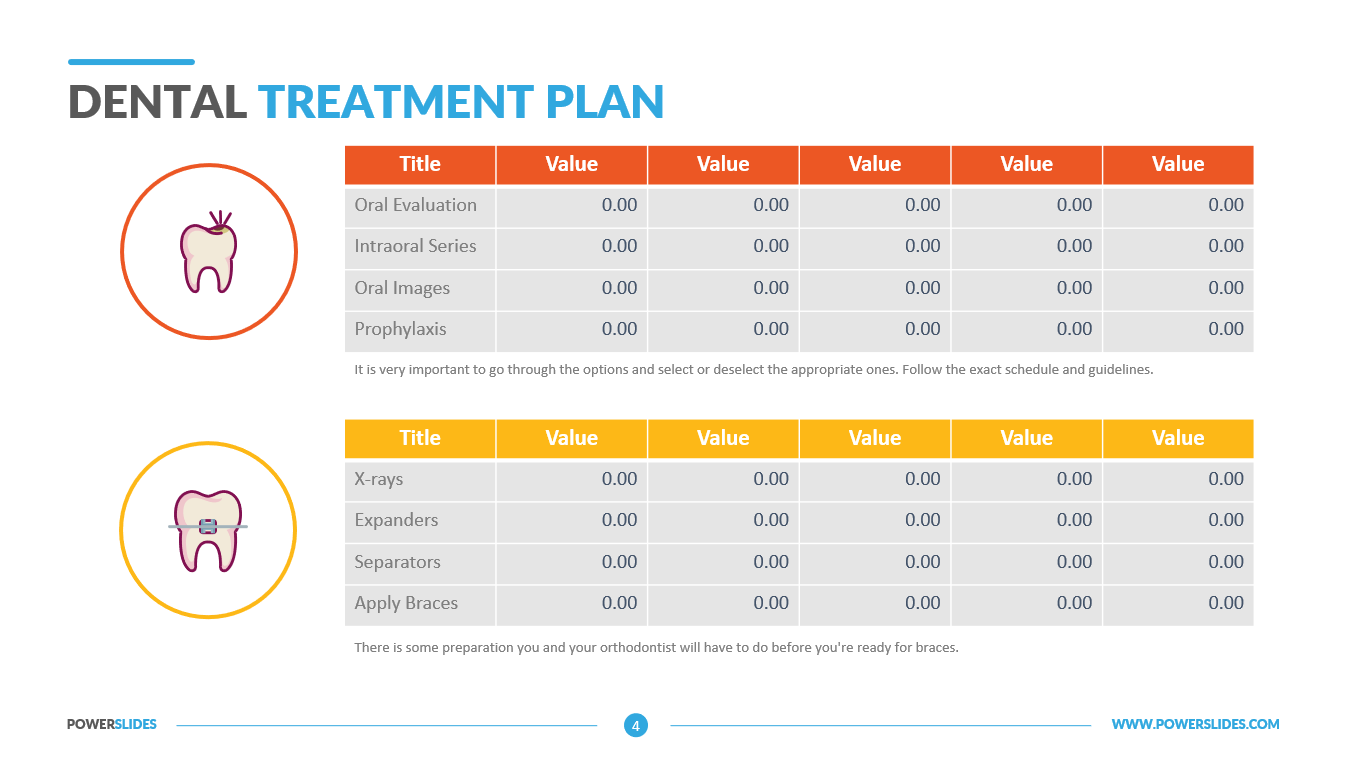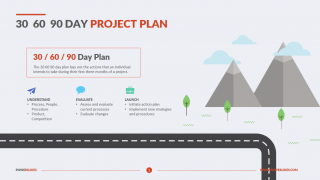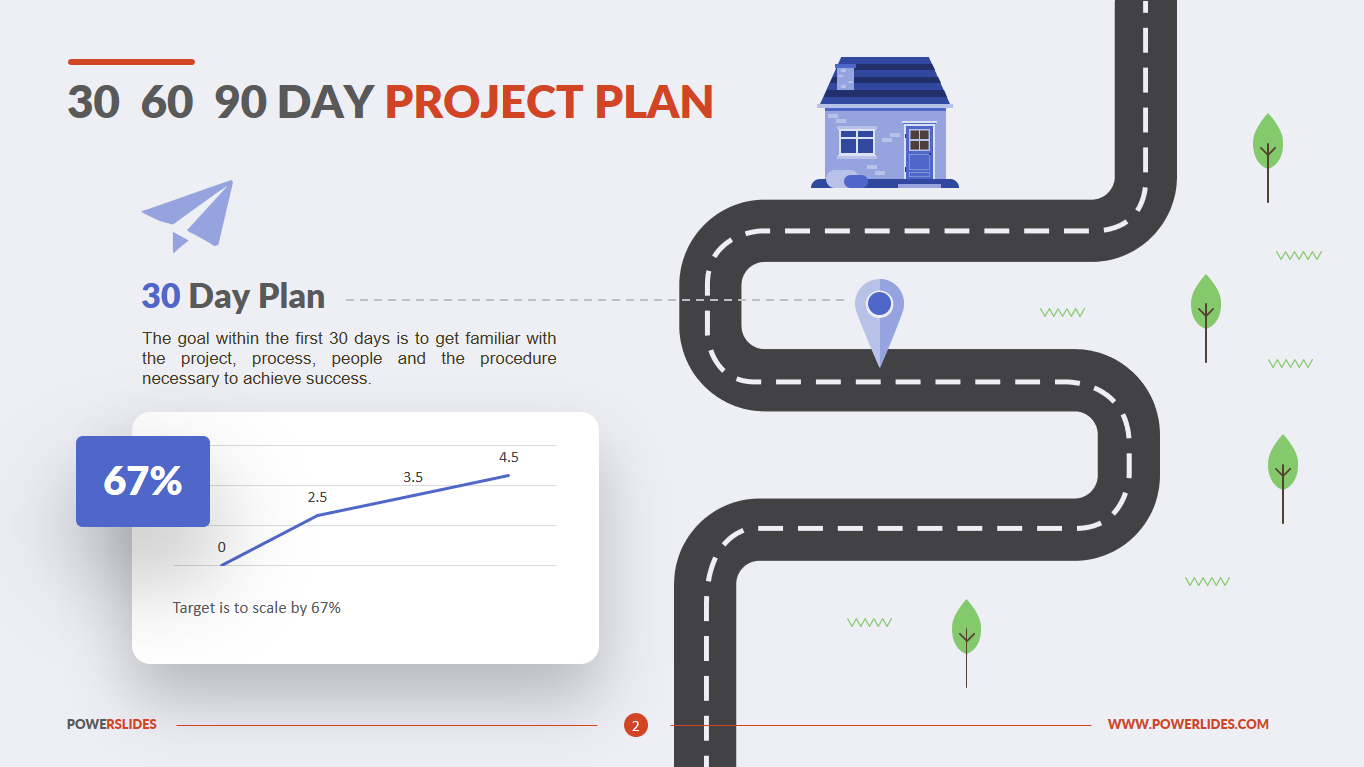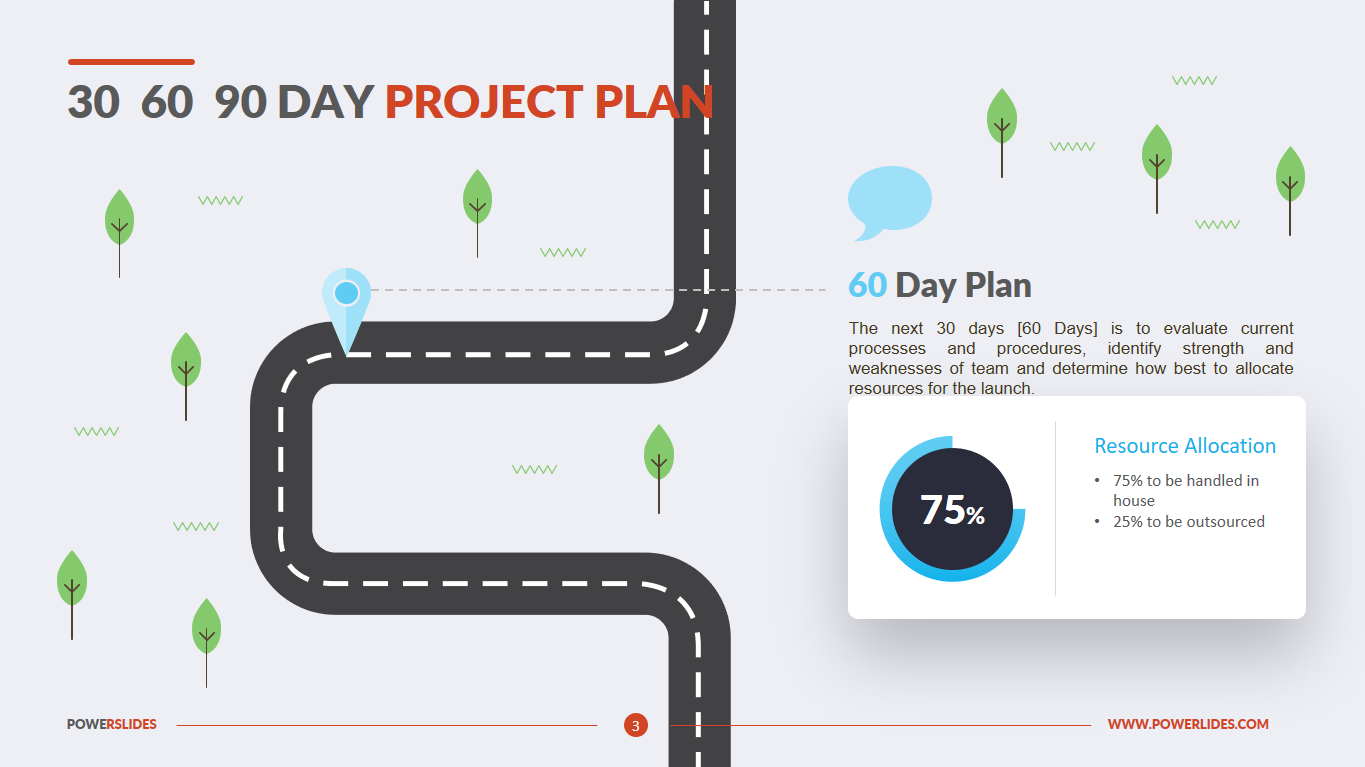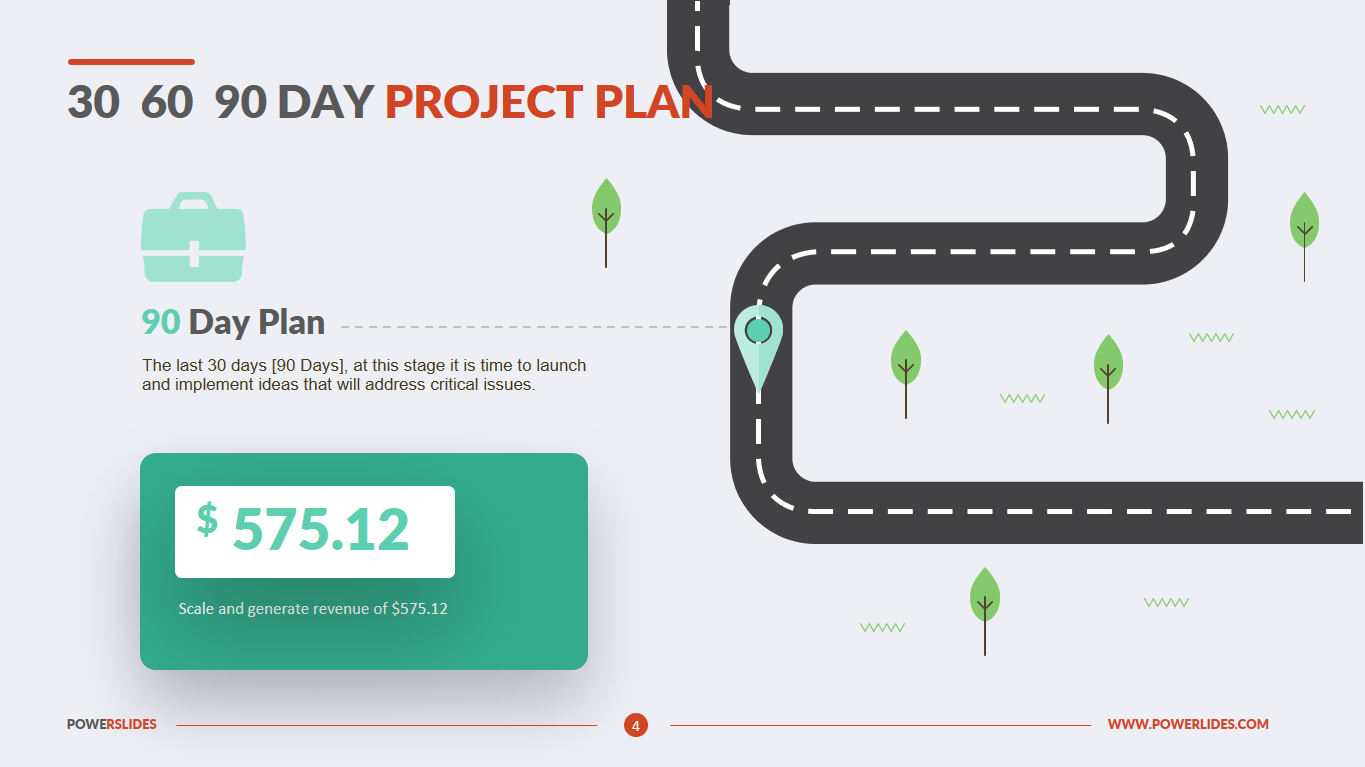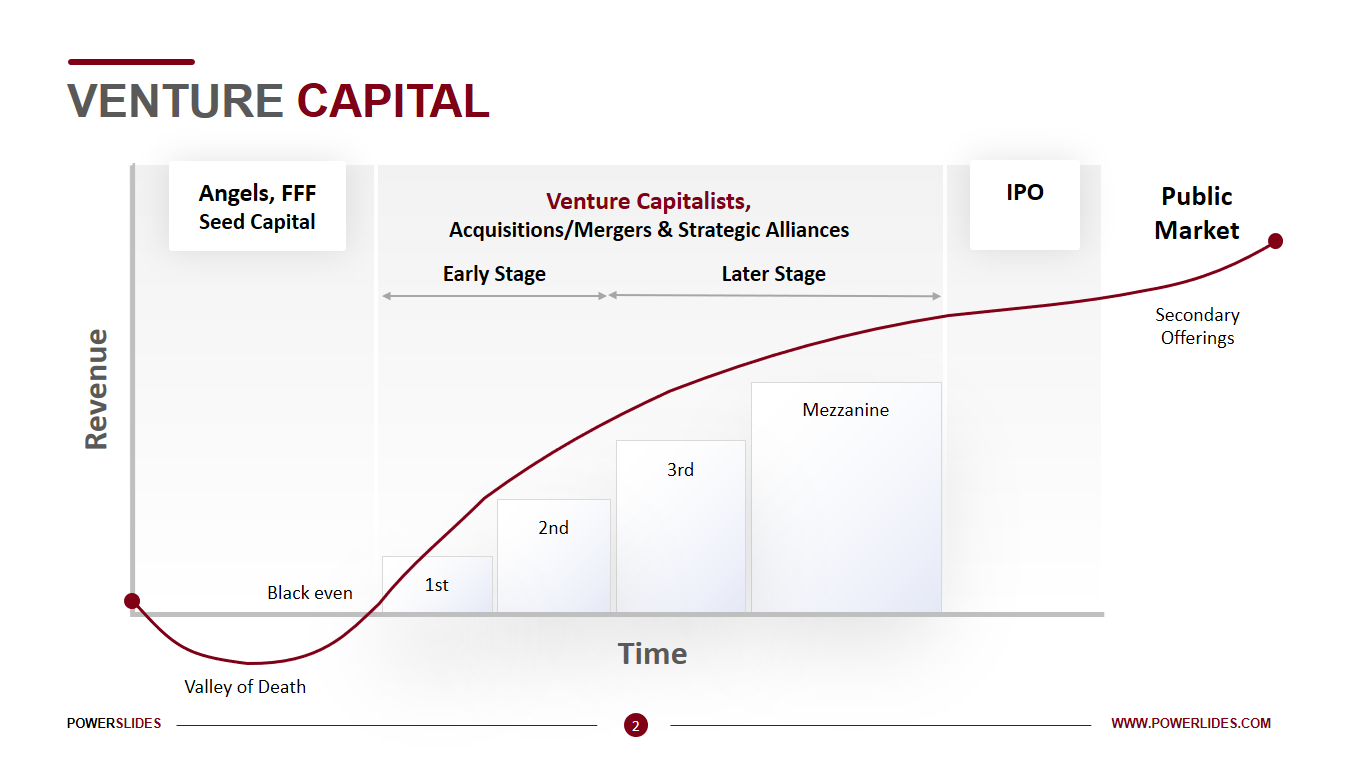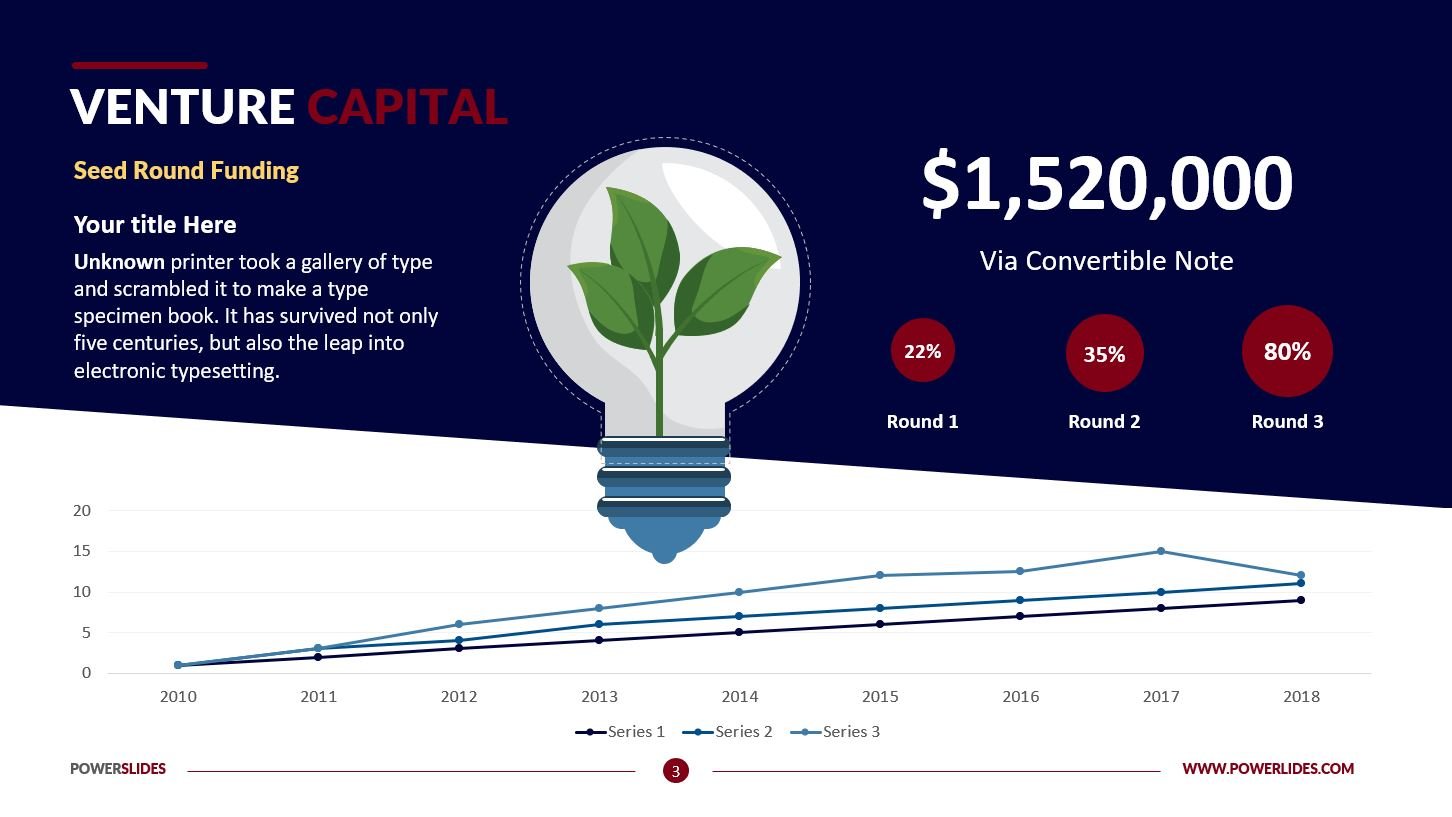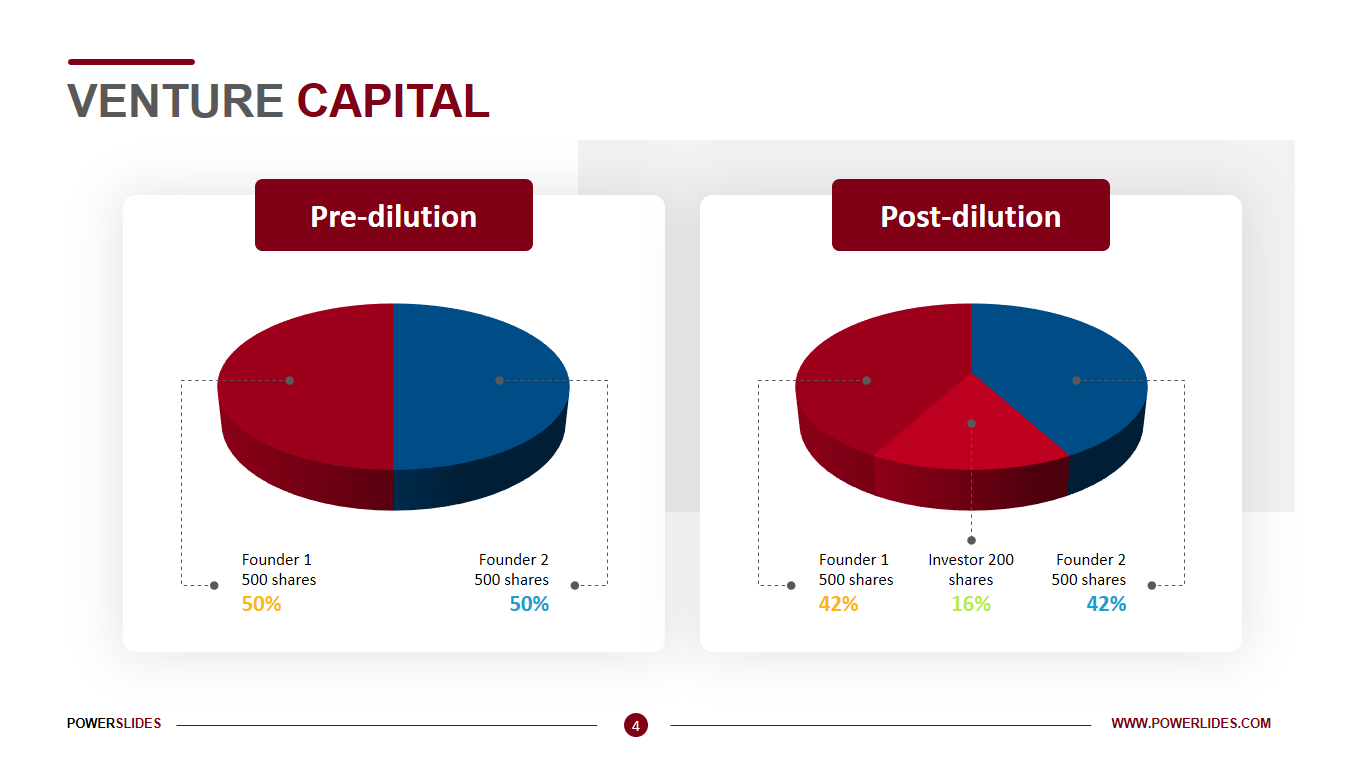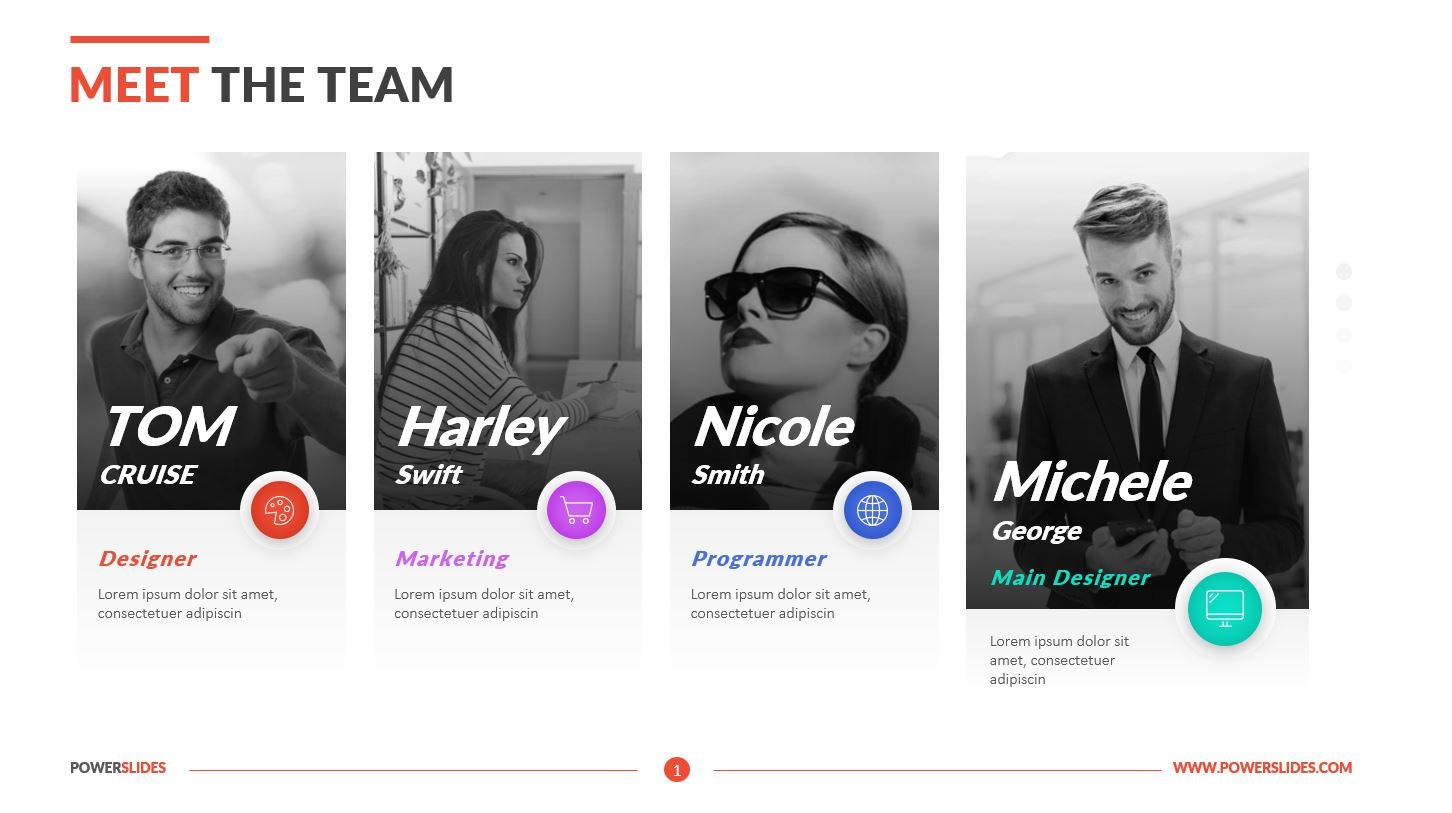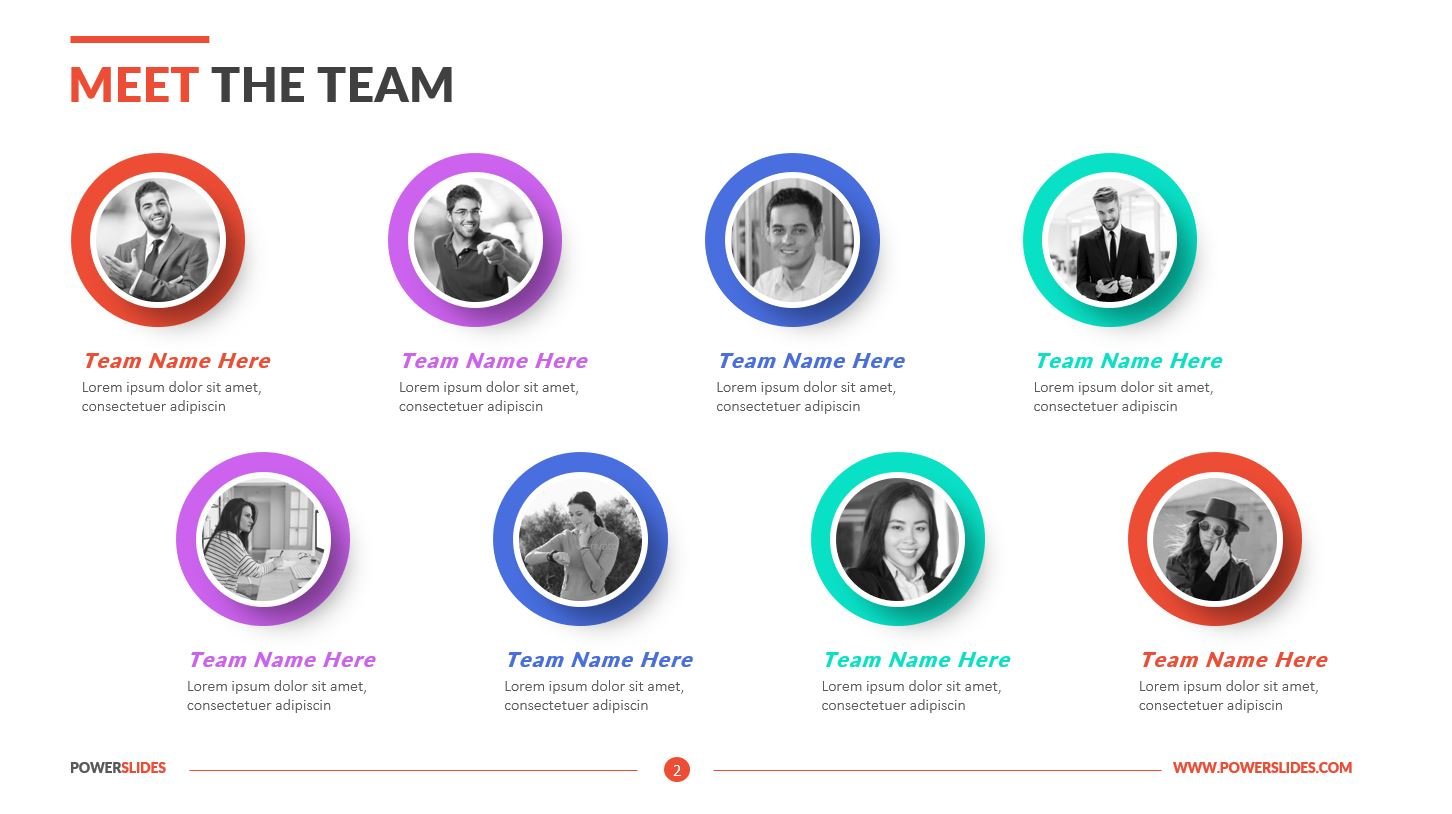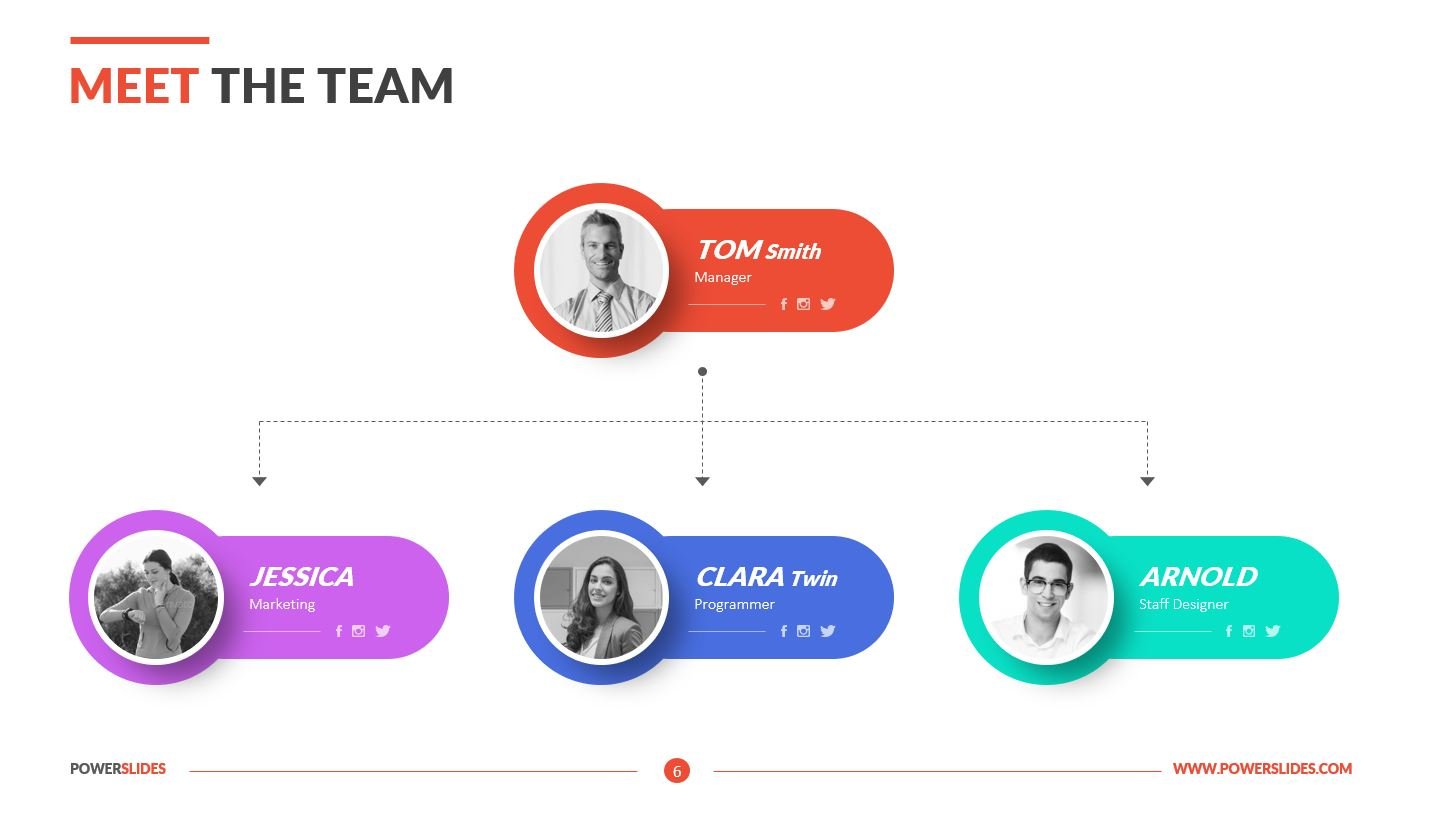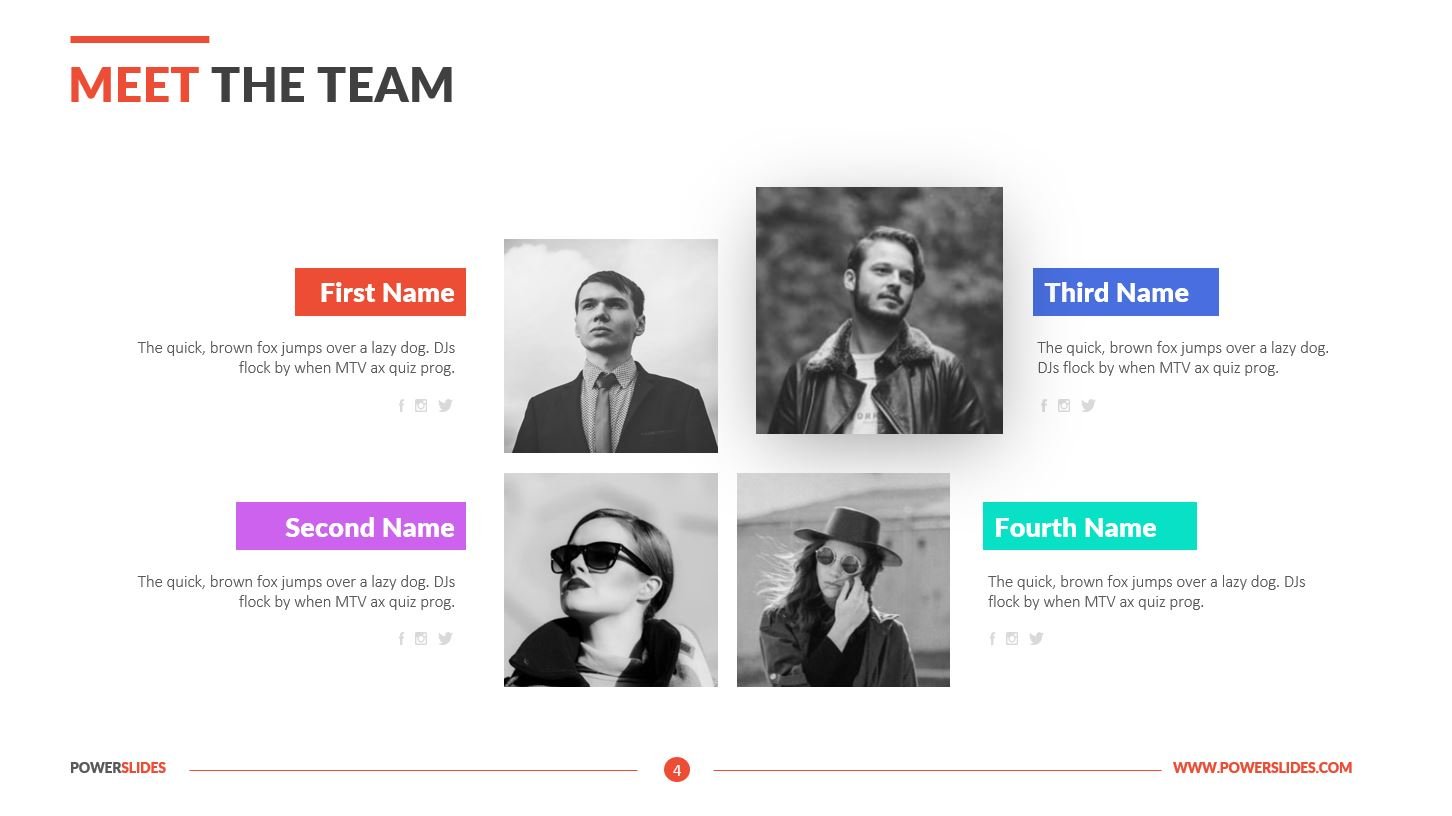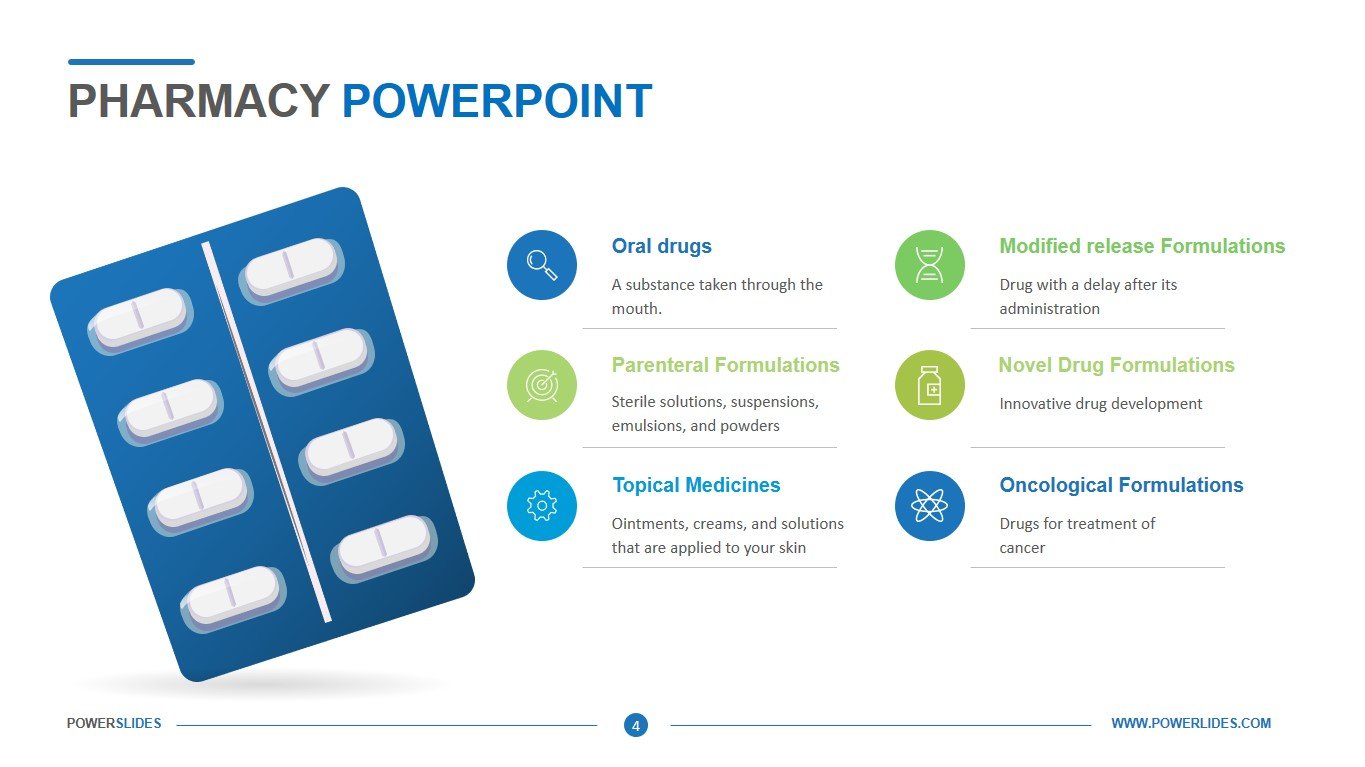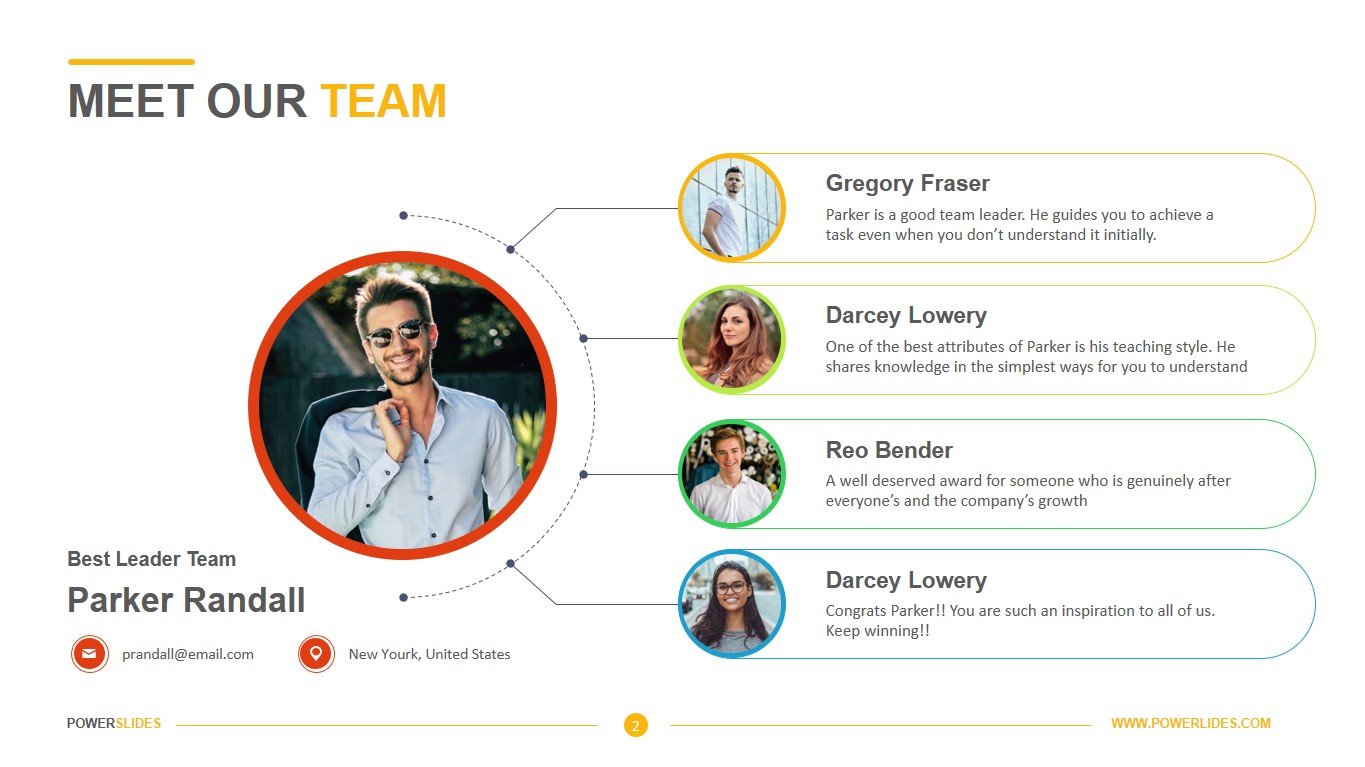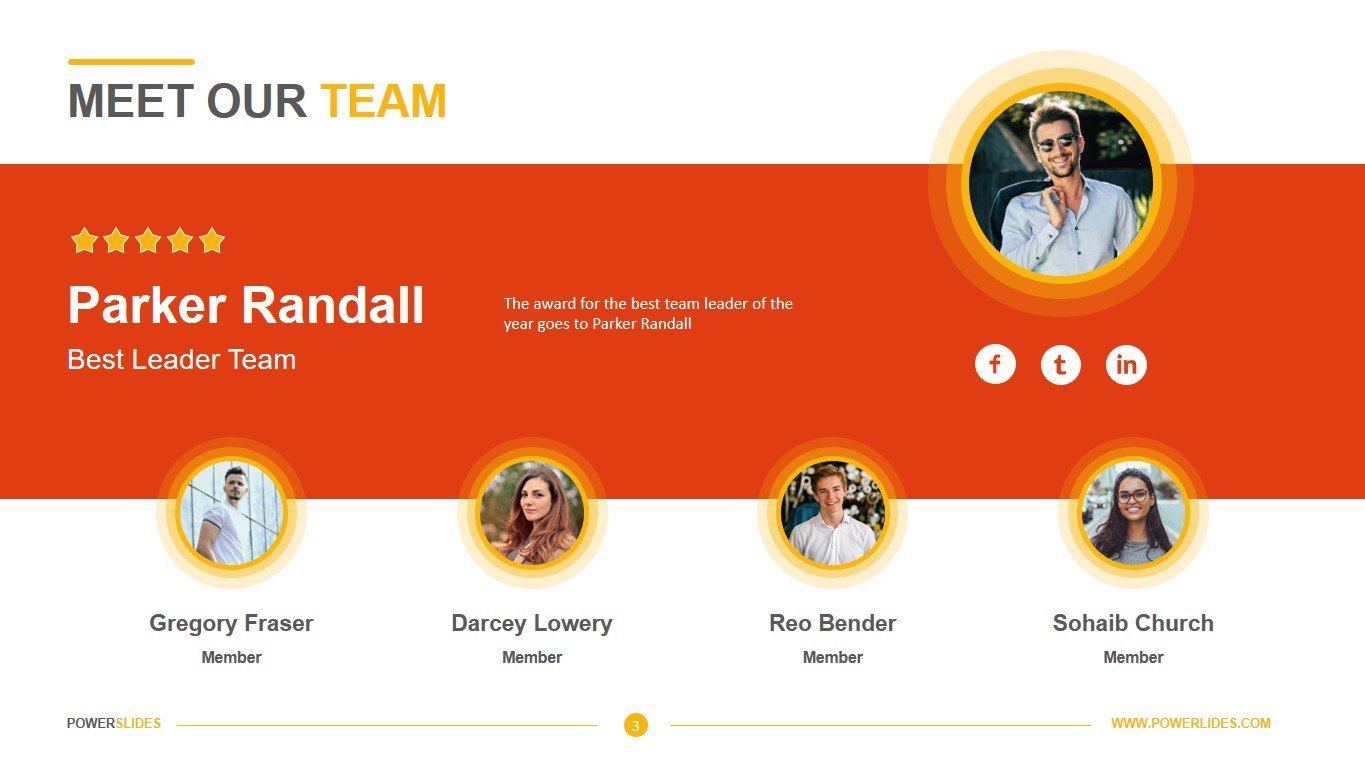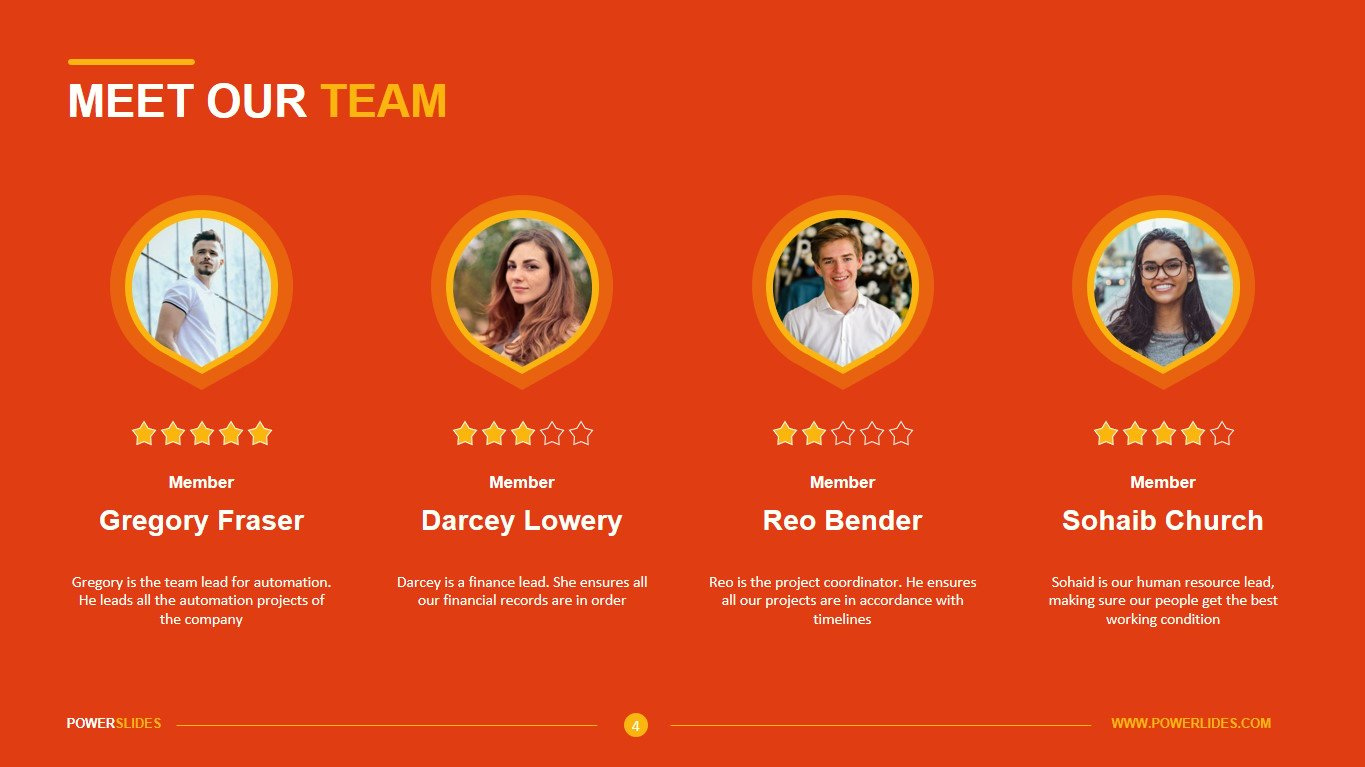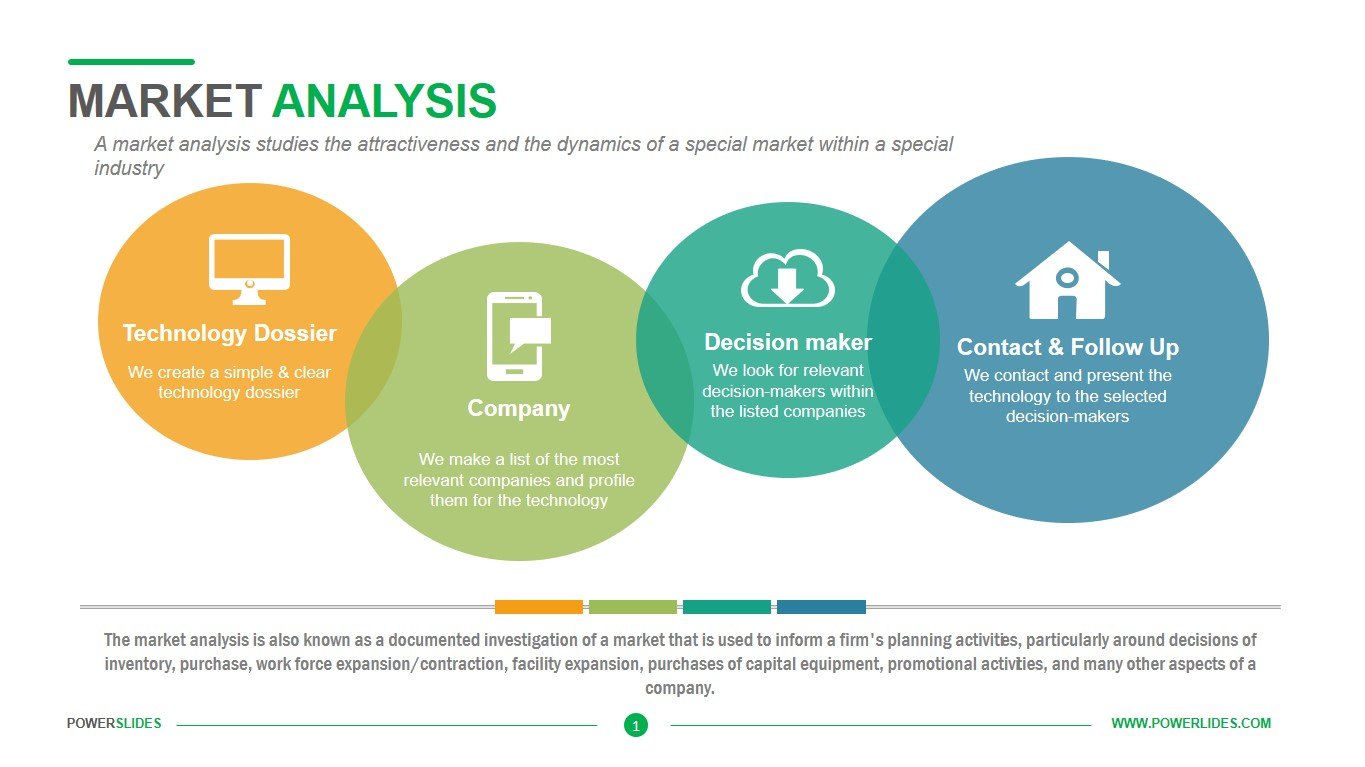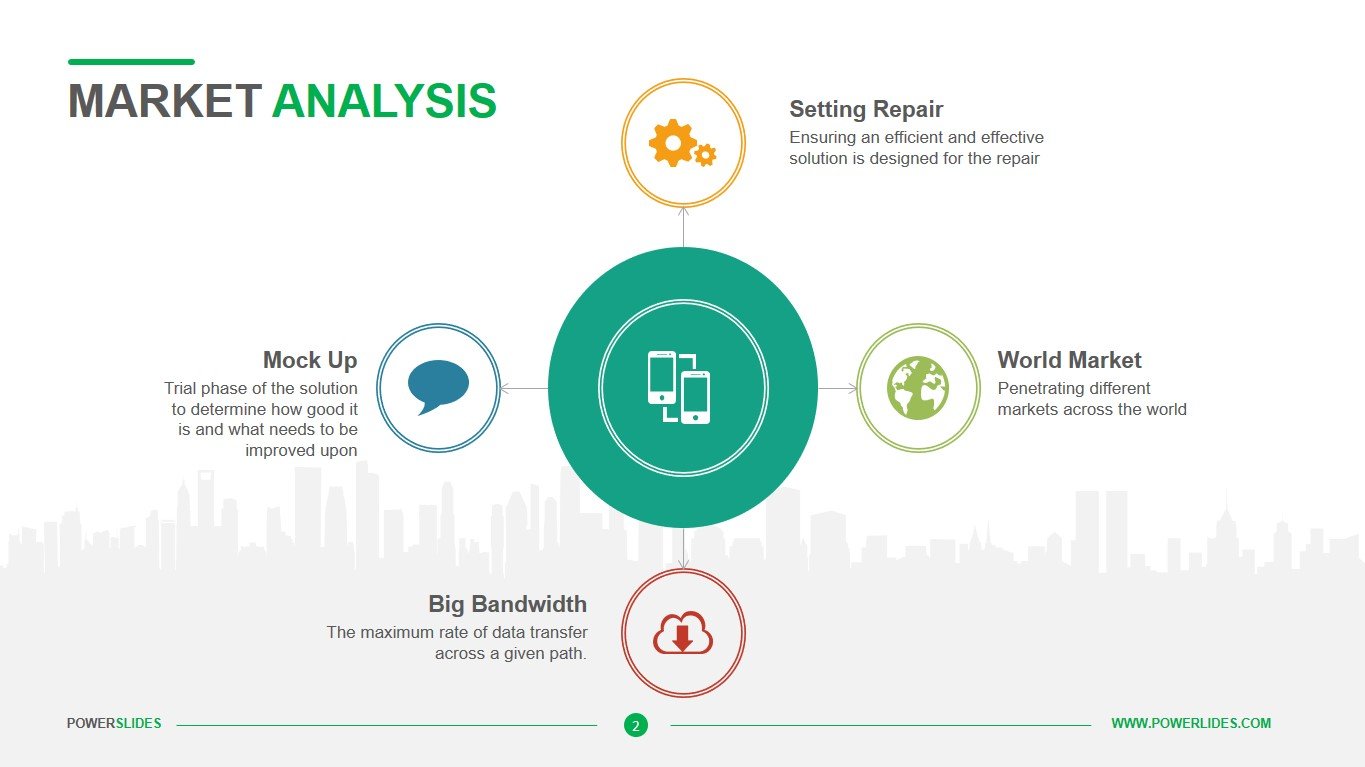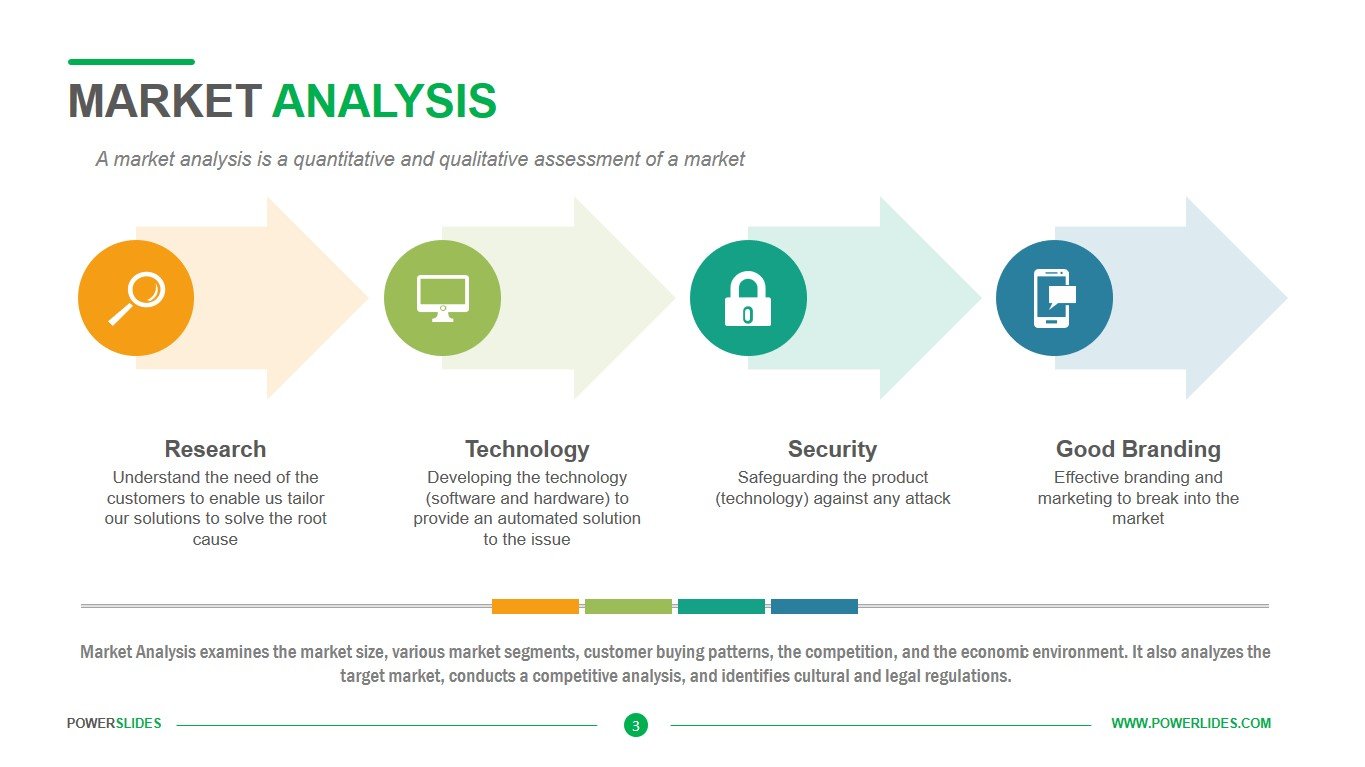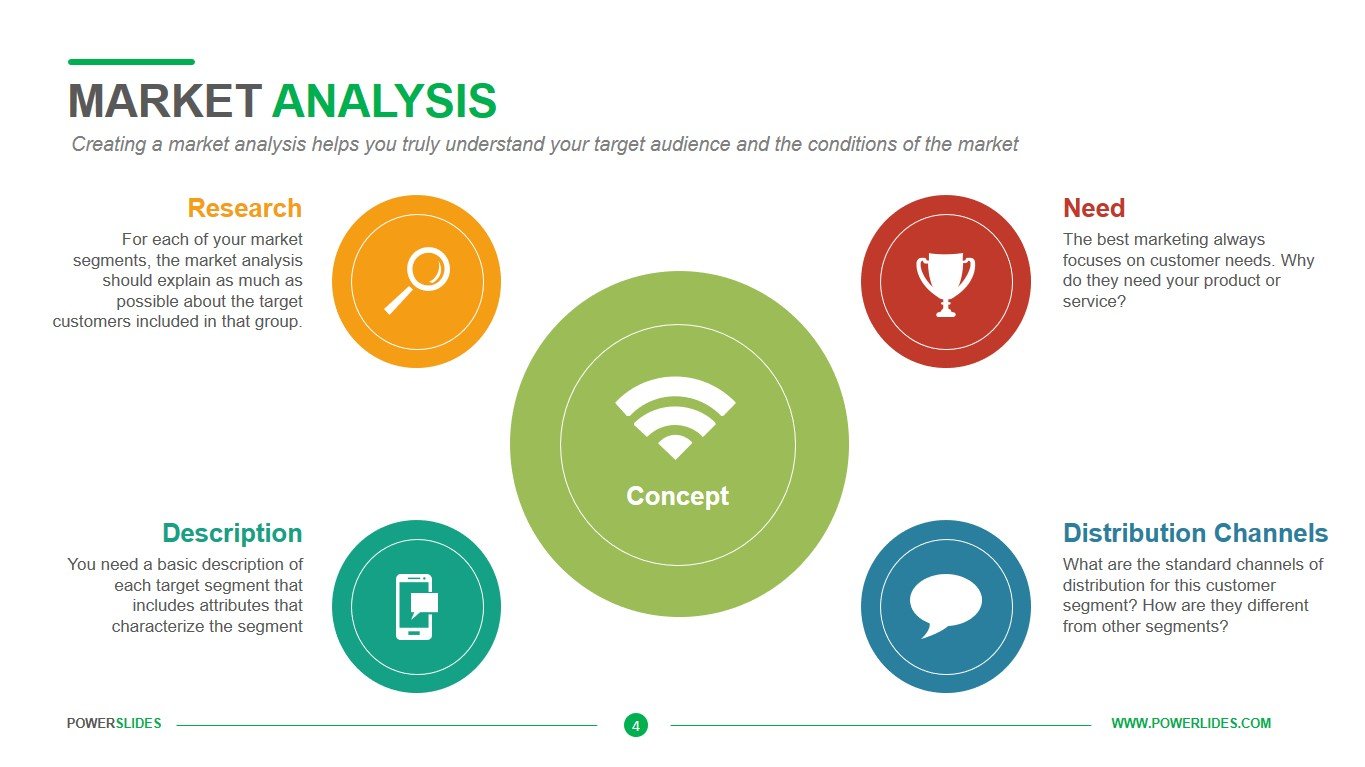Title Slides
 4 Slides
4 Slides
 File size: 16:9
File size: 16:9 
 Fonts: Lato Black, Calibri
Fonts: Lato Black, Calibri
 Supported version
PPT 2010, PPT 2013, PPT 2016
Supported version
PPT 2010, PPT 2013, PPT 2016
Product details
Title slides, while not required, separate PowerPoints from each other, and may contain far more than just titles. A title slide in PowerPoint can take on many different definitions, but in most cases, it is the first slide in the slide deck and appears when presentation is opened. By default, the title slide offers two text boxes for a title and a subhead. Like the opening credits of a movie or the flyleaf of a book, the title slide sets the pace for the presentation that follows. Most PowerPoint slide titles tend to describe the contents of the slide rather than the takeaway message. As a result, they do not engage the audience and fail to convey your message. Slide titles are most effective written as an action title, which spells out the ‘so what’ of the slide rather than a written description of the content. An action title is a slide title that’s worded to reflect the key takeaway or ‘so what’ of the slide. If written effectively, the audience should only need to read the action title, and not the rest of the slide, to understand the primary message. By quickly conveying your message, you can create an engaging and creative PowerPoint presentation that your audience will appreciate. Action titles are critical to creating slides that sell. Your audience’s attention is highest when they are reading the first item of your slides. One way to check if your PowerPoint slides have effective action titles is to stack your slide titles and see if they make a story. Is there a clear message here surrounding the story you are selling? Make sure that all of your titles are aligned the same way slide-to-slide. You don’t want to distract the audience and reduce the professionalism of your PowerPoint presentation by having the title to “jump” when you change to the next slide.
Title Slides Template consists of four professional slides. The first slide is a dynamic title slide suitable for preparing a business presentation. If necessary, you can easily change the background of the slide and insert your photo. The next slide can be used to prepare your marketing presentation. You can place the title of the topic of your presentation and briefly describe its main purpose. The final slides of the presentation can be used by business trainers and educators. The effect of splitting the image into several parts will immediately grab the audience’s attention. You can also use these slides as transitions between topics in your training course. If necessary, you can independently change the size of the blocks, the background image, the location of the headers. Title Slides Template has a stylish and professional design. Planners and economists, sales managers and marketers, engineers and public relations professionals can use these slides in their presentations. The slides in this template will complement any of your presentation and make your presentation memorable.



 (4.33/ 5)
(4.33/ 5)