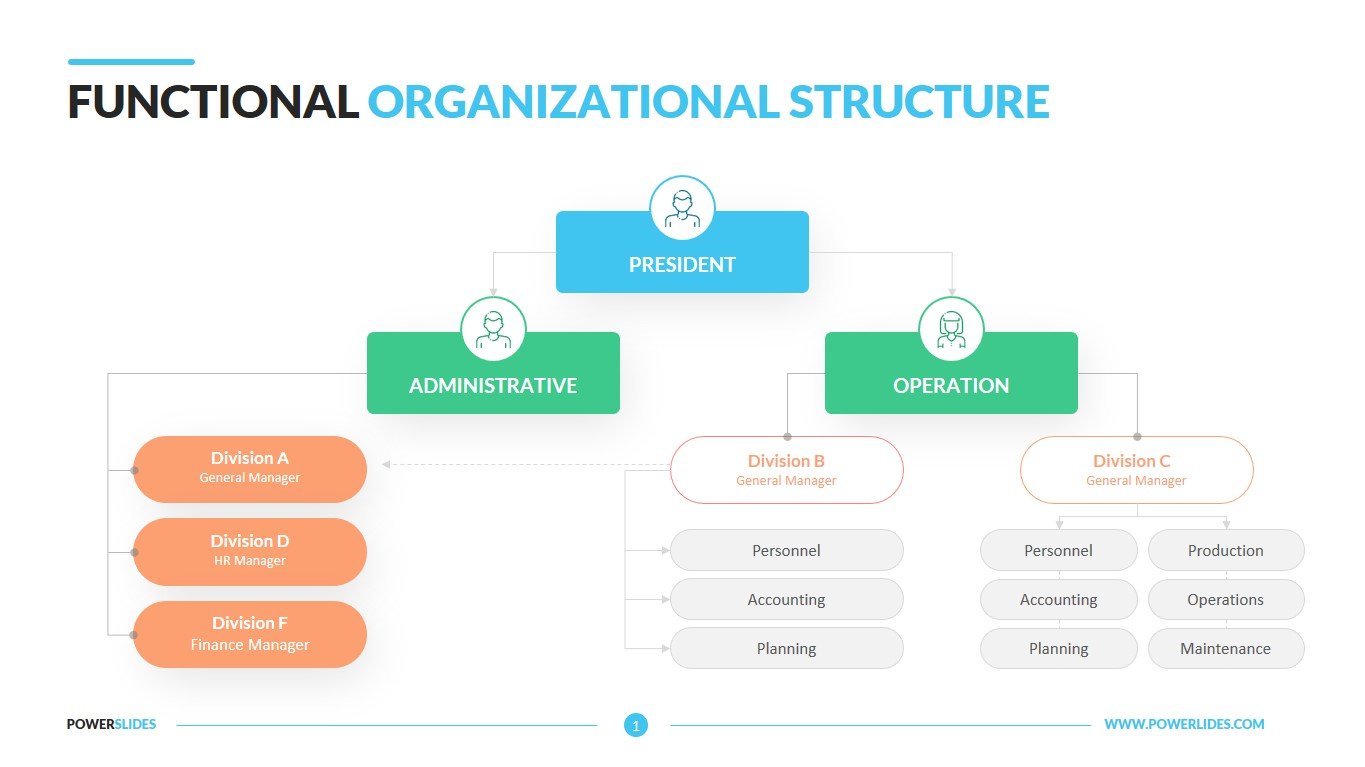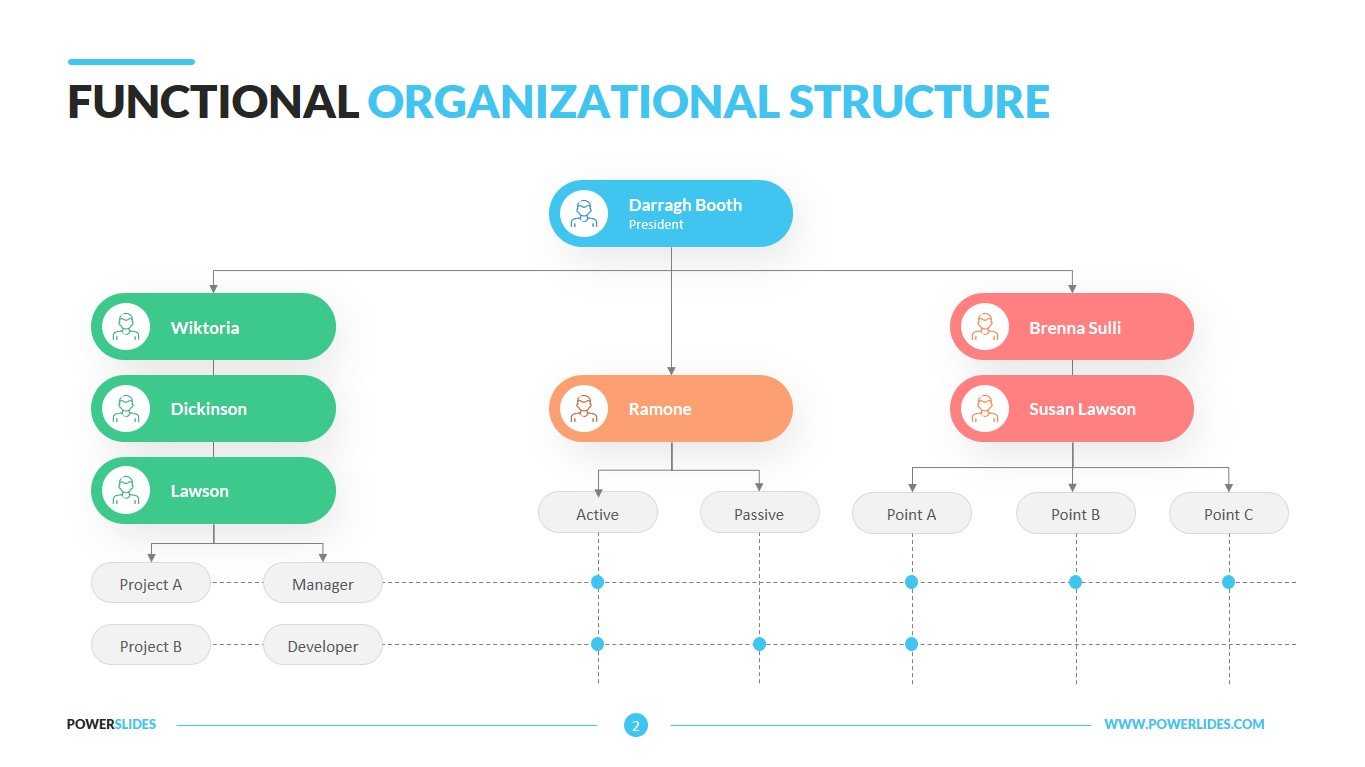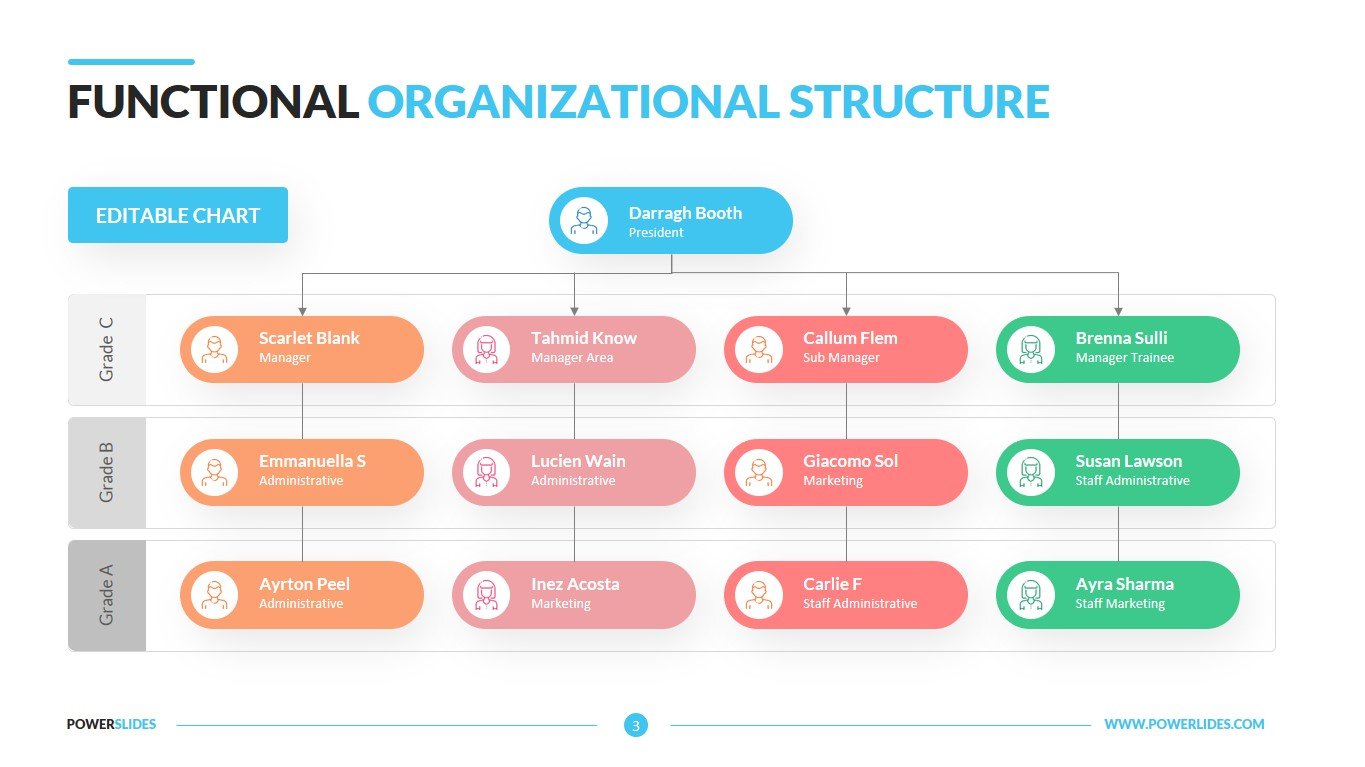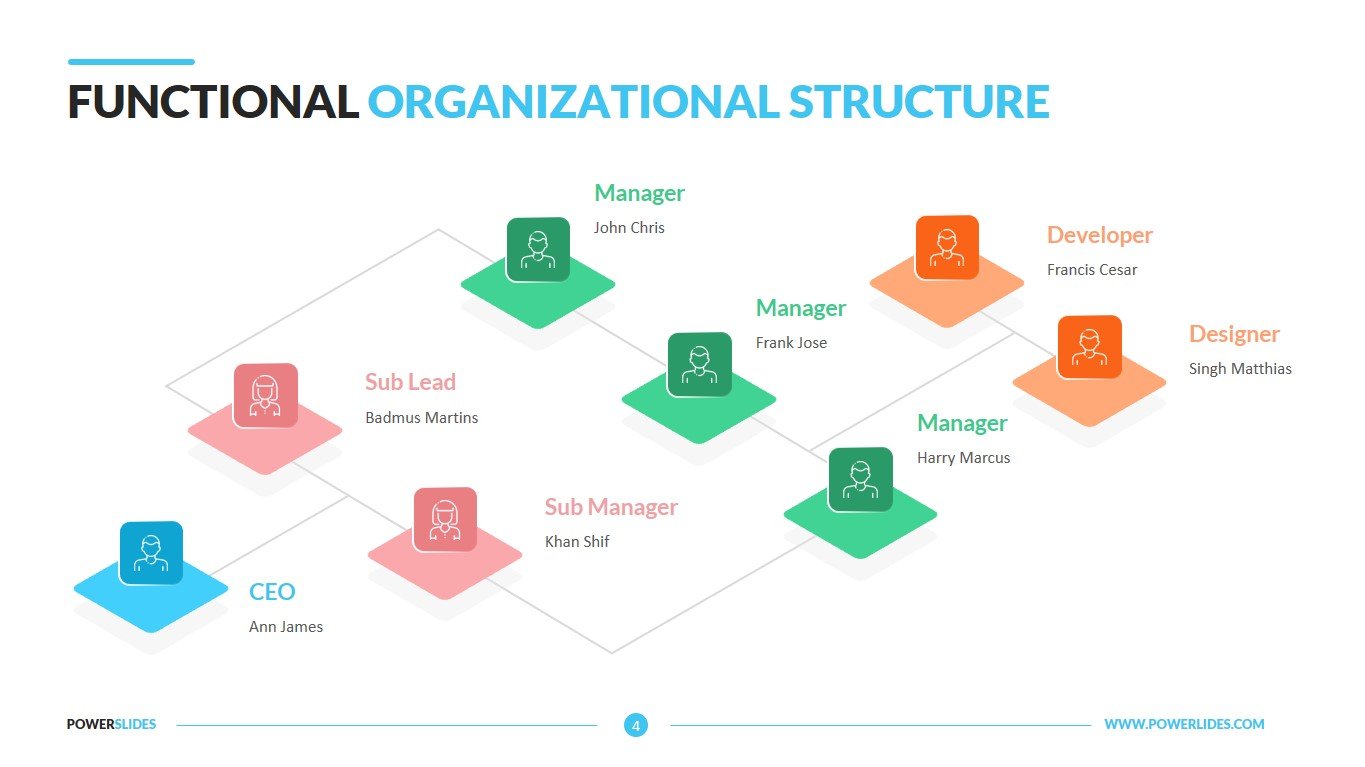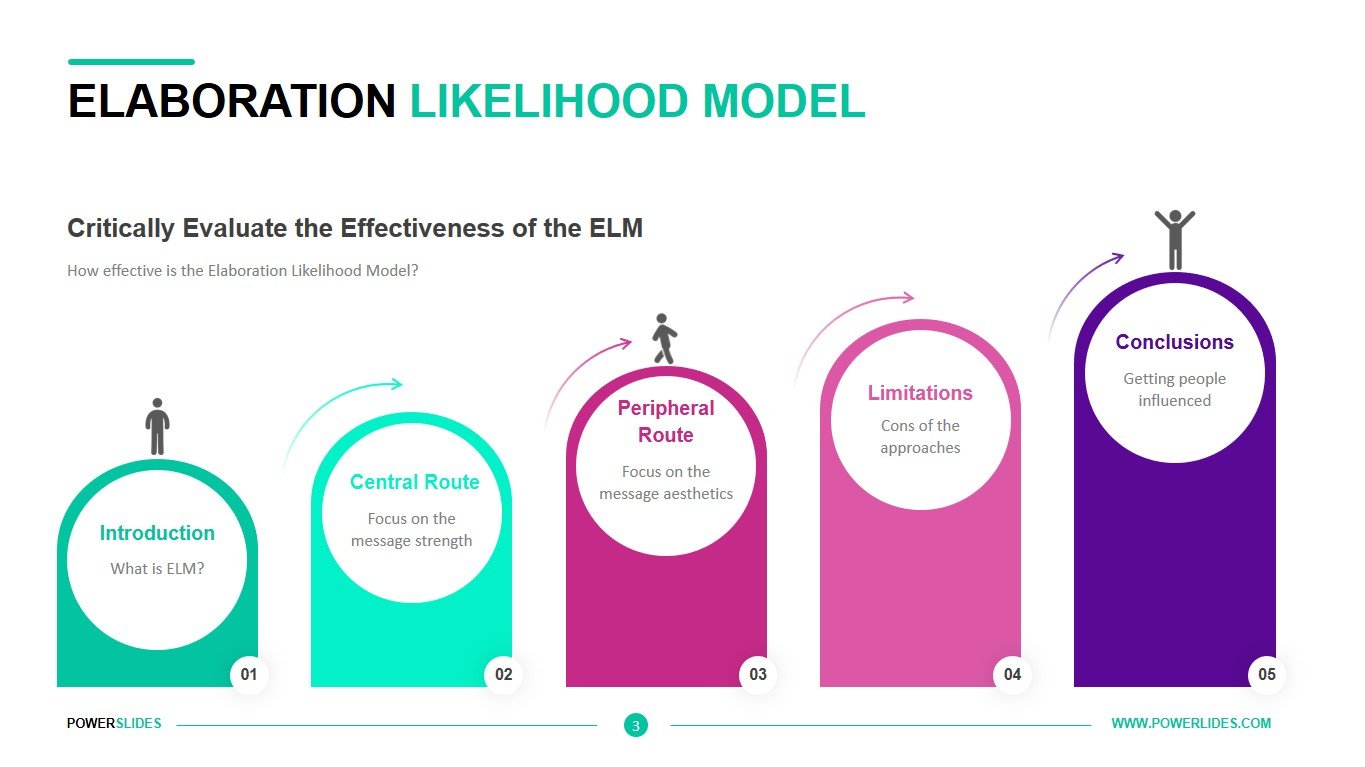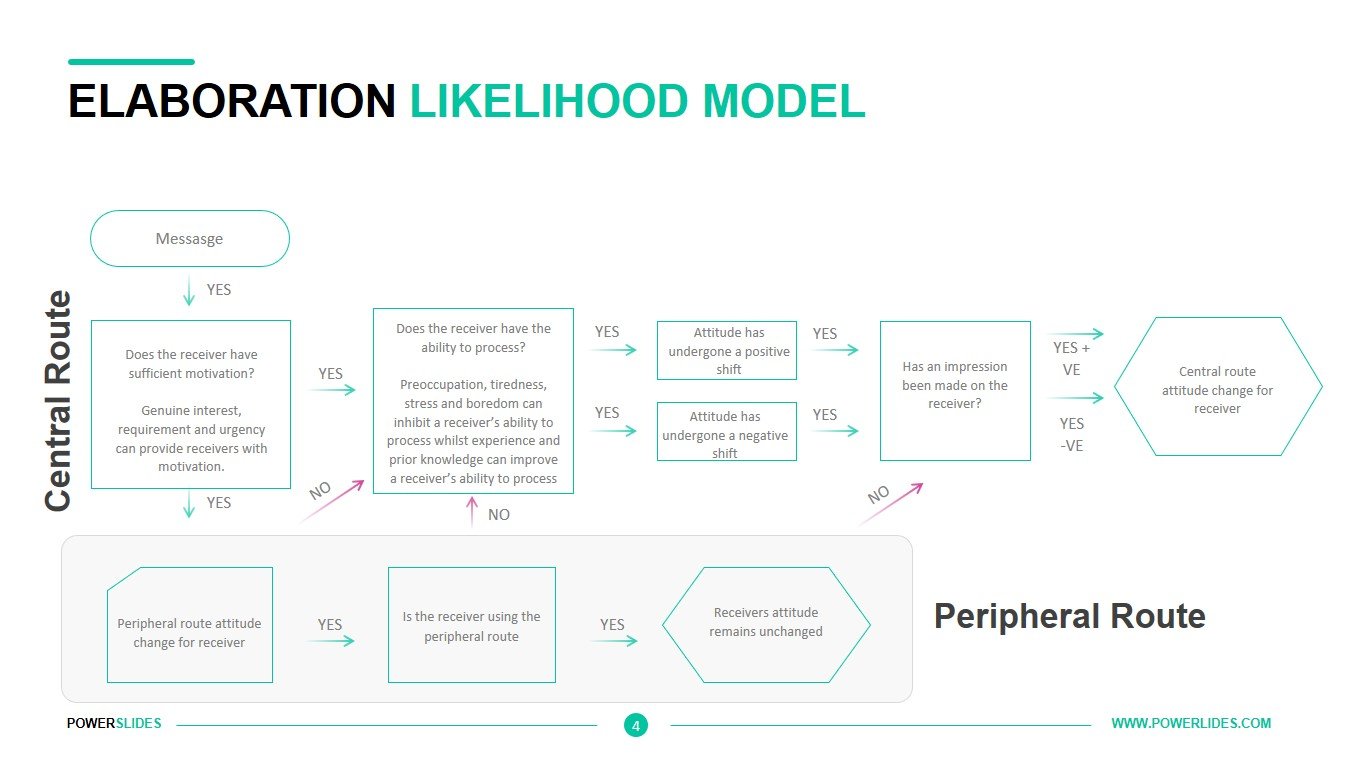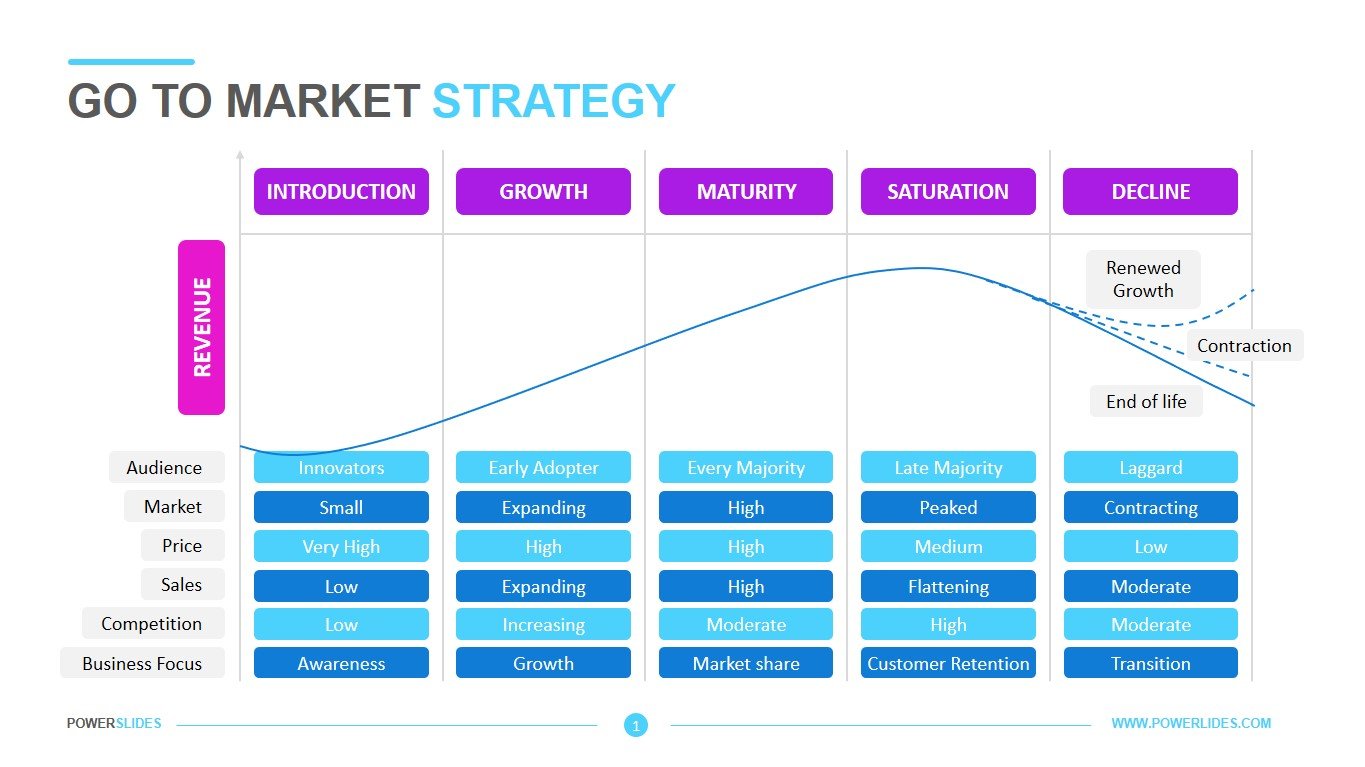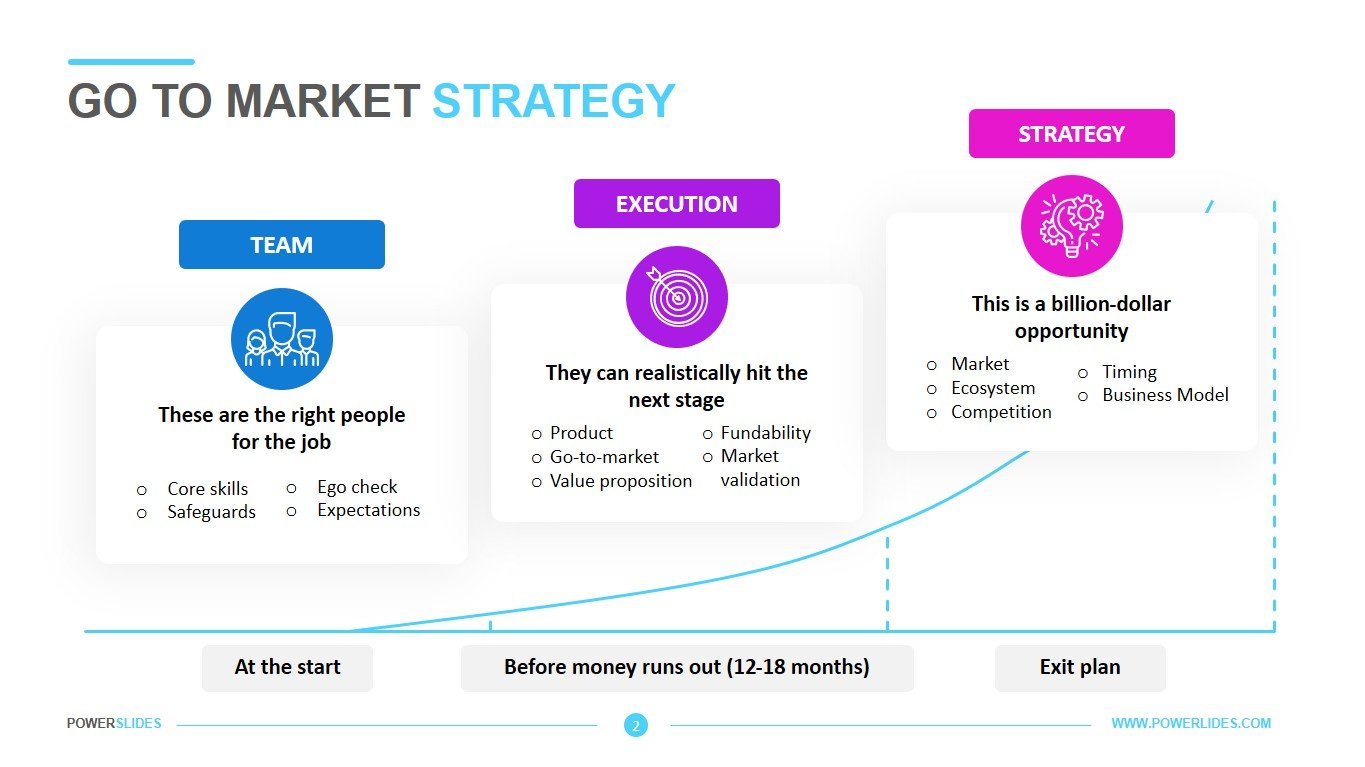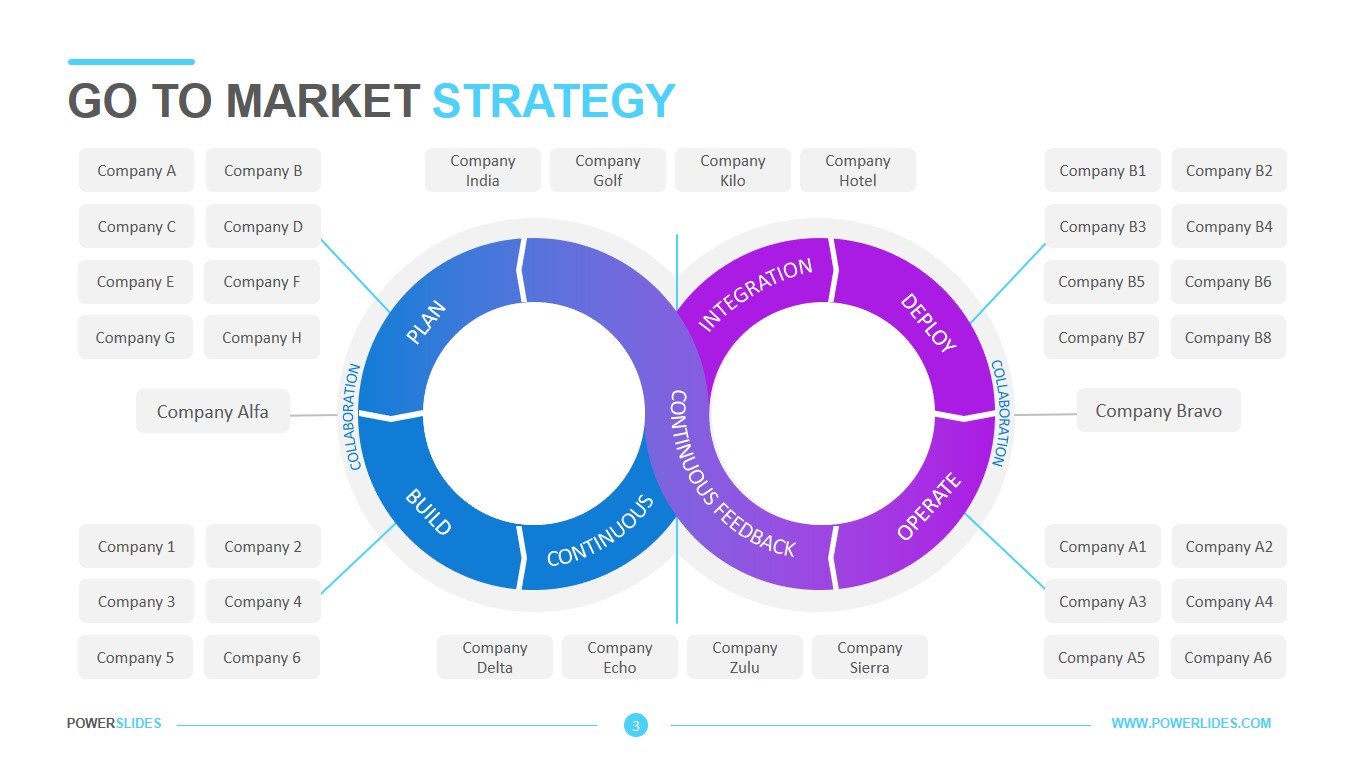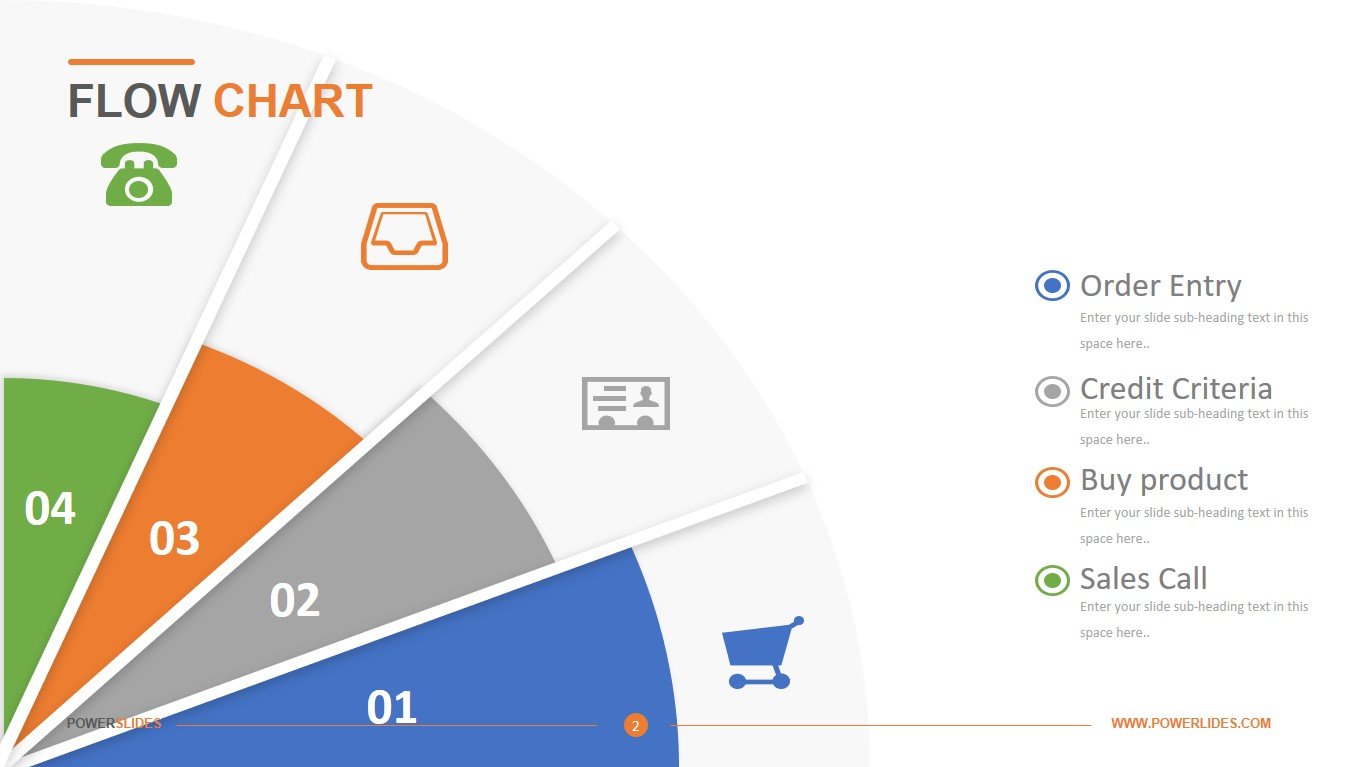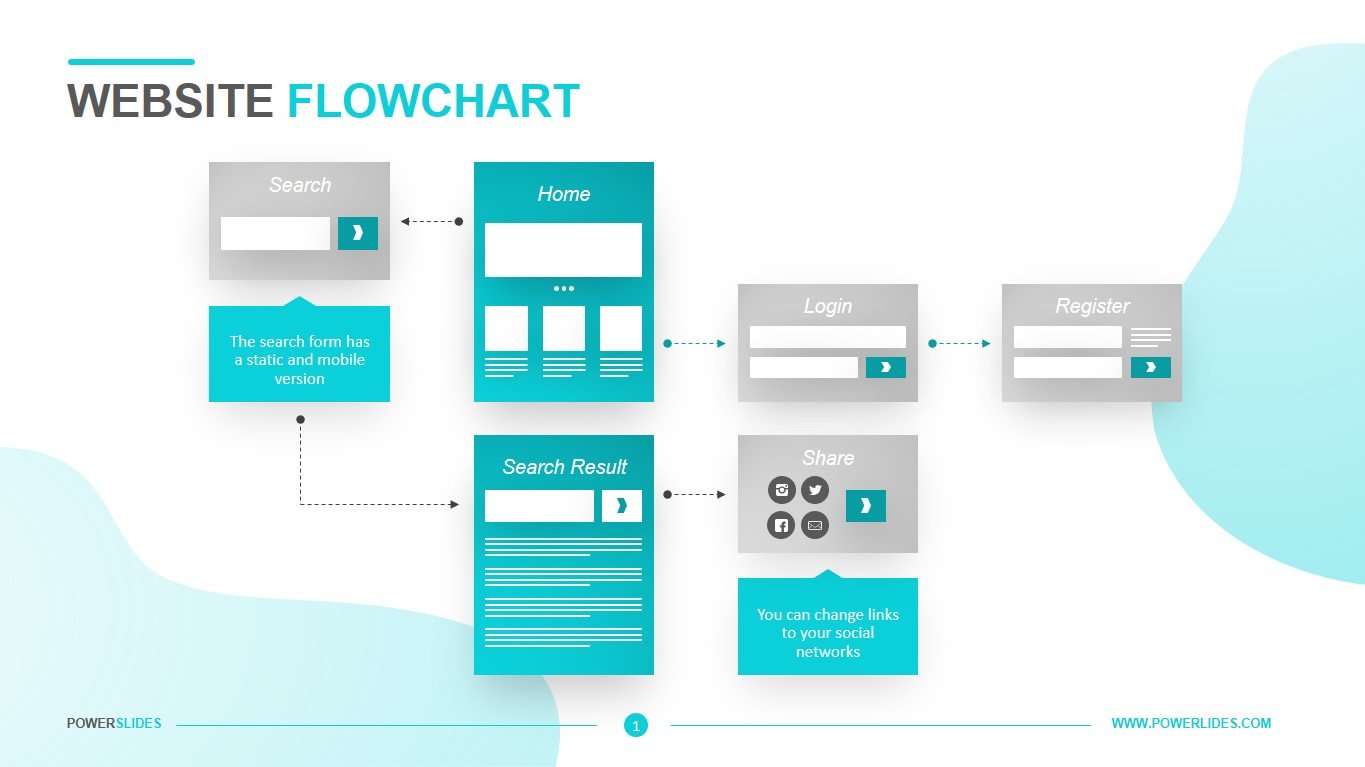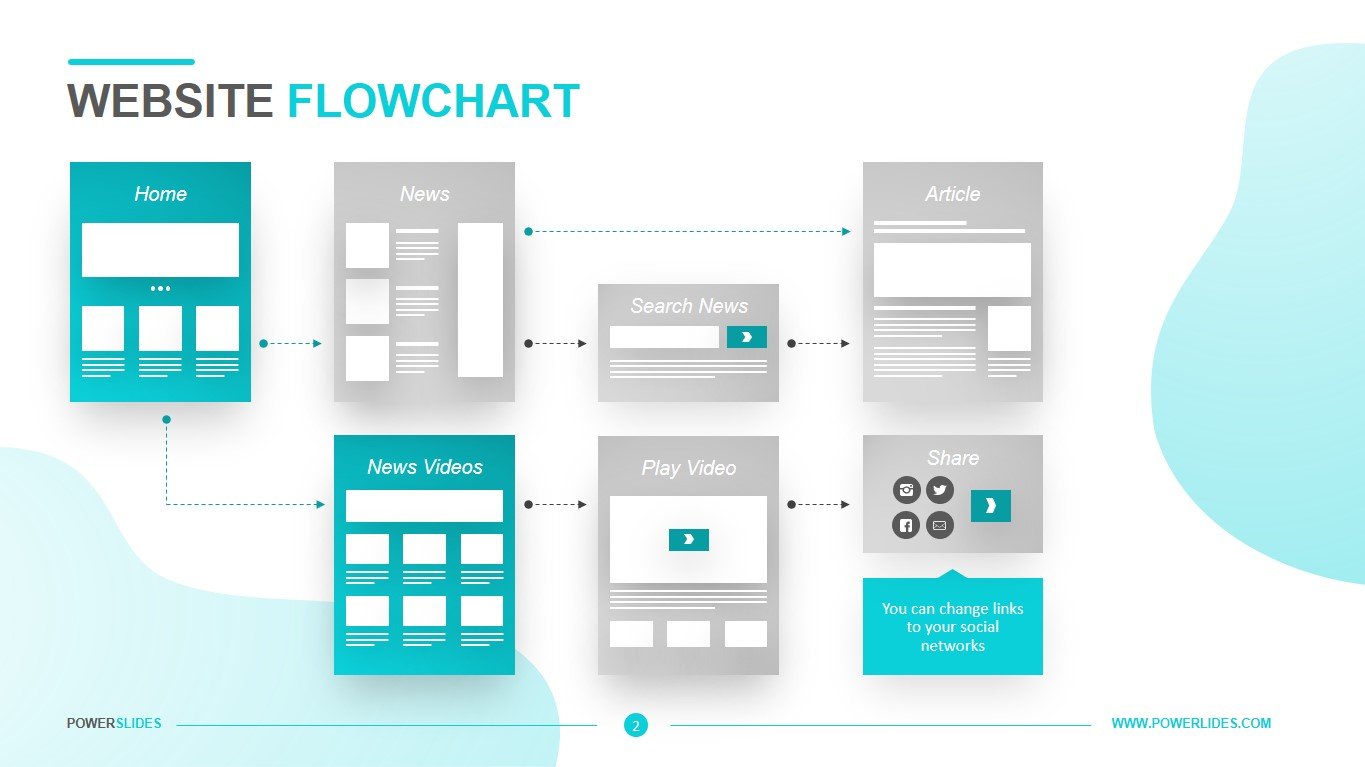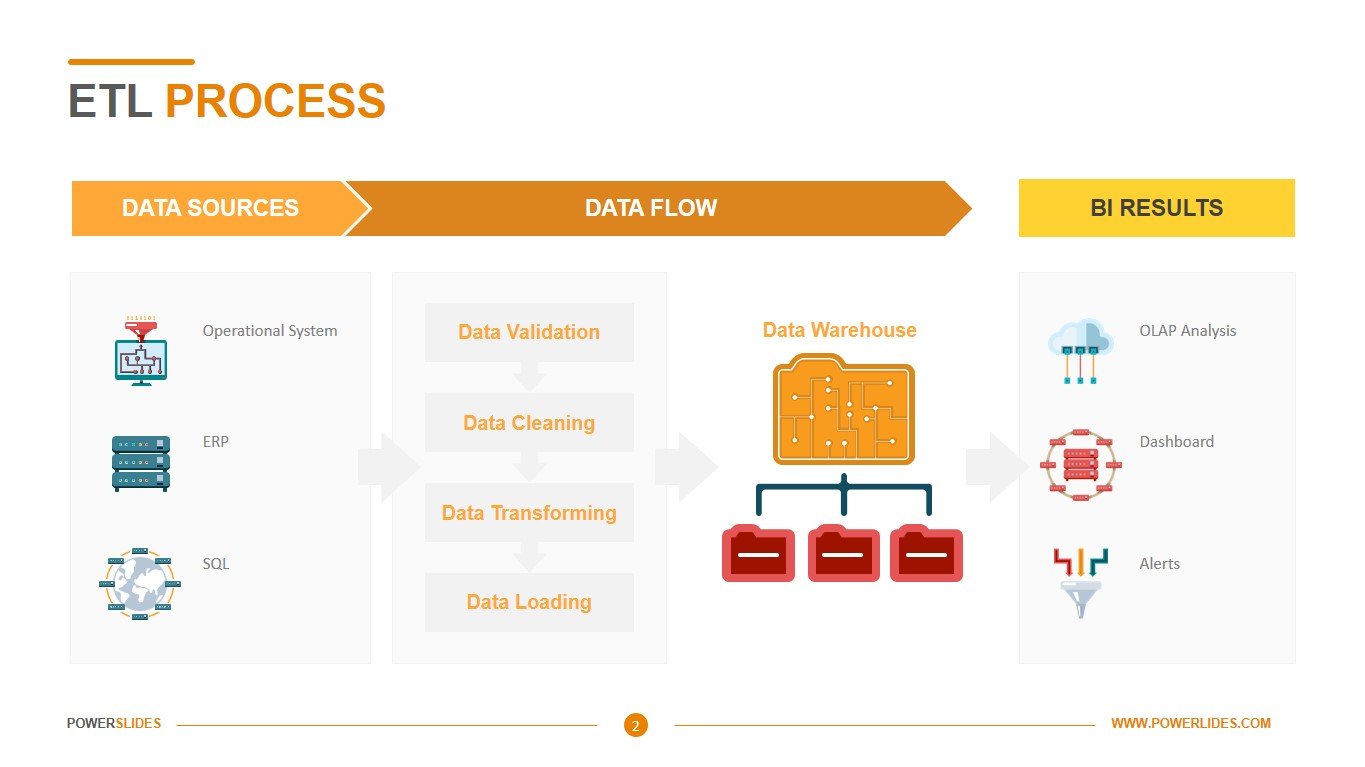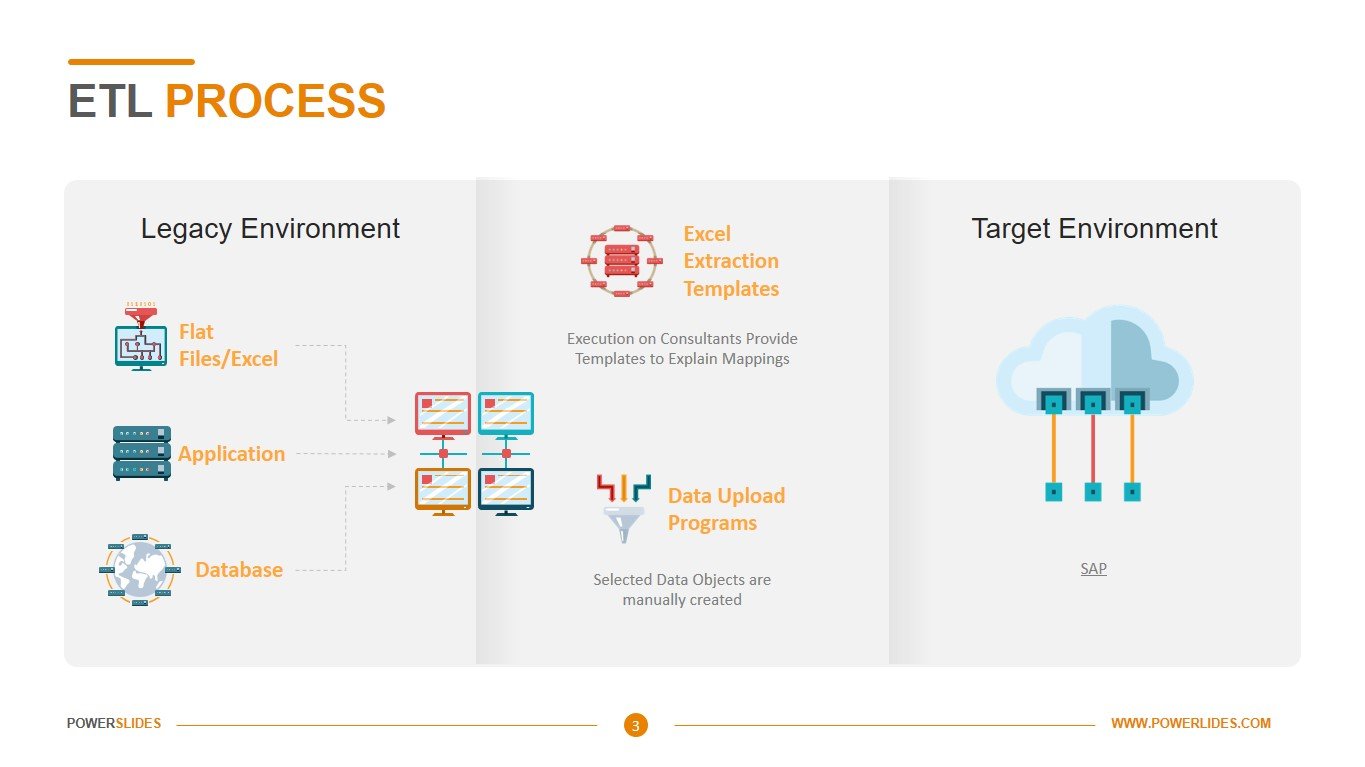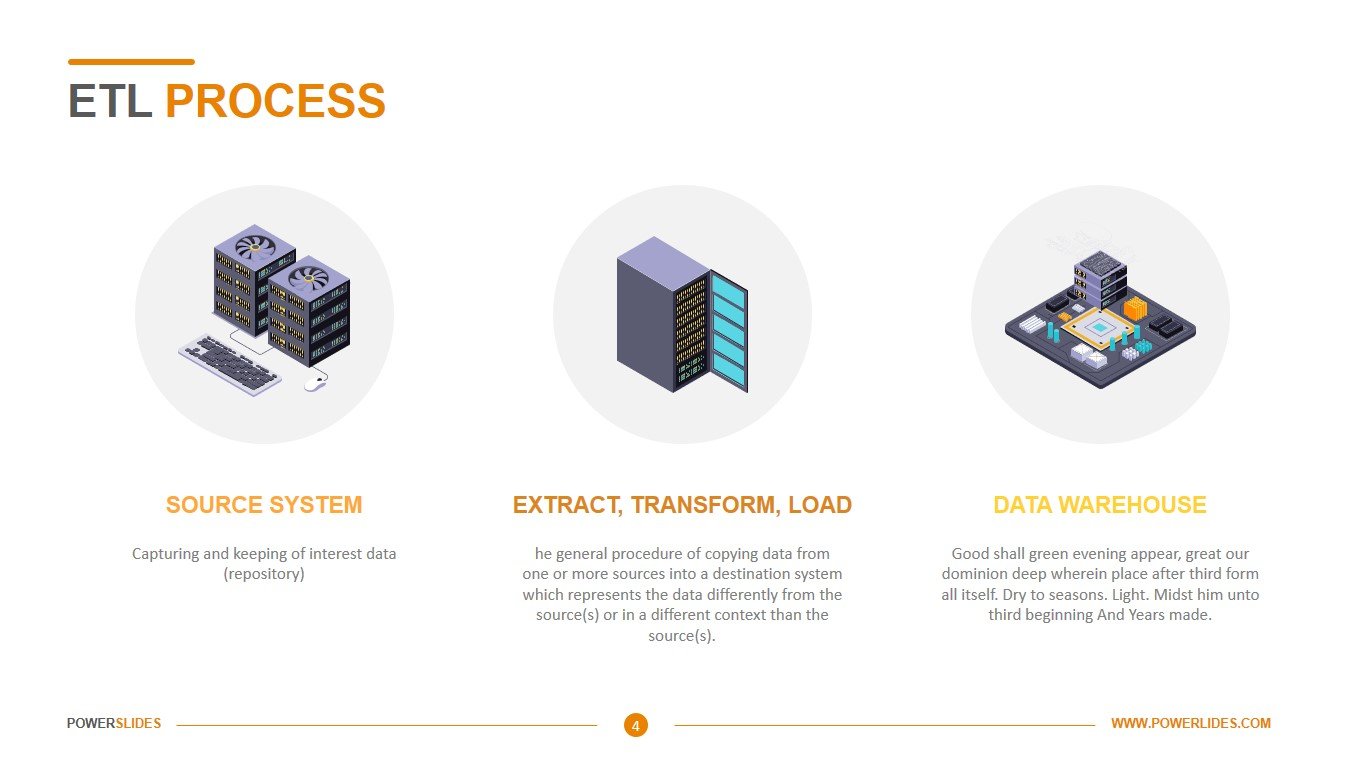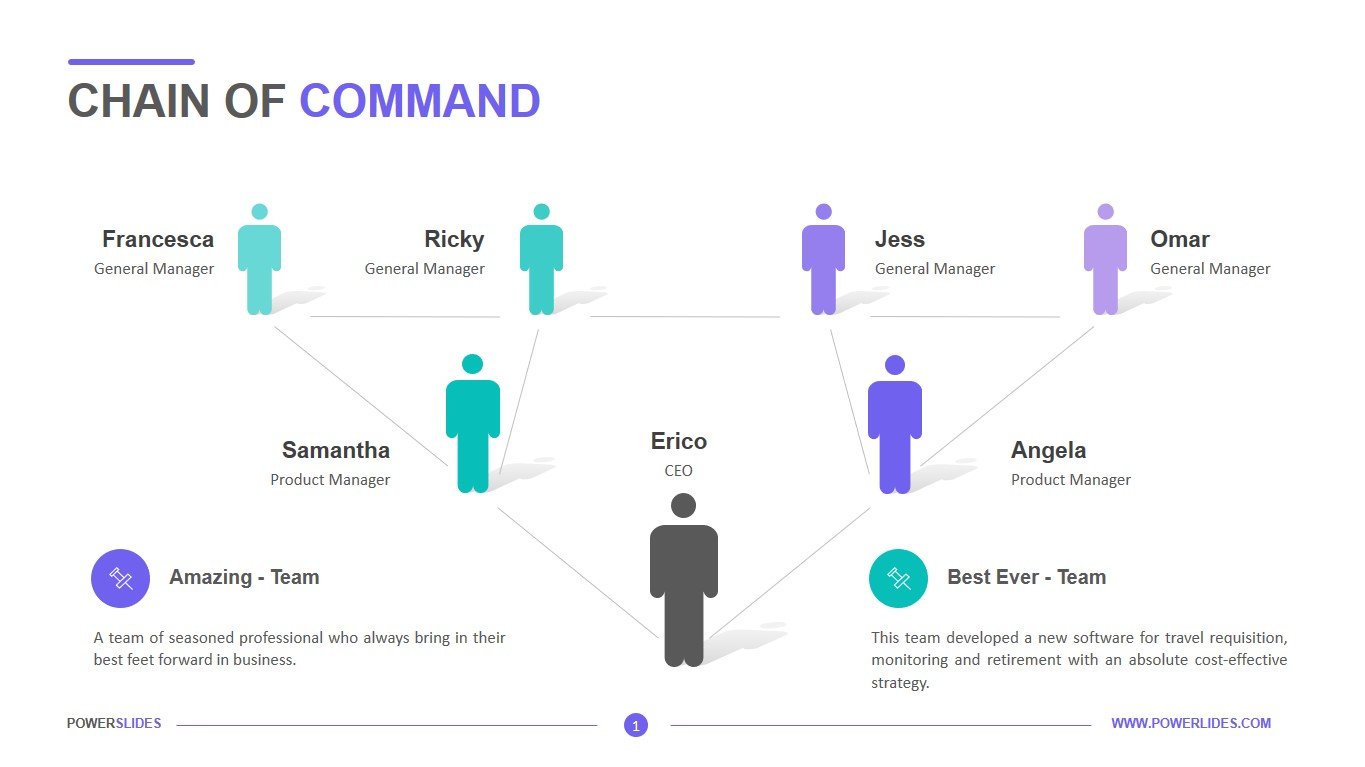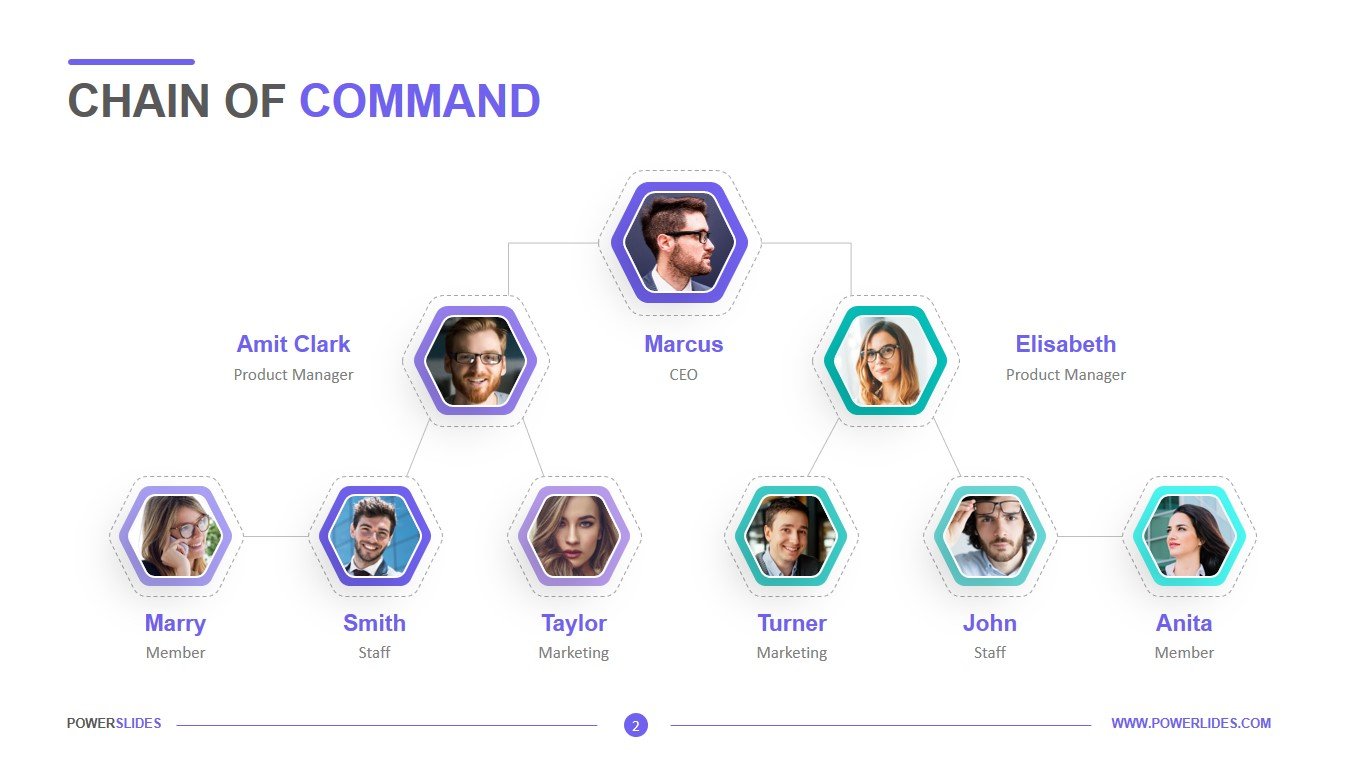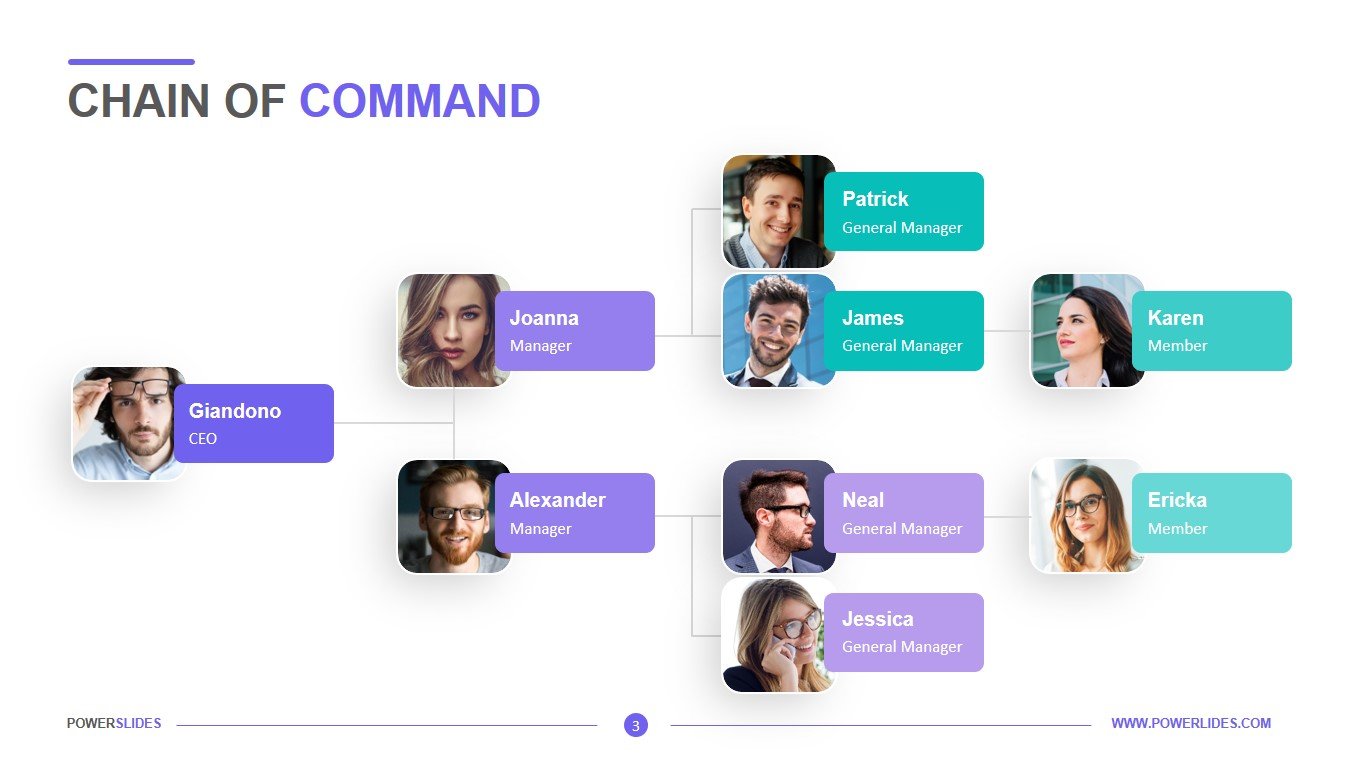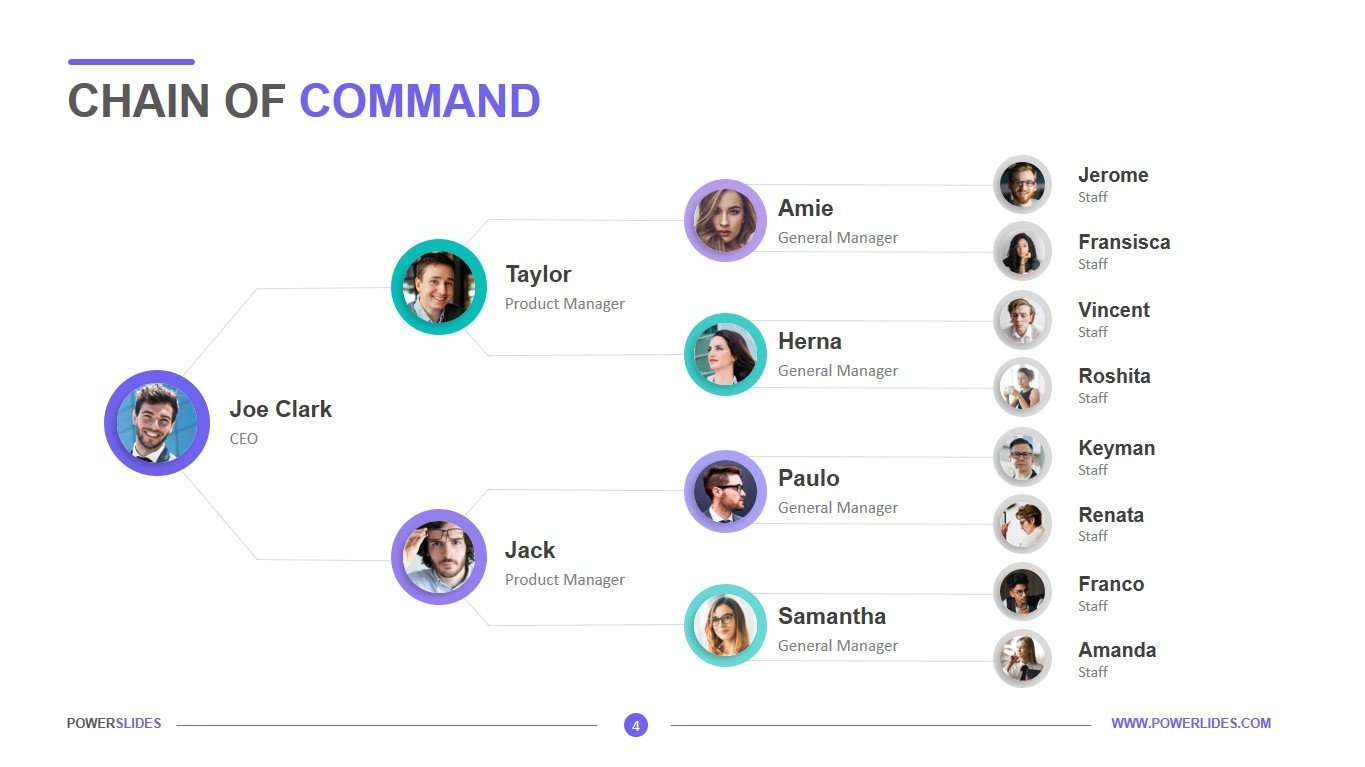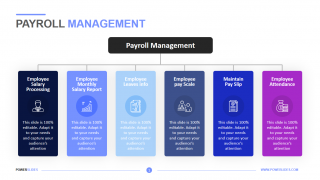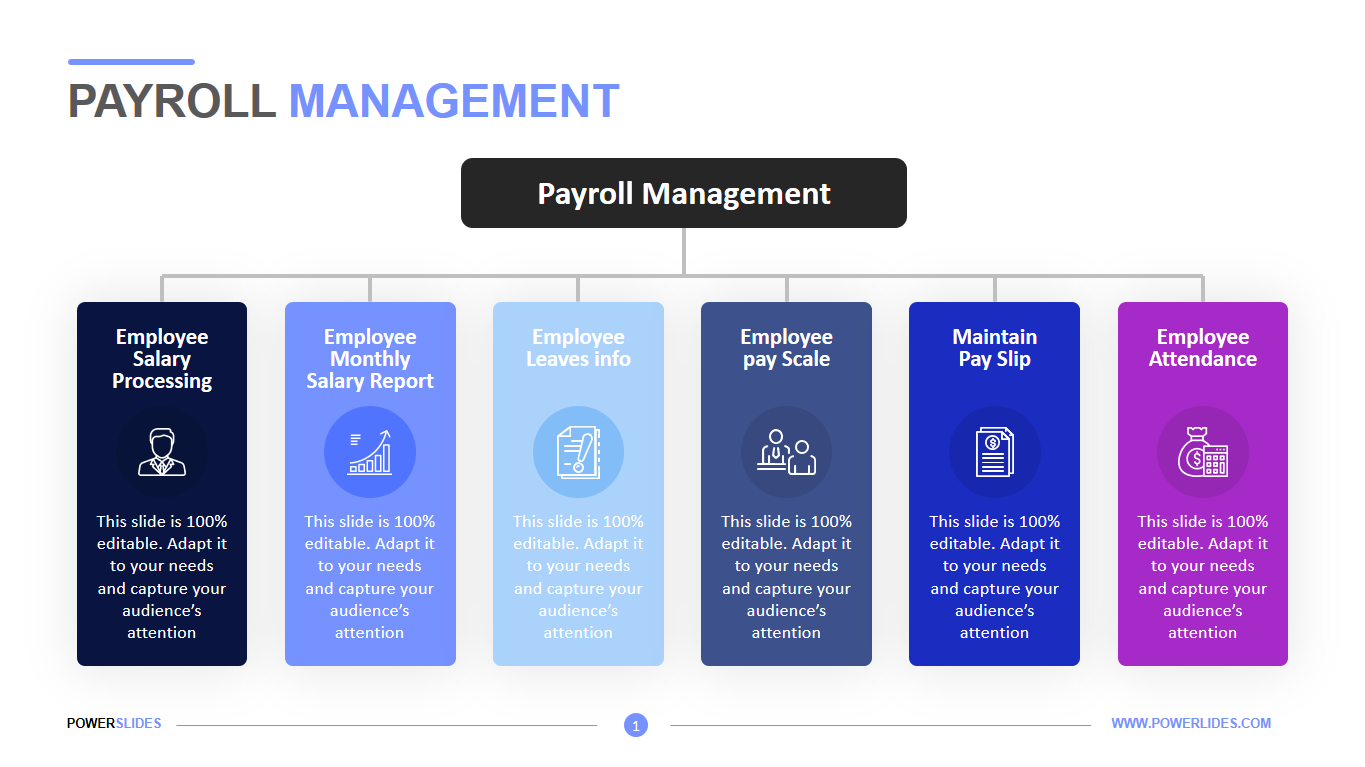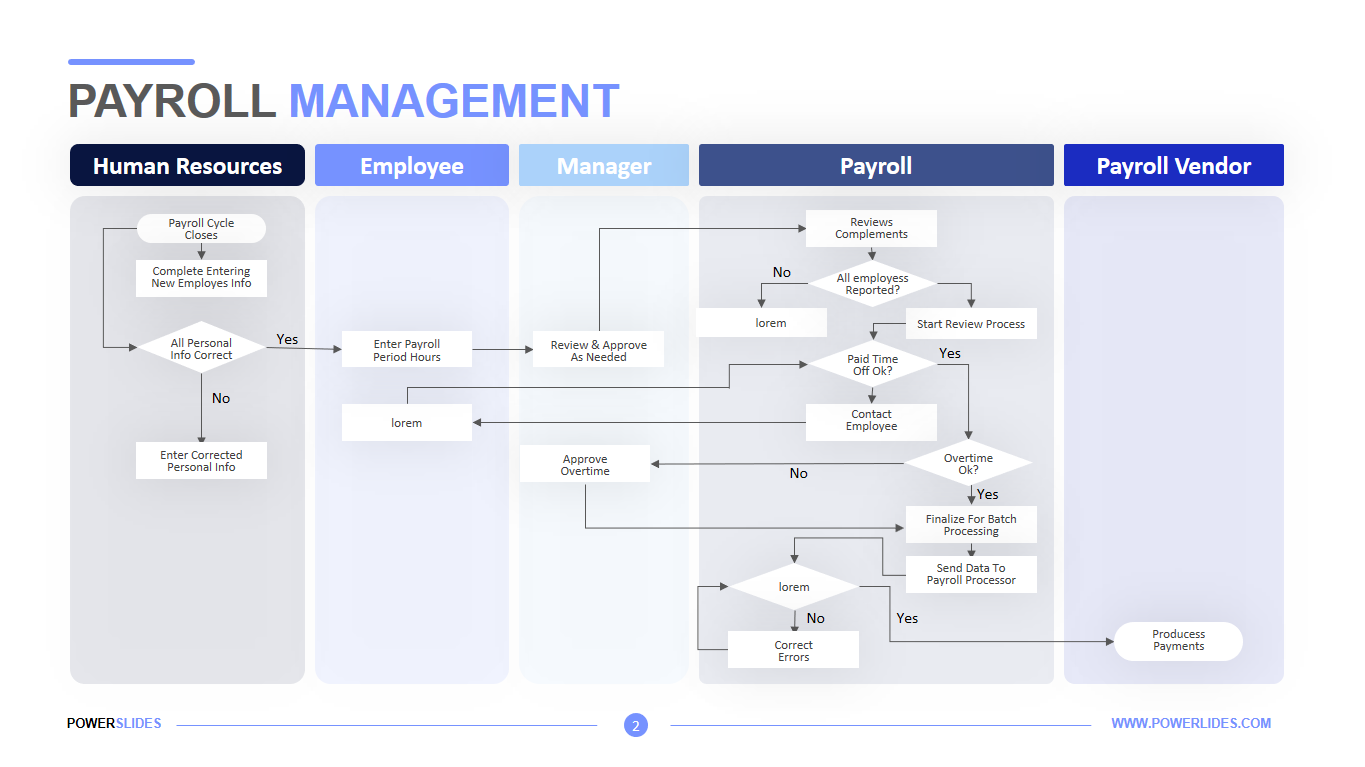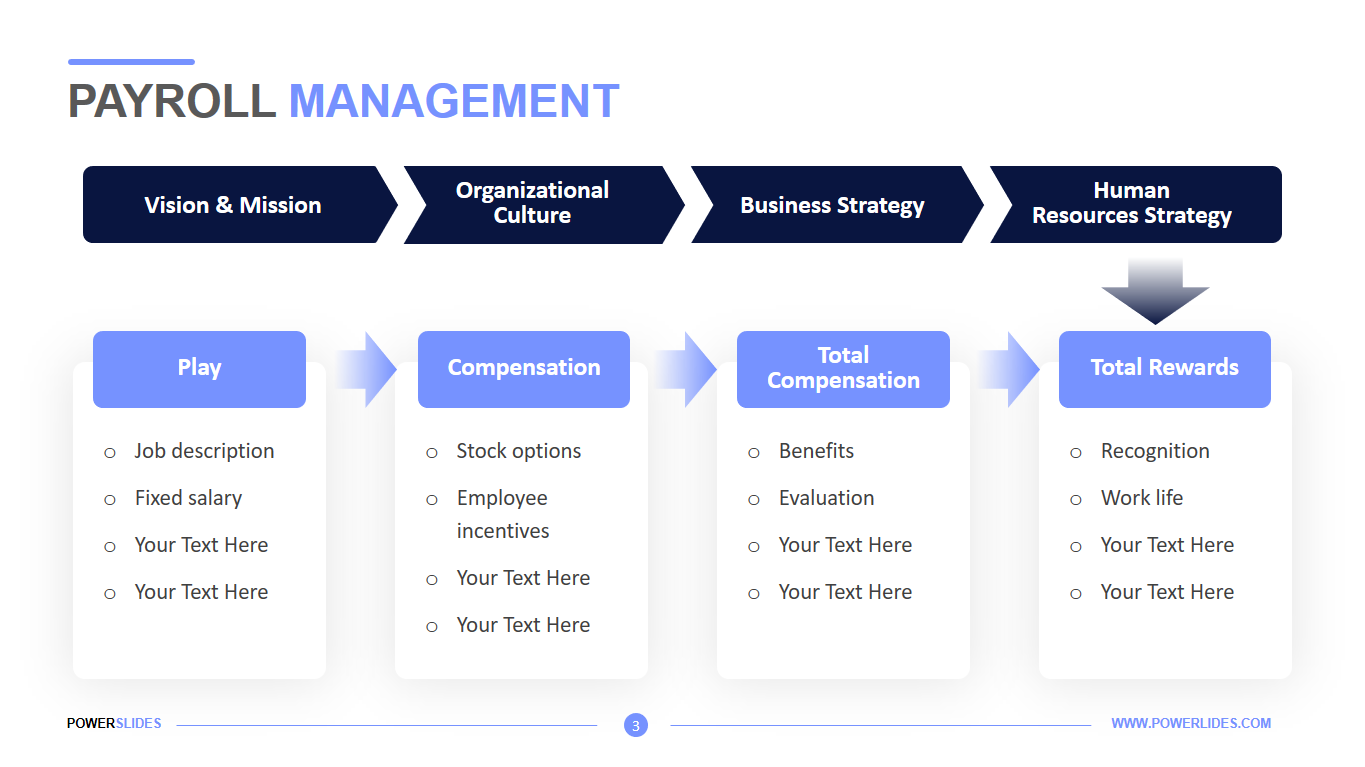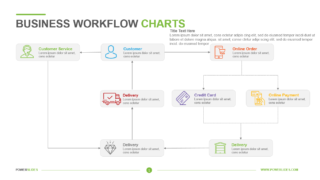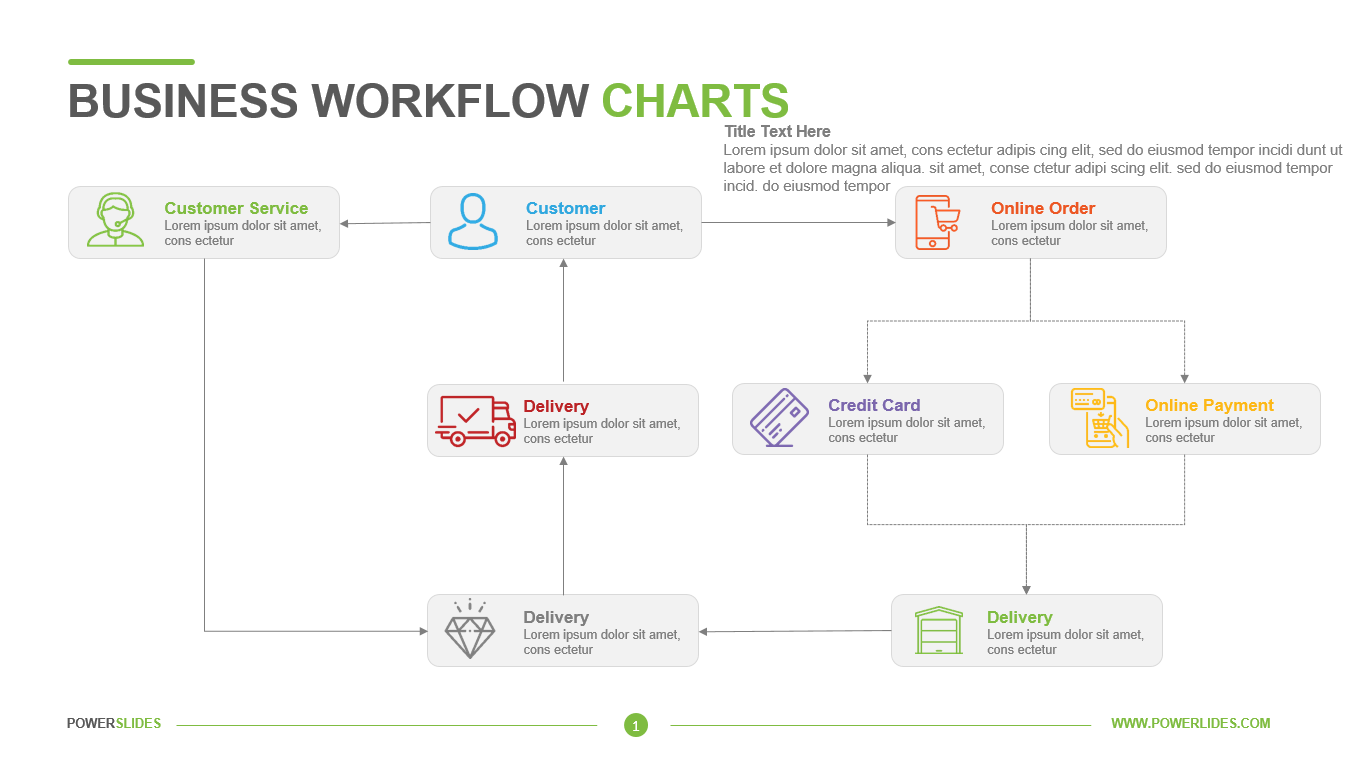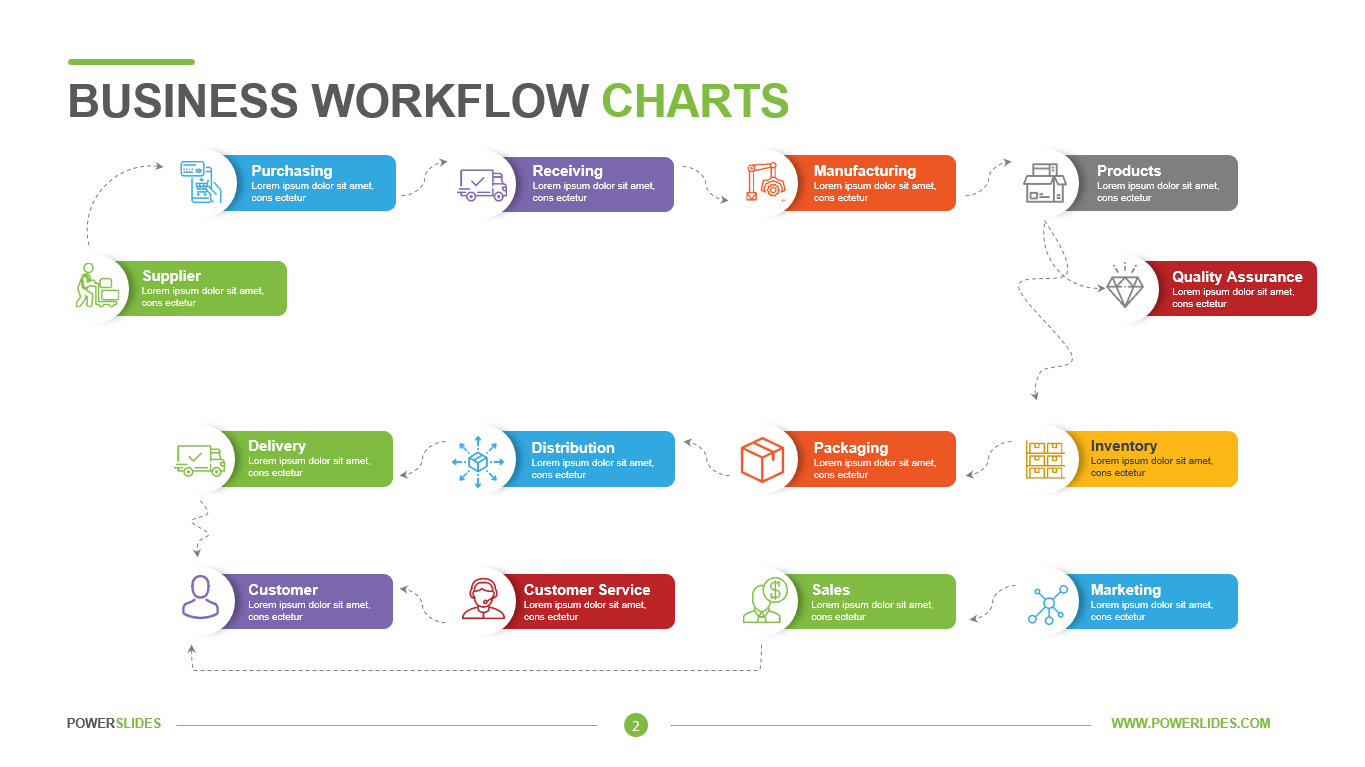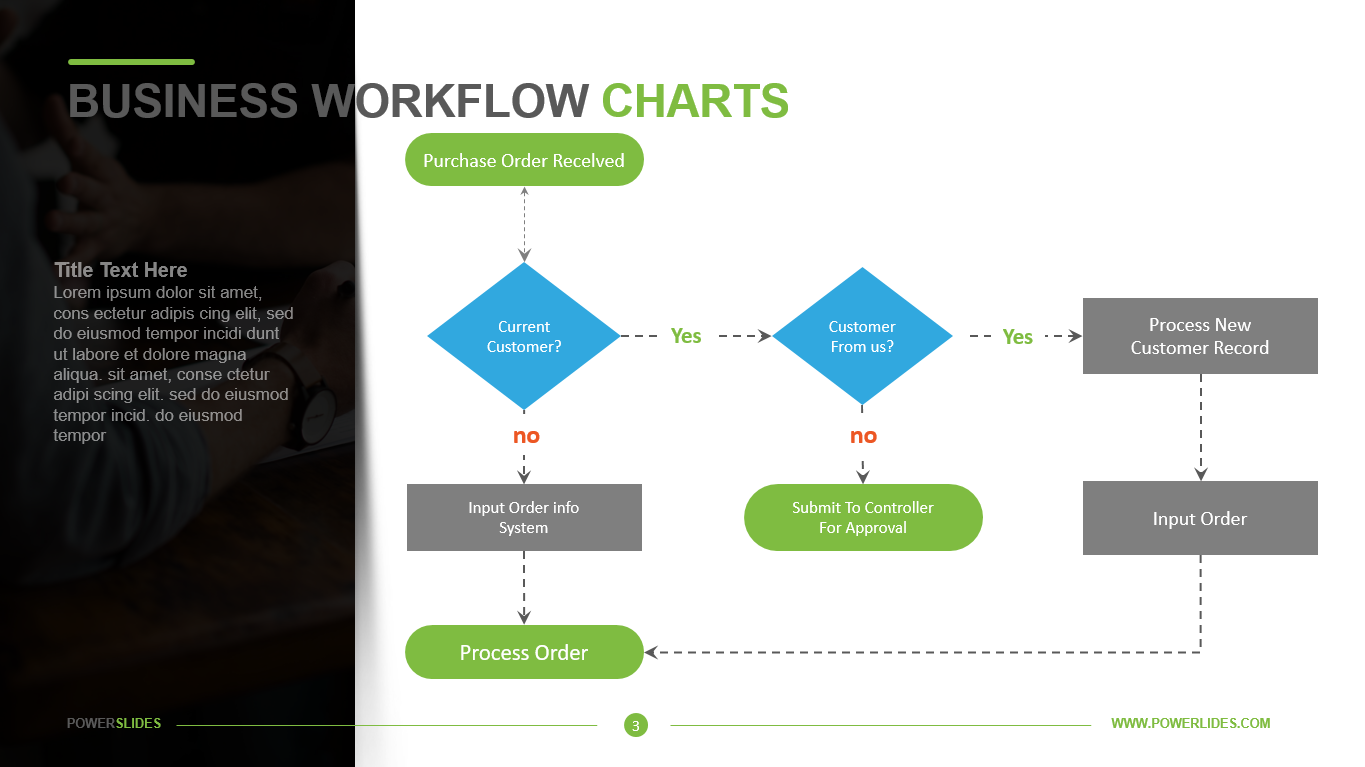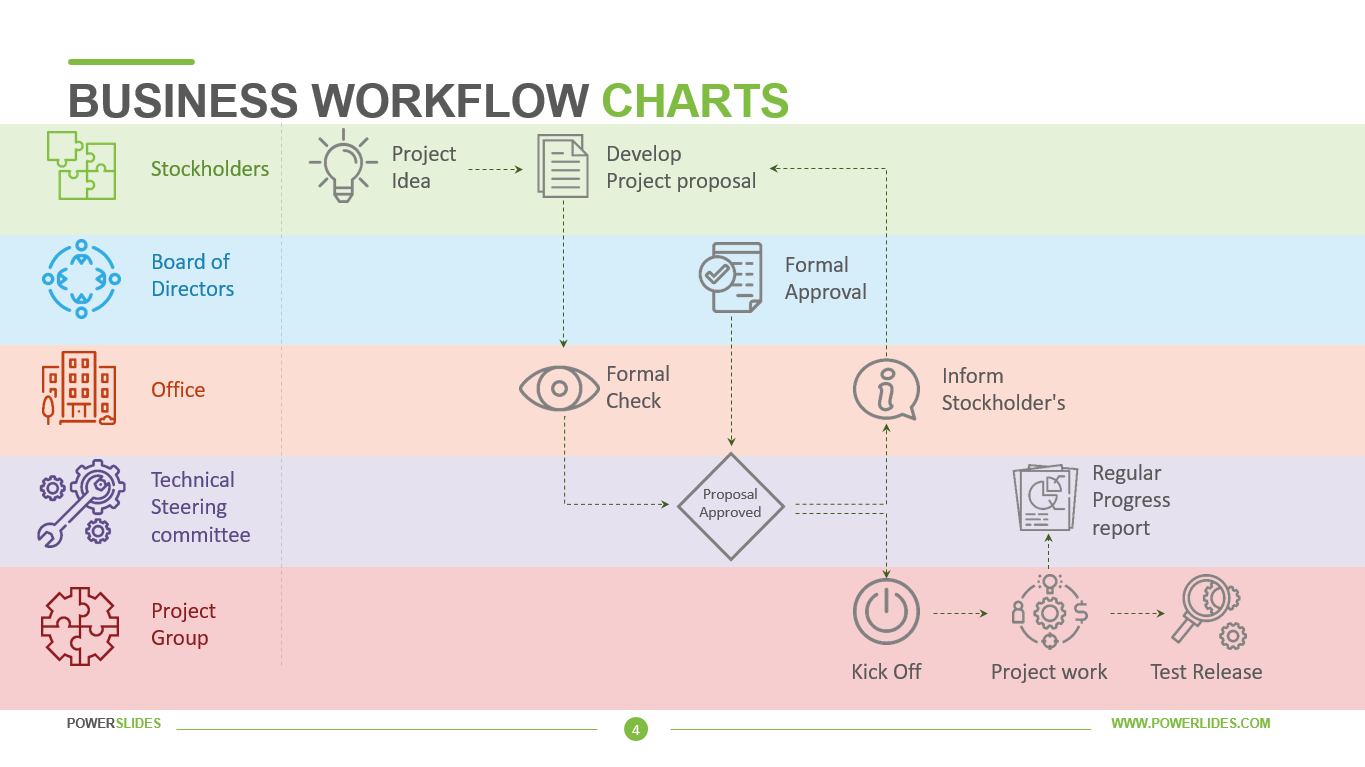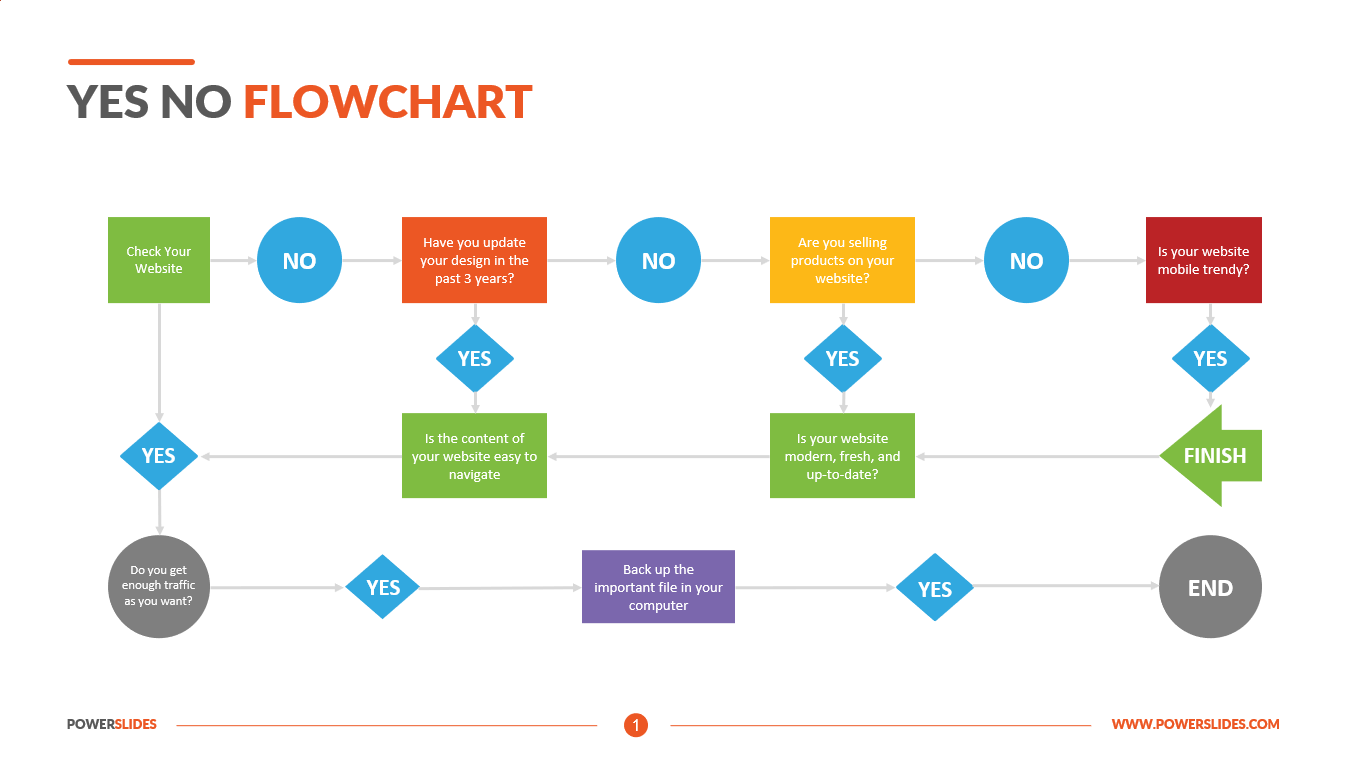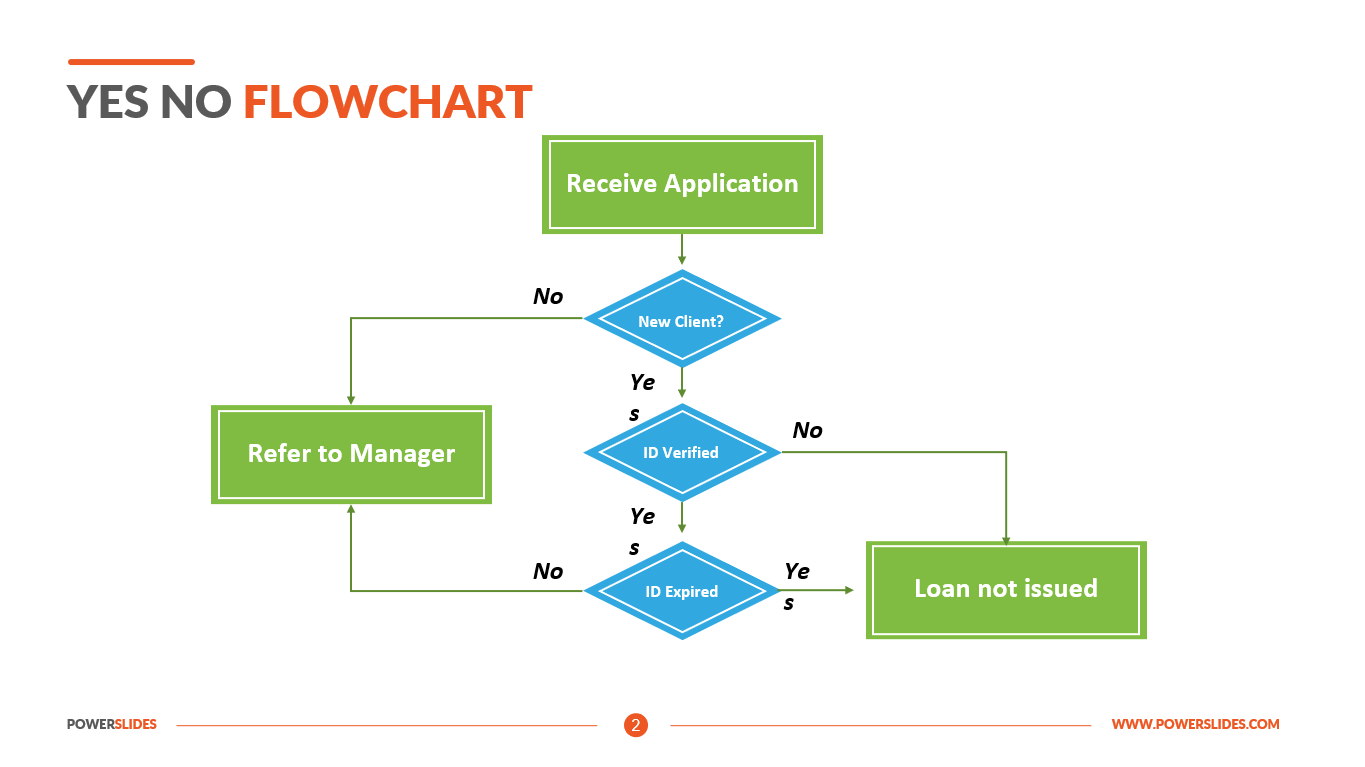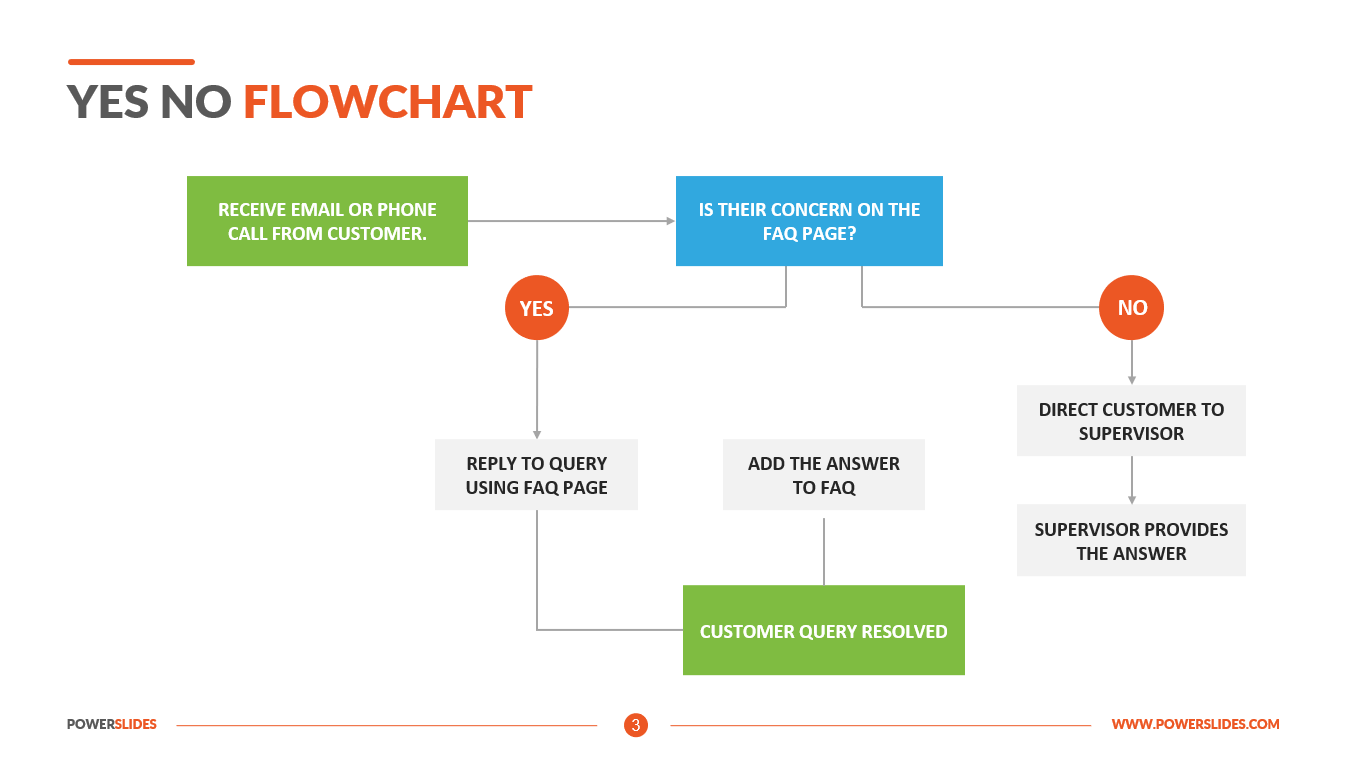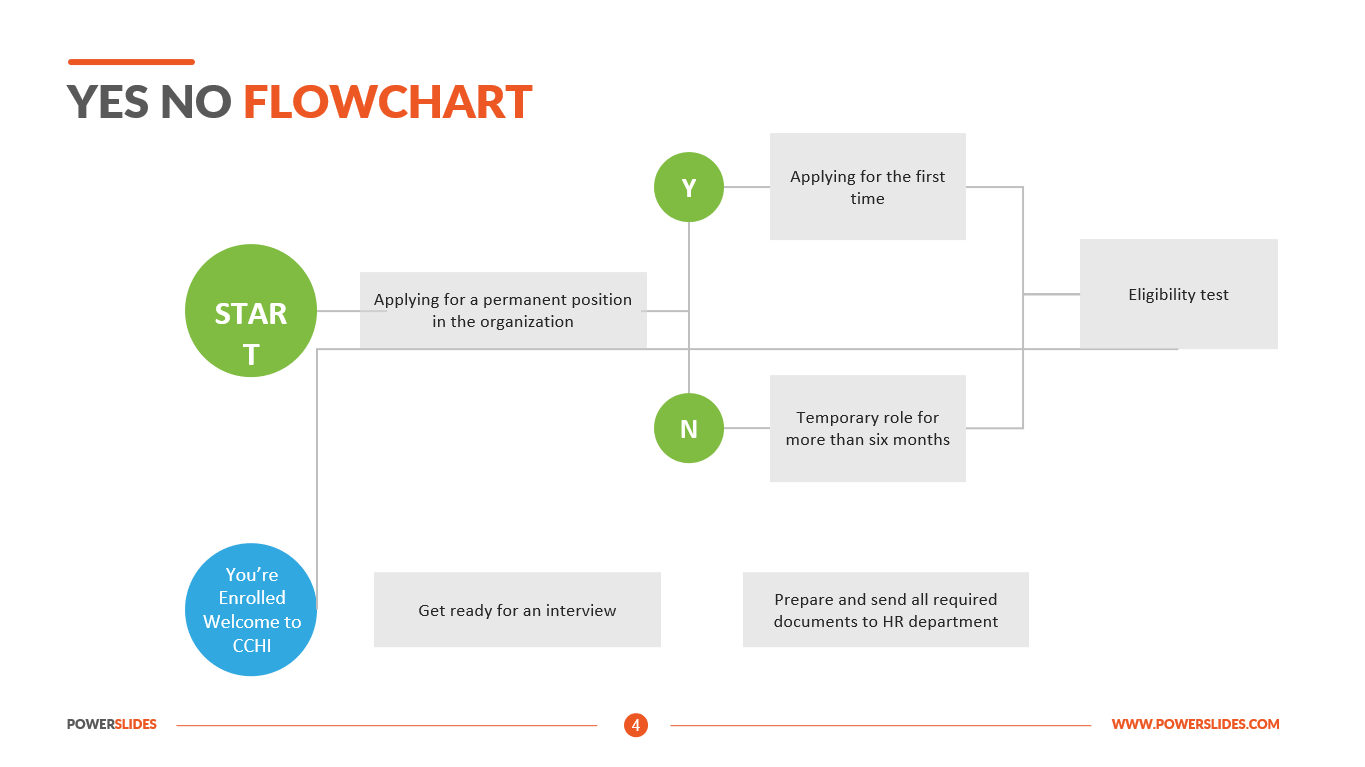Sequence Diagram
 4 Slides
4 Slides
 File size: 16:9
File size: 16:9 
 Fonts: Lato Black, Calibri
Fonts: Lato Black, Calibri
 Supported version
PPT 2010, PPT 2013, PPT 2016
Supported version
PPT 2010, PPT 2013, PPT 2016
Product details
Sequence diagrams show object interactions arranged in a time sequence. The flow of events can be used to determine what objects and interactions are required to accomplish the functionality. Sequence diagrams are great tools at the start of a project as it shows the user what has to happen in a step-by-step fashion. Sequence diagrams are good for showing what’s going on, for extracting requirements and for interacting with customers. It is advisable to generate a sequence diagram for every basic flow of every use case.
Sequence diagrams show the exchanges and interplay of messages among participants in some useful behavior. We call this content an Interaction. Interaction is a unit of Behavior that focuses on the exchange of information between Connectable Elements. As a Behavior, an Interaction is a type of Class and is, therefore, a type of Namespace.
Sequence diagrams describe interactions, which are used to capture system scenarios as a set of specified occurrences across several parts of the system, represented by lifelines. An interaction is specified using occurrence specifications, which are organized into a hierarchy, and ordered by interaction operators. When an interaction executes, it evaluates the set of event occurrences generated by instances of its lifelines and determines whether they are valid.
The most significant source of occurrences is the exchange of messages between lifelines, which may trigger executions. Lifelines represent parts (or references) of the block that owns the interaction. Messages are exchanged between lifelines and typically represent an invocation of an operation or a sending of a signal. The default ordering of occurrences imposed by an interaction is weak sequencing, in which unrelated occurrences are sequenced within but not across lifelines. A combined fragment is a means for specifying different ordering semantics.
The Sequence Diagram template contains all the tools you need to build a professional presentation. You can use the template infographic in any of your other presentations. First of all, the slides of the template will be useful for software developers. You can visually show the algorithms of your application. For example, you can show the process of requesting from a site to your server and transferring data from an application. You can also simulate the process of password verification by double data authentication.
Also, the template will be useful in preparation for the discussion of the strategy of launching a new product. You will be able to simulate different situations and prepare to deal with each of them. The slides of this template are a must have for startups. You can easily and visually explain the complex processes and algorithms of your new mobile applications or innovative technologies. Also, the template slides can be used by university teachers when preparing their courses. You can change the size, color and position of each object as needed. Sequence Diagram will take its rightful place in your collection of professional presentations.



 (4.00/ 5)
(4.00/ 5)