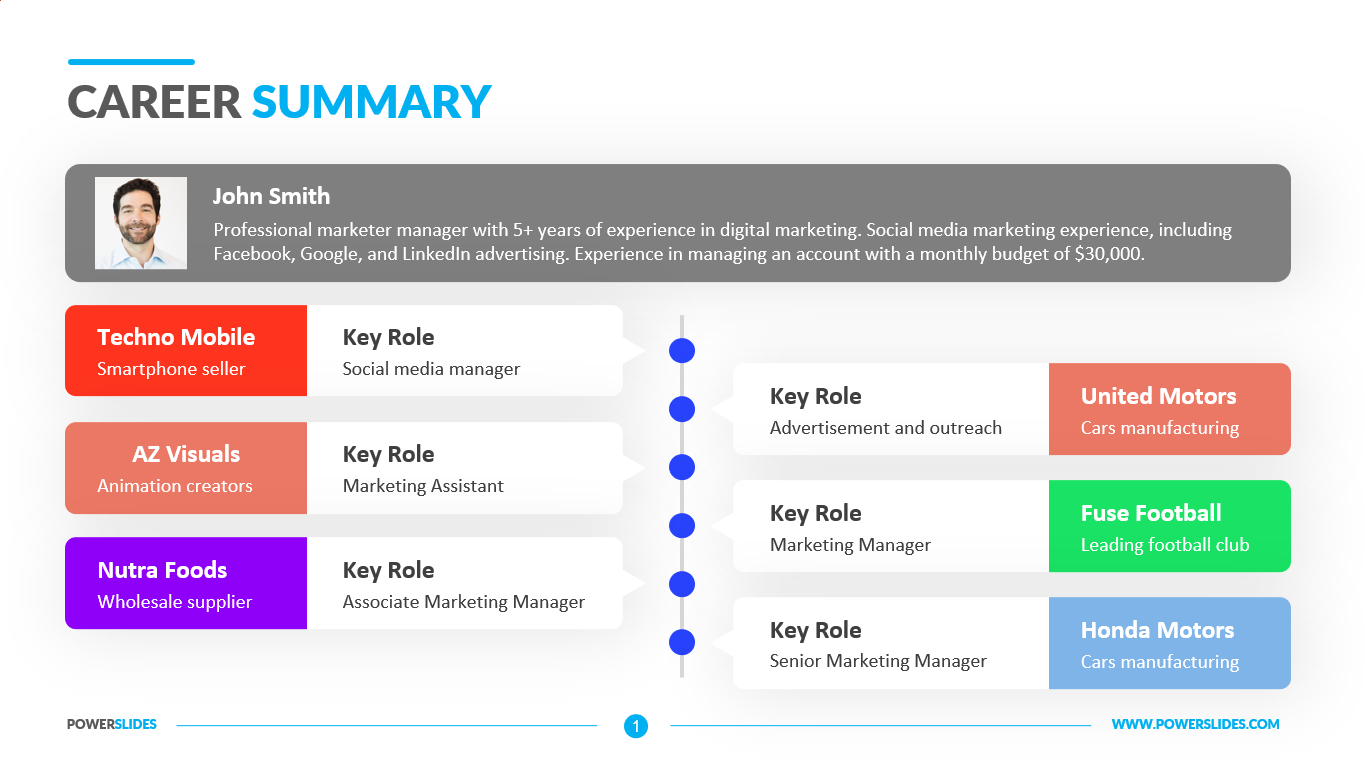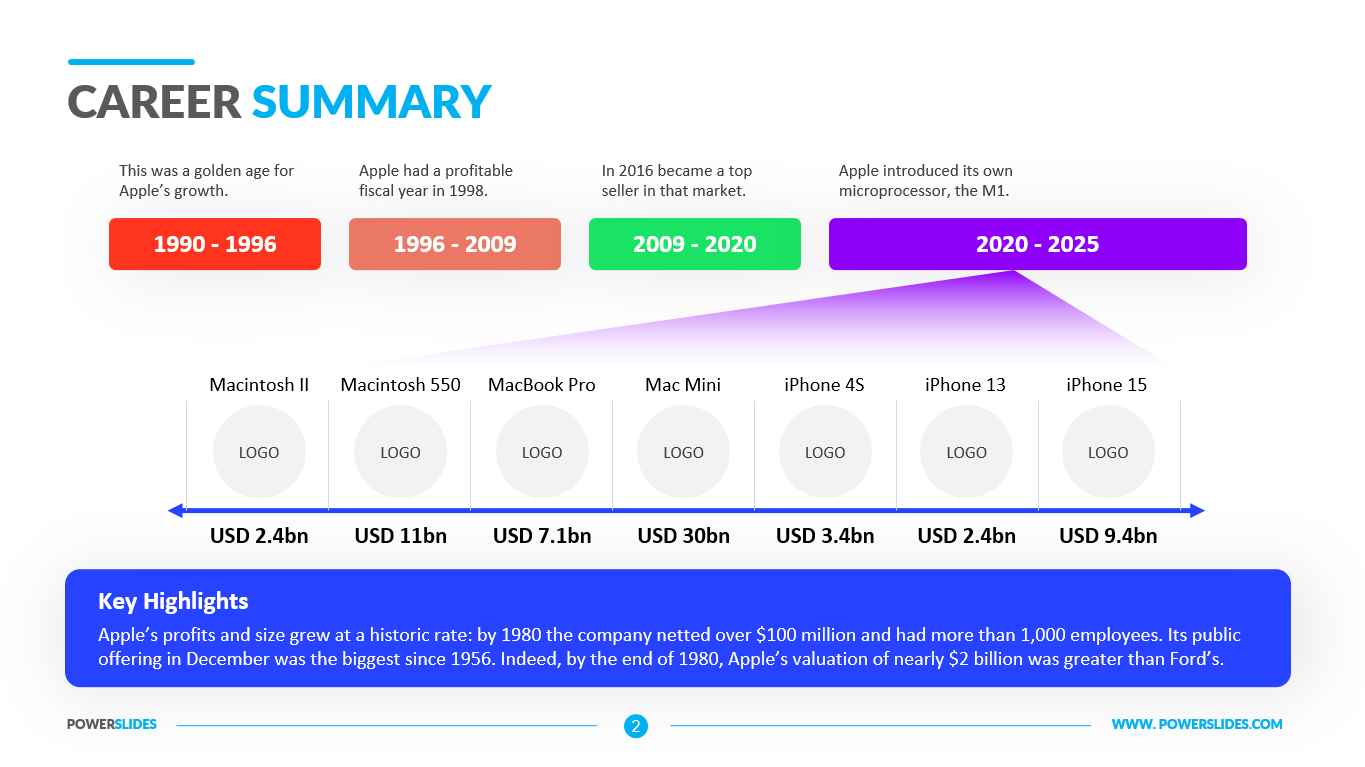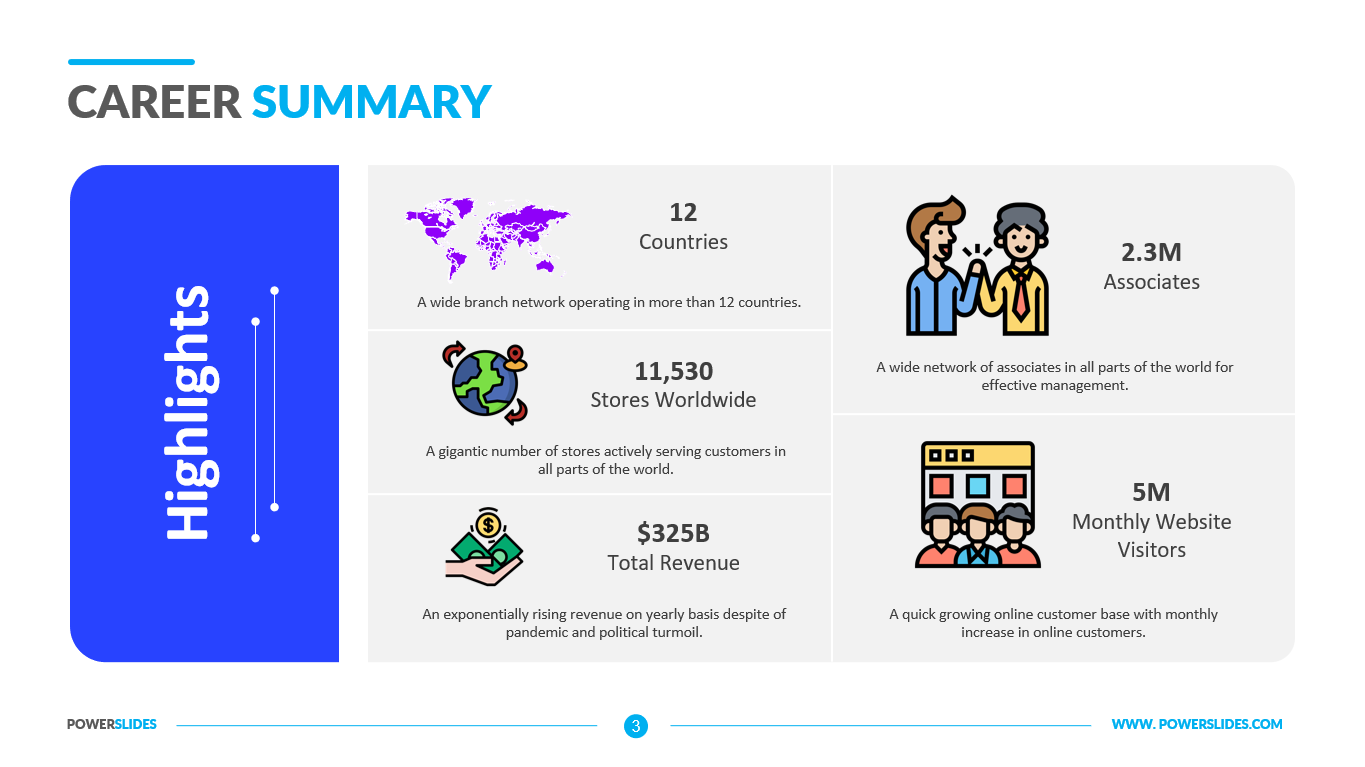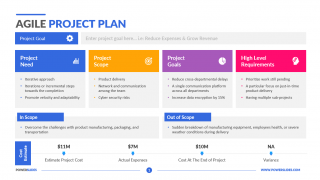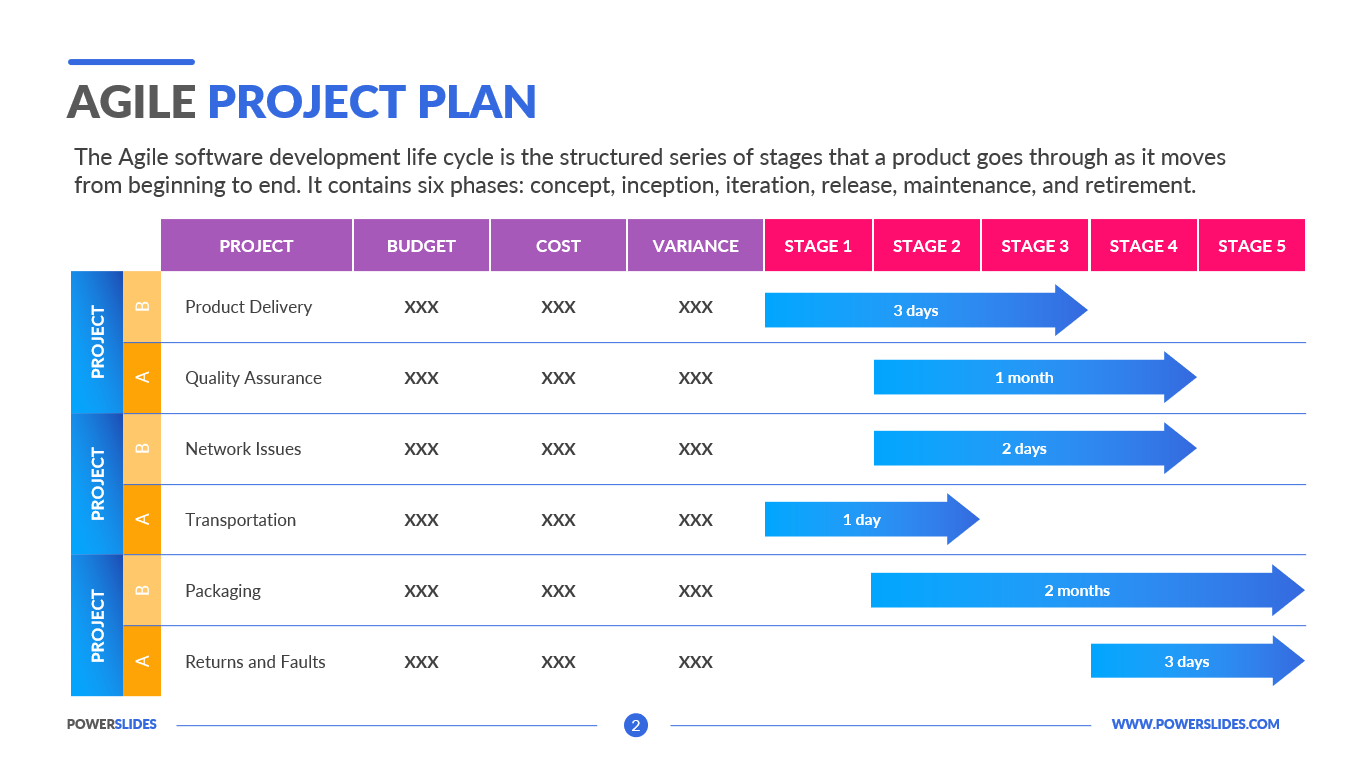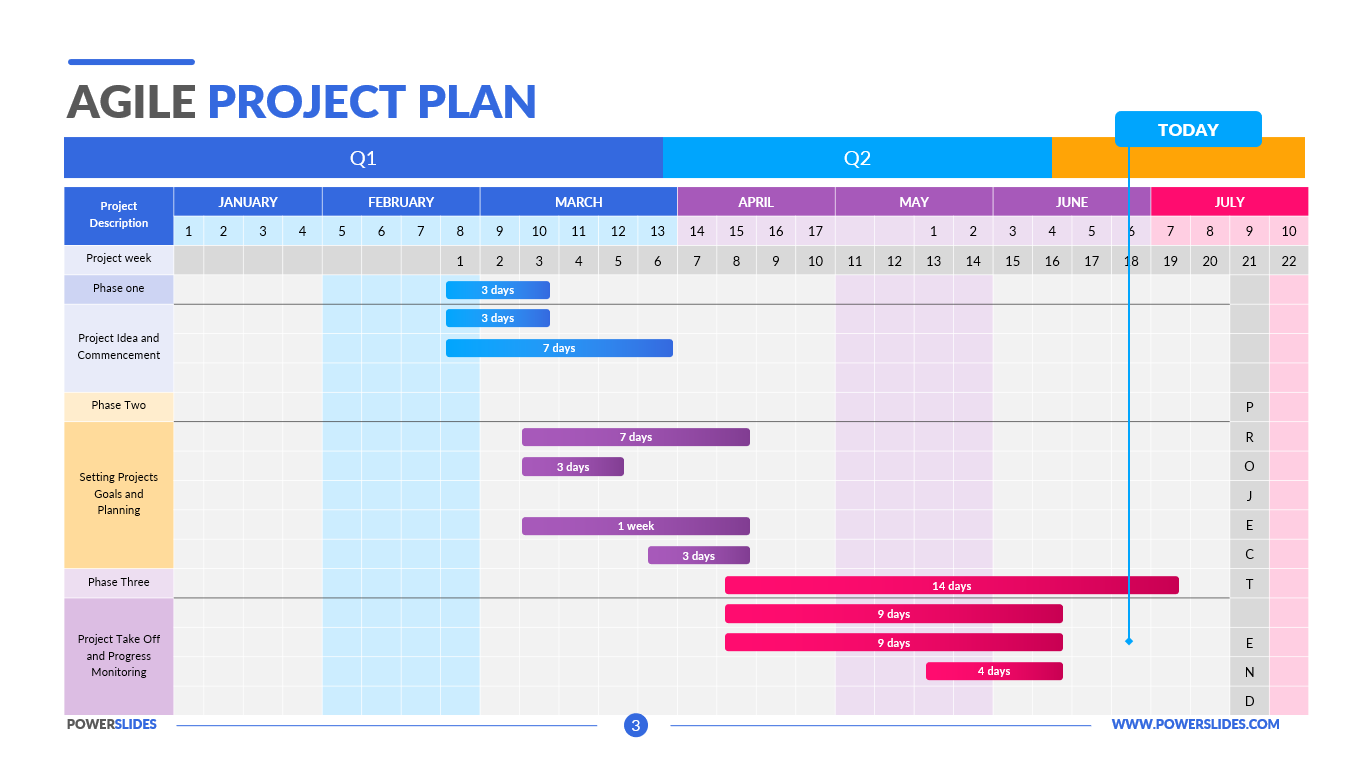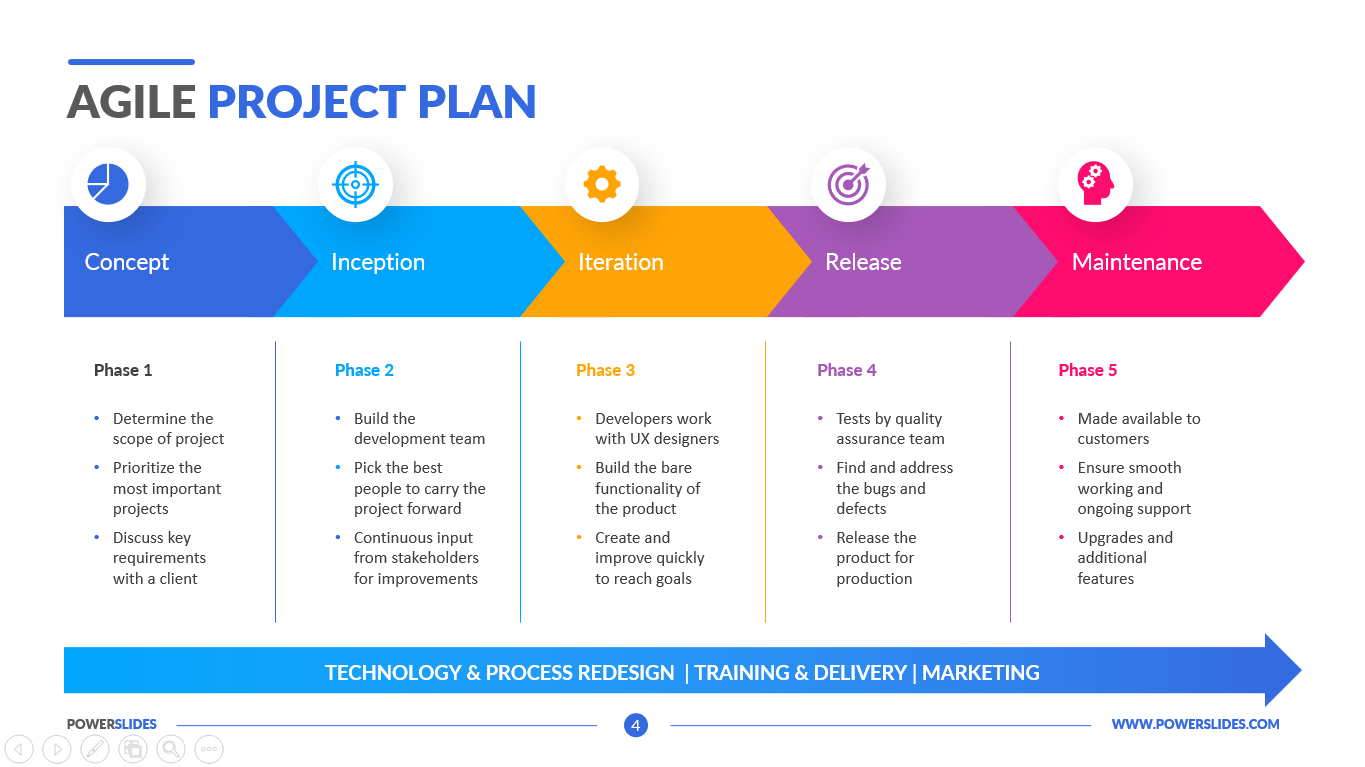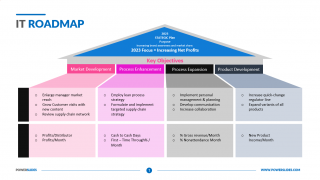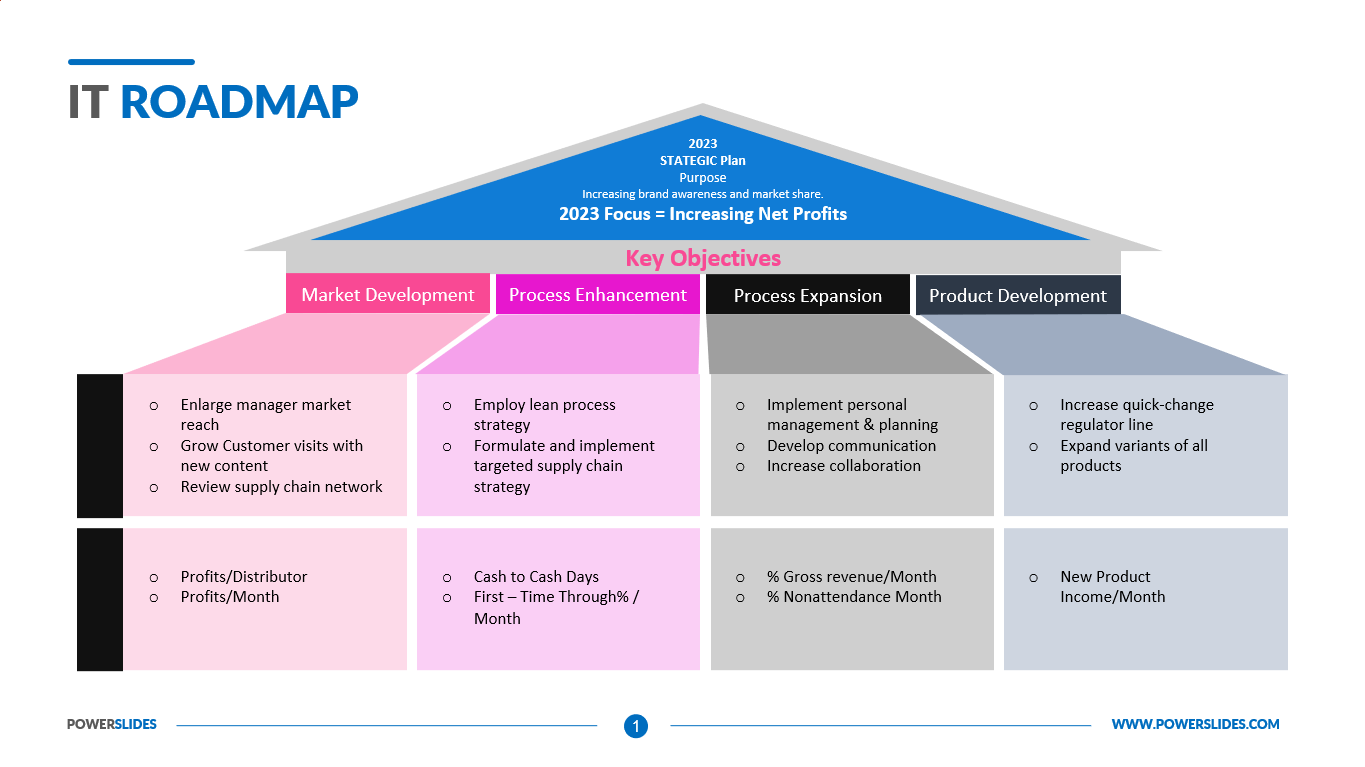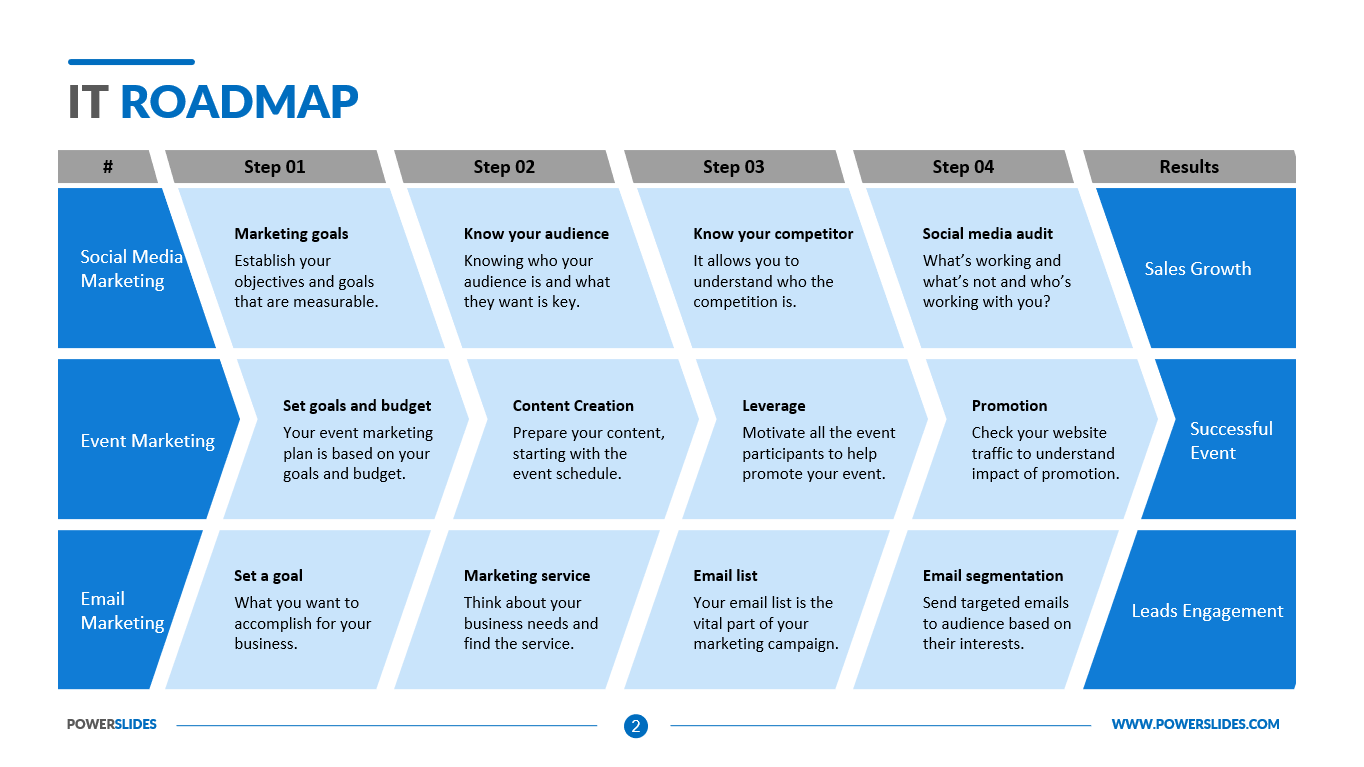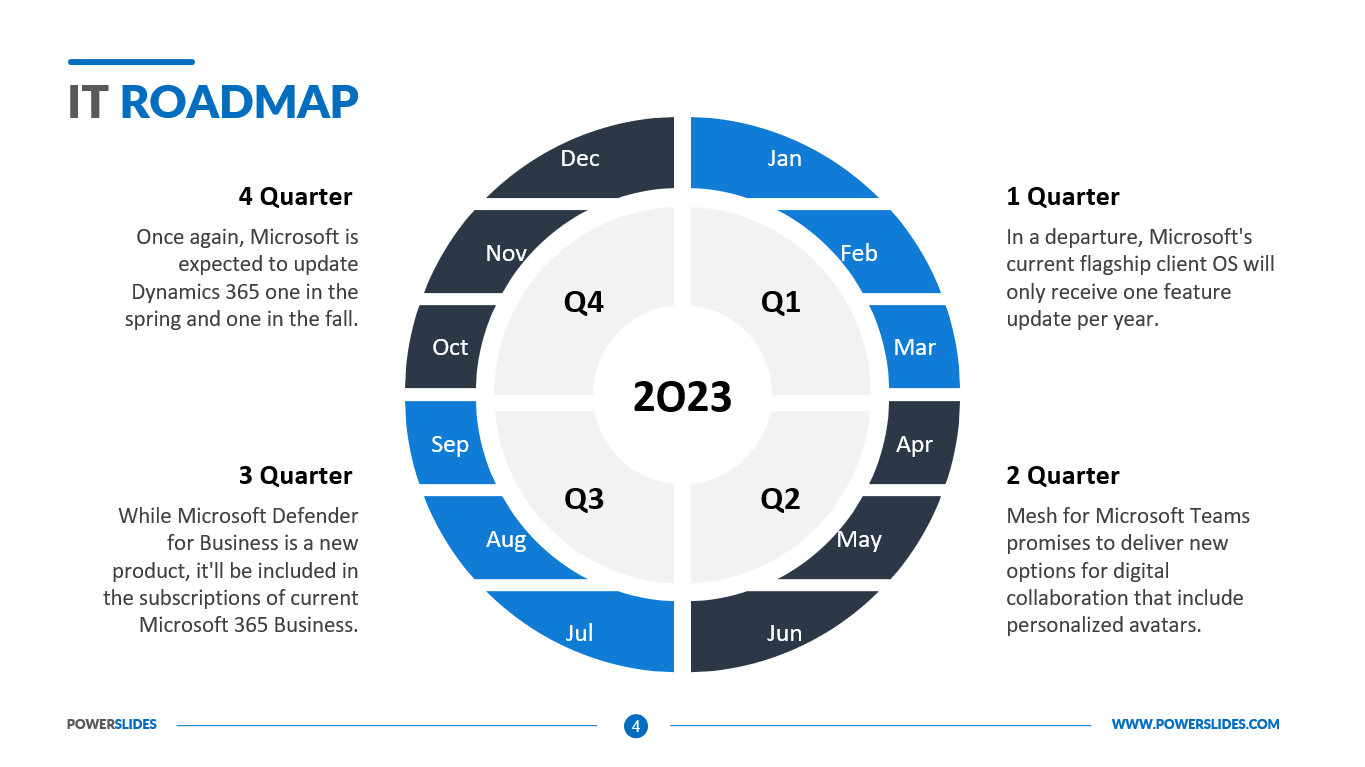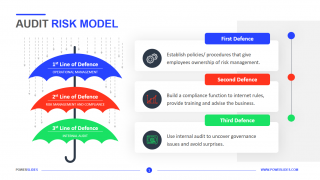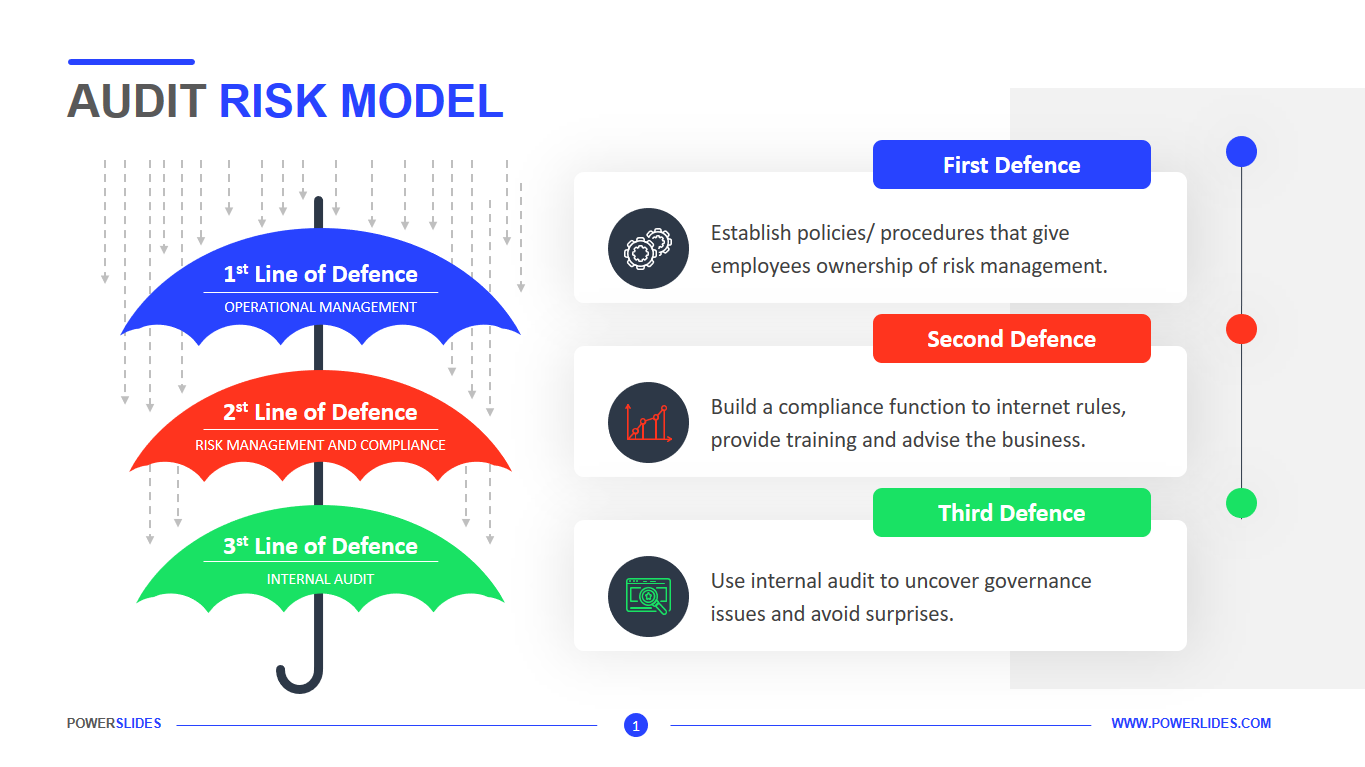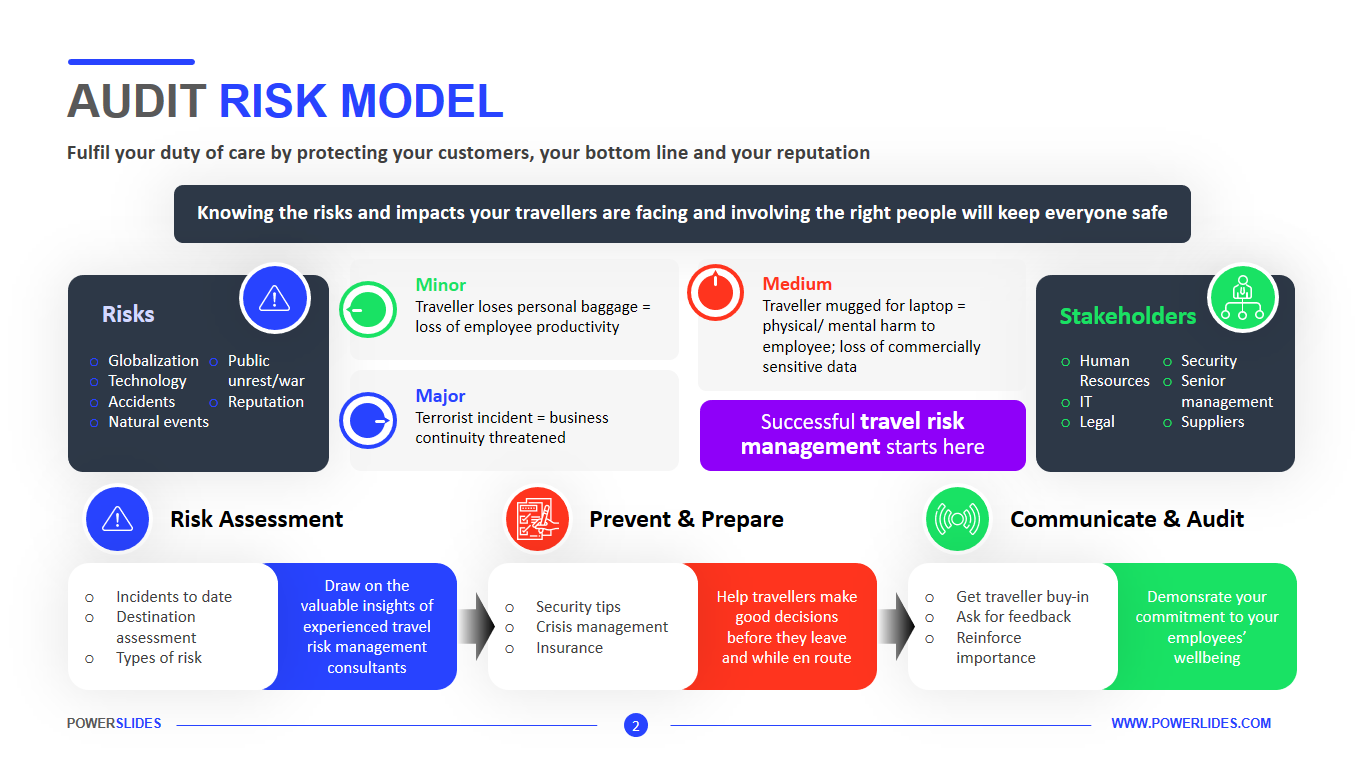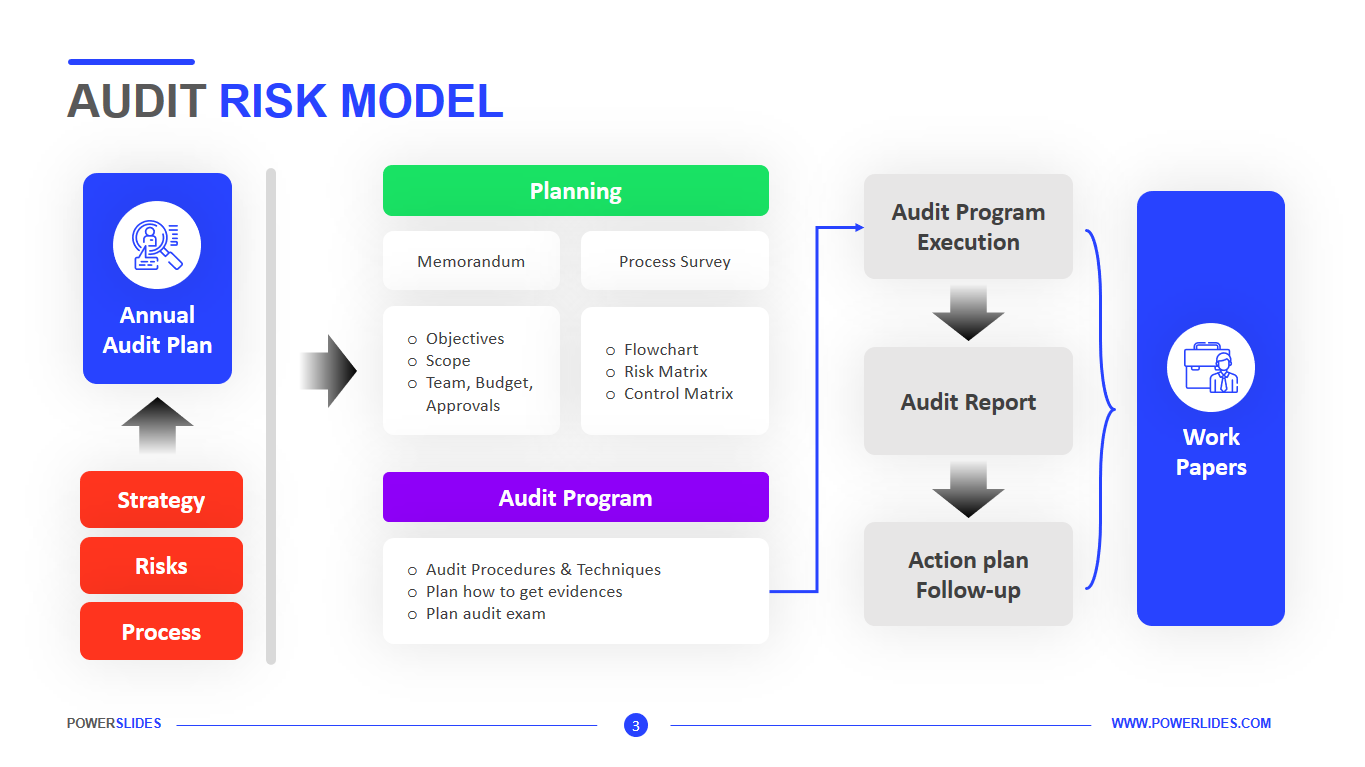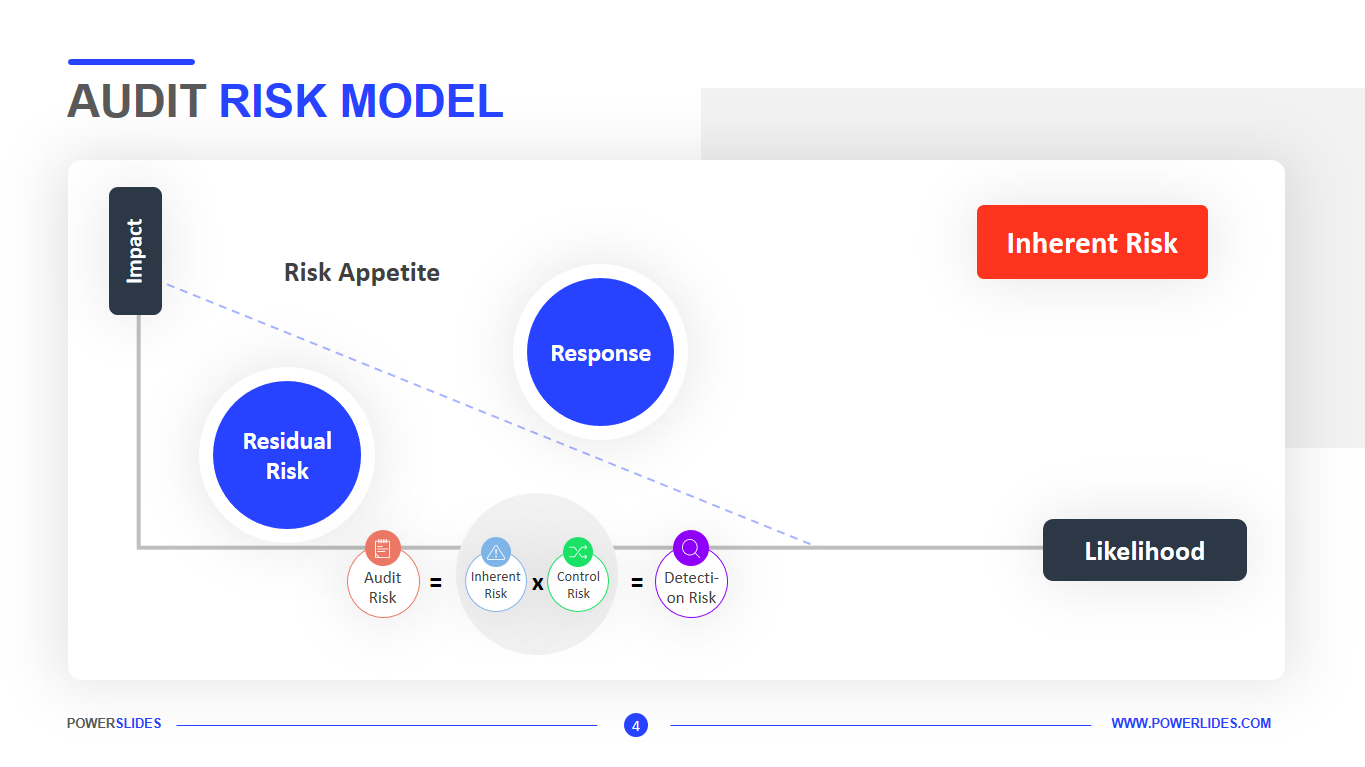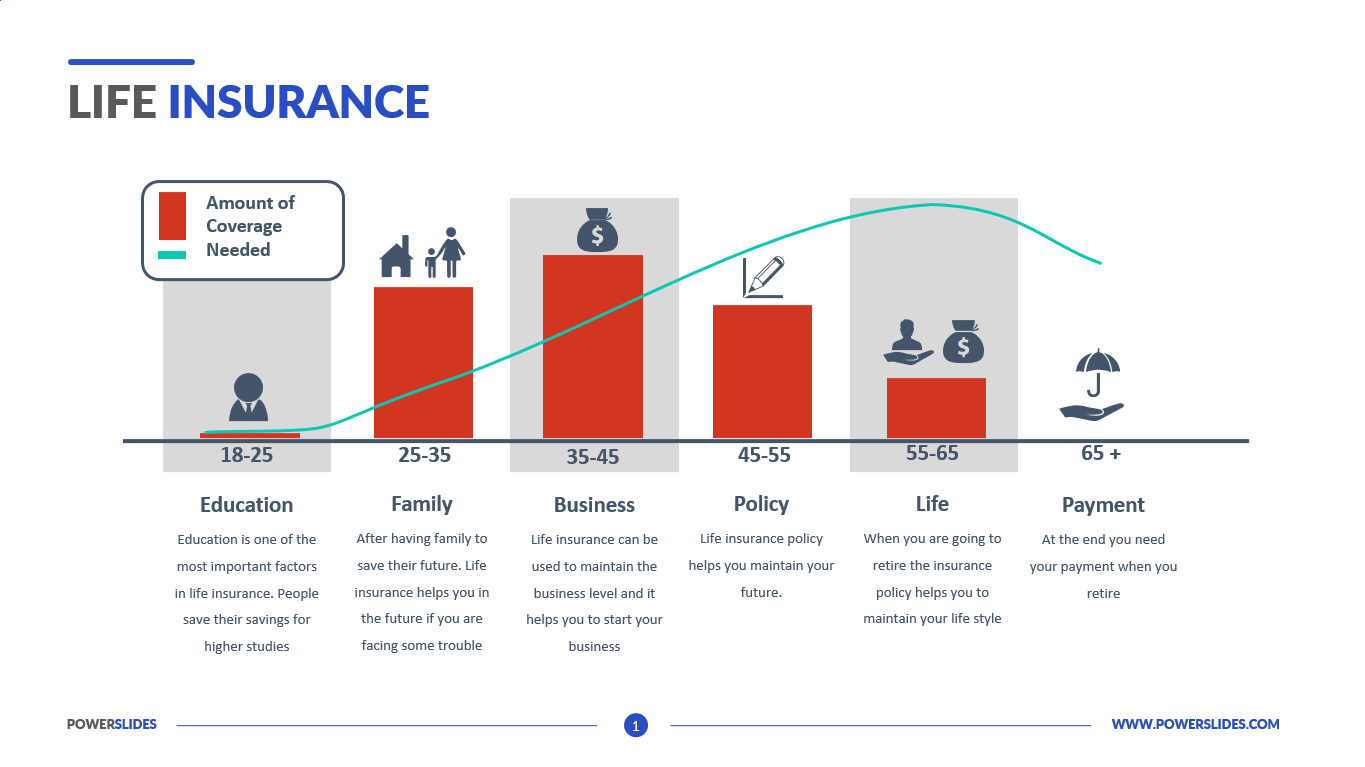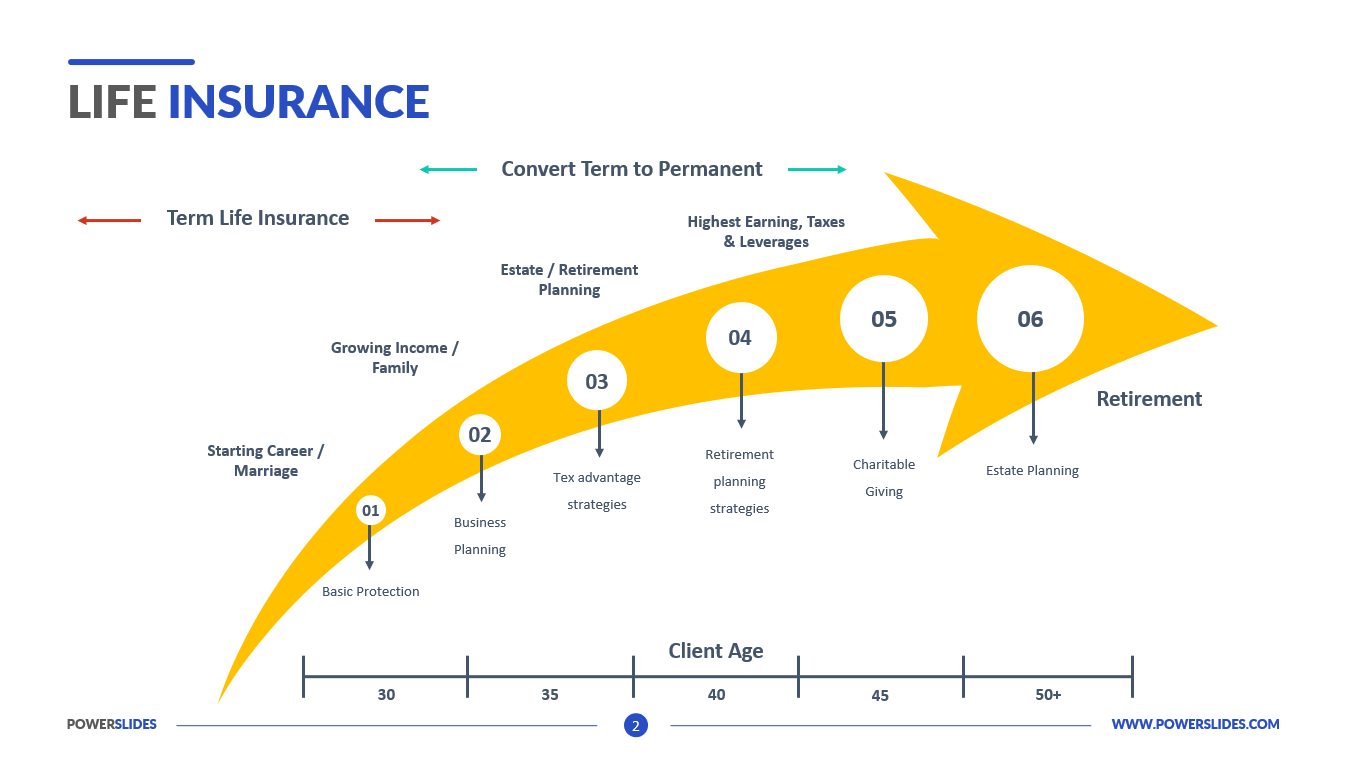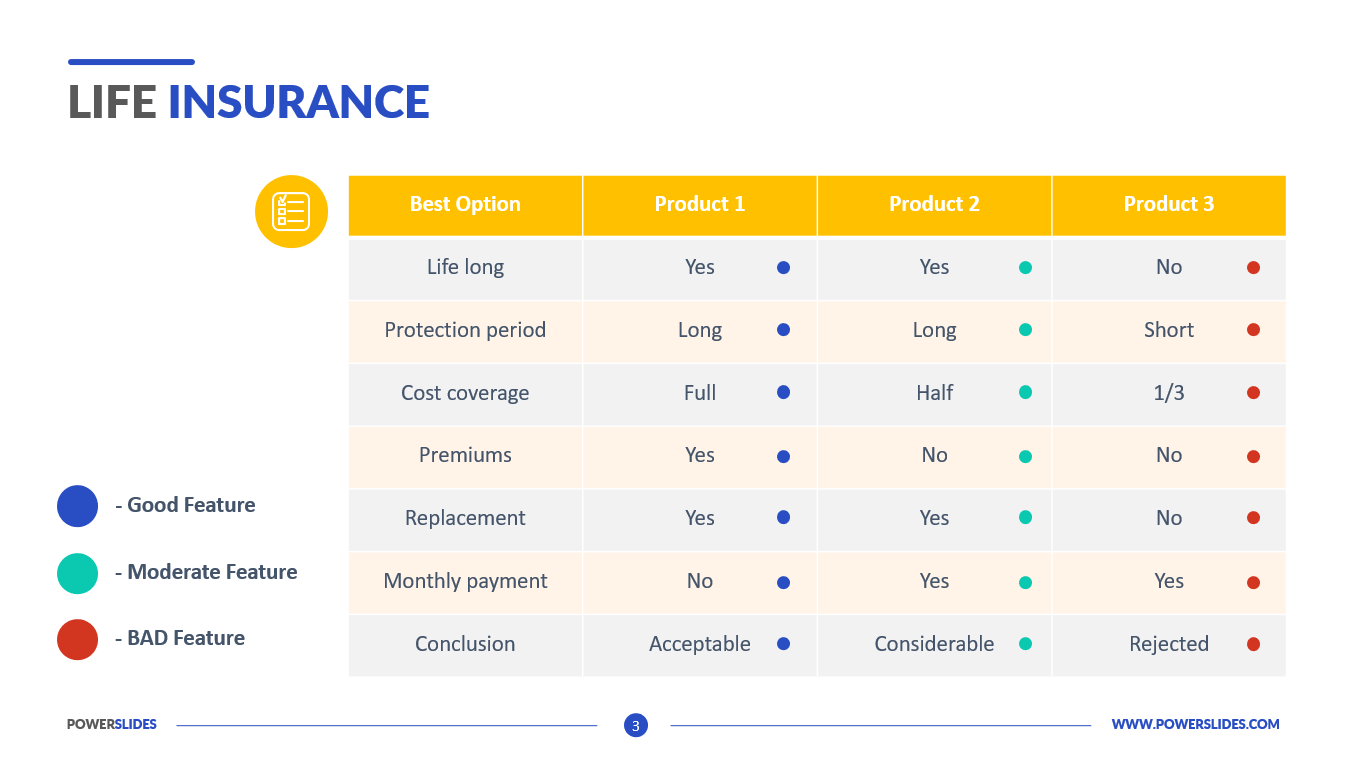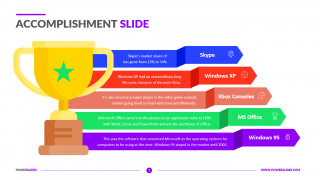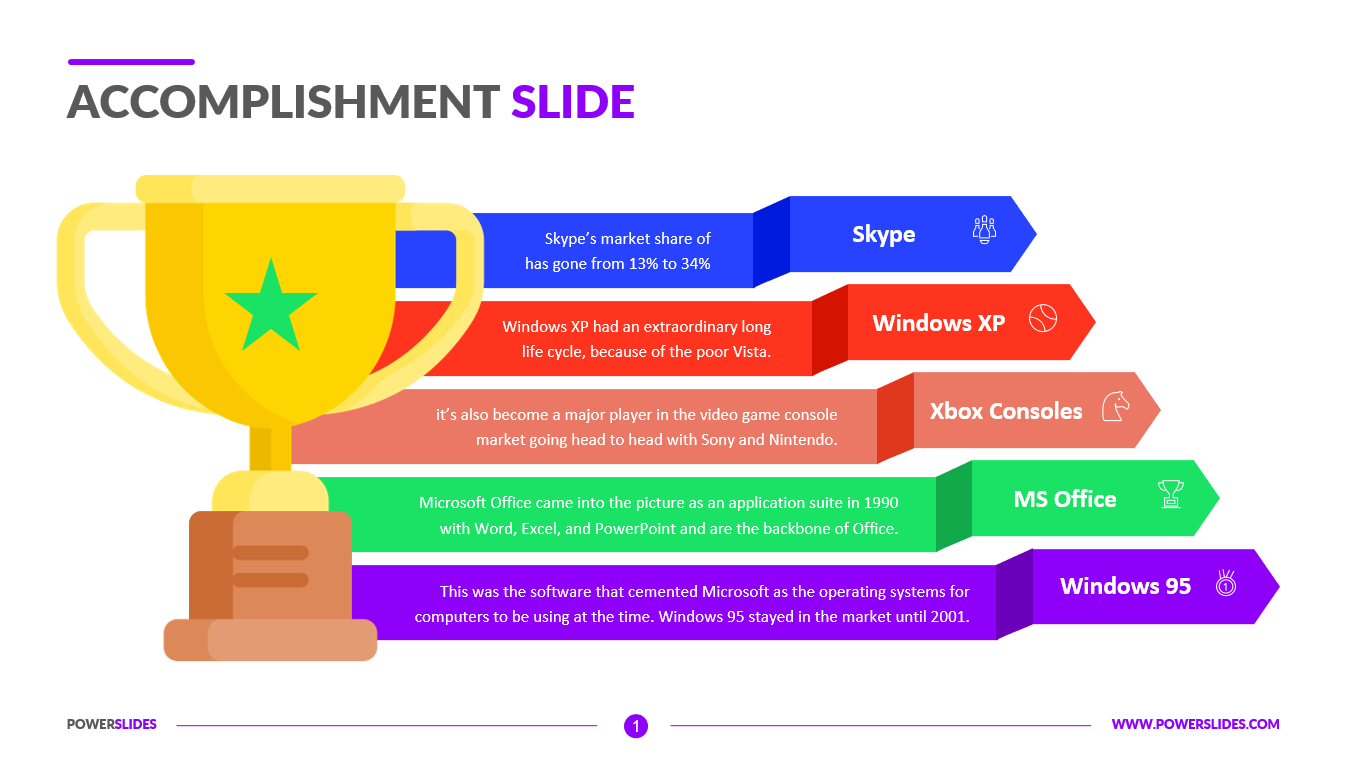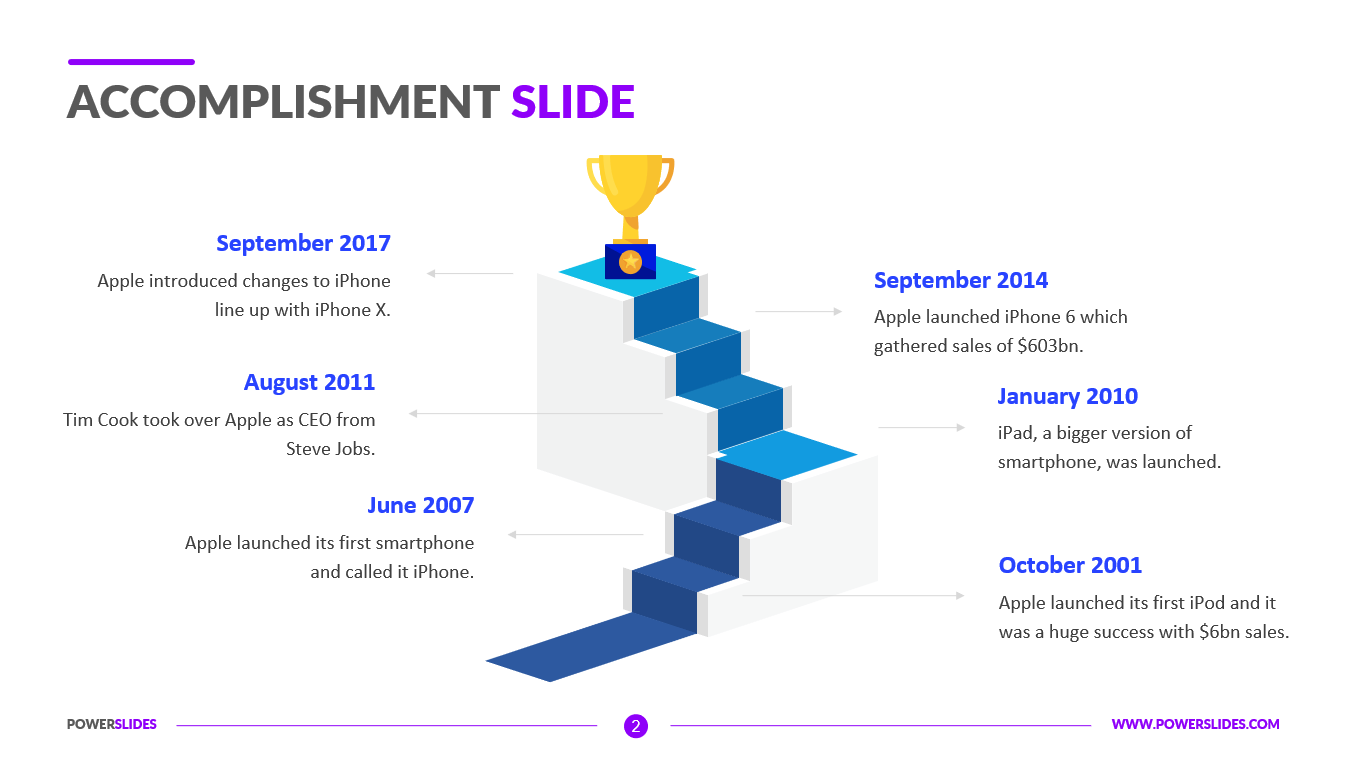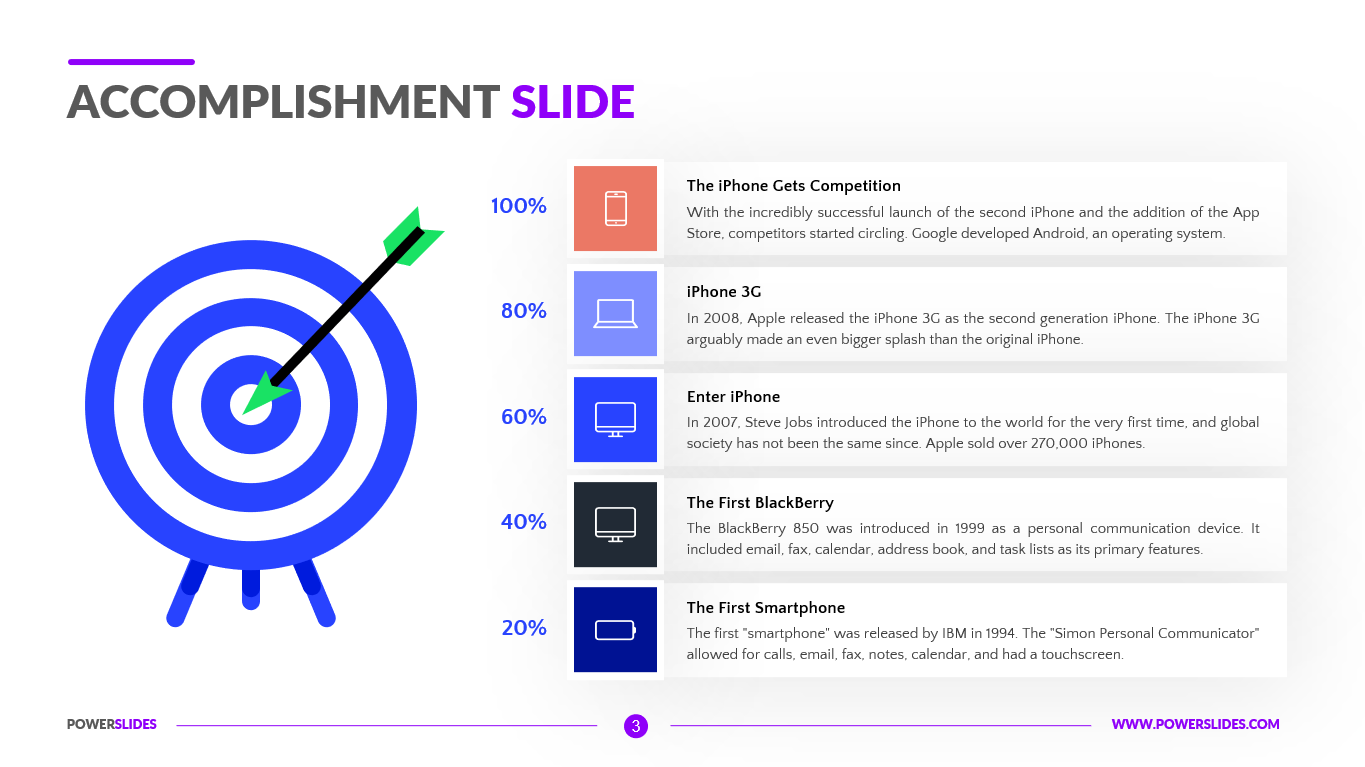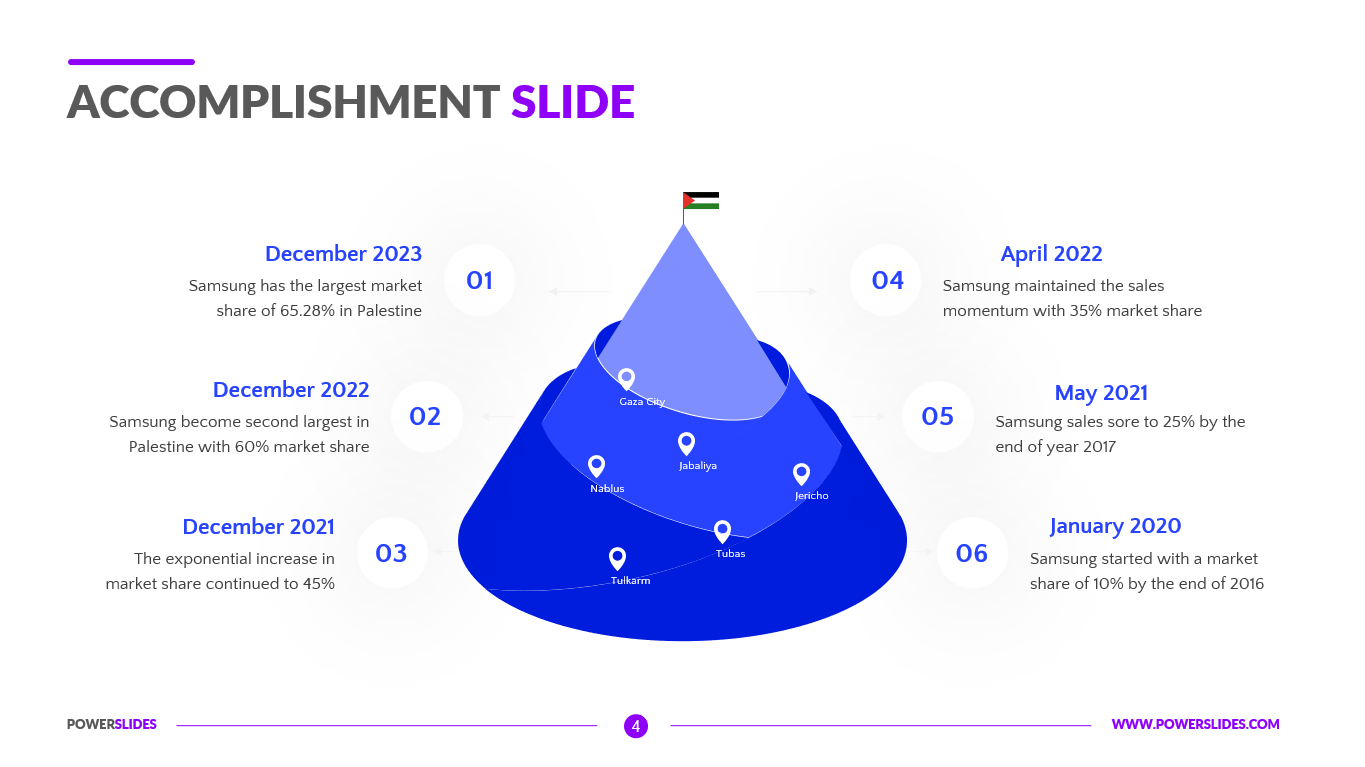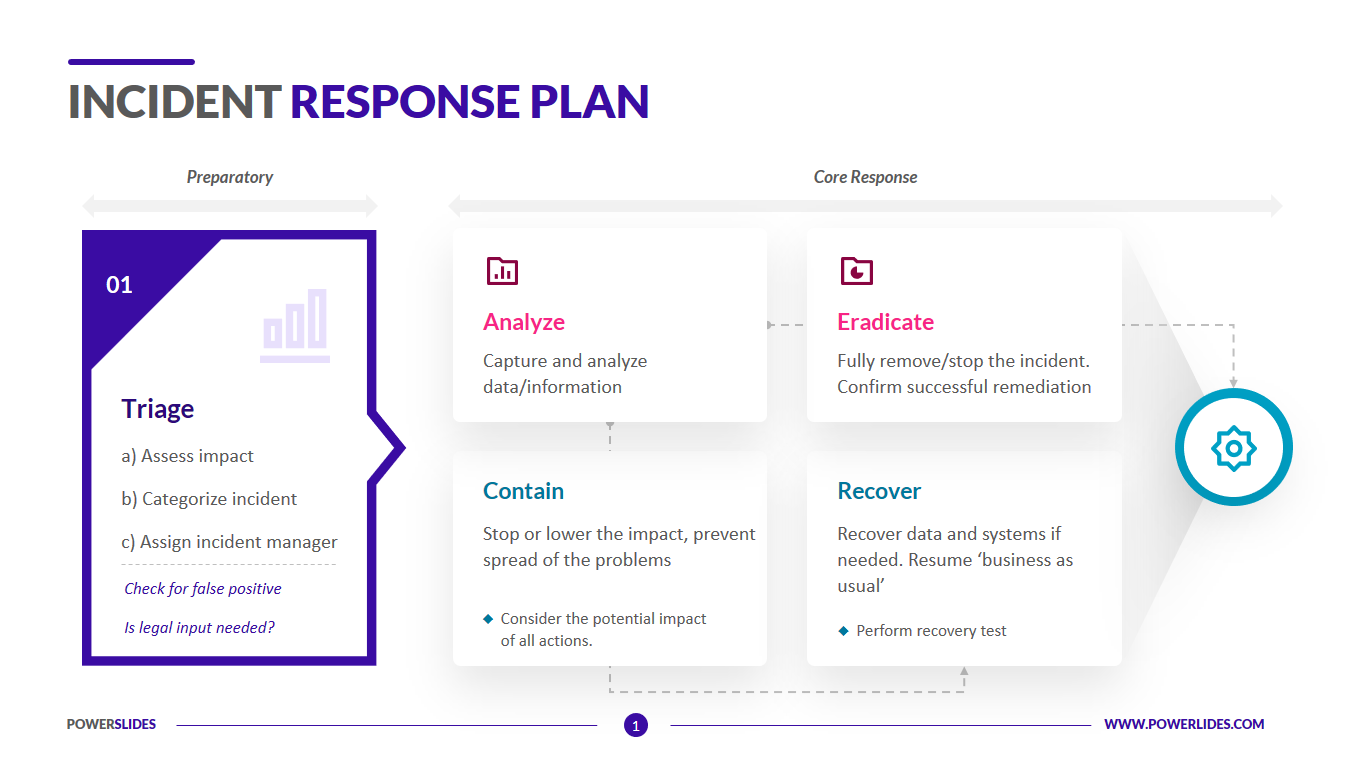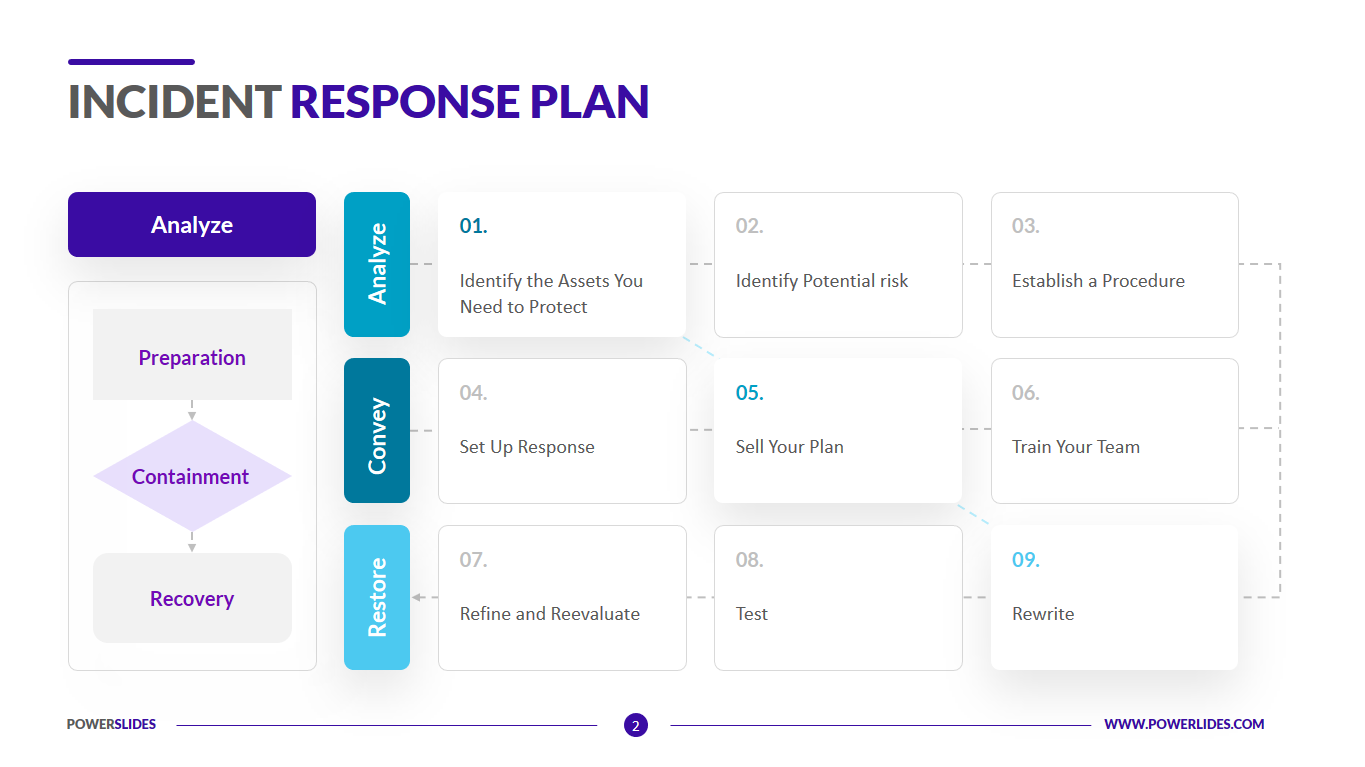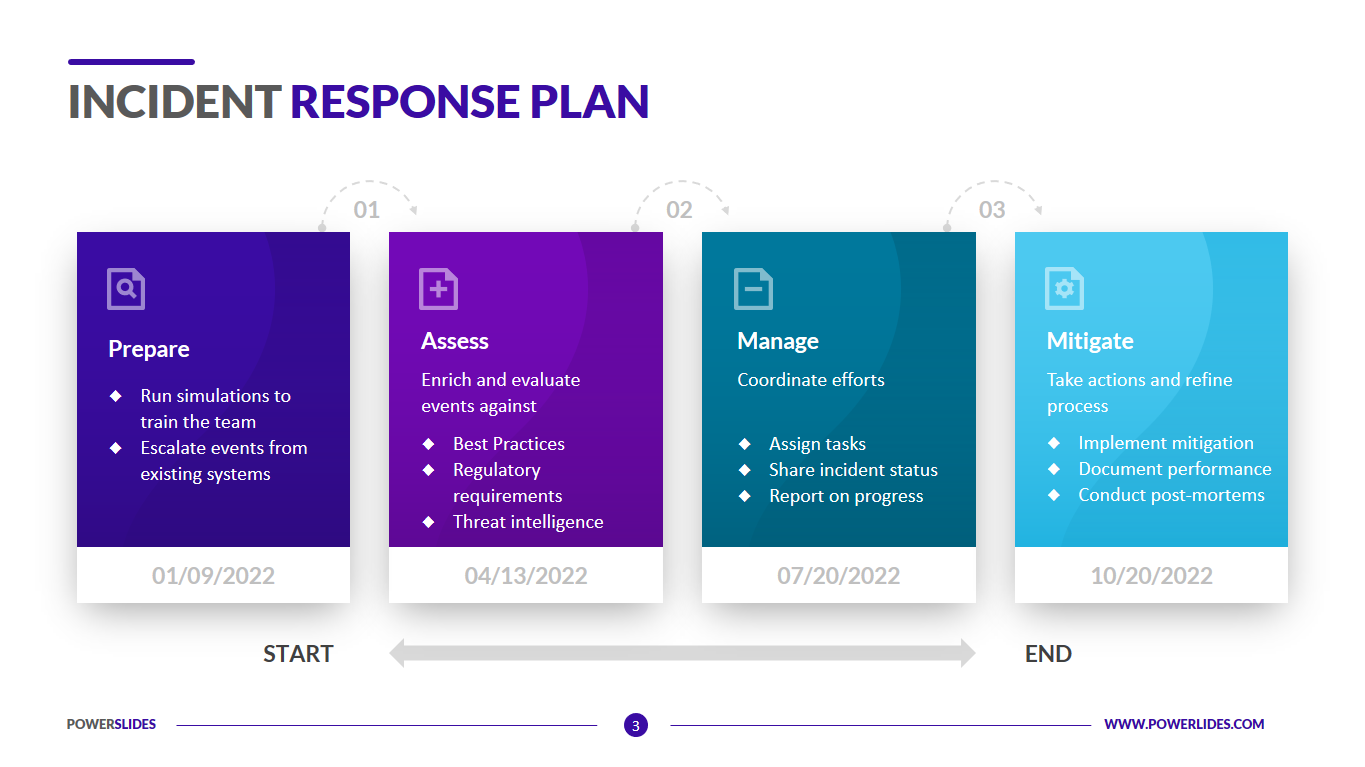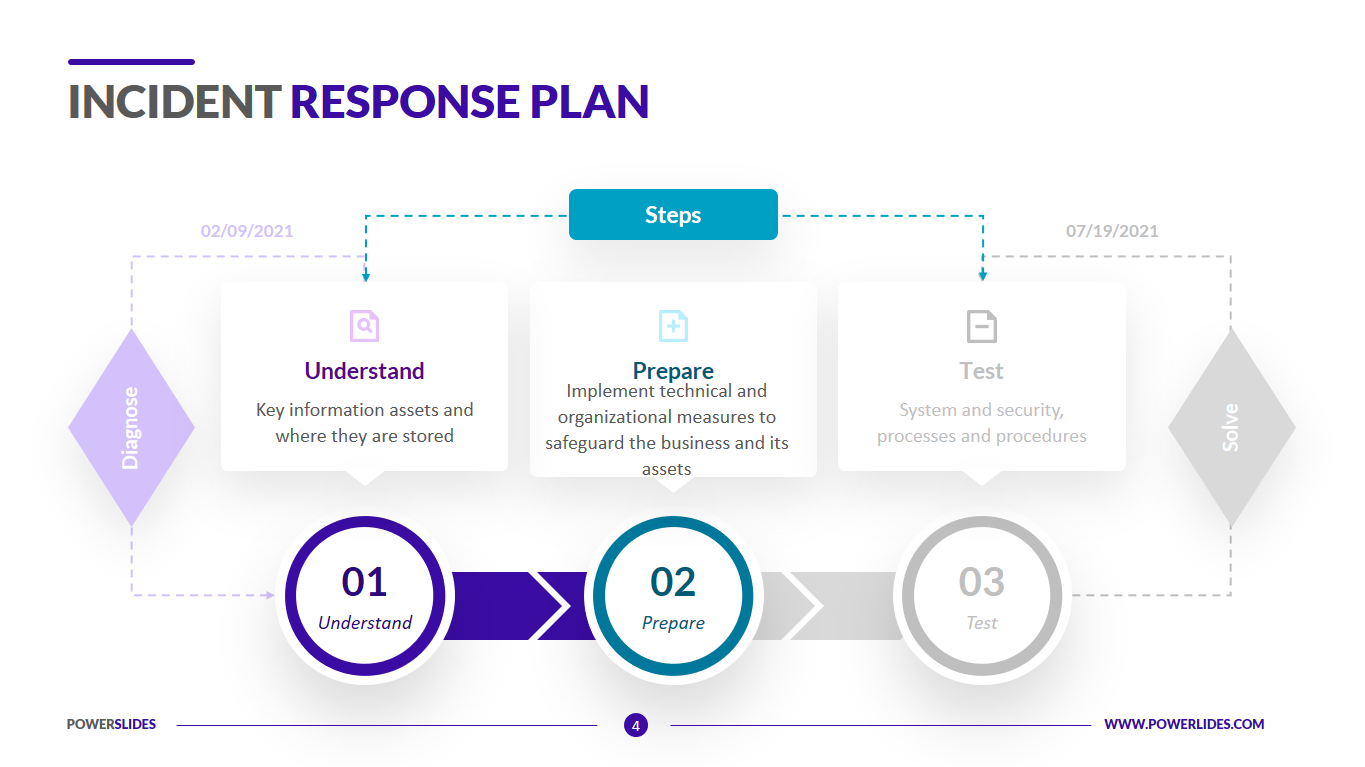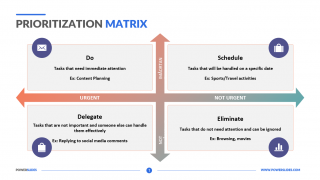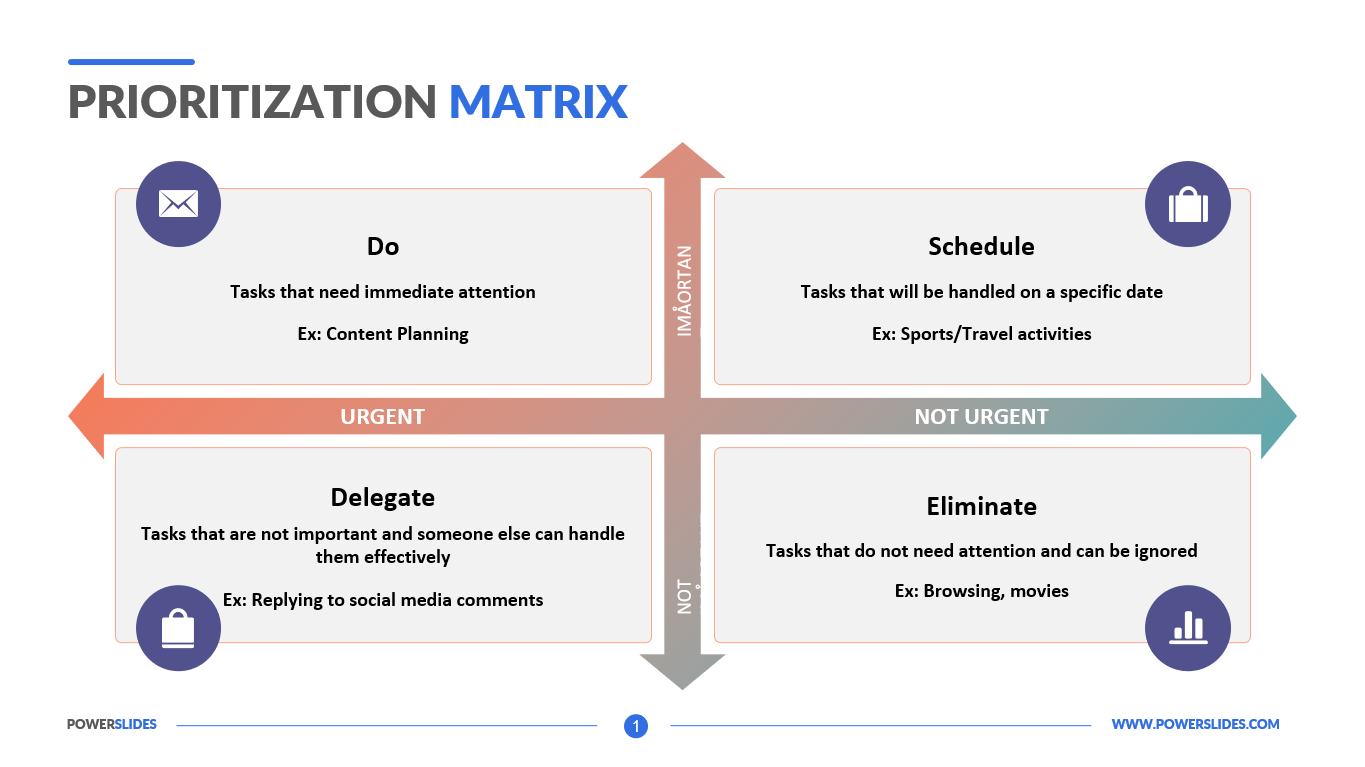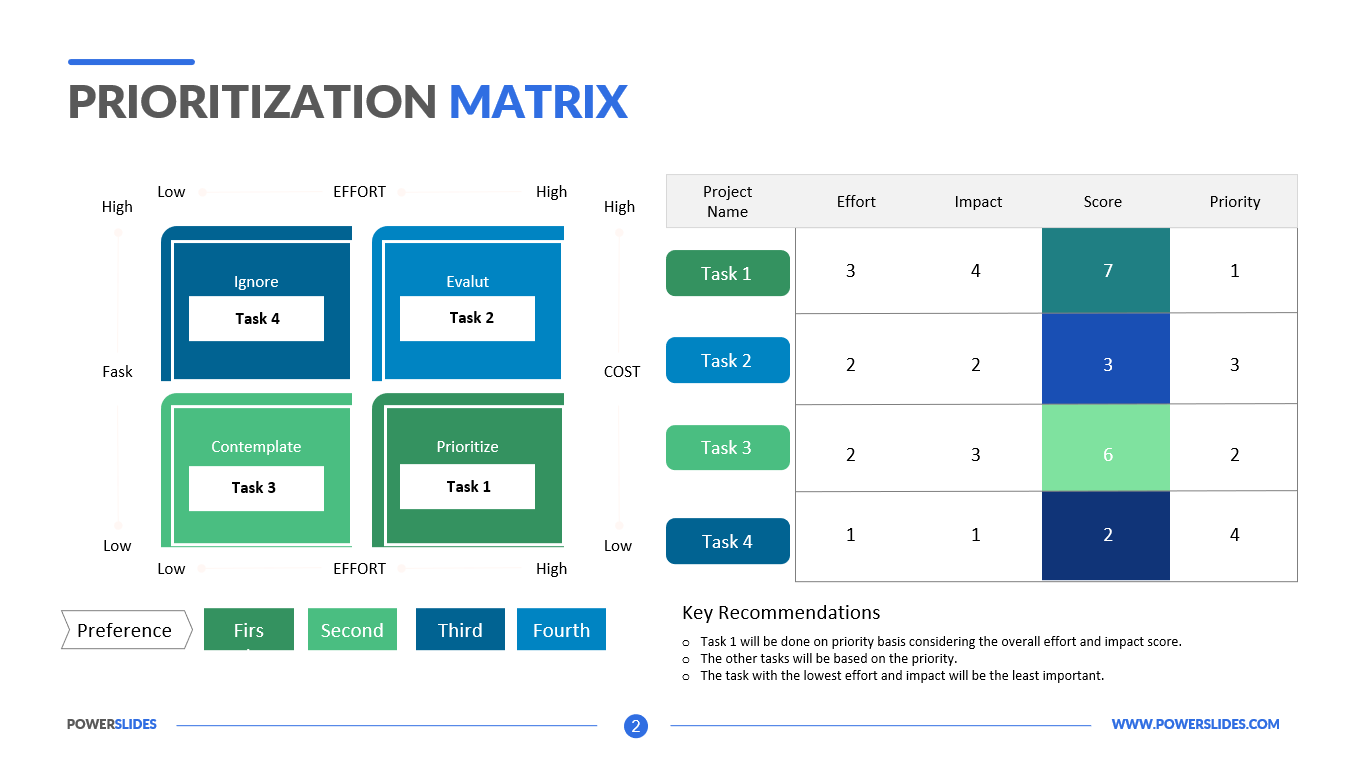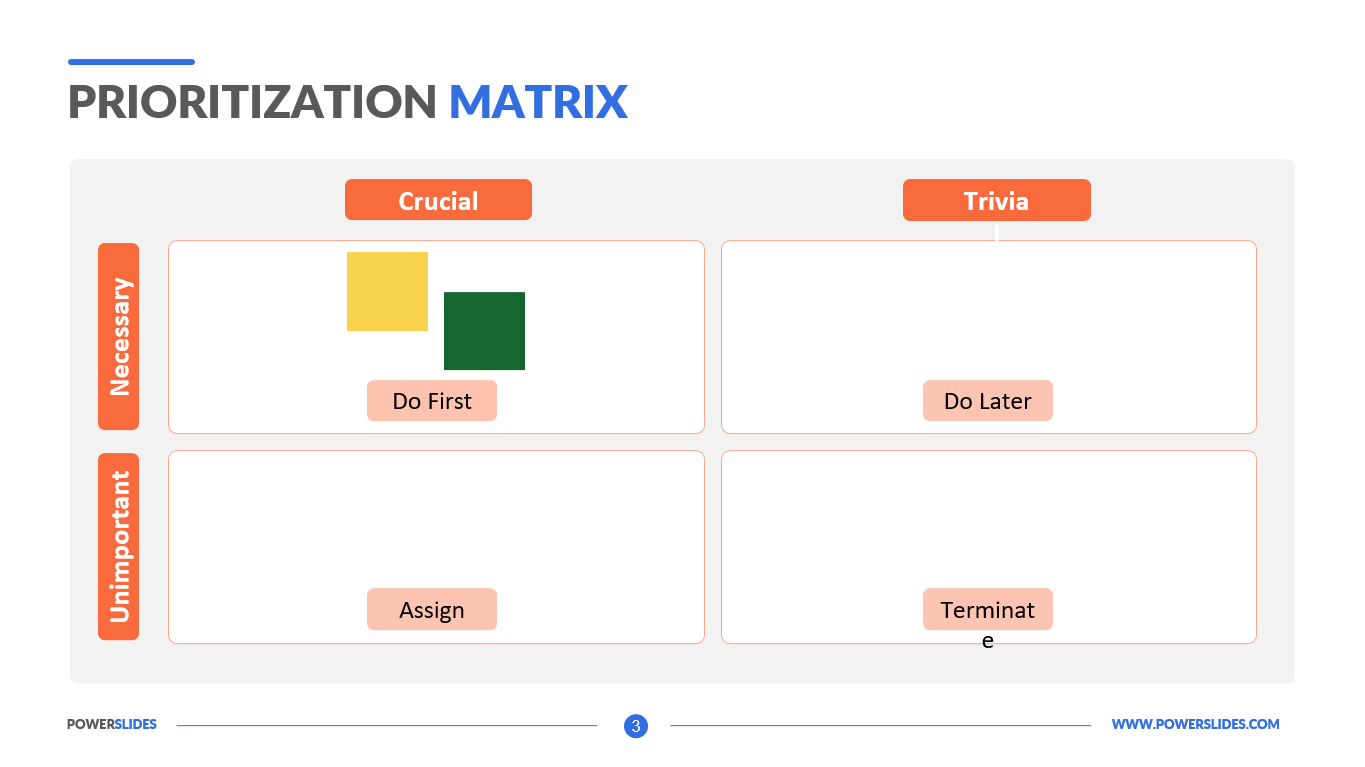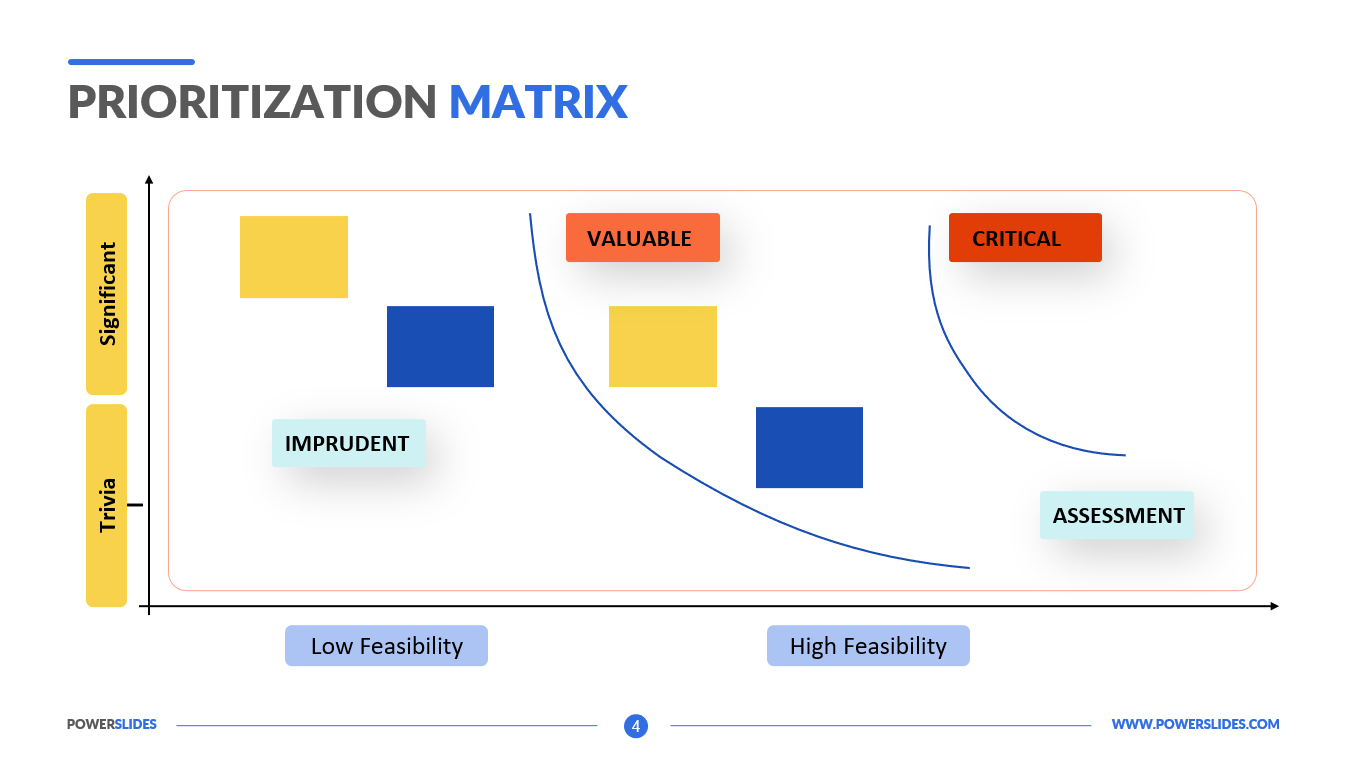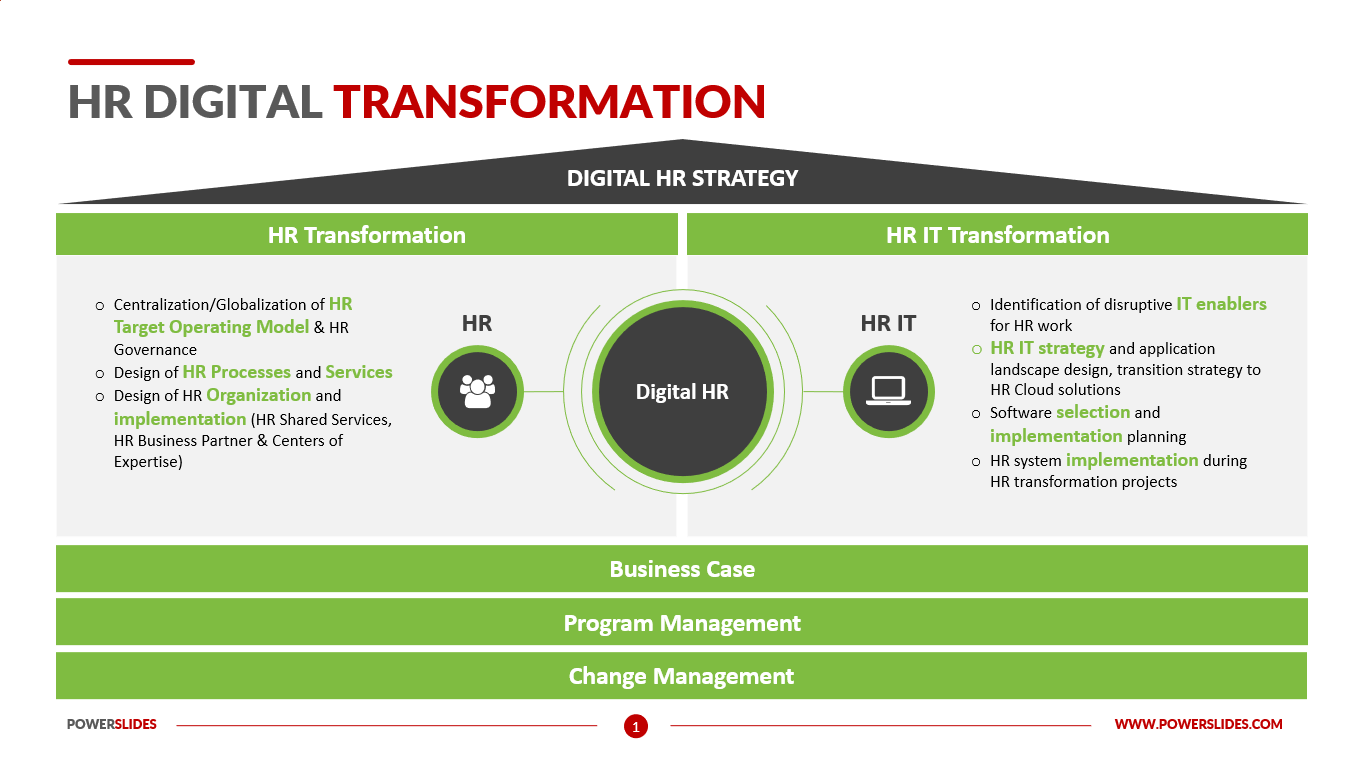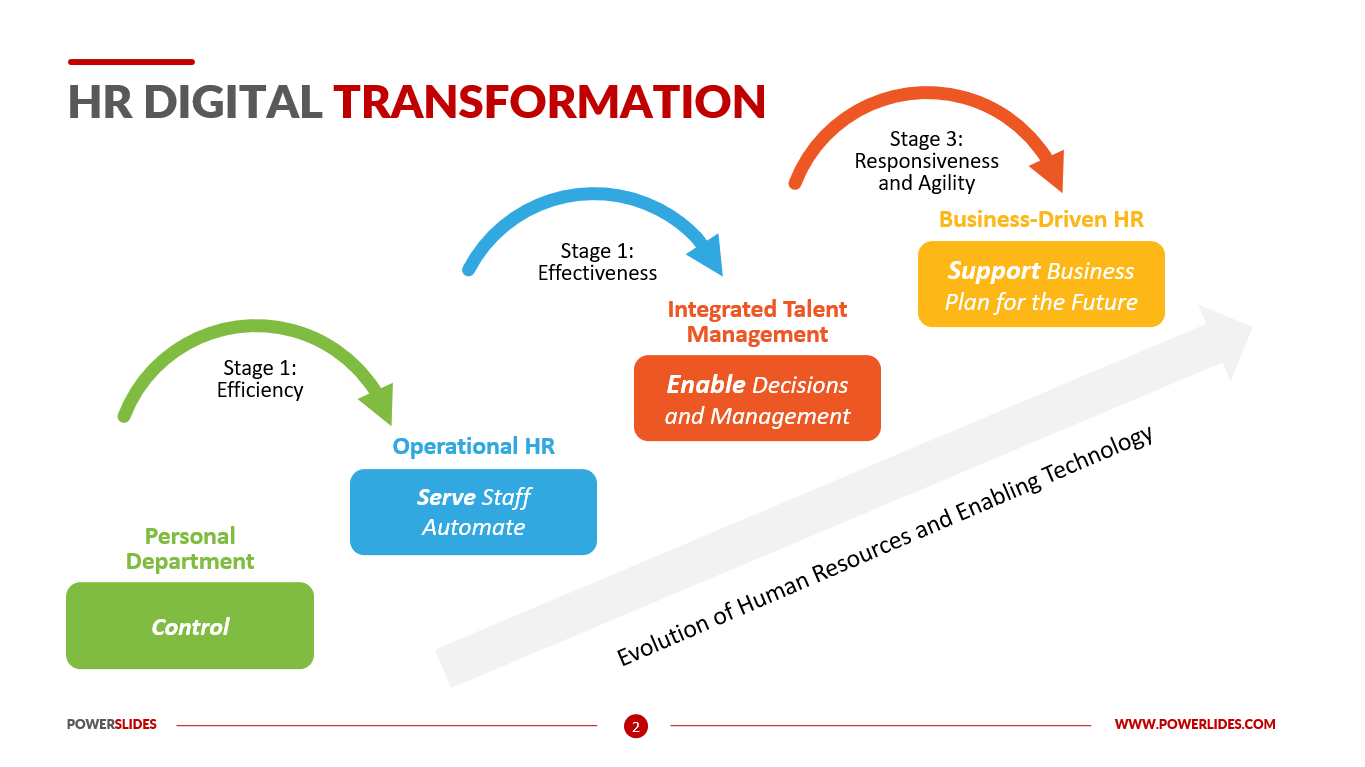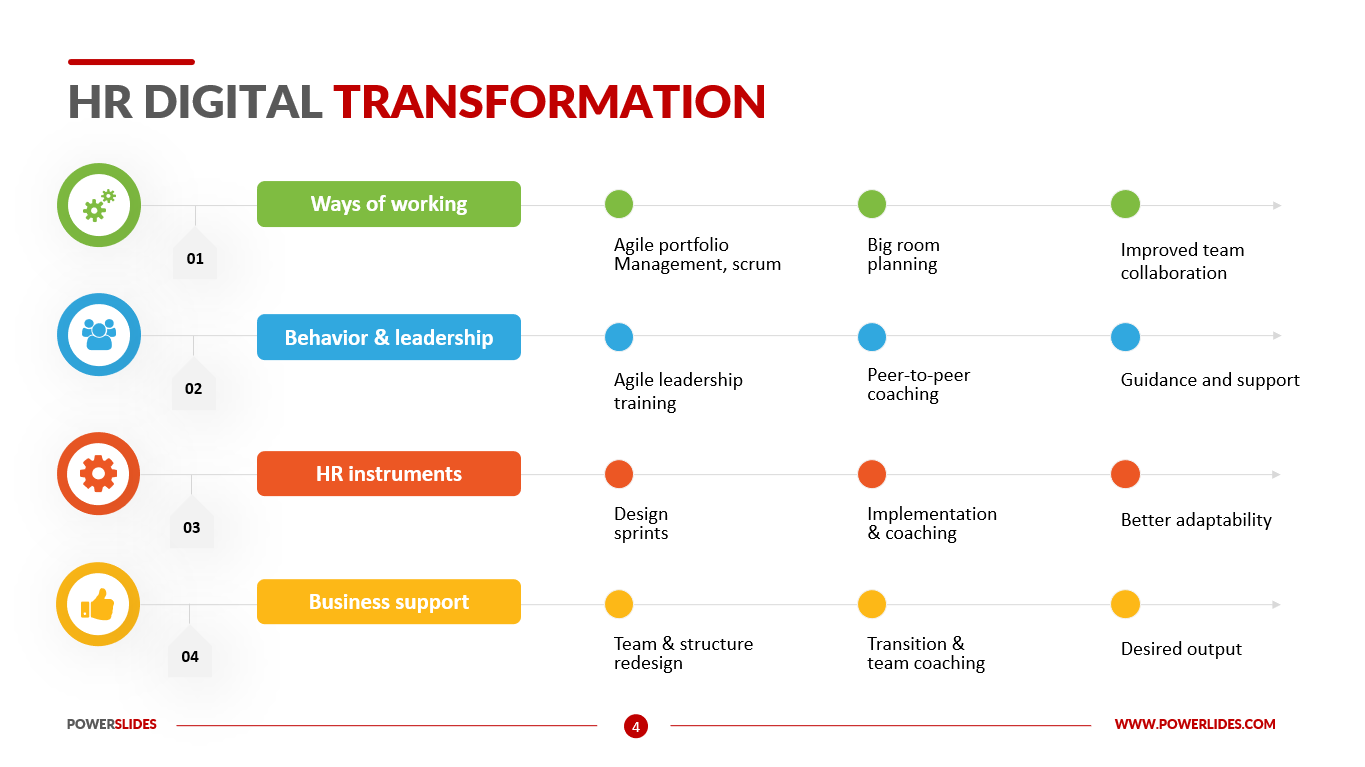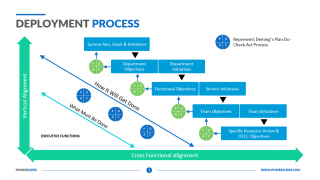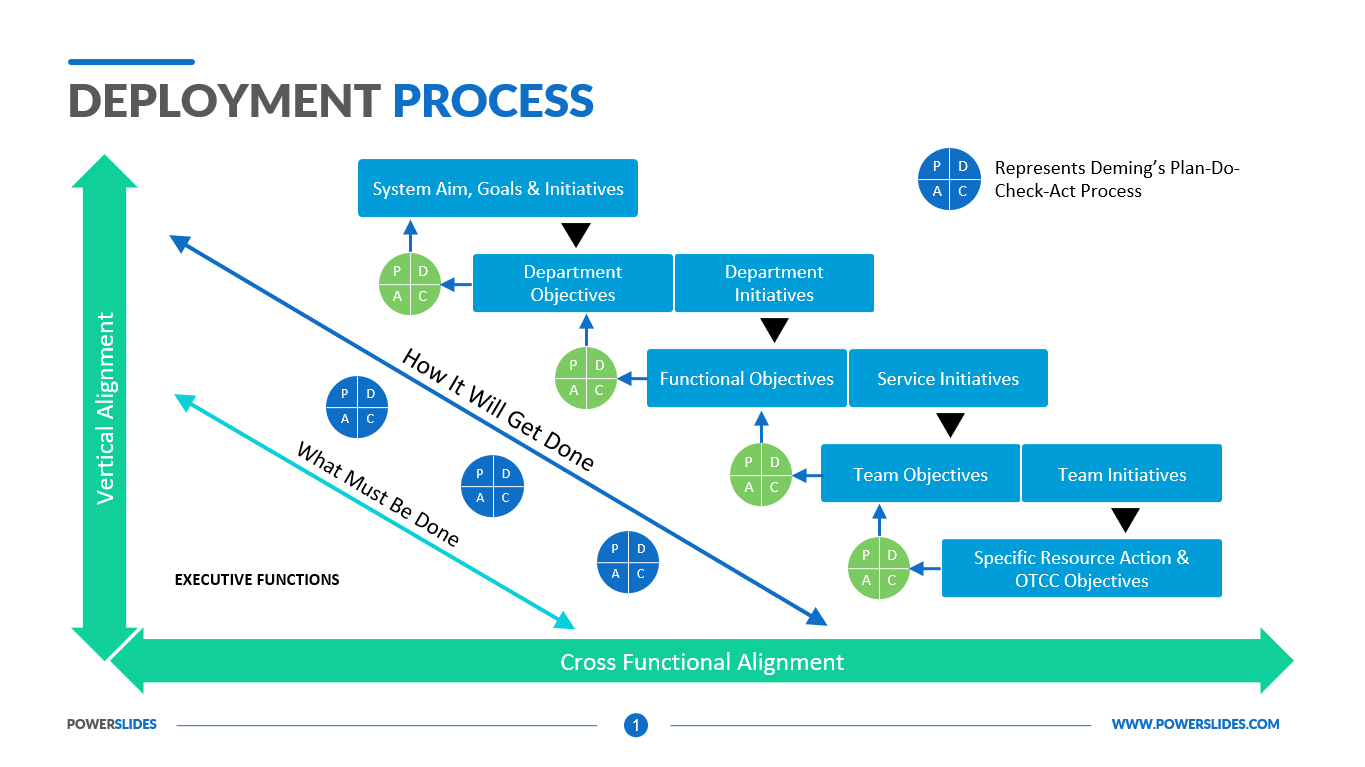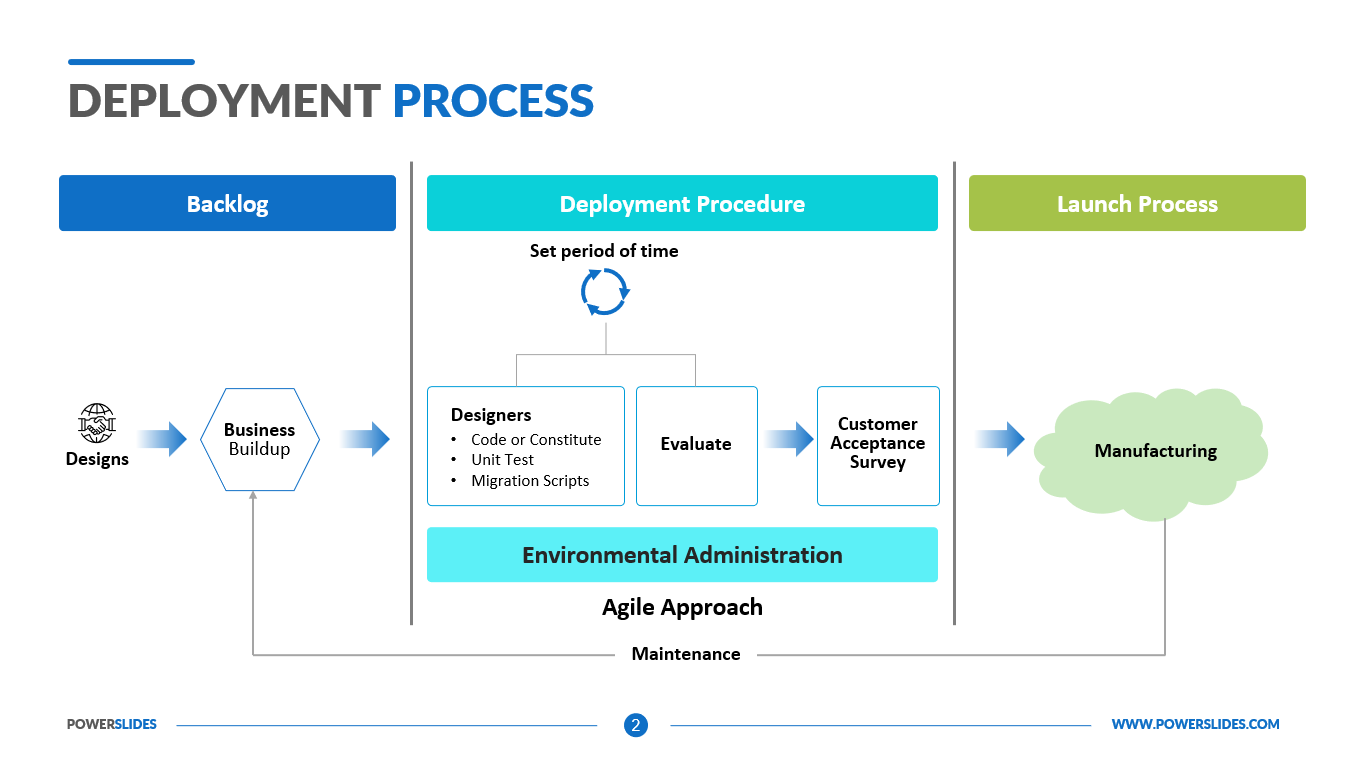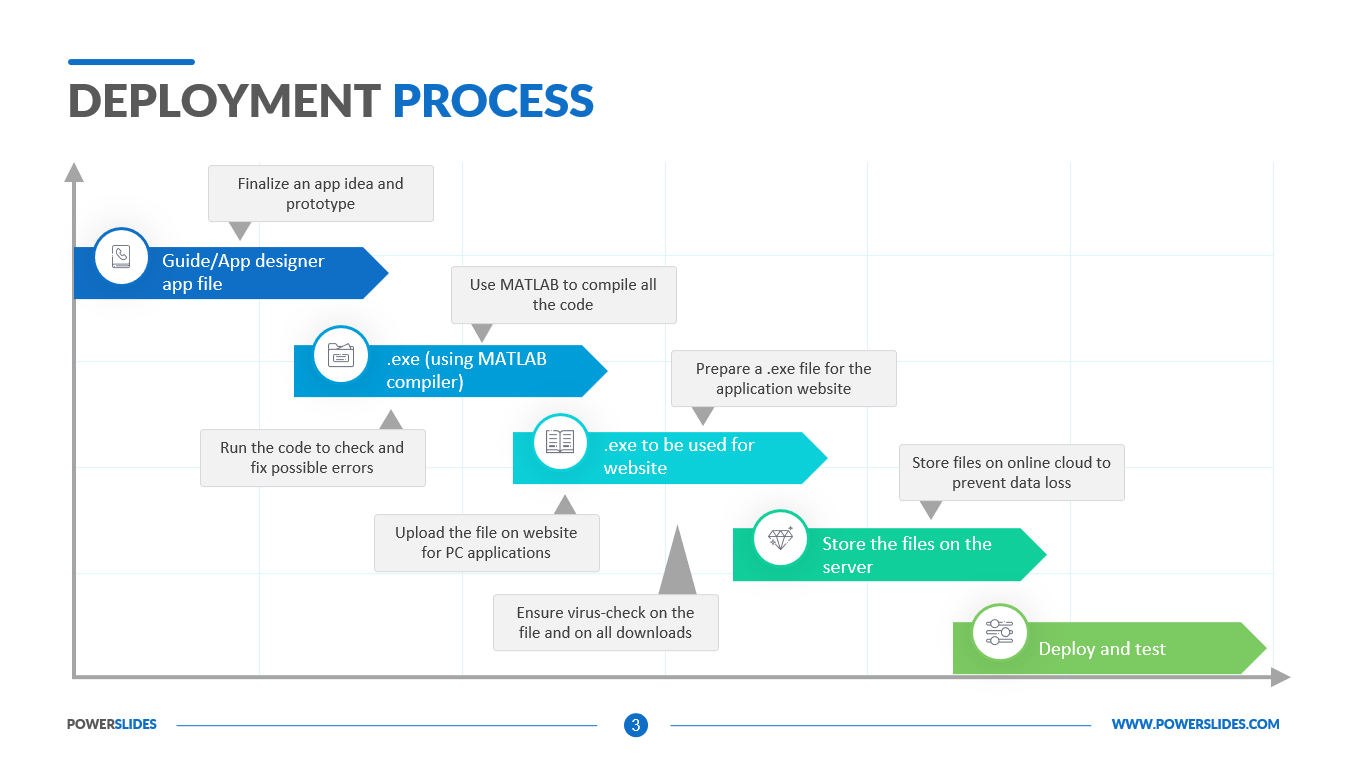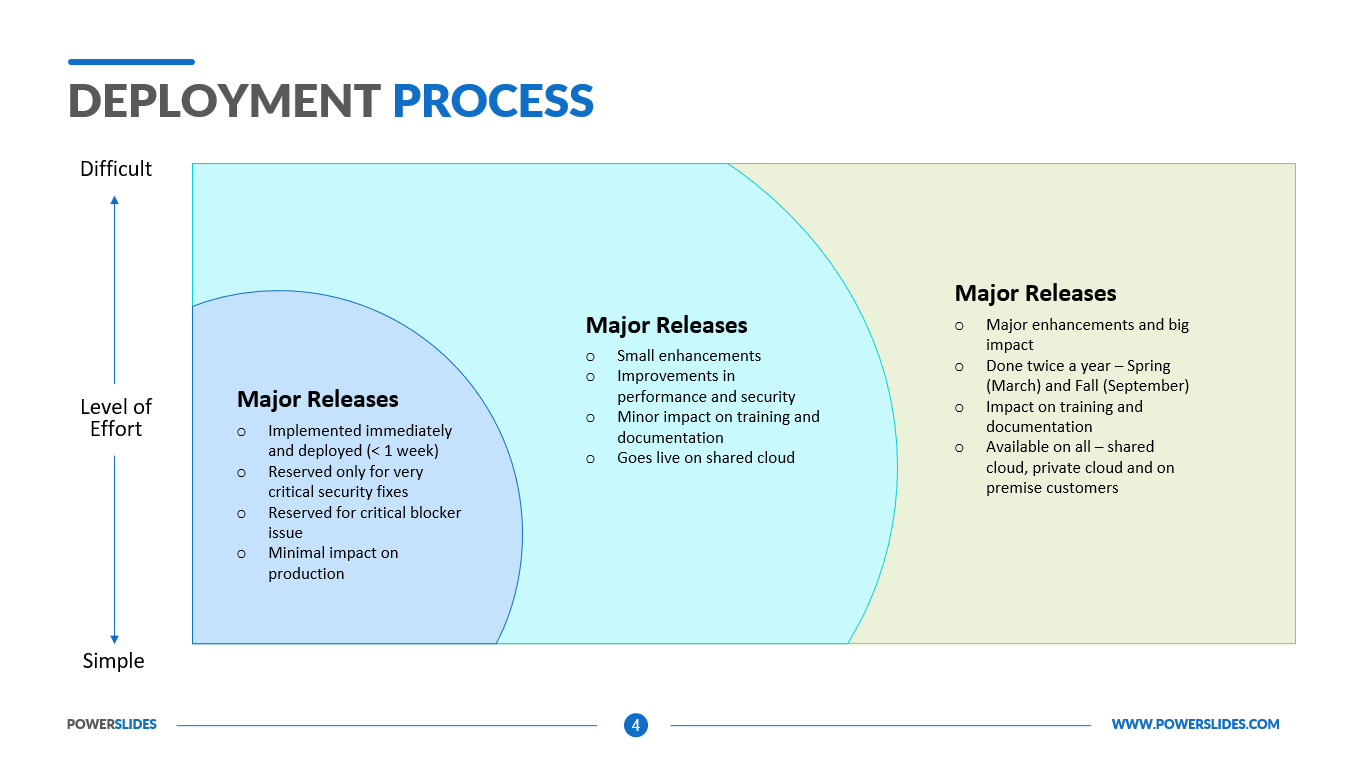Network Diagram
 4 Slides
4 Slides
 File size: 16:9
File size: 16:9 
 Fonts: Lato, Calibri
Fonts: Lato, Calibri
 Supported version
PPT 2010, PPT 2013, PPT 2016
Supported version
PPT 2010, PPT 2013, PPT 2016
Product details
A network diagram is a visual representation of a computer or telecommunications network. A network diagram shows the components that make up a network and how they interact, including routers, devices, hubs, firewalls. Depending on its scope and purpose, a network diagram may contain lots of detail or just provide a broad overview. You can use a chart to visualize the locations of client computers and servers. Many technical aspects will become clear to the client if you demonstrate them in a form accessible to him. University students can easily understand complex networking information.
The Network Diagram template has four slides. The first slide contains a picture of the globe and the surrounding computer networks. You can indicate here the main advantages of your company – equipment reliability, high data transfer speed, cloud storage, high security of data transfer between users. Aviation companies can also use this slide and describe their benefits here. For example, the cost of tickets, convenient departure time, delivery of passengers to the most remote points of the world. The second slide contains a map of the world and can be applied in various industries. For example, you can use this slide when planning your business trip or planning a travel itinerary. Logistics companies can present their transport chains and indicate the countries to which they can deliver goods. The next slide is a network diagram showing the location and connections between the main components of the network. Sales managers can use this slide when preparing a proposal for a client to build his corporate network. You can draw up a detailed network diagram showing not only computers and servers, but also indicating the presence of printers, routers, and other necessary network components. This slide can be used by university professors when preparing materials on data transmission and types of computer networks. The last slide contains several main tasks, the implementation of which leads to the achievement of the final result. It is presented as a stream of data that is collected at the endpoint. This slide can also be used to visualize parallel processes in manufacturing or software development.
The Network Diagram template can be used to prepare instructions for connecting computers to a company’s network using cloud storage technology. Journalists can use this slide to prepare a news block on the hacker attack. Antivirus software companies can also use this template in their presentations on the security of information transmission and the protection of user data. All elements of the template can be easily changed. You can independently change the color, font type, block size, or infographic depending on your main presentation or corporate colors. School teachers can use this template when preparing computer science lesson materials. They can use infographics to explain the types of computer networks, accepted designations of computer equipment. The Network Diagram template is a must-have for software developers and antivirus software developers.



 (4.50/ 5)
(4.50/ 5)