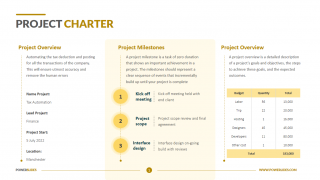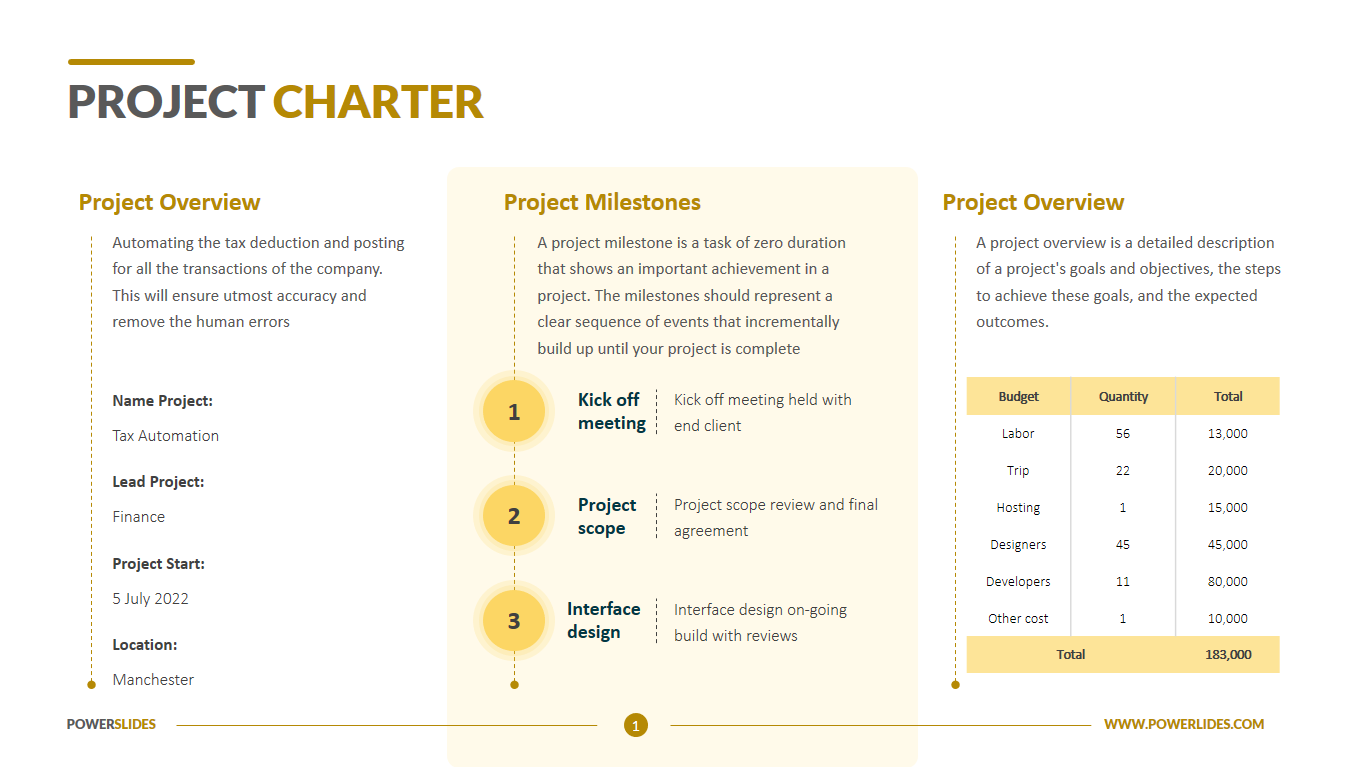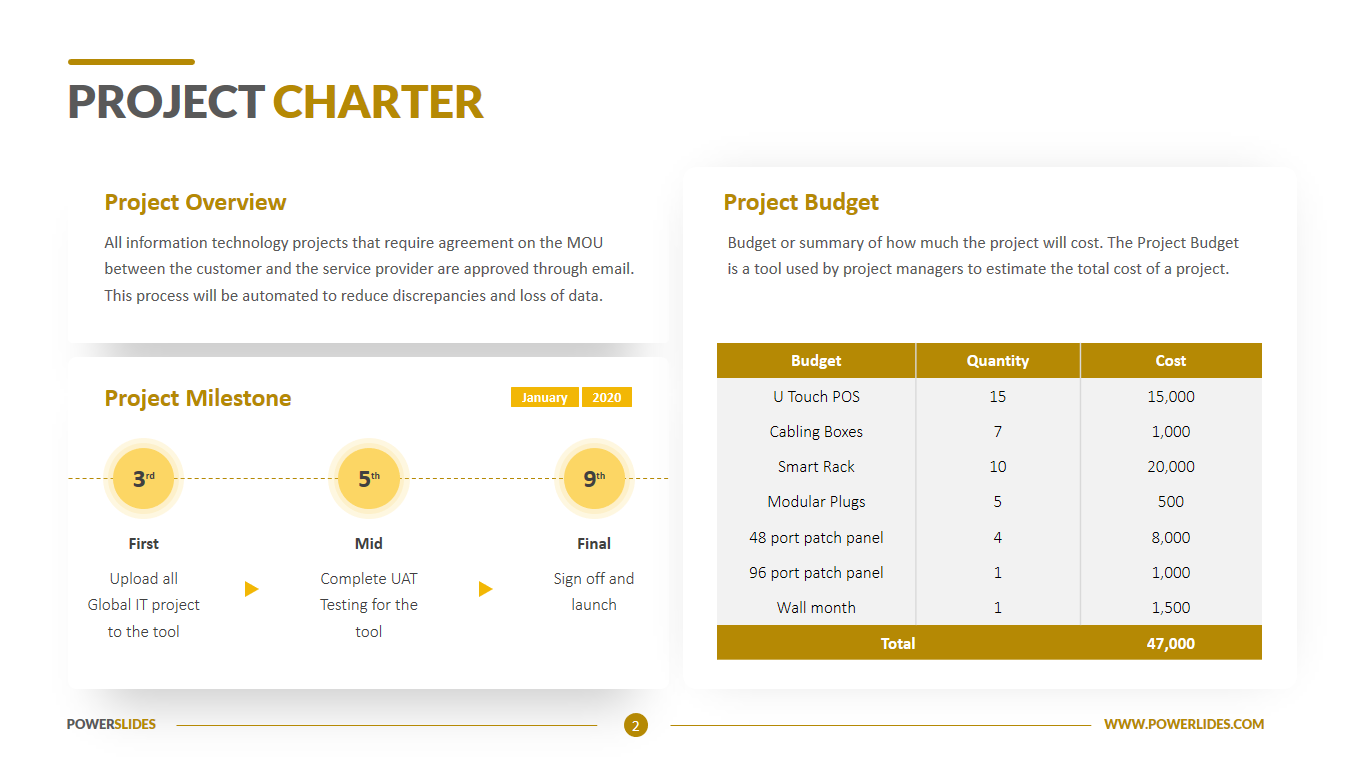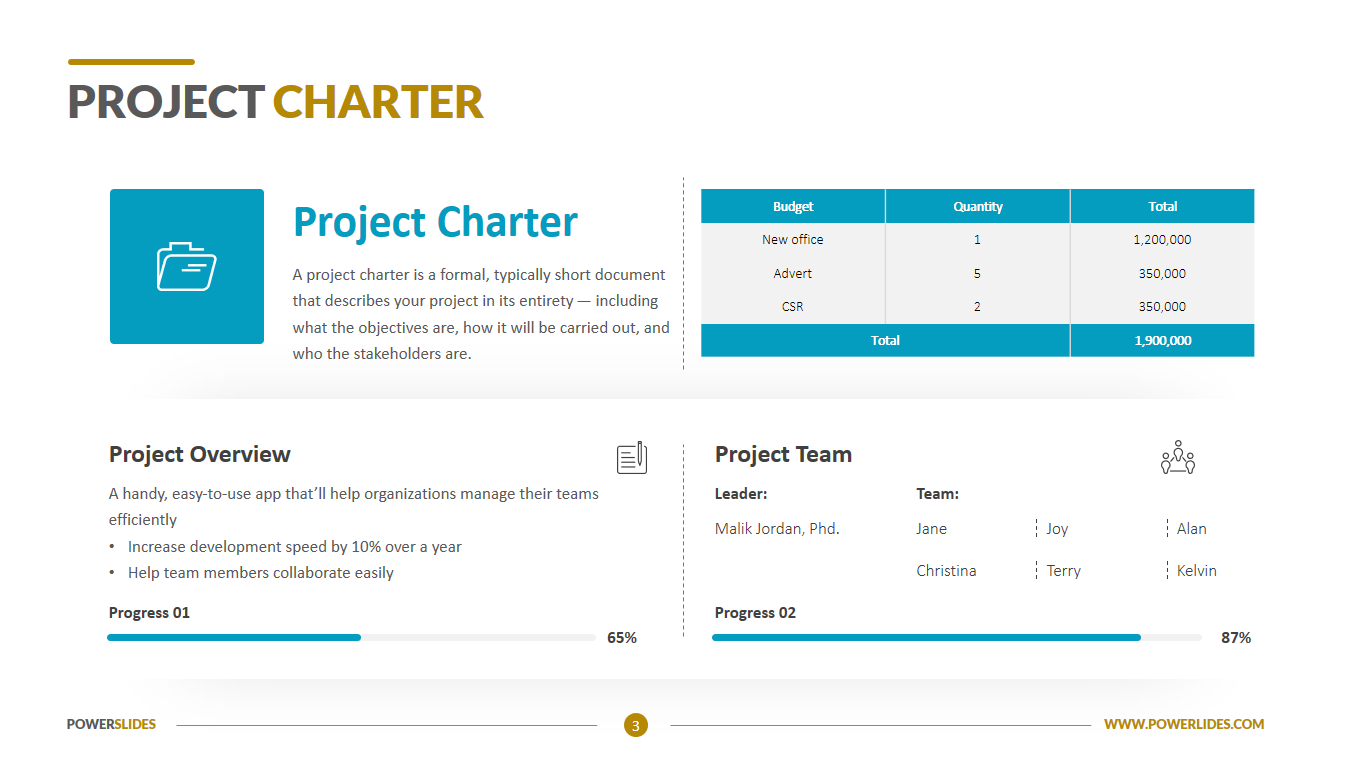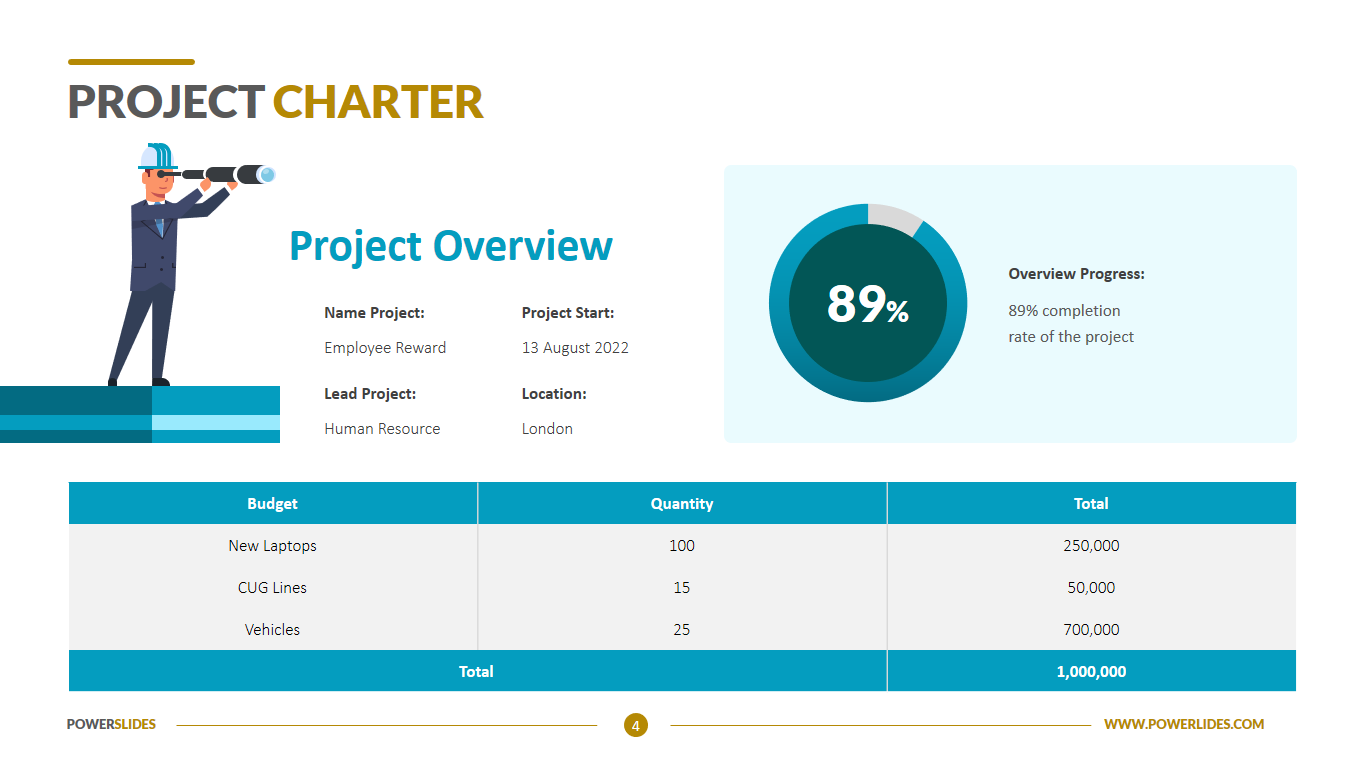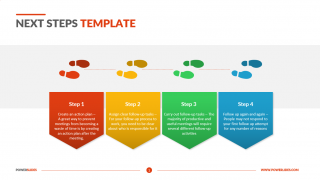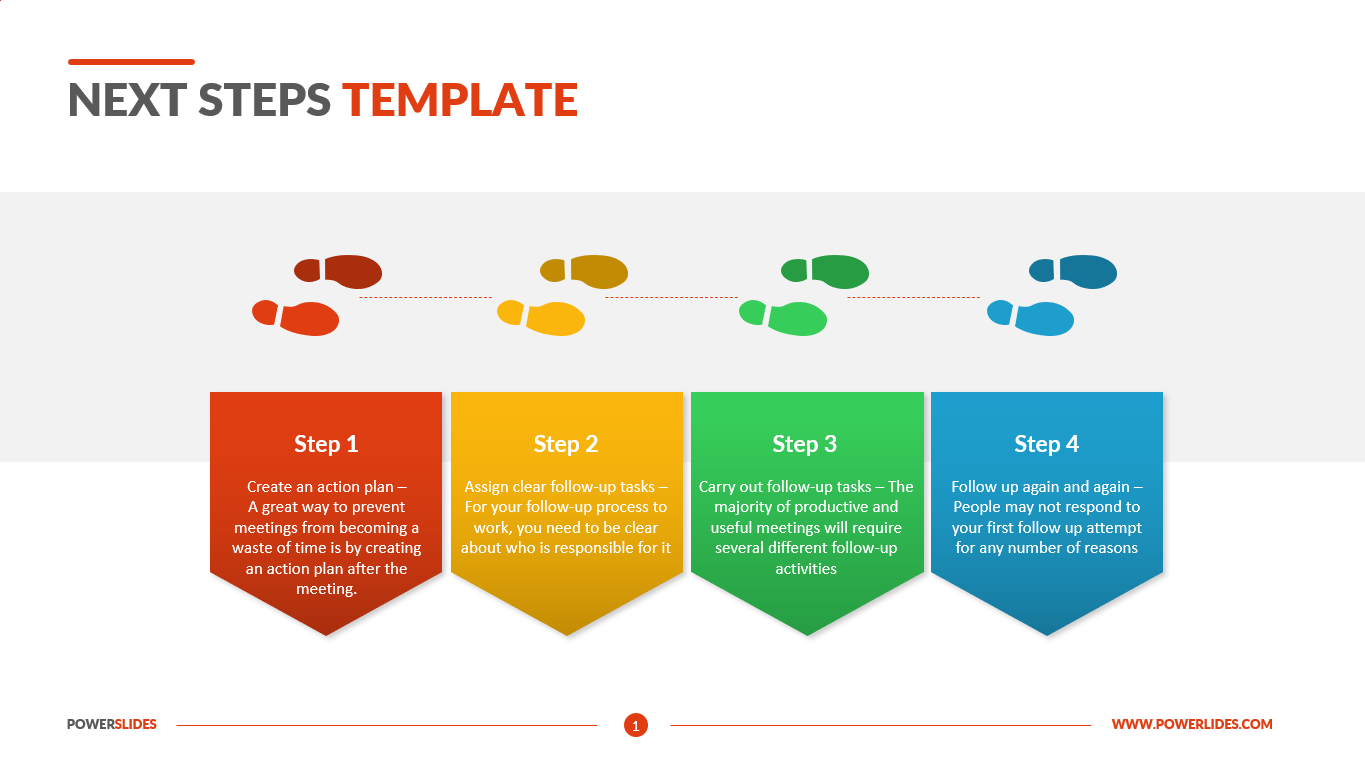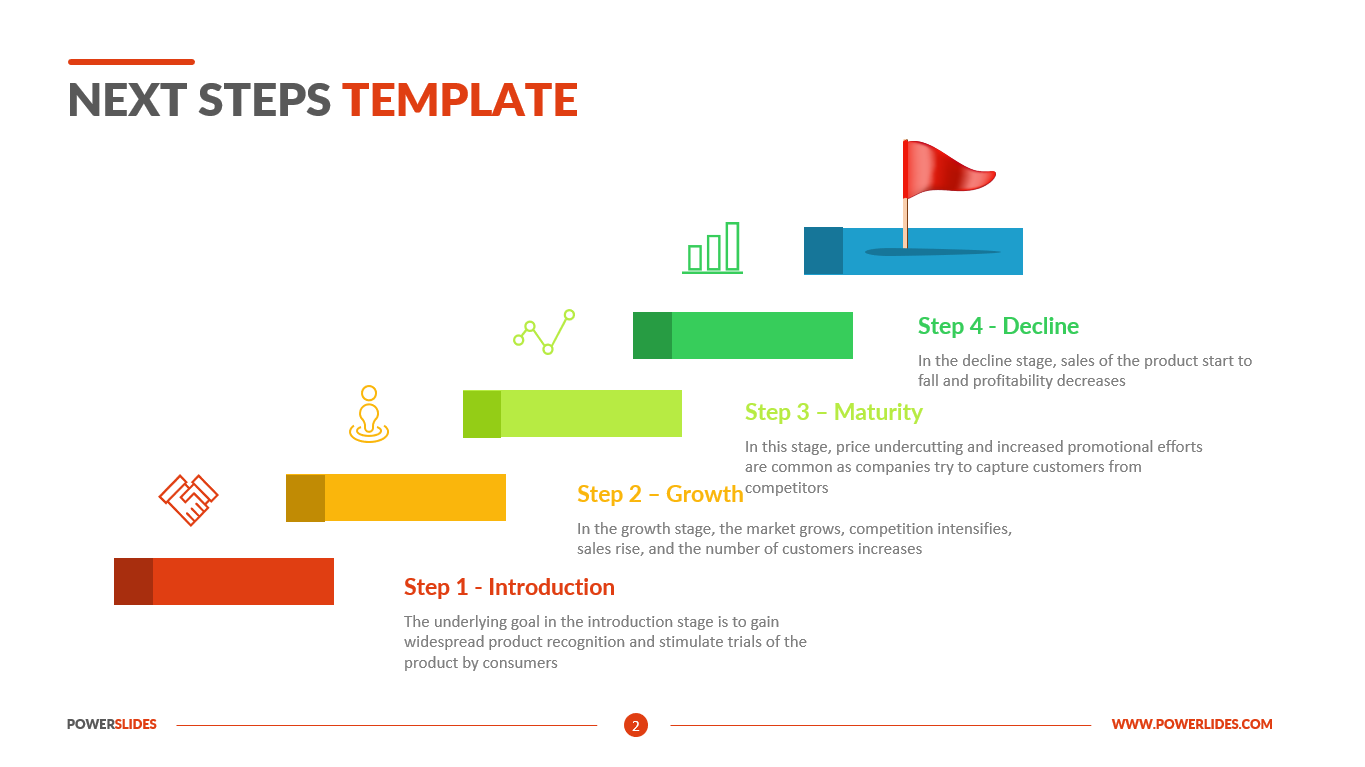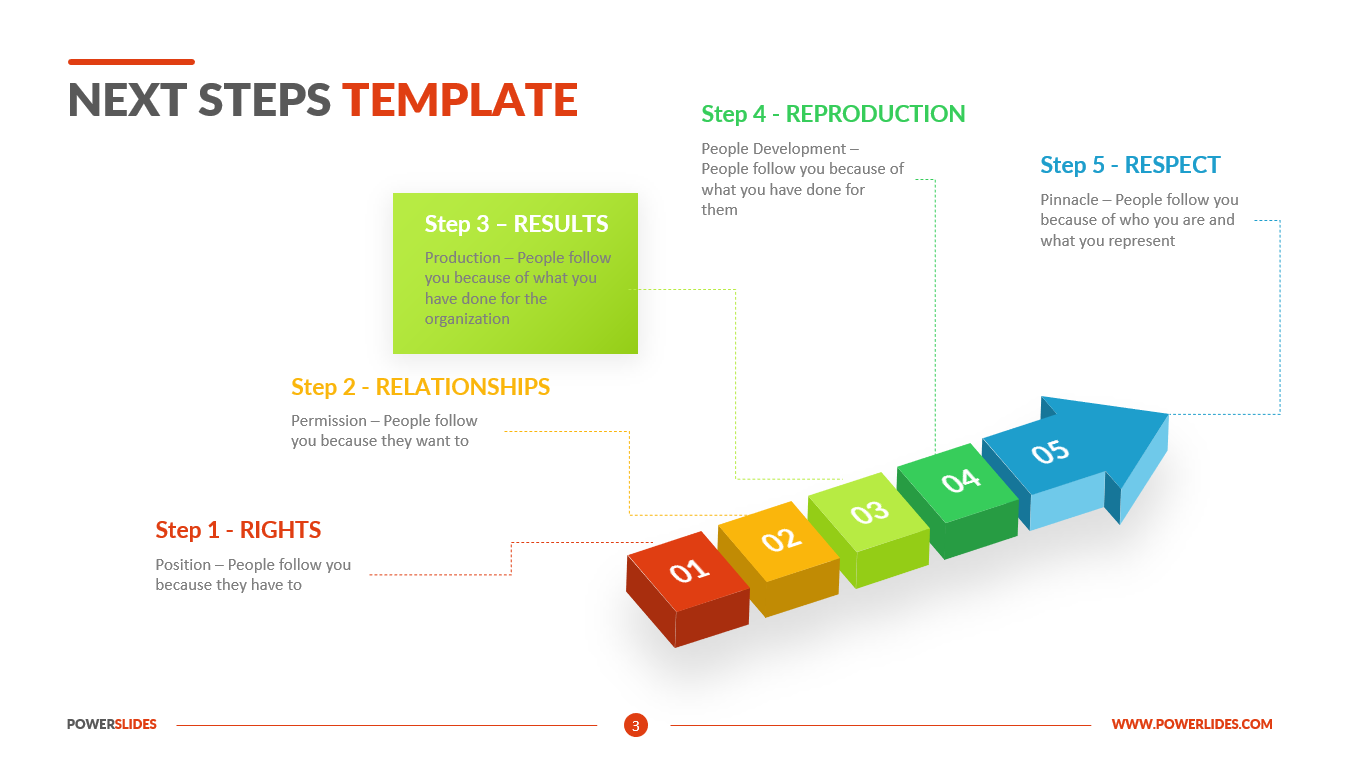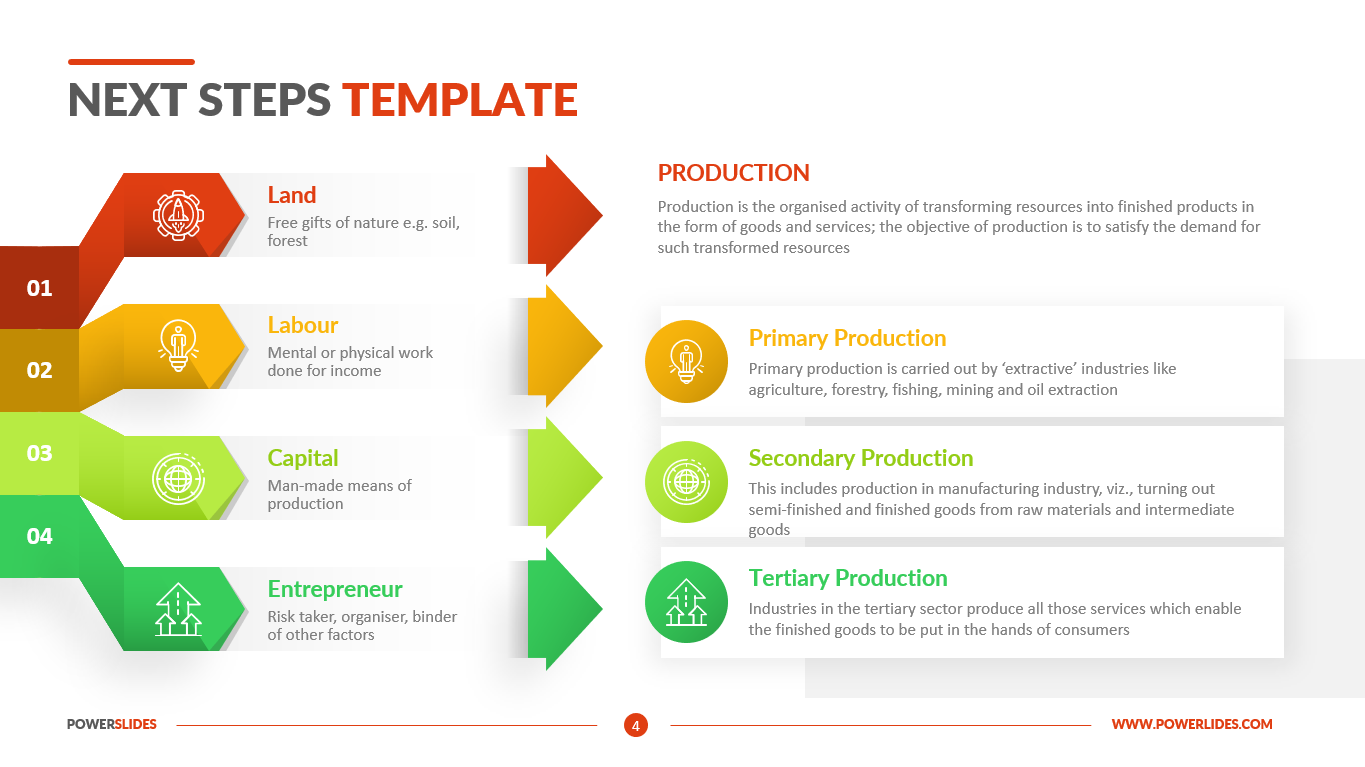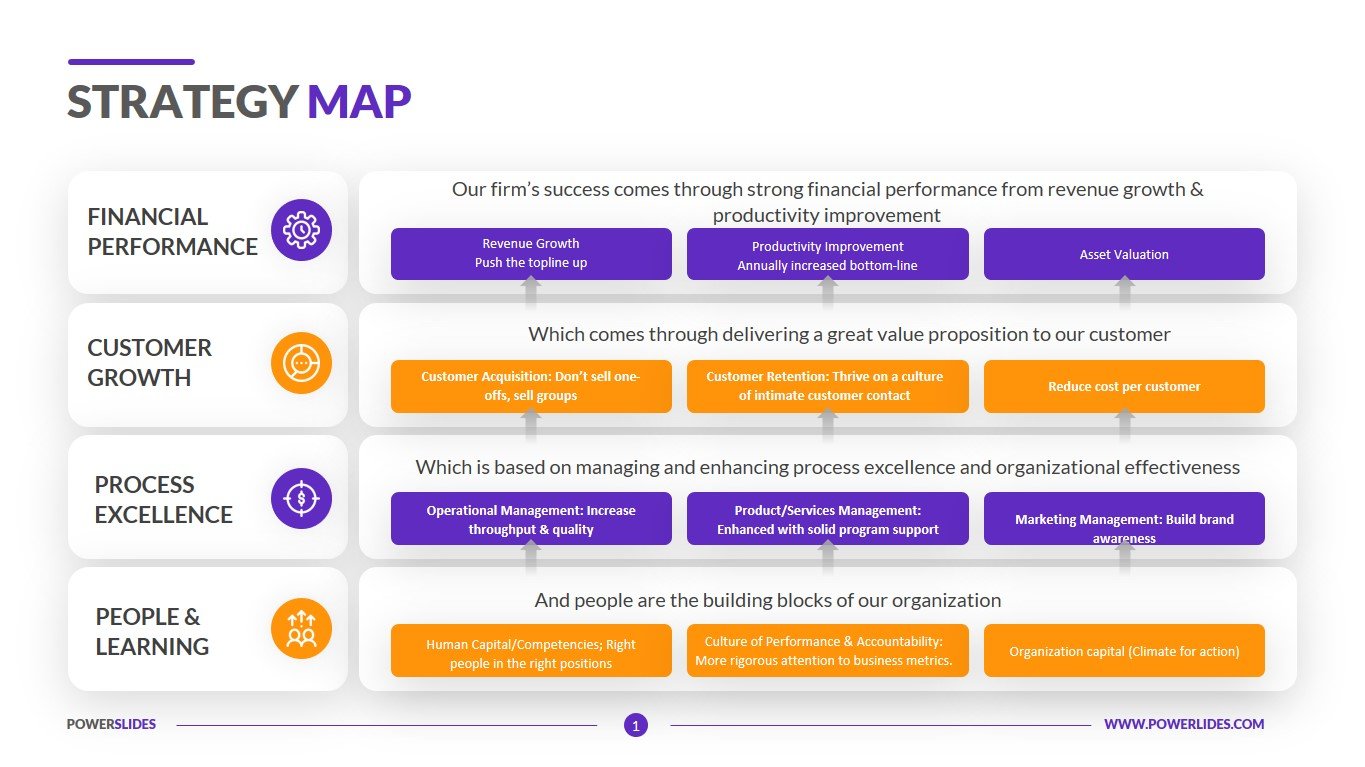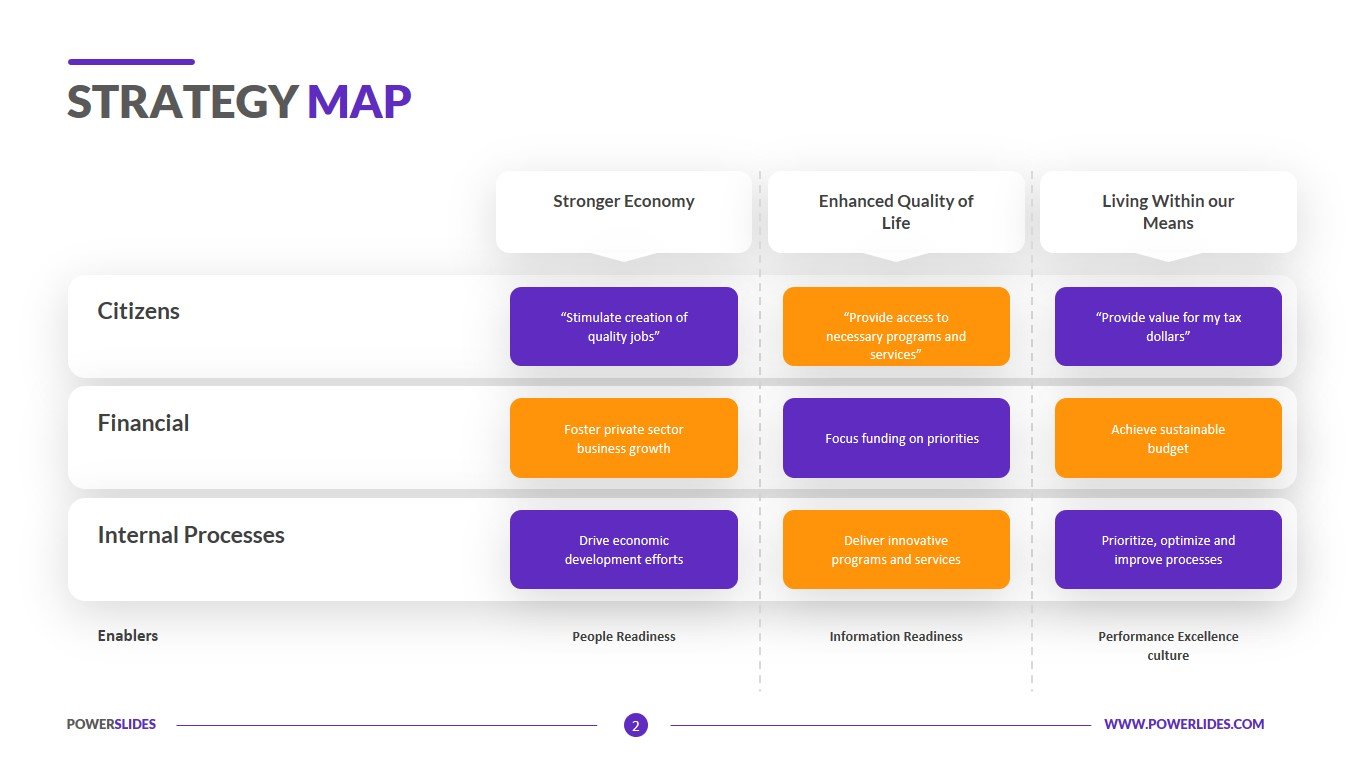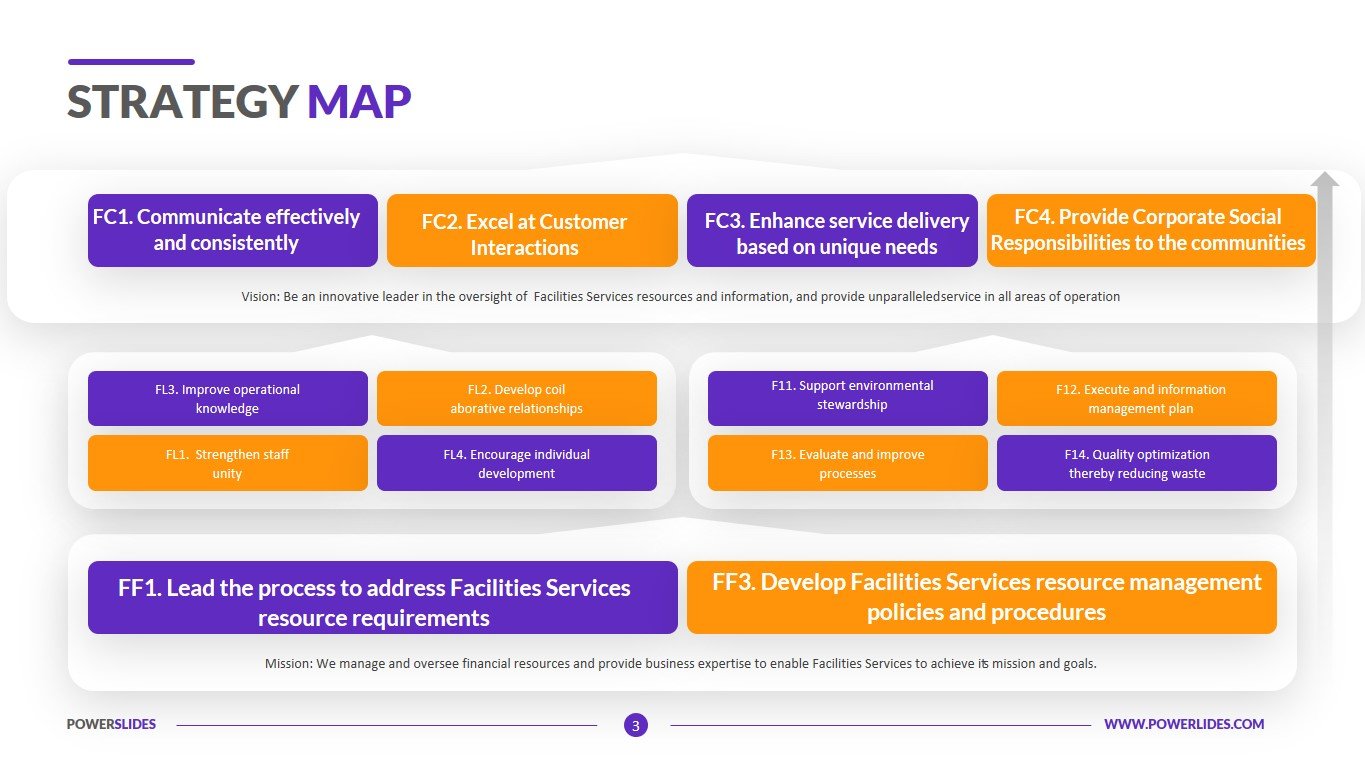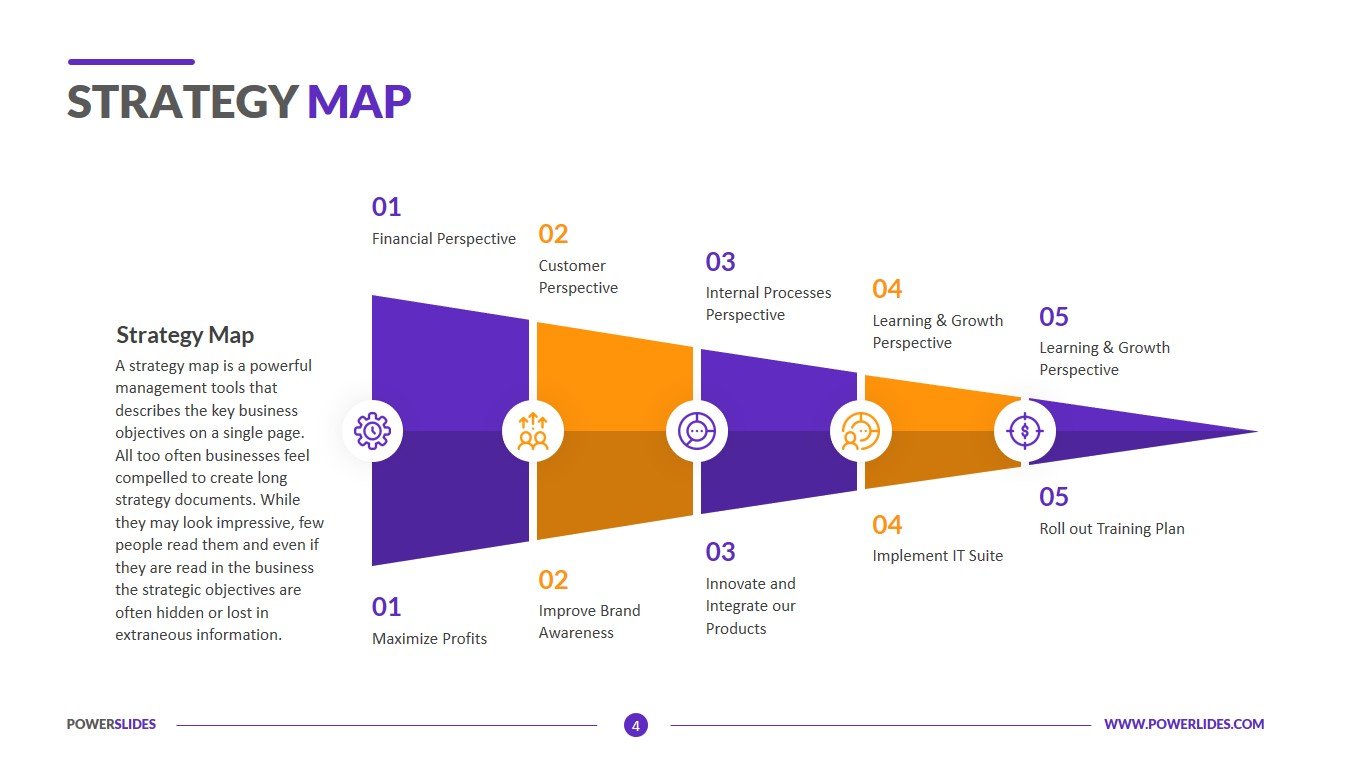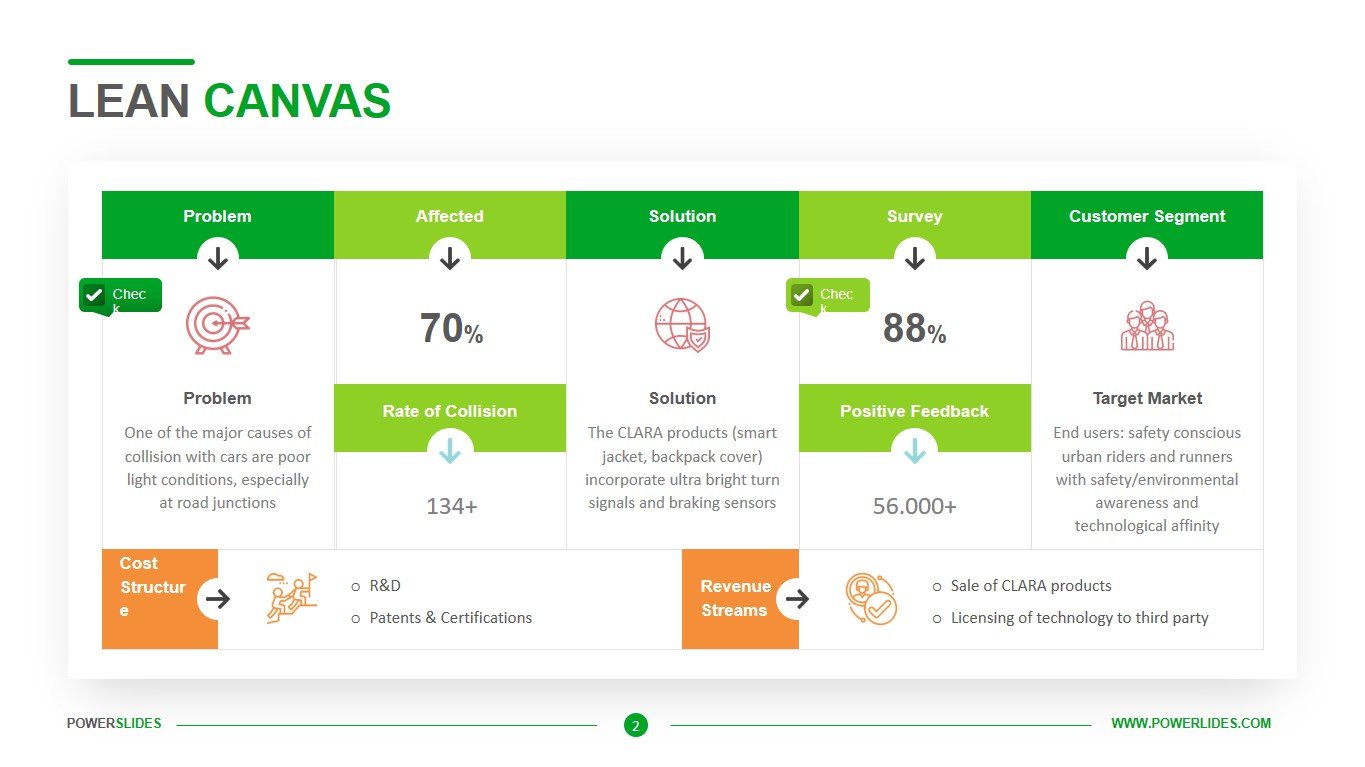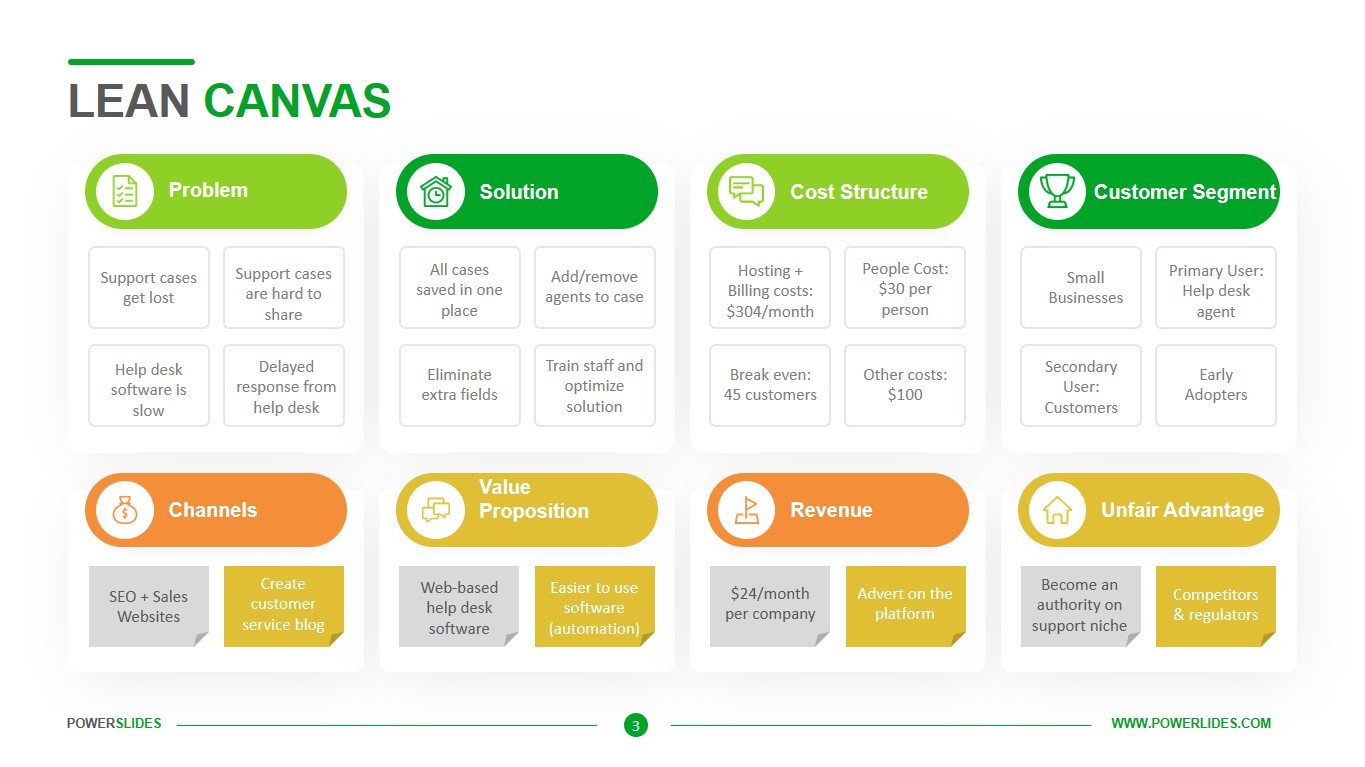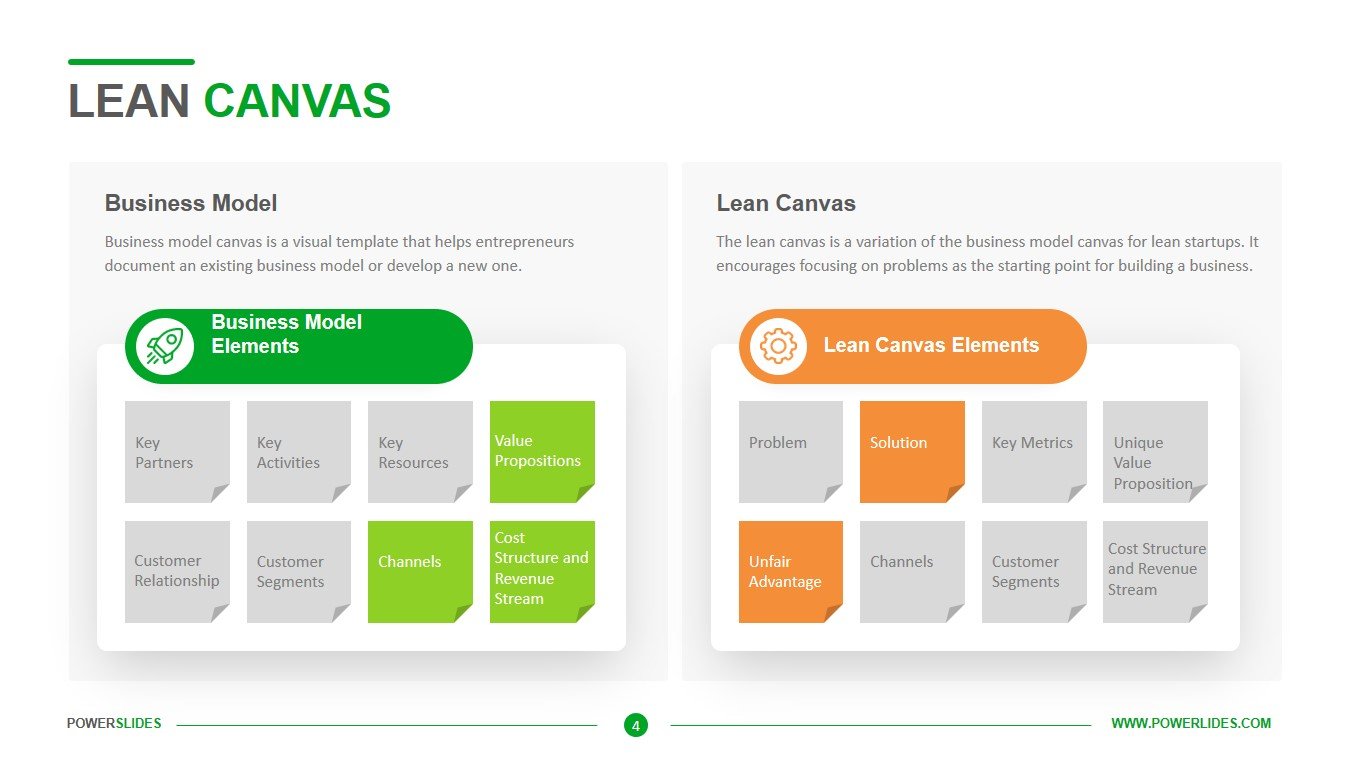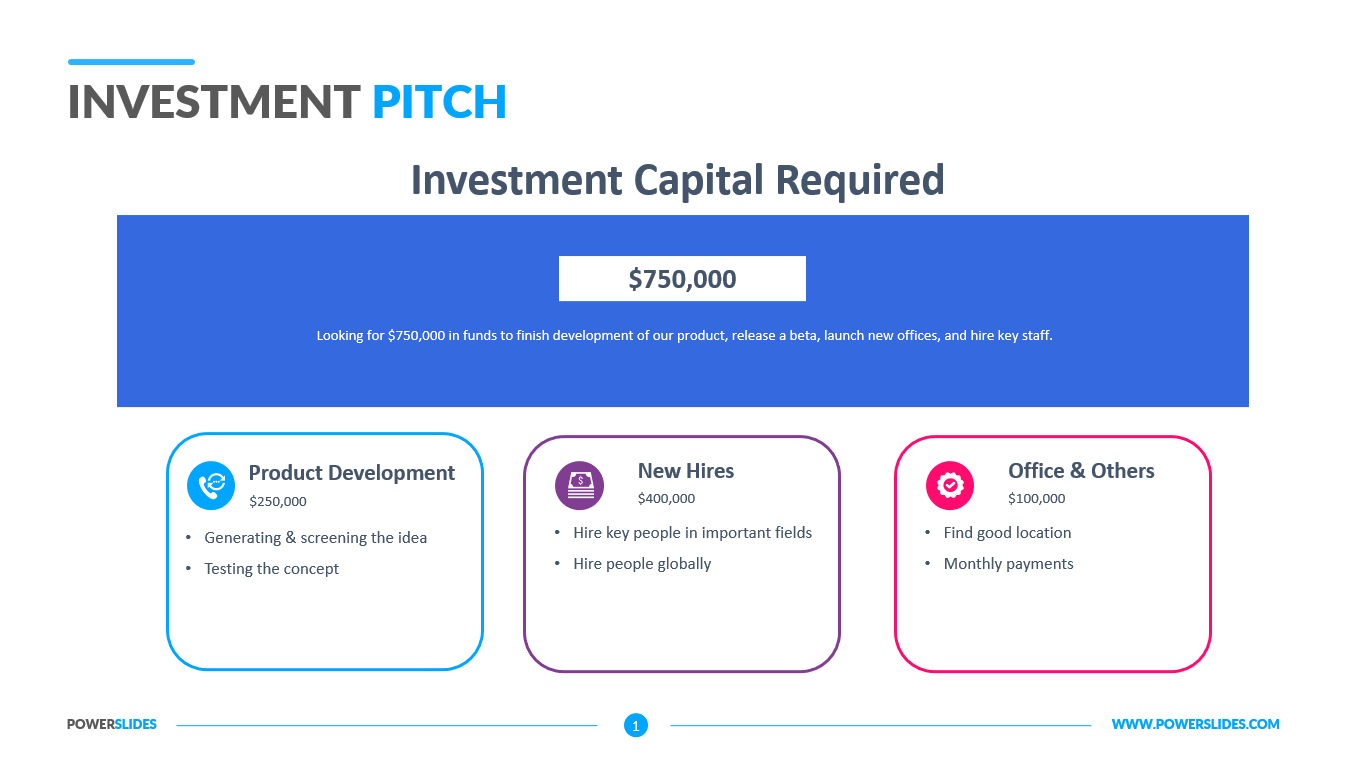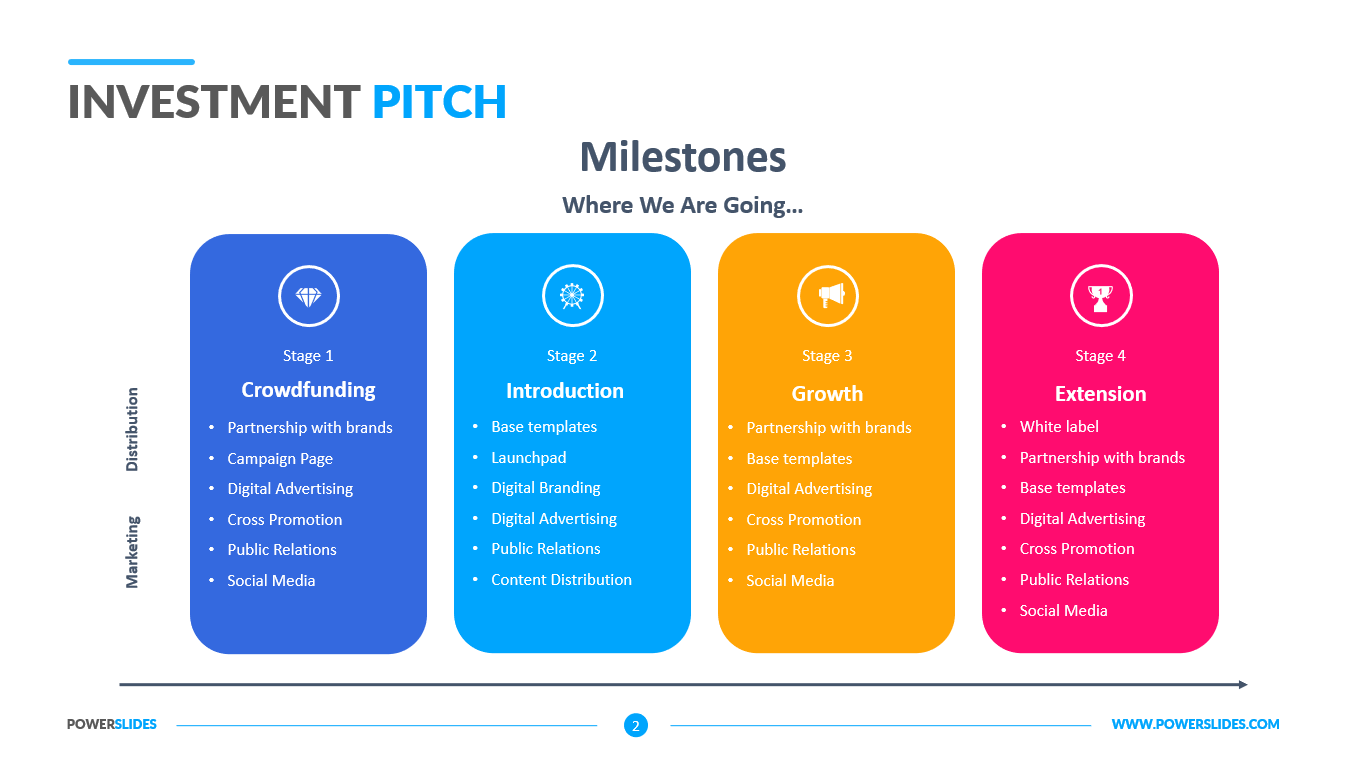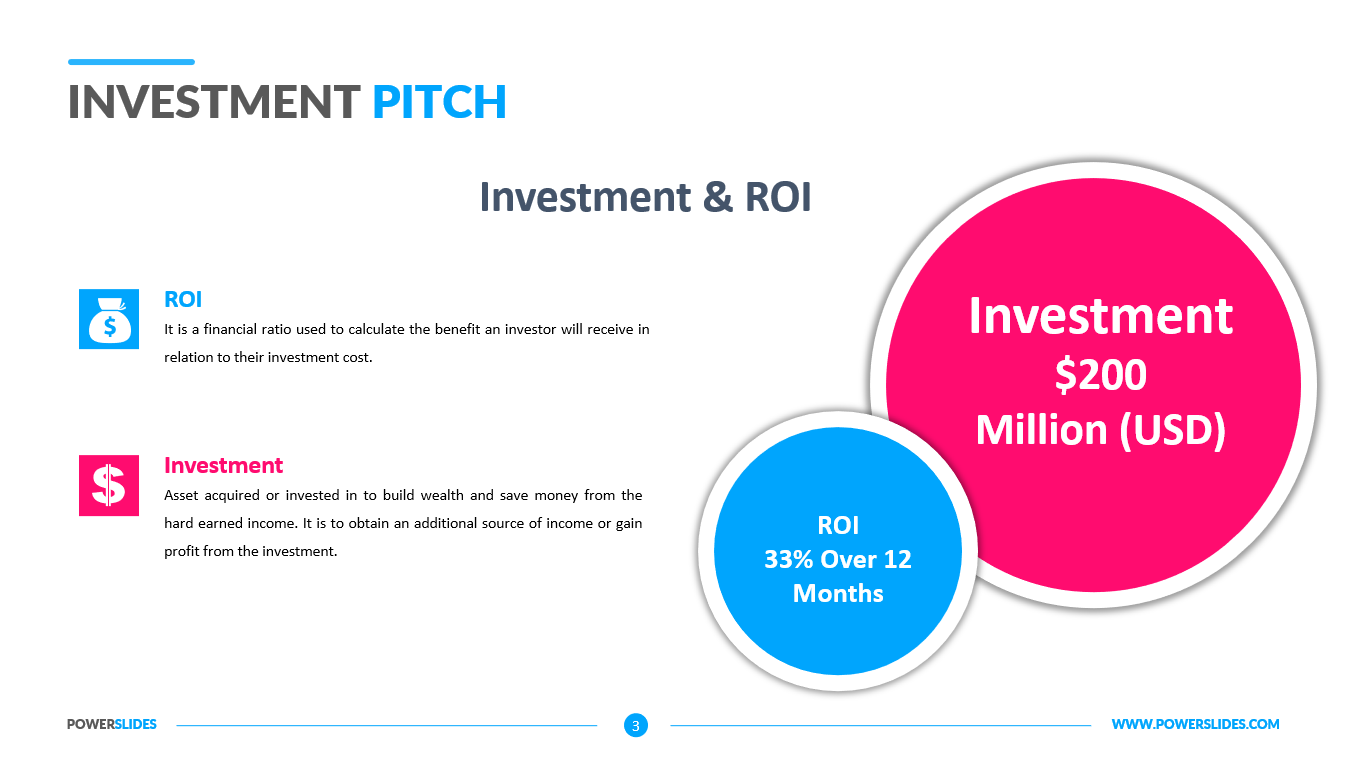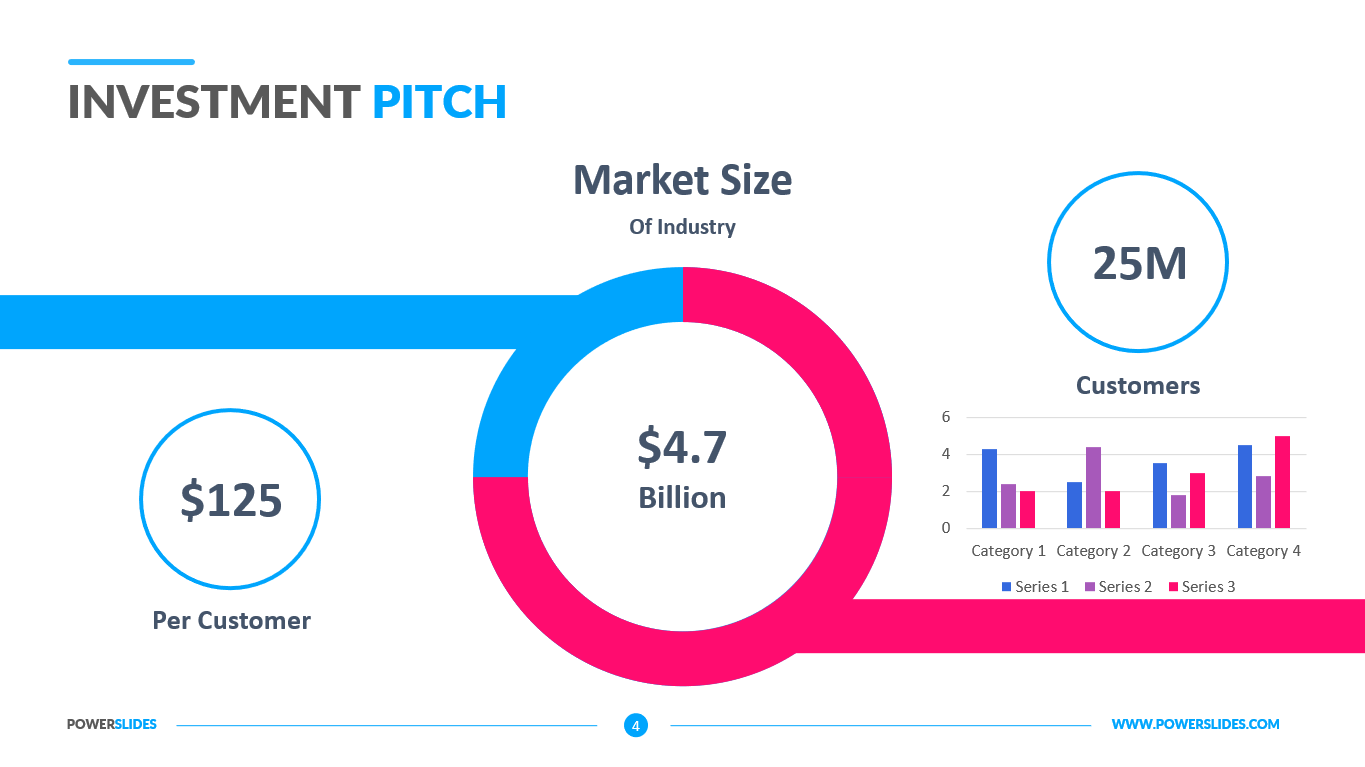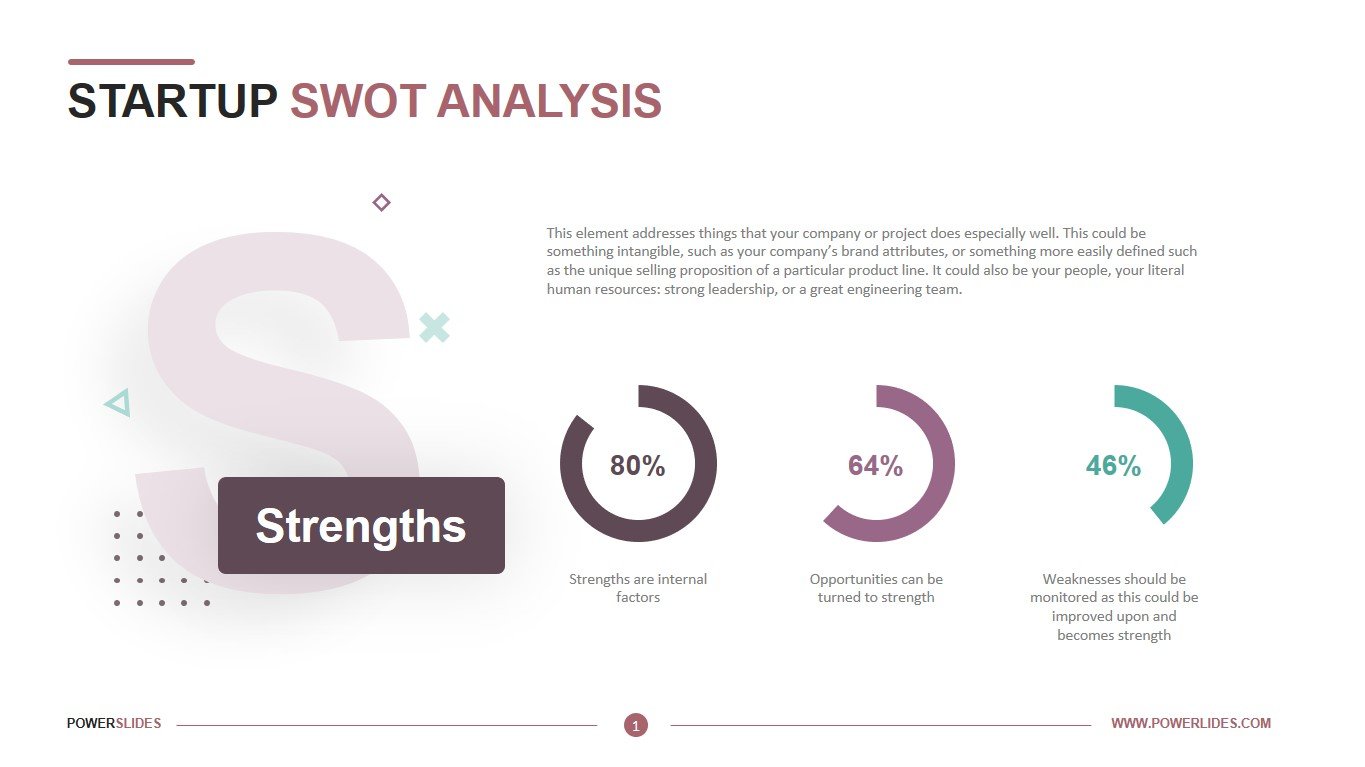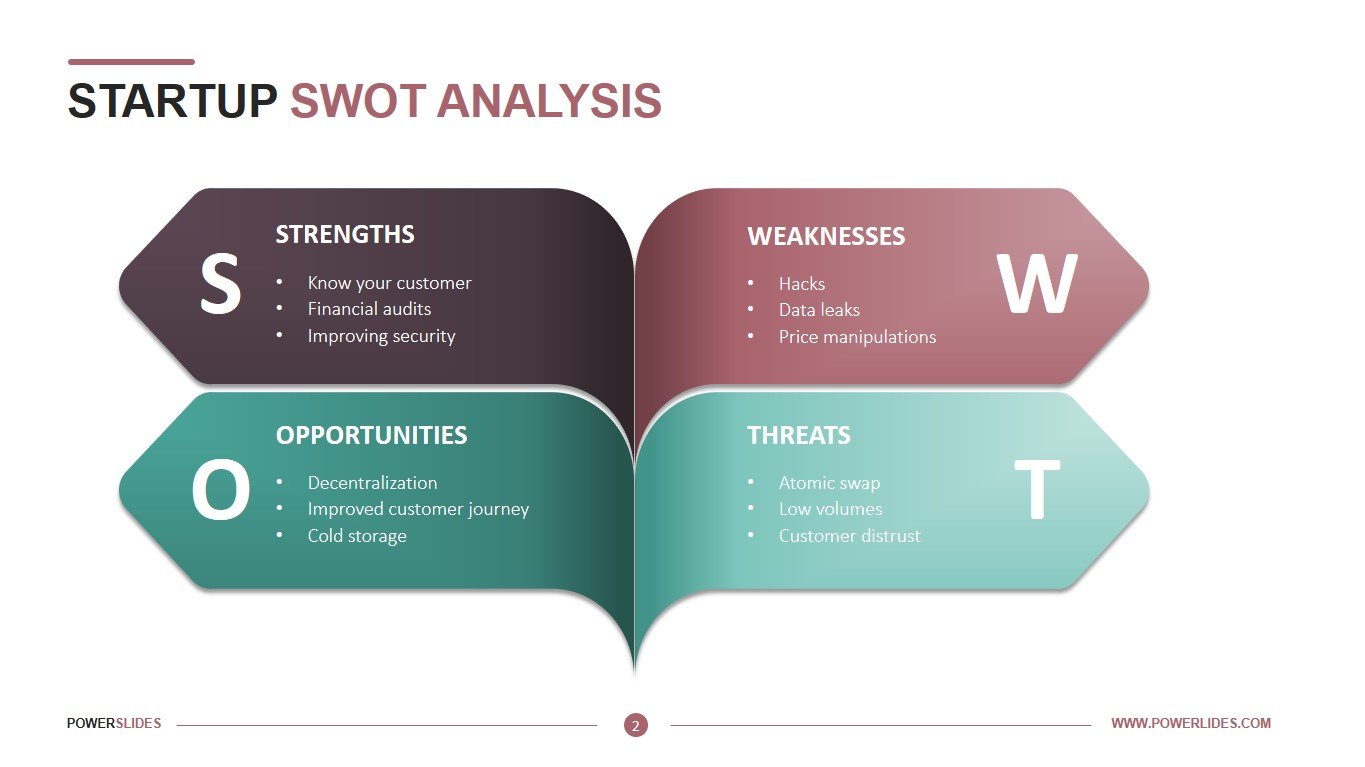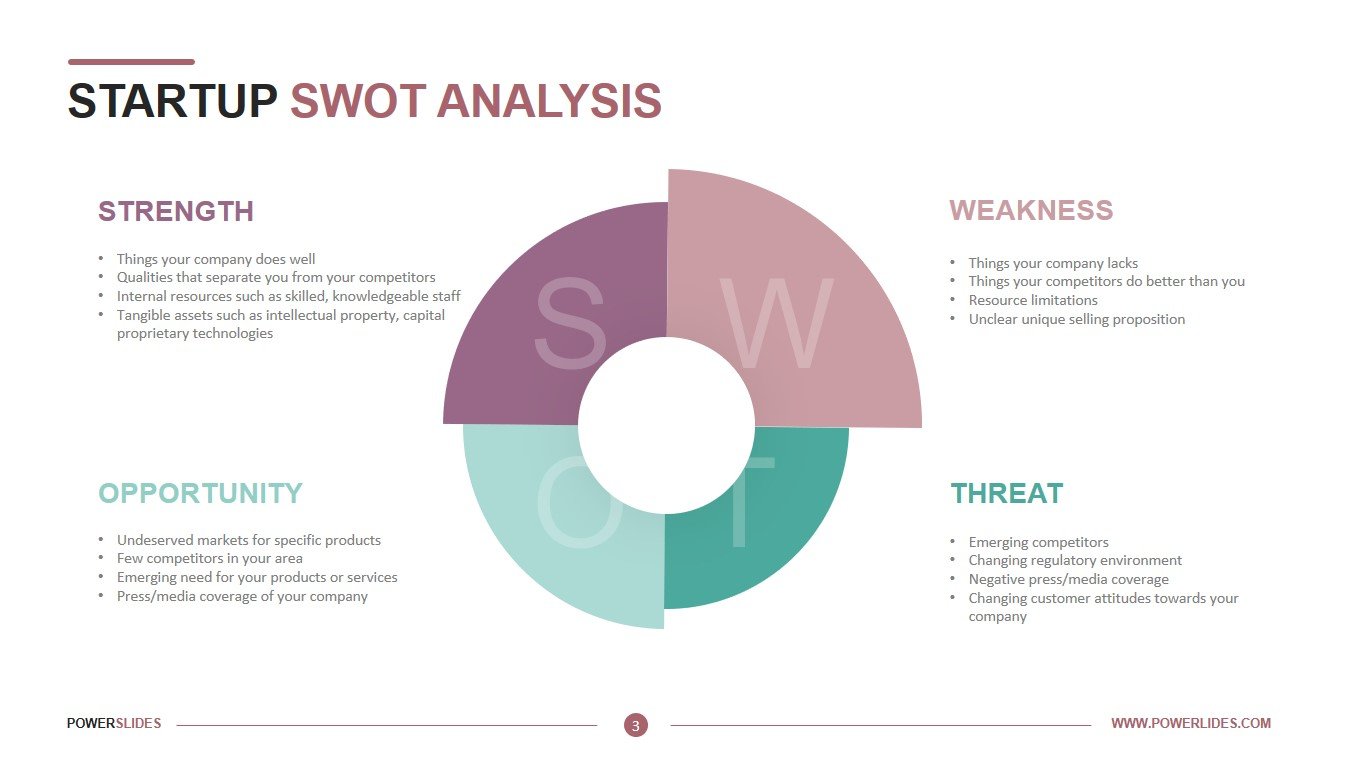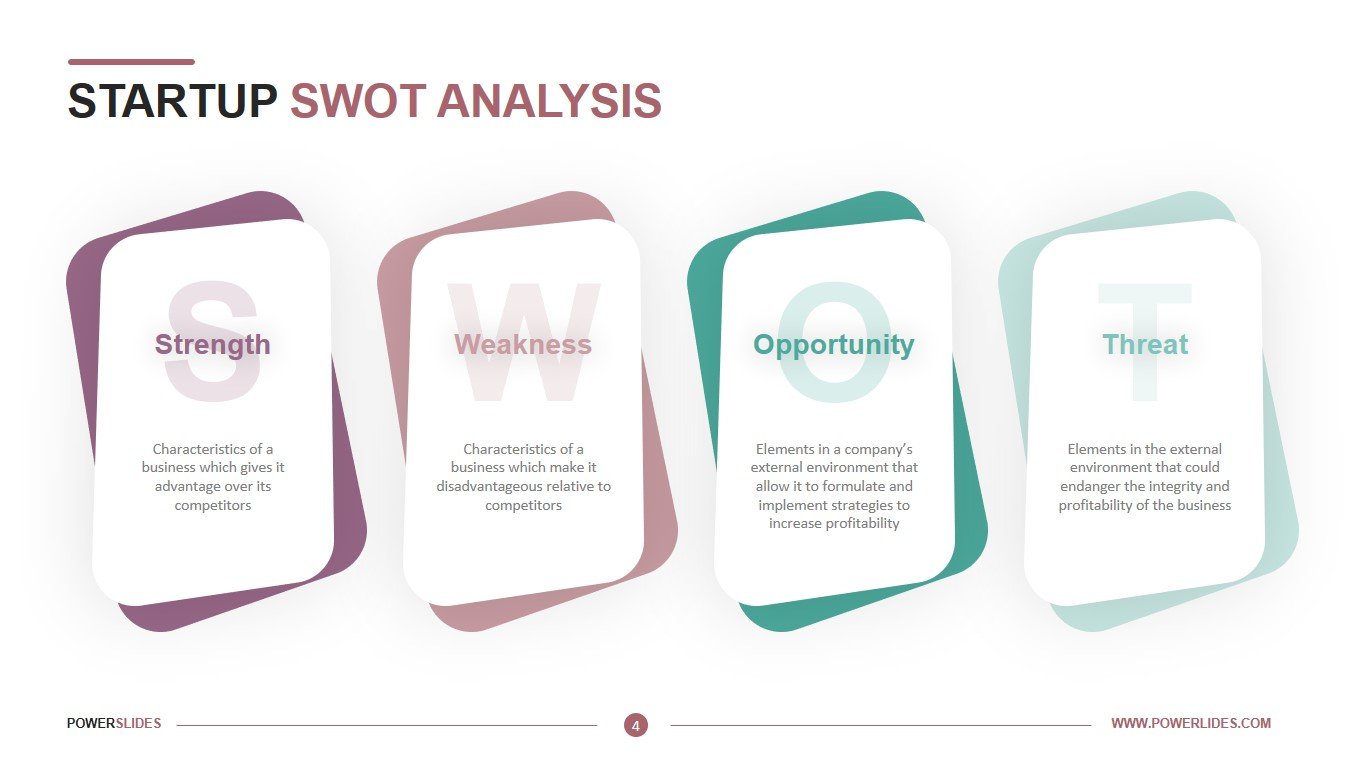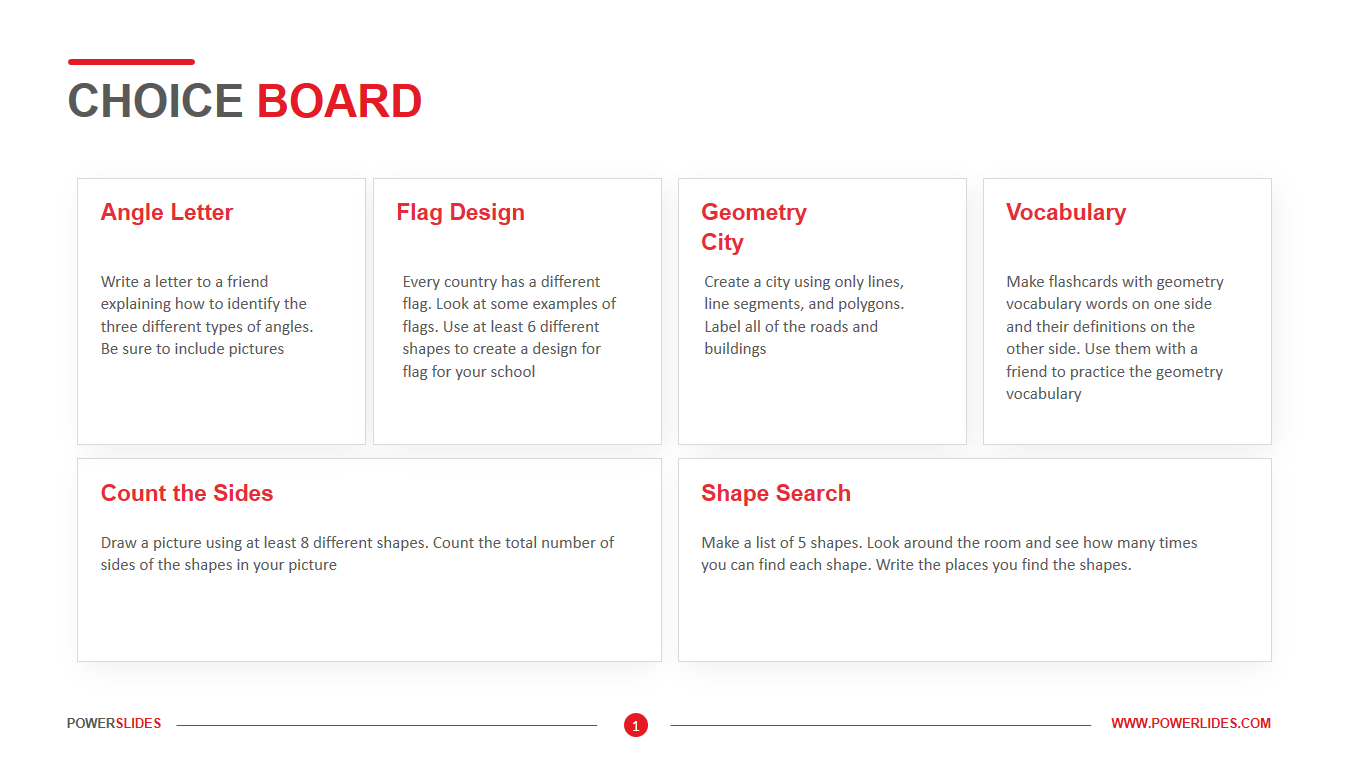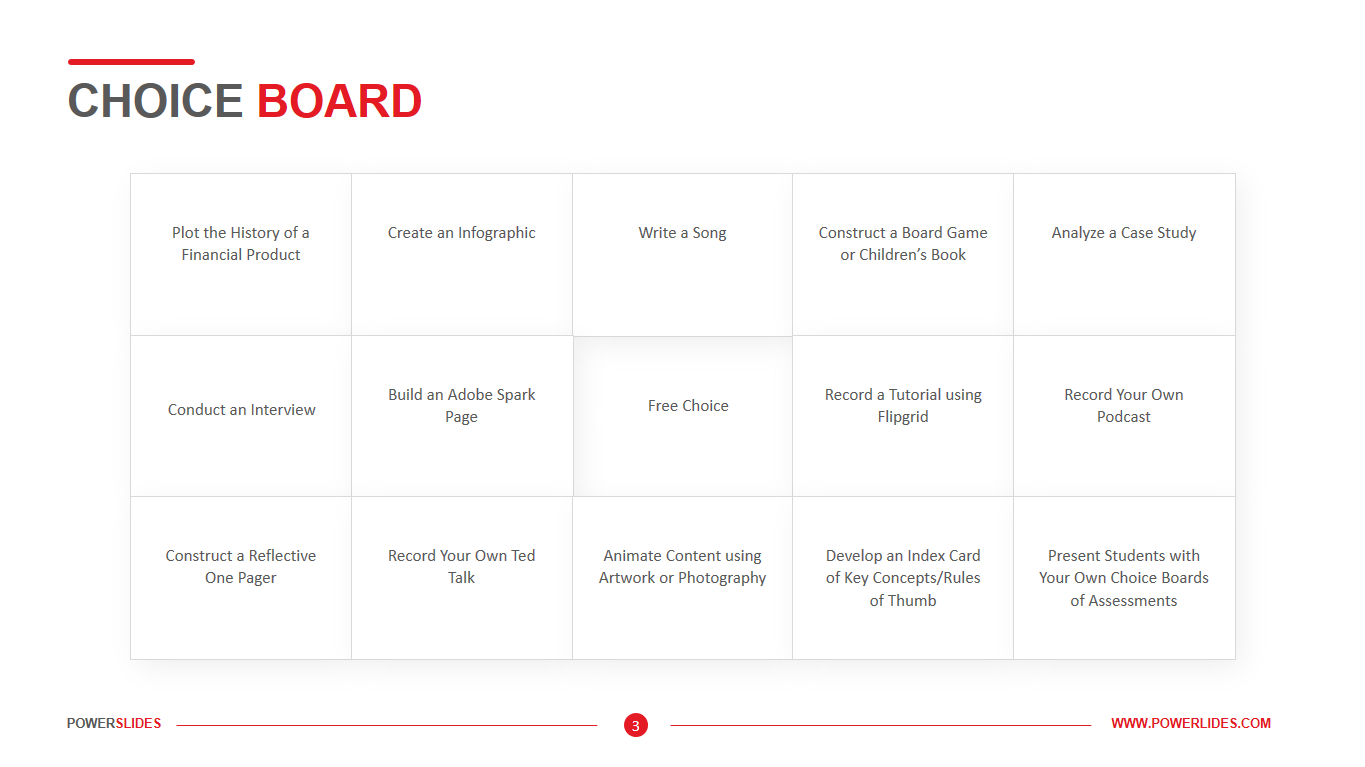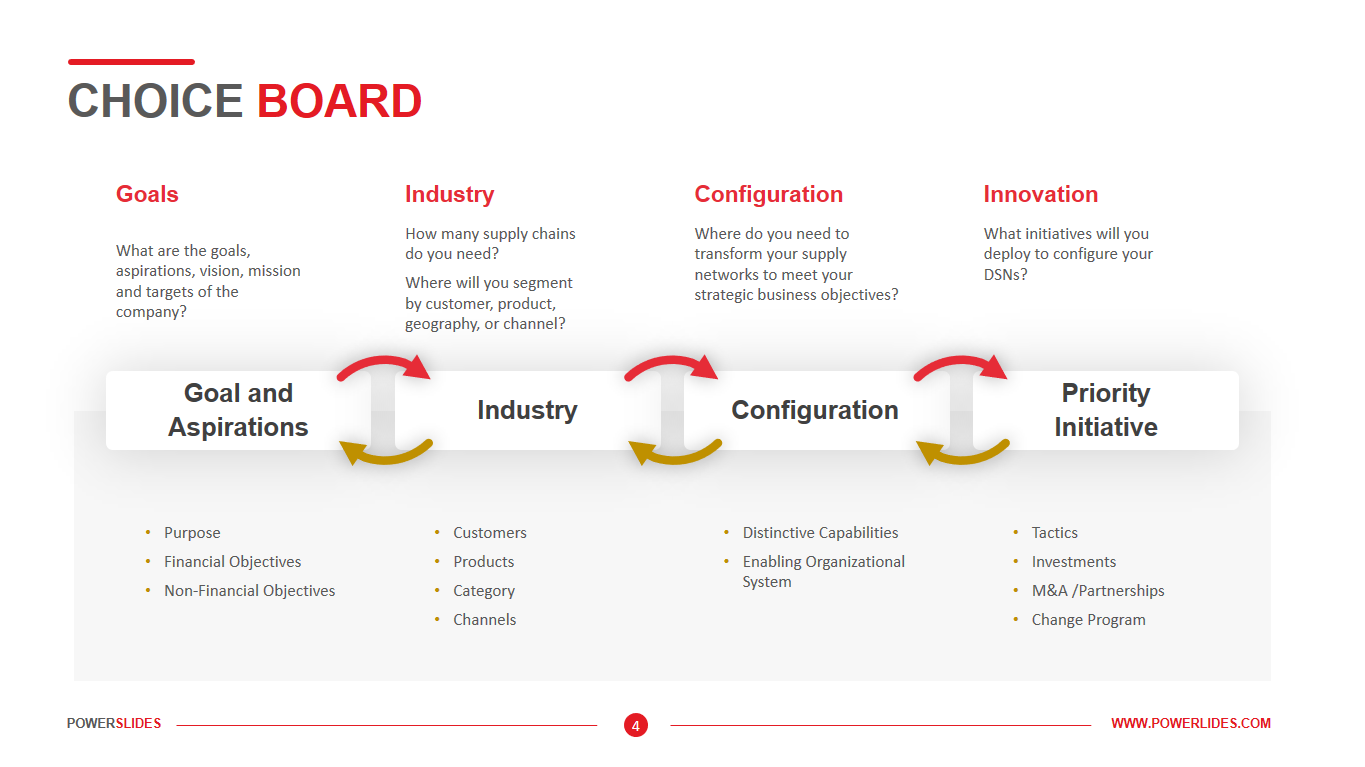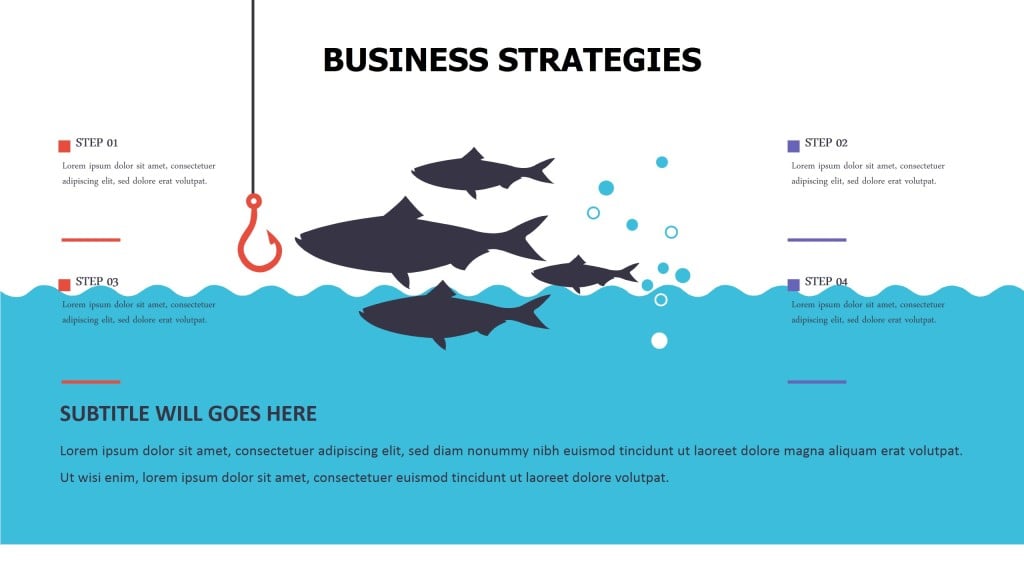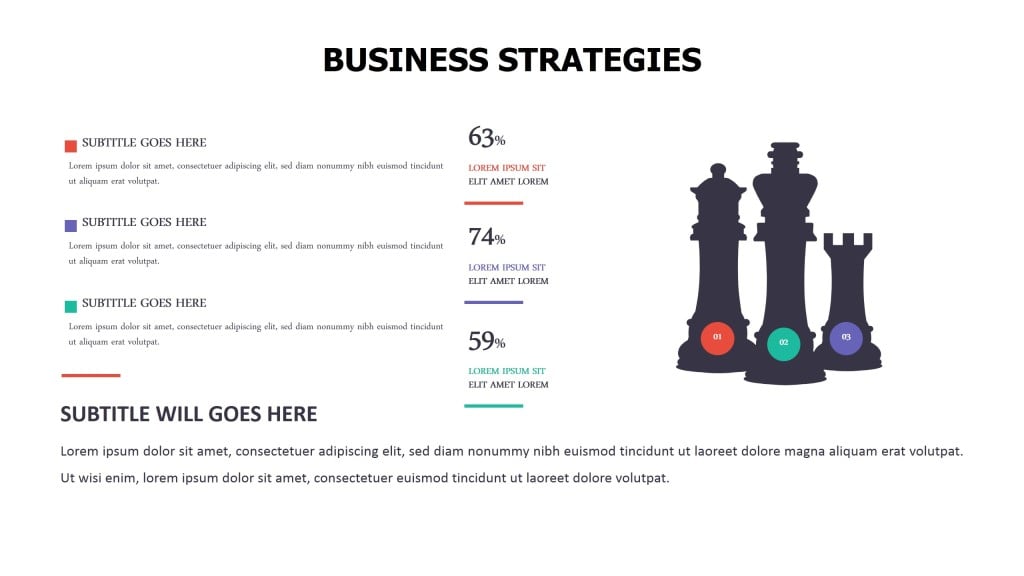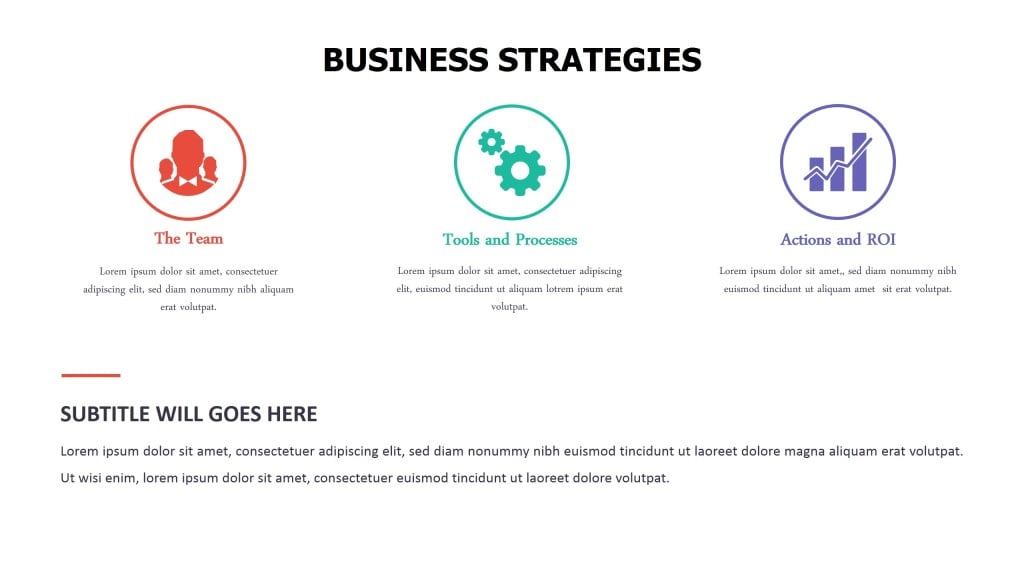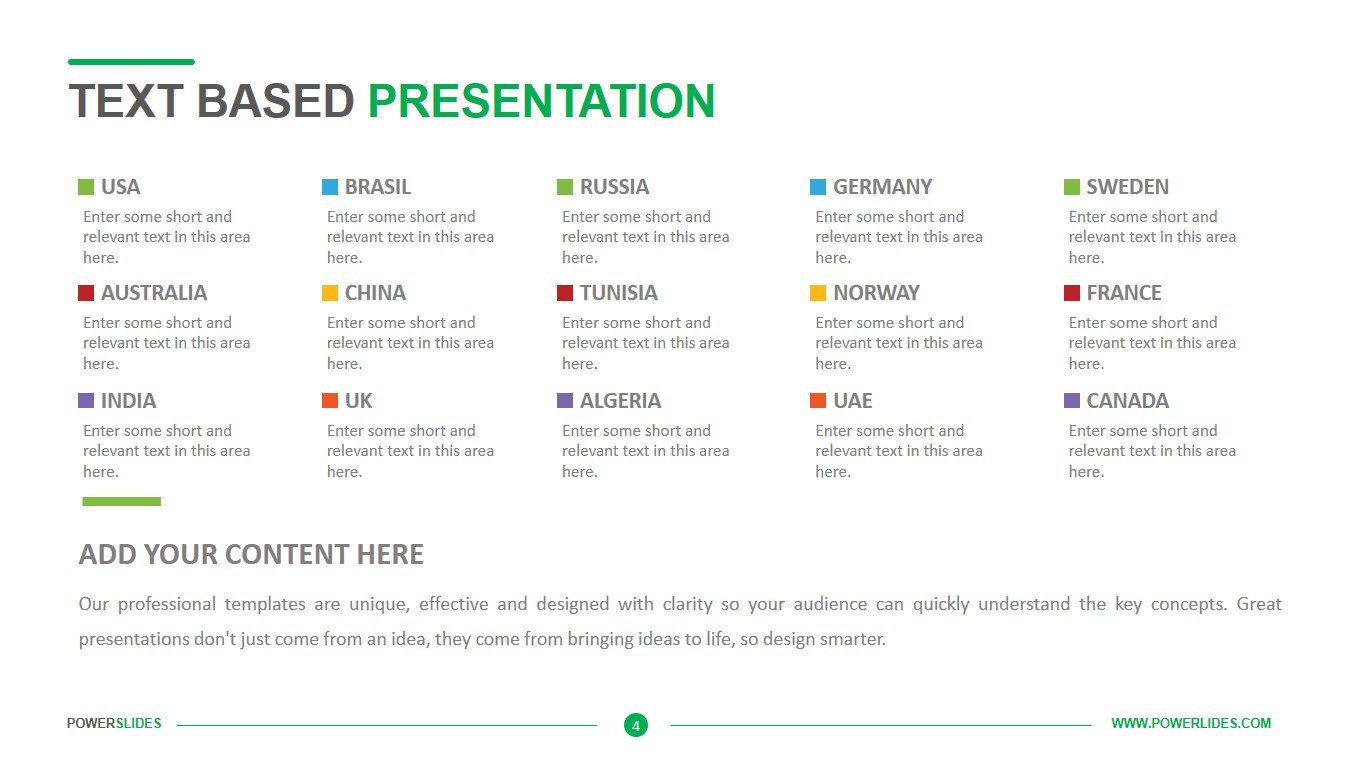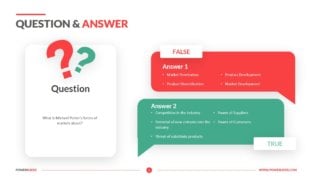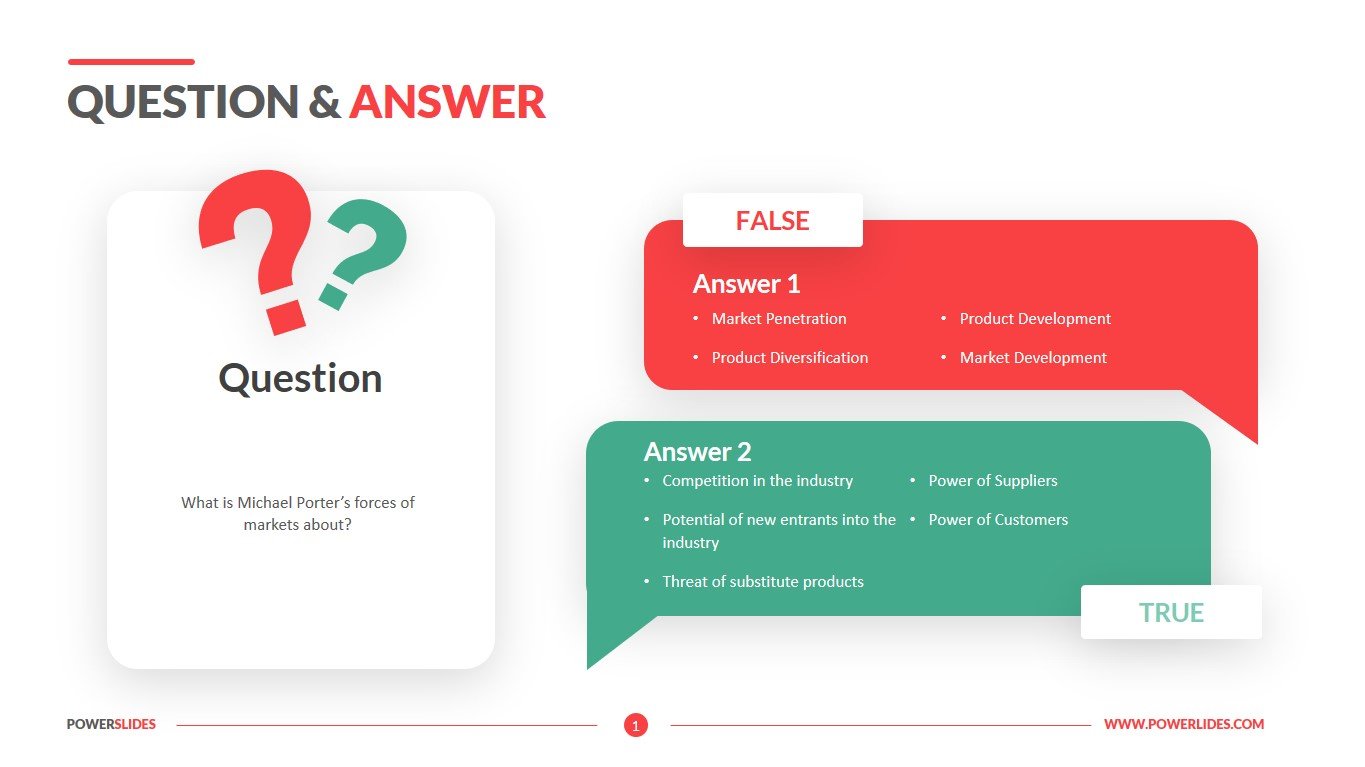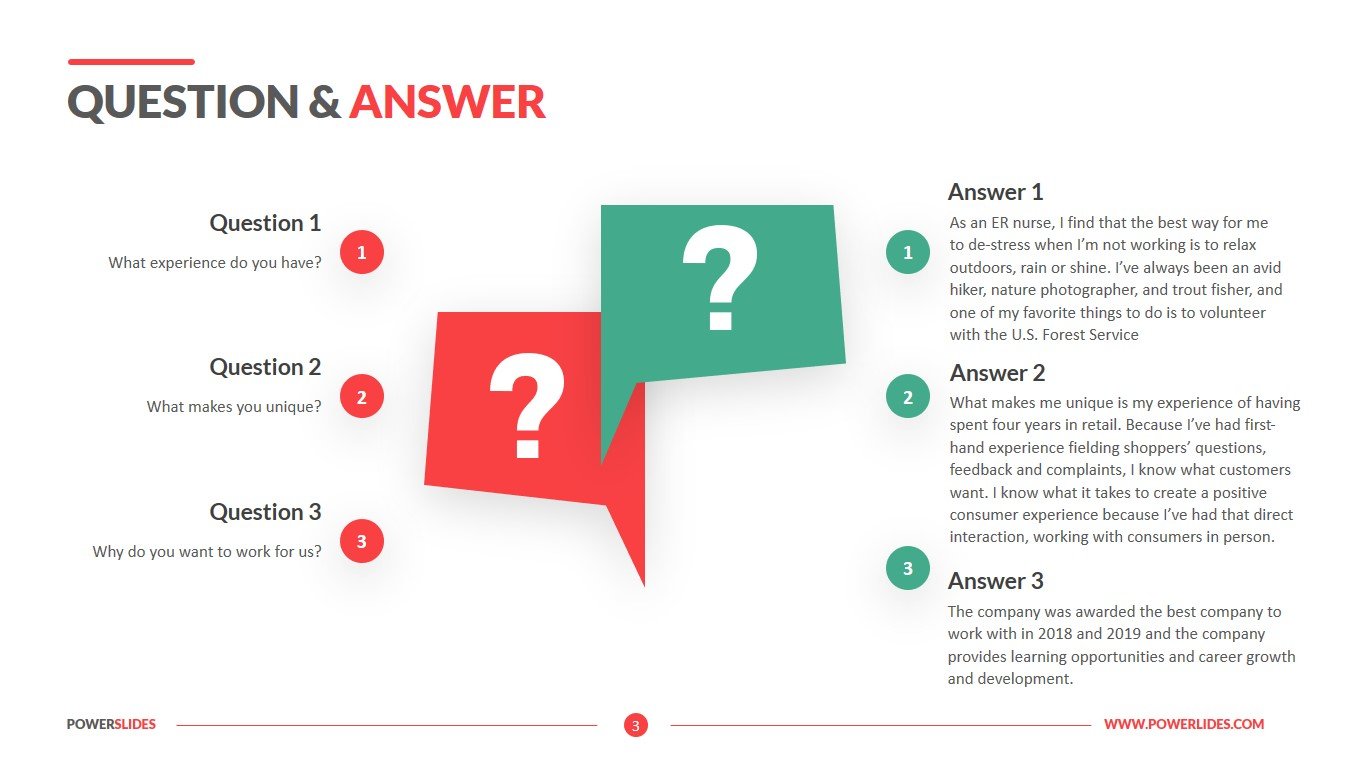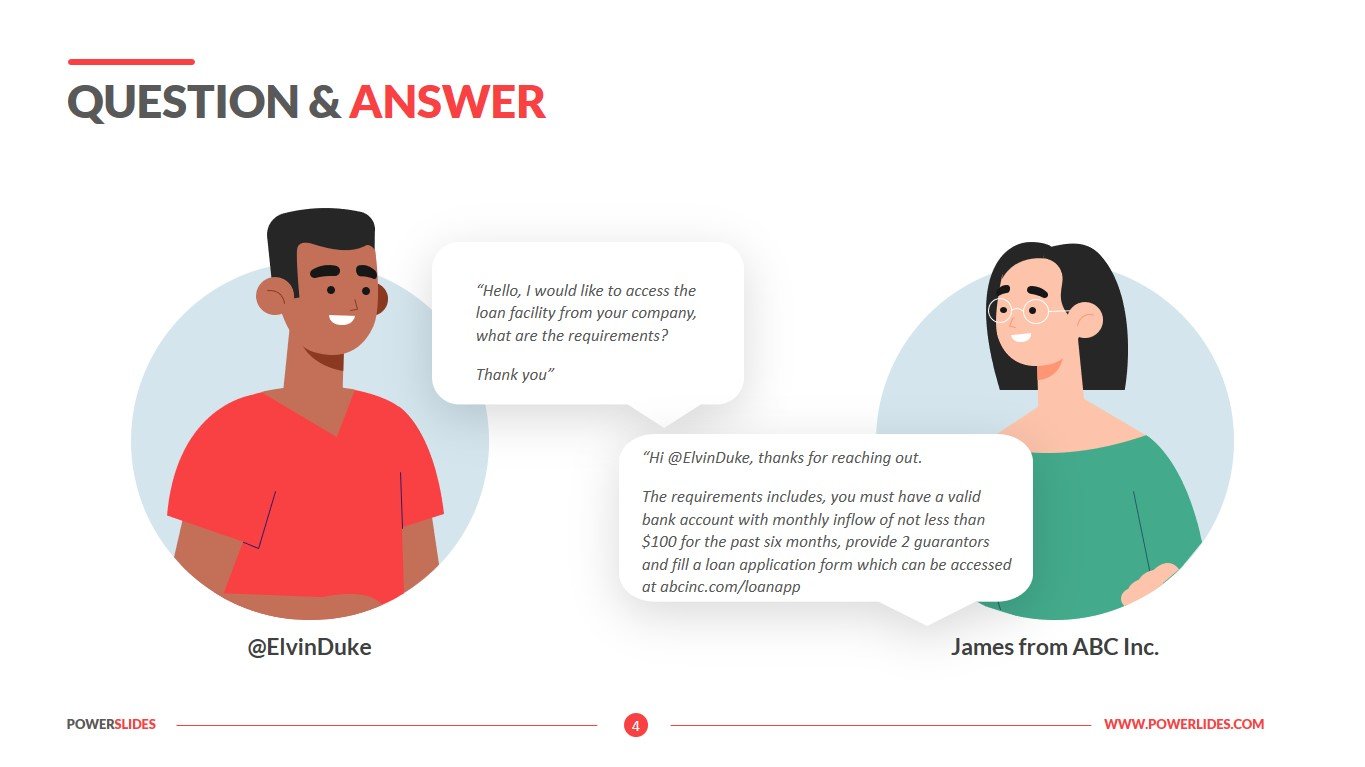Affinity Diagram Template
 4 Slides
4 Slides
 File size: 16:9
File size: 16:9 
 Fonts: Lato, Calibri
Fonts: Lato, Calibri  Supported version
PPT 2010, PPT 2013, PPT 2016
Supported version
PPT 2010, PPT 2013, PPT 2016
Product details
Have you ever had a large project to accomplish but were unsure about where to start? Have you ever reviewed a list of items that need to be tackled but did not agree with the priority order? An affinity diagram is the organization of ideas into a natural or common relationship. For example, bananas, apples, and oranges would be grouped as fruits, while green beans, broccoli, and carrots would be grouped as vegetables. Affinity diagrams aid teams in tapping into their creativity and gut instincts. There are five steps to the affinity diagram process generate, display, sort, group, draw. You can use an affinity diagram to generate, organize, and consolidate information that comes out of a brainstorming session. Whether you’re building a product, working through a complex problem, establishing a process, or piecing apart an issue, an affinity diagram is a useful and simple framework.
The first slide of the Affinity Diagram Template gives you the ability to present your data in a table and highlight similar elements. For each type, you can make a short description. The slide makes it easier for the audience to understand processes that are of the same type. Marketers can use this slide when preparing a consumer survey of a new product. With survey data, marketers can categorize it into groups. The second and third slides are a four-column table. You can also describe the processes of your project here or highlight them in a color corresponding to a specific group. For example, you can describe four processes for the production of similar parts, indicating the main work steps. Then classify operations into preparatory, auxiliary, and main. This way the audience can see which processes are more efficient. The last slide gives you the opportunity to group and analyzes up to thirty-five ideas that can be generated during the brainstorming process. This slide will be useful for team leaders and project managers. A team can generate a large number of ideas for solving a specific problem, which will be assigned corresponding numbers.
The Affinity Diagram Template can fully satisfy your needs when grouping similar objects. This template will be useful for software developers and marketers. Using this template, they can easily group all the ideas that team members had during the brainstorming session. Template slides add modern design to your reports. You can easily edit any element on the slide. Business trainers can use these slides when preparing training courses. Also, this template will be useful for research departments of the company when preparing reports on tests of new cars or machine tools, as well as other objects with a large volume of characteristics. You can use these slides to prepare a report on the patterns identified when customers choose your product. The Affinity Diagram Template will also be useful for scientists when preparing a report on their research in various fields of science from mathematics and physics to biology and medicine.



 (4.00/ 5)
(4.00/ 5)