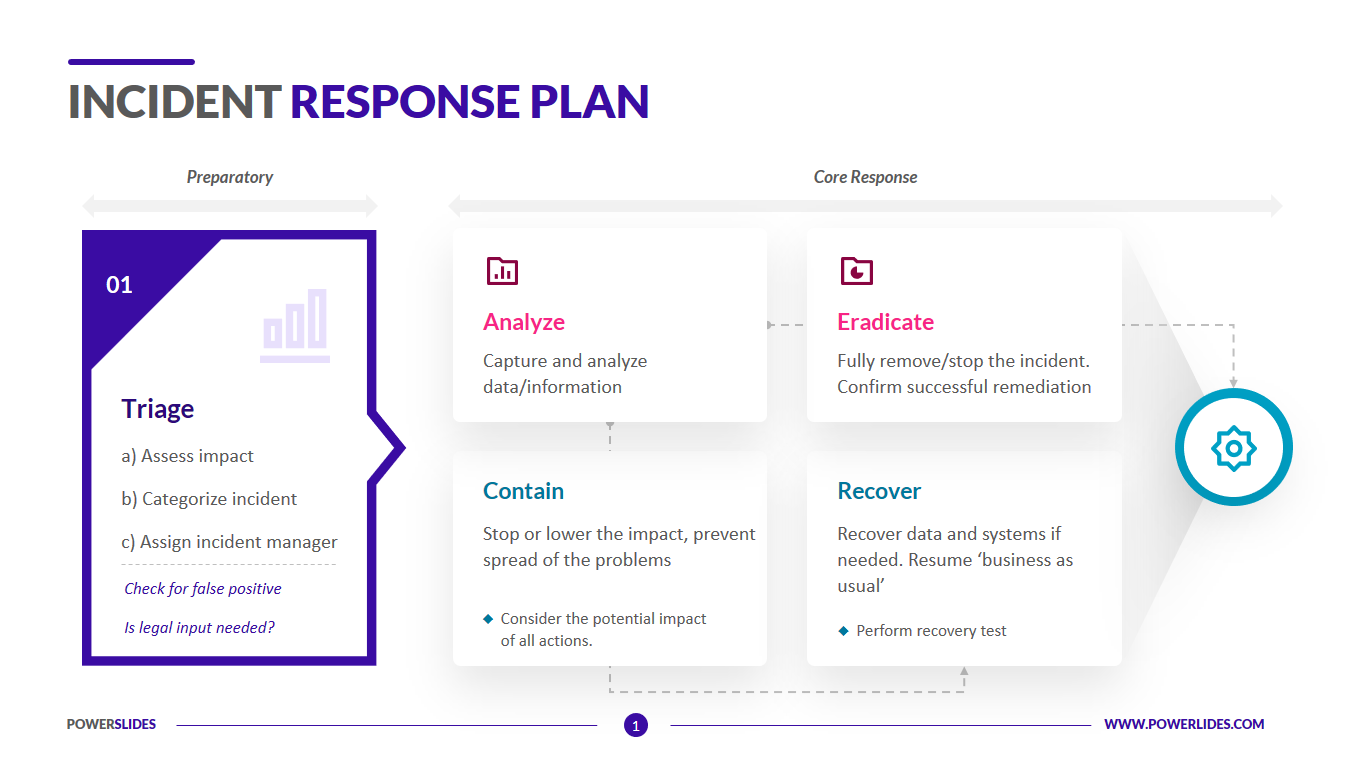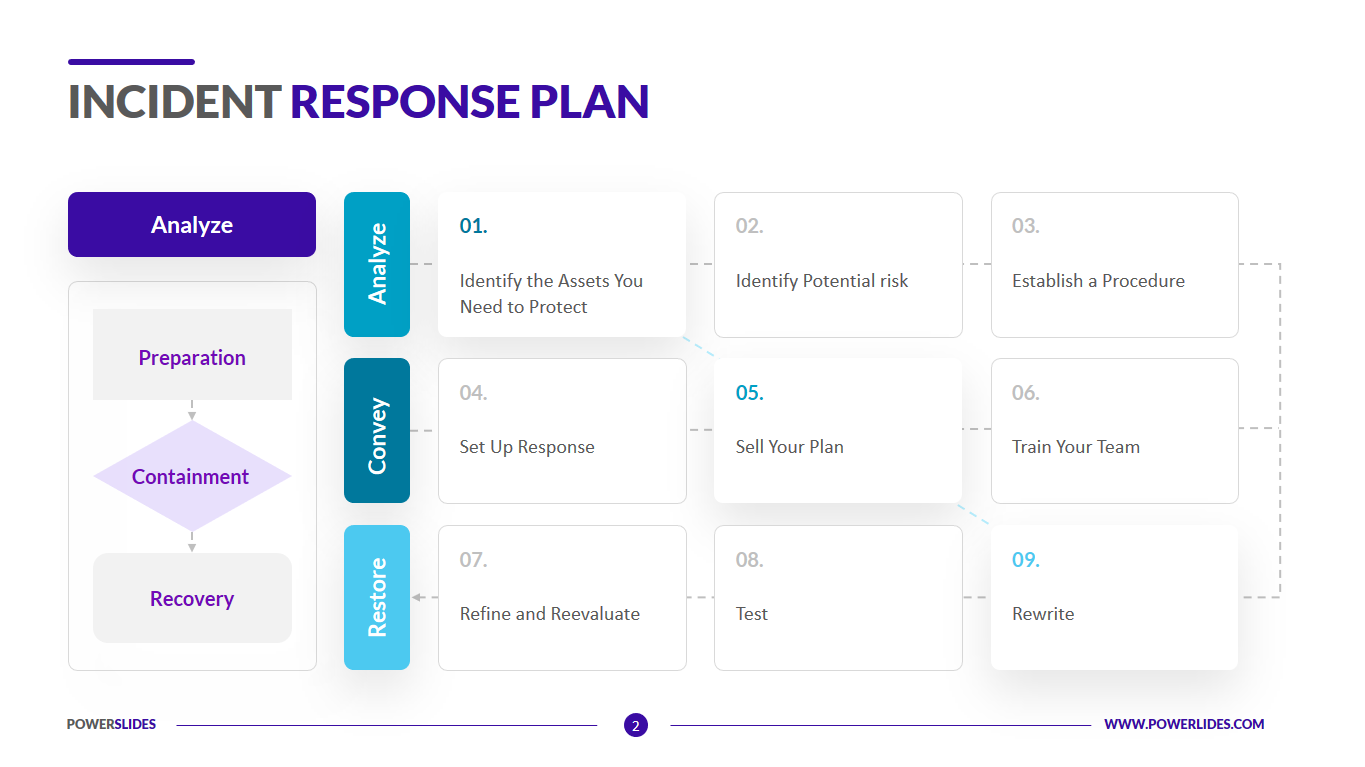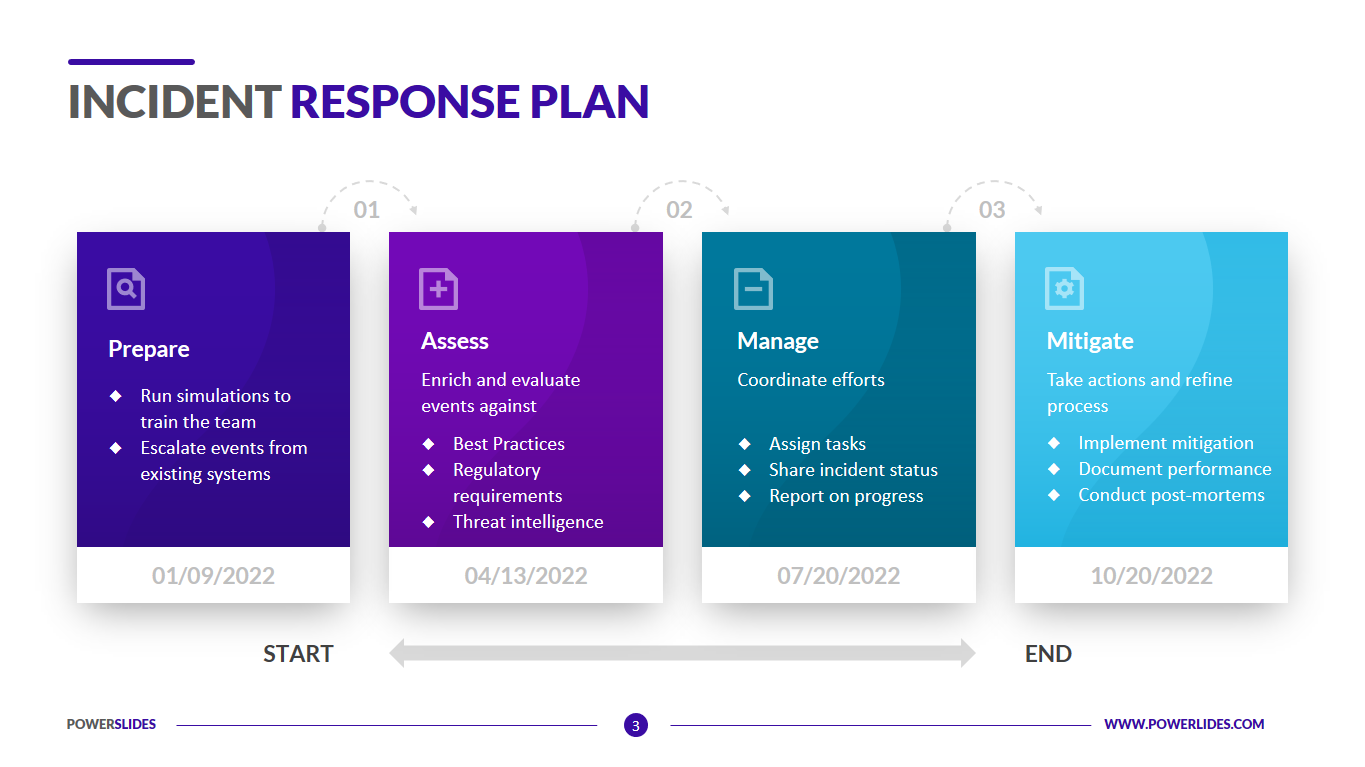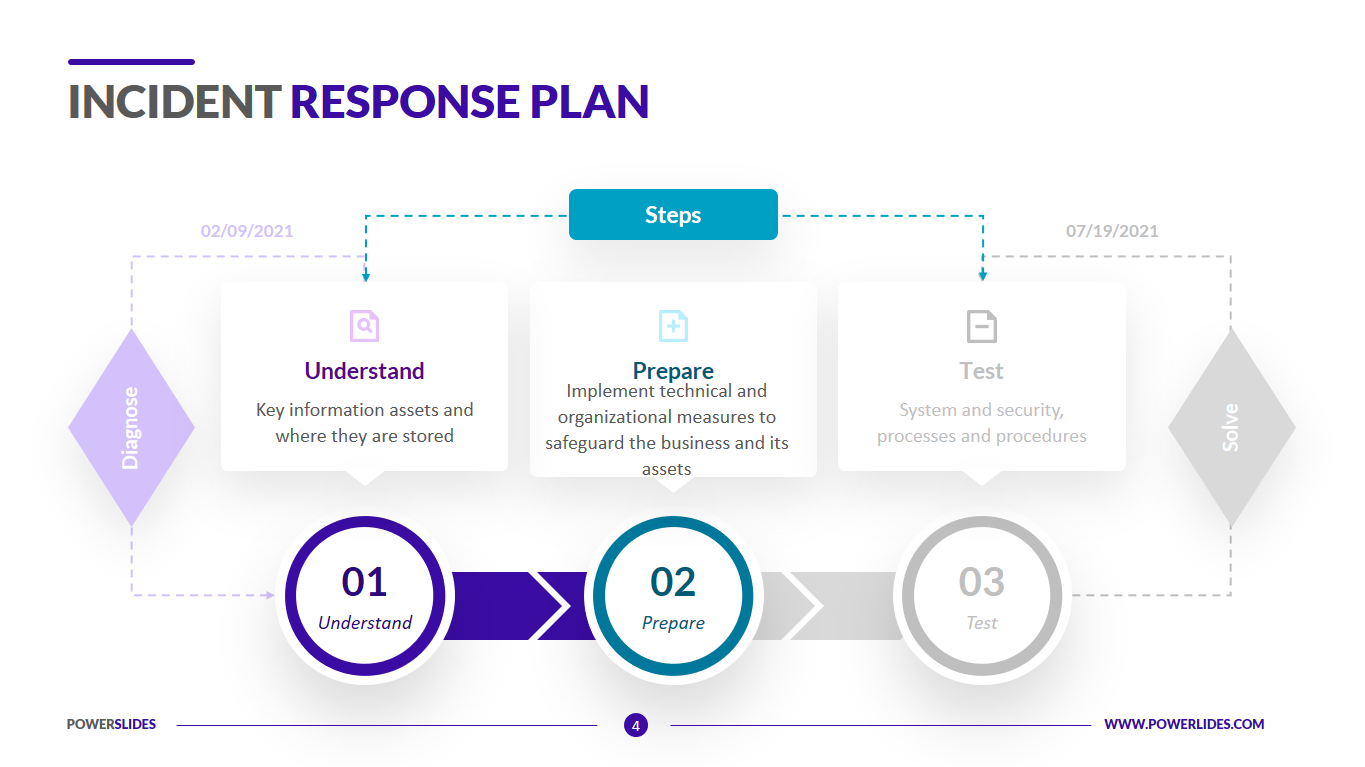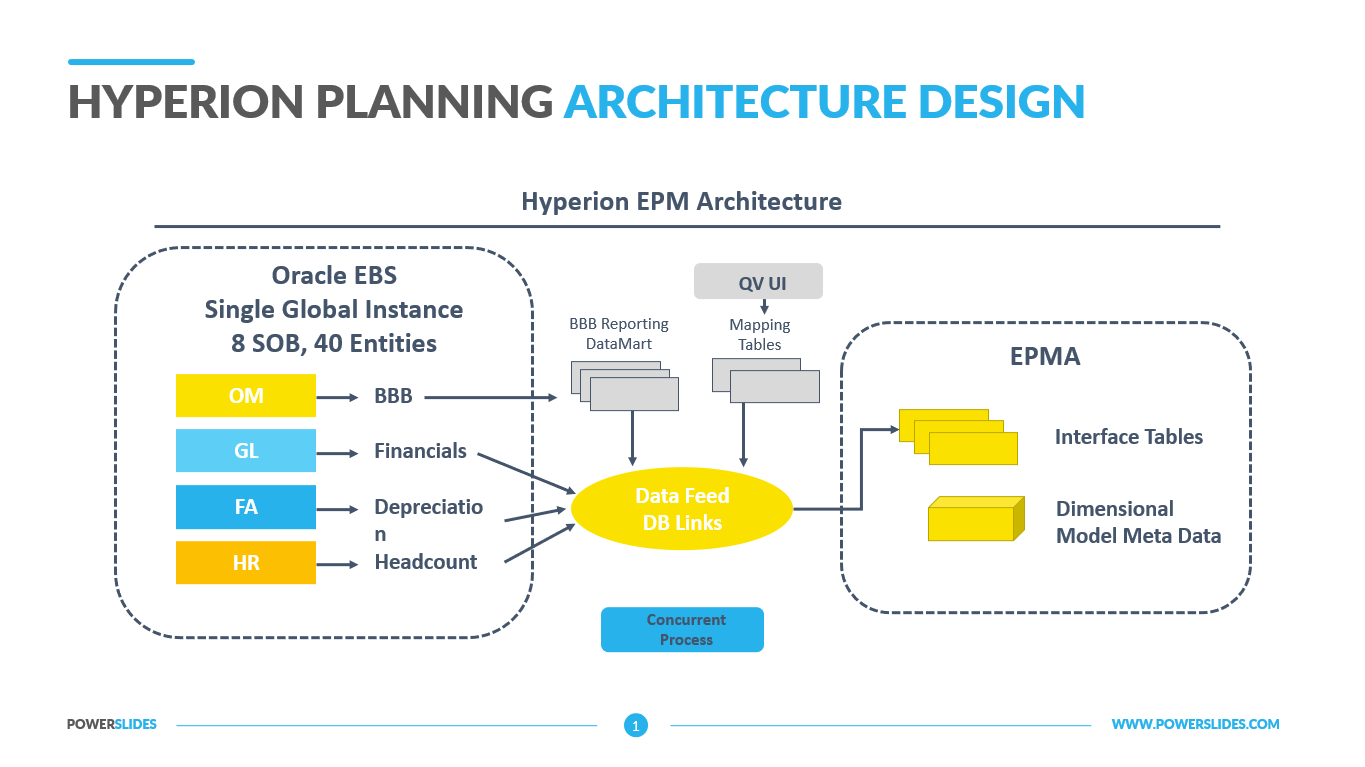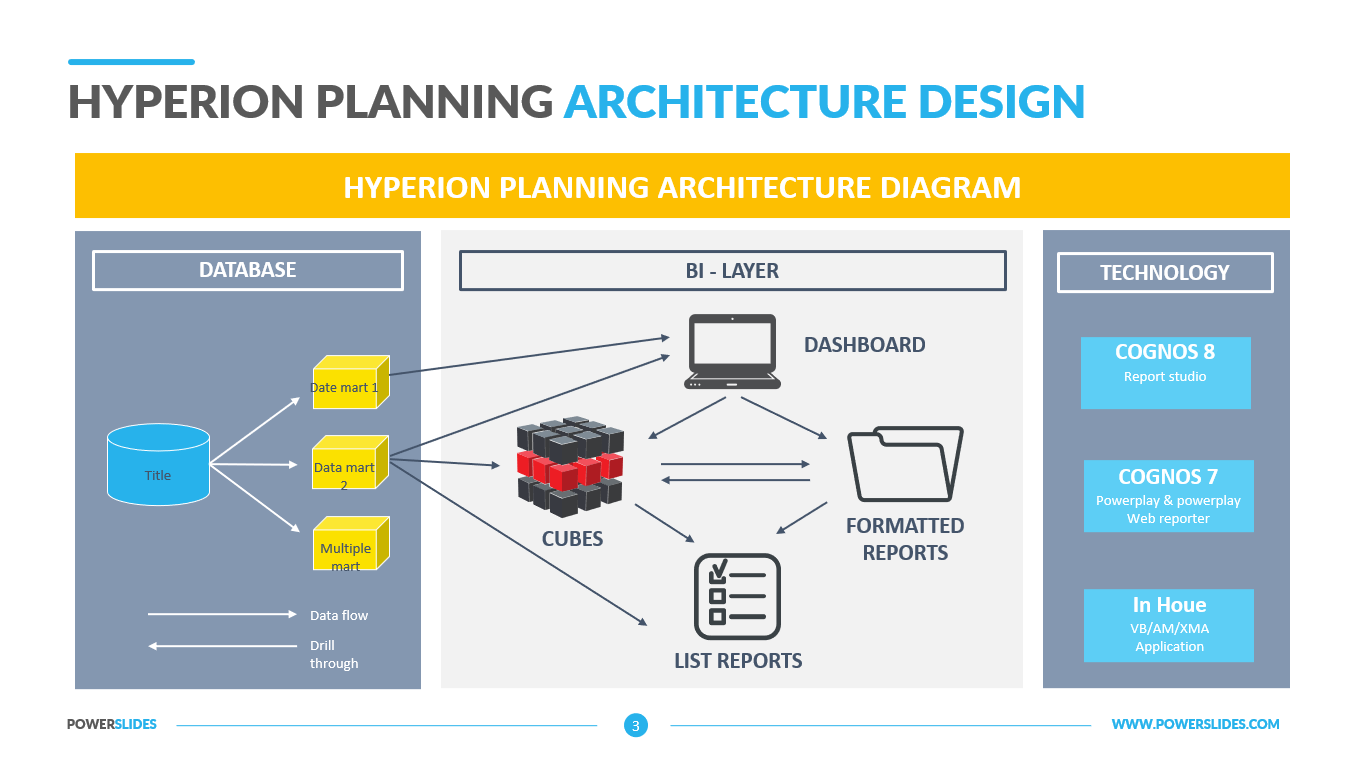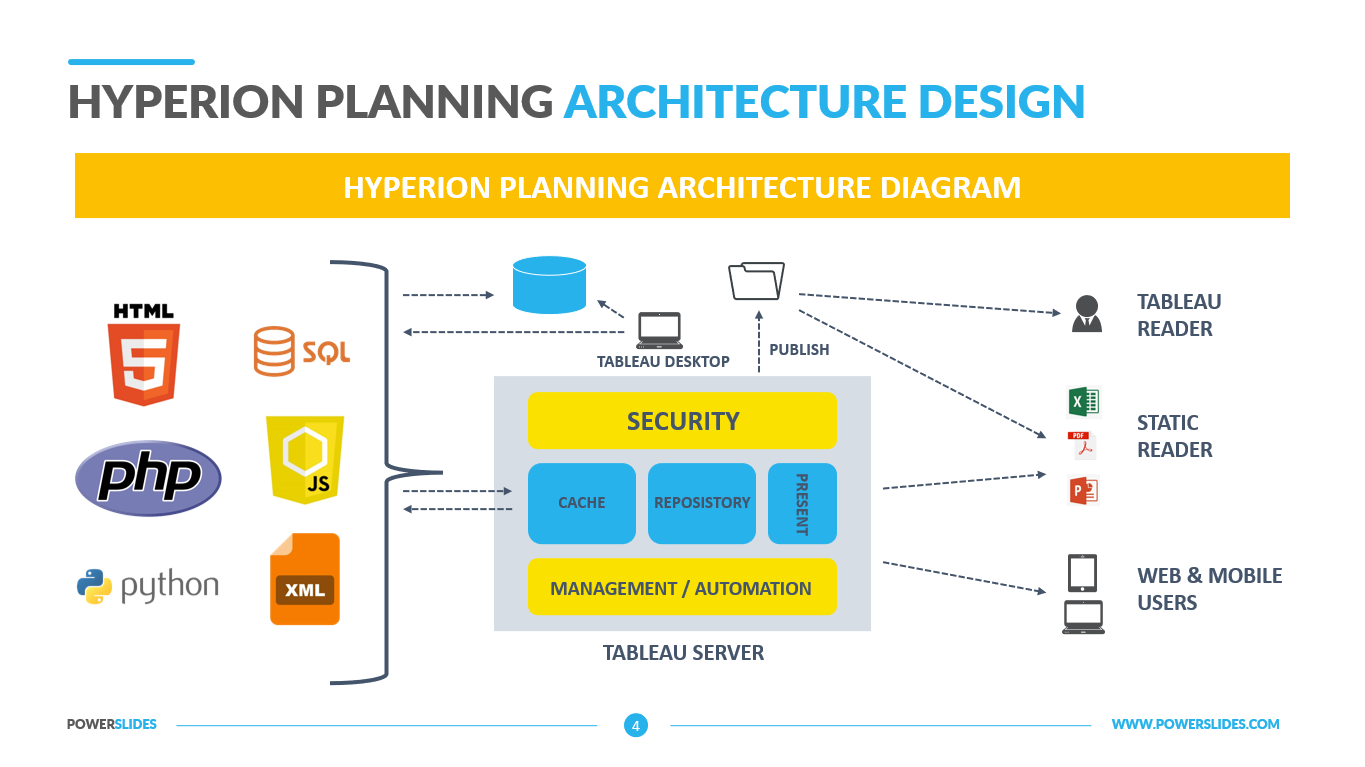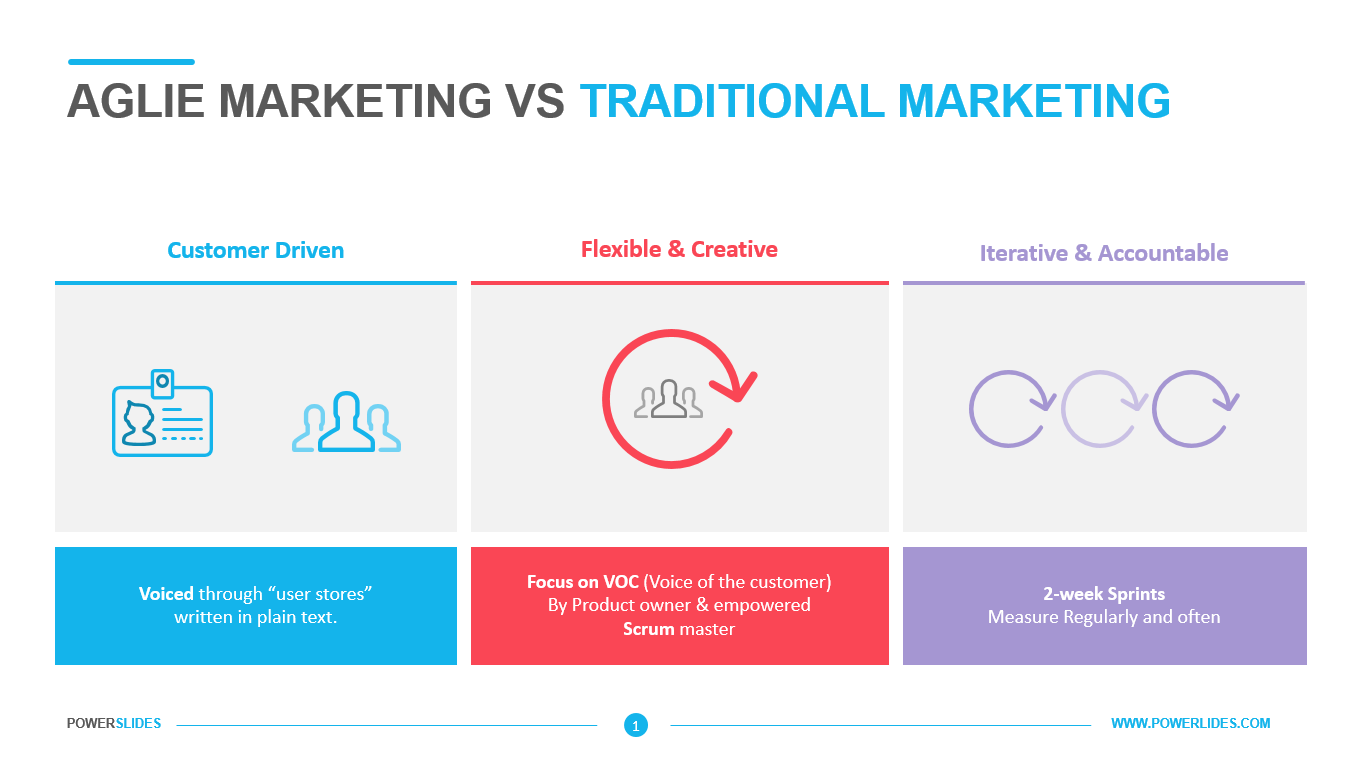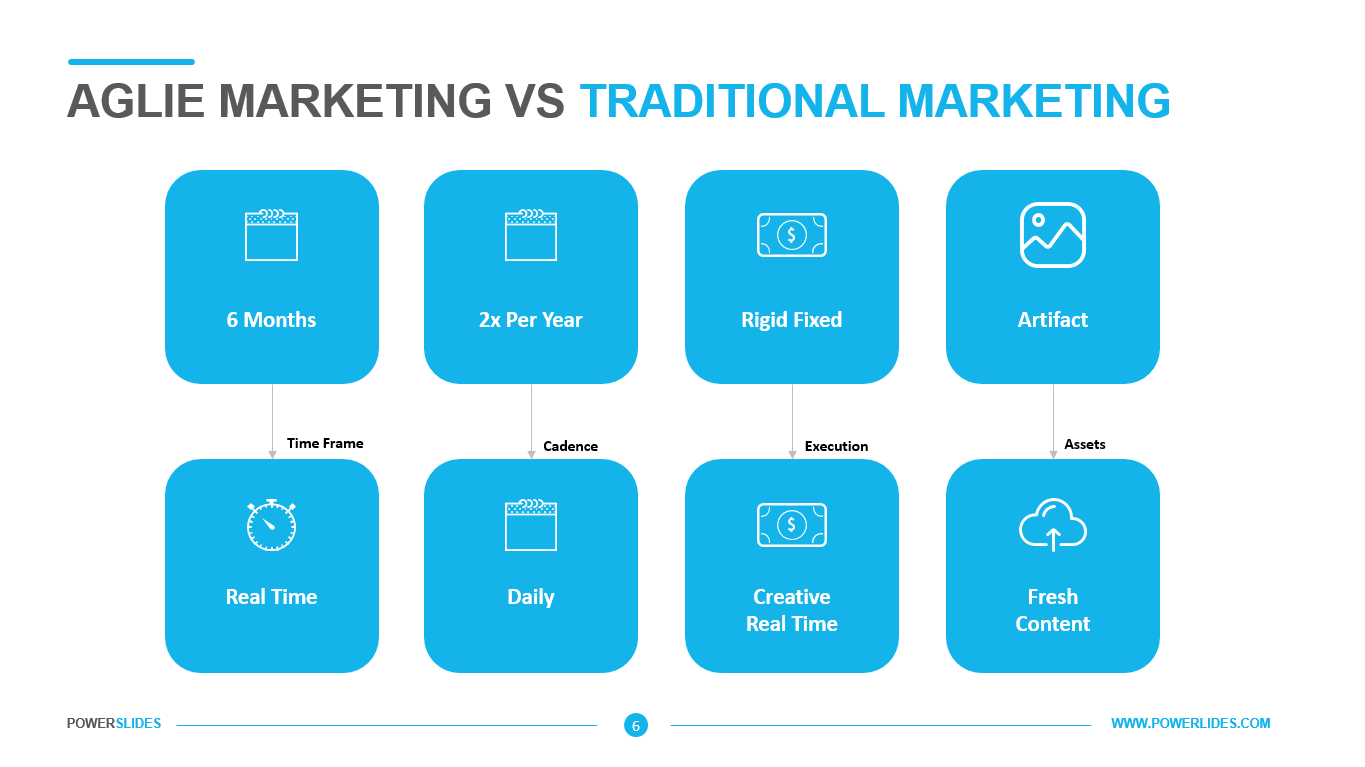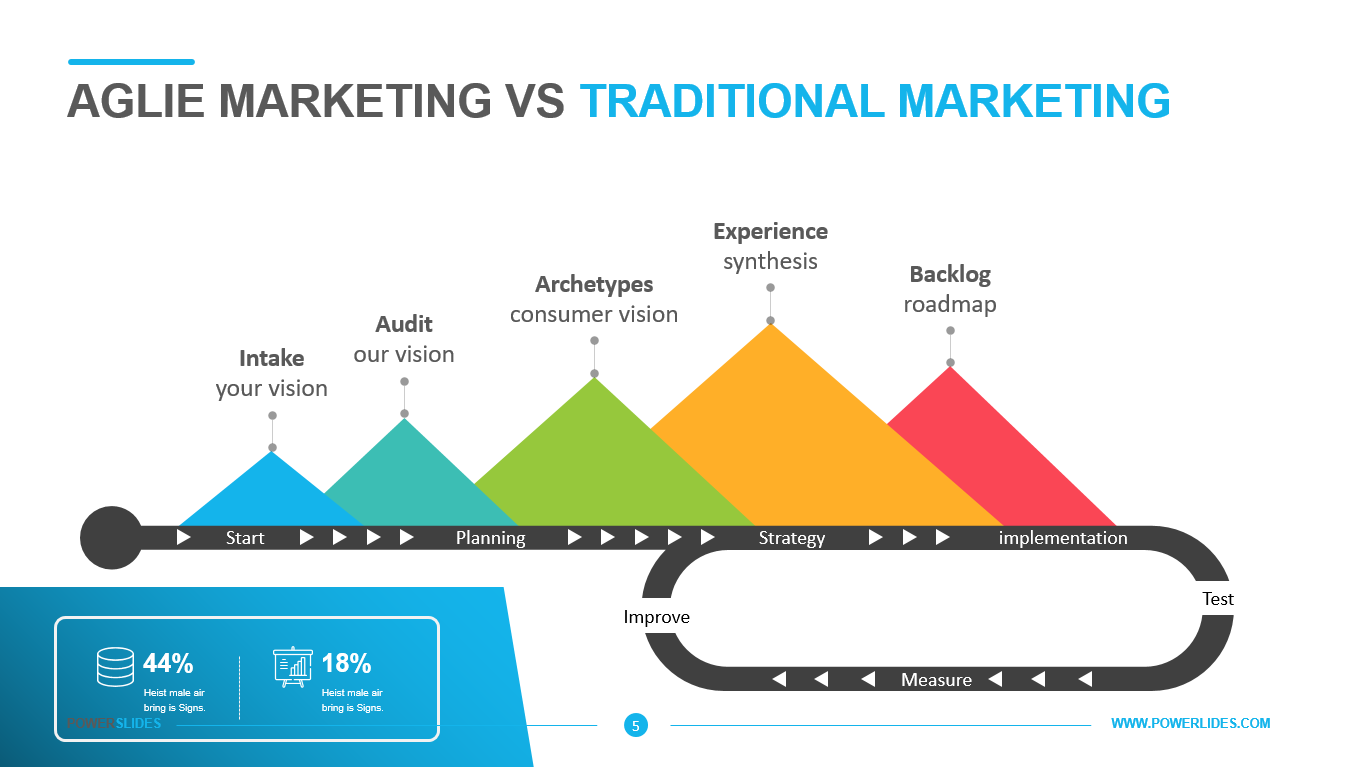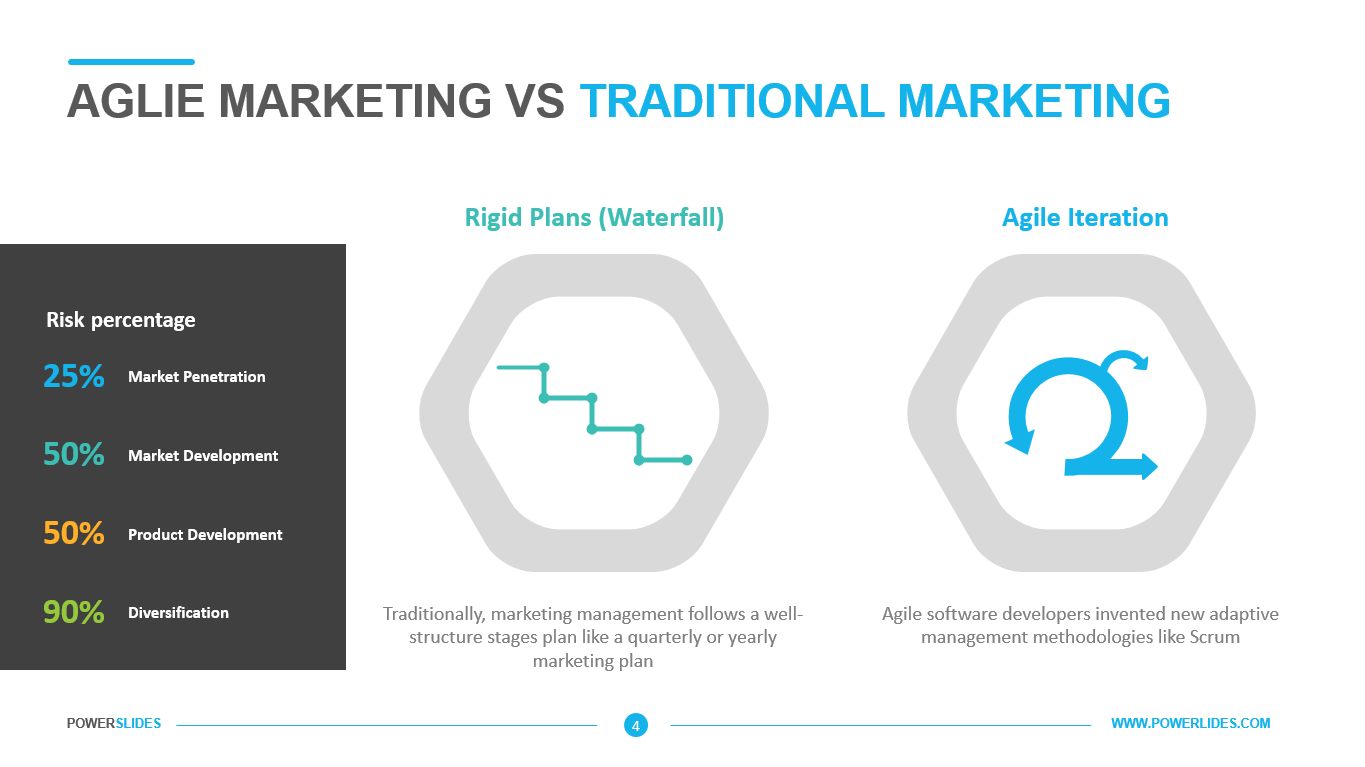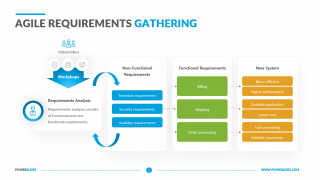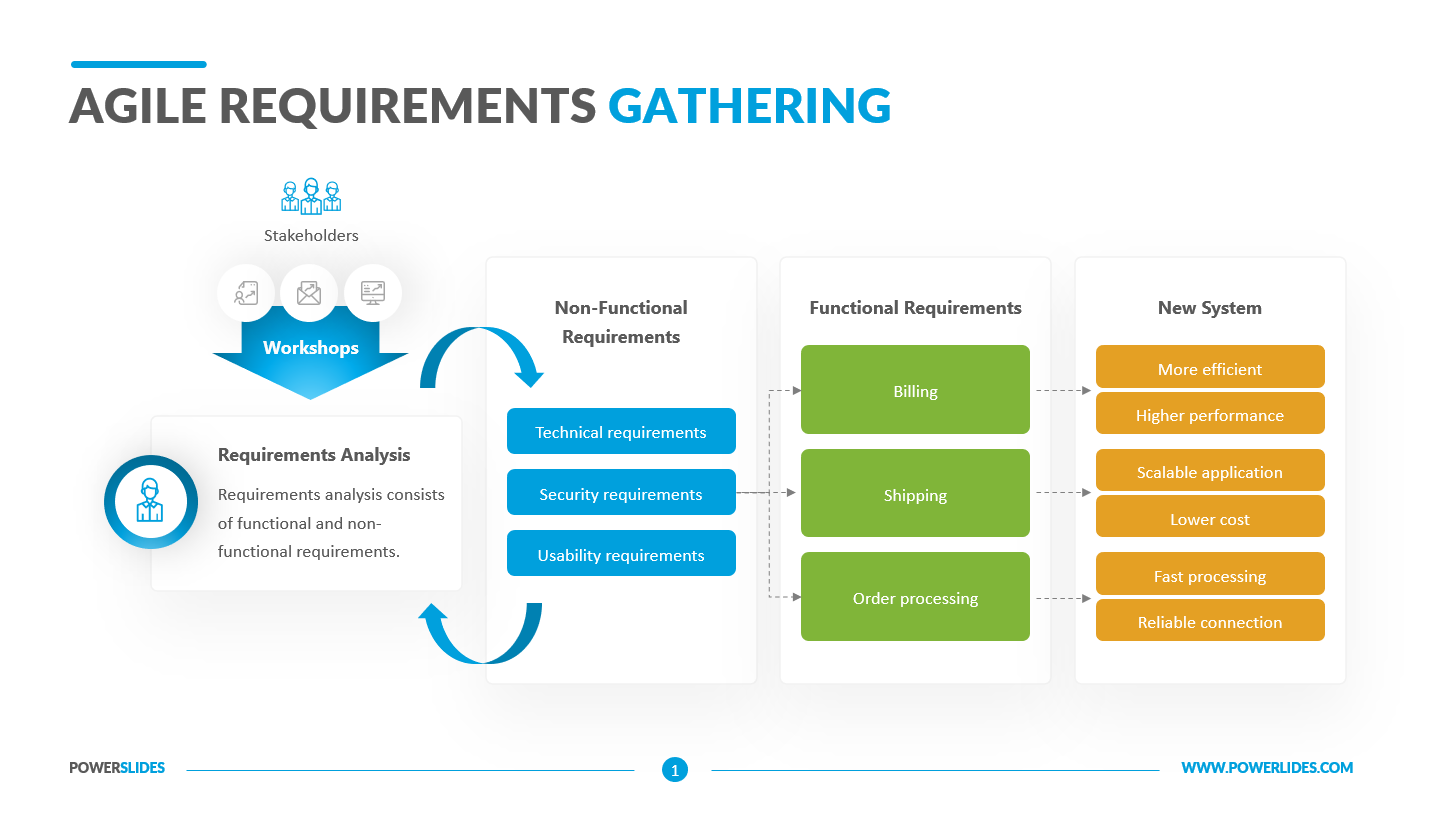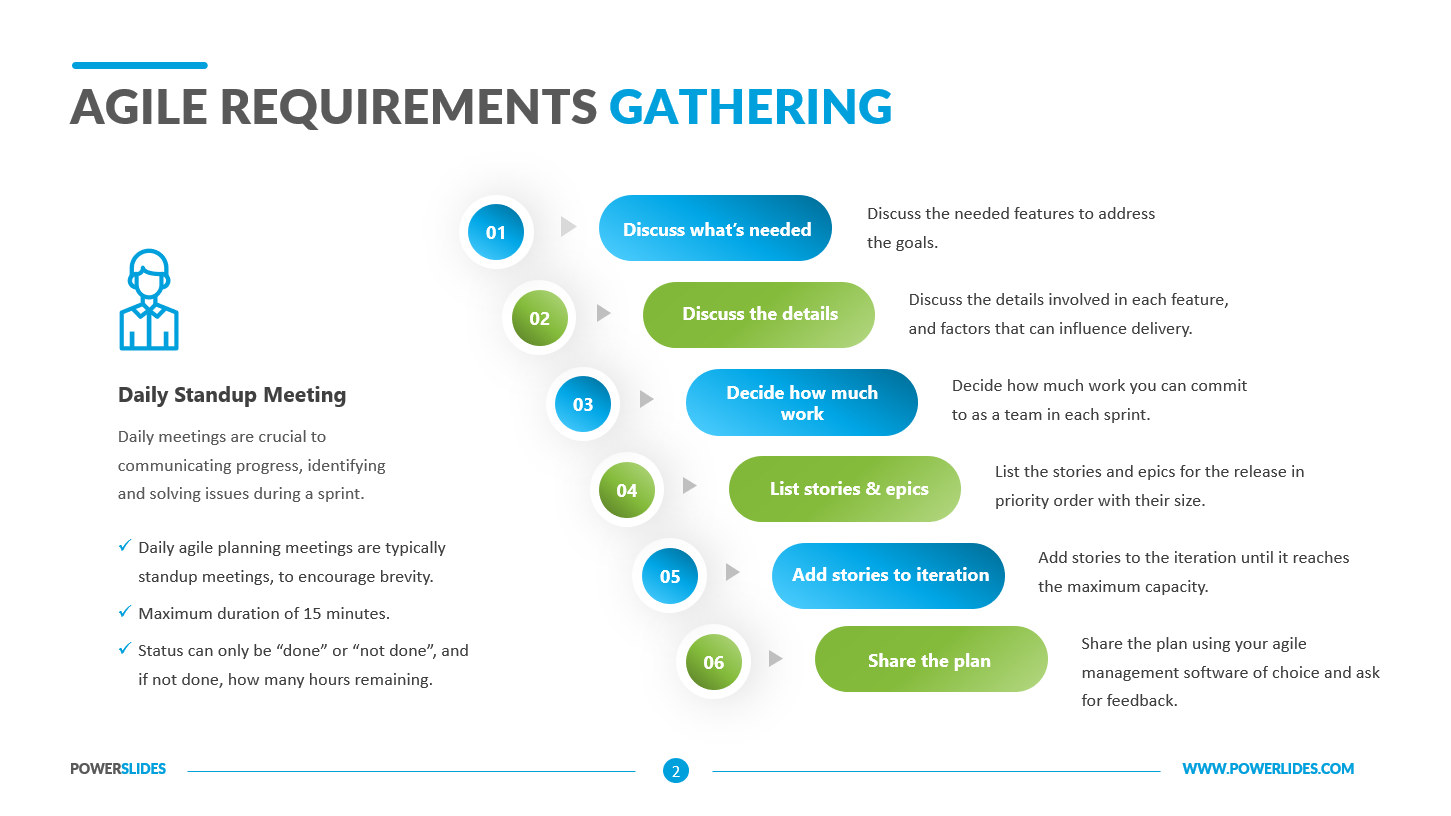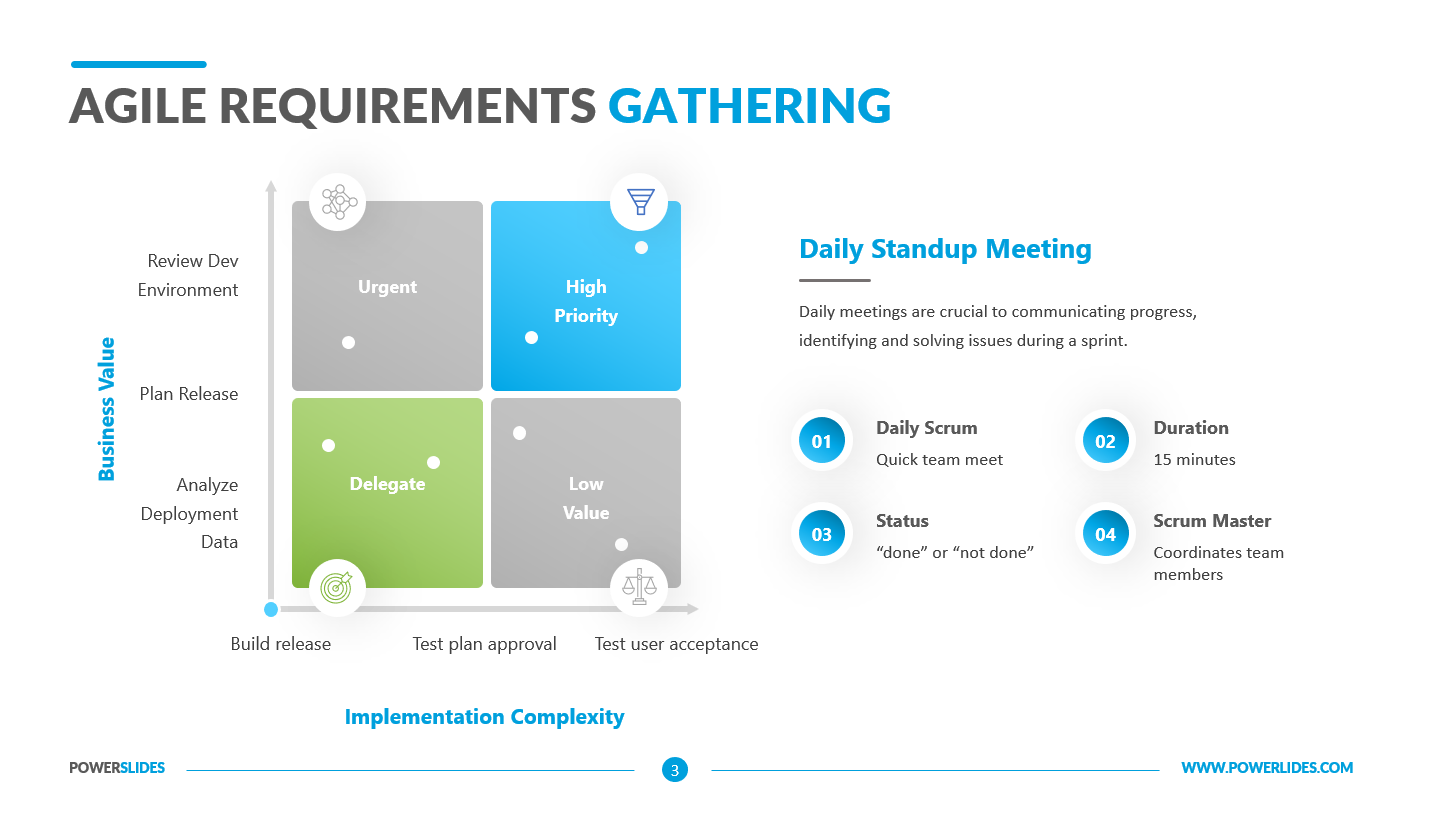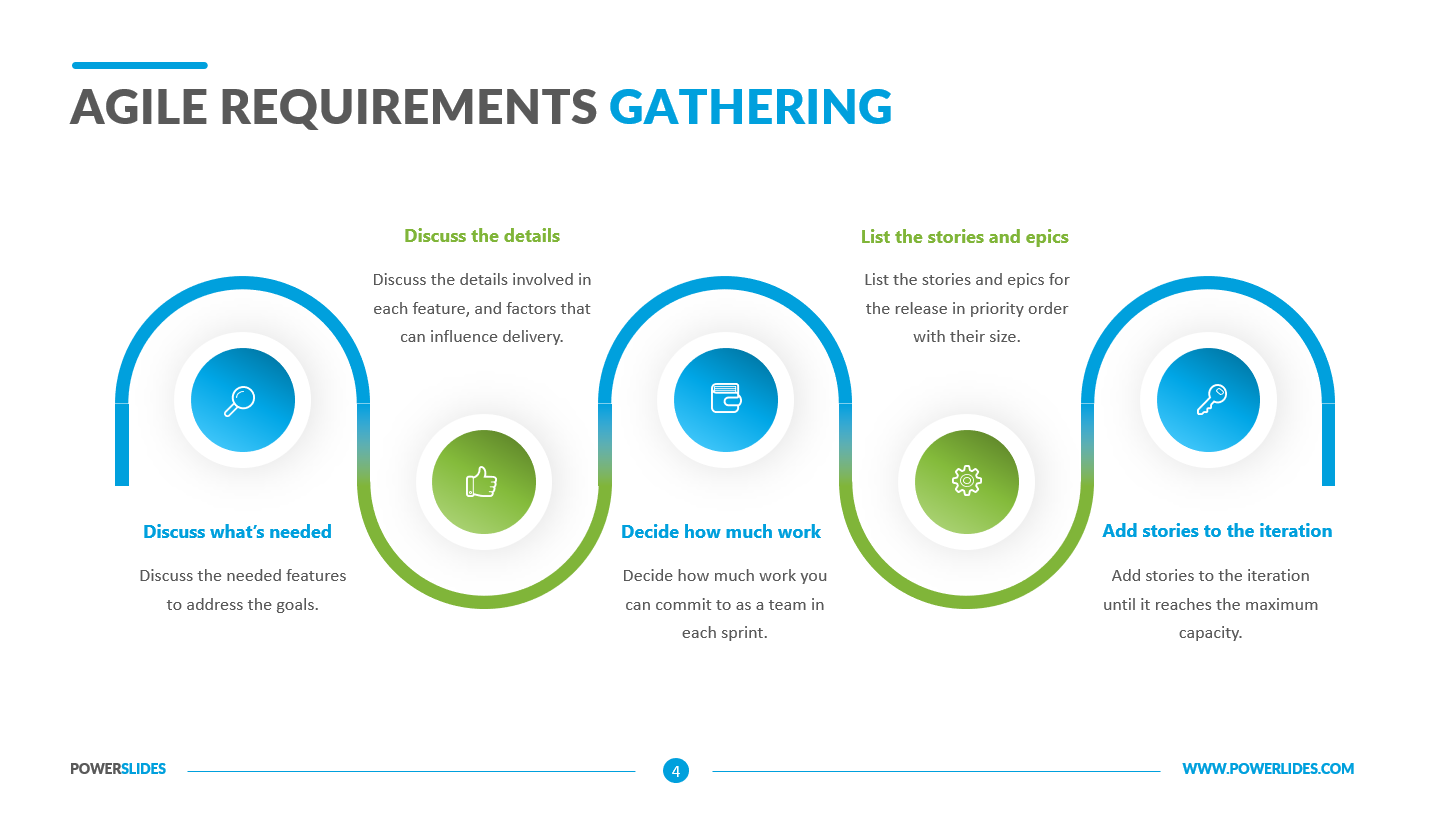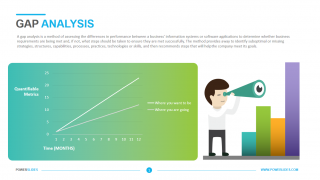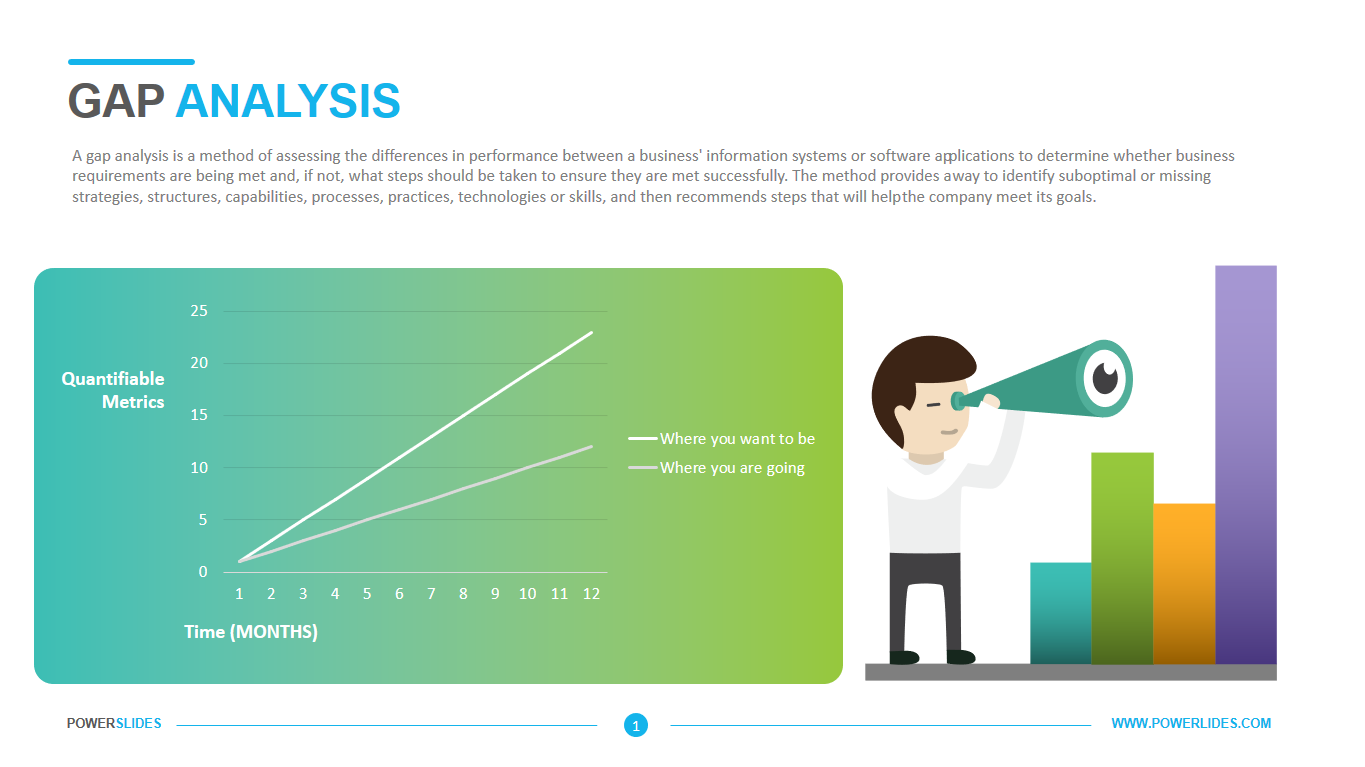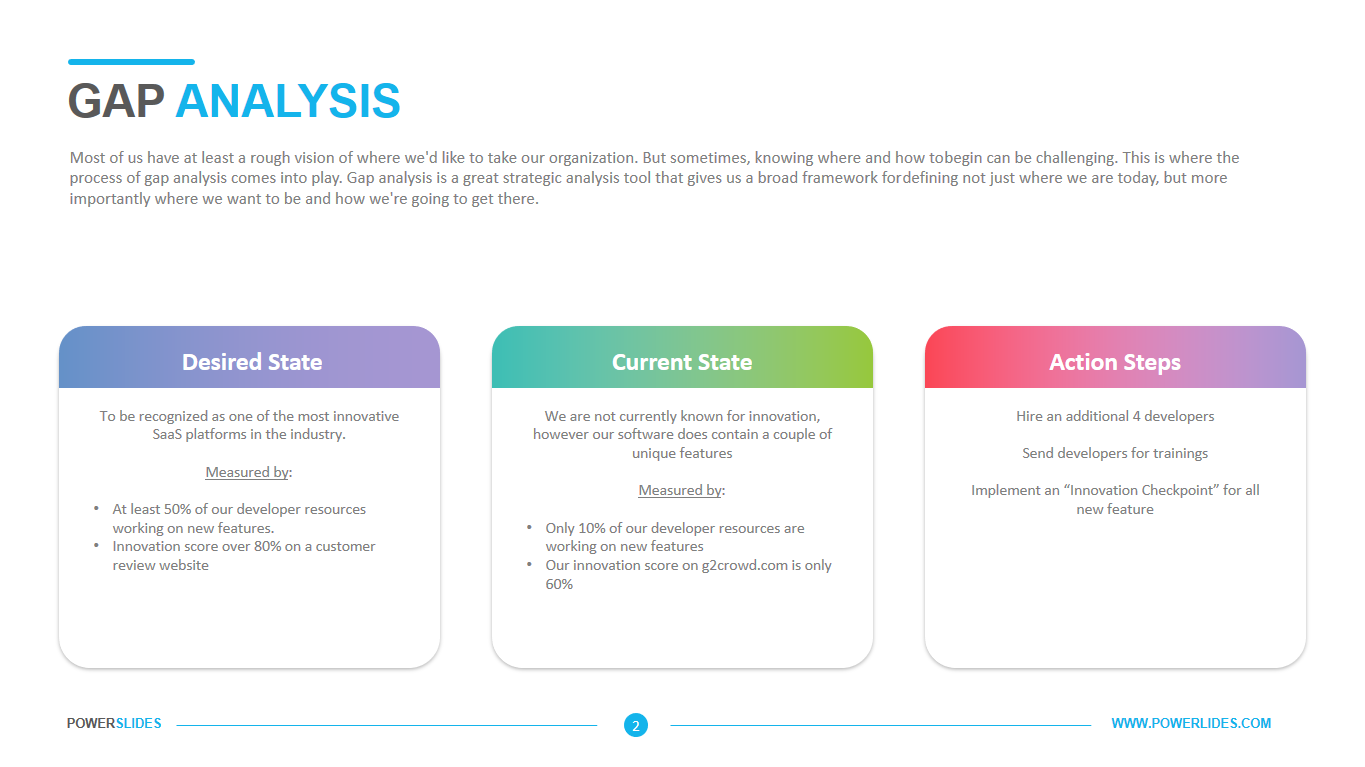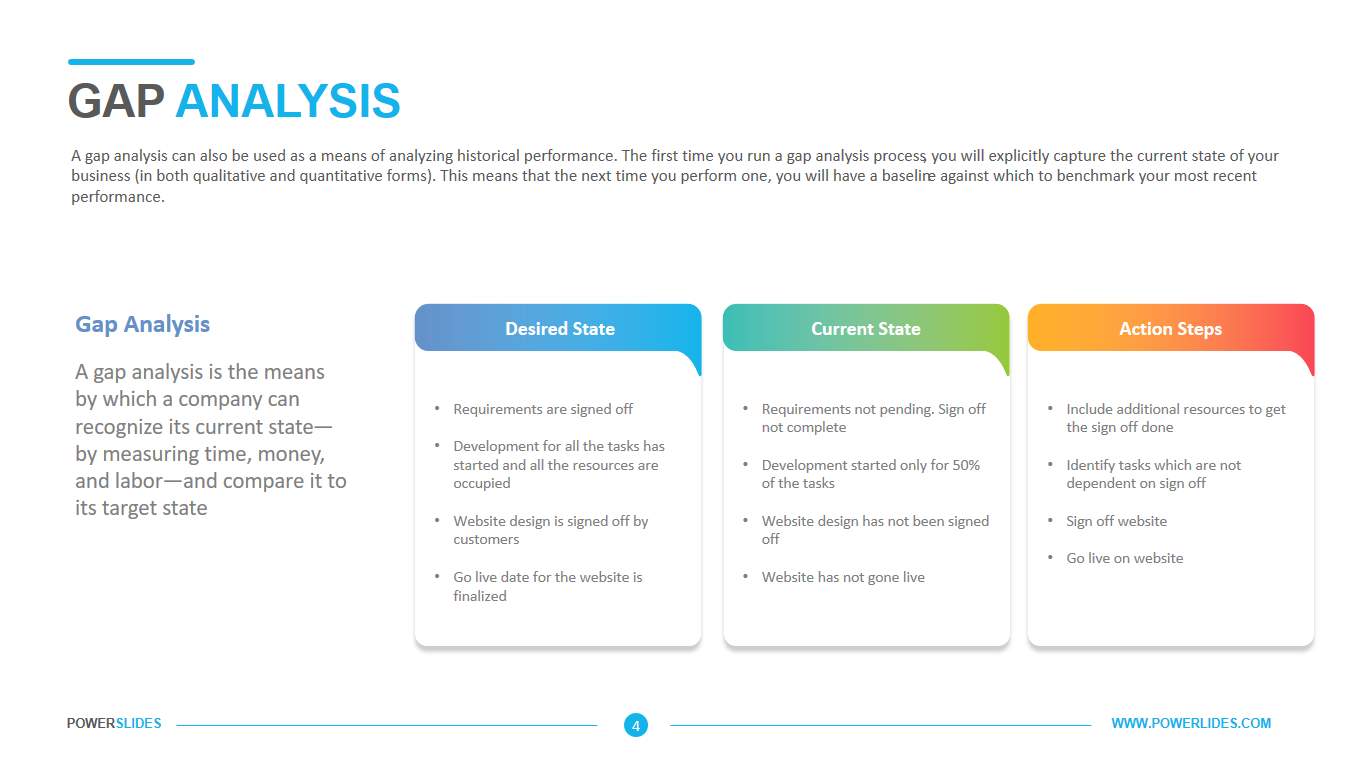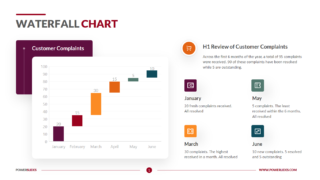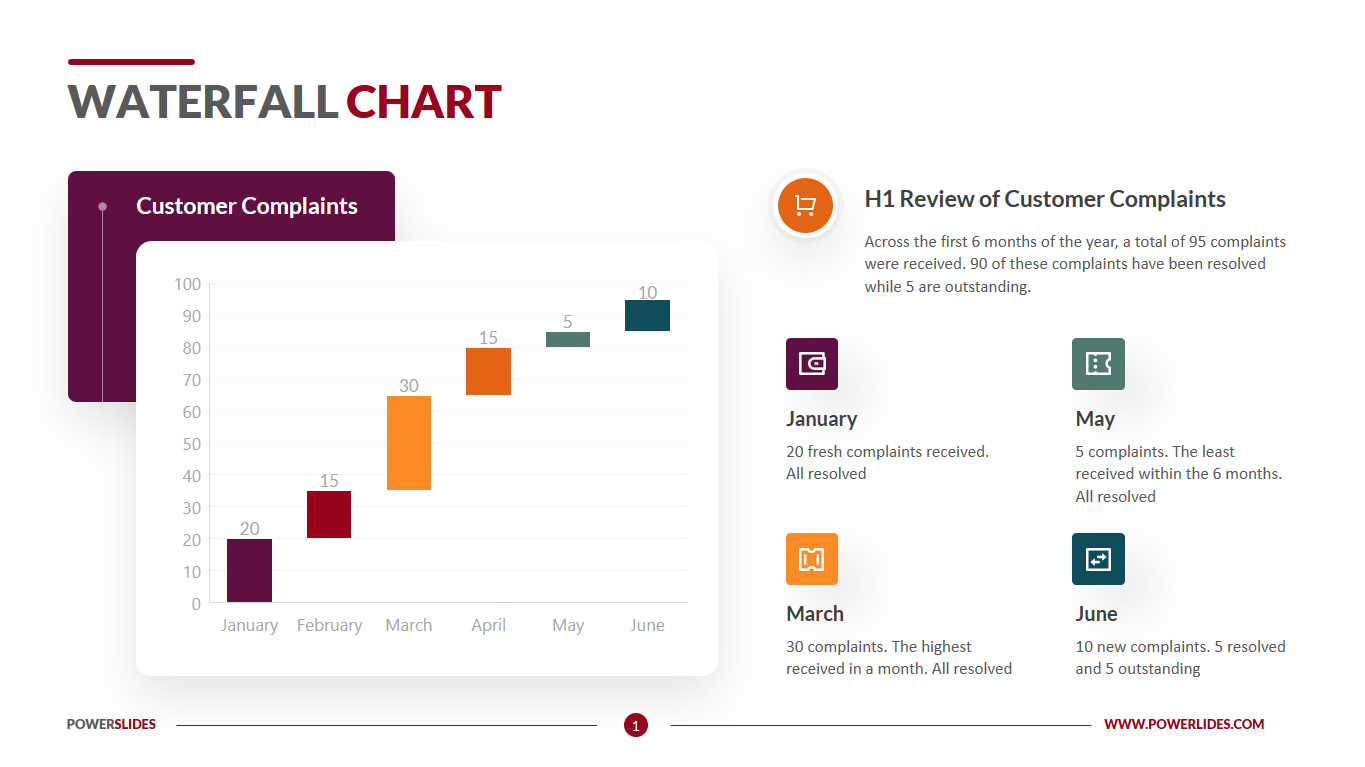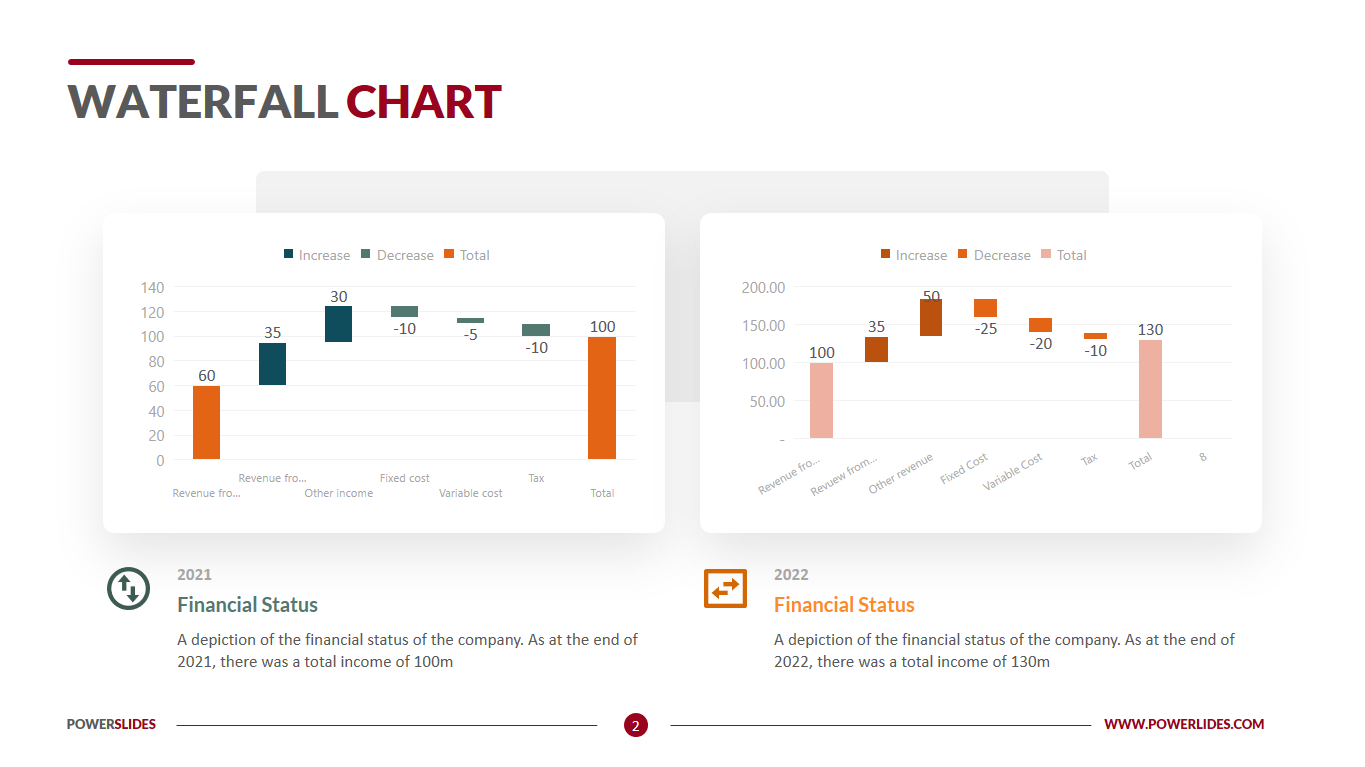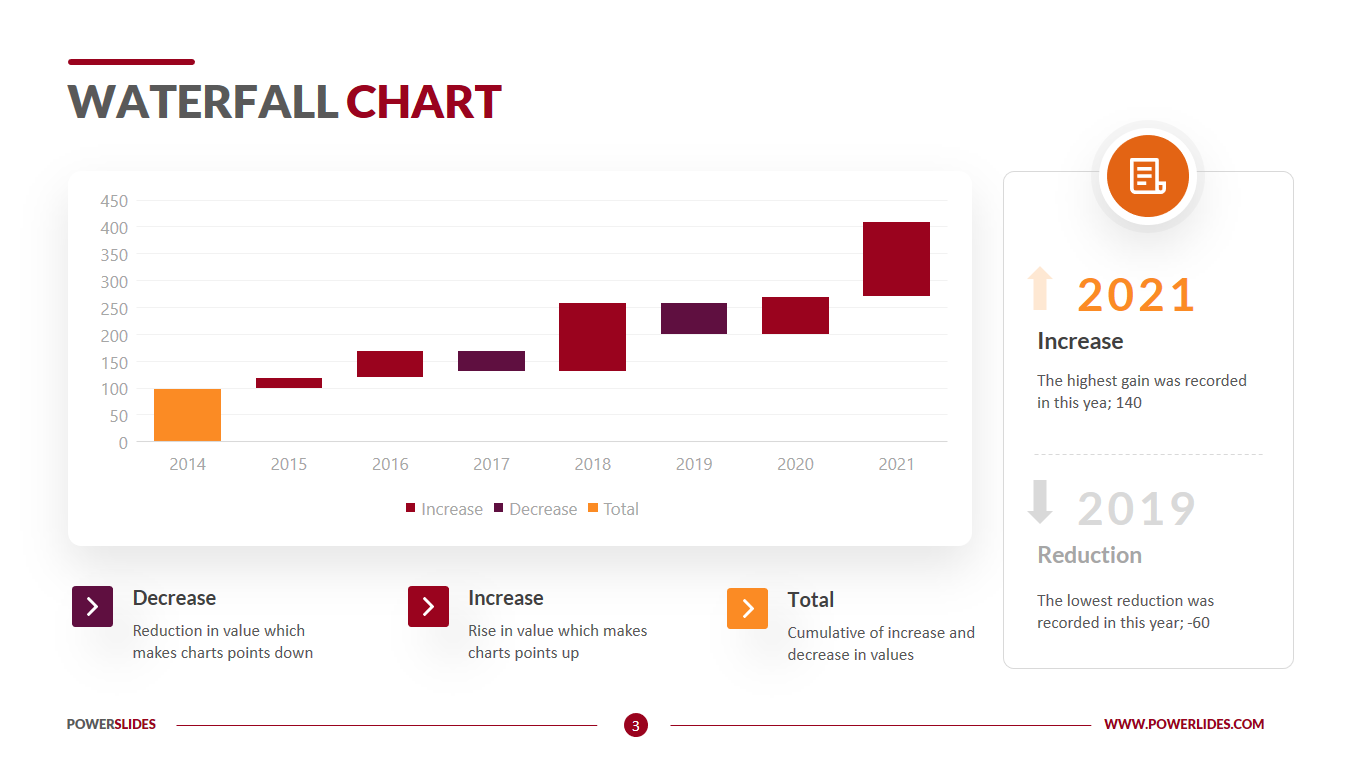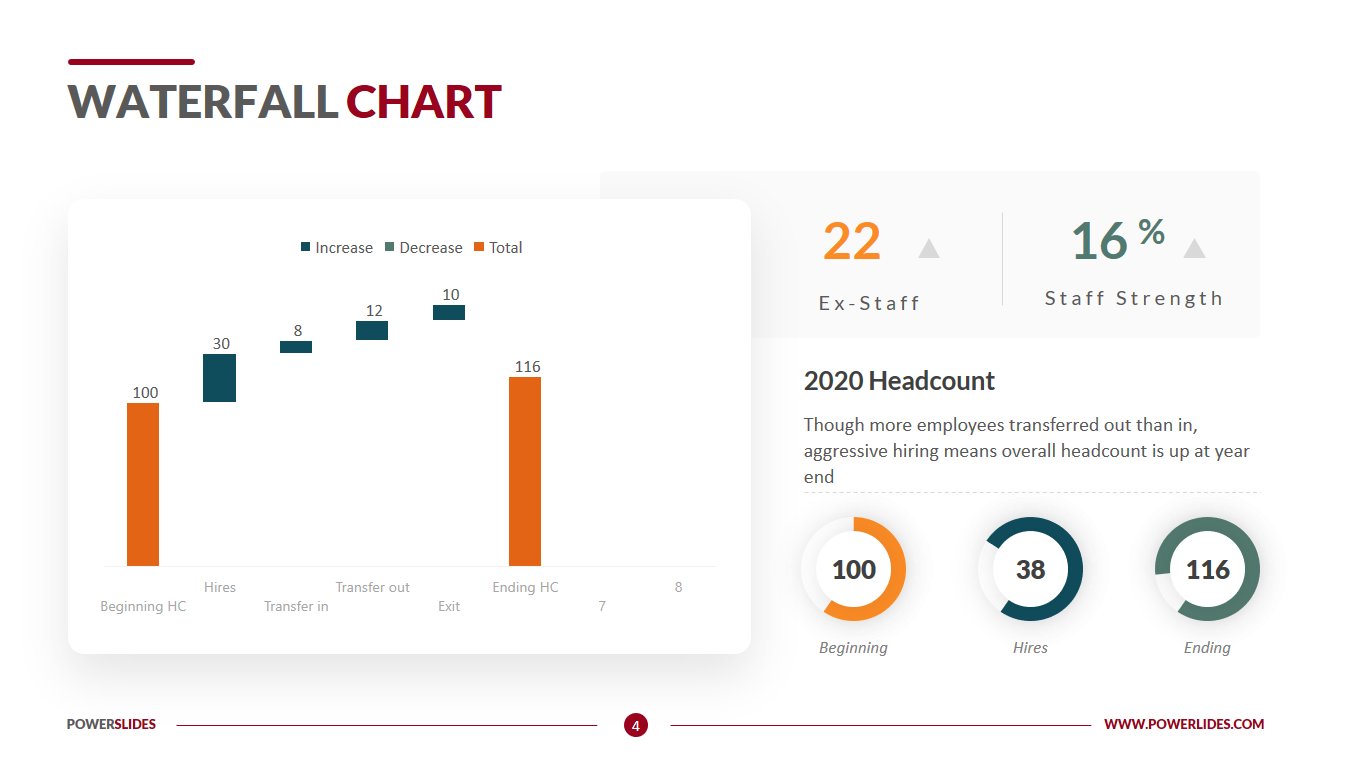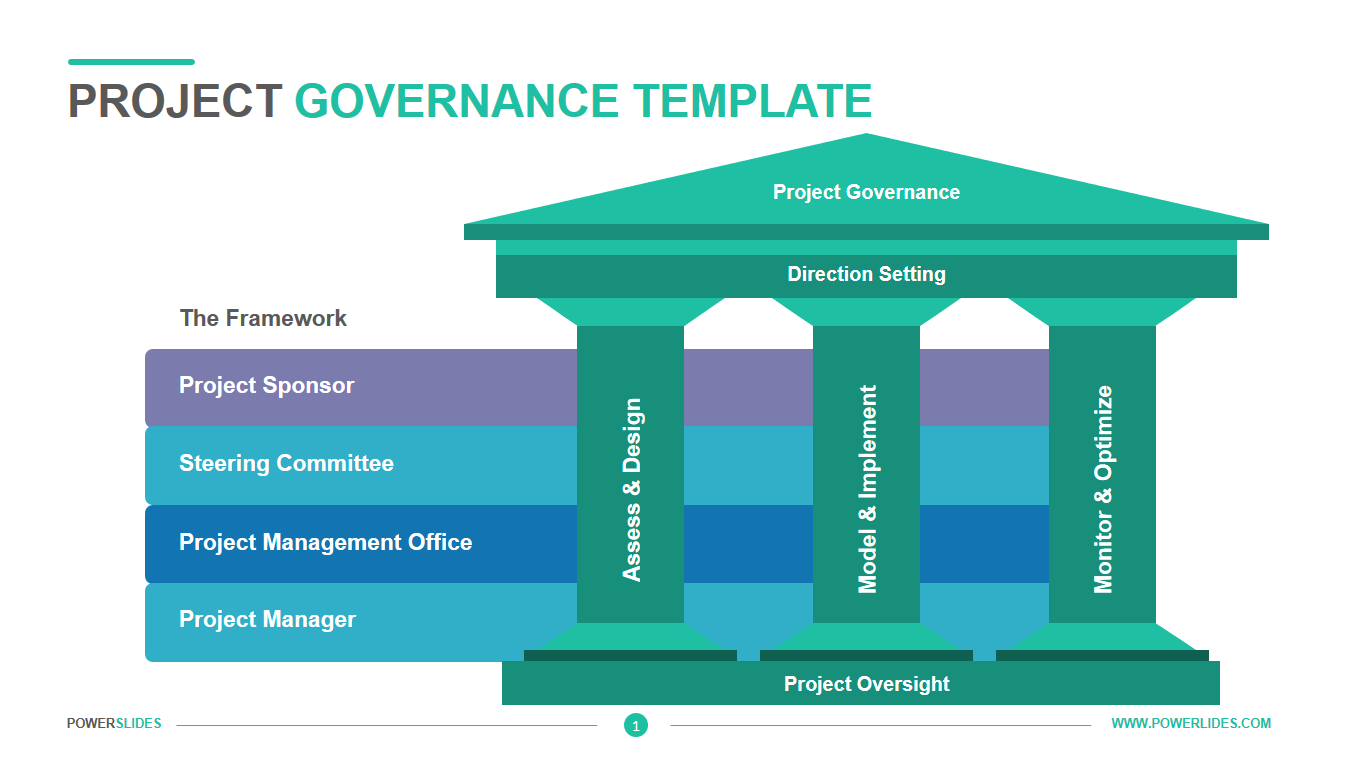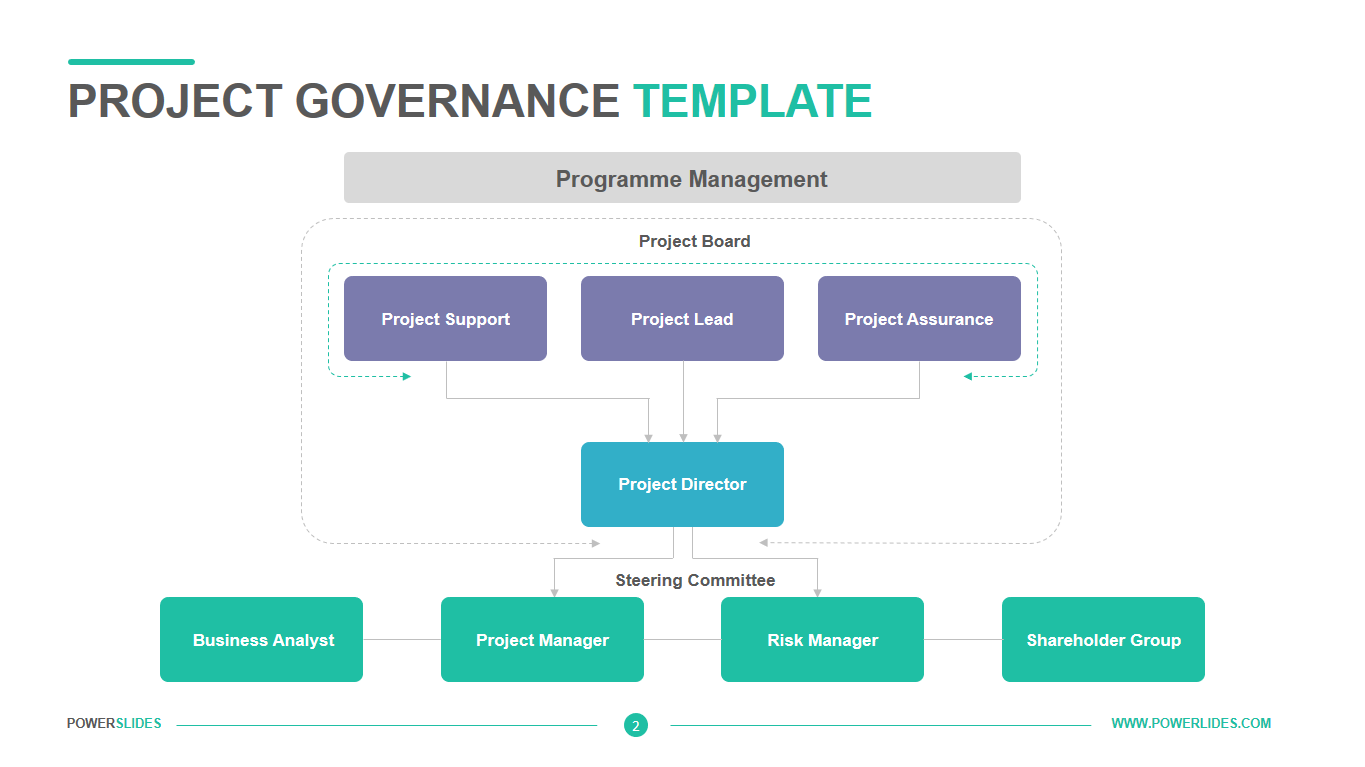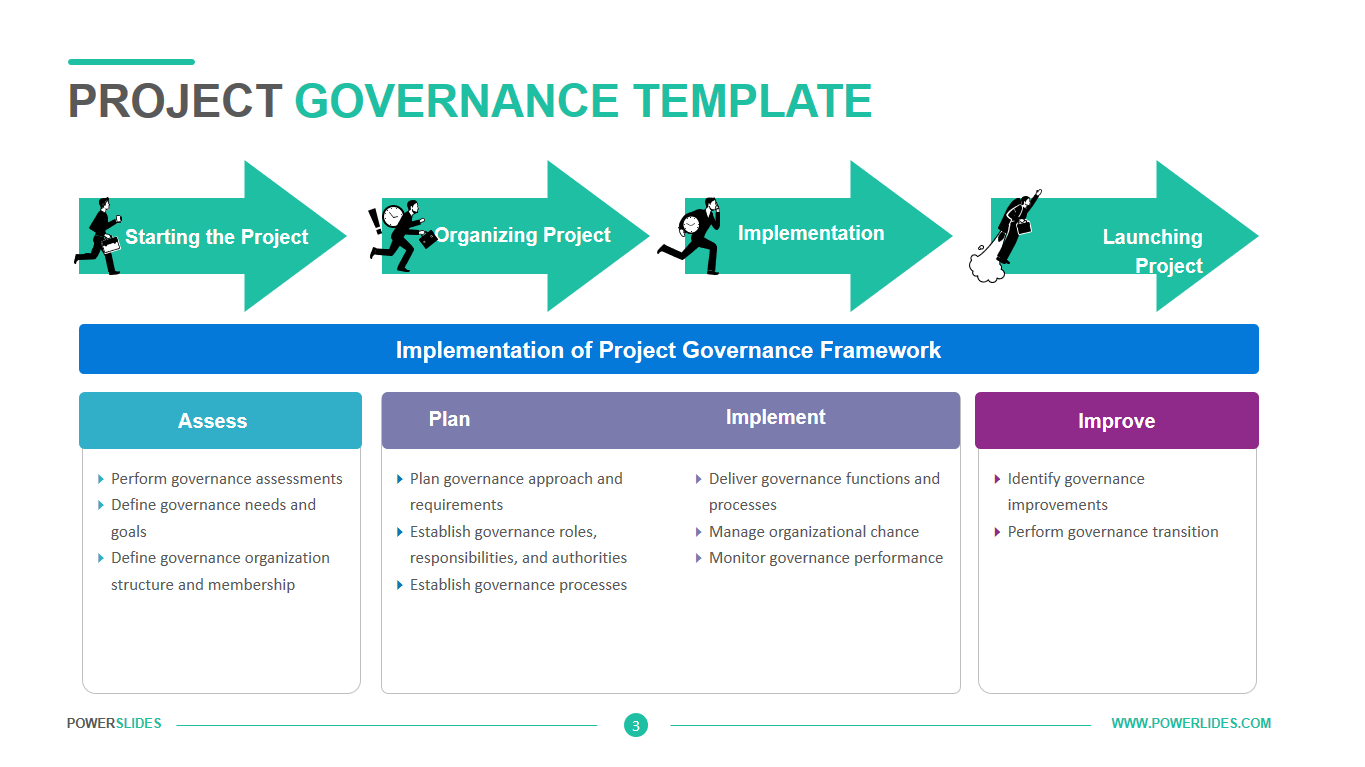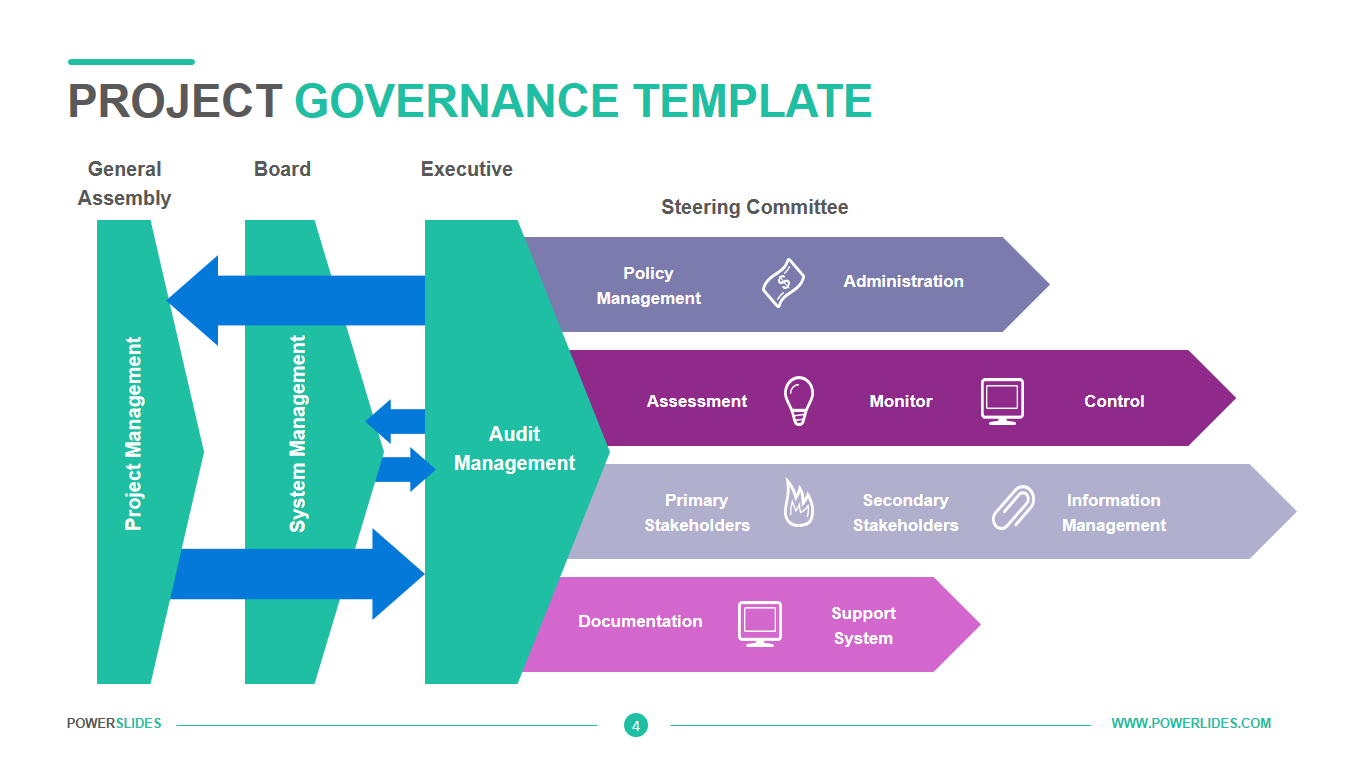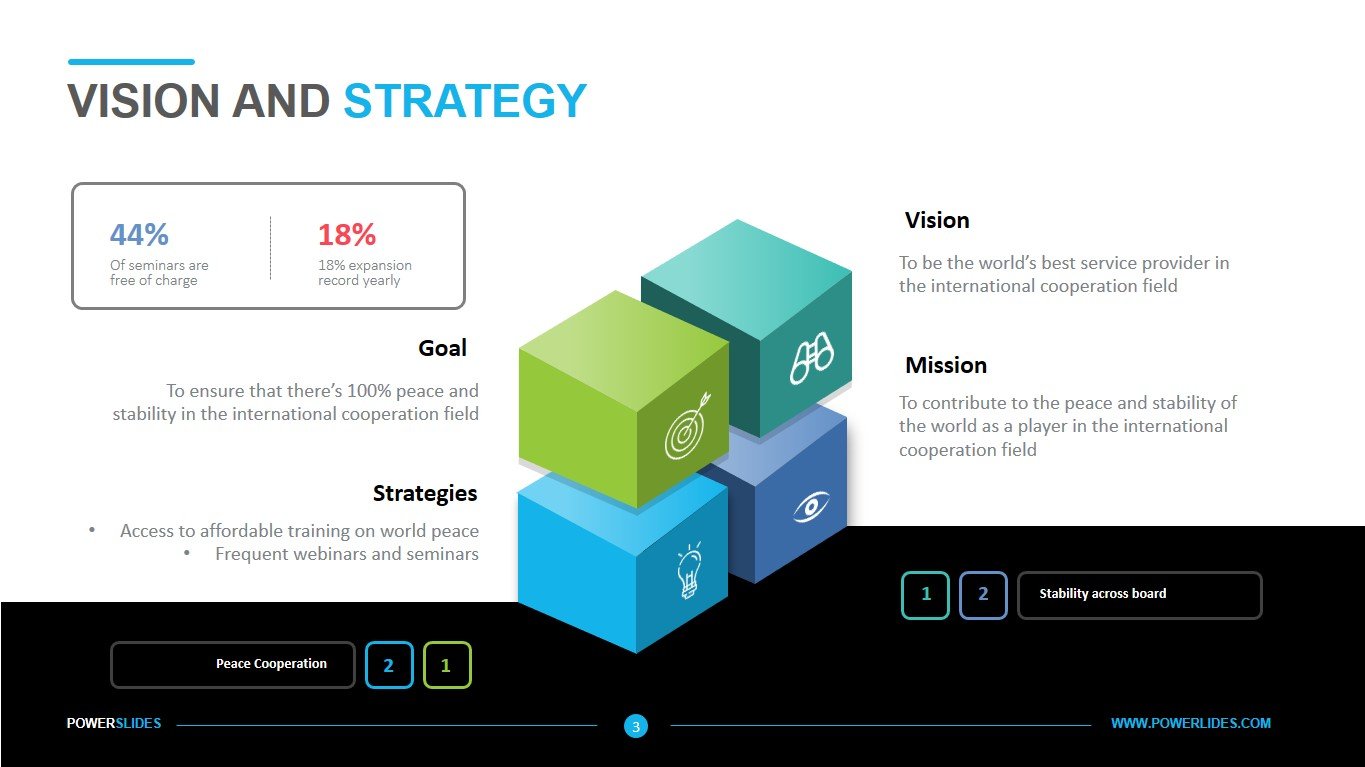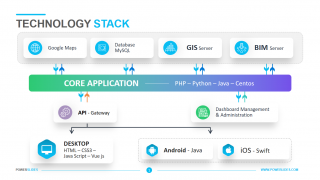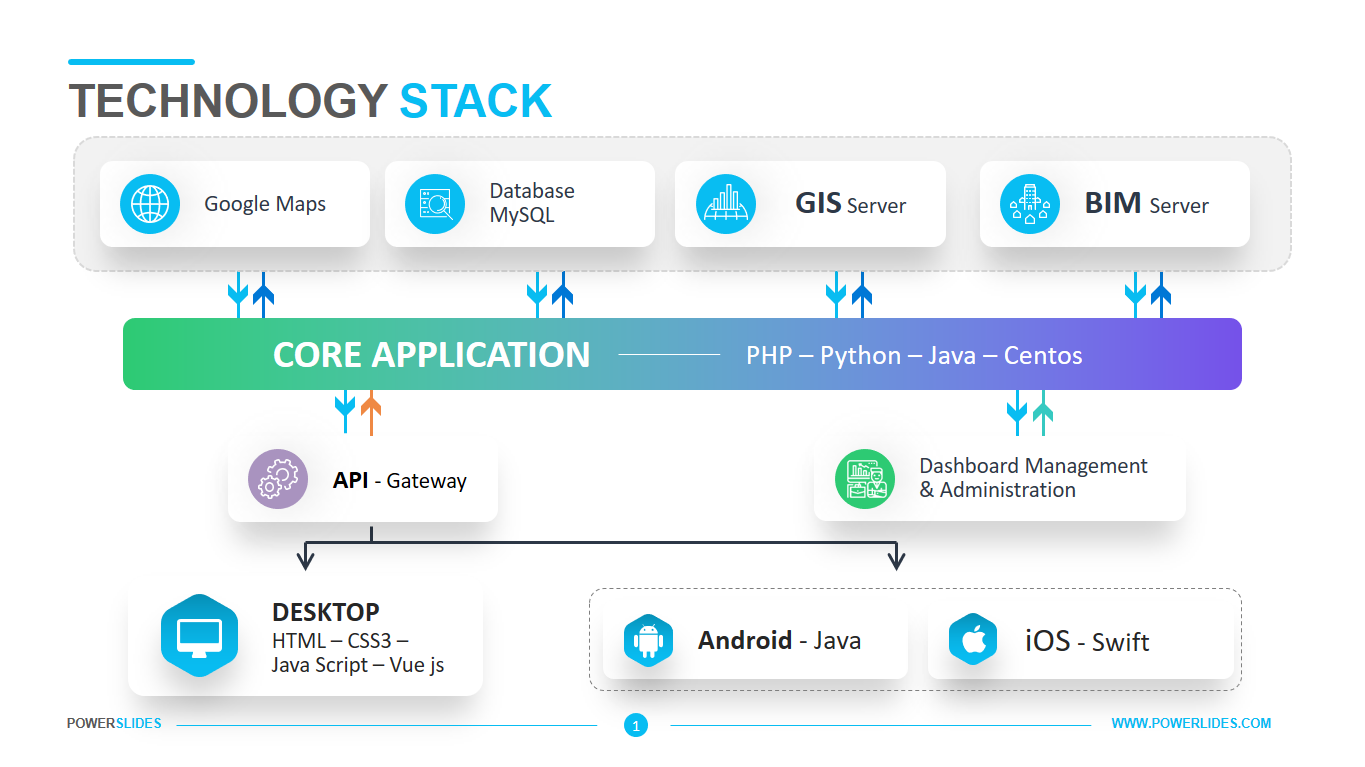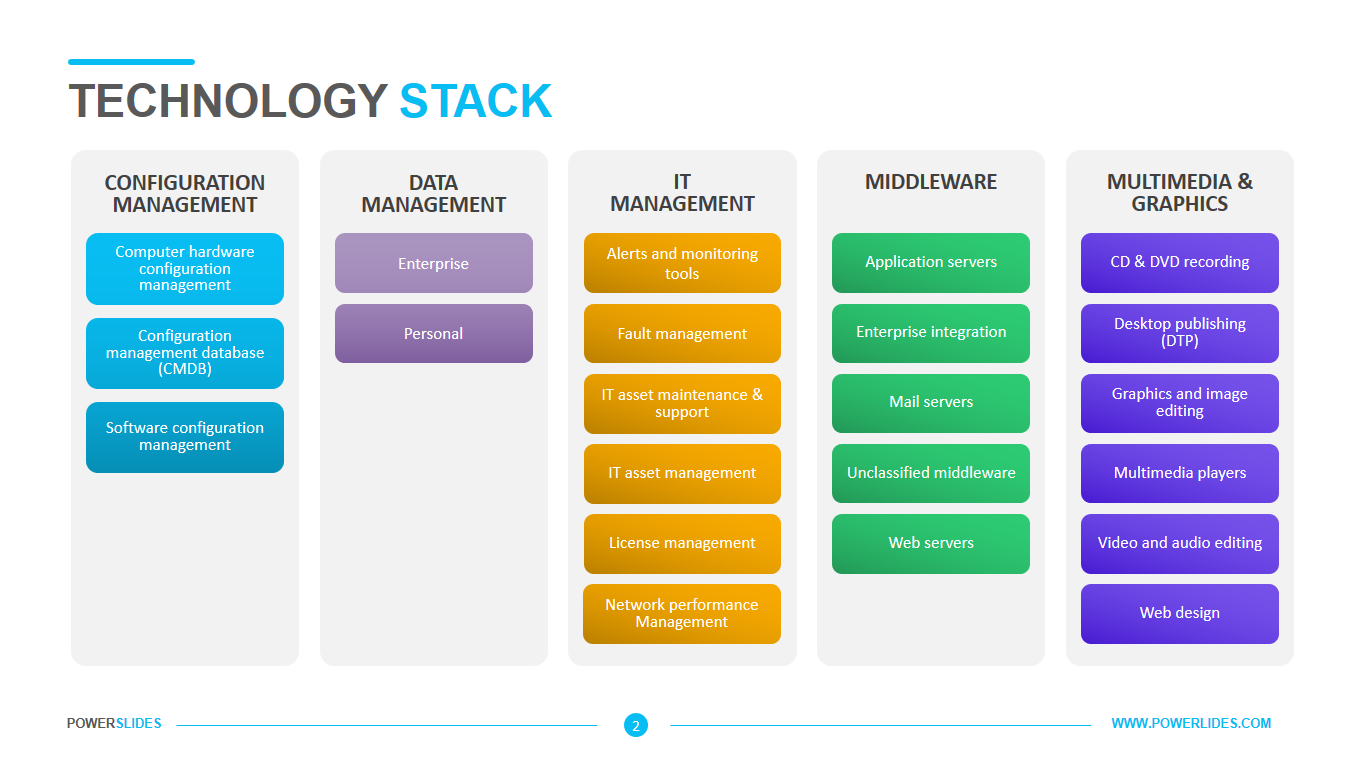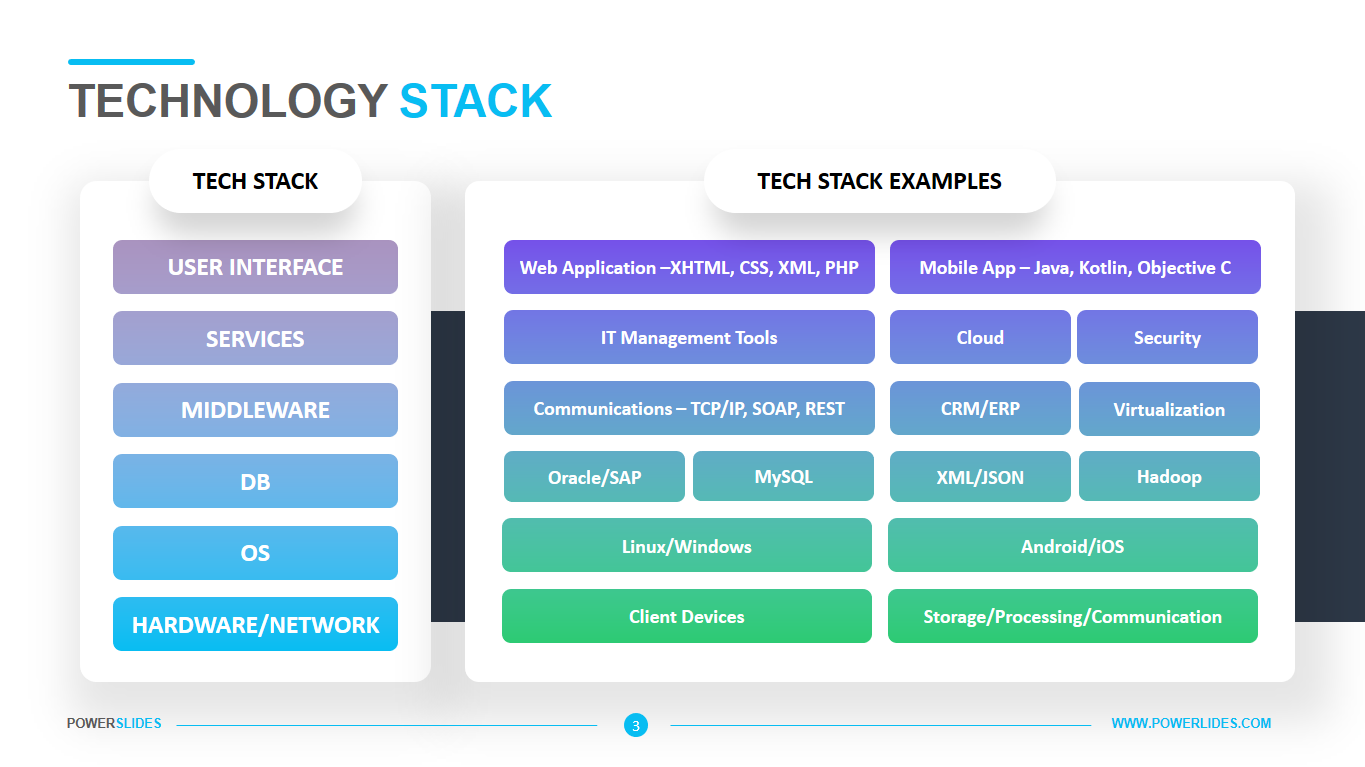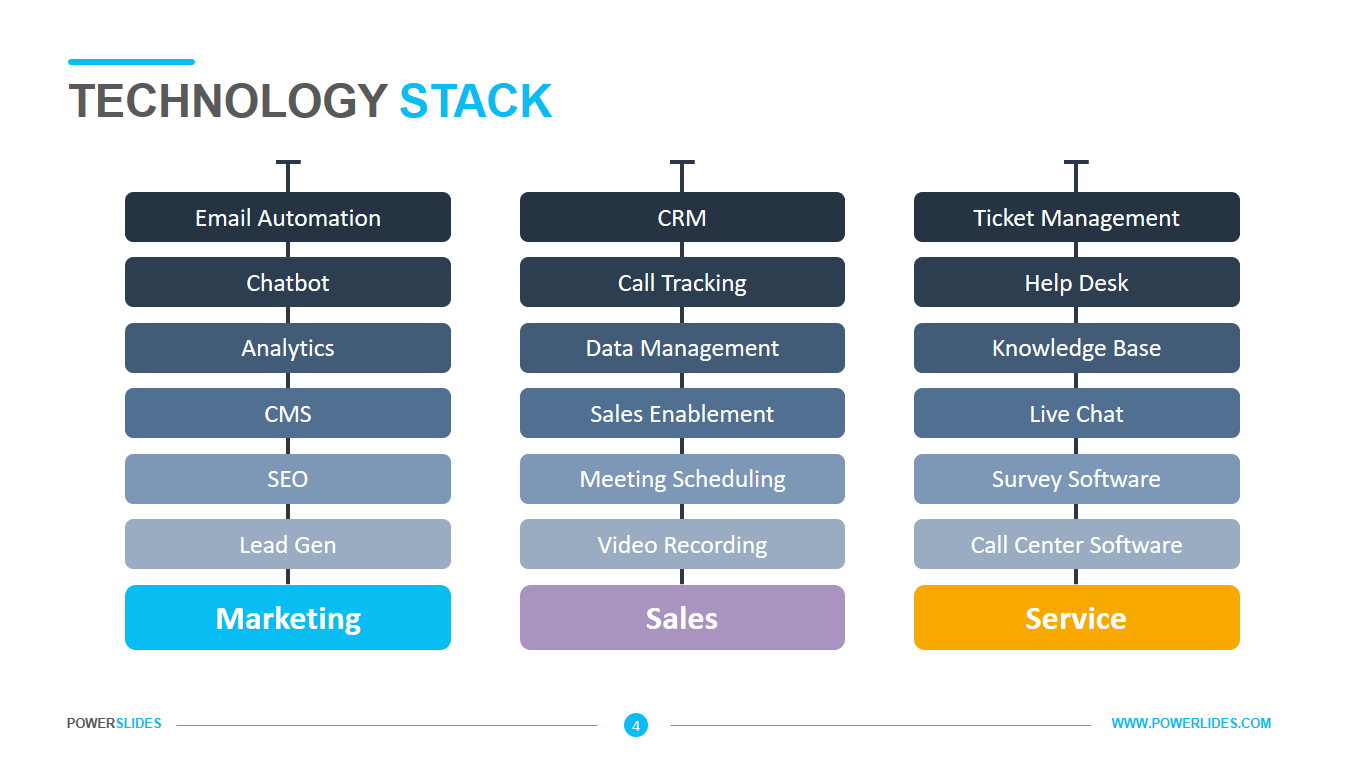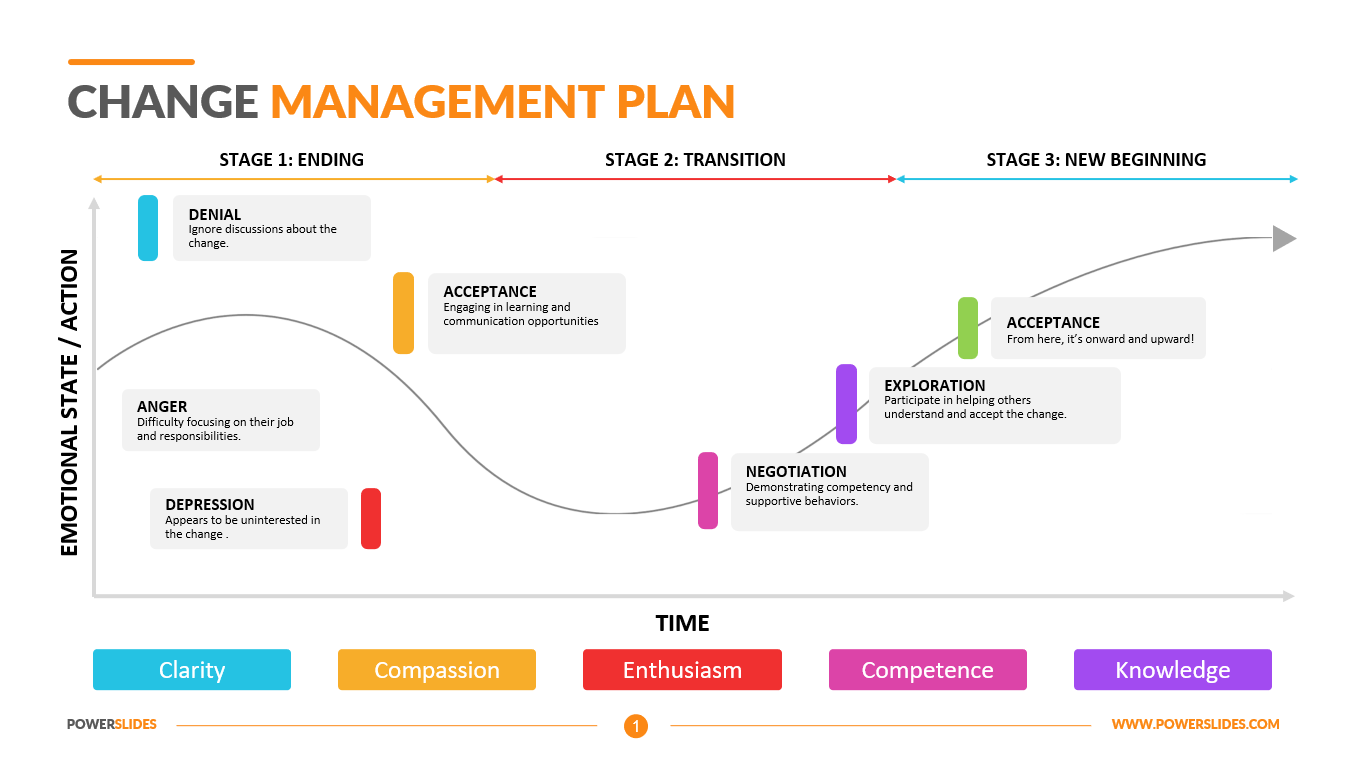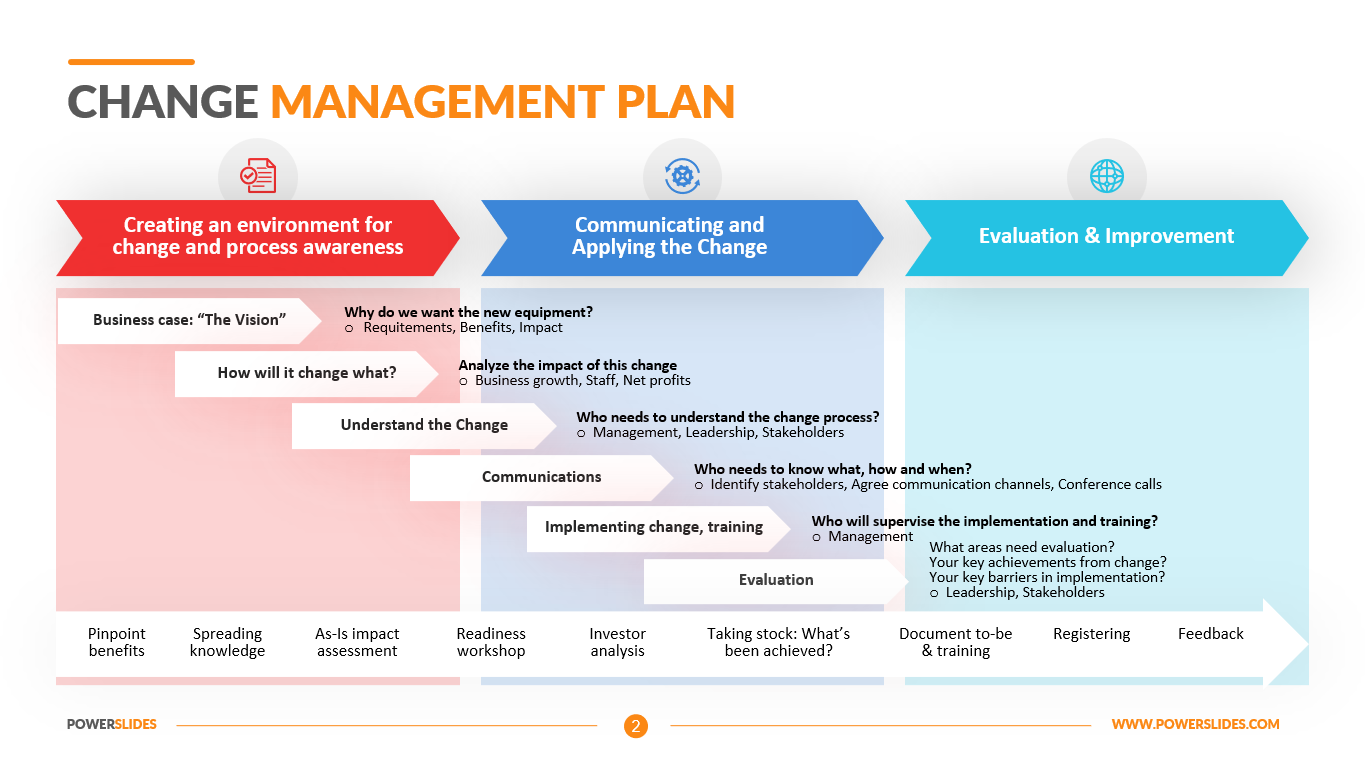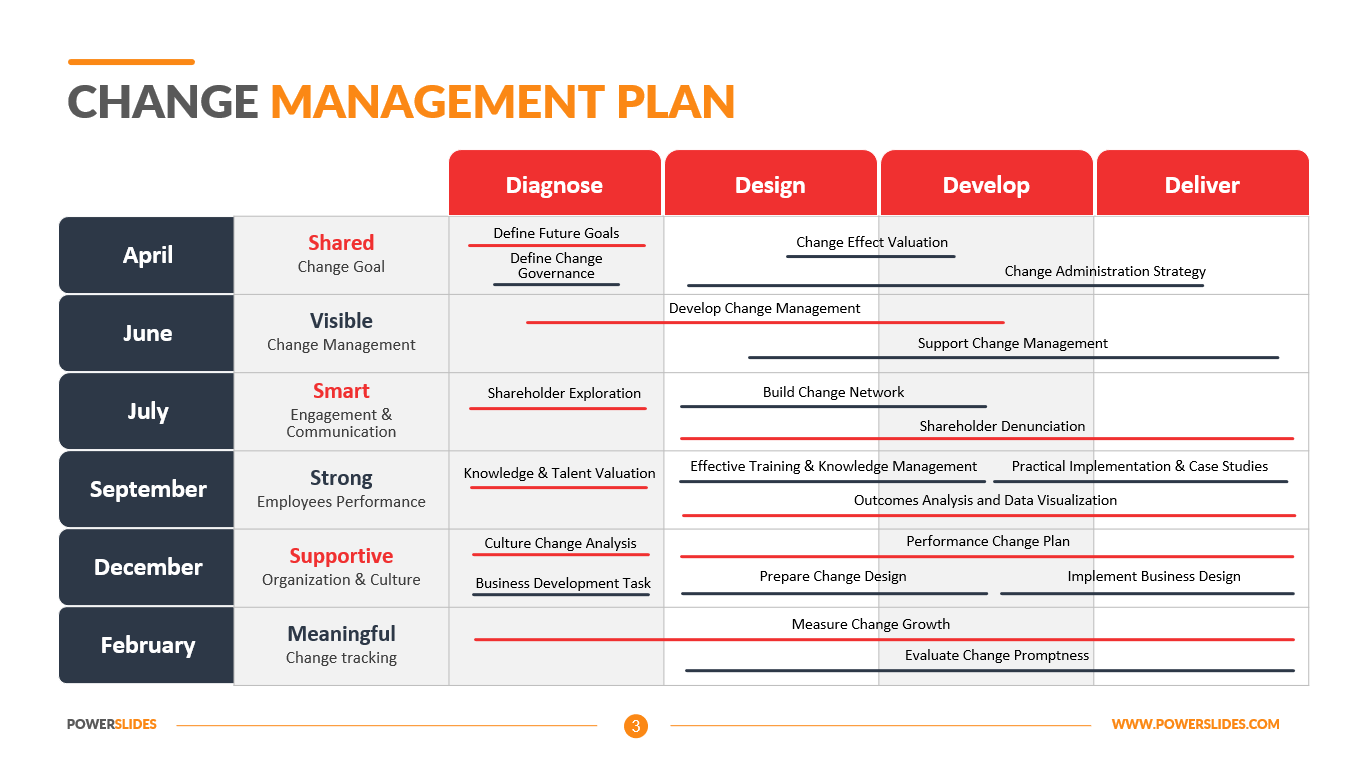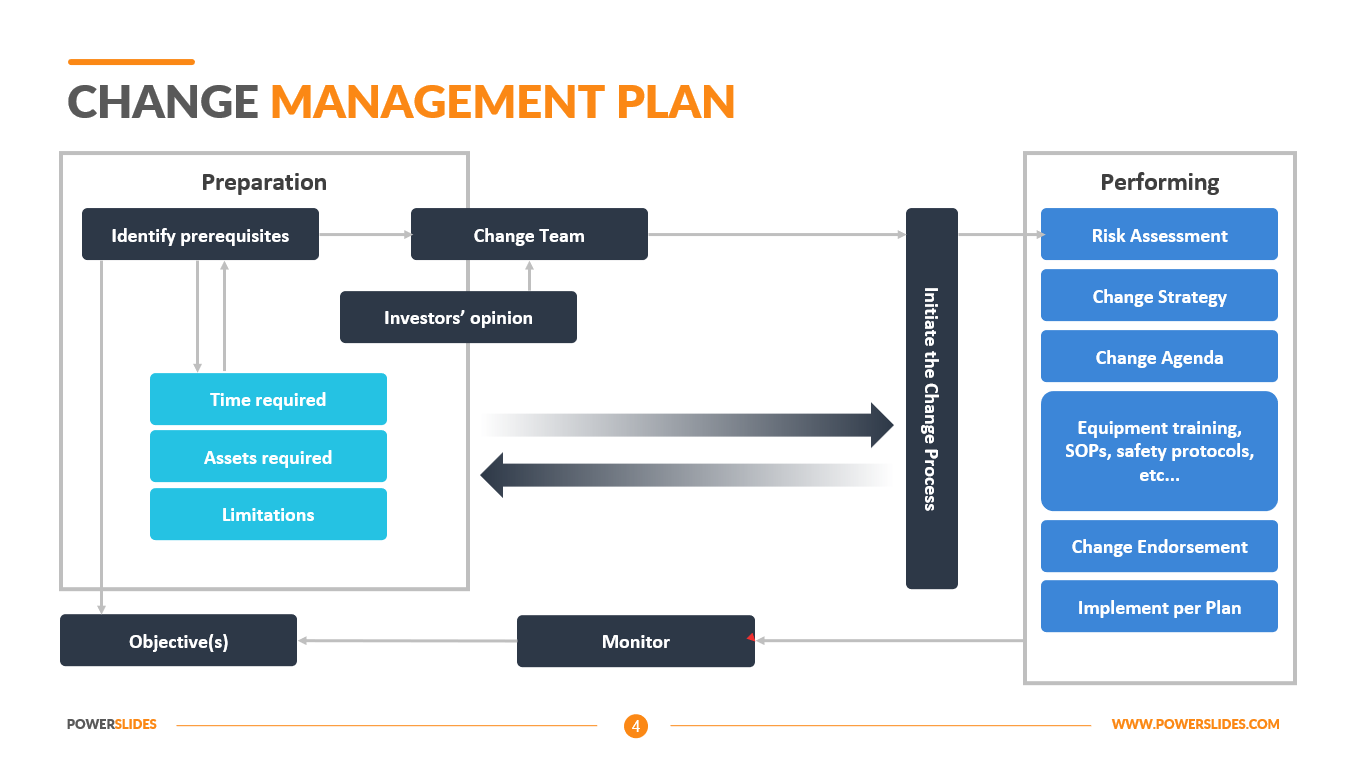User Story Mapping
 5 Slides
5 Slides
 File size: 16:9
File size: 16:9 
 Fonts: Lato Black, Calibri
Fonts: Lato Black, Calibri  Supported version
PPT 2010, PPT 2013, PPT 2016
Supported version
PPT 2010, PPT 2013, PPT 2016
Product details
Requirements always change as teams and customers learn more about the system along with the progress of the project. It is not exactly realistic to expect project teams to plan for a static requirements list and then deliver functional software months later. User Story Mapping is a better and more Agile way to address rigid changes of the end-user requirements.
A user story map helps you arrange user stories into a useful model for understanding the functionality of a system, identifying holes and omissions in your backlog, and effectively plan holistic releases that deliver value to users and business with through releases.
User Story Map is becoming a popular user story management technique through the efforts of Jeff Patton and others. The user story tool allows you to establish multiple levels and dimensions for a product backlog through the breakdown of user needs as user activities, user tasks, epics and user stories.
The main idea behind Story Maps is that single-list product backlogs are a terrible way to organize and prioritize the work that needs to be done. A richer structure is necessary. A user story map is a powerful tool that enable an agile team to groom their product backlog and plan the product releases more effectively.
A user story map captures the journey a customer takes with the product including activities and tasks they perform with the system. Creating a story map collaboratively ensures team members are on the same page from the start of the project through to ongoing development of new releases.
Story map starts from a collection of user features received from different sources (use case, BPMN, WBS or even mind maps) into the backlog of the story map, and these user features will be realized as an user activities and into related walking skeleton (user tasks). And these tasks can be breakdown further into epics, and then user stories for software development.
For software teams who frequently rely on clear user story mapping, this PowerPoint template is simple, straightforward and easy to digest. Available in five design variations, this map breaks down epics, features and their user stories. This bundle works really well when also used in conjunction with our popular user story template that can be used to drill down into the nitty gritty of specific, bite-sized user stories.
This template will be primarily useful for team leaders when developing new software products or mobile applications. You can use the slides in this template as you prepare for your weekly sprints with team members. Also, this template can be used by university teachers when preparing their courses on project management methods in software development.
IT service executives can also use this template. You can prepare your development strategy using the slides in this template. Project managers can use this template as they work on a project and control the deadline against the original plan.
Using color-coded blocks, you can use this template to help distinguish customer wants, how they wish to interact with and use the product. Define your MVP and assign a release to each set of user stories. Customizable and editable according to your unique development processes, think of this user story map as a compass to keep everyone on the right track through development. User Story Mapping contains all the tools you need to build a professional presentation. If necessary, you can change the color, size and position of tables and infographics yourself. This template is intended for anyone who uses the Agile concept in their work.



 (4.50/ 5)
(4.50/ 5)